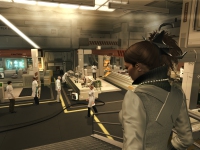Deus Ex: Human Revolution
Informations
| Creator | Message |
|---|---|
Xenos5

|
WarningThis installer is a beta script. It means that it might not work as expected InformationsPlatforms: Feedbacks0 0 DescriptionDeus Ex: Human Revolution is a cyberpunk-themed action role-playing video game developed by Eidos Montreal and published by Square Enix. It is the third game in the Deus Ex series. The game is set in 2027, 25 years before the first game in the series, at a time when multinational corporations have grown in power beyond the control of national governments. The game follows Adam Jensen, the newly hired security manager at Sarif Industries, a growing biotechnology firm. Script notes: List of remaining visual artifacts: ScreenshotsSource code#!/bin/bash
# Date : (2014-04-10T15:26Z)
# Last revision : (2015-03-16T04:47Z)
# Wine version used : 1.7.24-CS-0.9.1-DXHR
# Distribution used to test : Arch Linux x64
# Author : Alexander Borysov
# Script licence : GPLv3
# Program licence: Retail
[ "$PLAYONLINUX" = "" ] && exit 0
source "$PLAYONLINUX/lib/sources"
TITLE="Deus Ex: Human Revolution"
PREFIX="DXHR"
STEAM_APP_ID=28050
POL_GetSetupImages "http://files.playonlinux.com/resources/setups/$PREFIX/top.jpg" "http://files.playonlinux.com/resources/setups/$PREFIX/left.jpg" "$TITLE"
POL_SetupWindow_Init
POL_SetupWindow_SetID 1998
POL_Debug_Init
POL_SetupWindow_presentation "$TITLE" "Square Enix" "http://deusex.com/" "Alexander Borysov" "$PREFIX"
POL_Wine_SelectPrefix "$PREFIX"
POL_Wine_PrefixCreate "1.7.24-CS-0.9.1-DXHR"
POL_SetupWindow_InstallMethod "DVD,STEAM,LOCAL"
# marginally higher fps
Set_OS "win7"
if [ "$INSTALL_METHOD" = "DVD" ]; then
POL_SetupWindow_cdrom
POL_SetupWindow_check_cdrom "DEHR.ico"
POL_Wine "$CDROM/Setup.exe"
POL_Wine_WaitExit "$TITLE"
elif [ "$INSTALL_METHOD" = "STEAM" ]; then
POL_Call POL_Install_steam
cd "$WINEPREFIX/drive_c/$PROGRAMFILES/Steam"
POL_Wine "steam.exe" "steam://install/$STEAM_APP_ID"
POL_Wine_WaitExit "$TITLE"
else
POL_SetupWindow_browse "$(eval_gettext 'Please select the setup file to run.')" "$TITLE"
POL_Wine "$APP_ANSWER"
POL_Wine_WaitExit "$TITLE"
fi
POL_SetupWindow_VMS "512"
# On Nvidia, disabling GLSL removes the stutter you otherwise get. On AMD, it makes the game crash on start.
POL_Wine_DetectCard
[ "$DRVID" = "NVIDIA" ] && POL_Wine_Direct3D "UseGLSL" "disabled"
POL_Wine_Direct3D "CSMT" "enabled"
if [ "$INSTALL_METHOD" = "STEAM" ]; then
POL_Shortcut "steam.exe" "$TITLE" "${TITLE}.png" "steam://rungameid/$STEAM_APP_ID -no-dwrite"
else
POL_Shortcut "dxhr.exe" "$TITLE" "${TITLE}.png"
fi
POL_SetupWindow_Close
exit 0
|
Contributions
Filters:
Contribute| Member | Message |
| Xenos5 | Monday 16 March 2015 at 6:09 |
Xenos5

|
WarningThis update has not been approved yet by the team. Differences@@ -1,7 +1,7 @@
#!/bin/bash
# Date : (2014-04-10T15:26Z)
-# Last revision : (2014-04-10T15:26Z)
-# Wine version used : 1.7.4-CSMT
+# Last revision : (2015-03-16T05:09Z)
+# Wine version used : 1.7.24-CS-0.9.1-DXHR2
# Distribution used to test : Arch Linux x64
# Author : Alexander Borysov
# Script licence : GPLv3
@@ -23,7 +23,7 @@
POL_Wine_SelectPrefix "$PREFIX"
-POL_Wine_PrefixCreate "1.7.4-CSMT"
+POL_Wine_PrefixCreate "1.7.24-CS-0.9.1-DXHR2"
POL_SetupWindow_InstallMethod "DVD,STEAM,LOCAL"
@@ -48,16 +48,17 @@
POL_SetupWindow_VMS "512"
-POL_Wine_Direct3D "UseGLSL" "disabled"
+# On Nvidia, disabling GLSL removes the stutter you otherwise get. On AMD, it makes the game crash on start.
+POL_Wine_DetectCard
+[ "$DRVID" = "NVIDIA" ] && POL_Wine_Direct3D "UseGLSL" "disabled"
POL_Wine_Direct3D "CSMT" "enabled"
-POL_Wine_SetVideoDriver
if [ "$INSTALL_METHOD" = "STEAM" ]; then
- POL_Shortcut "steam.exe" "$TITLE" "${TITLE}.png" "steam://rungameid/$STEAM_APP_ID"
+ POL_Shortcut "steam.exe" "$TITLE" "${TITLE}.png" "steam://rungameid/$STEAM_APP_ID -no-dwrite"
else
POL_Shortcut "dxhr.exe" "$TITLE" "${TITLE}.png"
fi
POL_SetupWindow_Close
-exit 0
\ No newline at end of file
+exit 0
New source code#!/bin/bash
# Date : (2014-04-10T15:26Z)
# Last revision : (2015-03-16T05:09Z)
# Wine version used : 1.7.24-CS-0.9.1-DXHR2
# Distribution used to test : Arch Linux x64
# Author : Alexander Borysov
# Script licence : GPLv3
# Program licence: Retail
[ "$PLAYONLINUX" = "" ] && exit 0
source "$PLAYONLINUX/lib/sources"
TITLE="Deus Ex: Human Revolution"
PREFIX="DXHR"
STEAM_APP_ID=28050
POL_GetSetupImages "http://files.playonlinux.com/resources/setups/$PREFIX/top.jpg" "http://files.playonlinux.com/resources/setups/$PREFIX/left.jpg" "$TITLE"
POL_SetupWindow_Init
POL_SetupWindow_SetID 1998
POL_Debug_Init
POL_SetupWindow_presentation "$TITLE" "Square Enix" "http://deusex.com/" "Alexander Borysov" "$PREFIX"
POL_Wine_SelectPrefix "$PREFIX"
POL_Wine_PrefixCreate "1.7.24-CS-0.9.1-DXHR2"
POL_SetupWindow_InstallMethod "DVD,STEAM,LOCAL"
# marginally higher fps
Set_OS "win7"
if [ "$INSTALL_METHOD" = "DVD" ]; then
POL_SetupWindow_cdrom
POL_SetupWindow_check_cdrom "DEHR.ico"
POL_Wine "$CDROM/Setup.exe"
POL_Wine_WaitExit "$TITLE"
elif [ "$INSTALL_METHOD" = "STEAM" ]; then
POL_Call POL_Install_steam
cd "$WINEPREFIX/drive_c/$PROGRAMFILES/Steam"
POL_Wine "steam.exe" "steam://install/$STEAM_APP_ID"
POL_Wine_WaitExit "$TITLE"
else
POL_SetupWindow_browse "$(eval_gettext 'Please select the setup file to run.')" "$TITLE"
POL_Wine "$APP_ANSWER"
POL_Wine_WaitExit "$TITLE"
fi
POL_SetupWindow_VMS "512"
# On Nvidia, disabling GLSL removes the stutter you otherwise get. On AMD, it makes the game crash on start.
POL_Wine_DetectCard
[ "$DRVID" = "NVIDIA" ] && POL_Wine_Direct3D "UseGLSL" "disabled"
POL_Wine_Direct3D "CSMT" "enabled"
if [ "$INSTALL_METHOD" = "STEAM" ]; then
POL_Shortcut "steam.exe" "$TITLE" "${TITLE}.png" "steam://rungameid/$STEAM_APP_ID -no-dwrite"
else
POL_Shortcut "dxhr.exe" "$TITLE" "${TITLE}.png"
fi
POL_SetupWindow_Close
exit 0
Replies |
| Xenos5 | Monday 16 March 2015 at 5:47 |
Xenos5

|
InformationThis update has been approved by the team. Differences@@ -1,7 +1,7 @@
#!/bin/bash
# Date : (2014-04-10T15:26Z)
-# Last revision : (2014-04-10T15:26Z)
-# Wine version used : 1.7.4-CSMT
+# Last revision : (2015-03-16T04:47Z)
+# Wine version used : 1.7.24-CS-0.9.1-DXHR
# Distribution used to test : Arch Linux x64
# Author : Alexander Borysov
# Script licence : GPLv3
@@ -23,7 +23,7 @@
POL_Wine_SelectPrefix "$PREFIX"
-POL_Wine_PrefixCreate "1.7.4-CSMT"
+POL_Wine_PrefixCreate "1.7.24-CS-0.9.1-DXHR"
POL_SetupWindow_InstallMethod "DVD,STEAM,LOCAL"
@@ -48,16 +48,17 @@
POL_SetupWindow_VMS "512"
-POL_Wine_Direct3D "UseGLSL" "disabled"
+# On Nvidia, disabling GLSL removes the stutter you otherwise get. On AMD, it makes the game crash on start.
+POL_Wine_DetectCard
+[ "$DRVID" = "NVIDIA" ] && POL_Wine_Direct3D "UseGLSL" "disabled"
POL_Wine_Direct3D "CSMT" "enabled"
-POL_Wine_SetVideoDriver
if [ "$INSTALL_METHOD" = "STEAM" ]; then
- POL_Shortcut "steam.exe" "$TITLE" "${TITLE}.png" "steam://rungameid/$STEAM_APP_ID"
+ POL_Shortcut "steam.exe" "$TITLE" "${TITLE}.png" "steam://rungameid/$STEAM_APP_ID -no-dwrite"
else
POL_Shortcut "dxhr.exe" "$TITLE" "${TITLE}.png"
fi
POL_SetupWindow_Close
-exit 0
\ No newline at end of file
+exit 0
New source code#!/bin/bash
# Date : (2014-04-10T15:26Z)
# Last revision : (2015-03-16T04:47Z)
# Wine version used : 1.7.24-CS-0.9.1-DXHR
# Distribution used to test : Arch Linux x64
# Author : Alexander Borysov
# Script licence : GPLv3
# Program licence: Retail
[ "$PLAYONLINUX" = "" ] && exit 0
source "$PLAYONLINUX/lib/sources"
TITLE="Deus Ex: Human Revolution"
PREFIX="DXHR"
STEAM_APP_ID=28050
POL_GetSetupImages "http://files.playonlinux.com/resources/setups/$PREFIX/top.jpg" "http://files.playonlinux.com/resources/setups/$PREFIX/left.jpg" "$TITLE"
POL_SetupWindow_Init
POL_SetupWindow_SetID 1998
POL_Debug_Init
POL_SetupWindow_presentation "$TITLE" "Square Enix" "http://deusex.com/" "Alexander Borysov" "$PREFIX"
POL_Wine_SelectPrefix "$PREFIX"
POL_Wine_PrefixCreate "1.7.24-CS-0.9.1-DXHR"
POL_SetupWindow_InstallMethod "DVD,STEAM,LOCAL"
# marginally higher fps
Set_OS "win7"
if [ "$INSTALL_METHOD" = "DVD" ]; then
POL_SetupWindow_cdrom
POL_SetupWindow_check_cdrom "DEHR.ico"
POL_Wine "$CDROM/Setup.exe"
POL_Wine_WaitExit "$TITLE"
elif [ "$INSTALL_METHOD" = "STEAM" ]; then
POL_Call POL_Install_steam
cd "$WINEPREFIX/drive_c/$PROGRAMFILES/Steam"
POL_Wine "steam.exe" "steam://install/$STEAM_APP_ID"
POL_Wine_WaitExit "$TITLE"
else
POL_SetupWindow_browse "$(eval_gettext 'Please select the setup file to run.')" "$TITLE"
POL_Wine "$APP_ANSWER"
POL_Wine_WaitExit "$TITLE"
fi
POL_SetupWindow_VMS "512"
# On Nvidia, disabling GLSL removes the stutter you otherwise get. On AMD, it makes the game crash on start.
POL_Wine_DetectCard
[ "$DRVID" = "NVIDIA" ] && POL_Wine_Direct3D "UseGLSL" "disabled"
POL_Wine_Direct3D "CSMT" "enabled"
if [ "$INSTALL_METHOD" = "STEAM" ]; then
POL_Shortcut "steam.exe" "$TITLE" "${TITLE}.png" "steam://rungameid/$STEAM_APP_ID -no-dwrite"
else
POL_Shortcut "dxhr.exe" "$TITLE" "${TITLE}.png"
fi
POL_SetupWindow_Close
exit 0
Replies |
This site allows content generated by members, and we promptly remove any content that infringes copyright according to our Terms of Service. To report copyright infringement, please send a notice to dmca-notice@playonlinux.com
 Install this program
Install this program