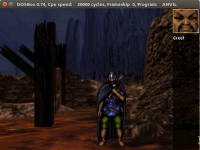GOG.com - Anvil of Dawn
Informations
| Creator | Message |
|---|---|
kanito8a

|
InformationThis installer has been approved by the team. InformationsPlatforms: Feedbacks0 0 DescriptionThis is a 1995 fantasy role-playing video game. Wikipedia. The world of Tempest is in need of a champion! You have been summoned to embark on a noble journey to save all of humanity from an evil fate. You must keep your wits about you, your sword must stay sharp and ready, and your spells charged as you forge through Tempest's massive landscape. Descend into the maws of many a dark and dangerous dungeon in search of your quest's end. ScreenshotsSource code#!/bin/bash # Date : (2014-08-01 18:50:55) # Last revision : (2014-08-03 11:48:47) # Wine version used : 1.6.2-dos_support_0.6 # Distribution used to test : Ubuntu 14.04 # Author : Victor Ochoa (kanito8a) # Script licence : GPL v.2 # Program licence : Retail # Depend : [ -z "$PLAYONLINUX" ] && exit 0 source "$PLAYONLINUX/lib/sources" # CONSTANTS GOGID="anvil_of_dawn" PREFIX="AnvilofDawn_gog" WORKING_WINE_VERSION="1.6.2-dos_support_0.6" TITLE="GOG.com - Anvil of Dawn" DEVELOPER="DreamForge Intertainment / Ubisoft" INSTALL_FILE_HASH="8ecba50452dbe230a2e1a868be422dc6" INSTALL_DIR="Anvil of Dawn" EXEC="ANVIL.EXE" MANUAL="Anvil of Dawn - Manual.pdf" SHORTCUT_NAME="Anvil of Dawn" # IMAGES SETUP POL_GetSetupImages "http://files.playonlinux.com/resources/setups/$PREFIX/top.png" "http://files.playonlinux.com/resources/setups /$PREFIX/left.png" "$TITLE" # INSTALLATION POL_SetupWindow_Init POL_Debug_Init POL_SetupWindow_presentation "$TITLE" "$DEVELOPER" "http://www.gog.com/gamecard/$GOGID" "Victor Ochoa" "$PREFIX" POL_Call POL_GoG_setup "$GOGID" "$INSTALL_FILE_HASH" POL_Wine_SelectPrefix "$PREFIX" POL_Wine_PrefixCreate "$WORKING_WINE_VERSION" POL_Call POL_GoG_install # DOSBOX AUTOEXEC cat <<_EOFAE_ > "$WINEPREFIX/drive_c/autoexec.bat" imgmount d "$WINEPREFIX/drive_c/GOG Games/$INSTALL_DIR/Anvil.dat" -t iso -fs iso _EOFAE_ # DOSBOX CONFIG cat <<_EOFCFG_ >> "$WINEPREFIX/playonlinux_dos.cfg" manual_mount=true dosbox_memsize=16 cpu_core=auto cpu_cputype=auto cpu_cycles=20000 render_aspect=true mixer_blocksize=1024 mixer_prebuffer=240 sblaster_sbtype=sb16 sblaster_sbbase=220 sblaster_irq=5 sblaster_dma=1 sblaster_hdma=5 sblaster_sbmixer=true sblaster_oplmode=auto sblaster_oplemu=default sblaster_oplrate=44100 _EOFCFG_ # SHORTCUTS POL_Shortcut "GOG Games/$INSTALL_DIR/$EXEC" "$SHORTCUT_NAME" "$SHORTCUT_NAME.png" "-p" "Game;RolePlaying;" POL_Shortcut_Document "$SHORTCUT_NAME" "$WINEPREFIX/drive_c/GOG Games/$INSTALL_DIR/$MANUAL" # THE END POL_SetupWindow_Close exit 0 |
Contributions
Filters:
Contribute| Member | Message |
| kanito8a | Tuesday 5 August 2014 at 18:52 |
kanito8a

|
MessageIs it possible to uncheck the No-CD option? Obviously this is a GOG game and it doesn't have a DRM. I think the spanish translation for "NO-CD needed" misguided me, and I though the option was to be checked in case the game does not need a cd to run, no that the game needs a NO-CD patch. Replies |
| petch | Tuesday 5 August 2014 at 11:46 |
petch

|
InformationThis update has been approved by the team. Message(not sure why your code from http://www.playonlinux.com/en/topic-12237-Script_GOGcom__Anvil_of_Dawn.html didn't make it at the same time as your description, did you expand the "source" part of form to fill it? Anyway) Differences@@ -0,0 +1,75 @@ +#!/bin/bash +# Date : (2014-08-01 18:50:55) +# Last revision : (2014-08-03 11:48:47) +# Wine version used : 1.6.2-dos_support_0.6 +# Distribution used to test : Ubuntu 14.04 +# Author : Victor Ochoa (kanito8a) +# Script licence : GPL v.2 +# Program licence : Retail +# Depend : + +[ -z "$PLAYONLINUX" ] && exit 0 +source "$PLAYONLINUX/lib/sources" + +# CONSTANTS +GOGID="anvil_of_dawn" +PREFIX="AnvilofDawn_gog" +WORKING_WINE_VERSION="1.6.2-dos_support_0.6" +TITLE="GOG.com - Anvil of Dawn" +DEVELOPER="DreamForge Intertainment / Ubisoft" +INSTALL_FILE_HASH="8ecba50452dbe230a2e1a868be422dc6" +INSTALL_DIR="Anvil of Dawn" +EXEC="ANVIL.EXE" +MANUAL="Anvil of Dawn - Manual.pdf" +SHORTCUT_NAME="Anvil of Dawn" + +# IMAGES SETUP +POL_GetSetupImages "http://files.playonlinux.com/resources/setups/$PREFIX/top.png" "http://files.playonlinux.com/resources/setups +/$PREFIX/left.png" "$TITLE" + +# INSTALLATION +POL_SetupWindow_Init +POL_Debug_Init +POL_SetupWindow_presentation "$TITLE" "$DEVELOPER" "http://www.gog.com/gamecard/$GOGID" "Victor Ochoa" "$PREFIX" + +POL_Call POL_GoG_setup "$GOGID" "$INSTALL_FILE_HASH" + +POL_Wine_SelectPrefix "$PREFIX" +POL_Wine_PrefixCreate "$WORKING_WINE_VERSION" + +POL_Call POL_GoG_install + +# DOSBOX AUTOEXEC +cat <<_EOFAE_ > "$WINEPREFIX/drive_c/autoexec.bat" +imgmount d "$WINEPREFIX/drive_c/GOG Games/$INSTALL_DIR/Anvil.dat" -t iso -fs iso +_EOFAE_ + +# DOSBOX CONFIG +cat <<_EOFCFG_ >> "$WINEPREFIX/playonlinux_dos.cfg" +manual_mount=true +dosbox_memsize=16 +cpu_core=auto +cpu_cputype=auto +cpu_cycles=20000 +render_aspect=true +mixer_blocksize=1024 +mixer_prebuffer=240 +sblaster_sbtype=sb16 +sblaster_sbbase=220 +sblaster_irq=5 +sblaster_dma=1 +sblaster_hdma=5 +sblaster_sbmixer=true +sblaster_oplmode=auto +sblaster_oplemu=default +sblaster_oplrate=44100 +_EOFCFG_ + +# SHORTCUTS +POL_Shortcut "GOG Games/$INSTALL_DIR/$EXEC" "$SHORTCUT_NAME" "$SHORTCUT_NAME.png" "-p" "Game;RolePlaying;" +POL_Shortcut_Document "$SHORTCUT_NAME" "$WINEPREFIX/drive_c/GOG Games/$INSTALL_DIR/$MANUAL" + +# THE END +POL_SetupWindow_Close + +exit 0 \ No newline at end of file New source code#!/bin/bash # Date : (2014-08-01 18:50:55) # Last revision : (2014-08-03 11:48:47) # Wine version used : 1.6.2-dos_support_0.6 # Distribution used to test : Ubuntu 14.04 # Author : Victor Ochoa (kanito8a) # Script licence : GPL v.2 # Program licence : Retail # Depend : [ -z "$PLAYONLINUX" ] && exit 0 source "$PLAYONLINUX/lib/sources" # CONSTANTS GOGID="anvil_of_dawn" PREFIX="AnvilofDawn_gog" WORKING_WINE_VERSION="1.6.2-dos_support_0.6" TITLE="GOG.com - Anvil of Dawn" DEVELOPER="DreamForge Intertainment / Ubisoft" INSTALL_FILE_HASH="8ecba50452dbe230a2e1a868be422dc6" INSTALL_DIR="Anvil of Dawn" EXEC="ANVIL.EXE" MANUAL="Anvil of Dawn - Manual.pdf" SHORTCUT_NAME="Anvil of Dawn" # IMAGES SETUP POL_GetSetupImages "http://files.playonlinux.com/resources/setups/$PREFIX/top.png" "http://files.playonlinux.com/resources/setups /$PREFIX/left.png" "$TITLE" # INSTALLATION POL_SetupWindow_Init POL_Debug_Init POL_SetupWindow_presentation "$TITLE" "$DEVELOPER" "http://www.gog.com/gamecard/$GOGID" "Victor Ochoa" "$PREFIX" POL_Call POL_GoG_setup "$GOGID" "$INSTALL_FILE_HASH" POL_Wine_SelectPrefix "$PREFIX" POL_Wine_PrefixCreate "$WORKING_WINE_VERSION" POL_Call POL_GoG_install # DOSBOX AUTOEXEC cat <<_EOFAE_ > "$WINEPREFIX/drive_c/autoexec.bat" imgmount d "$WINEPREFIX/drive_c/GOG Games/$INSTALL_DIR/Anvil.dat" -t iso -fs iso _EOFAE_ # DOSBOX CONFIG cat <<_EOFCFG_ >> "$WINEPREFIX/playonlinux_dos.cfg" manual_mount=true dosbox_memsize=16 cpu_core=auto cpu_cputype=auto cpu_cycles=20000 render_aspect=true mixer_blocksize=1024 mixer_prebuffer=240 sblaster_sbtype=sb16 sblaster_sbbase=220 sblaster_irq=5 sblaster_dma=1 sblaster_hdma=5 sblaster_sbmixer=true sblaster_oplmode=auto sblaster_oplemu=default sblaster_oplrate=44100 _EOFCFG_ # SHORTCUTS POL_Shortcut "GOG Games/$INSTALL_DIR/$EXEC" "$SHORTCUT_NAME" "$SHORTCUT_NAME.png" "-p" "Game;RolePlaying;" POL_Shortcut_Document "$SHORTCUT_NAME" "$WINEPREFIX/drive_c/GOG Games/$INSTALL_DIR/$MANUAL" # THE END POL_SetupWindow_Close exit 0 Replies |
This site allows content generated by members, and we promptly remove any content that infringes copyright according to our Terms of Service. To report copyright infringement, please send a notice to dmca-notice@playonlinux.com
 Install this program
Install this program