GOG.com - Consortium
Informations
| Creator | Message |
|---|---|
aggelito
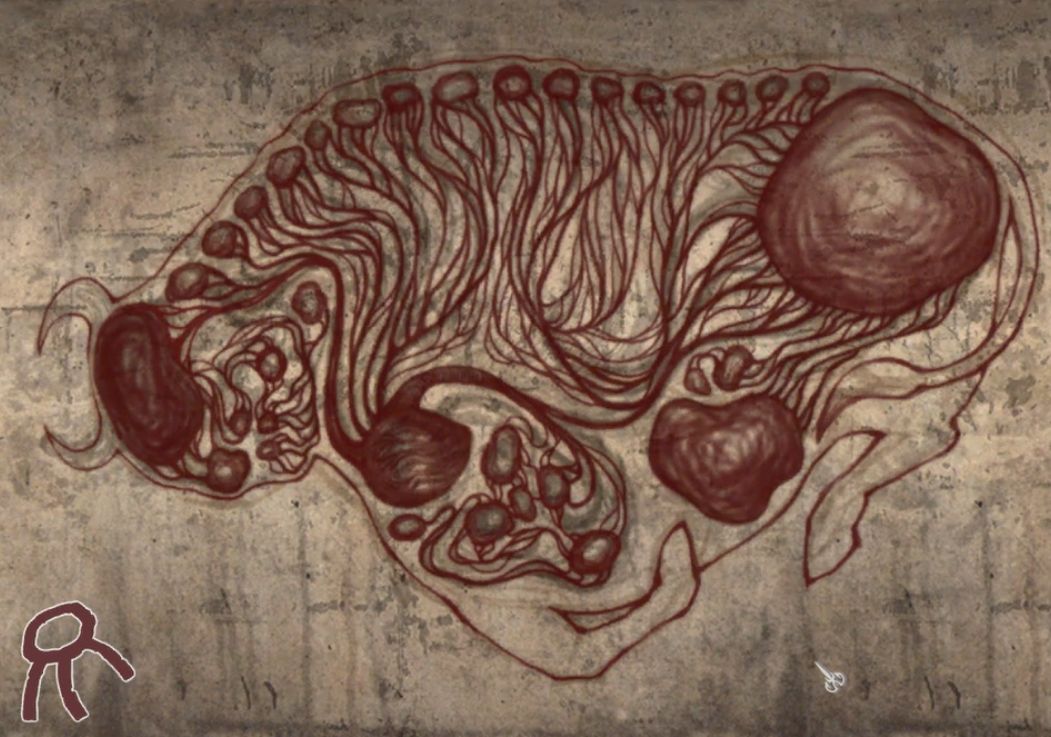
|
InformationThis installer has been approved by the team. InformationsPlatforms: Feedbacks0 0 DescriptionConsortium is a first person science fiction role-playing experience taking place on a massive futuristic aircraft. The story begins in the real world where the staff at Interdimensional Games have developed a satellite (iDGi-1) capable of opening a digital rift through time and space. Anyone can travel through this rift and awaken within an alternate dimension from our own - the "game world" - in the year 2042.
IMPORTANT INFO The ending scene of the game is a bit broken in wine and PlayOnLinux. The game is completeable, but the screen will be totally black during the ending scene. To complete the game, follow these instructions: As soon as you see the thing you're approaching at the end of the game come into view, remove your hand from the mouse. When you find yourself in the void, tap the D key a couple quick times (you don't spawn perfectly lined up), and then just hold W. Aside from this, the game should perform fine. More information about the performance of the game under wine can be found here: https://steamcommunity.com/app/264240/discussions/0/613956964585243941/.
Source code#!/bin/bash # Date : (2016-01-20 21-00) # Wine version used : 1.8 # Distribution used to test : Xubuntu 15.10 x64 # Author : August Lindberg # Program licence : Retail [ "$PLAYONLINUX" = "" ] && exit 0 source "$PLAYONLINUX/lib/sources" TITLE="GOG.com - Consortium: The Master Edition" SHORTCUT_NAME="Consortium: The Master Edition" PREFIX="Consortium_gog" WORKING_WINE_VERSION="1.8" GOGID="consortium_the_master_edition" # Starting the script POL_GetSetupImages "http://files.playonlinux.com/resources/setups/consortium/top.jpg" "http://files.playonlinux.com/resources/setups/consortium/left.jpg" "$TITLE" POL_SetupWindow_Init POL_SetupWindow_SetID 2642 POL_Debug_Init POL_SetupWindow_presentation "$TITLE" "Interdimensional Games Inc"\ "http://interdimensionalgames.com" "August Lindberg" "$PREFIX" # Setting prefix path POL_Wine_SelectPrefix "$PREFIX" # Forcing x86 to make wmp9 work POL_System_SetArch "x86" POL_Wine_PrefixCreate "$WORKING_WINE_VERSION" # Choose setup file POL_Call POL_GoG_setup "$GOGID" # Warn for installer errors POL_SetupWindow_message "$(eval_gettext "The installer will probably throw a\ few errors during installation. This is nothing to worry about. Just press\ 'OK' when the errors appear and everything should work fine.\n\n\ Also, be sure to use the default install path and to press 'Exit' instead\ of 'Launch' when the game has finished installing.")" "$TITLE" # Install game POL_Call POL_GoG_install ## Fix for this game # Create file to remove Consortiums static FX. Without this fix the screen # will be black while playing. GAME_PATH=$(cd "$(dirname "$(find "$WINEPREFIX" -name "consortium.exe")")"; pwd -P) echo 'r_signal_fx "0"' > "$GAME_PATH"/consortium/cfg/autoexec.cfg echo 'host_writeconfig' >> "$GAME_PATH"/consortium/cfg/autoexec.cfg ## End fix # Create game shortcut. A launch argument is added that calls the # file created in the previous step. POL_Shortcut "consortium.exe" "$SHORTCUT_NAME" "" "+exec autoexec.cfg" # Warn about broken ending POL_SetupWindow_message "$(eval_gettext "IMPORTANT: The ending scene of the\ game is broken in wine, and because of this the screen will be black during\ this scene. For information on how to finish the game, please visit the page\ for this installer on playonlinux.com or this forum thread:\ https://steamcommunity.com/app/264240/discussions/0/613956964585243941/.")"\ "$TITLE" POL_SetupWindow_Close exit |
Contributions
Filters:
Contribute| Member | Message |
| aggelito | Monday 28 March 2016 at 21:17 |
aggelito
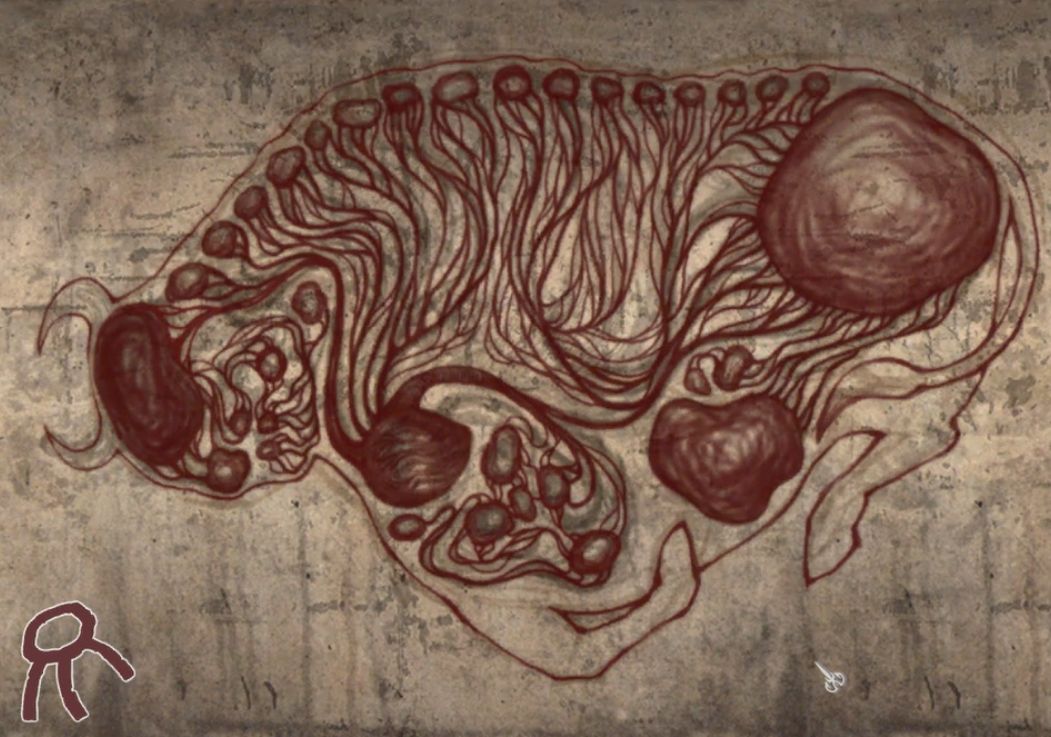
|
InformationThis update has been approved by the team. MessageHere is the code: Differences@@ -0,0 +1,67 @@ +#!/bin/bash +# Date : (2016-01-20 21-00) +# Wine version used : 1.8 +# Distribution used to test : Xubuntu 15.10 x64 +# Author : August Lindberg +# Program licence : Retail + +[ "$PLAYONLINUX" = "" ] && exit 0 +source "$PLAYONLINUX/lib/sources" + +TITLE="GOG.com - Consortium: The Master Edition" +SHORTCUT_NAME="Consortium: The Master Edition" +PREFIX="Consortium_gog" +WORKING_WINE_VERSION="1.8" +GOGID="consortium_the_master_edition" + +# Starting the script +POL_GetSetupImages "http://files.playonlinux.com/resources/setups/consortium/top.jpg" "http://files.playonlinux.com/resources/setups/consortium/left.jpg" "$TITLE" + +POL_SetupWindow_Init +POL_SetupWindow_SetID 2642 +POL_Debug_Init +POL_SetupWindow_presentation "$TITLE" "Interdimensional Games Inc"\ + "http://interdimensionalgames.com" "August Lindberg" "$PREFIX" + +# Setting prefix path +POL_Wine_SelectPrefix "$PREFIX" + +# Forcing x86 to make wmp9 work +POL_System_SetArch "x86" +POL_Wine_PrefixCreate "$WORKING_WINE_VERSION" + +# Choose setup file +POL_Call POL_GoG_setup "$GOGID" + +# Warn for installer errors +POL_SetupWindow_message "$(eval_gettext "The installer will probably throw a\ + few errors during installation. This is nothing to worry about. Just press\ + 'OK' when the errors appear and everything should work fine.\n\n\ + Also, be sure to use the default install path and to press 'Exit' instead\ + of 'Launch' when the game has finished installing.")" "$TITLE" + +# Install game +POL_Call POL_GoG_install + +## Fix for this game +# Create file to remove Consortiums static FX. Without this fix the screen +# will be black while playing. +GAME_PATH=$(cd "$(dirname "$(find "$WINEPREFIX" -name "consortium.exe")")"; pwd -P) +echo 'r_signal_fx "0"' > "$GAME_PATH"/consortium/cfg/autoexec.cfg +echo 'host_writeconfig' >> "$GAME_PATH"/consortium/cfg/autoexec.cfg +## End fix + +# Create game shortcut. A launch argument is added that calls the +# file created in the previous step. +POL_Shortcut "consortium.exe" "$SHORTCUT_NAME" "" "+exec autoexec.cfg" + +# Warn about broken ending +POL_SetupWindow_message "$(eval_gettext "IMPORTANT: The ending scene of the\ + game is broken in wine, and because of this the screen will be black during\ + this scene. For information on how to finish the game, please visit the page\ + for this installer on playonlinux.com or this forum thread:\ + https://steamcommunity.com/app/264240/discussions/0/613956964585243941/.")"\ + "$TITLE" + +POL_SetupWindow_Close +exit \ No newline at end of file New source code#!/bin/bash # Date : (2016-01-20 21-00) # Wine version used : 1.8 # Distribution used to test : Xubuntu 15.10 x64 # Author : August Lindberg # Program licence : Retail [ "$PLAYONLINUX" = "" ] && exit 0 source "$PLAYONLINUX/lib/sources" TITLE="GOG.com - Consortium: The Master Edition" SHORTCUT_NAME="Consortium: The Master Edition" PREFIX="Consortium_gog" WORKING_WINE_VERSION="1.8" GOGID="consortium_the_master_edition" # Starting the script POL_GetSetupImages "http://files.playonlinux.com/resources/setups/consortium/top.jpg" "http://files.playonlinux.com/resources/setups/consortium/left.jpg" "$TITLE" POL_SetupWindow_Init POL_SetupWindow_SetID 2642 POL_Debug_Init POL_SetupWindow_presentation "$TITLE" "Interdimensional Games Inc"\ "http://interdimensionalgames.com" "August Lindberg" "$PREFIX" # Setting prefix path POL_Wine_SelectPrefix "$PREFIX" # Forcing x86 to make wmp9 work POL_System_SetArch "x86" POL_Wine_PrefixCreate "$WORKING_WINE_VERSION" # Choose setup file POL_Call POL_GoG_setup "$GOGID" # Warn for installer errors POL_SetupWindow_message "$(eval_gettext "The installer will probably throw a\ few errors during installation. This is nothing to worry about. Just press\ 'OK' when the errors appear and everything should work fine.\n\n\ Also, be sure to use the default install path and to press 'Exit' instead\ of 'Launch' when the game has finished installing.")" "$TITLE" # Install game POL_Call POL_GoG_install ## Fix for this game # Create file to remove Consortiums static FX. Without this fix the screen # will be black while playing. GAME_PATH=$(cd "$(dirname "$(find "$WINEPREFIX" -name "consortium.exe")")"; pwd -P) echo 'r_signal_fx "0"' > "$GAME_PATH"/consortium/cfg/autoexec.cfg echo 'host_writeconfig' >> "$GAME_PATH"/consortium/cfg/autoexec.cfg ## End fix # Create game shortcut. A launch argument is added that calls the # file created in the previous step. POL_Shortcut "consortium.exe" "$SHORTCUT_NAME" "" "+exec autoexec.cfg" # Warn about broken ending POL_SetupWindow_message "$(eval_gettext "IMPORTANT: The ending scene of the\ game is broken in wine, and because of this the screen will be black during\ this scene. For information on how to finish the game, please visit the page\ for this installer on playonlinux.com or this forum thread:\ https://steamcommunity.com/app/264240/discussions/0/613956964585243941/.")"\ "$TITLE" POL_SetupWindow_Close exit Replies |
This site allows content generated by members, and we promptly remove any content that infringes copyright according to our Terms of Service. To report copyright infringement, please send a notice to dmca-notice@playonlinux.com
 Install this program
Install this program