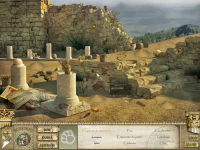You are here
Herod's Lost Tomb
Informations
| Creator | Message |
|---|---|
|
Dadu042
|
InformationThis installer has been approved by the team. InformationsPlatforms: Feedbacks1 0 DescriptionHidden object game, 2008. ScreenshotsSource code#!/bin/bash
# Date : (2019-06-11 15-02)
# Last revision : (2019-06-11 15-02)
# Wine version used : see below
# Distribution used to test : Ubuntu 18.04 x64
# Script licence : GPL3
# Program licence : Retail
# Playonlinux v4.2.12
#
# Tested : version unknown, latest files date on DVD : dec 2009.
#
# Game based on Flash Player 10 (for the cutscenes) and DirectX 9.
#
# KNOW ISSUES :
# - Cutscenes videos are not displayed.
[ -z "$PLAYONLINUX" ] && exit 0
source "$PLAYONLINUX/lib/sources"
TITLE="Herod's Lost Tomb"
PREFIX="herod-lost-tomb"
WORKING_WINE_VERSION="3.0.3"
AUTHOR="Dadu042"
EDITOR="Several"
GAME_URL="https://pcgamingwiki.com/wiki/Herod%27s_Lost_Tomb"
POL_SetupWindow_Init
POL_Debug_Init
POL_SetupWindow_presentation "$TITLE" "$EDITOR" "$GAME_URL" "$AUTHOR" "$PREFIX"
POL_Wine_SelectPrefix "$PREFIX"
POL_System_SetArch "x86"
POL_Wine_PrefixCreate "$WORKING_WINE_VERSION"
POL_System_TmpCreate "$TITLE"
Set_OS "win7"
# Not necessary:
# POL_Call POL_Install_d3dx9
###############
# Go #
###############
POL_SetupWindow_InstallMethod "LOCAL,DVD"
# Game tested with POL and Flash Player v32 (installed with POL function).
POL_SetupWindow_message "Note: at the end of the installation, DO NOT install the Flash player 10 provided with the game. And do not launch the game automatically." "$TITLE"
if [ "$INSTALL_METHOD" == "LOCAL" ]; then
cd "$HOME"
POL_SetupWindow_browse "$(eval_gettext 'Please select the setup file to run')" "$TITLE"
SETUP_EXE="$APP_ANSWER"
POL_Wine start /unix "$SETUP_EXE"
POL_Wine_WaitExit "$TITLE"
cd "$POL_System_TmpDir"
else
POL_SetupWindow_cdrom
POL_SetupWindow_check_cdrom "AUTORUN.INI"
POL_Wine start /unix "$CDROM/setup.exe"
POL_Wine_WaitExit "setup.exe"
cd "$POL_System_TmpDir"
fi
POL_Shortcut "herod.exe" "$TITLE" ""
POL_Shortcut_Document "$TITLE" "*.pdf"
# Not really necessary to play the game
POL_Call POL_Install_flashplayer
POL_System_TmpDelete
POL_SetupWindow_Close
exit 0 |
Contributions
Filters:
Contribute| Member | Message |
| Dadu042 | Tuesday 11 June 2019 at 15:41 |
|
Dadu042
|
InformationThis update has been approved by the team. MessageKnown issue: Cutscenes videos are not displayed (flash player issue ?)
SetupWindow_message does not display. Differences@@ -13,41 +13,41 @@
#
# KNOW ISSUES :
# - Cutscenes videos are not displayed.
-
+
[ -z "$PLAYONLINUX" ] && exit 0
source "$PLAYONLINUX/lib/sources"
-
+
TITLE="Herod's Lost Tomb"
PREFIX="herod-lost-tomb"
WORKING_WINE_VERSION="3.0.3"
AUTHOR="Dadu042"
EDITOR="Several"
GAME_URL="https://pcgamingwiki.com/wiki/Herod%27s_Lost_Tomb"
-
+
POL_SetupWindow_Init
POL_Debug_Init
-
-POL_SetupWindow_presentation "$TITLE" "$EDITOR" "$GAME_URL" "$AUTHOR" "$PREFIX"
+POL_SetupWindow_presentation "$TITLE" "$EDITOR" "$GAME_URL" "$AUTHOR" "$PREFIX"
+
POL_Wine_SelectPrefix "$PREFIX"
POL_System_SetArch "x86"
POL_Wine_PrefixCreate "$WORKING_WINE_VERSION"
POL_System_TmpCreate "$TITLE"
-
-Set_OS "win7"
+Set_OS "win7"
+
# Not necessary:
# POL_Call POL_Install_d3dx9
-
+
###############
# Go #
###############
-
+
POL_SetupWindow_InstallMethod "LOCAL,DVD"
-
-# Game tested with POL and Flash Player v32 (installed with POL function).
-POL_SetupWindow_message "Note: at the end of the installation, DO NOT install the Flash player 10 provided with the game. And do not launch the game automatically."
-
+
+# Game tested with POL and Flash Player v32 (installed with POL function).
+POL_SetupWindow_message "Note: at the end of the installation, DO NOT install the Flash player 10 provided with the game. And do not launch the game automatically." "$TITLE"
+
if [ "$INSTALL_METHOD" == "LOCAL" ]; then
cd "$HOME"
POL_SetupWindow_browse "$(eval_gettext 'Please select the setup file to run')" "$TITLE"
@@ -62,14 +62,14 @@
POL_Wine_WaitExit "setup.exe"
cd "$POL_System_TmpDir"
fi
-
+
POL_Shortcut "herod.exe" "$TITLE" ""
POL_Shortcut_Document "$TITLE" "*.pdf"
-
-
-# Not really necessary to play the game
+
+
+# Not really necessary to play the game
POL_Call POL_Install_flashplayer
-
+
POL_System_TmpDelete
POL_SetupWindow_Close
exit 0
\ No newline at end of file
New source code#!/bin/bash
# Date : (2019-06-11 15-02)
# Last revision : (2019-06-11 15-02)
# Wine version used : see below
# Distribution used to test : Ubuntu 18.04 x64
# Script licence : GPL3
# Program licence : Retail
# Playonlinux v4.2.12
#
# Tested : version unknown, latest files date on DVD : dec 2009.
#
# Game based on Flash Player 10 (for the cutscenes) and DirectX 9.
#
# KNOW ISSUES :
# - Cutscenes videos are not displayed.
[ -z "$PLAYONLINUX" ] && exit 0
source "$PLAYONLINUX/lib/sources"
TITLE="Herod's Lost Tomb"
PREFIX="herod-lost-tomb"
WORKING_WINE_VERSION="3.0.3"
AUTHOR="Dadu042"
EDITOR="Several"
GAME_URL="https://pcgamingwiki.com/wiki/Herod%27s_Lost_Tomb"
POL_SetupWindow_Init
POL_Debug_Init
POL_SetupWindow_presentation "$TITLE" "$EDITOR" "$GAME_URL" "$AUTHOR" "$PREFIX"
POL_Wine_SelectPrefix "$PREFIX"
POL_System_SetArch "x86"
POL_Wine_PrefixCreate "$WORKING_WINE_VERSION"
POL_System_TmpCreate "$TITLE"
Set_OS "win7"
# Not necessary:
# POL_Call POL_Install_d3dx9
###############
# Go #
###############
POL_SetupWindow_InstallMethod "LOCAL,DVD"
# Game tested with POL and Flash Player v32 (installed with POL function).
POL_SetupWindow_message "Note: at the end of the installation, DO NOT install the Flash player 10 provided with the game. And do not launch the game automatically." "$TITLE"
if [ "$INSTALL_METHOD" == "LOCAL" ]; then
cd "$HOME"
POL_SetupWindow_browse "$(eval_gettext 'Please select the setup file to run')" "$TITLE"
SETUP_EXE="$APP_ANSWER"
POL_Wine start /unix "$SETUP_EXE"
POL_Wine_WaitExit "$TITLE"
cd "$POL_System_TmpDir"
else
POL_SetupWindow_cdrom
POL_SetupWindow_check_cdrom "AUTORUN.INI"
POL_Wine start /unix "$CDROM/setup.exe"
POL_Wine_WaitExit "setup.exe"
cd "$POL_System_TmpDir"
fi
POL_Shortcut "herod.exe" "$TITLE" ""
POL_Shortcut_Document "$TITLE" "*.pdf"
# Not really necessary to play the game
POL_Call POL_Install_flashplayer
POL_System_TmpDelete
POL_SetupWindow_Close
exit 0 RepliesEdited by Dadu042 |
This site allows content generated by members, and we promptly remove any content that infringes copyright according to our Terms of Service. To report copyright infringement, please send a notice to dmca-notice@playonlinux.com
 Install this program
Install this program