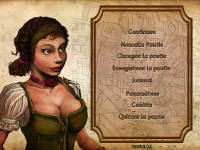Simon the Sorcerer 4 - Chaos Happens
Informations
| Creator | Message |
|---|---|
|
Dadu042
|
InformationThis installer has been approved by the team. InformationsPlatforms: Feedbacks1 1 DescriptionAdventure game, 2007. This game is hard to install, and impossible to run without a NoCD because of its DRM (Tages). ScreenshotsSource code#!/bin/bash
# Date : (2019-06-12 14-10)
# Last revision : (2019-06-25 21-35)
# Wine version used : see below
# Distribution used to test : XUbuntu 18.04 x64
# Script licence : GPL3
# Program licence : Retail
# Playonlinux v4.3.4
#
# Tested : version 1.00.000 (see in the file Setup.ini on the DVD). v1.1 according "version" file (once installed). And on the main screen: v1.1
#
# Game based on: DirectX 9, DRM TAGES (need Administrator account), Mozilla Xulrunner, Python, Pynche.
#
# CHANGELOG
# [Dadu042] (2019-06-12 14-10)
# First script (Wine 4.0.3).
# [Dadu042] (2019-06-25 21-35)
# ?
# [Dadu042] (2020-01-19 10:40)
# Wine 4.0.1 -> 4.0.3.
# Add POL_RequiredVersion
#
#
# KNOWN ISSUES:
# - Wine 3.0.5: Error 1158 when reinstalling (after a fail) with overwrite instead of erase.
# - Wine 4.0.1 and 3.21: Crash when the installer (InstallShield wizard) start working. 'msiexec.exe' does crash, log: Unhandled exception: unimplemented function msls31.dll.LssbFDonePresSubline called in 32-bit code (0x7b43f51c). Cause: POL_Install_riched30
# - Wine 3.0.3 and .5: Files of the games are not created (only folders created). In fact files are deleted by the installer when the button Finish is clicked.
# - wine 3.x: No music ( -> https://wiki.winehq.org/MIDI )
# - Wine 3.x and 4.x: "Error. File not found <OK>" when the installer (/english/setup.exe) does start. Fixed I don't remember how.
# - Wine 3.x.x: "Windows installer: File source not found: 1. Check if this file exist..." Trick: Instead to run \splash.exe run \english\setup.exe
#
## - Wine 3.21: Once installed (+ NoCD). Game (simon4.exe) crash as soon started.
# Workaround about 'no files, only folders names' :
# 1. Copy 'drive_c/Program Files/Simon the Sorcerer - Chaos happens/' to a other folder name, then exit installer, then remove the old, then rename.
#
# 001f:fixme:ntoskrnl:KeInitializeTimerEx stub: 0x1127f8 0
# 0009:err:module:import_dll Library xul.dll (which is needed by L"C:\\Program Files\\Simon the Sorcerer - Chaos happens\\game.exe") not found
# 0009:err:module:attach_dlls Importing dlls for L"C:\\Program Files\\Simon the Sorcerer - Chaos happens\\game.exe" failed, status c0000135
#
# 2. Apply a NO CD. Run 'simon4.exe' instead of 'game.exe' (default).
# [06/25/19 10:10:06] - Running wine-3.0.5 simon4.exe (Working directory : /home/dadu042/.PlayOnLinux/wineprefix/simon_sorcerer_4_chaos_happens/drive_c/Program Files/Simon the Sorcerer - Chaos happens)
# 001f:fixme:ntoskrnl:KeInitializeTimerEx stub: 0x112818 0
# 0009:fixme:wbemprox:wbem_services_CreateInstanceEnum unsupported flags 0x00000030
# 0009:fixme:wbemprox:enum_class_object_Next timeout not supported
# 0009:fixme:win:EnumDisplayDevicesW ((null),0,0x32e988,0x00000000), stub!
# 0009:fixme:win:EnumDisplayDevicesW ((null),0,0x32e7f8,0x00000000), stub!
# 0009:fixme:ddraw:ddraw7_Initialize Ignoring guid {aeb2cdd4-6e41-43ea-941c-8361cc760781}.
# 0009:err:winediag:MIDIMAP_drvOpen No software synthesizer midi port found, Midi sound output probably won't work.
# 0041:fixme:ntdll:NtLockFile I/O completion on lock not implemented yet
# 0041:fixme:win:EnumDisplayDevicesW ((null),0,0x8cddc8,0x00000000), stub!
# 0041:fixme:d3dx:d3dx9_effect_init Failed to parse effect, hr 0x80004005.
# wine: Unhandled exception 0x80000003 in thread 41 at address 0x7b420023:0x7b43defc (thread 0041), starting debugger...
[ -z "$PLAYONLINUX" ] && exit 0
source "$PLAYONLINUX/lib/sources"
TITLE="Simon the Sorcerer 4 - Chaos Happens"
PREFIX="simon_sorcerer_4_chaos_happens"
WORKING_WINE_VERSION="4.0.3"
AUTHOR="Dadu042"
EDITOR="Playlogic Entertainment"
GAME_URL="https://pcgamingwiki.com/wiki/Simon_the_Sorcerer_4:_Chaos_Happens"
POL_SetupWindow_Init
POL_Debug_Init
POL_SetupWindow_presentation "$TITLE" "$EDITOR" "$GAME_URL" "$AUTHOR" "$PREFIX"
POL_Call POL_Function_NoCDWarning
POL_RequiredVersion "4.3.0" || POL_Debug_Fatal "$APPLICATION_TITLE $VERSION is required to install $TITLE"
POL_Wine_SelectPrefix "$PREFIX"
POL_System_SetArch "x86"
POL_Wine_PrefixCreate "$WORKING_WINE_VERSION"
POL_System_TmpCreate "$TITLE"
Set_OS "winxp"
# Fix the issue: 'when installing, game does does create folders but none files'. To check before to quit the installer because sometimes it does it before exiting.
POL_Call POL_Install_gecko
# Fix Installshield's 'error 1158' (when launching setup.exe)
POL_Call POL_Install_mfc42
# Necessary (otherwise no picture when game is launched)
POL_Call POL_Install_d3dx9
POL_Call POL_Install_d3dx9_43
# Indispensable ?:
# POL_Call POL_Install_mono210
# POL_Call POL_Install_dotnet20sp2
# POL_Call POL_Install_vcrun2005
# Seems not indispensable:
# POL_Call POL_Install_msxml4
# Required ?
# POL_Call POL_Install_xmllite
# Warning: makes 'msiexec.exe' crash at launching of InstallShield wizard (unimplemented function msls31.dll)
# However seems required... (as seen in the POL install log).
# POL_Call POL_Install_riched30
# POL_Call POL_Install_riched20
#######################################
# Create a 'virtual desktop' (window) #
#######################################
POL_SetupWindow_menu_list "$(eval_gettext "Choose the game resolution")" "$TITLE" "800x600-1024x768-1152x864-1280x720-1280x800-1280x900-1280x1024-1360x768-1440x900-1400x1050-1600x900-1600x1024-1680x1050-1920x1080" "-" "1024x768"
resolution="$APP_ANSWER"
WIDTH="$(echo $resolution | cut -d"x" -f1)"
HEIGHT="$(echo $resolution | cut -d"x" -f2)"
Set_Desktop "On" "$WIDTH" "$HEIGHT"
Set_WineWindowTitle "$TITLE"
###############
# Go #
###############
POL_SetupWindow_InstallMethod "LOCAL,DVD"
# Workaround the issue 'no files, only folders names' :
POL_SetupWindow_message "To do: After the installer will finish, but before to click the Finish button, you will have to make a copy of the folder created (because all files will be deleted by the installer).\n\nLocation:\n~/.PlayOnLinux/wineprefix/simon_sorcerer_4_chaos_happens/drive_c/Program Files/Simon the Sorcerer - Chaos happens" "$TITLE"
if [ "$INSTALL_METHOD" == "LOCAL" ]; then
cd "$HOME"
POL_SetupWindow_browse "$(eval_gettext 'Please select the setup file to run')" "$TITLE"
SETUP_EXE="$APP_ANSWER"
POL_Wine start /unix "$SETUP_EXE"
POL_Wine_WaitExit "$TITLE"
cd "$POL_System_TmpDir"
else
POL_SetupWindow_cdrom
POL_SetupWindow_menu_list "$(eval_gettext "Choose the localization available on your DVD")" "$TITLE" "english-french-german-italian-spanish" "-" "english"
localization_dvd="$APP_ANSWER"
POL_SetupWindow_check_cdrom "$localization_dvd/Simon the Sorcerer.msi"
# To avoid "Windows installer: File source not found: 1. Check if this file exist..."
# POL_Wine start /unix "$CDROM/splash.exe"
#
# -s toggles silent installation.
POL_Wine start /unix "$CDROM/$localization_dvd/setup.exe"
POL_Wine_WaitExit "InstallShield"
cd "$POL_System_TmpDir"
fi
# Workaround the issue 'no files, only folders names' :
POL_SetupWindow_message "To do: \n 1. You will have to delete the original game folder, then rename your copy (to the original name). \n2. Create manually the shortcut (to 'simon4.exe').\n3. Warning: Without a 'NoCD' applied, you will have the error message 'The Games Company: This account has not administration rights. ...' when trying to run the game." "$TITLE"
#
# Note: even once the workaround above done (+ NoCD), under Wine 3.0.5 the game crash as soon launched.
# Useless because of the issue 'no files, only folders names' :
# POL_Shortcut "game.exe" "$TITLE - Launcher" ""
# POL_Shortcut "simon4.exe" "$TITLE - (ran by Launcher)" ""
# POL_Shortcut_Document "$TITLE" "*.pdf"
POL_System_TmpDelete
POL_SetupWindow_Close
exit 0 |
Contributions
Filters:
Contribute| Member | Message |
| Dadu042 | Sunday 19 January 2020 at 10:44 |
|
Dadu042
|
InformationThis update has been approved by the team. Differences@@ -11,6 +11,16 @@ # # Game based on: DirectX 9, DRM TAGES (need Administrator account), Mozilla Xulrunner, Python, Pynche. # +# CHANGELOG +# [Dadu042] (2019-06-12 14-10) +# First script (Wine 4.0.3). +# [Dadu042] (2019-06-25 21-35) +# ? +# [Dadu042] (2020-01-19 10:40) +# Wine 4.0.1 -> 4.0.3. +# Add POL_RequiredVersion +# +# # KNOWN ISSUES: # - Wine 3.0.5: Error 1158 when reinstalling (after a fail) with overwrite instead of erase. # - Wine 4.0.1 and 3.21: Crash when the installer (InstallShield wizard) start working. 'msiexec.exe' does crash, log: Unhandled exception: unimplemented function msls31.dll.LssbFDonePresSubline called in 32-bit code (0x7b43f51c). Cause: POL_Install_riched30 @@ -50,7 +60,7 @@ TITLE="Simon the Sorcerer 4 - Chaos Happens" PREFIX="simon_sorcerer_4_chaos_happens" -WORKING_WINE_VERSION="4.0.1" +WORKING_WINE_VERSION="4.0.3" AUTHOR="Dadu042" EDITOR="Playlogic Entertainment" GAME_URL="https://pcgamingwiki.com/wiki/Simon_the_Sorcerer_4:_Chaos_Happens" @@ -61,7 +71,9 @@ POL_SetupWindow_presentation "$TITLE" "$EDITOR" "$GAME_URL" "$AUTHOR" "$PREFIX" POL_Call POL_Function_NoCDWarning - + +POL_RequiredVersion "4.3.0" || POL_Debug_Fatal "$APPLICATION_TITLE $VERSION is required to install $TITLE" + POL_Wine_SelectPrefix "$PREFIX" POL_System_SetArch "x86" POL_Wine_PrefixCreate "$WORKING_WINE_VERSION" @@ -72,13 +84,13 @@ # Fix the issue: 'when installing, game does does create folders but none files'. To check before to quit the installer because sometimes it does it before exiting. POL_Call POL_Install_gecko +# Fix Installshield's 'error 1158' (when launching setup.exe) +POL_Call POL_Install_mfc42 + # Necessary (otherwise no picture when game is launched) POL_Call POL_Install_d3dx9 POL_Call POL_Install_d3dx9_43 -# Fix Installshield's 'error 1158' (when launching setup.exe) -POL_Call POL_Install_mfc42 - # Indispensable ?: # POL_Call POL_Install_mono210 New source code#!/bin/bash
# Date : (2019-06-12 14-10)
# Last revision : (2019-06-25 21-35)
# Wine version used : see below
# Distribution used to test : XUbuntu 18.04 x64
# Script licence : GPL3
# Program licence : Retail
# Playonlinux v4.3.4
#
# Tested : version 1.00.000 (see in the file Setup.ini on the DVD). v1.1 according "version" file (once installed). And on the main screen: v1.1
#
# Game based on: DirectX 9, DRM TAGES (need Administrator account), Mozilla Xulrunner, Python, Pynche.
#
# CHANGELOG
# [Dadu042] (2019-06-12 14-10)
# First script (Wine 4.0.3).
# [Dadu042] (2019-06-25 21-35)
# ?
# [Dadu042] (2020-01-19 10:40)
# Wine 4.0.1 -> 4.0.3.
# Add POL_RequiredVersion
#
#
# KNOWN ISSUES:
# - Wine 3.0.5: Error 1158 when reinstalling (after a fail) with overwrite instead of erase.
# - Wine 4.0.1 and 3.21: Crash when the installer (InstallShield wizard) start working. 'msiexec.exe' does crash, log: Unhandled exception: unimplemented function msls31.dll.LssbFDonePresSubline called in 32-bit code (0x7b43f51c). Cause: POL_Install_riched30
# - Wine 3.0.3 and .5: Files of the games are not created (only folders created). In fact files are deleted by the installer when the button Finish is clicked.
# - wine 3.x: No music ( -> https://wiki.winehq.org/MIDI )
# - Wine 3.x and 4.x: "Error. File not found <OK>" when the installer (/english/setup.exe) does start. Fixed I don't remember how.
# - Wine 3.x.x: "Windows installer: File source not found: 1. Check if this file exist..." Trick: Instead to run \splash.exe run \english\setup.exe
#
## - Wine 3.21: Once installed (+ NoCD). Game (simon4.exe) crash as soon started.
# Workaround about 'no files, only folders names' :
# 1. Copy 'drive_c/Program Files/Simon the Sorcerer - Chaos happens/' to a other folder name, then exit installer, then remove the old, then rename.
#
# 001f:fixme:ntoskrnl:KeInitializeTimerEx stub: 0x1127f8 0
# 0009:err:module:import_dll Library xul.dll (which is needed by L"C:\\Program Files\\Simon the Sorcerer - Chaos happens\\game.exe") not found
# 0009:err:module:attach_dlls Importing dlls for L"C:\\Program Files\\Simon the Sorcerer - Chaos happens\\game.exe" failed, status c0000135
#
# 2. Apply a NO CD. Run 'simon4.exe' instead of 'game.exe' (default).
# [06/25/19 10:10:06] - Running wine-3.0.5 simon4.exe (Working directory : /home/dadu042/.PlayOnLinux/wineprefix/simon_sorcerer_4_chaos_happens/drive_c/Program Files/Simon the Sorcerer - Chaos happens)
# 001f:fixme:ntoskrnl:KeInitializeTimerEx stub: 0x112818 0
# 0009:fixme:wbemprox:wbem_services_CreateInstanceEnum unsupported flags 0x00000030
# 0009:fixme:wbemprox:enum_class_object_Next timeout not supported
# 0009:fixme:win:EnumDisplayDevicesW ((null),0,0x32e988,0x00000000), stub!
# 0009:fixme:win:EnumDisplayDevicesW ((null),0,0x32e7f8,0x00000000), stub!
# 0009:fixme:ddraw:ddraw7_Initialize Ignoring guid {aeb2cdd4-6e41-43ea-941c-8361cc760781}.
# 0009:err:winediag:MIDIMAP_drvOpen No software synthesizer midi port found, Midi sound output probably won't work.
# 0041:fixme:ntdll:NtLockFile I/O completion on lock not implemented yet
# 0041:fixme:win:EnumDisplayDevicesW ((null),0,0x8cddc8,0x00000000), stub!
# 0041:fixme:d3dx:d3dx9_effect_init Failed to parse effect, hr 0x80004005.
# wine: Unhandled exception 0x80000003 in thread 41 at address 0x7b420023:0x7b43defc (thread 0041), starting debugger...
[ -z "$PLAYONLINUX" ] && exit 0
source "$PLAYONLINUX/lib/sources"
TITLE="Simon the Sorcerer 4 - Chaos Happens"
PREFIX="simon_sorcerer_4_chaos_happens"
WORKING_WINE_VERSION="4.0.3"
AUTHOR="Dadu042"
EDITOR="Playlogic Entertainment"
GAME_URL="https://pcgamingwiki.com/wiki/Simon_the_Sorcerer_4:_Chaos_Happens"
POL_SetupWindow_Init
POL_Debug_Init
POL_SetupWindow_presentation "$TITLE" "$EDITOR" "$GAME_URL" "$AUTHOR" "$PREFIX"
POL_Call POL_Function_NoCDWarning
POL_RequiredVersion "4.3.0" || POL_Debug_Fatal "$APPLICATION_TITLE $VERSION is required to install $TITLE"
POL_Wine_SelectPrefix "$PREFIX"
POL_System_SetArch "x86"
POL_Wine_PrefixCreate "$WORKING_WINE_VERSION"
POL_System_TmpCreate "$TITLE"
Set_OS "winxp"
# Fix the issue: 'when installing, game does does create folders but none files'. To check before to quit the installer because sometimes it does it before exiting.
POL_Call POL_Install_gecko
# Fix Installshield's 'error 1158' (when launching setup.exe)
POL_Call POL_Install_mfc42
# Necessary (otherwise no picture when game is launched)
POL_Call POL_Install_d3dx9
POL_Call POL_Install_d3dx9_43
# Indispensable ?:
# POL_Call POL_Install_mono210
# POL_Call POL_Install_dotnet20sp2
# POL_Call POL_Install_vcrun2005
# Seems not indispensable:
# POL_Call POL_Install_msxml4
# Required ?
# POL_Call POL_Install_xmllite
# Warning: makes 'msiexec.exe' crash at launching of InstallShield wizard (unimplemented function msls31.dll)
# However seems required... (as seen in the POL install log).
# POL_Call POL_Install_riched30
# POL_Call POL_Install_riched20
#######################################
# Create a 'virtual desktop' (window) #
#######################################
POL_SetupWindow_menu_list "$(eval_gettext "Choose the game resolution")" "$TITLE" "800x600-1024x768-1152x864-1280x720-1280x800-1280x900-1280x1024-1360x768-1440x900-1400x1050-1600x900-1600x1024-1680x1050-1920x1080" "-" "1024x768"
resolution="$APP_ANSWER"
WIDTH="$(echo $resolution | cut -d"x" -f1)"
HEIGHT="$(echo $resolution | cut -d"x" -f2)"
Set_Desktop "On" "$WIDTH" "$HEIGHT"
Set_WineWindowTitle "$TITLE"
###############
# Go #
###############
POL_SetupWindow_InstallMethod "LOCAL,DVD"
# Workaround the issue 'no files, only folders names' :
POL_SetupWindow_message "To do: After the installer will finish, but before to click the Finish button, you will have to make a copy of the folder created (because all files will be deleted by the installer).\n\nLocation:\n~/.PlayOnLinux/wineprefix/simon_sorcerer_4_chaos_happens/drive_c/Program Files/Simon the Sorcerer - Chaos happens" "$TITLE"
if [ "$INSTALL_METHOD" == "LOCAL" ]; then
cd "$HOME"
POL_SetupWindow_browse "$(eval_gettext 'Please select the setup file to run')" "$TITLE"
SETUP_EXE="$APP_ANSWER"
POL_Wine start /unix "$SETUP_EXE"
POL_Wine_WaitExit "$TITLE"
cd "$POL_System_TmpDir"
else
POL_SetupWindow_cdrom
POL_SetupWindow_menu_list "$(eval_gettext "Choose the localization available on your DVD")" "$TITLE" "english-french-german-italian-spanish" "-" "english"
localization_dvd="$APP_ANSWER"
POL_SetupWindow_check_cdrom "$localization_dvd/Simon the Sorcerer.msi"
# To avoid "Windows installer: File source not found: 1. Check if this file exist..."
# POL_Wine start /unix "$CDROM/splash.exe"
#
# -s toggles silent installation.
POL_Wine start /unix "$CDROM/$localization_dvd/setup.exe"
POL_Wine_WaitExit "InstallShield"
cd "$POL_System_TmpDir"
fi
# Workaround the issue 'no files, only folders names' :
POL_SetupWindow_message "To do: \n 1. You will have to delete the original game folder, then rename your copy (to the original name). \n2. Create manually the shortcut (to 'simon4.exe').\n3. Warning: Without a 'NoCD' applied, you will have the error message 'The Games Company: This account has not administration rights. ...' when trying to run the game." "$TITLE"
#
# Note: even once the workaround above done (+ NoCD), under Wine 3.0.5 the game crash as soon launched.
# Useless because of the issue 'no files, only folders names' :
# POL_Shortcut "game.exe" "$TITLE - Launcher" ""
# POL_Shortcut "simon4.exe" "$TITLE - (ran by Launcher)" ""
# POL_Shortcut_Document "$TITLE" "*.pdf"
POL_System_TmpDelete
POL_SetupWindow_Close
exit 0 Replies |
| Dadu042 | Tuesday 25 June 2019 at 10:31 |
|
Dadu042
|
WarningThis update has not been approved yet by the team. MessageGame now launch (user trick required, it's a workaround about the issue 'no files, only folders names'). Played 5 min. Differences@@ -1,26 +1,27 @@
#!/bin/bash
# Date : (2019-06-12 14-10)
-# Last revision : (2019-06-25 11-42)
+# Last revision : (2019-06-25 21-35)
# Wine version used : see below
# Distribution used to test : XUbuntu 18.04 x64
# Script licence : GPL3
# Program licence : Retail
# Playonlinux v4.3.4
#
-# Tested : version 1.00.000 (see in the file Setup.ini on the DVD). v1.1 according "version" file (once installed).
+# Tested : version 1.00.000 (see in the file Setup.ini on the DVD). v1.1 according "version" file (once installed). And on the main screen: v1.1
#
# Game based on: DirectX 9, DRM TAGES (need Administrator account), Mozilla Xulrunner, Python, Pynche.
#
# KNOWN ISSUES:
-# - Wine 3.0.3: "Windows installer: File source not found: 1. Check if this file exist..." : error message disapear when d3dx9 is installed before the game.
# - Wine 3.0.5: Error 1158 when reinstalling (after a fail) with overwrite instead of erase.
# - Wine 4.0.1 and 3.21: Crash when the installer (InstallShield wizard) start working. 'msiexec.exe' does crash, log: Unhandled exception: unimplemented function msls31.dll.LssbFDonePresSubline called in 32-bit code (0x7b43f51c). Cause: POL_Install_riched30
# - Wine 3.0.3 and .5: Files of the games are not created (only folders created). In fact files are deleted by the installer when the button Finish is clicked.
-# - No music ( -> https://wiki.winehq.org/MIDI )
+# - wine 3.x: No music ( -> https://wiki.winehq.org/MIDI )
+# - Wine 3.x and 4.x: "Error. File not found <OK>" when the installer (/english/setup.exe) does start. Fixed I don't remember how.
-# - Wine 3.21: "Windows installer: File source not found: 1. Check if this file exist..."
-# Trick (for what Splash issue ?, I forgot): Instead to run \splash.exe run \english\setup.exe
+# - Wine 3.x.x: "Windows installer: File source not found: 1. Check if this file exist..." Trick: Instead to run \splash.exe run \english\setup.exe
+#
+## - Wine 3.21: Once installed (+ NoCD). Game (simon4.exe) crash as soon started.
# Workaround about 'no files, only folders names' :
# 1. Copy 'drive_c/Program Files/Simon the Sorcerer - Chaos happens/' to a other folder name, then exit installer, then remove the old, then rename.
@@ -49,7 +50,7 @@
TITLE="Simon the Sorcerer 4 - Chaos Happens"
PREFIX="simon_sorcerer_4_chaos_happens"
-WORKING_WINE_VERSION="3.21"
+WORKING_WINE_VERSION="4.0.1"
AUTHOR="Dadu042"
EDITOR="Playlogic Entertainment"
GAME_URL="https://pcgamingwiki.com/wiki/Simon_the_Sorcerer_4:_Chaos_Happens"
@@ -58,6 +59,8 @@
POL_Debug_Init
POL_SetupWindow_presentation "$TITLE" "$EDITOR" "$GAME_URL" "$AUTHOR" "$PREFIX"
+
+POL_Call POL_Function_NoCDWarning
POL_Wine_SelectPrefix "$PREFIX"
POL_System_SetArch "x86"
@@ -70,6 +73,7 @@
POL_Call POL_Install_gecko
# Necessary (otherwise no picture when game is launched)
+POL_Call POL_Install_d3dx9
POL_Call POL_Install_d3dx9_43
# Fix Installshield's 'error 1158' (when launching setup.exe)
@@ -84,8 +88,8 @@
# Seems not indispensable:
# POL_Call POL_Install_msxml4
-# Useful ?
-POL_Call POL_Install_xmllite
+# Required ?
+# POL_Call POL_Install_xmllite
# Warning: makes 'msiexec.exe' crash at launching of InstallShield wizard (unimplemented function msls31.dll)
@@ -97,7 +101,7 @@
# Create a 'virtual desktop' (window) #
#######################################
-POL_SetupWindow_menu_list "$(eval_gettext "Choose the game resolution")" "$TITLE" "800x600-1152x864-1024x768-1280x720-1280x800-1280x900-1280x1024-1360x768-1440x900-1400x1050-1600x900-1600x1024-1680x1050-1920x1080" "-" "1024x768"
+POL_SetupWindow_menu_list "$(eval_gettext "Choose the game resolution")" "$TITLE" "800x600-1024x768-1152x864-1280x720-1280x800-1280x900-1280x1024-1360x768-1440x900-1400x1050-1600x900-1600x1024-1680x1050-1920x1080" "-" "1024x768"
resolution="$APP_ANSWER"
WIDTH="$(echo $resolution | cut -d"x" -f1)"
@@ -110,9 +114,11 @@
###############
# Go #
###############
-
+
POL_SetupWindow_InstallMethod "LOCAL,DVD"
+# Workaround the issue 'no files, only folders names' :
+POL_SetupWindow_message "To do: After the installer will finish, but before to click the Finish button, you will have to make a copy of the folder created (because all files will be deleted by the installer).\n\nLocation:\n~/.PlayOnLinux/wineprefix/simon_sorcerer_4_chaos_happens/drive_c/Program Files/Simon the Sorcerer - Chaos happens" "$TITLE"
if [ "$INSTALL_METHOD" == "LOCAL" ]; then
cd "$HOME"
@@ -123,19 +129,30 @@
cd "$POL_System_TmpDir"
else
POL_SetupWindow_cdrom
- POL_SetupWindow_check_cdrom "english/Simon the Sorcerer.msi"
- POL_Call POL_Function_NoCDWarning
+
+ POL_SetupWindow_menu_list "$(eval_gettext "Choose the localization available on your DVD")" "$TITLE" "english-french-german-italian-spanish" "-" "english"
+ localization_dvd="$APP_ANSWER"
+
+ POL_SetupWindow_check_cdrom "$localization_dvd/Simon the Sorcerer.msi"
- # Try to avoid "Windows installer: File source not found: 1. Check if this file exist..."
+ # To avoid "Windows installer: File source not found: 1. Check if this file exist..."
# POL_Wine start /unix "$CDROM/splash.exe"
- POL_Wine start /unix "$CDROM/english/setup.exe"
+ #
+ # -s toggles silent installation.
+ POL_Wine start /unix "$CDROM/$localization_dvd/setup.exe"
POL_Wine_WaitExit "InstallShield"
cd "$POL_System_TmpDir"
fi
-
-POL_Shortcut "game.exe" "$TITLE - Launcher" ""
-POL_Shortcut "simon4.exe" "$TITLE - (ran by Launcher)" ""
+
+# Workaround the issue 'no files, only folders names' :
+POL_SetupWindow_message "To do: \n 1. You will have to delete the original game folder, then rename your copy (to the original name). \n2. Create manually the shortcut (to 'simon4.exe').\n3. Warning: Without a 'NoCD' applied, you will have the error message 'The Games Company: This account has not administration rights. ...' when trying to run the game." "$TITLE"
+#
+# Note: even once the workaround above done (+ NoCD), under Wine 3.0.5 the game crash as soon launched.
+
+# Useless because of the issue 'no files, only folders names' :
+# POL_Shortcut "game.exe" "$TITLE - Launcher" ""
+# POL_Shortcut "simon4.exe" "$TITLE - (ran by Launcher)" ""
# POL_Shortcut_Document "$TITLE" "*.pdf"
New source code#!/bin/bash
# Date : (2019-06-12 14-10)
# Last revision : (2019-06-25 21-35)
# Wine version used : see below
# Distribution used to test : XUbuntu 18.04 x64
# Script licence : GPL3
# Program licence : Retail
# Playonlinux v4.3.4
#
# Tested : version 1.00.000 (see in the file Setup.ini on the DVD). v1.1 according "version" file (once installed). And on the main screen: v1.1
#
# Game based on: DirectX 9, DRM TAGES (need Administrator account), Mozilla Xulrunner, Python, Pynche.
#
# KNOWN ISSUES:
# - Wine 3.0.5: Error 1158 when reinstalling (after a fail) with overwrite instead of erase.
# - Wine 4.0.1 and 3.21: Crash when the installer (InstallShield wizard) start working. 'msiexec.exe' does crash, log: Unhandled exception: unimplemented function msls31.dll.LssbFDonePresSubline called in 32-bit code (0x7b43f51c). Cause: POL_Install_riched30
# - Wine 3.0.3 and .5: Files of the games are not created (only folders created). In fact files are deleted by the installer when the button Finish is clicked.
# - wine 3.x: No music ( -> https://wiki.winehq.org/MIDI )
# - Wine 3.x and 4.x: "Error. File not found <OK>" when the installer (/english/setup.exe) does start. Fixed I don't remember how.
# - Wine 3.x.x: "Windows installer: File source not found: 1. Check if this file exist..." Trick: Instead to run \splash.exe run \english\setup.exe
#
## - Wine 3.21: Once installed (+ NoCD). Game (simon4.exe) crash as soon started.
# Workaround about 'no files, only folders names' :
# 1. Copy 'drive_c/Program Files/Simon the Sorcerer - Chaos happens/' to a other folder name, then exit installer, then remove the old, then rename.
#
# 001f:fixme:ntoskrnl:KeInitializeTimerEx stub: 0x1127f8 0
# 0009:err:module:import_dll Library xul.dll (which is needed by L"C:\\Program Files\\Simon the Sorcerer - Chaos happens\\game.exe") not found
# 0009:err:module:attach_dlls Importing dlls for L"C:\\Program Files\\Simon the Sorcerer - Chaos happens\\game.exe" failed, status c0000135
#
# 2. Apply a NO CD. Run 'simon4.exe' instead of 'game.exe' (default).
# [06/25/19 10:10:06] - Running wine-3.0.5 simon4.exe (Working directory : /home/dadu042/.PlayOnLinux/wineprefix/simon_sorcerer_4_chaos_happens/drive_c/Program Files/Simon the Sorcerer - Chaos happens)
# 001f:fixme:ntoskrnl:KeInitializeTimerEx stub: 0x112818 0
# 0009:fixme:wbemprox:wbem_services_CreateInstanceEnum unsupported flags 0x00000030
# 0009:fixme:wbemprox:enum_class_object_Next timeout not supported
# 0009:fixme:win:EnumDisplayDevicesW ((null),0,0x32e988,0x00000000), stub!
# 0009:fixme:win:EnumDisplayDevicesW ((null),0,0x32e7f8,0x00000000), stub!
# 0009:fixme:ddraw:ddraw7_Initialize Ignoring guid {aeb2cdd4-6e41-43ea-941c-8361cc760781}.
# 0009:err:winediag:MIDIMAP_drvOpen No software synthesizer midi port found, Midi sound output probably won't work.
# 0041:fixme:ntdll:NtLockFile I/O completion on lock not implemented yet
# 0041:fixme:win:EnumDisplayDevicesW ((null),0,0x8cddc8,0x00000000), stub!
# 0041:fixme:d3dx:d3dx9_effect_init Failed to parse effect, hr 0x80004005.
# wine: Unhandled exception 0x80000003 in thread 41 at address 0x7b420023:0x7b43defc (thread 0041), starting debugger...
[ -z "$PLAYONLINUX" ] && exit 0
source "$PLAYONLINUX/lib/sources"
TITLE="Simon the Sorcerer 4 - Chaos Happens"
PREFIX="simon_sorcerer_4_chaos_happens"
WORKING_WINE_VERSION="4.0.1"
AUTHOR="Dadu042"
EDITOR="Playlogic Entertainment"
GAME_URL="https://pcgamingwiki.com/wiki/Simon_the_Sorcerer_4:_Chaos_Happens"
POL_SetupWindow_Init
POL_Debug_Init
POL_SetupWindow_presentation "$TITLE" "$EDITOR" "$GAME_URL" "$AUTHOR" "$PREFIX"
POL_Call POL_Function_NoCDWarning
POL_Wine_SelectPrefix "$PREFIX"
POL_System_SetArch "x86"
POL_Wine_PrefixCreate "$WORKING_WINE_VERSION"
POL_System_TmpCreate "$TITLE"
Set_OS "winxp"
# Fix the issue: 'when installing, game does does create folders but none files'. To check before to quit the installer because sometimes it does it before exiting.
POL_Call POL_Install_gecko
# Necessary (otherwise no picture when game is launched)
POL_Call POL_Install_d3dx9
POL_Call POL_Install_d3dx9_43
# Fix Installshield's 'error 1158' (when launching setup.exe)
POL_Call POL_Install_mfc42
# Indispensable ?:
# POL_Call POL_Install_mono210
# POL_Call POL_Install_dotnet20sp2
# POL_Call POL_Install_vcrun2005
# Seems not indispensable:
# POL_Call POL_Install_msxml4
# Required ?
# POL_Call POL_Install_xmllite
# Warning: makes 'msiexec.exe' crash at launching of InstallShield wizard (unimplemented function msls31.dll)
# However seems required... (as seen in the POL install log).
# POL_Call POL_Install_riched30
# POL_Call POL_Install_riched20
#######################################
# Create a 'virtual desktop' (window) #
#######################################
POL_SetupWindow_menu_list "$(eval_gettext "Choose the game resolution")" "$TITLE" "800x600-1024x768-1152x864-1280x720-1280x800-1280x900-1280x1024-1360x768-1440x900-1400x1050-1600x900-1600x1024-1680x1050-1920x1080" "-" "1024x768"
resolution="$APP_ANSWER"
WIDTH="$(echo $resolution | cut -d"x" -f1)"
HEIGHT="$(echo $resolution | cut -d"x" -f2)"
Set_Desktop "On" "$WIDTH" "$HEIGHT"
Set_WineWindowTitle "$TITLE"
###############
# Go #
###############
POL_SetupWindow_InstallMethod "LOCAL,DVD"
# Workaround the issue 'no files, only folders names' :
POL_SetupWindow_message "To do: After the installer will finish, but before to click the Finish button, you will have to make a copy of the folder created (because all files will be deleted by the installer).\n\nLocation:\n~/.PlayOnLinux/wineprefix/simon_sorcerer_4_chaos_happens/drive_c/Program Files/Simon the Sorcerer - Chaos happens" "$TITLE"
if [ "$INSTALL_METHOD" == "LOCAL" ]; then
cd "$HOME"
POL_SetupWindow_browse "$(eval_gettext 'Please select the setup file to run')" "$TITLE"
SETUP_EXE="$APP_ANSWER"
POL_Wine start /unix "$SETUP_EXE"
POL_Wine_WaitExit "$TITLE"
cd "$POL_System_TmpDir"
else
POL_SetupWindow_cdrom
POL_SetupWindow_menu_list "$(eval_gettext "Choose the localization available on your DVD")" "$TITLE" "english-french-german-italian-spanish" "-" "english"
localization_dvd="$APP_ANSWER"
POL_SetupWindow_check_cdrom "$localization_dvd/Simon the Sorcerer.msi"
# To avoid "Windows installer: File source not found: 1. Check if this file exist..."
# POL_Wine start /unix "$CDROM/splash.exe"
#
# -s toggles silent installation.
POL_Wine start /unix "$CDROM/$localization_dvd/setup.exe"
POL_Wine_WaitExit "InstallShield"
cd "$POL_System_TmpDir"
fi
# Workaround the issue 'no files, only folders names' :
POL_SetupWindow_message "To do: \n 1. You will have to delete the original game folder, then rename your copy (to the original name). \n2. Create manually the shortcut (to 'simon4.exe').\n3. Warning: Without a 'NoCD' applied, you will have the error message 'The Games Company: This account has not administration rights. ...' when trying to run the game." "$TITLE"
#
# Note: even once the workaround above done (+ NoCD), under Wine 3.0.5 the game crash as soon launched.
# Useless because of the issue 'no files, only folders names' :
# POL_Shortcut "game.exe" "$TITLE - Launcher" ""
# POL_Shortcut "simon4.exe" "$TITLE - (ran by Launcher)" ""
# POL_Shortcut_Document "$TITLE" "*.pdf"
POL_System_TmpDelete
POL_SetupWindow_Close
exit 0 RepliesEdited by Dadu042 |
| Dadu042 | Wednesday 12 June 2019 at 14:22 |
|
Dadu042
|
WarningThis update has not been approved yet by the team. MessageCurrently (2019-06) this game seems not installable because of it's DRM (Tages).
To (try) to improve (ie: newer Wine).
I'll do a report on Appdb with Wine 3.0.5 or 4.0.1 then try to improve this script. Differences@@ -1,53 +1,26 @@
-!/bin/bash
+#!/bin/bash
# Date : (2019-06-12 14-10)
-# Last revision : (2019-06-25)
+# Last revision : (2019-06-12 14-10)
# Wine version used : see below
-# Distribution used to test : XUbuntu 18.04 x64
+# Distribution used to test : Ubuntu 18.04 x64
# Script licence : GPL3
# Program licence : Retail
-# Playonlinux v4.3.4
+# Playonlinux v4.2.12
#
-# Tested : version 1.00.000 (see in the file Setup.ini on the DVD). v1.1 according "version" file (once installed).
+# Tested : version 1.00.000 (see in the file Setup.ini on the DVD)
#
-# Game based on: DirectX 9, DRM TAGES (need Administrator account), Mozilla Xulrunner, Python, Pynche.
+# Game based on DirectX 9, DRM TAGES.
#
-# KNOWN ISSUES:
-# - Wine 3.0.3: "Windows installer: File source not found: 1. Check if this file exist..." : error message disapear when d3dx9 is installed before the game.
-# - Wine 3.0.5: Error 1158 when reinstalling (after a fail) with overwrite instead of erase.
-# - Wine 4.0.1 and 3.21: Crash when the installer (InstallShield wizard) start working. 'msiexec.exe' does crash, log: Unhandled exception: unimplemented function msls31.dll.LssbFDonePresSubline called in 32-bit code (0x7b43f51c). Cause: POL_Install_riched30
-# - Wine 3.0.3 and .5: Files of the games are not created (only folders created). In fact files are deleted by the installer when the button Finish is clicked.
-
-# Trick (for what Splash issue ?, I forgot): Instead to run \splash.exe run \english\setup.exe
-
-
-# Workaround about 'no files, only folders names' :
-# 1. Copy 'drive_c/Program Files/Simon the Sorcerer - Chaos happens/' to a other folder name, then exit installer, then remove the old, then rename.
-#
-# 001f:fixme:ntoskrnl:KeInitializeTimerEx stub: 0x1127f8 0
-# 0009:err:module:import_dll Library xul.dll (which is needed by L"C:\\Program Files\\Simon the Sorcerer - Chaos happens\\game.exe") not found
-# 0009:err:module:attach_dlls Importing dlls for L"C:\\Program Files\\Simon the Sorcerer - Chaos happens\\game.exe" failed, status c0000135
-#
-# 2. Apply a NO CD. Run 'simon4.exe' instead of 'game.exe' (default).
-# [06/25/19 10:10:06] - Running wine-3.0.5 simon4.exe (Working directory : /home/dadu042/.PlayOnLinux/wineprefix/simon_sorcerer_4_chaos_happens/drive_c/Program Files/Simon the Sorcerer - Chaos happens)
-# 001f:fixme:ntoskrnl:KeInitializeTimerEx stub: 0x112818 0
-# 0009:fixme:wbemprox:wbem_services_CreateInstanceEnum unsupported flags 0x00000030
-# 0009:fixme:wbemprox:enum_class_object_Next timeout not supported
-# 0009:fixme:win:EnumDisplayDevicesW ((null),0,0x32e988,0x00000000), stub!
-# 0009:fixme:win:EnumDisplayDevicesW ((null),0,0x32e7f8,0x00000000), stub!
-# 0009:fixme:ddraw:ddraw7_Initialize Ignoring guid {aeb2cdd4-6e41-43ea-941c-8361cc760781}.
-# 0009:err:winediag:MIDIMAP_drvOpen No software synthesizer midi port found, Midi sound output probably won't work.
-# 0041:fixme:ntdll:NtLockFile I/O completion on lock not implemented yet
-# 0041:fixme:win:EnumDisplayDevicesW ((null),0,0x8cddc8,0x00000000), stub!
-# 0041:fixme:d3dx:d3dx9_effect_init Failed to parse effect, hr 0x80004005.
-# wine: Unhandled exception 0x80000003 in thread 41 at address 0x7b420023:0x7b43defc (thread 0041), starting debugger...
-
+# KNOWN ISSUES (with Set_OS "vista" and "win7") and wine 3.0.3 :
+# - "Windows installer: File source not found: 1. Check if this file exist..." : error message disapear when d3dx9 installed before the game.
+# - Files of the games are not created (only folders created).
[ -z "$PLAYONLINUX" ] && exit 0
source "$PLAYONLINUX/lib/sources"
TITLE="Simon the Sorcerer 4 - Chaos Happens"
-PREFIX="simon_sorcerer_4_chaos_happens"
-WORKING_WINE_VERSION="3.0.5"
+PREFIX="simon_sorcerer_4_(chaos_happens)"
+WORKING_WINE_VERSION="3.0.3"
AUTHOR="Dadu042"
EDITOR="Playlogic Entertainment"
GAME_URL="https://pcgamingwiki.com/wiki/Simon_the_Sorcerer_4:_Chaos_Happens"
@@ -62,35 +35,12 @@
POL_Wine_PrefixCreate "$WORKING_WINE_VERSION"
POL_System_TmpCreate "$TITLE"
-Set_OS "winxp"
-
-# Fix the issue: 'when installing, game does does create folders but none files'. To check before to quit the installer because sometimes it does it before exiting.
-POL_Call POL_Install_gecko
-
-# Necessary (otherwise no picture when game is launched)
+Set_OS "vista"
+# Set_OS "win7"
+
+# Not necessary:
POL_Call POL_Install_d3dx9
-
-# Fix Installshield's 'error 1158' (when launching setup.exe)
-POL_Call POL_Install_mfc42
-
-
-# Indispensable ?:
-# POL_Call POL_Install_mono210
-# POL_Call POL_Install_dotnet20sp2
-# POL_Call POL_Install_vcrun2005
-
-# Seems not indispensable:
-# POL_Call POL_Install_msxml4
-
-# Useful ?
-POL_Call POL_Install_xmllite
-
-
-# Warning: makes 'msiexec.exe' crash at launching of InstallShield wizard (unimplemented function msls31.dll)
-# However seems required... (as seen in the POL install log).
-# POL_Call POL_Install_riched30
-# POL_Call POL_Install_riched20
-
+
###############
# Go #
###############
@@ -108,16 +58,13 @@
else
POL_SetupWindow_cdrom
POL_SetupWindow_check_cdrom "english/Simon the Sorcerer.msi"
- POL_Call POL_Function_NoCDWarning
POL_Wine start /unix "$CDROM/splash.exe"
- POL_Wine_WaitExit "InstallShield"
+ POL_Wine_WaitExit "splash.exe"
cd "$POL_System_TmpDir"
fi
-POL_Shortcut "game.exe" "$TITLE - Launcher" ""
-POL_Shortcut "simon4.exe" "$TITLE - (ran by Launcher)" ""
-
-# POL_Shortcut_Document "$TITLE" "*.pdf"
+POL_Shortcut "GAME.exe" "$TITLE" ""
+POL_Shortcut_Document "$TITLE" "*.pdf"
POL_System_TmpDelete
POL_SetupWindow_Close
New source code#!/bin/bash
# Date : (2019-06-12 14-10)
# Last revision : (2019-06-12 14-10)
# Wine version used : see below
# Distribution used to test : Ubuntu 18.04 x64
# Script licence : GPL3
# Program licence : Retail
# Playonlinux v4.2.12
#
# Tested : version 1.00.000 (see in the file Setup.ini on the DVD)
#
# Game based on DirectX 9, DRM TAGES.
#
# KNOWN ISSUES (with Set_OS "vista" and "win7") and wine 3.0.3 :
# - "Windows installer: File source not found: 1. Check if this file exist..." : error message disapear when d3dx9 installed before the game.
# - Files of the games are not created (only folders created).
[ -z "$PLAYONLINUX" ] && exit 0
source "$PLAYONLINUX/lib/sources"
TITLE="Simon the Sorcerer 4 - Chaos Happens"
PREFIX="simon_sorcerer_4_(chaos_happens)"
WORKING_WINE_VERSION="3.0.3"
AUTHOR="Dadu042"
EDITOR="Playlogic Entertainment"
GAME_URL="https://pcgamingwiki.com/wiki/Simon_the_Sorcerer_4:_Chaos_Happens"
POL_SetupWindow_Init
POL_Debug_Init
POL_SetupWindow_presentation "$TITLE" "$EDITOR" "$GAME_URL" "$AUTHOR" "$PREFIX"
POL_Wine_SelectPrefix "$PREFIX"
POL_System_SetArch "x86"
POL_Wine_PrefixCreate "$WORKING_WINE_VERSION"
POL_System_TmpCreate "$TITLE"
Set_OS "vista"
# Set_OS "win7"
# Not necessary:
POL_Call POL_Install_d3dx9
###############
# Go #
###############
POL_SetupWindow_InstallMethod "LOCAL,DVD"
if [ "$INSTALL_METHOD" == "LOCAL" ]; then
cd "$HOME"
POL_SetupWindow_browse "$(eval_gettext 'Please select the setup file to run')" "$TITLE"
SETUP_EXE="$APP_ANSWER"
POL_Wine start /unix "$SETUP_EXE"
POL_Wine_WaitExit "$TITLE"
cd "$POL_System_TmpDir"
else
POL_SetupWindow_cdrom
POL_SetupWindow_check_cdrom "english/Simon the Sorcerer.msi"
POL_Wine start /unix "$CDROM/splash.exe"
POL_Wine_WaitExit "splash.exe"
cd "$POL_System_TmpDir"
fi
POL_Shortcut "GAME.exe" "$TITLE" ""
POL_Shortcut_Document "$TITLE" "*.pdf"
POL_System_TmpDelete
POL_SetupWindow_Close
exit 0 RepliesWednesday 19 June 2019 at 22:10
Edited by Dadu042 |
This site allows content generated by members, and we promptly remove any content that infringes copyright according to our Terms of Service. To report copyright infringement, please send a notice to dmca-notice@playonlinux.com
 Install this program
Install this program