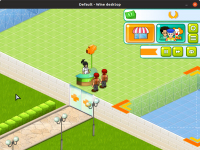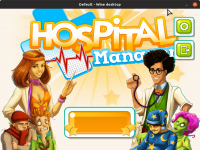Hospital Manager
Informations
| Creator | Message |
|---|---|
|
Dadu042
|
WarningThis installer is a beta script. It means that it might not work as expected InformationsPlatforms: Feedbacks0 0 DescriptionClone of Theme Hospital, 2014. Problem : the texts are are not displayed. Help wanted. ScreenshotsSource code#!/bin/bash
#!/usr/bin/env playonlinux-bash
# Date : (2019-07-06)
# Last revision : see changelog
# Wine version used : see below
# Distribution used to test : Ubuntu 18.04 x64
# Script licence : GPL3
# Program licence : Retail
# Playonlinux v4.3.4
#
# Tested version : 2016 ? (a updated version ?. The first release was in 2014).
#
# Game based on: DirectX 9.
#
#
# CHANGELOG
# [Dadu042] (2019-07-06)
# Initial writting.
# [Dadu042] (2019-10-31)
# New attempts but texts are still not displayed.
# [Dadu042] (2020-02-23)
# Fix POL_Shortcut
#
# KNOWN ISSUES
# - Wine amd64 3.0.5, 4.0.1, 4.11, 4.15: none texts displayed (same in 32 and 64bits. I tried to install many POL functions: corefonts, tahoma, tahoma2, gdiplus, mono210, ...
# - Wine x86 4.18: same as above.
# - Wine amd64 3.0.5, 4.0.1: wrong display (desktop is break visually) as soon as launched. Fix: virtual desktop window (800x600).
[ -z "$PLAYONLINUX" ] && exit 0
source "$PLAYONLINUX/lib/sources"
TITLE="Hospital Manager"
PREFIX="hospital-manager"
WORKING_WINE_VERSION="4.0.3"
AUTHOR="Dadu042"
EDITOR="Microids Indie"
GAME_URL="http://cccp.fr/project/hospital-manager/"
POL_SetupWindow_Init
POL_Debug_Init
POL_SetupWindow_presentation "$TITLE" "$EDITOR" "$GAME_URL" "$AUTHOR" "$PREFIX"
POL_RequiredVersion "4.3.4" || POL_Debug_Fatal "$APPLICATION_TITLE $VERSION is required to install $TITLE"
POL_Wine_SelectPrefix "$PREFIX"
POL_System_SetArch "x86"
POL_Wine_PrefixCreate "$WORKING_WINE_VERSION"
# POL_Wine_PrefixCreate
POL_System_TmpCreate "$TITLE"
Set_OS "win7"
# Useless
# POL_Call POL_Install_mfc42
# POL_Call POL_Install_msxml4
# POL_Call POL_Internal_InstallFonts
# Useless ?
# POL_Call POL_Install_d3dx9_43
# POL_Call POL_Install_d3compiler_43
# This game was not released on CD/DVD.
POL_SetupWindow_InstallMethod "LOCAL,STEAM"
if [ "$INSTALL_METHOD" == "LOCAL" ]; then
cd "$HOME"
POL_SetupWindow_browse "$(eval_gettext 'Please select the ZIP file')" "$TITLE"
SETUP_EXE="$APP_ANSWER"
# POL_Wine start /unix "$SETUP_EXE"
# POL_Wine_WaitExit "$TITLE"
cd "$POL_System_TmpDir"
POL_SetupWindow_wait_next_signal "$(eval_gettext 'Extracting the archive...')" "$TITLE"
POL_System_unzip "$APP_ANSWER" -d "$WINEPREFIX/drive_c/"
elif [ "$INSTALL_METHOD" == "STEAM" ];then
POL_Call POL_Install_steam
cd "$WINEPREFIX/drive_c/$PROGRAMFILES/Steam"
POL_Wine "steam.exe" steam://install/348290
POL_Wine_WaitBefore "$TITLE"
fi
if [ "$INSTALL_METHOD" == "STEAM" ]; then
POL_Shortcut "steam.exe" "$TITLE" "" "steam://rungameid/348290"
else
POL_Shortcut "Hospital Manager.exe" "$TITLE" "" "" "Game;StrategyGame;"
POL_Shortcut_Document "$TITLE" "readme.txt"
fi
################
# Patch update #
################
# POL_SetupWindow_menu "$(eval_gettext 'Install a official patch-update ? (to download by yourself).')" "$TITLE" "$(eval_gettext 'Yes')~$(eval_gettext 'No')" "~"
if [ "$APP_ANSWER" == "$(eval_gettext 'Yes')" ]; then
POL_SetupWindow_browse "$(eval_gettext 'Please select the .EXE file to run')" "$TITLE"
PATCH_EXE="$APP_ANSWER"
POL_Wine start /unix "$PATCH_EXE"
POL_Wine_WaitExit "$PATCH_EXE"
fi
#######################################
# Create a 'virtual desktop' (window) #
#######################################
POL_SetupWindow_menu_list "$(eval_gettext "Choose the game resolution")" "$TITLE" "800x600-1152x864-1024x768-1280x720-1280x800-1280x900-1280x1024-1360x768-1440x900-1400x1050-1600x900-1600x1024-1680x1050-1920x1080" "-" "800x600"
resolution="$APP_ANSWER"
WIDTH="$(echo $resolution | cut -d"x" -f1)"
HEIGHT="$(echo $resolution | cut -d"x" -f2)"
Set_Desktop "On" "$WIDTH" "$HEIGHT"
Set_WineWindowTitle "$TITLE"
POL_System_TmpDelete
POL_SetupWindow_Close
exit 0 |
Contributions
Filters:
Contribute| Member | Message |
| Dadu042 | Sunday 23 February 2020 at 16:28 |
|
Dadu042
|
InformationThis update has been approved by the team. Differences@@ -18,49 +18,54 @@
# Initial writting.
# [Dadu042] (2019-10-31)
# New attempts but texts are still not displayed.
+# [Dadu042] (2020-02-23)
+# Fix POL_Shortcut
+
#
# KNOWN ISSUES
# - Wine amd64 3.0.5, 4.0.1, 4.11, 4.15: none texts displayed (same in 32 and 64bits. I tried to install many POL functions: corefonts, tahoma, tahoma2, gdiplus, mono210, ...
# - Wine x86 4.18: same as above.
# - Wine amd64 3.0.5, 4.0.1: wrong display (desktop is break visually) as soon as launched. Fix: virtual desktop window (800x600).
-
-
+
+
[ -z "$PLAYONLINUX" ] && exit 0
source "$PLAYONLINUX/lib/sources"
-
+
TITLE="Hospital Manager"
PREFIX="hospital-manager"
WORKING_WINE_VERSION="4.0.3"
AUTHOR="Dadu042"
EDITOR="Microids Indie"
GAME_URL="http://cccp.fr/project/hospital-manager/"
-
+
POL_SetupWindow_Init
POL_Debug_Init
-
+
POL_SetupWindow_presentation "$TITLE" "$EDITOR" "$GAME_URL" "$AUTHOR" "$PREFIX"
-
+
POL_RequiredVersion "4.3.4" || POL_Debug_Fatal "$APPLICATION_TITLE $VERSION is required to install $TITLE"
-
+
POL_Wine_SelectPrefix "$PREFIX"
POL_System_SetArch "x86"
POL_Wine_PrefixCreate "$WORKING_WINE_VERSION"
# POL_Wine_PrefixCreate
POL_System_TmpCreate "$TITLE"
-
+
Set_OS "win7"
-
+
+
# Useless
# POL_Call POL_Install_mfc42
# POL_Call POL_Install_msxml4
-
+# POL_Call POL_Internal_InstallFonts
+
# Useless ?
# POL_Call POL_Install_d3dx9_43
# POL_Call POL_Install_d3compiler_43
-
+
# This game was not released on CD/DVD.
POL_SetupWindow_InstallMethod "LOCAL,STEAM"
-
+
if [ "$INSTALL_METHOD" == "LOCAL" ]; then
cd "$HOME"
POL_SetupWindow_browse "$(eval_gettext 'Please select the ZIP file')" "$TITLE"
@@ -68,60 +73,53 @@
# POL_Wine start /unix "$SETUP_EXE"
# POL_Wine_WaitExit "$TITLE"
cd "$POL_System_TmpDir"
-
+
POL_SetupWindow_wait_next_signal "$(eval_gettext 'Extracting the archive...')" "$TITLE"
POL_System_unzip "$APP_ANSWER" -d "$WINEPREFIX/drive_c/"
-
+
elif [ "$INSTALL_METHOD" == "STEAM" ];then
POL_Call POL_Install_steam
cd "$WINEPREFIX/drive_c/$PROGRAMFILES/Steam"
POL_Wine "steam.exe" steam://install/348290
POL_Wine_WaitBefore "$TITLE"
-else
- POL_SetupWindow_message "Warning: the installation from CDs might fail when CD #2 inserted.\n\n Workaround: copy the CDs #2,3 into a folder of your HDD, the last to copy is the #1. Then you will have to make the installation from LOCAL." "$TITLE"
- POL_SetupWindow_cdrom
- POL_SetupWindow_check_cdrom "pidgen.dll"
- POL_Wine start /unix "$CDROM/install.exe"
- POL_Wine_WaitExit "install.exe"
- cd "$POL_System_TmpDir"
fi
-
-
+
+
if [ "$INSTALL_METHOD" == "STEAM" ]; then
POL_Shortcut "steam.exe" "$TITLE" "" "steam://rungameid/348290"
else
- POL_Shortcut "Hospital Manager.exe" "$TITLE" "" "Game;StrategyGame;"
+ POL_Shortcut "Hospital Manager.exe" "$TITLE" "" "" "Game;StrategyGame;"
POL_Shortcut_Document "$TITLE" "readme.txt"
fi
-
+
################
# Patch update #
################
-
+
# POL_SetupWindow_menu "$(eval_gettext 'Install a official patch-update ? (to download by yourself).')" "$TITLE" "$(eval_gettext 'Yes')~$(eval_gettext 'No')" "~"
-
+
if [ "$APP_ANSWER" == "$(eval_gettext 'Yes')" ]; then
POL_SetupWindow_browse "$(eval_gettext 'Please select the .EXE file to run')" "$TITLE"
PATCH_EXE="$APP_ANSWER"
POL_Wine start /unix "$PATCH_EXE"
POL_Wine_WaitExit "$PATCH_EXE"
fi
-
+
#######################################
# Create a 'virtual desktop' (window) #
#######################################
-
+
POL_SetupWindow_menu_list "$(eval_gettext "Choose the game resolution")" "$TITLE" "800x600-1152x864-1024x768-1280x720-1280x800-1280x900-1280x1024-1360x768-1440x900-1400x1050-1600x900-1600x1024-1680x1050-1920x1080" "-" "800x600"
-
+
resolution="$APP_ANSWER"
WIDTH="$(echo $resolution | cut -d"x" -f1)"
HEIGHT="$(echo $resolution | cut -d"x" -f2)"
-
+
Set_Desktop "On" "$WIDTH" "$HEIGHT"
-
+
Set_WineWindowTitle "$TITLE"
-
-
+
+
POL_System_TmpDelete
POL_SetupWindow_Close
exit 0
\ No newline at end of file
New source code#!/bin/bash
#!/usr/bin/env playonlinux-bash
# Date : (2019-07-06)
# Last revision : see changelog
# Wine version used : see below
# Distribution used to test : Ubuntu 18.04 x64
# Script licence : GPL3
# Program licence : Retail
# Playonlinux v4.3.4
#
# Tested version : 2016 ? (a updated version ?. The first release was in 2014).
#
# Game based on: DirectX 9.
#
#
# CHANGELOG
# [Dadu042] (2019-07-06)
# Initial writting.
# [Dadu042] (2019-10-31)
# New attempts but texts are still not displayed.
# [Dadu042] (2020-02-23)
# Fix POL_Shortcut
#
# KNOWN ISSUES
# - Wine amd64 3.0.5, 4.0.1, 4.11, 4.15: none texts displayed (same in 32 and 64bits. I tried to install many POL functions: corefonts, tahoma, tahoma2, gdiplus, mono210, ...
# - Wine x86 4.18: same as above.
# - Wine amd64 3.0.5, 4.0.1: wrong display (desktop is break visually) as soon as launched. Fix: virtual desktop window (800x600).
[ -z "$PLAYONLINUX" ] && exit 0
source "$PLAYONLINUX/lib/sources"
TITLE="Hospital Manager"
PREFIX="hospital-manager"
WORKING_WINE_VERSION="4.0.3"
AUTHOR="Dadu042"
EDITOR="Microids Indie"
GAME_URL="http://cccp.fr/project/hospital-manager/"
POL_SetupWindow_Init
POL_Debug_Init
POL_SetupWindow_presentation "$TITLE" "$EDITOR" "$GAME_URL" "$AUTHOR" "$PREFIX"
POL_RequiredVersion "4.3.4" || POL_Debug_Fatal "$APPLICATION_TITLE $VERSION is required to install $TITLE"
POL_Wine_SelectPrefix "$PREFIX"
POL_System_SetArch "x86"
POL_Wine_PrefixCreate "$WORKING_WINE_VERSION"
# POL_Wine_PrefixCreate
POL_System_TmpCreate "$TITLE"
Set_OS "win7"
# Useless
# POL_Call POL_Install_mfc42
# POL_Call POL_Install_msxml4
# POL_Call POL_Internal_InstallFonts
# Useless ?
# POL_Call POL_Install_d3dx9_43
# POL_Call POL_Install_d3compiler_43
# This game was not released on CD/DVD.
POL_SetupWindow_InstallMethod "LOCAL,STEAM"
if [ "$INSTALL_METHOD" == "LOCAL" ]; then
cd "$HOME"
POL_SetupWindow_browse "$(eval_gettext 'Please select the ZIP file')" "$TITLE"
SETUP_EXE="$APP_ANSWER"
# POL_Wine start /unix "$SETUP_EXE"
# POL_Wine_WaitExit "$TITLE"
cd "$POL_System_TmpDir"
POL_SetupWindow_wait_next_signal "$(eval_gettext 'Extracting the archive...')" "$TITLE"
POL_System_unzip "$APP_ANSWER" -d "$WINEPREFIX/drive_c/"
elif [ "$INSTALL_METHOD" == "STEAM" ];then
POL_Call POL_Install_steam
cd "$WINEPREFIX/drive_c/$PROGRAMFILES/Steam"
POL_Wine "steam.exe" steam://install/348290
POL_Wine_WaitBefore "$TITLE"
fi
if [ "$INSTALL_METHOD" == "STEAM" ]; then
POL_Shortcut "steam.exe" "$TITLE" "" "steam://rungameid/348290"
else
POL_Shortcut "Hospital Manager.exe" "$TITLE" "" "" "Game;StrategyGame;"
POL_Shortcut_Document "$TITLE" "readme.txt"
fi
################
# Patch update #
################
# POL_SetupWindow_menu "$(eval_gettext 'Install a official patch-update ? (to download by yourself).')" "$TITLE" "$(eval_gettext 'Yes')~$(eval_gettext 'No')" "~"
if [ "$APP_ANSWER" == "$(eval_gettext 'Yes')" ]; then
POL_SetupWindow_browse "$(eval_gettext 'Please select the .EXE file to run')" "$TITLE"
PATCH_EXE="$APP_ANSWER"
POL_Wine start /unix "$PATCH_EXE"
POL_Wine_WaitExit "$PATCH_EXE"
fi
#######################################
# Create a 'virtual desktop' (window) #
#######################################
POL_SetupWindow_menu_list "$(eval_gettext "Choose the game resolution")" "$TITLE" "800x600-1152x864-1024x768-1280x720-1280x800-1280x900-1280x1024-1360x768-1440x900-1400x1050-1600x900-1600x1024-1680x1050-1920x1080" "-" "800x600"
resolution="$APP_ANSWER"
WIDTH="$(echo $resolution | cut -d"x" -f1)"
HEIGHT="$(echo $resolution | cut -d"x" -f2)"
Set_Desktop "On" "$WIDTH" "$HEIGHT"
Set_WineWindowTitle "$TITLE"
POL_System_TmpDelete
POL_SetupWindow_Close
exit 0 Replies |
| Dadu042 | Tuesday 28 January 2020 at 23:25 |
|
Dadu042
|
WarningThis update has not been approved yet by the team. Differences@@ -20,47 +20,47 @@
# New attempts but texts are still not displayed.
#
# KNOWN ISSUES
-# - Wine amd64 3.0.5, 4.0.1, 4.11, 4.15: none texts displayed (same in 32 and 64bits. I tried to install many POL functions: corefonts, tahoma, tahoma2, gdiplus, mono210, ...
-# - Wine x86 4.18: same as above.
-# - Wine amd64 3.0.5, 4.0.1: wrong display (desktop is break visually) as soon as launched. Fix: virtual desktop window (800x600).
-
-
+# - Wine amd64 3.0.5, 4.0.1, 4.11, 4.15: none texts displayed (same in 32 and 64bits. I tried to install many POL functions: corefonts, tahoma, tahoma2, gdiplus, mono210, ...
+# - Wine x86 4.18: same as above.
+# - Wine amd64 3.0.5, 4.0.1: wrong display (desktop is break visually) as soon as launched. Fix: virtual desktop window (800x600).
+
+
[ -z "$PLAYONLINUX" ] && exit 0
source "$PLAYONLINUX/lib/sources"
-
+
TITLE="Hospital Manager"
PREFIX="hospital-manager"
-WORKING_WINE_VERSION="4.0.1"
+WORKING_WINE_VERSION="4.0.3"
AUTHOR="Dadu042"
EDITOR="Microids Indie"
GAME_URL="http://cccp.fr/project/hospital-manager/"
-
+
POL_SetupWindow_Init
POL_Debug_Init
-
+
POL_SetupWindow_presentation "$TITLE" "$EDITOR" "$GAME_URL" "$AUTHOR" "$PREFIX"
-
+
POL_RequiredVersion "4.3.4" || POL_Debug_Fatal "$APPLICATION_TITLE $VERSION is required to install $TITLE"
-
+
POL_Wine_SelectPrefix "$PREFIX"
POL_System_SetArch "x86"
POL_Wine_PrefixCreate "$WORKING_WINE_VERSION"
-# POL_Wine_PrefixCreate
+# POL_Wine_PrefixCreate
POL_System_TmpCreate "$TITLE"
-
+
Set_OS "win7"
-
+
# Useless
-# POL_Call POL_Install_mfc42
-# POL_Call POL_Install_msxml4
-
+# POL_Call POL_Install_mfc42
+# POL_Call POL_Install_msxml4
+
# Useless ?
# POL_Call POL_Install_d3dx9_43
# POL_Call POL_Install_d3compiler_43
-
-# This game was not released on CD/DVD.
-POL_SetupWindow_InstallMethod "LOCAL,STEAM"
+# This game was not released on CD/DVD.
+POL_SetupWindow_InstallMethod "LOCAL,STEAM"
+
if [ "$INSTALL_METHOD" == "LOCAL" ]; then
cd "$HOME"
POL_SetupWindow_browse "$(eval_gettext 'Please select the ZIP file')" "$TITLE"
@@ -68,60 +68,60 @@
# POL_Wine start /unix "$SETUP_EXE"
# POL_Wine_WaitExit "$TITLE"
cd "$POL_System_TmpDir"
-
+
POL_SetupWindow_wait_next_signal "$(eval_gettext 'Extracting the archive...')" "$TITLE"
POL_System_unzip "$APP_ANSWER" -d "$WINEPREFIX/drive_c/"
-
+
elif [ "$INSTALL_METHOD" == "STEAM" ];then
POL_Call POL_Install_steam
cd "$WINEPREFIX/drive_c/$PROGRAMFILES/Steam"
POL_Wine "steam.exe" steam://install/348290
POL_Wine_WaitBefore "$TITLE"
else
- POL_SetupWindow_message "Warning: the installation from CDs might fail when CD #2 inserted.\n\n Workaround: copy the CDs #2,3 into a folder of your HDD, the last to copy is the #1. Then you will have to make the installation from LOCAL." "$TITLE"
+ POL_SetupWindow_message "Warning: the installation from CDs might fail when CD #2 inserted.\n\n Workaround: copy the CDs #2,3 into a folder of your HDD, the last to copy is the #1. Then you will have to make the installation from LOCAL." "$TITLE"
POL_SetupWindow_cdrom
POL_SetupWindow_check_cdrom "pidgen.dll"
POL_Wine start /unix "$CDROM/install.exe"
POL_Wine_WaitExit "install.exe"
cd "$POL_System_TmpDir"
fi
-
-
+
+
if [ "$INSTALL_METHOD" == "STEAM" ]; then
POL_Shortcut "steam.exe" "$TITLE" "" "steam://rungameid/348290"
else
POL_Shortcut "Hospital Manager.exe" "$TITLE" "" "Game;StrategyGame;"
POL_Shortcut_Document "$TITLE" "readme.txt"
fi
-
+
################
# Patch update #
################
-
-# POL_SetupWindow_menu "$(eval_gettext 'Install a official patch-update ? (to download by yourself).')" "$TITLE" "$(eval_gettext 'Yes')~$(eval_gettext 'No')" "~"
-
+
+# POL_SetupWindow_menu "$(eval_gettext 'Install a official patch-update ? (to download by yourself).')" "$TITLE" "$(eval_gettext 'Yes')~$(eval_gettext 'No')" "~"
+
if [ "$APP_ANSWER" == "$(eval_gettext 'Yes')" ]; then
POL_SetupWindow_browse "$(eval_gettext 'Please select the .EXE file to run')" "$TITLE"
PATCH_EXE="$APP_ANSWER"
POL_Wine start /unix "$PATCH_EXE"
POL_Wine_WaitExit "$PATCH_EXE"
fi
-
+
#######################################
# Create a 'virtual desktop' (window) #
#######################################
-
+
POL_SetupWindow_menu_list "$(eval_gettext "Choose the game resolution")" "$TITLE" "800x600-1152x864-1024x768-1280x720-1280x800-1280x900-1280x1024-1360x768-1440x900-1400x1050-1600x900-1600x1024-1680x1050-1920x1080" "-" "800x600"
-
+
resolution="$APP_ANSWER"
WIDTH="$(echo $resolution | cut -d"x" -f1)"
HEIGHT="$(echo $resolution | cut -d"x" -f2)"
-
+
Set_Desktop "On" "$WIDTH" "$HEIGHT"
-
+
Set_WineWindowTitle "$TITLE"
-
-
+
+
POL_System_TmpDelete
POL_SetupWindow_Close
exit 0
\ No newline at end of file
New source code#!/bin/bash
#!/usr/bin/env playonlinux-bash
# Date : (2019-07-06)
# Last revision : see changelog
# Wine version used : see below
# Distribution used to test : Ubuntu 18.04 x64
# Script licence : GPL3
# Program licence : Retail
# Playonlinux v4.3.4
#
# Tested version : 2016 ? (a updated version ?. The first release was in 2014).
#
# Game based on: DirectX 9.
#
#
# CHANGELOG
# [Dadu042] (2019-07-06)
# Initial writting.
# [Dadu042] (2019-10-31)
# New attempts but texts are still not displayed.
#
# KNOWN ISSUES
# - Wine amd64 3.0.5, 4.0.1, 4.11, 4.15: none texts displayed (same in 32 and 64bits. I tried to install many POL functions: corefonts, tahoma, tahoma2, gdiplus, mono210, ...
# - Wine x86 4.18: same as above.
# - Wine amd64 3.0.5, 4.0.1: wrong display (desktop is break visually) as soon as launched. Fix: virtual desktop window (800x600).
[ -z "$PLAYONLINUX" ] && exit 0
source "$PLAYONLINUX/lib/sources"
TITLE="Hospital Manager"
PREFIX="hospital-manager"
WORKING_WINE_VERSION="4.0.3"
AUTHOR="Dadu042"
EDITOR="Microids Indie"
GAME_URL="http://cccp.fr/project/hospital-manager/"
POL_SetupWindow_Init
POL_Debug_Init
POL_SetupWindow_presentation "$TITLE" "$EDITOR" "$GAME_URL" "$AUTHOR" "$PREFIX"
POL_RequiredVersion "4.3.4" || POL_Debug_Fatal "$APPLICATION_TITLE $VERSION is required to install $TITLE"
POL_Wine_SelectPrefix "$PREFIX"
POL_System_SetArch "x86"
POL_Wine_PrefixCreate "$WORKING_WINE_VERSION"
# POL_Wine_PrefixCreate
POL_System_TmpCreate "$TITLE"
Set_OS "win7"
# Useless
# POL_Call POL_Install_mfc42
# POL_Call POL_Install_msxml4
# Useless ?
# POL_Call POL_Install_d3dx9_43
# POL_Call POL_Install_d3compiler_43
# This game was not released on CD/DVD.
POL_SetupWindow_InstallMethod "LOCAL,STEAM"
if [ "$INSTALL_METHOD" == "LOCAL" ]; then
cd "$HOME"
POL_SetupWindow_browse "$(eval_gettext 'Please select the ZIP file')" "$TITLE"
SETUP_EXE="$APP_ANSWER"
# POL_Wine start /unix "$SETUP_EXE"
# POL_Wine_WaitExit "$TITLE"
cd "$POL_System_TmpDir"
POL_SetupWindow_wait_next_signal "$(eval_gettext 'Extracting the archive...')" "$TITLE"
POL_System_unzip "$APP_ANSWER" -d "$WINEPREFIX/drive_c/"
elif [ "$INSTALL_METHOD" == "STEAM" ];then
POL_Call POL_Install_steam
cd "$WINEPREFIX/drive_c/$PROGRAMFILES/Steam"
POL_Wine "steam.exe" steam://install/348290
POL_Wine_WaitBefore "$TITLE"
else
POL_SetupWindow_message "Warning: the installation from CDs might fail when CD #2 inserted.\n\n Workaround: copy the CDs #2,3 into a folder of your HDD, the last to copy is the #1. Then you will have to make the installation from LOCAL." "$TITLE"
POL_SetupWindow_cdrom
POL_SetupWindow_check_cdrom "pidgen.dll"
POL_Wine start /unix "$CDROM/install.exe"
POL_Wine_WaitExit "install.exe"
cd "$POL_System_TmpDir"
fi
if [ "$INSTALL_METHOD" == "STEAM" ]; then
POL_Shortcut "steam.exe" "$TITLE" "" "steam://rungameid/348290"
else
POL_Shortcut "Hospital Manager.exe" "$TITLE" "" "Game;StrategyGame;"
POL_Shortcut_Document "$TITLE" "readme.txt"
fi
################
# Patch update #
################
# POL_SetupWindow_menu "$(eval_gettext 'Install a official patch-update ? (to download by yourself).')" "$TITLE" "$(eval_gettext 'Yes')~$(eval_gettext 'No')" "~"
if [ "$APP_ANSWER" == "$(eval_gettext 'Yes')" ]; then
POL_SetupWindow_browse "$(eval_gettext 'Please select the .EXE file to run')" "$TITLE"
PATCH_EXE="$APP_ANSWER"
POL_Wine start /unix "$PATCH_EXE"
POL_Wine_WaitExit "$PATCH_EXE"
fi
#######################################
# Create a 'virtual desktop' (window) #
#######################################
POL_SetupWindow_menu_list "$(eval_gettext "Choose the game resolution")" "$TITLE" "800x600-1152x864-1024x768-1280x720-1280x800-1280x900-1280x1024-1360x768-1440x900-1400x1050-1600x900-1600x1024-1680x1050-1920x1080" "-" "800x600"
resolution="$APP_ANSWER"
WIDTH="$(echo $resolution | cut -d"x" -f1)"
HEIGHT="$(echo $resolution | cut -d"x" -f2)"
Set_Desktop "On" "$WIDTH" "$HEIGHT"
Set_WineWindowTitle "$TITLE"
POL_System_TmpDelete
POL_SetupWindow_Close
exit 0 Replies |
| Dadu042 | Thursday 31 October 2019 at 23:29 |
|
Dadu042
|
WarningThis update has not been approved yet by the team. Differences@@ -16,10 +16,13 @@
# CHANGELOG
# [Dadu042] (2019-07-06)
# Initial writting.
+# [Dadu042] (2019-10-31)
+# New attempts but texts are still not displayed.
#
# KNOWN ISSUES
-# - Wine 3.0.5, 4.0.1, 4.11: none texts displayed (same in 32 and 64bits. I tried to install many POL functions).
-# - Wine 3.0.5, 4.0.1: wrong display (desktop is break visually) as soon as launched. Fix: virtual desktop window (800x600).
+# - Wine amd64 3.0.5, 4.0.1, 4.11, 4.15: none texts displayed (same in 32 and 64bits. I tried to install many POL functions: corefonts, tahoma, tahoma2, gdiplus, mono210, ...
+# - Wine x86 4.18: same as above.
+# - Wine amd64 3.0.5, 4.0.1: wrong display (desktop is break visually) as soon as launched. Fix: virtual desktop window (800x600).
[ -z "$PLAYONLINUX" ] && exit 0
@@ -37,10 +40,10 @@
POL_SetupWindow_presentation "$TITLE" "$EDITOR" "$GAME_URL" "$AUTHOR" "$PREFIX"
-POL_RequiredVersion "4.2.12" || POL_Debug_Fatal "$APPLICATION_TITLE $VERSION is required to install $TITLE"
+POL_RequiredVersion "4.3.4" || POL_Debug_Fatal "$APPLICATION_TITLE $VERSION is required to install $TITLE"
POL_Wine_SelectPrefix "$PREFIX"
-POL_System_SetArch "amd64"
+POL_System_SetArch "x86"
POL_Wine_PrefixCreate "$WORKING_WINE_VERSION"
# POL_Wine_PrefixCreate
POL_System_TmpCreate "$TITLE"
@@ -108,8 +111,6 @@
# Create a 'virtual desktop' (window) #
#######################################
-# Workaround to fix the "No mouse nor keyboard on main menu":
-
POL_SetupWindow_menu_list "$(eval_gettext "Choose the game resolution")" "$TITLE" "800x600-1152x864-1024x768-1280x720-1280x800-1280x900-1280x1024-1360x768-1440x900-1400x1050-1600x900-1600x1024-1680x1050-1920x1080" "-" "800x600"
resolution="$APP_ANSWER"
New source code#!/bin/bash
#!/usr/bin/env playonlinux-bash
# Date : (2019-07-06)
# Last revision : see changelog
# Wine version used : see below
# Distribution used to test : Ubuntu 18.04 x64
# Script licence : GPL3
# Program licence : Retail
# Playonlinux v4.3.4
#
# Tested version : 2016 ? (a updated version ?. The first release was in 2014).
#
# Game based on: DirectX 9.
#
#
# CHANGELOG
# [Dadu042] (2019-07-06)
# Initial writting.
# [Dadu042] (2019-10-31)
# New attempts but texts are still not displayed.
#
# KNOWN ISSUES
# - Wine amd64 3.0.5, 4.0.1, 4.11, 4.15: none texts displayed (same in 32 and 64bits. I tried to install many POL functions: corefonts, tahoma, tahoma2, gdiplus, mono210, ...
# - Wine x86 4.18: same as above.
# - Wine amd64 3.0.5, 4.0.1: wrong display (desktop is break visually) as soon as launched. Fix: virtual desktop window (800x600).
[ -z "$PLAYONLINUX" ] && exit 0
source "$PLAYONLINUX/lib/sources"
TITLE="Hospital Manager"
PREFIX="hospital-manager"
WORKING_WINE_VERSION="4.0.1"
AUTHOR="Dadu042"
EDITOR="Microids Indie"
GAME_URL="http://cccp.fr/project/hospital-manager/"
POL_SetupWindow_Init
POL_Debug_Init
POL_SetupWindow_presentation "$TITLE" "$EDITOR" "$GAME_URL" "$AUTHOR" "$PREFIX"
POL_RequiredVersion "4.3.4" || POL_Debug_Fatal "$APPLICATION_TITLE $VERSION is required to install $TITLE"
POL_Wine_SelectPrefix "$PREFIX"
POL_System_SetArch "x86"
POL_Wine_PrefixCreate "$WORKING_WINE_VERSION"
# POL_Wine_PrefixCreate
POL_System_TmpCreate "$TITLE"
Set_OS "win7"
# Useless
# POL_Call POL_Install_mfc42
# POL_Call POL_Install_msxml4
# Useless ?
# POL_Call POL_Install_d3dx9_43
# POL_Call POL_Install_d3compiler_43
# This game was not released on CD/DVD.
POL_SetupWindow_InstallMethod "LOCAL,STEAM"
if [ "$INSTALL_METHOD" == "LOCAL" ]; then
cd "$HOME"
POL_SetupWindow_browse "$(eval_gettext 'Please select the ZIP file')" "$TITLE"
SETUP_EXE="$APP_ANSWER"
# POL_Wine start /unix "$SETUP_EXE"
# POL_Wine_WaitExit "$TITLE"
cd "$POL_System_TmpDir"
POL_SetupWindow_wait_next_signal "$(eval_gettext 'Extracting the archive...')" "$TITLE"
POL_System_unzip "$APP_ANSWER" -d "$WINEPREFIX/drive_c/"
elif [ "$INSTALL_METHOD" == "STEAM" ];then
POL_Call POL_Install_steam
cd "$WINEPREFIX/drive_c/$PROGRAMFILES/Steam"
POL_Wine "steam.exe" steam://install/348290
POL_Wine_WaitBefore "$TITLE"
else
POL_SetupWindow_message "Warning: the installation from CDs might fail when CD #2 inserted.\n\n Workaround: copy the CDs #2,3 into a folder of your HDD, the last to copy is the #1. Then you will have to make the installation from LOCAL." "$TITLE"
POL_SetupWindow_cdrom
POL_SetupWindow_check_cdrom "pidgen.dll"
POL_Wine start /unix "$CDROM/install.exe"
POL_Wine_WaitExit "install.exe"
cd "$POL_System_TmpDir"
fi
if [ "$INSTALL_METHOD" == "STEAM" ]; then
POL_Shortcut "steam.exe" "$TITLE" "" "steam://rungameid/348290"
else
POL_Shortcut "Hospital Manager.exe" "$TITLE" "" "Game;StrategyGame;"
POL_Shortcut_Document "$TITLE" "readme.txt"
fi
################
# Patch update #
################
# POL_SetupWindow_menu "$(eval_gettext 'Install a official patch-update ? (to download by yourself).')" "$TITLE" "$(eval_gettext 'Yes')~$(eval_gettext 'No')" "~"
if [ "$APP_ANSWER" == "$(eval_gettext 'Yes')" ]; then
POL_SetupWindow_browse "$(eval_gettext 'Please select the .EXE file to run')" "$TITLE"
PATCH_EXE="$APP_ANSWER"
POL_Wine start /unix "$PATCH_EXE"
POL_Wine_WaitExit "$PATCH_EXE"
fi
#######################################
# Create a 'virtual desktop' (window) #
#######################################
POL_SetupWindow_menu_list "$(eval_gettext "Choose the game resolution")" "$TITLE" "800x600-1152x864-1024x768-1280x720-1280x800-1280x900-1280x1024-1360x768-1440x900-1400x1050-1600x900-1600x1024-1680x1050-1920x1080" "-" "800x600"
resolution="$APP_ANSWER"
WIDTH="$(echo $resolution | cut -d"x" -f1)"
HEIGHT="$(echo $resolution | cut -d"x" -f2)"
Set_Desktop "On" "$WIDTH" "$HEIGHT"
Set_WineWindowTitle "$TITLE"
POL_System_TmpDelete
POL_SetupWindow_Close
exit 0 Replies |
| Dadu042 | Saturday 6 July 2019 at 11:10 |
|
Dadu042
|
WarningThis update has not been approved yet by the team. Differences@@ -0,0 +1,126 @@ +#!/bin/bash +#!/usr/bin/env playonlinux-bash +# Date : (2019-07-06) +# Last revision : see changelog +# Wine version used : see below +# Distribution used to test : Ubuntu 18.04 x64 +# Script licence : GPL3 +# Program licence : Retail +# Playonlinux v4.3.4 +# +# Tested version : 2016 ? (a updated version ?. The first release was in 2014). +# +# Game based on: DirectX 9. +# +# +# CHANGELOG +# [Dadu042] (2019-07-06) +# Initial writting. +# +# KNOWN ISSUES +# - Wine 3.0.5, 4.0.1, 4.11: none texts displayed (same in 32 and 64bits. I tried to install many POL functions). +# - Wine 3.0.5, 4.0.1: wrong display (desktop is break visually) as soon as launched. Fix: virtual desktop window (800x600). + + +[ -z "$PLAYONLINUX" ] && exit 0 +source "$PLAYONLINUX/lib/sources" + +TITLE="Hospital Manager" +PREFIX="hospital-manager" +WORKING_WINE_VERSION="4.0.1" +AUTHOR="Dadu042" +EDITOR="Microids Indie" +GAME_URL="http://cccp.fr/project/hospital-manager/" + +POL_SetupWindow_Init +POL_Debug_Init + +POL_SetupWindow_presentation "$TITLE" "$EDITOR" "$GAME_URL" "$AUTHOR" "$PREFIX" + +POL_RequiredVersion "4.2.12" || POL_Debug_Fatal "$APPLICATION_TITLE $VERSION is required to install $TITLE" + +POL_Wine_SelectPrefix "$PREFIX" +POL_System_SetArch "amd64" +POL_Wine_PrefixCreate "$WORKING_WINE_VERSION" +# POL_Wine_PrefixCreate +POL_System_TmpCreate "$TITLE" + +Set_OS "win7" + +# Useless +# POL_Call POL_Install_mfc42 +# POL_Call POL_Install_msxml4 + +# Useless ? +# POL_Call POL_Install_d3dx9_43 +# POL_Call POL_Install_d3compiler_43 + +# This game was not released on CD/DVD. +POL_SetupWindow_InstallMethod "LOCAL,STEAM" + +if [ "$INSTALL_METHOD" == "LOCAL" ]; then + cd "$HOME" + POL_SetupWindow_browse "$(eval_gettext 'Please select the ZIP file')" "$TITLE" + SETUP_EXE="$APP_ANSWER" + # POL_Wine start /unix "$SETUP_EXE" + # POL_Wine_WaitExit "$TITLE" + cd "$POL_System_TmpDir" + + POL_SetupWindow_wait_next_signal "$(eval_gettext 'Extracting the archive...')" "$TITLE" + POL_System_unzip "$APP_ANSWER" -d "$WINEPREFIX/drive_c/" + +elif [ "$INSTALL_METHOD" == "STEAM" ];then + POL_Call POL_Install_steam + cd "$WINEPREFIX/drive_c/$PROGRAMFILES/Steam" + POL_Wine "steam.exe" steam://install/348290 + POL_Wine_WaitBefore "$TITLE" +else + POL_SetupWindow_message "Warning: the installation from CDs might fail when CD #2 inserted.\n\n Workaround: copy the CDs #2,3 into a folder of your HDD, the last to copy is the #1. Then you will have to make the installation from LOCAL." "$TITLE" + POL_SetupWindow_cdrom + POL_SetupWindow_check_cdrom "pidgen.dll" + POL_Wine start /unix "$CDROM/install.exe" + POL_Wine_WaitExit "install.exe" + cd "$POL_System_TmpDir" +fi + + +if [ "$INSTALL_METHOD" == "STEAM" ]; then + POL_Shortcut "steam.exe" "$TITLE" "" "steam://rungameid/348290" +else + POL_Shortcut "Hospital Manager.exe" "$TITLE" "" "Game;StrategyGame;" + POL_Shortcut_Document "$TITLE" "readme.txt" +fi + +################ +# Patch update # +################ + +# POL_SetupWindow_menu "$(eval_gettext 'Install a official patch-update ? (to download by yourself).')" "$TITLE" "$(eval_gettext 'Yes')~$(eval_gettext 'No')" "~" + +if [ "$APP_ANSWER" == "$(eval_gettext 'Yes')" ]; then + POL_SetupWindow_browse "$(eval_gettext 'Please select the .EXE file to run')" "$TITLE" + PATCH_EXE="$APP_ANSWER" + POL_Wine start /unix "$PATCH_EXE" + POL_Wine_WaitExit "$PATCH_EXE" +fi + +####################################### +# Create a 'virtual desktop' (window) # +####################################### + +# Workaround to fix the "No mouse nor keyboard on main menu": + +POL_SetupWindow_menu_list "$(eval_gettext "Choose the game resolution")" "$TITLE" "800x600-1152x864-1024x768-1280x720-1280x800-1280x900-1280x1024-1360x768-1440x900-1400x1050-1600x900-1600x1024-1680x1050-1920x1080" "-" "800x600" + +resolution="$APP_ANSWER" +WIDTH="$(echo $resolution | cut -d"x" -f1)" +HEIGHT="$(echo $resolution | cut -d"x" -f2)" + +Set_Desktop "On" "$WIDTH" "$HEIGHT" + +Set_WineWindowTitle "$TITLE" + + +POL_System_TmpDelete +POL_SetupWindow_Close +exit 0 \ No newline at end of file New source code#!/bin/bash
#!/usr/bin/env playonlinux-bash
# Date : (2019-07-06)
# Last revision : see changelog
# Wine version used : see below
# Distribution used to test : Ubuntu 18.04 x64
# Script licence : GPL3
# Program licence : Retail
# Playonlinux v4.3.4
#
# Tested version : 2016 ? (a updated version ?. The first release was in 2014).
#
# Game based on: DirectX 9.
#
#
# CHANGELOG
# [Dadu042] (2019-07-06)
# Initial writting.
#
# KNOWN ISSUES
# - Wine 3.0.5, 4.0.1, 4.11: none texts displayed (same in 32 and 64bits. I tried to install many POL functions).
# - Wine 3.0.5, 4.0.1: wrong display (desktop is break visually) as soon as launched. Fix: virtual desktop window (800x600).
[ -z "$PLAYONLINUX" ] && exit 0
source "$PLAYONLINUX/lib/sources"
TITLE="Hospital Manager"
PREFIX="hospital-manager"
WORKING_WINE_VERSION="4.0.1"
AUTHOR="Dadu042"
EDITOR="Microids Indie"
GAME_URL="http://cccp.fr/project/hospital-manager/"
POL_SetupWindow_Init
POL_Debug_Init
POL_SetupWindow_presentation "$TITLE" "$EDITOR" "$GAME_URL" "$AUTHOR" "$PREFIX"
POL_RequiredVersion "4.2.12" || POL_Debug_Fatal "$APPLICATION_TITLE $VERSION is required to install $TITLE"
POL_Wine_SelectPrefix "$PREFIX"
POL_System_SetArch "amd64"
POL_Wine_PrefixCreate "$WORKING_WINE_VERSION"
# POL_Wine_PrefixCreate
POL_System_TmpCreate "$TITLE"
Set_OS "win7"
# Useless
# POL_Call POL_Install_mfc42
# POL_Call POL_Install_msxml4
# Useless ?
# POL_Call POL_Install_d3dx9_43
# POL_Call POL_Install_d3compiler_43
# This game was not released on CD/DVD.
POL_SetupWindow_InstallMethod "LOCAL,STEAM"
if [ "$INSTALL_METHOD" == "LOCAL" ]; then
cd "$HOME"
POL_SetupWindow_browse "$(eval_gettext 'Please select the ZIP file')" "$TITLE"
SETUP_EXE="$APP_ANSWER"
# POL_Wine start /unix "$SETUP_EXE"
# POL_Wine_WaitExit "$TITLE"
cd "$POL_System_TmpDir"
POL_SetupWindow_wait_next_signal "$(eval_gettext 'Extracting the archive...')" "$TITLE"
POL_System_unzip "$APP_ANSWER" -d "$WINEPREFIX/drive_c/"
elif [ "$INSTALL_METHOD" == "STEAM" ];then
POL_Call POL_Install_steam
cd "$WINEPREFIX/drive_c/$PROGRAMFILES/Steam"
POL_Wine "steam.exe" steam://install/348290
POL_Wine_WaitBefore "$TITLE"
else
POL_SetupWindow_message "Warning: the installation from CDs might fail when CD #2 inserted.\n\n Workaround: copy the CDs #2,3 into a folder of your HDD, the last to copy is the #1. Then you will have to make the installation from LOCAL." "$TITLE"
POL_SetupWindow_cdrom
POL_SetupWindow_check_cdrom "pidgen.dll"
POL_Wine start /unix "$CDROM/install.exe"
POL_Wine_WaitExit "install.exe"
cd "$POL_System_TmpDir"
fi
if [ "$INSTALL_METHOD" == "STEAM" ]; then
POL_Shortcut "steam.exe" "$TITLE" "" "steam://rungameid/348290"
else
POL_Shortcut "Hospital Manager.exe" "$TITLE" "" "Game;StrategyGame;"
POL_Shortcut_Document "$TITLE" "readme.txt"
fi
################
# Patch update #
################
# POL_SetupWindow_menu "$(eval_gettext 'Install a official patch-update ? (to download by yourself).')" "$TITLE" "$(eval_gettext 'Yes')~$(eval_gettext 'No')" "~"
if [ "$APP_ANSWER" == "$(eval_gettext 'Yes')" ]; then
POL_SetupWindow_browse "$(eval_gettext 'Please select the .EXE file to run')" "$TITLE"
PATCH_EXE="$APP_ANSWER"
POL_Wine start /unix "$PATCH_EXE"
POL_Wine_WaitExit "$PATCH_EXE"
fi
#######################################
# Create a 'virtual desktop' (window) #
#######################################
# Workaround to fix the "No mouse nor keyboard on main menu":
POL_SetupWindow_menu_list "$(eval_gettext "Choose the game resolution")" "$TITLE" "800x600-1152x864-1024x768-1280x720-1280x800-1280x900-1280x1024-1360x768-1440x900-1400x1050-1600x900-1600x1024-1680x1050-1920x1080" "-" "800x600"
resolution="$APP_ANSWER"
WIDTH="$(echo $resolution | cut -d"x" -f1)"
HEIGHT="$(echo $resolution | cut -d"x" -f2)"
Set_Desktop "On" "$WIDTH" "$HEIGHT"
Set_WineWindowTitle "$TITLE"
POL_System_TmpDelete
POL_SetupWindow_Close
exit 0 Replies |
This site allows content generated by members, and we promptly remove any content that infringes copyright according to our Terms of Service. To report copyright infringement, please send a notice to dmca-notice@playonlinux.com
 Install this program
Install this program