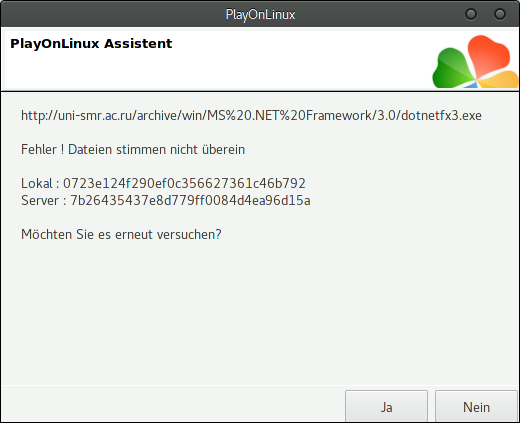Jesteś tutaj
Fora
Cant install dotnetfx35 - different versions
| Autor | Odpowiedzi |
| twist | Monday 5 September 2016 at 13:56 |
twist
|
|
| twist | Wednesday 7 September 2016 at 19:06 |
twist
|
|
| booman | Thursday 8 September 2016 at 21:48 |
| booman
|
|
| twist | Saturday 10 September 2016 at 16:59 |
twist
|
|
| booman | Sunday 11 September 2016 at 19:39 |
| booman
|
This site allows content generated by members, and we promptly remove any content that infringes copyright according to our Terms of Service. To report copyright infringement, please send a notice to dmcayonlinux.com