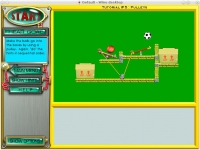GOG.com - The Incredible Machine Mega Pack
Informatie
| Creator | Bericht |
|---|---|
petch

|
InformationThis installer has been approved by the team. InformatiePlatforms: Feedbacks1 1 OmschrijvingEnglish: Lots of puzzles involving silly machines :)
SchermafdrukkenBroncode#!/bin/bash # Date : (2012-05-13 10-53) # Last revision : (2013-12-06 02-02) # Wine version used : 1.4-dos_support_0.6 # Distribution used to test : Debian Sid (Unstable) # Author : Pierre Etchemaite pe-pol@concept-micro.com # Script licence : GPL v.2 # Program licence : Retail # Depend : [ -z "$PLAYONLINUX" ] && exit 0 source "$PLAYONLINUX/lib/sources" GOGID="the_incredible_machine_mega_pack" PREFIX="TheIncredibleMachine_gog" WORKING_WINE_VERSION="1.4-dos_support_0.6" TITLE="GOG.com - The Incredible Machine Mega Pack" SHORTCUT_NAME1="TIM - Even More Incredible Machine" SHORTCUT_NAME2="TIM - The Incredible Machine 3" SHORTCUT_NAME3="TIM - Return of the Incredible Machine Contraptions" SHORTCUT_NAME4="TIM - Even More Contraptions" POL_Call POL_Install_gdiplus # Ref https://www.playonlinux.com/en/app-518-POL_Install_gdiplus.html windows install issue POL_GetSetupImages "http://files.playonlinux.com/resources/setups/$PREFIX/top.jpg" "http://files.playonlinux.com/resources/setups/$PREFIX/left.jpg" "$TITLE" POL_SetupWindow_Init POL_SetupWindow_SetID 1186 POL_Debug_Init POL_SetupWindow_presentation "$TITLE" "Dynamix / Playdom" "http://www.gog.com/gamecard/$GOGID" "Pierre Etchemaite" "$PREFIX" POL_Call POL_GoG_setup "$GOGID" "7f842be0463cc33f58e3a0898798cdc6" POL_Wine_SelectPrefix "$PREFIX" POL_Wine_PrefixCreate "$WORKING_WINE_VERSION" POL_Call POL_GoG_install cat <<_EOFCFG_ >> "$WINEPREFIX/playonlinux_dos.cfg" dosbox_memsize=16 cpu_core=auto cpu_cycles=8000 _EOFCFG_ # GoG work! Set_OS winxp # "800x600 16-bit color" POL_SetupWindow_VMS "1" # Otherwise both "Even More Contraptions" and "Return of Incredible Machine Contraptions" crashes POL_Wine_Direct3D "DirectDrawRenderer" "gdi" # Doesn't hurt ;) POL_Wine_reboot POL_Shortcut "TIM.EXE" "$SHORTCUT_NAME1" "$SHORTCUT_NAME1.png" "" "Game;LogicGame;" POL_Shortcut_InsertBeforeWine "$SHORTCUT_NAME1" 'POL_SetupWindow_Init' POL_Shortcut_InsertBeforeWine "$SHORTCUT_NAME1" "POL_SetupWindow_message \"$(eval_gettext 'Please select ANY 3 icons when prompted.')\" \"$SHORTCUT_NAME1\"" POL_Shortcut_InsertBeforeWine "$SHORTCUT_NAME1" 'POL_SetupWindow_Close' POL_Shortcut "TIMWIN.EXE" "$SHORTCUT_NAME2" "$SHORTCUT_NAME2.png" "" "Game;LogicGame;" POL_Shortcut_QuietDebug "$SHORTCUT_NAME2" POL_Shortcut "Contraptions.exe" "$SHORTCUT_NAME3" "$SHORTCUT_NAME3.png" "" "Game;LogicGame;" POL_Shortcut "EvenMore.exe" "$SHORTCUT_NAME4" "$SHORTCUT_NAME4.png" "" "Game;LogicGame;" POL_Shortcut_QuietDebug "$SHORTCUT_NAME4" POL_Shortcut_Document "$SHORTCUT_NAME4" "$GOGROOT/The Incredible Machine Series/The Incredible Machine - Even More Contraptions/readme.txt" POL_SetupWindow_Close exit 0 |
Contributions
Filters:
Contribute| Member | Bericht |
| jklaivins | Woensdag 29 April 2020 om 7:27 |
jklaivins

|
InformationThis update has been approved by the team. Differences@@ -21,6 +21,8 @@ SHORTCUT_NAME3="TIM - Return of the Incredible Machine Contraptions" SHORTCUT_NAME4="TIM - Even More Contraptions" +POL_Call POL_Install_gdiplus # Ref https://www.playonlinux.com/en/app-518-POL_Install_gdiplus.html windows install issue + POL_GetSetupImages "http://files.playonlinux.com/resources/setups/$PREFIX/top.jpg" "http://files.playonlinux.com/resources/setups/$PREFIX/left.jpg" "$TITLE" POL_SetupWindow_Init New source code#!/bin/bash # Date : (2012-05-13 10-53) # Last revision : (2013-12-06 02-02) # Wine version used : 1.4-dos_support_0.6 # Distribution used to test : Debian Sid (Unstable) # Author : Pierre Etchemaite pe-pol@concept-micro.com # Script licence : GPL v.2 # Program licence : Retail # Depend : [ -z "$PLAYONLINUX" ] && exit 0 source "$PLAYONLINUX/lib/sources" GOGID="the_incredible_machine_mega_pack" PREFIX="TheIncredibleMachine_gog" WORKING_WINE_VERSION="1.4-dos_support_0.6" TITLE="GOG.com - The Incredible Machine Mega Pack" SHORTCUT_NAME1="TIM - Even More Incredible Machine" SHORTCUT_NAME2="TIM - The Incredible Machine 3" SHORTCUT_NAME3="TIM - Return of the Incredible Machine Contraptions" SHORTCUT_NAME4="TIM - Even More Contraptions" POL_Call POL_Install_gdiplus # Ref https://www.playonlinux.com/en/app-518-POL_Install_gdiplus.html windows install issue POL_GetSetupImages "http://files.playonlinux.com/resources/setups/$PREFIX/top.jpg" "http://files.playonlinux.com/resources/setups/$PREFIX/left.jpg" "$TITLE" POL_SetupWindow_Init POL_SetupWindow_SetID 1186 POL_Debug_Init POL_SetupWindow_presentation "$TITLE" "Dynamix / Playdom" "http://www.gog.com/gamecard/$GOGID" "Pierre Etchemaite" "$PREFIX" POL_Call POL_GoG_setup "$GOGID" "7f842be0463cc33f58e3a0898798cdc6" POL_Wine_SelectPrefix "$PREFIX" POL_Wine_PrefixCreate "$WORKING_WINE_VERSION" POL_Call POL_GoG_install cat <<_EOFCFG_ >> "$WINEPREFIX/playonlinux_dos.cfg" dosbox_memsize=16 cpu_core=auto cpu_cycles=8000 _EOFCFG_ # GoG work! Set_OS winxp # "800x600 16-bit color" POL_SetupWindow_VMS "1" # Otherwise both "Even More Contraptions" and "Return of Incredible Machine Contraptions" crashes POL_Wine_Direct3D "DirectDrawRenderer" "gdi" # Doesn't hurt ;) POL_Wine_reboot POL_Shortcut "TIM.EXE" "$SHORTCUT_NAME1" "$SHORTCUT_NAME1.png" "" "Game;LogicGame;" POL_Shortcut_InsertBeforeWine "$SHORTCUT_NAME1" 'POL_SetupWindow_Init' POL_Shortcut_InsertBeforeWine "$SHORTCUT_NAME1" "POL_SetupWindow_message \"$(eval_gettext 'Please select ANY 3 icons when prompted.')\" \"$SHORTCUT_NAME1\"" POL_Shortcut_InsertBeforeWine "$SHORTCUT_NAME1" 'POL_SetupWindow_Close' POL_Shortcut "TIMWIN.EXE" "$SHORTCUT_NAME2" "$SHORTCUT_NAME2.png" "" "Game;LogicGame;" POL_Shortcut_QuietDebug "$SHORTCUT_NAME2" POL_Shortcut "Contraptions.exe" "$SHORTCUT_NAME3" "$SHORTCUT_NAME3.png" "" "Game;LogicGame;" POL_Shortcut "EvenMore.exe" "$SHORTCUT_NAME4" "$SHORTCUT_NAME4.png" "" "Game;LogicGame;" POL_Shortcut_QuietDebug "$SHORTCUT_NAME4" POL_Shortcut_Document "$SHORTCUT_NAME4" "$GOGROOT/The Incredible Machine Series/The Incredible Machine - Even More Contraptions/readme.txt" POL_SetupWindow_Close exit 0 AntwoordenWoensdag 29 April 2020 om 9:37
|
| hterbluc | Vrijdag 24 Mei 2019 om 3:56 |
hterbluc

|
|
| med_freeman | Donderdag 9 October 2014 om 2:19 |
med_freeman

|
BerichtPerfect, excepting no sound in TIM3. Thanks ! AntwoordenDonderdag 9 October 2014 om 19:27
Dinsdag 14 October 2014 om 0:53
Dinsdag 14 October 2014 om 0:54
Dinsdag 14 October 2014 om 2:24
Dinsdag 14 October 2014 om 2:28
Dinsdag 14 October 2014 om 2:49
Dinsdag 14 October 2014 om 2:50
Maandag 1 Juni\ 2015 om 19:24
Maandag 1 Juni\ 2015 om 19:44
Maandag 1 Juni\ 2015 om 20:19
|
This site allows content generated by members, and we promptly remove any content that infringes copyright according to our Terms of Service. To report copyright infringement, please send a notice to dmca-notice@playonlinux.com
 Installeer dit programma
Installeer dit programma