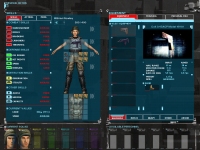Ufo: aftermath
Informatie
| Creator | Bericht |
|---|---|
lahtis

|
WarningThis installer is a beta script. It means that it might not work as expected InformatiePlatforms: Feedbacks0 0 OmschrijvingThe player assumes the role of the Earth's last hope - the commander of the last, scattered humans left on the planet. It is up to him to guide your forces through the planet's time of crisis, and overcome the alien threat. UFO: Aftermath combines global strategy with tactical missions, weaving them together with a storyline and a strategic, RPG-like approach to each soldiers attributes and skills. SchermafdrukkenBroncode#!/bin/bash
# Date : (2013-02-20)
# Last revision : see changelog
# Distribution used to test : Ubuntu 12.10, Nvidia geforce 9800 GT
# Author : lahtis
# Licence : retail
# PlayOnLinux: 4.1.9
# CD-version installer
#
# CHANGELOG
# [lahtis] (2013-02-20)
# Initial script.
# [Dadu042] (2020-01-30 13:30)
# Wine 1.5.24 -> 2.22.
# Improve POL_Shortcut
[-z "$PLAYONLINUX" = "" ] && exit 0
source "$PLAYONLINUX/lib/sources"
PREFIX="UfoAftermath"
WINEVERSION="2.22"
TITLE="Ufo: aftermath"
EDITOR="ALTAR Interactive"
GAME_URL="http://www.ufo-aftermath.com"
AUTHOR="lahtis"
#Initialization
POL_GetSetupImages "http://files.playonlinux.com/resources/setups/$PREFIX/top.jpg" "http://files.playonlinux.com/resources/setups/$PREFIX/left.jpg" "$TITLE"
POL_SetupWindow_Init
POL_Debug_Init
# Presentation
POL_SetupWindow_presentation "$TITLE" "$EDITOR" "$GAME_URL" "$AUTHOR" "$PREFIX"
# Create Prefix
POL_Wine_SelectPrefix "$PREFIX"
POL_System_SetArch "x86"
POL_Wine_PrefixCreate "$WINEVERSION"
# Fix pulseaudio issue
which pulseaudio && Set_OS "winxp"
POL_SetupWindow_browse "Please select the installation file to run." "$TITLE installation"
POL_SetupWindow_wait "Installation in progress." "$TITLE installation"
POL_Wine start /unix "$APP_ANSWER"
POL_Wine_WaitExit "$TITLE"
POL_Shortcut "UFO.exe" "$TITLE" "" "" "Game;"
POL_SetupWindow_message "$(eval_gettext '$TITLE has been successfully installed.\n\nIf the game crashes at startup, open a terminal and type:\necho 0|sudo tee /proc/sys/kernel/yama/ptrace_scope')"
POL_SetupWindow_Close
exit 0 |
Contributions
Filters:
Contribute| Member | Bericht |
| Dadu042 | Donderdag 30 Januari 2020 om 23:00 |
|
Dadu042
|
InformationThis update has been approved by the team. Differences@@ -1,17 +1,24 @@ #!/bin/bash # Date : (2013-02-20) -# Last revision : (2013-02-20) +# Last revision : see changelog # Distribution used to test : Ubuntu 12.10, Nvidia geforce 9800 GT # Author : lahtis # Licence : retail # PlayOnLinux: 4.1.9 # CD-version installer +# +# CHANGELOG +# [lahtis] (2013-02-20) +# Initial script. +# [Dadu042] (2020-01-30 13:30) +# Wine 1.5.24 -> 2.22. +# Improve POL_Shortcut [-z "$PLAYONLINUX" = "" ] && exit 0 source "$PLAYONLINUX/lib/sources" PREFIX="UfoAftermath" -WINEVERSION="1.5.24" +WINEVERSION="2.22" TITLE="Ufo: aftermath" EDITOR="ALTAR Interactive" GAME_URL="http://www.ufo-aftermath.com" @@ -39,7 +46,7 @@ POL_Wine start /unix "$APP_ANSWER" POL_Wine_WaitExit "$TITLE" -POL_Shortcut "UFO.exe" "$TITLE" +POL_Shortcut "UFO.exe" "$TITLE" "" "" "Game;" POL_SetupWindow_message "$(eval_gettext '$TITLE has been successfully installed.\n\nIf the game crashes at startup, open a terminal and type:\necho 0|sudo tee /proc/sys/kernel/yama/ptrace_scope')" New source code#!/bin/bash
# Date : (2013-02-20)
# Last revision : see changelog
# Distribution used to test : Ubuntu 12.10, Nvidia geforce 9800 GT
# Author : lahtis
# Licence : retail
# PlayOnLinux: 4.1.9
# CD-version installer
#
# CHANGELOG
# [lahtis] (2013-02-20)
# Initial script.
# [Dadu042] (2020-01-30 13:30)
# Wine 1.5.24 -> 2.22.
# Improve POL_Shortcut
[-z "$PLAYONLINUX" = "" ] && exit 0
source "$PLAYONLINUX/lib/sources"
PREFIX="UfoAftermath"
WINEVERSION="2.22"
TITLE="Ufo: aftermath"
EDITOR="ALTAR Interactive"
GAME_URL="http://www.ufo-aftermath.com"
AUTHOR="lahtis"
#Initialization
POL_GetSetupImages "http://files.playonlinux.com/resources/setups/$PREFIX/top.jpg" "http://files.playonlinux.com/resources/setups/$PREFIX/left.jpg" "$TITLE"
POL_SetupWindow_Init
POL_Debug_Init
# Presentation
POL_SetupWindow_presentation "$TITLE" "$EDITOR" "$GAME_URL" "$AUTHOR" "$PREFIX"
# Create Prefix
POL_Wine_SelectPrefix "$PREFIX"
POL_System_SetArch "x86"
POL_Wine_PrefixCreate "$WINEVERSION"
# Fix pulseaudio issue
which pulseaudio && Set_OS "winxp"
POL_SetupWindow_browse "Please select the installation file to run." "$TITLE installation"
POL_SetupWindow_wait "Installation in progress." "$TITLE installation"
POL_Wine start /unix "$APP_ANSWER"
POL_Wine_WaitExit "$TITLE"
POL_Shortcut "UFO.exe" "$TITLE" "" "" "Game;"
POL_SetupWindow_message "$(eval_gettext '$TITLE has been successfully installed.\n\nIf the game crashes at startup, open a terminal and type:\necho 0|sudo tee /proc/sys/kernel/yama/ptrace_scope')"
POL_SetupWindow_Close
exit 0 Antwoorden |
This site allows content generated by members, and we promptly remove any content that infringes copyright according to our Terms of Service. To report copyright infringement, please send a notice to dmca-notice@playonlinux.com
 Installeer dit programma
Installeer dit programma