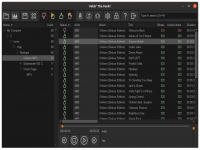Fakin' The Funk?
Informatie
| Creator | Bericht |
|---|---|
|
FakeNoFunk
|
InformationThis installer has been approved by the team. InformatiePlatforms: Feedbacks1 0 OmschrijvingFakin' The Funk? is a tool that helps you to detect the true quality (bitrate, frequency) of your audio files in one batch. SchermafdrukkenBroncode#!/bin/bash # Date : (2018-04-14 00-21) # Last revision : see changelog # Wine version used : 3.0.3 # Distribution used to test : Ubuntu 19.10 x64 # Author : ferdesign # # CHANGELOG # [ferdesign] (2017-04-20 19-00) # Initial script. # [ferdesign] (2018-04-14 00-21) # Updates. # [Dadu042] (2020-03-10 20:00) # Wine 2.6 (outdated) -> 3.0.3. [ "$PLAYONLINUX" = "" ] && exit 0 source "$PLAYONLINUX/lib/sources" TITLE="Fakin' The Funk?" PREFIX="FakinTheFunk" WORKING_WINE_VERSION="3.0.3" EDITOR="Ulrich Decker Software" APP_URL="https://fakinthefunk.net + https://www.udse.de" AUTHOR="ferdesign" FILE="FakinTheFunk_Setup139.exe" MD5="104444e44a1286638cc0d6eef15f9d13" # set environment variable export WINEDLLOVERRIDES="mscoree,mshtml=" # start the script POL_SetupWindow_Init POL_SetupWindow_SetID POL_Debug_Init POL_SetupWindow_presentation "$TITLE" "$EDITOR" "$APP_URL" "$AUTHOR" "$PREFIX" POL_RequiredVersion "4.1.0" || POL_Debug_Fatal "$APPLICATION_TITLE $VERSION is required to install $TITLE" # set prefix path POL_Wine_SelectPrefix "$PREFIX" # download wine if necessary and create prefix POL_Wine_PrefixCreate "$WORKING_WINE_VERSION" # use Windows 7 Set_OS "win7" # install dependencies mkdir -p "$WINEPREFIX/drive_c/windows/Resources/Themes/light" cd "$WINEPREFIX/drive_c/windows/Resources/Themes/light" POL_Download_Resource "https://www.udse.de/download/light.msstyles" "d04873067f502ee85050201fffef7ba5" cp "$POL_USER_ROOT/ressources/light.msstyles" "$WINEPREFIX/drive_c/windows/Resources/Themes/light/" POL_Download_Resource "https://www.udse.de/download/light.reg" "3947fd2b2e266e1489c26760ea2527b8" POL_Wine regedit "$POL_USER_ROOT/ressources/light.reg" mkdir -p "$WINEPREFIX/drive_c/windows/Fonts" cd "$WINEPREFIX/drive_c/windows/Fonts/" POL_Download "https://www.udse.de/download/Ubuntu-B.ttf" "e0008b580192405f144f2cb595100969" cp "$POL_USER_ROOT/ressources/Ubuntu-B.ttf" "$WINEPREFIX/drive_c/windows/Fonts/" POL_Download "https://www.udse.de/download/Ubuntu-BI.ttf" "242df10047b6bae57bee2326cdabe1d2" cp "$POL_USER_ROOT/ressources/Ubuntu-BI.ttf" "$WINEPREFIX/drive_c/windows/Fonts/" POL_Download "https://www.udse.de/download/Ubuntu-R.ttf" "1c5965c2b1dcdea439b54c3ac60cee38" cp "$POL_USER_ROOT/ressources/Ubuntu-R.ttf" "$WINEPREFIX/drive_c/windows/Fonts/" POL_Download "https://www.udse.de/download/Ubuntu-RI.ttf" "ce8018018a4db697f103a765b0e61469" cp "$POL_USER_ROOT/ressources/Ubuntu-RI.ttf" "$WINEPREFIX/drive_c/windows/Fonts/" # POL_Install_RegisterFonts edit cat << EOF > "$POL_USER_ROOT/tmp/register_fonts.reg" REGEDIT 4 [HKEY_LOCAL_MACHINE\\Software\\Microsoft\\Windows NT\\CurrentVersion\Fonts] "Ubuntu Bold (TrueType)"="Ubuntu-B.ttf" "Ubuntu Bold Italic (TrueType)"="Ubuntu-BI.ttf" "Ubuntu (TrueType)"="Ubuntu-R.ttf" "Ubuntu Italic (TrueType)"="Ubuntu-RI.ttf" [HKEY_LOCAL_MACHINE\\Software\\Microsoft\\Windows\\CurrentVersion\Fonts] "Ubuntu Bold (TrueType)"="Ubuntu-B.ttf" "Ubuntu Bold Italic (TrueType)"="Ubuntu-BI.ttf" "Ubuntu (TrueType)"="Ubuntu-R.ttf" "Ubuntu Italic (TrueType)"="Ubuntu-RI.ttf" EOF POL_Wine regedit "$POL_USER_ROOT/tmp/register_fonts.reg" # smoothing fonts anti-aliasing POL_Call POL_Function_FontsSmoothRGB # begin app installation mkdir -p "$WINEPREFIX/drive_c/Program Files" cd "$WINEPREFIX/drive_c/Program Files/" POL_Download "https://www.udse.de/download/$FILE" "$MD5" POL_Wine_WaitBefore "$TITLE" POL_Wine "$FILE" # create shortcut POL_Shortcut "FakinTheFunk.exe" "$TITLE" "" "" "Audio;" POL_SetupWindow_Close exit |
Contributions
Filters:
Contribute| Member | Bericht |
| Dadu042 | Donderdag 12 Maart 2020 om 21:19 |
|
Dadu042
|
InformationThis update has been approved by the team. Differences@@ -1,22 +1,31 @@ #!/bin/bash -# Date : (2017-04-20 19-00) -# Last revision : (2017-04-20 19-00) -# Wine version used : 2.6 -# Distribution used to test : Ubuntu 16.04 LTS x64 +# Date : (2018-04-14 00-21) +# Last revision : see changelog +# Wine version used : 3.0.3 +# Distribution used to test : Ubuntu 19.10 x64 # Author : ferdesign +# +# CHANGELOG +# [ferdesign] (2017-04-20 19-00) +# Initial script. +# [ferdesign] (2018-04-14 00-21) +# Updates. +# [Dadu042] (2020-03-10 20:00) +# Wine 2.6 (outdated) -> 3.0.3. + + [ "$PLAYONLINUX" = "" ] && exit 0 source "$PLAYONLINUX/lib/sources" TITLE="Fakin' The Funk?" PREFIX="FakinTheFunk" -WORKING_WINE_VERSION="2.6" +WORKING_WINE_VERSION="3.0.3" EDITOR="Ulrich Decker Software" APP_URL="https://fakinthefunk.net + https://www.udse.de" AUTHOR="ferdesign" -FILE="FakinTheFunk_Setup55.exe" -MD5="b5bb940b91e2c321bc535b638a86f054" - +FILE="FakinTheFunk_Setup139.exe" +MD5="104444e44a1286638cc0d6eef15f9d13" # set environment variable export WINEDLLOVERRIDES="mscoree,mshtml=" @@ -27,6 +36,8 @@ POL_Debug_Init POL_SetupWindow_presentation "$TITLE" "$EDITOR" "$APP_URL" "$AUTHOR" "$PREFIX" +POL_RequiredVersion "4.1.0" || POL_Debug_Fatal "$APPLICATION_TITLE $VERSION is required to install $TITLE" + # set prefix path POL_Wine_SelectPrefix "$PREFIX" @@ -37,15 +48,55 @@ Set_OS "win7" # install dependencies -POL_Call POL_Install_LunaTheme +mkdir -p "$WINEPREFIX/drive_c/windows/Resources/Themes/light" +cd "$WINEPREFIX/drive_c/windows/Resources/Themes/light" +POL_Download_Resource "https://www.udse.de/download/light.msstyles" "d04873067f502ee85050201fffef7ba5" +cp "$POL_USER_ROOT/ressources/light.msstyles" "$WINEPREFIX/drive_c/windows/Resources/Themes/light/" +POL_Download_Resource "https://www.udse.de/download/light.reg" "3947fd2b2e266e1489c26760ea2527b8" +POL_Wine regedit "$POL_USER_ROOT/ressources/light.reg" + +mkdir -p "$WINEPREFIX/drive_c/windows/Fonts" +cd "$WINEPREFIX/drive_c/windows/Fonts/" +POL_Download "https://www.udse.de/download/Ubuntu-B.ttf" "e0008b580192405f144f2cb595100969" +cp "$POL_USER_ROOT/ressources/Ubuntu-B.ttf" "$WINEPREFIX/drive_c/windows/Fonts/" +POL_Download "https://www.udse.de/download/Ubuntu-BI.ttf" "242df10047b6bae57bee2326cdabe1d2" +cp "$POL_USER_ROOT/ressources/Ubuntu-BI.ttf" "$WINEPREFIX/drive_c/windows/Fonts/" +POL_Download "https://www.udse.de/download/Ubuntu-R.ttf" "1c5965c2b1dcdea439b54c3ac60cee38" +cp "$POL_USER_ROOT/ressources/Ubuntu-R.ttf" "$WINEPREFIX/drive_c/windows/Fonts/" +POL_Download "https://www.udse.de/download/Ubuntu-RI.ttf" "ce8018018a4db697f103a765b0e61469" +cp "$POL_USER_ROOT/ressources/Ubuntu-RI.ttf" "$WINEPREFIX/drive_c/windows/Fonts/" + +# POL_Install_RegisterFonts edit +cat << EOF > "$POL_USER_ROOT/tmp/register_fonts.reg" + +REGEDIT 4 +[HKEY_LOCAL_MACHINE\\Software\\Microsoft\\Windows NT\\CurrentVersion\Fonts] +"Ubuntu Bold (TrueType)"="Ubuntu-B.ttf" +"Ubuntu Bold Italic (TrueType)"="Ubuntu-BI.ttf" +"Ubuntu (TrueType)"="Ubuntu-R.ttf" +"Ubuntu Italic (TrueType)"="Ubuntu-RI.ttf" + +[HKEY_LOCAL_MACHINE\\Software\\Microsoft\\Windows\\CurrentVersion\Fonts] +"Ubuntu Bold (TrueType)"="Ubuntu-B.ttf" +"Ubuntu Bold Italic (TrueType)"="Ubuntu-BI.ttf" +"Ubuntu (TrueType)"="Ubuntu-R.ttf" +"Ubuntu Italic (TrueType)"="Ubuntu-RI.ttf" +EOF + +POL_Wine regedit "$POL_USER_ROOT/tmp/register_fonts.reg" + +# smoothing fonts anti-aliasing +POL_Call POL_Function_FontsSmoothRGB # begin app installation +mkdir -p "$WINEPREFIX/drive_c/Program Files" +cd "$WINEPREFIX/drive_c/Program Files/" POL_Download "https://www.udse.de/download/$FILE" "$MD5" POL_Wine_WaitBefore "$TITLE" POL_Wine "$FILE" # create shortcut -POL_Shortcut "FakinTheFunk.exe" "$TITLE" +POL_Shortcut "FakinTheFunk.exe" "$TITLE" "" "" "Audio;" POL_SetupWindow_Close -exit +exit \ No newline at end of file New source code#!/bin/bash # Date : (2018-04-14 00-21) # Last revision : see changelog # Wine version used : 3.0.3 # Distribution used to test : Ubuntu 19.10 x64 # Author : ferdesign # # CHANGELOG # [ferdesign] (2017-04-20 19-00) # Initial script. # [ferdesign] (2018-04-14 00-21) # Updates. # [Dadu042] (2020-03-10 20:00) # Wine 2.6 (outdated) -> 3.0.3. [ "$PLAYONLINUX" = "" ] && exit 0 source "$PLAYONLINUX/lib/sources" TITLE="Fakin' The Funk?" PREFIX="FakinTheFunk" WORKING_WINE_VERSION="3.0.3" EDITOR="Ulrich Decker Software" APP_URL="https://fakinthefunk.net + https://www.udse.de" AUTHOR="ferdesign" FILE="FakinTheFunk_Setup139.exe" MD5="104444e44a1286638cc0d6eef15f9d13" # set environment variable export WINEDLLOVERRIDES="mscoree,mshtml=" # start the script POL_SetupWindow_Init POL_SetupWindow_SetID POL_Debug_Init POL_SetupWindow_presentation "$TITLE" "$EDITOR" "$APP_URL" "$AUTHOR" "$PREFIX" POL_RequiredVersion "4.1.0" || POL_Debug_Fatal "$APPLICATION_TITLE $VERSION is required to install $TITLE" # set prefix path POL_Wine_SelectPrefix "$PREFIX" # download wine if necessary and create prefix POL_Wine_PrefixCreate "$WORKING_WINE_VERSION" # use Windows 7 Set_OS "win7" # install dependencies mkdir -p "$WINEPREFIX/drive_c/windows/Resources/Themes/light" cd "$WINEPREFIX/drive_c/windows/Resources/Themes/light" POL_Download_Resource "https://www.udse.de/download/light.msstyles" "d04873067f502ee85050201fffef7ba5" cp "$POL_USER_ROOT/ressources/light.msstyles" "$WINEPREFIX/drive_c/windows/Resources/Themes/light/" POL_Download_Resource "https://www.udse.de/download/light.reg" "3947fd2b2e266e1489c26760ea2527b8" POL_Wine regedit "$POL_USER_ROOT/ressources/light.reg" mkdir -p "$WINEPREFIX/drive_c/windows/Fonts" cd "$WINEPREFIX/drive_c/windows/Fonts/" POL_Download "https://www.udse.de/download/Ubuntu-B.ttf" "e0008b580192405f144f2cb595100969" cp "$POL_USER_ROOT/ressources/Ubuntu-B.ttf" "$WINEPREFIX/drive_c/windows/Fonts/" POL_Download "https://www.udse.de/download/Ubuntu-BI.ttf" "242df10047b6bae57bee2326cdabe1d2" cp "$POL_USER_ROOT/ressources/Ubuntu-BI.ttf" "$WINEPREFIX/drive_c/windows/Fonts/" POL_Download "https://www.udse.de/download/Ubuntu-R.ttf" "1c5965c2b1dcdea439b54c3ac60cee38" cp "$POL_USER_ROOT/ressources/Ubuntu-R.ttf" "$WINEPREFIX/drive_c/windows/Fonts/" POL_Download "https://www.udse.de/download/Ubuntu-RI.ttf" "ce8018018a4db697f103a765b0e61469" cp "$POL_USER_ROOT/ressources/Ubuntu-RI.ttf" "$WINEPREFIX/drive_c/windows/Fonts/" # POL_Install_RegisterFonts edit cat << EOF > "$POL_USER_ROOT/tmp/register_fonts.reg" REGEDIT 4 [HKEY_LOCAL_MACHINE\\Software\\Microsoft\\Windows NT\\CurrentVersion\Fonts] "Ubuntu Bold (TrueType)"="Ubuntu-B.ttf" "Ubuntu Bold Italic (TrueType)"="Ubuntu-BI.ttf" "Ubuntu (TrueType)"="Ubuntu-R.ttf" "Ubuntu Italic (TrueType)"="Ubuntu-RI.ttf" [HKEY_LOCAL_MACHINE\\Software\\Microsoft\\Windows\\CurrentVersion\Fonts] "Ubuntu Bold (TrueType)"="Ubuntu-B.ttf" "Ubuntu Bold Italic (TrueType)"="Ubuntu-BI.ttf" "Ubuntu (TrueType)"="Ubuntu-R.ttf" "Ubuntu Italic (TrueType)"="Ubuntu-RI.ttf" EOF POL_Wine regedit "$POL_USER_ROOT/tmp/register_fonts.reg" # smoothing fonts anti-aliasing POL_Call POL_Function_FontsSmoothRGB # begin app installation mkdir -p "$WINEPREFIX/drive_c/Program Files" cd "$WINEPREFIX/drive_c/Program Files/" POL_Download "https://www.udse.de/download/$FILE" "$MD5" POL_Wine_WaitBefore "$TITLE" POL_Wine "$FILE" # create shortcut POL_Shortcut "FakinTheFunk.exe" "$TITLE" "" "" "Audio;" POL_SetupWindow_Close exit Antwoorden |
| FakeNoFunk | Donderdag 20 April 2017 om 22:25 |
|
FakeNoFunk
|
WarningThis update has not been approved yet by the team. Differences@@ -0,0 +1,51 @@ +#!/bin/bash +# Date : (2017-04-20 19-00) +# Last revision : (2017-04-20 19-00) +# Wine version used : 2.6 +# Distribution used to test : Ubuntu 16.04 LTS x64 +# Author : ferdesign + +[ "$PLAYONLINUX" = "" ] && exit 0 +source "$PLAYONLINUX/lib/sources" + +TITLE="Fakin' The Funk?" +PREFIX="FakinTheFunk" +WORKING_WINE_VERSION="2.6" +EDITOR="Ulrich Decker Software" +APP_URL="https://fakinthefunk.net + https://www.udse.de" +AUTHOR="ferdesign" +FILE="FakinTheFunk_Setup55.exe" +MD5="b5bb940b91e2c321bc535b638a86f054" + + +# set environment variable +export WINEDLLOVERRIDES="mscoree,mshtml=" + +# start the script +POL_SetupWindow_Init +POL_SetupWindow_SetID +POL_Debug_Init +POL_SetupWindow_presentation "$TITLE" "$EDITOR" "$APP_URL" "$AUTHOR" "$PREFIX" + +# set prefix path +POL_Wine_SelectPrefix "$PREFIX" + +# download wine if necessary and create prefix +POL_Wine_PrefixCreate "$WORKING_WINE_VERSION" + +# use Windows 7 +Set_OS "win7" + +# install dependencies +POL_Call POL_Install_LunaTheme + +# begin app installation +POL_Download "https://www.udse.de/download/$FILE" "$MD5" +POL_Wine_WaitBefore "$TITLE" +POL_Wine "$FILE" + +# create shortcut +POL_Shortcut "FakinTheFunk.exe" "$TITLE" + +POL_SetupWindow_Close +exit New source code#!/bin/bash # Date : (2017-04-20 19-00) # Last revision : (2017-04-20 19-00) # Wine version used : 2.6 # Distribution used to test : Ubuntu 16.04 LTS x64 # Author : ferdesign [ "$PLAYONLINUX" = "" ] && exit 0 source "$PLAYONLINUX/lib/sources" TITLE="Fakin' The Funk?" PREFIX="FakinTheFunk" WORKING_WINE_VERSION="2.6" EDITOR="Ulrich Decker Software" APP_URL="https://fakinthefunk.net + https://www.udse.de" AUTHOR="ferdesign" FILE="FakinTheFunk_Setup55.exe" MD5="b5bb940b91e2c321bc535b638a86f054" # set environment variable export WINEDLLOVERRIDES="mscoree,mshtml=" # start the script POL_SetupWindow_Init POL_SetupWindow_SetID POL_Debug_Init POL_SetupWindow_presentation "$TITLE" "$EDITOR" "$APP_URL" "$AUTHOR" "$PREFIX" # set prefix path POL_Wine_SelectPrefix "$PREFIX" # download wine if necessary and create prefix POL_Wine_PrefixCreate "$WORKING_WINE_VERSION" # use Windows 7 Set_OS "win7" # install dependencies POL_Call POL_Install_LunaTheme # begin app installation POL_Download "https://www.udse.de/download/$FILE" "$MD5" POL_Wine_WaitBefore "$TITLE" POL_Wine "$FILE" # create shortcut POL_Shortcut "FakinTheFunk.exe" "$TITLE" POL_SetupWindow_Close exit AntwoordenVrijdag 2 Augustus 2019 om 16:01
|
This site allows content generated by members, and we promptly remove any content that infringes copyright according to our Terms of Service. To report copyright infringement, please send a notice to dmca-notice@playonlinux.com
 Installeer dit programma
Installeer dit programma