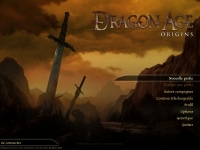Dragon Age : Origins
Informatie
| Creator | Bericht |
|---|---|
|
GNU_Raziel
|
InformationThis installer has been approved by the team. InformatiePlatforms: Feedbacks1 2 OmschrijvingRPG game, 2009. Wikipedia. SchermafdrukkenBroncode#!/bin/bash # Date : (2010-29-09 22-00) # Last revision : see changelog # Wine version used : 1.3.9, 1.3.15, 1.2.23, 1.3.27, 1.3.28 # Distribution used to test : Ubuntu 14.10 x64 # Author : GNU_Raziel # Licence : Retail # Only For : http://www.playonlinux.com # # CHANGELOG # [GNU_Raziel] (2010-29-09 22-00) # Initial script. # [dizlexic] (2015-04-18 16:53) # ? # [Dadu042] (2020-01-29 21:00) # Wine 1.7.36 (outdated) -> 3.20 # Standardize POL_Call POL_Function_NoCDWarning [ "$PLAYONLINUX" = "" ] && exit 0 source "$PLAYONLINUX/lib/sources" TITLE="Dragon Age : Origins" UPDATER="Dragon Age (DLC Installer)" PREFIX="daorigins" WORKING_WINE_VERSION="3.20" GAME_VMS="256" #starting the script rm "$POL_USER_ROOT/tmp/*.jpg" POL_GetSetupImages "http://files.playonlinux.com/resources/setups/daorigins/top.jpg" "http://files.playonlinux.com/resources/setups/daorigins/left.jpg" "$TITLE" POL_SetupWindow_Init # Starting debugging API POL_Debug_Init POL_SetupWindow_presentation "$TITLE" "BioWare" "http://dragonage.bioware.com/" "GNU_Raziel" "$PREFIX" # Setting prefix path POL_Wine_SelectPrefix "$PREFIX" # Downloading wine if necessary and creating prefix POL_System_SetArch "x86" # Forcing x86 to avoid DVD install failure POL_Wine_PrefixCreate "$WORKING_WINE_VERSION" # Choose between DVD and Digital Download version POL_SetupWindow_InstallMethod "DVD,STEAM,LOCAL" # Installing mandatory dependencies for Steam version if [ "$INSTALL_METHOD" == "STEAM" ]; then POL_Call POL_Install_steam fi # Mandatory pre-install fix for steam POL_Call POL_Install_steam_flags "17450" # Begin game installation if [ "$INSTALL_METHOD" == "DVD" ]; then # Asking for CDROM and checking if it's correct one POL_SetupWindow_message "$(eval_gettext 'Please insert game media into your disk drive\nif not already done.')" POL_SetupWindow_cdrom POL_SetupWindow_check_cdrom "data/da_icon.ico" cd "$WINEPREFIX"/dosdevices ln -s "$CDROM" d: POL_Wine start /unix "$CDROM/Setup.exe" POL_SetupWindow_message "$(eval_gettext 'When game setup will ask for next DVD\nclick on \"Forward\"')" POL_Wine eject POL_SetupWindow_message "$(eval_gettext 'Please insert media 2 into your disk drive\nif not already done.')" POL_SetupWindow_cdrom cd "$WINEPREFIX"/dosdevices rm ./d: ln -s "$CDROM" d: POL_Wine_WaitExit "$TITLE" elif [ "$INSTALL_METHOD" == "STEAM" ]; then cd "$WINEPREFIX/drive_c/$PROGRAMFILES/Steam" POL_Wine start /unix "steam.exe" steam://install/17450 POL_Wine_WaitExit "$TITLE" else # Asking then installing DDV of the game cd "$HOME" POL_SetupWindow_browse "$(eval_gettext 'Please select the setup file to run:')" "$TITLE" SETUP_EXE="$APP_ANSWER" POL_Wine start /unix "$SETUP_EXE" POL_Wine_WaitExit "$TITLE" fi # Installing mandatory dependencies - need to be post-install for this game if [ "$INSTALL_METHOD" != "STEAM" ]; then # Already installed if it's Steam version POL_Wine_InstallFonts POL_Function_FontsSmoothRGB fi POL_Call POL_Install_vcrun6 POL_Call POL_Install_vcrun2005 POL_Call POL_Install_vcrun2008 POL_Call POL_Install_mono26 POL_Call POL_Install_d3dx9 POL_Call POL_Install_physx # Asking about memory size of graphic card POL_SetupWindow_VMS $GAME_VMS # Set Graphic Card information keys for wine POL_Wine_SetVideoDriver # Sound problem fix - pulseaudio related [ "$POL_OS" = "Linux" ] && Set_SoundDriver "alsa" [ "$POL_OS" = "Linux" ] && Set_SoundEmulDriver "Y" ## End Fix # Cleaning temp if [ -e "$WINEPREFIX/drive_c/windows/temp/" ]; then rm -rf "$WINEPREFIX/drive_c/windows/temp/*" chmod -R 777 "$POL_USER_ROOT/tmp/" rm -rf "$POL_USER_ROOT/tmp/*" fi # Making shortcut if [ "$INSTALL_METHOD" == "STEAM" ]; then POL_Shortcut "steam.exe" "$TITLE" "$TITLE.png" "steam://rungameid/17450" else POL_Shortcut "daorigins.exe" "$TITLE" "$TITLE.png" "" "Game;" fi POL_Shortcut "daupdater.exe" "$UPDATER" "$UPDATER.png" "" # Game protection warning if [ "$INSTALL_METHOD" == "DVD" ]; then POL_Call POL_Function_NoCDWarning fi POL_SetupWindow_Close exit 0 |
Contributions
Filters:
Contribute| Member | Bericht |
| Dadu042 | Woensdag 29 Januari 2020 om 22:46 |
|
Dadu042
|
InformationThis update has been approved by the team. Differences@@ -1,11 +1,20 @@ #!/bin/bash # Date : (2010-29-09 22-00) -# Last revision : (2015-04-18 16:53) +# Last revision : see changelog # Wine version used : 1.3.9, 1.3.15, 1.2.23, 1.3.27, 1.3.28 # Distribution used to test : Ubuntu 14.10 x64 # Author : GNU_Raziel # Licence : Retail # Only For : http://www.playonlinux.com +# +# CHANGELOG +# [GNU_Raziel] (2010-29-09 22-00) +# Initial script. +# [dizlexic] (2015-04-18 16:53) +# ? +# [Dadu042] (2020-01-29 21:00) +# Wine 1.7.36 (outdated) -> 3.20 +# Standardize POL_Call POL_Function_NoCDWarning [ "$PLAYONLINUX" = "" ] && exit 0 source "$PLAYONLINUX/lib/sources" @@ -13,7 +22,7 @@ TITLE="Dragon Age : Origins" UPDATER="Dragon Age (DLC Installer)" PREFIX="daorigins" -WORKING_WINE_VERSION="1.7.36" +WORKING_WINE_VERSION="3.20" GAME_VMS="256" #starting the script @@ -74,12 +83,13 @@ POL_Wine_WaitExit "$TITLE" fi -#Installing mandatory dependencies - need to be post-install for this game +# Installing mandatory dependencies - need to be post-install for this game if [ "$INSTALL_METHOD" != "STEAM" ]; then # Already installed if it's Steam version POL_Wine_InstallFonts POL_Function_FontsSmoothRGB fi + POL_Call POL_Install_vcrun6 POL_Call POL_Install_vcrun2005 POL_Call POL_Install_vcrun2008 @@ -109,13 +119,13 @@ if [ "$INSTALL_METHOD" == "STEAM" ]; then POL_Shortcut "steam.exe" "$TITLE" "$TITLE.png" "steam://rungameid/17450" else - POL_Shortcut "daorigins.exe" "$TITLE" "$TITLE.png" "" + POL_Shortcut "daorigins.exe" "$TITLE" "$TITLE.png" "" "Game;" fi POL_Shortcut "daupdater.exe" "$UPDATER" "$UPDATER.png" "" # Game protection warning if [ "$INSTALL_METHOD" == "DVD" ]; then - POL_SetupWindow_message "$(eval_gettext 'You must disable anti-piracy protections of this game\nif you want to play it with wine.')" "$TITLE" + POL_Call POL_Function_NoCDWarning fi POL_SetupWindow_Close New source code#!/bin/bash # Date : (2010-29-09 22-00) # Last revision : see changelog # Wine version used : 1.3.9, 1.3.15, 1.2.23, 1.3.27, 1.3.28 # Distribution used to test : Ubuntu 14.10 x64 # Author : GNU_Raziel # Licence : Retail # Only For : http://www.playonlinux.com # # CHANGELOG # [GNU_Raziel] (2010-29-09 22-00) # Initial script. # [dizlexic] (2015-04-18 16:53) # ? # [Dadu042] (2020-01-29 21:00) # Wine 1.7.36 (outdated) -> 3.20 # Standardize POL_Call POL_Function_NoCDWarning [ "$PLAYONLINUX" = "" ] && exit 0 source "$PLAYONLINUX/lib/sources" TITLE="Dragon Age : Origins" UPDATER="Dragon Age (DLC Installer)" PREFIX="daorigins" WORKING_WINE_VERSION="3.20" GAME_VMS="256" #starting the script rm "$POL_USER_ROOT/tmp/*.jpg" POL_GetSetupImages "http://files.playonlinux.com/resources/setups/daorigins/top.jpg" "http://files.playonlinux.com/resources/setups/daorigins/left.jpg" "$TITLE" POL_SetupWindow_Init # Starting debugging API POL_Debug_Init POL_SetupWindow_presentation "$TITLE" "BioWare" "http://dragonage.bioware.com/" "GNU_Raziel" "$PREFIX" # Setting prefix path POL_Wine_SelectPrefix "$PREFIX" # Downloading wine if necessary and creating prefix POL_System_SetArch "x86" # Forcing x86 to avoid DVD install failure POL_Wine_PrefixCreate "$WORKING_WINE_VERSION" # Choose between DVD and Digital Download version POL_SetupWindow_InstallMethod "DVD,STEAM,LOCAL" # Installing mandatory dependencies for Steam version if [ "$INSTALL_METHOD" == "STEAM" ]; then POL_Call POL_Install_steam fi # Mandatory pre-install fix for steam POL_Call POL_Install_steam_flags "17450" # Begin game installation if [ "$INSTALL_METHOD" == "DVD" ]; then # Asking for CDROM and checking if it's correct one POL_SetupWindow_message "$(eval_gettext 'Please insert game media into your disk drive\nif not already done.')" POL_SetupWindow_cdrom POL_SetupWindow_check_cdrom "data/da_icon.ico" cd "$WINEPREFIX"/dosdevices ln -s "$CDROM" d: POL_Wine start /unix "$CDROM/Setup.exe" POL_SetupWindow_message "$(eval_gettext 'When game setup will ask for next DVD\nclick on \"Forward\"')" POL_Wine eject POL_SetupWindow_message "$(eval_gettext 'Please insert media 2 into your disk drive\nif not already done.')" POL_SetupWindow_cdrom cd "$WINEPREFIX"/dosdevices rm ./d: ln -s "$CDROM" d: POL_Wine_WaitExit "$TITLE" elif [ "$INSTALL_METHOD" == "STEAM" ]; then cd "$WINEPREFIX/drive_c/$PROGRAMFILES/Steam" POL_Wine start /unix "steam.exe" steam://install/17450 POL_Wine_WaitExit "$TITLE" else # Asking then installing DDV of the game cd "$HOME" POL_SetupWindow_browse "$(eval_gettext 'Please select the setup file to run:')" "$TITLE" SETUP_EXE="$APP_ANSWER" POL_Wine start /unix "$SETUP_EXE" POL_Wine_WaitExit "$TITLE" fi # Installing mandatory dependencies - need to be post-install for this game if [ "$INSTALL_METHOD" != "STEAM" ]; then # Already installed if it's Steam version POL_Wine_InstallFonts POL_Function_FontsSmoothRGB fi POL_Call POL_Install_vcrun6 POL_Call POL_Install_vcrun2005 POL_Call POL_Install_vcrun2008 POL_Call POL_Install_mono26 POL_Call POL_Install_d3dx9 POL_Call POL_Install_physx # Asking about memory size of graphic card POL_SetupWindow_VMS $GAME_VMS # Set Graphic Card information keys for wine POL_Wine_SetVideoDriver # Sound problem fix - pulseaudio related [ "$POL_OS" = "Linux" ] && Set_SoundDriver "alsa" [ "$POL_OS" = "Linux" ] && Set_SoundEmulDriver "Y" ## End Fix # Cleaning temp if [ -e "$WINEPREFIX/drive_c/windows/temp/" ]; then rm -rf "$WINEPREFIX/drive_c/windows/temp/*" chmod -R 777 "$POL_USER_ROOT/tmp/" rm -rf "$POL_USER_ROOT/tmp/*" fi # Making shortcut if [ "$INSTALL_METHOD" == "STEAM" ]; then POL_Shortcut "steam.exe" "$TITLE" "$TITLE.png" "steam://rungameid/17450" else POL_Shortcut "daorigins.exe" "$TITLE" "$TITLE.png" "" "Game;" fi POL_Shortcut "daupdater.exe" "$UPDATER" "$UPDATER.png" "" # Game protection warning if [ "$INSTALL_METHOD" == "DVD" ]; then POL_Call POL_Function_NoCDWarning fi POL_SetupWindow_Close exit 0 Antwoorden |
| dizlexic | Zondag 19 April 2015 om 0:27 |
dizlexic

|
WarningThis update has not been approved yet by the team. BerichtRemoved strict render fix ~ not needed Differences@@ -1,8 +1,8 @@ #!/bin/bash # Date : (2010-29-09 22-00) -# Last revision : (2011-09-10 20:19) +# Last revision : (2015-04-18 16:53) # Wine version used : 1.3.9, 1.3.15, 1.2.23, 1.3.27, 1.3.28 -# Distribution used to test : Debian Testing x64 +# Distribution used to test : Ubuntu 14.10 x64 # Author : GNU_Raziel # Licence : Retail # Only For : http://www.playonlinux.com @@ -13,7 +13,7 @@ TITLE="Dragon Age : Origins" UPDATER="Dragon Age (DLC Installer)" PREFIX="daorigins" -WORKING_WINE_VERSION="1.3.28" +WORKING_WINE_VERSION="1.7.36" GAME_VMS="256" #starting the script @@ -38,7 +38,7 @@ # Installing mandatory dependencies for Steam version if [ "$INSTALL_METHOD" == "STEAM" ]; then - POL_Call POL_Install_steam + POL_Call POL_Install_steam fi # Mandatory pre-install fix for steam @@ -46,39 +46,39 @@ # Begin game installation if [ "$INSTALL_METHOD" == "DVD" ]; then - # Asking for CDROM and checking if it's correct one - POL_SetupWindow_message "$(eval_gettext 'Please insert game media into your disk drive\nif not already done.')" - POL_SetupWindow_cdrom - POL_SetupWindow_check_cdrom "data/da_icon.ico" - cd "$WINEPREFIX"/dosdevices - ln -s "$CDROM" d: - POL_Wine start /unix "$CDROM/Setup.exe" - POL_SetupWindow_message "$(eval_gettext 'When game setup will ask for next DVD\nclick on \"Forward\"')" - POL_Wine eject - POL_SetupWindow_message "$(eval_gettext 'Please insert media 2 into your disk drive\nif not already done.')" - POL_SetupWindow_cdrom - cd "$WINEPREFIX"/dosdevices - rm ./d: - ln -s "$CDROM" d: - POL_Wine_WaitExit "$TITLE" + # Asking for CDROM and checking if it's correct one + POL_SetupWindow_message "$(eval_gettext 'Please insert game media into your disk drive\nif not already done.')" + POL_SetupWindow_cdrom + POL_SetupWindow_check_cdrom "data/da_icon.ico" + cd "$WINEPREFIX"/dosdevices + ln -s "$CDROM" d: + POL_Wine start /unix "$CDROM/Setup.exe" + POL_SetupWindow_message "$(eval_gettext 'When game setup will ask for next DVD\nclick on \"Forward\"')" + POL_Wine eject + POL_SetupWindow_message "$(eval_gettext 'Please insert media 2 into your disk drive\nif not already done.')" + POL_SetupWindow_cdrom + cd "$WINEPREFIX"/dosdevices + rm ./d: + ln -s "$CDROM" d: + POL_Wine_WaitExit "$TITLE" elif [ "$INSTALL_METHOD" == "STEAM" ]; then - cd "$WINEPREFIX/drive_c/$PROGRAMFILES/Steam" - POL_Wine start /unix "steam.exe" steam://install/17450 - POL_Wine_WaitExit "$TITLE" + cd "$WINEPREFIX/drive_c/$PROGRAMFILES/Steam" + POL_Wine start /unix "steam.exe" steam://install/17450 + POL_Wine_WaitExit "$TITLE" else - # Asking then installing DDV of the game - cd "$HOME" - POL_SetupWindow_browse "$(eval_gettext 'Please select the setup file to run:')" "$TITLE" - SETUP_EXE="$APP_ANSWER" - POL_Wine start /unix "$SETUP_EXE" - POL_Wine_WaitExit "$TITLE" + # Asking then installing DDV of the game + cd "$HOME" + POL_SetupWindow_browse "$(eval_gettext 'Please select the setup file to run:')" "$TITLE" + SETUP_EXE="$APP_ANSWER" + POL_Wine start /unix "$SETUP_EXE" + POL_Wine_WaitExit "$TITLE" fi #Installing mandatory dependencies - need to be post-install for this game if [ "$INSTALL_METHOD" != "STEAM" ]; then - # Already installed if it's Steam version - POL_Wine_InstallFonts - POL_Function_FontsSmoothRGB + # Already installed if it's Steam version + POL_Wine_InstallFonts + POL_Function_FontsSmoothRGB fi POL_Call POL_Install_vcrun6 POL_Call POL_Install_vcrun2005 @@ -90,10 +90,6 @@ # Asking about memory size of graphic card POL_SetupWindow_VMS $GAME_VMS -## Fix for this game -# Fix for flickering screen -POL_Wine_Direct3D "StrictDrawOrdering" "enabled" - # Set Graphic Card information keys for wine POL_Wine_SetVideoDriver @@ -104,22 +100,22 @@ # Cleaning temp if [ -e "$WINEPREFIX/drive_c/windows/temp/" ]; then - rm -rf "$WINEPREFIX/drive_c/windows/temp/*" - chmod -R 777 "$POL_USER_ROOT/tmp/" - rm -rf "$POL_USER_ROOT/tmp/*" + rm -rf "$WINEPREFIX/drive_c/windows/temp/*" + chmod -R 777 "$POL_USER_ROOT/tmp/" + rm -rf "$POL_USER_ROOT/tmp/*" fi # Making shortcut if [ "$INSTALL_METHOD" == "STEAM" ]; then - POL_Shortcut "steam.exe" "$TITLE" "$TITLE.png" "steam://rungameid/17450" + POL_Shortcut "steam.exe" "$TITLE" "$TITLE.png" "steam://rungameid/17450" else - POL_Shortcut "daorigins.exe" "$TITLE" "$TITLE.png" "" + POL_Shortcut "daorigins.exe" "$TITLE" "$TITLE.png" "" fi POL_Shortcut "daupdater.exe" "$UPDATER" "$UPDATER.png" "" # Game protection warning if [ "$INSTALL_METHOD" == "DVD" ]; then - POL_SetupWindow_message "$(eval_gettext 'You must disable anti-piracy protections of this game\nif you want to play it with wine.')" "$TITLE" + POL_SetupWindow_message "$(eval_gettext 'You must disable anti-piracy protections of this game\nif you want to play it with wine.')" "$TITLE" fi POL_SetupWindow_Close New source code#!/bin/bash # Date : (2010-29-09 22-00) # Last revision : (2015-04-18 16:53) # Wine version used : 1.3.9, 1.3.15, 1.2.23, 1.3.27, 1.3.28 # Distribution used to test : Ubuntu 14.10 x64 # Author : GNU_Raziel # Licence : Retail # Only For : http://www.playonlinux.com [ "$PLAYONLINUX" = "" ] && exit 0 source "$PLAYONLINUX/lib/sources" TITLE="Dragon Age : Origins" UPDATER="Dragon Age (DLC Installer)" PREFIX="daorigins" WORKING_WINE_VERSION="1.7.36" GAME_VMS="256" #starting the script rm "$POL_USER_ROOT/tmp/*.jpg" POL_GetSetupImages "http://files.playonlinux.com/resources/setups/daorigins/top.jpg" "http://files.playonlinux.com/resources/setups/daorigins/left.jpg" "$TITLE" POL_SetupWindow_Init # Starting debugging API POL_Debug_Init POL_SetupWindow_presentation "$TITLE" "BioWare" "http://dragonage.bioware.com/" "GNU_Raziel" "$PREFIX" # Setting prefix path POL_Wine_SelectPrefix "$PREFIX" # Downloading wine if necessary and creating prefix POL_System_SetArch "x86" # Forcing x86 to avoid DVD install failure POL_Wine_PrefixCreate "$WORKING_WINE_VERSION" # Choose between DVD and Digital Download version POL_SetupWindow_InstallMethod "DVD,STEAM,LOCAL" # Installing mandatory dependencies for Steam version if [ "$INSTALL_METHOD" == "STEAM" ]; then POL_Call POL_Install_steam fi # Mandatory pre-install fix for steam POL_Call POL_Install_steam_flags "17450" # Begin game installation if [ "$INSTALL_METHOD" == "DVD" ]; then # Asking for CDROM and checking if it's correct one POL_SetupWindow_message "$(eval_gettext 'Please insert game media into your disk drive\nif not already done.')" POL_SetupWindow_cdrom POL_SetupWindow_check_cdrom "data/da_icon.ico" cd "$WINEPREFIX"/dosdevices ln -s "$CDROM" d: POL_Wine start /unix "$CDROM/Setup.exe" POL_SetupWindow_message "$(eval_gettext 'When game setup will ask for next DVD\nclick on \"Forward\"')" POL_Wine eject POL_SetupWindow_message "$(eval_gettext 'Please insert media 2 into your disk drive\nif not already done.')" POL_SetupWindow_cdrom cd "$WINEPREFIX"/dosdevices rm ./d: ln -s "$CDROM" d: POL_Wine_WaitExit "$TITLE" elif [ "$INSTALL_METHOD" == "STEAM" ]; then cd "$WINEPREFIX/drive_c/$PROGRAMFILES/Steam" POL_Wine start /unix "steam.exe" steam://install/17450 POL_Wine_WaitExit "$TITLE" else # Asking then installing DDV of the game cd "$HOME" POL_SetupWindow_browse "$(eval_gettext 'Please select the setup file to run:')" "$TITLE" SETUP_EXE="$APP_ANSWER" POL_Wine start /unix "$SETUP_EXE" POL_Wine_WaitExit "$TITLE" fi #Installing mandatory dependencies - need to be post-install for this game if [ "$INSTALL_METHOD" != "STEAM" ]; then # Already installed if it's Steam version POL_Wine_InstallFonts POL_Function_FontsSmoothRGB fi POL_Call POL_Install_vcrun6 POL_Call POL_Install_vcrun2005 POL_Call POL_Install_vcrun2008 POL_Call POL_Install_mono26 POL_Call POL_Install_d3dx9 POL_Call POL_Install_physx # Asking about memory size of graphic card POL_SetupWindow_VMS $GAME_VMS # Set Graphic Card information keys for wine POL_Wine_SetVideoDriver # Sound problem fix - pulseaudio related [ "$POL_OS" = "Linux" ] && Set_SoundDriver "alsa" [ "$POL_OS" = "Linux" ] && Set_SoundEmulDriver "Y" ## End Fix # Cleaning temp if [ -e "$WINEPREFIX/drive_c/windows/temp/" ]; then rm -rf "$WINEPREFIX/drive_c/windows/temp/*" chmod -R 777 "$POL_USER_ROOT/tmp/" rm -rf "$POL_USER_ROOT/tmp/*" fi # Making shortcut if [ "$INSTALL_METHOD" == "STEAM" ]; then POL_Shortcut "steam.exe" "$TITLE" "$TITLE.png" "steam://rungameid/17450" else POL_Shortcut "daorigins.exe" "$TITLE" "$TITLE.png" "" fi POL_Shortcut "daupdater.exe" "$UPDATER" "$UPDATER.png" "" # Game protection warning if [ "$INSTALL_METHOD" == "DVD" ]; then POL_SetupWindow_message "$(eval_gettext 'You must disable anti-piracy protections of this game\nif you want to play it with wine.')" "$TITLE" fi POL_SetupWindow_Close exit 0 AntwoordenZondag 19 April 2015 om 4:21
|
| dizlexic | Zaterdag 18 April 2015 om 22:58 |
dizlexic

|
WarningThis update has not been approved yet by the team. BerichtUpdated wine version to fix steam crash on install. Differences@@ -1,8 +1,8 @@ #!/bin/bash # Date : (2010-29-09 22-00) -# Last revision : (2011-09-10 20:19) +# Last revision : (2015-04-18 16:53) # Wine version used : 1.3.9, 1.3.15, 1.2.23, 1.3.27, 1.3.28 -# Distribution used to test : Debian Testing x64 +# Distribution used to test : Ubuntu 14.10 x64 # Author : GNU_Raziel # Licence : Retail # Only For : http://www.playonlinux.com @@ -13,7 +13,7 @@ TITLE="Dragon Age : Origins" UPDATER="Dragon Age (DLC Installer)" PREFIX="daorigins" -WORKING_WINE_VERSION="1.3.28" +WORKING_WINE_VERSION="1.7.36" GAME_VMS="256" #starting the script @@ -38,7 +38,7 @@ # Installing mandatory dependencies for Steam version if [ "$INSTALL_METHOD" == "STEAM" ]; then - POL_Call POL_Install_steam + POL_Call POL_Install_steam fi # Mandatory pre-install fix for steam @@ -46,39 +46,39 @@ # Begin game installation if [ "$INSTALL_METHOD" == "DVD" ]; then - # Asking for CDROM and checking if it's correct one - POL_SetupWindow_message "$(eval_gettext 'Please insert game media into your disk drive\nif not already done.')" - POL_SetupWindow_cdrom - POL_SetupWindow_check_cdrom "data/da_icon.ico" - cd "$WINEPREFIX"/dosdevices - ln -s "$CDROM" d: - POL_Wine start /unix "$CDROM/Setup.exe" - POL_SetupWindow_message "$(eval_gettext 'When game setup will ask for next DVD\nclick on \"Forward\"')" - POL_Wine eject - POL_SetupWindow_message "$(eval_gettext 'Please insert media 2 into your disk drive\nif not already done.')" - POL_SetupWindow_cdrom - cd "$WINEPREFIX"/dosdevices - rm ./d: - ln -s "$CDROM" d: - POL_Wine_WaitExit "$TITLE" + # Asking for CDROM and checking if it's correct one + POL_SetupWindow_message "$(eval_gettext 'Please insert game media into your disk drive\nif not already done.')" + POL_SetupWindow_cdrom + POL_SetupWindow_check_cdrom "data/da_icon.ico" + cd "$WINEPREFIX"/dosdevices + ln -s "$CDROM" d: + POL_Wine start /unix "$CDROM/Setup.exe" + POL_SetupWindow_message "$(eval_gettext 'When game setup will ask for next DVD\nclick on \"Forward\"')" + POL_Wine eject + POL_SetupWindow_message "$(eval_gettext 'Please insert media 2 into your disk drive\nif not already done.')" + POL_SetupWindow_cdrom + cd "$WINEPREFIX"/dosdevices + rm ./d: + ln -s "$CDROM" d: + POL_Wine_WaitExit "$TITLE" elif [ "$INSTALL_METHOD" == "STEAM" ]; then - cd "$WINEPREFIX/drive_c/$PROGRAMFILES/Steam" - POL_Wine start /unix "steam.exe" steam://install/17450 - POL_Wine_WaitExit "$TITLE" + cd "$WINEPREFIX/drive_c/$PROGRAMFILES/Steam" + POL_Wine start /unix "steam.exe" steam://install/17450 + POL_Wine_WaitExit "$TITLE" else - # Asking then installing DDV of the game - cd "$HOME" - POL_SetupWindow_browse "$(eval_gettext 'Please select the setup file to run:')" "$TITLE" - SETUP_EXE="$APP_ANSWER" - POL_Wine start /unix "$SETUP_EXE" - POL_Wine_WaitExit "$TITLE" + # Asking then installing DDV of the game + cd "$HOME" + POL_SetupWindow_browse "$(eval_gettext 'Please select the setup file to run:')" "$TITLE" + SETUP_EXE="$APP_ANSWER" + POL_Wine start /unix "$SETUP_EXE" + POL_Wine_WaitExit "$TITLE" fi #Installing mandatory dependencies - need to be post-install for this game if [ "$INSTALL_METHOD" != "STEAM" ]; then - # Already installed if it's Steam version - POL_Wine_InstallFonts - POL_Function_FontsSmoothRGB + # Already installed if it's Steam version + POL_Wine_InstallFonts + POL_Function_FontsSmoothRGB fi POL_Call POL_Install_vcrun6 POL_Call POL_Install_vcrun2005 @@ -104,22 +104,22 @@ # Cleaning temp if [ -e "$WINEPREFIX/drive_c/windows/temp/" ]; then - rm -rf "$WINEPREFIX/drive_c/windows/temp/*" - chmod -R 777 "$POL_USER_ROOT/tmp/" - rm -rf "$POL_USER_ROOT/tmp/*" + rm -rf "$WINEPREFIX/drive_c/windows/temp/*" + chmod -R 777 "$POL_USER_ROOT/tmp/" + rm -rf "$POL_USER_ROOT/tmp/*" fi # Making shortcut if [ "$INSTALL_METHOD" == "STEAM" ]; then - POL_Shortcut "steam.exe" "$TITLE" "$TITLE.png" "steam://rungameid/17450" + POL_Shortcut "steam.exe" "$TITLE" "$TITLE.png" "steam://rungameid/17450" else - POL_Shortcut "daorigins.exe" "$TITLE" "$TITLE.png" "" + POL_Shortcut "daorigins.exe" "$TITLE" "$TITLE.png" "" fi POL_Shortcut "daupdater.exe" "$UPDATER" "$UPDATER.png" "" # Game protection warning if [ "$INSTALL_METHOD" == "DVD" ]; then - POL_SetupWindow_message "$(eval_gettext 'You must disable anti-piracy protections of this game\nif you want to play it with wine.')" "$TITLE" + POL_SetupWindow_message "$(eval_gettext 'You must disable anti-piracy protections of this game\nif you want to play it with wine.')" "$TITLE" fi POL_SetupWindow_Close New source code#!/bin/bash # Date : (2010-29-09 22-00) # Last revision : (2015-04-18 16:53) # Wine version used : 1.3.9, 1.3.15, 1.2.23, 1.3.27, 1.3.28 # Distribution used to test : Ubuntu 14.10 x64 # Author : GNU_Raziel # Licence : Retail # Only For : http://www.playonlinux.com [ "$PLAYONLINUX" = "" ] && exit 0 source "$PLAYONLINUX/lib/sources" TITLE="Dragon Age : Origins" UPDATER="Dragon Age (DLC Installer)" PREFIX="daorigins" WORKING_WINE_VERSION="1.7.36" GAME_VMS="256" #starting the script rm "$POL_USER_ROOT/tmp/*.jpg" POL_GetSetupImages "http://files.playonlinux.com/resources/setups/daorigins/top.jpg" "http://files.playonlinux.com/resources/setups/daorigins/left.jpg" "$TITLE" POL_SetupWindow_Init # Starting debugging API POL_Debug_Init POL_SetupWindow_presentation "$TITLE" "BioWare" "http://dragonage.bioware.com/" "GNU_Raziel" "$PREFIX" # Setting prefix path POL_Wine_SelectPrefix "$PREFIX" # Downloading wine if necessary and creating prefix POL_System_SetArch "x86" # Forcing x86 to avoid DVD install failure POL_Wine_PrefixCreate "$WORKING_WINE_VERSION" # Choose between DVD and Digital Download version POL_SetupWindow_InstallMethod "DVD,STEAM,LOCAL" # Installing mandatory dependencies for Steam version if [ "$INSTALL_METHOD" == "STEAM" ]; then POL_Call POL_Install_steam fi # Mandatory pre-install fix for steam POL_Call POL_Install_steam_flags "17450" # Begin game installation if [ "$INSTALL_METHOD" == "DVD" ]; then # Asking for CDROM and checking if it's correct one POL_SetupWindow_message "$(eval_gettext 'Please insert game media into your disk drive\nif not already done.')" POL_SetupWindow_cdrom POL_SetupWindow_check_cdrom "data/da_icon.ico" cd "$WINEPREFIX"/dosdevices ln -s "$CDROM" d: POL_Wine start /unix "$CDROM/Setup.exe" POL_SetupWindow_message "$(eval_gettext 'When game setup will ask for next DVD\nclick on \"Forward\"')" POL_Wine eject POL_SetupWindow_message "$(eval_gettext 'Please insert media 2 into your disk drive\nif not already done.')" POL_SetupWindow_cdrom cd "$WINEPREFIX"/dosdevices rm ./d: ln -s "$CDROM" d: POL_Wine_WaitExit "$TITLE" elif [ "$INSTALL_METHOD" == "STEAM" ]; then cd "$WINEPREFIX/drive_c/$PROGRAMFILES/Steam" POL_Wine start /unix "steam.exe" steam://install/17450 POL_Wine_WaitExit "$TITLE" else # Asking then installing DDV of the game cd "$HOME" POL_SetupWindow_browse "$(eval_gettext 'Please select the setup file to run:')" "$TITLE" SETUP_EXE="$APP_ANSWER" POL_Wine start /unix "$SETUP_EXE" POL_Wine_WaitExit "$TITLE" fi #Installing mandatory dependencies - need to be post-install for this game if [ "$INSTALL_METHOD" != "STEAM" ]; then # Already installed if it's Steam version POL_Wine_InstallFonts POL_Function_FontsSmoothRGB fi POL_Call POL_Install_vcrun6 POL_Call POL_Install_vcrun2005 POL_Call POL_Install_vcrun2008 POL_Call POL_Install_mono26 POL_Call POL_Install_d3dx9 POL_Call POL_Install_physx # Asking about memory size of graphic card POL_SetupWindow_VMS $GAME_VMS ## Fix for this game # Fix for flickering screen POL_Wine_Direct3D "StrictDrawOrdering" "enabled" # Set Graphic Card information keys for wine POL_Wine_SetVideoDriver # Sound problem fix - pulseaudio related [ "$POL_OS" = "Linux" ] && Set_SoundDriver "alsa" [ "$POL_OS" = "Linux" ] && Set_SoundEmulDriver "Y" ## End Fix # Cleaning temp if [ -e "$WINEPREFIX/drive_c/windows/temp/" ]; then rm -rf "$WINEPREFIX/drive_c/windows/temp/*" chmod -R 777 "$POL_USER_ROOT/tmp/" rm -rf "$POL_USER_ROOT/tmp/*" fi # Making shortcut if [ "$INSTALL_METHOD" == "STEAM" ]; then POL_Shortcut "steam.exe" "$TITLE" "$TITLE.png" "steam://rungameid/17450" else POL_Shortcut "daorigins.exe" "$TITLE" "$TITLE.png" "" fi POL_Shortcut "daupdater.exe" "$UPDATER" "$UPDATER.png" "" # Game protection warning if [ "$INSTALL_METHOD" == "DVD" ]; then POL_SetupWindow_message "$(eval_gettext 'You must disable anti-piracy protections of this game\nif you want to play it with wine.')" "$TITLE" fi POL_SetupWindow_Close exit 0 Antwoorden |
| mintyflop | Dinsdag 30 September 2014 om 7:57 |
mintyflop

|
BerichtInstalls, and runs up until the activation window, but it won't progress. Mint 17, 64bit. playonlinux version 4.2.5 Antwoorden |
| blackandgoldendragon | Woensdag 24 September 2014 om 11:54 |
blackandgoldendragon

|
BerichtThe game installs and runs as it should. However, it will randomly crash and I cannot figure out why.
The error in the log: wine: Unhandled page fault on write access to 0x000000f8 at address 0x7a71a50b
Help would be appreciated. AntwoordenWoensdag 24 September 2014 om 13:40
Woensdag 24 September 2014 om 13:41
Maandag 8 Augustus 2016 om 12:26
|
This site allows content generated by members, and we promptly remove any content that infringes copyright according to our Terms of Service. To report copyright infringement, please send a notice to dmca-notice@playonlinux.com
 Installeer dit programma
Installeer dit programma