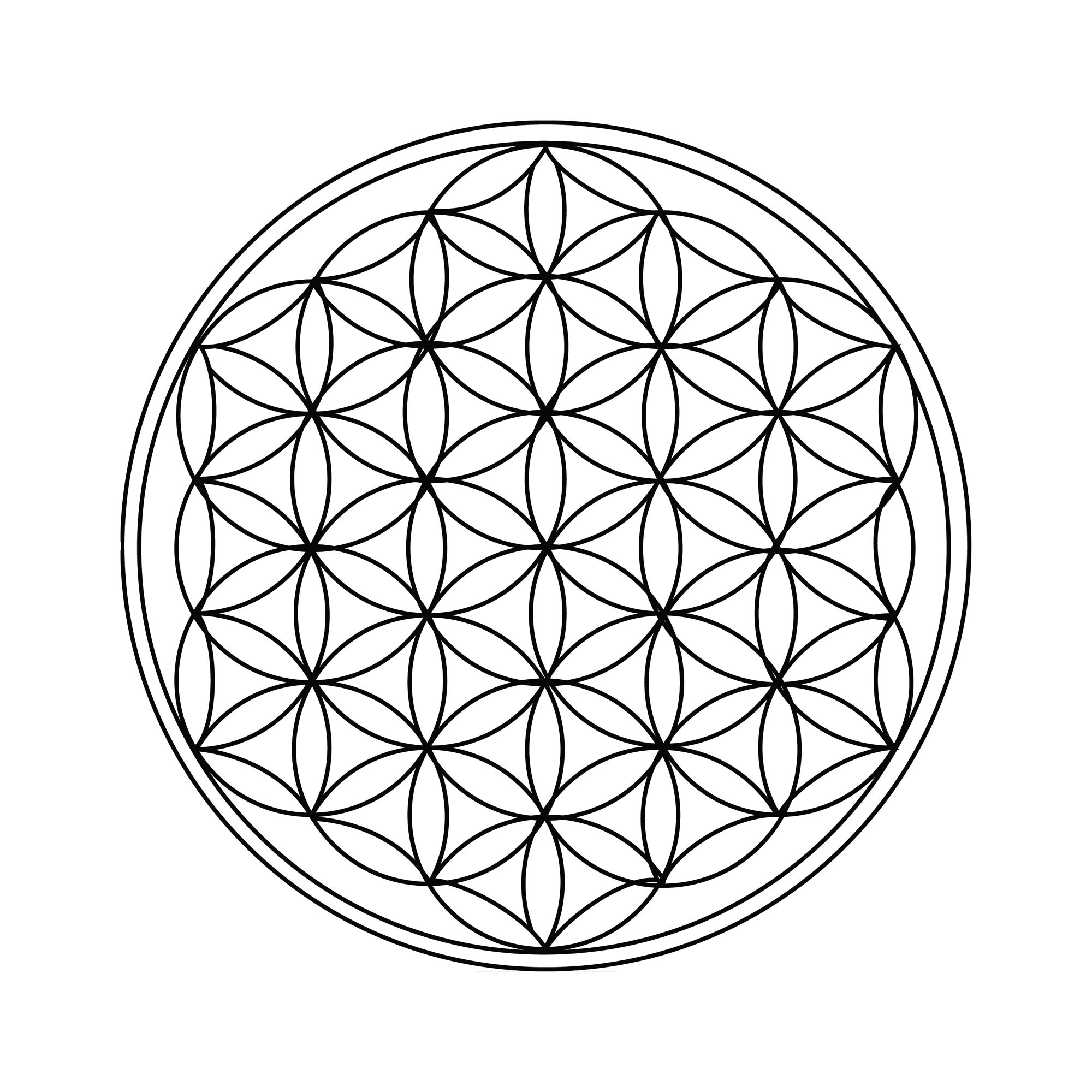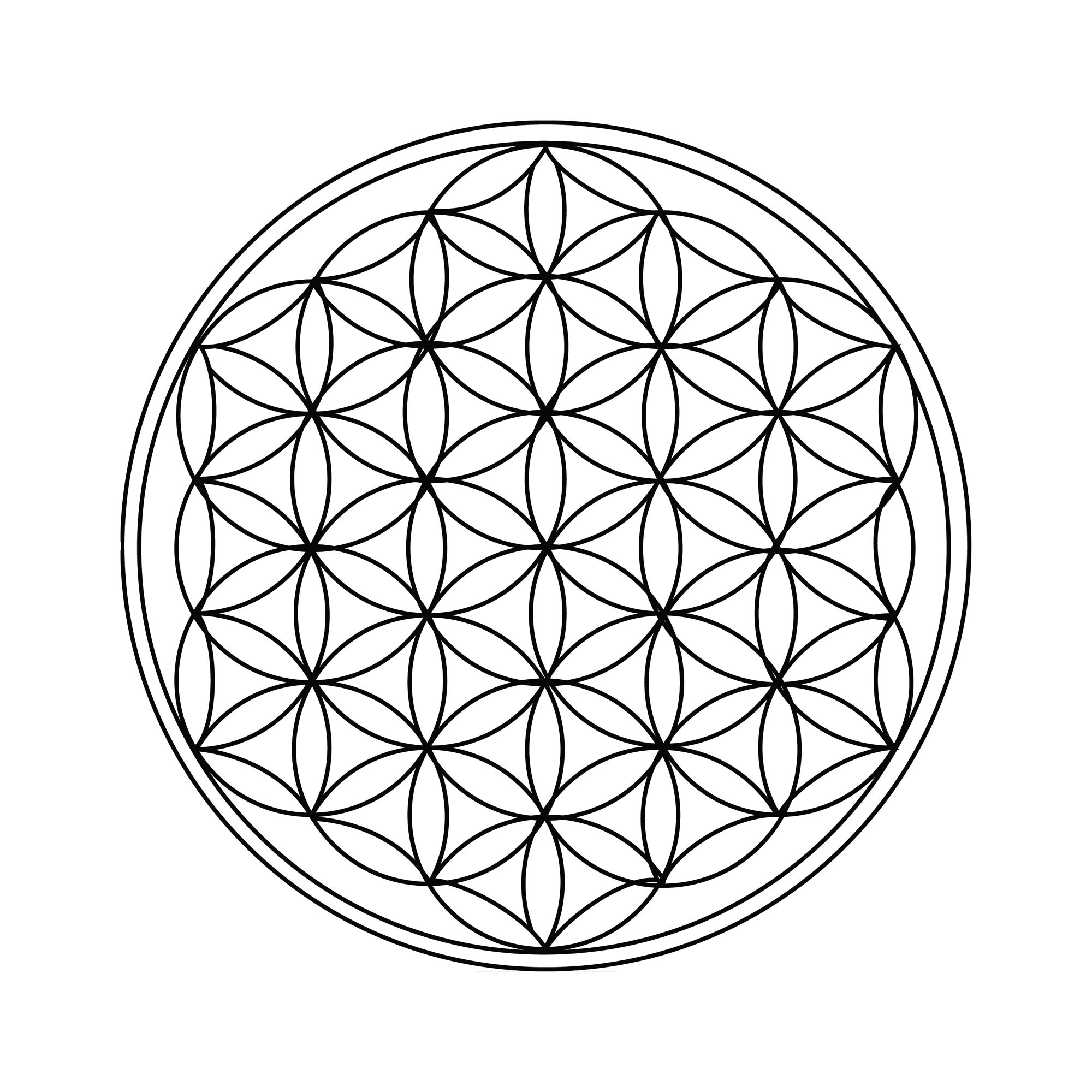I had Diablo 1 running first with Windows NT4 and then reinstalled with Win xp. I installed corefonts and directx9 and didnt use the direct x installer with the CD.
The game would launch and I got passed the blizzard title, but the menu is black and I can here the music. I can here my selection moving around but I cant play.
I found some help here: https://appdb.winehq.org/objectManager.php?sClass=version&iId=3498 but all that happened was I caused it to crash after the first blizzard title.
I downloaded a dll from here: https://gitlab.com/yegortimoshenko/wined3d.dll/tree/master
and ran this in a shell in my Diablo drive:
wine REG ADD HKEY_CURRENT_USER\\Software\\Wine\\AppDefaults\\Diablo.exe\\Direct3D /V DirectDrawRenderer /T REG_SZ /D gdi
Now I cant even get passed the Blizzard title screen.
If I uninstall the drive and go back to using Wine 2.20 with only corefonts and dx3d9 I can get back to getting as far as the black title screen. Is there an easy workaround to get in the game? I dont understand how to configure that dll from gitlab. This is more confusing than all the other games I have tried, wow
Here is my debug log:
tin"
"*d3dx9_43"="native, builtin"
-----------
[11/26/18 11:51:12] - ----- Ending function POL_Install_d3dx9 -----
[11/26/18 11:51:16] - Running wine- /media/pastlife/DIABLO/AUTORUN.EXE (Working directory : /media/pastlife/DIABLO)
[11/26/18 11:52:43] - Running wine- winepath -u C:\\users\\pastlife\\Desktop (Working directory : /home/pastlife/.PlayOnLinux/wineprefix/Diablo/drive_c)
/home/pastlife/.PlayOnLinux//wineprefix/Diablo/dosdevices/c:/users/pastlife/Desktop
[11/26/18 11:52:49] - Running wine- winepath -u C:\\users\\pastlife\\Desktop (Working directory : /home/pastlife/.PlayOnLinux/wineprefix/Diablo/drive_c)
/home/pastlife/.PlayOnLinux//wineprefix/Diablo/dosdevices/c:/users/pastlife/Desktop
[11/26/18 11:52:58] - Running wine- vidsize.exe (Working directory : /home/pastlife/.PlayOnLinux/wineprefix/Diablo/drive_c/Diablo)
[11/26/18 11:53:56] - Running wine-3.20 winecfg (Working directory : /usr/share/playonlinux/python)
0021:err:module:load_builtin_dll failed to load .so lib for builtin L"winebus.sys": libudev.so.0: cannot open shared object file: No such file or directory
0021:err:ntoskrnl:ZwLoadDriver failed to create driver L"\\Registry\\Machine\\System\\CurrentControlSet\\Services\\WineBus": c0000142
0014:err:service:process_send_command service protocol error - failed to write pipe!
000f:fixme:service:scmdatabase_autostart_services Auto-start service L"WineBus" failed to start: 1114
0030:fixme:ntdll:NtLockFile I/O completion on lock not implemented yet
0032:fixme:ntdll:NtLockFile I/O completion on lock not implemented yet
0030:fixme:msi:internal_ui_handler internal UI not implemented for message 0x0b000000 (UI level = 1)
0030:fixme:msi:internal_ui_handler internal UI not implemented for message 0x0b000000 (UI level = 1)
0024:err:winediag:SECUR32_initNTLMSP ntlm_auth was not found or is outdated. Make sure that ntlm_auth >= 3.0.25 is in your path. Usually, you can find it in the winbind package of your distribution.
0036:fixme:iphlpapi:NotifyIpInterfaceChange (family 0, callback 0x6a0cb608, context 0x9589a8, init_notify 0, handle 0x119fc88): stub
wine: configuration in '/home/pastlife/.PlayOnLinux/wineprefix/Diablo' has been updated.
[11/26/18 11:54:22] - Running wine-3.20 wineboot (Working directory : /usr/share/playonlinux/python)
0021:err:module:load_builtin_dll failed to load .so lib for builtin L"winebus.sys": libudev.so.0: cannot open shared object file: No such file or directory
0021:err:ntoskrnl:ZwLoadDriver failed to create driver L"\\Registry\\Machine\\System\\CurrentControlSet\\Services\\WineBus": c0000142
0015:err:service:process_send_command service protocol error - failed to write pipe!
000f:fixme:service:scmdatabase_autostart_services Auto-start service L"WineBus" failed to start: 1114
[11/26/18 11:54:28] - Running wine-3.20 diablo.exe (Working directory : /home/pastlife/.PlayOnLinux/wineprefix/Diablo/drive_c/Diablo)
XIO: fatal IO error 11 (Resource temporarily unavailable) on X server ":0"
after 337 requests (337 known processed) with 0 events remaining.
[11/26/18 11:55:27] - Running wine-3.20 winecfg (Working directory : /usr/share/playonlinux/python)
0021:err:module:load_builtin_dll failed to load .so lib for builtin L"winebus.sys": libudev.so.0: cannot open shared object file: No such file or directory
0021:err:ntoskrnl:ZwLoadDriver failed to create driver L"\\Registry\\Machine\\System\\CurrentControlSet\\Services\\WineBus": c0000142
000f:fixme:service:scmdatabase_autostart_services Auto-start service L"WineBus" failed to start: 1114
0014:err:service:process_send_command service protocol error - failed to write pipe!
[11/26/18 11:56:24] - Running wine-1.8 wineboot (Working directory : /usr/share/playonlinux/python)
Wine cannot find the FreeType font library. To enable Wine to
use TrueType fonts please install a version of FreeType greater than
or equal to 2.0.5.
http://www.freetype.org
err:winedevice:ServiceMain driver L"WineBus" failed to load
Wine cannot find the FreeType font library. To enable Wine to
use TrueType fonts please install a version of FreeType greater than
or equal to 2.0.5.
http://www.freetype.org
Wine cannot find the FreeType font library. To enable Wine to
use TrueType fonts please install a version of FreeType greater than
or equal to 2.0.5.
http://www.freetype.org
Wine cannot find the FreeType font library. To enable Wine to
use TrueType fonts please install a version of FreeType greater than
or equal to 2.0.5.
http://www.freetype.org
Wine cannot find the FreeType font library. To enable Wine to
use TrueType fonts please install a version of FreeType greater than
or equal to 2.0.5.
http://www.freetype.org
Wine cannot find the FreeType font library. To enable Wine to
use TrueType fonts please install a version of FreeType greater than
or equal to 2.0.5.
http://www.freetype.org
fixme:ntdll:NtLockFile I/O completion on lock not implemented yet
Wine cannot find the FreeType font library. To enable Wine to
use TrueType fonts please install a version of FreeType greater than
or equal to 2.0.5.
http://www.freetype.org
Wine cannot find the FreeType font library. To enable Wine to
use TrueType fonts please install a version of FreeType greater than
or equal to 2.0.5.
http://www.freetype.org
Wine cannot find the FreeType font library. To enable Wine to
use TrueType fonts please install a version of FreeType greater than
or equal to 2.0.5.
http://www.freetype.org
XIO: fatal IO error 11 (Resource temporarily unavailable) on X server ":0"
after 304 requests (304 known processed) with 0 events remaining.
fixme:x11drv:X11DRV_DestroyNotify window 0x10082/4c00004 destroyed from the outside
fixme:x11drv:X11DRV_DestroyNotify window 0x10070/4c00003 destroyed from the outside
fixme:x11drv:X11DRV_DestroyNotify window 0x2004e/3e00003 destroyed from the outside
[11/26/18 12:06:28] - Running wine-3.20 wineboot (Working directory : /usr/share/playonlinux/python)
0022:err:module:load_builtin_dll failed to load .so lib for builtin L"winebus.sys": libudev.so.0: cannot open shared object file: No such file or directory
0022:err:ntoskrnl:ZwLoadDriver failed to create driver L"\\Registry\\Machine\\System\\CurrentControlSet\\Services\\WineBus": c0000142
000f:fixme:service:scmdatabase_autostart_services Auto-start service L"WineBus" failed to start: 1114
0014:err:service:process_send_command service protocol error - failed to write pipe!
[11/26/18 12:06:36] - Running wine-3.20 diablo.exe (Working directory : /home/pastlife/.PlayOnLinux/wineprefix/Diablo/drive_c/Diablo)
[11/26/18 12:08:51] - Running wine-3.18 diablo.exe (Working directory : /home/pastlife/.PlayOnLinux/wineprefix/Diablo/drive_c/Diablo)
wine: configuration in '/home/pastlife/.PlayOnLinux//wineprefix/Diablo' has been updated.
[11/26/18 12:09:11] - Running wine-3.18 regedit /home/pastlife/.PlayOnLinux//tmp/regkey.reg (Working directory : /usr/share/playonlinux/python)
[11/26/18 12:09:11] - Content of /home/pastlife/.PlayOnLinux//tmp/regkey.reg
-----------
REGEDIT4
[HKEY_CURRENT_USER\Software\Wine\Direct3D]
"DirectDrawRenderer"=-
-----------
0021:err:module:load_builtin_dll failed to load .so lib for builtin L"winebus.sys": libudev.so.0: cannot open shared object file: No such file or directory
0021:err:ntoskrnl:ZwLoadDriver failed to create driver L"\\Registry\\Machine\\System\\CurrentControlSet\\Services\\WineBus": c0000142
0014:err:service:process_send_command service protocol error - failed to write pipe!
000f:fixme:service:scmdatabase_autostart_services Auto-start service L"WineBus" failed to start: 1114
[11/26/18 12:10:38] - Running wine-3.18 regedit /home/pastlife/.PlayOnLinux//tmp/regkey.reg (Working directory : /usr/share/playonlinux/python)
[11/26/18 12:10:38] - Content of /home/pastlife/.PlayOnLinux//tmp/regkey.reg
-----------
REGEDIT4
[HKEY_CURRENT_USER\Software\Wine\Direct3D]
"DirectDrawRenderer"="gdi"
-----------
0021:err:module:load_builtin_dll failed to load .so lib for builtin L"winebus.sys": libudev.so.0: cannot open shared object file: No such file or directory
0021:err:ntoskrnl:ZwLoadDriver failed to create driver L"\\Registry\\Machine\\System\\CurrentControlSet\\Services\\WineBus": c0000142
0014:err:service:process_send_command service protocol error - failed to write pipe!
000f:fixme:service:scmdatabase_autostart_services Auto-start service L"WineBus" failed to start: 1114
[11/26/18 12:10:46] - Running wine-3.18 wineboot (Working directory : /usr/share/playonlinux/python)
0022:err:module:load_builtin_dll failed to load .so lib for builtin L"winebus.sys": libudev.so.0: cannot open shared object file: No such file or directory
0022:err:ntoskrnl:ZwLoadDriver failed to create driver L"\\Registry\\Machine\\System\\CurrentControlSet\\Services\\WineBus": c0000142
000f:fixme:service:scmdatabase_autostart_services Auto-start service L"WineBus" failed to start: 1114
0014:err:service:process_send_command service protocol error - failed to write pipe!
[11/26/18 12:11:06] - Running wine-3.18 diablo.exe (Working directory : /home/pastlife/.PlayOnLinux/wineprefix/Diablo/drive_c/Diablo)
[11/26/18 12:11:41] - Running wine-3.18 regedit /home/pastlife/.PlayOnLinux//tmp/regkey.reg (Working directory : /usr/share/playonlinux/python)
[11/26/18 12:11:41] - Content of /home/pastlife/.PlayOnLinux//tmp/regkey.reg
-----------
REGEDIT4
[HKEY_CURRENT_USER\Software\Wine\Direct3D]
"DirectDrawRenderer"=-
-----------
0021:err:module:load_builtin_dll failed to load .so lib for builtin L"winebus.sys": libudev.so.0: cannot open shared object file: No such file or directory
0021:err:ntoskrnl:ZwLoadDriver failed to create driver L"\\Registry\\Machine\\System\\CurrentControlSet\\Services\\WineBus": c0000142
0014:err:service:process_send_command service protocol error - failed to write pipe!
000f:fixme:service:scmdatabase_autostart_services Auto-start service L"WineBus" failed to start: 1114
[11/26/18 12:11:47] - Running wine-3.18 diablo.exe (Working directory : /home/pastlife/.PlayOnLinux/wineprefix/Diablo/drive_c/Diablo)
* usury kills *
pA$']['L|FE