World Of Warcraft
Informations
| Creator | Meddelanden |
|---|---|
Quentin PÂRIS

|
WarningThis installer is a beta script. It means that it might not work as expected InformationsPlatforms: Feedbacks7 6 DescriptionSource code#!/bin/bash # Date : (2009-07-07 19-30) # Last revision : see changelog # Wine version used : see script # Distribution used to test : N/A # Author : Asimov and SuperPlumus # Contributor: freedumb2000 vi2nano # CHANGELOG # [Dadu042] (2020-02-22 07-35) # Wine 1.9.20-staging (outdated) -> 3.20 (latest compatible with POL/POM v4.2.x) # Improved POL_Shortcut # Translate comments french -> english # [vi2nano] (2016-10-14 06-45) # Updated for Legion # Updated wine version to 1.9.20-staging # Added Override for msvcp140(native,builtin) # added XP as default OS # commented out dotnet30sp1 install. It's no longer required also (md5 mismatch was inevitable) # commented Fichier Config.wtf for now. DX11 seems to be working a little better in wine, no need to force it to default to DX9. # [vi2nano] (2016-06-18 16-38) # Updated Wine Version to 1.9.12 (Works with new 6.2.4 patch) # Added dotnet30sp1 to fix errors logging into Battle.net. # Added a few message windows during install to point users in the right direction setting ptrace_scope # and regarding installation of libldap (ArchLinux doesn't include it in base system their may be Distros also) # [Petch] (2015-12-04 23-17) # Add POL_SetupWindow_SetID # [freedumb200] (2014-11-14 17-15) # Update Wine version to 1.7.29 (known to work with Draenor). # Added dbghelp dll override to fix a crsh in the BattleNet client. # [SuperPlumus] (2013-05-12 15-55) # Update Wine version to 1.5.29 to fix bug #2284 # Add --allow-kill in POL_Wine_WaitExit # [SuperPlumus] (2013-05-19 20-47) # gettext [ "$PLAYONLINUX" = "" ] && exit 0 source "$PLAYONLINUX/lib/sources" TITLE="World of Warcraft" PREFIX="WorldOfWarcraft" WORKING_WINE_VERSION="3.20" POL_GetSetupImages "http://files.playonlinux.com/resources/setups/wow/top.jpg" "http://files.playonlinux.com/resources/setups/wow/left.jpg" "$TITLE" POL_SetupWindow_Init POL_SetupWindow_SetID 14 POL_Debug_Init POL_SetupWindow_presentation "$TITLE" "Blizzard Entertainment" "http://www.blizzard.com" "Asimov and SuperPlumus" "$PREFIX" POL_Wine_SelectPrefix "$PREFIX" POL_System_SetArch "x86" # Don't know if it can work in x64 POL_Wine_PrefixCreate "$WORKING_WINE_VERSION" POL_System_TmpCreate "$PREFIX" POL_Call POL_Install_gecko #POL_Call POL_Install_dotnet30sp1 POL_SetupWindow_message "$(eval_gettext 'If this fails check the debug, if missing libldap.so, and please install libldap from your Repo')" "$TITLE" Set_OS "winxp" POL_Wine_OverrideDLL "dbghelp" POL_Wine_OverrideDLL "native,builtin" "msvcp140" POL_SetupWindow_InstallMethod "CD,DVD,LOCAL" if [ "$INSTALL_METHOD" = "CD" ] then # The CDs number can change among the packages released. POL_SetupWindow_menu "$(eval_gettext 'Which version do you have?')" "$TITLE" "4 CDs~5 CDs" "~" NOMBRE_CD="$APP_ANSWER" POL_SetupWindow_message "$(eval_gettext 'Please insert game media 1 into your disk drive\nif not already done.')" "$TITLE" POL_SetupWindow_cdrom POL_SetupWindow_check_cdrom "Installer Tome.mpq" POL_SetupWindow_wait "$(eval_gettext 'Wait while the installation is prepared...')" "$TITLE" cp -r "$CDROM"/* "$POL_System_TmpDir" POL_SetupWindow_message "$(eval_gettext 'Please insert game media 2 into your disk drive\nif not already done.')" "$TITLE" POL_SetupWindow_cdrom POL_SetupWindow_check_cdrom "Installer Tome 2.mpq" POL_SetupWindow_wait "$(eval_gettext 'Wait while the installation is prepared...')" "$TITLE" cp -r "$CDROM"/*.mpq "$POL_System_TmpDir" POL_SetupWindow_message "$(eval_gettext 'Please insert game media 3 into your disk drive\nif not already done.')" "$TITLE" POL_SetupWindow_cdrom POL_SetupWindow_check_cdrom "Installer Tome 3.mpq" POL_SetupWindow_wait "$(eval_gettext 'Wait while the installation is prepared...')" "$TITLE" cp -r "$CDROM"/*.mpq "$POL_System_TmpDir" POL_SetupWindow_message "$(eval_gettext 'Please insert game media 4 into your disk drive\nif not already done.')" "$TITLE" POL_SetupWindow_cdrom POL_SetupWindow_check_cdrom "Installer Tome 4.mpq" POL_SetupWindow_wait "$(eval_gettext 'Wait while the installation is prepared...')" "$TITLE" cp -r "$CDROM"/*.mpq "$POL_System_TmpDir" if [ "$NOMBRE_CD" = "5 CDs" ]; then POL_SetupWindow_message "$(eval_gettext 'Please insert game media 5 into your disk drive\nif not already done.')" "$TITLE" POL_SetupWindow_cdrom POL_SetupWindow_check_cdrom "Installer Tome 5.mpq" POL_SetupWindow_wait "$(eval_gettext 'Wait while the installation is prepared...')" "$TITLE" cp -r "$CDROM"/*.mpq "$POL_System_TmpDir" fi cd "$POL_System_TmpDir" POL_Wine_WaitBefore "$TITLE" POL_Wine "Installer.exe" POL_Wine_WaitExit "$TITLE" --allow-kill fi if [ "$INSTALL_METHOD" = "DVD" ] then POL_SetupWindow_message "$(eval_gettext 'Please insert game media into your disk drive\nif not already done.')" "$TITLE" POL_SetupWindow_cdrom POL_SetupWindow_check_cdrom "Installer Tome.mpq" POL_SetupWindow_wait "$(eval_gettext 'Wait while the installation is prepared...')" "$TITLE" cp -r "$CDROM"/* "$POL_System_TmpDir" cd "$POL_System_TmpDir" POL_Wine_WaitBefore "$TITLE" POL_Wine "Installer.exe" POL_Wine_WaitExit "$TITLE" --allow-kill fi if [ "$INSTALL_METHOD" = "LOCAL" ] then cd "$HOME" POL_SetupWindow_browse "$(eval_gettext 'Please select the setup file to run')" "$TITLE" POL_Wine_WaitBefore "$TITLE" POL_Wine start /unix "$APP_ANSWER" POL_Wine_WaitExit "$TITLE" --allow-kill fi POL_Wine_SetVideoDriver POL_SetupWindow_VMS POL_SetupWindow_wait "$(eval_gettext 'Please wait...')" "$TITLE" # Fichier Config.wtf #cd "$WINEPREFIX/drive_c/$PROGRAMFILES/World of Warcraft/WTF" #cat << EOF > Config.wtf #SET gxApi "D3D9" #SET ffxDeath "0" #SET SoundOutputSystem "1" #SET SoundBufferSize "150" #SET MasterSoundEffects "0" #EOF # AddOn ApplyToForehead (avoid WOW crashes on the settings screen) mkdir -p "$WINEPREFIX/drive_c/$PROGRAMFILES/World of Warcraft/Interface" cd "$WINEPREFIX/drive_c/$PROGRAMFILES/World of Warcraft/Interface" wget "$SITE/divers/ApplyToForehead.zip" unzip "ApplyToForehead.zip" rm "ApplyToForehead.zip" POL_Wine_InstallFonts Set_SoundDriver alsa POL_System_TmpDelete POL_Shortcut "Wow.exe" "$TITLE" "" "" "Game;" POL_Shortcut_InsertBeforeWine "$TITLE" "mkdir -p \"$WINEPREFIX/drive_c/$PROGRAMFILES/World of Warcraft/WTF/\"" POL_Shortcut_InsertBeforeWine "$TITLE" "cp \"$WINEPREFIX/drive_c/Config.wtf\" \"$WINEPREFIX/drive_c/$PROGRAMFILES/World of Warcraft/WTF/Config.wtf\"" POL_SetupWindow_Close exit |
Contributions
Filters:
Contribute| Member | Meddelanden |
| sobe54 | Friday 2 January 2026 at 3:46 |
sobe54

|
MeddelandenHello there I am trying my best to install the Battlenet 64 bit client to use my Windows 11 Preinstalled World of Warcraft through Magia Linux & THis is where it stops & seems to die on the instalation.... /GRRR
Please Help a Nice Guy out ,thank you :) Your Friendly Linux User, Sobe@54 Healeytech@gmail.com Svar |
| Dadu042 | Saturday 22 August 2020 at 7:39 |
|
Dadu042
|
InformationThis update has been approved by the team. Differences@@ -1,12 +1,16 @@ #!/bin/bash # Date : (2009-07-07 19-30) -# Last revision : (2016-06-18 16-38) -# Wine version used : 1.9.12 +# Last revision : see changelog +# Wine version used : see script # Distribution used to test : N/A # Author : Asimov and SuperPlumus # Contributor: freedumb2000 vi2nano # CHANGELOG +# [Dadu042] (2020-02-22 07-35) +# Wine 1.9.20-staging (outdated) -> 3.20 (latest compatible with POL/POM v4.2.x) +# Improved POL_Shortcut +# Translate comments french -> english # [vi2nano] (2016-10-14 06-45) # Updated for Legion # Updated wine version to 1.9.20-staging @@ -19,8 +23,10 @@ # Added dotnet30sp1 to fix errors logging into Battle.net. # Added a few message windows during install to point users in the right direction setting ptrace_scope # and regarding installation of libldap (ArchLinux doesn't include it in base system their may be Distros also) +# [Petch] (2015-12-04 23-17) +# Add POL_SetupWindow_SetID # [freedumb200] (2014-11-14 17-15) -# Update Wine version to 1.5.29 (known to work with Draenor). +# Update Wine version to 1.7.29 (known to work with Draenor). # Added dbghelp dll override to fix a crsh in the BattleNet client. # [SuperPlumus] (2013-05-12 15-55) # Update Wine version to 1.5.29 to fix bug #2284 @@ -33,7 +39,7 @@ TITLE="World of Warcraft" PREFIX="WorldOfWarcraft" -WORKING_WINE_VERSION="1.9.20-staging" +WORKING_WINE_VERSION="3.20" POL_GetSetupImages "http://files.playonlinux.com/resources/setups/wow/top.jpg" "http://files.playonlinux.com/resources/setups/wow/left.jpg" "$TITLE" POL_SetupWindow_Init @@ -43,7 +49,7 @@ POL_SetupWindow_presentation "$TITLE" "Blizzard Entertainment" "http://www.blizzard.com" "Asimov and SuperPlumus" "$PREFIX" POL_Wine_SelectPrefix "$PREFIX" -POL_System_SetArch "x86" # je ne sais pas si ca fonctionne en x64 +POL_System_SetArch "x86" # Don't know if it can work in x64 POL_Wine_PrefixCreate "$WORKING_WINE_VERSION" POL_System_TmpCreate "$PREFIX" @@ -62,7 +68,7 @@ if [ "$INSTALL_METHOD" = "CD" ] then -# Le nombre de cd varie selon les boitiers +# The CDs number can change among the packages released. POL_SetupWindow_menu "$(eval_gettext 'Which version do you have?')" "$TITLE" "4 CDs~5 CDs" "~" NOMBRE_CD="$APP_ANSWER" @@ -149,7 +155,7 @@ #SET MasterSoundEffects "0" #EOF -# AddOn ApplyToForehead (evite les crash de wow sur l'ecran des reglages) +# AddOn ApplyToForehead (avoid WOW crashes on the settings screen) mkdir -p "$WINEPREFIX/drive_c/$PROGRAMFILES/World of Warcraft/Interface" cd "$WINEPREFIX/drive_c/$PROGRAMFILES/World of Warcraft/Interface" wget "$SITE/divers/ApplyToForehead.zip" @@ -161,7 +167,7 @@ POL_System_TmpDelete -POL_Shortcut "Wow.exe" "$TITLE" +POL_Shortcut "Wow.exe" "$TITLE" "" "" "Game;" POL_Shortcut_InsertBeforeWine "$TITLE" "mkdir -p \"$WINEPREFIX/drive_c/$PROGRAMFILES/World of Warcraft/WTF/\"" POL_Shortcut_InsertBeforeWine "$TITLE" "cp \"$WINEPREFIX/drive_c/Config.wtf\" \"$WINEPREFIX/drive_c/$PROGRAMFILES/World of Warcraft/WTF/Config.wtf\"" New source code#!/bin/bash # Date : (2009-07-07 19-30) # Last revision : see changelog # Wine version used : see script # Distribution used to test : N/A # Author : Asimov and SuperPlumus # Contributor: freedumb2000 vi2nano # CHANGELOG # [Dadu042] (2020-02-22 07-35) # Wine 1.9.20-staging (outdated) -> 3.20 (latest compatible with POL/POM v4.2.x) # Improved POL_Shortcut # Translate comments french -> english # [vi2nano] (2016-10-14 06-45) # Updated for Legion # Updated wine version to 1.9.20-staging # Added Override for msvcp140(native,builtin) # added XP as default OS # commented out dotnet30sp1 install. It's no longer required also (md5 mismatch was inevitable) # commented Fichier Config.wtf for now. DX11 seems to be working a little better in wine, no need to force it to default to DX9. # [vi2nano] (2016-06-18 16-38) # Updated Wine Version to 1.9.12 (Works with new 6.2.4 patch) # Added dotnet30sp1 to fix errors logging into Battle.net. # Added a few message windows during install to point users in the right direction setting ptrace_scope # and regarding installation of libldap (ArchLinux doesn't include it in base system their may be Distros also) # [Petch] (2015-12-04 23-17) # Add POL_SetupWindow_SetID # [freedumb200] (2014-11-14 17-15) # Update Wine version to 1.7.29 (known to work with Draenor). # Added dbghelp dll override to fix a crsh in the BattleNet client. # [SuperPlumus] (2013-05-12 15-55) # Update Wine version to 1.5.29 to fix bug #2284 # Add --allow-kill in POL_Wine_WaitExit # [SuperPlumus] (2013-05-19 20-47) # gettext [ "$PLAYONLINUX" = "" ] && exit 0 source "$PLAYONLINUX/lib/sources" TITLE="World of Warcraft" PREFIX="WorldOfWarcraft" WORKING_WINE_VERSION="3.20" POL_GetSetupImages "http://files.playonlinux.com/resources/setups/wow/top.jpg" "http://files.playonlinux.com/resources/setups/wow/left.jpg" "$TITLE" POL_SetupWindow_Init POL_SetupWindow_SetID 14 POL_Debug_Init POL_SetupWindow_presentation "$TITLE" "Blizzard Entertainment" "http://www.blizzard.com" "Asimov and SuperPlumus" "$PREFIX" POL_Wine_SelectPrefix "$PREFIX" POL_System_SetArch "x86" # Don't know if it can work in x64 POL_Wine_PrefixCreate "$WORKING_WINE_VERSION" POL_System_TmpCreate "$PREFIX" POL_Call POL_Install_gecko #POL_Call POL_Install_dotnet30sp1 POL_SetupWindow_message "$(eval_gettext 'If this fails check the debug, if missing libldap.so, and please install libldap from your Repo')" "$TITLE" Set_OS "winxp" POL_Wine_OverrideDLL "dbghelp" POL_Wine_OverrideDLL "native,builtin" "msvcp140" POL_SetupWindow_InstallMethod "CD,DVD,LOCAL" if [ "$INSTALL_METHOD" = "CD" ] then # The CDs number can change among the packages released. POL_SetupWindow_menu "$(eval_gettext 'Which version do you have?')" "$TITLE" "4 CDs~5 CDs" "~" NOMBRE_CD="$APP_ANSWER" POL_SetupWindow_message "$(eval_gettext 'Please insert game media 1 into your disk drive\nif not already done.')" "$TITLE" POL_SetupWindow_cdrom POL_SetupWindow_check_cdrom "Installer Tome.mpq" POL_SetupWindow_wait "$(eval_gettext 'Wait while the installation is prepared...')" "$TITLE" cp -r "$CDROM"/* "$POL_System_TmpDir" POL_SetupWindow_message "$(eval_gettext 'Please insert game media 2 into your disk drive\nif not already done.')" "$TITLE" POL_SetupWindow_cdrom POL_SetupWindow_check_cdrom "Installer Tome 2.mpq" POL_SetupWindow_wait "$(eval_gettext 'Wait while the installation is prepared...')" "$TITLE" cp -r "$CDROM"/*.mpq "$POL_System_TmpDir" POL_SetupWindow_message "$(eval_gettext 'Please insert game media 3 into your disk drive\nif not already done.')" "$TITLE" POL_SetupWindow_cdrom POL_SetupWindow_check_cdrom "Installer Tome 3.mpq" POL_SetupWindow_wait "$(eval_gettext 'Wait while the installation is prepared...')" "$TITLE" cp -r "$CDROM"/*.mpq "$POL_System_TmpDir" POL_SetupWindow_message "$(eval_gettext 'Please insert game media 4 into your disk drive\nif not already done.')" "$TITLE" POL_SetupWindow_cdrom POL_SetupWindow_check_cdrom "Installer Tome 4.mpq" POL_SetupWindow_wait "$(eval_gettext 'Wait while the installation is prepared...')" "$TITLE" cp -r "$CDROM"/*.mpq "$POL_System_TmpDir" if [ "$NOMBRE_CD" = "5 CDs" ]; then POL_SetupWindow_message "$(eval_gettext 'Please insert game media 5 into your disk drive\nif not already done.')" "$TITLE" POL_SetupWindow_cdrom POL_SetupWindow_check_cdrom "Installer Tome 5.mpq" POL_SetupWindow_wait "$(eval_gettext 'Wait while the installation is prepared...')" "$TITLE" cp -r "$CDROM"/*.mpq "$POL_System_TmpDir" fi cd "$POL_System_TmpDir" POL_Wine_WaitBefore "$TITLE" POL_Wine "Installer.exe" POL_Wine_WaitExit "$TITLE" --allow-kill fi if [ "$INSTALL_METHOD" = "DVD" ] then POL_SetupWindow_message "$(eval_gettext 'Please insert game media into your disk drive\nif not already done.')" "$TITLE" POL_SetupWindow_cdrom POL_SetupWindow_check_cdrom "Installer Tome.mpq" POL_SetupWindow_wait "$(eval_gettext 'Wait while the installation is prepared...')" "$TITLE" cp -r "$CDROM"/* "$POL_System_TmpDir" cd "$POL_System_TmpDir" POL_Wine_WaitBefore "$TITLE" POL_Wine "Installer.exe" POL_Wine_WaitExit "$TITLE" --allow-kill fi if [ "$INSTALL_METHOD" = "LOCAL" ] then cd "$HOME" POL_SetupWindow_browse "$(eval_gettext 'Please select the setup file to run')" "$TITLE" POL_Wine_WaitBefore "$TITLE" POL_Wine start /unix "$APP_ANSWER" POL_Wine_WaitExit "$TITLE" --allow-kill fi POL_Wine_SetVideoDriver POL_SetupWindow_VMS POL_SetupWindow_wait "$(eval_gettext 'Please wait...')" "$TITLE" # Fichier Config.wtf #cd "$WINEPREFIX/drive_c/$PROGRAMFILES/World of Warcraft/WTF" #cat << EOF > Config.wtf #SET gxApi "D3D9" #SET ffxDeath "0" #SET SoundOutputSystem "1" #SET SoundBufferSize "150" #SET MasterSoundEffects "0" #EOF # AddOn ApplyToForehead (avoid WOW crashes on the settings screen) mkdir -p "$WINEPREFIX/drive_c/$PROGRAMFILES/World of Warcraft/Interface" cd "$WINEPREFIX/drive_c/$PROGRAMFILES/World of Warcraft/Interface" wget "$SITE/divers/ApplyToForehead.zip" unzip "ApplyToForehead.zip" rm "ApplyToForehead.zip" POL_Wine_InstallFonts Set_SoundDriver alsa POL_System_TmpDelete POL_Shortcut "Wow.exe" "$TITLE" "" "" "Game;" POL_Shortcut_InsertBeforeWine "$TITLE" "mkdir -p \"$WINEPREFIX/drive_c/$PROGRAMFILES/World of Warcraft/WTF/\"" POL_Shortcut_InsertBeforeWine "$TITLE" "cp \"$WINEPREFIX/drive_c/Config.wtf\" \"$WINEPREFIX/drive_c/$PROGRAMFILES/World of Warcraft/WTF/Config.wtf\"" POL_SetupWindow_Close exit SvarSunday 24 September 2023 at 12:16
|
| AsciiWolf | Friday 25 May 2018 at 17:24 |
AsciiWolf

|
|
| fboeuf | Friday 29 September 2017 at 21:55 |
fboeuf

|
MeddelandenHello, I'm a new user of PlayonMac. I try to install WOW and the "Blizzard Agent Update Windows" doesn't go further than the first half of the blue bar. I did download wow installer exe from the blizzard web site and I don't understand why it doesn't work. If you can help me, thank you very much :) Best regards. Svar |
| vi2nano | Friday 14 October 2016 at 14:03 |
vi2nano
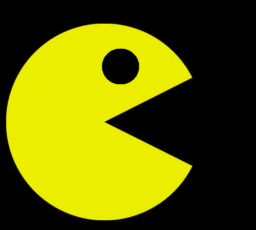
|
WarningThis update has not been approved yet by the team. MeddelandenTrying to add "World of Warcraft : Legion" as it's own installer. Trying to get a program approved on here though, is not an easy task. Differences@@ -1,79 +1,96 @@ #!/bin/bash # Date : (2009-07-07 19-30) -# Last revision : (2014-11-14 17-15) -# Wine version used : 1.7.29 +# Last revision : (2016-06-18 16-38) +# Wine version used : 1.9.12 # Distribution used to test : N/A # Author : Asimov and SuperPlumus -# Contributor: freedumb2000 - +# Contributor: freedumb2000 vi2nano + # CHANGELOG +# [vi2nano] (2016-10-14 06-45) +# Updated for Legion +# Updated wine version to 1.9.20-staging +# Added Override for msvcp140(native,builtin) +# added XP as default OS +# commented out dotnet30sp1 install. It's no longer required also (md5 mismatch was inevitable) +# commented Fichier Config.wtf for now. DX11 seems to be working a little better in wine, no need to force it to default to DX9. +# [vi2nano] (2016-06-18 16-38) +# Updated Wine Version to 1.9.12 (Works with new 6.2.4 patch) +# Added dotnet30sp1 to fix errors logging into Battle.net. +# Added a few message windows during install to point users in the right direction setting ptrace_scope +# and regarding installation of libldap (ArchLinux doesn't include it in base system their may be Distros also) # [freedumb200] (2014-11-14 17-15) # Update Wine version to 1.5.29 (known to work with Draenor). -# Added dbghelp dll override to fix a crsh in the BattleNet client. +# Added dbghelp dll override to fix a crsh in the BattleNet client. # [SuperPlumus] (2013-05-12 15-55) # Update Wine version to 1.5.29 to fix bug #2284 # Add --allow-kill in POL_Wine_WaitExit # [SuperPlumus] (2013-05-19 20-47) # gettext - + [ "$PLAYONLINUX" = "" ] && exit 0 source "$PLAYONLINUX/lib/sources" - + TITLE="World of Warcraft" PREFIX="WorldOfWarcraft" -WORKING_WINE_VERSION="1.7.29" - +WORKING_WINE_VERSION="1.9.20-staging" + POL_GetSetupImages "http://files.playonlinux.com/resources/setups/wow/top.jpg" "http://files.playonlinux.com/resources/setups/wow/left.jpg" "$TITLE" POL_SetupWindow_Init POL_SetupWindow_SetID 14 POL_Debug_Init - + POL_SetupWindow_presentation "$TITLE" "Blizzard Entertainment" "http://www.blizzard.com" "Asimov and SuperPlumus" "$PREFIX" - + POL_Wine_SelectPrefix "$PREFIX" POL_System_SetArch "x86" # je ne sais pas si ca fonctionne en x64 POL_Wine_PrefixCreate "$WORKING_WINE_VERSION" - + POL_System_TmpCreate "$PREFIX" + POL_Call POL_Install_gecko - -POL_Wine_OverrideDLL "" "dbghelp" - +#POL_Call POL_Install_dotnet30sp1 +POL_SetupWindow_message "$(eval_gettext 'If this fails check the debug, if missing libldap.so, and please install libldap from your Repo')" "$TITLE" + +Set_OS "winxp" +POL_Wine_OverrideDLL "dbghelp" +POL_Wine_OverrideDLL "native,builtin" "msvcp140" + POL_SetupWindow_InstallMethod "CD,DVD,LOCAL" - + if [ "$INSTALL_METHOD" = "CD" ] then - + # Le nombre de cd varie selon les boitiers POL_SetupWindow_menu "$(eval_gettext 'Which version do you have?')" "$TITLE" "4 CDs~5 CDs" "~" NOMBRE_CD="$APP_ANSWER" - + POL_SetupWindow_message "$(eval_gettext 'Please insert game media 1 into your disk drive\nif not already done.')" "$TITLE" POL_SetupWindow_cdrom POL_SetupWindow_check_cdrom "Installer Tome.mpq" POL_SetupWindow_wait "$(eval_gettext 'Wait while the installation is prepared...')" "$TITLE" cp -r "$CDROM"/* "$POL_System_TmpDir" - + POL_SetupWindow_message "$(eval_gettext 'Please insert game media 2 into your disk drive\nif not already done.')" "$TITLE" POL_SetupWindow_cdrom POL_SetupWindow_check_cdrom "Installer Tome 2.mpq" POL_SetupWindow_wait "$(eval_gettext 'Wait while the installation is prepared...')" "$TITLE" cp -r "$CDROM"/*.mpq "$POL_System_TmpDir" - + POL_SetupWindow_message "$(eval_gettext 'Please insert game media 3 into your disk drive\nif not already done.')" "$TITLE" POL_SetupWindow_cdrom POL_SetupWindow_check_cdrom "Installer Tome 3.mpq" POL_SetupWindow_wait "$(eval_gettext 'Wait while the installation is prepared...')" "$TITLE" cp -r "$CDROM"/*.mpq "$POL_System_TmpDir" - + POL_SetupWindow_message "$(eval_gettext 'Please insert game media 4 into your disk drive\nif not already done.')" "$TITLE" POL_SetupWindow_cdrom POL_SetupWindow_check_cdrom "Installer Tome 4.mpq" POL_SetupWindow_wait "$(eval_gettext 'Wait while the installation is prepared...')" "$TITLE" cp -r "$CDROM"/*.mpq "$POL_System_TmpDir" - - + + if [ "$NOMBRE_CD" = "5 CDs" ]; then POL_SetupWindow_message "$(eval_gettext 'Please insert game media 5 into your disk drive\nif not already done.')" "$TITLE" POL_SetupWindow_cdrom @@ -81,72 +98,72 @@ POL_SetupWindow_wait "$(eval_gettext 'Wait while the installation is prepared...')" "$TITLE" cp -r "$CDROM"/*.mpq "$POL_System_TmpDir" fi - + cd "$POL_System_TmpDir" POL_Wine_WaitBefore "$TITLE" POL_Wine "Installer.exe" POL_Wine_WaitExit "$TITLE" --allow-kill - + fi if [ "$INSTALL_METHOD" = "DVD" ] then - + POL_SetupWindow_message "$(eval_gettext 'Please insert game media into your disk drive\nif not already done.')" "$TITLE" POL_SetupWindow_cdrom POL_SetupWindow_check_cdrom "Installer Tome.mpq" POL_SetupWindow_wait "$(eval_gettext 'Wait while the installation is prepared...')" "$TITLE" cp -r "$CDROM"/* "$POL_System_TmpDir" - + cd "$POL_System_TmpDir" POL_Wine_WaitBefore "$TITLE" POL_Wine "Installer.exe" POL_Wine_WaitExit "$TITLE" --allow-kill - + fi if [ "$INSTALL_METHOD" = "LOCAL" ] then - + cd "$HOME" POL_SetupWindow_browse "$(eval_gettext 'Please select the setup file to run')" "$TITLE" POL_Wine_WaitBefore "$TITLE" POL_Wine start /unix "$APP_ANSWER" POL_Wine_WaitExit "$TITLE" --allow-kill - - + + fi - + POL_Wine_SetVideoDriver - + POL_SetupWindow_VMS - - + + POL_SetupWindow_wait "$(eval_gettext 'Please wait...')" "$TITLE" - + # Fichier Config.wtf -cd "$WINEPREFIX/drive_c" -cat << EOF > Config.wtf -SET gxApi "opengl" -SET ffxDeath "0" -SET SoundOutputSystem "1" -SET SoundBufferSize "150" -SET MasterSoundEffects "0" -EOF - +#cd "$WINEPREFIX/drive_c/$PROGRAMFILES/World of Warcraft/WTF" +#cat << EOF > Config.wtf +#SET gxApi "D3D9" +#SET ffxDeath "0" +#SET SoundOutputSystem "1" +#SET SoundBufferSize "150" +#SET MasterSoundEffects "0" +#EOF + # AddOn ApplyToForehead (evite les crash de wow sur l'ecran des reglages) mkdir -p "$WINEPREFIX/drive_c/$PROGRAMFILES/World of Warcraft/Interface" cd "$WINEPREFIX/drive_c/$PROGRAMFILES/World of Warcraft/Interface" wget "$SITE/divers/ApplyToForehead.zip" unzip "ApplyToForehead.zip" rm "ApplyToForehead.zip" - + POL_Wine_InstallFonts Set_SoundDriver alsa - + POL_System_TmpDelete - -POL_Shortcut "WoW.exe" "$TITLE" + +POL_Shortcut "Wow.exe" "$TITLE" POL_Shortcut_InsertBeforeWine "$TITLE" "mkdir -p \"$WINEPREFIX/drive_c/$PROGRAMFILES/World of Warcraft/WTF/\"" POL_Shortcut_InsertBeforeWine "$TITLE" "cp \"$WINEPREFIX/drive_c/Config.wtf\" \"$WINEPREFIX/drive_c/$PROGRAMFILES/World of Warcraft/WTF/Config.wtf\"" - + POL_SetupWindow_Close exit \ No newline at end of file New source code#!/bin/bash # Date : (2009-07-07 19-30) # Last revision : (2016-06-18 16-38) # Wine version used : 1.9.12 # Distribution used to test : N/A # Author : Asimov and SuperPlumus # Contributor: freedumb2000 vi2nano # CHANGELOG # [vi2nano] (2016-10-14 06-45) # Updated for Legion # Updated wine version to 1.9.20-staging # Added Override for msvcp140(native,builtin) # added XP as default OS # commented out dotnet30sp1 install. It's no longer required also (md5 mismatch was inevitable) # commented Fichier Config.wtf for now. DX11 seems to be working a little better in wine, no need to force it to default to DX9. # [vi2nano] (2016-06-18 16-38) # Updated Wine Version to 1.9.12 (Works with new 6.2.4 patch) # Added dotnet30sp1 to fix errors logging into Battle.net. # Added a few message windows during install to point users in the right direction setting ptrace_scope # and regarding installation of libldap (ArchLinux doesn't include it in base system their may be Distros also) # [freedumb200] (2014-11-14 17-15) # Update Wine version to 1.5.29 (known to work with Draenor). # Added dbghelp dll override to fix a crsh in the BattleNet client. # [SuperPlumus] (2013-05-12 15-55) # Update Wine version to 1.5.29 to fix bug #2284 # Add --allow-kill in POL_Wine_WaitExit # [SuperPlumus] (2013-05-19 20-47) # gettext [ "$PLAYONLINUX" = "" ] && exit 0 source "$PLAYONLINUX/lib/sources" TITLE="World of Warcraft" PREFIX="WorldOfWarcraft" WORKING_WINE_VERSION="1.9.20-staging" POL_GetSetupImages "http://files.playonlinux.com/resources/setups/wow/top.jpg" "http://files.playonlinux.com/resources/setups/wow/left.jpg" "$TITLE" POL_SetupWindow_Init POL_SetupWindow_SetID 14 POL_Debug_Init POL_SetupWindow_presentation "$TITLE" "Blizzard Entertainment" "http://www.blizzard.com" "Asimov and SuperPlumus" "$PREFIX" POL_Wine_SelectPrefix "$PREFIX" POL_System_SetArch "x86" # je ne sais pas si ca fonctionne en x64 POL_Wine_PrefixCreate "$WORKING_WINE_VERSION" POL_System_TmpCreate "$PREFIX" POL_Call POL_Install_gecko #POL_Call POL_Install_dotnet30sp1 POL_SetupWindow_message "$(eval_gettext 'If this fails check the debug, if missing libldap.so, and please install libldap from your Repo')" "$TITLE" Set_OS "winxp" POL_Wine_OverrideDLL "dbghelp" POL_Wine_OverrideDLL "native,builtin" "msvcp140" POL_SetupWindow_InstallMethod "CD,DVD,LOCAL" if [ "$INSTALL_METHOD" = "CD" ] then # Le nombre de cd varie selon les boitiers POL_SetupWindow_menu "$(eval_gettext 'Which version do you have?')" "$TITLE" "4 CDs~5 CDs" "~" NOMBRE_CD="$APP_ANSWER" POL_SetupWindow_message "$(eval_gettext 'Please insert game media 1 into your disk drive\nif not already done.')" "$TITLE" POL_SetupWindow_cdrom POL_SetupWindow_check_cdrom "Installer Tome.mpq" POL_SetupWindow_wait "$(eval_gettext 'Wait while the installation is prepared...')" "$TITLE" cp -r "$CDROM"/* "$POL_System_TmpDir" POL_SetupWindow_message "$(eval_gettext 'Please insert game media 2 into your disk drive\nif not already done.')" "$TITLE" POL_SetupWindow_cdrom POL_SetupWindow_check_cdrom "Installer Tome 2.mpq" POL_SetupWindow_wait "$(eval_gettext 'Wait while the installation is prepared...')" "$TITLE" cp -r "$CDROM"/*.mpq "$POL_System_TmpDir" POL_SetupWindow_message "$(eval_gettext 'Please insert game media 3 into your disk drive\nif not already done.')" "$TITLE" POL_SetupWindow_cdrom POL_SetupWindow_check_cdrom "Installer Tome 3.mpq" POL_SetupWindow_wait "$(eval_gettext 'Wait while the installation is prepared...')" "$TITLE" cp -r "$CDROM"/*.mpq "$POL_System_TmpDir" POL_SetupWindow_message "$(eval_gettext 'Please insert game media 4 into your disk drive\nif not already done.')" "$TITLE" POL_SetupWindow_cdrom POL_SetupWindow_check_cdrom "Installer Tome 4.mpq" POL_SetupWindow_wait "$(eval_gettext 'Wait while the installation is prepared...')" "$TITLE" cp -r "$CDROM"/*.mpq "$POL_System_TmpDir" if [ "$NOMBRE_CD" = "5 CDs" ]; then POL_SetupWindow_message "$(eval_gettext 'Please insert game media 5 into your disk drive\nif not already done.')" "$TITLE" POL_SetupWindow_cdrom POL_SetupWindow_check_cdrom "Installer Tome 5.mpq" POL_SetupWindow_wait "$(eval_gettext 'Wait while the installation is prepared...')" "$TITLE" cp -r "$CDROM"/*.mpq "$POL_System_TmpDir" fi cd "$POL_System_TmpDir" POL_Wine_WaitBefore "$TITLE" POL_Wine "Installer.exe" POL_Wine_WaitExit "$TITLE" --allow-kill fi if [ "$INSTALL_METHOD" = "DVD" ] then POL_SetupWindow_message "$(eval_gettext 'Please insert game media into your disk drive\nif not already done.')" "$TITLE" POL_SetupWindow_cdrom POL_SetupWindow_check_cdrom "Installer Tome.mpq" POL_SetupWindow_wait "$(eval_gettext 'Wait while the installation is prepared...')" "$TITLE" cp -r "$CDROM"/* "$POL_System_TmpDir" cd "$POL_System_TmpDir" POL_Wine_WaitBefore "$TITLE" POL_Wine "Installer.exe" POL_Wine_WaitExit "$TITLE" --allow-kill fi if [ "$INSTALL_METHOD" = "LOCAL" ] then cd "$HOME" POL_SetupWindow_browse "$(eval_gettext 'Please select the setup file to run')" "$TITLE" POL_Wine_WaitBefore "$TITLE" POL_Wine start /unix "$APP_ANSWER" POL_Wine_WaitExit "$TITLE" --allow-kill fi POL_Wine_SetVideoDriver POL_SetupWindow_VMS POL_SetupWindow_wait "$(eval_gettext 'Please wait...')" "$TITLE" # Fichier Config.wtf #cd "$WINEPREFIX/drive_c/$PROGRAMFILES/World of Warcraft/WTF" #cat << EOF > Config.wtf #SET gxApi "D3D9" #SET ffxDeath "0" #SET SoundOutputSystem "1" #SET SoundBufferSize "150" #SET MasterSoundEffects "0" #EOF # AddOn ApplyToForehead (evite les crash de wow sur l'ecran des reglages) mkdir -p "$WINEPREFIX/drive_c/$PROGRAMFILES/World of Warcraft/Interface" cd "$WINEPREFIX/drive_c/$PROGRAMFILES/World of Warcraft/Interface" wget "$SITE/divers/ApplyToForehead.zip" unzip "ApplyToForehead.zip" rm "ApplyToForehead.zip" POL_Wine_InstallFonts Set_SoundDriver alsa POL_System_TmpDelete POL_Shortcut "Wow.exe" "$TITLE" POL_Shortcut_InsertBeforeWine "$TITLE" "mkdir -p \"$WINEPREFIX/drive_c/$PROGRAMFILES/World of Warcraft/WTF/\"" POL_Shortcut_InsertBeforeWine "$TITLE" "cp \"$WINEPREFIX/drive_c/Config.wtf\" \"$WINEPREFIX/drive_c/$PROGRAMFILES/World of Warcraft/WTF/Config.wtf\"" POL_SetupWindow_Close exit SvarWednesday 30 November 2016 at 14:34
Saturday 24 December 2016 at 23:40
Wednesday 28 December 2016 at 18:33
Saturday 22 August 2020 at 7:27
Sunday 24 September 2023 at 12:16
|
| dmgzd | Monday 12 September 2016 at 20:53 |
dmgzd

|
MeddelandenHow to install World Of Warcraft Legion Linux 1: Install PlayonLinux Svar |
| vi2nano | Saturday 18 June 2016 at 21:39 |
vi2nano
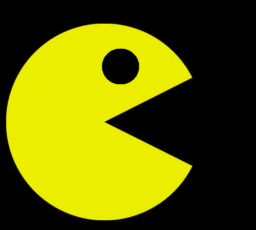
|
WarningThis update has not been approved yet by the team. MeddelandenUpdate to my update. You need to manually change the Config.wtf located in the "World Of Warcraft/WTF" folder. About the 5th line down depending on your config it will say "SET gxApi "D3D11" You just need to change it to "SET gxApi "D3D9" Working on adding this into the script. Differences@@ -1,79 +1,89 @@ #!/bin/bash # Date : (2009-07-07 19-30) -# Last revision : (2014-11-14 17-15) -# Wine version used : 1.7.29 +# Last revision : (2016-06-18 16-38) +# Wine version used : 1.9.12 # Distribution used to test : N/A # Author : Asimov and SuperPlumus -# Contributor: freedumb2000 - +# Contributor: freedumb2000 vi2nano + # CHANGELOG +# [vi2nano] (2016-06-18 16-38) +# Updated Wine Version to 1.9.12 (Works with new 6.2.4 patch) +# Added dotnet30sp1 to fix errors logging into Battle.net. +# Added a few message windows during install to point users in the right direction setting ptrace_scope +# and regarding installation of libldap (ArchLinux doesn't include it in base system their may be Distros also) # [freedumb200] (2014-11-14 17-15) # Update Wine version to 1.5.29 (known to work with Draenor). -# Added dbghelp dll override to fix a crsh in the BattleNet client. +# Added dbghelp dll override to fix a crsh in the BattleNet client. # [SuperPlumus] (2013-05-12 15-55) # Update Wine version to 1.5.29 to fix bug #2284 # Add --allow-kill in POL_Wine_WaitExit # [SuperPlumus] (2013-05-19 20-47) # gettext - + [ "$PLAYONLINUX" = "" ] && exit 0 source "$PLAYONLINUX/lib/sources" - + TITLE="World of Warcraft" PREFIX="WorldOfWarcraft" -WORKING_WINE_VERSION="1.7.29" - +WORKING_WINE_VERSION="1.9.12" + POL_GetSetupImages "http://files.playonlinux.com/resources/setups/wow/top.jpg" "http://files.playonlinux.com/resources/setups/wow/left.jpg" "$TITLE" POL_SetupWindow_Init POL_SetupWindow_SetID 14 POL_Debug_Init - + POL_SetupWindow_presentation "$TITLE" "Blizzard Entertainment" "http://www.blizzard.com" "Asimov and SuperPlumus" "$PREFIX" - + POL_Wine_SelectPrefix "$PREFIX" POL_System_SetArch "x86" # je ne sais pas si ca fonctionne en x64 POL_Wine_PrefixCreate "$WORKING_WINE_VERSION" - + POL_System_TmpCreate "$PREFIX" - + +POL_SetupWindow_message "$(eval_gettext 'Before you click next please copy and paste this command into terminal.\n\n +echo 0 | sudo tee /proc/sys/kernel/yama/ptrace_scope\n\n\n +Follow this on changing the file to make a permanent fix: https://www.playonlinux.com/en/topic-10534-Regarding_ptrace_scope_fatal_error.html')" "Install dotnet30sp1" POL_Call POL_Install_gecko - -POL_Wine_OverrideDLL "" "dbghelp" - +POL_Call POL_Install_dotnet30sp1 +POL_SetupWindow_message "$(eval_gettext 'If this fails check the debug, if missing libldap.so, and please install libldap from your Repo')" "$TITLE" + +POL_Wine_OverrideDLL "dbghelp" + POL_SetupWindow_InstallMethod "CD,DVD,LOCAL" - + if [ "$INSTALL_METHOD" = "CD" ] then - + # Le nombre de cd varie selon les boitiers POL_SetupWindow_menu "$(eval_gettext 'Which version do you have?')" "$TITLE" "4 CDs~5 CDs" "~" NOMBRE_CD="$APP_ANSWER" - + POL_SetupWindow_message "$(eval_gettext 'Please insert game media 1 into your disk drive\nif not already done.')" "$TITLE" POL_SetupWindow_cdrom POL_SetupWindow_check_cdrom "Installer Tome.mpq" POL_SetupWindow_wait "$(eval_gettext 'Wait while the installation is prepared...')" "$TITLE" cp -r "$CDROM"/* "$POL_System_TmpDir" - + POL_SetupWindow_message "$(eval_gettext 'Please insert game media 2 into your disk drive\nif not already done.')" "$TITLE" POL_SetupWindow_cdrom POL_SetupWindow_check_cdrom "Installer Tome 2.mpq" POL_SetupWindow_wait "$(eval_gettext 'Wait while the installation is prepared...')" "$TITLE" cp -r "$CDROM"/*.mpq "$POL_System_TmpDir" - + POL_SetupWindow_message "$(eval_gettext 'Please insert game media 3 into your disk drive\nif not already done.')" "$TITLE" POL_SetupWindow_cdrom POL_SetupWindow_check_cdrom "Installer Tome 3.mpq" POL_SetupWindow_wait "$(eval_gettext 'Wait while the installation is prepared...')" "$TITLE" cp -r "$CDROM"/*.mpq "$POL_System_TmpDir" - + POL_SetupWindow_message "$(eval_gettext 'Please insert game media 4 into your disk drive\nif not already done.')" "$TITLE" POL_SetupWindow_cdrom POL_SetupWindow_check_cdrom "Installer Tome 4.mpq" POL_SetupWindow_wait "$(eval_gettext 'Wait while the installation is prepared...')" "$TITLE" cp -r "$CDROM"/*.mpq "$POL_System_TmpDir" - - + + if [ "$NOMBRE_CD" = "5 CDs" ]; then POL_SetupWindow_message "$(eval_gettext 'Please insert game media 5 into your disk drive\nif not already done.')" "$TITLE" POL_SetupWindow_cdrom @@ -81,72 +91,72 @@ POL_SetupWindow_wait "$(eval_gettext 'Wait while the installation is prepared...')" "$TITLE" cp -r "$CDROM"/*.mpq "$POL_System_TmpDir" fi - + cd "$POL_System_TmpDir" POL_Wine_WaitBefore "$TITLE" POL_Wine "Installer.exe" POL_Wine_WaitExit "$TITLE" --allow-kill - + fi if [ "$INSTALL_METHOD" = "DVD" ] then - + POL_SetupWindow_message "$(eval_gettext 'Please insert game media into your disk drive\nif not already done.')" "$TITLE" POL_SetupWindow_cdrom POL_SetupWindow_check_cdrom "Installer Tome.mpq" POL_SetupWindow_wait "$(eval_gettext 'Wait while the installation is prepared...')" "$TITLE" cp -r "$CDROM"/* "$POL_System_TmpDir" - + cd "$POL_System_TmpDir" POL_Wine_WaitBefore "$TITLE" POL_Wine "Installer.exe" POL_Wine_WaitExit "$TITLE" --allow-kill - + fi if [ "$INSTALL_METHOD" = "LOCAL" ] then - + cd "$HOME" POL_SetupWindow_browse "$(eval_gettext 'Please select the setup file to run')" "$TITLE" POL_Wine_WaitBefore "$TITLE" POL_Wine start /unix "$APP_ANSWER" POL_Wine_WaitExit "$TITLE" --allow-kill - - + + fi - + POL_Wine_SetVideoDriver - + POL_SetupWindow_VMS - - + + POL_SetupWindow_wait "$(eval_gettext 'Please wait...')" "$TITLE" - + # Fichier Config.wtf -cd "$WINEPREFIX/drive_c" +cd "$WINEPREFIX/drive_c/$PROGRAMFILES/World of Warcraft/WTF" cat << EOF > Config.wtf -SET gxApi "opengl" +SET gxApi "D3D9" SET ffxDeath "0" SET SoundOutputSystem "1" SET SoundBufferSize "150" SET MasterSoundEffects "0" EOF - + # AddOn ApplyToForehead (evite les crash de wow sur l'ecran des reglages) mkdir -p "$WINEPREFIX/drive_c/$PROGRAMFILES/World of Warcraft/Interface" cd "$WINEPREFIX/drive_c/$PROGRAMFILES/World of Warcraft/Interface" wget "$SITE/divers/ApplyToForehead.zip" unzip "ApplyToForehead.zip" rm "ApplyToForehead.zip" - + POL_Wine_InstallFonts Set_SoundDriver alsa - + POL_System_TmpDelete - -POL_Shortcut "WoW.exe" "$TITLE" + +POL_Shortcut "Wow.exe" "$TITLE" POL_Shortcut_InsertBeforeWine "$TITLE" "mkdir -p \"$WINEPREFIX/drive_c/$PROGRAMFILES/World of Warcraft/WTF/\"" POL_Shortcut_InsertBeforeWine "$TITLE" "cp \"$WINEPREFIX/drive_c/Config.wtf\" \"$WINEPREFIX/drive_c/$PROGRAMFILES/World of Warcraft/WTF/Config.wtf\"" - + POL_SetupWindow_Close -exit \ No newline at end of file +exit New source code#!/bin/bash # Date : (2009-07-07 19-30) # Last revision : (2016-06-18 16-38) # Wine version used : 1.9.12 # Distribution used to test : N/A # Author : Asimov and SuperPlumus # Contributor: freedumb2000 vi2nano # CHANGELOG # [vi2nano] (2016-06-18 16-38) # Updated Wine Version to 1.9.12 (Works with new 6.2.4 patch) # Added dotnet30sp1 to fix errors logging into Battle.net. # Added a few message windows during install to point users in the right direction setting ptrace_scope # and regarding installation of libldap (ArchLinux doesn't include it in base system their may be Distros also) # [freedumb200] (2014-11-14 17-15) # Update Wine version to 1.5.29 (known to work with Draenor). # Added dbghelp dll override to fix a crsh in the BattleNet client. # [SuperPlumus] (2013-05-12 15-55) # Update Wine version to 1.5.29 to fix bug #2284 # Add --allow-kill in POL_Wine_WaitExit # [SuperPlumus] (2013-05-19 20-47) # gettext [ "$PLAYONLINUX" = "" ] && exit 0 source "$PLAYONLINUX/lib/sources" TITLE="World of Warcraft" PREFIX="WorldOfWarcraft" WORKING_WINE_VERSION="1.9.12" POL_GetSetupImages "http://files.playonlinux.com/resources/setups/wow/top.jpg" "http://files.playonlinux.com/resources/setups/wow/left.jpg" "$TITLE" POL_SetupWindow_Init POL_SetupWindow_SetID 14 POL_Debug_Init POL_SetupWindow_presentation "$TITLE" "Blizzard Entertainment" "http://www.blizzard.com" "Asimov and SuperPlumus" "$PREFIX" POL_Wine_SelectPrefix "$PREFIX" POL_System_SetArch "x86" # je ne sais pas si ca fonctionne en x64 POL_Wine_PrefixCreate "$WORKING_WINE_VERSION" POL_System_TmpCreate "$PREFIX" POL_SetupWindow_message "$(eval_gettext 'Before you click next please copy and paste this command into terminal.\n\n echo 0 | sudo tee /proc/sys/kernel/yama/ptrace_scope\n\n\n Follow this on changing the file to make a permanent fix: https://www.playonlinux.com/en/topic-10534-Regarding_ptrace_scope_fatal_error.html')" "Install dotnet30sp1" POL_Call POL_Install_gecko POL_Call POL_Install_dotnet30sp1 POL_SetupWindow_message "$(eval_gettext 'If this fails check the debug, if missing libldap.so, and please install libldap from your Repo')" "$TITLE" POL_Wine_OverrideDLL "dbghelp" POL_SetupWindow_InstallMethod "CD,DVD,LOCAL" if [ "$INSTALL_METHOD" = "CD" ] then # Le nombre de cd varie selon les boitiers POL_SetupWindow_menu "$(eval_gettext 'Which version do you have?')" "$TITLE" "4 CDs~5 CDs" "~" NOMBRE_CD="$APP_ANSWER" POL_SetupWindow_message "$(eval_gettext 'Please insert game media 1 into your disk drive\nif not already done.')" "$TITLE" POL_SetupWindow_cdrom POL_SetupWindow_check_cdrom "Installer Tome.mpq" POL_SetupWindow_wait "$(eval_gettext 'Wait while the installation is prepared...')" "$TITLE" cp -r "$CDROM"/* "$POL_System_TmpDir" POL_SetupWindow_message "$(eval_gettext 'Please insert game media 2 into your disk drive\nif not already done.')" "$TITLE" POL_SetupWindow_cdrom POL_SetupWindow_check_cdrom "Installer Tome 2.mpq" POL_SetupWindow_wait "$(eval_gettext 'Wait while the installation is prepared...')" "$TITLE" cp -r "$CDROM"/*.mpq "$POL_System_TmpDir" POL_SetupWindow_message "$(eval_gettext 'Please insert game media 3 into your disk drive\nif not already done.')" "$TITLE" POL_SetupWindow_cdrom POL_SetupWindow_check_cdrom "Installer Tome 3.mpq" POL_SetupWindow_wait "$(eval_gettext 'Wait while the installation is prepared...')" "$TITLE" cp -r "$CDROM"/*.mpq "$POL_System_TmpDir" POL_SetupWindow_message "$(eval_gettext 'Please insert game media 4 into your disk drive\nif not already done.')" "$TITLE" POL_SetupWindow_cdrom POL_SetupWindow_check_cdrom "Installer Tome 4.mpq" POL_SetupWindow_wait "$(eval_gettext 'Wait while the installation is prepared...')" "$TITLE" cp -r "$CDROM"/*.mpq "$POL_System_TmpDir" if [ "$NOMBRE_CD" = "5 CDs" ]; then POL_SetupWindow_message "$(eval_gettext 'Please insert game media 5 into your disk drive\nif not already done.')" "$TITLE" POL_SetupWindow_cdrom POL_SetupWindow_check_cdrom "Installer Tome 5.mpq" POL_SetupWindow_wait "$(eval_gettext 'Wait while the installation is prepared...')" "$TITLE" cp -r "$CDROM"/*.mpq "$POL_System_TmpDir" fi cd "$POL_System_TmpDir" POL_Wine_WaitBefore "$TITLE" POL_Wine "Installer.exe" POL_Wine_WaitExit "$TITLE" --allow-kill fi if [ "$INSTALL_METHOD" = "DVD" ] then POL_SetupWindow_message "$(eval_gettext 'Please insert game media into your disk drive\nif not already done.')" "$TITLE" POL_SetupWindow_cdrom POL_SetupWindow_check_cdrom "Installer Tome.mpq" POL_SetupWindow_wait "$(eval_gettext 'Wait while the installation is prepared...')" "$TITLE" cp -r "$CDROM"/* "$POL_System_TmpDir" cd "$POL_System_TmpDir" POL_Wine_WaitBefore "$TITLE" POL_Wine "Installer.exe" POL_Wine_WaitExit "$TITLE" --allow-kill fi if [ "$INSTALL_METHOD" = "LOCAL" ] then cd "$HOME" POL_SetupWindow_browse "$(eval_gettext 'Please select the setup file to run')" "$TITLE" POL_Wine_WaitBefore "$TITLE" POL_Wine start /unix "$APP_ANSWER" POL_Wine_WaitExit "$TITLE" --allow-kill fi POL_Wine_SetVideoDriver POL_SetupWindow_VMS POL_SetupWindow_wait "$(eval_gettext 'Please wait...')" "$TITLE" # Fichier Config.wtf cd "$WINEPREFIX/drive_c/$PROGRAMFILES/World of Warcraft/WTF" cat << EOF > Config.wtf SET gxApi "D3D9" SET ffxDeath "0" SET SoundOutputSystem "1" SET SoundBufferSize "150" SET MasterSoundEffects "0" EOF # AddOn ApplyToForehead (evite les crash de wow sur l'ecran des reglages) mkdir -p "$WINEPREFIX/drive_c/$PROGRAMFILES/World of Warcraft/Interface" cd "$WINEPREFIX/drive_c/$PROGRAMFILES/World of Warcraft/Interface" wget "$SITE/divers/ApplyToForehead.zip" unzip "ApplyToForehead.zip" rm "ApplyToForehead.zip" POL_Wine_InstallFonts Set_SoundDriver alsa POL_System_TmpDelete POL_Shortcut "Wow.exe" "$TITLE" POL_Shortcut_InsertBeforeWine "$TITLE" "mkdir -p \"$WINEPREFIX/drive_c/$PROGRAMFILES/World of Warcraft/WTF/\"" POL_Shortcut_InsertBeforeWine "$TITLE" "cp \"$WINEPREFIX/drive_c/Config.wtf\" \"$WINEPREFIX/drive_c/$PROGRAMFILES/World of Warcraft/WTF/Config.wtf\"" POL_SetupWindow_Close exit Svar |
| vi2nano | Saturday 18 June 2016 at 19:56 |
vi2nano
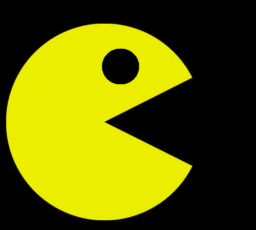
|
WarningThis update has not been approved yet by the team. MeddelandenJust wanted to update the wine version and add a few new tweaks to help improve installer performance Differences@@ -1,79 +1,89 @@ #!/bin/bash # Date : (2009-07-07 19-30) -# Last revision : (2014-11-14 17-15) -# Wine version used : 1.7.29 +# Last revision : (2016-06-18 12-55) +# Wine version used : 1.9.12 # Distribution used to test : N/A # Author : Asimov and SuperPlumus -# Contributor: freedumb2000 - +# Contributor: freedumb2000 vi2nano + # CHANGELOG +# [vi2nano] (2016-06-18 12-55) +# Updated Wine Version to 1.9.12 (Works with new 6.2.4 patch) +# Added dotnet30sp1 to fix errors logging into Battle.net. +# Added a few message windows during install to point users in the right direction setting ptrace_scope +# and regarding installation of libldap (ArchLinux doesn't include it in base system their may be Distros also) # [freedumb200] (2014-11-14 17-15) # Update Wine version to 1.5.29 (known to work with Draenor). -# Added dbghelp dll override to fix a crsh in the BattleNet client. +# Added dbghelp dll override to fix a crsh in the BattleNet client. # [SuperPlumus] (2013-05-12 15-55) # Update Wine version to 1.5.29 to fix bug #2284 # Add --allow-kill in POL_Wine_WaitExit # [SuperPlumus] (2013-05-19 20-47) # gettext - + [ "$PLAYONLINUX" = "" ] && exit 0 source "$PLAYONLINUX/lib/sources" - + TITLE="World of Warcraft" PREFIX="WorldOfWarcraft" -WORKING_WINE_VERSION="1.7.29" - +WORKING_WINE_VERSION="1.9.12" + POL_GetSetupImages "http://files.playonlinux.com/resources/setups/wow/top.jpg" "http://files.playonlinux.com/resources/setups/wow/left.jpg" "$TITLE" POL_SetupWindow_Init POL_SetupWindow_SetID 14 POL_Debug_Init - + POL_SetupWindow_presentation "$TITLE" "Blizzard Entertainment" "http://www.blizzard.com" "Asimov and SuperPlumus" "$PREFIX" - + POL_Wine_SelectPrefix "$PREFIX" POL_System_SetArch "x86" # je ne sais pas si ca fonctionne en x64 POL_Wine_PrefixCreate "$WORKING_WINE_VERSION" - + POL_System_TmpCreate "$PREFIX" - + +POL_SetupWindow_message "$(eval_gettext 'Before you click next please copy and paste this command into terminal.\n\n +echo 0 | sudo tee /proc/sys/kernel/yama/ptrace_scope\n\n\n +Follow this on changing the file to make a permanent fix: https://www.playonlinux.com/en/topic-10534-Regarding_ptrace_scope_fatal_error.html')" "Install dotnet30sp1" POL_Call POL_Install_gecko - -POL_Wine_OverrideDLL "" "dbghelp" - +POL_Call POL_Install_dotnet30sp1 +POL_SetupWindow_message "$(eval_gettext 'If this fails check the debug, if missing libldap.so, and please install libldap from your Repo')" "$TITLE" + +POL_Wine_OverrideDLL "dbghelp" + POL_SetupWindow_InstallMethod "CD,DVD,LOCAL" - + if [ "$INSTALL_METHOD" = "CD" ] then - + # Le nombre de cd varie selon les boitiers POL_SetupWindow_menu "$(eval_gettext 'Which version do you have?')" "$TITLE" "4 CDs~5 CDs" "~" NOMBRE_CD="$APP_ANSWER" - + POL_SetupWindow_message "$(eval_gettext 'Please insert game media 1 into your disk drive\nif not already done.')" "$TITLE" POL_SetupWindow_cdrom POL_SetupWindow_check_cdrom "Installer Tome.mpq" POL_SetupWindow_wait "$(eval_gettext 'Wait while the installation is prepared...')" "$TITLE" cp -r "$CDROM"/* "$POL_System_TmpDir" - + POL_SetupWindow_message "$(eval_gettext 'Please insert game media 2 into your disk drive\nif not already done.')" "$TITLE" POL_SetupWindow_cdrom POL_SetupWindow_check_cdrom "Installer Tome 2.mpq" POL_SetupWindow_wait "$(eval_gettext 'Wait while the installation is prepared...')" "$TITLE" cp -r "$CDROM"/*.mpq "$POL_System_TmpDir" - + POL_SetupWindow_message "$(eval_gettext 'Please insert game media 3 into your disk drive\nif not already done.')" "$TITLE" POL_SetupWindow_cdrom POL_SetupWindow_check_cdrom "Installer Tome 3.mpq" POL_SetupWindow_wait "$(eval_gettext 'Wait while the installation is prepared...')" "$TITLE" cp -r "$CDROM"/*.mpq "$POL_System_TmpDir" - + POL_SetupWindow_message "$(eval_gettext 'Please insert game media 4 into your disk drive\nif not already done.')" "$TITLE" POL_SetupWindow_cdrom POL_SetupWindow_check_cdrom "Installer Tome 4.mpq" POL_SetupWindow_wait "$(eval_gettext 'Wait while the installation is prepared...')" "$TITLE" cp -r "$CDROM"/*.mpq "$POL_System_TmpDir" - - + + if [ "$NOMBRE_CD" = "5 CDs" ]; then POL_SetupWindow_message "$(eval_gettext 'Please insert game media 5 into your disk drive\nif not already done.')" "$TITLE" POL_SetupWindow_cdrom @@ -81,47 +91,47 @@ POL_SetupWindow_wait "$(eval_gettext 'Wait while the installation is prepared...')" "$TITLE" cp -r "$CDROM"/*.mpq "$POL_System_TmpDir" fi - + cd "$POL_System_TmpDir" POL_Wine_WaitBefore "$TITLE" POL_Wine "Installer.exe" POL_Wine_WaitExit "$TITLE" --allow-kill - + fi if [ "$INSTALL_METHOD" = "DVD" ] then - + POL_SetupWindow_message "$(eval_gettext 'Please insert game media into your disk drive\nif not already done.')" "$TITLE" POL_SetupWindow_cdrom POL_SetupWindow_check_cdrom "Installer Tome.mpq" POL_SetupWindow_wait "$(eval_gettext 'Wait while the installation is prepared...')" "$TITLE" cp -r "$CDROM"/* "$POL_System_TmpDir" - + cd "$POL_System_TmpDir" POL_Wine_WaitBefore "$TITLE" POL_Wine "Installer.exe" POL_Wine_WaitExit "$TITLE" --allow-kill - + fi if [ "$INSTALL_METHOD" = "LOCAL" ] then - + cd "$HOME" POL_SetupWindow_browse "$(eval_gettext 'Please select the setup file to run')" "$TITLE" POL_Wine_WaitBefore "$TITLE" POL_Wine start /unix "$APP_ANSWER" POL_Wine_WaitExit "$TITLE" --allow-kill - - + + fi - + POL_Wine_SetVideoDriver - + POL_SetupWindow_VMS - - + + POL_SetupWindow_wait "$(eval_gettext 'Please wait...')" "$TITLE" - + # Fichier Config.wtf cd "$WINEPREFIX/drive_c" cat << EOF > Config.wtf @@ -131,22 +141,22 @@ SET SoundBufferSize "150" SET MasterSoundEffects "0" EOF - + # AddOn ApplyToForehead (evite les crash de wow sur l'ecran des reglages) mkdir -p "$WINEPREFIX/drive_c/$PROGRAMFILES/World of Warcraft/Interface" cd "$WINEPREFIX/drive_c/$PROGRAMFILES/World of Warcraft/Interface" wget "$SITE/divers/ApplyToForehead.zip" unzip "ApplyToForehead.zip" rm "ApplyToForehead.zip" - + POL_Wine_InstallFonts Set_SoundDriver alsa - + POL_System_TmpDelete - -POL_Shortcut "WoW.exe" "$TITLE" + +POL_Shortcut "Wow.exe" "$TITLE" POL_Shortcut_InsertBeforeWine "$TITLE" "mkdir -p \"$WINEPREFIX/drive_c/$PROGRAMFILES/World of Warcraft/WTF/\"" POL_Shortcut_InsertBeforeWine "$TITLE" "cp \"$WINEPREFIX/drive_c/Config.wtf\" \"$WINEPREFIX/drive_c/$PROGRAMFILES/World of Warcraft/WTF/Config.wtf\"" - + POL_SetupWindow_Close -exit \ No newline at end of file +exit New source code#!/bin/bash # Date : (2009-07-07 19-30) # Last revision : (2016-06-18 12-55) # Wine version used : 1.9.12 # Distribution used to test : N/A # Author : Asimov and SuperPlumus # Contributor: freedumb2000 vi2nano # CHANGELOG # [vi2nano] (2016-06-18 12-55) # Updated Wine Version to 1.9.12 (Works with new 6.2.4 patch) # Added dotnet30sp1 to fix errors logging into Battle.net. # Added a few message windows during install to point users in the right direction setting ptrace_scope # and regarding installation of libldap (ArchLinux doesn't include it in base system their may be Distros also) # [freedumb200] (2014-11-14 17-15) # Update Wine version to 1.5.29 (known to work with Draenor). # Added dbghelp dll override to fix a crsh in the BattleNet client. # [SuperPlumus] (2013-05-12 15-55) # Update Wine version to 1.5.29 to fix bug #2284 # Add --allow-kill in POL_Wine_WaitExit # [SuperPlumus] (2013-05-19 20-47) # gettext [ "$PLAYONLINUX" = "" ] && exit 0 source "$PLAYONLINUX/lib/sources" TITLE="World of Warcraft" PREFIX="WorldOfWarcraft" WORKING_WINE_VERSION="1.9.12" POL_GetSetupImages "http://files.playonlinux.com/resources/setups/wow/top.jpg" "http://files.playonlinux.com/resources/setups/wow/left.jpg" "$TITLE" POL_SetupWindow_Init POL_SetupWindow_SetID 14 POL_Debug_Init POL_SetupWindow_presentation "$TITLE" "Blizzard Entertainment" "http://www.blizzard.com" "Asimov and SuperPlumus" "$PREFIX" POL_Wine_SelectPrefix "$PREFIX" POL_System_SetArch "x86" # je ne sais pas si ca fonctionne en x64 POL_Wine_PrefixCreate "$WORKING_WINE_VERSION" POL_System_TmpCreate "$PREFIX" POL_SetupWindow_message "$(eval_gettext 'Before you click next please copy and paste this command into terminal.\n\n echo 0 | sudo tee /proc/sys/kernel/yama/ptrace_scope\n\n\n Follow this on changing the file to make a permanent fix: https://www.playonlinux.com/en/topic-10534-Regarding_ptrace_scope_fatal_error.html')" "Install dotnet30sp1" POL_Call POL_Install_gecko POL_Call POL_Install_dotnet30sp1 POL_SetupWindow_message "$(eval_gettext 'If this fails check the debug, if missing libldap.so, and please install libldap from your Repo')" "$TITLE" POL_Wine_OverrideDLL "dbghelp" POL_SetupWindow_InstallMethod "CD,DVD,LOCAL" if [ "$INSTALL_METHOD" = "CD" ] then # Le nombre de cd varie selon les boitiers POL_SetupWindow_menu "$(eval_gettext 'Which version do you have?')" "$TITLE" "4 CDs~5 CDs" "~" NOMBRE_CD="$APP_ANSWER" POL_SetupWindow_message "$(eval_gettext 'Please insert game media 1 into your disk drive\nif not already done.')" "$TITLE" POL_SetupWindow_cdrom POL_SetupWindow_check_cdrom "Installer Tome.mpq" POL_SetupWindow_wait "$(eval_gettext 'Wait while the installation is prepared...')" "$TITLE" cp -r "$CDROM"/* "$POL_System_TmpDir" POL_SetupWindow_message "$(eval_gettext 'Please insert game media 2 into your disk drive\nif not already done.')" "$TITLE" POL_SetupWindow_cdrom POL_SetupWindow_check_cdrom "Installer Tome 2.mpq" POL_SetupWindow_wait "$(eval_gettext 'Wait while the installation is prepared...')" "$TITLE" cp -r "$CDROM"/*.mpq "$POL_System_TmpDir" POL_SetupWindow_message "$(eval_gettext 'Please insert game media 3 into your disk drive\nif not already done.')" "$TITLE" POL_SetupWindow_cdrom POL_SetupWindow_check_cdrom "Installer Tome 3.mpq" POL_SetupWindow_wait "$(eval_gettext 'Wait while the installation is prepared...')" "$TITLE" cp -r "$CDROM"/*.mpq "$POL_System_TmpDir" POL_SetupWindow_message "$(eval_gettext 'Please insert game media 4 into your disk drive\nif not already done.')" "$TITLE" POL_SetupWindow_cdrom POL_SetupWindow_check_cdrom "Installer Tome 4.mpq" POL_SetupWindow_wait "$(eval_gettext 'Wait while the installation is prepared...')" "$TITLE" cp -r "$CDROM"/*.mpq "$POL_System_TmpDir" if [ "$NOMBRE_CD" = "5 CDs" ]; then POL_SetupWindow_message "$(eval_gettext 'Please insert game media 5 into your disk drive\nif not already done.')" "$TITLE" POL_SetupWindow_cdrom POL_SetupWindow_check_cdrom "Installer Tome 5.mpq" POL_SetupWindow_wait "$(eval_gettext 'Wait while the installation is prepared...')" "$TITLE" cp -r "$CDROM"/*.mpq "$POL_System_TmpDir" fi cd "$POL_System_TmpDir" POL_Wine_WaitBefore "$TITLE" POL_Wine "Installer.exe" POL_Wine_WaitExit "$TITLE" --allow-kill fi if [ "$INSTALL_METHOD" = "DVD" ] then POL_SetupWindow_message "$(eval_gettext 'Please insert game media into your disk drive\nif not already done.')" "$TITLE" POL_SetupWindow_cdrom POL_SetupWindow_check_cdrom "Installer Tome.mpq" POL_SetupWindow_wait "$(eval_gettext 'Wait while the installation is prepared...')" "$TITLE" cp -r "$CDROM"/* "$POL_System_TmpDir" cd "$POL_System_TmpDir" POL_Wine_WaitBefore "$TITLE" POL_Wine "Installer.exe" POL_Wine_WaitExit "$TITLE" --allow-kill fi if [ "$INSTALL_METHOD" = "LOCAL" ] then cd "$HOME" POL_SetupWindow_browse "$(eval_gettext 'Please select the setup file to run')" "$TITLE" POL_Wine_WaitBefore "$TITLE" POL_Wine start /unix "$APP_ANSWER" POL_Wine_WaitExit "$TITLE" --allow-kill fi POL_Wine_SetVideoDriver POL_SetupWindow_VMS POL_SetupWindow_wait "$(eval_gettext 'Please wait...')" "$TITLE" # Fichier Config.wtf cd "$WINEPREFIX/drive_c" cat << EOF > Config.wtf SET gxApi "opengl" SET ffxDeath "0" SET SoundOutputSystem "1" SET SoundBufferSize "150" SET MasterSoundEffects "0" EOF # AddOn ApplyToForehead (evite les crash de wow sur l'ecran des reglages) mkdir -p "$WINEPREFIX/drive_c/$PROGRAMFILES/World of Warcraft/Interface" cd "$WINEPREFIX/drive_c/$PROGRAMFILES/World of Warcraft/Interface" wget "$SITE/divers/ApplyToForehead.zip" unzip "ApplyToForehead.zip" rm "ApplyToForehead.zip" POL_Wine_InstallFonts Set_SoundDriver alsa POL_System_TmpDelete POL_Shortcut "Wow.exe" "$TITLE" POL_Shortcut_InsertBeforeWine "$TITLE" "mkdir -p \"$WINEPREFIX/drive_c/$PROGRAMFILES/World of Warcraft/WTF/\"" POL_Shortcut_InsertBeforeWine "$TITLE" "cp \"$WINEPREFIX/drive_c/Config.wtf\" \"$WINEPREFIX/drive_c/$PROGRAMFILES/World of Warcraft/WTF/Config.wtf\"" POL_SetupWindow_Close exit SvarSaturday 18 June 2016 at 20:04
|
| Jushoa | Friday 10 June 2016 at 22:50 |
Jushoa

|
MeddelandenI found that if I run wow.exe or wow-64.exe in command. Using Wine 1.9.11. It works!!!! I will now try to install it all the way. Using your installer and then switch from 1.7.29 to 1.9.11 and see if it works
Svar |
| terryc | Thursday 12 May 2016 at 15:59 |
terryc

|
MeddelandenUpdate today;. In fiddling artound with getting WoW working, but without hope as I have a Debnian Jessie system and the Debian solution apparently requires use of Stretch(testing) and a pile of other fiddles. The PoLwiki only talks about wheezy(old stable) Looking at BatNet entry in PoL, it had an "Update Instructions" which I had never noticed before. Basically it was a GIT command, which I ran, then did the package update/upgrade. I've noticed that the version of BatNet has changed(?) to Ver 1.9.9 and starting BatNet and choosing WoW lead to an automatic login and being able to play WoW. I have no idea of exactly what I've done, but it works. Hopefully this will encourage others. SvarThursday 9 June 2016 at 3:01
|
| Frobenius | Friday 25 March 2016 at 18:19 |
Frobenius

|
MeddelandenHi guys,
Since the release of the pacth 6.2.4 many linux users can't play wow anymore. It stays on "conecting" screen forever. "This seems to be the issue affecting the majority of users that have posted reports. The primary hypothesis at the moment is that this behavior is caused by a lower-level part of the Linux networking stack (possibly gnutls) which is a runtime dependency for wine causing issues with the cryptography used by the WoW client. This results in the server abruptly ceasing communication with the client, because it isn't expecting the client to respond the way that it does."
source: http://us.battle.net/wow/en/forum/topic/20742995286 SvarMonday 28 March 2016 at 11:22
|
| petch | Friday 4 December 2015 at 23:17 |
petch

|
WarningThis update has not been approved yet by the team. MeddelandenAdd POL_SetupWindow_SetID Differences@@ -25,6 +25,7 @@ POL_GetSetupImages "http://files.playonlinux.com/resources/setups/wow/top.jpg" "http://files.playonlinux.com/resources/setups/wow/left.jpg" "$TITLE" POL_SetupWindow_Init +POL_SetupWindow_SetID 14 POL_Debug_Init POL_SetupWindow_presentation "$TITLE" "Blizzard Entertainment" "http://www.blizzard.com" "Asimov and SuperPlumus" "$PREFIX" New source code#!/bin/bash # Date : (2009-07-07 19-30) # Last revision : (2014-11-14 17-15) # Wine version used : 1.7.29 # Distribution used to test : N/A # Author : Asimov and SuperPlumus # Contributor: freedumb2000 # CHANGELOG # [freedumb200] (2014-11-14 17-15) # Update Wine version to 1.5.29 (known to work with Draenor). # Added dbghelp dll override to fix a crsh in the BattleNet client. # [SuperPlumus] (2013-05-12 15-55) # Update Wine version to 1.5.29 to fix bug #2284 # Add --allow-kill in POL_Wine_WaitExit # [SuperPlumus] (2013-05-19 20-47) # gettext [ "$PLAYONLINUX" = "" ] && exit 0 source "$PLAYONLINUX/lib/sources" TITLE="World of Warcraft" PREFIX="WorldOfWarcraft" WORKING_WINE_VERSION="1.7.29" POL_GetSetupImages "http://files.playonlinux.com/resources/setups/wow/top.jpg" "http://files.playonlinux.com/resources/setups/wow/left.jpg" "$TITLE" POL_SetupWindow_Init POL_SetupWindow_SetID 14 POL_Debug_Init POL_SetupWindow_presentation "$TITLE" "Blizzard Entertainment" "http://www.blizzard.com" "Asimov and SuperPlumus" "$PREFIX" POL_Wine_SelectPrefix "$PREFIX" POL_System_SetArch "x86" # je ne sais pas si ca fonctionne en x64 POL_Wine_PrefixCreate "$WORKING_WINE_VERSION" POL_System_TmpCreate "$PREFIX" POL_Call POL_Install_gecko POL_Wine_OverrideDLL "" "dbghelp" POL_SetupWindow_InstallMethod "CD,DVD,LOCAL" if [ "$INSTALL_METHOD" = "CD" ] then # Le nombre de cd varie selon les boitiers POL_SetupWindow_menu "$(eval_gettext 'Which version do you have?')" "$TITLE" "4 CDs~5 CDs" "~" NOMBRE_CD="$APP_ANSWER" POL_SetupWindow_message "$(eval_gettext 'Please insert game media 1 into your disk drive\nif not already done.')" "$TITLE" POL_SetupWindow_cdrom POL_SetupWindow_check_cdrom "Installer Tome.mpq" POL_SetupWindow_wait "$(eval_gettext 'Wait while the installation is prepared...')" "$TITLE" cp -r "$CDROM"/* "$POL_System_TmpDir" POL_SetupWindow_message "$(eval_gettext 'Please insert game media 2 into your disk drive\nif not already done.')" "$TITLE" POL_SetupWindow_cdrom POL_SetupWindow_check_cdrom "Installer Tome 2.mpq" POL_SetupWindow_wait "$(eval_gettext 'Wait while the installation is prepared...')" "$TITLE" cp -r "$CDROM"/*.mpq "$POL_System_TmpDir" POL_SetupWindow_message "$(eval_gettext 'Please insert game media 3 into your disk drive\nif not already done.')" "$TITLE" POL_SetupWindow_cdrom POL_SetupWindow_check_cdrom "Installer Tome 3.mpq" POL_SetupWindow_wait "$(eval_gettext 'Wait while the installation is prepared...')" "$TITLE" cp -r "$CDROM"/*.mpq "$POL_System_TmpDir" POL_SetupWindow_message "$(eval_gettext 'Please insert game media 4 into your disk drive\nif not already done.')" "$TITLE" POL_SetupWindow_cdrom POL_SetupWindow_check_cdrom "Installer Tome 4.mpq" POL_SetupWindow_wait "$(eval_gettext 'Wait while the installation is prepared...')" "$TITLE" cp -r "$CDROM"/*.mpq "$POL_System_TmpDir" if [ "$NOMBRE_CD" = "5 CDs" ]; then POL_SetupWindow_message "$(eval_gettext 'Please insert game media 5 into your disk drive\nif not already done.')" "$TITLE" POL_SetupWindow_cdrom POL_SetupWindow_check_cdrom "Installer Tome 5.mpq" POL_SetupWindow_wait "$(eval_gettext 'Wait while the installation is prepared...')" "$TITLE" cp -r "$CDROM"/*.mpq "$POL_System_TmpDir" fi cd "$POL_System_TmpDir" POL_Wine_WaitBefore "$TITLE" POL_Wine "Installer.exe" POL_Wine_WaitExit "$TITLE" --allow-kill fi if [ "$INSTALL_METHOD" = "DVD" ] then POL_SetupWindow_message "$(eval_gettext 'Please insert game media into your disk drive\nif not already done.')" "$TITLE" POL_SetupWindow_cdrom POL_SetupWindow_check_cdrom "Installer Tome.mpq" POL_SetupWindow_wait "$(eval_gettext 'Wait while the installation is prepared...')" "$TITLE" cp -r "$CDROM"/* "$POL_System_TmpDir" cd "$POL_System_TmpDir" POL_Wine_WaitBefore "$TITLE" POL_Wine "Installer.exe" POL_Wine_WaitExit "$TITLE" --allow-kill fi if [ "$INSTALL_METHOD" = "LOCAL" ] then cd "$HOME" POL_SetupWindow_browse "$(eval_gettext 'Please select the setup file to run')" "$TITLE" POL_Wine_WaitBefore "$TITLE" POL_Wine start /unix "$APP_ANSWER" POL_Wine_WaitExit "$TITLE" --allow-kill fi POL_Wine_SetVideoDriver POL_SetupWindow_VMS POL_SetupWindow_wait "$(eval_gettext 'Please wait...')" "$TITLE" # Fichier Config.wtf cd "$WINEPREFIX/drive_c" cat << EOF > Config.wtf SET gxApi "opengl" SET ffxDeath "0" SET SoundOutputSystem "1" SET SoundBufferSize "150" SET MasterSoundEffects "0" EOF # AddOn ApplyToForehead (evite les crash de wow sur l'ecran des reglages) mkdir -p "$WINEPREFIX/drive_c/$PROGRAMFILES/World of Warcraft/Interface" cd "$WINEPREFIX/drive_c/$PROGRAMFILES/World of Warcraft/Interface" wget "$SITE/divers/ApplyToForehead.zip" unzip "ApplyToForehead.zip" rm "ApplyToForehead.zip" POL_Wine_InstallFonts Set_SoundDriver alsa POL_System_TmpDelete POL_Shortcut "WoW.exe" "$TITLE" POL_Shortcut_InsertBeforeWine "$TITLE" "mkdir -p \"$WINEPREFIX/drive_c/$PROGRAMFILES/World of Warcraft/WTF/\"" POL_Shortcut_InsertBeforeWine "$TITLE" "cp \"$WINEPREFIX/drive_c/Config.wtf\" \"$WINEPREFIX/drive_c/$PROGRAMFILES/World of Warcraft/WTF/Config.wtf\"" POL_SetupWindow_Close exit Svar |
| rokeno | Wednesday 21 October 2015 at 13:52 |
|
rokeno
|
MeddelandenHad a few graphics issues. Tested in Window mode. Change the amount of Video memory i allocated to the vDrive, 768 on my side, running a MacbookPro 9.2 2012 Mid. Changed the Wine to 1.7.3.6 Everything else is on default. Svar |
| Shinii17 | Thursday 2 July 2015 at 21:06 |
|
Shinii17
|
MeddelandenIt works, i can alt+tab if i put it on a Window, or a Window(Fullscreen)... The only problem i am having is with the launcher, to update the game and so, it just runs in a rare way, I will leave here an image of how it looks like... I would love to have it fixed, and if posible if the launcher from play on linux would open the Battle.net launcher instead of the wow.exe file. http://www.subeimagenes.com/img/captura-de-pantalla-de-2015-07-02-15-59-09-1366236.html Another problem i am having is that the game doest remember graphics configuration, or sound, or languaje, none of them, so every time i launch it a have to re-configure it.. But i can live with that :v SvarWednesday 7 October 2015 at 22:42
Sunday 29 November 2015 at 15:33
|
| straemer | Sunday 19 April 2015 at 16:32 |
straemer

|
MeddelandenWorks very well. No problems in installation or in-game. Minor inconvenience in that the default resolution was messed up, but that was easily solved. Alt+Tab doesn't work, but I can live with that. SvarThursday 2 July 2015 at 21:01
|
| freedumb2000 | Friday 14 November 2014 at 17:18 |
freedumb2000

|
WarningThis update has not been approved yet by the team. MeddelandenFixed a crash in the installer (POL_Wine_OverrideDLL "" "dbghelp") and switched to a more recent wine version. Admin: please remove my previous post (i could see no way to edit it). thx! Differences@@ -1,11 +1,15 @@ #!/bin/bash # Date : (2009-07-07 19-30) -# Last revision : (2013-05-19 20-47) -# Wine version used : 1.5.29 +# Last revision : (2014-11-14 17-15) +# Wine version used : 1.7.29 # Distribution used to test : N/A # Author : Asimov and SuperPlumus +# Contributor: freedumb2000 # CHANGELOG +# [freedumb200] (2014-11-14 17-15) +# Update Wine version to 1.5.29 (known to work with Draenor). +# Added dbghelp dll override to fix a crsh in the BattleNet client. # [SuperPlumus] (2013-05-12 15-55) # Update Wine version to 1.5.29 to fix bug #2284 # Add --allow-kill in POL_Wine_WaitExit @@ -17,7 +21,7 @@ TITLE="World of Warcraft" PREFIX="WorldOfWarcraft" -WORKING_WINE_VERSION="1.5.29" +WORKING_WINE_VERSION="1.7.29" POL_GetSetupImages "http://files.playonlinux.com/resources/setups/wow/top.jpg" "http://files.playonlinux.com/resources/setups/wow/left.jpg" "$TITLE" POL_SetupWindow_Init @@ -33,6 +37,8 @@ POL_Call POL_Install_gecko +POL_Wine_OverrideDLL "" "dbghelp" + POL_SetupWindow_InstallMethod "CD,DVD,LOCAL" if [ "$INSTALL_METHOD" = "CD" ] New source code#!/bin/bash # Date : (2009-07-07 19-30) # Last revision : (2014-11-14 17-15) # Wine version used : 1.7.29 # Distribution used to test : N/A # Author : Asimov and SuperPlumus # Contributor: freedumb2000 # CHANGELOG # [freedumb200] (2014-11-14 17-15) # Update Wine version to 1.5.29 (known to work with Draenor). # Added dbghelp dll override to fix a crsh in the BattleNet client. # [SuperPlumus] (2013-05-12 15-55) # Update Wine version to 1.5.29 to fix bug #2284 # Add --allow-kill in POL_Wine_WaitExit # [SuperPlumus] (2013-05-19 20-47) # gettext [ "$PLAYONLINUX" = "" ] && exit 0 source "$PLAYONLINUX/lib/sources" TITLE="World of Warcraft" PREFIX="WorldOfWarcraft" WORKING_WINE_VERSION="1.7.29" POL_GetSetupImages "http://files.playonlinux.com/resources/setups/wow/top.jpg" "http://files.playonlinux.com/resources/setups/wow/left.jpg" "$TITLE" POL_SetupWindow_Init POL_Debug_Init POL_SetupWindow_presentation "$TITLE" "Blizzard Entertainment" "http://www.blizzard.com" "Asimov and SuperPlumus" "$PREFIX" POL_Wine_SelectPrefix "$PREFIX" POL_System_SetArch "x86" # je ne sais pas si ca fonctionne en x64 POL_Wine_PrefixCreate "$WORKING_WINE_VERSION" POL_System_TmpCreate "$PREFIX" POL_Call POL_Install_gecko POL_Wine_OverrideDLL "" "dbghelp" POL_SetupWindow_InstallMethod "CD,DVD,LOCAL" if [ "$INSTALL_METHOD" = "CD" ] then # Le nombre de cd varie selon les boitiers POL_SetupWindow_menu "$(eval_gettext 'Which version do you have?')" "$TITLE" "4 CDs~5 CDs" "~" NOMBRE_CD="$APP_ANSWER" POL_SetupWindow_message "$(eval_gettext 'Please insert game media 1 into your disk drive\nif not already done.')" "$TITLE" POL_SetupWindow_cdrom POL_SetupWindow_check_cdrom "Installer Tome.mpq" POL_SetupWindow_wait "$(eval_gettext 'Wait while the installation is prepared...')" "$TITLE" cp -r "$CDROM"/* "$POL_System_TmpDir" POL_SetupWindow_message "$(eval_gettext 'Please insert game media 2 into your disk drive\nif not already done.')" "$TITLE" POL_SetupWindow_cdrom POL_SetupWindow_check_cdrom "Installer Tome 2.mpq" POL_SetupWindow_wait "$(eval_gettext 'Wait while the installation is prepared...')" "$TITLE" cp -r "$CDROM"/*.mpq "$POL_System_TmpDir" POL_SetupWindow_message "$(eval_gettext 'Please insert game media 3 into your disk drive\nif not already done.')" "$TITLE" POL_SetupWindow_cdrom POL_SetupWindow_check_cdrom "Installer Tome 3.mpq" POL_SetupWindow_wait "$(eval_gettext 'Wait while the installation is prepared...')" "$TITLE" cp -r "$CDROM"/*.mpq "$POL_System_TmpDir" POL_SetupWindow_message "$(eval_gettext 'Please insert game media 4 into your disk drive\nif not already done.')" "$TITLE" POL_SetupWindow_cdrom POL_SetupWindow_check_cdrom "Installer Tome 4.mpq" POL_SetupWindow_wait "$(eval_gettext 'Wait while the installation is prepared...')" "$TITLE" cp -r "$CDROM"/*.mpq "$POL_System_TmpDir" if [ "$NOMBRE_CD" = "5 CDs" ]; then POL_SetupWindow_message "$(eval_gettext 'Please insert game media 5 into your disk drive\nif not already done.')" "$TITLE" POL_SetupWindow_cdrom POL_SetupWindow_check_cdrom "Installer Tome 5.mpq" POL_SetupWindow_wait "$(eval_gettext 'Wait while the installation is prepared...')" "$TITLE" cp -r "$CDROM"/*.mpq "$POL_System_TmpDir" fi cd "$POL_System_TmpDir" POL_Wine_WaitBefore "$TITLE" POL_Wine "Installer.exe" POL_Wine_WaitExit "$TITLE" --allow-kill fi if [ "$INSTALL_METHOD" = "DVD" ] then POL_SetupWindow_message "$(eval_gettext 'Please insert game media into your disk drive\nif not already done.')" "$TITLE" POL_SetupWindow_cdrom POL_SetupWindow_check_cdrom "Installer Tome.mpq" POL_SetupWindow_wait "$(eval_gettext 'Wait while the installation is prepared...')" "$TITLE" cp -r "$CDROM"/* "$POL_System_TmpDir" cd "$POL_System_TmpDir" POL_Wine_WaitBefore "$TITLE" POL_Wine "Installer.exe" POL_Wine_WaitExit "$TITLE" --allow-kill fi if [ "$INSTALL_METHOD" = "LOCAL" ] then cd "$HOME" POL_SetupWindow_browse "$(eval_gettext 'Please select the setup file to run')" "$TITLE" POL_Wine_WaitBefore "$TITLE" POL_Wine start /unix "$APP_ANSWER" POL_Wine_WaitExit "$TITLE" --allow-kill fi POL_Wine_SetVideoDriver POL_SetupWindow_VMS POL_SetupWindow_wait "$(eval_gettext 'Please wait...')" "$TITLE" # Fichier Config.wtf cd "$WINEPREFIX/drive_c" cat << EOF > Config.wtf SET gxApi "opengl" SET ffxDeath "0" SET SoundOutputSystem "1" SET SoundBufferSize "150" SET MasterSoundEffects "0" EOF # AddOn ApplyToForehead (evite les crash de wow sur l'ecran des reglages) mkdir -p "$WINEPREFIX/drive_c/$PROGRAMFILES/World of Warcraft/Interface" cd "$WINEPREFIX/drive_c/$PROGRAMFILES/World of Warcraft/Interface" wget "$SITE/divers/ApplyToForehead.zip" unzip "ApplyToForehead.zip" rm "ApplyToForehead.zip" POL_Wine_InstallFonts Set_SoundDriver alsa POL_System_TmpDelete POL_Shortcut "WoW.exe" "$TITLE" POL_Shortcut_InsertBeforeWine "$TITLE" "mkdir -p \"$WINEPREFIX/drive_c/$PROGRAMFILES/World of Warcraft/WTF/\"" POL_Shortcut_InsertBeforeWine "$TITLE" "cp \"$WINEPREFIX/drive_c/Config.wtf\" \"$WINEPREFIX/drive_c/$PROGRAMFILES/World of Warcraft/WTF/Config.wtf\"" POL_SetupWindow_Close exit Svar |
| freedumb2000 | Friday 14 November 2014 at 17:13 |
freedumb2000

|
WarningThis update has not been approved yet by the team. MeddelandenFixed a crash in the installer (POL_Wine_OverrideDLL "" "dbghelp") and switched to a more recent wine version. Differences@@ -9,7 +9,7 @@ # [SuperPlumus] (2013-05-12 15-55) # Update Wine version to 1.5.29 to fix bug #2284 # Add --allow-kill in POL_Wine_WaitExit -# [SuperPlumus] (2013-05-19 20-47) +# [SuperPlumus] (2014-11-14 17-13) # gettext [ "$PLAYONLINUX" = "" ] && exit 0 @@ -17,7 +17,7 @@ TITLE="World of Warcraft" PREFIX="WorldOfWarcraft" -WORKING_WINE_VERSION="1.5.29" +WORKING_WINE_VERSION="1.7.29" POL_GetSetupImages "http://files.playonlinux.com/resources/setups/wow/top.jpg" "http://files.playonlinux.com/resources/setups/wow/left.jpg" "$TITLE" POL_SetupWindow_Init @@ -33,6 +33,8 @@ POL_Call POL_Install_gecko +POL_Wine_OverrideDLL "" "dbghelp" + POL_SetupWindow_InstallMethod "CD,DVD,LOCAL" if [ "$INSTALL_METHOD" = "CD" ] New source code#!/bin/bash # Date : (2009-07-07 19-30) # Last revision : (2013-05-19 20-47) # Wine version used : 1.5.29 # Distribution used to test : N/A # Author : Asimov and SuperPlumus # CHANGELOG # [SuperPlumus] (2013-05-12 15-55) # Update Wine version to 1.5.29 to fix bug #2284 # Add --allow-kill in POL_Wine_WaitExit # [SuperPlumus] (2014-11-14 17-13) # gettext [ "$PLAYONLINUX" = "" ] && exit 0 source "$PLAYONLINUX/lib/sources" TITLE="World of Warcraft" PREFIX="WorldOfWarcraft" WORKING_WINE_VERSION="1.7.29" POL_GetSetupImages "http://files.playonlinux.com/resources/setups/wow/top.jpg" "http://files.playonlinux.com/resources/setups/wow/left.jpg" "$TITLE" POL_SetupWindow_Init POL_Debug_Init POL_SetupWindow_presentation "$TITLE" "Blizzard Entertainment" "http://www.blizzard.com" "Asimov and SuperPlumus" "$PREFIX" POL_Wine_SelectPrefix "$PREFIX" POL_System_SetArch "x86" # je ne sais pas si ca fonctionne en x64 POL_Wine_PrefixCreate "$WORKING_WINE_VERSION" POL_System_TmpCreate "$PREFIX" POL_Call POL_Install_gecko POL_Wine_OverrideDLL "" "dbghelp" POL_SetupWindow_InstallMethod "CD,DVD,LOCAL" if [ "$INSTALL_METHOD" = "CD" ] then # Le nombre de cd varie selon les boitiers POL_SetupWindow_menu "$(eval_gettext 'Which version do you have?')" "$TITLE" "4 CDs~5 CDs" "~" NOMBRE_CD="$APP_ANSWER" POL_SetupWindow_message "$(eval_gettext 'Please insert game media 1 into your disk drive\nif not already done.')" "$TITLE" POL_SetupWindow_cdrom POL_SetupWindow_check_cdrom "Installer Tome.mpq" POL_SetupWindow_wait "$(eval_gettext 'Wait while the installation is prepared...')" "$TITLE" cp -r "$CDROM"/* "$POL_System_TmpDir" POL_SetupWindow_message "$(eval_gettext 'Please insert game media 2 into your disk drive\nif not already done.')" "$TITLE" POL_SetupWindow_cdrom POL_SetupWindow_check_cdrom "Installer Tome 2.mpq" POL_SetupWindow_wait "$(eval_gettext 'Wait while the installation is prepared...')" "$TITLE" cp -r "$CDROM"/*.mpq "$POL_System_TmpDir" POL_SetupWindow_message "$(eval_gettext 'Please insert game media 3 into your disk drive\nif not already done.')" "$TITLE" POL_SetupWindow_cdrom POL_SetupWindow_check_cdrom "Installer Tome 3.mpq" POL_SetupWindow_wait "$(eval_gettext 'Wait while the installation is prepared...')" "$TITLE" cp -r "$CDROM"/*.mpq "$POL_System_TmpDir" POL_SetupWindow_message "$(eval_gettext 'Please insert game media 4 into your disk drive\nif not already done.')" "$TITLE" POL_SetupWindow_cdrom POL_SetupWindow_check_cdrom "Installer Tome 4.mpq" POL_SetupWindow_wait "$(eval_gettext 'Wait while the installation is prepared...')" "$TITLE" cp -r "$CDROM"/*.mpq "$POL_System_TmpDir" if [ "$NOMBRE_CD" = "5 CDs" ]; then POL_SetupWindow_message "$(eval_gettext 'Please insert game media 5 into your disk drive\nif not already done.')" "$TITLE" POL_SetupWindow_cdrom POL_SetupWindow_check_cdrom "Installer Tome 5.mpq" POL_SetupWindow_wait "$(eval_gettext 'Wait while the installation is prepared...')" "$TITLE" cp -r "$CDROM"/*.mpq "$POL_System_TmpDir" fi cd "$POL_System_TmpDir" POL_Wine_WaitBefore "$TITLE" POL_Wine "Installer.exe" POL_Wine_WaitExit "$TITLE" --allow-kill fi if [ "$INSTALL_METHOD" = "DVD" ] then POL_SetupWindow_message "$(eval_gettext 'Please insert game media into your disk drive\nif not already done.')" "$TITLE" POL_SetupWindow_cdrom POL_SetupWindow_check_cdrom "Installer Tome.mpq" POL_SetupWindow_wait "$(eval_gettext 'Wait while the installation is prepared...')" "$TITLE" cp -r "$CDROM"/* "$POL_System_TmpDir" cd "$POL_System_TmpDir" POL_Wine_WaitBefore "$TITLE" POL_Wine "Installer.exe" POL_Wine_WaitExit "$TITLE" --allow-kill fi if [ "$INSTALL_METHOD" = "LOCAL" ] then cd "$HOME" POL_SetupWindow_browse "$(eval_gettext 'Please select the setup file to run')" "$TITLE" POL_Wine_WaitBefore "$TITLE" POL_Wine start /unix "$APP_ANSWER" POL_Wine_WaitExit "$TITLE" --allow-kill fi POL_Wine_SetVideoDriver POL_SetupWindow_VMS POL_SetupWindow_wait "$(eval_gettext 'Please wait...')" "$TITLE" # Fichier Config.wtf cd "$WINEPREFIX/drive_c" cat << EOF > Config.wtf SET gxApi "opengl" SET ffxDeath "0" SET SoundOutputSystem "1" SET SoundBufferSize "150" SET MasterSoundEffects "0" EOF # AddOn ApplyToForehead (evite les crash de wow sur l'ecran des reglages) mkdir -p "$WINEPREFIX/drive_c/$PROGRAMFILES/World of Warcraft/Interface" cd "$WINEPREFIX/drive_c/$PROGRAMFILES/World of Warcraft/Interface" wget "$SITE/divers/ApplyToForehead.zip" unzip "ApplyToForehead.zip" rm "ApplyToForehead.zip" POL_Wine_InstallFonts Set_SoundDriver alsa POL_System_TmpDelete POL_Shortcut "WoW.exe" "$TITLE" POL_Shortcut_InsertBeforeWine "$TITLE" "mkdir -p \"$WINEPREFIX/drive_c/$PROGRAMFILES/World of Warcraft/WTF/\"" POL_Shortcut_InsertBeforeWine "$TITLE" "cp \"$WINEPREFIX/drive_c/Config.wtf\" \"$WINEPREFIX/drive_c/$PROGRAMFILES/World of Warcraft/WTF/Config.wtf\"" POL_SetupWindow_Close exit Svar |
| terryc | Friday 7 November 2014 at 3:50 |
terryc

|
MeddelandenI just ran this script and it crashed. Used the base DVD from Battleshest set. Report uploaded. This seems to be the problem [11/07/14 13:37:50] - Running wine-1.5.29 Installer.exe (Working directory : /home/terryc/.PlayOnLinux/tmp/WorldOfWarcraft) SvarFriday 7 November 2014 at 4:30
|
| blade19899 | Friday 12 September 2014 at 14:28 |
blade19899
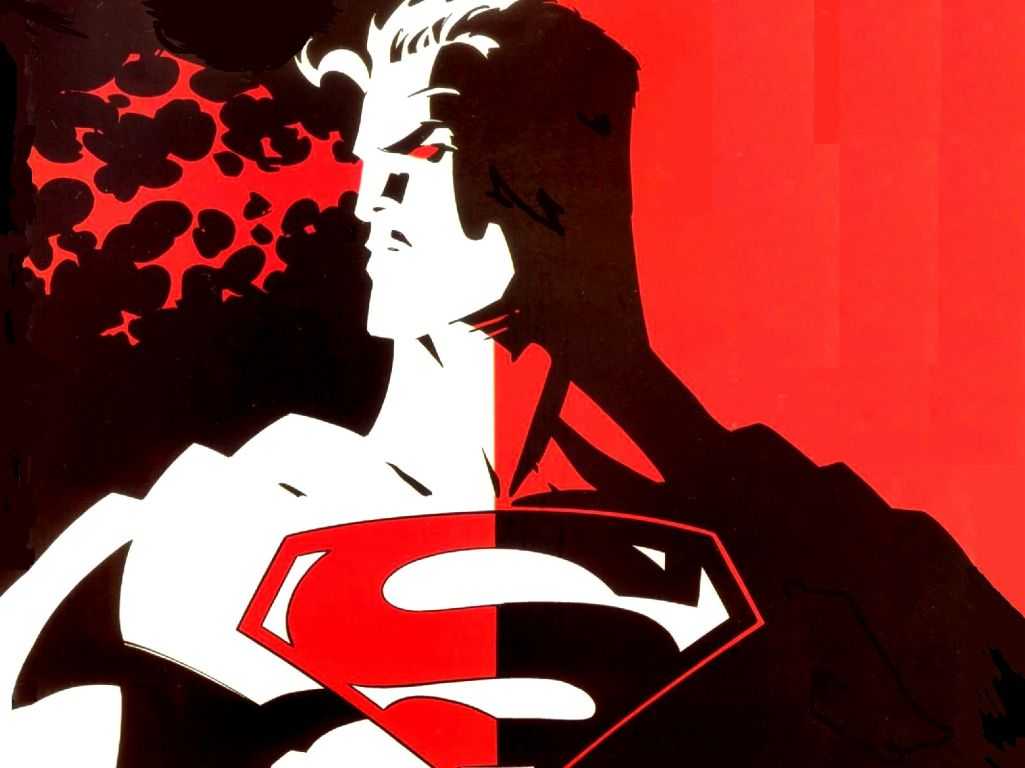
|
MeddelandenJust to let you guys know, this guy has some pretty great tweaks and optimizations: How To Install World Of Warcraft In Ubuntu Or Linux Mint (W/ Fixes, FPS Optimizations)
Svar |
This site allows content generated by members, and we promptly remove any content that infringes copyright according to our Terms of Service. To report copyright infringement, please send a notice to dmca-notice@playonlinux.com
 Install this program
Install this program 