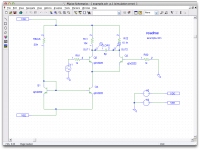PSPICE 9.1
Informations
| Creator | Meddelanden |
|---|---|
Quentin PÂRIS

|
WarningThis installer is a beta script. It means that it might not work as expected InformationsPlatforms: Feedbacks0 3 DescriptionAllows you to view and plot databases from several PCB editors. Sold as 'Orcad'. v9.1 released in 2000.
ScreenshotsSource code#!/bin/bash # # CHANGELOG # [SuperPlumus] (2013-05-11 23-15) # Add POL_Wine_WaitExit to fix bug #2278 # [Dadu042] (2019-10-05) # Upgrade Wine 1.4.1 to 2.22 # Force WinXP. # Fix installation. # Add software category. [ "$PLAYONLINUX" = "" ] && exit 0 source "$PLAYONLINUX/lib/sources" TITLE="PSPICE 9.1" WINEVERSION="2.22" EDITOR="Cadence Design Systems" EDITOR_URL="" PREFIX="pspice" POL_SetupWindow_Init POL_Debug_Init POL_SetupWindow_presentation "$TITLE" "$EDITOR" "$EDITOR_URL" "" "$PREFIX" POL_Wine_SelectPrefix "$PREFIX" POL_Wine_PrefixCreate "$WINEVERSION" Set_OS "winxp" POL_Call POL_Install_LunaTheme mkdir -p "$WINEPREFIX/drive_c/pspice" cd "$WINEPREFIX/drive_c/pspice" POL_Download "http://www.eng.auburn.edu/~troppel/91pspstu.exe" "6744a65ee3b3627945f0af0bc774e832" POL_Wine_WaitBefore "$TITLE" --allow-kill unzip "91pspstu.exe" # POL_Wine --ignore-errors "Setup.exe" POL_Wine start /unix "Setup.exe" POL_Wine_WaitExit "$TITLE" --allow-kill POL_Shortcut "psched.exe" "$TITLE - Schematics" "" "" "Electronics;" POL_SetupWindow_Close exit 0 |
Contributions
Filters:
Contribute| Member | Meddelanden |
| Dadu042 | Saturday 5 October 2019 at 7:37 |
|
Dadu042
|
InformationThis update has been approved by the team. MeddelandenSimulation does still fail (after loading 'example.sch', press F11).
I switch this software page as 'testing'. Differences@@ -1,37 +1,45 @@ #!/bin/bash - +# # CHANGELOG # [SuperPlumus] (2013-05-11 23-15) # Add POL_Wine_WaitExit to fix bug #2278 +# [Dadu042] (2019-10-05) +# Upgrade Wine 1.4.1 to 2.22 +# Force WinXP. +# Fix installation. +# Add software category. + [ "$PLAYONLINUX" = "" ] && exit 0 source "$PLAYONLINUX/lib/sources" - + TITLE="PSPICE 9.1" -WINEVERSION="1.4.1" -EDITOR="PSPICE" +WINEVERSION="2.22" +EDITOR="Cadence Design Systems" EDITOR_URL="" PREFIX="pspice" - + POL_SetupWindow_Init POL_Debug_Init POL_SetupWindow_presentation "$TITLE" "$EDITOR" "$EDITOR_URL" "" "$PREFIX" - + POL_Wine_SelectPrefix "$PREFIX" POL_Wine_PrefixCreate "$WINEVERSION" - +Set_OS "winxp" + POL_Call POL_Install_LunaTheme - + mkdir -p "$WINEPREFIX/drive_c/pspice" cd "$WINEPREFIX/drive_c/pspice" POL_Download "http://www.eng.auburn.edu/~troppel/91pspstu.exe" "6744a65ee3b3627945f0af0bc774e832" - + POL_Wine_WaitBefore "$TITLE" --allow-kill unzip "91pspstu.exe" -POL_Wine --ignore-errors setup.exe +# POL_Wine --ignore-errors "Setup.exe" +POL_Wine start /unix "Setup.exe" POL_Wine_WaitExit "$TITLE" --allow-kill - -POL_Shortcut "psched.exe" "$TITLE - Schematics" - + +POL_Shortcut "psched.exe" "$TITLE - Schematics" "" "" "Electronics;" + POL_SetupWindow_Close exit 0 \ No newline at end of file New source code#!/bin/bash # # CHANGELOG # [SuperPlumus] (2013-05-11 23-15) # Add POL_Wine_WaitExit to fix bug #2278 # [Dadu042] (2019-10-05) # Upgrade Wine 1.4.1 to 2.22 # Force WinXP. # Fix installation. # Add software category. [ "$PLAYONLINUX" = "" ] && exit 0 source "$PLAYONLINUX/lib/sources" TITLE="PSPICE 9.1" WINEVERSION="2.22" EDITOR="Cadence Design Systems" EDITOR_URL="" PREFIX="pspice" POL_SetupWindow_Init POL_Debug_Init POL_SetupWindow_presentation "$TITLE" "$EDITOR" "$EDITOR_URL" "" "$PREFIX" POL_Wine_SelectPrefix "$PREFIX" POL_Wine_PrefixCreate "$WINEVERSION" Set_OS "winxp" POL_Call POL_Install_LunaTheme mkdir -p "$WINEPREFIX/drive_c/pspice" cd "$WINEPREFIX/drive_c/pspice" POL_Download "http://www.eng.auburn.edu/~troppel/91pspstu.exe" "6744a65ee3b3627945f0af0bc774e832" POL_Wine_WaitBefore "$TITLE" --allow-kill unzip "91pspstu.exe" # POL_Wine --ignore-errors "Setup.exe" POL_Wine start /unix "Setup.exe" POL_Wine_WaitExit "$TITLE" --allow-kill POL_Shortcut "psched.exe" "$TITLE - Schematics" "" "" "Electronics;" POL_SetupWindow_Close exit 0 SvarÄndrat av Dadu042 |
| trishmapow | Sunday 28 April 2019 at 23:34 |
trishmapow

|
MeddelandenBump, anyone with solutions yet? Does not work with any recent wine versions, also tested with 1.0.1 and 1.1.1 per the supposed 'gold' entries in WineHQ: https://appdb.winehq.org/objectManager.php?sClass=version&iId=1026. Cannot launch .exe manually or do anything. Built-in script also closes without showing anything. IIRC with the newer wine versions everything works except for simulation making it useless. SvarSaturday 5 October 2019 at 7:33
|
| chicco | Saturday 11 February 2017 at 14:12 |
chicco

|
MeddelandenSchematics runs well, BUT simulation does not work at all. When launching simulation from Schematics, it says "unable to find pspicead.exe" even if pspice.exe starts. (Note that pspicead.exe does NOT exist even in a correct windows installation.) Looking for solutions on the web, it is said to set Wine for Windows98 and override ole32.dll, oleaut32.dll and rpcrt4.dll to native (others says built-in). You also have to install DCOM98, but the script on PlayOnLinux does not work and even Winetricks does not support it anymore, because it seems to be already implemented in recent versions of Wine. But I cannot try with older versions of Wine, because I cannot get DCOM98 anymore. So, how to get this program working? Svar |
This site allows content generated by members, and we promptly remove any content that infringes copyright according to our Terms of Service. To report copyright infringement, please send a notice to dmca-notice@playonlinux.com
 Install this program
Install this program