| legluondunet |
Tuesday 10 October 2017 at 17:23
|
legluondunet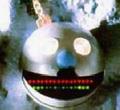
|
Hello,
64 bits wine version are no more usable on my system for I upgraded on Ubuntu 17.10: the wine windows are launched but not visible.
Someone has the same bug as me in a similar configuration?
Thanks.
|
| booman |
Saturday 14 October 2017 at 1:31
|
booman
|
I use Mint 18.2 which is based on ubuntu 17 (I think) and do not have problems with 64-bit Wine or 64-bit virtual drives.
Remember if you want to use 64-bit Wine, the virtual drive also has to be set as 64-bit. The only way to do this is by performing a manual installation
|
| pheppy |
Saturday 21 October 2017 at 10:30
|
pheppy
|
Same problem while installing 64bit version of MS Office 2010. I've added a 64bit version and tried to install manual. Then I ended up message that I have to use win7, win10 etc
|
| pheppy |
Sunday 22 October 2017 at 21:46
|
pheppy
|
MS Office 2010 problem solved. Installed 32Bit MS Office. Then had to solve a FreeType error:
Wine cannot find the FreeType font library. To enable Wine to
use TrueType fonts please install a version of FreeType greater than
or equal to 2.0.5.
I've used this solution:
rm -f ~/.PlayOnLinux/wine/linux*/*/lib*/libz*
Then I got this libXext.so.6 problem
err:module:load_builtin_dll failed to load .so lib for builtin L"winex11.drv": libXext.so.6: kan gedeeld objectbestand niet openen: Bestand of map bestaat niet
For which I used this solution:
apt-get install libxrender1:i386 libxtst6:i386 libxi6:i386
MS Office works!
|
| booman |
Monday 23 October 2017 at 18:13
|
booman
|
Awesome! Thanks for posting your solutions!
|
| Amii_Leigh |
Tuesday 24 October 2017 at 4:16
|
Amii_Leigh
|
My issue is resolved. I'm sorry for any bother.
Ändrat av Amii_Leigh |
| Amii_Leigh |
Tuesday 24 October 2017 at 6:30
|
Amii_Leigh
|
My issue is resolved. Sorry for any bother.
|
| legluondunet |
Sunday 5 November 2017 at 19:50
|
legluondunet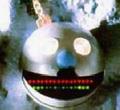
|
Thank you Pheppy, this line resolved my bug:
$ rm -f ~/.PlayOnLinux/wine/linux*/*/lib*/libz*
I have to launch this command line each time I download a new Wine version in 64 bits,
32 bits version do not seem affected by this bug.
Ändrat av legluondunet |



