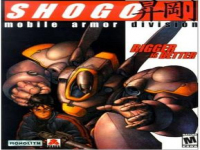GOG.com - Shogo: Mobile Armor Division
Informations
| Créateur | Messages |
|---|---|
visitntx

|
AttentionThis installer is a beta script. It means that it might not work as expected InformationsPlate-formes : Retours d'expérience0 0 DescriptionFirst person shooter that switch the levels between a simple pilot and his huge robot. Join the UCA to stop the rebels. Wikipedia. Captures d'écranCode source#!/bin/bash # Date : (2013-04-01) # Last Revision : see changelog # Wine version used : 4.21 # Distribution used to test : Debian Wheezy (Testing repositories) # Author : VisitntX visitntx@gmail.com # Updated : petch # Script licence : GPL v.2 # Program licence : Retail # Depend : # # TESTED Editions: GOG v2.1.0.7 . # # Middlewares used by this software : DirectX 6. # # CHANGELOG # [VisitntX] (2013-04-01) # Initial script. # [petch] (2013-11-23 02:44) # ? # [Dadu042] (2020-01-19 13:50) # Wine 1.4.1 -> 2.22 # [Dadu042] (2020-01-21 10:50) (Ubuntu 19.04 64b) # Wine 2.22 -> 4.21. # # # # KNOWN ISSUES: # - Wine amd64 4.21: The game crash the first time launched (ie: no intro, text on the second menu screen is hidden). # - Wine amd64 4.0.3, 4.21: crash (error message) when the game does exit. # # KNOWN ISSUES FIXED: # - Wine amd64 2.22: mouse cursor appear over the game. Fix: Wine 3.0.3, 4.21 # - Wine amd64 2.22, 3.0.3, 3.20, 4.0.3: makes huge log file (err:ddraw:d3d_device3_GetRenderState Unexpected texture stage state setup, returning D3DTBLEND_MODULATE - likely erroneous.). Related to ?: https://bugs.winehq.org/show_bug.cgi?id=36696 Fix: Wine 4.21 [ -z "$PLAYONLINUX" ] && exit 0 source "$PLAYONLINUX/lib/sources" GOGID="shogo_mobile_armor_division" PREFIX="ShogoMobileArmorDivision_gog" WORKING_WINE_VERSION="4.21" TITLE="GOG.com - Shogo: Mobile Armor Division" SHORTCUT_NAME="Shogo: Mobile Armor Division" POL_GetSetupImages "http://files.playonlinux.com/resources/setups/$PREFIX/top.jpg" "http://files.playonlinux.com/resources/setups/$PREFIX/left.jpg" "$TITLE" POL_SetupWindow_Init POL_SetupWindow_SetID 1819 POL_Debug_Init POL_SetupWindow_presentation "$TITLE" "Monolith Productions / Interplay" "http://www.gog.com/en/gamecard/$GOGID" "VisitntX" "$PREFIX" POL_RequiredVersion "4.3.4" || POL_Debug_Fatal "$APPLICATION_TITLE $VERSION is required to install $TITLE" POL_Call POL_GoG_setup "$GOGID" "ffb5e64a67fa6522013472e76738289a" POL_Wine_SelectPrefix "$PREFIX" POL_Wine_PrefixCreate "$WORKING_WINE_VERSION" # fake sdbinst.exe POL_Call POL_Install_nop "$WINEPREFIX/drive_c/windows/system32/sdbinst.exe" POL_Call POL_GoG_install # Setting Windows Version Set_OS winxp # Cleaning Wine by rebooting POL_Wine_reboot POL_Shortcut "Shogo.exe" "$SHORTCUT_NAME" "" "" "Game;ActionGame;" # "$SHORTCUT_NAME.png" POL_Shortcut_QuietDebug "$SHORTCUT_NAME" POL_Shortcut_Document "$SHORTCUT_NAME" "$GOGROOT/Shogo - Mobile Armor Division/MANUAL.PDF" # C:\GOG Games\Shogo - Mobile Armor Division\readme.txt # C:\GOG Games\Shogo - Mobile Armor Division\shogo.hlp # C:\GOG Games\Shogo - Mobile Armor Division\RefCard.pdf POL_SetupWindow_Close exit 0 |
Contributions
Filters:
Contribuer| Membre | Messages |
| Dadu042 | Mardi 21 Janvier 2020 à 12:22 |
|
Dadu042
|
InformationCette mise à jour a été acceptée par l'équipe Differences@@ -1,7 +1,7 @@ #!/bin/bash # Date : (2013-04-01) # Last Revision : see changelog -# Wine version used : 2.22 +# Wine version used : 4.21 # Distribution used to test : Debian Wheezy (Testing repositories) # Author : VisitntX visitntx@gmail.com # Updated : petch @@ -9,6 +9,10 @@ # Program licence : Retail # Depend : # +# TESTED Editions: GOG v2.1.0.7 . +# +# Middlewares used by this software : DirectX 6. +# # CHANGELOG # [VisitntX] (2013-04-01) # Initial script. @@ -16,48 +20,63 @@ # ? # [Dadu042] (2020-01-19 13:50) # Wine 1.4.1 -> 2.22 - +# [Dadu042] (2020-01-21 10:50) (Ubuntu 19.04 64b) +# Wine 2.22 -> 4.21. +# +# +# +# KNOWN ISSUES: +# - Wine amd64 4.21: The game crash the first time launched (ie: no intro, text on the second menu screen is hidden). +# - Wine amd64 4.0.3, 4.21: crash (error message) when the game does exit. +# +# KNOWN ISSUES FIXED: +# - Wine amd64 2.22: mouse cursor appear over the game. Fix: Wine 3.0.3, 4.21 +# - Wine amd64 2.22, 3.0.3, 3.20, 4.0.3: makes huge log file (err:ddraw:d3d_device3_GetRenderState Unexpected texture stage state setup, returning D3DTBLEND_MODULATE - likely erroneous.). Related to ?: https://bugs.winehq.org/show_bug.cgi?id=36696 Fix: Wine 4.21 + + [ -z "$PLAYONLINUX" ] && exit 0 source "$PLAYONLINUX/lib/sources" - + GOGID="shogo_mobile_armor_division" PREFIX="ShogoMobileArmorDivision_gog" -WORKING_WINE_VERSION="2.22" - +WORKING_WINE_VERSION="4.21" + TITLE="GOG.com - Shogo: Mobile Armor Division" SHORTCUT_NAME="Shogo: Mobile Armor Division" - + POL_GetSetupImages "http://files.playonlinux.com/resources/setups/$PREFIX/top.jpg" "http://files.playonlinux.com/resources/setups/$PREFIX/left.jpg" "$TITLE" - + POL_SetupWindow_Init POL_SetupWindow_SetID 1819 POL_Debug_Init - + POL_SetupWindow_presentation "$TITLE" "Monolith Productions / Interplay" "http://www.gog.com/en/gamecard/$GOGID" "VisitntX" "$PREFIX" -POL_Call POL_GoG_setup "$GOGID" "ffb5e64a67fa6522013472e76738289a" +POL_RequiredVersion "4.3.4" || POL_Debug_Fatal "$APPLICATION_TITLE $VERSION is required to install $TITLE" +POL_Call POL_GoG_setup "$GOGID" "ffb5e64a67fa6522013472e76738289a" + POL_Wine_SelectPrefix "$PREFIX" POL_Wine_PrefixCreate "$WORKING_WINE_VERSION" - + # fake sdbinst.exe POL_Call POL_Install_nop "$WINEPREFIX/drive_c/windows/system32/sdbinst.exe" - + POL_Call POL_GoG_install - + # Setting Windows Version Set_OS winxp - + # Cleaning Wine by rebooting POL_Wine_reboot - + POL_Shortcut "Shogo.exe" "$SHORTCUT_NAME" "" "" "Game;ActionGame;" # "$SHORTCUT_NAME.png" POL_Shortcut_QuietDebug "$SHORTCUT_NAME" POL_Shortcut_Document "$SHORTCUT_NAME" "$GOGROOT/Shogo - Mobile Armor Division/MANUAL.PDF" # C:\GOG Games\Shogo - Mobile Armor Division\readme.txt # C:\GOG Games\Shogo - Mobile Armor Division\shogo.hlp # C:\GOG Games\Shogo - Mobile Armor Division\RefCard.pdf - + POL_SetupWindow_Close - -exit \ No newline at end of file + +exit 0 \ No newline at end of file Nouveau code source#!/bin/bash # Date : (2013-04-01) # Last Revision : see changelog # Wine version used : 4.21 # Distribution used to test : Debian Wheezy (Testing repositories) # Author : VisitntX visitntx@gmail.com # Updated : petch # Script licence : GPL v.2 # Program licence : Retail # Depend : # # TESTED Editions: GOG v2.1.0.7 . # # Middlewares used by this software : DirectX 6. # # CHANGELOG # [VisitntX] (2013-04-01) # Initial script. # [petch] (2013-11-23 02:44) # ? # [Dadu042] (2020-01-19 13:50) # Wine 1.4.1 -> 2.22 # [Dadu042] (2020-01-21 10:50) (Ubuntu 19.04 64b) # Wine 2.22 -> 4.21. # # # # KNOWN ISSUES: # - Wine amd64 4.21: The game crash the first time launched (ie: no intro, text on the second menu screen is hidden). # - Wine amd64 4.0.3, 4.21: crash (error message) when the game does exit. # # KNOWN ISSUES FIXED: # - Wine amd64 2.22: mouse cursor appear over the game. Fix: Wine 3.0.3, 4.21 # - Wine amd64 2.22, 3.0.3, 3.20, 4.0.3: makes huge log file (err:ddraw:d3d_device3_GetRenderState Unexpected texture stage state setup, returning D3DTBLEND_MODULATE - likely erroneous.). Related to ?: https://bugs.winehq.org/show_bug.cgi?id=36696 Fix: Wine 4.21 [ -z "$PLAYONLINUX" ] && exit 0 source "$PLAYONLINUX/lib/sources" GOGID="shogo_mobile_armor_division" PREFIX="ShogoMobileArmorDivision_gog" WORKING_WINE_VERSION="4.21" TITLE="GOG.com - Shogo: Mobile Armor Division" SHORTCUT_NAME="Shogo: Mobile Armor Division" POL_GetSetupImages "http://files.playonlinux.com/resources/setups/$PREFIX/top.jpg" "http://files.playonlinux.com/resources/setups/$PREFIX/left.jpg" "$TITLE" POL_SetupWindow_Init POL_SetupWindow_SetID 1819 POL_Debug_Init POL_SetupWindow_presentation "$TITLE" "Monolith Productions / Interplay" "http://www.gog.com/en/gamecard/$GOGID" "VisitntX" "$PREFIX" POL_RequiredVersion "4.3.4" || POL_Debug_Fatal "$APPLICATION_TITLE $VERSION is required to install $TITLE" POL_Call POL_GoG_setup "$GOGID" "ffb5e64a67fa6522013472e76738289a" POL_Wine_SelectPrefix "$PREFIX" POL_Wine_PrefixCreate "$WORKING_WINE_VERSION" # fake sdbinst.exe POL_Call POL_Install_nop "$WINEPREFIX/drive_c/windows/system32/sdbinst.exe" POL_Call POL_GoG_install # Setting Windows Version Set_OS winxp # Cleaning Wine by rebooting POL_Wine_reboot POL_Shortcut "Shogo.exe" "$SHORTCUT_NAME" "" "" "Game;ActionGame;" # "$SHORTCUT_NAME.png" POL_Shortcut_QuietDebug "$SHORTCUT_NAME" POL_Shortcut_Document "$SHORTCUT_NAME" "$GOGROOT/Shogo - Mobile Armor Division/MANUAL.PDF" # C:\GOG Games\Shogo - Mobile Armor Division\readme.txt # C:\GOG Games\Shogo - Mobile Armor Division\shogo.hlp # C:\GOG Games\Shogo - Mobile Armor Division\RefCard.pdf POL_SetupWindow_Close exit 0 Réponses |
| Dadu042 | Lundi 20 Janvier 2020 à 23:17 |
|
Dadu042
|
WarningCette mise à jour n'a pas été approuvée par l'équipe. Differences@@ -1,20 +1,28 @@ #!/bin/bash # Date : (2013-04-01) -# Last Revision : (2013-11-23 02:44) -# Wine version used : 1.4.1 +# Last Revision : see changelog +# Wine version used : 2.22 # Distribution used to test : Debian Wheezy (Testing repositories) # Author : VisitntX visitntx@gmail.com # Updated : petch # Script licence : GPL v.2 # Program licence : Retail # Depend : - +# +# CHANGELOG +# [VisitntX] (2013-04-01) +# Initial script. +# [petch] (2013-11-23 02:44) +# ? +# [Dadu042] (2020-01-19 13:50) +# Wine 1.4.1 -> 2.22 + [ -z "$PLAYONLINUX" ] && exit 0 source "$PLAYONLINUX/lib/sources" GOGID="shogo_mobile_armor_division" PREFIX="ShogoMobileArmorDivision_gog" -WORKING_WINE_VERSION="1.4.1" +WORKING_WINE_VERSION="2.22" TITLE="GOG.com - Shogo: Mobile Armor Division" SHORTCUT_NAME="Shogo: Mobile Armor Division" @@ -32,7 +40,7 @@ POL_Wine_SelectPrefix "$PREFIX" POL_Wine_PrefixCreate "$WORKING_WINE_VERSION" - # fake sdbinst.exe +# fake sdbinst.exe POL_Call POL_Install_nop "$WINEPREFIX/drive_c/windows/system32/sdbinst.exe" POL_Call POL_GoG_install Nouveau code source#!/bin/bash # Date : (2013-04-01) # Last Revision : see changelog # Wine version used : 2.22 # Distribution used to test : Debian Wheezy (Testing repositories) # Author : VisitntX visitntx@gmail.com # Updated : petch # Script licence : GPL v.2 # Program licence : Retail # Depend : # # CHANGELOG # [VisitntX] (2013-04-01) # Initial script. # [petch] (2013-11-23 02:44) # ? # [Dadu042] (2020-01-19 13:50) # Wine 1.4.1 -> 2.22 [ -z "$PLAYONLINUX" ] && exit 0 source "$PLAYONLINUX/lib/sources" GOGID="shogo_mobile_armor_division" PREFIX="ShogoMobileArmorDivision_gog" WORKING_WINE_VERSION="2.22" TITLE="GOG.com - Shogo: Mobile Armor Division" SHORTCUT_NAME="Shogo: Mobile Armor Division" POL_GetSetupImages "http://files.playonlinux.com/resources/setups/$PREFIX/top.jpg" "http://files.playonlinux.com/resources/setups/$PREFIX/left.jpg" "$TITLE" POL_SetupWindow_Init POL_SetupWindow_SetID 1819 POL_Debug_Init POL_SetupWindow_presentation "$TITLE" "Monolith Productions / Interplay" "http://www.gog.com/en/gamecard/$GOGID" "VisitntX" "$PREFIX" POL_Call POL_GoG_setup "$GOGID" "ffb5e64a67fa6522013472e76738289a" POL_Wine_SelectPrefix "$PREFIX" POL_Wine_PrefixCreate "$WORKING_WINE_VERSION" # fake sdbinst.exe POL_Call POL_Install_nop "$WINEPREFIX/drive_c/windows/system32/sdbinst.exe" POL_Call POL_GoG_install # Setting Windows Version Set_OS winxp # Cleaning Wine by rebooting POL_Wine_reboot POL_Shortcut "Shogo.exe" "$SHORTCUT_NAME" "" "" "Game;ActionGame;" # "$SHORTCUT_NAME.png" POL_Shortcut_QuietDebug "$SHORTCUT_NAME" POL_Shortcut_Document "$SHORTCUT_NAME" "$GOGROOT/Shogo - Mobile Armor Division/MANUAL.PDF" # C:\GOG Games\Shogo - Mobile Armor Division\readme.txt # C:\GOG Games\Shogo - Mobile Armor Division\shogo.hlp # C:\GOG Games\Shogo - Mobile Armor Division\RefCard.pdf POL_SetupWindow_Close exit Réponses |
This site allows content generated by members, and we promptly remove any content that infringes copyright according to our Terms of Service. To report copyright infringement, please send a notice to dmca-notice@playonlinux.com
 Installer ce programme
Installer ce programme