Microsoft Visio 2010
Informations
| Créateur | Messages |
|---|---|
chocoelho
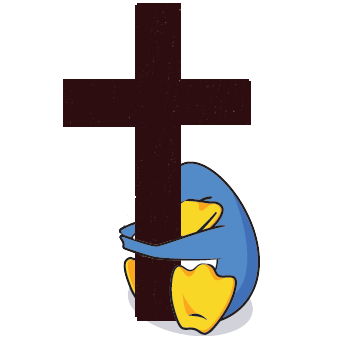
|
InformationCet installateur a été accepté par l'équipe. InformationsPlate-formes : Retours d'expérience1 1 DescriptionMicrosoft Visio (/ˈvɪzi.oʊ/ VIZ-zee-oh) (formerly Microsoft Office Visio) is a diagramming and vector graphics application and is part of the Microsoft Office family. The product was first introduced in 1992, made by the Shapeware Corporation. It was acquired by Microsoft in 2000. Code source#!/bin/bash
# Date : (2015-12-09)
# Distribution used to test : Duzeru GNU/Linux 2.0 64 bit
# Author : chocoelho
# Based on: Office2010 script
# Licence : GPLv3
# PlayOnLinux: 4.2.9
# CHANGELOG
# [chocoelho] (2015-12-09)
# Initial writting.
# [Dadu042] (2019-06-03 23-00)
# Installation fail with POL 4.2.12. Upgrade Wine 1.7.52 to 1.9.24 for testing.
# [Dadu042] (2019-11-12 19:40)
# Wine 1.9.24 -> 2.22 to workaround this issue: Wine cannot find the FreeType font library. To enable Wine to use TrueType fonts please install a version of FreeType greater than or equal to 2.0.5.
[ "$PLAYONLINUX" = "" ] && exit 0
source "$PLAYONLINUX/lib/sources"
PREFIX="Visio2010"
WINEVERSION="2.22"
TITLE="Microsoft Visio 2010"
POL_GetSetupImages "http://files.playonlinux.com/resources/setups/Office/top.jpg" "http://files.playonlinux.com/resources/setups/Office/left.png" "$TITLE"
POL_SetupWindow_Init
POL_SetupWindow_SetID 801
POL_SetupWindow_presentation "$TITLE" "Microsoft" "http://www.microsoft.com" "chocoelho" "$PREFIX"
POL_RequiredVersion 4.0.18 || POL_Debug_Fatal "$TITLE won't work with $APPLICATION_TITLE $VERSION\nPlease update"
if [ "$POL_OS" = "Linux" ]; then
wbinfo -V || POL_Debug_Fatal "Please install winbind before installing $TITLE"
fi
POL_Debug_Init
POL_System_SetArch "x86"
POL_SetupWindow_InstallMethod "LOCAL,DVD"
if [ "$INSTALL_METHOD" = "DVD" ]; then
POL_SetupWindow_cdrom
POL_SetupWindow_check_cdrom "x86/setup.exe" "setup.exe"
SetupIs="$CDROM_SETUP"
cd "$CDROM"
else
POL_SetupWindow_browse "$(eval_gettext 'Please select the setup file to run')" "$TITLE"
SetupIs="$APP_ANSWER"
fi
POL_Wine_SelectPrefix "$PREFIX"
POL_Wine_PrefixCreate "$WINEVERSION"
if [ "$POL_OS" = "Mac" ]; then
# Samba support
POL_Call POL_GetTool_samba3
source "$POL_USER_ROOT/tools/samba3/init"
fi
POL_Wine_WaitBefore "$TITLE"
[ "$CDROM" ] && cd "$CDROM"
if [ ! "$(file $SetupIs | grep 'x86-64')" = "" ]; then
POL_Debug_Fatal "$(eval_gettext "The 64bits version is not compatible! Sorry")";
fi
POL_Wine "$SetupIs"
POL_Wine_WaitExit "$TITLE"
# See http://forum.winehq.org/viewtopic.php?f=8&t=23126&p=95555#p95555
POL_Wine_OverrideDLL "native,builtin" "riched20"
# Fix a crash when loading a file
POL_Call POL_Install_msxml6
POL_Shortcut "VISIO.EXE" "Microsoft Visio 2010" "" "" "Office;VisioManagement;"
POL_Extension_Write vdx "Microsoft Visio 2010"
POL_Extension_Write vsd "Microsoft Visio 2010"
POL_Extension_Write vss "Microsoft Visio 2010"
POL_Extension_Write vst "Microsoft Visio 2010"
POL_Extension_Write vsx "Microsoft Visio 2010"
POL_Extension_Write vtx "Microsoft Visio 2010"
if [ "$POL_OS" = "Mac" ]; then
POL_Shortcut_InsertBeforeWine "Microsoft Visio 2010" "source \"$POL_USER_ROOT/tools/samba3/init\""
fi
POL_SetupWindow_message "$(eval_gettext '$TITLE has been installed successfully\n\nIf an installation Windows prevent your programs from running, you must remove and reinstall $TITLE')" "$TITLE"
POL_SetupWindow_Close
exit |
Contributions
Filters:
Contribuer| Membre | Messages |
| Dadu042 | Mardi 12 Novembre 2019 à 19:41 |
|
Dadu042
|
InformationCette mise à jour a été acceptée par l'équipe Differences@@ -11,12 +11,14 @@ # Initial writting. # [Dadu042] (2019-06-03 23-00) # Installation fail with POL 4.2.12. Upgrade Wine 1.7.52 to 1.9.24 for testing. +# [Dadu042] (2019-11-12 19:40) +# Wine 1.9.24 -> 2.22 to workaround this issue: Wine cannot find the FreeType font library. To enable Wine to use TrueType fonts please install a version of FreeType greater than or equal to 2.0.5. [ "$PLAYONLINUX" = "" ] && exit 0 source "$PLAYONLINUX/lib/sources" PREFIX="Visio2010" -WINEVERSION="1.9.24" +WINEVERSION="2.22" TITLE="Microsoft Visio 2010" POL_GetSetupImages "http://files.playonlinux.com/resources/setups/Office/top.jpg" "http://files.playonlinux.com/resources/setups/Office/left.png" "$TITLE" Nouveau code source#!/bin/bash
# Date : (2015-12-09)
# Distribution used to test : Duzeru GNU/Linux 2.0 64 bit
# Author : chocoelho
# Based on: Office2010 script
# Licence : GPLv3
# PlayOnLinux: 4.2.9
# CHANGELOG
# [chocoelho] (2015-12-09)
# Initial writting.
# [Dadu042] (2019-06-03 23-00)
# Installation fail with POL 4.2.12. Upgrade Wine 1.7.52 to 1.9.24 for testing.
# [Dadu042] (2019-11-12 19:40)
# Wine 1.9.24 -> 2.22 to workaround this issue: Wine cannot find the FreeType font library. To enable Wine to use TrueType fonts please install a version of FreeType greater than or equal to 2.0.5.
[ "$PLAYONLINUX" = "" ] && exit 0
source "$PLAYONLINUX/lib/sources"
PREFIX="Visio2010"
WINEVERSION="2.22"
TITLE="Microsoft Visio 2010"
POL_GetSetupImages "http://files.playonlinux.com/resources/setups/Office/top.jpg" "http://files.playonlinux.com/resources/setups/Office/left.png" "$TITLE"
POL_SetupWindow_Init
POL_SetupWindow_SetID 801
POL_SetupWindow_presentation "$TITLE" "Microsoft" "http://www.microsoft.com" "chocoelho" "$PREFIX"
POL_RequiredVersion 4.0.18 || POL_Debug_Fatal "$TITLE won't work with $APPLICATION_TITLE $VERSION\nPlease update"
if [ "$POL_OS" = "Linux" ]; then
wbinfo -V || POL_Debug_Fatal "Please install winbind before installing $TITLE"
fi
POL_Debug_Init
POL_System_SetArch "x86"
POL_SetupWindow_InstallMethod "LOCAL,DVD"
if [ "$INSTALL_METHOD" = "DVD" ]; then
POL_SetupWindow_cdrom
POL_SetupWindow_check_cdrom "x86/setup.exe" "setup.exe"
SetupIs="$CDROM_SETUP"
cd "$CDROM"
else
POL_SetupWindow_browse "$(eval_gettext 'Please select the setup file to run')" "$TITLE"
SetupIs="$APP_ANSWER"
fi
POL_Wine_SelectPrefix "$PREFIX"
POL_Wine_PrefixCreate "$WINEVERSION"
if [ "$POL_OS" = "Mac" ]; then
# Samba support
POL_Call POL_GetTool_samba3
source "$POL_USER_ROOT/tools/samba3/init"
fi
POL_Wine_WaitBefore "$TITLE"
[ "$CDROM" ] && cd "$CDROM"
if [ ! "$(file $SetupIs | grep 'x86-64')" = "" ]; then
POL_Debug_Fatal "$(eval_gettext "The 64bits version is not compatible! Sorry")";
fi
POL_Wine "$SetupIs"
POL_Wine_WaitExit "$TITLE"
# See http://forum.winehq.org/viewtopic.php?f=8&t=23126&p=95555#p95555
POL_Wine_OverrideDLL "native,builtin" "riched20"
# Fix a crash when loading a file
POL_Call POL_Install_msxml6
POL_Shortcut "VISIO.EXE" "Microsoft Visio 2010" "" "" "Office;VisioManagement;"
POL_Extension_Write vdx "Microsoft Visio 2010"
POL_Extension_Write vsd "Microsoft Visio 2010"
POL_Extension_Write vss "Microsoft Visio 2010"
POL_Extension_Write vst "Microsoft Visio 2010"
POL_Extension_Write vsx "Microsoft Visio 2010"
POL_Extension_Write vtx "Microsoft Visio 2010"
if [ "$POL_OS" = "Mac" ]; then
POL_Shortcut_InsertBeforeWine "Microsoft Visio 2010" "source \"$POL_USER_ROOT/tools/samba3/init\""
fi
POL_SetupWindow_message "$(eval_gettext '$TITLE has been installed successfully\n\nIf an installation Windows prevent your programs from running, you must remove and reinstall $TITLE')" "$TITLE"
POL_SetupWindow_Close
exit Réponses |
| Dadu042 | Lundi 3 Juin 2019 à 23:03 |
|
Dadu042
|
WarningCette mise à jour n'a pas été approuvée par l'équipe. MessagesSee changelog. (Wine 1.7.52 -> 1.9.24). Differences@@ -6,31 +6,37 @@
# Licence : GPLv3
# PlayOnLinux: 4.2.9
+# CHANGELOG
+# [chocoelho] (2015-12-09)
+# Initial writting.
+# [Dadu042] (2019-06-03 23-00)
+# Installation fail with POL 4.2.12. Upgrade Wine 1.7.52 to 1.9.24 for testing.
+
[ "$PLAYONLINUX" = "" ] && exit 0
source "$PLAYONLINUX/lib/sources"
-
+
PREFIX="Visio2010"
-WINEVERSION="1.7.52"
+WINEVERSION="1.9.24"
TITLE="Microsoft Visio 2010"
-
+
POL_GetSetupImages "http://files.playonlinux.com/resources/setups/Office/top.jpg" "http://files.playonlinux.com/resources/setups/Office/left.png" "$TITLE"
-
+
POL_SetupWindow_Init
POL_SetupWindow_SetID 801
-
+
POL_SetupWindow_presentation "$TITLE" "Microsoft" "http://www.microsoft.com" "chocoelho" "$PREFIX"
-
+
POL_RequiredVersion 4.0.18 || POL_Debug_Fatal "$TITLE won't work with $APPLICATION_TITLE $VERSION\nPlease update"
-
+
if [ "$POL_OS" = "Linux" ]; then
wbinfo -V || POL_Debug_Fatal "Please install winbind before installing $TITLE"
fi
POL_Debug_Init
POL_System_SetArch "x86"
-
-
+
+
POL_SetupWindow_InstallMethod "LOCAL,DVD"
-
+
if [ "$INSTALL_METHOD" = "DVD" ]; then
POL_SetupWindow_cdrom
POL_SetupWindow_check_cdrom "x86/setup.exe" "setup.exe"
@@ -40,45 +46,45 @@
POL_SetupWindow_browse "$(eval_gettext 'Please select the setup file to run')" "$TITLE"
SetupIs="$APP_ANSWER"
fi
-
+
POL_Wine_SelectPrefix "$PREFIX"
POL_Wine_PrefixCreate "$WINEVERSION"
-
+
if [ "$POL_OS" = "Mac" ]; then
# Samba support
POL_Call POL_GetTool_samba3
source "$POL_USER_ROOT/tools/samba3/init"
fi
-
-
+
+
POL_Wine_WaitBefore "$TITLE"
[ "$CDROM" ] && cd "$CDROM"
-
+
if [ ! "$(file $SetupIs | grep 'x86-64')" = "" ]; then
POL_Debug_Fatal "$(eval_gettext "The 64bits version is not compatible! Sorry")";
fi
POL_Wine "$SetupIs"
POL_Wine_WaitExit "$TITLE"
-
+
# See http://forum.winehq.org/viewtopic.php?f=8&t=23126&p=95555#p95555
POL_Wine_OverrideDLL "native,builtin" "riched20"
-
+
# Fix a crash when loading a file
POL_Call POL_Install_msxml6
-
+
POL_Shortcut "VISIO.EXE" "Microsoft Visio 2010" "" "" "Office;VisioManagement;"
-
+
POL_Extension_Write vdx "Microsoft Visio 2010"
POL_Extension_Write vsd "Microsoft Visio 2010"
POL_Extension_Write vss "Microsoft Visio 2010"
POL_Extension_Write vst "Microsoft Visio 2010"
POL_Extension_Write vsx "Microsoft Visio 2010"
POL_Extension_Write vtx "Microsoft Visio 2010"
-
+
if [ "$POL_OS" = "Mac" ]; then
POL_Shortcut_InsertBeforeWine "Microsoft Visio 2010" "source \"$POL_USER_ROOT/tools/samba3/init\""
fi
-
+
POL_SetupWindow_message "$(eval_gettext '$TITLE has been installed successfully\n\nIf an installation Windows prevent your programs from running, you must remove and reinstall $TITLE')" "$TITLE"
POL_SetupWindow_Close
-exit
+exit
\ No newline at end of file
Nouveau code source#!/bin/bash
# Date : (2015-12-09)
# Distribution used to test : Duzeru GNU/Linux 2.0 64 bit
# Author : chocoelho
# Based on: Office2010 script
# Licence : GPLv3
# PlayOnLinux: 4.2.9
# CHANGELOG
# [chocoelho] (2015-12-09)
# Initial writting.
# [Dadu042] (2019-06-03 23-00)
# Installation fail with POL 4.2.12. Upgrade Wine 1.7.52 to 1.9.24 for testing.
[ "$PLAYONLINUX" = "" ] && exit 0
source "$PLAYONLINUX/lib/sources"
PREFIX="Visio2010"
WINEVERSION="1.9.24"
TITLE="Microsoft Visio 2010"
POL_GetSetupImages "http://files.playonlinux.com/resources/setups/Office/top.jpg" "http://files.playonlinux.com/resources/setups/Office/left.png" "$TITLE"
POL_SetupWindow_Init
POL_SetupWindow_SetID 801
POL_SetupWindow_presentation "$TITLE" "Microsoft" "http://www.microsoft.com" "chocoelho" "$PREFIX"
POL_RequiredVersion 4.0.18 || POL_Debug_Fatal "$TITLE won't work with $APPLICATION_TITLE $VERSION\nPlease update"
if [ "$POL_OS" = "Linux" ]; then
wbinfo -V || POL_Debug_Fatal "Please install winbind before installing $TITLE"
fi
POL_Debug_Init
POL_System_SetArch "x86"
POL_SetupWindow_InstallMethod "LOCAL,DVD"
if [ "$INSTALL_METHOD" = "DVD" ]; then
POL_SetupWindow_cdrom
POL_SetupWindow_check_cdrom "x86/setup.exe" "setup.exe"
SetupIs="$CDROM_SETUP"
cd "$CDROM"
else
POL_SetupWindow_browse "$(eval_gettext 'Please select the setup file to run')" "$TITLE"
SetupIs="$APP_ANSWER"
fi
POL_Wine_SelectPrefix "$PREFIX"
POL_Wine_PrefixCreate "$WINEVERSION"
if [ "$POL_OS" = "Mac" ]; then
# Samba support
POL_Call POL_GetTool_samba3
source "$POL_USER_ROOT/tools/samba3/init"
fi
POL_Wine_WaitBefore "$TITLE"
[ "$CDROM" ] && cd "$CDROM"
if [ ! "$(file $SetupIs | grep 'x86-64')" = "" ]; then
POL_Debug_Fatal "$(eval_gettext "The 64bits version is not compatible! Sorry")";
fi
POL_Wine "$SetupIs"
POL_Wine_WaitExit "$TITLE"
# See http://forum.winehq.org/viewtopic.php?f=8&t=23126&p=95555#p95555
POL_Wine_OverrideDLL "native,builtin" "riched20"
# Fix a crash when loading a file
POL_Call POL_Install_msxml6
POL_Shortcut "VISIO.EXE" "Microsoft Visio 2010" "" "" "Office;VisioManagement;"
POL_Extension_Write vdx "Microsoft Visio 2010"
POL_Extension_Write vsd "Microsoft Visio 2010"
POL_Extension_Write vss "Microsoft Visio 2010"
POL_Extension_Write vst "Microsoft Visio 2010"
POL_Extension_Write vsx "Microsoft Visio 2010"
POL_Extension_Write vtx "Microsoft Visio 2010"
if [ "$POL_OS" = "Mac" ]; then
POL_Shortcut_InsertBeforeWine "Microsoft Visio 2010" "source \"$POL_USER_ROOT/tools/samba3/init\""
fi
POL_SetupWindow_message "$(eval_gettext '$TITLE has been installed successfully\n\nIf an installation Windows prevent your programs from running, you must remove and reinstall $TITLE')" "$TITLE"
POL_SetupWindow_Close
exit RéponsesMardi 12 Novembre 2019 à 11:12
Mardi 12 Novembre 2019 à 19:39
Edité par Dadu042 |
| chocoelho | Mercredi 9 Décembre 2015 à 16:40 |
chocoelho
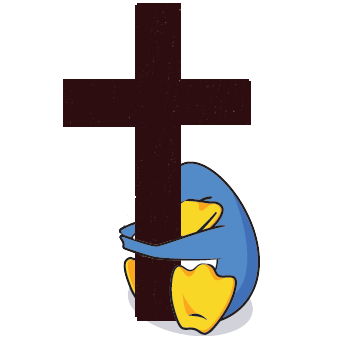
|
WarningCette mise à jour n'a pas été approuvée par l'équipe. Differences@@ -0,0 +1,84 @@ +#!/bin/bash +# Date : (2015-12-09) +# Distribution used to test : Duzeru GNU/Linux 2.0 64 bit +# Author : chocoelho +# Based on: Office2010 script +# Licence : GPLv3 +# PlayOnLinux: 4.2.9 + +[ "$PLAYONLINUX" = "" ] && exit 0 +source "$PLAYONLINUX/lib/sources" + +PREFIX="Visio2010" +WINEVERSION="1.7.52" +TITLE="Microsoft Visio 2010" + +POL_GetSetupImages "http://files.playonlinux.com/resources/setups/Office/top.jpg" "http://files.playonlinux.com/resources/setups/Office/left.png" "$TITLE" + +POL_SetupWindow_Init +POL_SetupWindow_SetID 801 + +POL_SetupWindow_presentation "$TITLE" "Microsoft" "http://www.microsoft.com" "chocoelho" "$PREFIX" + +POL_RequiredVersion 4.0.18 || POL_Debug_Fatal "$TITLE won't work with $APPLICATION_TITLE $VERSION\nPlease update" + +if [ "$POL_OS" = "Linux" ]; then + wbinfo -V || POL_Debug_Fatal "Please install winbind before installing $TITLE" +fi +POL_Debug_Init +POL_System_SetArch "x86" + + +POL_SetupWindow_InstallMethod "LOCAL,DVD" + +if [ "$INSTALL_METHOD" = "DVD" ]; then + POL_SetupWindow_cdrom + POL_SetupWindow_check_cdrom "x86/setup.exe" "setup.exe" + SetupIs="$CDROM_SETUP" + cd "$CDROM" +else + POL_SetupWindow_browse "$(eval_gettext 'Please select the setup file to run')" "$TITLE" + SetupIs="$APP_ANSWER" +fi + +POL_Wine_SelectPrefix "$PREFIX" +POL_Wine_PrefixCreate "$WINEVERSION" + +if [ "$POL_OS" = "Mac" ]; then + # Samba support + POL_Call POL_GetTool_samba3 + source "$POL_USER_ROOT/tools/samba3/init" +fi + + +POL_Wine_WaitBefore "$TITLE" +[ "$CDROM" ] && cd "$CDROM" + +if [ ! "$(file $SetupIs | grep 'x86-64')" = "" ]; then + POL_Debug_Fatal "$(eval_gettext "The 64bits version is not compatible! Sorry")"; +fi +POL_Wine "$SetupIs" +POL_Wine_WaitExit "$TITLE" + +# See http://forum.winehq.org/viewtopic.php?f=8&t=23126&p=95555#p95555 +POL_Wine_OverrideDLL "native,builtin" "riched20" + +# Fix a crash when loading a file +POL_Call POL_Install_msxml6 + +POL_Shortcut "VISIO.EXE" "Microsoft Visio 2010" "" "" "Office;VisioManagement;" + +POL_Extension_Write vdx "Microsoft Visio 2010" +POL_Extension_Write vsd "Microsoft Visio 2010" +POL_Extension_Write vss "Microsoft Visio 2010" +POL_Extension_Write vst "Microsoft Visio 2010" +POL_Extension_Write vsx "Microsoft Visio 2010" +POL_Extension_Write vtx "Microsoft Visio 2010" + +if [ "$POL_OS" = "Mac" ]; then + POL_Shortcut_InsertBeforeWine "Microsoft Visio 2010" "source \"$POL_USER_ROOT/tools/samba3/init\"" +fi + +POL_SetupWindow_message "$(eval_gettext '$TITLE has been installed successfully\n\nIf an installation Windows prevent your programs from running, you must remove and reinstall $TITLE')" "$TITLE" +POL_SetupWindow_Close +exit Nouveau code source#!/bin/bash
# Date : (2015-12-09)
# Distribution used to test : Duzeru GNU/Linux 2.0 64 bit
# Author : chocoelho
# Based on: Office2010 script
# Licence : GPLv3
# PlayOnLinux: 4.2.9
[ "$PLAYONLINUX" = "" ] && exit 0
source "$PLAYONLINUX/lib/sources"
PREFIX="Visio2010"
WINEVERSION="1.7.52"
TITLE="Microsoft Visio 2010"
POL_GetSetupImages "http://files.playonlinux.com/resources/setups/Office/top.jpg" "http://files.playonlinux.com/resources/setups/Office/left.png" "$TITLE"
POL_SetupWindow_Init
POL_SetupWindow_SetID 801
POL_SetupWindow_presentation "$TITLE" "Microsoft" "http://www.microsoft.com" "chocoelho" "$PREFIX"
POL_RequiredVersion 4.0.18 || POL_Debug_Fatal "$TITLE won't work with $APPLICATION_TITLE $VERSION\nPlease update"
if [ "$POL_OS" = "Linux" ]; then
wbinfo -V || POL_Debug_Fatal "Please install winbind before installing $TITLE"
fi
POL_Debug_Init
POL_System_SetArch "x86"
POL_SetupWindow_InstallMethod "LOCAL,DVD"
if [ "$INSTALL_METHOD" = "DVD" ]; then
POL_SetupWindow_cdrom
POL_SetupWindow_check_cdrom "x86/setup.exe" "setup.exe"
SetupIs="$CDROM_SETUP"
cd "$CDROM"
else
POL_SetupWindow_browse "$(eval_gettext 'Please select the setup file to run')" "$TITLE"
SetupIs="$APP_ANSWER"
fi
POL_Wine_SelectPrefix "$PREFIX"
POL_Wine_PrefixCreate "$WINEVERSION"
if [ "$POL_OS" = "Mac" ]; then
# Samba support
POL_Call POL_GetTool_samba3
source "$POL_USER_ROOT/tools/samba3/init"
fi
POL_Wine_WaitBefore "$TITLE"
[ "$CDROM" ] && cd "$CDROM"
if [ ! "$(file $SetupIs | grep 'x86-64')" = "" ]; then
POL_Debug_Fatal "$(eval_gettext "The 64bits version is not compatible! Sorry")";
fi
POL_Wine "$SetupIs"
POL_Wine_WaitExit "$TITLE"
# See http://forum.winehq.org/viewtopic.php?f=8&t=23126&p=95555#p95555
POL_Wine_OverrideDLL "native,builtin" "riched20"
# Fix a crash when loading a file
POL_Call POL_Install_msxml6
POL_Shortcut "VISIO.EXE" "Microsoft Visio 2010" "" "" "Office;VisioManagement;"
POL_Extension_Write vdx "Microsoft Visio 2010"
POL_Extension_Write vsd "Microsoft Visio 2010"
POL_Extension_Write vss "Microsoft Visio 2010"
POL_Extension_Write vst "Microsoft Visio 2010"
POL_Extension_Write vsx "Microsoft Visio 2010"
POL_Extension_Write vtx "Microsoft Visio 2010"
if [ "$POL_OS" = "Mac" ]; then
POL_Shortcut_InsertBeforeWine "Microsoft Visio 2010" "source \"$POL_USER_ROOT/tools/samba3/init\""
fi
POL_SetupWindow_message "$(eval_gettext '$TITLE has been installed successfully\n\nIf an installation Windows prevent your programs from running, you must remove and reinstall $TITLE')" "$TITLE"
POL_SetupWindow_Close
exit
Réponses |
This site allows content generated by members, and we promptly remove any content that infringes copyright according to our Terms of Service. To report copyright infringement, please send a notice to dmca-notice@playonlinux.com
 Installer ce programme
Installer ce programme 