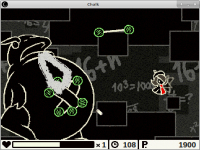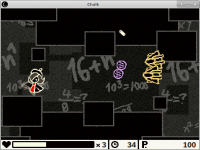Chalk
Informations
| Créateur | Messages |
|---|---|
|
Dadu042
|
InformationCet installateur a été accepté par l'équipe. InformationsPlate-formes : Retours d'expérience1 0 DescriptionAction game, scrolling. Chalk is about drawing lines across the dots on your enemies. It's kind of like a shoot-'em'up with crayons. Developer. 2007. Captures d'écranCode source#!/usr/bin/env playonlinux-bash
# Date : (2019-06-03)
# Last revision : See changelog
# Wine version used : see below
# Distribution used to test : XUbuntu 19.04 x64
# Script licence : GPL3
# Program licence : Retail
# Playonlinux version used : 4.3.4
#
# Software version used to write this script: may 2007.
# Software based on: Multimedia Fusion 2.
#
# CHANGELOG
# [Dadu042] (2019-06-03 23-12)
# Initial writting.
# [Dadu042] (2019-10-30)
# Wine 3.0.5 -> 3.0.3 because of POL 4.2.12
#
# Known issues:
# None
[ -z "$PLAYONLINUX" ] && exit 0
source "$PLAYONLINUX/lib/sources"
TITLE="Chalk"
PREFIX="chalk"
WORKING_WINE_VERSION="3.0.3"
AUTHOR="Dadu042"
EDITOR="Konjak"
GAME_URL="http://konjak.org"
POL_SetupWindow_Init
POL_Debug_Init
POL_SetupWindow_presentation "$TITLE" "$EDITOR" "$GAME_URL" "$AUTHOR" "$PREFIX"
POL_RequiredVersion 4.2.12 || POL_Debug_Fatal "$TITLE won't work with $APPLICATION_TITLE $VERSION\nPlease update."
POL_Wine_SelectPrefix "$PREFIX"
POL_System_SetArch "x86"
POL_Wine_PrefixCreate "$WORKING_WINE_VERSION"
POL_System_TmpCreate "$TITLE"
Set_OS "win7"
# POL_Call POL_Install_d3dx9_43
# POL_Call POL_Install_d3dcompiler_43
# POL_Call POL_Install_d3dx10
# POL_Call POL_Install_d3dx11
# Useful when there is 2 GPU on the same computer (ie: Intel HD + Nvidia).
# POL_Call POL_Install_VideoDriver
#
# Asking about memory size of graphic card
# POL_SetupWindow_VMS $GAME_VMS
###############
# Go #
###############
POL_SetupWindow_InstallMethod "DOWNLOAD,LOCAL"
if [ "$INSTALL_METHOD" == "LOCAL" ]; then
cd "$HOME"
POL_SetupWindow_browse "$(eval_gettext 'Please select the ZIP file')" "$TITLE"
SETUP_EXE="$APP_ANSWER"
# POL_Wine start /unix "$SETUP_EXE"
# POL_Wine_WaitExit "$TITLE"
cd "$POL_System_TmpDir"
# TARGET_DIR="$WINEPREFIX/drive_c/$PREFIX"
# mkdir -p "$TARGET_DIR"
# cd "$TARGET_DIR"
POL_SetupWindow_wait_next_signal "$(eval_gettext 'Extracting the archive...')" "$TITLE"
POL_System_unzip "$APP_ANSWER" -d "$WINEPREFIX/drive_c/"
elif [ "$INSTALL_METHOD" == "DOWNLOAD" ];then
cd "$WINEPREFIX/drive_c"
POL_Download "http://www.konjak.org/chalk.zip"
unzip chalk.zip
POL_SetupWindow_wait_next_signal "$(eval_gettext 'Extracting the archive...')" "$TITLE"
fi
POL_Shortcut "chalk.exe" "$TITLE" "" "Game;ActionGame;"
POL_Shortcut_Document "$TITLE" "CONCERNING FULLSCREEN.txt"
POL_System_TmpDelete
POL_SetupWindow_Close
exit 0 |
Contributions
Filters:
Contribuer| Membre | Messages |
| Dadu042 | Mercredi 30 Octobre 2019 à 14:46 |
|
Dadu042
|
InformationCette mise à jour a été acceptée par l'équipe Differences@@ -13,52 +13,54 @@
# CHANGELOG
# [Dadu042] (2019-06-03 23-12)
# Initial writting.
+# [Dadu042] (2019-10-30)
+# Wine 3.0.5 -> 3.0.3 because of POL 4.2.12
#
# Known issues:
-# None
-
-
+# None
+
+
[ -z "$PLAYONLINUX" ] && exit 0
source "$PLAYONLINUX/lib/sources"
-
+
TITLE="Chalk"
PREFIX="chalk"
-WORKING_WINE_VERSION="3.0.5"
+WORKING_WINE_VERSION="3.0.3"
AUTHOR="Dadu042"
EDITOR="Konjak"
GAME_URL="http://konjak.org"
-
+
POL_SetupWindow_Init
POL_Debug_Init
-
+
POL_SetupWindow_presentation "$TITLE" "$EDITOR" "$GAME_URL" "$AUTHOR" "$PREFIX"
-
+
POL_RequiredVersion 4.2.12 || POL_Debug_Fatal "$TITLE won't work with $APPLICATION_TITLE $VERSION\nPlease update."
-
+
POL_Wine_SelectPrefix "$PREFIX"
POL_System_SetArch "x86"
POL_Wine_PrefixCreate "$WORKING_WINE_VERSION"
POL_System_TmpCreate "$TITLE"
-
+
Set_OS "win7"
-
-# POL_Call POL_Install_d3dx9_43
+
+# POL_Call POL_Install_d3dx9_43
# POL_Call POL_Install_d3dcompiler_43
# POL_Call POL_Install_d3dx10
# POL_Call POL_Install_d3dx11
-
+
# Useful when there is 2 GPU on the same computer (ie: Intel HD + Nvidia).
# POL_Call POL_Install_VideoDriver
#
# Asking about memory size of graphic card
# POL_SetupWindow_VMS $GAME_VMS
-
+
###############
# Go #
###############
-
+
POL_SetupWindow_InstallMethod "DOWNLOAD,LOCAL"
-
+
if [ "$INSTALL_METHOD" == "LOCAL" ]; then
cd "$HOME"
POL_SetupWindow_browse "$(eval_gettext 'Please select the ZIP file')" "$TITLE"
@@ -66,27 +68,27 @@
# POL_Wine start /unix "$SETUP_EXE"
# POL_Wine_WaitExit "$TITLE"
cd "$POL_System_TmpDir"
-
+
# TARGET_DIR="$WINEPREFIX/drive_c/$PREFIX"
# mkdir -p "$TARGET_DIR"
# cd "$TARGET_DIR"
-
+
POL_SetupWindow_wait_next_signal "$(eval_gettext 'Extracting the archive...')" "$TITLE"
POL_System_unzip "$APP_ANSWER" -d "$WINEPREFIX/drive_c/"
-
+
elif [ "$INSTALL_METHOD" == "DOWNLOAD" ];then
cd "$WINEPREFIX/drive_c"
POL_Download "http://www.konjak.org/chalk.zip"
unzip chalk.zip
POL_SetupWindow_wait_next_signal "$(eval_gettext 'Extracting the archive...')" "$TITLE"
-
+
fi
-
+
POL_Shortcut "chalk.exe" "$TITLE" "" "Game;ActionGame;"
-
+
POL_Shortcut_Document "$TITLE" "CONCERNING FULLSCREEN.txt"
-
-
+
+
POL_System_TmpDelete
POL_SetupWindow_Close
exit 0
\ No newline at end of file
Nouveau code source#!/usr/bin/env playonlinux-bash
# Date : (2019-06-03)
# Last revision : See changelog
# Wine version used : see below
# Distribution used to test : XUbuntu 19.04 x64
# Script licence : GPL3
# Program licence : Retail
# Playonlinux version used : 4.3.4
#
# Software version used to write this script: may 2007.
# Software based on: Multimedia Fusion 2.
#
# CHANGELOG
# [Dadu042] (2019-06-03 23-12)
# Initial writting.
# [Dadu042] (2019-10-30)
# Wine 3.0.5 -> 3.0.3 because of POL 4.2.12
#
# Known issues:
# None
[ -z "$PLAYONLINUX" ] && exit 0
source "$PLAYONLINUX/lib/sources"
TITLE="Chalk"
PREFIX="chalk"
WORKING_WINE_VERSION="3.0.3"
AUTHOR="Dadu042"
EDITOR="Konjak"
GAME_URL="http://konjak.org"
POL_SetupWindow_Init
POL_Debug_Init
POL_SetupWindow_presentation "$TITLE" "$EDITOR" "$GAME_URL" "$AUTHOR" "$PREFIX"
POL_RequiredVersion 4.2.12 || POL_Debug_Fatal "$TITLE won't work with $APPLICATION_TITLE $VERSION\nPlease update."
POL_Wine_SelectPrefix "$PREFIX"
POL_System_SetArch "x86"
POL_Wine_PrefixCreate "$WORKING_WINE_VERSION"
POL_System_TmpCreate "$TITLE"
Set_OS "win7"
# POL_Call POL_Install_d3dx9_43
# POL_Call POL_Install_d3dcompiler_43
# POL_Call POL_Install_d3dx10
# POL_Call POL_Install_d3dx11
# Useful when there is 2 GPU on the same computer (ie: Intel HD + Nvidia).
# POL_Call POL_Install_VideoDriver
#
# Asking about memory size of graphic card
# POL_SetupWindow_VMS $GAME_VMS
###############
# Go #
###############
POL_SetupWindow_InstallMethod "DOWNLOAD,LOCAL"
if [ "$INSTALL_METHOD" == "LOCAL" ]; then
cd "$HOME"
POL_SetupWindow_browse "$(eval_gettext 'Please select the ZIP file')" "$TITLE"
SETUP_EXE="$APP_ANSWER"
# POL_Wine start /unix "$SETUP_EXE"
# POL_Wine_WaitExit "$TITLE"
cd "$POL_System_TmpDir"
# TARGET_DIR="$WINEPREFIX/drive_c/$PREFIX"
# mkdir -p "$TARGET_DIR"
# cd "$TARGET_DIR"
POL_SetupWindow_wait_next_signal "$(eval_gettext 'Extracting the archive...')" "$TITLE"
POL_System_unzip "$APP_ANSWER" -d "$WINEPREFIX/drive_c/"
elif [ "$INSTALL_METHOD" == "DOWNLOAD" ];then
cd "$WINEPREFIX/drive_c"
POL_Download "http://www.konjak.org/chalk.zip"
unzip chalk.zip
POL_SetupWindow_wait_next_signal "$(eval_gettext 'Extracting the archive...')" "$TITLE"
fi
POL_Shortcut "chalk.exe" "$TITLE" "" "Game;ActionGame;"
POL_Shortcut_Document "$TITLE" "CONCERNING FULLSCREEN.txt"
POL_System_TmpDelete
POL_SetupWindow_Close
exit 0 Réponses |
| Dadu042 | Lundi 3 Juin 2019 à 23:19 |
|
Dadu042
|
WarningCette mise à jour n'a pas été approuvée par l'équipe. MessagesOK. Window resolution is a 640x480 (seems not expandable). Differences@@ -82,7 +82,7 @@
fi
-POL_Shortcut "chalk.exe" "$TITLE" ""
+POL_Shortcut "chalk.exe" "$TITLE" "" "Game;ActionGame;"
POL_Shortcut_Document "$TITLE" "CONCERNING FULLSCREEN.txt"
Nouveau code source#!/usr/bin/env playonlinux-bash
# Date : (2019-06-03)
# Last revision : See changelog
# Wine version used : see below
# Distribution used to test : XUbuntu 19.04 x64
# Script licence : GPL3
# Program licence : Retail
# Playonlinux version used : 4.3.4
#
# Software version used to write this script: may 2007.
# Software based on: Multimedia Fusion 2.
#
# CHANGELOG
# [Dadu042] (2019-06-03 23-12)
# Initial writting.
#
# Known issues:
# None
[ -z "$PLAYONLINUX" ] && exit 0
source "$PLAYONLINUX/lib/sources"
TITLE="Chalk"
PREFIX="chalk"
WORKING_WINE_VERSION="3.0.5"
AUTHOR="Dadu042"
EDITOR="Konjak"
GAME_URL="http://konjak.org"
POL_SetupWindow_Init
POL_Debug_Init
POL_SetupWindow_presentation "$TITLE" "$EDITOR" "$GAME_URL" "$AUTHOR" "$PREFIX"
POL_RequiredVersion 4.2.12 || POL_Debug_Fatal "$TITLE won't work with $APPLICATION_TITLE $VERSION\nPlease update."
POL_Wine_SelectPrefix "$PREFIX"
POL_System_SetArch "x86"
POL_Wine_PrefixCreate "$WORKING_WINE_VERSION"
POL_System_TmpCreate "$TITLE"
Set_OS "win7"
# POL_Call POL_Install_d3dx9_43
# POL_Call POL_Install_d3dcompiler_43
# POL_Call POL_Install_d3dx10
# POL_Call POL_Install_d3dx11
# Useful when there is 2 GPU on the same computer (ie: Intel HD + Nvidia).
# POL_Call POL_Install_VideoDriver
#
# Asking about memory size of graphic card
# POL_SetupWindow_VMS $GAME_VMS
###############
# Go #
###############
POL_SetupWindow_InstallMethod "DOWNLOAD,LOCAL"
if [ "$INSTALL_METHOD" == "LOCAL" ]; then
cd "$HOME"
POL_SetupWindow_browse "$(eval_gettext 'Please select the ZIP file')" "$TITLE"
SETUP_EXE="$APP_ANSWER"
# POL_Wine start /unix "$SETUP_EXE"
# POL_Wine_WaitExit "$TITLE"
cd "$POL_System_TmpDir"
# TARGET_DIR="$WINEPREFIX/drive_c/$PREFIX"
# mkdir -p "$TARGET_DIR"
# cd "$TARGET_DIR"
POL_SetupWindow_wait_next_signal "$(eval_gettext 'Extracting the archive...')" "$TITLE"
POL_System_unzip "$APP_ANSWER" -d "$WINEPREFIX/drive_c/"
elif [ "$INSTALL_METHOD" == "DOWNLOAD" ];then
cd "$WINEPREFIX/drive_c"
POL_Download "http://www.konjak.org/chalk.zip"
unzip chalk.zip
POL_SetupWindow_wait_next_signal "$(eval_gettext 'Extracting the archive...')" "$TITLE"
fi
POL_Shortcut "chalk.exe" "$TITLE" "" "Game;ActionGame;"
POL_Shortcut_Document "$TITLE" "CONCERNING FULLSCREEN.txt"
POL_System_TmpDelete
POL_SetupWindow_Close
exit 0 RéponsesEdité par Dadu042 |
This site allows content generated by members, and we promptly remove any content that infringes copyright according to our Terms of Service. To report copyright infringement, please send a notice to dmca-notice@playonlinux.com
 Installer ce programme
Installer ce programme