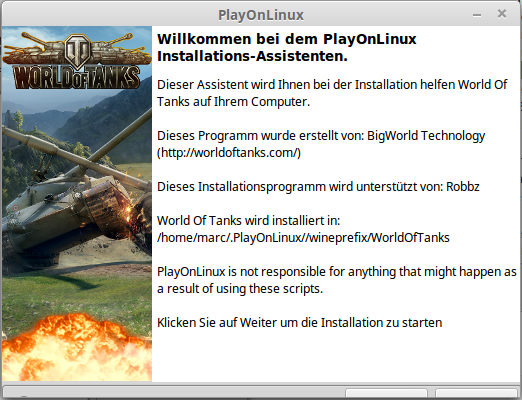Vous êtes ici
Forums
Window shows not the full conent
| Auteur | Réponses |
| Regret | Mercredi 20 Avril 2016 à 20:14 |
Regret
|
|
| booman | Vendredi 22 Avril 2016 à 1:00 |
| booman
|
|
| wuchko90 | Vendredi 29 Avril 2016 à 18:21 |
wuchko90
|
This site allows content generated by members, and we promptly remove any content that infringes copyright according to our Terms of Service. To report copyright infringement, please send a notice to dmcayonlinux.com