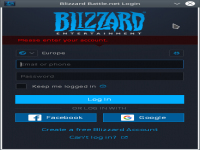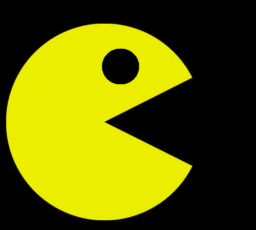Battle.Net
Informatie
| Creator | Bericht |
|---|---|
schotty

|
WarningThis installer is a beta script. It means that it might not work as expected InformatiePlatforms: Feedbacks12 19 OmschrijvingBlizzard Entertainment's Battle.Net launcher. Used to play World of Warcraft, Warcraft 3, Diablo 3, Hearthstone, Heroes of the Storm and Overwatch. SchermafdrukkenBroncode#!/bin/bash # Date : (2015) # Last revision : see the changelog below # (latest) Distribution used to test : Kubuntu 18.04 x64 # Author : schotty # Licence : GPLv3 # PlayOnLinux: 4.3.4 # Notes: Pulls in the US instsallation file for Battle.Net. Not aware of issues outside of North America or the US, but this might be the cause if any do arise. # CHANGELOG # [schotty] (2015-08-21) # First script. # [BiTSHiFT] (201x) # Language switch. # [7z4r] (2016-07-26) # working fix for Hearthstone & HotS. # wine 1.9.2 -> 1.9.15 # POL_SetupWindow_VMS "1024" -> "64" (minimum for Hearthstone). # [BlondeValor, applied by 7z4r] (2016-07-28) # More POL_Wine_OverrideDLL. # [oloc] (2016-11-09) # win7 -> winxp # More POL_Wine_OverrideDLL. # [schotty] (2016-11-24) # wine 1.9.15 -> 1.9.23 # Disable POL_Wine_OverrideDLL (not necessary anymore). # [Fivelek (2017-04-30) # Improved version to make the launcher fully functional without some UI bugs that we had before (dropping menus, etc...). # Warning message (winxp required to install, then switching to win7 is possible). # [Dadu042] (2019-11-10) # Add changelog. # Wine 1.9.15 -> 4.0.2 # [Dadu042] (2020-03-15) # Clean up. # Wine 4.0.2 -> 4.0.3 (not tested. Perhaps 4.21 could be OK). # Add POL_RequiredVersion (v4.3.4). [ "$PLAYONLINUX" = "" ] && exit 0 source "$PLAYONLINUX/lib/sources" PREFIX="battle.net" WINEVERSION="4.0.3" TITLE="Battle.Net" EDITOR="Blizzard Entertainment Inc." GAME_URL="http://us.battle.net/en" AUTHOR="Schotty" # Initialization POL_GetSetupImages "http://files.playonlinux.com/resources/setups/$PREFIX/top.jpg" "http://files.playonlinux.com/resources/setups/$PREFIX/left.jpg" "$TITLE" POL_SetupWindow_Init POL_SetupWindow_SetID 2599 POL_Debug_Init # Presentation POL_SetupWindow_presentation "$TITLE" "$EDITOR" "$GAME_URL" "$AUTHOR" "$PREFIX" POL_RequiredVersion "4.3.4" || POL_Debug_Fatal "$APPLICATION_TITLE $VERSION is required to install $TITLE" POL_SetupWindow_menu_list "$(eval_gettext 'Please choose your desired locale')" "$TITLE" "enGB~enUS~deDE~esES~frFR~ruRU~itIT~ptPT" "~" CLIENT_NAME="Battle.net-Setup-"$APP_ANSWER".exe" DOWNLOAD_BASE="http://dist.blizzard.com/downloads/bna-installers/322d5bb9ae0318de3d4cde7641c96425/retail.1/" POL_System_TmpCreate "$PREFIX" cd "$POL_System_TmpDir" POL_Download "$DOWNLOAD_BASE$CLIENT_NAME" # Create Prefix POL_Wine_SelectPrefix "$PREFIX" POL_System_SetArch "x86" POL_Wine_PrefixCreate "$WINEVERSION" # Configuration Set_OS "winxp" # POL_Wine_OverrideDLL "native,builtin" "*msvcr90" "msvcp100" "dbghelp" # not sure if this is really needed (2016): # POL_Wine_OverrideDLL "disabled" "d3dcompiler_46" # Dependencies POL_Call POL_Install_corefonts # Installation POL_SetupWindow_message "$(eval_gettext 'NOTICE: Do not close $TITLE until installation completes. When you are at the $TITLE login window, please close it. ')" "$TITLE" POL_Wine "$POL_System_TmpDir/$CLIENT_NAME" POL_Wine_WaitExit "$TITLE" --allow-kill POL_SetupWindow_VMS "64" POL_Wine_reboot # Create Shortcut POL_Shortcut "Battle.net Launcher.exe" "$TITLE" "" "" "Game;" # 2016 note: POL_SetupWindow_message "$(eval_gettext 'Wine has been configured with Windows XP as the Windows version to make the launcher works properly. You will have to change the Windows version to Windows 7 or higher (and install some components and/or DLLs) to play some games like Overwatch.\nChanging the Windows version for an higher version breaks some app functionalities but it does not prevent you from launching games. ')" "$TITLE" # Cleanup POL_System_TmpDelete POL_SetupWindow_Close exit 0 |
Contributions
Filters:
Contribute| Member | Bericht |
| kmelia | Woensdag 24 Februari 2021 om 18:25 |
kmelia

|
BerichtAvec la dernière énorme mise à jour du client Battle.net, on a le droit à un écran noir lors de l'affichage du client. En fait, il manque Direct3D 11 qu'il faut ajouter ! Si ça intéresse des gens, j'ai mis à jour mon script : https://cameliaweb.fr/blog/jeux-video-gaming/bienvenue-sur-le-nouveau-battle-net Antwoorden |
| Dadu042 | Zondag 15 Maart 2020 om 9:06 |
|
Dadu042
|
InformationThis update has been approved by the team. Differences@@ -6,7 +6,7 @@ # Licence : GPLv3 # PlayOnLinux: 4.3.4 # Notes: Pulls in the US instsallation file for Battle.Net. Not aware of issues outside of North America or the US, but this might be the cause if any do arise. - + # CHANGELOG # [schotty] (2015-08-21) # First script. @@ -30,65 +30,72 @@ # [Dadu042] (2019-11-10) # Add changelog. # Wine 1.9.15 -> 4.0.2 +# [Dadu042] (2020-03-15) +# Clean up. +# Wine 4.0.2 -> 4.0.3 (not tested. Perhaps 4.21 could be OK). +# Add POL_RequiredVersion (v4.3.4). + [ "$PLAYONLINUX" = "" ] && exit 0 source "$PLAYONLINUX/lib/sources" - + PREFIX="battle.net" -WINEVERSION="4.0.2" -POL_System_SetArch "x86" +WINEVERSION="4.0.3" TITLE="Battle.Net" EDITOR="Blizzard Entertainment Inc." GAME_URL="http://us.battle.net/en" AUTHOR="Schotty" - -#Initialization + +# Initialization POL_GetSetupImages "http://files.playonlinux.com/resources/setups/$PREFIX/top.jpg" "http://files.playonlinux.com/resources/setups/$PREFIX/left.jpg" "$TITLE" POL_SetupWindow_Init POL_SetupWindow_SetID 2599 - + POL_Debug_Init - + # Presentation POL_SetupWindow_presentation "$TITLE" "$EDITOR" "$GAME_URL" "$AUTHOR" "$PREFIX" +POL_RequiredVersion "4.3.4" || POL_Debug_Fatal "$APPLICATION_TITLE $VERSION is required to install $TITLE" POL_SetupWindow_menu_list "$(eval_gettext 'Please choose your desired locale')" "$TITLE" "enGB~enUS~deDE~esES~frFR~ruRU~itIT~ptPT" "~" CLIENT_NAME="Battle.net-Setup-"$APP_ANSWER".exe" DOWNLOAD_BASE="http://dist.blizzard.com/downloads/bna-installers/322d5bb9ae0318de3d4cde7641c96425/retail.1/" POL_System_TmpCreate "$PREFIX" - + cd "$POL_System_TmpDir" POL_Download "$DOWNLOAD_BASE$CLIENT_NAME" - + # Create Prefix POL_Wine_SelectPrefix "$PREFIX" +POL_System_SetArch "x86" POL_Wine_PrefixCreate "$WINEVERSION" - + # Configuration Set_OS "winxp" - + # POL_Wine_OverrideDLL "native,builtin" "*msvcr90" "msvcp100" "dbghelp" # not sure if this is really needed (2016): # POL_Wine_OverrideDLL "disabled" "d3dcompiler_46" - + # Dependencies POL_Call POL_Install_corefonts - + # Installation POL_SetupWindow_message "$(eval_gettext 'NOTICE: Do not close $TITLE until installation completes. When you are at the $TITLE login window, please close it. ')" "$TITLE" - + POL_Wine "$POL_System_TmpDir/$CLIENT_NAME" POL_Wine_WaitExit "$TITLE" --allow-kill - + POL_SetupWindow_VMS "64" POL_Wine_reboot - + # Create Shortcut POL_Shortcut "Battle.net Launcher.exe" "$TITLE" "" "" "Game;" - + +# 2016 note: POL_SetupWindow_message "$(eval_gettext 'Wine has been configured with Windows XP as the Windows version to make the launcher works properly. You will have to change the Windows version to Windows 7 or higher (and install some components and/or DLLs) to play some games like Overwatch.\nChanging the Windows version for an higher version breaks some app functionalities but it does not prevent you from launching games. ')" "$TITLE" - + # Cleanup POL_System_TmpDelete - + POL_SetupWindow_Close -exit 0 +exit 0 \ No newline at end of file New source code#!/bin/bash # Date : (2015) # Last revision : see the changelog below # (latest) Distribution used to test : Kubuntu 18.04 x64 # Author : schotty # Licence : GPLv3 # PlayOnLinux: 4.3.4 # Notes: Pulls in the US instsallation file for Battle.Net. Not aware of issues outside of North America or the US, but this might be the cause if any do arise. # CHANGELOG # [schotty] (2015-08-21) # First script. # [BiTSHiFT] (201x) # Language switch. # [7z4r] (2016-07-26) # working fix for Hearthstone & HotS. # wine 1.9.2 -> 1.9.15 # POL_SetupWindow_VMS "1024" -> "64" (minimum for Hearthstone). # [BlondeValor, applied by 7z4r] (2016-07-28) # More POL_Wine_OverrideDLL. # [oloc] (2016-11-09) # win7 -> winxp # More POL_Wine_OverrideDLL. # [schotty] (2016-11-24) # wine 1.9.15 -> 1.9.23 # Disable POL_Wine_OverrideDLL (not necessary anymore). # [Fivelek (2017-04-30) # Improved version to make the launcher fully functional without some UI bugs that we had before (dropping menus, etc...). # Warning message (winxp required to install, then switching to win7 is possible). # [Dadu042] (2019-11-10) # Add changelog. # Wine 1.9.15 -> 4.0.2 # [Dadu042] (2020-03-15) # Clean up. # Wine 4.0.2 -> 4.0.3 (not tested. Perhaps 4.21 could be OK). # Add POL_RequiredVersion (v4.3.4). [ "$PLAYONLINUX" = "" ] && exit 0 source "$PLAYONLINUX/lib/sources" PREFIX="battle.net" WINEVERSION="4.0.3" TITLE="Battle.Net" EDITOR="Blizzard Entertainment Inc." GAME_URL="http://us.battle.net/en" AUTHOR="Schotty" # Initialization POL_GetSetupImages "http://files.playonlinux.com/resources/setups/$PREFIX/top.jpg" "http://files.playonlinux.com/resources/setups/$PREFIX/left.jpg" "$TITLE" POL_SetupWindow_Init POL_SetupWindow_SetID 2599 POL_Debug_Init # Presentation POL_SetupWindow_presentation "$TITLE" "$EDITOR" "$GAME_URL" "$AUTHOR" "$PREFIX" POL_RequiredVersion "4.3.4" || POL_Debug_Fatal "$APPLICATION_TITLE $VERSION is required to install $TITLE" POL_SetupWindow_menu_list "$(eval_gettext 'Please choose your desired locale')" "$TITLE" "enGB~enUS~deDE~esES~frFR~ruRU~itIT~ptPT" "~" CLIENT_NAME="Battle.net-Setup-"$APP_ANSWER".exe" DOWNLOAD_BASE="http://dist.blizzard.com/downloads/bna-installers/322d5bb9ae0318de3d4cde7641c96425/retail.1/" POL_System_TmpCreate "$PREFIX" cd "$POL_System_TmpDir" POL_Download "$DOWNLOAD_BASE$CLIENT_NAME" # Create Prefix POL_Wine_SelectPrefix "$PREFIX" POL_System_SetArch "x86" POL_Wine_PrefixCreate "$WINEVERSION" # Configuration Set_OS "winxp" # POL_Wine_OverrideDLL "native,builtin" "*msvcr90" "msvcp100" "dbghelp" # not sure if this is really needed (2016): # POL_Wine_OverrideDLL "disabled" "d3dcompiler_46" # Dependencies POL_Call POL_Install_corefonts # Installation POL_SetupWindow_message "$(eval_gettext 'NOTICE: Do not close $TITLE until installation completes. When you are at the $TITLE login window, please close it. ')" "$TITLE" POL_Wine "$POL_System_TmpDir/$CLIENT_NAME" POL_Wine_WaitExit "$TITLE" --allow-kill POL_SetupWindow_VMS "64" POL_Wine_reboot # Create Shortcut POL_Shortcut "Battle.net Launcher.exe" "$TITLE" "" "" "Game;" # 2016 note: POL_SetupWindow_message "$(eval_gettext 'Wine has been configured with Windows XP as the Windows version to make the launcher works properly. You will have to change the Windows version to Windows 7 or higher (and install some components and/or DLLs) to play some games like Overwatch.\nChanging the Windows version for an higher version breaks some app functionalities but it does not prevent you from launching games. ')" "$TITLE" # Cleanup POL_System_TmpDelete POL_SetupWindow_Close exit 0 Antwoorden |
| sokol99 | Zondag 15 Maart 2020 om 4:51 |
sokol99

|
BerichtThis installed well for me on mint19.1 on an older iMac. Seems to be mostly working. Need to resize the screen to get fonts to display correctly. Crashes when I try to go to the purchase/download page for some reason. Trying to install Warcraft III ROC which requires 64 bit support. Unfortunately I'm not exactly sure what to do after switching to Win 7 though. Thanks for your work on this. Thanks, sokol99 Antwoorden |
| Dadu042 | Zaterdag 30 November 2019 om 12:55 |
|
Dadu042
|
WarningThis update has not been approved yet by the team. BerichtI could not approve the updates made by Norway because of the Curl commands (these need comments). Differences@@ -4,7 +4,7 @@ # (latest) Distribution used to test : Kubuntu 18.04 x64 # Author : schotty # Licence : GPLv3 -# PlayOnLinux: 4.2.10 +# PlayOnLinux: 4.3.4 # Notes: Pulls in the US instsallation file for Battle.Net. Not aware of issues outside of North America or the US, but this might be the cause if any do arise. # CHANGELOG @@ -12,8 +12,21 @@ # First script. # [BiTSHiFT] (201x) # Language switch. -# [7z4r] (201x) +# [7z4r] (2016-07-26) # working fix for Hearthstone & HotS. +# wine 1.9.2 -> 1.9.15 +# POL_SetupWindow_VMS "1024" -> "64" (minimum for Hearthstone). +# [BlondeValor, applied by 7z4r] (2016-07-28) +# More POL_Wine_OverrideDLL. +# [oloc] (2016-11-09) +# win7 -> winxp +# More POL_Wine_OverrideDLL. +# [schotty] (2016-11-24) +# wine 1.9.15 -> 1.9.23 +# Disable POL_Wine_OverrideDLL (not necessary anymore). +# [Fivelek (2017-04-30) +# Improved version to make the launcher fully functional without some UI bugs that we had before (dropping menus, etc...). +# Warning message (winxp required to install, then switching to win7 is possible). # [Dadu042] (2019-11-10) # Add changelog. # Wine 1.9.15 -> 4.0.2 @@ -51,17 +64,17 @@ POL_Wine_PrefixCreate "$WINEVERSION" # Configuration -Set_OS "win7" +Set_OS "winxp" -POL_Wine_OverrideDLL "native,builtin" "*msvcr90" "msvcp100" "dbghelp" -# not sure if this is really needed: -POL_Wine_OverrideDLL "disabled" "d3dcompiler_46" +# POL_Wine_OverrideDLL "native,builtin" "*msvcr90" "msvcp100" "dbghelp" +# not sure if this is really needed (2016): +# POL_Wine_OverrideDLL "disabled" "d3dcompiler_46" # Dependencies POL_Call POL_Install_corefonts # Installation -POL_SetupWindow_message "$(eval_gettext 'NOTICE: Do not close $TITLE until installation completes and you are at the $TITLE login window. ')" "$TITLE" +POL_SetupWindow_message "$(eval_gettext 'NOTICE: Do not close $TITLE until installation completes. When you are at the $TITLE login window, please close it. ')" "$TITLE" POL_Wine "$POL_System_TmpDir/$CLIENT_NAME" POL_Wine_WaitExit "$TITLE" --allow-kill @@ -71,9 +84,11 @@ # Create Shortcut POL_Shortcut "Battle.net Launcher.exe" "$TITLE" "" "" "Game;" - + +POL_SetupWindow_message "$(eval_gettext 'Wine has been configured with Windows XP as the Windows version to make the launcher works properly. You will have to change the Windows version to Windows 7 or higher (and install some components and/or DLLs) to play some games like Overwatch.\nChanging the Windows version for an higher version breaks some app functionalities but it does not prevent you from launching games. ')" "$TITLE" + # Cleanup POL_System_TmpDelete POL_SetupWindow_Close -exit 0 \ No newline at end of file +exit 0 New source code#!/bin/bash # Date : (2015) # Last revision : see the changelog below # (latest) Distribution used to test : Kubuntu 18.04 x64 # Author : schotty # Licence : GPLv3 # PlayOnLinux: 4.3.4 # Notes: Pulls in the US instsallation file for Battle.Net. Not aware of issues outside of North America or the US, but this might be the cause if any do arise. # CHANGELOG # [schotty] (2015-08-21) # First script. # [BiTSHiFT] (201x) # Language switch. # [7z4r] (2016-07-26) # working fix for Hearthstone & HotS. # wine 1.9.2 -> 1.9.15 # POL_SetupWindow_VMS "1024" -> "64" (minimum for Hearthstone). # [BlondeValor, applied by 7z4r] (2016-07-28) # More POL_Wine_OverrideDLL. # [oloc] (2016-11-09) # win7 -> winxp # More POL_Wine_OverrideDLL. # [schotty] (2016-11-24) # wine 1.9.15 -> 1.9.23 # Disable POL_Wine_OverrideDLL (not necessary anymore). # [Fivelek (2017-04-30) # Improved version to make the launcher fully functional without some UI bugs that we had before (dropping menus, etc...). # Warning message (winxp required to install, then switching to win7 is possible). # [Dadu042] (2019-11-10) # Add changelog. # Wine 1.9.15 -> 4.0.2 [ "$PLAYONLINUX" = "" ] && exit 0 source "$PLAYONLINUX/lib/sources" PREFIX="battle.net" WINEVERSION="4.0.2" POL_System_SetArch "x86" TITLE="Battle.Net" EDITOR="Blizzard Entertainment Inc." GAME_URL="http://us.battle.net/en" AUTHOR="Schotty" #Initialization POL_GetSetupImages "http://files.playonlinux.com/resources/setups/$PREFIX/top.jpg" "http://files.playonlinux.com/resources/setups/$PREFIX/left.jpg" "$TITLE" POL_SetupWindow_Init POL_SetupWindow_SetID 2599 POL_Debug_Init # Presentation POL_SetupWindow_presentation "$TITLE" "$EDITOR" "$GAME_URL" "$AUTHOR" "$PREFIX" POL_SetupWindow_menu_list "$(eval_gettext 'Please choose your desired locale')" "$TITLE" "enGB~enUS~deDE~esES~frFR~ruRU~itIT~ptPT" "~" CLIENT_NAME="Battle.net-Setup-"$APP_ANSWER".exe" DOWNLOAD_BASE="http://dist.blizzard.com/downloads/bna-installers/322d5bb9ae0318de3d4cde7641c96425/retail.1/" POL_System_TmpCreate "$PREFIX" cd "$POL_System_TmpDir" POL_Download "$DOWNLOAD_BASE$CLIENT_NAME" # Create Prefix POL_Wine_SelectPrefix "$PREFIX" POL_Wine_PrefixCreate "$WINEVERSION" # Configuration Set_OS "winxp" # POL_Wine_OverrideDLL "native,builtin" "*msvcr90" "msvcp100" "dbghelp" # not sure if this is really needed (2016): # POL_Wine_OverrideDLL "disabled" "d3dcompiler_46" # Dependencies POL_Call POL_Install_corefonts # Installation POL_SetupWindow_message "$(eval_gettext 'NOTICE: Do not close $TITLE until installation completes. When you are at the $TITLE login window, please close it. ')" "$TITLE" POL_Wine "$POL_System_TmpDir/$CLIENT_NAME" POL_Wine_WaitExit "$TITLE" --allow-kill POL_SetupWindow_VMS "64" POL_Wine_reboot # Create Shortcut POL_Shortcut "Battle.net Launcher.exe" "$TITLE" "" "" "Game;" POL_SetupWindow_message "$(eval_gettext 'Wine has been configured with Windows XP as the Windows version to make the launcher works properly. You will have to change the Windows version to Windows 7 or higher (and install some components and/or DLLs) to play some games like Overwatch.\nChanging the Windows version for an higher version breaks some app functionalities but it does not prevent you from launching games. ')" "$TITLE" # Cleanup POL_System_TmpDelete POL_SetupWindow_Close exit 0 AntwoordenAangepast door Dadu042 |
| Dadu042 | Zaterdag 30 November 2019 om 11:18 |
|
Dadu042
|
WarningThis update has not been approved yet by the team. BerichtLatest approved script was release on 2016-07-26. I push this little update because I will review the submited scripts. Differences@@ -1,73 +1,79 @@ #!/bin/bash -# Date : (2016-07-26) -# Distribution used to test : Red Hat Enterprise Linux 7.2 64-bit -# Distribution used to test : Netrunner 17 (Kubuntu 15.10 x64) - tested and working: Hearthstone & HotS -# Distribution used to test : Linux Mint 17.3 Cinnamon 64-bit -# Distribution used to test : ubuntustudio 16.04.1 x64 +# Date : (2015) +# Last revision : see the changelog below +# (latest) Distribution used to test : Kubuntu 18.04 x64 # Author : schotty -# Author : 7z4r (working fix for Hearthstone & HotS) -# Author : BiTSHiFT (Language switch) # Licence : GPLv3 # PlayOnLinux: 4.2.10 # Notes: Pulls in the US instsallation file for Battle.Net. Not aware of issues outside of North America or the US, but this might be the cause if any do arise. - +# CHANGELOG +# [schotty] (2015-08-21) +# First script. +# [BiTSHiFT] (201x) +# Language switch. +# [7z4r] (201x) +# working fix for Hearthstone & HotS. +# [Dadu042] (2019-11-10) +# Add changelog. +# Wine 1.9.15 -> 4.0.2 + [ "$PLAYONLINUX" = "" ] && exit 0 source "$PLAYONLINUX/lib/sources" - + PREFIX="battle.net" -WINEVERSION="1.9.15" +WINEVERSION="4.0.2" POL_System_SetArch "x86" TITLE="Battle.Net" EDITOR="Blizzard Entertainment Inc." GAME_URL="http://us.battle.net/en" AUTHOR="Schotty" - + #Initialization POL_GetSetupImages "http://files.playonlinux.com/resources/setups/$PREFIX/top.jpg" "http://files.playonlinux.com/resources/setups/$PREFIX/left.jpg" "$TITLE" POL_SetupWindow_Init POL_SetupWindow_SetID 2599 - + POL_Debug_Init - + # Presentation POL_SetupWindow_presentation "$TITLE" "$EDITOR" "$GAME_URL" "$AUTHOR" "$PREFIX" POL_SetupWindow_menu_list "$(eval_gettext 'Please choose your desired locale')" "$TITLE" "enGB~enUS~deDE~esES~frFR~ruRU~itIT~ptPT" "~" CLIENT_NAME="Battle.net-Setup-"$APP_ANSWER".exe" DOWNLOAD_BASE="http://dist.blizzard.com/downloads/bna-installers/322d5bb9ae0318de3d4cde7641c96425/retail.1/" POL_System_TmpCreate "$PREFIX" - + cd "$POL_System_TmpDir" POL_Download "$DOWNLOAD_BASE$CLIENT_NAME" - + # Create Prefix POL_Wine_SelectPrefix "$PREFIX" POL_Wine_PrefixCreate "$WINEVERSION" - + # Configuration Set_OS "win7" - + POL_Wine_OverrideDLL "native,builtin" "*msvcr90" "msvcp100" "dbghelp" # not sure if this is really needed: POL_Wine_OverrideDLL "disabled" "d3dcompiler_46" - + # Dependencies POL_Call POL_Install_corefonts - + # Installation POL_SetupWindow_message "$(eval_gettext 'NOTICE: Do not close $TITLE until installation completes and you are at the $TITLE login window. ')" "$TITLE" - + POL_Wine "$POL_System_TmpDir/$CLIENT_NAME" POL_Wine_WaitExit "$TITLE" --allow-kill - + POL_SetupWindow_VMS "64" POL_Wine_reboot - + # Create Shortcut -POL_Shortcut "Battle.net Launcher.exe" "$TITLE" - +POL_Shortcut "Battle.net Launcher.exe" "$TITLE" "" "" "Game;" + # Cleanup POL_System_TmpDelete - + POL_SetupWindow_Close exit 0 \ No newline at end of file New source code#!/bin/bash # Date : (2015) # Last revision : see the changelog below # (latest) Distribution used to test : Kubuntu 18.04 x64 # Author : schotty # Licence : GPLv3 # PlayOnLinux: 4.2.10 # Notes: Pulls in the US instsallation file for Battle.Net. Not aware of issues outside of North America or the US, but this might be the cause if any do arise. # CHANGELOG # [schotty] (2015-08-21) # First script. # [BiTSHiFT] (201x) # Language switch. # [7z4r] (201x) # working fix for Hearthstone & HotS. # [Dadu042] (2019-11-10) # Add changelog. # Wine 1.9.15 -> 4.0.2 [ "$PLAYONLINUX" = "" ] && exit 0 source "$PLAYONLINUX/lib/sources" PREFIX="battle.net" WINEVERSION="4.0.2" POL_System_SetArch "x86" TITLE="Battle.Net" EDITOR="Blizzard Entertainment Inc." GAME_URL="http://us.battle.net/en" AUTHOR="Schotty" #Initialization POL_GetSetupImages "http://files.playonlinux.com/resources/setups/$PREFIX/top.jpg" "http://files.playonlinux.com/resources/setups/$PREFIX/left.jpg" "$TITLE" POL_SetupWindow_Init POL_SetupWindow_SetID 2599 POL_Debug_Init # Presentation POL_SetupWindow_presentation "$TITLE" "$EDITOR" "$GAME_URL" "$AUTHOR" "$PREFIX" POL_SetupWindow_menu_list "$(eval_gettext 'Please choose your desired locale')" "$TITLE" "enGB~enUS~deDE~esES~frFR~ruRU~itIT~ptPT" "~" CLIENT_NAME="Battle.net-Setup-"$APP_ANSWER".exe" DOWNLOAD_BASE="http://dist.blizzard.com/downloads/bna-installers/322d5bb9ae0318de3d4cde7641c96425/retail.1/" POL_System_TmpCreate "$PREFIX" cd "$POL_System_TmpDir" POL_Download "$DOWNLOAD_BASE$CLIENT_NAME" # Create Prefix POL_Wine_SelectPrefix "$PREFIX" POL_Wine_PrefixCreate "$WINEVERSION" # Configuration Set_OS "win7" POL_Wine_OverrideDLL "native,builtin" "*msvcr90" "msvcp100" "dbghelp" # not sure if this is really needed: POL_Wine_OverrideDLL "disabled" "d3dcompiler_46" # Dependencies POL_Call POL_Install_corefonts # Installation POL_SetupWindow_message "$(eval_gettext 'NOTICE: Do not close $TITLE until installation completes and you are at the $TITLE login window. ')" "$TITLE" POL_Wine "$POL_System_TmpDir/$CLIENT_NAME" POL_Wine_WaitExit "$TITLE" --allow-kill POL_SetupWindow_VMS "64" POL_Wine_reboot # Create Shortcut POL_Shortcut "Battle.net Launcher.exe" "$TITLE" "" "" "Game;" # Cleanup POL_System_TmpDelete POL_SetupWindow_Close exit 0 Antwoorden |
| norway | Woensdag 5 September 2018 om 11:34 |
norway

|
WarningThis update has not been approved yet by the team. BerichtHi, I'm working on getting battle.net working on POL. It already works on latest wine-staging, but this version is not available on POL, so check this beta script. Differences@@ -1,73 +1,91 @@ #!/bin/bash -# Date : (2016-07-26) -# Distribution used to test : Red Hat Enterprise Linux 7.2 64-bit -# Distribution used to test : Netrunner 17 (Kubuntu 15.10 x64) - tested and working: Hearthstone & HotS -# Distribution used to test : Linux Mint 17.3 Cinnamon 64-bit -# Distribution used to test : ubuntustudio 16.04.1 x64 -# Author : schotty -# Author : 7z4r (working fix for Hearthstone & HotS) -# Author : BiTSHiFT (Language switch) +# Date : (2018-09-05 04-00) +# Wine version used : 3.15 +# Author : ulrickno94 # Licence : GPLv3 -# PlayOnLinux: 4.2.10 -# Notes: Pulls in the US instsallation file for Battle.Net. Not aware of issues outside of North America or the US, but this might be the cause if any do arise. - +# PlayOnLinux: 4.2.12-2 +# Only For : http://www.playonlinux.com +# Notes: This script uses latest wine version. For now it is possible to install battle.net and log in. Games not tested. + +# Testing system specs: + +# ?????????????????? ???????? kudintsev@SilverStone +# ?????????????????? ???????? OS: Manjaro 17.1.12 Hakoila +# ?????????????????? ???????? Kernel: x86_64 Linux 4.18.5-1-MANJARO +# ?????????????????? ???????? Uptime: 2d 16h 34m +# ???????? ???????? Packages: 1124 +# ???????? ???????? ???????? Shell: bash +# ???????? ???????? ???????? Resolution: 3200x1119 +# ???????? ???????? ???????? DE: MATE 1.20.1 +# ???????? ???????? ???????? WM: Metacity (Marco) +# ???????? ???????? ???????? GTK Theme: 'Adapta-Maia' [GTK2/3] +# ???????? ???????? ???????? Icon Theme: Papirus-Adapta-Maia +# ???????? ???????? ???????? Font: Sans 10 +# ???????? ???????? ???????? CPU: AMD FX-6300 Six-Core @ 6x 3.5GHz +# ???????? ???????? ???????? GPU: AMD Radeon (TM) RX 460 Graphics (POLARIS11, DRM 3.26.0, 4.18.5-1-MANJARO, LLVM 6.0.1) +# RAM: 4166MiB / 15942MiB + + [ "$PLAYONLINUX" = "" ] && exit 0 source "$PLAYONLINUX/lib/sources" - + +# Setting the variables PREFIX="battle.net" -WINEVERSION="1.9.15" -POL_System_SetArch "x86" +WINEVERSION=`curl -s "https://source.winehq.org/git/wine.git/tags" | grep -E "wine-[0-9]\.[0-9]" | head -1 | sed 's/<[^>]\+>//g' | sed 's/wine-//g'` +POL_System_SetArch "amd64" TITLE="Battle.Net" EDITOR="Blizzard Entertainment Inc." -GAME_URL="http://us.battle.net/en" -AUTHOR="Schotty" +GAME_URL="https://www.blizzard.com" +AUTHOR="ulrickno94" #Initialization POL_GetSetupImages "http://files.playonlinux.com/resources/setups/$PREFIX/top.jpg" "http://files.playonlinux.com/resources/setups/$PREFIX/left.jpg" "$TITLE" POL_SetupWindow_Init POL_SetupWindow_SetID 2599 - POL_Debug_Init - + # Presentation POL_SetupWindow_presentation "$TITLE" "$EDITOR" "$GAME_URL" "$AUTHOR" "$PREFIX" -POL_SetupWindow_menu_list "$(eval_gettext 'Please choose your desired locale')" "$TITLE" "enGB~enUS~deDE~esES~frFR~ruRU~itIT~ptPT" "~" -CLIENT_NAME="Battle.net-Setup-"$APP_ANSWER".exe" -DOWNLOAD_BASE="http://dist.blizzard.com/downloads/bna-installers/322d5bb9ae0318de3d4cde7641c96425/retail.1/" POL_System_TmpCreate "$PREFIX" - + cd "$POL_System_TmpDir" -POL_Download "$DOWNLOAD_BASE$CLIENT_NAME" - +curl -s --output "Battle.net-Setup.exe" 'https://eu.battle.net/download/getInstaller?os=win&installer=Battle.net-Setup.exe' + # Create Prefix POL_Wine_SelectPrefix "$PREFIX" POL_Wine_PrefixCreate "$WINEVERSION" - + # Configuration -Set_OS "win7" - -POL_Wine_OverrideDLL "native,builtin" "*msvcr90" "msvcp100" "dbghelp" -# not sure if this is really needed: -POL_Wine_OverrideDLL "disabled" "d3dcompiler_46" +Set_OS "win10" # Dependencies POL_Call POL_Install_corefonts +# DLL's configuration +POL_Wine_OverrideDLL "native" "d3dx10_43" "d3dx11_43" "d3dx11_42" "d3dx9_36" "d3dx9_42" "d3dx9_43" + # Installation POL_SetupWindow_message "$(eval_gettext 'NOTICE: Do not close $TITLE until installation completes and you are at the $TITLE login window. ')" "$TITLE" - -POL_Wine "$POL_System_TmpDir/$CLIENT_NAME" -POL_Wine_WaitExit "$TITLE" --allow-kill - -POL_SetupWindow_VMS "64" -POL_Wine_reboot - + +POL_Wine "$POL_System_TmpDir/Battle.net-Setup.exe" +POL_Wine_WaitExit "$TITLE" + # Create Shortcut POL_Shortcut "Battle.net Launcher.exe" "$TITLE" - + # Cleanup POL_System_TmpDelete +# Final message +POL_SetupWindow_message "$(eval_gettext '$TITLE is installed')" "$TITLE" + +# Min memory size to run app +POL_SetupWindow_VMS "128" + +# Rebooting +POL_Wine_reboot + +# Exiting the POL window POL_SetupWindow_Close exit 0 \ No newline at end of file New source code#!/bin/bash # Date : (2018-09-05 04-00) # Wine version used : 3.15 # Author : ulrickno94 # Licence : GPLv3 # PlayOnLinux: 4.2.12-2 # Only For : http://www.playonlinux.com # Notes: This script uses latest wine version. For now it is possible to install battle.net and log in. Games not tested. # Testing system specs: # ?????????????????? ???????? kudintsev@SilverStone # ?????????????????? ???????? OS: Manjaro 17.1.12 Hakoila # ?????????????????? ???????? Kernel: x86_64 Linux 4.18.5-1-MANJARO # ?????????????????? ???????? Uptime: 2d 16h 34m # ???????? ???????? Packages: 1124 # ???????? ???????? ???????? Shell: bash # ???????? ???????? ???????? Resolution: 3200x1119 # ???????? ???????? ???????? DE: MATE 1.20.1 # ???????? ???????? ???????? WM: Metacity (Marco) # ???????? ???????? ???????? GTK Theme: 'Adapta-Maia' [GTK2/3] # ???????? ???????? ???????? Icon Theme: Papirus-Adapta-Maia # ???????? ???????? ???????? Font: Sans 10 # ???????? ???????? ???????? CPU: AMD FX-6300 Six-Core @ 6x 3.5GHz # ???????? ???????? ???????? GPU: AMD Radeon (TM) RX 460 Graphics (POLARIS11, DRM 3.26.0, 4.18.5-1-MANJARO, LLVM 6.0.1) # RAM: 4166MiB / 15942MiB [ "$PLAYONLINUX" = "" ] && exit 0 source "$PLAYONLINUX/lib/sources" # Setting the variables PREFIX="battle.net" WINEVERSION=`curl -s "https://source.winehq.org/git/wine.git/tags" | grep -E "wine-[0-9]\.[0-9]" | head -1 | sed 's/<[^>]\+>//g' | sed 's/wine-//g'` POL_System_SetArch "amd64" TITLE="Battle.Net" EDITOR="Blizzard Entertainment Inc." GAME_URL="https://www.blizzard.com" AUTHOR="ulrickno94" #Initialization POL_GetSetupImages "http://files.playonlinux.com/resources/setups/$PREFIX/top.jpg" "http://files.playonlinux.com/resources/setups/$PREFIX/left.jpg" "$TITLE" POL_SetupWindow_Init POL_SetupWindow_SetID 2599 POL_Debug_Init # Presentation POL_SetupWindow_presentation "$TITLE" "$EDITOR" "$GAME_URL" "$AUTHOR" "$PREFIX" POL_System_TmpCreate "$PREFIX" cd "$POL_System_TmpDir" curl -s --output "Battle.net-Setup.exe" 'https://eu.battle.net/download/getInstaller?os=win&installer=Battle.net-Setup.exe' # Create Prefix POL_Wine_SelectPrefix "$PREFIX" POL_Wine_PrefixCreate "$WINEVERSION" # Configuration Set_OS "win10" # Dependencies POL_Call POL_Install_corefonts # DLL's configuration POL_Wine_OverrideDLL "native" "d3dx10_43" "d3dx11_43" "d3dx11_42" "d3dx9_36" "d3dx9_42" "d3dx9_43" # Installation POL_SetupWindow_message "$(eval_gettext 'NOTICE: Do not close $TITLE until installation completes and you are at the $TITLE login window. ')" "$TITLE" POL_Wine "$POL_System_TmpDir/Battle.net-Setup.exe" POL_Wine_WaitExit "$TITLE" # Create Shortcut POL_Shortcut "Battle.net Launcher.exe" "$TITLE" # Cleanup POL_System_TmpDelete # Final message POL_SetupWindow_message "$(eval_gettext '$TITLE is installed')" "$TITLE" # Min memory size to run app POL_SetupWindow_VMS "128" # Rebooting POL_Wine_reboot # Exiting the POL window POL_SetupWindow_Close exit 0 AntwoordenZondag 23 September 2018 om 9:23
Zondag 23 September 2018 om 9:23
Zondag 23 September 2018 om 9:24
Zondag 23 September 2018 om 9:24
Zaterdag 17 November 2018 om 7:06
Maandag 26 November 2018 om 22:20
Maandag 26 November 2018 om 23:17
Maandag 26 November 2018 om 23:20
|
| rekrek | Maandag 29 Januari 2018 om 18:33 |
rekrek

|
WarningThis update has not been approved yet by the team. BerichtWine 3.0 update installation script. Status : Not working There are a few glitch : Login screen : - Show warning that cookies are deactivated. - Second login prompt under normal one (use the second) Main screen : - Pop-up windows don't show news. + Can log in and install SC1 & SC2 Games : Starcraft2 : -Lunch and run, but can't click on a unit to select it (no gameplay possible) Starcraft1-Enhanced: -Won't lunch Differences@@ -1,5 +1,5 @@ #!/bin/bash -# Date : (2016-07-26) +# Date : (2018-01-29) # Distribution used to test : Red Hat Enterprise Linux 7.2 64-bit # Distribution used to test : Netrunner 17 (Kubuntu 15.10 x64) - tested and working: Hearthstone & HotS # Distribution used to test : Linux Mint 17.3 Cinnamon 64-bit @@ -16,7 +16,7 @@ source "$PLAYONLINUX/lib/sources" PREFIX="battle.net" -WINEVERSION="1.9.15" +WINEVERSION="3.0" POL_System_SetArch "x86" TITLE="Battle.Net" EDITOR="Blizzard Entertainment Inc." New source code#!/bin/bash # Date : (2018-01-29) # Distribution used to test : Red Hat Enterprise Linux 7.2 64-bit # Distribution used to test : Netrunner 17 (Kubuntu 15.10 x64) - tested and working: Hearthstone & HotS # Distribution used to test : Linux Mint 17.3 Cinnamon 64-bit # Distribution used to test : ubuntustudio 16.04.1 x64 # Author : schotty # Author : 7z4r (working fix for Hearthstone & HotS) # Author : BiTSHiFT (Language switch) # Licence : GPLv3 # PlayOnLinux: 4.2.10 # Notes: Pulls in the US instsallation file for Battle.Net. Not aware of issues outside of North America or the US, but this might be the cause if any do arise. [ "$PLAYONLINUX" = "" ] && exit 0 source "$PLAYONLINUX/lib/sources" PREFIX="battle.net" WINEVERSION="3.0" POL_System_SetArch "x86" TITLE="Battle.Net" EDITOR="Blizzard Entertainment Inc." GAME_URL="http://us.battle.net/en" AUTHOR="Schotty" #Initialization POL_GetSetupImages "http://files.playonlinux.com/resources/setups/$PREFIX/top.jpg" "http://files.playonlinux.com/resources/setups/$PREFIX/left.jpg" "$TITLE" POL_SetupWindow_Init POL_SetupWindow_SetID 2599 POL_Debug_Init # Presentation POL_SetupWindow_presentation "$TITLE" "$EDITOR" "$GAME_URL" "$AUTHOR" "$PREFIX" POL_SetupWindow_menu_list "$(eval_gettext 'Please choose your desired locale')" "$TITLE" "enGB~enUS~deDE~esES~frFR~ruRU~itIT~ptPT" "~" CLIENT_NAME="Battle.net-Setup-"$APP_ANSWER".exe" DOWNLOAD_BASE="http://dist.blizzard.com/downloads/bna-installers/322d5bb9ae0318de3d4cde7641c96425/retail.1/" POL_System_TmpCreate "$PREFIX" cd "$POL_System_TmpDir" POL_Download "$DOWNLOAD_BASE$CLIENT_NAME" # Create Prefix POL_Wine_SelectPrefix "$PREFIX" POL_Wine_PrefixCreate "$WINEVERSION" # Configuration Set_OS "win7" POL_Wine_OverrideDLL "native,builtin" "*msvcr90" "msvcp100" "dbghelp" # not sure if this is really needed: POL_Wine_OverrideDLL "disabled" "d3dcompiler_46" # Dependencies POL_Call POL_Install_corefonts # Installation POL_SetupWindow_message "$(eval_gettext 'NOTICE: Do not close $TITLE until installation completes and you are at the $TITLE login window. ')" "$TITLE" POL_Wine "$POL_System_TmpDir/$CLIENT_NAME" POL_Wine_WaitExit "$TITLE" --allow-kill POL_SetupWindow_VMS "64" POL_Wine_reboot # Create Shortcut POL_Shortcut "Battle.net Launcher.exe" "$TITLE" # Cleanup POL_System_TmpDelete POL_SetupWindow_Close exit 0 AntwoordenMaandag 29 Januari 2018 om 19:26
Woensdag 31 Januari 2018 om 16:55
Woensdag 31 Januari 2018 om 17:42
Woensdag 31 Januari 2018 om 21:35
Woensdag 31 Januari 2018 om 21:48
Woensdag 31 Januari 2018 om 21:53
Donderdag 8 Februari 2018 om 10:32
Woensdag 14 Februari 2018 om 2:06
Vrijdag 2 Maart 2018 om 9:38
Vrijdag 2 Maart 2018 om 16:57
Zaterdag 3 Maart 2018 om 10:30
Vrijdag 23 Maart 2018 om 11:00
Vrijdag 23 Maart 2018 om 17:19
Dinsdag 26 Juni\ 2018 om 12:32
Dinsdag 26 Juni\ 2018 om 12:41
Dinsdag 26 Juni\ 2018 om 12:55
|
| AsciiWolf | Woensdag 6 December 2017 om 12:12 |
AsciiWolf

|
BerichtCould anyone from the POL team please update the installer? Antwoorden |
| steve723 | Donderdag 9 November 2017 om 16:14 |
steve723

|
BerichtThis script runs until you tell it that battlenet finished installing then it hangs. I had to cancle it. I created a Icon manualy. I can not install WOW as the battle.net client thinks I don't meet system requierments. I exceed them! Probably a wine thing where it's not reporting proper info. Antwoorden |
| hakanaydin | Zaterdag 4 November 2017 om 13:47 |
hakanaydin

|
BerichtCan i use this script on ''playonmac"" or does this only work in playonlinux? Antwoorden |
| Greyvend | Dinsdag 29 Augustus 2017 om 8:01 |
Greyvend

|
BerichtAfter Blizzard app has updated to 1.8.6.9262 it stopped recognizing the login info. After I enter password and press Login with Blizzard, it gets cleaned and Please enter your password phrase appears.
Configuration:
AntwoordenWoensdag 30 Augustus 2017 om 11:56
Maandag 9 October 2017 om 23:52
Maandag 9 October 2017 om 23:56
Dinsdag 24 October 2017 om 1:16
|
| tanaydin | Donderdag 17 Augustus 2017 om 23:49 |
tanaydin

|
WarningThis update has not been approved yet by the team. Differences@@ -16,7 +16,7 @@ source "$PLAYONLINUX/lib/sources" PREFIX="battle.net" -WINEVERSION="1.9.15" +WINEVERSION="2.14" POL_System_SetArch "x86" TITLE="Battle.Net" EDITOR="Blizzard Entertainment Inc." New source code#!/bin/bash # Date : (2016-07-26) # Distribution used to test : Red Hat Enterprise Linux 7.2 64-bit # Distribution used to test : Netrunner 17 (Kubuntu 15.10 x64) - tested and working: Hearthstone & HotS # Distribution used to test : Linux Mint 17.3 Cinnamon 64-bit # Distribution used to test : ubuntustudio 16.04.1 x64 # Author : schotty # Author : 7z4r (working fix for Hearthstone & HotS) # Author : BiTSHiFT (Language switch) # Licence : GPLv3 # PlayOnLinux: 4.2.10 # Notes: Pulls in the US instsallation file for Battle.Net. Not aware of issues outside of North America or the US, but this might be the cause if any do arise. [ "$PLAYONLINUX" = "" ] && exit 0 source "$PLAYONLINUX/lib/sources" PREFIX="battle.net" WINEVERSION="2.14" POL_System_SetArch "x86" TITLE="Battle.Net" EDITOR="Blizzard Entertainment Inc." GAME_URL="http://us.battle.net/en" AUTHOR="Schotty" #Initialization POL_GetSetupImages "http://files.playonlinux.com/resources/setups/$PREFIX/top.jpg" "http://files.playonlinux.com/resources/setups/$PREFIX/left.jpg" "$TITLE" POL_SetupWindow_Init POL_SetupWindow_SetID 2599 POL_Debug_Init # Presentation POL_SetupWindow_presentation "$TITLE" "$EDITOR" "$GAME_URL" "$AUTHOR" "$PREFIX" POL_SetupWindow_menu_list "$(eval_gettext 'Please choose your desired locale')" "$TITLE" "enGB~enUS~deDE~esES~frFR~ruRU~itIT~ptPT" "~" CLIENT_NAME="Battle.net-Setup-"$APP_ANSWER".exe" DOWNLOAD_BASE="http://dist.blizzard.com/downloads/bna-installers/322d5bb9ae0318de3d4cde7641c96425/retail.1/" POL_System_TmpCreate "$PREFIX" cd "$POL_System_TmpDir" POL_Download "$DOWNLOAD_BASE$CLIENT_NAME" # Create Prefix POL_Wine_SelectPrefix "$PREFIX" POL_Wine_PrefixCreate "$WINEVERSION" # Configuration Set_OS "win7" POL_Wine_OverrideDLL "native,builtin" "*msvcr90" "msvcp100" "dbghelp" # not sure if this is really needed: POL_Wine_OverrideDLL "disabled" "d3dcompiler_46" # Dependencies POL_Call POL_Install_corefonts # Installation POL_SetupWindow_message "$(eval_gettext 'NOTICE: Do not close $TITLE until installation completes and you are at the $TITLE login window. ')" "$TITLE" POL_Wine "$POL_System_TmpDir/$CLIENT_NAME" POL_Wine_WaitExit "$TITLE" --allow-kill POL_SetupWindow_VMS "64" POL_Wine_reboot # Create Shortcut POL_Shortcut "Battle.net Launcher.exe" "$TITLE" # Cleanup POL_System_TmpDelete POL_SetupWindow_Close exit 0 AntwoordenVrijdag 18 Augustus 2017 om 10:19
|
| Fivelek | Zondag 30 April 2017 om 1:05 |
Fivelek

|
WarningThis update has not been approved yet by the team. BerichtI've made an updated and a little bit improved version of Schotty's script to make the launcher fully functional without some UI bugs that we had before (dropping menus, etc...). Differences@@ -1,26 +1,24 @@ #!/bin/bash -# Date : (2016-07-26) -# Distribution used to test : Red Hat Enterprise Linux 7.2 64-bit -# Distribution used to test : Netrunner 17 (Kubuntu 15.10 x64) - tested and working: Hearthstone & HotS -# Distribution used to test : Linux Mint 17.3 Cinnamon 64-bit -# Distribution used to test : ubuntustudio 16.04.1 x64 +# Date : (2017-04-30) +# Distribution used to test : Ubuntu 16.04 LTS # Author : schotty # Author : 7z4r (working fix for Hearthstone & HotS) # Author : BiTSHiFT (Language switch) +# Author : Fivelek (updating the script) # Licence : GPLv3 # PlayOnLinux: 4.2.10 -# Notes: Pulls in the US instsallation file for Battle.Net. Not aware of issues outside of North America or the US, but this might be the cause if any do arise. +# NOTE : this is an updated and a little bit improved version of Schotty's script [ "$PLAYONLINUX" = "" ] && exit 0 source "$PLAYONLINUX/lib/sources" -PREFIX="battle.net" -WINEVERSION="1.9.15" +PREFIX="BlizzardApp" +WINEVERSION="2.4-staging" POL_System_SetArch "x86" -TITLE="Battle.Net" +TITLE="Blizzard Application" EDITOR="Blizzard Entertainment Inc." -GAME_URL="http://us.battle.net/en" +GAME_URL="http://battle.net/" AUTHOR="Schotty" #Initialization @@ -45,9 +43,9 @@ POL_Wine_PrefixCreate "$WINEVERSION" # Configuration -Set_OS "win7" +Set_OS "winxp" -POL_Wine_OverrideDLL "native,builtin" "*msvcr90" "msvcp100" "dbghelp" +POL_Wine_OverrideDLL "native,builtin" "*msvcr90" "msvcp100" "dbghelp" "api-ms-win-crt-runtime-l1-1-0" "ucrtbase.dll" # not sure if this is really needed: POL_Wine_OverrideDLL "disabled" "d3dcompiler_46" @@ -55,11 +53,13 @@ POL_Call POL_Install_corefonts # Installation -POL_SetupWindow_message "$(eval_gettext 'NOTICE: Do not close $TITLE until installation completes and you are at the $TITLE login window. ')" "$TITLE" +POL_SetupWindow_message "$(eval_gettext 'NOTICE: Do not close $TITLE until installation completes. When you are at the $TITLE login window, please close it. ')" "$TITLE" POL_Wine "$POL_System_TmpDir/$CLIENT_NAME" POL_Wine_WaitExit "$TITLE" --allow-kill +POL_SetupWindow_message "$(eval_gettext 'Wine has been configured with Windows XP as the Windows version to make the launcher works properly. You will have to change the Windows version to Windows 7 or higher (and install some components and/or DLLs) to play some games like Overwatch. Changing the Windows version for an higher version breaks some app functionalities but it does not prevent you from launching games. ')" "$TITLE" + POL_SetupWindow_VMS "64" POL_Wine_reboot New source code#!/bin/bash # Date : (2017-04-30) # Distribution used to test : Ubuntu 16.04 LTS # Author : schotty # Author : 7z4r (working fix for Hearthstone & HotS) # Author : BiTSHiFT (Language switch) # Author : Fivelek (updating the script) # Licence : GPLv3 # PlayOnLinux: 4.2.10 # NOTE : this is an updated and a little bit improved version of Schotty's script [ "$PLAYONLINUX" = "" ] && exit 0 source "$PLAYONLINUX/lib/sources" PREFIX="BlizzardApp" WINEVERSION="2.4-staging" POL_System_SetArch "x86" TITLE="Blizzard Application" EDITOR="Blizzard Entertainment Inc." GAME_URL="http://battle.net/" AUTHOR="Schotty" #Initialization POL_GetSetupImages "http://files.playonlinux.com/resources/setups/$PREFIX/top.jpg" "http://files.playonlinux.com/resources/setups/$PREFIX/left.jpg" "$TITLE" POL_SetupWindow_Init POL_SetupWindow_SetID 2599 POL_Debug_Init # Presentation POL_SetupWindow_presentation "$TITLE" "$EDITOR" "$GAME_URL" "$AUTHOR" "$PREFIX" POL_SetupWindow_menu_list "$(eval_gettext 'Please choose your desired locale')" "$TITLE" "enGB~enUS~deDE~esES~frFR~ruRU~itIT~ptPT" "~" CLIENT_NAME="Battle.net-Setup-"$APP_ANSWER".exe" DOWNLOAD_BASE="http://dist.blizzard.com/downloads/bna-installers/322d5bb9ae0318de3d4cde7641c96425/retail.1/" POL_System_TmpCreate "$PREFIX" cd "$POL_System_TmpDir" POL_Download "$DOWNLOAD_BASE$CLIENT_NAME" # Create Prefix POL_Wine_SelectPrefix "$PREFIX" POL_Wine_PrefixCreate "$WINEVERSION" # Configuration Set_OS "winxp" POL_Wine_OverrideDLL "native,builtin" "*msvcr90" "msvcp100" "dbghelp" "api-ms-win-crt-runtime-l1-1-0" "ucrtbase.dll" # not sure if this is really needed: POL_Wine_OverrideDLL "disabled" "d3dcompiler_46" # Dependencies POL_Call POL_Install_corefonts # Installation POL_SetupWindow_message "$(eval_gettext 'NOTICE: Do not close $TITLE until installation completes. When you are at the $TITLE login window, please close it. ')" "$TITLE" POL_Wine "$POL_System_TmpDir/$CLIENT_NAME" POL_Wine_WaitExit "$TITLE" --allow-kill POL_SetupWindow_message "$(eval_gettext 'Wine has been configured with Windows XP as the Windows version to make the launcher works properly. You will have to change the Windows version to Windows 7 or higher (and install some components and/or DLLs) to play some games like Overwatch. Changing the Windows version for an higher version breaks some app functionalities but it does not prevent you from launching games. ')" "$TITLE" POL_SetupWindow_VMS "64" POL_Wine_reboot # Create Shortcut POL_Shortcut "Battle.net Launcher.exe" "$TITLE" # Cleanup POL_System_TmpDelete POL_SetupWindow_Close exit 0 Antwoorden |
| Mekkatorque | Zaterdag 29 April 2017 om 22:50 |
Mekkatorque

|
BerichtI tried starting Battle.net (or Blizzard app), but it crashes showing an error message that "Blizzard app encountered a serious problem and needs to close". The "Show details" option shows the following thread. Can anybody help me? Unhandled exception: unimplemented function api-ms-win-crt-runtime-l1-1-0.d._get_narrow_winmain_command_line called in 32-bit code (0x7b43fbe2).
AntwoordenZaterdag 29 April 2017 om 23:25
Zaterdag 29 April 2017 om 23:27
|
| gogosrcool | Zondag 5 Maart 2017 om 22:07 |
gogosrcool

|
BerichtInstalling with Windows XP worked great, however, I am unable to run overwatch. Thr error is that my windows version is out of date. When I switched Wine to Windows seven, It exceeded the minimum OS requirement BUT still states that my OS is out of date. Any suggestions? Blizzard recommends updating DirectX in their FAQ, but I have no idea how in Wine ;_; AntwoordenMaandag 6 Maart 2017 om 21:31
|
| l740314 | Donderdag 2 Maart 2017 om 15:43 |
l740314

|
WarningThis update has not been approved yet by the team. BerichtNeeds more recent version of wine not to crash during install Differences@@ -16,7 +16,7 @@ source "$PLAYONLINUX/lib/sources" PREFIX="battle.net" -WINEVERSION="1.9.15" +WINEVERSION="2.2" POL_System_SetArch "x86" TITLE="Battle.Net" EDITOR="Blizzard Entertainment Inc." New source code#!/bin/bash # Date : (2016-07-26) # Distribution used to test : Red Hat Enterprise Linux 7.2 64-bit # Distribution used to test : Netrunner 17 (Kubuntu 15.10 x64) - tested and working: Hearthstone & HotS # Distribution used to test : Linux Mint 17.3 Cinnamon 64-bit # Distribution used to test : ubuntustudio 16.04.1 x64 # Author : schotty # Author : 7z4r (working fix for Hearthstone & HotS) # Author : BiTSHiFT (Language switch) # Licence : GPLv3 # PlayOnLinux: 4.2.10 # Notes: Pulls in the US instsallation file for Battle.Net. Not aware of issues outside of North America or the US, but this might be the cause if any do arise. [ "$PLAYONLINUX" = "" ] && exit 0 source "$PLAYONLINUX/lib/sources" PREFIX="battle.net" WINEVERSION="2.2" POL_System_SetArch "x86" TITLE="Battle.Net" EDITOR="Blizzard Entertainment Inc." GAME_URL="http://us.battle.net/en" AUTHOR="Schotty" #Initialization POL_GetSetupImages "http://files.playonlinux.com/resources/setups/$PREFIX/top.jpg" "http://files.playonlinux.com/resources/setups/$PREFIX/left.jpg" "$TITLE" POL_SetupWindow_Init POL_SetupWindow_SetID 2599 POL_Debug_Init # Presentation POL_SetupWindow_presentation "$TITLE" "$EDITOR" "$GAME_URL" "$AUTHOR" "$PREFIX" POL_SetupWindow_menu_list "$(eval_gettext 'Please choose your desired locale')" "$TITLE" "enGB~enUS~deDE~esES~frFR~ruRU~itIT~ptPT" "~" CLIENT_NAME="Battle.net-Setup-"$APP_ANSWER".exe" DOWNLOAD_BASE="http://dist.blizzard.com/downloads/bna-installers/322d5bb9ae0318de3d4cde7641c96425/retail.1/" POL_System_TmpCreate "$PREFIX" cd "$POL_System_TmpDir" POL_Download "$DOWNLOAD_BASE$CLIENT_NAME" # Create Prefix POL_Wine_SelectPrefix "$PREFIX" POL_Wine_PrefixCreate "$WINEVERSION" # Configuration Set_OS "win7" POL_Wine_OverrideDLL "native,builtin" "*msvcr90" "msvcp100" "dbghelp" # not sure if this is really needed: POL_Wine_OverrideDLL "disabled" "d3dcompiler_46" # Dependencies POL_Call POL_Install_corefonts # Installation POL_SetupWindow_message "$(eval_gettext 'NOTICE: Do not close $TITLE until installation completes and you are at the $TITLE login window. ')" "$TITLE" POL_Wine "$POL_System_TmpDir/$CLIENT_NAME" POL_Wine_WaitExit "$TITLE" --allow-kill POL_SetupWindow_VMS "64" POL_Wine_reboot # Create Shortcut POL_Shortcut "Battle.net Launcher.exe" "$TITLE" # Cleanup POL_System_TmpDelete POL_SetupWindow_Close exit 0 Antwoorden |
| fouky159 | Vrijdag 17 Februari 2017 om 14:46 |
fouky159

|
BerichtHi, I am having this error while trying to install Battlenet. "Error in POL_Wine In the error logs: PlayonLinux version: 4.2.10
Thank you for your help. Antwoorden |
| FragHunt | Donderdag 22 December 2016 om 17:27 |
FragHunt

|
BerichtFrom the PlayOnLinux debugger: fixme:winhttp:get_system_proxy_autoconfig_url no support on this platform From Wine debugger: Unhandled exception: unimplemented function api-ms-win-crt-runtime-l1-1-0.d._get_narrow_winmain_command_line called in 32-bit code (0x7b43fbe2).
Antwoorden |
| papist | Vrijdag 16 December 2016 om 19:18 |
papist

|
Berichtwhen i am installing his all was ok, but when he is begins start, he's speaking error, i put log.http://drive.google.com/open?id=0B5nAAji2madqTW9yV2F6cFBBNXM Antwoorden |
| zedling | Dinsdag 6 December 2016 om 12:44 |
zedling

|
BerichtI've tried to run Battle.net and Hearthstone, but the B.net client crashes every time I try to log in. In offline mode I can download and install all games. Here is the error backtrace
Please advise Antwoorden |
| schotty | Donderdag 24 November 2016 om 17:42 |
schotty

|
WarningThis update has not been approved yet by the team. BerichtTested twice on RHEL 7.2 with NVIDIA Proprietary drivers from elrepo. Played a bit of WoW and D3:RoS to ensure that all is well. Differences@@ -1,5 +1,5 @@ #!/bin/bash -# Date : (2016-07-26) +# Date : (2016-11-24) # Distribution used to test : Red Hat Enterprise Linux 7.2 64-bit # Distribution used to test : Netrunner 17 (Kubuntu 15.10 x64) - tested and working: Hearthstone & HotS # Distribution used to test : Linux Mint 17.3 Cinnamon 64-bit @@ -9,65 +9,65 @@ # Author : BiTSHiFT (Language switch) # Licence : GPLv3 # PlayOnLinux: 4.2.10 -# Notes: Pulls in the US instsallation file for Battle.Net. Not aware of issues outside of North America or the US, but this might be the cause if any do arise. - - +# Notes: Pulls in the US instsallation file for Battle.Net. Not aware of issues outside of North America or the US, but this might be the cause if any do arise. For 32-Bit Battle.net, World Of Warcraft Legion, and Diablo 3 Reaper of Souls these configurations work perfectly. + + [ "$PLAYONLINUX" = "" ] && exit 0 source "$PLAYONLINUX/lib/sources" - + PREFIX="battle.net" -WINEVERSION="1.9.15" +WINEVERSION="1.9.23" POL_System_SetArch "x86" TITLE="Battle.Net" EDITOR="Blizzard Entertainment Inc." GAME_URL="http://us.battle.net/en" AUTHOR="Schotty" - + #Initialization POL_GetSetupImages "http://files.playonlinux.com/resources/setups/$PREFIX/top.jpg" "http://files.playonlinux.com/resources/setups/$PREFIX/left.jpg" "$TITLE" POL_SetupWindow_Init POL_SetupWindow_SetID 2599 - + POL_Debug_Init - + # Presentation POL_SetupWindow_presentation "$TITLE" "$EDITOR" "$GAME_URL" "$AUTHOR" "$PREFIX" POL_SetupWindow_menu_list "$(eval_gettext 'Please choose your desired locale')" "$TITLE" "enGB~enUS~deDE~esES~frFR~ruRU~itIT~ptPT" "~" CLIENT_NAME="Battle.net-Setup-"$APP_ANSWER".exe" DOWNLOAD_BASE="http://dist.blizzard.com/downloads/bna-installers/322d5bb9ae0318de3d4cde7641c96425/retail.1/" POL_System_TmpCreate "$PREFIX" - + cd "$POL_System_TmpDir" POL_Download "$DOWNLOAD_BASE$CLIENT_NAME" - + # Create Prefix POL_Wine_SelectPrefix "$PREFIX" POL_Wine_PrefixCreate "$WINEVERSION" - + # Configuration Set_OS "win7" - -POL_Wine_OverrideDLL "native,builtin" "*msvcr90" "msvcp100" "dbghelp" -# not sure if this is really needed: -POL_Wine_OverrideDLL "disabled" "d3dcompiler_46" - + +# OLD DLL OVERRIDES +# POL_Wine_OverrideDLL "native,builtin" "*msvcr90" "msvcp100" "dbghelp" +# POL_Wine_OverrideDLL "disabled" "d3dcompiler_46" + # Dependencies POL_Call POL_Install_corefonts - + # Installation -POL_SetupWindow_message "$(eval_gettext 'NOTICE: Do not close $TITLE until installation completes and you are at the $TITLE login window. ')" "$TITLE" - +POL_SetupWindow_message "$(eval_gettext 'NOTICE: Allow $TITLE to finish the installation. After completion you may need to go into Battle.Net settings -> Advanced -> Uncheck Browser Hardware Accelleration to fix missing text.')" "$TITLE" + POL_Wine "$POL_System_TmpDir/$CLIENT_NAME" POL_Wine_WaitExit "$TITLE" --allow-kill - + POL_SetupWindow_VMS "64" POL_Wine_reboot - + # Create Shortcut POL_Shortcut "Battle.net Launcher.exe" "$TITLE" - + # Cleanup POL_System_TmpDelete - + POL_SetupWindow_Close exit 0 \ No newline at end of file New source code#!/bin/bash # Date : (2016-11-24) # Distribution used to test : Red Hat Enterprise Linux 7.2 64-bit # Distribution used to test : Netrunner 17 (Kubuntu 15.10 x64) - tested and working: Hearthstone & HotS # Distribution used to test : Linux Mint 17.3 Cinnamon 64-bit # Distribution used to test : ubuntustudio 16.04.1 x64 # Author : schotty # Author : 7z4r (working fix for Hearthstone & HotS) # Author : BiTSHiFT (Language switch) # Licence : GPLv3 # PlayOnLinux: 4.2.10 # Notes: Pulls in the US instsallation file for Battle.Net. Not aware of issues outside of North America or the US, but this might be the cause if any do arise. For 32-Bit Battle.net, World Of Warcraft Legion, and Diablo 3 Reaper of Souls these configurations work perfectly. [ "$PLAYONLINUX" = "" ] && exit 0 source "$PLAYONLINUX/lib/sources" PREFIX="battle.net" WINEVERSION="1.9.23" POL_System_SetArch "x86" TITLE="Battle.Net" EDITOR="Blizzard Entertainment Inc." GAME_URL="http://us.battle.net/en" AUTHOR="Schotty" #Initialization POL_GetSetupImages "http://files.playonlinux.com/resources/setups/$PREFIX/top.jpg" "http://files.playonlinux.com/resources/setups/$PREFIX/left.jpg" "$TITLE" POL_SetupWindow_Init POL_SetupWindow_SetID 2599 POL_Debug_Init # Presentation POL_SetupWindow_presentation "$TITLE" "$EDITOR" "$GAME_URL" "$AUTHOR" "$PREFIX" POL_SetupWindow_menu_list "$(eval_gettext 'Please choose your desired locale')" "$TITLE" "enGB~enUS~deDE~esES~frFR~ruRU~itIT~ptPT" "~" CLIENT_NAME="Battle.net-Setup-"$APP_ANSWER".exe" DOWNLOAD_BASE="http://dist.blizzard.com/downloads/bna-installers/322d5bb9ae0318de3d4cde7641c96425/retail.1/" POL_System_TmpCreate "$PREFIX" cd "$POL_System_TmpDir" POL_Download "$DOWNLOAD_BASE$CLIENT_NAME" # Create Prefix POL_Wine_SelectPrefix "$PREFIX" POL_Wine_PrefixCreate "$WINEVERSION" # Configuration Set_OS "win7" # OLD DLL OVERRIDES # POL_Wine_OverrideDLL "native,builtin" "*msvcr90" "msvcp100" "dbghelp" # POL_Wine_OverrideDLL "disabled" "d3dcompiler_46" # Dependencies POL_Call POL_Install_corefonts # Installation POL_SetupWindow_message "$(eval_gettext 'NOTICE: Allow $TITLE to finish the installation. After completion you may need to go into Battle.Net settings -> Advanced -> Uncheck Browser Hardware Accelleration to fix missing text.')" "$TITLE" POL_Wine "$POL_System_TmpDir/$CLIENT_NAME" POL_Wine_WaitExit "$TITLE" --allow-kill POL_SetupWindow_VMS "64" POL_Wine_reboot # Create Shortcut POL_Shortcut "Battle.net Launcher.exe" "$TITLE" # Cleanup POL_System_TmpDelete POL_SetupWindow_Close exit 0 AntwoordenDonderdag 24 November 2016 om 17:44
Donderdag 24 November 2016 om 22:48
Donderdag 24 November 2016 om 22:48
Donderdag 24 November 2016 om 22:51
Zondag 27 November 2016 om 17:15
Zondag 27 November 2016 om 18:23
Zondag 27 November 2016 om 23:29
Dinsdag 6 December 2016 om 12:39
Zaterdag 10 December 2016 om 4:43
|
| oloc | Woensdag 9 November 2016 om 22:24 |
oloc

|
WarningThis update has not been approved yet by the team. Differences@@ -1,5 +1,6 @@ + #!/bin/bash -# Date : (2016-07-26) +# Date : (2016-11-22) # Distribution used to test : Red Hat Enterprise Linux 7.2 64-bit # Distribution used to test : Netrunner 17 (Kubuntu 15.10 x64) - tested and working: Hearthstone & HotS # Distribution used to test : Linux Mint 17.3 Cinnamon 64-bit @@ -10,64 +11,66 @@ # Licence : GPLv3 # PlayOnLinux: 4.2.10 # Notes: Pulls in the US instsallation file for Battle.Net. Not aware of issues outside of North America or the US, but this might be the cause if any do arise. - - + + [ "$PLAYONLINUX" = "" ] && exit 0 source "$PLAYONLINUX/lib/sources" - + PREFIX="battle.net" -WINEVERSION="1.9.15" +WINEVERSION="1.9.22" POL_System_SetArch "x86" TITLE="Battle.Net" EDITOR="Blizzard Entertainment Inc." GAME_URL="http://us.battle.net/en" AUTHOR="Schotty" - + #Initialization POL_GetSetupImages "http://files.playonlinux.com/resources/setups/$PREFIX/top.jpg" "http://files.playonlinux.com/resources/setups/$PREFIX/left.jpg" "$TITLE" POL_SetupWindow_Init POL_SetupWindow_SetID 2599 - + POL_Debug_Init - + # Presentation POL_SetupWindow_presentation "$TITLE" "$EDITOR" "$GAME_URL" "$AUTHOR" "$PREFIX" POL_SetupWindow_menu_list "$(eval_gettext 'Please choose your desired locale')" "$TITLE" "enGB~enUS~deDE~esES~frFR~ruRU~itIT~ptPT" "~" CLIENT_NAME="Battle.net-Setup-"$APP_ANSWER".exe" DOWNLOAD_BASE="http://dist.blizzard.com/downloads/bna-installers/322d5bb9ae0318de3d4cde7641c96425/retail.1/" POL_System_TmpCreate "$PREFIX" - + cd "$POL_System_TmpDir" POL_Download "$DOWNLOAD_BASE$CLIENT_NAME" - + # Create Prefix POL_Wine_SelectPrefix "$PREFIX" POL_Wine_PrefixCreate "$WINEVERSION" - + # Configuration -Set_OS "win7" - -POL_Wine_OverrideDLL "native,builtin" "*msvcr90" "msvcp100" "dbghelp" +Set_OS "winxp" + +POL_Wine_OverrideDLL "native,builtin" "*msvcr90" "msvcp100" "msvcp140" +POL_Wine_OverrideDLL "native,builtin" "api-ms-win-crt-runtime-l1-1-0.dll" "api-ms-win-crt-stdio-l1-1-0.dll" "ucrtbase.dll" "vcruntime140.dll" +POL_Wine_OverrideDLL "disabled" "dbghelp" # not sure if this is really needed: POL_Wine_OverrideDLL "disabled" "d3dcompiler_46" - + # Dependencies POL_Call POL_Install_corefonts - + # Installation POL_SetupWindow_message "$(eval_gettext 'NOTICE: Do not close $TITLE until installation completes and you are at the $TITLE login window. ')" "$TITLE" - + POL_Wine "$POL_System_TmpDir/$CLIENT_NAME" POL_Wine_WaitExit "$TITLE" --allow-kill - + POL_SetupWindow_VMS "64" POL_Wine_reboot - + # Create Shortcut POL_Shortcut "Battle.net Launcher.exe" "$TITLE" - + # Cleanup POL_System_TmpDelete - + POL_SetupWindow_Close -exit 0 \ No newline at end of file +exit 0 New source code#!/bin/bash # Date : (2016-11-22) # Distribution used to test : Red Hat Enterprise Linux 7.2 64-bit # Distribution used to test : Netrunner 17 (Kubuntu 15.10 x64) - tested and working: Hearthstone & HotS # Distribution used to test : Linux Mint 17.3 Cinnamon 64-bit # Distribution used to test : ubuntustudio 16.04.1 x64 # Author : schotty # Author : 7z4r (working fix for Hearthstone & HotS) # Author : BiTSHiFT (Language switch) # Licence : GPLv3 # PlayOnLinux: 4.2.10 # Notes: Pulls in the US instsallation file for Battle.Net. Not aware of issues outside of North America or the US, but this might be the cause if any do arise. [ "$PLAYONLINUX" = "" ] && exit 0 source "$PLAYONLINUX/lib/sources" PREFIX="battle.net" WINEVERSION="1.9.22" POL_System_SetArch "x86" TITLE="Battle.Net" EDITOR="Blizzard Entertainment Inc." GAME_URL="http://us.battle.net/en" AUTHOR="Schotty" #Initialization POL_GetSetupImages "http://files.playonlinux.com/resources/setups/$PREFIX/top.jpg" "http://files.playonlinux.com/resources/setups/$PREFIX/left.jpg" "$TITLE" POL_SetupWindow_Init POL_SetupWindow_SetID 2599 POL_Debug_Init # Presentation POL_SetupWindow_presentation "$TITLE" "$EDITOR" "$GAME_URL" "$AUTHOR" "$PREFIX" POL_SetupWindow_menu_list "$(eval_gettext 'Please choose your desired locale')" "$TITLE" "enGB~enUS~deDE~esES~frFR~ruRU~itIT~ptPT" "~" CLIENT_NAME="Battle.net-Setup-"$APP_ANSWER".exe" DOWNLOAD_BASE="http://dist.blizzard.com/downloads/bna-installers/322d5bb9ae0318de3d4cde7641c96425/retail.1/" POL_System_TmpCreate "$PREFIX" cd "$POL_System_TmpDir" POL_Download "$DOWNLOAD_BASE$CLIENT_NAME" # Create Prefix POL_Wine_SelectPrefix "$PREFIX" POL_Wine_PrefixCreate "$WINEVERSION" # Configuration Set_OS "winxp" POL_Wine_OverrideDLL "native,builtin" "*msvcr90" "msvcp100" "msvcp140" POL_Wine_OverrideDLL "native,builtin" "api-ms-win-crt-runtime-l1-1-0.dll" "api-ms-win-crt-stdio-l1-1-0.dll" "ucrtbase.dll" "vcruntime140.dll" POL_Wine_OverrideDLL "disabled" "dbghelp" # not sure if this is really needed: POL_Wine_OverrideDLL "disabled" "d3dcompiler_46" # Dependencies POL_Call POL_Install_corefonts # Installation POL_SetupWindow_message "$(eval_gettext 'NOTICE: Do not close $TITLE until installation completes and you are at the $TITLE login window. ')" "$TITLE" POL_Wine "$POL_System_TmpDir/$CLIENT_NAME" POL_Wine_WaitExit "$TITLE" --allow-kill POL_SetupWindow_VMS "64" POL_Wine_reboot # Create Shortcut POL_Shortcut "Battle.net Launcher.exe" "$TITLE" # Cleanup POL_System_TmpDelete POL_SetupWindow_Close exit 0 AntwoordenDonderdag 10 November 2016 om 10:29
Maandag 14 November 2016 om 15:58
Zaterdag 19 November 2016 om 13:43
Zaterdag 19 November 2016 om 23:14
Zaterdag 19 November 2016 om 23:15
|
| claytron1116 | Dinsdag 8 November 2016 om 23:50 |
claytron1116

|
Bericht1. sudo apt-get update download battle.net installer .exe file AntwoordenWoensdag 9 November 2016 om 3:36
Woensdag 9 November 2016 om 3:53
|
| SalkinD | Zaterdag 5 November 2016 om 11:15 |
SalkinD

|
BerichtWine error: Unhandled exception: unimplemented function api-ms-win-crt-runtime-l1-1-0.d._get_narrow_winmain_command_line called in 32-bit code (0x7b43fbe2). It is not possible to start the launcher. AntwoordenZaterdag 5 November 2016 om 16:07
Zaterdag 5 November 2016 om 16:09
Zaterdag 5 November 2016 om 16:13
|
| feydreva | Zondag 23 October 2016 om 20:28 |
feydreva

|
BerichtSince last Battle.net patch, battle.net do do run anymore, or crash at launch. As of now, not Bnet game works :/ Antwoorden |
| oloc | Dinsdag 18 October 2016 om 14:42 |
oloc

|
WarningThis update has not been approved yet by the team. Differences@@ -45,9 +45,11 @@ POL_Wine_PrefixCreate "$WINEVERSION" # Configuration -Set_OS "win7" +Set_OS "winxp" -POL_Wine_OverrideDLL "native,builtin" "*msvcr90" "msvcp100" "dbghelp" +POL_Wine_OverrideDLL "native,builtin" "*msvcr90" "msvcp100" "msvcp140" +POL_Wine_OverrideDLL "native,builtin" "api-ms-win-crt-runtime-l1-1-0.dll" "api-ms-win-crt-stdio-l1-1-0.dll" "ucrtbase.dll" "vcruntime140.dll" +POL_Wine_OverrideDLL "disabled" "dbghelp" # not sure if this is really needed: POL_Wine_OverrideDLL "disabled" "d3dcompiler_46" New source code#!/bin/bash # Date : (2016-07-26) # Distribution used to test : Red Hat Enterprise Linux 7.2 64-bit # Distribution used to test : Netrunner 17 (Kubuntu 15.10 x64) - tested and working: Hearthstone & HotS # Distribution used to test : Linux Mint 17.3 Cinnamon 64-bit # Distribution used to test : ubuntustudio 16.04.1 x64 # Author : schotty # Author : 7z4r (working fix for Hearthstone & HotS) # Author : BiTSHiFT (Language switch) # Licence : GPLv3 # PlayOnLinux: 4.2.10 # Notes: Pulls in the US instsallation file for Battle.Net. Not aware of issues outside of North America or the US, but this might be the cause if any do arise. [ "$PLAYONLINUX" = "" ] && exit 0 source "$PLAYONLINUX/lib/sources" PREFIX="battle.net" WINEVERSION="1.9.15" POL_System_SetArch "x86" TITLE="Battle.Net" EDITOR="Blizzard Entertainment Inc." GAME_URL="http://us.battle.net/en" AUTHOR="Schotty" #Initialization POL_GetSetupImages "http://files.playonlinux.com/resources/setups/$PREFIX/top.jpg" "http://files.playonlinux.com/resources/setups/$PREFIX/left.jpg" "$TITLE" POL_SetupWindow_Init POL_SetupWindow_SetID 2599 POL_Debug_Init # Presentation POL_SetupWindow_presentation "$TITLE" "$EDITOR" "$GAME_URL" "$AUTHOR" "$PREFIX" POL_SetupWindow_menu_list "$(eval_gettext 'Please choose your desired locale')" "$TITLE" "enGB~enUS~deDE~esES~frFR~ruRU~itIT~ptPT" "~" CLIENT_NAME="Battle.net-Setup-"$APP_ANSWER".exe" DOWNLOAD_BASE="http://dist.blizzard.com/downloads/bna-installers/322d5bb9ae0318de3d4cde7641c96425/retail.1/" POL_System_TmpCreate "$PREFIX" cd "$POL_System_TmpDir" POL_Download "$DOWNLOAD_BASE$CLIENT_NAME" # Create Prefix POL_Wine_SelectPrefix "$PREFIX" POL_Wine_PrefixCreate "$WINEVERSION" # Configuration Set_OS "winxp" POL_Wine_OverrideDLL "native,builtin" "*msvcr90" "msvcp100" "msvcp140" POL_Wine_OverrideDLL "native,builtin" "api-ms-win-crt-runtime-l1-1-0.dll" "api-ms-win-crt-stdio-l1-1-0.dll" "ucrtbase.dll" "vcruntime140.dll" POL_Wine_OverrideDLL "disabled" "dbghelp" # not sure if this is really needed: POL_Wine_OverrideDLL "disabled" "d3dcompiler_46" # Dependencies POL_Call POL_Install_corefonts # Installation POL_SetupWindow_message "$(eval_gettext 'NOTICE: Do not close $TITLE until installation completes and you are at the $TITLE login window. ')" "$TITLE" POL_Wine "$POL_System_TmpDir/$CLIENT_NAME" POL_Wine_WaitExit "$TITLE" --allow-kill POL_SetupWindow_VMS "64" POL_Wine_reboot # Create Shortcut POL_Shortcut "Battle.net Launcher.exe" "$TITLE" # Cleanup POL_System_TmpDelete POL_SetupWindow_Close exit 0 Antwoorden |
| spiritofyoba | Zondag 16 October 2016 om 17:08 |
spiritofyoba

|
|
| jcllings | Dinsdag 11 October 2016 om 23:14 |
jcllings

|
|
| claytron1116 | Donderdag 6 October 2016 om 4:23 |
claytron1116

|
BerichtUbuntu: Run: Install your Graphics Card or Proprietary Drivers using "Additional Drivers" Install: For Ubuntu based distros: sudo apt-get install ubuntu-restricted-extras Playonlinux: Use wine-staging 1.9.13 Add to winecfg: AntwoordenDonderdag 6 October 2016 om 10:42
|
| BloodyIron | Woensdag 24 Augustus 2016 om 20:16 |
BloodyIron

|
BerichtAn update a few months ago (July?) made it so vcrun2015 is required. Since POL doesn't have that as an option yet, I had to do some DLL work arounds. I grabbed the DLLs from : https://www.winehq.org/pipermail/wine-bugs/2015-November/428425.html And then copied them overtop of the existing ones in the relevant locations in the Windows folders. I think I also had to run the reg file (can't recall conclusively). Then it worked properly! Supposedly this is corrected by installing vcrun2015, but I don't know a convenient way to do that yet in POL (some say winetricks?) Antwoorden |
| Etherliah | Woensdag 10 Augustus 2016 om 2:23 |
Etherliah

|
BerichtHi, I'm new here , I've decide to runaway from windows, no more dual-boot :)
https://framabin.org/?5853f5693fc00c0f#0G0oeOEjDuvpKKK+1UrIE1Do3Eh63qOVq4LL34WGEB0= Hardware : I5 2500k, gtx 970 , 8go ram Antwoorden |
| gandor | Dinsdag 9 Augustus 2016 om 1:47 |
gandor

|
BerichtI now have Battle.net launcher working and launching Diablo III !!!!!!!! wine 1.9.16 windows version: Windows XP Libraries: vcruntime140 (native, builtin) api-ms-win-crt-runtime-l1-1-0 (native, builtin) d3dcompiler_74 (native, builtin) msvcp140(native, builtin) vcruntime140(native, builtin)
AntwoordenDinsdag 9 Augustus 2016 om 1:53
Zondag 28 Augustus 2016 om 10:21
Zondag 28 Augustus 2016 om 10:23
Donderdag 1 September 2016 om 6:32
|
| duffmean | Zaterdag 6 Augustus 2016 om 22:17 |
duffmean

|
BerichtHello, It only worked for me using it on wine 1.9.13 and with BlondVador config: https://imgur.com/hyJV8Ik Still it didnt connect inicitally, so I entered OFFLINE and a miracle happened, it upgraded the WoW version. I dont have any idiea how it could not connect with my login but it can download and upgrade programs. But I am just a user, if it works I am happy. thank you! AntwoordenZaterdag 6 Augustus 2016 om 22:22
|
| 7z4r | Vrijdag 5 Augustus 2016 om 12:03 |
7z4r

|
BerichtI was tired of constant crashes and various trouble with Linux so I solved all that problems simply by installing Windows 10. I bought a much cheaper activation key from some Chinese retailer at keyonlinestore.com and I'm perfectly happy... Farewell to you all Antwoorden |
| pugnobellum | Zaterdag 30 Juli 2016 om 0:50 |
pugnobellum

|
BerichtHi, So intallation got to 100% then crashed and gave me this report. please help thanks! Unhandled exception: unimplemented function api-ms-win-crt-runtime-l1-1-0.d._get_narrow_winmain_command_line called in 32-bit code (0x7b43fbe2). AntwoordenZaterdag 30 Juli 2016 om 1:06
Zaterdag 30 Juli 2016 om 1:08
Zaterdag 30 Juli 2016 om 1:59
Zaterdag 30 Juli 2016 om 2:05
Zaterdag 30 Juli 2016 om 10:00
Zondag 31 Juli 2016 om 17:22
|
| 7z4r | Donderdag 28 Juli 2016 om 2:21 |
7z4r

|
WarningThis update has not been approved yet by the team. Berichtafter yeat another Blizzard update everything crashes again! fortunately there's a new script update for wine config - courtesy of BlondVador! https://imgur.com/hyJV8Ik I updated the script with information from above image. I hope I didn't make any typos and that my asumptions about editing the scrip are correct... I didn't test the script because I already have everything installed, but I tested new wine config and it works! thanks again BlondVador Differences@@ -1,5 +1,5 @@ #!/bin/bash -# Date : (2016-07-26) +# Date : (2016-07-28) # Distribution used to test : Red Hat Enterprise Linux 7.2 64-bit # Distribution used to test : Netrunner 17 (Kubuntu 15.10 x64) - tested and working: Hearthstone & HotS # Distribution used to test : Linux Mint 17.3 Cinnamon 64-bit @@ -7,6 +7,7 @@ # Author : schotty # Author : 7z4r (working fix for Hearthstone & HotS) # Author : BiTSHiFT (Language switch) +# Author : BlondVador (wine config fix) # Licence : GPLv3 # PlayOnLinux: 4.2.10 # Notes: Pulls in the US instsallation file for Battle.Net. Not aware of issues outside of North America or the US, but this might be the cause if any do arise. @@ -47,9 +48,9 @@ # Configuration Set_OS "win7" -POL_Wine_OverrideDLL "native,builtin" "*msvcr90" "msvcp100" "dbghelp" -# not sure if this is really needed: -POL_Wine_OverrideDLL "disabled" "d3dcompiler_46" +POL_Wine_OverrideDLL "native" "api-ms-win-crt-heap-l1-1-0" "api-ms-win-crt-locale-l1-1-0" "api-ms-win-crt-runtime-l1-1-0" "api-ms-win-crt-stdio-l1-1-0" "ucrtbase" +POL_Wine_OverrideDLL "native,builtin" "battle.net" "msvcp100" "msvcr100" "msvcr140" "vcruntime140" "wininet" +POL_Wine_OverrideDLL "disabled" "dbghelp" # Dependencies POL_Call POL_Install_corefonts New source code#!/bin/bash # Date : (2016-07-28) # Distribution used to test : Red Hat Enterprise Linux 7.2 64-bit # Distribution used to test : Netrunner 17 (Kubuntu 15.10 x64) - tested and working: Hearthstone & HotS # Distribution used to test : Linux Mint 17.3 Cinnamon 64-bit # Distribution used to test : ubuntustudio 16.04.1 x64 # Author : schotty # Author : 7z4r (working fix for Hearthstone & HotS) # Author : BiTSHiFT (Language switch) # Author : BlondVador (wine config fix) # Licence : GPLv3 # PlayOnLinux: 4.2.10 # Notes: Pulls in the US instsallation file for Battle.Net. Not aware of issues outside of North America or the US, but this might be the cause if any do arise. [ "$PLAYONLINUX" = "" ] && exit 0 source "$PLAYONLINUX/lib/sources" PREFIX="battle.net" WINEVERSION="1.9.15" POL_System_SetArch "x86" TITLE="Battle.Net" EDITOR="Blizzard Entertainment Inc." GAME_URL="http://us.battle.net/en" AUTHOR="Schotty" #Initialization POL_GetSetupImages "http://files.playonlinux.com/resources/setups/$PREFIX/top.jpg" "http://files.playonlinux.com/resources/setups/$PREFIX/left.jpg" "$TITLE" POL_SetupWindow_Init POL_SetupWindow_SetID 2599 POL_Debug_Init # Presentation POL_SetupWindow_presentation "$TITLE" "$EDITOR" "$GAME_URL" "$AUTHOR" "$PREFIX" POL_SetupWindow_menu_list "$(eval_gettext 'Please choose your desired locale')" "$TITLE" "enGB~enUS~deDE~esES~frFR~ruRU~itIT~ptPT" "~" CLIENT_NAME="Battle.net-Setup-"$APP_ANSWER".exe" DOWNLOAD_BASE="http://dist.blizzard.com/downloads/bna-installers/322d5bb9ae0318de3d4cde7641c96425/retail.1/" POL_System_TmpCreate "$PREFIX" cd "$POL_System_TmpDir" POL_Download "$DOWNLOAD_BASE$CLIENT_NAME" # Create Prefix POL_Wine_SelectPrefix "$PREFIX" POL_Wine_PrefixCreate "$WINEVERSION" # Configuration Set_OS "win7" POL_Wine_OverrideDLL "native" "api-ms-win-crt-heap-l1-1-0" "api-ms-win-crt-locale-l1-1-0" "api-ms-win-crt-runtime-l1-1-0" "api-ms-win-crt-stdio-l1-1-0" "ucrtbase" POL_Wine_OverrideDLL "native,builtin" "battle.net" "msvcp100" "msvcr100" "msvcr140" "vcruntime140" "wininet" POL_Wine_OverrideDLL "disabled" "dbghelp" # Dependencies POL_Call POL_Install_corefonts # Installation POL_SetupWindow_message "$(eval_gettext 'NOTICE: Do not close $TITLE until installation completes and you are at the $TITLE login window. ')" "$TITLE" POL_Wine "$POL_System_TmpDir/$CLIENT_NAME" POL_Wine_WaitExit "$TITLE" --allow-kill POL_SetupWindow_VMS "64" POL_Wine_reboot # Create Shortcut POL_Shortcut "Battle.net Launcher.exe" "$TITLE" # Cleanup POL_System_TmpDelete POL_SetupWindow_Close exit 0 AntwoordenDonderdag 28 Juli 2016 om 21:15
Vrijdag 29 Juli 2016 om 4:19
Vrijdag 29 Juli 2016 om 5:02
Vrijdag 29 Juli 2016 om 13:19
Vrijdag 29 Juli 2016 om 13:35
Zaterdag 30 Juli 2016 om 0:09
Zondag 31 Juli 2016 om 10:52
Vrijdag 5 Augustus 2016 om 16:11
|
| 7z4r | Dinsdag 26 Juli 2016 om 2:59 |
7z4r

|
WarningThis update has not been approved yet by the team. Berichtok here's the thing: DON'T use distros based on ubuntu 14.04 - it's a nasty piss of shit and it causes all the trouble! i used ubuntustudio 16.04 when it first arrived and everything worked great concerning wine software. then i had to revert to 14.04 because there is no fglrx for 16.04 yet and i had other problems not related to PoL. then all the Battle.net problems started in 14.04 - at first i could play but that annoying error crash popup window was there to greet me every time. then when Blizzard did that famous last update for dx11 support i couldn't log in and connect to server anymore like many other people... trusty tahr's crap 14.04 also could not find my printer driver so i switched back to 16.04.1 and all is fine now except there's still no fglrx... but open source driver works great in wine and performance is excellent! sadly native games don't work because of some stupid bug in mesa... but anyway - the soultion for all your problems concerning Battle.net is that you have a 16.04 based distro (if you use ubuntu derviatives) and install it with this new script: i added latest wine 1.9.15 (tested&working) and i reduced required vram to 64MB since it's minimum for Hearthstone - so someone on a weaker computer can also use the script. FEW TIPS: - if this is your first install in fresh PoL don't click on "installation finished" right away after the Battle.net is downloaded, but instead just close the Battle.net window and wait a little - after a minute or two PoL will probably ask you about your vram and then the setup will continue. - if you need to install fresh PoL in 16.04 the painless way is to open the terminal/console and type without the quotes: "sudo apt-get install playonlinux" - if this script is still not approved by the time you need it and you can't wait then just copy it and save in a text editor on your local computer and run locally from options in PoL window. hopefully Blizzard won't fuck up everything again at least in the near future... Differences@@ -1,8 +1,9 @@ #!/bin/bash -# Date : (2016-02-08) +# Date : (2016-07-26) # Distribution used to test : Red Hat Enterprise Linux 7.2 64-bit # Distribution used to test : Netrunner 17 (Kubuntu 15.10 x64) - tested and working: Hearthstone & HotS # Distribution used to test : Linux Mint 17.3 Cinnamon 64-bit +# Distribution used to test : ubuntustudio 16.04.1 x64 # Author : schotty # Author : 7z4r (working fix for Hearthstone & HotS) # Author : BiTSHiFT (Language switch) @@ -15,7 +16,7 @@ source "$PLAYONLINUX/lib/sources" PREFIX="battle.net" -WINEVERSION="1.9.2" +WINEVERSION="1.9.15" POL_System_SetArch "x86" TITLE="Battle.Net" EDITOR="Blizzard Entertainment Inc." @@ -59,7 +60,7 @@ POL_Wine "$POL_System_TmpDir/$CLIENT_NAME" POL_Wine_WaitExit "$TITLE" --allow-kill -POL_SetupWindow_VMS "1024" +POL_SetupWindow_VMS "64" POL_Wine_reboot # Create Shortcut New source code#!/bin/bash # Date : (2016-07-26) # Distribution used to test : Red Hat Enterprise Linux 7.2 64-bit # Distribution used to test : Netrunner 17 (Kubuntu 15.10 x64) - tested and working: Hearthstone & HotS # Distribution used to test : Linux Mint 17.3 Cinnamon 64-bit # Distribution used to test : ubuntustudio 16.04.1 x64 # Author : schotty # Author : 7z4r (working fix for Hearthstone & HotS) # Author : BiTSHiFT (Language switch) # Licence : GPLv3 # PlayOnLinux: 4.2.10 # Notes: Pulls in the US instsallation file for Battle.Net. Not aware of issues outside of North America or the US, but this might be the cause if any do arise. [ "$PLAYONLINUX" = "" ] && exit 0 source "$PLAYONLINUX/lib/sources" PREFIX="battle.net" WINEVERSION="1.9.15" POL_System_SetArch "x86" TITLE="Battle.Net" EDITOR="Blizzard Entertainment Inc." GAME_URL="http://us.battle.net/en" AUTHOR="Schotty" #Initialization POL_GetSetupImages "http://files.playonlinux.com/resources/setups/$PREFIX/top.jpg" "http://files.playonlinux.com/resources/setups/$PREFIX/left.jpg" "$TITLE" POL_SetupWindow_Init POL_SetupWindow_SetID 2599 POL_Debug_Init # Presentation POL_SetupWindow_presentation "$TITLE" "$EDITOR" "$GAME_URL" "$AUTHOR" "$PREFIX" POL_SetupWindow_menu_list "$(eval_gettext 'Please choose your desired locale')" "$TITLE" "enGB~enUS~deDE~esES~frFR~ruRU~itIT~ptPT" "~" CLIENT_NAME="Battle.net-Setup-"$APP_ANSWER".exe" DOWNLOAD_BASE="http://dist.blizzard.com/downloads/bna-installers/322d5bb9ae0318de3d4cde7641c96425/retail.1/" POL_System_TmpCreate "$PREFIX" cd "$POL_System_TmpDir" POL_Download "$DOWNLOAD_BASE$CLIENT_NAME" # Create Prefix POL_Wine_SelectPrefix "$PREFIX" POL_Wine_PrefixCreate "$WINEVERSION" # Configuration Set_OS "win7" POL_Wine_OverrideDLL "native,builtin" "*msvcr90" "msvcp100" "dbghelp" # not sure if this is really needed: POL_Wine_OverrideDLL "disabled" "d3dcompiler_46" # Dependencies POL_Call POL_Install_corefonts # Installation POL_SetupWindow_message "$(eval_gettext 'NOTICE: Do not close $TITLE until installation completes and you are at the $TITLE login window. ')" "$TITLE" POL_Wine "$POL_System_TmpDir/$CLIENT_NAME" POL_Wine_WaitExit "$TITLE" --allow-kill POL_SetupWindow_VMS "64" POL_Wine_reboot # Create Shortcut POL_Shortcut "Battle.net Launcher.exe" "$TITLE" # Cleanup POL_System_TmpDelete POL_SetupWindow_Close exit 0 AntwoordenDinsdag 26 Juli 2016 om 3:03
Dinsdag 26 Juli 2016 om 3:04
Dinsdag 26 Juli 2016 om 7:48
Woensdag 27 Juli 2016 om 8:24
Woensdag 27 Juli 2016 om 14:47
Woensdag 27 Juli 2016 om 14:48
Woensdag 27 Juli 2016 om 16:55
Woensdag 27 Juli 2016 om 23:11
Donderdag 28 Juli 2016 om 0:06
Donderdag 28 Juli 2016 om 2:01
Donderdag 28 Juli 2016 om 2:22
|
| Orcris | Dinsdag 12 Juli 2016 om 23:04 |
Orcris

|
BerichtI'm on Fedora 23. I have a couple Battle.net instances installed. One has been unable to log in for a while through the bnet log in. The login window comes up but I never receive the blue swirly that loads the log in button. The other instance was logged in a while ago and was working fine (both live and beta WoW) until today's update logged it out, now both instances are broke. I can run WoW directly with the Wow-64 launcher, so I'm able to play. I just can't log in with bnet. I ran with debug and I get the following errors p11-kit: couldn't load module: /usr/lib/pkcs11/p11-kit-trust.so: /usr/lib/pkcs11/p11-kit-trust.so: cannot open shared object file: No such file or directory p11-kit: couldn't load module: /usr/lib/pkcs11/gnome-keyring-pkcs11.so: /usr/lib/pkcs11/ I have tried unsuccessfully to find the 32 bit versions of p11-kit-trust.so and gnome-keyring-pkcs11.so for Fedora.
err:ole:CoGetClassObject class {77f10cf0-3db5-4966-b520-b7c54fd35ed6} not registered
err:ole:CoGetClassObject no class object {77f10cf0-3db5-4966-b520-b7c54fd35ed6} could be created for context 0x1
err:wininet:open_http_connection create_netconn failed: 12029 I read that this has something to do with a missing ldap library, but I have been unable to find the correct one for Fedora. I have not had time to try and load a new install using 32 bit wine but I'm guessing that won't help much since I'm missing the 32 bit files anyway.
Antwoorden |
| amphacid | Woensdag 15 Juni\ 2016 om 19:48 |
amphacid

|
BerichtHi, I'm sorry I keep compiling source for Wine 1.8.2 then 1.9.2 and wine64 --version :-| I've a problem. I can't log anymore. I was logged for near a year and the game was running but I disconnected and now when I want to log there is a blue intricated animated stuff below ID and Password. I can't click anywhere to log in. Region and other options still accessible. Can you help me T_T Linux mint 17.1
AntwoordenDonderdag 16 Juni\ 2016 om 7:55
Donderdag 16 Juni\ 2016 om 21:05
Donderdag 16 Juni\ 2016 om 21:06
Vrijdag 17 Juni\ 2016 om 16:44
Vrijdag 17 Juni\ 2016 om 16:49
Zaterdag 18 Juni\ 2016 om 20:47
Zaterdag 18 Juni\ 2016 om 20:54
Dinsdag 21 Juni\ 2016 om 9:11
Dinsdag 21 Juni\ 2016 om 19:29
Dinsdag 21 Juni\ 2016 om 22:18
Dinsdag 21 Juni\ 2016 om 22:45
Woensdag 22 Juni\ 2016 om 1:46
Woensdag 22 Juni\ 2016 om 1:46
Woensdag 22 Juni\ 2016 om 23:14
Woensdag 22 Juni\ 2016 om 23:26
Woensdag 22 Juni\ 2016 om 23:26
Donderdag 23 Juni\ 2016 om 3:22
Donderdag 23 Juni\ 2016 om 3:23
Donderdag 23 Juni\ 2016 om 3:24
|
| terryc | Zaterdag 11 Juni\ 2016 om 6:54 |
terryc

|
BerichtThere was a request for read out of PoL debug output. This is the output from running PoL in a terminal and then selecting Debug->Battle.Net and copy&paste the terminal log. Hopefully it may help fix this problem from a recent(2 days ago) upgrade of battle.net. System is Debian:Jessie-AMD64. [code]
Antwoorden |
| tobber | Maandag 22 Februari 2016 om 13:34 |
tobber

|
BerichtHey There! Your script runs well. I got battle.net to start. what i did? i set up a fresh linux mint machine got newest playonlinux version got newest wine --version the login screen is a bit tricky... you can't simply choose the right region... but with a few mouseclicks it works and you can login nice work!!
AntwoordenMaandag 22 Februari 2016 om 13:46
Woensdag 9 Maart 2016 om 14:51
Woensdag 9 Maart 2016 om 14:53
Zaterdag 12 Maart 2016 om 19:10
Zondag 13 Maart 2016 om 0:40
Zondag 13 Maart 2016 om 18:49
Zaterdag 16 April 2016 om 11:21
Donderdag 28 April 2016 om 3:53
Zaterdag 30 April 2016 om 3:07
Zondag 29 Mei 2016 om 17:28
Zondag 29 Mei 2016 om 17:28
Zondag 29 Mei 2016 om 17:29
Zondag 5 Juni\ 2016 om 8:43
Zondag 5 Juni\ 2016 om 8:44
Zondag 5 Juni\ 2016 om 8:46
Donderdag 9 Juni\ 2016 om 2:12
Zaterdag 11 Juni\ 2016 om 9:38
Zaterdag 11 Juni\ 2016 om 9:40
Zondag 12 Juni\ 2016 om 17:30
|
| BiTSHiFT | Maandag 8 Februari 2016 om 16:39 |
BiTSHiFT

|
WarningThis update has not been approved yet by the team. BerichtI'm using the version that 7z4r posted. Because I was in need of installing the german client I thought "why not include a language switch?". Differences@@ -1,7 +1,11 @@ #!/bin/bash -# Date : (2016-01-23) +# Date : (2016-02-08) # Distribution used to test : Red Hat Enterprise Linux 7.2 64-bit +# Distribution used to test : Netrunner 17 (Kubuntu 15.10 x64) - tested and working: Hearthstone & HotS +# Distribution used to test : Linux Mint 17.3 Cinnamon 64-bit # Author : schotty +# Author : 7z4r (working fix for Hearthstone & HotS) +# Author : BiTSHiFT (Language switch) # Licence : GPLv3 # PlayOnLinux: 4.2.10 # Notes: Pulls in the US instsallation file for Battle.Net. Not aware of issues outside of North America or the US, but this might be the cause if any do arise. @@ -17,7 +21,6 @@ EDITOR="Blizzard Entertainment Inc." GAME_URL="http://us.battle.net/en" AUTHOR="Schotty" -DOWNLOAD_URL="http://dist.blizzard.com/downloads/bna-installers/322d5bb9ae0318de3d4cde7641c96425/retail.1/Battle.net-Setup-enUS.exe" #Initialization POL_GetSetupImages "http://files.playonlinux.com/resources/setups/$PREFIX/top.jpg" "http://files.playonlinux.com/resources/setups/$PREFIX/left.jpg" "$TITLE" @@ -28,10 +31,13 @@ # Presentation POL_SetupWindow_presentation "$TITLE" "$EDITOR" "$GAME_URL" "$AUTHOR" "$PREFIX" - +POL_SetupWindow_menu_list "$(eval_gettext 'Please choose your desired locale')" "$TITLE" "enGB~enUS~deDE~esES~frFR~ruRU~itIT~ptPT" "~" +CLIENT_NAME="Battle.net-Setup-"$APP_ANSWER".exe" +DOWNLOAD_BASE="http://dist.blizzard.com/downloads/bna-installers/322d5bb9ae0318de3d4cde7641c96425/retail.1/" POL_System_TmpCreate "$PREFIX" + cd "$POL_System_TmpDir" -POL_Download "$DOWNLOAD_URL" +POL_Download "$DOWNLOAD_BASE$CLIENT_NAME" # Create Prefix POL_Wine_SelectPrefix "$PREFIX" @@ -40,9 +46,9 @@ # Configuration Set_OS "win7" -POL_Wine_OverrideDLL "native,builtin" "*msvcr90" "msvcp100" +POL_Wine_OverrideDLL "native,builtin" "*msvcr90" "msvcp100" "dbghelp" +# not sure if this is really needed: POL_Wine_OverrideDLL "disabled" "d3dcompiler_46" -POL_Wine_OverrideDLL "native" "dbghelp" # Dependencies POL_Call POL_Install_corefonts @@ -50,8 +56,11 @@ # Installation POL_SetupWindow_message "$(eval_gettext 'NOTICE: Do not close $TITLE until installation completes and you are at the $TITLE login window. ')" "$TITLE" -POL_Wine "$POL_System_TmpDir/Battle.net-Setup-enUS.exe" -POL_Wine_WaitExit "$TITLE" +POL_Wine "$POL_System_TmpDir/$CLIENT_NAME" +POL_Wine_WaitExit "$TITLE" --allow-kill + +POL_SetupWindow_VMS "1024" +POL_Wine_reboot # Create Shortcut POL_Shortcut "Battle.net Launcher.exe" "$TITLE" New source code#!/bin/bash # Date : (2016-02-08) # Distribution used to test : Red Hat Enterprise Linux 7.2 64-bit # Distribution used to test : Netrunner 17 (Kubuntu 15.10 x64) - tested and working: Hearthstone & HotS # Distribution used to test : Linux Mint 17.3 Cinnamon 64-bit # Author : schotty # Author : 7z4r (working fix for Hearthstone & HotS) # Author : BiTSHiFT (Language switch) # Licence : GPLv3 # PlayOnLinux: 4.2.10 # Notes: Pulls in the US instsallation file for Battle.Net. Not aware of issues outside of North America or the US, but this might be the cause if any do arise. [ "$PLAYONLINUX" = "" ] && exit 0 source "$PLAYONLINUX/lib/sources" PREFIX="battle.net" WINEVERSION="1.9.2" POL_System_SetArch "x86" TITLE="Battle.Net" EDITOR="Blizzard Entertainment Inc." GAME_URL="http://us.battle.net/en" AUTHOR="Schotty" #Initialization POL_GetSetupImages "http://files.playonlinux.com/resources/setups/$PREFIX/top.jpg" "http://files.playonlinux.com/resources/setups/$PREFIX/left.jpg" "$TITLE" POL_SetupWindow_Init POL_SetupWindow_SetID 2599 POL_Debug_Init # Presentation POL_SetupWindow_presentation "$TITLE" "$EDITOR" "$GAME_URL" "$AUTHOR" "$PREFIX" POL_SetupWindow_menu_list "$(eval_gettext 'Please choose your desired locale')" "$TITLE" "enGB~enUS~deDE~esES~frFR~ruRU~itIT~ptPT" "~" CLIENT_NAME="Battle.net-Setup-"$APP_ANSWER".exe" DOWNLOAD_BASE="http://dist.blizzard.com/downloads/bna-installers/322d5bb9ae0318de3d4cde7641c96425/retail.1/" POL_System_TmpCreate "$PREFIX" cd "$POL_System_TmpDir" POL_Download "$DOWNLOAD_BASE$CLIENT_NAME" # Create Prefix POL_Wine_SelectPrefix "$PREFIX" POL_Wine_PrefixCreate "$WINEVERSION" # Configuration Set_OS "win7" POL_Wine_OverrideDLL "native,builtin" "*msvcr90" "msvcp100" "dbghelp" # not sure if this is really needed: POL_Wine_OverrideDLL "disabled" "d3dcompiler_46" # Dependencies POL_Call POL_Install_corefonts # Installation POL_SetupWindow_message "$(eval_gettext 'NOTICE: Do not close $TITLE until installation completes and you are at the $TITLE login window. ')" "$TITLE" POL_Wine "$POL_System_TmpDir/$CLIENT_NAME" POL_Wine_WaitExit "$TITLE" --allow-kill POL_SetupWindow_VMS "1024" POL_Wine_reboot # Create Shortcut POL_Shortcut "Battle.net Launcher.exe" "$TITLE" # Cleanup POL_System_TmpDelete POL_SetupWindow_Close exit 0 AntwoordenMaandag 8 Februari 2016 om 21:19
Maandag 8 Februari 2016 om 22:41
Zaterdag 16 April 2016 om 23:00
Aangepast door petch |
| 7z4r | Maandag 25 Januari 2016 om 21:04 |
7z4r

|
BerichtI'll give myself additional thumbs-up because that's how awesome I am... Antwoorden |
| 7z4r | Maandag 25 Januari 2016 om 21:01 |
7z4r

|
WarningThis update has not been approved yet by the team. BerichtIf you want something done right - do it yourself... Well here it is - tested and working script for Hearthstone and Heroes of the Storm. I don't know if it works with other Blizzard games and I don't care since I don't play them since they're not free... Hearthstone works like a charm and HotS suffers some performance toll compared with native Windows installation - but I guess that's normal and nothing can be done about that... Now this would be a good time to point out that I actually never made a single script in my life and I don't understand half of this shit. But what I did was compare schotty's script with other working scripts for Hearthstone and HotS also tested and available here on this very site - and then I used simple logic and common sense to add what was missing. Was that too much to ask for? Now schotty you may play Blizz games using this script while I go and hack Pentagon because that's how awesome I am right now. But seriously now - thanks for making the original script. This turned out to be much better because I actually learned some scripting... Btw you should fix the description - it's supposed to be Starcraft 2 instead of Warcraft 3! Differences@@ -1,7 +1,9 @@ #!/bin/bash -# Date : (2016-01-23) +# Date : (2016-01-25) # Distribution used to test : Red Hat Enterprise Linux 7.2 64-bit +# Distribution used to test : Netrunner 17 (Kubuntu 15.10 x64) - tested and working: Hearthstone & HotS # Author : schotty +# Author : 7z4r (working fix for Hearthstone & HotS) # Licence : GPLv3 # PlayOnLinux: 4.2.10 # Notes: Pulls in the US instsallation file for Battle.Net. Not aware of issues outside of North America or the US, but this might be the cause if any do arise. @@ -40,9 +42,9 @@ # Configuration Set_OS "win7" -POL_Wine_OverrideDLL "native,builtin" "*msvcr90" "msvcp100" +POL_Wine_OverrideDLL "native,builtin" "*msvcr90" "msvcp100" "dbghelp" +# not sure if this is really needed: POL_Wine_OverrideDLL "disabled" "d3dcompiler_46" -POL_Wine_OverrideDLL "native" "dbghelp" # Dependencies POL_Call POL_Install_corefonts @@ -51,7 +53,10 @@ POL_SetupWindow_message "$(eval_gettext 'NOTICE: Do not close $TITLE until installation completes and you are at the $TITLE login window. ')" "$TITLE" POL_Wine "$POL_System_TmpDir/Battle.net-Setup-enUS.exe" -POL_Wine_WaitExit "$TITLE" +POL_Wine_WaitExit "$TITLE" --allow-kill + +POL_SetupWindow_VMS "1024" +POL_Wine_reboot # Create Shortcut POL_Shortcut "Battle.net Launcher.exe" "$TITLE" New source code#!/bin/bash # Date : (2016-01-25) # Distribution used to test : Red Hat Enterprise Linux 7.2 64-bit # Distribution used to test : Netrunner 17 (Kubuntu 15.10 x64) - tested and working: Hearthstone & HotS # Author : schotty # Author : 7z4r (working fix for Hearthstone & HotS) # Licence : GPLv3 # PlayOnLinux: 4.2.10 # Notes: Pulls in the US instsallation file for Battle.Net. Not aware of issues outside of North America or the US, but this might be the cause if any do arise. [ "$PLAYONLINUX" = "" ] && exit 0 source "$PLAYONLINUX/lib/sources" PREFIX="battle.net" WINEVERSION="1.9.2" POL_System_SetArch "x86" TITLE="Battle.Net" EDITOR="Blizzard Entertainment Inc." GAME_URL="http://us.battle.net/en" AUTHOR="Schotty" DOWNLOAD_URL="http://dist.blizzard.com/downloads/bna-installers/322d5bb9ae0318de3d4cde7641c96425/retail.1/Battle.net-Setup-enUS.exe" #Initialization POL_GetSetupImages "http://files.playonlinux.com/resources/setups/$PREFIX/top.jpg" "http://files.playonlinux.com/resources/setups/$PREFIX/left.jpg" "$TITLE" POL_SetupWindow_Init POL_SetupWindow_SetID 2599 POL_Debug_Init # Presentation POL_SetupWindow_presentation "$TITLE" "$EDITOR" "$GAME_URL" "$AUTHOR" "$PREFIX" POL_System_TmpCreate "$PREFIX" cd "$POL_System_TmpDir" POL_Download "$DOWNLOAD_URL" # Create Prefix POL_Wine_SelectPrefix "$PREFIX" POL_Wine_PrefixCreate "$WINEVERSION" # Configuration Set_OS "win7" POL_Wine_OverrideDLL "native,builtin" "*msvcr90" "msvcp100" "dbghelp" # not sure if this is really needed: POL_Wine_OverrideDLL "disabled" "d3dcompiler_46" # Dependencies POL_Call POL_Install_corefonts # Installation POL_SetupWindow_message "$(eval_gettext 'NOTICE: Do not close $TITLE until installation completes and you are at the $TITLE login window. ')" "$TITLE" POL_Wine "$POL_System_TmpDir/Battle.net-Setup-enUS.exe" POL_Wine_WaitExit "$TITLE" --allow-kill POL_SetupWindow_VMS "1024" POL_Wine_reboot # Create Shortcut POL_Shortcut "Battle.net Launcher.exe" "$TITLE" # Cleanup POL_System_TmpDelete POL_SetupWindow_Close exit 0 AntwoordenDinsdag 26 Januari 2016 om 0:54
Woensdag 27 Januari 2016 om 1:40
Woensdag 27 Januari 2016 om 1:45
Woensdag 3 Februari 2016 om 21:14
Aangepast door petch |
| 7z4r | Zondag 24 Januari 2016 om 23:57 |
7z4r

|
BerichtExept "Please wait while Battle.net is installed..." problem there's also GLOBAL_ERROR_ASSET_LOAD_FAILED once I start Hearthstone... I tought this installer will dowload everything needed to actually PLAY games from the installer - not just what's needed for the Battle.net installer itself - that's pretty useless and doesn't make much sense... There are already finished working installers for Hearthstone and other games fully available - why not just integrate that code with this so that actually works? I'm really dissapointed... Antwoorden |
| petch | Zondag 24 Januari 2016 om 19:26 |
petch

|
WarningThis update has not been approved yet by the team. BerichtAdd POL_SetupWindow_SetID, use POL_Wine_OverrideDLL Delay virtual drive creation Differences@@ -5,11 +5,11 @@ # Licence : GPLv3 # PlayOnLinux: 4.2.10 # Notes: Pulls in the US instsallation file for Battle.Net. Not aware of issues outside of North America or the US, but this might be the cause if any do arise. - - + + [ "$PLAYONLINUX" = "" ] && exit 0 source "$PLAYONLINUX/lib/sources" - + PREFIX="battle.net" WINEVERSION="1.9.2" POL_System_SetArch "x86" @@ -18,52 +18,46 @@ GAME_URL="http://us.battle.net/en" AUTHOR="Schotty" DOWNLOAD_URL="http://dist.blizzard.com/downloads/bna-installers/322d5bb9ae0318de3d4cde7641c96425/retail.1/Battle.net-Setup-enUS.exe" - + #Initialization POL_GetSetupImages "http://files.playonlinux.com/resources/setups/$PREFIX/top.jpg" "http://files.playonlinux.com/resources/setups/$PREFIX/left.jpg" "$TITLE" POL_SetupWindow_Init - +POL_SetupWindow_SetID 2599 + POL_Debug_Init - + # Presentation POL_SetupWindow_presentation "$TITLE" "$EDITOR" "$GAME_URL" "$AUTHOR" "$PREFIX" - + +POL_System_TmpCreate "$PREFIX" +cd "$POL_System_TmpDir" +POL_Download "$DOWNLOAD_URL" + # Create Prefix POL_Wine_SelectPrefix "$PREFIX" POL_Wine_PrefixCreate "$WINEVERSION" - + # Configuration Set_OS "win7" - -#DLL Overrides -cat << EOF > BNET.reg -[HKEY_CURRENT_USER\\Software\\Wine\\DllOverrides] -"*msvcr90"="native,builtin" -"d3dcompiler_46"="disabled" -"dbghelp"="native" -"msvcp100"="native,builtin" -EOF -POL_Wine regedit BNET.reg -rm -f BNET.reg - + +POL_Wine_OverrideDLL "native,builtin" "*msvcr90" "msvcp100" +POL_Wine_OverrideDLL "disabled" "d3dcompiler_46" +POL_Wine_OverrideDLL "native" "dbghelp" + # Dependencies POL_Call POL_Install_corefonts - + # Installation -POL_System_TmpCreate "$PREFIX" -cd $POL_System_TmpDir -POL_Download "$DOWNLOAD_URL" - POL_SetupWindow_message "$(eval_gettext 'NOTICE: Do not close $TITLE until installation completes and you are at the $TITLE login window. ')" "$TITLE" - -POL_Wine "Battle.net-Setup-enUS.exe" + +POL_Wine "$POL_System_TmpDir/Battle.net-Setup-enUS.exe" POL_Wine_WaitExit "$TITLE" - + # Create Shortcut POL_Shortcut "Battle.net Launcher.exe" "$TITLE" - + # Cleanup POL_System_TmpDelete - + POL_SetupWindow_Close exit 0 \ No newline at end of file New source code#!/bin/bash # Date : (2016-01-23) # Distribution used to test : Red Hat Enterprise Linux 7.2 64-bit # Author : schotty # Licence : GPLv3 # PlayOnLinux: 4.2.10 # Notes: Pulls in the US instsallation file for Battle.Net. Not aware of issues outside of North America or the US, but this might be the cause if any do arise. [ "$PLAYONLINUX" = "" ] && exit 0 source "$PLAYONLINUX/lib/sources" PREFIX="battle.net" WINEVERSION="1.9.2" POL_System_SetArch "x86" TITLE="Battle.Net" EDITOR="Blizzard Entertainment Inc." GAME_URL="http://us.battle.net/en" AUTHOR="Schotty" DOWNLOAD_URL="http://dist.blizzard.com/downloads/bna-installers/322d5bb9ae0318de3d4cde7641c96425/retail.1/Battle.net-Setup-enUS.exe" #Initialization POL_GetSetupImages "http://files.playonlinux.com/resources/setups/$PREFIX/top.jpg" "http://files.playonlinux.com/resources/setups/$PREFIX/left.jpg" "$TITLE" POL_SetupWindow_Init POL_SetupWindow_SetID 2599 POL_Debug_Init # Presentation POL_SetupWindow_presentation "$TITLE" "$EDITOR" "$GAME_URL" "$AUTHOR" "$PREFIX" POL_System_TmpCreate "$PREFIX" cd "$POL_System_TmpDir" POL_Download "$DOWNLOAD_URL" # Create Prefix POL_Wine_SelectPrefix "$PREFIX" POL_Wine_PrefixCreate "$WINEVERSION" # Configuration Set_OS "win7" POL_Wine_OverrideDLL "native,builtin" "*msvcr90" "msvcp100" POL_Wine_OverrideDLL "disabled" "d3dcompiler_46" POL_Wine_OverrideDLL "native" "dbghelp" # Dependencies POL_Call POL_Install_corefonts # Installation POL_SetupWindow_message "$(eval_gettext 'NOTICE: Do not close $TITLE until installation completes and you are at the $TITLE login window. ')" "$TITLE" POL_Wine "$POL_System_TmpDir/Battle.net-Setup-enUS.exe" POL_Wine_WaitExit "$TITLE" # Create Shortcut POL_Shortcut "Battle.net Launcher.exe" "$TITLE" # Cleanup POL_System_TmpDelete POL_SetupWindow_Close exit 0 AntwoordenZondag 24 Januari 2016 om 23:30
Zondag 24 Januari 2016 om 23:33
Zondag 24 Januari 2016 om 23:41
Maandag 25 Januari 2016 om 0:04
Maandag 11 Juli 2016 om 16:23
Aangepast door petch |
| 7z4r | Zaterdag 23 Januari 2016 om 22:41 |
7z4r

|
BerichtThank you very much for making this installer - I always wanted one battle.net launcher for all Blizz games in wine and to be able to install and run everything from there like on windows. :) I couldn't wait so I tested your script locally. Battle.net got installed fine but POL installer doesen't register when battle.net is finished installing and just waits eternaly... All I could do is press cancel. If you could please fix that I'd be really grateful... Cheers AntwoordenMaandag 11 Juli 2016 om 16:25
|
| schotty | Zaterdag 23 Januari 2016 om 18:35 |
schotty

|
WarningThis update has not been approved yet by the team. Differences@@ -0,0 +1,69 @@ +#!/bin/bash +# Date : (2016-01-23) +# Distribution used to test : Red Hat Enterprise Linux 7.2 64-bit +# Author : schotty +# Licence : GPLv3 +# PlayOnLinux: 4.2.10 +# Notes: Pulls in the US instsallation file for Battle.Net. Not aware of issues outside of North America or the US, but this might be the cause if any do arise. + + +[ "$PLAYONLINUX" = "" ] && exit 0 +source "$PLAYONLINUX/lib/sources" + +PREFIX="battle.net" +WINEVERSION="1.9.2" +POL_System_SetArch "x86" +TITLE="Battle.Net" +EDITOR="Blizzard Entertainment Inc." +GAME_URL="http://us.battle.net/en" +AUTHOR="Schotty" +DOWNLOAD_URL="http://dist.blizzard.com/downloads/bna-installers/322d5bb9ae0318de3d4cde7641c96425/retail.1/Battle.net-Setup-enUS.exe" + +#Initialization +POL_GetSetupImages "http://files.playonlinux.com/resources/setups/$PREFIX/top.jpg" "http://files.playonlinux.com/resources/setups/$PREFIX/left.jpg" "$TITLE" +POL_SetupWindow_Init + +POL_Debug_Init + +# Presentation +POL_SetupWindow_presentation "$TITLE" "$EDITOR" "$GAME_URL" "$AUTHOR" "$PREFIX" + +# Create Prefix +POL_Wine_SelectPrefix "$PREFIX" +POL_Wine_PrefixCreate "$WINEVERSION" + +# Configuration +Set_OS "win7" + +#DLL Overrides +cat << EOF > BNET.reg +[HKEY_CURRENT_USER\\Software\\Wine\\DllOverrides] +"*msvcr90"="native,builtin" +"d3dcompiler_46"="disabled" +"dbghelp"="native" +"msvcp100"="native,builtin" +EOF +POL_Wine regedit BNET.reg +rm -f BNET.reg + +# Dependencies +POL_Call POL_Install_corefonts + +# Installation +POL_System_TmpCreate "$PREFIX" +cd $POL_System_TmpDir +POL_Download "$DOWNLOAD_URL" + +POL_SetupWindow_message "$(eval_gettext 'NOTICE: Do not close $TITLE until installation completes and you are at the $TITLE login window. ')" "$TITLE" + +POL_Wine "Battle.net-Setup-enUS.exe" +POL_Wine_WaitExit "$TITLE" + +# Create Shortcut +POL_Shortcut "Battle.net Launcher.exe" "$TITLE" + +# Cleanup +POL_System_TmpDelete + +POL_SetupWindow_Close +exit 0 \ No newline at end of file New source code#!/bin/bash # Date : (2016-01-23) # Distribution used to test : Red Hat Enterprise Linux 7.2 64-bit # Author : schotty # Licence : GPLv3 # PlayOnLinux: 4.2.10 # Notes: Pulls in the US instsallation file for Battle.Net. Not aware of issues outside of North America or the US, but this might be the cause if any do arise. [ "$PLAYONLINUX" = "" ] && exit 0 source "$PLAYONLINUX/lib/sources" PREFIX="battle.net" WINEVERSION="1.9.2" POL_System_SetArch "x86" TITLE="Battle.Net" EDITOR="Blizzard Entertainment Inc." GAME_URL="http://us.battle.net/en" AUTHOR="Schotty" DOWNLOAD_URL="http://dist.blizzard.com/downloads/bna-installers/322d5bb9ae0318de3d4cde7641c96425/retail.1/Battle.net-Setup-enUS.exe" #Initialization POL_GetSetupImages "http://files.playonlinux.com/resources/setups/$PREFIX/top.jpg" "http://files.playonlinux.com/resources/setups/$PREFIX/left.jpg" "$TITLE" POL_SetupWindow_Init POL_Debug_Init # Presentation POL_SetupWindow_presentation "$TITLE" "$EDITOR" "$GAME_URL" "$AUTHOR" "$PREFIX" # Create Prefix POL_Wine_SelectPrefix "$PREFIX" POL_Wine_PrefixCreate "$WINEVERSION" # Configuration Set_OS "win7" #DLL Overrides cat << EOF > BNET.reg [HKEY_CURRENT_USER\\Software\\Wine\\DllOverrides] "*msvcr90"="native,builtin" "d3dcompiler_46"="disabled" "dbghelp"="native" "msvcp100"="native,builtin" EOF POL_Wine regedit BNET.reg rm -f BNET.reg # Dependencies POL_Call POL_Install_corefonts # Installation POL_System_TmpCreate "$PREFIX" cd $POL_System_TmpDir POL_Download "$DOWNLOAD_URL" POL_SetupWindow_message "$(eval_gettext 'NOTICE: Do not close $TITLE until installation completes and you are at the $TITLE login window. ')" "$TITLE" POL_Wine "Battle.net-Setup-enUS.exe" POL_Wine_WaitExit "$TITLE" # Create Shortcut POL_Shortcut "Battle.net Launcher.exe" "$TITLE" # Cleanup POL_System_TmpDelete POL_SetupWindow_Close exit 0 AntwoordenZaterdag 23 Januari 2016 om 18:36
|
| schotty | Vrijdag 21 Augustus 2015 om 16:39 |
schotty

|
WarningThis update has not been approved yet by the team. Differences@@ -0,0 +1,68 @@ +#!/bin/bash +# Date : (2015-08-21) +# Distribution used to test : Red Hat Enterprise 7.1 64-bit +# Author : schotty +# Licence : GPLv3 +# PlayOnLinux: 4.2.8 + + +[ "$PLAYONLINUX" = "" ] && exit 0 +source "$PLAYONLINUX/lib/sources" + +PREFIX="battlenet" +WINEVERSION="1.7.49" +POL_System_SetArch "x86" +TITLE="Battle.Net US" +EDITOR="Blizzard Entertainment Inc." +GAME_URL="http://us.battle.net/en" +AUTHOR="Schotty" +DOWNLOAD_URL="http://dist.blizzard.com/downloads/bna-installers/322d5bb9ae0318de3d4cde7641c96425/retail.1/Battle.net-Setup-enUS.exe" + +#Initialization +POL_GetSetupImages "http://files.playonlinux.com/resources/setups/$PREFIX/top.jpg" "http://files.playonlinux.com/resources/setups/$PREFIX/left.jpg" "$TITLE" +POL_SetupWindow_Init + +POL_Debug_Init + +# Presentation +POL_SetupWindow_presentation "$TITLE" "$EDITOR" "$GAME_URL" "$AUTHOR" "$PREFIX" + +# Create Prefix +POL_Wine_SelectPrefix "$PREFIX" +POL_Wine_PrefixCreate "$WINEVERSION" + +# Configuration +Set_OS "win7" + +#DLL Overrides +cat << EOF > BNET.reg +[HKEY_CURRENT_USER\\Software\\Wine\\DllOverrides] +"*msvcr90"="native,builtin" +"d3dcompiler_46"="disabled" +"dbghelp"="native" +"msvcp100"="native,builtin" +EOF +POL_Wine regedit BNET.reg +rm -f BNET.reg + +# Dependencies +POL_Call POL_Install_corefonts + +# Installation +POL_System_TmpCreate "$PREFIX" +cd $POL_System_TmpDir +POL_Download "$DOWNLOAD_URL" + +POL_SetupWindow_message "$(eval_gettext 'NOTICE: Do not close $TITLE until installation completes and you are at the $TITLE login window. ')" "$TITLE" + +POL_Wine "Battle.net-Setup-enUS.exe" +POL_Wine_WaitExit "$TITLE" + +# Create Shortcut +POL_Shortcut "Battle.net Launcher.exe" "$TITLE" + +# Cleanup +POL_System_TmpDelete + +POL_SetupWindow_Close +exit 0 \ No newline at end of file New source code#!/bin/bash # Date : (2015-08-21) # Distribution used to test : Red Hat Enterprise 7.1 64-bit # Author : schotty # Licence : GPLv3 # PlayOnLinux: 4.2.8 [ "$PLAYONLINUX" = "" ] && exit 0 source "$PLAYONLINUX/lib/sources" PREFIX="battlenet" WINEVERSION="1.7.49" POL_System_SetArch "x86" TITLE="Battle.Net US" EDITOR="Blizzard Entertainment Inc." GAME_URL="http://us.battle.net/en" AUTHOR="Schotty" DOWNLOAD_URL="http://dist.blizzard.com/downloads/bna-installers/322d5bb9ae0318de3d4cde7641c96425/retail.1/Battle.net-Setup-enUS.exe" #Initialization POL_GetSetupImages "http://files.playonlinux.com/resources/setups/$PREFIX/top.jpg" "http://files.playonlinux.com/resources/setups/$PREFIX/left.jpg" "$TITLE" POL_SetupWindow_Init POL_Debug_Init # Presentation POL_SetupWindow_presentation "$TITLE" "$EDITOR" "$GAME_URL" "$AUTHOR" "$PREFIX" # Create Prefix POL_Wine_SelectPrefix "$PREFIX" POL_Wine_PrefixCreate "$WINEVERSION" # Configuration Set_OS "win7" #DLL Overrides cat << EOF > BNET.reg [HKEY_CURRENT_USER\\Software\\Wine\\DllOverrides] "*msvcr90"="native,builtin" "d3dcompiler_46"="disabled" "dbghelp"="native" "msvcp100"="native,builtin" EOF POL_Wine regedit BNET.reg rm -f BNET.reg # Dependencies POL_Call POL_Install_corefonts # Installation POL_System_TmpCreate "$PREFIX" cd $POL_System_TmpDir POL_Download "$DOWNLOAD_URL" POL_SetupWindow_message "$(eval_gettext 'NOTICE: Do not close $TITLE until installation completes and you are at the $TITLE login window. ')" "$TITLE" POL_Wine "Battle.net-Setup-enUS.exe" POL_Wine_WaitExit "$TITLE" # Create Shortcut POL_Shortcut "Battle.net Launcher.exe" "$TITLE" # Cleanup POL_System_TmpDelete POL_SetupWindow_Close exit 0 AntwoordenMaandag 7 September 2015 om 3:40
Maandag 7 September 2015 om 3:43
Zondag 20 December 2015 om 14:00
Woensdag 15 Juni\ 2016 om 19:42
Donderdag 28 Juli 2016 om 5:28
|
This site allows content generated by members, and we promptly remove any content that infringes copyright according to our Terms of Service. To report copyright infringement, please send a notice to dmca-notice@playonlinux.com
 Installeer dit programma
Installeer dit programma