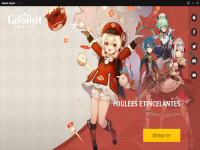Genshin Impact: patch for yellow Start button
Informatie
| Creator | Bericht |
|---|---|
|
Dadu042
|
WarningThis installer is a beta script. It means that it might not work as expected InformatiePlatforms: Feedbacks0 3 OmschrijvingFix the issue where nothing happens after clicking the yellow button Start (the game's window does only minimize in the task bar). Note (as of 2020-11-13): this patch has only work for some days with game v1.0.0. The current may work with game v1.1.0 but not with the next versions. If you write some reports, please tell your Game version and your Wine version. SchermafdrukkenBroncode#!/bin/bash
# Date : (2020-10-25 10:00)
# Last revision :
# Wine version used : see script
# Distribution used to test : Xubuntu 20.04 64bits
# Author : Dadu042
# Script licence : GPL v.3
# Only for : http://www.playonlinux.com
# TESTED Editions: Game v1.0.0 or v1.0.1 .
#
# Middlewares used by this software : .
#
# CHANGELOG
# [Dadu042] (2020-10-25 10:00)
# Initial script (source script: 'Anno 1701 Patch 1.02' and 'GOG.com - Heroes of Might and Magic 3 HD mod').
# [timbuntu] (2020-10-27 10:00)
# Check if game files have been downloaded.
# [Dadu042] (2020-11-13 10:00)
# Update patch for game v1.1.0, however reported to not allow to pass 'doors'.
[ "$PLAYONLINUX" = "" ] && exit 0
source "$PLAYONLINUX/lib/sources"
TITLE_REQUIRED="Genshin Impact: patch for Play button"
PREFIX="Genshin_Impact"
POL_SetupWindow_Init
POL_SetupWindow_free_presentation "$TITLE" "This patch will modify your installed game.\nTested with game versions v1.0.0 and v1.0.1, however next game's updates might break this patch."
if [ "$(POL_Wine_PrefixExists $PREFIX)" != "True" ]; then
POL_SetupWindow_message "$(eval_gettext 'This is an installer for an update or an addon;\nPlease install $TITLE_REQUIRED first')" "$TITLE"
POL_SetupWindow_Close
exit 1
fi
POL_Wine_SelectPrefix "$PREFIX"
POL_Wine_AutoSetVersionEnv
POL_LoadVar_PROGRAMFILES
if [ -e "$WINEPREFIX/drive_c/Program Files/Genshin Impact/Genshin Impact Game/UnityPlayer.dll" ]; then
cd "$WINEPREFIX/drive_c/Program Files/Genshin Impact/Genshin Impact Game"
cp UnityPlayer.dll UnityPlayer.bak
# Works partially (until doors) with game v1.1.0 (2020-11-11)
dd if=<(echo -ne "\xc3") of=UnityPlayer.dll bs=1 seek=$((0x014CDDB0)) conv=notrunc
dd if=<(echo -ne "\xc3") of=UnityPlayer.dll bs=1 seek=$((0x014CE400)) conv=notrunc
dd if=<(echo -ne "\x31\xd2") of=UnityPlayer.dll bs=1 seek=$((0x01CA75C3)) conv=notrunc
# Worked (for some days) with game v1.0.0 (2020-10)
# dd if=<(echo -ne "\xc3") of=UnityPlayer.dll bs=1 seek=$((0x0148BDD0)) conv=notrunc
# dd if=<(echo -ne "\xc3\xf5") of=UnityPlayer.dll bs=1 seek=$((0x0148C420)) conv=notrunc
# dd if=<(echo -ne "\x31\xed") of=UnityPlayer.dll bs=1 seek=$((0x01B30933)) conv=notrunc
POL_SetupWindow_message "$(eval_gettext 'Patch is finished.')" "$TITLE"
else
POL_SetupWindow_message "$(eval_gettext 'Could not find UnityPlayer.dll.\nMake sure you download the game files through the launcher before applying this patch.')" "$TITLE"
fi
POL_System_TmpDelete
POL_SetupWindow_Close
exit 0 |
Contributions
Filters:
Contribute| Member | Bericht |
| ngutanhlamnha | Donderdag 16 Juni\ 2022 om 10:23 |
ngutanhlamnha

|
Berichti'm clicking yellow button and nothing happen
Antwoorden |
| darth_borehd | Vrijdag 12 Maart 2021 om 5:11 |
darth_borehd

|
BerichtI don't understand how I am supposed to install this patch. I click the "Install this program" and it asks me to open "xdg-open". I click "open xdg-open" and then nothing else happens. Antwoorden |
| Dadu042 | Vrijdag 13 November 2020 om 17:30 |
|
Dadu042
|
InformationThis update has been approved by the team. BerichtThanks to Alex72. Differences@@ -16,6 +16,8 @@
# Initial script (source script: 'Anno 1701 Patch 1.02' and 'GOG.com - Heroes of Might and Magic 3 HD mod').
# [timbuntu] (2020-10-27 10:00)
# Check if game files have been downloaded.
+# [Dadu042] (2020-11-13 10:00)
+# Update patch for game v1.1.0, however reported to not allow to pass 'doors'.
[ "$PLAYONLINUX" = "" ] && exit 0
source "$PLAYONLINUX/lib/sources"
@@ -43,9 +45,15 @@
cp UnityPlayer.dll UnityPlayer.bak
- dd if=<(echo -ne "\xc3") of=UnityPlayer.dll bs=1 seek=$((0x0148BDD0)) conv=notrunc
- dd if=<(echo -ne "\xc3\xf5") of=UnityPlayer.dll bs=1 seek=$((0x0148C420)) conv=notrunc
- dd if=<(echo -ne "\x31\xed") of=UnityPlayer.dll bs=1 seek=$((0x01B30933)) conv=notrunc
+# Works partially (until doors) with game v1.1.0 (2020-11-11)
+dd if=<(echo -ne "\xc3") of=UnityPlayer.dll bs=1 seek=$((0x014CDDB0)) conv=notrunc
+dd if=<(echo -ne "\xc3") of=UnityPlayer.dll bs=1 seek=$((0x014CE400)) conv=notrunc
+dd if=<(echo -ne "\x31\xd2") of=UnityPlayer.dll bs=1 seek=$((0x01CA75C3)) conv=notrunc
+
+# Worked (for some days) with game v1.0.0 (2020-10)
+# dd if=<(echo -ne "\xc3") of=UnityPlayer.dll bs=1 seek=$((0x0148BDD0)) conv=notrunc
+# dd if=<(echo -ne "\xc3\xf5") of=UnityPlayer.dll bs=1 seek=$((0x0148C420)) conv=notrunc
+# dd if=<(echo -ne "\x31\xed") of=UnityPlayer.dll bs=1 seek=$((0x01B30933)) conv=notrunc
POL_SetupWindow_message "$(eval_gettext 'Patch is finished.')" "$TITLE"
else
New source code#!/bin/bash
# Date : (2020-10-25 10:00)
# Last revision :
# Wine version used : see script
# Distribution used to test : Xubuntu 20.04 64bits
# Author : Dadu042
# Script licence : GPL v.3
# Only for : http://www.playonlinux.com
# TESTED Editions: Game v1.0.0 or v1.0.1 .
#
# Middlewares used by this software : .
#
# CHANGELOG
# [Dadu042] (2020-10-25 10:00)
# Initial script (source script: 'Anno 1701 Patch 1.02' and 'GOG.com - Heroes of Might and Magic 3 HD mod').
# [timbuntu] (2020-10-27 10:00)
# Check if game files have been downloaded.
# [Dadu042] (2020-11-13 10:00)
# Update patch for game v1.1.0, however reported to not allow to pass 'doors'.
[ "$PLAYONLINUX" = "" ] && exit 0
source "$PLAYONLINUX/lib/sources"
TITLE_REQUIRED="Genshin Impact: patch for Play button"
PREFIX="Genshin_Impact"
POL_SetupWindow_Init
POL_SetupWindow_free_presentation "$TITLE" "This patch will modify your installed game.\nTested with game versions v1.0.0 and v1.0.1, however next game's updates might break this patch."
if [ "$(POL_Wine_PrefixExists $PREFIX)" != "True" ]; then
POL_SetupWindow_message "$(eval_gettext 'This is an installer for an update or an addon;\nPlease install $TITLE_REQUIRED first')" "$TITLE"
POL_SetupWindow_Close
exit 1
fi
POL_Wine_SelectPrefix "$PREFIX"
POL_Wine_AutoSetVersionEnv
POL_LoadVar_PROGRAMFILES
if [ -e "$WINEPREFIX/drive_c/Program Files/Genshin Impact/Genshin Impact Game/UnityPlayer.dll" ]; then
cd "$WINEPREFIX/drive_c/Program Files/Genshin Impact/Genshin Impact Game"
cp UnityPlayer.dll UnityPlayer.bak
# Works partially (until doors) with game v1.1.0 (2020-11-11)
dd if=<(echo -ne "\xc3") of=UnityPlayer.dll bs=1 seek=$((0x014CDDB0)) conv=notrunc
dd if=<(echo -ne "\xc3") of=UnityPlayer.dll bs=1 seek=$((0x014CE400)) conv=notrunc
dd if=<(echo -ne "\x31\xd2") of=UnityPlayer.dll bs=1 seek=$((0x01CA75C3)) conv=notrunc
# Worked (for some days) with game v1.0.0 (2020-10)
# dd if=<(echo -ne "\xc3") of=UnityPlayer.dll bs=1 seek=$((0x0148BDD0)) conv=notrunc
# dd if=<(echo -ne "\xc3\xf5") of=UnityPlayer.dll bs=1 seek=$((0x0148C420)) conv=notrunc
# dd if=<(echo -ne "\x31\xed") of=UnityPlayer.dll bs=1 seek=$((0x01B30933)) conv=notrunc
POL_SetupWindow_message "$(eval_gettext 'Patch is finished.')" "$TITLE"
else
POL_SetupWindow_message "$(eval_gettext 'Could not find UnityPlayer.dll.\nMake sure you download the game files through the launcher before applying this patch.')" "$TITLE"
fi
POL_System_TmpDelete
POL_SetupWindow_Close
exit 0 AntwoordenAangepast door Dadu042 |
| Alex72 | Woensdag 11 November 2020 om 17:35 |
Alex72

|
BerichtNew patch for version 1.1.0: dd if=<(echo -ne "\xc3") of=UnityPlayer.dll bs=1 seek=$((0x014CDDB0)) conv=notrunc Basically, 14CDDB0: C3 From https://www.unknowncheats.me/forum/2977876-post1273.html AntwoordenDonderdag 12 November 2020 om 21:54
|
| timbuntu | Dinsdag 27 October 2020 om 1:55 |
timbuntu

|
WarningThis update has not been approved yet by the team. BerichtShould we maybe check if the game files have been downloaded before this patch is applied, and UnityPlayer.dll is present? Differences@@ -14,7 +14,8 @@ # CHANGELOG # [Dadu042] (2020-10-25 10:00) # Initial script (source script: 'Anno 1701 Patch 1.02' and 'GOG.com - Heroes of Might and Magic 3 HD mod'). - +# [timbuntu] (2020-10-27 10:00) +# Check if game files have been downloaded. [ "$PLAYONLINUX" = "" ] && exit 0 source "$PLAYONLINUX/lib/sources" @@ -37,16 +38,19 @@ POL_Wine_AutoSetVersionEnv POL_LoadVar_PROGRAMFILES +if [ -e "$WINEPREFIX/drive_c/Program Files/Genshin Impact/Genshin Impact Game/UnityPlayer.dll" ]; then + cd "$WINEPREFIX/drive_c/Program Files/Genshin Impact/Genshin Impact Game" -cd "$WINEPREFIX/drive_c/Program Files/Genshin Impact/Genshin Impact Game" - -cp UnityPlayer.dll UnityPlayer.bak + cp UnityPlayer.dll UnityPlayer.bak -dd if=<(echo -ne "\xc3") of=UnityPlayer.dll bs=1 seek=$((0x0148BDD0)) conv=notrunc -dd if=<(echo -ne "\xc3\xf5") of=UnityPlayer.dll bs=1 seek=$((0x0148C420)) conv=notrunc -dd if=<(echo -ne "\x31\xed") of=UnityPlayer.dll bs=1 seek=$((0x01B30933)) conv=notrunc - -POL_SetupWindow_message "$(eval_gettext 'Patch is finished.')" "$TITLE" + dd if=<(echo -ne "\xc3") of=UnityPlayer.dll bs=1 seek=$((0x0148BDD0)) conv=notrunc + dd if=<(echo -ne "\xc3\xf5") of=UnityPlayer.dll bs=1 seek=$((0x0148C420)) conv=notrunc + dd if=<(echo -ne "\x31\xed") of=UnityPlayer.dll bs=1 seek=$((0x01B30933)) conv=notrunc + + POL_SetupWindow_message "$(eval_gettext 'Patch is finished.')" "$TITLE" +else + POL_SetupWindow_message "$(eval_gettext 'Could not find UnityPlayer.dll.\nMake sure you download the game files through the launcher before applying this patch.')" "$TITLE" +fi POL_System_TmpDelete POL_SetupWindow_Close New source code#!/bin/bash
# Date : (2020-10-25 10:00)
# Last revision :
# Wine version used : see script
# Distribution used to test : Xubuntu 20.04 64bits
# Author : Dadu042
# Script licence : GPL v.3
# Only for : http://www.playonlinux.com
# TESTED Editions: Game v1.0.0 or v1.0.1 .
#
# Middlewares used by this software : .
#
# CHANGELOG
# [Dadu042] (2020-10-25 10:00)
# Initial script (source script: 'Anno 1701 Patch 1.02' and 'GOG.com - Heroes of Might and Magic 3 HD mod').
# [timbuntu] (2020-10-27 10:00)
# Check if game files have been downloaded.
[ "$PLAYONLINUX" = "" ] && exit 0
source "$PLAYONLINUX/lib/sources"
TITLE_REQUIRED="Genshin Impact: patch for Play button"
PREFIX="Genshin_Impact"
POL_SetupWindow_Init
POL_SetupWindow_free_presentation "$TITLE" "This patch will modify your installed game.\nTested with game versions v1.0.0 and v1.0.1, however next game's updates might break this patch."
if [ "$(POL_Wine_PrefixExists $PREFIX)" != "True" ]; then
POL_SetupWindow_message "$(eval_gettext 'This is an installer for an update or an addon;\nPlease install $TITLE_REQUIRED first')" "$TITLE"
POL_SetupWindow_Close
exit 1
fi
POL_Wine_SelectPrefix "$PREFIX"
POL_Wine_AutoSetVersionEnv
POL_LoadVar_PROGRAMFILES
if [ -e "$WINEPREFIX/drive_c/Program Files/Genshin Impact/Genshin Impact Game/UnityPlayer.dll" ]; then
cd "$WINEPREFIX/drive_c/Program Files/Genshin Impact/Genshin Impact Game"
cp UnityPlayer.dll UnityPlayer.bak
dd if=<(echo -ne "\xc3") of=UnityPlayer.dll bs=1 seek=$((0x0148BDD0)) conv=notrunc
dd if=<(echo -ne "\xc3\xf5") of=UnityPlayer.dll bs=1 seek=$((0x0148C420)) conv=notrunc
dd if=<(echo -ne "\x31\xed") of=UnityPlayer.dll bs=1 seek=$((0x01B30933)) conv=notrunc
POL_SetupWindow_message "$(eval_gettext 'Patch is finished.')" "$TITLE"
else
POL_SetupWindow_message "$(eval_gettext 'Could not find UnityPlayer.dll.\nMake sure you download the game files through the launcher before applying this patch.')" "$TITLE"
fi
POL_System_TmpDelete
POL_SetupWindow_Close
exit 0 Antwoorden |
| Dadu042 | Zondag 25 October 2020 om 18:35 |
|
Dadu042
|
WarningThis update has not been approved yet by the team. Differences@@ -40,6 +40,8 @@ cd "$WINEPREFIX/drive_c/Program Files/Genshin Impact/Genshin Impact Game" +cp UnityPlayer.dll UnityPlayer.bak + dd if=<(echo -ne "\xc3") of=UnityPlayer.dll bs=1 seek=$((0x0148BDD0)) conv=notrunc dd if=<(echo -ne "\xc3\xf5") of=UnityPlayer.dll bs=1 seek=$((0x0148C420)) conv=notrunc dd if=<(echo -ne "\x31\xed") of=UnityPlayer.dll bs=1 seek=$((0x01B30933)) conv=notrunc New source code#!/bin/bash
# Date : (2020-10-25 10:00)
# Last revision :
# Wine version used : see script
# Distribution used to test : Xubuntu 20.04 64bits
# Author : Dadu042
# Script licence : GPL v.3
# Only for : http://www.playonlinux.com
# TESTED Editions: Game v1.0.0 or v1.0.1 .
#
# Middlewares used by this software : .
#
# CHANGELOG
# [Dadu042] (2020-10-25 10:00)
# Initial script (source script: 'Anno 1701 Patch 1.02' and 'GOG.com - Heroes of Might and Magic 3 HD mod').
[ "$PLAYONLINUX" = "" ] && exit 0
source "$PLAYONLINUX/lib/sources"
TITLE_REQUIRED="Genshin Impact: patch for Play button"
PREFIX="Genshin_Impact"
POL_SetupWindow_Init
POL_SetupWindow_free_presentation "$TITLE" "This patch will modify your installed game.\nTested with game versions v1.0.0 and v1.0.1, however next game's updates might break this patch."
if [ "$(POL_Wine_PrefixExists $PREFIX)" != "True" ]; then
POL_SetupWindow_message "$(eval_gettext 'This is an installer for an update or an addon;\nPlease install $TITLE_REQUIRED first')" "$TITLE"
POL_SetupWindow_Close
exit 1
fi
POL_Wine_SelectPrefix "$PREFIX"
POL_Wine_AutoSetVersionEnv
POL_LoadVar_PROGRAMFILES
cd "$WINEPREFIX/drive_c/Program Files/Genshin Impact/Genshin Impact Game"
cp UnityPlayer.dll UnityPlayer.bak
dd if=<(echo -ne "\xc3") of=UnityPlayer.dll bs=1 seek=$((0x0148BDD0)) conv=notrunc
dd if=<(echo -ne "\xc3\xf5") of=UnityPlayer.dll bs=1 seek=$((0x0148C420)) conv=notrunc
dd if=<(echo -ne "\x31\xed") of=UnityPlayer.dll bs=1 seek=$((0x01B30933)) conv=notrunc
POL_SetupWindow_message "$(eval_gettext 'Patch is finished.')" "$TITLE"
POL_System_TmpDelete
POL_SetupWindow_Close
exit 0 Antwoorden |
| Dadu042 | Zondag 25 October 2020 om 12:20 |
|
Dadu042
|
WarningThis update has not been approved yet by the team. BerichtNot yet tested. Differences@@ -19,7 +19,7 @@ [ "$PLAYONLINUX" = "" ] && exit 0 source "$PLAYONLINUX/lib/sources" -TITLE_REQUIRED="Genshin Impact: fix the issue where nothing happens after clicking the button Play" +TITLE_REQUIRED="Genshin Impact: patch for Play button" PREFIX="Genshin_Impact" POL_SetupWindow_Init New source code#!/bin/bash
# Date : (2020-10-25 10:00)
# Last revision :
# Wine version used : see script
# Distribution used to test : Xubuntu 20.04 64bits
# Author : Dadu042
# Script licence : GPL v.3
# Only for : http://www.playonlinux.com
# TESTED Editions: Game v1.0.0 or v1.0.1 .
#
# Middlewares used by this software : .
#
# CHANGELOG
# [Dadu042] (2020-10-25 10:00)
# Initial script (source script: 'Anno 1701 Patch 1.02' and 'GOG.com - Heroes of Might and Magic 3 HD mod').
[ "$PLAYONLINUX" = "" ] && exit 0
source "$PLAYONLINUX/lib/sources"
TITLE_REQUIRED="Genshin Impact: patch for Play button"
PREFIX="Genshin_Impact"
POL_SetupWindow_Init
POL_SetupWindow_free_presentation "$TITLE" "This patch will modify your installed game.\nTested with game versions v1.0.0 and v1.0.1, however next game's updates might break this patch."
if [ "$(POL_Wine_PrefixExists $PREFIX)" != "True" ]; then
POL_SetupWindow_message "$(eval_gettext 'This is an installer for an update or an addon;\nPlease install $TITLE_REQUIRED first')" "$TITLE"
POL_SetupWindow_Close
exit 1
fi
POL_Wine_SelectPrefix "$PREFIX"
POL_Wine_AutoSetVersionEnv
POL_LoadVar_PROGRAMFILES
cd "$WINEPREFIX/drive_c/Program Files/Genshin Impact/Genshin Impact Game"
dd if=<(echo -ne "\xc3") of=UnityPlayer.dll bs=1 seek=$((0x0148BDD0)) conv=notrunc
dd if=<(echo -ne "\xc3\xf5") of=UnityPlayer.dll bs=1 seek=$((0x0148C420)) conv=notrunc
dd if=<(echo -ne "\x31\xed") of=UnityPlayer.dll bs=1 seek=$((0x01B30933)) conv=notrunc
POL_SetupWindow_message "$(eval_gettext 'Patch is finished.')" "$TITLE"
POL_System_TmpDelete
POL_SetupWindow_Close
exit 0 AntwoordenZondag 25 October 2020 om 20:28
|
This site allows content generated by members, and we promptly remove any content that infringes copyright according to our Terms of Service. To report copyright infringement, please send a notice to dmca-notice@playonlinux.com
 Installeer dit programma
Installeer dit programma