| Dadu042 |
Thursday 9 January 2020 at 11:13 |
Dadu042

|
Information
This update has been approved by the team.
Differences
@@ -1,6 +1,6 @@
#!/bin/bash
# Date : (2012-04-12)
-# Last revision : (2018-12-05 16:30)
+# Last revision : see changelog
# Distribution used to test : Debian Strech
# Author : Quentin PÂRIS, Valentin PERRUSSEL, Pierre ETCHEMAITE, KREYREN
# Licence : GPLv3
@@ -37,14 +37,18 @@
# - upgrade Wine to 3.21-staging
# - upgrade download urls files
# (2019-04-04) 09:03 (UTC) - Jacob Hrbek (Kreyren)
-# - upgrade wine to 4.3-staging
+# - upgrade wine to 4.3-staging
# - upgrade download + added other regions.
# - Removed string with pando media booster which is not used since 2013 iirc
+# (2020-01-09) 11:10 (UTC) - Dadu042
+# - upgrade wine to 4.21
+# - update POL_RequiredVersion (4.0.18 -> 4.3.4)
+
[ "$PLAYONLINUX" = "" ] && exit 0
source "$PLAYONLINUX/lib/sources"
-WINEVERSION="4.3-staging" # Always use latest!
+WINEVERSION="4.21" # Always use latest!
TITLE="League of Legends"
PREFIX="LeagueOfLegends"
@@ -53,7 +57,7 @@
POL_GetSetupImages "http://files.playonlinux.com/resources/setups/$PREFIX/top.jpg" "http://files.playonlinux.com/resources/setups/$PREFIX/left.jpg" "$TITLE"
POL_SetupWindow_Init
-POL_RequiredVersion "4.0.18" || POL_Debug_Fatal "$APPLICATION_TITLE 4.0.18 is required to install $TITLE"
+POL_RequiredVersion "4.3.4" || POL_Debug_Fatal "$APPLICATION_TITLE 4.3.4 is required to install $TITLE"
POL_SetupWindow_SetID 1135
which glxinfo || POL_Debug_Error "$(eval_gettext 'glxinfo is not installed. Please install mesa-utils package')"
New source code
#!/bin/bash
# Date : (2012-04-12)
# Last revision : see changelog
# Distribution used to test : Debian Strech
# Author : Quentin PÂRIS, Valentin PERRUSSEL, Pierre ETCHEMAITE, KREYREN
# Licence : GPLv3
# WineHQ: http://winebuild.playonlinux.com/wine/wine-patches/LeagueOfLegends2/
# Changelog
# (2012-05-11) 22:50 - Quentin PÂRIS
# - New wine patches for better perfomances
# (2012-05-11) 23:38 - Quentin PÂRIS
# - Dirty hack that fixes problems
# (2012-05-12) 09:45 - Quentin PÂRIS
# - Patches for osx
# (2012-05-28) 11:00 - Quentin PÂRIS
# - Checks for recent version of PoL (InsertBeforeWine is bad supported by 4.0.14)
# (2013-03-10) 22:51 - Pierre ETCHEMAITE
# - Use web downloader
# (2013-04-07) 22:23 - Pierre ETCHEMAITE
# - Reverted as they somehow broke PMB (not even installed)
# (2013-04-13) 20:12 - GNU_Raziel
# - Added POL_Wine_SetVideoDriver function
# (2013-09-07) 21:17 - Pierre ETCHEMAITE
# - Fix for newer LoL versions
# (2014-09-01) 21:17 - Quentin PÂRIS
# - Fix for newer LoL versions (added d3dx9)
# (2015-01-09) 00:54 - Pierre ETCHEMAITE
# - Update Wine to fix missing libgcrypto symlink
# (2015-02-10) 20:25 = Pierre ETCHEMAITE
# - Use official standalone installer/patcher
# (2015-05-31) 08:27 = Pierre ETCHEMAITE
# - use Wine 1.7.44-LeagueOfLegends2 to fix patcher issue
# (2016-01-26) 12:55 (UTC) - Jeddunk
# - upgrade Wine to 1.9.2-LeagueOfLegends5
# (2018-12-05) 21:30 (UTC) - Jorge Sanabria
# - upgrade Wine to 3.21-staging
# - upgrade download urls files
# (2019-04-04) 09:03 (UTC) - Jacob Hrbek (Kreyren)
# - upgrade wine to 4.3-staging
# - upgrade download + added other regions.
# - Removed string with pando media booster which is not used since 2013 iirc
# (2020-01-09) 11:10 (UTC) - Dadu042
# - upgrade wine to 4.21
# - update POL_RequiredVersion (4.0.18 -> 4.3.4)
[ "$PLAYONLINUX" = "" ] && exit 0
source "$PLAYONLINUX/lib/sources"
WINEVERSION="4.21" # Always use latest!
TITLE="League of Legends"
PREFIX="LeagueOfLegends"
SHORTCUT_NAME="League of Legends"
POL_GetSetupImages "http://files.playonlinux.com/resources/setups/$PREFIX/top.jpg" "http://files.playonlinux.com/resources/setups/$PREFIX/left.jpg" "$TITLE"
POL_SetupWindow_Init
POL_RequiredVersion "4.3.4" || POL_Debug_Fatal "$APPLICATION_TITLE 4.3.4 is required to install $TITLE"
POL_SetupWindow_SetID 1135
which glxinfo || POL_Debug_Error "$(eval_gettext 'glxinfo is not installed. Please install mesa-utils package')"
if ! glxinfo | grep -q GL_EXT_texture_compression_s3tc; then
POL_SetupWindow_message "$(eval_gettext 'Warning! S3TC compression is not available on your system.\n\nIf you have a free driver, you might need to install a proprietary driver \n\nOtherwise, you can enable it by installing libtxc-dxtn0 package or libtxc-dxtn-s2tc0,libtxc-dxtn-s2tc-bin if the first doesn t work, but you might get slower results')"
POL_Debug_Warning "S3TC not enabled!"
fi
POL_Debug_Init
POL_SetupWindow_presentation "League of Legends" "Riot" "http://www.riotgames.com/" "Quentin PÂRIS, BlondVador" "LeagueOfLegends"
POL_SetupWindow_InstallMethod "DOWNLOAD,LOCAL"
if [ "$INSTALL_METHOD" = "LOCAL" ]; then
cd "$HOME"
POL_SetupWindow_browse "$(eval_gettext 'Please select the setup file to run.')" "$TITLE" "" "Windows Executables (*.exe)|*.exe;*.EXE"
FULL_INSTALLER="$APP_ANSWER"
else # DOWNLOAD
POL_System_TmpCreate "$PREFIX"
# view-source:https://signup.na.leagueoflegends.com/en/signup/redownload
# view-source:https://signup.euw.leagueoflegends.com/en/signup/redownload
# view-source:https://signup.eune.leagueoflegends.com/en/signup/redownload
POL_SetupWindow_menu "$(eval_gettext 'Select installer to download:')" "$TITLE" "$(eval_gettext 'North America')~$(eval_gettext 'Europe West')~$(eval_gettext 'Europe Nordic and East')~$(eval_gettext 'Latin America South')~$(eval_gettext 'Japan')~$(eval_gettext 'Turkey')~$(eval_gettext 'Brasil')~$(eval_gettext 'Russia')~$(eval_gettext 'Oceania')" "~"
case "$APP_ANSWER" in
"$(eval_gettext 'North America')")
DOWNLOAD_URL="https://riotgamespatcher-a.akamaihd.net/releases/live/installer/deploy/League%20of%20Legends%20installer%20%NA.exe"
$DOWNLOAD_MD5=""
;;
"$(eval_gettext 'Europe West')")
DOWNLOAD_URL="https://riotgamespatcher-a.akamaihd.net/releases/live/installer/deploy/League%20of%20Legends%20installer%20EUW.exe"
$DOWNLOAD_MD5=""
;;
"$(eval_gettext 'Europe Nordic and East')")
DOWNLOAD_URL="https://riotgamespatcher-a.akamaihd.net/releases/live/installer/deploy/League%20of%20Legends%20installer%20EUNE.exe"
$DOWNLOAD_MD5=""
;;
"$(eval_gettext 'Japan')")
DOWNLOAD_URL="https://riotgamespatcher-a.akamaihd.net/releases/live/installer/deploy/League%20of%20Legends%20installer%20JP.exe"
$DOWNLOAD_MD5=""
;;
"$(eval_gettext 'Turkey')")
DOWNLOAD_URL="https://riotgamespatcher-a.akamaihd.net/releases/live/installer/deploy/League%20of%20Legends%20installer%20TR.exe"
$DOWNLOAD_MD5=""
;;
"$(eval_gettext 'Brasil')")
DOWNLOAD_URL="https://riotgamespatcher-a.akamaihd.net/releases/live/installer/deploy/League%20of%20Legends%20installer%20BR.exe"
$DOWNLOAD_MD5=""
;;
"$(eval_gettext 'Russia')")
DOWNLOAD_URL="https://riotgamespatcher-a.akamaihd.net/releases/live/installer/deploy/League%20of%20Legends%20installer%20RU.exe"
$DOWNLOAD_MD5=""
;;
"$(eval_gettext 'Oceania')")
DOWNLOAD_URL="https://riotgamespatcher-a.akamaihd.net/releases/live/installer/deploy/League%20of%20Legends%20installer%20OCE1.exe"
$DOWNLOAD_MD5=""
;;
"$(eval_gettext 'Latin America North')")
DOWNLOAD_URL="https://riotgamespatcher-a.akamaihd.net/releases/live/installer/deploy/League%20of%20Legends%20installer%20LA1.exe"
$DOWNLOAD_MD5=""
;;
"$(eval_gettext 'Latin America South')")
DOWNLOAD_URL="https://riotgamespatcher-a.akamaihd.net/releases/live/installer/deploy/League%20of%20Legends%20installer%20LA2.exe"
$DOWNLOAD_MD5=""
;;
esac
DOWNLOAD_FILE="$POL_System_TmpDir/$(basename "$DOWNLOAD_URL")"
POL_Call POL_Download_retry "$DOWNLOAD_URL" "$DOWNLOAD_FILE" "$DOWNLOAD_MD5" "$TITLE standalone installer"
FULL_INSTALLER="$DOWNLOAD_FILE"
fi
POL_System_SetArch "x86"
POL_Wine_SelectPrefix "$PREFIX"
POL_Wine_PrefixCreate "$WINEVERSION"
Set_OS "winxp"
POL_SetupWindow_message "$(eval_gettext 'Warning: You must not tick the checkbox "Run $TITLE" when setup is done')" "$TITLE"
POL_Wine_WaitBefore "$TITLE"
POL_Wine "$FULL_INSTALLER"
Set_OS winxp
# Set Graphic Card informations keys for wine
POL_Wine_SetVideoDriver
POL_Call POL_Function_OverrideDLL builtin,native dnsapi
POL_Shortcut "LeagueClient.exe" "$SHORTCUT_NAME" "$SHORTCUT_NAME.png" "" "Game;RolePlaying;"
if [ "$INSTALL_METHOD" = "DOWNLOAD" ]; then
# Free some disk space
POL_System_TmpDelete
fi
if [ "$POL_OS" = "Linux" ]; then
if [ "$(cat /proc/sys/net/ipv4/tcp_timestamps)" = "1" ]; then
FORUM_URL='http://forums.euw.leagueoflegends.com/board/showthread.php?t=2058453'
POL_SetupWindow_question "$(eval_gettext 'If you get connection errors when attempting to login, try disabling tcp_timestamps in the kernel.')\n$(eval_gettext 'Do you want to read original thread in League of Legends forums?')" "$TITLE"
[ "$APP_ANSWER" = "TRUE" ] && POL_Browser "${FORUM_URL}"
fi
fi
POL_SetupWindow_Close
exit 0
Odpowiedzi
Thursday 31 December 2020 at 14:57
Hi, do you use this garena ? https://www.garena.my/gpc
|
| Yaotl |
Friday 29 November 2019 at 19:41 |
Yaotl

|
Warning
This update has not been approved yet by the team.
Use it at your own risk
Wiadmości
Alpha script! Please do not release!
Suggestions for improvement are welcome.
Differences
@@ -1,163 +1,69 @@
-#!/bin/bash
-# Date : (2012-04-12)
-# Last revision : see changelog
-# Distribution used to test : Debian Strech
-# Author : Quentin PÂRIS, Valentin PERRUSSEL, Pierre ETCHEMAITE, KREYREN
-# Licence : GPLv3
-# WineHQ: http://winebuild.playonlinux.com/wine/wine-patches/LeagueOfLegends2/
-
-# Changelog
-# (2012-05-11) 22:50 - Quentin PÂRIS
-# - New wine patches for better perfomances
-# (2012-05-11) 23:38 - Quentin PÂRIS
-# - Dirty hack that fixes problems
-# (2012-05-12) 09:45 - Quentin PÂRIS
-# - Patches for osx
-# (2012-05-28) 11:00 - Quentin PÂRIS
-# - Checks for recent version of PoL (InsertBeforeWine is bad supported by 4.0.14)
-# (2013-03-10) 22:51 - Pierre ETCHEMAITE
-# - Use web downloader
-# (2013-04-07) 22:23 - Pierre ETCHEMAITE
-# - Reverted as they somehow broke PMB (not even installed)
-# (2013-04-13) 20:12 - GNU_Raziel
-# - Added POL_Wine_SetVideoDriver function
-# (2013-09-07) 21:17 - Pierre ETCHEMAITE
-# - Fix for newer LoL versions
-# (2014-09-01) 21:17 - Quentin PÂRIS
-# - Fix for newer LoL versions (added d3dx9)
-# (2015-01-09) 00:54 - Pierre ETCHEMAITE
-# - Update Wine to fix missing libgcrypto symlink
-# (2015-02-10) 20:25 = Pierre ETCHEMAITE
-# - Use official standalone installer/patcher
-# (2015-05-31) 08:27 = Pierre ETCHEMAITE
-# - use Wine 1.7.44-LeagueOfLegends2 to fix patcher issue
-# (2016-01-26) 12:55 (UTC) - Jeddunk
-# - upgrade Wine to 1.9.2-LeagueOfLegends5
-# (2018-12-05) 21:30 (UTC) - Jorge Sanabria
-# - upgrade Wine to 3.21-staging
-# - upgrade download urls files
-# (2019-04-04) 09:03 (UTC) - Jacob Hrbek (Kreyren)
-# - upgrade wine to 4.3-staging
-# - upgrade download + added other regions.
-# - Removed string with pando media booster which is not used since 2013 iirc
-# (2020-01-09) 11:10 (UTC) - Dadu042
-# - upgrade wine to 4.21
-# - update POL_RequiredVersion (4.0.18 -> 4.3.4)
-
-
+#!/usr/bin/env playonlinux-bash
[ "$PLAYONLINUX" = "" ] && exit 0
source "$PLAYONLINUX/lib/sources"
+#
+#
+#### !! ALPHA SCRIPT !! ####
+#
+# Date : (2012-04-12)
+# Last revision : (2020-07-27 03-49)
-WINEVERSION="4.21" # Always use latest!
TITLE="League of Legends"
PREFIX="LeagueOfLegends"
-SHORTCUT_NAME="League of Legends"
+WINEVERSION="5.11-staging"
+#Initialization
POL_GetSetupImages "http://files.playonlinux.com/resources/setups/$PREFIX/top.jpg" "http://files.playonlinux.com/resources/setups/$PREFIX/left.jpg" "$TITLE"
-
POL_SetupWindow_Init
-POL_RequiredVersion "4.3.4" || POL_Debug_Fatal "$APPLICATION_TITLE 4.3.4 is required to install $TITLE"
POL_SetupWindow_SetID 1135
-
-which glxinfo || POL_Debug_Error "$(eval_gettext 'glxinfo is not installed. Please install mesa-utils package')"
-
-if ! glxinfo | grep -q GL_EXT_texture_compression_s3tc; then
- POL_SetupWindow_message "$(eval_gettext 'Warning! S3TC compression is not available on your system.\n\nIf you have a free driver, you might need to install a proprietary driver \n\nOtherwise, you can enable it by installing libtxc-dxtn0 package or libtxc-dxtn-s2tc0,libtxc-dxtn-s2tc-bin if the first doesn t work, but you might get slower results')"
- POL_Debug_Warning "S3TC not enabled!"
-fi
-
POL_Debug_Init
-POL_SetupWindow_presentation "League of Legends" "Riot" "http://www.riotgames.com/" "Quentin PÂRIS, BlondVador" "LeagueOfLegends"
+POL_SetupWindow_message "This is a test script! Something is definitely not working!" "$TITLE - alpha sCrIpT :~)"
-POL_SetupWindow_InstallMethod "DOWNLOAD,LOCAL"
+# Presentation
+POL_SetupWindow_presentation "$TITLE" "Riot Games" "https://leagueoflegends.com/" "Yaotl" "$PREFIX"
-if [ "$INSTALL_METHOD" = "LOCAL" ]; then
- cd "$HOME"
- POL_SetupWindow_browse "$(eval_gettext 'Please select the setup file to run.')" "$TITLE" "" "Windows Executables (*.exe)|*.exe;*.EXE"
-
- FULL_INSTALLER="$APP_ANSWER"
-else # DOWNLOAD
- POL_System_TmpCreate "$PREFIX"
-
- # view-source:https://signup.na.leagueoflegends.com/en/signup/redownload
- # view-source:https://signup.euw.leagueoflegends.com/en/signup/redownload
- # view-source:https://signup.eune.leagueoflegends.com/en/signup/redownload
- POL_SetupWindow_menu "$(eval_gettext 'Select installer to download:')" "$TITLE" "$(eval_gettext 'North America')~$(eval_gettext 'Europe West')~$(eval_gettext 'Europe Nordic and East')~$(eval_gettext 'Latin America South')~$(eval_gettext 'Japan')~$(eval_gettext 'Turkey')~$(eval_gettext 'Brasil')~$(eval_gettext 'Russia')~$(eval_gettext 'Oceania')" "~"
- case "$APP_ANSWER" in
- "$(eval_gettext 'North America')")
- DOWNLOAD_URL="https://riotgamespatcher-a.akamaihd.net/releases/live/installer/deploy/League%20of%20Legends%20installer%20%NA.exe"
- $DOWNLOAD_MD5=""
- ;;
- "$(eval_gettext 'Europe West')")
- DOWNLOAD_URL="https://riotgamespatcher-a.akamaihd.net/releases/live/installer/deploy/League%20of%20Legends%20installer%20EUW.exe"
- $DOWNLOAD_MD5=""
- ;;
- "$(eval_gettext 'Europe Nordic and East')")
- DOWNLOAD_URL="https://riotgamespatcher-a.akamaihd.net/releases/live/installer/deploy/League%20of%20Legends%20installer%20EUNE.exe"
- $DOWNLOAD_MD5=""
- ;;
- "$(eval_gettext 'Japan')")
- DOWNLOAD_URL="https://riotgamespatcher-a.akamaihd.net/releases/live/installer/deploy/League%20of%20Legends%20installer%20JP.exe"
- $DOWNLOAD_MD5=""
- ;;
- "$(eval_gettext 'Turkey')")
- DOWNLOAD_URL="https://riotgamespatcher-a.akamaihd.net/releases/live/installer/deploy/League%20of%20Legends%20installer%20TR.exe"
- $DOWNLOAD_MD5=""
- ;;
- "$(eval_gettext 'Brasil')")
- DOWNLOAD_URL="https://riotgamespatcher-a.akamaihd.net/releases/live/installer/deploy/League%20of%20Legends%20installer%20BR.exe"
- $DOWNLOAD_MD5=""
- ;;
- "$(eval_gettext 'Russia')")
- DOWNLOAD_URL="https://riotgamespatcher-a.akamaihd.net/releases/live/installer/deploy/League%20of%20Legends%20installer%20RU.exe"
- $DOWNLOAD_MD5=""
- ;;
- "$(eval_gettext 'Oceania')")
- DOWNLOAD_URL="https://riotgamespatcher-a.akamaihd.net/releases/live/installer/deploy/League%20of%20Legends%20installer%20OCE1.exe"
- $DOWNLOAD_MD5=""
- ;;
- "$(eval_gettext 'Latin America North')")
- DOWNLOAD_URL="https://riotgamespatcher-a.akamaihd.net/releases/live/installer/deploy/League%20of%20Legends%20installer%20LA1.exe"
- $DOWNLOAD_MD5=""
- ;;
- "$(eval_gettext 'Latin America South')")
- DOWNLOAD_URL="https://riotgamespatcher-a.akamaihd.net/releases/live/installer/deploy/League%20of%20Legends%20installer%20LA2.exe"
- $DOWNLOAD_MD5=""
- ;;
-
- esac
- DOWNLOAD_FILE="$POL_System_TmpDir/$(basename "$DOWNLOAD_URL")"
+# Checks the required POL/POM version
+POL_RequiredVersion 4.3.4 || POL_Debug_Fatal "$TITLE won't work with $APPLICATION_TITLE $VERSION\nPlease update."
- POL_Call POL_Download_retry "$DOWNLOAD_URL" "$DOWNLOAD_FILE" "$DOWNLOAD_MD5" "$TITLE standalone installer"
+which glxinfo || POL_Debug_Error "$(eval_gettext 'glxinfo is not installed. Please install mesa-utils package')"
- FULL_INSTALLER="$DOWNLOAD_FILE"
+if ! glxinfo | grep -q GL_EXT_texture_compression_s3tc; then
+ POL_SetupWindow_message "$(eval_gettext 'Warning! S3TC compression is not available on your system.\n\nIf you have a free driver, you might need to install a proprietary driver \n\nOtherwise, you can enable it by installing libtxc-dxtn0 package or libtxc-dxtn-s2tc0,libtxc-dxtn-s2tc-bin if the first doesn t work, but you might get slower results')"
+ POL_Debug_Warning "S3TC not enabled!"
fi
+# Create Prefix
POL_System_SetArch "x86"
POL_Wine_SelectPrefix "$PREFIX"
POL_Wine_PrefixCreate "$WINEVERSION"
-Set_OS "winxp"
-
-POL_SetupWindow_message "$(eval_gettext 'Warning: You must not tick the checkbox "Run $TITLE" when setup is done')" "$TITLE"
+# Dependencies
+POL_Call POL_Install_corefonts
+POL_Call POL_Install_vcrun2019
-POL_Wine_WaitBefore "$TITLE"
-POL_Wine "$FULL_INSTALLER"
+POL_Call POL_Function_OverrideDLL builtin,native dnsapi
-Set_OS winxp
+# Asking about memory size of graphic card
+POL_SetupWindow_VMS ${GAME_VMS}
# Set Graphic Card informations keys for wine
-POL_Wine_SetVideoDriver
+POL_Call POL_Install_VideoDriver
-POL_Call POL_Function_OverrideDLL builtin,native dnsapi
-POL_Shortcut "LeagueClient.exe" "$SHORTCUT_NAME" "$SHORTCUT_NAME.png" "" "Game;RolePlaying;"
+# Download & Installation
+POL_System_TmpCreate "$PREFIX"
+cd $POL_System_TmpDir
+POL_Download "https://lol.secure.dyn.riotcdn.net/channels/public/x/installer/current/live.euw.exe" ""
-if [ "$INSTALL_METHOD" = "DOWNLOAD" ]; then
- # Free some disk space
- POL_System_TmpDelete
-fi
+POL_SetupWindow_message "Please wait in the following steps until LOL has downloaded all files! Please do not log in yet! Close launcher after completing the download." "$TITLE"
+
+POL_Wine_WaitBefore "$TITLE"
+POL_Wine --ignore-errors live.euw.exe /s
+POL_Wine_WaitExit "$TITLE"
+
+# Create Shortcut
+POL_Shortcut "LeagueClient.exe" "$TITLE" "" "" "Game;RolePlaying;"
if [ "$POL_OS" = "Linux" ]; then
if [ "$(cat /proc/sys/net/ipv4/tcp_timestamps)" = "1" ]; then
@@ -167,5 +73,7 @@
fi
fi
+# Cleanup
+POL_System_TmpDelete
POL_SetupWindow_Close
-exit 0
+exit 0
\ No newline at end of file
New source code
#!/usr/bin/env playonlinux-bash
[ "$PLAYONLINUX" = "" ] && exit 0
source "$PLAYONLINUX/lib/sources"
#
#
#### !! ALPHA SCRIPT !! ####
#
# Date : (2012-04-12)
# Last revision : (2020-07-27 03-49)
TITLE="League of Legends"
PREFIX="LeagueOfLegends"
WINEVERSION="5.11-staging"
#Initialization
POL_GetSetupImages "http://files.playonlinux.com/resources/setups/$PREFIX/top.jpg" "http://files.playonlinux.com/resources/setups/$PREFIX/left.jpg" "$TITLE"
POL_SetupWindow_Init
POL_SetupWindow_SetID 1135
POL_Debug_Init
POL_SetupWindow_message "This is a test script! Something is definitely not working!" "$TITLE - alpha sCrIpT :~)"
# Presentation
POL_SetupWindow_presentation "$TITLE" "Riot Games" "https://leagueoflegends.com/" "Yaotl" "$PREFIX"
# Checks the required POL/POM version
POL_RequiredVersion 4.3.4 || POL_Debug_Fatal "$TITLE won't work with $APPLICATION_TITLE $VERSION\nPlease update."
which glxinfo || POL_Debug_Error "$(eval_gettext 'glxinfo is not installed. Please install mesa-utils package')"
if ! glxinfo | grep -q GL_EXT_texture_compression_s3tc; then
POL_SetupWindow_message "$(eval_gettext 'Warning! S3TC compression is not available on your system.\n\nIf you have a free driver, you might need to install a proprietary driver \n\nOtherwise, you can enable it by installing libtxc-dxtn0 package or libtxc-dxtn-s2tc0,libtxc-dxtn-s2tc-bin if the first doesn t work, but you might get slower results')"
POL_Debug_Warning "S3TC not enabled!"
fi
# Create Prefix
POL_System_SetArch "x86"
POL_Wine_SelectPrefix "$PREFIX"
POL_Wine_PrefixCreate "$WINEVERSION"
# Dependencies
POL_Call POL_Install_corefonts
POL_Call POL_Install_vcrun2019
POL_Call POL_Function_OverrideDLL builtin,native dnsapi
# Asking about memory size of graphic card
POL_SetupWindow_VMS ${GAME_VMS}
# Set Graphic Card informations keys for wine
POL_Call POL_Install_VideoDriver
# Download & Installation
POL_System_TmpCreate "$PREFIX"
cd $POL_System_TmpDir
POL_Download "https://lol.secure.dyn.riotcdn.net/channels/public/x/installer/current/live.euw.exe" ""
POL_SetupWindow_message "Please wait in the following steps until LOL has downloaded all files! Please do not log in yet! Close launcher after completing the download." "$TITLE"
POL_Wine_WaitBefore "$TITLE"
POL_Wine --ignore-errors live.euw.exe /s
POL_Wine_WaitExit "$TITLE"
# Create Shortcut
POL_Shortcut "LeagueClient.exe" "$TITLE" "" "" "Game;RolePlaying;"
if [ "$POL_OS" = "Linux" ]; then
if [ "$(cat /proc/sys/net/ipv4/tcp_timestamps)" = "1" ]; then
FORUM_URL='http://forums.euw.leagueoflegends.com/board/showthread.php?t=2058453'
POL_SetupWindow_question "$(eval_gettext 'If you get connection errors when attempting to login, try disabling tcp_timestamps in the kernel.')\n$(eval_gettext 'Do you want to read original thread in League of Legends forums?')" "$TITLE"
[ "$APP_ANSWER" = "TRUE" ] && POL_Browser "${FORUM_URL}"
fi
fi
# Cleanup
POL_System_TmpDelete
POL_SetupWindow_Close
exit 0
Odpowiedzi
Edytowane przez Yaotl
|
| franndzs |
Wednesday 2 October 2019 at 22:24 |
franndzs

|
Warning
This update has not been approved yet by the team.
Use it at your own risk
Wiadmości
Added client download URL for Latin America South server and other locations fix
Differences
@@ -80,7 +80,7 @@
# view-source:https://signup.na.leagueoflegends.com/en/signup/redownload
# view-source:https://signup.euw.leagueoflegends.com/en/signup/redownload
# view-source:https://signup.eune.leagueoflegends.com/en/signup/redownload
- POL_SetupWindow_menu "$(eval_gettext 'Select installer to download:')" "$TITLE" "$(eval_gettext 'North America')~$(eval_gettext 'Europe West')~$(eval_gettext 'Europe Nordic and East')" "~"
+ POL_SetupWindow_menu "$(eval_gettext 'Select installer to download:')" "$TITLE" "$(eval_gettext 'North America')~$(eval_gettext 'Europe West')~$(eval_gettext 'Europe Nordic and East')~$(eval_gettext 'Latin America South')~$(eval_gettext 'Japan')~$(eval_gettext 'Turkey')~$(eval_gettext 'Brasil')~$(eval_gettext 'Russia')~$(eval_gettext 'Oceania')" "~"
case "$APP_ANSWER" in
"$(eval_gettext 'North America')")
DOWNLOAD_URL="https://riotgamespatcher-a.akamaihd.net/releases/live/installer/deploy/League%20of%20Legends%20installer%20%NA.exe"
@@ -94,30 +94,35 @@
DOWNLOAD_URL="https://riotgamespatcher-a.akamaihd.net/releases/live/installer/deploy/League%20of%20Legends%20installer%20EUNE.exe"
$DOWNLOAD_MD5=""
;;
- "$(eval_gettext 'Japan')")
+ "$(eval_gettext 'Japan')")
DOWNLOAD_URL="https://riotgamespatcher-a.akamaihd.net/releases/live/installer/deploy/League%20of%20Legends%20installer%20JP.exe"
$DOWNLOAD_MD5=""
;;
- "$(eval_gettext 'Turkey')")
+ "$(eval_gettext 'Turkey')")
DOWNLOAD_URL="https://riotgamespatcher-a.akamaihd.net/releases/live/installer/deploy/League%20of%20Legends%20installer%20TR.exe"
$DOWNLOAD_MD5=""
;;
- "$(eval_gettext 'Brasil')")
+ "$(eval_gettext 'Brasil')")
DOWNLOAD_URL="https://riotgamespatcher-a.akamaihd.net/releases/live/installer/deploy/League%20of%20Legends%20installer%20BR.exe"
$DOWNLOAD_MD5=""
;;
- "$(eval_gettext 'Russia')")
+ "$(eval_gettext 'Russia')")
DOWNLOAD_URL="https://riotgamespatcher-a.akamaihd.net/releases/live/installer/deploy/League%20of%20Legends%20installer%20RU.exe"
$DOWNLOAD_MD5=""
;;
- "$(eval_gettext 'Oceania')")
+ "$(eval_gettext 'Oceania')")
DOWNLOAD_URL="https://riotgamespatcher-a.akamaihd.net/releases/live/installer/deploy/League%20of%20Legends%20installer%20OCE1.exe"
$DOWNLOAD_MD5=""
;;
- "$(eval_gettext 'Latin America North')")
+ "$(eval_gettext 'Latin America North')")
DOWNLOAD_URL="https://riotgamespatcher-a.akamaihd.net/releases/live/installer/deploy/League%20of%20Legends%20installer%20LA1.exe"
$DOWNLOAD_MD5=""
;;
+ "$(eval_gettext 'Latin America South')")
+ DOWNLOAD_URL="https://riotgamespatcher-a.akamaihd.net/releases/live/installer/deploy/League%20of%20Legends%20installer%20LA2.exe"
+ $DOWNLOAD_MD5=""
+ ;;
+
esac
DOWNLOAD_FILE="$POL_System_TmpDir/$(basename "$DOWNLOAD_URL")"
New source code
#!/bin/bash
# Date : (2012-04-12)
# Last revision : (2018-12-05 16:30)
# Distribution used to test : Debian Strech
# Author : Quentin PÂRIS, Valentin PERRUSSEL, Pierre ETCHEMAITE, KREYREN
# Licence : GPLv3
# WineHQ: http://winebuild.playonlinux.com/wine/wine-patches/LeagueOfLegends2/
# Changelog
# (2012-05-11) 22:50 - Quentin PÂRIS
# - New wine patches for better perfomances
# (2012-05-11) 23:38 - Quentin PÂRIS
# - Dirty hack that fixes problems
# (2012-05-12) 09:45 - Quentin PÂRIS
# - Patches for osx
# (2012-05-28) 11:00 - Quentin PÂRIS
# - Checks for recent version of PoL (InsertBeforeWine is bad supported by 4.0.14)
# (2013-03-10) 22:51 - Pierre ETCHEMAITE
# - Use web downloader
# (2013-04-07) 22:23 - Pierre ETCHEMAITE
# - Reverted as they somehow broke PMB (not even installed)
# (2013-04-13) 20:12 - GNU_Raziel
# - Added POL_Wine_SetVideoDriver function
# (2013-09-07) 21:17 - Pierre ETCHEMAITE
# - Fix for newer LoL versions
# (2014-09-01) 21:17 - Quentin PÂRIS
# - Fix for newer LoL versions (added d3dx9)
# (2015-01-09) 00:54 - Pierre ETCHEMAITE
# - Update Wine to fix missing libgcrypto symlink
# (2015-02-10) 20:25 = Pierre ETCHEMAITE
# - Use official standalone installer/patcher
# (2015-05-31) 08:27 = Pierre ETCHEMAITE
# - use Wine 1.7.44-LeagueOfLegends2 to fix patcher issue
# (2016-01-26) 12:55 (UTC) - Jeddunk
# - upgrade Wine to 1.9.2-LeagueOfLegends5
# (2018-12-05) 21:30 (UTC) - Jorge Sanabria
# - upgrade Wine to 3.21-staging
# - upgrade download urls files
# (2019-04-04) 09:03 (UTC) - Jacob Hrbek (Kreyren)
# - upgrade wine to 4.3-staging
# - upgrade download + added other regions.
# - Removed string with pando media booster which is not used since 2013 iirc
[ "$PLAYONLINUX" = "" ] && exit 0
source "$PLAYONLINUX/lib/sources"
WINEVERSION="4.3-staging" # Always use latest!
TITLE="League of Legends"
PREFIX="LeagueOfLegends"
SHORTCUT_NAME="League of Legends"
POL_GetSetupImages "http://files.playonlinux.com/resources/setups/$PREFIX/top.jpg" "http://files.playonlinux.com/resources/setups/$PREFIX/left.jpg" "$TITLE"
POL_SetupWindow_Init
POL_RequiredVersion "4.0.18" || POL_Debug_Fatal "$APPLICATION_TITLE 4.0.18 is required to install $TITLE"
POL_SetupWindow_SetID 1135
which glxinfo || POL_Debug_Error "$(eval_gettext 'glxinfo is not installed. Please install mesa-utils package')"
if ! glxinfo | grep -q GL_EXT_texture_compression_s3tc; then
POL_SetupWindow_message "$(eval_gettext 'Warning! S3TC compression is not available on your system.\n\nIf you have a free driver, you might need to install a proprietary driver \n\nOtherwise, you can enable it by installing libtxc-dxtn0 package or libtxc-dxtn-s2tc0,libtxc-dxtn-s2tc-bin if the first doesn t work, but you might get slower results')"
POL_Debug_Warning "S3TC not enabled!"
fi
POL_Debug_Init
POL_SetupWindow_presentation "League of Legends" "Riot" "http://www.riotgames.com/" "Quentin PÂRIS, BlondVador" "LeagueOfLegends"
POL_SetupWindow_InstallMethod "DOWNLOAD,LOCAL"
if [ "$INSTALL_METHOD" = "LOCAL" ]; then
cd "$HOME"
POL_SetupWindow_browse "$(eval_gettext 'Please select the setup file to run.')" "$TITLE" "" "Windows Executables (*.exe)|*.exe;*.EXE"
FULL_INSTALLER="$APP_ANSWER"
else # DOWNLOAD
POL_System_TmpCreate "$PREFIX"
# view-source:https://signup.na.leagueoflegends.com/en/signup/redownload
# view-source:https://signup.euw.leagueoflegends.com/en/signup/redownload
# view-source:https://signup.eune.leagueoflegends.com/en/signup/redownload
POL_SetupWindow_menu "$(eval_gettext 'Select installer to download:')" "$TITLE" "$(eval_gettext 'North America')~$(eval_gettext 'Europe West')~$(eval_gettext 'Europe Nordic and East')~$(eval_gettext 'Latin America South')~$(eval_gettext 'Japan')~$(eval_gettext 'Turkey')~$(eval_gettext 'Brasil')~$(eval_gettext 'Russia')~$(eval_gettext 'Oceania')" "~"
case "$APP_ANSWER" in
"$(eval_gettext 'North America')")
DOWNLOAD_URL="https://riotgamespatcher-a.akamaihd.net/releases/live/installer/deploy/League%20of%20Legends%20installer%20%NA.exe"
$DOWNLOAD_MD5=""
;;
"$(eval_gettext 'Europe West')")
DOWNLOAD_URL="https://riotgamespatcher-a.akamaihd.net/releases/live/installer/deploy/League%20of%20Legends%20installer%20EUW.exe"
$DOWNLOAD_MD5=""
;;
"$(eval_gettext 'Europe Nordic and East')")
DOWNLOAD_URL="https://riotgamespatcher-a.akamaihd.net/releases/live/installer/deploy/League%20of%20Legends%20installer%20EUNE.exe"
$DOWNLOAD_MD5=""
;;
"$(eval_gettext 'Japan')")
DOWNLOAD_URL="https://riotgamespatcher-a.akamaihd.net/releases/live/installer/deploy/League%20of%20Legends%20installer%20JP.exe"
$DOWNLOAD_MD5=""
;;
"$(eval_gettext 'Turkey')")
DOWNLOAD_URL="https://riotgamespatcher-a.akamaihd.net/releases/live/installer/deploy/League%20of%20Legends%20installer%20TR.exe"
$DOWNLOAD_MD5=""
;;
"$(eval_gettext 'Brasil')")
DOWNLOAD_URL="https://riotgamespatcher-a.akamaihd.net/releases/live/installer/deploy/League%20of%20Legends%20installer%20BR.exe"
$DOWNLOAD_MD5=""
;;
"$(eval_gettext 'Russia')")
DOWNLOAD_URL="https://riotgamespatcher-a.akamaihd.net/releases/live/installer/deploy/League%20of%20Legends%20installer%20RU.exe"
$DOWNLOAD_MD5=""
;;
"$(eval_gettext 'Oceania')")
DOWNLOAD_URL="https://riotgamespatcher-a.akamaihd.net/releases/live/installer/deploy/League%20of%20Legends%20installer%20OCE1.exe"
$DOWNLOAD_MD5=""
;;
"$(eval_gettext 'Latin America North')")
DOWNLOAD_URL="https://riotgamespatcher-a.akamaihd.net/releases/live/installer/deploy/League%20of%20Legends%20installer%20LA1.exe"
$DOWNLOAD_MD5=""
;;
"$(eval_gettext 'Latin America South')")
DOWNLOAD_URL="https://riotgamespatcher-a.akamaihd.net/releases/live/installer/deploy/League%20of%20Legends%20installer%20LA2.exe"
$DOWNLOAD_MD5=""
;;
esac
DOWNLOAD_FILE="$POL_System_TmpDir/$(basename "$DOWNLOAD_URL")"
POL_Call POL_Download_retry "$DOWNLOAD_URL" "$DOWNLOAD_FILE" "$DOWNLOAD_MD5" "$TITLE standalone installer"
FULL_INSTALLER="$DOWNLOAD_FILE"
fi
POL_System_SetArch "x86"
POL_Wine_SelectPrefix "$PREFIX"
POL_Wine_PrefixCreate "$WINEVERSION"
Set_OS "winxp"
POL_SetupWindow_message "$(eval_gettext 'Warning: You must not tick the checkbox "Run $TITLE" when setup is done')" "$TITLE"
POL_Wine_WaitBefore "$TITLE"
POL_Wine "$FULL_INSTALLER"
Set_OS winxp
# Set Graphic Card informations keys for wine
POL_Wine_SetVideoDriver
POL_Call POL_Function_OverrideDLL builtin,native dnsapi
POL_Shortcut "LeagueClient.exe" "$SHORTCUT_NAME" "$SHORTCUT_NAME.png" "" "Game;RolePlaying;"
if [ "$INSTALL_METHOD" = "DOWNLOAD" ]; then
# Free some disk space
POL_System_TmpDelete
fi
if [ "$POL_OS" = "Linux" ]; then
if [ "$(cat /proc/sys/net/ipv4/tcp_timestamps)" = "1" ]; then
FORUM_URL='http://forums.euw.leagueoflegends.com/board/showthread.php?t=2058453'
POL_SetupWindow_question "$(eval_gettext 'If you get connection errors when attempting to login, try disabling tcp_timestamps in the kernel.')\n$(eval_gettext 'Do you want to read original thread in League of Legends forums?')" "$TITLE"
[ "$APP_ANSWER" = "TRUE" ] && POL_Browser "${FORUM_URL}"
fi
fi
POL_SetupWindow_Close
exit 0
Odpowiedzi
Thursday 14 November 2019 at 9:54
Approved.
Edytowane przez franndzs
|
| shadownight |
Thursday 6 June 2019 at 4:45 |
shadownight

|
Wiadmości
My game keeps crashing after picking my character and starting battle. I'm useing mint mate 18 and 19 same issue.
Odpowiedzi
|
| kreyren |
Thursday 4 April 2019 at 9:12 |
kreyren

|
Warning
This update has not been approved yet by the team.
Use it at your own risk
Wiadmości
Fixes based on phoenicis script.
Differences
@@ -2,7 +2,7 @@
# Date : (2012-04-12)
# Last revision : (2018-12-05 16:30)
# Distribution used to test : Debian Strech
-# Author : Quentin PÂRIS, Valentin PERRUSSEL, Pierre ETCHEMAITE
+# Author : Quentin PÂRIS, Valentin PERRUSSEL, Pierre ETCHEMAITE, KREYREN
# Licence : GPLv3
# WineHQ: http://winebuild.playonlinux.com/wine/wine-patches/LeagueOfLegends2/
@@ -36,11 +36,15 @@
# (2018-12-05) 21:30 (UTC) - Jorge Sanabria
# - upgrade Wine to 3.21-staging
# - upgrade download urls files
+# (2019-04-04) 09:03 (UTC) - Jacob Hrbek (Kreyren)
+# - upgrade wine to 4.3-staging
+# - upgrade download + added other regions.
+# - Removed string with pando media booster which is not used since 2013 iirc
[ "$PLAYONLINUX" = "" ] && exit 0
source "$PLAYONLINUX/lib/sources"
-WINEVERSION="3.21-staging"
+WINEVERSION="4.3-staging" # Always use latest!
TITLE="League of Legends"
PREFIX="LeagueOfLegends"
@@ -69,10 +73,6 @@
cd "$HOME"
POL_SetupWindow_browse "$(eval_gettext 'Please select the setup file to run.')" "$TITLE" "" "Windows Executables (*.exe)|*.exe;*.EXE"
- if strings "$APP_ANSWER"|grep -q '\(name="Pando Media Booster Downloader"\|Advanced Installer\)'; then
- NOBUGREPORT="TRUE"
- POL_Debug_Fatal "$(eval_gettext 'Cant install using the official downloader, sorry')"
- fi
FULL_INSTALLER="$APP_ANSWER"
else # DOWNLOAD
POL_System_TmpCreate "$PREFIX"
@@ -83,7 +83,7 @@
POL_SetupWindow_menu "$(eval_gettext 'Select installer to download:')" "$TITLE" "$(eval_gettext 'North America')~$(eval_gettext 'Europe West')~$(eval_gettext 'Europe Nordic and East')" "~"
case "$APP_ANSWER" in
"$(eval_gettext 'North America')")
- DOWNLOAD_URL="https://riotgamespatcher-a.akamaihd.net/releases/live/installer/deploy/League%20of%20Legends%20installer%20NA.exe"
+ DOWNLOAD_URL="https://riotgamespatcher-a.akamaihd.net/releases/live/installer/deploy/League%20of%20Legends%20installer%20%NA.exe"
$DOWNLOAD_MD5=""
;;
"$(eval_gettext 'Europe West')")
@@ -94,6 +94,30 @@
DOWNLOAD_URL="https://riotgamespatcher-a.akamaihd.net/releases/live/installer/deploy/League%20of%20Legends%20installer%20EUNE.exe"
$DOWNLOAD_MD5=""
;;
+ "$(eval_gettext 'Japan')")
+ DOWNLOAD_URL="https://riotgamespatcher-a.akamaihd.net/releases/live/installer/deploy/League%20of%20Legends%20installer%20JP.exe"
+ $DOWNLOAD_MD5=""
+ ;;
+ "$(eval_gettext 'Turkey')")
+ DOWNLOAD_URL="https://riotgamespatcher-a.akamaihd.net/releases/live/installer/deploy/League%20of%20Legends%20installer%20TR.exe"
+ $DOWNLOAD_MD5=""
+ ;;
+ "$(eval_gettext 'Brasil')")
+ DOWNLOAD_URL="https://riotgamespatcher-a.akamaihd.net/releases/live/installer/deploy/League%20of%20Legends%20installer%20BR.exe"
+ $DOWNLOAD_MD5=""
+ ;;
+ "$(eval_gettext 'Russia')")
+ DOWNLOAD_URL="https://riotgamespatcher-a.akamaihd.net/releases/live/installer/deploy/League%20of%20Legends%20installer%20RU.exe"
+ $DOWNLOAD_MD5=""
+ ;;
+ "$(eval_gettext 'Oceania')")
+ DOWNLOAD_URL="https://riotgamespatcher-a.akamaihd.net/releases/live/installer/deploy/League%20of%20Legends%20installer%20OCE1.exe"
+ $DOWNLOAD_MD5=""
+ ;;
+ "$(eval_gettext 'Latin America North')")
+ DOWNLOAD_URL="https://riotgamespatcher-a.akamaihd.net/releases/live/installer/deploy/League%20of%20Legends%20installer%20LA1.exe"
+ $DOWNLOAD_MD5=""
+ ;;
esac
DOWNLOAD_FILE="$POL_System_TmpDir/$(basename "$DOWNLOAD_URL")"
@@ -106,11 +130,6 @@
POL_Wine_SelectPrefix "$PREFIX"
POL_Wine_PrefixCreate "$WINEVERSION"
-POL_Call POL_Install_corefonts
-POL_Call POL_Install_vcrun2005
-POL_Call POL_Install_vcrun2008
-POL_Call POL_Install_d3dx9
-
Set_OS "winxp"
POL_SetupWindow_message "$(eval_gettext 'Warning: You must not tick the checkbox "Run $TITLE" when setup is done')" "$TITLE"
New source code
#!/bin/bash
# Date : (2012-04-12)
# Last revision : (2018-12-05 16:30)
# Distribution used to test : Debian Strech
# Author : Quentin PÂRIS, Valentin PERRUSSEL, Pierre ETCHEMAITE, KREYREN
# Licence : GPLv3
# WineHQ: http://winebuild.playonlinux.com/wine/wine-patches/LeagueOfLegends2/
# Changelog
# (2012-05-11) 22:50 - Quentin PÂRIS
# - New wine patches for better perfomances
# (2012-05-11) 23:38 - Quentin PÂRIS
# - Dirty hack that fixes problems
# (2012-05-12) 09:45 - Quentin PÂRIS
# - Patches for osx
# (2012-05-28) 11:00 - Quentin PÂRIS
# - Checks for recent version of PoL (InsertBeforeWine is bad supported by 4.0.14)
# (2013-03-10) 22:51 - Pierre ETCHEMAITE
# - Use web downloader
# (2013-04-07) 22:23 - Pierre ETCHEMAITE
# - Reverted as they somehow broke PMB (not even installed)
# (2013-04-13) 20:12 - GNU_Raziel
# - Added POL_Wine_SetVideoDriver function
# (2013-09-07) 21:17 - Pierre ETCHEMAITE
# - Fix for newer LoL versions
# (2014-09-01) 21:17 - Quentin PÂRIS
# - Fix for newer LoL versions (added d3dx9)
# (2015-01-09) 00:54 - Pierre ETCHEMAITE
# - Update Wine to fix missing libgcrypto symlink
# (2015-02-10) 20:25 = Pierre ETCHEMAITE
# - Use official standalone installer/patcher
# (2015-05-31) 08:27 = Pierre ETCHEMAITE
# - use Wine 1.7.44-LeagueOfLegends2 to fix patcher issue
# (2016-01-26) 12:55 (UTC) - Jeddunk
# - upgrade Wine to 1.9.2-LeagueOfLegends5
# (2018-12-05) 21:30 (UTC) - Jorge Sanabria
# - upgrade Wine to 3.21-staging
# - upgrade download urls files
# (2019-04-04) 09:03 (UTC) - Jacob Hrbek (Kreyren)
# - upgrade wine to 4.3-staging
# - upgrade download + added other regions.
# - Removed string with pando media booster which is not used since 2013 iirc
[ "$PLAYONLINUX" = "" ] && exit 0
source "$PLAYONLINUX/lib/sources"
WINEVERSION="4.3-staging" # Always use latest!
TITLE="League of Legends"
PREFIX="LeagueOfLegends"
SHORTCUT_NAME="League of Legends"
POL_GetSetupImages "http://files.playonlinux.com/resources/setups/$PREFIX/top.jpg" "http://files.playonlinux.com/resources/setups/$PREFIX/left.jpg" "$TITLE"
POL_SetupWindow_Init
POL_RequiredVersion "4.0.18" || POL_Debug_Fatal "$APPLICATION_TITLE 4.0.18 is required to install $TITLE"
POL_SetupWindow_SetID 1135
which glxinfo || POL_Debug_Error "$(eval_gettext 'glxinfo is not installed. Please install mesa-utils package')"
if ! glxinfo | grep -q GL_EXT_texture_compression_s3tc; then
POL_SetupWindow_message "$(eval_gettext 'Warning! S3TC compression is not available on your system.\n\nIf you have a free driver, you might need to install a proprietary driver \n\nOtherwise, you can enable it by installing libtxc-dxtn0 package or libtxc-dxtn-s2tc0,libtxc-dxtn-s2tc-bin if the first doesn t work, but you might get slower results')"
POL_Debug_Warning "S3TC not enabled!"
fi
POL_Debug_Init
POL_SetupWindow_presentation "League of Legends" "Riot" "http://www.riotgames.com/" "Quentin PÂRIS, BlondVador" "LeagueOfLegends"
POL_SetupWindow_InstallMethod "DOWNLOAD,LOCAL"
if [ "$INSTALL_METHOD" = "LOCAL" ]; then
cd "$HOME"
POL_SetupWindow_browse "$(eval_gettext 'Please select the setup file to run.')" "$TITLE" "" "Windows Executables (*.exe)|*.exe;*.EXE"
FULL_INSTALLER="$APP_ANSWER"
else # DOWNLOAD
POL_System_TmpCreate "$PREFIX"
# view-source:https://signup.na.leagueoflegends.com/en/signup/redownload
# view-source:https://signup.euw.leagueoflegends.com/en/signup/redownload
# view-source:https://signup.eune.leagueoflegends.com/en/signup/redownload
POL_SetupWindow_menu "$(eval_gettext 'Select installer to download:')" "$TITLE" "$(eval_gettext 'North America')~$(eval_gettext 'Europe West')~$(eval_gettext 'Europe Nordic and East')" "~"
case "$APP_ANSWER" in
"$(eval_gettext 'North America')")
DOWNLOAD_URL="https://riotgamespatcher-a.akamaihd.net/releases/live/installer/deploy/League%20of%20Legends%20installer%20%NA.exe"
$DOWNLOAD_MD5=""
;;
"$(eval_gettext 'Europe West')")
DOWNLOAD_URL="https://riotgamespatcher-a.akamaihd.net/releases/live/installer/deploy/League%20of%20Legends%20installer%20EUW.exe"
$DOWNLOAD_MD5=""
;;
"$(eval_gettext 'Europe Nordic and East')")
DOWNLOAD_URL="https://riotgamespatcher-a.akamaihd.net/releases/live/installer/deploy/League%20of%20Legends%20installer%20EUNE.exe"
$DOWNLOAD_MD5=""
;;
"$(eval_gettext 'Japan')")
DOWNLOAD_URL="https://riotgamespatcher-a.akamaihd.net/releases/live/installer/deploy/League%20of%20Legends%20installer%20JP.exe"
$DOWNLOAD_MD5=""
;;
"$(eval_gettext 'Turkey')")
DOWNLOAD_URL="https://riotgamespatcher-a.akamaihd.net/releases/live/installer/deploy/League%20of%20Legends%20installer%20TR.exe"
$DOWNLOAD_MD5=""
;;
"$(eval_gettext 'Brasil')")
DOWNLOAD_URL="https://riotgamespatcher-a.akamaihd.net/releases/live/installer/deploy/League%20of%20Legends%20installer%20BR.exe"
$DOWNLOAD_MD5=""
;;
"$(eval_gettext 'Russia')")
DOWNLOAD_URL="https://riotgamespatcher-a.akamaihd.net/releases/live/installer/deploy/League%20of%20Legends%20installer%20RU.exe"
$DOWNLOAD_MD5=""
;;
"$(eval_gettext 'Oceania')")
DOWNLOAD_URL="https://riotgamespatcher-a.akamaihd.net/releases/live/installer/deploy/League%20of%20Legends%20installer%20OCE1.exe"
$DOWNLOAD_MD5=""
;;
"$(eval_gettext 'Latin America North')")
DOWNLOAD_URL="https://riotgamespatcher-a.akamaihd.net/releases/live/installer/deploy/League%20of%20Legends%20installer%20LA1.exe"
$DOWNLOAD_MD5=""
;;
esac
DOWNLOAD_FILE="$POL_System_TmpDir/$(basename "$DOWNLOAD_URL")"
POL_Call POL_Download_retry "$DOWNLOAD_URL" "$DOWNLOAD_FILE" "$DOWNLOAD_MD5" "$TITLE standalone installer"
FULL_INSTALLER="$DOWNLOAD_FILE"
fi
POL_System_SetArch "x86"
POL_Wine_SelectPrefix "$PREFIX"
POL_Wine_PrefixCreate "$WINEVERSION"
Set_OS "winxp"
POL_SetupWindow_message "$(eval_gettext 'Warning: You must not tick the checkbox "Run $TITLE" when setup is done')" "$TITLE"
POL_Wine_WaitBefore "$TITLE"
POL_Wine "$FULL_INSTALLER"
Set_OS winxp
# Set Graphic Card informations keys for wine
POL_Wine_SetVideoDriver
POL_Call POL_Function_OverrideDLL builtin,native dnsapi
POL_Shortcut "LeagueClient.exe" "$SHORTCUT_NAME" "$SHORTCUT_NAME.png" "" "Game;RolePlaying;"
if [ "$INSTALL_METHOD" = "DOWNLOAD" ]; then
# Free some disk space
POL_System_TmpDelete
fi
if [ "$POL_OS" = "Linux" ]; then
if [ "$(cat /proc/sys/net/ipv4/tcp_timestamps)" = "1" ]; then
FORUM_URL='http://forums.euw.leagueoflegends.com/board/showthread.php?t=2058453'
POL_SetupWindow_question "$(eval_gettext 'If you get connection errors when attempting to login, try disabling tcp_timestamps in the kernel.')\n$(eval_gettext 'Do you want to read original thread in League of Legends forums?')" "$TITLE"
[ "$APP_ANSWER" = "TRUE" ] && POL_Browser "${FORUM_URL}"
fi
fi
POL_SetupWindow_Close
exit 0
Odpowiedzi
Thursday 14 November 2019 at 9:53
Approved.
|
| baashxiv |
Wednesday 3 April 2019 at 15:31 |
baashxiv

|
Wiadmości
Hi everyone just noticed a bug while lol was updating
It says its double free error but its not fatal error tho
Here are my logs
If there are further info in log files generated somewhere by clients tell me where to find them and i'l give it to you
root@kek:~# playonlinux
Looking for python... 2.7.16rc1 - wxversion(s): 3.0-gtk3
selected
1
[main] Message: PlayOnLinux (4.3.4) is starting
[clean_tmp] Message: Cleaning temp directory
[Check_OpenGL] Warning: check_dd_x86 missing, test skipped
[Check_OpenGL] Warning: check_dd_amd64 missing, test skipped
[POL_System_CheckFS] Message: Checking filesystem for /root/.PlayOnLinux/
[main] Message: Filesystem is compatible
[update_check] Message: List is up to date
[install_plugins] Message: Checking plugin: ScreenCap...
[install_plugins] Message: Checking plugin: PlayOnLinux Vault...
[POL_System_CheckFS] Message: Checking filesystem for LeagueClient.exe
[POL_Wine] Message: Running wine-3.21-staging LeagueClient.exe (Working directory : /root/.PlayOnLinux/wineprefix/LeagueOfLegends/drive_c/Riot Games/League of Legends)
[POL_Wine] Message: Notice: PlayOnLinux deliberately disables winemenubuilder. See http://www.playonlinux.com/fr/page-26-Winemenubuilder.html
LeagueClient.exe(00000009): ALWAYS| Application Version:9.6.267.4221 - CL:2674221 - Build Date:Mar 15 2019 - Build Time:11:41:56
[POL_Wine] Message: Wine return: 0
double free or corruption (!prev)
[POL_System_CheckFS] Message: Checking filesystem for LeagueClient.exe
[POL_Wine] Message: Running wine-3.21-staging LeagueClient.exe (Working directory : /root/.PlayOnLinux/wineprefix/LeagueOfLegends/drive_c/Riot Games/League of Legends)
[POL_Wine] Message: Notice: PlayOnLinux deliberately disables winemenubuilder. See http://www.playonlinux.com/fr/page-26-Winemenubuilder.html
LeagueClient.exe(0000017B): ALWAYS| Application Version:9.7.269.2243 - CL:2692243 - Build Date:Mar 29 2019 - Build Time:12:59:04
[POL_Wine] Message: Wine return: 0
[POL_System_CheckFS] Message: Checking filesystem for LeagueClient.exe
[POL_Wine] Message: Running wine-3.21-staging LeagueClient.exe (Working directory : /root/.PlayOnLinux/wineprefix/LeagueOfLegends/drive_c/Riot Games/League of Legends)
[POL_Wine] Message: Notice: PlayOnLinux deliberately disables winemenubuilder. See http://www.playonlinux.com/fr/page-26-Winemenubuilder.html
LeagueClient.exe(00000009): ALWAYS| Application Version:9.7.269.2243 - CL:2692243 - Build Date:Mar 29 2019 - Build Time:12:59:04
[POL_Wine] Message: Wine return: 0
double free or corruption (!prev)
Odpowiedzi
Edytowane przez baashxiv
|
| DxMax |
Thursday 21 March 2019 at 17:24 |
DxMax
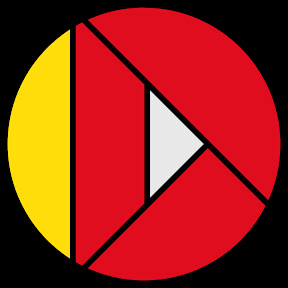
|
Warning
This update has not been approved yet by the team.
Use it at your own risk
Wiadmości
Usando la version 4.3 de Wine se soluciona el problema de: "No podemos iniciar tu sesion porque es posible que estes desconectado"
Differences
@@ -40,7 +40,7 @@
[ "$PLAYONLINUX" = "" ] && exit 0
source "$PLAYONLINUX/lib/sources"
-WINEVERSION="3.21-staging"
+WINEVERSION="4.3-staging"
TITLE="League of Legends"
PREFIX="LeagueOfLegends"
New source code
#!/bin/bash
# Date : (2012-04-12)
# Last revision : (2018-12-05 16:30)
# Distribution used to test : Debian Strech
# Author : Quentin PÂRIS, Valentin PERRUSSEL, Pierre ETCHEMAITE
# Licence : GPLv3
# WineHQ: http://winebuild.playonlinux.com/wine/wine-patches/LeagueOfLegends2/
# Changelog
# (2012-05-11) 22:50 - Quentin PÂRIS
# - New wine patches for better perfomances
# (2012-05-11) 23:38 - Quentin PÂRIS
# - Dirty hack that fixes problems
# (2012-05-12) 09:45 - Quentin PÂRIS
# - Patches for osx
# (2012-05-28) 11:00 - Quentin PÂRIS
# - Checks for recent version of PoL (InsertBeforeWine is bad supported by 4.0.14)
# (2013-03-10) 22:51 - Pierre ETCHEMAITE
# - Use web downloader
# (2013-04-07) 22:23 - Pierre ETCHEMAITE
# - Reverted as they somehow broke PMB (not even installed)
# (2013-04-13) 20:12 - GNU_Raziel
# - Added POL_Wine_SetVideoDriver function
# (2013-09-07) 21:17 - Pierre ETCHEMAITE
# - Fix for newer LoL versions
# (2014-09-01) 21:17 - Quentin PÂRIS
# - Fix for newer LoL versions (added d3dx9)
# (2015-01-09) 00:54 - Pierre ETCHEMAITE
# - Update Wine to fix missing libgcrypto symlink
# (2015-02-10) 20:25 = Pierre ETCHEMAITE
# - Use official standalone installer/patcher
# (2015-05-31) 08:27 = Pierre ETCHEMAITE
# - use Wine 1.7.44-LeagueOfLegends2 to fix patcher issue
# (2016-01-26) 12:55 (UTC) - Jeddunk
# - upgrade Wine to 1.9.2-LeagueOfLegends5
# (2018-12-05) 21:30 (UTC) - Jorge Sanabria
# - upgrade Wine to 3.21-staging
# - upgrade download urls files
[ "$PLAYONLINUX" = "" ] && exit 0
source "$PLAYONLINUX/lib/sources"
WINEVERSION="4.3-staging"
TITLE="League of Legends"
PREFIX="LeagueOfLegends"
SHORTCUT_NAME="League of Legends"
POL_GetSetupImages "http://files.playonlinux.com/resources/setups/$PREFIX/top.jpg" "http://files.playonlinux.com/resources/setups/$PREFIX/left.jpg" "$TITLE"
POL_SetupWindow_Init
POL_RequiredVersion "4.0.18" || POL_Debug_Fatal "$APPLICATION_TITLE 4.0.18 is required to install $TITLE"
POL_SetupWindow_SetID 1135
which glxinfo || POL_Debug_Error "$(eval_gettext 'glxinfo is not installed. Please install mesa-utils package')"
if ! glxinfo | grep -q GL_EXT_texture_compression_s3tc; then
POL_SetupWindow_message "$(eval_gettext 'Warning! S3TC compression is not available on your system.\n\nIf you have a free driver, you might need to install a proprietary driver \n\nOtherwise, you can enable it by installing libtxc-dxtn0 package or libtxc-dxtn-s2tc0,libtxc-dxtn-s2tc-bin if the first doesn t work, but you might get slower results')"
POL_Debug_Warning "S3TC not enabled!"
fi
POL_Debug_Init
POL_SetupWindow_presentation "League of Legends" "Riot" "http://www.riotgames.com/" "Quentin PÂRIS, BlondVador" "LeagueOfLegends"
POL_SetupWindow_InstallMethod "DOWNLOAD,LOCAL"
if [ "$INSTALL_METHOD" = "LOCAL" ]; then
cd "$HOME"
POL_SetupWindow_browse "$(eval_gettext 'Please select the setup file to run.')" "$TITLE" "" "Windows Executables (*.exe)|*.exe;*.EXE"
if strings "$APP_ANSWER"|grep -q '\(name="Pando Media Booster Downloader"\|Advanced Installer\)'; then
NOBUGREPORT="TRUE"
POL_Debug_Fatal "$(eval_gettext 'Cant install using the official downloader, sorry')"
fi
FULL_INSTALLER="$APP_ANSWER"
else # DOWNLOAD
POL_System_TmpCreate "$PREFIX"
# view-source:https://signup.na.leagueoflegends.com/en/signup/redownload
# view-source:https://signup.euw.leagueoflegends.com/en/signup/redownload
# view-source:https://signup.eune.leagueoflegends.com/en/signup/redownload
POL_SetupWindow_menu "$(eval_gettext 'Select installer to download:')" "$TITLE" "$(eval_gettext 'North America')~$(eval_gettext 'Europe West')~$(eval_gettext 'Europe Nordic and East')" "~"
case "$APP_ANSWER" in
"$(eval_gettext 'North America')")
DOWNLOAD_URL="https://riotgamespatcher-a.akamaihd.net/releases/live/installer/deploy/League%20of%20Legends%20installer%20NA.exe"
$DOWNLOAD_MD5=""
;;
"$(eval_gettext 'Europe West')")
DOWNLOAD_URL="https://riotgamespatcher-a.akamaihd.net/releases/live/installer/deploy/League%20of%20Legends%20installer%20EUW.exe"
$DOWNLOAD_MD5=""
;;
"$(eval_gettext 'Europe Nordic and East')")
DOWNLOAD_URL="https://riotgamespatcher-a.akamaihd.net/releases/live/installer/deploy/League%20of%20Legends%20installer%20EUNE.exe"
$DOWNLOAD_MD5=""
;;
esac
DOWNLOAD_FILE="$POL_System_TmpDir/$(basename "$DOWNLOAD_URL")"
POL_Call POL_Download_retry "$DOWNLOAD_URL" "$DOWNLOAD_FILE" "$DOWNLOAD_MD5" "$TITLE standalone installer"
FULL_INSTALLER="$DOWNLOAD_FILE"
fi
POL_System_SetArch "x86"
POL_Wine_SelectPrefix "$PREFIX"
POL_Wine_PrefixCreate "$WINEVERSION"
POL_Call POL_Install_corefonts
POL_Call POL_Install_vcrun2005
POL_Call POL_Install_vcrun2008
POL_Call POL_Install_d3dx9
Set_OS "winxp"
POL_SetupWindow_message "$(eval_gettext 'Warning: You must not tick the checkbox "Run $TITLE" when setup is done')" "$TITLE"
POL_Wine_WaitBefore "$TITLE"
POL_Wine "$FULL_INSTALLER"
Set_OS winxp
# Set Graphic Card informations keys for wine
POL_Wine_SetVideoDriver
POL_Call POL_Function_OverrideDLL builtin,native dnsapi
POL_Shortcut "LeagueClient.exe" "$SHORTCUT_NAME" "$SHORTCUT_NAME.png" "" "Game;RolePlaying;"
if [ "$INSTALL_METHOD" = "DOWNLOAD" ]; then
# Free some disk space
POL_System_TmpDelete
fi
if [ "$POL_OS" = "Linux" ]; then
if [ "$(cat /proc/sys/net/ipv4/tcp_timestamps)" = "1" ]; then
FORUM_URL='http://forums.euw.leagueoflegends.com/board/showthread.php?t=2058453'
POL_SetupWindow_question "$(eval_gettext 'If you get connection errors when attempting to login, try disabling tcp_timestamps in the kernel.')\n$(eval_gettext 'Do you want to read original thread in League of Legends forums?')" "$TITLE"
[ "$APP_ANSWER" = "TRUE" ] && POL_Browser "${FORUM_URL}"
fi
fi
POL_SetupWindow_Close
exit 0
Odpowiedzi
Thursday 21 March 2019 at 18:30
when changing to version 4.3. DirectX 9 installation fails. I do not know how to fix it
Saturday 25 May 2019 at 6:30
I have tried your installation and adding xaudio2_2 library solves the problem you reported on installing directX9 via LeagueClient wizard.
Thursday 19 September 2019 at 1:34
Hi, same for me : ubuntu 19.04, I tried to install LoL and get an error message when trying to install DirectX9. I then go to Configuration, select the League Of Legend configuration, did a "wine configuration", added library xaudio2_2 in library tab, then tried again LoL installation and everything works !
|
| Rodionk |
Saturday 2 March 2019 at 22:08 |
Rodionk

|
Wiadmości
After installation offers to read and agree to the rules, but instead of the text of the white page, the Next button is gray, there is only a cancellation, how to be?
Odpowiedzi
Edytowane przez Rodionk
|
| kreyren |
Saturday 29 December 2018 at 15:38 |
kreyren

|
Warning
This update has not been approved yet by the team.
Use it at your own risk
Wiadmości
Game is working on platinum using my (currently unsafe) ebuild https://github.com/RXT067/KGGO/tree/master/games-moba/leagueoflegends requesting testers to verify will provide more info in diagnostics if needed.
Added todo for gallium9 which improves performance in game - I don't know how to include it in POL someone contribute it thanks.
Added todo for `winetricks glsl=disabled` which is required based on WineHQ - I don't know how to include it in POL someone contribute it thanks.
Differences
@@ -2,7 +2,7 @@
# Date : (2012-04-12)
# Last revision : (2018-12-05 16:30)
# Distribution used to test : Debian Strech
-# Author : Quentin PÂRIS, Valentin PERRUSSEL, Pierre ETCHEMAITE
+# Author : Quentin PÂRIS, Valentin PERRUSSEL, Pierre ETCHEMAITE, Jacob Hrbek
# Licence : GPLv3
# WineHQ: http://winebuild.playonlinux.com/wine/wine-patches/LeagueOfLegends2/
@@ -36,6 +36,10 @@
# (2018-12-05) 21:30 (UTC) - Jorge Sanabria
# - upgrade Wine to 3.21-staging
# - upgrade download urls files
+# (2018-12-29) 14:33:41 (UTC) - Jacob Hrbek
+# - Added adobeair dependency which is required to fix slow launcher
+# - Added todo for glsl=disabled which is required based on my research.
+# - Added todo for gallium9 patches which improve performance.
[ "$PLAYONLINUX" = "" ] && exit 0
source "$PLAYONLINUX/lib/sources"
@@ -106,10 +110,15 @@
POL_Wine_SelectPrefix "$PREFIX"
POL_Wine_PrefixCreate "$WINEVERSION"
+# Dependencies
POL_Call POL_Install_corefonts
POL_Call POL_Install_vcrun2005
POL_Call POL_Install_vcrun2008
POL_Call POL_Install_d3dx9
+POL_Call POL_Install_adobeair
+
+# TODO: glsl=disabled is required
+# TODO: Gallium9 patches improve performance in-game.
Set_OS "winxp"
New source code
#!/bin/bash
# Date : (2012-04-12)
# Last revision : (2018-12-05 16:30)
# Distribution used to test : Debian Strech
# Author : Quentin PÂRIS, Valentin PERRUSSEL, Pierre ETCHEMAITE, Jacob Hrbek
# Licence : GPLv3
# WineHQ: http://winebuild.playonlinux.com/wine/wine-patches/LeagueOfLegends2/
# Changelog
# (2012-05-11) 22:50 - Quentin PÂRIS
# - New wine patches for better perfomances
# (2012-05-11) 23:38 - Quentin PÂRIS
# - Dirty hack that fixes problems
# (2012-05-12) 09:45 - Quentin PÂRIS
# - Patches for osx
# (2012-05-28) 11:00 - Quentin PÂRIS
# - Checks for recent version of PoL (InsertBeforeWine is bad supported by 4.0.14)
# (2013-03-10) 22:51 - Pierre ETCHEMAITE
# - Use web downloader
# (2013-04-07) 22:23 - Pierre ETCHEMAITE
# - Reverted as they somehow broke PMB (not even installed)
# (2013-04-13) 20:12 - GNU_Raziel
# - Added POL_Wine_SetVideoDriver function
# (2013-09-07) 21:17 - Pierre ETCHEMAITE
# - Fix for newer LoL versions
# (2014-09-01) 21:17 - Quentin PÂRIS
# - Fix for newer LoL versions (added d3dx9)
# (2015-01-09) 00:54 - Pierre ETCHEMAITE
# - Update Wine to fix missing libgcrypto symlink
# (2015-02-10) 20:25 = Pierre ETCHEMAITE
# - Use official standalone installer/patcher
# (2015-05-31) 08:27 = Pierre ETCHEMAITE
# - use Wine 1.7.44-LeagueOfLegends2 to fix patcher issue
# (2016-01-26) 12:55 (UTC) - Jeddunk
# - upgrade Wine to 1.9.2-LeagueOfLegends5
# (2018-12-05) 21:30 (UTC) - Jorge Sanabria
# - upgrade Wine to 3.21-staging
# - upgrade download urls files
# (2018-12-29) 14:33:41 (UTC) - Jacob Hrbek
# - Added adobeair dependency which is required to fix slow launcher
# - Added todo for glsl=disabled which is required based on my research.
# - Added todo for gallium9 patches which improve performance.
[ "$PLAYONLINUX" = "" ] && exit 0
source "$PLAYONLINUX/lib/sources"
WINEVERSION="3.21-staging"
TITLE="League of Legends"
PREFIX="LeagueOfLegends"
SHORTCUT_NAME="League of Legends"
POL_GetSetupImages "http://files.playonlinux.com/resources/setups/$PREFIX/top.jpg" "http://files.playonlinux.com/resources/setups/$PREFIX/left.jpg" "$TITLE"
POL_SetupWindow_Init
POL_RequiredVersion "4.0.18" || POL_Debug_Fatal "$APPLICATION_TITLE 4.0.18 is required to install $TITLE"
POL_SetupWindow_SetID 1135
which glxinfo || POL_Debug_Error "$(eval_gettext 'glxinfo is not installed. Please install mesa-utils package')"
if ! glxinfo | grep -q GL_EXT_texture_compression_s3tc; then
POL_SetupWindow_message "$(eval_gettext 'Warning! S3TC compression is not available on your system.\n\nIf you have a free driver, you might need to install a proprietary driver \n\nOtherwise, you can enable it by installing libtxc-dxtn0 package or libtxc-dxtn-s2tc0,libtxc-dxtn-s2tc-bin if the first doesn t work, but you might get slower results')"
POL_Debug_Warning "S3TC not enabled!"
fi
POL_Debug_Init
POL_SetupWindow_presentation "League of Legends" "Riot" "http://www.riotgames.com/" "Quentin PÂRIS, BlondVador" "LeagueOfLegends"
POL_SetupWindow_InstallMethod "DOWNLOAD,LOCAL"
if [ "$INSTALL_METHOD" = "LOCAL" ]; then
cd "$HOME"
POL_SetupWindow_browse "$(eval_gettext 'Please select the setup file to run.')" "$TITLE" "" "Windows Executables (*.exe)|*.exe;*.EXE"
if strings "$APP_ANSWER"|grep -q '\(name="Pando Media Booster Downloader"\|Advanced Installer\)'; then
NOBUGREPORT="TRUE"
POL_Debug_Fatal "$(eval_gettext 'Cant install using the official downloader, sorry')"
fi
FULL_INSTALLER="$APP_ANSWER"
else # DOWNLOAD
POL_System_TmpCreate "$PREFIX"
# view-source:https://signup.na.leagueoflegends.com/en/signup/redownload
# view-source:https://signup.euw.leagueoflegends.com/en/signup/redownload
# view-source:https://signup.eune.leagueoflegends.com/en/signup/redownload
POL_SetupWindow_menu "$(eval_gettext 'Select installer to download:')" "$TITLE" "$(eval_gettext 'North America')~$(eval_gettext 'Europe West')~$(eval_gettext 'Europe Nordic and East')" "~"
case "$APP_ANSWER" in
"$(eval_gettext 'North America')")
DOWNLOAD_URL="https://riotgamespatcher-a.akamaihd.net/releases/live/installer/deploy/League%20of%20Legends%20installer%20NA.exe"
$DOWNLOAD_MD5=""
;;
"$(eval_gettext 'Europe West')")
DOWNLOAD_URL="https://riotgamespatcher-a.akamaihd.net/releases/live/installer/deploy/League%20of%20Legends%20installer%20EUW.exe"
$DOWNLOAD_MD5=""
;;
"$(eval_gettext 'Europe Nordic and East')")
DOWNLOAD_URL="https://riotgamespatcher-a.akamaihd.net/releases/live/installer/deploy/League%20of%20Legends%20installer%20EUNE.exe"
$DOWNLOAD_MD5=""
;;
esac
DOWNLOAD_FILE="$POL_System_TmpDir/$(basename "$DOWNLOAD_URL")"
POL_Call POL_Download_retry "$DOWNLOAD_URL" "$DOWNLOAD_FILE" "$DOWNLOAD_MD5" "$TITLE standalone installer"
FULL_INSTALLER="$DOWNLOAD_FILE"
fi
POL_System_SetArch "x86"
POL_Wine_SelectPrefix "$PREFIX"
POL_Wine_PrefixCreate "$WINEVERSION"
# Dependencies
POL_Call POL_Install_corefonts
POL_Call POL_Install_vcrun2005
POL_Call POL_Install_vcrun2008
POL_Call POL_Install_d3dx9
POL_Call POL_Install_adobeair
# TODO: glsl=disabled is required
# TODO: Gallium9 patches improve performance in-game.
Set_OS "winxp"
POL_SetupWindow_message "$(eval_gettext 'Warning: You must not tick the checkbox "Run $TITLE" when setup is done')" "$TITLE"
POL_Wine_WaitBefore "$TITLE"
POL_Wine "$FULL_INSTALLER"
Set_OS winxp
# Set Graphic Card informations keys for wine
POL_Wine_SetVideoDriver
POL_Call POL_Function_OverrideDLL builtin,native dnsapi
POL_Shortcut "LeagueClient.exe" "$SHORTCUT_NAME" "$SHORTCUT_NAME.png" "" "Game;RolePlaying;"
if [ "$INSTALL_METHOD" = "DOWNLOAD" ]; then
# Free some disk space
POL_System_TmpDelete
fi
if [ "$POL_OS" = "Linux" ]; then
if [ "$(cat /proc/sys/net/ipv4/tcp_timestamps)" = "1" ]; then
FORUM_URL='http://forums.euw.leagueoflegends.com/board/showthread.php?t=2058453'
POL_SetupWindow_question "$(eval_gettext 'If you get connection errors when attempting to login, try disabling tcp_timestamps in the kernel.')\n$(eval_gettext 'Do you want to read original thread in League of Legends forums?')" "$TITLE"
[ "$APP_ANSWER" = "TRUE" ] && POL_Browser "${FORUM_URL}"
fi
fi
POL_SetupWindow_Close
exit 0
Odpowiedzi
Saturday 29 December 2018 at 19:31
Try Set_GLSL command
Saturday 29 December 2018 at 19:50
@Quentin PÂRIS i wasn't able to find any documentation for `Set_GLSL` (http://wiki.playonlinux.com/index.php?search=Set_GLSL&title=Special%3ASearch&go=Go) from context using just `Set_GLSL` is sufficient? Or using something alike `Set_GLSL true`?
Saturday 29 December 2018 at 19:52
Note that i'm unable to edit the source code cause of https://www.playonlinux.com/en/topic-16216-BUG_Website_scaling_is_missconfigured.html atm.. i can in theory make a new source code with requested changes.
EDIT: Found workaround
Saturday 29 December 2018 at 21:06
Set_GLSL On
Sunday 30 December 2018 at 0:01
Noted, will edit once the UI allows it
EDIT: forgott that i've found a workaround, added.
EDIT2: Game requires GLSL disabled, trying `Set_GLSL Off`, requires verification
Feedback: Installer fails https://i.imgur.com/P3ogyx9.png
Wednesday 2 January 2019 at 1:02
current installer is unable to install League Of Legends on 4.18.18-gentoo-r1 https://paste.pound-python.org/show/5S82AJtm0aNPwmIqydqT/ video https://youtu.be/uizC1ajguUA
|
| jorelsahe |
Wednesday 5 December 2018 at 23:18 |
jorelsahe

|
Warning
This update has not been approved yet by the team.
Use it at your own risk
Differences
@@ -1,7 +1,7 @@
#!/bin/bash
# Date : (2012-04-12)
-# Last revision : (2015-05-31 08:27)
-# Distribution used to test : ArchLinux, Debian Sid
+# Last revision : (2018-12-05 16:30)
+# Distribution used to test : Debian Strech
# Author : Quentin PÂRIS, Valentin PERRUSSEL, Pierre ETCHEMAITE
# Licence : GPLv3
# WineHQ: http://winebuild.playonlinux.com/wine/wine-patches/LeagueOfLegends2/
@@ -33,11 +33,14 @@
# - use Wine 1.7.44-LeagueOfLegends2 to fix patcher issue
# (2016-01-26) 12:55 (UTC) - Jeddunk
# - upgrade Wine to 1.9.2-LeagueOfLegends5
+# (2018-12-05) 21:30 (UTC) - Jorge Sanabria
+# - upgrade Wine to 3.21-staging
+# - upgrade download urls files
[ "$PLAYONLINUX" = "" ] && exit 0
source "$PLAYONLINUX/lib/sources"
-WINEVERSION="1.9.2-LeagueOfLegends5"
+WINEVERSION="3.21-staging"
TITLE="League of Legends"
PREFIX="LeagueOfLegends"
@@ -48,7 +51,7 @@
POL_SetupWindow_Init
POL_RequiredVersion "4.0.18" || POL_Debug_Fatal "$APPLICATION_TITLE 4.0.18 is required to install $TITLE"
POL_SetupWindow_SetID 1135
-
+
which glxinfo || POL_Debug_Error "$(eval_gettext 'glxinfo is not installed. Please install mesa-utils package')"
if ! glxinfo | grep -q GL_EXT_texture_compression_s3tc; then
@@ -74,20 +77,22 @@
else # DOWNLOAD
POL_System_TmpCreate "$PREFIX"
- # http://forums.na.leagueoflegends.com/board/showthread.php?t=1474419
+ # view-source:https://signup.na.leagueoflegends.com/en/signup/redownload
+ # view-source:https://signup.euw.leagueoflegends.com/en/signup/redownload
+ # view-source:https://signup.eune.leagueoflegends.com/en/signup/redownload
POL_SetupWindow_menu "$(eval_gettext 'Select installer to download:')" "$TITLE" "$(eval_gettext 'North America')~$(eval_gettext 'Europe West')~$(eval_gettext 'Europe Nordic and East')" "~"
case "$APP_ANSWER" in
"$(eval_gettext 'North America')")
- DOWNLOAD_URL="http://l3cdn.riotgames.com/Installer/SingleFileInstall/LeagueOfLegendsBaseNA.exe"
- DOWNLOAD_MD5="9d44b68bd02d7b5426556f64d86bbd16"
+ DOWNLOAD_URL="https://riotgamespatcher-a.akamaihd.net/releases/live/installer/deploy/League%20of%20Legends%20installer%20NA.exe"
+ $DOWNLOAD_MD5=""
;;
"$(eval_gettext 'Europe West')")
- DOWNLOAD_URL="http://l3cdn.riotgames.com/Installer/SingleFileInstall/LeagueOfLegendsBaseEUW.exe"
- DOWNLOAD_MD5="eb5d7b007b6022ee555c0dd9fd71263e"
+ DOWNLOAD_URL="https://riotgamespatcher-a.akamaihd.net/releases/live/installer/deploy/League%20of%20Legends%20installer%20EUW.exe"
+ $DOWNLOAD_MD5=""
;;
"$(eval_gettext 'Europe Nordic and East')")
- DOWNLOAD_URL="http://l3cdn.riotgames.com/Installer/SingleFileInstall/LeagueOfLegendsBaseEUNE.exe"
- DOWNLOAD_MD5="f08d7b70776b0989eabb016bae77fdaa"
+ DOWNLOAD_URL="https://riotgamespatcher-a.akamaihd.net/releases/live/installer/deploy/League%20of%20Legends%20installer%20EUNE.exe"
+ $DOWNLOAD_MD5=""
;;
esac
DOWNLOAD_FILE="$POL_System_TmpDir/$(basename "$DOWNLOAD_URL")"
@@ -106,7 +111,7 @@
POL_Call POL_Install_vcrun2008
POL_Call POL_Install_d3dx9
-Set_OS "win7"
+Set_OS "winxp"
POL_SetupWindow_message "$(eval_gettext 'Warning: You must not tick the checkbox "Run $TITLE" when setup is done')" "$TITLE"
@@ -119,7 +124,7 @@
POL_Wine_SetVideoDriver
POL_Call POL_Function_OverrideDLL builtin,native dnsapi
-POL_Shortcut "lol.launcher.admin.exe" "$SHORTCUT_NAME" "$SHORTCUT_NAME.png" "" "Game;RolePlaying;"
+POL_Shortcut "LeagueClient.exe" "$SHORTCUT_NAME" "$SHORTCUT_NAME.png" "" "Game;RolePlaying;"
if [ "$INSTALL_METHOD" = "DOWNLOAD" ]; then
# Free some disk space
New source code
#!/bin/bash
# Date : (2012-04-12)
# Last revision : (2018-12-05 16:30)
# Distribution used to test : Debian Strech
# Author : Quentin PÂRIS, Valentin PERRUSSEL, Pierre ETCHEMAITE
# Licence : GPLv3
# WineHQ: http://winebuild.playonlinux.com/wine/wine-patches/LeagueOfLegends2/
# Changelog
# (2012-05-11) 22:50 - Quentin PÂRIS
# - New wine patches for better perfomances
# (2012-05-11) 23:38 - Quentin PÂRIS
# - Dirty hack that fixes problems
# (2012-05-12) 09:45 - Quentin PÂRIS
# - Patches for osx
# (2012-05-28) 11:00 - Quentin PÂRIS
# - Checks for recent version of PoL (InsertBeforeWine is bad supported by 4.0.14)
# (2013-03-10) 22:51 - Pierre ETCHEMAITE
# - Use web downloader
# (2013-04-07) 22:23 - Pierre ETCHEMAITE
# - Reverted as they somehow broke PMB (not even installed)
# (2013-04-13) 20:12 - GNU_Raziel
# - Added POL_Wine_SetVideoDriver function
# (2013-09-07) 21:17 - Pierre ETCHEMAITE
# - Fix for newer LoL versions
# (2014-09-01) 21:17 - Quentin PÂRIS
# - Fix for newer LoL versions (added d3dx9)
# (2015-01-09) 00:54 - Pierre ETCHEMAITE
# - Update Wine to fix missing libgcrypto symlink
# (2015-02-10) 20:25 = Pierre ETCHEMAITE
# - Use official standalone installer/patcher
# (2015-05-31) 08:27 = Pierre ETCHEMAITE
# - use Wine 1.7.44-LeagueOfLegends2 to fix patcher issue
# (2016-01-26) 12:55 (UTC) - Jeddunk
# - upgrade Wine to 1.9.2-LeagueOfLegends5
# (2018-12-05) 21:30 (UTC) - Jorge Sanabria
# - upgrade Wine to 3.21-staging
# - upgrade download urls files
[ "$PLAYONLINUX" = "" ] && exit 0
source "$PLAYONLINUX/lib/sources"
WINEVERSION="3.21-staging"
TITLE="League of Legends"
PREFIX="LeagueOfLegends"
SHORTCUT_NAME="League of Legends"
POL_GetSetupImages "http://files.playonlinux.com/resources/setups/$PREFIX/top.jpg" "http://files.playonlinux.com/resources/setups/$PREFIX/left.jpg" "$TITLE"
POL_SetupWindow_Init
POL_RequiredVersion "4.0.18" || POL_Debug_Fatal "$APPLICATION_TITLE 4.0.18 is required to install $TITLE"
POL_SetupWindow_SetID 1135
which glxinfo || POL_Debug_Error "$(eval_gettext 'glxinfo is not installed. Please install mesa-utils package')"
if ! glxinfo | grep -q GL_EXT_texture_compression_s3tc; then
POL_SetupWindow_message "$(eval_gettext 'Warning! S3TC compression is not available on your system.\n\nIf you have a free driver, you might need to install a proprietary driver \n\nOtherwise, you can enable it by installing libtxc-dxtn0 package or libtxc-dxtn-s2tc0,libtxc-dxtn-s2tc-bin if the first doesn t work, but you might get slower results')"
POL_Debug_Warning "S3TC not enabled!"
fi
POL_Debug_Init
POL_SetupWindow_presentation "League of Legends" "Riot" "http://www.riotgames.com/" "Quentin PÂRIS, BlondVador" "LeagueOfLegends"
POL_SetupWindow_InstallMethod "DOWNLOAD,LOCAL"
if [ "$INSTALL_METHOD" = "LOCAL" ]; then
cd "$HOME"
POL_SetupWindow_browse "$(eval_gettext 'Please select the setup file to run.')" "$TITLE" "" "Windows Executables (*.exe)|*.exe;*.EXE"
if strings "$APP_ANSWER"|grep -q '\(name="Pando Media Booster Downloader"\|Advanced Installer\)'; then
NOBUGREPORT="TRUE"
POL_Debug_Fatal "$(eval_gettext 'Cant install using the official downloader, sorry')"
fi
FULL_INSTALLER="$APP_ANSWER"
else # DOWNLOAD
POL_System_TmpCreate "$PREFIX"
# view-source:https://signup.na.leagueoflegends.com/en/signup/redownload
# view-source:https://signup.euw.leagueoflegends.com/en/signup/redownload
# view-source:https://signup.eune.leagueoflegends.com/en/signup/redownload
POL_SetupWindow_menu "$(eval_gettext 'Select installer to download:')" "$TITLE" "$(eval_gettext 'North America')~$(eval_gettext 'Europe West')~$(eval_gettext 'Europe Nordic and East')" "~"
case "$APP_ANSWER" in
"$(eval_gettext 'North America')")
DOWNLOAD_URL="https://riotgamespatcher-a.akamaihd.net/releases/live/installer/deploy/League%20of%20Legends%20installer%20NA.exe"
$DOWNLOAD_MD5=""
;;
"$(eval_gettext 'Europe West')")
DOWNLOAD_URL="https://riotgamespatcher-a.akamaihd.net/releases/live/installer/deploy/League%20of%20Legends%20installer%20EUW.exe"
$DOWNLOAD_MD5=""
;;
"$(eval_gettext 'Europe Nordic and East')")
DOWNLOAD_URL="https://riotgamespatcher-a.akamaihd.net/releases/live/installer/deploy/League%20of%20Legends%20installer%20EUNE.exe"
$DOWNLOAD_MD5=""
;;
esac
DOWNLOAD_FILE="$POL_System_TmpDir/$(basename "$DOWNLOAD_URL")"
POL_Call POL_Download_retry "$DOWNLOAD_URL" "$DOWNLOAD_FILE" "$DOWNLOAD_MD5" "$TITLE standalone installer"
FULL_INSTALLER="$DOWNLOAD_FILE"
fi
POL_System_SetArch "x86"
POL_Wine_SelectPrefix "$PREFIX"
POL_Wine_PrefixCreate "$WINEVERSION"
POL_Call POL_Install_corefonts
POL_Call POL_Install_vcrun2005
POL_Call POL_Install_vcrun2008
POL_Call POL_Install_d3dx9
Set_OS "winxp"
POL_SetupWindow_message "$(eval_gettext 'Warning: You must not tick the checkbox "Run $TITLE" when setup is done')" "$TITLE"
POL_Wine_WaitBefore "$TITLE"
POL_Wine "$FULL_INSTALLER"
Set_OS winxp
# Set Graphic Card informations keys for wine
POL_Wine_SetVideoDriver
POL_Call POL_Function_OverrideDLL builtin,native dnsapi
POL_Shortcut "LeagueClient.exe" "$SHORTCUT_NAME" "$SHORTCUT_NAME.png" "" "Game;RolePlaying;"
if [ "$INSTALL_METHOD" = "DOWNLOAD" ]; then
# Free some disk space
POL_System_TmpDelete
fi
if [ "$POL_OS" = "Linux" ]; then
if [ "$(cat /proc/sys/net/ipv4/tcp_timestamps)" = "1" ]; then
FORUM_URL='http://forums.euw.leagueoflegends.com/board/showthread.php?t=2058453'
POL_SetupWindow_question "$(eval_gettext 'If you get connection errors when attempting to login, try disabling tcp_timestamps in the kernel.')\n$(eval_gettext 'Do you want to read original thread in League of Legends forums?')" "$TITLE"
[ "$APP_ANSWER" = "TRUE" ] && POL_Browser "${FORUM_URL}"
fi
fi
POL_SetupWindow_Close
exit 0
Odpowiedzi
Wednesday 5 December 2018 at 23:21
In my previous code the name of the prefix was changed. Here is corrected. Good Luck
Wednesday 5 December 2018 at 23:21
It works for me 100%
Monday 24 December 2018 at 18:34
If for some reason the script installs version 3.21 and not version 3.21-staging: Change this in the configuration of playonlinux the version of wine to 3.21-staging, otherwise it will not run the game once the game has started.
Wednesday 9 January 2019 at 3:15
How do you download it
|
| jorelsahe |
Wednesday 5 December 2018 at 23:15 |
jorelsahe

|
Warning
This update has not been approved yet by the team.
Use it at your own risk
Wiadmości
In my case, this program works well using the PlayOnLinux installer, but changing the version of wine to version 3.21-staging
I'm using 64-bit Debian Stretch.
And using the new installer:
https://riotgamespatcher-a.akamaihd.net/releases/live/installer/deploy/League%20of%20Legends%20installer%20EUW.exe
And others
Differences
@@ -1,7 +1,7 @@
#!/bin/bash
# Date : (2012-04-12)
-# Last revision : (2015-05-31 08:27)
-# Distribution used to test : ArchLinux, Debian Sid
+# Last revision : (2018-12-05 16:30)
+# Distribution used to test : Debian Strech
# Author : Quentin PÂRIS, Valentin PERRUSSEL, Pierre ETCHEMAITE
# Licence : GPLv3
# WineHQ: http://winebuild.playonlinux.com/wine/wine-patches/LeagueOfLegends2/
@@ -33,14 +33,17 @@
# - use Wine 1.7.44-LeagueOfLegends2 to fix patcher issue
# (2016-01-26) 12:55 (UTC) - Jeddunk
# - upgrade Wine to 1.9.2-LeagueOfLegends5
+# (2018-12-05) 21:30 (UTC) - Jorge Sanabria
+# - upgrade Wine to 3.21-staging
+# - upgrade download urls files
[ "$PLAYONLINUX" = "" ] && exit 0
source "$PLAYONLINUX/lib/sources"
-WINEVERSION="1.9.2-LeagueOfLegends5"
+WINEVERSION="3.21-staging"
TITLE="League of Legends"
-PREFIX="LeagueOfLegends"
+PREFIX="LeagueOfLegends2018"
SHORTCUT_NAME="League of Legends"
POL_GetSetupImages "http://files.playonlinux.com/resources/setups/$PREFIX/top.jpg" "http://files.playonlinux.com/resources/setups/$PREFIX/left.jpg" "$TITLE"
@@ -48,7 +51,7 @@
POL_SetupWindow_Init
POL_RequiredVersion "4.0.18" || POL_Debug_Fatal "$APPLICATION_TITLE 4.0.18 is required to install $TITLE"
POL_SetupWindow_SetID 1135
-
+
which glxinfo || POL_Debug_Error "$(eval_gettext 'glxinfo is not installed. Please install mesa-utils package')"
if ! glxinfo | grep -q GL_EXT_texture_compression_s3tc; then
@@ -74,20 +77,22 @@
else # DOWNLOAD
POL_System_TmpCreate "$PREFIX"
- # http://forums.na.leagueoflegends.com/board/showthread.php?t=1474419
+ # view-source:https://signup.na.leagueoflegends.com/en/signup/redownload
+ # view-source:https://signup.euw.leagueoflegends.com/en/signup/redownload
+ # view-source:https://signup.eune.leagueoflegends.com/en/signup/redownload
POL_SetupWindow_menu "$(eval_gettext 'Select installer to download:')" "$TITLE" "$(eval_gettext 'North America')~$(eval_gettext 'Europe West')~$(eval_gettext 'Europe Nordic and East')" "~"
case "$APP_ANSWER" in
"$(eval_gettext 'North America')")
- DOWNLOAD_URL="http://l3cdn.riotgames.com/Installer/SingleFileInstall/LeagueOfLegendsBaseNA.exe"
- DOWNLOAD_MD5="9d44b68bd02d7b5426556f64d86bbd16"
+ DOWNLOAD_URL="https://riotgamespatcher-a.akamaihd.net/releases/live/installer/deploy/League%20of%20Legends%20installer%20NA.exe"
+ $DOWNLOAD_MD5=""
;;
"$(eval_gettext 'Europe West')")
- DOWNLOAD_URL="http://l3cdn.riotgames.com/Installer/SingleFileInstall/LeagueOfLegendsBaseEUW.exe"
- DOWNLOAD_MD5="eb5d7b007b6022ee555c0dd9fd71263e"
+ DOWNLOAD_URL="https://riotgamespatcher-a.akamaihd.net/releases/live/installer/deploy/League%20of%20Legends%20installer%20EUW.exe"
+ $DOWNLOAD_MD5=""
;;
"$(eval_gettext 'Europe Nordic and East')")
- DOWNLOAD_URL="http://l3cdn.riotgames.com/Installer/SingleFileInstall/LeagueOfLegendsBaseEUNE.exe"
- DOWNLOAD_MD5="f08d7b70776b0989eabb016bae77fdaa"
+ DOWNLOAD_URL="https://riotgamespatcher-a.akamaihd.net/releases/live/installer/deploy/League%20of%20Legends%20installer%20EUNE.exe"
+ $DOWNLOAD_MD5=""
;;
esac
DOWNLOAD_FILE="$POL_System_TmpDir/$(basename "$DOWNLOAD_URL")"
@@ -106,7 +111,7 @@
POL_Call POL_Install_vcrun2008
POL_Call POL_Install_d3dx9
-Set_OS "win7"
+Set_OS "winxp"
POL_SetupWindow_message "$(eval_gettext 'Warning: You must not tick the checkbox "Run $TITLE" when setup is done')" "$TITLE"
@@ -119,7 +124,7 @@
POL_Wine_SetVideoDriver
POL_Call POL_Function_OverrideDLL builtin,native dnsapi
-POL_Shortcut "lol.launcher.admin.exe" "$SHORTCUT_NAME" "$SHORTCUT_NAME.png" "" "Game;RolePlaying;"
+POL_Shortcut "LeagueClient.exe" "$SHORTCUT_NAME" "$SHORTCUT_NAME.png" "" "Game;RolePlaying;"
if [ "$INSTALL_METHOD" = "DOWNLOAD" ]; then
# Free some disk space
New source code
#!/bin/bash
# Date : (2012-04-12)
# Last revision : (2018-12-05 16:30)
# Distribution used to test : Debian Strech
# Author : Quentin PÂRIS, Valentin PERRUSSEL, Pierre ETCHEMAITE
# Licence : GPLv3
# WineHQ: http://winebuild.playonlinux.com/wine/wine-patches/LeagueOfLegends2/
# Changelog
# (2012-05-11) 22:50 - Quentin PÂRIS
# - New wine patches for better perfomances
# (2012-05-11) 23:38 - Quentin PÂRIS
# - Dirty hack that fixes problems
# (2012-05-12) 09:45 - Quentin PÂRIS
# - Patches for osx
# (2012-05-28) 11:00 - Quentin PÂRIS
# - Checks for recent version of PoL (InsertBeforeWine is bad supported by 4.0.14)
# (2013-03-10) 22:51 - Pierre ETCHEMAITE
# - Use web downloader
# (2013-04-07) 22:23 - Pierre ETCHEMAITE
# - Reverted as they somehow broke PMB (not even installed)
# (2013-04-13) 20:12 - GNU_Raziel
# - Added POL_Wine_SetVideoDriver function
# (2013-09-07) 21:17 - Pierre ETCHEMAITE
# - Fix for newer LoL versions
# (2014-09-01) 21:17 - Quentin PÂRIS
# - Fix for newer LoL versions (added d3dx9)
# (2015-01-09) 00:54 - Pierre ETCHEMAITE
# - Update Wine to fix missing libgcrypto symlink
# (2015-02-10) 20:25 = Pierre ETCHEMAITE
# - Use official standalone installer/patcher
# (2015-05-31) 08:27 = Pierre ETCHEMAITE
# - use Wine 1.7.44-LeagueOfLegends2 to fix patcher issue
# (2016-01-26) 12:55 (UTC) - Jeddunk
# - upgrade Wine to 1.9.2-LeagueOfLegends5
# (2018-12-05) 21:30 (UTC) - Jorge Sanabria
# - upgrade Wine to 3.21-staging
# - upgrade download urls files
[ "$PLAYONLINUX" = "" ] && exit 0
source "$PLAYONLINUX/lib/sources"
WINEVERSION="3.21-staging"
TITLE="League of Legends"
PREFIX="LeagueOfLegends2018"
SHORTCUT_NAME="League of Legends"
POL_GetSetupImages "http://files.playonlinux.com/resources/setups/$PREFIX/top.jpg" "http://files.playonlinux.com/resources/setups/$PREFIX/left.jpg" "$TITLE"
POL_SetupWindow_Init
POL_RequiredVersion "4.0.18" || POL_Debug_Fatal "$APPLICATION_TITLE 4.0.18 is required to install $TITLE"
POL_SetupWindow_SetID 1135
which glxinfo || POL_Debug_Error "$(eval_gettext 'glxinfo is not installed. Please install mesa-utils package')"
if ! glxinfo | grep -q GL_EXT_texture_compression_s3tc; then
POL_SetupWindow_message "$(eval_gettext 'Warning! S3TC compression is not available on your system.\n\nIf you have a free driver, you might need to install a proprietary driver \n\nOtherwise, you can enable it by installing libtxc-dxtn0 package or libtxc-dxtn-s2tc0,libtxc-dxtn-s2tc-bin if the first doesn t work, but you might get slower results')"
POL_Debug_Warning "S3TC not enabled!"
fi
POL_Debug_Init
POL_SetupWindow_presentation "League of Legends" "Riot" "http://www.riotgames.com/" "Quentin PÂRIS, BlondVador" "LeagueOfLegends"
POL_SetupWindow_InstallMethod "DOWNLOAD,LOCAL"
if [ "$INSTALL_METHOD" = "LOCAL" ]; then
cd "$HOME"
POL_SetupWindow_browse "$(eval_gettext 'Please select the setup file to run.')" "$TITLE" "" "Windows Executables (*.exe)|*.exe;*.EXE"
if strings "$APP_ANSWER"|grep -q '\(name="Pando Media Booster Downloader"\|Advanced Installer\)'; then
NOBUGREPORT="TRUE"
POL_Debug_Fatal "$(eval_gettext 'Cant install using the official downloader, sorry')"
fi
FULL_INSTALLER="$APP_ANSWER"
else # DOWNLOAD
POL_System_TmpCreate "$PREFIX"
# view-source:https://signup.na.leagueoflegends.com/en/signup/redownload
# view-source:https://signup.euw.leagueoflegends.com/en/signup/redownload
# view-source:https://signup.eune.leagueoflegends.com/en/signup/redownload
POL_SetupWindow_menu "$(eval_gettext 'Select installer to download:')" "$TITLE" "$(eval_gettext 'North America')~$(eval_gettext 'Europe West')~$(eval_gettext 'Europe Nordic and East')" "~"
case "$APP_ANSWER" in
"$(eval_gettext 'North America')")
DOWNLOAD_URL="https://riotgamespatcher-a.akamaihd.net/releases/live/installer/deploy/League%20of%20Legends%20installer%20NA.exe"
$DOWNLOAD_MD5=""
;;
"$(eval_gettext 'Europe West')")
DOWNLOAD_URL="https://riotgamespatcher-a.akamaihd.net/releases/live/installer/deploy/League%20of%20Legends%20installer%20EUW.exe"
$DOWNLOAD_MD5=""
;;
"$(eval_gettext 'Europe Nordic and East')")
DOWNLOAD_URL="https://riotgamespatcher-a.akamaihd.net/releases/live/installer/deploy/League%20of%20Legends%20installer%20EUNE.exe"
$DOWNLOAD_MD5=""
;;
esac
DOWNLOAD_FILE="$POL_System_TmpDir/$(basename "$DOWNLOAD_URL")"
POL_Call POL_Download_retry "$DOWNLOAD_URL" "$DOWNLOAD_FILE" "$DOWNLOAD_MD5" "$TITLE standalone installer"
FULL_INSTALLER="$DOWNLOAD_FILE"
fi
POL_System_SetArch "x86"
POL_Wine_SelectPrefix "$PREFIX"
POL_Wine_PrefixCreate "$WINEVERSION"
POL_Call POL_Install_corefonts
POL_Call POL_Install_vcrun2005
POL_Call POL_Install_vcrun2008
POL_Call POL_Install_d3dx9
Set_OS "winxp"
POL_SetupWindow_message "$(eval_gettext 'Warning: You must not tick the checkbox "Run $TITLE" when setup is done')" "$TITLE"
POL_Wine_WaitBefore "$TITLE"
POL_Wine "$FULL_INSTALLER"
Set_OS winxp
# Set Graphic Card informations keys for wine
POL_Wine_SetVideoDriver
POL_Call POL_Function_OverrideDLL builtin,native dnsapi
POL_Shortcut "LeagueClient.exe" "$SHORTCUT_NAME" "$SHORTCUT_NAME.png" "" "Game;RolePlaying;"
if [ "$INSTALL_METHOD" = "DOWNLOAD" ]; then
# Free some disk space
POL_System_TmpDelete
fi
if [ "$POL_OS" = "Linux" ]; then
if [ "$(cat /proc/sys/net/ipv4/tcp_timestamps)" = "1" ]; then
FORUM_URL='http://forums.euw.leagueoflegends.com/board/showthread.php?t=2058453'
POL_SetupWindow_question "$(eval_gettext 'If you get connection errors when attempting to login, try disabling tcp_timestamps in the kernel.')\n$(eval_gettext 'Do you want to read original thread in League of Legends forums?')" "$TITLE"
[ "$APP_ANSWER" = "TRUE" ] && POL_Browser "${FORUM_URL}"
fi
fi
POL_SetupWindow_Close
exit 0
Odpowiedzi
|
| jams01 |
Thursday 20 September 2018 at 3:32 |
jams01

|
Wiadmości
to run lol on PoL, download Wine-staging-3.14 from
https://lutris.net/files/runners/
then go to ~/.PlayOnLinux/wine/linux-x86 (~/.PlayOnLinux/wine/linux-amd64 if 64 bits ) and uncompress the content there... rename folder to 3.14-staging and use it to run lol..
hope it helps
Odpowiedzi
|
| Martin1711 |
Friday 24 August 2018 at 21:50 |
Martin1711

|
Wiadmości
Hi guys
I've been playing LoL since its first season but after years I had to quit as since 2015 I have no computer running o Windows anymore and I don't want to buy it just because of LoL even though I love that game.
I've found a discussion post that contains some useful tips for Wine users at the end but there is a litte survey as well. Only 15 people have voted and I think there must be thousands of people who used Wine/PlayOnLinux. I think this is the righttime to show Riot how big the comunity is and that it will be really worth it to make a native Linux client.
https://boards.na.leagueoflegends.com/en/c/general-discussion/1y9J0nlo-bring-league-of-linux-to-life
Odpowiedzi
|
| clickz |
Saturday 30 June 2018 at 3:57 |
clickz

|
Wiadmości
I am posting this just to save you some time if you are not aware of the current events:
With Patch 8.13 Riot finished the deployment of their new "anti-cheat" platform. This platform forbids some programs to be loaded in memory, alongside LoL, and also forbids all virtualization.
This means Wine access is no-more for the forseable future. https://boards.na.leagueoflegends.com/en/c/bug-report/sB4ucqXc-game-client-anti-cheat-changes-going-live?comment=000a0000
If you want to stick to Linux gaming, your only current option is using GPU passthrough. https://boards.na.leagueoflegends.com/en/c/bug-report/GX3Zhxwe-game-client-anti-cheat-known-issues-and-fixes?comment=00020008
Allegedly, they are working on a solution for Wine, but I wouldn't hold my breath. It might be months before it works again.
For now, hold strong.
Odpowiedzi
Tuesday 3 July 2018 at 13:36
Hello People :) is my first post. I buried a bit on the internet and found something like that. I'm just wondering if it's safe. A lot of people have checked it and it works !!! Links below to the video from youtube and forum.
|
| robinn98 |
Monday 12 March 2018 at 0:03 |
robinn98

|
Wiadmości
Error in POL_System_wget
POL_System_wget failed: Server issued an error response
--2018-03-12 00:02:57-- http://l3cdn.riotgames.com/Installer/SingleFileInstall/LeagueOfLegendsBaseEUNE.exel3cdn.riotgames.com (l3cdn.riotgames.com) feloldása… 209.197.3.7Csatlakozás a következ?höz: l3cdn.riotgames.com (l3cdn.riotgames.com)[209.197.3.7]:80… kapcsolódva.HTTP kérés elküldve, várakozás válaszra… 403 Forbidden2018-03-12 00:02:57 HIBA 403: Forbidden.
somebody can help with this?
Odpowiedzi
|
| volatileAIR |
Wednesday 17 January 2018 at 23:45 |
volatileAIR

|
Warning
This update has not been approved yet by the team.
Use it at your own risk
Wiadmości
Here's the complete version of the last script.
Should work with Season 7 EU West. Others can test with the other regions.
Happy New Year
Differences
@@ -1,11 +1,12 @@
-#!/bin/bash
+#!/usr/bin/env playonlinux-bash
# Date : (2012-04-12)
-# Last revision : (2015-05-31 08:27)
+# Last revision : (2018-01-17 22:22)
# Distribution used to test : ArchLinux, Debian Sid
# Author : Quentin PÂRIS, Valentin PERRUSSEL, Pierre ETCHEMAITE
+# Contributors: volatileAIR
# Licence : GPLv3
-# WineHQ: http://winebuild.playonlinux.com/wine/wine-patches/LeagueOfLegends2/
-
+# WineHQ: https://appdb.winehq.org/objectManager.php?sClass=version&iId=34726
+
# Changelog
# (2012-05-11) 22:50 - Quentin PÂRIS
# - New wine patches for better perfomances
@@ -33,39 +34,42 @@
# - use Wine 1.7.44-LeagueOfLegends2 to fix patcher issue
# (2016-01-26) 12:55 (UTC) - Jeddunk
# - upgrade Wine to 1.9.2-LeagueOfLegends5
-
+# (2018-01-17) 22:22 (UTC) - volatileAIR
+# - use new client for season 7
+# - upgrade Wine to 2.21-staging
+
[ "$PLAYONLINUX" = "" ] && exit 0
source "$PLAYONLINUX/lib/sources"
+
-WINEVERSION="1.9.2-LeagueOfLegends5"
-
+WINEVERSION="2.21-staging"
+
TITLE="League of Legends"
PREFIX="LeagueOfLegends"
SHORTCUT_NAME="League of Legends"
-
+
POL_GetSetupImages "http://files.playonlinux.com/resources/setups/$PREFIX/top.jpg" "http://files.playonlinux.com/resources/setups/$PREFIX/left.jpg" "$TITLE"
-
+
POL_SetupWindow_Init
POL_RequiredVersion "4.0.18" || POL_Debug_Fatal "$APPLICATION_TITLE 4.0.18 is required to install $TITLE"
-POL_SetupWindow_SetID 1135
-
+
which glxinfo || POL_Debug_Error "$(eval_gettext 'glxinfo is not installed. Please install mesa-utils package')"
-
+
if ! glxinfo | grep -q GL_EXT_texture_compression_s3tc; then
POL_SetupWindow_message "$(eval_gettext 'Warning! S3TC compression is not available on your system.\n\nIf you have a free driver, you might need to install a proprietary driver \n\nOtherwise, you can enable it by installing libtxc-dxtn0 package or libtxc-dxtn-s2tc0,libtxc-dxtn-s2tc-bin if the first doesn t work, but you might get slower results')"
POL_Debug_Warning "S3TC not enabled!"
fi
-
+
POL_Debug_Init
-
+
POL_SetupWindow_presentation "League of Legends" "Riot" "http://www.riotgames.com/" "Quentin PÂRIS, BlondVador" "LeagueOfLegends"
-
+
POL_SetupWindow_InstallMethod "DOWNLOAD,LOCAL"
-
+
if [ "$INSTALL_METHOD" = "LOCAL" ]; then
cd "$HOME"
POL_SetupWindow_browse "$(eval_gettext 'Please select the setup file to run.')" "$TITLE" "" "Windows Executables (*.exe)|*.exe;*.EXE"
-
+
if strings "$APP_ANSWER"|grep -q '\(name="Pando Media Booster Downloader"\|Advanced Installer\)'; then
NOBUGREPORT="TRUE"
POL_Debug_Fatal "$(eval_gettext 'Cant install using the official downloader, sorry')"
@@ -73,59 +77,63 @@
FULL_INSTALLER="$APP_ANSWER"
else # DOWNLOAD
POL_System_TmpCreate "$PREFIX"
-
+
# http://forums.na.leagueoflegends.com/board/showthread.php?t=1474419
POL_SetupWindow_menu "$(eval_gettext 'Select installer to download:')" "$TITLE" "$(eval_gettext 'North America')~$(eval_gettext 'Europe West')~$(eval_gettext 'Europe Nordic and East')" "~"
case "$APP_ANSWER" in
"$(eval_gettext 'North America')")
- DOWNLOAD_URL="http://l3cdn.riotgames.com/Installer/SingleFileInstall/LeagueOfLegendsBaseNA.exe"
- DOWNLOAD_MD5="9d44b68bd02d7b5426556f64d86bbd16"
+ DOWNLOAD_URL="https://riotgamespatcher-a.akamaihd.net/releases/live/installer/deploy/League%20of%20Legends%20installer%20NA.exe"
+ DOWNLOAD_MD5="3c49c6d87ebdd937b4484d28f7b1a2f5"
+ INSTALLER_EXE="LOL_NA.exe"
;;
"$(eval_gettext 'Europe West')")
- DOWNLOAD_URL="http://l3cdn.riotgames.com/Installer/SingleFileInstall/LeagueOfLegendsBaseEUW.exe"
- DOWNLOAD_MD5="eb5d7b007b6022ee555c0dd9fd71263e"
+ DOWNLOAD_URL="https://riotgamespatcher-a.akamaihd.net/releases/live/installer/deploy/League%20of%20Legends%20installer%20EUW.exe"
+ DOWNLOAD_MD5="5bdd8ab81410897bbe8a9c89a3e6a112"
+ INSTALLER_EXE="LOL_EUW.exe"
;;
"$(eval_gettext 'Europe Nordic and East')")
- DOWNLOAD_URL="http://l3cdn.riotgames.com/Installer/SingleFileInstall/LeagueOfLegendsBaseEUNE.exe"
- DOWNLOAD_MD5="f08d7b70776b0989eabb016bae77fdaa"
+ DOWNLOAD_URL="https://riotgamespatcher-a.akamaihd.net/releases/live/installer/deploy/League%20of%20Legends%20installer%20EUNE.exe"
+ DOWNLOAD_MD5="3e4fec4e67c29b057cdd3f968b645d5c"
+ INSTALLER_EXE="LOL_EUNE.exe"
;;
esac
- DOWNLOAD_FILE="$POL_System_TmpDir/$(basename "$DOWNLOAD_URL")"
-
+ DOWNLOAD_FILE="$POL_System_TmpDir/$INSTALLER_EXE"
+
POL_Call POL_Download_retry "$DOWNLOAD_URL" "$DOWNLOAD_FILE" "$DOWNLOAD_MD5" "$TITLE standalone installer"
-
+
FULL_INSTALLER="$DOWNLOAD_FILE"
fi
-
+
POL_System_SetArch "x86"
POL_Wine_SelectPrefix "$PREFIX"
POL_Wine_PrefixCreate "$WINEVERSION"
-
+
POL_Call POL_Install_corefonts
POL_Call POL_Install_vcrun2005
POL_Call POL_Install_vcrun2008
POL_Call POL_Install_d3dx9
-
+
Set_OS "win7"
-
+
POL_SetupWindow_message "$(eval_gettext 'Warning: You must not tick the checkbox "Run $TITLE" when setup is done')" "$TITLE"
-
+
POL_Wine_WaitBefore "$TITLE"
POL_Wine "$FULL_INSTALLER"
-
-Set_OS winxp
-
+
# Set Graphic Card informations keys for wine
POL_Wine_SetVideoDriver
-
+
POL_Call POL_Function_OverrideDLL builtin,native dnsapi
-POL_Shortcut "lol.launcher.admin.exe" "$SHORTCUT_NAME" "$SHORTCUT_NAME.png" "" "Game;RolePlaying;"
-
+POL_Shortcut "LeagueClient.exe" "$SHORTCUT_NAME" "$SHORTCUT_NAME.png" "" "Game;RolePlaying;"
+
if [ "$INSTALL_METHOD" = "DOWNLOAD" ]; then
- # Free some disk space
- POL_System_TmpDelete
+ POL_SetupWindow_question "$(eval_gettext 'Delete downloaded installer?')" "$TITLE"
+ if [ "$APP_ANSWER" = "TRUE" ] ; then
+ # Free some disk space
+ POL_System_TmpDelete
+ fi
fi
-
+
if [ "$POL_OS" = "Linux" ]; then
if [ "$(cat /proc/sys/net/ipv4/tcp_timestamps)" = "1" ]; then
FORUM_URL='http://forums.euw.leagueoflegends.com/board/showthread.php?t=2058453'
@@ -133,6 +141,6 @@
[ "$APP_ANSWER" = "TRUE" ] && POL_Browser "${FORUM_URL}"
fi
fi
-
+
POL_SetupWindow_Close
exit 0
New source code
#!/usr/bin/env playonlinux-bash
# Date : (2012-04-12)
# Last revision : (2018-01-17 22:22)
# Distribution used to test : ArchLinux, Debian Sid
# Author : Quentin PÂRIS, Valentin PERRUSSEL, Pierre ETCHEMAITE
# Contributors: volatileAIR
# Licence : GPLv3
# WineHQ: https://appdb.winehq.org/objectManager.php?sClass=version&iId=34726
# Changelog
# (2012-05-11) 22:50 - Quentin PÂRIS
# - New wine patches for better perfomances
# (2012-05-11) 23:38 - Quentin PÂRIS
# - Dirty hack that fixes problems
# (2012-05-12) 09:45 - Quentin PÂRIS
# - Patches for osx
# (2012-05-28) 11:00 - Quentin PÂRIS
# - Checks for recent version of PoL (InsertBeforeWine is bad supported by 4.0.14)
# (2013-03-10) 22:51 - Pierre ETCHEMAITE
# - Use web downloader
# (2013-04-07) 22:23 - Pierre ETCHEMAITE
# - Reverted as they somehow broke PMB (not even installed)
# (2013-04-13) 20:12 - GNU_Raziel
# - Added POL_Wine_SetVideoDriver function
# (2013-09-07) 21:17 - Pierre ETCHEMAITE
# - Fix for newer LoL versions
# (2014-09-01) 21:17 - Quentin PÂRIS
# - Fix for newer LoL versions (added d3dx9)
# (2015-01-09) 00:54 - Pierre ETCHEMAITE
# - Update Wine to fix missing libgcrypto symlink
# (2015-02-10) 20:25 = Pierre ETCHEMAITE
# - Use official standalone installer/patcher
# (2015-05-31) 08:27 = Pierre ETCHEMAITE
# - use Wine 1.7.44-LeagueOfLegends2 to fix patcher issue
# (2016-01-26) 12:55 (UTC) - Jeddunk
# - upgrade Wine to 1.9.2-LeagueOfLegends5
# (2018-01-17) 22:22 (UTC) - volatileAIR
# - use new client for season 7
# - upgrade Wine to 2.21-staging
[ "$PLAYONLINUX" = "" ] && exit 0
source "$PLAYONLINUX/lib/sources"
WINEVERSION="2.21-staging"
TITLE="League of Legends"
PREFIX="LeagueOfLegends"
SHORTCUT_NAME="League of Legends"
POL_GetSetupImages "http://files.playonlinux.com/resources/setups/$PREFIX/top.jpg" "http://files.playonlinux.com/resources/setups/$PREFIX/left.jpg" "$TITLE"
POL_SetupWindow_Init
POL_RequiredVersion "4.0.18" || POL_Debug_Fatal "$APPLICATION_TITLE 4.0.18 is required to install $TITLE"
which glxinfo || POL_Debug_Error "$(eval_gettext 'glxinfo is not installed. Please install mesa-utils package')"
if ! glxinfo | grep -q GL_EXT_texture_compression_s3tc; then
POL_SetupWindow_message "$(eval_gettext 'Warning! S3TC compression is not available on your system.\n\nIf you have a free driver, you might need to install a proprietary driver \n\nOtherwise, you can enable it by installing libtxc-dxtn0 package or libtxc-dxtn-s2tc0,libtxc-dxtn-s2tc-bin if the first doesn t work, but you might get slower results')"
POL_Debug_Warning "S3TC not enabled!"
fi
POL_Debug_Init
POL_SetupWindow_presentation "League of Legends" "Riot" "http://www.riotgames.com/" "Quentin PÂRIS, BlondVador" "LeagueOfLegends"
POL_SetupWindow_InstallMethod "DOWNLOAD,LOCAL"
if [ "$INSTALL_METHOD" = "LOCAL" ]; then
cd "$HOME"
POL_SetupWindow_browse "$(eval_gettext 'Please select the setup file to run.')" "$TITLE" "" "Windows Executables (*.exe)|*.exe;*.EXE"
if strings "$APP_ANSWER"|grep -q '\(name="Pando Media Booster Downloader"\|Advanced Installer\)'; then
NOBUGREPORT="TRUE"
POL_Debug_Fatal "$(eval_gettext 'Cant install using the official downloader, sorry')"
fi
FULL_INSTALLER="$APP_ANSWER"
else # DOWNLOAD
POL_System_TmpCreate "$PREFIX"
# http://forums.na.leagueoflegends.com/board/showthread.php?t=1474419
POL_SetupWindow_menu "$(eval_gettext 'Select installer to download:')" "$TITLE" "$(eval_gettext 'North America')~$(eval_gettext 'Europe West')~$(eval_gettext 'Europe Nordic and East')" "~"
case "$APP_ANSWER" in
"$(eval_gettext 'North America')")
DOWNLOAD_URL="https://riotgamespatcher-a.akamaihd.net/releases/live/installer/deploy/League%20of%20Legends%20installer%20NA.exe"
DOWNLOAD_MD5="3c49c6d87ebdd937b4484d28f7b1a2f5"
INSTALLER_EXE="LOL_NA.exe"
;;
"$(eval_gettext 'Europe West')")
DOWNLOAD_URL="https://riotgamespatcher-a.akamaihd.net/releases/live/installer/deploy/League%20of%20Legends%20installer%20EUW.exe"
DOWNLOAD_MD5="5bdd8ab81410897bbe8a9c89a3e6a112"
INSTALLER_EXE="LOL_EUW.exe"
;;
"$(eval_gettext 'Europe Nordic and East')")
DOWNLOAD_URL="https://riotgamespatcher-a.akamaihd.net/releases/live/installer/deploy/League%20of%20Legends%20installer%20EUNE.exe"
DOWNLOAD_MD5="3e4fec4e67c29b057cdd3f968b645d5c"
INSTALLER_EXE="LOL_EUNE.exe"
;;
esac
DOWNLOAD_FILE="$POL_System_TmpDir/$INSTALLER_EXE"
POL_Call POL_Download_retry "$DOWNLOAD_URL" "$DOWNLOAD_FILE" "$DOWNLOAD_MD5" "$TITLE standalone installer"
FULL_INSTALLER="$DOWNLOAD_FILE"
fi
POL_System_SetArch "x86"
POL_Wine_SelectPrefix "$PREFIX"
POL_Wine_PrefixCreate "$WINEVERSION"
POL_Call POL_Install_corefonts
POL_Call POL_Install_vcrun2005
POL_Call POL_Install_vcrun2008
POL_Call POL_Install_d3dx9
Set_OS "win7"
POL_SetupWindow_message "$(eval_gettext 'Warning: You must not tick the checkbox "Run $TITLE" when setup is done')" "$TITLE"
POL_Wine_WaitBefore "$TITLE"
POL_Wine "$FULL_INSTALLER"
# Set Graphic Card informations keys for wine
POL_Wine_SetVideoDriver
POL_Call POL_Function_OverrideDLL builtin,native dnsapi
POL_Shortcut "LeagueClient.exe" "$SHORTCUT_NAME" "$SHORTCUT_NAME.png" "" "Game;RolePlaying;"
if [ "$INSTALL_METHOD" = "DOWNLOAD" ]; then
POL_SetupWindow_question "$(eval_gettext 'Delete downloaded installer?')" "$TITLE"
if [ "$APP_ANSWER" = "TRUE" ] ; then
# Free some disk space
POL_System_TmpDelete
fi
fi
if [ "$POL_OS" = "Linux" ]; then
if [ "$(cat /proc/sys/net/ipv4/tcp_timestamps)" = "1" ]; then
FORUM_URL='http://forums.euw.leagueoflegends.com/board/showthread.php?t=2058453'
POL_SetupWindow_question "$(eval_gettext 'If you get connection errors when attempting to login, try disabling tcp_timestamps in the kernel.')\n$(eval_gettext 'Do you want to read original thread in League of Legends forums?')" "$TITLE"
[ "$APP_ANSWER" = "TRUE" ] && POL_Browser "${FORUM_URL}"
fi
fi
POL_SetupWindow_Close
exit 0
Odpowiedzi
Saturday 10 February 2018 at 14:21
Merci beaucoup pour le script qui fonctionne bien, pour ceux qui on le problème lors du téléchargement qui dit "fichier corrompu" télécharger manuellement le setup sur leur site puis lors de l’exécution du script prenez "un fichier d’installation sur mon ordinateur"
Sunday 11 February 2018 at 10:27
Can somebody update MD5 checksum ?
@croco511 c'est juste parce que les somme MD5 sont plus valide
Wednesday 14 February 2018 at 22:23
i just need to click ''try this update'', install the game and play? no changes needed?
Wednesday 14 February 2018 at 23:28
yep
Wednesday 7 March 2018 at 22:48
Does it still work for someone? After Patch 8.5 I always get a Bug report after the Champion Selection.
Friday 9 March 2018 at 9:25
Same here! Even with a fresh install, crash at game loading.
Friday 9 March 2018 at 9:59
I managed to make it works:
- fresh reinstall with fresh installer
- wine 3.0
- win xp compatibility
- reinstall d3dx9 (maybe not necessary)
Sunday 25 March 2018 at 23:08
Thanks dirtyvader, worked for me !
Sunday 25 March 2018 at 23:14
(after so many infractuous tests...). I also made it work with 8.6 version, by disabling the voice chat (i get bugsplats if i enable it). If someone know which version chose to get it work, it's welcome ! Thanks :)
|
| volatileAIR |
Wednesday 17 January 2018 at 23:27 |
volatileAIR

|
Warning
This update has not been approved yet by the team.
Use it at your own risk
Wiadmości
Contributing an update, hoping to make it work for Season 7.
Happy New Years
Differences
@@ -1,11 +1,12 @@
-#!/bin/bash
+#!/usr/bin/env playonlinux-bash
# Date : (2012-04-12)
-# Last revision : (2015-05-31 08:27)
-# Distribution used to test : ArchLinux, Debian Sid
+# Last revision : (2018-01-17 22:22)
+# Distribution used to test : ArchLinux, Debian Sid, Ubuntu 16.04
# Author : Quentin PÂRIS, Valentin PERRUSSEL, Pierre ETCHEMAITE
+# Contributors: volatileAIR
# Licence : GPLv3
-# WineHQ: http://winebuild.playonlinux.com/wine/wine-patches/LeagueOfLegends2/
-
+# WineHQ: https://appdb.winehq.org/objectManager.php?sClass=version&iId=34726
+
# Changelog
# (2012-05-11) 22:50 - Quentin PÂRIS
# - New wine patches for better perfomances
@@ -33,99 +34,63 @@
# - use Wine 1.7.44-LeagueOfLegends2 to fix patcher issue
# (2016-01-26) 12:55 (UTC) - Jeddunk
# - upgrade Wine to 1.9.2-LeagueOfLegends5
-
+# (2018-01-17) 22:22 (UTC) - volatileAIR
+# - use new client for season 7
+# - upgrade Wine to 2.21-staging
+
[ "$PLAYONLINUX" = "" ] && exit 0
source "$PLAYONLINUX/lib/sources"
+
-WINEVERSION="1.9.2-LeagueOfLegends5"
-
+WINEVERSION="2.21-staging"
+
TITLE="League of Legends"
PREFIX="LeagueOfLegends"
SHORTCUT_NAME="League of Legends"
-
+
POL_GetSetupImages "http://files.playonlinux.com/resources/setups/$PREFIX/top.jpg" "http://files.playonlinux.com/resources/setups/$PREFIX/left.jpg" "$TITLE"
-
+
POL_SetupWindow_Init
POL_RequiredVersion "4.0.18" || POL_Debug_Fatal "$APPLICATION_TITLE 4.0.18 is required to install $TITLE"
-POL_SetupWindow_SetID 1135
-
+#POL_SetupWindow_SetID 1135
+
which glxinfo || POL_Debug_Error "$(eval_gettext 'glxinfo is not installed. Please install mesa-utils package')"
-
+
if ! glxinfo | grep -q GL_EXT_texture_compression_s3tc; then
POL_SetupWindow_message "$(eval_gettext 'Warning! S3TC compression is not available on your system.\n\nIf you have a free driver, you might need to install a proprietary driver \n\nOtherwise, you can enable it by installing libtxc-dxtn0 package or libtxc-dxtn-s2tc0,libtxc-dxtn-s2tc-bin if the first doesn t work, but you might get slower results')"
POL_Debug_Warning "S3TC not enabled!"
fi
-
+
POL_Debug_Init
-
+
POL_SetupWindow_presentation "League of Legends" "Riot" "http://www.riotgames.com/" "Quentin PÂRIS, BlondVador" "LeagueOfLegends"
-POL_SetupWindow_InstallMethod "DOWNLOAD,LOCAL"
-
-if [ "$INSTALL_METHOD" = "LOCAL" ]; then
- cd "$HOME"
- POL_SetupWindow_browse "$(eval_gettext 'Please select the setup file to run.')" "$TITLE" "" "Windows Executables (*.exe)|*.exe;*.EXE"
-
- if strings "$APP_ANSWER"|grep -q '\(name="Pando Media Booster Downloader"\|Advanced Installer\)'; then
- NOBUGREPORT="TRUE"
- POL_Debug_Fatal "$(eval_gettext 'Cant install using the official downloader, sorry')"
- fi
- FULL_INSTALLER="$APP_ANSWER"
-else # DOWNLOAD
- POL_System_TmpCreate "$PREFIX"
-
- # http://forums.na.leagueoflegends.com/board/showthread.php?t=1474419
- POL_SetupWindow_menu "$(eval_gettext 'Select installer to download:')" "$TITLE" "$(eval_gettext 'North America')~$(eval_gettext 'Europe West')~$(eval_gettext 'Europe Nordic and East')" "~"
- case "$APP_ANSWER" in
- "$(eval_gettext 'North America')")
- DOWNLOAD_URL="http://l3cdn.riotgames.com/Installer/SingleFileInstall/LeagueOfLegendsBaseNA.exe"
- DOWNLOAD_MD5="9d44b68bd02d7b5426556f64d86bbd16"
- ;;
- "$(eval_gettext 'Europe West')")
- DOWNLOAD_URL="http://l3cdn.riotgames.com/Installer/SingleFileInstall/LeagueOfLegendsBaseEUW.exe"
- DOWNLOAD_MD5="eb5d7b007b6022ee555c0dd9fd71263e"
- ;;
- "$(eval_gettext 'Europe Nordic and East')")
- DOWNLOAD_URL="http://l3cdn.riotgames.com/Installer/SingleFileInstall/LeagueOfLegendsBaseEUNE.exe"
- DOWNLOAD_MD5="f08d7b70776b0989eabb016bae77fdaa"
- ;;
- esac
- DOWNLOAD_FILE="$POL_System_TmpDir/$(basename "$DOWNLOAD_URL")"
-
- POL_Call POL_Download_retry "$DOWNLOAD_URL" "$DOWNLOAD_FILE" "$DOWNLOAD_MD5" "$TITLE standalone installer"
-
- FULL_INSTALLER="$DOWNLOAD_FILE"
-fi
-
+POL_Download_Resource "https://riotgamespatcher-a.akamaihd.net/releases/live/installer/deploy/League%20of%20Legends%20installer%20EUW.exe" "5bdd8ab81410897bbe8a9c89a3e6a112" "LOL"
+
+FULL_INSTALLER="/home/ubuntu/.PlayOnLinux/ressources/LOL/League%20of%20Legends%20installer%20EUW.exe"
+
POL_System_SetArch "x86"
POL_Wine_SelectPrefix "$PREFIX"
POL_Wine_PrefixCreate "$WINEVERSION"
-
-POL_Call POL_Install_corefonts
-POL_Call POL_Install_vcrun2005
-POL_Call POL_Install_vcrun2008
-POL_Call POL_Install_d3dx9
-
+
Set_OS "win7"
-
+
POL_SetupWindow_message "$(eval_gettext 'Warning: You must not tick the checkbox "Run $TITLE" when setup is done')" "$TITLE"
-
+
POL_Wine_WaitBefore "$TITLE"
POL_Wine "$FULL_INSTALLER"
-
-Set_OS winxp
-
+
# Set Graphic Card informations keys for wine
POL_Wine_SetVideoDriver
-
+
POL_Call POL_Function_OverrideDLL builtin,native dnsapi
-POL_Shortcut "lol.launcher.admin.exe" "$SHORTCUT_NAME" "$SHORTCUT_NAME.png" "" "Game;RolePlaying;"
-
+POL_Shortcut "LeagueClient.exe" "$SHORTCUT_NAME" "$SHORTCUT_NAME.png" "" "Game;RolePlaying;"
+
if [ "$INSTALL_METHOD" = "DOWNLOAD" ]; then
# Free some disk space
POL_System_TmpDelete
fi
-
+
if [ "$POL_OS" = "Linux" ]; then
if [ "$(cat /proc/sys/net/ipv4/tcp_timestamps)" = "1" ]; then
FORUM_URL='http://forums.euw.leagueoflegends.com/board/showthread.php?t=2058453'
@@ -133,6 +98,6 @@
[ "$APP_ANSWER" = "TRUE" ] && POL_Browser "${FORUM_URL}"
fi
fi
-
+
POL_SetupWindow_Close
exit 0
New source code
#!/usr/bin/env playonlinux-bash
# Date : (2012-04-12)
# Last revision : (2018-01-17 22:22)
# Distribution used to test : ArchLinux, Debian Sid, Ubuntu 16.04
# Author : Quentin PÂRIS, Valentin PERRUSSEL, Pierre ETCHEMAITE
# Contributors: volatileAIR
# Licence : GPLv3
# WineHQ: https://appdb.winehq.org/objectManager.php?sClass=version&iId=34726
# Changelog
# (2012-05-11) 22:50 - Quentin PÂRIS
# - New wine patches for better perfomances
# (2012-05-11) 23:38 - Quentin PÂRIS
# - Dirty hack that fixes problems
# (2012-05-12) 09:45 - Quentin PÂRIS
# - Patches for osx
# (2012-05-28) 11:00 - Quentin PÂRIS
# - Checks for recent version of PoL (InsertBeforeWine is bad supported by 4.0.14)
# (2013-03-10) 22:51 - Pierre ETCHEMAITE
# - Use web downloader
# (2013-04-07) 22:23 - Pierre ETCHEMAITE
# - Reverted as they somehow broke PMB (not even installed)
# (2013-04-13) 20:12 - GNU_Raziel
# - Added POL_Wine_SetVideoDriver function
# (2013-09-07) 21:17 - Pierre ETCHEMAITE
# - Fix for newer LoL versions
# (2014-09-01) 21:17 - Quentin PÂRIS
# - Fix for newer LoL versions (added d3dx9)
# (2015-01-09) 00:54 - Pierre ETCHEMAITE
# - Update Wine to fix missing libgcrypto symlink
# (2015-02-10) 20:25 = Pierre ETCHEMAITE
# - Use official standalone installer/patcher
# (2015-05-31) 08:27 = Pierre ETCHEMAITE
# - use Wine 1.7.44-LeagueOfLegends2 to fix patcher issue
# (2016-01-26) 12:55 (UTC) - Jeddunk
# - upgrade Wine to 1.9.2-LeagueOfLegends5
# (2018-01-17) 22:22 (UTC) - volatileAIR
# - use new client for season 7
# - upgrade Wine to 2.21-staging
[ "$PLAYONLINUX" = "" ] && exit 0
source "$PLAYONLINUX/lib/sources"
WINEVERSION="2.21-staging"
TITLE="League of Legends"
PREFIX="LeagueOfLegends"
SHORTCUT_NAME="League of Legends"
POL_GetSetupImages "http://files.playonlinux.com/resources/setups/$PREFIX/top.jpg" "http://files.playonlinux.com/resources/setups/$PREFIX/left.jpg" "$TITLE"
POL_SetupWindow_Init
POL_RequiredVersion "4.0.18" || POL_Debug_Fatal "$APPLICATION_TITLE 4.0.18 is required to install $TITLE"
#POL_SetupWindow_SetID 1135
which glxinfo || POL_Debug_Error "$(eval_gettext 'glxinfo is not installed. Please install mesa-utils package')"
if ! glxinfo | grep -q GL_EXT_texture_compression_s3tc; then
POL_SetupWindow_message "$(eval_gettext 'Warning! S3TC compression is not available on your system.\n\nIf you have a free driver, you might need to install a proprietary driver \n\nOtherwise, you can enable it by installing libtxc-dxtn0 package or libtxc-dxtn-s2tc0,libtxc-dxtn-s2tc-bin if the first doesn t work, but you might get slower results')"
POL_Debug_Warning "S3TC not enabled!"
fi
POL_Debug_Init
POL_SetupWindow_presentation "League of Legends" "Riot" "http://www.riotgames.com/" "Quentin PÂRIS, BlondVador" "LeagueOfLegends"
POL_Download_Resource "https://riotgamespatcher-a.akamaihd.net/releases/live/installer/deploy/League%20of%20Legends%20installer%20EUW.exe" "5bdd8ab81410897bbe8a9c89a3e6a112" "LOL"
FULL_INSTALLER="/home/ubuntu/.PlayOnLinux/ressources/LOL/League%20of%20Legends%20installer%20EUW.exe"
POL_System_SetArch "x86"
POL_Wine_SelectPrefix "$PREFIX"
POL_Wine_PrefixCreate "$WINEVERSION"
Set_OS "win7"
POL_SetupWindow_message "$(eval_gettext 'Warning: You must not tick the checkbox "Run $TITLE" when setup is done')" "$TITLE"
POL_Wine_WaitBefore "$TITLE"
POL_Wine "$FULL_INSTALLER"
# Set Graphic Card informations keys for wine
POL_Wine_SetVideoDriver
POL_Call POL_Function_OverrideDLL builtin,native dnsapi
POL_Shortcut "LeagueClient.exe" "$SHORTCUT_NAME" "$SHORTCUT_NAME.png" "" "Game;RolePlaying;"
if [ "$INSTALL_METHOD" = "DOWNLOAD" ]; then
# Free some disk space
POL_System_TmpDelete
fi
if [ "$POL_OS" = "Linux" ]; then
if [ "$(cat /proc/sys/net/ipv4/tcp_timestamps)" = "1" ]; then
FORUM_URL='http://forums.euw.leagueoflegends.com/board/showthread.php?t=2058453'
POL_SetupWindow_question "$(eval_gettext 'If you get connection errors when attempting to login, try disabling tcp_timestamps in the kernel.')\n$(eval_gettext 'Do you want to read original thread in League of Legends forums?')" "$TITLE"
[ "$APP_ANSWER" = "TRUE" ] && POL_Browser "${FORUM_URL}"
fi
fi
POL_SetupWindow_Close
exit 0
Odpowiedzi
Wednesday 17 January 2018 at 23:29
Darnit... wrong file :S
Wednesday 17 January 2018 at 23:30
Could a mod delete it please?
|
| volatileAIR |
Tuesday 16 January 2018 at 20:01 |
volatileAIR

|
Wiadmości
It's pretty outdated and doesn't work well anymore. Was able to get it running on wine 2.22, but after a reboot nothing started up anymore.
Needs a rework
Odpowiedzi
|
| jackfrost |
Sunday 19 November 2017 at 7:18 |
jackfrost

|
Wiadmości
i want to dowload lengue of legend but it dosent let me
Odpowiedzi
|
| ydrol |
Thursday 9 November 2017 at 13:03 |
ydrol

|
Wiadmości
The installers on riot website are no longer available (404 errors for each of the three options). So this script no longer works.
Odpowiedzi
|
| sand25060 |
Sunday 1 October 2017 at 17:09 |
sand25060

|
Wiadmości
Bonsoir les gars, et les filles,
Je joue à league of legends sur mon pc MSI mais il est en réparation et en attendant j'ai voulu l'installer sur mon pc de secours mais je ne me sert pas de linux et ne comprend rien. Lors de l'installation de League of legend j'ai reçu ce message :
im"
declare -x QT_ACCESSIBILITY="1"
declare -x QT_IM_MODULE="ibus"
declare -x QT_LINUX_ACCESSIBILITY_ALWAYS_ON="1"
declare -x QT_QPA_PLATFORMTHEME="appmenu-qt5"
declare -x QT_STYLE_OVERRIDE="gtk"
declare -x REPERTOIRE="/home/pop/.PlayOnLinux/"
declare -x SCRIPTID="League Of Legends"
declare -x SED="sed"
declare -x SESSION_MANAGER="local/201600000:@/tmp/.ICE-unix/1275,unix/201600000:/tmp/.ICE-unix/1275"
declare -x SETUPWINDOW_INIT="true"
declare -x SHELL="/bin/bash"
declare -x SHLVL="4"
declare -x SITE="http://repository.playonlinux.com"
declare -x SSH_AGENT_PID="1539"
declare -x SSH_AUTH_SOCK="/run/user/1000/keyring/ssh"
declare -x TEXTDOMAIN="pol"
declare -x TEXTDOMAINDIR="/usr/share/playonlinux/lang/locale/"
declare -x TITLE="League of Legends"
declare -x TITRE="PlayOnLinux"
declare -x UBUNTU_MENUPROXY="0"
declare -x USER="pop"
declare -x VERSION="4.2.10"
declare -x WGETRC="/home/pop/.PlayOnLinux//configurations/wgetrc"
declare -x WINEDLLOVERRIDES="winemenubuilder.exe=d"
declare -x WINEPREFIX="/home/pop/.PlayOnLinux//wineprefix/default"
declare -x WINE_SITE="http://wine.playonlinux.com/binaries"
declare -x WorkingDirectory="/home/pop"
declare -x XAUTHORITY="/home/pop/.Xauthority"
declare -x XDG_CONFIG_DIRS="/etc/xdg/xdg-cinnamon:/etc/xdg"
declare -x XDG_CURRENT_DESKTOP="X-Cinnamon"
declare -x XDG_DATA_DIRS="/usr/share/cinnamon:/usr/share/gnome:/usr/local/share/:/usr/share/:/var/lib/snapd/desktop"
declare -x XDG_GREETER_DATA_DIR="/var/lib/lightdm-data/pop"
declare -x XDG_RUNTIME_DIR="/run/user/1000"
declare -x XDG_SEAT="seat0"
declare -x XDG_SEAT_PATH="/org/freedesktop/DisplayManager/Seat0"
declare -x XDG_SESSION_DESKTOP="cinnamon"
declare -x XDG_SESSION_ID="c1"
declare -x XDG_SESSION_PATH="/org/freedesktop/DisplayManager/Session0"
declare -x XDG_SESSION_TYPE="x11"
declare -x XDG_VTNR="7"
declare -x XMODIFIERS="@im=ibus"
10/01/17 18:12:40 - [POL_SetupWindow_icon_menu] Message: icon_menu answer: Télécharger le programme
10/01/17 18:12:40 - [POL_SetupWindow_InstallMethod] Message: Install method: DOWNLOAD
10/01/17 18:12:45 - [POL_SetupWindow_menu] Message: menu answer: Europe West
10/01/17 18:12:45 - [POL_Call] Message: Calling POL_Download_retry
10/01/17 18:12:45 - [POL_Call] Message: ----- Starting function POL_Download_retry -----
10/01/17 18:12:45 - [POL_GPG_auth_script] Message: Checking signature of POL_Download_retry
10/01/17 18:12:45 - [POL_GPG_install_key] Message: Importing PlayOnLinux public key
10/01/17 18:12:45 - [POL_Source] Message: POL GPG : Good signature
10/01/17 18:12:45 - [POL_System_wget] Message: Downloading http://l3cdn.riotgames.com/Installer/SingleFileInstall/LeagueOfLegendsBaseEUW.exe with wget
10/01/17 18:13:19 - [source] Message: POL_System_wget exit code: 0
10/01/17 18:13:20 - [source] Message: Download completed successfully
10/01/17 18:13:20 - [POL_Call] Message: ----- Ending function POL_Download_retry -----
10/01/17 18:13:20 - [POL_System_SetArch] Message: POL_ARCH set to x86
10/01/17 18:13:20 - [POL_Wine_SelectPrefix] Message: Selecting prefix: LeagueOfLegends
10/01/17 18:13:20 - [POL_System_SetArch] Message: POL_ARCH set to x86
10/01/17 18:13:20 - [POL_Wine_PrefixCreate] Message: Setting POL_WINEVERSION to 1.9.2-LeagueOfLegends5
10/01/17 18:13:20 - [POL_Wine_PrefixCreate] Message: Creating prefix (1.9.2-LeagueOfLegends5)...
10/01/17 18:13:20 - [POL_Wine_PrefixCreate] Message: Prefix already exists
10/01/17 18:13:35 - [POL_SetupWindow_menu] Message: menu answer: Overwrite (usually works, no guarantee)
10/01/17 18:13:35 - [POL_Wine_PrefixCreate] Message: Overwrite Prefix
10/01/17 18:13:35 - [POL_Wine_PrefixCreate] Message: Setting version to 1.9.2-LeagueOfLegends5
10/01/17 18:13:35 - [POL_Config_PrefixWrite] Message: Prefix config write: VERSION 1.9.2-LeagueOfLegends5
10/01/17 18:13:35 - [POL_LoadVar_PROGRAMFILES] Message: Getting Program Files name
10/01/17 18:13:35 - [POL_Wine] Message: Running wine-1.9.2-LeagueOfLegends5 cmd /c echo %ProgramFiles% (Working directory : /usr/share/playonlinux/python)
10/01/17 18:13:35 - [POL_Wine] Message: Notice: PlayOnLinux deliberately disables winemenubuilder. See http://www.playonlinux.com/fr/page-26-Winemenubuilder.html
Wine cannot find the FreeType font library. To enable Wine to
use TrueType fonts please install a version of FreeType greater than
or equal to 2.0.5.
http://www.freetype.org
Wine cannot find the FreeType font library. To enable Wine to
use TrueType fonts please install a version of FreeType greater than
or equal to 2.0.5.
http://www.freetype.org
C:\Program Files
10/01/17 18:13:35 - [POL_Wine] Message: Wine return: 0
10/01/17 18:13:38 - [POL_Call] Message: Calling POL_Install_corefonts
10/01/17 18:13:39 - [POL_Call] Message: ----- Starting function POL_Install_corefonts -----
10/01/17 18:13:39 - [POL_GPG_auth_script] Message: Checking signature of POL_Install_corefonts
10/01/17 18:13:39 - [POL_GPG_install_key] Message: Importing PlayOnLinux public key
10/01/17 18:13:39 - [POL_Source] Message: POL GPG : Good signature
10/01/17 18:13:39 - [POL_Call] Message: Calling POL_Internal_InstallFonts
10/01/17 18:13:39 - [POL_Call] Message: ----- Starting function POL_Internal_InstallFonts -----
10/01/17 18:13:39 - [POL_GPG_auth_script] Message: Checking signature of POL_Internal_InstallFonts
10/01/17 18:13:39 - [POL_GPG_install_key] Message: Importing PlayOnLinux public key
10/01/17 18:13:39 - [POL_Source] Message: POL GPG : Good signature
10/01/17 18:14:01 - [POL_Call] Message: ----- Ending function POL_Internal_InstallFonts -----
10/01/17 18:14:01 - [source] Message: Installing microsoft fonts
10/01/17 18:14:01 - [POL_Call] Message: ----- Ending function POL_Install_corefonts -----
10/01/17 18:14:01 - [POL_Call] Message: Calling POL_Install_vcrun2005
10/01/17 18:14:01 - [POL_Call] Message: ----- Starting function POL_Install_vcrun2005 -----
10/01/17 18:14:01 - [POL_GPG_auth_script] Message: Checking signature of POL_Install_vcrun2005
10/01/17 18:14:01 - [POL_GPG_install_key] Message: Importing PlayOnLinux public key
10/01/17 18:14:01 - [POL_Source] Message: POL GPG : Good signature
10/01/17 18:14:01 - [POL_Download_Resource] Message: Downloading resource http://download.microsoft.com/download/a/3/7/a379292d-24f2-4bbb-841b-c2aeb1100471/vcredist_x86.exe
10/01/17 18:14:01 - [POL_Download_Resource] Message: Resource already present
10/01/17 18:14:02 - [POL_Call] Message: ----- Ending function POL_Install_vcrun2005 -----
10/01/17 18:14:02 - [POL_Call] Message: Calling POL_Install_vcrun2008
10/01/17 18:14:02 - [POL_Call] Message: ----- Starting function POL_Install_vcrun2008 -----
10/01/17 18:14:02 - [POL_GPG_auth_script] Message: Checking signature of POL_Install_vcrun2008
10/01/17 18:14:02 - [POL_GPG_install_key] Message: Importing PlayOnLinux public key
10/01/17 18:14:02 - [POL_Source] Message: POL GPG : Good signature
10/01/17 18:14:02 - [POL_Download_Resource] Message: Downloading resource http://download.microsoft.com/download/9/e/d/9edd8390-011b-4c6d-9806-d8dc2b10c0fb/vcredist_x86.exe
10/01/17 18:14:02 - [POL_Download_Resource] Message: Resource already present
10/01/17 18:14:02 - [POL_Call] Message: ----- Ending function POL_Install_vcrun2008 -----
10/01/17 18:14:02 - [POL_Call] Message: Calling POL_Install_d3dx9
10/01/17 18:14:03 - [POL_Call] Message: ----- Starting function POL_Install_d3dx9 -----
10/01/17 18:14:03 - [POL_GPG_auth_script] Message: Checking signature of POL_Install_d3dx9
10/01/17 18:14:03 - [POL_GPG_install_key] Message: Importing PlayOnLinux public key
10/01/17 18:14:03 - [POL_Source] Message: POL GPG : Good signature
10/01/17 18:14:03 - [POL_Download_Resource] Message: Downloading resource http://download.microsoft.com/download/8/4/A/84A35BF1-DAFE-4AE8-82AF-AD2AE20B6B14/directx_Jun2010_redist.exe
10/01/17 18:14:03 - [POL_Download_Resource] Message: Resource already present
10/01/17 18:14:03 - [source] Message: Extracting only x86 dlls
10/01/17 18:14:04 - [source] Message: Overriding all d3dx9 dlls
10/01/17 18:14:04 - [POL_Wine_OverrideDLL] Message: Overriding DLLs
10/01/17 18:14:05 - [POL_Wine] Message: Running wine-1.9.2-LeagueOfLegends5 regedit /home/pop/.PlayOnLinux//tmp/override-dll.reg (Working directory : /home/pop/.PlayOnLinux/ressources)
10/01/17 18:14:05 - [POL_Wine] Message: Notice: PlayOnLinux deliberately disables winemenubuilder. See http://www.playonlinux.com/fr/page-26-Winemenubuilder.html
Wine cannot find the FreeType font library. To enable Wine to
use TrueType fonts please install a version of FreeType greater than
or equal to 2.0.5.
http://www.freetype.org
10/01/17 18:14:05 - [POL_Wine] Message: Wine return: 0
10/01/17 18:14:05 - [source] Message: Deleting temporary directories
10/01/17 18:14:05 - [POL_Call] Message: ----- Ending function POL_Install_d3dx9 -----
10/01/17 18:14:05 - [Set_OS] Message: Setting Windows OS to win7
10/01/17 18:14:05 - [POL_Wine] Message: Running wine-1.9.2-LeagueOfLegends5 regedit /home/pop/.PlayOnLinux//tmp/regkey.reg (Working directory : /home/pop/.PlayOnLinux/tmp)
10/01/17 18:14:05 - [POL_Wine] Message: Wine return: 0
10/01/17 18:17:55 - [POL_System_CheckFS] Message: Checking filesystem for /home/pop/.PlayOnLinux//tmp/LeagueOfLegends/LeagueOfLegendsBaseEUW.exe
10/01/17 18:17:55 - [POL_Wine] Message: Running wine-1.9.2-LeagueOfLegends5 /home/pop/.PlayOnLinux//tmp/LeagueOfLegends/LeagueOfLegendsBaseEUW.exe (Working directory : /home/pop/.PlayOnLinux/tmp)
Wine cannot find the FreeType font library. To enable Wine to
use TrueType fonts please install a version of FreeType greater than
or equal to 2.0.5.
http://www.freetype.org
Wine cannot find the FreeType font library. To enable Wine to
use TrueType fonts please install a version of FreeType greater than
or equal to 2.0.5.
http://www.freetype.org
Wine cannot find the FreeType font library. To enable Wine to
use TrueType fonts please install a version of FreeType greater than
or equal to 2.0.5.
http://www.freetype.org
fixme:ole:CoInitializeSecurity (0x33fa58,-1,(nil),(nil),6,2,(nil),8192,(nil)) - stub!
Alors j'ai bien compris qu'il fallait télécharger freetype 2...... mais impossible alors je crie à l'aide
Odpowiedzi
Monday 2 October 2017 at 16:09
Le script n'est plus à jour depuis longtemps.
Monday 2 October 2017 at 16:11
Pour l'erreur freetype, à part un "sudo apt install libfreetype6:i386" je ne vois pas quoi faire.
Sinon vous pouvez tester l'installeur de la nouvelle version de playonlinux (il vous faudra néanmoins compiler vous même le programme)->https://github.com/PhoenicisOrg/POL-POM-5/wiki/Build
|
| Martin1711 |
Thursday 21 September 2017 at 21:15 |
Martin1711

|
Wiadmości
Hi Guys,
I just want to share what helped me.
After checking this thread regularly several weeks in a row (unfortunatelly nothing from here has helped me) I have found this guide woth an easy solution:
Part 1
https://www.youtube.com/watch?v=6Zpi0XpOZMI
Part 2
https://www.youtube.com/watch?v=bryJ9dMf1BA
I hope it will help at least a one player who was as desperate as me :)
Odpowiedzi
|
| xXDiegox |
Saturday 26 August 2017 at 19:26 |
xXDiegox

|
Wiadmości
Someone has the bug splat help solution
Odpowiedzi
Thursday 7 September 2017 at 2:18
here also at the time of loading match, what to do?
|
| fallout942 |
Monday 21 August 2017 at 18:51 |
fallout942

|
Wiadmości
Hello,
Please, add support for other clients, especially RU one. I would be very pleased with this.
Regards,
fallout942
P.S. I could help you with translation if you say me about it.
Odpowiedzi
Wednesday 23 August 2017 at 16:42
Adding support for Garena version from Taiwan will be very good as well. I can do the translation work.
|
| tomsa91 |
Tuesday 15 August 2017 at 15:45 |
tomsa91
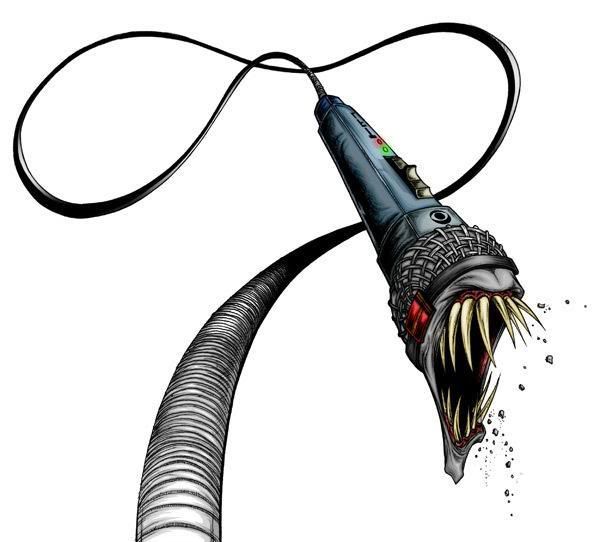
|
Wiadmości
I tested LoL for wine 2.12-staging (windows XP) worked it perfectly just fps was around 20-30fps. Business and everything worked just as it turned it into (windows 7) fps 60-75 but did not work the trade and nor the introduction picture after the registration otherwise everything worked on its advice? I'm currently using 2.5-staging (windows XP) on Linux Mint 18.2
Odpowiedzi
Tuesday 15 August 2017 at 15:48
LoL patch 7.16
|
| xXDiegox |
Sunday 30 July 2017 at 18:27 |
xXDiegox

|
|
| lyr |
Friday 7 July 2017 at 20:53 |
lyr

|
Wiadmości
Sadly I never got this one to work.
But I found a working alternative, using Lutris instead of playonlinux. It's here : https://lutris.net/games/league-of-legends/
Shortly : install Lutris, install microsoft's fonts (ubuntu : sudo apt install sudo apt install ttf-mscorefonts-installer), install lutris's LoL OpenGL version, it works. At least on my Dell Precision M6700 + Ubuntu 17.04.
Odpowiedzi
Monday 17 July 2017 at 1:19
Somebody help me is that lol does not work me bug somebody has a solution
Monday 17 July 2017 at 1:19
Somebody help me is that lol does not work me bug somebody has a solution
|
| Luc B |
Friday 30 June 2017 at 15:34 |
Luc B

|
Warning
This update has not been approved yet by the team.
Use it at your own risk
Wiadmości
My new script doesn't work longer. I have fixed this problem (and made more portable my script) and upgrade to Wine 2.11 (little tested) and made some other little edits.
If you have used my previous script you can simply open ~/.PlayOnLinux/shortcuts/League of Legends and after #POL_Log=League of Legends replace all with :
cd "$WINEPREFIX/drive_c/Riot Games/League of Legends"
[ -e "$WINEPREFIX/drive_c/Riot Games/League of Legends/lol.launcher.exe" ] && APP="lol.launcher.exe"
[ -e "$WINEPREFIX/drive_c/Riot Games/League of Legends/lol.launcher.admin.exe" ] && APP="lol.launcher.admin.exe"
[ -e "$WINEPREFIX/drive_c/Riot Games/League of Legends/LeagueClient.exe" ] && APP="LeagueClient.exe"
[ -z $APP ] && POL_Debug_Fatal "No valid LeagueOfLegends executable found"
POL_Wine "$APP"
POL_Wine "ping.exe" "$@"
Differences
@@ -1,138 +1,186 @@
#!/bin/bash
-# Date : (2012-04-12)
-# Last revision : (2015-05-31 08:27)
-# Distribution used to test : ArchLinux, Debian Sid
-# Author : Quentin PÂRIS, Valentin PERRUSSEL, Pierre ETCHEMAITE
+# Date : 2017-06-30 13:27:20 (UTC)
+# Version : 0.9a
+# Tested on : Ubuntu 16.04 LTS
+# Author : Luc BOURNAUD
+# Authors of old script : Quentin PÂRIS, Valentin PERRUSSEL, Pierre ETCHEMAITE
# Licence : GPLv3
-# WineHQ: http://winebuild.playonlinux.com/wine/wine-patches/LeagueOfLegends2/
-
-# Changelog
-# (2012-05-11) 22:50 - Quentin PÂRIS
-# - New wine patches for better perfomances
-# (2012-05-11) 23:38 - Quentin PÂRIS
-# - Dirty hack that fixes problems
-# (2012-05-12) 09:45 - Quentin PÂRIS
-# - Patches for osx
-# (2012-05-28) 11:00 - Quentin PÂRIS
-# - Checks for recent version of PoL (InsertBeforeWine is bad supported by 4.0.14)
-# (2013-03-10) 22:51 - Pierre ETCHEMAITE
-# - Use web downloader
-# (2013-04-07) 22:23 - Pierre ETCHEMAITE
-# - Reverted as they somehow broke PMB (not even installed)
-# (2013-04-13) 20:12 - GNU_Raziel
-# - Added POL_Wine_SetVideoDriver function
-# (2013-09-07) 21:17 - Pierre ETCHEMAITE
-# - Fix for newer LoL versions
-# (2014-09-01) 21:17 - Quentin PÂRIS
-# - Fix for newer LoL versions (added d3dx9)
-# (2015-01-09) 00:54 - Pierre ETCHEMAITE
-# - Update Wine to fix missing libgcrypto symlink
-# (2015-02-10) 20:25 = Pierre ETCHEMAITE
-# - Use official standalone installer/patcher
-# (2015-05-31) 08:27 = Pierre ETCHEMAITE
-# - use Wine 1.7.44-LeagueOfLegends2 to fix patcher issue
-# (2016-01-26) 12:55 (UTC) - Jeddunk
-# - upgrade Wine to 1.9.2-LeagueOfLegends5
-
[ "$PLAYONLINUX" = "" ] && exit 0
source "$PLAYONLINUX/lib/sources"
-
-WINEVERSION="1.9.2-LeagueOfLegends5"
-
TITLE="League of Legends"
PREFIX="LeagueOfLegends"
SHORTCUT_NAME="League of Legends"
-
-POL_GetSetupImages "http://files.playonlinux.com/resources/setups/$PREFIX/top.jpg" "http://files.playonlinux.com/resources/setups/$PREFIX/left.jpg" "$TITLE"
-
+LOLSERVERSURL=("https://riotgamespatcher-a.akamaihd.net/ShellInstaller/NA/LeagueofLegends_NA_Installer_2016_05_13.exe" "https://riotgamespatcher-a.akamaihd.net/ShellInstaller/EUW/LeagueofLegends_EUW_Installer_2016_11_10.exe" "https://riotgamespatcher-a.akamaihd.net/ShellInstaller/EUNE/LeagueofLegends_EUNE_Installer_2016_11_10.exe" "https://riotgamespatcher-a.akamaihd.net/ShellInstaller/LA1/LeagueofLegends_LA1_Installer_2016_05_26.exe" "https://riotgamespatcher-a.akamaihd.net/ShellInstaller/LA2/LeagueofLegends_LA2_Installer_2016_05_27.exe" "https://riotgamespatcher-a.akamaihd.net/ShellInstaller/BR/LeagueofLegends_BR_Installer_2016_05_13.exe" "https://riotgamespatcher-a.akamaihd.net/ShellInstaller/JP/LeagueofLegends_JP_Installer_2016_05_31.exe" "https://riotgamespatcher-a.akamaihd.net/ShellInstaller/TR/LeagueofLegends_TR_Installer_2016_11_08.exe" "https://riotgamespatcher-a.akamaihd.net/ShellInstaller/RU/LeagueofLegends_RU_Installer_2016_05_13.exe") #List of download URL of servers
+LOLSERVERSNAMES="$(eval_gettext 'North America'),$(eval_gettext 'EU West'),$(eval_gettext 'EU Nordic & East'),$(eval_gettext 'Latin America North'),$(eval_gettext 'Latin America South'),$(eval_gettext 'Brasil'),$(eval_gettext 'Japan'),$(eval_gettext 'Turkey'),$(eval_gettext 'Russia')" #List of server names
+WINEVERSION="2.11"
+LOLINSTALLDIR="League of Legends"
+LOLINSTALLBASE="/Riot Games/$LOLINSTALLDIR"
+POLMINVER="4.0.18" #TODO Check if it's true
+#Bootstrap
+POL_RequiredVersion "$POLMINVER" || POL_Debug_Fatal "$APPLICATION_TITLE $POLMINVER is required to install $TITLE"
+POL_GetSetupImages --force "https://fanart.na.leagueoflegends.com/favicon.ico" "http://files.playonlinux.com/resources/setups/$PREFIX/left.jpg" "$TITLE" #--force to update icons, the fanart icon is the only updated icon in the correct size
POL_SetupWindow_Init
-POL_RequiredVersion "4.0.18" || POL_Debug_Fatal "$APPLICATION_TITLE 4.0.18 is required to install $TITLE"
-POL_SetupWindow_SetID 1135
-
-which glxinfo || POL_Debug_Error "$(eval_gettext 'glxinfo is not installed. Please install mesa-utils package')"
-
+POL_Debug_Init
+POL_System_TmpCreate "$PREFIX"
+POL_SetupWindow_presentation "$TITLE" "Riot Games" "http://www.riotgames.com/" "Luc BOURNAUD" "LeagueOfLegends"
+check_one "glxinfo" "mesa-utils"
+check_one "cabextract" "cabextract"
+#check_one "ntlm_auth" "winbind" #TODO:Check if needed
+POL_SetupWindow_missing
if ! glxinfo | grep -q GL_EXT_texture_compression_s3tc; then
POL_SetupWindow_message "$(eval_gettext 'Warning! S3TC compression is not available on your system.\n\nIf you have a free driver, you might need to install a proprietary driver \n\nOtherwise, you can enable it by installing libtxc-dxtn0 package or libtxc-dxtn-s2tc0,libtxc-dxtn-s2tc-bin if the first doesn t work, but you might get slower results')"
- POL_Debug_Warning "S3TC not enabled!"
-fi
-
-POL_Debug_Init
-
-POL_SetupWindow_presentation "League of Legends" "Riot" "http://www.riotgames.com/" "Quentin PÂRIS, BlondVador" "LeagueOfLegends"
-
-POL_SetupWindow_InstallMethod "DOWNLOAD,LOCAL"
-
-if [ "$INSTALL_METHOD" = "LOCAL" ]; then
- cd "$HOME"
- POL_SetupWindow_browse "$(eval_gettext 'Please select the setup file to run.')" "$TITLE" "" "Windows Executables (*.exe)|*.exe;*.EXE"
-
- if strings "$APP_ANSWER"|grep -q '\(name="Pando Media Booster Downloader"\|Advanced Installer\)'; then
- NOBUGREPORT="TRUE"
- POL_Debug_Fatal "$(eval_gettext 'Cant install using the official downloader, sorry')"
- fi
- FULL_INSTALLER="$APP_ANSWER"
-else # DOWNLOAD
- POL_System_TmpCreate "$PREFIX"
-
- # http://forums.na.leagueoflegends.com/board/showthread.php?t=1474419
- POL_SetupWindow_menu "$(eval_gettext 'Select installer to download:')" "$TITLE" "$(eval_gettext 'North America')~$(eval_gettext 'Europe West')~$(eval_gettext 'Europe Nordic and East')" "~"
- case "$APP_ANSWER" in
- "$(eval_gettext 'North America')")
- DOWNLOAD_URL="http://l3cdn.riotgames.com/Installer/SingleFileInstall/LeagueOfLegendsBaseNA.exe"
- DOWNLOAD_MD5="9d44b68bd02d7b5426556f64d86bbd16"
- ;;
- "$(eval_gettext 'Europe West')")
- DOWNLOAD_URL="http://l3cdn.riotgames.com/Installer/SingleFileInstall/LeagueOfLegendsBaseEUW.exe"
- DOWNLOAD_MD5="eb5d7b007b6022ee555c0dd9fd71263e"
- ;;
- "$(eval_gettext 'Europe Nordic and East')")
- DOWNLOAD_URL="http://l3cdn.riotgames.com/Installer/SingleFileInstall/LeagueOfLegendsBaseEUNE.exe"
- DOWNLOAD_MD5="f08d7b70776b0989eabb016bae77fdaa"
- ;;
- esac
- DOWNLOAD_FILE="$POL_System_TmpDir/$(basename "$DOWNLOAD_URL")"
-
- POL_Call POL_Download_retry "$DOWNLOAD_URL" "$DOWNLOAD_FILE" "$DOWNLOAD_MD5" "$TITLE standalone installer"
-
- FULL_INSTALLER="$DOWNLOAD_FILE"
+ POL_Debug_Warning "S3TC not enabled!" #Extracted from the old LeagueOfLegend install script
fi
-
+#Infos
+POL_SetupWindow_message "$(eval_gettext 'Download the program') and $(eval_gettext 'Use a setup file in my computer')\n\n$TITLE use more than 8GB (size at June 29 2017) and only ~1MB is usefull in the current installer (you should disable your 4G phone hotspot).\n\nOther installation methods are provided by this script" "$TITLE - Installation note"
+POL_SetupWindow_message "$(eval_gettext 'Use DVD-ROM(s)')\n\nThis installation method will ask for a path to a copied $TITLE installation. If you can you should copy a existing $TITLE installation (at 'C:\Riot Games\League Of Legends\') on a flash drive.\n\nThis method oftenly work but can fail." "$TITLE - Installation note"
+POL_SetupWindow_message "$(eval_gettext 'Use CD-ROM(s)')\n\nThis installation method is designed for dual-boot with Windows. You will use directly $TITLE on your Windows partition. This script will link to the Windows $TITLE installation.\n\nThis way is the best if you play on both systems, when you update under Windows you needn't do the same on $APPLICATION_TITLE.\n\nThis method is also risked, it can corrupt the $TITLE installation. It also need a permanent writeable mount of your Windows partition. THIS METHOD IS EXPERIMENTAL, on fail please use bug report to improve this way if possible." "$TITLE - Installation note"
+#Retrieve file
+POL_SetupWindow_InstallMethod "DOWNLOAD,LOCAL,DVD,CD"
+case "$INSTALL_METHOD" in
+ "DVD" | "CD" ) # Sames ask system
+ while [ 1 ]; do #Leave while with a break
+ if [ "$INSTALL_METHOD" = "CD" ]; then
+ INSTALLMTDTEXT="$TITLE - $(eval_gettext 'Use CD-ROM(s)')"
+ else #DVD
+ INSTALLMTDTEXT="$TITLE - $(eval_gettext 'Use DVD-ROM(s)')"
+ fi
+ POL_SetupWindow_textbox "Enter the path to the $TITLE installation:\n" "$INSTALLMTDTEXT" "$FULL_INSTALLER"
+ FULL_INSTALLER="$APP_ANSWER"
+ POL_Debug_Message "Begin path check (for \"CD\"||\"DVD\") of \"$FULL_INSTALLER\""
+ FULL_INSTALLER=`echo "$FULL_INSTALLER" | sed 's/^[ \t]*//;s/[ \t]*$//'`
+ POL_Debug_Message "Delete start/end spaces. Become \"$FULL_INSTALLER\""
+ FULL_INSTALLER=${FULL_INSTALLER%/}
+ POL_Debug_Message "Delete ending \"/\". Become \"$FULL_INSTALLER\""
+ if [ "${FULL_INSTALLER:0:1}" != "/" ]; then
+ POL_Debug_Warning "FULL_INSTALLER[0] = ${FULL_INSTALLER:0:1}. Must be \"/\" -> no a valid path, reask"
+ POL_SetupWindow_message "The path must begin by \"/\" and not by \"${FULL_INSTALLER:0:1}\". Try again" "$INSTALLMTDTEXT"
+ continue
+ fi
+ if [ -d "$FULL_INSTALLER" ]; then
+ if [ -d "$FULL_INSTALLER/RADS/system" ] && ( [ -f "$FULL_INSTALLER/lol.launcher.admin.exe" ] || [ -f "$FULL_INSTALLER/lol.launcher.exe" ] || [ -f "$FULL_INSTALLER/LeagueClient.exe" ] ); then
+ #Sucessfull detection
+ POL_Debug_Message "LOL detection success. Continue installation"
+ break
+ else #Try finding the path
+ POL_Debug_Warning "LOL detection fail ($FULL_INSTALLER). Try repair path..."
+ if [ -d "$FULL_INSTALLER/drive_c" ]; then
+ FULL_INSTALLER="$FULL_INSTALLER/drive_c"
+ POL_Debug_Message "Sub dir \"/drive_c\" found. Become $FULL_INSTALLER"
+ fi
+ if [ -d "$FULL_INSTALLER/Riot Games" ]; then
+ FULL_INSTALLER="$FULL_INSTALLER/Riot Games"
+ POL_Debug_Message "Sub dir \"/Riot Games\" found. Become $FULL_INSTALLER"
+ fi
+ if [ -d "$FULL_INSTALLER/League of Legends" ]; then
+ FULL_INSTALLER="$FULL_INSTALLER/League of Legends"
+ POL_Debug_Message "Sub dir \"/League of Legends\" found. Become $FULL_INSTALLER"
+ fi
+ #Retry finding
+ if [ -d "$FULL_INSTALLER/RADS/system" ] && ( [ -f "$FULL_INSTALLER/lol.launcher.admin.exe" ] || [ -f "$FULL_INSTALLER/lol.launcher.exe" ] || [ -f "$FULL_INSTALLER/LeagueClient.exe" ] ); then
+ POL_Debug_Message "Second LOL detection success. Continue installation"
+ break
+ else
+ POL_Debug_Warning "LOL detection in the new path ($FULL_INSTALLER) fail. Info user then reask"
+ POL_SetupWindow_message "$TITLE detection failed in the path \"$FULL_INSTALLER\" !\nPlease double-check it then try again. You can't try force because $TITLE can't work correctly." "$INSTALLMTDTEXT"
+ continue
+ fi
+ fi
+ else #Path not found
+ POL_Debug_Warning "Submit path ($FULL_INSTALLER) don't exist. Ask for force"
+ POL_SetupWindow_question "Warning ! The path \"$FULL_INSTALLER\" IS NOT EXISTING ! Please double-check it twice. If you know what are you doing click on $(eval_gettext 'Yes'), else click $(eval_gettext 'No') then check if drives are mounted and try open the path". "$TITLE"
+ if [ "$APP_ANSWER"="TRUE" ]; then
+ POL_Debug_Warning "User ask 'YES', NO WARRANTY ABOUT SUCESS but it 'know' what he do"
+ break
+ else
+ POL_Debug_Message "User ask 'NO', reask for good path"
+ continue
+ fi
+ fi
+ POL_Debug_Error "Running line 100 (no managed case match). Bug in the path check. Please report bug with the submit path (\"$FULL_INSTALLER\")')" #The dead line !
+ done;;
+ "LOCAL" )
+ cd "$HOME"
+ POL_SetupWindow_browse "$(eval_gettext 'Please select the install file to run.')" "$TITLE" "" "$TITLE Installer (LeagueofLegends_*_Installer_*.exe)|LeagueofLegends_*_Installer_*.exe|Windows Executables (*.exe)|*.exe"
+ FULL_INSTALLER="$APP_ANSWER";;
+ "DOWNLOAD" )
+ POL_SetupWindow_menu_num "$(eval_gettext 'Select server to download:')" "$TITLE" "$LOLSERVERSNAMES" ","
+ DOWNLOAD_URL=${LOLSERVERSURL[$APP_ANSWER]}
+ cd "$POL_System_TmpDir"
+ POL_Download "$DOWNLOAD_URL"
+ FULL_INSTALLER="$POL_System_TmpDir/$(basename "$DOWNLOAD_URL")";; #" Again # the gedit bug... pfff
+esac
+#Legal
+echo -e "The $TITLE EULA is available here : \nhttp://leagueoflegends.com/legal/eula\n\nPlease broswe, read then accept if you are agree.\n\nBy checking \"$(eval_gettext 'I Agree')\" you are agree with the EULA.\n\n$APPLICATION_TITLE and this script can't be responsible for any licence violation." > "$POL_System_TmpDir/EULA"
+echo -e "The $TITLE TermsOfUse is available here : \nhttp://leagueoflegends.com/legal/termsofuse\n\nPlease broswe, read then accept if you are agree.\n\nBy checking \"$(eval_gettext 'I Agree')\" you are agree with the TermsOfUse.\n\n$APPLICATION_TITLE and this script can't be responsible for any licence violation." > "$POL_System_TmpDir/TermsOfUse"
+POL_SetupWindow_licence "$(eval_gettext 'About') EULA :" "$TITLE" "$POL_System_TmpDir/EULA"
+POL_Debug_Message "$TITLE EULA accepted"
+POL_SetupWindow_licence "$(eval_gettext 'About') TermsOfUse :" "$TITLE" "$POL_System_TmpDir/TermsOfUse"
+POL_Debug_Message "$TITLE TermsOfUse accepted"
+#Setup Wine
POL_System_SetArch "x86"
POL_Wine_SelectPrefix "$PREFIX"
+export WINEDLLOVERRIDE="mscoree,mshtml=" #Prevent from Mono and Gecko installbox
POL_Wine_PrefixCreate "$WINEVERSION"
-
-POL_Call POL_Install_corefonts
-POL_Call POL_Install_vcrun2005
-POL_Call POL_Install_vcrun2008
-POL_Call POL_Install_d3dx9
-
-Set_OS "win7"
-
-POL_SetupWindow_message "$(eval_gettext 'Warning: You must not tick the checkbox "Run $TITLE" when setup is done')" "$TITLE"
-
-POL_Wine_WaitBefore "$TITLE"
-POL_Wine "$FULL_INSTALLER"
-
-Set_OS winxp
-
-# Set Graphic Card informations keys for wine
+unset WINEDLLOVERRIDES #Reset
+Set_OS winxp sp2
POL_Wine_SetVideoDriver
-
-POL_Call POL_Function_OverrideDLL builtin,native dnsapi
-POL_Shortcut "lol.launcher.admin.exe" "$SHORTCUT_NAME" "$SHORTCUT_NAME.png" "" "Game;RolePlaying;"
-
-if [ "$INSTALL_METHOD" = "DOWNLOAD" ]; then
- # Free some disk space
- POL_System_TmpDelete
-fi
-
-if [ "$POL_OS" = "Linux" ]; then
- if [ "$(cat /proc/sys/net/ipv4/tcp_timestamps)" = "1" ]; then
- FORUM_URL='http://forums.euw.leagueoflegends.com/board/showthread.php?t=2058453'
- POL_SetupWindow_question "$(eval_gettext 'If you get connection errors when attempting to login, try disabling tcp_timestamps in the kernel.')\n$(eval_gettext 'Do you want to read original thread in League of Legends forums?')" "$TITLE"
- [ "$APP_ANSWER" = "TRUE" ] && POL_Browser "${FORUM_URL}"
- fi
-fi
-
+POL_Call POL_Install_d3dx9
+POL_Call POL_Install_vcrun2005
+# Install
+POL_SetupWindow_wait "$(eval_gettext 'Please wait while $TITLE is installed.')" "$TITLE"
+INSTALLDIR="$WINEPREFIX/drive_c$LOLINSTALLBASE" #Setup the installation directory
+mkdir -p "$INSTALLDIR" #Create it
+case "$INSTALL_METHOD" in
+ "CD" )
+ if [ "$INSTALLDIR"="$FULL_INSTALLER" ]; then
+ POL_Warning_Message "INSTALLDIR is the $APPLICATION_NAME $TITLE installation dir. Preserve old installation. Have do nothing else overwrite Wine installation and recreate clean $APPLICATION_NAME shortcut"
+ else
+ cd "$INSTALLDIR/.."
+ rm -fr "$INSTALLDIR" #Delete the install dir wich will be linked
+ ln -fs "$FULL_INSTALLER" "$LOLINSTALLDIR" #Link to Windows installation
+ fi;;
+ "DVD" )
+ POL_SetupWindow_question "Do you want move (mv) and no copy (cp) ?\nClick $(eval_gettext 'Yes') if you want remove the installation.\nClick $(eval_gettext 'No') if you want have a backup or if you will need in next time the installation." "$TITLE"
+ if [ "$APP_ANSWER" = "TRUE" ]; then
+ POL_SetupWindow_wait "$(eval_gettext 'Please wait while $TITLE is installed.').. Moving files$(eval_gettext ' on your computer.').." "$TITLE"
+ mv -fT "$FULL_INSTALLER" "$INSTALLDIR"
+ else
+ POL_SetupWindow_wait "$(eval_gettext 'Please wait...')" "$TITLE"
+ POL_System_CopyDirectory "$FULL_INSTALLER" "$INSTALLDIR" #cp -fTr "$FULL_INSTALLER" "$INSTALLDIR"
+ fi;;
+ * ) #DOWNLOAD,LOCAL
+ # The installer doesn't work in the standard way. But, it have commandline args (esp. "/extract").
+ # Then we will extract datas, the "disk1.cab". This cab (~670 kB) have all what we need !
+ # NOTE:This bug should be fixed in WineHQ Bug 42348. But non interactive install is great.
+ cd "$POL_System_TmpDir"
+ POL_SetupWindow_wait "$(eval_gettext 'Please wait while extracting $TITLE from the installer.')" "$TITLE"
+ POL_Wine "$FULL_INSTALLER" "/extract" "Z:$POL_System_TmpDir"
+ POL_SetupWindow_wait "$(eval_gettext 'Please wait while extracting $TITLE.')" "$TITLE"
+ if ![ -e "$POL_System_TmpDir/disk1.cab" ]; then
+ POL_Debug_Fatal "\"disk1.cab\"$(eval_gettext ' does not exist!') The installer is corrupted or the script is obselete"
+ fi
+ `cabextract "$POL_System_TmpDir/disk1.cab" -d "$INSTALLDIR/RADS/system"`
+ #Most of files in the cab are in "$INSTALLDIR/RADS/system", next lol.launcher's are move in the "$INSTALLDIR"
+ `mv "$INSTALLDIR/RADS/system/lol.launcher.exe" "$INSTALLDIR/lol.launcher.exe"`
+ `mv "$INSTALLDIR/RADS/system/lol.launcher.admin.exe" "$INSTALLDIR/lol.launcher.admin.exe"`
+esac
+#Create shorcut
+POL_Shortcut "ping.exe" "$SHORTCUT_NAME" "$SHORTCUT_NAME.png" "" "Game;RolePlaying;" #I like ping-pong
+POL_Shortcut_InsertBeforeWine "$SHORTCUT_NAME" "cd \"\$WINEPREFIX/drive_c/Riot Games/League of Legends\""
+POL_Shortcut_InsertBeforeWine "$SHORTCUT_NAME" "[ -e \"\$WINEPREFIX/drive_c/Riot Games/League of Legends/lol.launcher.exe\" ] && APP=\"lol.launcher.exe\""
+POL_Shortcut_InsertBeforeWine "$SHORTCUT_NAME" "[ -e \"\$WINEPREFIX/drive_c/Riot Games/League of Legends/lol.launcher.admin.exe\" ] && APP=\"lol.launcher.admin.exe\""
+POL_Shortcut_InsertBeforeWine "$SHORTCUT_NAME" "[ -e \"\$WINEPREFIX/drive_c/Riot Games/League of Legends/LeagueClient.exe\" ] && APP=\"LeagueClient.exe\""
+POL_Shortcut_InsertBeforeWine "$SHORTCUT_NAME" "[ -z \$APP ] && POL_Debug_Fatal \"No valid LeagueOfLegends executable found\""
+POL_Shortcut_InsertBeforeWine "$SHORTCUT_NAME" "POL_Wine \"\$APP\""
+
+POL_Debug_Message "Overriding DLL..."
+POL_Wine_OverrideDLL "native,builtin" "dnsapi" "msvcp140" "vcomp140" "vcruntime140" #List from ArchLinux
+POL_Wine_OverrideDLL "builtin,native" "d3dcompiler_47" "concrt140" "api-ms-win-core-console-l1-1-0" "api-ms-win-core-datetime-l1-1-0" "api-ms-win-core-debug-l1-1-0" "api-ms-win-core-errorhandling-l1-1-0" "api-ms-win-core-file-l1-1-0" "api-ms-win-core-file-l1-2-0" "api-ms-win-core-file-l2-1-0" "api-ms-win-core-handle-l1-1-0" "api-ms-win-core-heap-l1-1-0" "api-ms-win-core-interlocked-l1-1-0" "api-ms-win-core-libraryloader-l1-1-0" "api-ms-win-core-localization-l1-2-0" "api-ms-win-core-memory-l1-1-0" "api-ms-win-core-namedpipe-l1-1-0" "api-ms-win-core-processenvironment-l1-1-0" "api-ms-win-core-processthreads-l1-1-0" "api-ms-win-core-processthreads-l1-1-1" "api-ms-win-core-profile-l1-1-0" "api-ms-win-core-rtlsupport-l1-1-0" "api-ms-win-core-string-l1-1-0" "api-ms-win-core-synch-l1-1-0" "api-ms-win-core-synch-l1-2-0" "api-ms-win-core-sysinfo-l1-1-0" "api-ms-win-core-timezone-l1-1-0" "api-ms-win-core-util-l1-1-0" "api-ms-win-crt-conio-l1-1-0" "api-ms-win-crt-convert-l1-1-0" "api-ms-win-crt-environment-l1-1-0" "api-ms-win-crt-filesystem-l1-1-0" "api-ms-win-crt-heap-l1-1-0" "api-ms-win-crt-locale-l1-1-0" "api-ms-win-crt-math-l1-1-0" "api-ms-win-crt-multibyte-l1-1-0" "api-ms-win-crt-private-l1-1-0" "api-ms-win-crt-process-l1-1-0" "api-ms-win-crt-runtime-l1-1-0" "api-ms-win-crt-stdio-l1-1-0" "api-ms-win-crt-string-l1-1-0" "api-ms-win-crt-time-l1-1-0" "api-ms-win-crt-utility-l1-1-0" #Them DLL are provide by new client, force use builtin
+# dbghelp should be overrided by Wine discourage it
+POL_System_TmpDelete # The tmp is no longer needed
+POL_Wine_reboot
+POL_SetupWindow_message "$APPLICATION_TITLE $TITLE installation part is done. $(eval_gettext 'The shortcut has been placed on your desktop'), use it to continue later the installation" "$TITLE"
+#Clear
POL_SetupWindow_Close
-exit 0
+exit 0
\ No newline at end of file
New source code
#!/bin/bash
# Date : 2017-06-30 13:27:20 (UTC)
# Version : 0.9a
# Tested on : Ubuntu 16.04 LTS
# Author : Luc BOURNAUD
# Authors of old script : Quentin PÂRIS, Valentin PERRUSSEL, Pierre ETCHEMAITE
# Licence : GPLv3
[ "$PLAYONLINUX" = "" ] && exit 0
source "$PLAYONLINUX/lib/sources"
TITLE="League of Legends"
PREFIX="LeagueOfLegends"
SHORTCUT_NAME="League of Legends"
LOLSERVERSURL=("https://riotgamespatcher-a.akamaihd.net/ShellInstaller/NA/LeagueofLegends_NA_Installer_2016_05_13.exe" "https://riotgamespatcher-a.akamaihd.net/ShellInstaller/EUW/LeagueofLegends_EUW_Installer_2016_11_10.exe" "https://riotgamespatcher-a.akamaihd.net/ShellInstaller/EUNE/LeagueofLegends_EUNE_Installer_2016_11_10.exe" "https://riotgamespatcher-a.akamaihd.net/ShellInstaller/LA1/LeagueofLegends_LA1_Installer_2016_05_26.exe" "https://riotgamespatcher-a.akamaihd.net/ShellInstaller/LA2/LeagueofLegends_LA2_Installer_2016_05_27.exe" "https://riotgamespatcher-a.akamaihd.net/ShellInstaller/BR/LeagueofLegends_BR_Installer_2016_05_13.exe" "https://riotgamespatcher-a.akamaihd.net/ShellInstaller/JP/LeagueofLegends_JP_Installer_2016_05_31.exe" "https://riotgamespatcher-a.akamaihd.net/ShellInstaller/TR/LeagueofLegends_TR_Installer_2016_11_08.exe" "https://riotgamespatcher-a.akamaihd.net/ShellInstaller/RU/LeagueofLegends_RU_Installer_2016_05_13.exe") #List of download URL of servers
LOLSERVERSNAMES="$(eval_gettext 'North America'),$(eval_gettext 'EU West'),$(eval_gettext 'EU Nordic & East'),$(eval_gettext 'Latin America North'),$(eval_gettext 'Latin America South'),$(eval_gettext 'Brasil'),$(eval_gettext 'Japan'),$(eval_gettext 'Turkey'),$(eval_gettext 'Russia')" #List of server names
WINEVERSION="2.11"
LOLINSTALLDIR="League of Legends"
LOLINSTALLBASE="/Riot Games/$LOLINSTALLDIR"
POLMINVER="4.0.18" #TODO Check if it's true
#Bootstrap
POL_RequiredVersion "$POLMINVER" || POL_Debug_Fatal "$APPLICATION_TITLE $POLMINVER is required to install $TITLE"
POL_GetSetupImages --force "https://fanart.na.leagueoflegends.com/favicon.ico" "http://files.playonlinux.com/resources/setups/$PREFIX/left.jpg" "$TITLE" #--force to update icons, the fanart icon is the only updated icon in the correct size
POL_SetupWindow_Init
POL_Debug_Init
POL_System_TmpCreate "$PREFIX"
POL_SetupWindow_presentation "$TITLE" "Riot Games" "http://www.riotgames.com/" "Luc BOURNAUD" "LeagueOfLegends"
check_one "glxinfo" "mesa-utils"
check_one "cabextract" "cabextract"
#check_one "ntlm_auth" "winbind" #TODO:Check if needed
POL_SetupWindow_missing
if ! glxinfo | grep -q GL_EXT_texture_compression_s3tc; then
POL_SetupWindow_message "$(eval_gettext 'Warning! S3TC compression is not available on your system.\n\nIf you have a free driver, you might need to install a proprietary driver \n\nOtherwise, you can enable it by installing libtxc-dxtn0 package or libtxc-dxtn-s2tc0,libtxc-dxtn-s2tc-bin if the first doesn t work, but you might get slower results')"
POL_Debug_Warning "S3TC not enabled!" #Extracted from the old LeagueOfLegend install script
fi
#Infos
POL_SetupWindow_message "$(eval_gettext 'Download the program') and $(eval_gettext 'Use a setup file in my computer')\n\n$TITLE use more than 8GB (size at June 29 2017) and only ~1MB is usefull in the current installer (you should disable your 4G phone hotspot).\n\nOther installation methods are provided by this script" "$TITLE - Installation note"
POL_SetupWindow_message "$(eval_gettext 'Use DVD-ROM(s)')\n\nThis installation method will ask for a path to a copied $TITLE installation. If you can you should copy a existing $TITLE installation (at 'C:\Riot Games\League Of Legends\') on a flash drive.\n\nThis method oftenly work but can fail." "$TITLE - Installation note"
POL_SetupWindow_message "$(eval_gettext 'Use CD-ROM(s)')\n\nThis installation method is designed for dual-boot with Windows. You will use directly $TITLE on your Windows partition. This script will link to the Windows $TITLE installation.\n\nThis way is the best if you play on both systems, when you update under Windows you needn't do the same on $APPLICATION_TITLE.\n\nThis method is also risked, it can corrupt the $TITLE installation. It also need a permanent writeable mount of your Windows partition. THIS METHOD IS EXPERIMENTAL, on fail please use bug report to improve this way if possible." "$TITLE - Installation note"
#Retrieve file
POL_SetupWindow_InstallMethod "DOWNLOAD,LOCAL,DVD,CD"
case "$INSTALL_METHOD" in
"DVD" | "CD" ) # Sames ask system
while [ 1 ]; do #Leave while with a break
if [ "$INSTALL_METHOD" = "CD" ]; then
INSTALLMTDTEXT="$TITLE - $(eval_gettext 'Use CD-ROM(s)')"
else #DVD
INSTALLMTDTEXT="$TITLE - $(eval_gettext 'Use DVD-ROM(s)')"
fi
POL_SetupWindow_textbox "Enter the path to the $TITLE installation:\n" "$INSTALLMTDTEXT" "$FULL_INSTALLER"
FULL_INSTALLER="$APP_ANSWER"
POL_Debug_Message "Begin path check (for \"CD\"||\"DVD\") of \"$FULL_INSTALLER\""
FULL_INSTALLER=`echo "$FULL_INSTALLER" | sed 's/^[ \t]*//;s/[ \t]*$//'`
POL_Debug_Message "Delete start/end spaces. Become \"$FULL_INSTALLER\""
FULL_INSTALLER=${FULL_INSTALLER%/}
POL_Debug_Message "Delete ending \"/\". Become \"$FULL_INSTALLER\""
if [ "${FULL_INSTALLER:0:1}" != "/" ]; then
POL_Debug_Warning "FULL_INSTALLER[0] = ${FULL_INSTALLER:0:1}. Must be \"/\" -> no a valid path, reask"
POL_SetupWindow_message "The path must begin by \"/\" and not by \"${FULL_INSTALLER:0:1}\". Try again" "$INSTALLMTDTEXT"
continue
fi
if [ -d "$FULL_INSTALLER" ]; then
if [ -d "$FULL_INSTALLER/RADS/system" ] && ( [ -f "$FULL_INSTALLER/lol.launcher.admin.exe" ] || [ -f "$FULL_INSTALLER/lol.launcher.exe" ] || [ -f "$FULL_INSTALLER/LeagueClient.exe" ] ); then
#Sucessfull detection
POL_Debug_Message "LOL detection success. Continue installation"
break
else #Try finding the path
POL_Debug_Warning "LOL detection fail ($FULL_INSTALLER). Try repair path..."
if [ -d "$FULL_INSTALLER/drive_c" ]; then
FULL_INSTALLER="$FULL_INSTALLER/drive_c"
POL_Debug_Message "Sub dir \"/drive_c\" found. Become $FULL_INSTALLER"
fi
if [ -d "$FULL_INSTALLER/Riot Games" ]; then
FULL_INSTALLER="$FULL_INSTALLER/Riot Games"
POL_Debug_Message "Sub dir \"/Riot Games\" found. Become $FULL_INSTALLER"
fi
if [ -d "$FULL_INSTALLER/League of Legends" ]; then
FULL_INSTALLER="$FULL_INSTALLER/League of Legends"
POL_Debug_Message "Sub dir \"/League of Legends\" found. Become $FULL_INSTALLER"
fi
#Retry finding
if [ -d "$FULL_INSTALLER/RADS/system" ] && ( [ -f "$FULL_INSTALLER/lol.launcher.admin.exe" ] || [ -f "$FULL_INSTALLER/lol.launcher.exe" ] || [ -f "$FULL_INSTALLER/LeagueClient.exe" ] ); then
POL_Debug_Message "Second LOL detection success. Continue installation"
break
else
POL_Debug_Warning "LOL detection in the new path ($FULL_INSTALLER) fail. Info user then reask"
POL_SetupWindow_message "$TITLE detection failed in the path \"$FULL_INSTALLER\" !\nPlease double-check it then try again. You can't try force because $TITLE can't work correctly." "$INSTALLMTDTEXT"
continue
fi
fi
else #Path not found
POL_Debug_Warning "Submit path ($FULL_INSTALLER) don't exist. Ask for force"
POL_SetupWindow_question "Warning ! The path \"$FULL_INSTALLER\" IS NOT EXISTING ! Please double-check it twice. If you know what are you doing click on $(eval_gettext 'Yes'), else click $(eval_gettext 'No') then check if drives are mounted and try open the path". "$TITLE"
if [ "$APP_ANSWER"="TRUE" ]; then
POL_Debug_Warning "User ask 'YES', NO WARRANTY ABOUT SUCESS but it 'know' what he do"
break
else
POL_Debug_Message "User ask 'NO', reask for good path"
continue
fi
fi
POL_Debug_Error "Running line 100 (no managed case match). Bug in the path check. Please report bug with the submit path (\"$FULL_INSTALLER\")')" #The dead line !
done;;
"LOCAL" )
cd "$HOME"
POL_SetupWindow_browse "$(eval_gettext 'Please select the install file to run.')" "$TITLE" "" "$TITLE Installer (LeagueofLegends_*_Installer_*.exe)|LeagueofLegends_*_Installer_*.exe|Windows Executables (*.exe)|*.exe"
FULL_INSTALLER="$APP_ANSWER";;
"DOWNLOAD" )
POL_SetupWindow_menu_num "$(eval_gettext 'Select server to download:')" "$TITLE" "$LOLSERVERSNAMES" ","
DOWNLOAD_URL=${LOLSERVERSURL[$APP_ANSWER]}
cd "$POL_System_TmpDir"
POL_Download "$DOWNLOAD_URL"
FULL_INSTALLER="$POL_System_TmpDir/$(basename "$DOWNLOAD_URL")";; #" Again # the gedit bug... pfff
esac
#Legal
echo -e "The $TITLE EULA is available here : \nhttp://leagueoflegends.com/legal/eula\n\nPlease broswe, read then accept if you are agree.\n\nBy checking \"$(eval_gettext 'I Agree')\" you are agree with the EULA.\n\n$APPLICATION_TITLE and this script can't be responsible for any licence violation." > "$POL_System_TmpDir/EULA"
echo -e "The $TITLE TermsOfUse is available here : \nhttp://leagueoflegends.com/legal/termsofuse\n\nPlease broswe, read then accept if you are agree.\n\nBy checking \"$(eval_gettext 'I Agree')\" you are agree with the TermsOfUse.\n\n$APPLICATION_TITLE and this script can't be responsible for any licence violation." > "$POL_System_TmpDir/TermsOfUse"
POL_SetupWindow_licence "$(eval_gettext 'About') EULA :" "$TITLE" "$POL_System_TmpDir/EULA"
POL_Debug_Message "$TITLE EULA accepted"
POL_SetupWindow_licence "$(eval_gettext 'About') TermsOfUse :" "$TITLE" "$POL_System_TmpDir/TermsOfUse"
POL_Debug_Message "$TITLE TermsOfUse accepted"
#Setup Wine
POL_System_SetArch "x86"
POL_Wine_SelectPrefix "$PREFIX"
export WINEDLLOVERRIDE="mscoree,mshtml=" #Prevent from Mono and Gecko installbox
POL_Wine_PrefixCreate "$WINEVERSION"
unset WINEDLLOVERRIDES #Reset
Set_OS winxp sp2
POL_Wine_SetVideoDriver
POL_Call POL_Install_d3dx9
POL_Call POL_Install_vcrun2005
# Install
POL_SetupWindow_wait "$(eval_gettext 'Please wait while $TITLE is installed.')" "$TITLE"
INSTALLDIR="$WINEPREFIX/drive_c$LOLINSTALLBASE" #Setup the installation directory
mkdir -p "$INSTALLDIR" #Create it
case "$INSTALL_METHOD" in
"CD" )
if [ "$INSTALLDIR"="$FULL_INSTALLER" ]; then
POL_Warning_Message "INSTALLDIR is the $APPLICATION_NAME $TITLE installation dir. Preserve old installation. Have do nothing else overwrite Wine installation and recreate clean $APPLICATION_NAME shortcut"
else
cd "$INSTALLDIR/.."
rm -fr "$INSTALLDIR" #Delete the install dir wich will be linked
ln -fs "$FULL_INSTALLER" "$LOLINSTALLDIR" #Link to Windows installation
fi;;
"DVD" )
POL_SetupWindow_question "Do you want move (mv) and no copy (cp) ?\nClick $(eval_gettext 'Yes') if you want remove the installation.\nClick $(eval_gettext 'No') if you want have a backup or if you will need in next time the installation." "$TITLE"
if [ "$APP_ANSWER" = "TRUE" ]; then
POL_SetupWindow_wait "$(eval_gettext 'Please wait while $TITLE is installed.').. Moving files$(eval_gettext ' on your computer.').." "$TITLE"
mv -fT "$FULL_INSTALLER" "$INSTALLDIR"
else
POL_SetupWindow_wait "$(eval_gettext 'Please wait...')" "$TITLE"
POL_System_CopyDirectory "$FULL_INSTALLER" "$INSTALLDIR" #cp -fTr "$FULL_INSTALLER" "$INSTALLDIR"
fi;;
* ) #DOWNLOAD,LOCAL
# The installer doesn't work in the standard way. But, it have commandline args (esp. "/extract").
# Then we will extract datas, the "disk1.cab". This cab (~670 kB) have all what we need !
# NOTE:This bug should be fixed in WineHQ Bug 42348. But non interactive install is great.
cd "$POL_System_TmpDir"
POL_SetupWindow_wait "$(eval_gettext 'Please wait while extracting $TITLE from the installer.')" "$TITLE"
POL_Wine "$FULL_INSTALLER" "/extract" "Z:$POL_System_TmpDir"
POL_SetupWindow_wait "$(eval_gettext 'Please wait while extracting $TITLE.')" "$TITLE"
if ![ -e "$POL_System_TmpDir/disk1.cab" ]; then
POL_Debug_Fatal "\"disk1.cab\"$(eval_gettext ' does not exist!') The installer is corrupted or the script is obselete"
fi
`cabextract "$POL_System_TmpDir/disk1.cab" -d "$INSTALLDIR/RADS/system"`
#Most of files in the cab are in "$INSTALLDIR/RADS/system", next lol.launcher's are move in the "$INSTALLDIR"
`mv "$INSTALLDIR/RADS/system/lol.launcher.exe" "$INSTALLDIR/lol.launcher.exe"`
`mv "$INSTALLDIR/RADS/system/lol.launcher.admin.exe" "$INSTALLDIR/lol.launcher.admin.exe"`
esac
#Create shorcut
POL_Shortcut "ping.exe" "$SHORTCUT_NAME" "$SHORTCUT_NAME.png" "" "Game;RolePlaying;" #I like ping-pong
POL_Shortcut_InsertBeforeWine "$SHORTCUT_NAME" "cd \"\$WINEPREFIX/drive_c/Riot Games/League of Legends\""
POL_Shortcut_InsertBeforeWine "$SHORTCUT_NAME" "[ -e \"\$WINEPREFIX/drive_c/Riot Games/League of Legends/lol.launcher.exe\" ] && APP=\"lol.launcher.exe\""
POL_Shortcut_InsertBeforeWine "$SHORTCUT_NAME" "[ -e \"\$WINEPREFIX/drive_c/Riot Games/League of Legends/lol.launcher.admin.exe\" ] && APP=\"lol.launcher.admin.exe\""
POL_Shortcut_InsertBeforeWine "$SHORTCUT_NAME" "[ -e \"\$WINEPREFIX/drive_c/Riot Games/League of Legends/LeagueClient.exe\" ] && APP=\"LeagueClient.exe\""
POL_Shortcut_InsertBeforeWine "$SHORTCUT_NAME" "[ -z \$APP ] && POL_Debug_Fatal \"No valid LeagueOfLegends executable found\""
POL_Shortcut_InsertBeforeWine "$SHORTCUT_NAME" "POL_Wine \"\$APP\""
POL_Debug_Message "Overriding DLL..."
POL_Wine_OverrideDLL "native,builtin" "dnsapi" "msvcp140" "vcomp140" "vcruntime140" #List from ArchLinux
POL_Wine_OverrideDLL "builtin,native" "d3dcompiler_47" "concrt140" "api-ms-win-core-console-l1-1-0" "api-ms-win-core-datetime-l1-1-0" "api-ms-win-core-debug-l1-1-0" "api-ms-win-core-errorhandling-l1-1-0" "api-ms-win-core-file-l1-1-0" "api-ms-win-core-file-l1-2-0" "api-ms-win-core-file-l2-1-0" "api-ms-win-core-handle-l1-1-0" "api-ms-win-core-heap-l1-1-0" "api-ms-win-core-interlocked-l1-1-0" "api-ms-win-core-libraryloader-l1-1-0" "api-ms-win-core-localization-l1-2-0" "api-ms-win-core-memory-l1-1-0" "api-ms-win-core-namedpipe-l1-1-0" "api-ms-win-core-processenvironment-l1-1-0" "api-ms-win-core-processthreads-l1-1-0" "api-ms-win-core-processthreads-l1-1-1" "api-ms-win-core-profile-l1-1-0" "api-ms-win-core-rtlsupport-l1-1-0" "api-ms-win-core-string-l1-1-0" "api-ms-win-core-synch-l1-1-0" "api-ms-win-core-synch-l1-2-0" "api-ms-win-core-sysinfo-l1-1-0" "api-ms-win-core-timezone-l1-1-0" "api-ms-win-core-util-l1-1-0" "api-ms-win-crt-conio-l1-1-0" "api-ms-win-crt-convert-l1-1-0" "api-ms-win-crt-environment-l1-1-0" "api-ms-win-crt-filesystem-l1-1-0" "api-ms-win-crt-heap-l1-1-0" "api-ms-win-crt-locale-l1-1-0" "api-ms-win-crt-math-l1-1-0" "api-ms-win-crt-multibyte-l1-1-0" "api-ms-win-crt-private-l1-1-0" "api-ms-win-crt-process-l1-1-0" "api-ms-win-crt-runtime-l1-1-0" "api-ms-win-crt-stdio-l1-1-0" "api-ms-win-crt-string-l1-1-0" "api-ms-win-crt-time-l1-1-0" "api-ms-win-crt-utility-l1-1-0" #Them DLL are provide by new client, force use builtin
# dbghelp should be overrided by Wine discourage it
POL_System_TmpDelete # The tmp is no longer needed
POL_Wine_reboot
POL_SetupWindow_message "$APPLICATION_TITLE $TITLE installation part is done. $(eval_gettext 'The shortcut has been placed on your desktop'), use it to continue later the installation" "$TITLE"
#Clear
POL_SetupWindow_Close
exit 0
Odpowiedzi
Saturday 1 July 2017 at 18:03
I've registered just to post this comment, since the new client became mandatory I've been using scripts posted by Luc B and they have been working great, if someone don't remember how to do it just follow these steps:
* install LoL via POL normally, DO NOT OPEN the game once the installation is done
* Copy the whole script that is in the "new source code" of this comment of him
* Create a file in your computer pasting this script, don't forget to create it with a ".sh" extension
* Make this brand new file executable (chmod +x nameofthefile)
* Go to your POL > tools > run a local script. Select the newly created file and execute it
* Go through the steps until the script is executed and says that it's all done
* Play LoL through the existent shortcut
Thanks Luc B for all your work, it has been great to me! <3
|
| toadjaune |
Wednesday 28 June 2017 at 12:23 |
toadjaune

|
Wiadmości
Hi !
?Could not make this script work under Fedora 25, both the official and the rework proposed by Luc D.
?The best result I can get is to have the patcher briefly displaying, otherwise, I get tons of Bugsplat errors, and nothing beyond the LoL logo with a progress bar. There in nothing either in the PoL debug console.
Would anybody have any pointers ? :)
Odpowiedzi
|
| davidsmusicbox |
Tuesday 6 June 2017 at 7:45 |
davidsmusicbox

|
Wiadmości
Ok, so I will start out with saying this is my first deep dive into Linux. Just installed Mint 18.1 on my PC today. Slowly working on getting things installed and such. I got PoL for LoL but when I try to install I have two options, pick an installer to use, or download. I tried both options and the former tells me I cannot use the native installer. The former gives me this prompt:
Error in POL_System_wget
POL_System_wget failed: Server issued an error response
--2017-06-06 01:43:54-- http://l3cdn.riotgames.com/Installer/SingleFileInstall/LeagueOfLegendsBaseNA.exeResolving l3cdn.riotgames.com (l3cdn.riotgames.com)... 209.197.3.7Connecting to l3cdn.riotgames.com (l3cdn.riotgames.com)|209.197.3.7|:80... connected.HTTP request sent, awaiting response... 403 Forbidden2017-06-06 01:43:54 ERROR 403: Forbidden.
I have tried poking around to see what I could do to fix this, but again, this is my first deep dive into Linux. So please when you do toss fix ideas, please type slowly, and don't leave any room for idiotic error... I will probably figure out how to do it while still learning all this.
Odpowiedzi
Tuesday 13 June 2017 at 2:05
Anyone have any suggestions at all? I have tried many things at this point to no avail, and yet when I try to report the bug I am getting, it says my PoL is not up to date, but I can't find anywhere on how to make it more up to date.... Any kind of help would be wonderful...
|
| Lusi132 |
Saturday 3 June 2017 at 11:27 |
Lusi132

|
Wiadmości
Hey guys, i tried to install League of Legends on my Ubuntu 16.04 which worked, but whenever I try to play, I keep getting stack overflow error:
err:seh:setup_exception_record stack overflow 928 bytes in thread 013c eip 7e865fc6 esp 00240f90 stack 0x240000-0x241000-0x340000
This error appears at different times but it keeps me completely from playing.
I already installed
- All the "api-ms-win-crt-*" libraries
- ucrtbase
- vcruntime140
- zlib
as proposed by @alexfbp which solved some earlier issues, but it still doesn't work.
Does anyone know how to solve this?
Odpowiedzi
Tuesday 13 June 2017 at 16:24
Hi Lusi, I have the exact same error with my Lenovo T530 (NVIDIA NVS5400) Ubuntu 16.04 . Did you find any solution ?
Wednesday 21 June 2017 at 8:35
the client is fully working... but is downloading the content... in 2 hours i try to play (sorry for the bad english)
Wednesday 21 June 2017 at 8:36
the client is fully working... but is downloading the content... in 2 hours i try to play (sorry for the bad english)
Wednesday 21 June 2017 at 13:57
i press launch and it didnt give me to put my name and password what i do now?
|
| Luc B |
Sunday 28 May 2017 at 11:51 |
Luc B

|
Warning
This update has not been approved yet by the team.
Use it at your own risk
Wiadmości
Hello !
The old LOL script doesn't work. I have made a fully new script wich work well (shop work !).
Feactures :
- Use the official installer (downloadable from all servers)
- Select automatically the new or old launcher (need symbolic link support on the real LOL location (NTFS work) !)
- Can use a existing LeagueOfLegends installation and copy it (DVD mode) or directly link to a Windows installation (CD mode)
- In CD/DVD mode, LOL detection with path repair system (find up to drive_c/Riot Games/League Of Legends)
- ie8 no longer needed (first uncomment line 132 if the old launcher fail to work)
- Updated top setup icon (favicon of LOL fanart)
- Use Wine 2.9
- Try a efficient usage of 'eval_gettext', script writed with running msgunfmt "/usr/share/locale/fr/LC_MESSAGES/pol.mo" | less in tty2
You can upgrade your installation, by renaming your wineprefix to LeagueOfLegendsOld, then use the DVD mode, enter the path to LeagueOfLegendsOld (auto path will find LOL while you sleep...), at the end select "move" to a instant moving.
To POL team : You can use my work (I'm exited, it's my first POL contribution 8-D) and improve it (look TODO's, the dirty top icon download and some usage of undocumented functions), and you should refresh the app (pictures, ...) with more than 1 million downloads
Differences
@@ -1,138 +1,187 @@
#!/bin/bash
-# Date : (2012-04-12)
-# Last revision : (2015-05-31 08:27)
-# Distribution used to test : ArchLinux, Debian Sid
-# Author : Quentin PÂRIS, Valentin PERRUSSEL, Pierre ETCHEMAITE
+# Date : 2017-05-01 17:46 (UTC)
+# Version : 0.9
+# Last revision : never changed
+# Tested on : Ubuntu 16.04 LTS
+# Author : Luc BOURNAUD
+# Authors of old script : Quentin PÂRIS, Valentin PERRUSSEL, Pierre ETCHEMAITE
# Licence : GPLv3
-# WineHQ: http://winebuild.playonlinux.com/wine/wine-patches/LeagueOfLegends2/
-
-# Changelog
-# (2012-05-11) 22:50 - Quentin PÂRIS
-# - New wine patches for better perfomances
-# (2012-05-11) 23:38 - Quentin PÂRIS
-# - Dirty hack that fixes problems
-# (2012-05-12) 09:45 - Quentin PÂRIS
-# - Patches for osx
-# (2012-05-28) 11:00 - Quentin PÂRIS
-# - Checks for recent version of PoL (InsertBeforeWine is bad supported by 4.0.14)
-# (2013-03-10) 22:51 - Pierre ETCHEMAITE
-# - Use web downloader
-# (2013-04-07) 22:23 - Pierre ETCHEMAITE
-# - Reverted as they somehow broke PMB (not even installed)
-# (2013-04-13) 20:12 - GNU_Raziel
-# - Added POL_Wine_SetVideoDriver function
-# (2013-09-07) 21:17 - Pierre ETCHEMAITE
-# - Fix for newer LoL versions
-# (2014-09-01) 21:17 - Quentin PÂRIS
-# - Fix for newer LoL versions (added d3dx9)
-# (2015-01-09) 00:54 - Pierre ETCHEMAITE
-# - Update Wine to fix missing libgcrypto symlink
-# (2015-02-10) 20:25 = Pierre ETCHEMAITE
-# - Use official standalone installer/patcher
-# (2015-05-31) 08:27 = Pierre ETCHEMAITE
-# - use Wine 1.7.44-LeagueOfLegends2 to fix patcher issue
-# (2016-01-26) 12:55 (UTC) - Jeddunk
-# - upgrade Wine to 1.9.2-LeagueOfLegends5
-
[ "$PLAYONLINUX" = "" ] && exit 0
source "$PLAYONLINUX/lib/sources"
-
-WINEVERSION="1.9.2-LeagueOfLegends5"
-
TITLE="League of Legends"
PREFIX="LeagueOfLegends"
SHORTCUT_NAME="League of Legends"
-
-POL_GetSetupImages "http://files.playonlinux.com/resources/setups/$PREFIX/top.jpg" "http://files.playonlinux.com/resources/setups/$PREFIX/left.jpg" "$TITLE"
-
+LOLSERVERSURL=("https://riotgamespatcher-a.akamaihd.net/ShellInstaller/NA/LeagueofLegends_NA_Installer_2016_05_13.exe" "https://riotgamespatcher-a.akamaihd.net/ShellInstaller/EUW/LeagueofLegends_EUW_Installer_2016_11_10.exe" "https://riotgamespatcher-a.akamaihd.net/ShellInstaller/EUNE/LeagueofLegends_EUNE_Installer_2016_11_10.exe" "https://riotgamespatcher-a.akamaihd.net/ShellInstaller/LA1/LeagueofLegends_LA1_Installer_2016_05_26.exe" "https://riotgamespatcher-a.akamaihd.net/ShellInstaller/LA2/LeagueofLegends_LA2_Installer_2016_05_27.exe" "https://riotgamespatcher-a.akamaihd.net/ShellInstaller/BR/LeagueofLegends_BR_Installer_2016_05_13.exe" "https://riotgamespatcher-a.akamaihd.net/ShellInstaller/JP/LeagueofLegends_JP_Installer_2016_05_31.exe" "https://riotgamespatcher-a.akamaihd.net/ShellInstaller/TR/LeagueofLegends_TR_Installer_2016_11_08.exe" "https://riotgamespatcher-a.akamaihd.net/ShellInstaller/RU/LeagueofLegends_RU_Installer_2016_05_13.exe") #List of download URL of servers
+LOLSERVERSNAMES="$(eval_gettext 'North America'),$(eval_gettext 'EU West'),$(eval_gettext 'EU Nordic & East'),$(eval_gettext 'Latin America North'),$(eval_gettext 'Latin America South'),$(eval_gettext 'Brasil'),$(eval_gettext 'Japan'),$(eval_gettext 'Turkey'),$(eval_gettext 'Russia')" #List of server names
+WINEVERSION="2.9"
+LOLINSTALLDIR="League of Legends"
+LOLINSTALLBASE="/Riot Games/$LOLINSTALLDIR"
+POLMINVER="4.0.18" #TODO Check if it's true
+#Bootstrap
+POL_RequiredVersion "$POLMINVER" || POL_Debug_Fatal "$APPLICATION_TITLE $POLMINVER is required to install $TITLE"
+POL_GetSetupImages --force "https://fanart.na.leagueoflegends.com/favicon.ico" "http://files.playonlinux.com/resources/setups/$PREFIX/left.jpg" "$TITLE" #--force to update icons, the fanart icon is the only updated icon
POL_SetupWindow_Init
-POL_RequiredVersion "4.0.18" || POL_Debug_Fatal "$APPLICATION_TITLE 4.0.18 is required to install $TITLE"
-POL_SetupWindow_SetID 1135
-
-which glxinfo || POL_Debug_Error "$(eval_gettext 'glxinfo is not installed. Please install mesa-utils package')"
-
+POL_Debug_Init
+POL_System_TmpCreate "$PREFIX"
+POL_SetupWindow_presentation "$TITLE" "Riots Games" "http://www.riotgames.com/" "Luc BOURNAUD" "LeagueOfLegends"
+check_one "glxinfo" "mesa-utils"
+check_one "cabextract" "cabextract"
+#check_one "ntlm_auth" "winbind" #TODO:Check if needed
+POL_SetupWindow_missing
if ! glxinfo | grep -q GL_EXT_texture_compression_s3tc; then
POL_SetupWindow_message "$(eval_gettext 'Warning! S3TC compression is not available on your system.\n\nIf you have a free driver, you might need to install a proprietary driver \n\nOtherwise, you can enable it by installing libtxc-dxtn0 package or libtxc-dxtn-s2tc0,libtxc-dxtn-s2tc-bin if the first doesn t work, but you might get slower results')"
- POL_Debug_Warning "S3TC not enabled!"
-fi
-
-POL_Debug_Init
-
-POL_SetupWindow_presentation "League of Legends" "Riot" "http://www.riotgames.com/" "Quentin PÂRIS, BlondVador" "LeagueOfLegends"
-
-POL_SetupWindow_InstallMethod "DOWNLOAD,LOCAL"
-
-if [ "$INSTALL_METHOD" = "LOCAL" ]; then
- cd "$HOME"
- POL_SetupWindow_browse "$(eval_gettext 'Please select the setup file to run.')" "$TITLE" "" "Windows Executables (*.exe)|*.exe;*.EXE"
-
- if strings "$APP_ANSWER"|grep -q '\(name="Pando Media Booster Downloader"\|Advanced Installer\)'; then
- NOBUGREPORT="TRUE"
- POL_Debug_Fatal "$(eval_gettext 'Cant install using the official downloader, sorry')"
- fi
- FULL_INSTALLER="$APP_ANSWER"
-else # DOWNLOAD
- POL_System_TmpCreate "$PREFIX"
-
- # http://forums.na.leagueoflegends.com/board/showthread.php?t=1474419
- POL_SetupWindow_menu "$(eval_gettext 'Select installer to download:')" "$TITLE" "$(eval_gettext 'North America')~$(eval_gettext 'Europe West')~$(eval_gettext 'Europe Nordic and East')" "~"
- case "$APP_ANSWER" in
- "$(eval_gettext 'North America')")
- DOWNLOAD_URL="http://l3cdn.riotgames.com/Installer/SingleFileInstall/LeagueOfLegendsBaseNA.exe"
- DOWNLOAD_MD5="9d44b68bd02d7b5426556f64d86bbd16"
- ;;
- "$(eval_gettext 'Europe West')")
- DOWNLOAD_URL="http://l3cdn.riotgames.com/Installer/SingleFileInstall/LeagueOfLegendsBaseEUW.exe"
- DOWNLOAD_MD5="eb5d7b007b6022ee555c0dd9fd71263e"
- ;;
- "$(eval_gettext 'Europe Nordic and East')")
- DOWNLOAD_URL="http://l3cdn.riotgames.com/Installer/SingleFileInstall/LeagueOfLegendsBaseEUNE.exe"
- DOWNLOAD_MD5="f08d7b70776b0989eabb016bae77fdaa"
- ;;
- esac
- DOWNLOAD_FILE="$POL_System_TmpDir/$(basename "$DOWNLOAD_URL")"
-
- POL_Call POL_Download_retry "$DOWNLOAD_URL" "$DOWNLOAD_FILE" "$DOWNLOAD_MD5" "$TITLE standalone installer"
-
- FULL_INSTALLER="$DOWNLOAD_FILE"
+ POL_Debug_Warning "S3TC not enabled!" #Extracted from the old LeagueOfLegend install script
fi
-
+#Retrieve file
+POL_SetupWindow_message "$(eval_gettext 'Download the program') and $(eval_gettext 'Use a setup file in my computer')\n\n$TITLE use more than 6,7GB (size at May 28 2017) and only ~1MB is usufull in the current installer.\nIf you are under ADSL (from 1Mb/s to 20Mb/s, we suppose 8Mb/s) you will wait 2 hours for download !\n\nOther installation methods are provided by this script" "$TITLE - Installation note"
+POL_SetupWindow_message "$(eval_gettext 'Use DVD-ROM(s)')\n\nThis installation method will ask for a path to a copied $TITLE installation. If you can you should copy a existing $TITLE installation (at 'C:\Riot Games\League Of Legends\') on a flash drive.\n\nThis method oftenly work but can fail." "$TITLE - Installation note"
+POL_SetupWindow_message "$(eval_gettext 'Use CD-ROM(s)')\n\nThis installation method is designed for dual-boot with Windows. You will use directly $TITLE on your Windows partition. This script will link to the Windows $TITLE installation.\n\nThis way is the best if you play on both systems, when you update under Windows you needn't do the same on $APPLICATION_TITLE.\n\nThis method is also risked, it can corrupt the $TITLE installation (especially while updating). It also need a permanent writeable mount of your Windows partition. THIS METHOD IS EXPERIMENTAL, on fail please use bug report to improve this way if possible." "$TITLE - Installation note"
+POL_SetupWindow_InstallMethod "DOWNLOAD,LOCAL,DVD,CD"
+case "$INSTALL_METHOD" in
+ "DVD" | "CD" ) # Sames ask system
+ while [ 1 ]; do #Leave while, with a break
+ if [ "$INSTALL_METHOD" = "CD" ]; then
+ INSTALLMTDTEXT="$TITLE - $(eval_gettext 'Use CD-ROM(s)')"
+ else #DVD
+ INSTALLMTDTEXT="$TITLE - $(eval_gettext 'Use DVD-ROM(s)')"
+ fi
+ POL_SetupWindow_textbox "Enter the path to the $TITLE installation:\n" "$INSTALLMTDTEXT" "$FULL_INSTALLER"
+ FULL_INSTALLER="$APP_ANSWER"
+ POL_Debug_Message "Begin path check (for \"CD\"||\"DVD\") of \"$FULL_INSTALLER\""
+ FULL_INSTALLER=`echo "$FULL_INSTALLER" | sed 's/^[ \t]*//;s/[ \t]*$//'`
+ POL_Debug_Message "Delete start/end spaces. Become \"$FULL_INSTALLER\""
+ FULL_INSTALLER=${FULL_INSTALLER%/}
+ POL_Debug_Message "Delete ending \"/\". Become \"$FULL_INSTALLER\""
+ if [ "${FULL_INSTALLER:0:1}" != "/" ]; then
+ POL_Debug_Warning "FULL_INSTALLER[0] = ${FULL_INSTALLER:0:1}. Must be \"/\" -> no a valid path, reask"
+ POL_SetupWindow_message "The path must begin by \"/\" and not by \"${FULL_INSTALLER:0:1}\". Try again" "$INSTALLMTDTEXT"
+ continue
+ fi
+ if [ -d "$FULL_INSTALLER" ]; then
+ if [ -d "$FULL_INSTALLER/RADS/system" ] && ( [ -f "$FULL_INSTALLER/lol.launcher.admin.exe" ] || [ -f "$FULL_INSTALLER/lol.launcher.exe" ] || [ -f "$FULL_INSTALLER/LeagueClient.exe" ] ); then
+ #Sucessfull detection
+ POL_Debug_Message "LOL detection success. Continue installation"
+ break
+ else #Try finding other path
+ POL_Debug_Warning "LOL detection fail ($FULL_INSTALLER). Try repair path..."
+ if [ -d "$FULL_INSTALLER/drive_c" ]; then
+ FULL_INSTALLER="$FULL_INSTALLER/drive_c"
+ POL_Debug_Message "Sub dir \"/drive_c\" found. Become $FULL_INSTALLER"
+ fi
+ if [ -d "$FULL_INSTALLER/Riot Games" ]; then
+ FULL_INSTALLER="$FULL_INSTALLER/Riot Games"
+ POL_Debug_Message "Sub dir \"/Riot Games\" found. Become $FULL_INSTALLER"
+ fi
+ if [ -d "$FULL_INSTALLER/League of Legends" ]; then
+ FULL_INSTALLER="$FULL_INSTALLER/League of Legends"
+ POL_Debug_Message "Sub dir \"/League of Legends\" found. Become $FULL_INSTALLER"
+ fi
+ #Retry finding
+ if [ -d "$FULL_INSTALLER/RADS/system" ] && ( [ -f "$FULL_INSTALLER/lol.launcher.admin.exe" ] || [ -f "$FULL_INSTALLER/lol.launcher.exe" ] || [ -f "$FULL_INSTALLER/LeagueClient.exe" ] ); then
+ POL_Debug_Message "Second LOL detection success. Continue installation"
+ break
+ else
+ POL_Debug_Warning "LOL detection in the new path ($FULL_INSTALLER) fail. Info user then reask"
+ POL_SetupWindow_message "$TITLE detection failed in the path \"$FULL_INSTALLER\" !\nPlease double-check it twice then try again. You can't try force because $TITLE can't work correctly." "$INSTALLMTDTEXT"
+ continue
+ fi
+ fi
+ else #Path not found
+ POL_Debug_Warning "Submit path ($FULL_INSTALLER) don't exist. Ask for force"
+ POL_SetupWindow_question "Warning ! The path \"$FULL_INSTALLER\" IS NOT EXISTING ! Please double-check it twice. If you know what are you doing click on $(eval_gettext 'Yes'), else click $(eval_gettext 'No') then check if drives are mounted and try open the path". "$TITLE"
+ if [ "$APP_ANSWER"="TRUE" ]; then
+ POL_Debug_Warning "User ask 'YES', NO WARRANTY ABOUT SUCESS but it 'know' what he do"
+ break
+ else
+ POL_Debug_Message "User ask 'NO', reask"
+ continue
+ fi
+ fi
+ POL_Debug_Error "Running line 100 (no managed case match). Bug in the path check. Please report bug with the submit path (\"$FULL_INSTALLER\")')" #The dead line !
+ done;;
+ "LOCAL" )
+ cd "$HOME"
+ POL_SetupWindow_browse "$(eval_gettext 'Please select the install file to run.')" "$TITLE" "" "LeagueOfLegend Installer (LeagueofLegends_*_Installer_*.exe)|LeagueofLegends_*_Installer_*.exe|Windows Executables (*.exe)|*.exe"
+ FULL_INSTALLER="$APP_ANSWER";;
+ "DOWNLOAD" )
+ POL_SetupWindow_menu_num "$(eval_gettext 'Select server to download:')" "$TITLE" "$LOLSERVERSNAMES" ","
+ DOWNLOAD_URL=${LOLSERVERSURL[$APP_ANSWER]}
+ cd "$POL_System_TmpDir"
+ #POL_Download "$DOWNLOAD_URL"
+ #FULL_INSTALLER="$POL_System_TmpDir/$(basename "$DOWNLOAD_URL")";; #" Again # the gedit bug... pfff
+ POL_Download_Resource "$DOWNLOAD_URL" "" "$PREFIX"
+ FULL_INSTALLER="$POL_USER_ROOT/ressources/$PREFIX/$(basename "$DOWNLOAD_URL")";; #" Again # the gedit bug... pfff
+esac
+#Legal
+echo -e "The $TITLE EULA is available here : \nhttp://leagueoflegends.com/legal/eula\n\nPlease broswe, read then accept if you are agree.\n\nBy checking \"$(eval_gettext 'I Agree')\" you are agree with the EULA.\n\n$APPLICATION_TITLE and this script can't be responsible for any licence violation." > "$POL_System_TmpDir/EULA"
+echo -e "The $TITLE TermsOfUse is available here : \nhttp://leagueoflegends.com/legal/termsofuse\n\nPlease broswe, read then accept if you are agree.\n\n By checking \"$(eval_gettext 'I Agree')\" you are agree with the TermsOfUse.\n\n$APPLICATION_TITLE and this script can't be responsible for any licence violation." > "$POL_System_TmpDir/TermsOfUse"
+POL_SetupWindow_licence "$(eval_gettext 'About') EULA :" "$TITLE" "$POL_System_TmpDir/EULA"
+POL_Debug_Message "$TITLE EULA accepted"
+POL_SetupWindow_licence "$(eval_gettext 'About') TermsOfUse :" "$TITLE" "$POL_System_TmpDir/TermsOfUse"
+POL_Debug_Message "$TITLE TermsOfUse accepted"
+#Setup Wine
POL_System_SetArch "x86"
POL_Wine_SelectPrefix "$PREFIX"
+export WINEDLLOVERRIDES="mscoree,mshtml=" #Prevent from Mono and Gecko installbox
POL_Wine_PrefixCreate "$WINEVERSION"
-
-POL_Call POL_Install_corefonts
-POL_Call POL_Install_vcrun2005
-POL_Call POL_Install_vcrun2008
-POL_Call POL_Install_d3dx9
-
-Set_OS "win7"
-
-POL_SetupWindow_message "$(eval_gettext 'Warning: You must not tick the checkbox "Run $TITLE" when setup is done')" "$TITLE"
-
-POL_Wine_WaitBefore "$TITLE"
-POL_Wine "$FULL_INSTALLER"
-
-Set_OS winxp
-
-# Set Graphic Card informations keys for wine
+unset WINEDLLOVERRIDES #Reset
+Set_OS winxp sp2
POL_Wine_SetVideoDriver
-
-POL_Call POL_Function_OverrideDLL builtin,native dnsapi
-POL_Shortcut "lol.launcher.admin.exe" "$SHORTCUT_NAME" "$SHORTCUT_NAME.png" "" "Game;RolePlaying;"
-
-if [ "$INSTALL_METHOD" = "DOWNLOAD" ]; then
- # Free some disk space
- POL_System_TmpDelete
-fi
-
-if [ "$POL_OS" = "Linux" ]; then
- if [ "$(cat /proc/sys/net/ipv4/tcp_timestamps)" = "1" ]; then
- FORUM_URL='http://forums.euw.leagueoflegends.com/board/showthread.php?t=2058453'
- POL_SetupWindow_question "$(eval_gettext 'If you get connection errors when attempting to login, try disabling tcp_timestamps in the kernel.')\n$(eval_gettext 'Do you want to read original thread in League of Legends forums?')" "$TITLE"
- [ "$APP_ANSWER" = "TRUE" ] && POL_Browser "${FORUM_URL}"
- fi
-fi
-
+POL_Call POL_Install_d3dx9
+POL_Call POL_Install_vcrun2005
+# Install
+POL_SetupWindow_wait "$(eval_gettext 'Please wait while $TITLE is installed.')" "$TITLE"
+INSTALLDIR="$WINEPREFIX/drive_c$LOLINSTALLBASE" #Setup the installation directory
+mkdir -p "$INSTALLDIR" #Create it
+#POL_Shortcut "lol.launcher.bat" "$SHORTCUT_NAME" "$SHORTCUT_NAME.png" "" "Game;RolePlaying;" #Create shortcut
+#Creating shorcut
+#The shorcut is calculated at any launch
+echo "What else ?">"$INSTALLDIR/Wine$PREFIX.exe"
+POL_Shortcut "Wine$PREFIX.exe" "$SHORTCUT_NAME" "$SHORTCUT_NAME.png" "" "Game;RolePlaying;" #Create shortcut
+rm -f "$INSTALLDIR/Wine$PREFIX.exe" # He was too youg to die...
+POL_Shortcut_InsertBeforeWine "$SHORTCUT_NAME" "[ -e \"\$WINEPREFIX/drive_c/$LOLINSTALLBASE/lol.launcher.exe\" ] && ln -vf \"\$WINEPREFIX/drive_c$LOLINSTALLBASE/lol.launcher.exe\" \"Wine$PREFIX.exe\""
+POL_Shortcut_InsertBeforeWine "$SHORTCUT_NAME" "[ -e \"\$WINEPREFIX/drive_c/$LOLINSTALLBASE/lol.launcher.admin.exe\" ] && ln -vf \"\$WINEPREFIX/drive_c$LOLINSTALLBASE/lol.launcher.admin.exe\" \"Wine$PREFIX.exe\""
+POL_Shortcut_InsertBeforeWine "$SHORTCUT_NAME" "[ -e \"\$WINEPREFIX/drive_c/$LOLINSTALLBASE/LeagueClient.exe\" ] && ln -vf \"\$WINEPREFIX/drive_c$LOLINSTALLBASE/LeagueClient.exe\" \"Wine$PREFIX.exe\""
+case "$INSTALL_METHOD" in
+ "CD" )
+ if [ "$INSTALLDIR"="$FULL_INSTALLER" ]; then
+ POL_Warning_Message "INSTALLDIR is the $APPLICATION_NAME $TITLE installation dir. Preserve old installation. Have do nothing else overwrite Wine installation and recreate clean $APPLICATION_NAME shortcut"
+ else
+ cd "$INSTALLDIR/.."
+ rm -fr "$INSTALLDIR" #Delete the install dir wich will be linked
+ ln -fs "$FULL_INSTALLER" "$LOLINSTALLDIR" #Link to Windows installation
+ fi;;
+ "DVD" ) #POL_System_CopyDirectory
+ POL_SetupWindow_question "Do you want move (mv) and no copy (cp) ?\nClick $(eval_gettext 'Yes') if you want remove the installation.\nClick $(eval_gettext 'No') if you want have a backup or if you will need in next time the installation." "$TITLE"
+ if [ "$APP_ANSWER" = "TRUE" ]; then
+ POL_SetupWindow_wait "$(eval_gettext 'Please wait while $TITLE is installed.').. Moving files$(eval_gettext ' on your computer.').." "$TITLE"
+ mv -fT "$FULL_INSTALLER" "$INSTALLDIR"
+ else
+ POL_SetupWindow_wait "$(eval_gettext 'Please wait...')" "$TITLE"
+ POL_System_CopyDirectory "$FULL_INSTALLER" "$INSTALLDIR" #cp -fTr "$FULL_INSTALLER" "$INSTALLDIR"
+ fi;;
+ * ) #DOWNLOAD,LOCAL
+ # The installer doesn't work in the standard way. But, it have commandline args (esp. "/extract").
+ # Then we will extract datas, the "disk1.cab". This cab (~670 kB) have all what we need !
+ cd "$POL_System_TmpDir"
+ POL_SetupWindow_wait "$(eval_gettext 'Please wait while extracting $TITLE from the installer.')" "$TITLE"
+ POL_Wine "$FULL_INSTALLER" "/extract" "Z:$POL_System_TmpDir"
+ POL_SetupWindow_wait "$(eval_gettext 'Please wait while extracting $TITLE.')" "$TITLE"
+ if ![ -e "$POL_System_TmpDir/disk1.cab" ]; then
+ POL_Debug_Fatal "\"disk1.cab\"$(eval_gettext ' does not exist!') The installer is corrupted or the script is obselete"
+ fi
+ `cabextract "$POL_System_TmpDir/disk1.cab" -d "$INSTALLDIR/RADS/system"`
+ #Most of files in the cab are in "$INSTALLDIR/RADS/system", next lol.launcher's are move in the "$INSTALLDIR"
+ `mv "$INSTALLDIR/RADS/system/lol.launcher.exe" "$INSTALLDIR/lol.launcher.exe"`
+ `mv "$INSTALLDIR/RADS/system/lol.launcher.admin.exe" "$INSTALLDIR/lol.launcher.admin.exe"`
+esac
+POL_Debug_Message "Overriding DLL..."
+POL_Wine_OverrideDLL "native,builtin" "dnsapi" "msvcp140" "vcomp140" "vcruntime140" #List from ArchLinux
+POL_Wine_OverrideDLL "builtin,native" "d3dcompiler_47" "concrt140" "api-ms-win-core-console-l1-1-0" "api-ms-win-core-datetime-l1-1-0" "api-ms-win-core-debug-l1-1-0" "api-ms-win-core-errorhandling-l1-1-0" "api-ms-win-core-file-l1-1-0" "api-ms-win-core-file-l1-2-0" "api-ms-win-core-file-l2-1-0" "api-ms-win-core-handle-l1-1-0" "api-ms-win-core-heap-l1-1-0" "api-ms-win-core-interlocked-l1-1-0" "api-ms-win-core-libraryloader-l1-1-0" "api-ms-win-core-localization-l1-2-0" "api-ms-win-core-memory-l1-1-0" "api-ms-win-core-namedpipe-l1-1-0" "api-ms-win-core-processenvironment-l1-1-0" "api-ms-win-core-processthreads-l1-1-0" "api-ms-win-core-processthreads-l1-1-1" "api-ms-win-core-profile-l1-1-0" "api-ms-win-core-rtlsupport-l1-1-0" "api-ms-win-core-string-l1-1-0" "api-ms-win-core-synch-l1-1-0" "api-ms-win-core-synch-l1-2-0" "api-ms-win-core-sysinfo-l1-1-0" "api-ms-win-core-timezone-l1-1-0" "api-ms-win-core-util-l1-1-0" "api-ms-win-crt-conio-l1-1-0" "api-ms-win-crt-convert-l1-1-0" "api-ms-win-crt-environment-l1-1-0" "api-ms-win-crt-filesystem-l1-1-0" "api-ms-win-crt-heap-l1-1-0" "api-ms-win-crt-locale-l1-1-0" "api-ms-win-crt-math-l1-1-0" "api-ms-win-crt-multibyte-l1-1-0" "api-ms-win-crt-private-l1-1-0" "api-ms-win-crt-process-l1-1-0" "api-ms-win-crt-runtime-l1-1-0" "api-ms-win-crt-stdio-l1-1-0" "api-ms-win-crt-string-l1-1-0" "api-ms-win-crt-time-l1-1-0" "api-ms-win-crt-utility-l1-1-0" #Them DLL are provide by new client, force use builtin
+# dbghelp should be overrided by Wine discourage it
+POL_System_TmpDelete # The tmp is no longer needed
+POL_Wine_reboot
+POL_SetupWindow_message "$APPLICATION_TITLE $TITLE installation part is done. $(eval_gettext 'The shortcut has been placed on your desktop'), use it to continue later the installation" "$TITLE"
+#Clear
POL_SetupWindow_Close
-exit 0
+exit 0
\ No newline at end of file
New source code
#!/bin/bash
# Date : 2017-05-01 17:46 (UTC)
# Version : 0.9
# Last revision : never changed
# Tested on : Ubuntu 16.04 LTS
# Author : Luc BOURNAUD
# Authors of old script : Quentin PÂRIS, Valentin PERRUSSEL, Pierre ETCHEMAITE
# Licence : GPLv3
[ "$PLAYONLINUX" = "" ] && exit 0
source "$PLAYONLINUX/lib/sources"
TITLE="League of Legends"
PREFIX="LeagueOfLegends"
SHORTCUT_NAME="League of Legends"
LOLSERVERSURL=("https://riotgamespatcher-a.akamaihd.net/ShellInstaller/NA/LeagueofLegends_NA_Installer_2016_05_13.exe" "https://riotgamespatcher-a.akamaihd.net/ShellInstaller/EUW/LeagueofLegends_EUW_Installer_2016_11_10.exe" "https://riotgamespatcher-a.akamaihd.net/ShellInstaller/EUNE/LeagueofLegends_EUNE_Installer_2016_11_10.exe" "https://riotgamespatcher-a.akamaihd.net/ShellInstaller/LA1/LeagueofLegends_LA1_Installer_2016_05_26.exe" "https://riotgamespatcher-a.akamaihd.net/ShellInstaller/LA2/LeagueofLegends_LA2_Installer_2016_05_27.exe" "https://riotgamespatcher-a.akamaihd.net/ShellInstaller/BR/LeagueofLegends_BR_Installer_2016_05_13.exe" "https://riotgamespatcher-a.akamaihd.net/ShellInstaller/JP/LeagueofLegends_JP_Installer_2016_05_31.exe" "https://riotgamespatcher-a.akamaihd.net/ShellInstaller/TR/LeagueofLegends_TR_Installer_2016_11_08.exe" "https://riotgamespatcher-a.akamaihd.net/ShellInstaller/RU/LeagueofLegends_RU_Installer_2016_05_13.exe") #List of download URL of servers
LOLSERVERSNAMES="$(eval_gettext 'North America'),$(eval_gettext 'EU West'),$(eval_gettext 'EU Nordic & East'),$(eval_gettext 'Latin America North'),$(eval_gettext 'Latin America South'),$(eval_gettext 'Brasil'),$(eval_gettext 'Japan'),$(eval_gettext 'Turkey'),$(eval_gettext 'Russia')" #List of server names
WINEVERSION="2.9"
LOLINSTALLDIR="League of Legends"
LOLINSTALLBASE="/Riot Games/$LOLINSTALLDIR"
POLMINVER="4.0.18" #TODO Check if it's true
#Bootstrap
POL_RequiredVersion "$POLMINVER" || POL_Debug_Fatal "$APPLICATION_TITLE $POLMINVER is required to install $TITLE"
POL_GetSetupImages --force "https://fanart.na.leagueoflegends.com/favicon.ico" "http://files.playonlinux.com/resources/setups/$PREFIX/left.jpg" "$TITLE" #--force to update icons, the fanart icon is the only updated icon
POL_SetupWindow_Init
POL_Debug_Init
POL_System_TmpCreate "$PREFIX"
POL_SetupWindow_presentation "$TITLE" "Riots Games" "http://www.riotgames.com/" "Luc BOURNAUD" "LeagueOfLegends"
check_one "glxinfo" "mesa-utils"
check_one "cabextract" "cabextract"
#check_one "ntlm_auth" "winbind" #TODO:Check if needed
POL_SetupWindow_missing
if ! glxinfo | grep -q GL_EXT_texture_compression_s3tc; then
POL_SetupWindow_message "$(eval_gettext 'Warning! S3TC compression is not available on your system.\n\nIf you have a free driver, you might need to install a proprietary driver \n\nOtherwise, you can enable it by installing libtxc-dxtn0 package or libtxc-dxtn-s2tc0,libtxc-dxtn-s2tc-bin if the first doesn t work, but you might get slower results')"
POL_Debug_Warning "S3TC not enabled!" #Extracted from the old LeagueOfLegend install script
fi
#Retrieve file
POL_SetupWindow_message "$(eval_gettext 'Download the program') and $(eval_gettext 'Use a setup file in my computer')\n\n$TITLE use more than 6,7GB (size at May 28 2017) and only ~1MB is usufull in the current installer.\nIf you are under ADSL (from 1Mb/s to 20Mb/s, we suppose 8Mb/s) you will wait 2 hours for download !\n\nOther installation methods are provided by this script" "$TITLE - Installation note"
POL_SetupWindow_message "$(eval_gettext 'Use DVD-ROM(s)')\n\nThis installation method will ask for a path to a copied $TITLE installation. If you can you should copy a existing $TITLE installation (at 'C:\Riot Games\League Of Legends\') on a flash drive.\n\nThis method oftenly work but can fail." "$TITLE - Installation note"
POL_SetupWindow_message "$(eval_gettext 'Use CD-ROM(s)')\n\nThis installation method is designed for dual-boot with Windows. You will use directly $TITLE on your Windows partition. This script will link to the Windows $TITLE installation.\n\nThis way is the best if you play on both systems, when you update under Windows you needn't do the same on $APPLICATION_TITLE.\n\nThis method is also risked, it can corrupt the $TITLE installation (especially while updating). It also need a permanent writeable mount of your Windows partition. THIS METHOD IS EXPERIMENTAL, on fail please use bug report to improve this way if possible." "$TITLE - Installation note"
POL_SetupWindow_InstallMethod "DOWNLOAD,LOCAL,DVD,CD"
case "$INSTALL_METHOD" in
"DVD" | "CD" ) # Sames ask system
while [ 1 ]; do #Leave while, with a break
if [ "$INSTALL_METHOD" = "CD" ]; then
INSTALLMTDTEXT="$TITLE - $(eval_gettext 'Use CD-ROM(s)')"
else #DVD
INSTALLMTDTEXT="$TITLE - $(eval_gettext 'Use DVD-ROM(s)')"
fi
POL_SetupWindow_textbox "Enter the path to the $TITLE installation:\n" "$INSTALLMTDTEXT" "$FULL_INSTALLER"
FULL_INSTALLER="$APP_ANSWER"
POL_Debug_Message "Begin path check (for \"CD\"||\"DVD\") of \"$FULL_INSTALLER\""
FULL_INSTALLER=`echo "$FULL_INSTALLER" | sed 's/^[ \t]*//;s/[ \t]*$//'`
POL_Debug_Message "Delete start/end spaces. Become \"$FULL_INSTALLER\""
FULL_INSTALLER=${FULL_INSTALLER%/}
POL_Debug_Message "Delete ending \"/\". Become \"$FULL_INSTALLER\""
if [ "${FULL_INSTALLER:0:1}" != "/" ]; then
POL_Debug_Warning "FULL_INSTALLER[0] = ${FULL_INSTALLER:0:1}. Must be \"/\" -> no a valid path, reask"
POL_SetupWindow_message "The path must begin by \"/\" and not by \"${FULL_INSTALLER:0:1}\". Try again" "$INSTALLMTDTEXT"
continue
fi
if [ -d "$FULL_INSTALLER" ]; then
if [ -d "$FULL_INSTALLER/RADS/system" ] && ( [ -f "$FULL_INSTALLER/lol.launcher.admin.exe" ] || [ -f "$FULL_INSTALLER/lol.launcher.exe" ] || [ -f "$FULL_INSTALLER/LeagueClient.exe" ] ); then
#Sucessfull detection
POL_Debug_Message "LOL detection success. Continue installation"
break
else #Try finding other path
POL_Debug_Warning "LOL detection fail ($FULL_INSTALLER). Try repair path..."
if [ -d "$FULL_INSTALLER/drive_c" ]; then
FULL_INSTALLER="$FULL_INSTALLER/drive_c"
POL_Debug_Message "Sub dir \"/drive_c\" found. Become $FULL_INSTALLER"
fi
if [ -d "$FULL_INSTALLER/Riot Games" ]; then
FULL_INSTALLER="$FULL_INSTALLER/Riot Games"
POL_Debug_Message "Sub dir \"/Riot Games\" found. Become $FULL_INSTALLER"
fi
if [ -d "$FULL_INSTALLER/League of Legends" ]; then
FULL_INSTALLER="$FULL_INSTALLER/League of Legends"
POL_Debug_Message "Sub dir \"/League of Legends\" found. Become $FULL_INSTALLER"
fi
#Retry finding
if [ -d "$FULL_INSTALLER/RADS/system" ] && ( [ -f "$FULL_INSTALLER/lol.launcher.admin.exe" ] || [ -f "$FULL_INSTALLER/lol.launcher.exe" ] || [ -f "$FULL_INSTALLER/LeagueClient.exe" ] ); then
POL_Debug_Message "Second LOL detection success. Continue installation"
break
else
POL_Debug_Warning "LOL detection in the new path ($FULL_INSTALLER) fail. Info user then reask"
POL_SetupWindow_message "$TITLE detection failed in the path \"$FULL_INSTALLER\" !\nPlease double-check it twice then try again. You can't try force because $TITLE can't work correctly." "$INSTALLMTDTEXT"
continue
fi
fi
else #Path not found
POL_Debug_Warning "Submit path ($FULL_INSTALLER) don't exist. Ask for force"
POL_SetupWindow_question "Warning ! The path \"$FULL_INSTALLER\" IS NOT EXISTING ! Please double-check it twice. If you know what are you doing click on $(eval_gettext 'Yes'), else click $(eval_gettext 'No') then check if drives are mounted and try open the path". "$TITLE"
if [ "$APP_ANSWER"="TRUE" ]; then
POL_Debug_Warning "User ask 'YES', NO WARRANTY ABOUT SUCESS but it 'know' what he do"
break
else
POL_Debug_Message "User ask 'NO', reask"
continue
fi
fi
POL_Debug_Error "Running line 100 (no managed case match). Bug in the path check. Please report bug with the submit path (\"$FULL_INSTALLER\")')" #The dead line !
done;;
"LOCAL" )
cd "$HOME"
POL_SetupWindow_browse "$(eval_gettext 'Please select the install file to run.')" "$TITLE" "" "LeagueOfLegend Installer (LeagueofLegends_*_Installer_*.exe)|LeagueofLegends_*_Installer_*.exe|Windows Executables (*.exe)|*.exe"
FULL_INSTALLER="$APP_ANSWER";;
"DOWNLOAD" )
POL_SetupWindow_menu_num "$(eval_gettext 'Select server to download:')" "$TITLE" "$LOLSERVERSNAMES" ","
DOWNLOAD_URL=${LOLSERVERSURL[$APP_ANSWER]}
cd "$POL_System_TmpDir"
#POL_Download "$DOWNLOAD_URL"
#FULL_INSTALLER="$POL_System_TmpDir/$(basename "$DOWNLOAD_URL")";; #" Again # the gedit bug... pfff
POL_Download_Resource "$DOWNLOAD_URL" "" "$PREFIX"
FULL_INSTALLER="$POL_USER_ROOT/ressources/$PREFIX/$(basename "$DOWNLOAD_URL")";; #" Again # the gedit bug... pfff
esac
#Legal
echo -e "The $TITLE EULA is available here : \nhttp://leagueoflegends.com/legal/eula\n\nPlease broswe, read then accept if you are agree.\n\nBy checking \"$(eval_gettext 'I Agree')\" you are agree with the EULA.\n\n$APPLICATION_TITLE and this script can't be responsible for any licence violation." > "$POL_System_TmpDir/EULA"
echo -e "The $TITLE TermsOfUse is available here : \nhttp://leagueoflegends.com/legal/termsofuse\n\nPlease broswe, read then accept if you are agree.\n\n By checking \"$(eval_gettext 'I Agree')\" you are agree with the TermsOfUse.\n\n$APPLICATION_TITLE and this script can't be responsible for any licence violation." > "$POL_System_TmpDir/TermsOfUse"
POL_SetupWindow_licence "$(eval_gettext 'About') EULA :" "$TITLE" "$POL_System_TmpDir/EULA"
POL_Debug_Message "$TITLE EULA accepted"
POL_SetupWindow_licence "$(eval_gettext 'About') TermsOfUse :" "$TITLE" "$POL_System_TmpDir/TermsOfUse"
POL_Debug_Message "$TITLE TermsOfUse accepted"
#Setup Wine
POL_System_SetArch "x86"
POL_Wine_SelectPrefix "$PREFIX"
export WINEDLLOVERRIDES="mscoree,mshtml=" #Prevent from Mono and Gecko installbox
POL_Wine_PrefixCreate "$WINEVERSION"
unset WINEDLLOVERRIDES #Reset
Set_OS winxp sp2
POL_Wine_SetVideoDriver
POL_Call POL_Install_d3dx9
POL_Call POL_Install_vcrun2005
# Install
POL_SetupWindow_wait "$(eval_gettext 'Please wait while $TITLE is installed.')" "$TITLE"
INSTALLDIR="$WINEPREFIX/drive_c$LOLINSTALLBASE" #Setup the installation directory
mkdir -p "$INSTALLDIR" #Create it
#POL_Shortcut "lol.launcher.bat" "$SHORTCUT_NAME" "$SHORTCUT_NAME.png" "" "Game;RolePlaying;" #Create shortcut
#Creating shorcut
#The shorcut is calculated at any launch
echo "What else ?">"$INSTALLDIR/Wine$PREFIX.exe"
POL_Shortcut "Wine$PREFIX.exe" "$SHORTCUT_NAME" "$SHORTCUT_NAME.png" "" "Game;RolePlaying;" #Create shortcut
rm -f "$INSTALLDIR/Wine$PREFIX.exe" # He was too youg to die...
POL_Shortcut_InsertBeforeWine "$SHORTCUT_NAME" "[ -e \"\$WINEPREFIX/drive_c/$LOLINSTALLBASE/lol.launcher.exe\" ] && ln -vf \"\$WINEPREFIX/drive_c$LOLINSTALLBASE/lol.launcher.exe\" \"Wine$PREFIX.exe\""
POL_Shortcut_InsertBeforeWine "$SHORTCUT_NAME" "[ -e \"\$WINEPREFIX/drive_c/$LOLINSTALLBASE/lol.launcher.admin.exe\" ] && ln -vf \"\$WINEPREFIX/drive_c$LOLINSTALLBASE/lol.launcher.admin.exe\" \"Wine$PREFIX.exe\""
POL_Shortcut_InsertBeforeWine "$SHORTCUT_NAME" "[ -e \"\$WINEPREFIX/drive_c/$LOLINSTALLBASE/LeagueClient.exe\" ] && ln -vf \"\$WINEPREFIX/drive_c$LOLINSTALLBASE/LeagueClient.exe\" \"Wine$PREFIX.exe\""
case "$INSTALL_METHOD" in
"CD" )
if [ "$INSTALLDIR"="$FULL_INSTALLER" ]; then
POL_Warning_Message "INSTALLDIR is the $APPLICATION_NAME $TITLE installation dir. Preserve old installation. Have do nothing else overwrite Wine installation and recreate clean $APPLICATION_NAME shortcut"
else
cd "$INSTALLDIR/.."
rm -fr "$INSTALLDIR" #Delete the install dir wich will be linked
ln -fs "$FULL_INSTALLER" "$LOLINSTALLDIR" #Link to Windows installation
fi;;
"DVD" ) #POL_System_CopyDirectory
POL_SetupWindow_question "Do you want move (mv) and no copy (cp) ?\nClick $(eval_gettext 'Yes') if you want remove the installation.\nClick $(eval_gettext 'No') if you want have a backup or if you will need in next time the installation." "$TITLE"
if [ "$APP_ANSWER" = "TRUE" ]; then
POL_SetupWindow_wait "$(eval_gettext 'Please wait while $TITLE is installed.').. Moving files$(eval_gettext ' on your computer.').." "$TITLE"
mv -fT "$FULL_INSTALLER" "$INSTALLDIR"
else
POL_SetupWindow_wait "$(eval_gettext 'Please wait...')" "$TITLE"
POL_System_CopyDirectory "$FULL_INSTALLER" "$INSTALLDIR" #cp -fTr "$FULL_INSTALLER" "$INSTALLDIR"
fi;;
* ) #DOWNLOAD,LOCAL
# The installer doesn't work in the standard way. But, it have commandline args (esp. "/extract").
# Then we will extract datas, the "disk1.cab". This cab (~670 kB) have all what we need !
cd "$POL_System_TmpDir"
POL_SetupWindow_wait "$(eval_gettext 'Please wait while extracting $TITLE from the installer.')" "$TITLE"
POL_Wine "$FULL_INSTALLER" "/extract" "Z:$POL_System_TmpDir"
POL_SetupWindow_wait "$(eval_gettext 'Please wait while extracting $TITLE.')" "$TITLE"
if ![ -e "$POL_System_TmpDir/disk1.cab" ]; then
POL_Debug_Fatal "\"disk1.cab\"$(eval_gettext ' does not exist!') The installer is corrupted or the script is obselete"
fi
`cabextract "$POL_System_TmpDir/disk1.cab" -d "$INSTALLDIR/RADS/system"`
#Most of files in the cab are in "$INSTALLDIR/RADS/system", next lol.launcher's are move in the "$INSTALLDIR"
`mv "$INSTALLDIR/RADS/system/lol.launcher.exe" "$INSTALLDIR/lol.launcher.exe"`
`mv "$INSTALLDIR/RADS/system/lol.launcher.admin.exe" "$INSTALLDIR/lol.launcher.admin.exe"`
esac
POL_Debug_Message "Overriding DLL..."
POL_Wine_OverrideDLL "native,builtin" "dnsapi" "msvcp140" "vcomp140" "vcruntime140" #List from ArchLinux
POL_Wine_OverrideDLL "builtin,native" "d3dcompiler_47" "concrt140" "api-ms-win-core-console-l1-1-0" "api-ms-win-core-datetime-l1-1-0" "api-ms-win-core-debug-l1-1-0" "api-ms-win-core-errorhandling-l1-1-0" "api-ms-win-core-file-l1-1-0" "api-ms-win-core-file-l1-2-0" "api-ms-win-core-file-l2-1-0" "api-ms-win-core-handle-l1-1-0" "api-ms-win-core-heap-l1-1-0" "api-ms-win-core-interlocked-l1-1-0" "api-ms-win-core-libraryloader-l1-1-0" "api-ms-win-core-localization-l1-2-0" "api-ms-win-core-memory-l1-1-0" "api-ms-win-core-namedpipe-l1-1-0" "api-ms-win-core-processenvironment-l1-1-0" "api-ms-win-core-processthreads-l1-1-0" "api-ms-win-core-processthreads-l1-1-1" "api-ms-win-core-profile-l1-1-0" "api-ms-win-core-rtlsupport-l1-1-0" "api-ms-win-core-string-l1-1-0" "api-ms-win-core-synch-l1-1-0" "api-ms-win-core-synch-l1-2-0" "api-ms-win-core-sysinfo-l1-1-0" "api-ms-win-core-timezone-l1-1-0" "api-ms-win-core-util-l1-1-0" "api-ms-win-crt-conio-l1-1-0" "api-ms-win-crt-convert-l1-1-0" "api-ms-win-crt-environment-l1-1-0" "api-ms-win-crt-filesystem-l1-1-0" "api-ms-win-crt-heap-l1-1-0" "api-ms-win-crt-locale-l1-1-0" "api-ms-win-crt-math-l1-1-0" "api-ms-win-crt-multibyte-l1-1-0" "api-ms-win-crt-private-l1-1-0" "api-ms-win-crt-process-l1-1-0" "api-ms-win-crt-runtime-l1-1-0" "api-ms-win-crt-stdio-l1-1-0" "api-ms-win-crt-string-l1-1-0" "api-ms-win-crt-time-l1-1-0" "api-ms-win-crt-utility-l1-1-0" #Them DLL are provide by new client, force use builtin
# dbghelp should be overrided by Wine discourage it
POL_System_TmpDelete # The tmp is no longer needed
POL_Wine_reboot
POL_SetupWindow_message "$APPLICATION_TITLE $TITLE installation part is done. $(eval_gettext 'The shortcut has been placed on your desktop'), use it to continue later the installation" "$TITLE"
#Clear
POL_SetupWindow_Close
exit 0
Odpowiedzi
Monday 29 May 2017 at 21:13
It doesn't work for me
Monday 29 May 2017 at 21:13
It doesn't work for me
Tuesday 30 May 2017 at 7:28
how to install this update?
Monday 5 June 2017 at 23:28
to run the script copy and past the script code to an file on your system and run script installer from PlayOn Linux, I try it now, and installer runs fine, now client update will be installed.will update this later ...
Monday 5 June 2017 at 23:32
clinet update done now try to start game to get the big update.
Monday 5 June 2017 at 23:36
1st try stuck but 2nd try works now I have to download the 14GB that will take some minutes...
Monday 5 June 2017 at 23:52
until here I can confirm that Shop is working again ...
Tuesday 6 June 2017 at 0:35
still applying patches, I guess this needs 3-4h so I check it tomorrow if its done finaly ...
Wednesday 7 June 2017 at 11:27
worked for me only, when i manually changed wine version to 2.9 staging. Had to fix missing (p11-kit-modules:i386 and libp11-kit-gnome-keyring:i386) libraries. Running Gnome ubuntu 17.04
|
| Ene |
Wednesday 17 May 2017 at 17:17 |
Ene

|
Wiadmości
Recently installed on Linuxmint 18.1 With the new client and wine 2.8-staging
- in configuration select "WINDOWS VISTA" :/ (work for me)
images:
- http://i.imgur.com/EQbaRnF.png (Wine-2.8-Staging)
- http://i.imgur.com/zZHeATN.png (Configuration Windows Vista)
- http://i.imgur.com/9sivIzL.png (Updating Legue of Legends)
sorry my bad english :(
Odpowiedzi
Monday 22 May 2017 at 9:26
Bonjour j'ai linux mint 18.1 et depuis cette version je ne peux plus installer LOL . Lors de l'installation j'ai un message d'erreur qui me propose d'envoyer le log d'erreur et l'installation est bloqué. Es ce que tu as eu le même problème ? Merci pour ta reponse.
Monday 29 May 2017 at 15:19
what after login?
Wednesday 21 June 2017 at 13:53
I pressed launch and it didnt do nothing'
|
| pcbrasileiro |
Sunday 7 May 2017 at 14:46 |
pcbrasileiro

|
Wiadmości
This program works well, but the new client available is not being able to be installed, and I need to solve it because tomorrow will be mandatory installation
Odpowiedzi
Sunday 7 May 2017 at 19:02
https://www.playonlinux.com/en/app-3102-New_League_of_Legends_Client.html
|
| alexfbp |
Sunday 7 May 2017 at 9:24 |
alexfbp

|
Wiadmości
The following libraries are needed to run the last version (at time i write this) of LOL:
- All the "api-ms-win-crt-*" libraries
- ucrtbase
- vcruntime140
- zlib
The last one (zlib.dll) are not available in the list, so it must be downloaded and placed in C:\WINDOWS\system folder. The remaining libraries are related to the Microsoft C Runtime Library, apparently 2015 (vcrun2015?)
That libraries can be added going to the tab "Libraries" in the wineconfig window for the LOL profile created by POL (Select the game, at the right colum choose "Configure", then in the Wine Tab choose "Configure Wine" and in the poped window go to the "Libraries" tab (idk if that are the real english version, my POL are in spanish...).
Additionally, are normal that when full installing LOL (updates the client) unexpectedly closes the installer one or more time. Be patient and try again.
Odpowiedzi
Sunday 7 May 2017 at 12:36
Hi. Can you provide the source of zlib.dll? Can it be setup via winetricks or something else?
Sunday 7 May 2017 at 17:00
ive done this and i can get to the new luncher, but i get stuck right when it prompts that says something like "league of legends will now update desktop icon and may ask for permissions"
Sunday 7 May 2017 at 17:00
ive done this and i can get to the new luncher, but i get stuck right when it prompts that says something like "league of legends will now update desktop icon and may ask for permissions"
Sunday 7 May 2017 at 19:03
i wrote on the other thread how i solved this: so, the problem for me was, that i used wine 2.6, as i read i somewhere suggested. but then i read, a bit downwards, that i should use a version made for lol, so i changed back to 1.9.2, and now it works...
Thursday 11 May 2017 at 19:56
Hi, ff7ffe39 (and anyone that also needs it), i've downloaded the last version available on https://www.dll-files.com/zlib.dll.html
|
| FireFighter1017 |
Saturday 6 May 2017 at 17:24 |
FireFighter1017

|
Wiadmości
The script is good, but the URLs supplied to download the client are simply not working.
Anybody knows why I get a "403 Forbidden" every single time I try to download the client? Whatever the client region I'm selecting.
Can it be linked to the region I'm in? (NA)
Odpowiedzi
Saturday 6 May 2017 at 17:53
Yep, same. I would reinstall the game because of the new launcher but we can't. We need a solution !! :'( We want to play.
(and is anybody knows what we need to install with Lol (in "install component".. i take it )
|
| Jouunaas |
Thursday 4 May 2017 at 11:17 |
Jouunaas

|
Wiadmości
hi, As i cant anymore use the old client I have to use the new one. And when I try to open it and press the launch button in the old client. The client just disappeares and it brings this message in the terminal: wine: Call from 0x7b83eb22 to unimplemented function api-ms-win-crt-runtime-l1-1-0.dll._initialize_onexit_table, aborting
so, what can i do to this?
Odpowiedzi
Saturday 6 May 2017 at 14:55
http://euw.leagueoflegends.com/en/news/client/client-features/legacy-client-officially-retires-may-3rd
Saturday 6 May 2017 at 16:20
you may try this solution to the new client. i think you might have to uninstall though? not quite sure. also, i get a problem i cant cope with, i wrote it there, but maybe its working for you? https://www.playonlinux.com/en/app-3102-New_League_of_Legends_Client.html
Edytowane przez Jouunaas
|
| Gebonimo |
Sunday 30 April 2017 at 16:31 |
Gebonimo

|
Wiadmości
Hi,
I have trouble launching League of Legends on POL.
I've installed it following all the rules described but when i try to launch the game i have a bug splat Window.
Here the POL logfile : https://pastebin.com/d0aG1pSs
Can you please help me ?
Odpowiedzi
Sunday 30 April 2017 at 16:34
Sorry for double posting forgot to precise, i'm on Fedora 25 64bits
Saturday 6 May 2017 at 14:56
Forget it until next patch.
http://euw.leagueoflegends.com/en/news/client/client-features/legacy-client-officially-retires-may-3rd
Saturday 6 May 2017 at 16:18
hmm. what makes you think its gonna be better with the next patch?
|
| zimbora69 |
Thursday 27 April 2017 at 18:25 |
zimbora69

|
|
| refurbishedsexbot |
Tuesday 25 April 2017 at 22:59 |
refurbishedsexbot

|
Wiadmości
game won't launch as it stands. they rebuilt the lol client may be the issue, or maybe it's my trying to run it from elementary os loki, but here is the logfile associated with the client not launching:
[04/25/17 11:08:30] - Running wine-1.9.2-LeagueOfLegends5 --version (Working directory : /usr/share/playonlinux/python)
wine-1.9.2
PlayOnLinux logfile
-------------------
Date: 04/25/17 11:08:30
Warning! PlayOnLinux is using a modified wine version (1.9.2-LeagueOfLegends5).
Do not file bugs, AppDB test reports, or ask for help on the WineHQ website for any applications or games that are run using this version.
> PlayOnLinux Version
4.2.10
> uname -a
Linux geoffrey-Inspiron-One-2320 4.4.0-75-generic #96-Ubuntu SMP Thu Apr 20 09:56:33 UTC 2017 x86_64 x86_64 x86_64 GNU/Linux
> lsb_release -a
> wine --version
wine-1.9.2
> POL_WINEVERSION
1.9.2-LeagueOfLegends5
> WINEPREFIX
/home/geoffrey/.PlayOnLinux//wineprefix/LeagueOfLegends
> Distribution
elementary OS 0.4 Loki
> glxinfo \| grep rendering
direct rendering: Yes
> glxinfo \| grep renderer
GLX_MESA_multithread_makecurrent, GLX_MESA_query_renderer,
GLX_MESA_multithread_makecurrent, GLX_MESA_query_renderer,
Extended renderer info (GLX_MESA_query_renderer):
OpenGL renderer string: Mesa DRI Intel(R) Sandybridge Desktop
> OpenGL libs (Direct rendering testing)
check_dd_x86 missing, test skipped
check_dd_amd64 missing, test skipped
[04/25/17 11:08:40] - Running wine-1.9.2-LeagueOfLegends5 cmd /c echo %ProgramFiles% (Working directory : /usr/share/playonlinux/python)
C:\Program Files
[04/25/17 11:08:44] - ----- Starting function POL_Install_corefonts -----
[04/25/17 11:08:44] - ----- Starting function POL_Internal_InstallFonts -----
[04/25/17 11:11:25] - ----- Ending function POL_Internal_InstallFonts -----
[04/25/17 11:11:25] - ----- Ending function POL_Install_corefonts -----
[04/25/17 11:11:25] - ----- Starting function POL_Install_vcrun2005 -----
[04/25/17 11:11:25] - Running wine-1.9.2-LeagueOfLegends5 start /unix vcredist_x86.exe /q (Working directory : /home/geoffrey/.PlayOnLinux/ressources/vcrun2005)
fixme:advapi:DecryptFileA ("C:\\users\\geoffrey\\Temp\\IXP000.TMP\\", 00000000): stub
fixme:advapi:DecryptFileA ("C:\\users\\geoffrey\\Temp\\IXP001.TMP\\", 00000000): stub
fixme:ntdll:NtLockFile I/O completion on lock not implemented yet
[04/25/17 11:11:31] - Running wine-1.9.2-LeagueOfLegends5 regedit /home/geoffrey/.PlayOnLinux//tmp/override-dll.reg (Working directory : /home/geoffrey/.PlayOnLinux/ressources/vcrun2005)
[04/25/17 11:11:31] - Content of /home/geoffrey/.PlayOnLinux//tmp/override-dll.reg
-----------
REGEDIT4
[HKEY_CURRENT_USER\Software\Wine\DllOverrides]
"*msvcr80"="native,builtin"
-----------
[04/25/17 11:11:31] - ----- Ending function POL_Install_vcrun2005 -----
[04/25/17 11:11:32] - ----- Starting function POL_Install_vcrun2008 -----
[04/25/17 11:11:32] - Running wine-1.9.2-LeagueOfLegends5 start /unix vcredist_x86.exe /q (Working directory : /home/geoffrey/.PlayOnLinux/ressources/vcrun2008)
fixme:clusapi:GetNodeClusterState ((null),0x33ebf4) stub!
fixme:advapi:DecryptFileA ("c:\\4ec89afcbbda53c5a4926303e8916e\\", 00000000): stub
fixme:heap:RtlSetHeapInformation (nil) 1 (nil) 0 stub
err:winediag:SECUR32_initNTLMSP ntlm_auth was not found or is outdated. Make sure that ntlm_auth >= 3.0.25 is in your path. Usually, you can find it in the winbind package of your distribution.
fixme:advapi:LsaOpenPolicy ((null),0x33f2d8,0x00000001,0x33f2c4) stub
fixme:advapi:LsaClose (0xcafe) stub
fixme:ntdll:NtLockFile I/O completion on lock not implemented yet
[04/25/17 11:11:38] - Running wine-1.9.2-LeagueOfLegends5 regedit /home/geoffrey/.PlayOnLinux//tmp/override-dll.reg (Working directory : /home/geoffrey/.PlayOnLinux/ressources/vcrun2008)
[04/25/17 11:11:38] - Content of /home/geoffrey/.PlayOnLinux//tmp/override-dll.reg
-----------
REGEDIT4
[HKEY_CURRENT_USER\Software\Wine\DllOverrides]
"*msvcr90"="native,builtin"
-----------
[04/25/17 11:11:38] - ----- Ending function POL_Install_vcrun2008 -----
[04/25/17 11:11:38] - ----- Starting function POL_Install_d3dx9 -----
[04/25/17 11:11:40] - Running wine-1.9.2-LeagueOfLegends5 regedit /home/geoffrey/.PlayOnLinux//tmp/override-dll.reg (Working directory : /home/geoffrey/.PlayOnLinux/ressources)
[04/25/17 11:11:40] - Content of /home/geoffrey/.PlayOnLinux//tmp/override-dll.reg
-----------
REGEDIT4
[HKEY_CURRENT_USER\Software\Wine\DllOverrides]
"*d3dx9_24"="native, builtin"
"*d3dx9_25"="native, builtin"
"*d3dx9_26"="native, builtin"
"*d3dx9_27"="native, builtin"
"*d3dx9_28"="native, builtin"
"*d3dx9_29"="native, builtin"
"*d3dx9_30"="native, builtin"
"*d3dx9_31"="native, builtin"
"*d3dx9_32"="native, builtin"
"*d3dx9_33"="native, builtin"
"*d3dx9_34"="native, builtin"
"*d3dx9_35"="native, builtin"
"*d3dx9_36"="native, builtin"
"*d3dx9_37"="native, builtin"
"*d3dx9_38"="native, builtin"
"*d3dx9_39"="native, builtin"
"*d3dx9_40"="native, builtin"
"*d3dx9_42"="native, builtin"
"*d3dx9_42"="native, builtin"
"*d3dx9_43"="native, builtin"
-----------
[04/25/17 11:11:40] - ----- Ending function POL_Install_d3dx9 -----
[04/25/17 11:11:40] - Running wine-1.9.2-LeagueOfLegends5 regedit /home/geoffrey/.PlayOnLinux//tmp/regkey.reg (Working directory : /home/geoffrey/.PlayOnLinux/tmp)
[04/25/17 11:11:40] - Content of /home/geoffrey/.PlayOnLinux//tmp/regkey.reg
-----------
REGEDIT4
[HKEY_CURRENT_USER\Software\Wine]
"Version"="win7"
-----------
[04/25/17 11:11:45] - Running wine-1.9.2-LeagueOfLegends5 /home/geoffrey/.PlayOnLinux//tmp/LeagueOfLegends/LeagueOfLegendsBaseNA.exe (Working directory : /home/geoffrey/.PlayOnLinux/tmp)
fixme:ole:CoInitializeSecurity (0x32fa58,-1,(nil),(nil),6,2,(nil),8192,(nil)) - stub!
fixme:ntdll:NtLockFile I/O completion on lock not implemented yet
fixme:apphelp:ApphelpCheckInstallShieldPackage stub: 0x32f39c L"C:\\users\\geoffrey\\Temp\\{6FEC226C-E0E0-425B-8999-888C3E197385}\\Disk1\\data1.hdr"
err:richedit:ReadStyleSheet missing style number
fixme:explorerframe:taskbar_list_SetProgressState iface 0x1fe43e8, hwnd 0x2004c, flags 2 stub!
fixme:explorerframe:taskbar_list_SetProgressValue iface 0x1fe43e8, hwnd 0x2004c, ullCompleted 1, ullTotal 64 stub!
fixme:shell:IShellLinkA_fnGetPath (0x1f5ce10): WIN32_FIND_DATA is not yet filled.
fixme:shell:IShellLinkA_fnGetPath (0x1f5ce10): WIN32_FIND_DATA is not yet filled.
err:setupapi:do_file_copyW Unsupported style(s) 0x144
err:setupapi:do_file_copyW Unsupported style(s) 0x144
err:setupapi:do_file_copyW Unsupported style(s) 0x144
err:setupapi:do_file_copyW Unsupported style(s) 0x144
err:setupapi:do_file_copyW Unsupported style(s) 0x144
fixme:shell:IShellLinkA_fnGetPath (0x2148d78): WIN32_FIND_DATA is not yet filled.
fixme:shell:IShellLinkA_fnGetPath (0x2148d78): WIN32_FIND_DATA is not yet filled.
[04/25/17 11:13:07] - Running wine-1.9.2-LeagueOfLegends5 regedit /home/geoffrey/.PlayOnLinux//tmp/regkey.reg (Working directory : /home/geoffrey/.PlayOnLinux/tmp)
[04/25/17 11:13:07] - Content of /home/geoffrey/.PlayOnLinux//tmp/regkey.reg
-----------
REGEDIT4
[HKEY_CURRENT_USER\Software\Wine]
"Version"="winxp"
-----------
[04/25/17 11:13:08] - Running wine-1.9.2-LeagueOfLegends5 regedit /home/geoffrey/.PlayOnLinux//tmp/VGA_ID_fix.reg (Working directory : /home/geoffrey/.PlayOnLinux/tmp)
[04/25/17 11:13:08] - Content of /home/geoffrey/.PlayOnLinux//tmp/VGA_ID_fix.reg
-----------
REGEDIT4
[HKEY_CURRENT_USER\Software\Wine\Direct3D]
"VideoPCIVendorID"=dword:00008086
"VideoPCIDeviceID"=dword:00000102
"VideoDriver"="ig4icd32.dll"
-----------
[04/25/17 11:13:08] - ----- Starting function POL_Function_OverrideDLL -----
[04/25/17 11:13:08] - Running wine-1.9.2-LeagueOfLegends5 regedit /home/geoffrey/.PlayOnLinux//tmp/override-dll.reg (Working directory : /home/geoffrey/.PlayOnLinux/tmp)
[04/25/17 11:13:08] - Content of /home/geoffrey/.PlayOnLinux//tmp/override-dll.reg
-----------
REGEDIT4
[HKEY_CURRENT_USER\Software\Wine\DllOverrides]
"*dnsapi"="builtin,native"
-----------
[04/25/17 11:13:08] - ----- Ending function POL_Function_OverrideDLL -----
[04/25/17 11:13:09] - Running wine-1.9.2-LeagueOfLegends5 winepath -u C:\\users\\geoffrey\\Desktop (Working directory : /home/geoffrey/.local/share/applications)
/home/geoffrey/.PlayOnLinux//wineprefix/LeagueOfLegends/dosdevices/c:/users/geoffrey/Desktop
[04/25/17 11:13:54] - Running wine-1.9.2-LeagueOfLegends5 lol.launcher.admin.exe (Working directory : /home/geoffrey/.PlayOnLinux/wineprefix/LeagueOfLegends/drive_c/Riot Games/League of Legends)
[04/25/17 11:13:57] - Running wine-1.9.2-LeagueOfLegends5 lol.launcher.admin.exe (Working directory : /home/geoffrey/.PlayOnLinux/wineprefix/LeagueOfLegends/drive_c/Riot Games/League of Legends)
[04/25/17 11:50:28] - Running wine-1.9.2-LeagueOfLegends5 lol.launcher.admin.exe (Working directory : /home/geoffrey/.PlayOnLinux/wineprefix/LeagueOfLegends/drive_c/Riot Games/League of Legends)
[04/25/17 11:50:47] - Running wine-1.9.2-LeagueOfLegends5 lol.launcher.admin.exe (Working directory : /home/geoffrey/.PlayOnLinux/wineprefix/LeagueOfLegends/drive_c/Riot Games/League of Legends)
wine: Call from 0x7b83eb22 to unimplemented function api-ms-win-crt-runtime-l1-1-0.dll._initialize_onexit_table, aborting
[04/25/17 11:51:06] - Running wine-1.9.2-LeagueOfLegends5 lol.launcher.admin.exe (Working directory : /home/geoffrey/.PlayOnLinux/wineprefix/LeagueOfLegends/drive_c/Riot Games/League of Legends)
fixme:msvcp:_Locinfo__Locinfo_ctor_cat_cstr (0x33f918 1 C) semi-stub
fixme:msvcp:_Locinfo__Locinfo_ctor_cat_cstr (0x33f758 1 C) semi-stub
fixme:msvcp:_Locinfo__Locinfo_ctor_cat_cstr (0x33f8c4 1 C) semi-stub
[04/25/17 16:42:09] - Running wine-1.9.2-LeagueOfLegends5 lol.launcher.admin.exe (Working directory : /home/geoffrey/.PlayOnLinux/wineprefix/LeagueOfLegends/drive_c/Riot Games/League of Legends)
wine: Call from 0x7b83eb22 to unimplemented function api-ms-win-crt-runtime-l1-1-0.dll._initialize_onexit_table, aborting
[04/25/17 16:48:54] - ----- Starting function POL_Install_DirectShowFiltersFix -----
[04/25/17 16:49:58] - Running wine-1.9.2-LeagueOfLegends5 lol.launcher.admin.exe (Working directory : /home/geoffrey/.PlayOnLinux/wineprefix/LeagueOfLegends/drive_c/Riot Games/League of Legends)
fixme:msvcp:_Locinfo__Locinfo_ctor_cat_cstr (0x33f918 1 C) semi-stub
fixme:msvcp:_Locinfo__Locinfo_ctor_cat_cstr (0x33f758 1 C) semi-stub
fixme:msvcp:_Locinfo__Locinfo_ctor_cat_cstr (0x33f8c4 1 C) semi-stub
fixme:advapi:EventRegister {2f9efe86-4af7-4f37-a40f-94b909a157d6}, 0x484200, 0x6851d0, 0x68e5d0
fixme:advapi:EventRegister {ea08c559-95a8-4aa2-afa6-18738eec6d37}, 0x484200, 0x685198, 0x68e5c8
fixme:advapi:EventRegister {10f6728c-ef92-4bf1-8397-49e693a6eb74}, 0x484200, 0x685208, 0x68e520
fixme:advapi:EventRegister {46dd7f96-60cb-416b-8085-da5cd8f491dd}, 0x484200, 0x685240, 0x68e608
fixme:module:load_library unsupported flag(s) used (flags: 0x00000800)
fixme:ver:GetCurrentPackageId (0x33fcbc (nil)): stub
fixme:advapi:EventRegister {2f9efe86-4af7-4f37-a40f-94b909a157d6}, 0x100555b0, 0x100906c0, 0x10094ad0
fixme:advapi:EventRegister {ea08c559-95a8-4aa2-afa6-18738eec6d37}, 0x100555b0, 0x10090768, 0x10094ac8
fixme:advapi:EventRegister {10f6728c-ef92-4bf1-8397-49e693a6eb74}, 0x100555b0, 0x100906f8, 0x10094b10
fixme:advapi:EventRegister {46dd7f96-60cb-416b-8085-da5cd8f491dd}, 0x100555b0, 0x10090730, 0x10094b08
fixme:advapi:EventRegister {2f9efe86-4af7-4f37-a40f-94b909a157d6}, 0x4b1c90, 0x89ad10, 0x8d9e10
fixme:advapi:EventRegister {ea08c559-95a8-4aa2-afa6-18738eec6d37}, 0x4b1c90, 0x89adb8, 0x8d9e08
fixme:advapi:EventRegister {10f6728c-ef92-4bf1-8397-49e693a6eb74}, 0x4b1c90, 0x89ad48, 0x8d9e50
fixme:advapi:EventRegister {46dd7f96-60cb-416b-8085-da5cd8f491dd}, 0x4b1c90, 0x89ad80, 0x8d9e48
fixme:module:load_library unsupported flag(s) used (flags: 0x00000800)
fixme:ver:GetCurrentPackageId (0x33f1b4 (nil)): stub
fixme:module:load_library unsupported flag(s) used (flags: 0x00000800)
fixme:advapi:RegisterTraceGuidsW (0x762dff, (nil), {f7b697a3-4db5-4d3b-be71-c4d284e6592f}, 7, 0x899bac, (null), (null), 0x8d5620): stub
fixme:advapi:RegisterTraceGuidsW register trace class {72b14a7d-704c-423e-92f8-7e6d64bcb92a}
fixme:advapi:RegisterTraceGuidsW register trace class {e2091f8a-1e0a-4731-84a2-0dd57c8a5261}
fixme:advapi:RegisterTraceGuidsW register trace class {e8a3bf1f-a86b-4390-9c60-5390b969d22c}
fixme:advapi:RegisterTraceGuidsW register trace class {5727a00f-50be-4519-8256-f7699871fecb}
fixme:advapi:RegisterTraceGuidsW register trace class {7e854ec7-cdc4-405a-b5b2-aaf7c9e7d40c}
fixme:advapi:RegisterTraceGuidsW register trace class {79a60dc6-5fc8-4952-a41c-1163aeec5eb8}
fixme:advapi:RegisterTraceGuidsW register trace class {2718d25b-5bf5-4479-8e88-babc64bdbfca}
fixme:process:GetNumaHighestNodeNumber (0x33eea8): semi-stub
fixme:ntdll:NtLockFile I/O completion on lock not implemented yet
fixme:file:UnlockFileEx Unimplemented overlapped operation
fixme:wbemprox:wbem_services_CreateInstanceEnum unsupported flags 0x00000030
fixme:wbemprox:enum_class_object_Next timeout not supported
err:winediag:init_driver_info Invalid GPU override 8086:0102 specified, ignoring.
fixme:win:EnumDisplayDevicesW ((null),0,0x340d5c8,0x00000000), stub!
fixme:win:EnumDisplayDevicesW ((null),0,0x340d3b8,0x00000000), stub!
fixme:ddraw:ddraw7_Initialize Ignoring guid {aeb2cdd4-6e41-43ea-941c-8361cc760781}.
err:winediag:SECUR32_initNTLMSP ntlm_auth was not found or is outdated. Make sure that ntlm_auth >= 3.0.25 is in your path. Usually, you can find it in the winbind package of your distribution.
fixme:module:load_library unsupported flag(s) used (flags: 0x00000800)
fixme:advapi:EventRegister {2f9efe86-4af7-4f37-a40f-94b909a157d6}, 0x483150, 0x6de120, 0x6e76d0
fixme:advapi:EventRegister {ea08c559-95a8-4aa2-afa6-18738eec6d37}, 0x483150, 0x6de1c8, 0x6e76c8
fixme:advapi:EventRegister {10f6728c-ef92-4bf1-8397-49e693a6eb74}, 0x483150, 0x6de158, 0x6e7710
fixme:advapi:EventRegister {46dd7f96-60cb-416b-8085-da5cd8f491dd}, 0x483150, 0x6de190, 0x6e7708
fixme:ver:GetCurrentPackageId (0x33f518 (nil)): stub
fixme:module:load_library unsupported flag(s) used (flags: 0x00000800)
fixme:advapi:RegisterTraceGuidsW (0x62eb18, (nil), {f7b697a3-4db5-4d3b-be71-c4d284e6592f}, 7, 0x6ddb68, (null), (null), 0x6e44b0): stub
fixme:advapi:RegisterTraceGuidsW register trace class {72b14a7d-704c-423e-92f8-7e6d64bcb92a}
fixme:advapi:RegisterTraceGuidsW register trace class {e2091f8a-1e0a-4731-84a2-0dd57c8a5261}
fixme:advapi:RegisterTraceGuidsW register trace class {e8a3bf1f-a86b-4390-9c60-5390b969d22c}
fixme:advapi:RegisterTraceGuidsW register trace class {5727a00f-50be-4519-8256-f7699871fecb}
fixme:advapi:RegisterTraceGuidsW register trace class {7e854ec7-cdc4-405a-b5b2-aaf7c9e7d40c}
fixme:advapi:RegisterTraceGuidsW register trace class {79a60dc6-5fc8-4952-a41c-1163aeec5eb8}
fixme:advapi:RegisterTraceGuidsW register trace class {2718d25b-5bf5-4479-8e88-babc64bdbfca}
fixme:process:GetNumaHighestNodeNumber (0x33f05c): semi-stub
fixme:process:SetProcessDEPPolicy (3): stub
fixme:heap:RtlSetHeapInformation (nil) 1 (nil) 0 stub
fixme:imm:ImmDisableTextFrameService Stub
fixme:thread:GetThreadPreferredUILanguages 56, 0x33ec58, (nil) 0x33ec5c
fixme:winsock:WSALookupServiceBeginW (0x33eb2c 0x00000ff0 0x33eb68) Stub!
fixme:iphlpapi:NotifyAddrChange (Handle 0x33ec94, overlapped 0x1b090c): stub
fixme:win:RegisterDeviceNotificationW (hwnd=0x1006a, filter=0x33eca0,flags=0x00000000) returns a fake device notification handle!
fixme:win:RegisterDeviceNotificationW (hwnd=0x1006a, filter=0x33eca0,flags=0x00000000) returns a fake device notification handle!
fixme:ver:GetCurrentPackageId (0x2e3ea08 (nil)): stub
fixme:win:EnumDisplayDevicesW ((null),0,0x33e5c4,0x00000000), stub!
fixme:ver:GetCurrentPackageId (0x373e260 (nil)): stub
fixme:devenum:DEVENUM_ICreateDevEnum_CreateClassEnumerator Category {33d9a761-90c8-11d0-bd43-00a0c911ce86} not found
fixme:devenum:DEVENUM_ICreateDevEnum_CreateClassEnumerator Category {cc7bfb41-f175-11d1-a392-00e0291f3959} not found
fixme:devenum:DEVENUM_ICreateDevEnum_CreateClassEnumerator Category {cc7bfb46-f175-11d1-a392-00e0291f3959} not found
fixme:wbemprox:client_security_SetBlanket 0x7d15fba8, 0x3aad090, 10, 0, (null), 3, 3, (nil), 0x00000000
fixme:wbemprox:client_security_Release 0x7d15fba8
fixme:wtsapi:WTSRegisterSessionNotification Stub 0x1009c 0x00000000
fixme:msctf:InputProcessorProfileMgr_GetActiveProfile (0x3607a18)->({34745c63-b2f0-4784-8b67-5e12c8701a31} 0x33ea6c)
fixme:advapi:RegisterTraceGuidsW (0x10144ff0, 0x11fec2e0, {3dada31d-19ef-4dc1-b345-037927193422}, 1, 0x11fc0360, (null), (null), 0x11fec2f8): stub
fixme:advapi:RegisterTraceGuidsW register trace class {00000000-0000-0000-0000-000000000000}
fixme:win:EnumDisplayDevicesW ((null),0,0x340dfd8,0x00000000), stub!
err:winediag:SECUR32_initNTLMSP ntlm_auth was not found or is outdated. Make sure that ntlm_auth >= 3.0.25 is in your path. Usually, you can find it in the winbind package of your distribution.
fixme:module:load_library unsupported flag(s) used (flags: 0x00000800)
fixme:advapi:EventRegister {2f9efe86-4af7-4f37-a40f-94b909a157d6}, 0x483150, 0x6de120, 0x6e76d0
fixme:advapi:EventRegister {ea08c559-95a8-4aa2-afa6-18738eec6d37}, 0x483150, 0x6de1c8, 0x6e76c8
fixme:advapi:EventRegister {10f6728c-ef92-4bf1-8397-49e693a6eb74}, 0x483150, 0x6de158, 0x6e7710
fixme:advapi:EventRegister {46dd7f96-60cb-416b-8085-da5cd8f491dd}, 0x483150, 0x6de190, 0x6e7708
fixme:ver:GetCurrentPackageId (0x33f518 (nil)): stub
fixme:process:SetProcessDEPPolicy (3): stub
fixme:heap:RtlSetHeapInformation (nil) 1 (nil) 0 stub
fixme:advapi:RegisterTraceGuidsW (0x10144ff0, 0x11fec2e0, {3dada31d-19ef-4dc1-b345-037927193422}, 1, 0x11fc0360, (null), (null), 0x11fec2f8): stub
fixme:advapi:RegisterTraceGuidsW register trace class {00000000-0000-0000-0000-000000000000}
fixme:gdi:GdiInitializeLanguagePack stub
fixme:ver:GetCurrentPackageId (0x297ea08 (nil)): stub
fixme:ntdll:NtLockFile I/O completion on lock not implemented yet
fixme:module:load_library unsupported flag(s) used (flags: 0x00000800)
err:ole:CoInitializeEx Attempt to change threading model of this apartment from multi-threaded to apartment threaded
fixme:win:FlashWindowEx 0x33e524 - semi-stub
fixme:ver:GetCurrentPackageId (0x5b3ea08 (nil)): stub
fixme:cryptnet:verify_cert_revocation_from_aia_ext OCSP URL = L"http://ocsp2.globalsign.com/cloudsslsha2g3"
fixme:wtsapi:WTSUnRegisterSessionNotification Stub 0x1009c
fixme:advapi:UnregisterTraceGuids deadbeef: stub
fixme:advapi:EventUnregister deadbeef: stub
fixme:advapi:EventUnregister deadbeef: stub
fixme:advapi:EventUnregister deadbeef: stub
fixme:advapi:EventUnregister deadbeef: stub
fixme:win:UnregisterDeviceNotification (handle=0xcafeaffe), STUB!
fixme:win:UnregisterDeviceNotification (handle=0xcafeaffe), STUB!
fixme:iphlpapi:CancelIPChangeNotify (overlapped 0x1b090c): stub
fixme:advapi:UnregisterTraceGuids deadbeef: stub
fixme:ver:GetCurrentPackageId (0x33f474 (nil)): stub
err:ntdll:RtlpWaitForCriticalSection section 0x110060 "heap.c: main process heap section" wait timed out in thread 00c4, blocked by 0057, retrying (60 sec)
fixme:file:UnlockFileEx Unimplemented overlapped operation
fixme:file:UnlockFileEx Unimplemented overlapped operation
wine: Call from 0x7b83eb22 to unimplemented function api-ms-win-crt-runtime-l1-1-0.dll._initialize_onexit_table, aborting
err:module:attach_process_dlls "zlib.dll" failed to initialize, aborting
err:module:LdrInitializeThunk Main exe initialization for L"C:\\Riot Games\\League of Legends\\RADS\\projects\\league_client\\releases\\0.0.0.69\\deploy\\LeagueClient.exe" failed, status 80000100
fixme:advapi:EventUnregister deadbeef: stub
fixme:advapi:EventUnregister deadbeef: stub
fixme:advapi:EventUnregister deadbeef: stub
fixme:advapi:EventUnregister deadbeef: stub
fixme:advapi:EventUnregister deadbeef: stub
fixme:advapi:EventUnregister deadbeef: stub
fixme:advapi:EventUnregister deadbeef: stub
fixme:advapi:EventUnregister deadbeef: stub
fixme:advapi:EventUnregister deadbeef: stub
fixme:advapi:EventUnregister deadbeef: stub
fixme:advapi:EventUnregister deadbeef: stub
fixme:advapi:EventUnregister deadbeef: stub
Odpowiedzi
|
| h4r1m40 |
Wednesday 19 April 2017 at 14:11 |
h4r1m40

|
Wiadmości
I am not a pc-guru but POL works just fine. Even the new LOL-Beta-client works perfectly.
Here a few hints to how to solve your problems.
- Always provide this forum with detailed information about your issue, hence run “playonlinux” in a terminal. This way we can narrow down the problem more effectively.
- If you really want to play LOL but the new Beta-client does not work, then switch back to the old LOL-client as a short term solution.
Here are a few settings that might help you run LOL-Beta-client.
-
Wine 2.6
-
Wine Configuration in Tab “Graphics”
-
uncheck “Automatically capture the mouse in full-screen windows”
-
check “Allow the window manager to decorate the windows”
-
check “Allow the window manager to control the windows”
-
check “Emulate a virtual desktop”
-
Wine Configuration in Tab “Libaries”
-
add these 3 libraries
-
msvcp140 (Native, then builtin)
-
vcomp140 (Native, then builtin)
-
vcruntime140 (Native, then builtin)
-
Wine Configuration in Tab “Application”
I cannot stress enough to run POL in a terminal. This way I could solve many things like missing libraries and missing files due to a false DEB-packages in Ubuntu by myself.
Odpowiedzi
Wednesday 19 April 2017 at 14:19
The only thing which does not work are the advertisement links within the client. Somehow i cannot open them. I hope that I will figure this slight problem soon. Maybe I need to configure wine somehow to use those links via my standard internet-browser. I guess I need to refer it somehow between WINE and my Browser.
Friday 21 April 2017 at 1:45
Now I can open the new client, but after one match end an error msg pop up when i try to start a new one.
Friday 28 April 2017 at 18:48
Thanks a lot ! I have limited knowledge of the libraries needed this was an amazing post and my game working 100% ~
Saturday 6 May 2017 at 4:07
For me, this worked AFTER modifying my /etc/hosts file to allow Riot to connect with me (never had this issue on Ubuntu 14.04, must be different default settings on 16.04), since then indeed I was able to deduce from the error messages in the terminal which libraries I was missing. After the final one (something something api crt math) it suddenly worked! Also note that the sandbox mode was a prerequisite for me; without this, I would get no error messages or whatsoever. God bless that Riot Games kicked the old client out before the alternative OS'es would find a stable and secure way to install the new one. Really fun to go through 10 hours of re-installing, fresh installing, rebooting, browsing forums for tutorials or suggestions on how to fix issues... Great....
|
| otavioschwanck |
Sunday 9 April 2017 at 10:43 |
otavioschwanck

|
Wiadmości
Beta Client Solution:
Screenshot working:
http://imgur.com/a/0IkMK
My launched att to beta client and i have found how to play it.
Its very simple:
1. Open Play on linux, select league and click in Configure.
2. Click in last tab and "Rodar um arquivo .exe" or Run a exe file in virtual divice.
img: http://imgur.com/a/LnJTp
3. Navigate to:
/home/your_user/PlayOnLinux's virtual drives/LeagueOfLegends/drive_c/Riot Games/League of Legends/RADS/projects/lol_launcher/releases/0.0.1.41/deploy and run the "LoLLauncher.exe"
4. Enjoy.
WINE CONFIGURATION:
Wine Version: 1.9.2-LeagueOfLegends5
Custom DLLs added to winecfg:
http://imgur.com/a/B5Mbf
Odpowiedzi
Thursday 4 May 2017 at 16:52
It doesn't work
|
| giovanni69 |
Sunday 26 March 2017 at 22:53 |
giovanni69

|
Wiadmości
i cant understand why when you realize a new wine version for lol it doesnt work for all the pc thet use it. there are so much bugs... i was playing lol 2 days ago and now i cant play becouse i have a problem (an error with lolpatcher.exe file) and i cant solve it. i solved the same problem 4 weeks ago ,and now, with the same way i cant solve it(same wine and same game settings)...this is so stupid.
P.S.: please help me i did a lot of attempts but nothing.
Odpowiedzi
|
| riccardo16 |
Sunday 26 March 2017 at 21:44 |
riccardo16

|
Wiadmości
When i run playonlinux and start League of Legends, it shows lol icon in the middle of the screen, than prompts out a window saying "the program LolPatcher.exe has to shut down".
I tried disabling tcp_timestamps too.
Terminal log:
"
[POL_System_CheckFS] Message: Checking filesystem for lol.launcher.admin.exe
[POL_Wine] Message: Running wine-1.9.2-LeagueOfLegends5 lol.launcher.admin.exe (Working directory : /home/riccardo/.PlayOnLinux/wineprefix/LeagueOfLegends/drive_c/Riot Games/League of Legends)
[POL_Wine] Message: Notice: PlayOnLinux deliberately disables winemenubuilder. See http://www.playonlinux.com/fr/page-26-Winemenubuilder.html
[POL_Wine] Message: Wine return: 0
wine: Unhandled exception 0x40000015 in thread 54 at address 0x741a8d (thread 0054), starting debugger...
"
Any help?
Wine version: 1.9.2LeagueOfLegends5
Tcp_timestamps : 1
Odpowiedzi
Sunday 26 March 2017 at 22:55
questo programma è una merda e pieno di bug che spuntano fuori a caso spero che la riot rilasci la versione ufficiale di lol anche per linux. non ne posso più
Wednesday 19 April 2017 at 14:22
Have you tried using a newer Wine-version ? It solved several problem for me.
|
| mistrjirka |
Sunday 26 March 2017 at 16:40 |
mistrjirka

|
Wiadmości
This program doesn't work. I installed it and when I start LoL, it displays this 
Odpowiedzi
Tuesday 4 April 2017 at 19:40
If you are using new client you have to add three overrides to your Wine libraries:
Tuesday 4 April 2017 at 19:42
msvcp140 (Native, then builtin)
vcomp140 (Native, then builtin)
vcruntime140 (Native, then builtin)
|
| giovanni69 |
Sunday 26 March 2017 at 16:21 |
giovanni69

|
Wiadmości
Hi, i wanted install lol but when I press start on lol in playonlinux I saw a black screan big as the real launcher! Someone knows what can I do ? Thanks
Odpowiedzi
Sunday 26 March 2017 at 21:24
no help?-.-
Monday 10 April 2017 at 3:40
I think that the only thing you have to do is set Wine with "Windows XP". I had the same problem and that's how I solved
Wednesday 19 April 2017 at 14:25
I had the same issue. I solved it by installing several packages that ubuntu falsely installed.
This link had the solution for me.
https://www.codeweavers.com/support/wiki/linux/faq/ubuntu_keyring
Wednesday 19 April 2017 at 14:27
Better run POL in the terminal. It usually provides you with a bug report which you can google in return and solve things by yourself.
|
| GoldenGodzilla |
Saturday 25 March 2017 at 18:57 |
GoldenGodzilla

|
Wiadmości
I tried to download the game in north america but the installer saying there are errors, please help. here is the error code:
Error in POL_System_wget
POL_System_wget failed: Server issued an error response
--2017-03-25 13:52:55-- http://l3cdn.riotgames.com/Installer/SingleFileInstall/LeagueOfLegendsBaseNA.exeResolving l3cdn.riotgames.com (l3cdn.riotgames.com)... 209.197.3.7Connecting to l3cdn.riotgames.com (l3cdn.riotgames.com)|209.197.3.7|:80... connected.HTTP request sent, awaiting response... 403 Forbidden2017-03-25 13:52:55 ERROR 403: Forbidden.
Odpowiedzi
Sunday 26 March 2017 at 8:06
You will need to download it from https://riotgamespatcher-a.akamaihd.net/Installer/SingleFileInstall/LeagueOfLegendsBaseNA.exe See https://www.playonlinux.com/en/app-3102-New_League_of_Legends_Client.html for reference
|
| HatedPro |
Saturday 25 March 2017 at 17:12 |
HatedPro

|
Wiadmości
My game freezes once every game in the beginning usually right when I or the enemy attacks which usually leads to my death but after that one freeze it does not freeze again.... would anyone like to help me why this happens?
Odpowiedzi
|
| MadDeeb |
Friday 24 March 2017 at 7:36 |
MadDeeb

|
Wiadmości
Hello im a new user for linux system actually i m forced to use it because the dos of my hardware i guess formated so Im a user for Ubuntu 16,04 LTS
ok when i installed League of legends on playonlinux it started to download patches as usuall 2 steps firstt step is 2203MB and second step is 4402MB and i downloaded the first step the second step i always get bug splat when it reach 4090/4402 i dont know why it wont continue downloading i didnt even start the game before its a week tryin to download the step 2 and i have no reason why i get bugsplat at step 2 only
if any one have any idea please help me about this (i dont know how to use scripts and where i put it if any one have an explanation please go front and help me )
Odpowiedzi
Friday 24 March 2017 at 21:50
See if this helps you, it's a newer script to install league:
https://github.com/TheUnnamedDude/pol_league_of_legends
Sunday 26 March 2017 at 7:10
i followed ur steps and the game started and yea it worked but there are 2 things i dont know really what to do
1-the game client works at window mode and when i open the settings to make it full screen it just selected as a full screen so i dont know how to make it a full screen in game client
2- my fps usually 30-40 in Ubuntu in that client it works as 2-5 i cant move its stuck
need any help in those 2 things :)
|
| Svante |
Thursday 23 March 2017 at 10:48 |
Svante

|
Wiadmości
When I click "Launch" nothing happens :-(
I'm not sure what to do and how.
I'm also wondering what's the correct wine and "windows" version to use for LOL. I have tried several combinations.
Please help!!!
Odpowiedzi
Friday 24 March 2017 at 0:38
mine works with wine-staging-nine 2.4 with winvista as os
Friday 24 March 2017 at 0:45
dll overwrite dnsapi, msvcr120(and 140), atl120(and 140), concrt140, ucrtbase, api-ms-crt-conio, api-ms-win-crt-math and d3dcompiler_47(and 43). try add those on winecfg
Saturday 1 April 2017 at 9:42
I have tried as suggested, but it still doesn't works :-(
|
| rashintawak |
Monday 6 March 2017 at 16:56 |
rashintawak

|
Wiadmości
Hello,
I have insttalled LoL with Play On Linux, the launcher seems to work well but when i press the play button the launcher close off and the game doesn't start.
I'm actually running a Kubuntu 16.04 LTS
And here is the log after pushing the play button :
[spoiler]
fixme:wtsapi:WTSUnRegisterSessionNotification Stub 0x10094
fixme:win:UnregisterDeviceNotification (handle=0xcafeaffe), STUB!
fixme:win:UnregisterDeviceNotification (handle=0xcafeaffe), STUB!
fixme:iphlpapi:CancelIPChangeNotify (overlapped 0x1ca9f4): stub
fixme:advapi:UnregisterTraceGuids deadbeef: stub
fixme:advapi:EventUnregister deadbeef: stub
fixme:advapi:EventUnregister deadbeef: stub
fixme:advapi:EventUnregister deadbeef: stub
fixme:advapi:EventUnregister deadbeef: stub
fixme:file:UnlockFileEx Unimplemented overlapped operation
fixme:file:UnlockFileEx Unimplemented overlapped operation
wine: Call from 0x7b83eb22 to unimplemented function api-ms-win-crt-runtime-l1-1-0.dll._initialize_onexit_table, aborting
err:module:attach_process_dlls "zlib.dll" failed to initialize, aborting
err:module:LdrInitializeThunk Main exe initialization for L"C:\\Riot Games\\League of Legends\\RADS\\projects\\league_client\\releases\\0.0.0.54\\deploy\\LeagueClient.exe" failed, status 80000100
fixme:advapi:EventUnregister deadbeef: stub
fixme:advapi:EventUnregister deadbeef: stub
fixme:advapi:EventUnregister deadbeef: stub
fixme:advapi:EventUnregister deadbeef: stub
fixme:advapi:EventUnregister deadbeef: stub
fixme:advapi:EventUnregister deadbeef: stub
fixme:advapi:EventUnregister deadbeef: stub
fixme:advapi:EventUnregister deadbeef: stub
fixme:advapi:EventUnregister deadbeef: stub
fixme:advapi:EventUnregister deadbeef: stub
fixme:advapi:EventUnregister deadbeef: stub
fixme:advapi:EventUnregister deadbeef: stub
[/spoiler]
And the full log for very curius people :
[spoiler]
[03/06/17 16:52:28] - Running wine-1.9.2-LeagueOfLegends5 lol.launcher.admin.exe (Working directory : /home/rashintawak/.PlayOnLinux/wineprefix/LeagueOfLegends/drive_c/Riot Games/League of Legends)
fixme:msvcp:_Locinfo__Locinfo_ctor_cat_cstr (0x33f918 1 C) semi-stub
fixme:msvcp:_Locinfo__Locinfo_ctor_cat_cstr (0x33f758 1 C) semi-stub
fixme:msvcp:_Locinfo__Locinfo_ctor_cat_cstr (0x33f8c4 1 C) semi-stub
fixme:advapi:EventRegister {2f9efe86-4af7-4f37-a40f-94b909a157d6}, 0x490ca4, 0x68c0b0, 0x6954d0
fixme:advapi:EventRegister {ea08c559-95a8-4aa2-afa6-18738eec6d37}, 0x490ca4, 0x68c158, 0x6954c8
fixme:advapi:EventRegister {10f6728c-ef92-4bf1-8397-49e693a6eb74}, 0x490ca4, 0x68c0e8, 0x695510
fixme:advapi:EventRegister {46dd7f96-60cb-416b-8085-da5cd8f491dd}, 0x490ca4, 0x68c120, 0x695508
fixme:module:load_library unsupported flag(s) used (flags: 0x00000800)
fixme:ver:GetCurrentPackageId (0x33fc9c (nil)): stub
fixme:advapi:EventRegister {2f9efe86-4af7-4f37-a40f-94b909a157d6}, 0x10054040, 0x1008c6c0, 0x10090ad0
fixme:advapi:EventRegister {ea08c559-95a8-4aa2-afa6-18738eec6d37}, 0x10054040, 0x1008c768, 0x10090ac8
fixme:advapi:EventRegister {10f6728c-ef92-4bf1-8397-49e693a6eb74}, 0x10054040, 0x1008c6f8, 0x10090b10
fixme:advapi:EventRegister {46dd7f96-60cb-416b-8085-da5cd8f491dd}, 0x10054040, 0x1008c730, 0x10090b08
fixme:advapi:EventRegister {2f9efe86-4af7-4f37-a40f-94b909a157d6}, 0x4b45cf, 0x8447d8, 0x8839d0
fixme:advapi:EventRegister {ea08c559-95a8-4aa2-afa6-18738eec6d37}, 0x4b45cf, 0x844880, 0x8839c8
fixme:advapi:EventRegister {10f6728c-ef92-4bf1-8397-49e693a6eb74}, 0x4b45cf, 0x844810, 0x883a10
fixme:advapi:EventRegister {46dd7f96-60cb-416b-8085-da5cd8f491dd}, 0x4b45cf, 0x844848, 0x883a08
fixme:module:load_library unsupported flag(s) used (flags: 0x00000800)
fixme:ver:GetCurrentPackageId (0x33f224 (nil)): stub
fixme:module:load_library unsupported flag(s) used (flags: 0x00000800)
fixme:advapi:RegisterTraceGuidsW (0x71af7b, (nil), {f7b697a3-4db5-4d3b-be71-c4d284e6592f}, 7, 0x843afc, (null), (null), 0x87f160): stub
fixme:advapi:RegisterTraceGuidsW register trace class {72b14a7d-704c-423e-92f8-7e6d64bcb92a}
fixme:advapi:RegisterTraceGuidsW register trace class {e2091f8a-1e0a-4731-84a2-0dd57c8a5261}
fixme:advapi:RegisterTraceGuidsW register trace class {e8a3bf1f-a86b-4390-9c60-5390b969d22c}
fixme:advapi:RegisterTraceGuidsW register trace class {5727a00f-50be-4519-8256-f7699871fecb}
fixme:advapi:RegisterTraceGuidsW register trace class {7e854ec7-cdc4-405a-b5b2-aaf7c9e7d40c}
fixme:advapi:RegisterTraceGuidsW register trace class {79a60dc6-5fc8-4952-a41c-1163aeec5eb8}
fixme:advapi:RegisterTraceGuidsW register trace class {2718d25b-5bf5-4479-8e88-babc64bdbfca}
fixme:process:GetNumaHighestNodeNumber (0x33ef10): semi-stub
fixme:ntdll:NtLockFile I/O completion on lock not implemented yet
fixme:file:UnlockFileEx Unimplemented overlapped operation
fixme:wbemprox:wbem_services_CreateInstanceEnum unsupported flags 0x00000030
fixme:wbemprox:enum_class_object_Next timeout not supported
fixme:win:EnumDisplayDevicesW ((null),0,0x33bd5c8,0x00000000), stub!
fixme:win:EnumDisplayDevicesW ((null),0,0x33bd3b8,0x00000000), stub!
fixme:ddraw:ddraw7_Initialize Ignoring guid {aeb2cdd4-6e41-43ea-941c-8361cc760781}.
err:winediag:SECUR32_initNTLMSP ntlm_auth was not found or is outdated. Make sure that ntlm_auth >= 3.0.25 is in your path. Usually, you can find it in the winbind package of your distribution.
fixme:module:load_library unsupported flag(s) used (flags: 0x00000800)
fixme:advapi:EventRegister {2f9efe86-4af7-4f37-a40f-94b909a157d6}, 0x475cb8, 0x6bd070, 0x6c6550
fixme:advapi:EventRegister {ea08c559-95a8-4aa2-afa6-18738eec6d37}, 0x475cb8, 0x6bd118, 0x6c6548
fixme:advapi:EventRegister {10f6728c-ef92-4bf1-8397-49e693a6eb74}, 0x475cb8, 0x6bd0a8, 0x6c6590
fixme:advapi:EventRegister {46dd7f96-60cb-416b-8085-da5cd8f491dd}, 0x475cb8, 0x6bd0e0, 0x6c6588
fixme:ver:GetCurrentPackageId (0x33f540 (nil)): stub
fixme:module:load_library unsupported flag(s) used (flags: 0x00000800)
fixme:advapi:RegisterTraceGuidsW (0x60eba6, (nil), {f7b697a3-4db5-4d3b-be71-c4d284e6592f}, 7, 0x6bcab8, (null), (null), 0x6c32a8): stub
fixme:advapi:RegisterTraceGuidsW register trace class {72b14a7d-704c-423e-92f8-7e6d64bcb92a}
fixme:advapi:RegisterTraceGuidsW register trace class {e2091f8a-1e0a-4731-84a2-0dd57c8a5261}
fixme:advapi:RegisterTraceGuidsW register trace class {e8a3bf1f-a86b-4390-9c60-5390b969d22c}
fixme:advapi:RegisterTraceGuidsW register trace class {5727a00f-50be-4519-8256-f7699871fecb}
fixme:advapi:RegisterTraceGuidsW register trace class {7e854ec7-cdc4-405a-b5b2-aaf7c9e7d40c}
fixme:advapi:RegisterTraceGuidsW register trace class {79a60dc6-5fc8-4952-a41c-1163aeec5eb8}
fixme:advapi:RegisterTraceGuidsW register trace class {2718d25b-5bf5-4479-8e88-babc64bdbfca}
fixme:process:GetNumaHighestNodeNumber (0x33f084): semi-stub
fixme:process:SetProcessDEPPolicy (3): stub
fixme:heap:RtlSetHeapInformation (nil) 1 (nil) 0 stub
fixme:imm:ImmDisableTextFrameService Stub
fixme:thread:GetThreadPreferredUILanguages 56, 0x33ec88, (nil) 0x33ec8c
fixme:devenum:DEVENUM_ICreateDevEnum_CreateClassEnumerator Category {33d9a761-90c8-11d0-bd43-00a0c911ce86} not found
fixme:winsock:WSALookupServiceBeginW (0x33eb5c 0x00000ff0 0x33eb98) Stub!
fixme:devenum:DEVENUM_ICreateDevEnum_CreateClassEnumerator Category {cc7bfb41-f175-11d1-a392-00e0291f3959} not found
fixme:devenum:DEVENUM_ICreateDevEnum_CreateClassEnumerator Category {cc7bfb46-f175-11d1-a392-00e0291f3959} not found
fixme:iphlpapi:NotifyAddrChange (Handle 0x33ecc4, overlapped 0x1ca9f4): stub
fixme:wbemprox:client_security_SetBlanket 0x7cbd0ba8, 0x3e4f798, 10, 0, (null), 3, 3, (nil), 0x00000000
fixme:wbemprox:client_security_Release 0x7cbd0ba8
fixme:win:RegisterDeviceNotificationW (hwnd=0x10070, filter=0x33ecd0,flags=0x00000000) returns a fake device notification handle!
fixme:win:RegisterDeviceNotificationW (hwnd=0x10070, filter=0x33ecd0,flags=0x00000000) returns a fake device notification handle!
fixme:ver:GetCurrentPackageId (0x2e1ea08 (nil)): stub
fixme:win:EnumDisplayDevicesW ((null),0,0x33e5f4,0x00000000), stub!
fixme:ver:GetCurrentPackageId (0x371e260 (nil)): stub
fixme:win:EnumDisplayDevicesW ((null),0,0x33bdfe8,0x00000000), stub!
fixme:wtsapi:WTSRegisterSessionNotification Stub 0x10094 0x00000000
fixme:msctf:InputProcessorProfileMgr_GetActiveProfile (0x3603e88)->({34745c63-b2f0-4784-8b67-5e12c8701a31} 0x33ea9c)
fixme:advapi:RegisterTraceGuidsW (0x10144ff0, 0x11fec2e0, {3dada31d-19ef-4dc1-b345-037927193422}, 1, 0x11fc0360, (null), (null), 0x11fec2f8): stub
fixme:advapi:RegisterTraceGuidsW register trace class {00000000-0000-0000-0000-000000000000}
err:winediag:SECUR32_initNTLMSP ntlm_auth was not found or is outdated. Make sure that ntlm_auth >= 3.0.25 is in your path. Usually, you can find it in the winbind package of your distribution.
fixme:module:load_library unsupported flag(s) used (flags: 0x00000800)
fixme:advapi:EventRegister {2f9efe86-4af7-4f37-a40f-94b909a157d6}, 0x475cb8, 0x6bd070, 0x6c6550
fixme:advapi:EventRegister {ea08c559-95a8-4aa2-afa6-18738eec6d37}, 0x475cb8, 0x6bd118, 0x6c6548
fixme:advapi:EventRegister {10f6728c-ef92-4bf1-8397-49e693a6eb74}, 0x475cb8, 0x6bd0a8, 0x6c6590
fixme:advapi:EventRegister {46dd7f96-60cb-416b-8085-da5cd8f491dd}, 0x475cb8, 0x6bd0e0, 0x6c6588
fixme:ver:GetCurrentPackageId (0x33f540 (nil)): stub
fixme:process:SetProcessDEPPolicy (3): stub
fixme:heap:RtlSetHeapInformation (nil) 1 (nil) 0 stub
fixme:advapi:RegisterTraceGuidsW (0x10144ff0, 0x11fec2e0, {3dada31d-19ef-4dc1-b345-037927193422}, 1, 0x11fc0360, (null), (null), 0x11fec2f8): stub
fixme:advapi:RegisterTraceGuidsW register trace class {00000000-0000-0000-0000-000000000000}
fixme:gdi:GdiInitializeLanguagePack stub
fixme:ver:GetCurrentPackageId (0x295ea08 (nil)): stub
fixme:ntdll:NtLockFile I/O completion on lock not implemented yet
fixme:module:load_library unsupported flag(s) used (flags: 0x00000800)
err:ole:CoInitializeEx Attempt to change threading model of this apartment from multi-threaded to apartment threaded
fixme:win:FlashWindowEx 0x33e56c - semi-stub
fixme:cryptnet:verify_cert_revocation_from_aia_ext OCSP URL = L"http://ocsp2.globalsign.com/cloudsslsha2g3"
fixme:wtsapi:WTSUnRegisterSessionNotification Stub 0x10094
fixme:win:UnregisterDeviceNotification (handle=0xcafeaffe), STUB!
fixme:win:UnregisterDeviceNotification (handle=0xcafeaffe), STUB!
fixme:iphlpapi:CancelIPChangeNotify (overlapped 0x1ca9f4): stub
fixme:advapi:UnregisterTraceGuids deadbeef: stub
fixme:advapi:EventUnregister deadbeef: stub
fixme:advapi:EventUnregister deadbeef: stub
fixme:advapi:EventUnregister deadbeef: stub
fixme:advapi:EventUnregister deadbeef: stub
fixme:file:UnlockFileEx Unimplemented overlapped operation
fixme:file:UnlockFileEx Unimplemented overlapped operation
wine: Call from 0x7b83eb22 to unimplemented function api-ms-win-crt-runtime-l1-1-0.dll._initialize_onexit_table, aborting
err:module:attach_process_dlls "zlib.dll" failed to initialize, aborting
err:module:LdrInitializeThunk Main exe initialization for L"C:\\Riot Games\\League of Legends\\RADS\\projects\\league_client\\releases\\0.0.0.54\\deploy\\LeagueClient.exe" failed, status 80000100
fixme:advapi:EventUnregister deadbeef: stub
fixme:advapi:EventUnregister deadbeef: stub
fixme:advapi:EventUnregister deadbeef: stub
fixme:advapi:EventUnregister deadbeef: stub
fixme:advapi:EventUnregister deadbeef: stub
fixme:advapi:EventUnregister deadbeef: stub
fixme:advapi:EventUnregister deadbeef: stub
fixme:advapi:EventUnregister deadbeef: stub
fixme:advapi:EventUnregister deadbeef: stub
fixme:advapi:EventUnregister deadbeef: stub
fixme:advapi:EventUnregister deadbeef: stub
fixme:advapi:EventUnregister deadbeef: stub
[/spoiler]
Odpowiedzi
Monday 6 March 2017 at 16:58
Damn i click to much on return to back page and create a second useless post, someone knows how i can delete this one and how we can modify an already posted comment?
Monday 6 March 2017 at 17:17
Installing winbind actually reduce my logs to this but the game still doesnt work:[03/06/17 17:14:30] - Running wine-1.9.2-LeagueOfLegends5 lol.launcher.admin.exe (Working directory : /home/rashintawak/.PlayOnLinux/wineprefix/LeagueOfLegends/drive_c/Riot Games/League of Legends)
wine: Call from 0x7b83eb22 to unimplemented function api-ms-win-crt-runtime-l1-1-0.dll._initialize_onexit_table, aborting
Monday 6 March 2017 at 17:37
Problem solve by adding all this lib in wine config :api-ms-win-crt-runtime-l1-1-0.dll
api-ms-win-crt-stdio-l1-1-0.dll
api-ms-win-crt-stdio-l1-1-0.dll
ucrtbase
vcruntime140
Monday 6 March 2017 at 17:40
i really "hate" your comment system (not use to) : so all lib list are
Monday 6 March 2017 at 17:41
api-ms-win-crt-runtime-l1-1-0.dll
api-ms-win-crt-math-l1-1-0.dll
api-ms-win-crt-stdio-l1-1-0.dll
api-ms-win-crt-runtime-l1-1-0.dll
api-ms-win-crt-locale-l1-1-0.dll
api-ms-win-crt-heap-l1-1-0.dll
ucrtbase
vcruntime140
Monday 6 March 2017 at 22:24
many thanks rashintawak with your hint it is possible to get the actual beta client up and running. I simply install lol fresh and activate the 7 libs you point at and then it really starts.now it will du an update of 12 GB so have to wait 10 min :-)
Tuesday 7 March 2017 at 22:09
it was too early after hours of updating the game did not come to any end, for the 12GB update, download was fast but after that it install tons of data go into Bugsplash and after it I could start the game and get only the new waiting sign, this sign still rotate even after 6h waiting.
Thursday 9 March 2017 at 11:53
ctally i was able to play a game for my part but i had a black box on the moment you choose your heros and/or select, but still the game lauched. But the perf in game were disapointing for me unable to get a stable 40 fps (not even 25 fps) so still pretty much unplayable for me
|
| rashintawak |
Monday 6 March 2017 at 16:54 |
rashintawak

|
Wiadmości
Hello,
I have insttalled LoL with Play On Linux, the launcher seems to work well but when i press the play button the launcher close off and the game doesn't start.
I'm actually running a Kubuntu 16.04 LTS
And here is the log after pushing the play button :
[spoiler]
fixme:wtsapi:WTSUnRegisterSessionNotification Stub 0x10094
fixme:win:UnregisterDeviceNotification (handle=0xcafeaffe), STUB!
fixme:win:UnregisterDeviceNotification (handle=0xcafeaffe), STUB!
fixme:iphlpapi:CancelIPChangeNotify (overlapped 0x1ca9f4): stub
fixme:advapi:UnregisterTraceGuids deadbeef: stub
fixme:advapi:EventUnregister deadbeef: stub
fixme:advapi:EventUnregister deadbeef: stub
fixme:advapi:EventUnregister deadbeef: stub
fixme:advapi:EventUnregister deadbeef: stub
fixme:file:UnlockFileEx Unimplemented overlapped operation
fixme:file:UnlockFileEx Unimplemented overlapped operation
wine: Call from 0x7b83eb22 to unimplemented function api-ms-win-crt-runtime-l1-1-0.dll._initialize_onexit_table, aborting
err:module:attach_process_dlls "zlib.dll" failed to initialize, aborting
err:module:LdrInitializeThunk Main exe initialization for L"C:\\Riot Games\\League of Legends\\RADS\\projects\\league_client\\releases\\0.0.0.54\\deploy\\LeagueClient.exe" failed, status 80000100
fixme:advapi:EventUnregister deadbeef: stub
fixme:advapi:EventUnregister deadbeef: stub
fixme:advapi:EventUnregister deadbeef: stub
fixme:advapi:EventUnregister deadbeef: stub
fixme:advapi:EventUnregister deadbeef: stub
fixme:advapi:EventUnregister deadbeef: stub
fixme:advapi:EventUnregister deadbeef: stub
fixme:advapi:EventUnregister deadbeef: stub
fixme:advapi:EventUnregister deadbeef: stub
fixme:advapi:EventUnregister deadbeef: stub
fixme:advapi:EventUnregister deadbeef: stub
fixme:advapi:EventUnregister deadbeef: stub
[/spoiler]
And the full log for very curius people :
[spoiler]
[03/06/17 16:52:28] - Running wine-1.9.2-LeagueOfLegends5 lol.launcher.admin.exe (Working directory : /home/rashintawak/.PlayOnLinux/wineprefix/LeagueOfLegends/drive_c/Riot Games/League of Legends)
fixme:msvcp:_Locinfo__Locinfo_ctor_cat_cstr (0x33f918 1 C) semi-stub
fixme:msvcp:_Locinfo__Locinfo_ctor_cat_cstr (0x33f758 1 C) semi-stub
fixme:msvcp:_Locinfo__Locinfo_ctor_cat_cstr (0x33f8c4 1 C) semi-stub
fixme:advapi:EventRegister {2f9efe86-4af7-4f37-a40f-94b909a157d6}, 0x490ca4, 0x68c0b0, 0x6954d0
fixme:advapi:EventRegister {ea08c559-95a8-4aa2-afa6-18738eec6d37}, 0x490ca4, 0x68c158, 0x6954c8
fixme:advapi:EventRegister {10f6728c-ef92-4bf1-8397-49e693a6eb74}, 0x490ca4, 0x68c0e8, 0x695510
fixme:advapi:EventRegister {46dd7f96-60cb-416b-8085-da5cd8f491dd}, 0x490ca4, 0x68c120, 0x695508
fixme:module:load_library unsupported flag(s) used (flags: 0x00000800)
fixme:ver:GetCurrentPackageId (0x33fc9c (nil)): stub
fixme:advapi:EventRegister {2f9efe86-4af7-4f37-a40f-94b909a157d6}, 0x10054040, 0x1008c6c0, 0x10090ad0
fixme:advapi:EventRegister {ea08c559-95a8-4aa2-afa6-18738eec6d37}, 0x10054040, 0x1008c768, 0x10090ac8
fixme:advapi:EventRegister {10f6728c-ef92-4bf1-8397-49e693a6eb74}, 0x10054040, 0x1008c6f8, 0x10090b10
fixme:advapi:EventRegister {46dd7f96-60cb-416b-8085-da5cd8f491dd}, 0x10054040, 0x1008c730, 0x10090b08
fixme:advapi:EventRegister {2f9efe86-4af7-4f37-a40f-94b909a157d6}, 0x4b45cf, 0x8447d8, 0x8839d0
fixme:advapi:EventRegister {ea08c559-95a8-4aa2-afa6-18738eec6d37}, 0x4b45cf, 0x844880, 0x8839c8
fixme:advapi:EventRegister {10f6728c-ef92-4bf1-8397-49e693a6eb74}, 0x4b45cf, 0x844810, 0x883a10
fixme:advapi:EventRegister {46dd7f96-60cb-416b-8085-da5cd8f491dd}, 0x4b45cf, 0x844848, 0x883a08
fixme:module:load_library unsupported flag(s) used (flags: 0x00000800)
fixme:ver:GetCurrentPackageId (0x33f224 (nil)): stub
fixme:module:load_library unsupported flag(s) used (flags: 0x00000800)
fixme:advapi:RegisterTraceGuidsW (0x71af7b, (nil), {f7b697a3-4db5-4d3b-be71-c4d284e6592f}, 7, 0x843afc, (null), (null), 0x87f160): stub
fixme:advapi:RegisterTraceGuidsW register trace class {72b14a7d-704c-423e-92f8-7e6d64bcb92a}
fixme:advapi:RegisterTraceGuidsW register trace class {e2091f8a-1e0a-4731-84a2-0dd57c8a5261}
fixme:advapi:RegisterTraceGuidsW register trace class {e8a3bf1f-a86b-4390-9c60-5390b969d22c}
fixme:advapi:RegisterTraceGuidsW register trace class {5727a00f-50be-4519-8256-f7699871fecb}
fixme:advapi:RegisterTraceGuidsW register trace class {7e854ec7-cdc4-405a-b5b2-aaf7c9e7d40c}
fixme:advapi:RegisterTraceGuidsW register trace class {79a60dc6-5fc8-4952-a41c-1163aeec5eb8}
fixme:advapi:RegisterTraceGuidsW register trace class {2718d25b-5bf5-4479-8e88-babc64bdbfca}
fixme:process:GetNumaHighestNodeNumber (0x33ef10): semi-stub
fixme:ntdll:NtLockFile I/O completion on lock not implemented yet
fixme:file:UnlockFileEx Unimplemented overlapped operation
fixme:wbemprox:wbem_services_CreateInstanceEnum unsupported flags 0x00000030
fixme:wbemprox:enum_class_object_Next timeout not supported
fixme:win:EnumDisplayDevicesW ((null),0,0x33bd5c8,0x00000000), stub!
fixme:win:EnumDisplayDevicesW ((null),0,0x33bd3b8,0x00000000), stub!
fixme:ddraw:ddraw7_Initialize Ignoring guid {aeb2cdd4-6e41-43ea-941c-8361cc760781}.
err:winediag:SECUR32_initNTLMSP ntlm_auth was not found or is outdated. Make sure that ntlm_auth >= 3.0.25 is in your path. Usually, you can find it in the winbind package of your distribution.
fixme:module:load_library unsupported flag(s) used (flags: 0x00000800)
fixme:advapi:EventRegister {2f9efe86-4af7-4f37-a40f-94b909a157d6}, 0x475cb8, 0x6bd070, 0x6c6550
fixme:advapi:EventRegister {ea08c559-95a8-4aa2-afa6-18738eec6d37}, 0x475cb8, 0x6bd118, 0x6c6548
fixme:advapi:EventRegister {10f6728c-ef92-4bf1-8397-49e693a6eb74}, 0x475cb8, 0x6bd0a8, 0x6c6590
fixme:advapi:EventRegister {46dd7f96-60cb-416b-8085-da5cd8f491dd}, 0x475cb8, 0x6bd0e0, 0x6c6588
fixme:ver:GetCurrentPackageId (0x33f540 (nil)): stub
fixme:module:load_library unsupported flag(s) used (flags: 0x00000800)
fixme:advapi:RegisterTraceGuidsW (0x60eba6, (nil), {f7b697a3-4db5-4d3b-be71-c4d284e6592f}, 7, 0x6bcab8, (null), (null), 0x6c32a8): stub
fixme:advapi:RegisterTraceGuidsW register trace class {72b14a7d-704c-423e-92f8-7e6d64bcb92a}
fixme:advapi:RegisterTraceGuidsW register trace class {e2091f8a-1e0a-4731-84a2-0dd57c8a5261}
fixme:advapi:RegisterTraceGuidsW register trace class {e8a3bf1f-a86b-4390-9c60-5390b969d22c}
fixme:advapi:RegisterTraceGuidsW register trace class {5727a00f-50be-4519-8256-f7699871fecb}
fixme:advapi:RegisterTraceGuidsW register trace class {7e854ec7-cdc4-405a-b5b2-aaf7c9e7d40c}
fixme:advapi:RegisterTraceGuidsW register trace class {79a60dc6-5fc8-4952-a41c-1163aeec5eb8}
fixme:advapi:RegisterTraceGuidsW register trace class {2718d25b-5bf5-4479-8e88-babc64bdbfca}
fixme:process:GetNumaHighestNodeNumber (0x33f084): semi-stub
fixme:process:SetProcessDEPPolicy (3): stub
fixme:heap:RtlSetHeapInformation (nil) 1 (nil) 0 stub
fixme:imm:ImmDisableTextFrameService Stub
fixme:thread:GetThreadPreferredUILanguages 56, 0x33ec88, (nil) 0x33ec8c
fixme:devenum:DEVENUM_ICreateDevEnum_CreateClassEnumerator Category {33d9a761-90c8-11d0-bd43-00a0c911ce86} not found
fixme:winsock:WSALookupServiceBeginW (0x33eb5c 0x00000ff0 0x33eb98) Stub!
fixme:devenum:DEVENUM_ICreateDevEnum_CreateClassEnumerator Category {cc7bfb41-f175-11d1-a392-00e0291f3959} not found
fixme:devenum:DEVENUM_ICreateDevEnum_CreateClassEnumerator Category {cc7bfb46-f175-11d1-a392-00e0291f3959} not found
fixme:iphlpapi:NotifyAddrChange (Handle 0x33ecc4, overlapped 0x1ca9f4): stub
fixme:wbemprox:client_security_SetBlanket 0x7cbd0ba8, 0x3e4f798, 10, 0, (null), 3, 3, (nil), 0x00000000
fixme:wbemprox:client_security_Release 0x7cbd0ba8
fixme:win:RegisterDeviceNotificationW (hwnd=0x10070, filter=0x33ecd0,flags=0x00000000) returns a fake device notification handle!
fixme:win:RegisterDeviceNotificationW (hwnd=0x10070, filter=0x33ecd0,flags=0x00000000) returns a fake device notification handle!
fixme:ver:GetCurrentPackageId (0x2e1ea08 (nil)): stub
fixme:win:EnumDisplayDevicesW ((null),0,0x33e5f4,0x00000000), stub!
fixme:ver:GetCurrentPackageId (0x371e260 (nil)): stub
fixme:win:EnumDisplayDevicesW ((null),0,0x33bdfe8,0x00000000), stub!
fixme:wtsapi:WTSRegisterSessionNotification Stub 0x10094 0x00000000
fixme:msctf:InputProcessorProfileMgr_GetActiveProfile (0x3603e88)->({34745c63-b2f0-4784-8b67-5e12c8701a31} 0x33ea9c)
fixme:advapi:RegisterTraceGuidsW (0x10144ff0, 0x11fec2e0, {3dada31d-19ef-4dc1-b345-037927193422}, 1, 0x11fc0360, (null), (null), 0x11fec2f8): stub
fixme:advapi:RegisterTraceGuidsW register trace class {00000000-0000-0000-0000-000000000000}
err:winediag:SECUR32_initNTLMSP ntlm_auth was not found or is outdated. Make sure that ntlm_auth >= 3.0.25 is in your path. Usually, you can find it in the winbind package of your distribution.
fixme:module:load_library unsupported flag(s) used (flags: 0x00000800)
fixme:advapi:EventRegister {2f9efe86-4af7-4f37-a40f-94b909a157d6}, 0x475cb8, 0x6bd070, 0x6c6550
fixme:advapi:EventRegister {ea08c559-95a8-4aa2-afa6-18738eec6d37}, 0x475cb8, 0x6bd118, 0x6c6548
fixme:advapi:EventRegister {10f6728c-ef92-4bf1-8397-49e693a6eb74}, 0x475cb8, 0x6bd0a8, 0x6c6590
fixme:advapi:EventRegister {46dd7f96-60cb-416b-8085-da5cd8f491dd}, 0x475cb8, 0x6bd0e0, 0x6c6588
fixme:ver:GetCurrentPackageId (0x33f540 (nil)): stub
fixme:process:SetProcessDEPPolicy (3): stub
fixme:heap:RtlSetHeapInformation (nil) 1 (nil) 0 stub
fixme:advapi:RegisterTraceGuidsW (0x10144ff0, 0x11fec2e0, {3dada31d-19ef-4dc1-b345-037927193422}, 1, 0x11fc0360, (null), (null), 0x11fec2f8): stub
fixme:advapi:RegisterTraceGuidsW register trace class {00000000-0000-0000-0000-000000000000}
fixme:gdi:GdiInitializeLanguagePack stub
fixme:ver:GetCurrentPackageId (0x295ea08 (nil)): stub
fixme:ntdll:NtLockFile I/O completion on lock not implemented yet
fixme:module:load_library unsupported flag(s) used (flags: 0x00000800)
err:ole:CoInitializeEx Attempt to change threading model of this apartment from multi-threaded to apartment threaded
fixme:win:FlashWindowEx 0x33e56c - semi-stub
fixme:cryptnet:verify_cert_revocation_from_aia_ext OCSP URL = L"http://ocsp2.globalsign.com/cloudsslsha2g3"
fixme:wtsapi:WTSUnRegisterSessionNotification Stub 0x10094
fixme:win:UnregisterDeviceNotification (handle=0xcafeaffe), STUB!
fixme:win:UnregisterDeviceNotification (handle=0xcafeaffe), STUB!
fixme:iphlpapi:CancelIPChangeNotify (overlapped 0x1ca9f4): stub
fixme:advapi:UnregisterTraceGuids deadbeef: stub
fixme:advapi:EventUnregister deadbeef: stub
fixme:advapi:EventUnregister deadbeef: stub
fixme:advapi:EventUnregister deadbeef: stub
fixme:advapi:EventUnregister deadbeef: stub
fixme:file:UnlockFileEx Unimplemented overlapped operation
fixme:file:UnlockFileEx Unimplemented overlapped operation
wine: Call from 0x7b83eb22 to unimplemented function api-ms-win-crt-runtime-l1-1-0.dll._initialize_onexit_table, aborting
err:module:attach_process_dlls "zlib.dll" failed to initialize, aborting
err:module:LdrInitializeThunk Main exe initialization for L"C:\\Riot Games\\League of Legends\\RADS\\projects\\league_client\\releases\\0.0.0.54\\deploy\\LeagueClient.exe" failed, status 80000100
fixme:advapi:EventUnregister deadbeef: stub
fixme:advapi:EventUnregister deadbeef: stub
fixme:advapi:EventUnregister deadbeef: stub
fixme:advapi:EventUnregister deadbeef: stub
fixme:advapi:EventUnregister deadbeef: stub
fixme:advapi:EventUnregister deadbeef: stub
fixme:advapi:EventUnregister deadbeef: stub
fixme:advapi:EventUnregister deadbeef: stub
fixme:advapi:EventUnregister deadbeef: stub
fixme:advapi:EventUnregister deadbeef: stub
fixme:advapi:EventUnregister deadbeef: stub
fixme:advapi:EventUnregister deadbeef: stub
[/spoiler]
Odpowiedzi
|
| feydreva |
Wednesday 1 March 2017 at 16:21 |
feydreva

|
Wiadmości
Hello,
when I try to install using the "install this program" button, next to infrormation, I select open with PLayOn Linux, I get a pop up this error : There is nothing installed to run .php?id=1135 files
If is try to compile playonlinux 5, I get this error during the compile :
[WARNING] Some problems were encountered while building the effective model for org.phoenicis:phoenicis-cli:jar:5.0-SNAPSHOT
[WARNING] 'dependencies.dependency.(groupId:artifactId:type:classifier)' must be unique: org.jsoup:jsoup:jar -> version 1.9.1 vs 1.10.2 @ org.phoenicis:phoenicis-cli:[unknown-version], /home/feydreva/POL-POM-5/phoenicis-cli/pom.xml, line 112, column 21
[WARNING]
[WARNING] It is highly recommended to fix these problems because they threaten the stability of your build.
[WARNING]
[WARNING] For this reason, future Maven versions might no longer support building such malformed projects.
that s a the begginging of the log
at the end, I see this message :
[ERROR] Failed to execute goal org.apache.maven.plugins:maven-assembly-plugin:2.6:single (distribution) on project phoenicis-dist: Failed to create assembly: Artifact: org.phoenicis:phoenicis-javafx:jar:5.0-SNAPSHOT (included by module) does not have an artifact with a file. Please ensure the package phase is run before the assembly is generated. -> [Help 1]
[ERROR]
[ERROR] To see the full stack trace of the errors, re-run Maven with the -e switch.
[ERROR] Re-run Maven using the -X switch to enable full debug logging.
[ERROR]
[ERROR] For more information about the errors and possible solutions, please read the following articles:
[ERROR] [Help 1] http://cwiki.apache.org/confluence/display/MAVEN/MojoExecutionException
[ERROR]
[ERROR] After correcting the problems, you can resume the build with the command
[ERROR] mvn <goals> -rf :phoenicis-dist
Anybody to help ?
Odpowiedzi
Wednesday 1 March 2017 at 16:40
http://wiki.playonlinux.com/index.php/Building_PlayOnLinux_5
It works for me
Wednesday 1 March 2017 at 17:03
downlaod: https://raw.githubusercontent.com/feanor12/Scripts/lol-BETA/Games/League%20of%20Legends/BETA%20Client/script.js
try to run it via Library -> run a script
Friday 3 March 2017 at 12:34
i get the same error as feydreva when trying to compile it. im not on 14.10, but on kdeneon. should still work though? its based on ubuntu as well. as theres only maven(1, i assume) in the package manager, i installed maven3, still the same error. are you on arch? or what could we have done wrong?
Friday 3 March 2017 at 13:30
Did you run "mvn clean package" ?
I'm on arch using maven 3.3.9.
Friday 3 March 2017 at 13:35
If you run this, you should find the package in "/tmp/POL-POM-5/phoenicis-dist/target"
#! /bin/sh
cd /tmp
git clone https://github.com/PlayOnLinux/POL-POM-5
cd POL-POM-5
mvn clean package
Friday 3 March 2017 at 13:36
What do you get when you run
mvn -v
Friday 3 March 2017 at 13:50
The wiki seems out of date: This should work: https://github.com/PlayOnLinux/POL-POM-5/wiki/Build
Friday 3 March 2017 at 13:59
so, i did what you told me. this is pretty much the guide for arch, and although im rather on ubuntu id say, this one worked. so: just follow the instructions on arch and youre good to go. thx for your help! on a sidenote: im on maven 3.3.9 as well.
Friday 3 March 2017 at 14:14
btw. the script above was merged into pol5. So just used the one under Apps->Games->League of Legends
Friday 3 March 2017 at 14:16
just saw youre last comment. thats pretty much it :) now, i cant seem to download the script because of a 404. i was able to search via the username, but i never used github, so the only things i found were versions where things changed, but never the complete script...
Friday 3 March 2017 at 14:18
alright :)
Friday 3 March 2017 at 14:22
If you just need the script, it is available under
https://github.com/PlayOnLinux/Scripts/blob/master/Games/League%20of%20Legends/BETA%20Client/script.js
Click the raw button to download just the file
Saturday 4 March 2017 at 16:39
hi, it's me again! unluckily, it still doesn't work... so it took literally 5 hours when i first started league, getting all the updates. as it seems, these were only the updates on the normal client though, because when i start the game, it shows me the old one! i can press "launch", but when i try to login, it immediately says "no connection to the server". not a problem actually, because i want the new client. it's not there, however. i tried to run the script afterwards, but it aborts only saying "error"... did i understand it wrong that it should actually install the new client itsself? hmm :/ thanks for all the support so far
Saturday 4 March 2017 at 16:58
so i uninstalled everything and am reinstalling now. i think i was wrong in my former post, because i think i clicked "upgrade now!" in the very beginning, then all the data was donloaded and took forever to install (so long that i forgot everything about it). it still opened the old client afterwards, but maybe thats because i had a bugsplat in the middle of the installation? we'll see what happens this time
Saturday 4 March 2017 at 18:37
ok, so it seems it's working now! on my first try of installation, i was only able to run "league of legends beta client", which opened the old client. when i clicked "beta client" nothing happened, so i assumed this one's just a dummy. now, when i click "lolbc" it's crashing with a bugsplat, but opening "bc" does the job. yay! do you know why there's two launchers? at least i got confused... :/
Sunday 5 March 2017 at 19:49
I feared that the two shortcuts are confusing, but I didn't find a way to upgrade to the beta client from command-line. The other way would be using a bat file, but it is not supported by pol5 yet.
Tuesday 7 March 2017 at 17:13
It should be just one shortcut now.
Wednesday 8 March 2017 at 20:27
hmm, do you think something happened there? suddenly lol didnt start again, so i uninstalled. now, when im on the installation, it downloads and installs all the wine-related stuff (lunastyles, wine,gecko, mono). then comes the download of the league-installer, and after that, it's caught in a "please-wait"-loop, with nothing happening, for several hours now... the wine-prefix-folder doesn't get any bigger also... when i abort and redo, the same happens, with the difference that it immediately starts with the league-installer, as the wine-stuff is still there
Thursday 9 March 2017 at 19:25
I tried to run the given script.. still doesn't work : /home/feydreva/script.js: line 1: syntax error near unexpected token `["Functions",'
/home/feydreva/script.js: line 1: `include(["Functions", "QuickScript", "CustomInstallerScript"]);'
|
| giovanni69 |
Wednesday 1 March 2017 at 0:13 |
giovanni69

|
Wiadmości
I tryed to istall this program but I cant. This is the error that dont let me istall league of legends.
Error in POL_System_wget
POL_System_wget failed: Server issued an error response
--2017-02-28 23:59:39-- http://l3cdn.riotgames.com/Installer/SingleFileInstall/LeagueOfLegendsBaseEUW.exeRisoluzione di l3cdn.riotgames.com (l3cdn.riotgames.com)... 209.197.3.7Connessione a l3cdn.riotgames.com (l3cdn.riotgames.com)|209.197.3.7|:80... connesso.Richiesta HTTP inviata, in attesa di risposta... 403 Forbidden2017-02-28 23:59:40 ERRORE 403: Forbidden.
Odpowiedzi
Wednesday 1 March 2017 at 0:16
i hope that this program will work as soon as possible. thx
Wednesday 1 March 2017 at 9:44
There is a working script for PlayOnLinux5
Wednesday 1 March 2017 at 10:26
Where I find it? I am new to use this app
Wednesday 1 March 2017 at 10:57
https://github.com/feanor12/Scripts/blob/lol-BETA/Games/League%20of%20Legends/BETA%20Client/script.js
Wednesday 1 March 2017 at 12:13
and then? i am not able to use it tell me what i have to do pls
Wednesday 1 March 2017 at 12:13
its my first time playonlinux i had windows 3 days ago-.-
Wednesday 1 March 2017 at 12:55
ooo now i did it, there is lol on my playonlinux programs...but when i start lol there is a bugsplat.do you know what is it? this bug start when i start lol on playonlinux.
Wednesday 1 March 2017 at 13:29
You should have 2 Shortcuts. You should be able to launch "League of Legends" and update to the beta client. after that start the beta client. If you get a Bugsplat try to close/start the app again.
1. ) install -> 2 shortcuts(LoL, Beta Client)
2.) start LoL = launcher and upgrade to beta client
3.) wait for it to finish
4.) close the launcher
5.) start the beta client(2nd shortcut)
Wednesday 1 March 2017 at 13:35
You need PlayOnLinux5. I don't know if there is a package you can use.
I use this one: https://aur.archlinux.org/packages/playonlinux5-git/
Wednesday 1 March 2017 at 14:53
I can't start lol, this is a bugsplat
Wednesday 1 March 2017 at 15:10
i cant find beta client however its not necessay have the new client at moment. so i just need to solve this bugsplat that i have when lol is running its installation.
|
| Tsumikitty |
Thursday 23 February 2017 at 1:09 |
Tsumikitty

|
Wiadmości
Disclaimer: The following is a guide to upgrade the League of Legends client to the Beta Client. Similar to Cattiman, I only wish to spread the word in order to help others struggling to update the client, and hold no claim to this amazing discovery. I would like to thank EUW player Toyeturtle for his incredible research, and Cattiman, for creating another thread for the Beta Client download. Finally, I would thank the PlayOnLinux team, who have provided us a chance to play many of the amazing games that lack a linux download.
Description: Greetings fellow PlayOnLinux League of Legends players. A successful League of Legends Beta Client upgrade guide has finally come out! Although it does not provide you with a direct download, it provides clear instructions with pictures to guide you. This guide works as of Wednesday, February 22, patch 7.3, on both Wine versions 1.9.19-staging (by me) and 1.9.2-LeagueofLegends5 (by Cattiman) (others still not tested).
This guide is located on the following thread on the PlayOnLinux website, and I hold no claims of finding this solution. All credit goes to Cattiman (who also provides an additional source at the bottom of his guide).
Link: https://www.playonlinux.com/en/app-3102-New_League_of_Legends_Client.html
(You will have to copy+paste this link)
Thank you for hearing me out. I have tried to get the open beta client to work for some time now (through basic methods, not through code), so I am well aware of many of the problems that may arise. Feel free to ask any questions, and I will do my best to answer them.
Good Luck on the Fields of Justice!
-Tsumikitty
Odpowiedzi
Sunday 26 February 2017 at 17:25
yes 1.9.19staging run all no problem me use this too
|
| ceciliarosegrey |
Monday 20 February 2017 at 3:06 |
ceciliarosegrey

|
Wiadmości
[POL_Wine] Message: Running wine-1.9.2-LeagueOfLegends5 --version (Working directory : /usr/share/playonlinux/python)
[POL_Wine] Message: Notice: PlayOnLinux deliberately disables winemenubuilder. See http://www.playonlinux.com/fr/page-26-Winemenubuilder.html
[POL_Wine] Message: Wine return: 0
err:ole:marshal_object couldn't get IPSFactory buffer for interface {00000131-0000-0000-c000-000000000046}
err:ole:marshal_object couldn't get IPSFactory buffer for interface {6d5140c1-7436-11ce-8034-00aa006009fa}
err:ole:StdMarshalImpl_MarshalInterface Failed to create ifstub, hres=0x80004002
err:ole:CoMarshalInterface Failed to marshal the interface {6d5140c1-7436-11ce-8034-00aa006009fa}, 80004002
err:ole:get_local_server_stream Failed: 80004002
err:ole:marshal_object couldn't get IPSFactory buffer for interface {00000131-0000-0000-c000-000000000046}
err:ole:marshal_object couldn't get IPSFactory buffer for interface {6d5140c1-7436-11ce-8034-00aa006009fa}
err:ole:StdMarshalImpl_MarshalInterface Failed to create ifstub, hres=0x80004002
err:ole:CoMarshalInterface Failed to marshal the interface {6d5140c1-7436-11ce-8034-00aa006009fa}, 80004002
err:ole:get_local_server_stream Failed: 80004002
fixme:ntdll:NtLockFile I/O completion on lock not implemented yet
err:mscoree:LoadLibraryShim error reading registry key for installroot
err:mscoree:LoadLibraryShim error reading registry key for installroot
err:mscoree:LoadLibraryShim error reading registry key for installroot
err:mscoree:LoadLibraryShim error reading registry key for installroot
fixme:ntdll:NtLockFile I/O completion on lock not implemented yet
p11-kit: couldn't load module: /usr/lib/i386-linux-gnu/pkcs11/p11-kit-trust.so: /usr/lib/i386-linux-gnu/pkcs11/p11-kit-trust.so: cannot open shared object file: No such file or directory
p11-kit: couldn't load module: /usr/lib/i386-linux-gnu/pkcs11/gnome-keyring-pkcs11.so: /usr/lib/i386-linux-gnu/pkcs11/gnome-keyring-pkcs11.so: cannot open shared object file: No such file or directory
err:winediag:SECUR32_initNTLMSP ntlm_auth was not found or is outdated. Make sure that ntlm_auth >= 3.0.25 is in your path. Usually, you can find it in the winbind package of your distribution.
fixme:iphlpapi:NotifyIpInterfaceChange (family 0, callback 0x6a07afa1, context 0x923d18, init_notify 0, handle 0x11fe7d4): stub
fixme:iphlpapi:CancelMibChangeNotify2 (handle (nil)): stub
Odpowiedzi
|
| chaoscope |
Friday 17 February 2017 at 19:38 |
chaoscope

|
Wiadmości
The update given below allows me to run League of Legends on Arch Linux very well.
However, I have one problem, while playing the game, every 2 minutes (or so) my frame rate drops to 0-2 FPS for about 20-30 seconds. Does anyone have any idea how to diagnose or fix this?
I have an Alienware computer, with an Nvidia Geforce 675M graphics card. I have Nvidia drivers, but the mesa-libgl OpenGL library.
Thanks for any help.
Odpowiedzi
|
| darkavix |
Friday 17 February 2017 at 0:59 |
darkavix

|
Wiadmości
When i start the game from launcher's button, doesn t happen anything
Odpowiedzi
Sunday 19 February 2017 at 13:26
Did you update to beta client? If so it doesnt work. Only the old client works.
|
| miso440 |
Wednesday 8 February 2017 at 16:24 |
miso440

|
Warning
This update has not been approved yet by the team.
Use it at your own risk
Wiadmości
Store works fine, a custom game was flawless, 144 frames locked on a GTX 970.
Special instructions after installation in POL, but before first firing up launcher:
Change over to the latest "rc" 32-bit WINE (I believe 2.0-rc is the latest)
Change over to Windows Vista
Start launcher
Do not opt into the new client Beta (tragic I know but I did not risk it)
Wait one geological epoch for it to update
Log in
Hate everyone and everything
Cheers!
Differences
@@ -37,7 +37,7 @@
[ "$PLAYONLINUX" = "" ] && exit 0
source "$PLAYONLINUX/lib/sources"
-WINEVERSION="1.9.2-LeagueOfLegends5"
+WINEVERSION="2.0-rc"
TITLE="League of Legends"
PREFIX="LeagueOfLegends"
@@ -113,7 +113,7 @@
POL_Wine_WaitBefore "$TITLE"
POL_Wine "$FULL_INSTALLER"
-Set_OS winxp
+Set_OS winvista
# Set Graphic Card informations keys for wine
POL_Wine_SetVideoDriver
New source code
#!/bin/bash
# Date : (2012-04-12)
# Last revision : (2015-05-31 08:27)
# Distribution used to test : ArchLinux, Debian Sid
# Author : Quentin PÂRIS, Valentin PERRUSSEL, Pierre ETCHEMAITE
# Licence : GPLv3
# WineHQ: http://winebuild.playonlinux.com/wine/wine-patches/LeagueOfLegends2/
# Changelog
# (2012-05-11) 22:50 - Quentin PÂRIS
# - New wine patches for better perfomances
# (2012-05-11) 23:38 - Quentin PÂRIS
# - Dirty hack that fixes problems
# (2012-05-12) 09:45 - Quentin PÂRIS
# - Patches for osx
# (2012-05-28) 11:00 - Quentin PÂRIS
# - Checks for recent version of PoL (InsertBeforeWine is bad supported by 4.0.14)
# (2013-03-10) 22:51 - Pierre ETCHEMAITE
# - Use web downloader
# (2013-04-07) 22:23 - Pierre ETCHEMAITE
# - Reverted as they somehow broke PMB (not even installed)
# (2013-04-13) 20:12 - GNU_Raziel
# - Added POL_Wine_SetVideoDriver function
# (2013-09-07) 21:17 - Pierre ETCHEMAITE
# - Fix for newer LoL versions
# (2014-09-01) 21:17 - Quentin PÂRIS
# - Fix for newer LoL versions (added d3dx9)
# (2015-01-09) 00:54 - Pierre ETCHEMAITE
# - Update Wine to fix missing libgcrypto symlink
# (2015-02-10) 20:25 = Pierre ETCHEMAITE
# - Use official standalone installer/patcher
# (2015-05-31) 08:27 = Pierre ETCHEMAITE
# - use Wine 1.7.44-LeagueOfLegends2 to fix patcher issue
# (2016-01-26) 12:55 (UTC) - Jeddunk
# - upgrade Wine to 1.9.2-LeagueOfLegends5
[ "$PLAYONLINUX" = "" ] && exit 0
source "$PLAYONLINUX/lib/sources"
WINEVERSION="2.0-rc"
TITLE="League of Legends"
PREFIX="LeagueOfLegends"
SHORTCUT_NAME="League of Legends"
POL_GetSetupImages "http://files.playonlinux.com/resources/setups/$PREFIX/top.jpg" "http://files.playonlinux.com/resources/setups/$PREFIX/left.jpg" "$TITLE"
POL_SetupWindow_Init
POL_RequiredVersion "4.0.18" || POL_Debug_Fatal "$APPLICATION_TITLE 4.0.18 is required to install $TITLE"
POL_SetupWindow_SetID 1135
which glxinfo || POL_Debug_Error "$(eval_gettext 'glxinfo is not installed. Please install mesa-utils package')"
if ! glxinfo | grep -q GL_EXT_texture_compression_s3tc; then
POL_SetupWindow_message "$(eval_gettext 'Warning! S3TC compression is not available on your system.\n\nIf you have a free driver, you might need to install a proprietary driver \n\nOtherwise, you can enable it by installing libtxc-dxtn0 package or libtxc-dxtn-s2tc0,libtxc-dxtn-s2tc-bin if the first doesn t work, but you might get slower results')"
POL_Debug_Warning "S3TC not enabled!"
fi
POL_Debug_Init
POL_SetupWindow_presentation "League of Legends" "Riot" "http://www.riotgames.com/" "Quentin PÂRIS, BlondVador" "LeagueOfLegends"
POL_SetupWindow_InstallMethod "DOWNLOAD,LOCAL"
if [ "$INSTALL_METHOD" = "LOCAL" ]; then
cd "$HOME"
POL_SetupWindow_browse "$(eval_gettext 'Please select the setup file to run.')" "$TITLE" "" "Windows Executables (*.exe)|*.exe;*.EXE"
if strings "$APP_ANSWER"|grep -q '\(name="Pando Media Booster Downloader"\|Advanced Installer\)'; then
NOBUGREPORT="TRUE"
POL_Debug_Fatal "$(eval_gettext 'Cant install using the official downloader, sorry')"
fi
FULL_INSTALLER="$APP_ANSWER"
else # DOWNLOAD
POL_System_TmpCreate "$PREFIX"
# http://forums.na.leagueoflegends.com/board/showthread.php?t=1474419
POL_SetupWindow_menu "$(eval_gettext 'Select installer to download:')" "$TITLE" "$(eval_gettext 'North America')~$(eval_gettext 'Europe West')~$(eval_gettext 'Europe Nordic and East')" "~"
case "$APP_ANSWER" in
"$(eval_gettext 'North America')")
DOWNLOAD_URL="http://l3cdn.riotgames.com/Installer/SingleFileInstall/LeagueOfLegendsBaseNA.exe"
DOWNLOAD_MD5="9d44b68bd02d7b5426556f64d86bbd16"
;;
"$(eval_gettext 'Europe West')")
DOWNLOAD_URL="http://l3cdn.riotgames.com/Installer/SingleFileInstall/LeagueOfLegendsBaseEUW.exe"
DOWNLOAD_MD5="eb5d7b007b6022ee555c0dd9fd71263e"
;;
"$(eval_gettext 'Europe Nordic and East')")
DOWNLOAD_URL="http://l3cdn.riotgames.com/Installer/SingleFileInstall/LeagueOfLegendsBaseEUNE.exe"
DOWNLOAD_MD5="f08d7b70776b0989eabb016bae77fdaa"
;;
esac
DOWNLOAD_FILE="$POL_System_TmpDir/$(basename "$DOWNLOAD_URL")"
POL_Call POL_Download_retry "$DOWNLOAD_URL" "$DOWNLOAD_FILE" "$DOWNLOAD_MD5" "$TITLE standalone installer"
FULL_INSTALLER="$DOWNLOAD_FILE"
fi
POL_System_SetArch "x86"
POL_Wine_SelectPrefix "$PREFIX"
POL_Wine_PrefixCreate "$WINEVERSION"
POL_Call POL_Install_corefonts
POL_Call POL_Install_vcrun2005
POL_Call POL_Install_vcrun2008
POL_Call POL_Install_d3dx9
Set_OS "win7"
POL_SetupWindow_message "$(eval_gettext 'Warning: You must not tick the checkbox "Run $TITLE" when setup is done')" "$TITLE"
POL_Wine_WaitBefore "$TITLE"
POL_Wine "$FULL_INSTALLER"
Set_OS winvista
# Set Graphic Card informations keys for wine
POL_Wine_SetVideoDriver
POL_Call POL_Function_OverrideDLL builtin,native dnsapi
POL_Shortcut "lol.launcher.admin.exe" "$SHORTCUT_NAME" "$SHORTCUT_NAME.png" "" "Game;RolePlaying;"
if [ "$INSTALL_METHOD" = "DOWNLOAD" ]; then
# Free some disk space
POL_System_TmpDelete
fi
if [ "$POL_OS" = "Linux" ]; then
if [ "$(cat /proc/sys/net/ipv4/tcp_timestamps)" = "1" ]; then
FORUM_URL='http://forums.euw.leagueoflegends.com/board/showthread.php?t=2058453'
POL_SetupWindow_question "$(eval_gettext 'If you get connection errors when attempting to login, try disabling tcp_timestamps in the kernel.')\n$(eval_gettext 'Do you want to read original thread in League of Legends forums?')" "$TITLE"
[ "$APP_ANSWER" = "TRUE" ] && POL_Browser "${FORUM_URL}"
fi
fi
POL_SetupWindow_Close
exit 0
Odpowiedzi
Saturday 11 February 2017 at 10:31
How do I "Change over to the latest "rc" 32-bit WINE"? 2.0-rc doesn't appear in Tools->Manage Wine versions.
Friday 24 February 2017 at 1:20
click in the + button and install it
|
| renanpvaz |
Monday 30 January 2017 at 21:47 |
renanpvaz

|
Wiadmości
After the last patch it either shows bugsplat non-stop or "LoLPatcher.exe has encountered a problem...", depending on the selected wine version.
Odpowiedzi
Thursday 2 February 2017 at 13:16
that work for me:
3. In PlayonLinux change the default wine version using the "General" tab.From 1.9.2 LeagueofLegends5 to the latest stagging version. When i wrote this answer it was "1.9.22stagging" i install both x86 and x64 wine versions. (again this all done through the playonlinux settings)
4. Through playonLinux settings now access the "wine" tab and click on "configure wine" icon. There you will change the default windows version from Windows XP to Windows Vista. (all other don't seem to work at least not on my PC)
src= https://ubuntuforums.org/showthread.php?t=2329301#10
|
| bastianpoo |
Sunday 29 January 2017 at 16:19 |
bastianpoo

|
Wiadmości
Well Lol was working on the last version, but with low fps(5-20)....Now with the new actualization it stuck on 40%-48% of the download, I install adobe air and it does not work....Im using Wine 2.0 Staging;Ubuntu 16.04
Odpowiedzi
|
| stardustPassanger |
Thursday 26 January 2017 at 14:43 |
stardustPassanger

|
Wiadmości
Any updates for new patch?
Odpowiedzi
|
| iToy |
Thursday 26 January 2017 at 2:54 |
iToy

|
Wiadmości
i just downloaded lol and when i click launch it just closes.
Odpowiedzi
Wednesday 1 February 2017 at 19:28
Same here. I tried with wine-2.0, and I added the --no-sandbox to the "arguments" fields (so a flag passed to the .exe).
Monday 6 February 2017 at 8:32
Ok, I reinstalled it later without opting in for the beta -- at least not at first. Then it worked. I haven't tried the beta yet.
Monday 6 February 2017 at 9:15
Also, to avoid it taking forever, try using tmpfs for the temporary files. Details here
https://www.playonlinux.com/en/topic-13456.html
|
| rook2pawn |
Wednesday 25 January 2017 at 19:01 |
rook2pawn

|
Wiadmości
Patch 7.2 Not working as of this morning. The client launcher bugsplats immediately, can't make it to the splash screen. On Wine-2.0-rc6 which was working fine just yesterday.
Odpowiedzi
Thursday 26 January 2017 at 8:24
i am having the same problem as you're. if you find a way to make it work : )i would love to hear
Saturday 28 January 2017 at 16:18
For me Wine-2.0-staging and parameter -no-sandbox '2>/dev/null' did the trick
Saturday 28 January 2017 at 16:20
--no-sandbox '2>/dev/null'
Monday 30 January 2017 at 22:37
I'm having problems after the patch too and none of this worked for me
Friday 3 February 2017 at 21:13
Try Windows Vista und Wine Config. Credit: hlidskjalf
src= https://ubuntuforums.org/showthread.php?t=2329301#10
|
| 19darion91 |
Saturday 21 January 2017 at 14:54 |
19darion91

|
Wiadmości
So, I used the Play On Linux Installer.
After it installed I used winetricks to install vcrun2015, vcrun2013, vcrun2008, vcrun2005, corefonts and enabled sandbox.
Added all the api-ms-win-core-* and api-ms-win-crt-* as build in, native.
Copied from my windows installation the whole game with the latest updates. (using the new launcher)
Set Wine version to 1.9.2-staging-LoL3.
I still get 18 fps or less.
Before the latest update I had no problem with thise steps and the new launcher getting arrond 60 to 80 fps. Now, after the latest league update it's just nplayable. Any ideas?
(before you say video card drivers and so on - I have the lates proprieatary drivers or my nVidia GPU (9600m) so it is not the problem)
Odpowiedzi
|
| JamEater |
Thursday 5 January 2017 at 11:20 |
JamEater

|
Wiadmości
Hey there, to anyone having problem with LoL installation, here:
Go to your your league of legends virtual drive:
/home/user/playonlinux's drives/LeagueOfLegends/C/Program Files/Riot Games/League Of Legends/
From LoL folder just go to:
/League Of Legends/RADS/solutions/lol_game_client_sln/relases/
Now just delete folder called: "0.0.1.155"
Then, open playonlinux, click on League of Legends, then configure, then make new shortcut from this virtual drive, then scroll down, click "Play League of Legends.ink", then click "I dont want to make another shortcut".
Launch League by the shortcut you just made.
Im not sure that this matters, but in case turn off Peer to Peer download, you can do this in launcher options (right upper corner).
Game should install now, and remember you need to install lol at least to 2/2 part, to have folder "0.0.1.155".
Hope it helped
yaaaa....
this should fix installation.
but i have aother problem then, the game wont load after champ select... help plox.
Odpowiedzi
Thursday 5 January 2017 at 11:20
oh shit
Thursday 5 January 2017 at 11:21
this look horrible,
Thursday 5 January 2017 at 11:21
I meant another, not aother.
|
| guy01 |
Monday 2 January 2017 at 21:55 |
guy01

|
Wiadmości
The program runs, but it crashes after login if you don't reboot (configure -> wine -> Windows Reboot).
Odpowiedzi
|
| kappakapparina |
Saturday 31 December 2016 at 0:07 |
kappakapparina

|
Wiadmości
i spend a lot of hours waiting this program download, i mean i went throught the downloading process but at the last one dont want to finish.
Odpowiedzi
|
| Tindark77 |
Monday 19 December 2016 at 16:33 |
Tindark77

|
Wiadmości
Hi ! Since 2 month I have a bug: When I try to play Leagues of Legends a window "bugsplat" appears... Always this windows since 2 MONTHS ! Can you explain me ?
Odpowiedzi
Wednesday 21 December 2016 at 17:48
Up ?
Friday 23 December 2016 at 17:43
Please help me !
Monday 26 December 2016 at 11:34
HELP ME PLEASE ! UP ! :'(
Monday 26 December 2016 at 19:35
Are you on the beta client? If so see temporary fix from user HatedPro below.
Tuesday 27 December 2016 at 6:27
Or if you keep having problem with the PlayOnLinux script, try https://github.com/Nefelim4ag/League-Of-Legends I am able to launch both classic and beta client from it, with WINE_REQ_MOD=( corefonts vcrun2005 vcrun2008 vcrun2013 vcrun2015 d3dx9 sandbox) in /etc/leagueoflegends.conf and set the overrides in winecfg mentioned by kevin_ol below. I'm reposting his override screenshot: http://prnt.sc/dgn7ov
Wednesday 28 December 2016 at 15:41
I'm not on the beta client.
Wednesday 28 December 2016 at 15:44
It is difficult for me to read all in english , I'm french...
Wednesday 28 December 2016 at 15:52
Bugsplat appears not during the patching, it's appears after clicking "LEague Of LGends"
Thursday 12 January 2017 at 15:12
Fix bugsplat -> copy folder AdobeAir - /RiotGames/LeagueofLegends
Sunday 15 January 2017 at 1:55
Avez vous essayé le truc à https://github.com/Nefelim4ag/League-Of-Legends ? Ça marche pour moi.
Tuesday 17 January 2017 at 18:12
wineFX, what I need do after click on the link ?
Tuesday 17 January 2017 at 18:13
How I fix bugsplat Arcanjobra ?
Wednesday 18 January 2017 at 20:11
L'instruction c'est dans le README.md ... Je comprends c'est en anglais mais malheureusement si vous ne pouvez pas suivre l'instruction je vous conseiller d'utiliser le Windows :D
|
| NoLLL |
Tuesday 13 December 2016 at 20:43 |
NoLLL

|
Wiadmości
Is it mandatory to add i386 architecture to repositorioes to install League?
After a fresh installation of a linux distribution, its impossible to install League but adding i386 architecture im sure i can do it. Is it mandatory? Is there any workaround that avoids this?
Thanks
Odpowiedzi
Thursday 15 December 2016 at 0:44
The script is no longer working. I needs a rebuild.
Friday 16 December 2016 at 17:25
Im sorry, the script still works. I have driver problems and i thought it had somethin to do with the script but its still OK. As long as the beta client doesnt come live.
Friday 30 December 2016 at 14:14
Yes, this needs to be in the informational section
Friday 30 December 2016 at 14:14
dpkg --add-architecture i386
apt-get update
|
| delik |
Monday 12 December 2016 at 16:13 |
delik

|
Wiadmości
Thank you for sorting this installer.
After starting the client, (i had to change the wine to "1.9.2-staging-LOL3" btw) the default would crash. it stops at 43% of applying patches. I tried to let it run for a couple of hours but still... STALL
Any work-around in sight?
Odpowiedzi
Wednesday 14 December 2016 at 20:11
I have the same problem. I'm running lol with wine 1.9.23-staging and the launcher stalls after 33%. it downloads the data and when it has to apply paches is stalls near 44%...
can smbdy help pls? ^^
Sunday 18 December 2016 at 13:54
I had same problem all you have to do is:
Sunday 18 December 2016 at 13:57
When installation jams, close launcher, and go to your LoL playonlinux virtual drive, then go to: /drive_c/Riot Games/League of Legends/RADS/solutions/ and delete folder called lol_game_client_sln, then start launcher and let game to download again, it should work now, im not sure if it matters, but you can disable p2p download in case.
Sunday 18 December 2016 at 14:01
whoops, my bad here instead, of league_game_client_sln, you have to delete folder called lol_client_sln. (that first one probably dont exist yet, before instalation, but i wrote that in case).
Thursday 22 December 2016 at 10:37
Hello Jam,
I tried your solution but it didnt work for me. Thank you for you'r proposition ^^
|
| hookguy |
Monday 12 December 2016 at 12:32 |
hookguy

|
Wiadmości
I've had some issues with my LOL PlayOnLinux setup.
I am using a Chromebook pixel and Unity 14.04 via crouton to run this. I am using wine 1.9.23-staging and have enable CSMT and am running it in the XP SP3 setting.
I have managed to get the client working, I can select games and enter them, but as soon as the loading screen appears, my screen zooms in (as if the resolution has been changed to the lowest possible). Then I can hear noises from in the game but extremely choppy, as if 1 second of audio takes 30 seconds to complete. I have previously in a patch managed to enter a game but the FPS must have been less than 1 as I had this audio issue as well as being unable to move because of how laggy it was. In this most recent update I tried to play again and I am not even getting into game, and am still having this audio issue.
Can anyone shed some light on what I can to do get this working? I've been trying for ages now :(
Thanks!
Odpowiedzi
Friday 30 December 2016 at 14:17
Go to the configure option for the League game in POL and click the + button next to Wine and add the Wine 2.03rc version (thats the latest one out i believe) and then after that's installed (via POL not in your system system), choose Wine 2.03 that is now exposed to the configuration. This may help! It works for me.
|
| Ziome3eg |
Friday 9 December 2016 at 18:22 |
Ziome3eg

|
Wiadmości
I know how to repair League Of legends.
Open PlayOnLinux
Select League Of Legends icon
Click Configure
Click last tab (it will be maybe Other or Different)
Click Open app Folder
Open RADS Folder
Open system Folder
Open user.cfg
change:
"leagueClientOptIn = yes"
to
"leagueClientOptIn = no"
Save user.cfg
Complete , say in comment if for you this work , for me working.
Odpowiedzi
Friday 9 December 2016 at 18:23
Sorry for bad english
Wednesday 15 February 2017 at 15:21
Thank you very much. It worked for me. I tried to install the beta client and LoL wasn't working but with your solution it is restored. Thanks again.
|
| Dakushyn |
Friday 9 December 2016 at 16:01 |
Dakushyn

|
Wiadmości
System:
Manjaro 16.10 Mate (also tested Gnome 3.22 Wayland)
PlayOnLinux: Wine 1.9.23-staging
Install:
winetricks
libldap | lib32-libldap
libpng | libpng12 | lib32-libpng | lib32-libpng12
WINEPREFIX="/home/USER/PlayOnLinux\'s\ virtual\ drives/LeagueOfLegends" winetricks vcrun2015
Install LeagueOfLegends with a custom script from PlayOnLinux with Wine 1.9.23-staging and WinXP SP3.
Also enable CSMT and "grab mouse in fullscreen mode by default" in Wine.
Configure League of Legends in PlayOnLinux:
Add a new Starter and select "LeagueClient"
Add Parameter: --no-sandbox
You're good to go! Everything I tested so far works. On 3840x2160 resolution I get around 100-130fps with a GTX 970.
Odpowiedzi
Wednesday 18 January 2017 at 2:11
where to add parameter?
Saturday 28 January 2017 at 16:20
In Playonlinux click configure on your League icon. At the bottom of the upcoming window
|
| kryptic7 |
Wednesday 7 December 2016 at 19:11 |
kryptic7

|
Wiadmości
i cannot get thi program to run it habgs on the loading screen when you try and load in a game it does noy show any progress loading just the 19 boxs of players but no names or pictures by the way i copied the program from windows cause the patcher gets stuck im using wine 1.9.3 staging any ideas on what to do?
Odpowiedzi
Thursday 8 December 2016 at 13:23
Try to switch to the latest staging wine "1.9.23-staging" and enable csmt from Configure-> Wine-> Configure WIne-> Staging. What distribution are you using? What gpu and drivers do you have?
Saturday 24 December 2016 at 19:02
I'm having the same issue as kryptic7. I'm currently running 1.9.23-staging with csmt enabled, using distribution 16.4.01. I have an RX 480, with kernel 4.9, 1.161 .deb firmware, and the latest Updated and Optimized Open Graphics Drivers.
Saturday 24 December 2016 at 19:04
(I should have stated that I'm also using Windows version XP.)
|
| Tindark77 |
Friday 2 December 2016 at 16:06 |
Tindark77

|
Wiadmości
Hi ! Someone can tell me why I can't play to League Of Legends since 1 month ? I try to download 3 time League Of Legends but the Client doesn't work... It can't open ! Wtf ?
Odpowiedzi
Friday 2 December 2016 at 23:55
Try to switch to a staging wine like 1.9.23-staging and enable csmt from Configure-> Wine-> Configure WIne-> Staging. Also tells us whitch distribution you are using, you might missing some dependencies.
Sunday 4 December 2016 at 3:26
I'm having the same issue as of about 2 months ago on Linux Mint 18. I tried the 1.9.23-staging with CSMT enabled. The launcher crashes (still) just after the splash screen. Any help figuring this out is appreciated.
Sunday 4 December 2016 at 3:32
Oooh! Nevermind, I just switched the Windows version back to XP from 7, and the launcher has successfully launched now! It's updating on my slow connection now. Hopefully I will not hit any more roadblocks with this game. Thank you Thanos! Your trick seemed to be the missing piece to the puzzle for me!
Monday 19 December 2016 at 15:45
Which staging need I chose ? I don't know
|
| Undischargedd |
Wednesday 23 November 2016 at 1:01 |
Undischargedd

|
Wiadmości
It doesn't seem to work when you get to the installer download part for North America (or any of the other regions). Going to http://l3cdn.riotgames.com/Installer/SingleFileInstall/LeagueOfLegendsBaseNA.exe and the others brings up an error for me saying the site can't be reached. Has Riot taken the site down, or is it only temporary? Does anyone know where else I can get the file LeagueOfLegendsBaseNA.exe or know how to fix the script to accomadate this change?
Odpowiedzi
Monday 28 November 2016 at 4:56
I was able to download the installer at http://l3cdn.riotgames.com/Installer/SingleFileInstall/LeagueOfLegendsBaseNA.exe. When I try to launch, I get a bugsplat error after/during the splash screen.
|
| dronor |
Tuesday 22 November 2016 at 19:08 |
dronor

|
Wiadmości
Anyone finds difficulty running it with the current patch? i can't even open it actually. i get a black screen at launch
Odpowiedzi
Saturday 26 November 2016 at 1:28
I am also having problems. It opens the launcher, but shows only a black screen
|
| dronor |
Tuesday 22 November 2016 at 19:06 |
dronor

|
Wiadmości
it is running pretty good. The disadvantage is that when a patch comes up, it needs other configurations
Odpowiedzi
|
| kevin_ol |
Monday 21 November 2016 at 14:35 |
kevin_ol

|
Wiadmości
To anyone struggling to make the beta client work, I've found a solution on WineHQ. Basically, League now needs Visual Studio 2015 now, and there's no way to install it through POL right now, as far as I know.
I first uninstalled the winetricks I had and installed a new version using these steps:
wget https://raw.githubusercontent.com/Winetricks/winetricks/master/src/winetricks
chmod +x winetricks
WINEPREFIX=/path/to/League/virtual/drive ./winetricks -q vcrun2015
Then I selected LoL on PlayOnLinux, went to Configure > Wine > Configure Wine, which opened winecfg, and added overrides for all libraries starting with api-ms-win-crt, ucrtbase, msvcp140 and vcrutime140, created a shortcut for LeagueClient.exe and added the "--no-sandbox" argument to that shortcut.
The beta client runs pretty fine now on Unity. Props to user Ricardo at WineHQ.
Odpowiedzi
Monday 21 November 2016 at 15:29
It seems that you have it all figured out.
Monday 21 November 2016 at 15:30
Sorry, didn't finish the comment, I forgot that you can't press enter on this website to add a new paragraph. So yeah, could you go over how to add overrides to the libraries?
Monday 21 November 2016 at 23:30
When winecfg is loaded, go to the Libraries tab and select all the mentioned libraries in the drop-down menu below "New override for library". Click "Add" for each one you select, "Apply" then "Ok" when you're done and you should be good to go.
Tuesday 22 November 2016 at 3:49
Will this get the 32-bit vcrun2015 even if I am running 64-bit Linux? I haven't added overrides in winecfg before. How does one do that?
Tuesday 22 November 2016 at 4:28
I tried it, and no window appears when I run the LeagueClient.exe shortcut. I notice that there are more .dll files in the LeagueClient.exe directory that your instructions don't include (e.g., api-ms-win-core-*).
Tuesday 22 November 2016 at 11:36
Good job Kevin, I tried for hours to try to get this to work. Do we need to override ALL libraries, or just the ones you listed? Also, does --no-sandbox go before the target in the shortcut? Sorry if silly questions, new to linux. :)
Tuesday 22 November 2016 at 18:07
I did everything that you said but when i get to the login screen it says that there's a problem with the maestro, what do i do now?
Tuesday 22 November 2016 at 19:30
I did everything you said. Overrided all the api-ms-win-crt 's, ucrtbase, msvcp140 and vcrutime140. Made the shortcut with the "--no-sandbox". The launcher starts (in windows xp) and the client crashes without bugsplat or any wine errors. In windows 7 the launcher crashes with bugsplat. Any ideas? :)
Wednesday 23 November 2016 at 1:16
I'm running it on 64-bit Ubuntu 16.04 with Unity; You may want to install vcrun2013 just in case, the exact overrides I have are *atl120, *d3dx9_[24-43], *dnsapi, *msvcp120, *msvcp140, *msvcr120, *msvcr80, *msvcr90, *vcomp120, api-ms-win-crt-*, ucrtbase, ucruntime140; In order to add the "--no-sandbox" argument you can click the shortcut, click configure and do this http://prnt.sc/dam5k5; I have never seen that maestro problem message, and quick googling showed me that a lot of people had that error and a couple of solutions are a) restart your computer and try again, b) repair your installation or c) reinstall the game; I have that too with WinXP and Win7 and sometimes the client does crash, but I just try to open it again or, as a last resort, restart my computer and it works.
Wednesday 23 November 2016 at 7:50
Installing vcrun2013 seems to have fixed my problems. I am able to run the open beta client.
Wednesday 23 November 2016 at 11:58
Thanks Kevin, will try this when I finish work.
Wednesday 23 November 2016 at 12:51
Just to make sure, how should I install vcrun2013? Is it available in the component list? Or do I need to dload the installer and do something fancy?
Wednesday 23 November 2016 at 13:46
The same way you installed vcrun2015, just change the name.
You may as well launch winetricks with "WINEPREFIX=/path/to/League ./winetricks" and look for it.
Wednesday 23 November 2016 at 16:50
It's possible I messed that up... I will try again when I get home. Thanks so much for all the help, will let you know if I need any more ;)
Wednesday 23 November 2016 at 17:19
with your trick works.. with the new client also the shop works finally!!!
Wednesday 23 November 2016 at 17:54
GG dude works perfectly on ubuntu 16.04 wine 1.9.19 staging .
Just dont forget "sudo su" before your commands. And little mistake on main tuto "vcruNtime140".
Thx a lot man, if evryone > plat want to play lol /w me !! seeyyyyaaa IG
Wednesday 23 November 2016 at 18:03
Kevin, you are a god among mere mortals! I followed your instructions (correctly this time) and added the *s in at the front of libraries that needed it. I put in all the api-ms...'s in manually, but I'm wondering if it would've worked simply with api-ms-win-crt-*? The 1 thing I was missing was vcruntime140 which I found out with the debugger and added myself, was ucruntime140 a typeo or was that needed too? I also added the --no-sandbox correctly instead of amending the desktop shortcut like a fool. Thanks for the idiot proof guide (as proved by me). If I can get it to work, anyone can! THANK YOU! <3
Wednesday 23 November 2016 at 18:12
Just a quick extra, works perfectly on Ubuntu Gnome 16.10 with wine 1.9.2-LeagueOfLegends5, also feel free to add me (euw): "2 Shivs 1 Poison" Thats right, an AP Shaco main! =D
Thursday 24 November 2016 at 1:17
Sorry for the ucruntime140. I probably erased a part of the vcruntime140 and it got all messed up. Glad it worked for you guys.
Saturday 26 November 2016 at 19:48
Hi, I have done everything you have recommended. Unfortunately, I am having the same problem as BardOfFaerun. When I run the LeagueClient on POL, and no window appears. There is no bugsplat, error messages, or anything. I am using Ubuntu 14.04
Saturday 26 November 2016 at 19:48
Also I have installed vcrun2013 as he has, but it still does not work.
Saturday 26 November 2016 at 23:13
Now when I run the original League, it also says "Another instance of the League client is running. Please close it and try again." And the new client still does not work. :(
Saturday 26 November 2016 at 23:53
I don't know if this is any better, but now it starts running the Beta client. It gets to the point where the Beta Client symbol is in the middle of the League box, but then the client crashes, and there is a Bugsplat.
Monday 28 November 2016 at 22:51
I did everything, but when I hit launch on the launcher, it goes away and all the processes stop for league. I'm on Mint 17.2 Cinnamon 64-bit
Tuesday 29 November 2016 at 23:21
So I followed these instructions, and it worked... sort of. The first time it was fine, but then after that it was on/off BugSplatting. Now, it doesn't run, and when I run it through a Terminal, I find this error
wine: Unhandled page fault on write access to 0x00000000 at address 0x5cf6e7 (thread 0009), starting debugger...
Tuesday 29 November 2016 at 23:37
Do you get anything useful when debugging?
Wednesday 30 November 2016 at 19:40
It opens up the usual Wine Program Error Details that I get any time Wine crashes. Here: http://pastebin.com/cQJEjJxP
Wednesday 30 November 2016 at 20:24
Hi,
Wednesday 30 November 2016 at 20:30
Ugh, it happened again. Ok, I just want to clarify something. You said you had to add "api-ms-win-crt" to the libraries in the original post, and "api-ms-win-cre-*" in the second post. Also BardOfFaerun mentioned having multiple "api-ms"'s. I don't know whether this is important but does the * matter? If so, which one should it be? (It would be great if you could take a screenshot of your libraries like you did with the http://prnt.sc/dam5k5 , but I understand if you can't).
Monday 5 December 2016 at 1:01
When I debug, this is the code: Legends)
fixme:module:load_library unsupported flag(s) used (flags: 0x00000800)
fixme:module:load_library unsupported flag(s) used (flags: 0x00000800)
fixme:module:load_library unsupported flag(s) used (flags: 0x00000800)
fixme:module:load_library unsupported flag(s) used (flags: 0x00000800)
fixme:module:load_library unsupported flag(s) used (flags: 0x00000800)
fixme:module:load_library unsupported flag(s) used (flags: 0x00000800)
fixme:module:load_library unsupported flag(s) used (flags: 0x00000800)
fixme:module:load_library unsupported flag(s) used (flags: 0x00000800)
fixme:ntdll:EtwEventRegister {5eec90ab-c022-44b2-a5dd-fd716a222a15}, 0x3a27c0, 0x3b0030, 0x3b0048
fixme:ntdll:EtwEventSetInformation 2, 0x3a2540, 43
fixme:module:load_library unsupported flag(s) used (flags: 0x00000800)
fixme:module:load_library unsupported flag(s) used (flags: 0x00000800)
fixme:module:load_library unsupported flag(s) used (flags: 0x00000800)
fixme:module:load_library unsupported flag(s) used (flags: 0x00000800)
fixme:ntdll:EtwEventRegister {2f9efe86-4af7-4f37-a40f-94b909a157d6}, 0x568200, 0x7b1290, 0x7d2588
fixme:ntdll:EtwEventRegister {ea08c559-95a8-4aa2-afa6-18738eec6d37}, 0x568200, 0x7b1220, 0x7d2448
fixme:ntdll:EtwEventRegister {10f6728c-ef92-4bf1-8397-49e693a6eb74}, 0x568200, 0x7b1258, 0x7d2548
fixme:ntdll:EtwEventRegister {46dd7f96-60cb-416b-8085-da5cd8f491dd}, 0x568200, 0x7b12c8, 0x7d25c8
fixme:module:load_library unsupported flag(s) used (flags: 0x00000800)
fixme:ver:GetCurrentPackageId (0xf0e9b8 (nil)): stub
fixme:advapi:EventUnregister deadbeef: stub
fixme:advapi:EventUnregister deadbeef: stub
fixme:advapi:EventUnregister deadbeef: stub
fixme:advapi:EventUnregister deadbeef: stub
fixme:advapi:EventUnregister deadbeef: stub
fixme:module:load_library unsupported flag(s) used (flags: 0x00000800)
fixme:module:load_library unsupported flag(s) used (flags: 0x00000800)
fixme:module:load_library unsupported flag(s) used (flags: 0x00000800)
fixme:module:load_library unsupported flag(s) used (flags: 0x00000800)
fixme:module:load_library unsupported flag(s) used (flags: 0x00000800)
fixme:module:load_library unsupported flag(s) used (flags: 0x00000800)
fixme:module:load_library unsupported flag(s) used (flags: 0x00000800)
fixme:module:load_library unsupported flag(s) used (flags: 0x00000800)
fixme:ntdll:EtwEventRegister {5eec90ab-c022-44b2-a5dd-fd716a222a15}, 0x3b27c0, 0x3c0030, 0x3c0048
fixme:ntdll:EtwEventSetInformation 2, 0x3b2540, 43
fixme:module:load_library unsupported flag(s) used (flags: 0x00000800)
fixme:module:load_library unsupported flag(s) used (flags: 0x00000800)
fixme:module:load_library unsupported flag(s) used (flags: 0x00000800)
fixme:module:load_library unsupported flag(s) used (flags: 0x00000800)
fixme:ntdll:EtwEventRegister {2f9efe86-4af7-4f37-a40f-94b909a157d6}, 0x568200, 0x7b1290, 0x7d2588
fixme:ntdll:EtwEventRegister {ea08c559-95a8-4aa2-afa6-18738eec6d37}, 0x568200, 0x7b1220, 0x7d2448
fixme:ntdll:EtwEventRegister {10f6728c-ef92-4bf1-8397-49e693a6eb74}, 0x568200, 0x7b1258, 0x7d2548
fixme:ntdll:EtwEventRegister {46dd7f96-60cb-416b-8085-da5cd8f491dd}, 0x568200, 0x7b12c8, 0x7d25c8
fixme:module:load_library unsupported flag(s) used (flags: 0x00000800)
fixme:ver:GetCurrentPackageId (0xf1e9b8 (nil)): stub
fixme:module:load_library unsupported flag(s) used (flags: 0x00000800)
fixme:module:load_library unsupported flag(s) used (flags: 0x00000800)
err:ole:CoCreateInstanceEx apartment not initialised
fixme:module:load_library unsupported flag(s) used (flags: 0x00000800)
fixme:ntdll:NtLockFile I/O completion on lock not implemented yet
LeagueClient.exe(00000363): ALWAYS| The following message is prepared to be sent to dradis:
Event Name: riot__rclient__settings__event
common.application_name: LeagueClient
common.os_platform: Windows
common.application_version: 6.23.0.229
event_name: load_user_settings_succeeded
common.machine_id: GmjHwXJG7Uu3ilzzBZsKdA==
common.os_version_major: XP
common.os_edition: Professional, x86
common.os_version_minor: Service Pack 3
LeagueClient.exe(00000363): ALWAYS| Queued Dradis event to be sent.
LeagueClient.exe(00000363): ALWAYS| Running LeagueClient version 6.23.0.229
LeagueClient.exe(00000363): ALWAYS| Failed to create IWICBitmapDecoder.
LeagueClient.exe(00000363): ALWAYS| Plugin Manager| Loaded plugin list file plugin-manifest.json.
LeagueClient.exe(00000363): ALWAYS| The following message is prepared to be sent to dradis:
Event Name: riot__rclient__event
common.application_name: LeagueClient
common.game_data_build_id: 3390425
common.os_platform: Windows
common.application_version: 6.23.0.229
common.code_build_id: 3412078
common.content_build_id: 3412263
common.installation_id: mvUMYQ==
common.os_version_major: XP
common.machine_id: GmjHwXJG7Uu3ilzzBZsKdA==
common.os_edition: Professional, x86
common.os_version_minor: Service Pack 3
common.region: NA
event_name: app_start
LeagueClient.exe(00000363): ALWAYS| Queued Dradis event to be sent.
LeagueClient.exe(00000363): ALWAYS| The following message is prepared to be sent to dradis:
Event Name: riot__rclient__event
common.application_name: LeagueClient
common.game_data_build_id: 3390425
common.os_platform: Windows
common.application_version: 6.23.0.229
common.code_build_id: 3412078
common.content_build_id: 3412263
common.installation_id: mvUMYQ==
common.os_version_major: XP
common.machine_id: GmjHwXJG7Uu3ilzzBZsKdA==
common.os_edition: Professional, x86
common.os_version_minor: Service Pack 3
common.region: NA
event_name: app_terminate
LeagueClient.exe(00000363): ALWAYS| Queued Dradis event to be sent.
LeagueClient.exe(000003CA): ALWAYS| The following message is prepared to be sent to dradis:
Event Name: riot__rclient__settings__event
common.application_name: LeagueClient
common.os_platform: Windows
common.application_version: 6.23.0.229
event_name: load_user_settings_succeeded
common.machine_id: GmjHwXJG7Uu3ilzzBZsKdA==
common.os_version_major: XP
common.os_edition: Professional, x86
common.os_version_minor: Service Pack 3
LeagueClient.exe(000003CA): ALWAYS| Queued Dradis event to be sent.
LeagueClient.exe(000003CA): ALWAYS| Running LeagueClient version 6.23.0.229
LeagueClient.exe(000003CA): ALWAYS| Failed to create IWICBitmapDecoder.
LeagueClient.exe(000003CA): ALWAYS| Plugin Manager| Loaded plugin list file plugin-manifest.json.
LeagueClient.exe(000003CA): ALWAYS| The following message is prepared to be sent to dradis:
Event Name: riot__rclient__event
common.application_name: LeagueClient
common.game_data_build_id: 3390425
common.os_platform: Windows
common.application_version: 6.23.0.229
common.code_build_id: 3412078
common.content_build_id: 3412263
common.installation_id: mvUMYQ==
common.os_version_major: XP
common.machine_id: GmjHwXJG7Uu3ilzzBZsKdA==
common.os_edition: Professional, x86
common.os_version_minor: Service Pack 3
common.region: NA
event_name: app_start
LeagueClient.exe(000003CA): ALWAYS| Queued Dradis event to be sent.
LeagueClient.exe(000003CA): ALWAYS| The following message is prepared to be sent to dradis:
Event Name: riot__rclient__event
common.application_name: LeagueClient
common.game_data_build_id: 3390425
common.os_platform: Windows
common.application_version: 6.23.0.229
common.code_build_id: 3412078
common.content_build_id: 3412263
common.installation_id: mvUMYQ==
common.os_version_major: XP
common.machine_id: GmjHwXJG7Uu3ilzzBZsKdA==
common.os_edition: Professional, x86
common.os_version_minor: Service Pack 3
common.region: NA
event_name: app_terminate
LeagueClient.exe(000003CA): ALWAYS| Queued Dradis event to be sent.
fixme:file:UnlockFileEx Unimplemented overlapped operation
fixme:advapi:EventUnregister deadbeef: stub
fixme:advapi:EventUnregister deadbeef: stub
fixme:advapi:EventUnregister deadbeef: stub
fixme:advapi:EventUnregister deadbeef: stub
fixme:advapi:EventUnregister deadbeef: stub
LeagueClient.exe(00000431): ALWAYS| The following message is prepared to be sent to dradis:
Event Name: riot__rclient__settings__event
common.application_name: LeagueClient
common.os_platform: Windows
common.application_version: 6.23.0.229
event_name: load_user_settings_succeeded
common.machine_id: GmjHwXJG7Uu3ilzzBZsKdA==
common.os_version_major: XP
common.os_edition: Professional, x86
common.os_version_minor: Service Pack 3
LeagueClient.exe(00000431): ALWAYS| Queued Dradis event to be sent.
LeagueClient.exe(00000431): ALWAYS| Running LeagueClient version 6.23.0.229
LeagueClient.exe(00000431): ALWAYS| Failed to create IWICBitmapDecoder.
LeagueClient.exe(00000431): ALWAYS| Plugin Manager| Loaded plugin list file plugin-manifest.json.
LeagueClient.exe(00000431): ALWAYS| The following message is prepared to be sent to dradis:
Event Name: riot__rclient__event
common.application_name: LeagueClient
common.game_data_build_id: 3390425
common.os_platform: Windows
common.application_version: 6.23.0.229
common.code_build_id: 3412078
common.content_build_id: 3412263
common.installation_id: mvUMYQ==
common.os_version_major: XP
common.machine_id: GmjHwXJG7Uu3ilzzBZsKdA==
common.os_edition: Professional, x86
common.os_version_minor: Service Pack 3
common.region: NA
event_name: app_start
LeagueClient.exe(00000431): ALWAYS| Queued Dradis event to be sent.
LeagueClient.exe(00000431): ALWAYS| The following message is prepared to be sent to dradis:
Event Name: riot__rclient__event
common.application_name: LeagueClient
common.game_data_build_id: 3390425
common.os_platform: Windows
common.application_version: 6.23.0.229
common.code_build_id: 3412078
common.content_build_id: 3412263
common.installation_id: mvUMYQ==
common.os_version_major: XP
common.machine_id: GmjHwXJG7Uu3ilzzBZsKdA==
common.os_edition: Professional, x86
common.os_version_minor: Service Pack 3
common.region: NA
event_name: app_terminate
LeagueClient.exe(00000431): ALWAYS| Queued Dradis event to be sent.
[12/04/16 19:00:29] - Running wine-1.9.19-staging LeagueClient.exe --no-sandbox (Working directory : /home/dpm/.PlayOnLinux/wineprefix/LeagueOfLegends/drive_c/Riot Games/League of Legends)
fixme:module:load_library unsupported flag(s) used (flags: 0x00000800)
fixme:module:load_library unsupported flag(s) used (flags: 0x00000800)
fixme:module:load_library unsupported flag(s) used (flags: 0x00000800)
fixme:module:load_library unsupported flag(s) used (flags: 0x00000800)
fixme:module:load_library unsupported flag(s) used (flags: 0x00000800)
fixme:module:load_library unsupported flag(s) used (flags: 0x00000800)
fixme:module:load_library unsupported flag(s) used (flags: 0x00000800)
fixme:module:load_library unsupported flag(s) used (flags: 0x00000800)
fixme:ntdll:EtwEventRegister {5eec90ab-c022-44b2-a5dd-fd716a222a15}, 0x3a27c0, 0x3b0030, 0x3b0048
fixme:ntdll:EtwEventSetInformation 2, 0x3a2540, 43
fixme:module:load_library unsupported flag(s) used (flags: 0x00000800)
fixme:module:load_library unsupported flag(s) used (flags: 0x00000800)
fixme:module:load_library unsupported flag(s) used (flags: 0x00000800)
fixme:module:load_library unsupported flag(s) used (flags: 0x00000800)
fixme:ntdll:EtwEventRegister {2f9efe86-4af7-4f37-a40f-94b909a157d6}, 0x568200, 0x7b1290, 0x7d2588
fixme:ntdll:EtwEventRegister {ea08c559-95a8-4aa2-afa6-18738eec6d37}, 0x568200, 0x7b1220, 0x7d2448
fixme:ntdll:EtwEventRegister {10f6728c-ef92-4bf1-8397-49e693a6eb74}, 0x568200, 0x7b1258, 0x7d2548
fixme:ntdll:EtwEventRegister {46dd7f96-60cb-416b-8085-da5cd8f491dd}, 0x568200, 0x7b12c8, 0x7d25c8
fixme:module:load_library unsupported flag(s) used (flags: 0x00000800)
fixme:ver:GetCurrentPackageId (0xf0e9b8 (nil)): stub
fixme:advapi:EventUnregister deadbeef: stub
fixme:advapi:EventUnregister deadbeef: stub
fixme:advapi:EventUnregister deadbeef: stub
fixme:advapi:EventUnregister deadbeef: stub
fixme:advapi:EventUnregister deadbeef: stub
fixme:module:load_library unsupported flag(s) used (flags: 0x00000800)
fixme:module:load_library unsupported flag(s) used (flags: 0x00000800)
fixme:module:load_library unsupported flag(s) used (flags: 0x00000800)
fixme:module:load_library unsupported flag(s) used (flags: 0x00000800)
fixme:module:load_library unsupported flag(s) used (flags: 0x00000800)
fixme:module:load_library unsupported flag(s) used (flags: 0x00000800)
fixme:module:load_library unsupported flag(s) used (flags: 0x00000800)
fixme:module:load_library unsupported flag(s) used (flags: 0x00000800)
fixme:ntdll:EtwEventRegister {5eec90ab-c022-44b2-a5dd-fd716a222a15}, 0x3b27c0, 0x3c0030, 0x3c0048
fixme:ntdll:EtwEventSetInformation 2, 0x3b2540, 43
fixme:module:load_library unsupported flag(s) used (flags: 0x00000800)
fixme:module:load_library unsupported flag(s) used (flags: 0x00000800)
fixme:module:load_library unsupported flag(s) used (flags: 0x00000800)
fixme:module:load_library unsupported flag(s) used (flags: 0x00000800)
fixme:ntdll:EtwEventRegister {2f9efe86-4af7-4f37-a40f-94b909a157d6}, 0x568200, 0x7b1290, 0x7d2588
fixme:ntdll:EtwEventRegister {ea08c559-95a8-4aa2-afa6-18738eec6d37}, 0x568200, 0x7b1220, 0x7d2448
fixme:ntdll:EtwEventRegister {10f6728c-ef92-4bf1-8397-49e693a6eb74}, 0x568200, 0x7b1258, 0x7d2548
fixme:ntdll:EtwEventRegister {46dd7f96-60cb-416b-8085-da5cd8f491dd}, 0x568200, 0x7b12c8, 0x7d25c8
fixme:module:load_library unsupported flag(s) used (flags: 0x00000800)
fixme:ver:GetCurrentPackageId (0xf1e9b8 (nil)): stub
fixme:module:load_library unsupported flag(s) used (flags: 0x00000800)
fixme:module:load_library unsupported flag(s) used (flags: 0x00000800)
err:ole:CoCreateInstanceEx apartment not initialised
fixme:module:load_library unsupported flag(s) used (flags: 0x00000800)
fixme:ntdll:NtLockFile I/O completion on lock not implemented yet
fixme:file:UnlockFileEx Unimplemented overlapped operation
fixme:advapi:EventUnregister deadbeef: stub
fixme:advapi:EventUnregister deadbeef: stub
fixme:advapi:EventUnregister deadbeef: stub
fixme:advapi:EventUnregister deadbeef: stub
fixme:advapi:EventUnregister deadbeef: stub
LeagueClient.exe(0000021F): ALWAYS| The following message is prepared to be sent to dradis:
Event Name: riot__rclient__settings__event
common.application_name: LeagueClient
common.os_platform: Windows
common.application_version: 6.23.0.229
event_name: load_user_settings_succeeded
common.machine_id: GmjHwXJG7Uu3ilzzBZsKdA==
common.os_version_major: XP
common.os_edition: Professional, x86
common.os_version_minor: Service Pack 3
LeagueClient.exe(0000021F): ALWAYS| Queued Dradis event to be sent.
LeagueClient.exe(0000021F): ALWAYS| Running LeagueClient version 6.23.0.229
LeagueClient.exe(0000021F): ALWAYS| Failed to create IWICBitmapDecoder.
LeagueClient.exe(0000021F): ALWAYS| Plugin Manager| Loaded plugin list file plugin-manifest.json.
LeagueClient.exe(0000021F): ALWAYS| The following message is prepared to be sent to dradis:
Event Name: riot__rclient__event
common.application_name: LeagueClient
common.game_data_build_id: 3390425
common.os_platform: Windows
common.application_version: 6.23.0.229
common.code_build_id: 3412078
common.content_build_id: 3412263
common.installation_id: mvUMYQ==
common.os_version_major: XP
common.machine_id: GmjHwXJG7Uu3ilzzBZsKdA==
common.os_edition: Professional, x86
common.os_version_minor: Service Pack 3
common.region: NA
event_name: app_start
LeagueClient.exe(0000021F): ALWAYS| Queued Dradis event to be sent.
LeagueClient.exe(0000021F): ALWAYS| The following message is prepared to be sent to dradis:
Event Name: riot__rclient__event
common.application_name: LeagueClient
common.game_data_build_id: 3390425
common.os_platform: Windows
common.application_version: 6.23.0.229
common.code_build_id: 3412078
common.content_build_id: 3412263
common.installation_id: mvUMYQ==
common.os_version_major: XP
common.machine_id: GmjHwXJG7Uu3ilzzBZsKdA==
common.os_edition: Professional, x86
common.os_version_minor: Service Pack 3
common.region: NA
event_name: app_terminate
LeagueClient.exe(0000021F): ALWAYS| Queued Dradis event to be sent.
Monday 5 December 2016 at 12:45
I added all the api-ms-win-crt libraries individually, I wasn't sure if adding api-ms-win-crt-* would work. I added all the libraries the Kevin instructed and mine works, I also had to install vcredist in the way Kevin instructed. Is * wildcard for library overrides?
Monday 5 December 2016 at 15:11
I am unaware of which api-ms-win-crt libraries you are referring to. Could you tell me where I can find which of the api-ms-win-crt libraries I need? And do I add these the same way I added the other libraries?
Monday 5 December 2016 at 15:20
I'm so sorry for making so many posts. Could you take a screenshot of all the libraries you added? You mentioned multiple libraries, and kevin_ol only mentioned one...
Monday 5 December 2016 at 15:20
I'm so sorry for making so many posts. Could you take a screenshot of all the libraries you added? You mentioned multiple libraries, and kevin_ol only mentioned one...
Wednesday 7 December 2016 at 22:39
Hello and sorry for not replying for so long. With, for example, "api-ms-win-crt*" I meant every library staring with "api-ms-win-crt", although I'm not sure if it works if you set them this way. When I was trying to make it work I added them all manually.
Wednesday 7 December 2016 at 22:47
Did this real quick http://prnt.sc/dgn7ov
Wednesday 7 December 2016 at 23:09
Thanks. It's ok, I just played on the original lol for that time. I'm gonna try that right now.
Wednesday 7 December 2016 at 23:52
I launched it, and I got the the point where the loading symbol for the new League of Legends client came up. Then there was a bugsplat. This is the debugging log.
Wednesday 7 December 2016 at 23:52
https://gist.github.com/anonymous/dbb2eeb2fbd612714bb628a87c9ac81b
Friday 9 December 2016 at 8:47
I was getting that to start off with too, have you followed the first instructions from Kevin's original post? Also, try installing 2013 as well the same way?
Friday 9 December 2016 at 8:47
Mine started crashing yesterday evening after the most recent update. Not sure what got added/removed to cause this. Not getting any library issues, just "Unhandled page fault on write access to 0x00000000 at address 0x5cf6e7" Really hoping Kevin's got a solution...?
Friday 9 December 2016 at 19:25
Reinstall fixed my problem
Saturday 10 December 2016 at 13:01
I did everything that was in post, when I want to run LoL throught LeagueClient.exe, nothing shows up and terminal says:[POL_System_CheckFS] Message: Checking filesystem for LeagueClient.exe
[POL_Wine] Message: Running wine-1.9.2-LeagueOfLegends5 LeagueClient.exe --no-sandbox (Working directory : /home/jameater/.PlayOnLinux/wineprefix/LeagueOfLegends/drive_c/Riot Games/League of Legends/RADS/projects/league_client/releases/0.0.0.38/deploy)
[POL_Wine] Message: Notice: PlayOnLinux deliberately disables winemenubuilder. See http://www.playonlinux.com/fr/page-26-Winemenubuilder.html
wine: Call from 0x7b83eb22 to unimplemented function api-ms-win-crt-runtime-l1-1-0.dll._initialize_onexit_table, aborting
[POL_Wine] Message: Wine return: 0
Wednesday 14 December 2016 at 18:40
I don't really use the beta since I run LoL on a toaster and it's pretty laggy if not on the legacy client, although it does run.
Last week, for example, I launched the beta to buy some skins and runes and it worked fine.
As I told you, I simply followed the instructions I had found at WineHQ and managed to run it, so I don't think I can help you at all anymore.
|
| JamEater |
Friday 18 November 2016 at 11:48 |
JamEater

|
Wiadmości
Hey guys, I have a problem, when I run launcher for the first time, everything is fine, downloading starts, however, once it comes to 2/2 52%, it just says: Patching... Then, after like 30 minutes, the bugsplat error shows up.
I tried to reinstall LoL, and playonlinux few times, but that didnt helped.
I will paste in a while what bugsplat report says.
Odpowiedzi
Friday 18 November 2016 at 11:50
I want to mention one more thing, as I tried to install it a few times, it didnt got stuck on 52% always, one time it was 53, or 55.
Friday 18 November 2016 at 12:19
0x11318753: int $3
Modules:
Module Address Debug info Name (139 modules)
PE 340000- 390000 Deferred bugsplat
PE 400000- 710000 Export lolpatcherux
PE 710000- 866000 Deferred icui18n
PE 870000- 98c000 Deferred icuuc
PE 990000- dc4000 Deferred v8
PE 23e0000- 257b000 Deferred ffmpegsumo
PE 10000000-121ad000 Export libcef
ELF 7b800000-7ba6b000 Deferred kernel32
\-PE 7b820000-7ba6b000 \ kernel32
ELF 7bc00000-7bcf0000 Deferred ntdll
\-PE 7bc10000-7bcf0000 \ ntdll
ELF 7bf00000-7bf03000 Deferred
ELF 7cbdf000-7cc64000 Deferred libgcrypt.so.11
ELF 7cc64000-7cd2d000 Deferred libgnutls.so.26
ELF 7ce2d000-7ce43000 Deferred libgpg-error.so.0
ELF 7ce43000-7ceb8000 Deferred libpcre.so.3
ELF 7ceb8000-7ced5000 Deferred libgcc_s.so.1
ELF 7ced5000-7cf84000 Deferred libgcrypt.so.20
ELF 7cf84000-7cfaa000 Deferred liblzma.so.5
ELF 7cfaa000-7cfd0000 Deferred libselinux.so.1
ELF 7cfd0000-7d05e000 Deferred libsystemd.so.0
ELF 7d05e000-7d0b8000 Deferred libdbus-1.so.3
ELF 7d0b8000-7d144000 Deferred libgmp.so.10
ELF 7d144000-7d179000 Deferred libhogweed.so.4
ELF 7d179000-7d1b5000 Deferred libnettle.so.6
ELF 7d1b5000-7d1e9000 Deferred libidn.so.11
ELF 7d1e9000-7d2c0000 Deferred libkrb5.so.3
ELF 7d2c0000-7d418000 Deferred libgnutls.so.30
ELF 7d48e000-7d497000 Deferred libffi.so.6
ELF 7d497000-7d4ac000 Deferred libtasn1.so.6
ELF 7d4ac000-7d50d000 Deferred libp11-kit.so.0
ELF 7d50d000-7d51a000 Deferred libkrb5support.so.0
ELF 7d51a000-7d54b000 Deferred libk5crypto.so.3
ELF 7d54b000-7d55f000 Deferred libavahi-client.so.3
ELF 7d55f000-7d5b1000 Deferred libgssapi_krb5.so.2
ELF 7d5b1000-7d638000 Deferred libcups.so.2
ELF 7d645000-7d657000 Deferred libtasn1.so.3
ELF 7d657000-7d690000 Deferred uxtheme
\-PE 7d660000-7d690000 \ uxtheme
ELF 7d690000-7d697000 Deferred libxfixes.so.3
ELF 7d697000-7d6a2000 Deferred libxcursor.so.1
ELF 7d6a2000-7d6b5000 Deferred libxi.so.6
ELF 7d6b5000-7d6b9000 Deferred libxcomposite.so.1
ELF 7d6b9000-7d6c6000 Deferred libxrandr.so.2
ELF 7d6c6000-7d6d2000 Deferred libxrender.so.1
ELF 7d6d2000-7d6d9000 Deferred libxxf86vm.so.1
ELF 7d6d9000-7d6dd000 Deferred libxinerama.so.1
ELF 7d6dd000-7d6e4000 Deferred libxdmcp.so.6
ELF 7d6e4000-7d6e8000 Deferred libxau.so.6
ELF 7d6e8000-7d70e000 Deferred libxcb.so.1
ELF 7d70e000-7d859000 Deferred libx11.so.6
ELF 7d859000-7d86e000 Deferred libxext.so.6
ELF 7d873000-7d878000 Deferred libkeyutils.so.1
ELF 7d878000-7d87d000 Deferred libcom_err.so.2
ELF 7d87d000-7d88b000 Deferred libavahi-common.so.3
ELF 7d88d000-7d921000 Deferred winex11
\-PE 7d8a0000-7d921000 \ winex11
ELF 7d992000-7d9bc000 Deferred libexpat.so.1
ELF 7d9bc000-7da05000 Deferred libfontconfig.so.1
ELF 7da05000-7da30000 Deferred libpng12.so.0
ELF 7da30000-7dae0000 Deferred libfreetype.so.6
ELF 7dae0000-7db51000 Deferred setupapi
\-PE 7daf0000-7db51000 \ setupapi
ELF 7db51000-7db96000 Deferred usp10
\-PE 7db60000-7db96000 \ usp10
ELF 7db96000-7dbf5000 Deferred oleacc
\-PE 7dba0000-7dbf5000 \ oleacc
ELF 7dbf5000-7dc19000 Deferred imm32
\-PE 7dc00000-7dc19000 \ imm32
ELF 7dc19000-7dcea000 Deferred crypt32
\-PE 7dc20000-7dcea000 \ crypt32
ELF 7dcea000-7dd03000 Deferred libresolv.so.2
ELF 7dd22000-7dd4a000 Deferred iphlpapi
\-PE 7dd30000-7dd4a000 \ iphlpapi
ELF 7dd4a000-7dd79000 Deferred netapi32
\-PE 7dd50000-7dd79000 \ netapi32
ELF 7dd79000-7ddac000 Deferred secur32
\-PE 7dd80000-7ddac000 \ secur32
ELF 7ddac000-7ddc3000 Deferred wtsapi32
\-PE 7ddb0000-7ddc3000 \ wtsapi32
ELF 7ddc3000-7ddd7000 Deferred dhcpcsvc
\-PE 7ddd0000-7ddd7000 \ dhcpcsvc
ELF 7ddd7000-7ddfe000 Deferred mpr
\-PE 7dde0000-7ddfe000 \ mpr
ELF 7ddfe000-7de17000 Deferred libz.so.1
ELF 7de17000-7de94000 Deferred wininet
\-PE 7de20000-7de94000 \ wininet
ELF 7de94000-7df38000 Deferred urlmon
\-PE 7dea0000-7df38000 \ urlmon
ELF 7df38000-7df50000 Deferred userenv
\-PE 7df40000-7df50000 \ userenv
ELF 7df50000-7df6c000 Deferred jsproxy
\-PE 7df60000-7df6c000 \ jsproxy
ELF 7df6c000-7dfab000 Deferred winhttp
\-PE 7df70000-7dfab000 \ winhttp
ELF 7dfab000-7dfbe000 Deferred psapi
\-PE 7dfb0000-7dfbe000 \ psapi
ELF 7dfbe000-7dff9000 Deferred ws2_32
\-PE 7dfd0000-7dff9000 \ ws2_32
ELF 7dff9000-7e023000 Deferred msacm32
\-PE 7e000000-7e023000 \ msacm32
ELF 7e023000-7e0dd000 Deferred winmm
\-PE 7e030000-7e0dd000 \ winmm
ELF 7e109000-7e14b000 Deferred winspool
\-PE 7e110000-7e14b000 \ winspool
ELF 7e14b000-7e257000 Deferred comctl32
\-PE 7e150000-7e257000 \ comctl32
ELF 7e257000-7e347000 Deferred comdlg32
\-PE 7e260000-7e347000 \ comdlg32
ELF 7e347000-7e48a000 Deferred oleaut32
\-PE 7e360000-7e48a000 \ oleaut32
ELF 7e48a000-7e510000 Deferred rpcrt4
\-PE 7e4a0000-7e510000 \ rpcrt4
ELF 7e510000-7e656000 Deferred ole32
\-PE 7e530000-7e656000 \ ole32
ELF 7e656000-7e6d1000 Deferred shlwapi
\-PE 7e660000-7e6d1000 \ shlwapi
ELF 7e6d1000-7e91c000 Deferred shell32
\-PE 7e6e0000-7e91c000 \ shell32
ELF 7e91c000-7e996000 Deferred advapi32
\-PE 7e930000-7e996000 \ advapi32
ELF 7e996000-7eab7000 Deferred gdi32
\-PE 7e9a0000-7eab7000 \ gdi32
ELF 7eab7000-7ec15000 Deferred user32
\-PE 7ead0000-7ec15000 \ user32
ELF 7ec15000-7ec28000 Deferred libnss_files.so.2
ELF 7ec28000-7ec35000 Deferred libnss_nis.so.2
ELF 7ec35000-7ec50000 Deferred libnsl.so.1
ELF 7ec50000-7ec5a000 Deferred libnss_compat.so.2
ELF 7ef8c000-7efe1000 Deferred libm.so.6
ELF 7efe7000-7f000000 Deferred version
\-PE 7eff0000-7f000000 \ version
ELF f7403000-f7408000 Deferred libdl.so.2
ELF f7408000-f75be000 Deferred libc.so.6
ELF f75be000-f75db000 Deferred libpthread.so.0
ELF f75f2000-f75fb000 Deferred librt.so.1
ELF f75fb000-f77b1000 Dwarf libwine.so.1
ELF f77b3000-f77d8000 Deferred ld-linux.so.2
ELF f77da000-f77db000 Deferred [vdso].so
Threads:
process tid prio (all id:s are in hex)
0000000e services.exe
0000001e 0
0000001d 0
00000014 0
00000010 0
0000000f 0
00000012 winedevice.exe
0000001c 0
00000019 0
00000018 0
00000013 0
0000001a plugplay.exe
00000020 0
0000001f 0
0000001b 0
00000024 explorer.exe
0000002a 0
00000029 0
00000028 0
00000027 0
00000025 0
00000084 (D) C:\Riot Games\League of Legends\RADS\projects\lol_patcher\releases\0.0.0.72\deploy\LoLPatcherUx.exe
000000ca 0
000000bc 0
000000ce 0
00000095 0
00000094 0
00000090 0
00000089 0
00000088 0
00000087 0
00000086 0
00000085 0 <==
000000d2 BsSndRpt.exe
000000d3 0
System information:
Wine build: wine-1.9.2
Platform: i386
Version: Windows XP
Host system: Linux
Host version: 4.4.0-47-generic
Friday 18 November 2016 at 14:41
I'm just copying a common solution for the installer: disable the p2p transfer, and DO NOT opt in the new launcher. The installation does take a long time (couple of hours) even after the download finishes properly.
Friday 18 November 2016 at 16:15
Ok, I will try without p2p, I will let you know.
Friday 18 November 2016 at 16:15
Ok, I will try without p2p, I will let you know if it works.
Saturday 19 November 2016 at 11:04
Same thing happened :(
Saturday 19 November 2016 at 11:09
I will try some fixes for 33% and 99% errors.
Saturday 19 November 2016 at 15:10
Yea, it worked.
Monday 21 November 2016 at 22:08
How did you manage to make it work ? I have the same probleme
|
| clickz |
Thursday 17 November 2016 at 20:11 |
clickz

|
Wiadmości
I cannot run LoL with any wine version other than 1.9.2-LeaueOfLegends5. I wanted to try other versions because I suffer horrible fps drops (from 140+ to 15 fps) after 20 to 30 mins in game, and frequently the fps drops below 10 in base lategame fights.
I have tried to install at least 20 different versions, and did not post before perhaps hoping that the newest version, be it now 1.9.23-staging would work, but it doesn't. The launcher gets an error and it will not even be opened.
All of the versions throw the same error even when debugging:
wine: failed to initialize: //lib/wine/ntdll.dll.so: cannot open shared object file: No such file or directory
I run debian jessie, and have currently running the generic download of PoL 4.2.10, because apt-get only pulls PoL version 4.2.5. I have tried this in case the old version was not able to handle the new wine versions (perhaps?), but not even this helped.
Do you have any suggestions?
Odpowiedzi
Friday 18 November 2016 at 0:13
do you have an internal intel grafic? if yes I'm sorry but you will never solve this issue. I also try 1 million different settings but with intel grafics it will not work propper. If possible try a Nvidia, another hint if you have Nvidia do not use the actual version 340.98 this version also did not works, use the xorg version and all is fine.
Friday 18 November 2016 at 14:36
I do have an Nvidia, and I'm using the 340.96 driver version, what do you mean by the xorg version?
Tuesday 22 November 2016 at 13:46
i ve Nvidia and some fps drop too, you said its better with open source drivers ? ? I always listen to use proprietary driver on linux. I'm using 370.28 on Geoforce GTX 750 Ti . Are you sure ? If you have some other tips
sorry for bad english ! thx by advance !
Wednesday 23 November 2016 at 20:11
just check your driver config in Linux and you will find an option to switch from Nvidia to Xorg drivers, this solves this issue for me.
Thursday 1 December 2016 at 22:54
by the Xorg drivers do you mean the nouveau driver?
|
| p51spirit |
Thursday 17 November 2016 at 15:50 |
p51spirit

|
Wiadmości
Hi, can someone help me ?
I was playing League for over a year. About yesterday i started getting MSVCR140.dll errors (vcrun2015 i think) related errors so I created a new wineprefix instlled everything listed in the PoL installer + vcrun2015.
Patcher starts everything is okay but when i click launch patcher closes and client doesn't start
Here's log i waited 15-20 mins and the game didn't start
(im from Poland so sorry for bad english)
fixme:ntdll:EtwEventRegister ({2f9efe86-4af7-4f37-a40f-94b909a157d6}, 0x4c1c40, 0x67d070, 0x685c90) stub.
fixme:ntdll:EtwEventRegister ({ea08c559-95a8-4aa2-afa6-18738eec6d37}, 0x4c1c40, 0x67d118, 0x685c88) stub.
fixme:ntdll:EtwEventRegister ({10f6728c-ef92-4bf1-8397-49e693a6eb74}, 0x4c1c40, 0x67d0a8, 0x685cd0) stub.
fixme:ntdll:EtwEventRegister ({46dd7f96-60cb-416b-8085-da5cd8f491dd}, 0x4c1c40, 0x67d0e0, 0x685cc8) stub.
fixme:ver:GetCurrentPackageId (0x33fc38 (nil)): stub
fixme:ntdll:EtwEventRegister ({2f9efe86-4af7-4f37-a40f-94b909a157d6}, 0x100596f0, 0x10091690, 0x10095c50) stub.
fixme:ntdll:EtwEventRegister ({ea08c559-95a8-4aa2-afa6-18738eec6d37}, 0x100596f0, 0x10091738, 0x10095c48) stub.
fixme:ntdll:EtwEventRegister ({10f6728c-ef92-4bf1-8397-49e693a6eb74}, 0x100596f0, 0x100916c8, 0x10095c90) stub.
fixme:ntdll:EtwEventRegister ({46dd7f96-60cb-416b-8085-da5cd8f491dd}, 0x100596f0, 0x10091700, 0x10095c88) stub.
fixme:ntdll:EtwEventRegister ({2f9efe86-4af7-4f37-a40f-94b909a157d6}, 0x5c4b80, 0x88f9d8, 0x89ed10) stub.
fixme:ntdll:EtwEventRegister ({ea08c559-95a8-4aa2-afa6-18738eec6d37}, 0x5c4b80, 0x88fa80, 0x89ed08) stub.
fixme:ntdll:EtwEventRegister ({10f6728c-ef92-4bf1-8397-49e693a6eb74}, 0x5c4b80, 0x88fa10, 0x89ed50) stub.
fixme:ntdll:EtwEventRegister ({46dd7f96-60cb-416b-8085-da5cd8f491dd}, 0x5c4b80, 0x88fa48, 0x89ed48) stub.
fixme:ver:GetCurrentPackageId (0x33f1e8 (nil)): stub
fixme:module:load_library unsupported flag(s) used (flags: 0x00000800)
fixme:ntdll:EtwRegisterTraceGuidsW (0x761cb5, (nil), {f7b697a3-4db5-4d3b-be71-c4d284e6592f}, 7, 0x88eb10, (null), (null), 0x89a4b0): stub
fixme:ntdll:EtwRegisterTraceGuidsW register trace class {72b14a7d-704c-423e-92f8-7e6d64bcb92a}
...
fixme:ntdll:EtwEventRegister ({46dd7f96-60cb-416b-8085-da5cd8f491dd}, 0xa431200, 0xa45d140, 0xa45f448) stub.
fixme:shell:SHGetPropertyStoreForWindow (0x40064 0x642980 0x3597a38) stub!
fixme:wtsapi:WTSRegisterSessionNotification Stub 0x20052 0x00000000
fixme:module:load_library unsupported flag(s) used (flags: 0x00000800)
fixme:ntdll:NtQueryInformationToken QueryInformationToken( ..., TokenSessionId, ...) semi-stub
fixme:advapi:CreateRestrictedToken (0x39c, 0x2, 7, 0x4266b70, 20, 0x4275998, 1, 0x4266c58, 0x2eddec0): stub
fixme:ntdll:NtSetInformationJobObject stub: 0x39c 4 0x2eddf90 4
fixme:advapi:CreateProcessAsUserW 0x3bc L"C:\\Riot Games\\League of Legends\\RADS\\projects\\league_client\\releases\\0.0.0.33\\deploy\\LeagueClientUx.exe" L"\"C:\\Riot Games\\League of Legends\\RADS\\projects\\league_client\\releases\\0.0.0.33\\deploy\\LeagueClientUx.exe\" --type=renderer --use-new-edk --disable-databases --lang=en-US --lang=en-US --log-file=\"C:\\Riot Games\\League of Legends\\RADS\\projects\\league_client\\releases\\0.0.0.33\\deploy\\d"... (nil) (nil) 0 0x0100040c (nil) (null) 0x2ede108 0x2eddd18 - semi-stub
fixme:ver:GetCurrentPackageId (0x409df24 (nil)): stub
err:seh:raise_exception Unhandled exception code c0000005 flags 0 addr 0x7bc50512
fixme:wbemprox:wbem_services_CreateInstanceEnum unsupported flags 0x00000030
fixme:wbemprox:enum_class_object_Next timeout not supported
fixme:win:EnumDisplayDevicesW ((null),0,0xa79d494,0x00000000), stub!
fixme:win:EnumDisplayDevicesW ((null),0,0xa79d2c4,0x00000000), stub!
fixme:ddraw:ddraw7_Initialize Ignoring guid {aeb2cdd4-6e41-43ea-941c-8361cc760781}.
fixme:devenum:DEVENUM_ICreateDevEnum_CreateClassEnumerator Category {33d9a761-90c8-11d0-bd43-00a0c911ce86} not found
fixme:devenum:DEVENUM_ICreateDevEnum_CreateClassEnumerator Category {cc7bfb41-f175-11d1-a392-00e0291f3959} not found
fixme:devenum:DEVENUM_ICreateDevEnum_CreateClassEnumerator Category {cc7bfb46-f175-11d1-a392-00e0291f3959} not found
fixme:wbemprox:client_security_SetBlanket 0xf69df7c0, 0x1092f6d0, 10, 0, (null), 3, 3, (nil), 0x00000000
fixme:wbemprox:client_security_Release 0xf69df7c0
fixme:win:EnumDisplayDevicesW ((null),0,0xa79dff4,0x00000000), stub
Odpowiedzi
Thursday 17 November 2016 at 15:51
Beta client doesn't work either (tried launching with --no-sandbox)
Friday 18 November 2016 at 0:14
Solution for Beta client issue see below !!!
Friday 18 November 2016 at 0:56
could you please remove the full log and provide this via Link, scrolling so many times ...
Edytowane przez Dadu042
|
| Tsumikitty |
Thursday 17 November 2016 at 15:13 |
Tsumikitty

|
Wiadmości
Hi,
As many of you have pointed out, the League of Legends open beta does not work, most likely due to file changes and additions. I was able to redownload League of Legends and not use the open beta in order to get into the game, but the forums state that soon the open beta will be a required update in order to play.
I really want to try the open beta, and would like to have a solution before the required open beta upgrade, so if anyone had found a way to use the open beta, I would greatly appreciate it.
-Tsumikitty
Odpowiedzi
|
| inferface |
Thursday 17 November 2016 at 10:31 |
inferface

|
Wiadmości
Hello
I always get stuck on 99% on the lol client and cant get into the game. Does anyone knows how to fix this?
Odpowiedzi
Friday 18 November 2016 at 0:57
please check known issues, installer stops working if you install the game for the first time, this happens often, only chance restart and try again.
Saturday 19 November 2016 at 15:19
Go to: /home/user/PlayOnLinux's virtual drives/LeagueOfLegends/drive_c/Riot Games/League of Legends/RADS/solutions/
Saturday 19 November 2016 at 15:21
and delete folder league_client_sln, then launch launcher, go to settings, turn off Peer to Peer Download, now it should download normaly.
|
| HatedPro |
Wednesday 16 November 2016 at 23:43 |
HatedPro

|
Wiadmości
HOW TO FIX ERROR WITH NEW BETA CLIENT
Navigate to:
/home/USER/PlayOnLinux'svirtualdrives/LeagueOfLegends/drive_c/RiotGames/LeagueofLegends/RADS/system/user.cfg
In User.cfg:
Change where it says LeagueClientOptIn from yes to no
Remember to click save and then launch back with the original client
- Hope this works because it did for me.
Odpowiedzi
Friday 18 November 2016 at 0:10
I can confirm that this solves the problem that after starting the Launcher no Login Screen is shown. After changing the parameter I was able to login again.
|
| leo navis |
Wednesday 16 November 2016 at 11:01 |
leo navis

|
Wiadmości
Hi
The program stopped working after update today. When I start via Updater, it just doesn't do anything. Help!
Odpowiedzi
Wednesday 16 November 2016 at 11:33
hi! you probably upgrade to the openbeta? i did it too and yes, it doesn't work. it's not unlikely, because the openbeta will have other files to load etc, so you should wait for a fix.
Wednesday 16 November 2016 at 11:36
i was not done :/ for the meantime: i looked up all the changed files, and with the timestamps, i could find that if you change the flag "LeagueClientOptIn" from "yes" to "no" in /home/USER/PlayOnLinux's virtual drives/LeagueOfLegends/drive_c/Riot Games/League of Legends/RADS/system/, it will start using the old client!
Wednesday 16 November 2016 at 13:56
How can I uninstall the openbeta becuase mine doesn't work either.
Wednesday 16 November 2016 at 17:11
I installed open beta too, and it wasn't working. :/
Wednesday 16 November 2016 at 17:12
Then I tried too reinstall LoL and then I got stuck on installing, it just jams on 56%. I just wish riot could stay with old client. ;_;
Thursday 17 November 2016 at 2:11
I have reinstall LoL and tried this and it worked for me! o/
Thursday 17 November 2016 at 4:50
I reinstalled the LoL and I dont install the update and worked ok.
|
| Koutaro |
Friday 4 November 2016 at 2:20 |
Koutaro

|
Wiadmości
El juego funciona decentemente, lo único malo es que si sale (calt + esc) y vuelves a entrar. Los objetos comprados no se ven (los que estan en las casillas 1,2,3...). Pero los fps son estables y no hay ningún otro problema que haga la experiencia de juego insatisfactoria
Odpowiedzi
|
| robinspi |
Monday 31 October 2016 at 21:15 |
robinspi

|
Wiadmości
Can't download the client now, I get a 403 error...
Error in POL_System_wget
POL_System_wget failed: Server issued an error response
--2016-10-31 13:13:48-- http://l3cdn.riotgames.com/Installer/SingleFileInstall/LeagueOfLegendsBaseNA.exeResolving l3cdn.riotgames.com (l3cdn.riotgames.com)... 209.197.3.7Connecting to l3cdn.riotgames.com (l3cdn.riotgames.com)|209.197.3.7|:80... connected.HTTP request sent, awaiting response... 403 Forbidden2016-10-31 13:13:48 ERROR 403: Forbidden.
Happens right after I select North America and hit next. Any ideas?
Odpowiedzi
Monday 31 October 2016 at 21:17
Running Manjaro 16.10, and just installed POL (just installed Manjaro on new SSD Saturday, so everything is brand new).
Monday 31 October 2016 at 21:20
(watch it be something stupid on my part...)
Monday 7 November 2016 at 3:49
https://web.archive.org/web/*/http://l3cdn.riotgames.com/Installer/SingleFileInstall/LeagueOfLegendsBaseNA.exe :)
Wednesday 16 November 2016 at 5:19
?
|
| CaptainBRO |
Thursday 27 October 2016 at 9:27 |
CaptainBRO

|
Wiadmości
Im getinng "Bugsplat" error right after installation.
Odpowiedzi
Thursday 27 October 2016 at 11:13
Try my update below, it may solve your issue.
Thursday 3 November 2016 at 23:31
The solution of aztorius works, I guess the script is the same from:
https://forum.manjaro.org/t/how-to-run-league-of-legends-with-playonlinux/11319
At least with this I'm able to open the launcher and download the updates.
|
| Crainer |
Sunday 23 October 2016 at 16:55 |
Crainer

|
Wiadmości
I cannot get it work. I installed everything, i tried coupple of wine versions, and nope. I get bug splat right after LoL logo appears. Any help ?
Odpowiedzi
Sunday 23 October 2016 at 17:32
You should try what aztorius says on the previous post, it seems that it is working perfectly.
Wednesday 26 October 2016 at 21:04
I had similar problems. If you create a new folder on your desktop and call it scriptLoL.sh , create a new document and copy and paste the source code from aztorius post below. title the document LoL installer script or something. and then go Pol>Tools>Run a local script and search for the file you put on your desktop and go through the installer that way it should work and install without bugsplat. It did for me anyway. I don't know why it works. All credit goes to aztorius
|
| aztorius |
Saturday 22 October 2016 at 17:35 |
aztorius

|
Warning
This update has not been approved yet by the team.
Use it at your own risk
Wiadmości
Runs well with patch 6.21 on Fedora and Wine 1.9.19-staging.
Changes :
- upgrade Wine to 1.9.19-staging
- switch to winxp sp3
- grab mouse in fullscreen mode by default
You may need to enable CSMT in order to open League of Legends for the first time (Wine config).
Without CSMT, LoLPatcher.exe crash when downloading the game for the first time.
Differences
@@ -1,7 +1,7 @@
#!/bin/bash
# Date : (2012-04-12)
# Last revision : (2015-05-31 08:27)
-# Distribution used to test : ArchLinux, Debian Sid
+# Distribution used to test : ArchLinux, Debian Sid, Fedora
# Author : Quentin PÂRIS, Valentin PERRUSSEL, Pierre ETCHEMAITE
# Licence : GPLv3
# WineHQ: http://winebuild.playonlinux.com/wine/wine-patches/LeagueOfLegends2/
@@ -33,11 +33,15 @@
# - use Wine 1.7.44-LeagueOfLegends2 to fix patcher issue
# (2016-01-26) 12:55 (UTC) - Jeddunk
# - upgrade Wine to 1.9.2-LeagueOfLegends5
+# (2016-10-22) 17:27 - Aztorius
+# - upgrade Wine to 1.9.19-staging
+# - switch to winxp sp3
+# - grab mouse in fullscreen mode by default
[ "$PLAYONLINUX" = "" ] && exit 0
source "$PLAYONLINUX/lib/sources"
-WINEVERSION="1.9.2-LeagueOfLegends5"
+WINEVERSION="1.9.19-staging"
TITLE="League of Legends"
PREFIX="LeagueOfLegends"
@@ -113,10 +117,12 @@
POL_Wine_WaitBefore "$TITLE"
POL_Wine "$FULL_INSTALLER"
-Set_OS winxp
+Set_OS "winxp" "sp3"
# Set Graphic Card informations keys for wine
POL_Wine_SetVideoDriver
+# Grab the mouse when playing
+POL_Wine_X11Drv "GrabFullscreen" "Y"
POL_Call POL_Function_OverrideDLL builtin,native dnsapi
POL_Shortcut "lol.launcher.admin.exe" "$SHORTCUT_NAME" "$SHORTCUT_NAME.png" "" "Game;RolePlaying;"
@@ -134,5 +140,7 @@
fi
fi
+POL_SetupWindow_message "You may need to enable CSMT in order to open League of Legends for the first time."
+
POL_SetupWindow_Close
exit 0
New source code
#!/bin/bash
# Date : (2012-04-12)
# Last revision : (2015-05-31 08:27)
# Distribution used to test : ArchLinux, Debian Sid, Fedora
# Author : Quentin PÂRIS, Valentin PERRUSSEL, Pierre ETCHEMAITE
# Licence : GPLv3
# WineHQ: http://winebuild.playonlinux.com/wine/wine-patches/LeagueOfLegends2/
# Changelog
# (2012-05-11) 22:50 - Quentin PÂRIS
# - New wine patches for better perfomances
# (2012-05-11) 23:38 - Quentin PÂRIS
# - Dirty hack that fixes problems
# (2012-05-12) 09:45 - Quentin PÂRIS
# - Patches for osx
# (2012-05-28) 11:00 - Quentin PÂRIS
# - Checks for recent version of PoL (InsertBeforeWine is bad supported by 4.0.14)
# (2013-03-10) 22:51 - Pierre ETCHEMAITE
# - Use web downloader
# (2013-04-07) 22:23 - Pierre ETCHEMAITE
# - Reverted as they somehow broke PMB (not even installed)
# (2013-04-13) 20:12 - GNU_Raziel
# - Added POL_Wine_SetVideoDriver function
# (2013-09-07) 21:17 - Pierre ETCHEMAITE
# - Fix for newer LoL versions
# (2014-09-01) 21:17 - Quentin PÂRIS
# - Fix for newer LoL versions (added d3dx9)
# (2015-01-09) 00:54 - Pierre ETCHEMAITE
# - Update Wine to fix missing libgcrypto symlink
# (2015-02-10) 20:25 = Pierre ETCHEMAITE
# - Use official standalone installer/patcher
# (2015-05-31) 08:27 = Pierre ETCHEMAITE
# - use Wine 1.7.44-LeagueOfLegends2 to fix patcher issue
# (2016-01-26) 12:55 (UTC) - Jeddunk
# - upgrade Wine to 1.9.2-LeagueOfLegends5
# (2016-10-22) 17:27 - Aztorius
# - upgrade Wine to 1.9.19-staging
# - switch to winxp sp3
# - grab mouse in fullscreen mode by default
[ "$PLAYONLINUX" = "" ] && exit 0
source "$PLAYONLINUX/lib/sources"
WINEVERSION="1.9.19-staging"
TITLE="League of Legends"
PREFIX="LeagueOfLegends"
SHORTCUT_NAME="League of Legends"
POL_GetSetupImages "http://files.playonlinux.com/resources/setups/$PREFIX/top.jpg" "http://files.playonlinux.com/resources/setups/$PREFIX/left.jpg" "$TITLE"
POL_SetupWindow_Init
POL_RequiredVersion "4.0.18" || POL_Debug_Fatal "$APPLICATION_TITLE 4.0.18 is required to install $TITLE"
POL_SetupWindow_SetID 1135
which glxinfo || POL_Debug_Error "$(eval_gettext 'glxinfo is not installed. Please install mesa-utils package')"
if ! glxinfo | grep -q GL_EXT_texture_compression_s3tc; then
POL_SetupWindow_message "$(eval_gettext 'Warning! S3TC compression is not available on your system.\n\nIf you have a free driver, you might need to install a proprietary driver \n\nOtherwise, you can enable it by installing libtxc-dxtn0 package or libtxc-dxtn-s2tc0,libtxc-dxtn-s2tc-bin if the first doesn t work, but you might get slower results')"
POL_Debug_Warning "S3TC not enabled!"
fi
POL_Debug_Init
POL_SetupWindow_presentation "League of Legends" "Riot" "http://www.riotgames.com/" "Quentin PÂRIS, BlondVador" "LeagueOfLegends"
POL_SetupWindow_InstallMethod "DOWNLOAD,LOCAL"
if [ "$INSTALL_METHOD" = "LOCAL" ]; then
cd "$HOME"
POL_SetupWindow_browse "$(eval_gettext 'Please select the setup file to run.')" "$TITLE" "" "Windows Executables (*.exe)|*.exe;*.EXE"
if strings "$APP_ANSWER"|grep -q '\(name="Pando Media Booster Downloader"\|Advanced Installer\)'; then
NOBUGREPORT="TRUE"
POL_Debug_Fatal "$(eval_gettext 'Cant install using the official downloader, sorry')"
fi
FULL_INSTALLER="$APP_ANSWER"
else # DOWNLOAD
POL_System_TmpCreate "$PREFIX"
# http://forums.na.leagueoflegends.com/board/showthread.php?t=1474419
POL_SetupWindow_menu "$(eval_gettext 'Select installer to download:')" "$TITLE" "$(eval_gettext 'North America')~$(eval_gettext 'Europe West')~$(eval_gettext 'Europe Nordic and East')" "~"
case "$APP_ANSWER" in
"$(eval_gettext 'North America')")
DOWNLOAD_URL="http://l3cdn.riotgames.com/Installer/SingleFileInstall/LeagueOfLegendsBaseNA.exe"
DOWNLOAD_MD5="9d44b68bd02d7b5426556f64d86bbd16"
;;
"$(eval_gettext 'Europe West')")
DOWNLOAD_URL="http://l3cdn.riotgames.com/Installer/SingleFileInstall/LeagueOfLegendsBaseEUW.exe"
DOWNLOAD_MD5="eb5d7b007b6022ee555c0dd9fd71263e"
;;
"$(eval_gettext 'Europe Nordic and East')")
DOWNLOAD_URL="http://l3cdn.riotgames.com/Installer/SingleFileInstall/LeagueOfLegendsBaseEUNE.exe"
DOWNLOAD_MD5="f08d7b70776b0989eabb016bae77fdaa"
;;
esac
DOWNLOAD_FILE="$POL_System_TmpDir/$(basename "$DOWNLOAD_URL")"
POL_Call POL_Download_retry "$DOWNLOAD_URL" "$DOWNLOAD_FILE" "$DOWNLOAD_MD5" "$TITLE standalone installer"
FULL_INSTALLER="$DOWNLOAD_FILE"
fi
POL_System_SetArch "x86"
POL_Wine_SelectPrefix "$PREFIX"
POL_Wine_PrefixCreate "$WINEVERSION"
POL_Call POL_Install_corefonts
POL_Call POL_Install_vcrun2005
POL_Call POL_Install_vcrun2008
POL_Call POL_Install_d3dx9
Set_OS "win7"
POL_SetupWindow_message "$(eval_gettext 'Warning: You must not tick the checkbox "Run $TITLE" when setup is done')" "$TITLE"
POL_Wine_WaitBefore "$TITLE"
POL_Wine "$FULL_INSTALLER"
Set_OS "winxp" "sp3"
# Set Graphic Card informations keys for wine
POL_Wine_SetVideoDriver
# Grab the mouse when playing
POL_Wine_X11Drv "GrabFullscreen" "Y"
POL_Call POL_Function_OverrideDLL builtin,native dnsapi
POL_Shortcut "lol.launcher.admin.exe" "$SHORTCUT_NAME" "$SHORTCUT_NAME.png" "" "Game;RolePlaying;"
if [ "$INSTALL_METHOD" = "DOWNLOAD" ]; then
# Free some disk space
POL_System_TmpDelete
fi
if [ "$POL_OS" = "Linux" ]; then
if [ "$(cat /proc/sys/net/ipv4/tcp_timestamps)" = "1" ]; then
FORUM_URL='http://forums.euw.leagueoflegends.com/board/showthread.php?t=2058453'
POL_SetupWindow_question "$(eval_gettext 'If you get connection errors when attempting to login, try disabling tcp_timestamps in the kernel.')\n$(eval_gettext 'Do you want to read original thread in League of Legends forums?')" "$TITLE"
[ "$APP_ANSWER" = "TRUE" ] && POL_Browser "${FORUM_URL}"
fi
fi
POL_SetupWindow_message "You may need to enable CSMT in order to open League of Legends for the first time."
POL_SetupWindow_Close
exit 0
Odpowiedzi
Sunday 23 October 2016 at 11:33
It's working, good job my friend.
Sunday 23 October 2016 at 17:03
Could you tell me how to switch to winxp sp3? I'm new and I have no idea. Thanks for your continuous support in this forum! It's really appreciated.
Sunday 23 October 2016 at 17:30
you can do it in two ways, i will tell you the fastest. Open a terminal, typt winecfg you will see on the bottom of the window "Windows version" and change it to windows xp
Thursday 3 November 2016 at 23:32
Good job pal, I'm using this in Debian 8.0 Jessie x86_64 with KDE, alsa, and ATI Radeon 7750.
At least I'm able to open the LoLPatcher and download the updates. With the POL script provided it doesn't work.
I followed this:
https://forum.manjaro.org/t/how-to-run-league-of-legends-with-playonlinux/11319
|
| robert78901 |
Saturday 22 October 2016 at 10:23 |
robert78901

|
Wiadmości
League of legend wroks fine on wine version 1.9.2-staging-LOL3 without wirtual desktop and csm on ubuntu 16.10 x64 at highest graphics settings . Graphics card:nvidia geforce gt 740 cpu:amd fx 8320.I only must change windows version to windows server 2003.
Sorry for my english
Odpowiedzi
|
| kuba-orlik |
Friday 21 October 2016 at 21:27 |
kuba-orlik

|
Wiadmości
The game does not run... I get the message:
"the program lolpacher.exe has encountered a serious problem and needs to close"
Has anyone gotten 6.21 to work?
Odpowiedzi
Friday 21 October 2016 at 22:24
Same here send a post a day ago.
Saturday 22 October 2016 at 8:30
!! I got the updater to launch with wine 1.9.20-staging, with Virtual Desktop and CSMT enabled :)
Sunday 23 October 2016 at 9:40
Hi, Still not working for me. Although I have been able to run thepatch, I can't connect to lol server after inserting my account name and password.
Sunday 23 October 2016 at 19:44
For some reason I don't have the tab "staging" which includes the CSMT button on my wine config window...Am I doing something wrong?
Thursday 17 November 2016 at 5:40
Hey, Bobby, what's probably going on, is that, you're not using wine-staging. If you don't have it installed already, go ahead and install the latest version of wine-staging(videos on youtube, and forums... very easy) and then, go back to POL, then configure the LoL drive. Go to the [General] Tab. There you can add wine-staging. Once you do, change the current wine, to wine-staging by using the drop down bar.
Now configure the drive using winecfg from POL. There you will see the [Staging] tab, and can enable CSMT.
|
| Manvan |
Friday 21 October 2016 at 17:36 |
Manvan

|
Wiadmości
Hello everyone,
Did someone tried and/or succeeded to install the beta Lol Client ? I tried to install it through wine when it was on alpha state and it just didn't run, crash instant...
Odpowiedzi
|
| Tsumikitty |
Friday 21 October 2016 at 15:46 |
Tsumikitty

|
Wiadmości
Hi everyone,
I downloaded League of Legends on PlayonLinux a while ago, and it has worked perfectly...until patch 6.21. It has often given bugsplats and program errors. I am on Ubuntu 14.04 and am using Wine 1.9.2-staging-LOL3. I recently fixed the bugsplats and program errors through repeatedly uninstalling and downloading the program.
However, the game is no longer as smooth as it once was. At the lowest Video settings, I was able to get a consistant 50 FPS outside of teamfights, and around 30 FPS during teamfights. Now, it averages 40 FPS outside of teamfights, 20 FPS in teamfights. In addition to this, I turn the mode to Borderless so the game does not crash when I alt-tab. The problems I find is that occasionally, when I join a game, the settings return to Full Screen, often causing my game to crash. In addition to this, whenever Illaoi ults, the game freezes for a good 5-10 seconds, often causing me to feed in Illaoi games.
I do not know whether it's the code, or if I messed something up, but could somebody give advice to permanently turn the settings to Borderless mode and increase FPS? I have done everything possible in the game settings, but is there anything I can do in the Wine Configuration for the game?
Odpowiedzi
Tuesday 25 October 2016 at 15:58
Fixed. Refer to aztorius's post at the top of the page.
Friday 28 October 2016 at 14:28
Hi, I'm new to using Ubuntu 16.10.
I install League of Legends to play on linux but I realized that does not work the keys
alt + tab I used in windows to minimize the game, to do this the game only quda stuck and have to restart my laptop to run again.
You will have the problem that solicion
I would greatly appreciate it
regards
Friday 28 October 2016 at 15:20
Yes. Once inside a game, do not Alt-Tab. First go to settings, and video. Change it from "Fullscreen" to borderless. This will freeze your screen temporarily, but then once it unfreezes, you should be able to Alt+Tab.
|
| Varconis |
Thursday 20 October 2016 at 18:50 |
Varconis

|
Wiadmości
Hi guys. I can't install lol. I always get the message : lolpatcher has encountered a serious problem. I am using elementary os Loki. It uses to work fine before. It seems that the last patch 6.21 has changed something... any idea why and how to solve this problem?
Odpowiedzi
Thursday 20 October 2016 at 23:51
I do face exactly the same problem after the new patch. I tried other wine versions, some of them give me the same error and the rest give bugsplats.
Friday 21 October 2016 at 17:40
Please if on your side you find a solution tell it to me!
Saturday 22 October 2016 at 8:38
Have you tried enabling CSMT and Virtual Desktop in Wine settings?
Saturday 22 October 2016 at 15:46
HI Kuba, I am a little bit stupid; Could you guide me and tell me how to enable the Virtual desktop. I found the box to tick for CSMT but not the virtuql desktop...
Saturday 22 October 2016 at 22:41
You can find it at the "Graphics" tab of the Wine settings (go to "Configure Wine" for LOL in PlayOnLinux GUI)
|
| Avahe |
Wednesday 19 October 2016 at 23:56 |
Avahe

|
Wiadmości
After the update today, Oct 19th, the game crashes after opening the shop. No item icons appear, and then the whole game crashes. I'm currently on mint 18, using 1.7.19-staging (only version that opens league for me).
Does anyone know if a fix for this is coming out?
Odpowiedzi
Thursday 20 October 2016 at 16:52
The shop works properly with Wine 1.9.19-staging
|
| Sileanth |
Wednesday 19 October 2016 at 20:43 |
Sileanth

|
Wiadmości
Hello,
Today i launched lol, but game didnt launch i only get lots of bugsplats. Yesterday i played normal, 0 problems.
My system is ubuntu 16.04 lts 64 bit.
Odpowiedzi
Thursday 20 October 2016 at 16:56
What version of Wine are you using ? Since patch 6.19 there are some BugSplats with olds version of Wine (1.9.19-staging is working for me).
Thursday 20 October 2016 at 17:28
I have the same problem. When I click to run the program the LoL logo appears and then a bugsplat appears without actually opening the program. I have the 1.9.19-staging wine version.
Thursday 20 October 2016 at 22:21
I use 1.9.19- staging.
Sunday 23 October 2016 at 16:58
Same problem here, if you find any solution please tell me
|
| Pauliebags |
Wednesday 19 October 2016 at 20:22 |
Pauliebags

|
Wiadmości
Hello,
Sorry to sound like a total newbie here but I have recently moved over to Linux as I had a corrupted version of Windows 10, and didnt want to pay for a legitimate activation code.
I am trying to install League of Legends onto my laptop which is now running Linux Mint 18 - Cinnamon 64 bit however if I try to install the game through PoL regularly I get a bugsplat error after installation which just repeats every few seconds ( I walked away the first time and came back to like 100 bugsplats)
Is there some special way/method of using the scripts in this thread? I assumed after reading through this thread that I would be able to just click on the "Install this Program" button and it would automatically do it for me. But nothing happens when I click it. Do I need to change my settings or something? Do I copy the source code and Put it into the command terminal? Help
Thanks in advance for any help, I can provide more info if needed
Odpowiedzi
Thursday 20 October 2016 at 10:11
Hello,
Thursday 20 October 2016 at 10:12
you can try using a recent version of Wine lke 1.9.19-staging (see my script below if you want an automatic way).
|
| Mioced |
Tuesday 18 October 2016 at 14:20 |
Mioced

|
Wiadmości
Well...First of all, The installation process was not that bad it went as i expected. But then i started to face some problems...like starting the client and then another issue which is related to FPS and then another one which made the game freeze at the beginning (around 1:40~min) and also at some random locations on the map.
But i did managed to find the solutions to all these problems somehow by keep reading some people posts here and also by testing them one by one...Here's what i did find useful:
- DO NOT enable CSMT option! by default it should be already disabled, I know some of you think it may help to improve the FPS or performance but it's actually not it was causing the freeze problem, when i disabled this option all the freeze/lag was gone. and NO i didn't notice any FPS improvement when i enabled this option..so keep it disabled/unchecked.
- USE 1.9.2-staging-LOL3 in Wine version setting, i already tried many but this one is the best! it gave me much more FPS and better performance and made the game stable for me.
- Try to reduce the Video settings in LoL little bit to get more FPS, especially if you have an average Graphices/Video card..I mean at the end you're not playing the game on Windows, so make sure to tweak the Video settings and optimize it for a virtual system (Wine).
- If you still facing that frustrating screen probelm during loading or when you exit the game like me then try to change the screen mode in Video settings to "Windowed" instead of "Full Screen" every time before you exit the game, and the next time you get into a game change it back...etc.
That's it! That's all i got! I hope these tips help someone in the future because it did help me, and like i said the problem i face right now is that screen problem and i hope i find something soon to fix it.
Sorry for my bad English/Grammar.
Odpowiedzi
Thursday 20 October 2016 at 1:20
I tried using 1.9.2-staging-LOL3 and the game doesn't even try to launch.. no error windows or anything
|
| kuba-orlik |
Wednesday 12 October 2016 at 10:31 |
kuba-orlik

|
Wiadmości
The game crashes on startup. The logs say:
p11-kit: couldn't load module: /usr/lib32/pkcs11/gnome-keyring-pkcs11.so: /usr/lib32/pkcs11/gnome-keyring-pkcs11.so: cannot open shared object file: No such file or directory
:(
I'm running Manjaro (Arch) on a 64bit machine
Odpowiedzi
Wednesday 12 October 2016 at 12:18
Switch to a more recent version of Wine like 1.9.19-staging.
Wednesday 12 October 2016 at 15:38
It worked! There were some missing dependencies, but it worked eventually. Thank you!
|
| aztorius |
Sunday 9 October 2016 at 22:03 |
aztorius

|
Warning
This update has not been approved yet by the team.
Use it at your own risk
Differences
@@ -1,6 +1,6 @@
#!/bin/bash
# Date : (2012-04-12)
-# Last revision : (2015-05-31 08:27)
+# Last revision : (2016-10-09 21:00)
# Distribution used to test : ArchLinux, Debian Sid
# Author : Quentin PÂRIS, Valentin PERRUSSEL, Pierre ETCHEMAITE
# Licence : GPLv3
@@ -33,11 +33,14 @@
# - use Wine 1.7.44-LeagueOfLegends2 to fix patcher issue
# (2016-01-26) 12:55 (UTC) - Jeddunk
# - upgrade Wine to 1.9.2-LeagueOfLegends5
+# (2016-10-09) 21:00 (UTC) - Aztorius
+# - upgrade Wine to 1.9.19-staging to fix an issue since patch 6.19
+# - use WinXP SP3 since SP2 is no longer supported
[ "$PLAYONLINUX" = "" ] && exit 0
source "$PLAYONLINUX/lib/sources"
-WINEVERSION="1.9.2-LeagueOfLegends5"
+WINEVERSION="1.9.19-staging"
TITLE="League of Legends"
PREFIX="LeagueOfLegends"
@@ -113,7 +116,7 @@
POL_Wine_WaitBefore "$TITLE"
POL_Wine "$FULL_INSTALLER"
-Set_OS winxp
+Set_OS "winxp" "sp3"
# Set Graphic Card informations keys for wine
POL_Wine_SetVideoDriver
New source code
#!/bin/bash
# Date : (2012-04-12)
# Last revision : (2016-10-09 21:00)
# Distribution used to test : ArchLinux, Debian Sid
# Author : Quentin PÂRIS, Valentin PERRUSSEL, Pierre ETCHEMAITE
# Licence : GPLv3
# WineHQ: http://winebuild.playonlinux.com/wine/wine-patches/LeagueOfLegends2/
# Changelog
# (2012-05-11) 22:50 - Quentin PÂRIS
# - New wine patches for better perfomances
# (2012-05-11) 23:38 - Quentin PÂRIS
# - Dirty hack that fixes problems
# (2012-05-12) 09:45 - Quentin PÂRIS
# - Patches for osx
# (2012-05-28) 11:00 - Quentin PÂRIS
# - Checks for recent version of PoL (InsertBeforeWine is bad supported by 4.0.14)
# (2013-03-10) 22:51 - Pierre ETCHEMAITE
# - Use web downloader
# (2013-04-07) 22:23 - Pierre ETCHEMAITE
# - Reverted as they somehow broke PMB (not even installed)
# (2013-04-13) 20:12 - GNU_Raziel
# - Added POL_Wine_SetVideoDriver function
# (2013-09-07) 21:17 - Pierre ETCHEMAITE
# - Fix for newer LoL versions
# (2014-09-01) 21:17 - Quentin PÂRIS
# - Fix for newer LoL versions (added d3dx9)
# (2015-01-09) 00:54 - Pierre ETCHEMAITE
# - Update Wine to fix missing libgcrypto symlink
# (2015-02-10) 20:25 = Pierre ETCHEMAITE
# - Use official standalone installer/patcher
# (2015-05-31) 08:27 = Pierre ETCHEMAITE
# - use Wine 1.7.44-LeagueOfLegends2 to fix patcher issue
# (2016-01-26) 12:55 (UTC) - Jeddunk
# - upgrade Wine to 1.9.2-LeagueOfLegends5
# (2016-10-09) 21:00 (UTC) - Aztorius
# - upgrade Wine to 1.9.19-staging to fix an issue since patch 6.19
# - use WinXP SP3 since SP2 is no longer supported
[ "$PLAYONLINUX" = "" ] && exit 0
source "$PLAYONLINUX/lib/sources"
WINEVERSION="1.9.19-staging"
TITLE="League of Legends"
PREFIX="LeagueOfLegends"
SHORTCUT_NAME="League of Legends"
POL_GetSetupImages "http://files.playonlinux.com/resources/setups/$PREFIX/top.jpg" "http://files.playonlinux.com/resources/setups/$PREFIX/left.jpg" "$TITLE"
POL_SetupWindow_Init
POL_RequiredVersion "4.0.18" || POL_Debug_Fatal "$APPLICATION_TITLE 4.0.18 is required to install $TITLE"
POL_SetupWindow_SetID 1135
which glxinfo || POL_Debug_Error "$(eval_gettext 'glxinfo is not installed. Please install mesa-utils package')"
if ! glxinfo | grep -q GL_EXT_texture_compression_s3tc; then
POL_SetupWindow_message "$(eval_gettext 'Warning! S3TC compression is not available on your system.\n\nIf you have a free driver, you might need to install a proprietary driver \n\nOtherwise, you can enable it by installing libtxc-dxtn0 package or libtxc-dxtn-s2tc0,libtxc-dxtn-s2tc-bin if the first doesn t work, but you might get slower results')"
POL_Debug_Warning "S3TC not enabled!"
fi
POL_Debug_Init
POL_SetupWindow_presentation "League of Legends" "Riot" "http://www.riotgames.com/" "Quentin PÂRIS, BlondVador" "LeagueOfLegends"
POL_SetupWindow_InstallMethod "DOWNLOAD,LOCAL"
if [ "$INSTALL_METHOD" = "LOCAL" ]; then
cd "$HOME"
POL_SetupWindow_browse "$(eval_gettext 'Please select the setup file to run.')" "$TITLE" "" "Windows Executables (*.exe)|*.exe;*.EXE"
if strings "$APP_ANSWER"|grep -q '\(name="Pando Media Booster Downloader"\|Advanced Installer\)'; then
NOBUGREPORT="TRUE"
POL_Debug_Fatal "$(eval_gettext 'Cant install using the official downloader, sorry')"
fi
FULL_INSTALLER="$APP_ANSWER"
else # DOWNLOAD
POL_System_TmpCreate "$PREFIX"
# http://forums.na.leagueoflegends.com/board/showthread.php?t=1474419
POL_SetupWindow_menu "$(eval_gettext 'Select installer to download:')" "$TITLE" "$(eval_gettext 'North America')~$(eval_gettext 'Europe West')~$(eval_gettext 'Europe Nordic and East')" "~"
case "$APP_ANSWER" in
"$(eval_gettext 'North America')")
DOWNLOAD_URL="http://l3cdn.riotgames.com/Installer/SingleFileInstall/LeagueOfLegendsBaseNA.exe"
DOWNLOAD_MD5="9d44b68bd02d7b5426556f64d86bbd16"
;;
"$(eval_gettext 'Europe West')")
DOWNLOAD_URL="http://l3cdn.riotgames.com/Installer/SingleFileInstall/LeagueOfLegendsBaseEUW.exe"
DOWNLOAD_MD5="eb5d7b007b6022ee555c0dd9fd71263e"
;;
"$(eval_gettext 'Europe Nordic and East')")
DOWNLOAD_URL="http://l3cdn.riotgames.com/Installer/SingleFileInstall/LeagueOfLegendsBaseEUNE.exe"
DOWNLOAD_MD5="f08d7b70776b0989eabb016bae77fdaa"
;;
esac
DOWNLOAD_FILE="$POL_System_TmpDir/$(basename "$DOWNLOAD_URL")"
POL_Call POL_Download_retry "$DOWNLOAD_URL" "$DOWNLOAD_FILE" "$DOWNLOAD_MD5" "$TITLE standalone installer"
FULL_INSTALLER="$DOWNLOAD_FILE"
fi
POL_System_SetArch "x86"
POL_Wine_SelectPrefix "$PREFIX"
POL_Wine_PrefixCreate "$WINEVERSION"
POL_Call POL_Install_corefonts
POL_Call POL_Install_vcrun2005
POL_Call POL_Install_vcrun2008
POL_Call POL_Install_d3dx9
Set_OS "win7"
POL_SetupWindow_message "$(eval_gettext 'Warning: You must not tick the checkbox "Run $TITLE" when setup is done')" "$TITLE"
POL_Wine_WaitBefore "$TITLE"
POL_Wine "$FULL_INSTALLER"
Set_OS "winxp" "sp3"
# Set Graphic Card informations keys for wine
POL_Wine_SetVideoDriver
POL_Call POL_Function_OverrideDLL builtin,native dnsapi
POL_Shortcut "lol.launcher.admin.exe" "$SHORTCUT_NAME" "$SHORTCUT_NAME.png" "" "Game;RolePlaying;"
if [ "$INSTALL_METHOD" = "DOWNLOAD" ]; then
# Free some disk space
POL_System_TmpDelete
fi
if [ "$POL_OS" = "Linux" ]; then
if [ "$(cat /proc/sys/net/ipv4/tcp_timestamps)" = "1" ]; then
FORUM_URL='http://forums.euw.leagueoflegends.com/board/showthread.php?t=2058453'
POL_SetupWindow_question "$(eval_gettext 'If you get connection errors when attempting to login, try disabling tcp_timestamps in the kernel.')\n$(eval_gettext 'Do you want to read original thread in League of Legends forums?')" "$TITLE"
[ "$APP_ANSWER" = "TRUE" ] && POL_Browser "${FORUM_URL}"
fi
fi
POL_SetupWindow_Close
exit 0
Odpowiedzi
Monday 10 October 2016 at 20:23
Using Wine 1.9.19-staging fixes bugsplat at startup, all shop issues and work very well with LoL 6.20.
WinXP SP1 and SP2 is no longer supported, so switching to SP3 is needed.
Wednesday 12 October 2016 at 15:39
I confirm this script worked for me on Manjaro (Arch) .Thank you!
|
| BobbyPeru |
Sunday 9 October 2016 at 21:49 |
BobbyPeru

|
Wiadmości
Hello guys!
I'm a newbie and new in this forum in general. I have this problem with my LoL installation and I can't find a solution anywhere! Before the 6.19 patch everything was working perfectly but after the new patch got installed after I logged in I would get a bugsplat without me doing anything. So, I decided to re-install the game and see what happens. What happened was that at about 44% of the installation I would get a bugsplat every single time and now I can't even install the game. Could someone please help me with this? I would really appreciate it! :)
Odpowiedzi
Sunday 9 October 2016 at 21:58
Try using wine 1.9.19-staging.
Monday 10 October 2016 at 20:09
Thank you for the help but it didn't work...do you have any other ideas?
Monday 10 October 2016 at 20:29
Maybe disable Peer to Peer connection when downloading the patch (click on question mark at the corner).
Wednesday 12 October 2016 at 17:30
Thank you so much for your help! It did work! You're a legend!
|
| HatedPro |
Sunday 9 October 2016 at 0:27 |
HatedPro

|
Wiadmości
When I play, at the beginning of the game, when I move the map to see other areas or when I use an ability the game just freezes and I don't know how to fix it.
Any help?
Odpowiedzi
Monday 10 October 2016 at 20:31
A driver issue I think, check the packages installed.
|
| xelux |
Wednesday 28 September 2016 at 15:18 |
xelux

|
Wiadmości
The problem with the first big update can be solve if you copy and paste de files from a windows installation.
1- Use playOnLinux and install lol. Run the first time, when you are on the updating screen (the one with news and other stuff) close it.
2 - Go windows (virtual machine for example), install the game, get all updates (near 6 gb) till the button changes to "Play". Close it.
3- Copy the contents of the Windows-lol installation folder, all files from: c:/whatever/league of legends/RADS/projects/ (there are like 6 folders) to playOnLinux virtual folder. Override all files and folders.
4-Run again from playOnLinux, now the update screen will have the "Play" button, with no updates, if you click it you will get an error, but don´t worry, it's normal. Close all application from playOnLinux and run again LeagueOfLegends, this time the "Play" button will work, the game will ask you for username and password and the game will run just like it does on windows. The shop is working too.
Sorry for my english :(
Odpowiedzi
|
| Morsus |
Monday 26 September 2016 at 14:35 |
Morsus

|
Wiadmości
I run Linux Mint 17.3 Cinnamon 64-bit. I wasted one whole day trying to make LoL work on Mint. I managed to make it work using PoL and wine version 1.9.2-staging-LOL3. It works like a charm. I found only two minor problems and those are
1) unbeleavably slow updates
2) you cant click both (left and right) click at the same time ingame
other than that the game works perfect, no frame rate drops. Played AR URF mode witch is more than enough :D
Odpowiedzi
Tuesday 27 September 2016 at 0:28
Yep, thats it. Also, maybe you noticed you cannot use the store due to an "Authorization Required" popup.
Tuesday 27 September 2016 at 0:28
Yep, thats it. Also, maybe you noticed you cannot use the store due to an "Authorization Required" popup.
Tuesday 27 September 2016 at 0:29
Cna you try using the last Wine version, 1.9.19-stating, and try to play with that wine version? With that version, store works, but i always get a bugsplat after champ select window.
Friday 30 September 2016 at 21:12
NoLLL Try install directx9.
Saturday 1 October 2016 at 17:02
I did it. I can play but using 1.9.2-staging-LOL3 wine version, if i use the newest version i just cannot go through the champ selection window.
|
| sifourquier |
Thursday 22 September 2016 at 14:34 |
sifourquier

|
Wiadmości
Hi
After a lol update me game crash 1s after login
For resolv the bug i have install last version of wine 1.9.19 (for debian https://wiki.winehq.org/Debian)
and change in configuration Wine versiopn = Systeme
If you are sam bug say if it works for you
Odpowiedzi
|
| bermani |
Wednesday 21 September 2016 at 23:28 |
bermani

|
Wiadmości
Been playing League of PoL for almost a year now, but with the Patch 6.19 update, the game crashes right after I log in. Happened three times, I log in, as it loads the main client menu, halfway through loading it just crashes. Encounted a serious error... needs to quit... The usual. Here is a pastebin of the program error details.
http://pastebin.com/1wy73qMu
Odpowiedzi
|
| redox |
Saturday 17 September 2016 at 22:19 |
redox

|
Wiadmości
Hello!
I'm newbie, so sorry for any inconvenience in my report.
I've been trying to run LoL using PlayOnLinux since almost a year, but during update, LoL patcher crashes with bugsplat. In PlayOnLinux log I've found this error:
err:seh:setup_exception_record stack overflow 1024 bytes in thread 0036 eip 7bc48a08 esp 00e70f30 stack 0xe70000-0xe71000-0xf70000
I'm using PoL 4.2.10, Wine 1.9.2. I've tried to run LoL on Ubuntu 14 and 16, with same result described above.
Odpowiedzi
|
| 6bob9 |
Saturday 10 September 2016 at 13:51 |
6bob9

|
Warning
This update has not been approved yet by the team.
Use it at your own risk
Wiadmości
the install scrip is non working for me on Xubuntu because off an apostrophe line 55 char 306. i changed it localy and then executed the modified scrip succesfully. i can now play lol, thx for the work donne !!!
Differences
@@ -52,7 +52,7 @@
which glxinfo || POL_Debug_Error "$(eval_gettext 'glxinfo is not installed. Please install mesa-utils package')"
if ! glxinfo | grep -q GL_EXT_texture_compression_s3tc; then
- POL_SetupWindow_message "$(eval_gettext 'Warning! S3TC compression is not available on your system.\n\nIf you have a free driver, you might need to install a proprietary driver \n\nOtherwise, you can enable it by installing libtxc-dxtn0 package or libtxc-dxtn-s2tc0,libtxc-dxtn-s2tc-bin if the first doesn't work, but you might get slower results')"
+ POL_SetupWindow_message "$(eval_gettext 'Warning! S3TC compression is not available on your system.\n\nIf you have a free driver, you might need to install a proprietary driver \n\nOtherwise, you can enable it by installing libtxc-dxtn0 package or libtxc-dxtn-s2tc0,libtxc-dxtn-s2tc-bin if the first doesn t work, but you might get slower results')"
POL_Debug_Warning "S3TC not enabled!"
fi
New source code
#!/bin/bash
# Date : (2012-04-12)
# Last revision : (2015-05-31 08:27)
# Distribution used to test : ArchLinux, Debian Sid
# Author : Quentin PÂRIS, Valentin PERRUSSEL, Pierre ETCHEMAITE
# Licence : GPLv3
# WineHQ: http://winebuild.playonlinux.com/wine/wine-patches/LeagueOfLegends2/
# Changelog
# (2012-05-11) 22:50 - Quentin PÂRIS
# - New wine patches for better perfomances
# (2012-05-11) 23:38 - Quentin PÂRIS
# - Dirty hack that fixes problems
# (2012-05-12) 09:45 - Quentin PÂRIS
# - Patches for osx
# (2012-05-28) 11:00 - Quentin PÂRIS
# - Checks for recent version of PoL (InsertBeforeWine is bad supported by 4.0.14)
# (2013-03-10) 22:51 - Pierre ETCHEMAITE
# - Use web downloader
# (2013-04-07) 22:23 - Pierre ETCHEMAITE
# - Reverted as they somehow broke PMB (not even installed)
# (2013-04-13) 20:12 - GNU_Raziel
# - Added POL_Wine_SetVideoDriver function
# (2013-09-07) 21:17 - Pierre ETCHEMAITE
# - Fix for newer LoL versions
# (2014-09-01) 21:17 - Quentin PÂRIS
# - Fix for newer LoL versions (added d3dx9)
# (2015-01-09) 00:54 - Pierre ETCHEMAITE
# - Update Wine to fix missing libgcrypto symlink
# (2015-02-10) 20:25 = Pierre ETCHEMAITE
# - Use official standalone installer/patcher
# (2015-05-31) 08:27 = Pierre ETCHEMAITE
# - use Wine 1.7.44-LeagueOfLegends2 to fix patcher issue
# (2016-01-26) 12:55 (UTC) - Jeddunk
# - upgrade Wine to 1.9.2-LeagueOfLegends5
[ "$PLAYONLINUX" = "" ] && exit 0
source "$PLAYONLINUX/lib/sources"
WINEVERSION="1.9.2-LeagueOfLegends5"
TITLE="League of Legends"
PREFIX="LeagueOfLegends"
SHORTCUT_NAME="League of Legends"
POL_GetSetupImages "http://files.playonlinux.com/resources/setups/$PREFIX/top.jpg" "http://files.playonlinux.com/resources/setups/$PREFIX/left.jpg" "$TITLE"
POL_SetupWindow_Init
POL_RequiredVersion "4.0.18" || POL_Debug_Fatal "$APPLICATION_TITLE 4.0.18 is required to install $TITLE"
POL_SetupWindow_SetID 1135
which glxinfo || POL_Debug_Error "$(eval_gettext 'glxinfo is not installed. Please install mesa-utils package')"
if ! glxinfo | grep -q GL_EXT_texture_compression_s3tc; then
POL_SetupWindow_message "$(eval_gettext 'Warning! S3TC compression is not available on your system.\n\nIf you have a free driver, you might need to install a proprietary driver \n\nOtherwise, you can enable it by installing libtxc-dxtn0 package or libtxc-dxtn-s2tc0,libtxc-dxtn-s2tc-bin if the first doesn t work, but you might get slower results')"
POL_Debug_Warning "S3TC not enabled!"
fi
POL_Debug_Init
POL_SetupWindow_presentation "League of Legends" "Riot" "http://www.riotgames.com/" "Quentin PÂRIS, BlondVador" "LeagueOfLegends"
POL_SetupWindow_InstallMethod "DOWNLOAD,LOCAL"
if [ "$INSTALL_METHOD" = "LOCAL" ]; then
cd "$HOME"
POL_SetupWindow_browse "$(eval_gettext 'Please select the setup file to run.')" "$TITLE" "" "Windows Executables (*.exe)|*.exe;*.EXE"
if strings "$APP_ANSWER"|grep -q '\(name="Pando Media Booster Downloader"\|Advanced Installer\)'; then
NOBUGREPORT="TRUE"
POL_Debug_Fatal "$(eval_gettext 'Cant install using the official downloader, sorry')"
fi
FULL_INSTALLER="$APP_ANSWER"
else # DOWNLOAD
POL_System_TmpCreate "$PREFIX"
# http://forums.na.leagueoflegends.com/board/showthread.php?t=1474419
POL_SetupWindow_menu "$(eval_gettext 'Select installer to download:')" "$TITLE" "$(eval_gettext 'North America')~$(eval_gettext 'Europe West')~$(eval_gettext 'Europe Nordic and East')" "~"
case "$APP_ANSWER" in
"$(eval_gettext 'North America')")
DOWNLOAD_URL="http://l3cdn.riotgames.com/Installer/SingleFileInstall/LeagueOfLegendsBaseNA.exe"
DOWNLOAD_MD5="9d44b68bd02d7b5426556f64d86bbd16"
;;
"$(eval_gettext 'Europe West')")
DOWNLOAD_URL="http://l3cdn.riotgames.com/Installer/SingleFileInstall/LeagueOfLegendsBaseEUW.exe"
DOWNLOAD_MD5="eb5d7b007b6022ee555c0dd9fd71263e"
;;
"$(eval_gettext 'Europe Nordic and East')")
DOWNLOAD_URL="http://l3cdn.riotgames.com/Installer/SingleFileInstall/LeagueOfLegendsBaseEUNE.exe"
DOWNLOAD_MD5="f08d7b70776b0989eabb016bae77fdaa"
;;
esac
DOWNLOAD_FILE="$POL_System_TmpDir/$(basename "$DOWNLOAD_URL")"
POL_Call POL_Download_retry "$DOWNLOAD_URL" "$DOWNLOAD_FILE" "$DOWNLOAD_MD5" "$TITLE standalone installer"
FULL_INSTALLER="$DOWNLOAD_FILE"
fi
POL_System_SetArch "x86"
POL_Wine_SelectPrefix "$PREFIX"
POL_Wine_PrefixCreate "$WINEVERSION"
POL_Call POL_Install_corefonts
POL_Call POL_Install_vcrun2005
POL_Call POL_Install_vcrun2008
POL_Call POL_Install_d3dx9
Set_OS "win7"
POL_SetupWindow_message "$(eval_gettext 'Warning: You must not tick the checkbox "Run $TITLE" when setup is done')" "$TITLE"
POL_Wine_WaitBefore "$TITLE"
POL_Wine "$FULL_INSTALLER"
Set_OS winxp
# Set Graphic Card informations keys for wine
POL_Wine_SetVideoDriver
POL_Call POL_Function_OverrideDLL builtin,native dnsapi
POL_Shortcut "lol.launcher.admin.exe" "$SHORTCUT_NAME" "$SHORTCUT_NAME.png" "" "Game;RolePlaying;"
if [ "$INSTALL_METHOD" = "DOWNLOAD" ]; then
# Free some disk space
POL_System_TmpDelete
fi
if [ "$POL_OS" = "Linux" ]; then
if [ "$(cat /proc/sys/net/ipv4/tcp_timestamps)" = "1" ]; then
FORUM_URL='http://forums.euw.leagueoflegends.com/board/showthread.php?t=2058453'
POL_SetupWindow_question "$(eval_gettext 'If you get connection errors when attempting to login, try disabling tcp_timestamps in the kernel.')\n$(eval_gettext 'Do you want to read original thread in League of Legends forums?')" "$TITLE"
[ "$APP_ANSWER" = "TRUE" ] && POL_Browser "${FORUM_URL}"
fi
fi
POL_SetupWindow_Close
exit 0
Odpowiedzi
Saturday 10 September 2016 at 20:23
The script works fine but when I need to install fonta tahoma32.exe is not found is there a way to fix or skip this issue?
Sunday 18 September 2016 at 14:21
https://wiki.debian.org/tahoma
|
| RevolTuga |
Saturday 10 September 2016 at 0:04 |
RevolTuga

|
Wiadmości
hello every one, i need help, i love to play LOL, but whem i try the de bug version the instalition (sorry if that word whas badly writen), but when i instal the game every time it gets to the fonts part the instaltion crashes...
What can i do??
Odpowiedzi
|
| Scr3w |
Friday 9 September 2016 at 11:01 |
Scr3w

|
Wiadmości
Did anyone make ALT+TAB working? for now I press when I want to minimize the game ALT+ENTER (hotkey for windowed mode), then F9 (hotkey for detach mouse from game) then I can use the linux desktop and go back to the game Left Click on LoL, F9, and ALT+ENTER. This is a bit cumbersome and slow so I was wondering
Odpowiedzi
Friday 9 September 2016 at 11:02
Btw for the "Store does not work? (black screen)" there is a workaround, you go to the champions screen and click to buy any champion skin, and then the shop works
|
| jonerboner |
Friday 9 September 2016 at 1:39 |
jonerboner

|
Wiadmości
The installer gets stuck trying to install windows font tahoma32.exe every time I try. Is there a way to fix this?
Odpowiedzi
Friday 9 September 2016 at 1:44
Hello there sir. I do remember tahoma32 specifically, how long have you let it sit? I believe with my fast SSD and cable internet it took mine a while to install as well. For a couple others, too.
Friday 9 September 2016 at 2:04
I've let it sit for awhile, also the PoL console says that it ends the function terminates but the PoL wizard sits and spins its wheels.
Friday 9 September 2016 at 12:14
I have the same problem....... Please help...
Saturday 10 September 2016 at 20:26
Same problem... bump
|
| Hazza1164 |
Wednesday 7 September 2016 at 11:38 |
Hazza1164

|
Wiadmości
When I click on League of Legends to install, it comes up with a window and loads indefinetly. I'm unsure how to fix this and haven't found anything that helps.
Odpowiedzi
Wednesday 7 September 2016 at 11:44
Nevermind, I scrolled down and found the answer and can now install the game.
Thursday 8 September 2016 at 11:34
hey can somebody help me with instaling this
Thursday 8 September 2016 at 11:35
playonlinux://www.playonlinux.com/repository/download_update.php?id=6169
Thursday 8 September 2016 at 14:40
or my browser (firefox) cant open this link
Thursday 8 September 2016 at 23:32
play on linux > tool > playonlinux console > copy paste this " #!/bin/bash
# Date : (2012-04-12)
# Last revision : (2015-05-31 08:27)
# Distribution used to test : ArchLinux, Debian Sid
# Author : Quentin PÂRIS, Valentin PERRUSSEL, Pierre ETCHEMAITE
# Licence : GPLv3
# WineHQ: http://winebuild.playonlinux.com/wine/wine-patches/LeagueOfLegends2/
# Changelog
# (2012-05-11) 22:50 - Quentin PÂRIS
# - New wine patches for better perfomances
# (2012-05-11) 23:38 - Quentin PÂRIS
# - Dirty hack that fixes problems
# (2012-05-12) 09:45 - Quentin PÂRIS
# - Patches for osx
# (2012-05-28) 11:00 - Quentin PÂRIS
# - Checks for recent version of PoL (InsertBeforeWine is bad supported by 4.0.14)
# (2013-03-10) 22:51 - Pierre ETCHEMAITE
# - Use web downloader
# (2013-04-07) 22:23 - Pierre ETCHEMAITE
# - Reverted as they somehow broke PMB (not even installed)
# (2013-04-13) 20:12 - GNU_Raziel
# - Added POL_Wine_SetVideoDriver function
# (2013-09-07) 21:17 - Pierre ETCHEMAITE
# - Fix for newer LoL versions
# (2014-09-01) 21:17 - Quentin PÂRIS
# - Fix for newer LoL versions (added d3dx9)
# (2015-01-09) 00:54 - Pierre ETCHEMAITE
# - Update Wine to fix missing libgcrypto symlink
# (2015-02-10) 20:25 = Pierre ETCHEMAITE
# - Use official standalone installer/patcher
# (2015-05-31) 08:27 = Pierre ETCHEMAITE
# - use Wine 1.7.44-LeagueOfLegends2 to fix patcher issue
# (2016-01-26) 12:55 (UTC) - Jeddunk
# - upgrade Wine to 1.9.2-LeagueOfLegends5
# (2016-09-02) 12:55 (UTC) - ChodiStrike
# - improved message about S3TC support.
# - upgrade Wine to 1.9.17-staging
[ "$PLAYONLINUX" = "" ] && exit 0
source "$PLAYONLINUX/lib/sources"
WINEVERSION="1.9.17-staging"
TITLE="League of Legends"
PREFIX="LeagueOfLegends"
SHORTCUT_NAME="League of Legends"
POL_GetSetupImages "http://files.playonlinux.com/resources/setups/$PREFIX/top.jpg" "http://files.playonlinux.com/resources/setups/$PREFIX/left.jpg" "$TITLE"
POL_SetupWindow_Init
POL_RequiredVersion "4.0.18" || POL_Debug_Fatal "$APPLICATION_TITLE 4.0.18 is required to install $TITLE"
POL_SetupWindow_SetID 1135
which glxinfo || POL_Debug_Error "$(eval_gettext 'glxinfo is not installed. Please install mesa-utils package')"
if ! glxinfo | grep -q GL_EXT_texture_compression_s3tc; then
POL_SetupWindow_message "$(eval_gettext 'Warning! S3TC compression is not available on your system.\n\nIf you have a free driver, you might need to install a proprietary driver \n\nOtherwise, you can enable it by installing libtxc-dxtn0 package or libtxc-dxtn-s2tc0,libtxc-dxtn-s2tc-bin if the first does not work, but you might get slower results')"
POL_Debug_Warning "S3TC not enabled!"
fi
POL_Debug_Init
POL_SetupWindow_presentation "League of Legends" "Riot" "http://www.riotgames.com/" "Quentin PÂRIS, BlondVador" "LeagueOfLegends"
POL_SetupWindow_InstallMethod "DOWNLOAD,LOCAL"
if [ "$INSTALL_METHOD" = "LOCAL" ]; then
cd "$HOME"
POL_SetupWindow_browse "$(eval_gettext 'Please select the setup file to run.')" "$TITLE" "" "Windows Executables (*.exe)|*.exe;*.EXE"
if strings "$APP_ANSWER"|grep -q '\(name="Pando Media Booster Downloader"\|Advanced Installer\)'; then
NOBUGREPORT="TRUE"
POL_Debug_Fatal "$(eval_gettext 'Cant install using the official downloader, sorry')"
fi
FULL_INSTALLER="$APP_ANSWER"
else # DOWNLOAD
POL_System_TmpCreate "$PREFIX"
# http://forums.na.leagueoflegends.com/board/showthread.php?t=1474419
POL_SetupWindow_menu "$(eval_gettext 'Select installer to download:')" "$TITLE" "$(eval_gettext 'North America')~$(eval_gettext 'Europe West')~$(eval_gettext 'Europe Nordic and East')" "~"
case "$APP_ANSWER" in
"$(eval_gettext 'North America')")
DOWNLOAD_URL="http://l3cdn.riotgames.com/Installer/SingleFileInstall/LeagueOfLegendsBaseNA.exe"
DOWNLOAD_MD5="9d44b68bd02d7b5426556f64d86bbd16"
;;
"$(eval_gettext 'Europe West')")
DOWNLOAD_URL="http://l3cdn.riotgames.com/Installer/SingleFileInstall/LeagueOfLegendsBaseEUW.exe"
DOWNLOAD_MD5="eb5d7b007b6022ee555c0dd9fd71263e"
;;
"$(eval_gettext 'Europe Nordic and East')")
DOWNLOAD_URL="http://l3cdn.riotgames.com/Installer/SingleFileInstall/LeagueOfLegendsBaseEUNE.exe"
DOWNLOAD_MD5="f08d7b70776b0989eabb016bae77fdaa"
;;
esac
DOWNLOAD_FILE="$POL_System_TmpDir/$(basename "$DOWNLOAD_URL")"
POL_Call POL_Download_retry "$DOWNLOAD_URL" "$DOWNLOAD_FILE" "$DOWNLOAD_MD5" "$TITLE standalone installer"
FULL_INSTALLER="$DOWNLOAD_FILE"
fi
POL_System_SetArch "x86"
POL_Wine_SelectPrefix "$PREFIX"
POL_Wine_PrefixCreate "$WINEVERSION"
POL_Call POL_Install_corefonts
POL_Call POL_Install_vcrun2005
POL_Call POL_Install_vcrun2008
POL_Call POL_Install_d3dx9
Set_OS "win7"
POL_SetupWindow_message "$(eval_gettext 'Warning: You must not tick the checkbox "Run $TITLE" when setup is done')" "$TITLE"
POL_Wine_WaitBefore "$TITLE"
POL_Wine "$FULL_INSTALLER"
Set_OS winxp
# Set Graphic Card informations keys for wine
POL_Wine_SetVideoDriver
POL_Call POL_Function_OverrideDLL builtin,native dnsapi
POL_Shortcut "lol.launcher.admin.exe" "$SHORTCUT_NAME" "$SHORTCUT_NAME.png" "" "Game;RolePlaying;"
if [ "$INSTALL_METHOD" = "DOWNLOAD" ]; then
# Free some disk space
POL_System_TmpDelete
fi
if [ "$POL_OS" = "Linux" ]; then
if [ "$(cat /proc/sys/net/ipv4/tcp_timestamps)" = "1" ]; then
FORUM_URL='http://forums.euw.leagueoflegends.com/board/showthread.php?t=2058453'
POL_SetupWindow_question "$(eval_gettext 'If you get connection errors when attempting to login, try disabling tcp_timestamps in the kernel.')\n$(eval_gettext 'Do you want to read original thread in League of Legends forums?')" "$TITLE"
[ "$APP_ANSWER" = "TRUE" ] && POL_Browser "${FORUM_URL}"
fi
fi
POL_SetupWindow_Close
exit 0 "
Friday 9 September 2016 at 11:24
Hazza can you please tell me how you fixed it? i cant find the answer you're talking about.
Thanks in advance
Friday 9 September 2016 at 11:27
Never mind, it was chodi's comment, just click the "try this update" button and accept and LOL will start installing
Saturday 10 September 2016 at 15:50
Okay, so this script would seem to time out at different points, but using the console I could find where it stopped, recopy from that point down and paste and continue. Eventually the client was installed, but the patcher would crash at around 46%. Installing LoL in a WinVM, letting the patcher complete, and then copying the folder back over to the PoL LoL directory got me running perfectly under PoL. Thanks for the script!
Sunday 11 September 2016 at 15:47
God thanks for this answers Pride and guntherpea that was everything i need. Now LoL is runing
|
| YukkuriLord |
Monday 5 September 2016 at 5:50 |
YukkuriLord

|
Wiadmości
?Hello, my problem is that the client use way to much ressource and always after a while my Laptop shutsdown because it get's to hot.
Odpowiedzi
|
| gogosrcool |
Friday 2 September 2016 at 4:16 |
gogosrcool

|
Wiadmości
When started with the modified script (the one where it removes the ' in doesm't that causes the program to be unnable to be read.), the installer encounters a 403 error when making a request with the riot servers. Is there a way to bypass this error or fix it?
Odpowiedzi
Saturday 3 September 2016 at 10:38
Yes, but not easily. I did some testing, and Riot's servers throw a 403 error when using wget without a user agent and MIME type. This fails:
Saturday 3 September 2016 at 10:40
This fails:
wget http://l3cdn.riotgames.com/Installer/SingleFileInstall/LeagueOfLegendsBaseNA.exe
But this works:
wget --header="Accept: application/x-msdownload" --user-agent="Mozilla/5.0 (X11; Ubuntu; Linux x86_64; rv:48.0) Gecko/20100101 Firefox/48.0)" http://l3cdn.riotgames.com/Installer/SingleFileInstall/LeagueOfLegendsBaseNA.exe
There is no easy way to fix this. It would require an update to the POL program to be able to send a user agent and MIME type into the POL_Download_retry function.
Saturday 3 September 2016 at 10:59
There is a workaround that I got to work. Download LeagueOfLegendsBaseNA.exe, then go to Tools > Run a local script. Use Chodi's update, and tell POL to use the LeagueOfLegendsBaseNA.exe you just downloaded instead of having it download it for you.
Sunday 4 September 2016 at 21:39
Thank you!!!!!
Monday 5 September 2016 at 1:31
first of all, thank you guys for your work.
Monday 5 September 2016 at 1:34
(excuse the errant 'enter') second, grimtechnet that strategy got the game installed then while updating and patching from the lol patcher i get a bug splat at different points every time. the first time it said there was a problem with mscorefonts, so i purged and reinstalled it then tried again. now i just get a bug splat with no explanation. any ideas?
|
| chodi |
Friday 2 September 2016 at 0:37 |
chodi

|
Warning
This update has not been approved yet by the team.
Use it at your own risk
Wiadmości
Sorry for my last contribution. I did a mistake in a string and the script crashes. Use this one "playonlinux://www.playonlinux.com/repository/download_update.php?id=6169" until it is approved.
By the way I wanted to propose a new update to change the WINEVERSION from "1.9.2-LeagueOfLegends5" to "1.9.17-staging".
The new WINEVERSION works for me and other (there are other contributions talking about that). This new WINEVERSION supports CSMT that works fine for League of Legens and solve the bug with the store. The current WINEVERSION shows a basic authentication dialog when you tries to do something in the store.
This Contribution fixes the "doesn't" problem that avoid Playonlinux to install the game. Sorry again.
Differences
@@ -33,11 +33,14 @@
# - use Wine 1.7.44-LeagueOfLegends2 to fix patcher issue
# (2016-01-26) 12:55 (UTC) - Jeddunk
# - upgrade Wine to 1.9.2-LeagueOfLegends5
+# (2016-09-02) 12:55 (UTC) - ChodiStrike
+# - improved message about S3TC support.
+# - upgrade Wine to 1.9.17-staging
[ "$PLAYONLINUX" = "" ] && exit 0
source "$PLAYONLINUX/lib/sources"
-WINEVERSION="1.9.2-LeagueOfLegends5"
+WINEVERSION="1.9.17-staging"
TITLE="League of Legends"
PREFIX="LeagueOfLegends"
@@ -52,7 +55,7 @@
which glxinfo || POL_Debug_Error "$(eval_gettext 'glxinfo is not installed. Please install mesa-utils package')"
if ! glxinfo | grep -q GL_EXT_texture_compression_s3tc; then
- POL_SetupWindow_message "$(eval_gettext 'Warning! S3TC compression is not available on your system.\n\nIf you have a free driver, you might need to install a proprietary driver \n\nOtherwise, you can enable it by installing libtxc-dxtn0 package or libtxc-dxtn-s2tc0,libtxc-dxtn-s2tc-bin if the first doesn't work, but you might get slower results')"
+ POL_SetupWindow_message "$(eval_gettext 'Warning! S3TC compression is not available on your system.\n\nIf you have a free driver, you might need to install a proprietary driver \n\nOtherwise, you can enable it by installing libtxc-dxtn0 package or libtxc-dxtn-s2tc0,libtxc-dxtn-s2tc-bin if the first does not work, but you might get slower results')"
POL_Debug_Warning "S3TC not enabled!"
fi
New source code
#!/bin/bash
# Date : (2012-04-12)
# Last revision : (2015-05-31 08:27)
# Distribution used to test : ArchLinux, Debian Sid
# Author : Quentin PÂRIS, Valentin PERRUSSEL, Pierre ETCHEMAITE
# Licence : GPLv3
# WineHQ: http://winebuild.playonlinux.com/wine/wine-patches/LeagueOfLegends2/
# Changelog
# (2012-05-11) 22:50 - Quentin PÂRIS
# - New wine patches for better perfomances
# (2012-05-11) 23:38 - Quentin PÂRIS
# - Dirty hack that fixes problems
# (2012-05-12) 09:45 - Quentin PÂRIS
# - Patches for osx
# (2012-05-28) 11:00 - Quentin PÂRIS
# - Checks for recent version of PoL (InsertBeforeWine is bad supported by 4.0.14)
# (2013-03-10) 22:51 - Pierre ETCHEMAITE
# - Use web downloader
# (2013-04-07) 22:23 - Pierre ETCHEMAITE
# - Reverted as they somehow broke PMB (not even installed)
# (2013-04-13) 20:12 - GNU_Raziel
# - Added POL_Wine_SetVideoDriver function
# (2013-09-07) 21:17 - Pierre ETCHEMAITE
# - Fix for newer LoL versions
# (2014-09-01) 21:17 - Quentin PÂRIS
# - Fix for newer LoL versions (added d3dx9)
# (2015-01-09) 00:54 - Pierre ETCHEMAITE
# - Update Wine to fix missing libgcrypto symlink
# (2015-02-10) 20:25 = Pierre ETCHEMAITE
# - Use official standalone installer/patcher
# (2015-05-31) 08:27 = Pierre ETCHEMAITE
# - use Wine 1.7.44-LeagueOfLegends2 to fix patcher issue
# (2016-01-26) 12:55 (UTC) - Jeddunk
# - upgrade Wine to 1.9.2-LeagueOfLegends5
# (2016-09-02) 12:55 (UTC) - ChodiStrike
# - improved message about S3TC support.
# - upgrade Wine to 1.9.17-staging
[ "$PLAYONLINUX" = "" ] && exit 0
source "$PLAYONLINUX/lib/sources"
WINEVERSION="1.9.17-staging"
TITLE="League of Legends"
PREFIX="LeagueOfLegends"
SHORTCUT_NAME="League of Legends"
POL_GetSetupImages "http://files.playonlinux.com/resources/setups/$PREFIX/top.jpg" "http://files.playonlinux.com/resources/setups/$PREFIX/left.jpg" "$TITLE"
POL_SetupWindow_Init
POL_RequiredVersion "4.0.18" || POL_Debug_Fatal "$APPLICATION_TITLE 4.0.18 is required to install $TITLE"
POL_SetupWindow_SetID 1135
which glxinfo || POL_Debug_Error "$(eval_gettext 'glxinfo is not installed. Please install mesa-utils package')"
if ! glxinfo | grep -q GL_EXT_texture_compression_s3tc; then
POL_SetupWindow_message "$(eval_gettext 'Warning! S3TC compression is not available on your system.\n\nIf you have a free driver, you might need to install a proprietary driver \n\nOtherwise, you can enable it by installing libtxc-dxtn0 package or libtxc-dxtn-s2tc0,libtxc-dxtn-s2tc-bin if the first does not work, but you might get slower results')"
POL_Debug_Warning "S3TC not enabled!"
fi
POL_Debug_Init
POL_SetupWindow_presentation "League of Legends" "Riot" "http://www.riotgames.com/" "Quentin PÂRIS, BlondVador" "LeagueOfLegends"
POL_SetupWindow_InstallMethod "DOWNLOAD,LOCAL"
if [ "$INSTALL_METHOD" = "LOCAL" ]; then
cd "$HOME"
POL_SetupWindow_browse "$(eval_gettext 'Please select the setup file to run.')" "$TITLE" "" "Windows Executables (*.exe)|*.exe;*.EXE"
if strings "$APP_ANSWER"|grep -q '\(name="Pando Media Booster Downloader"\|Advanced Installer\)'; then
NOBUGREPORT="TRUE"
POL_Debug_Fatal "$(eval_gettext 'Cant install using the official downloader, sorry')"
fi
FULL_INSTALLER="$APP_ANSWER"
else # DOWNLOAD
POL_System_TmpCreate "$PREFIX"
# http://forums.na.leagueoflegends.com/board/showthread.php?t=1474419
POL_SetupWindow_menu "$(eval_gettext 'Select installer to download:')" "$TITLE" "$(eval_gettext 'North America')~$(eval_gettext 'Europe West')~$(eval_gettext 'Europe Nordic and East')" "~"
case "$APP_ANSWER" in
"$(eval_gettext 'North America')")
DOWNLOAD_URL="http://l3cdn.riotgames.com/Installer/SingleFileInstall/LeagueOfLegendsBaseNA.exe"
DOWNLOAD_MD5="9d44b68bd02d7b5426556f64d86bbd16"
;;
"$(eval_gettext 'Europe West')")
DOWNLOAD_URL="http://l3cdn.riotgames.com/Installer/SingleFileInstall/LeagueOfLegendsBaseEUW.exe"
DOWNLOAD_MD5="eb5d7b007b6022ee555c0dd9fd71263e"
;;
"$(eval_gettext 'Europe Nordic and East')")
DOWNLOAD_URL="http://l3cdn.riotgames.com/Installer/SingleFileInstall/LeagueOfLegendsBaseEUNE.exe"
DOWNLOAD_MD5="f08d7b70776b0989eabb016bae77fdaa"
;;
esac
DOWNLOAD_FILE="$POL_System_TmpDir/$(basename "$DOWNLOAD_URL")"
POL_Call POL_Download_retry "$DOWNLOAD_URL" "$DOWNLOAD_FILE" "$DOWNLOAD_MD5" "$TITLE standalone installer"
FULL_INSTALLER="$DOWNLOAD_FILE"
fi
POL_System_SetArch "x86"
POL_Wine_SelectPrefix "$PREFIX"
POL_Wine_PrefixCreate "$WINEVERSION"
POL_Call POL_Install_corefonts
POL_Call POL_Install_vcrun2005
POL_Call POL_Install_vcrun2008
POL_Call POL_Install_d3dx9
Set_OS "win7"
POL_SetupWindow_message "$(eval_gettext 'Warning: You must not tick the checkbox "Run $TITLE" when setup is done')" "$TITLE"
POL_Wine_WaitBefore "$TITLE"
POL_Wine "$FULL_INSTALLER"
Set_OS winxp
# Set Graphic Card informations keys for wine
POL_Wine_SetVideoDriver
POL_Call POL_Function_OverrideDLL builtin,native dnsapi
POL_Shortcut "lol.launcher.admin.exe" "$SHORTCUT_NAME" "$SHORTCUT_NAME.png" "" "Game;RolePlaying;"
if [ "$INSTALL_METHOD" = "DOWNLOAD" ]; then
# Free some disk space
POL_System_TmpDelete
fi
if [ "$POL_OS" = "Linux" ]; then
if [ "$(cat /proc/sys/net/ipv4/tcp_timestamps)" = "1" ]; then
FORUM_URL='http://forums.euw.leagueoflegends.com/board/showthread.php?t=2058453'
POL_SetupWindow_question "$(eval_gettext 'If you get connection errors when attempting to login, try disabling tcp_timestamps in the kernel.')\n$(eval_gettext 'Do you want to read original thread in League of Legends forums?')" "$TITLE"
[ "$APP_ANSWER" = "TRUE" ] && POL_Browser "${FORUM_URL}"
fi
fi
POL_SetupWindow_Close
exit 0
Odpowiedzi
Friday 2 September 2016 at 13:15
hi, i dont understand how you can install older version of play on linux ?
apt-get install playonlinux://www.playonlinux.com/repository/download_update.php?id=6169 doesnt work
Friday 2 September 2016 at 20:23
Yes works for me.
Sparkylinux 4.3
Monday 5 September 2016 at 18:12
work too with manual install + Download LeagueOfLegendsBaseEUW.exe,
Ubuntu 16.04 lts
Monday 5 September 2016 at 19:54
Not working for me either i get:
Monday 5 September 2016 at 19:54
Not working for me either i get:
Monday 5 September 2016 at 19:55
apt-get install playonlinux://www.playonlinux.com/repository/download_update.php?id=6169
Wednesday 7 September 2016 at 0:15
copy paste in playonlinux : tool / console > " #!/bin/bash ".... to end then DL base file.
|
| agalin920 |
Thursday 1 September 2016 at 20:56 |
agalin920

|
Wiadmości
When I click install the loading animation appears but nothing happens
Odpowiedzi
Friday 2 September 2016 at 0:29
Use this playonlinux://www.playonlinux.com/repository/download_update.php?id=6169 to fix the issue. It had a mistake in a string.
Friday 2 September 2016 at 18:41
up . i didnt found in web how to change POL version , and i some people said it not possible .
|
| Newpoki |
Thursday 1 September 2016 at 14:31 |
Newpoki

|
Wiadmości
Hi, first i would like to apologize for the following english mistakes but i think it will help more people if i wrote it in english.
When i installed playedonlinux to play league, the install was a succes but when i clicked play on the launcher, i got a bug splat, everytimes.
So, what i did :
-Go to playonlinux, click on the " League of legends ", then click on the settings button.
- Click o nthe League of legends button with the icone at the left
- Click on the " +" icone , on the Wine Version.
- I had " 1.9.2-LeagueOfLegens5 ", but it didn't work, so i use "1.9.17-staging" ( click on the version, then on the " > " ). As i have a 64 bit instalation, I did it for Wine(x86) and (amd64), but i suppose than 32 bit can only do it for the x86.
- Then, you can close Playonlinux' settings, go to home/PlayOnLinux's virtual drives/LeagueOfLegends/drive_c and i remplace the Riot Games folder with a Riot Games golder than i took from a windows version. You can take it directly from linux if you have a dual boot, or you can do it with a VM i guess .
Annnnnnnnnnnnd after this, it worked like a charm, and i even can go buy champ, skin :D
Hope i helped.
Zob
Odpowiedzi
Thursday 1 September 2016 at 16:40
where you from?
you can : -Go to playonlinux, click on the " League of legends ", then click on the settings button.
- Click o nthe League of legends button with the icone at the left
Thursday 1 September 2016 at 16:42
i mean could you explain it ?
Lot of people here just click on league of legens and and the window open just keeps loading, then nothing happening ..
|
| YukkuriLord |
Thursday 1 September 2016 at 6:19 |
YukkuriLord

|
Wiadmości
For some reasons when I click on install, a playonlinux window opens and it just keeps loading.
PS: Of course I updated to the newest playonlinux version.
Odpowiedzi
Thursday 1 September 2016 at 16:39
same somone help, i'm on ubuntu 16.04lts. worked well 1 week ago.
|
| ooshawn |
Thursday 1 September 2016 at 5:42 |
ooshawn

|
Wiadmości
i'm getting the 403 forbidden error no matter which server i choose to download
Odpowiedzi
Thursday 1 September 2016 at 18:15
add the following to your /etc/hosts file:
Saturday 3 September 2016 at 4:52
it doesn't seem like your finished your statement or i'm not fluent enough in linux to understand
|
| Scr3w |
Wednesday 31 August 2016 at 19:26 |
Scr3w

|
Warning
This update has not been approved yet by the team.
Use it at your own risk
Wiadmości
The ' of doesn't make an "unexpected EOF" exception
Differences
@@ -52,7 +52,7 @@
which glxinfo || POL_Debug_Error "$(eval_gettext 'glxinfo is not installed. Please install mesa-utils package')"
if ! glxinfo | grep -q GL_EXT_texture_compression_s3tc; then
- POL_SetupWindow_message "$(eval_gettext 'Warning! S3TC compression is not available on your system.\n\nIf you have a free driver, you might need to install a proprietary driver \n\nOtherwise, you can enable it by installing libtxc-dxtn0 package or libtxc-dxtn-s2tc0,libtxc-dxtn-s2tc-bin if the first doesn't work, but you might get slower results')"
+ POL_SetupWindow_message "$(eval_gettext 'Warning! S3TC compression is not available on your system.\n\nIf you have a free driver, you might need to install a proprietary driver \n\nOtherwise, you can enable it by installing libtxc-dxtn0 package or libtxc-dxtn-s2tc0,libtxc-dxtn-s2tc-bin if the first does not work, but you might get slower results')"
POL_Debug_Warning "S3TC not enabled!"
fi
New source code
#!/bin/bash
# Date : (2012-04-12)
# Last revision : (2015-05-31 08:27)
# Distribution used to test : ArchLinux, Debian Sid
# Author : Quentin PÂRIS, Valentin PERRUSSEL, Pierre ETCHEMAITE
# Licence : GPLv3
# WineHQ: http://winebuild.playonlinux.com/wine/wine-patches/LeagueOfLegends2/
# Changelog
# (2012-05-11) 22:50 - Quentin PÂRIS
# - New wine patches for better perfomances
# (2012-05-11) 23:38 - Quentin PÂRIS
# - Dirty hack that fixes problems
# (2012-05-12) 09:45 - Quentin PÂRIS
# - Patches for osx
# (2012-05-28) 11:00 - Quentin PÂRIS
# - Checks for recent version of PoL (InsertBeforeWine is bad supported by 4.0.14)
# (2013-03-10) 22:51 - Pierre ETCHEMAITE
# - Use web downloader
# (2013-04-07) 22:23 - Pierre ETCHEMAITE
# - Reverted as they somehow broke PMB (not even installed)
# (2013-04-13) 20:12 - GNU_Raziel
# - Added POL_Wine_SetVideoDriver function
# (2013-09-07) 21:17 - Pierre ETCHEMAITE
# - Fix for newer LoL versions
# (2014-09-01) 21:17 - Quentin PÂRIS
# - Fix for newer LoL versions (added d3dx9)
# (2015-01-09) 00:54 - Pierre ETCHEMAITE
# - Update Wine to fix missing libgcrypto symlink
# (2015-02-10) 20:25 = Pierre ETCHEMAITE
# - Use official standalone installer/patcher
# (2015-05-31) 08:27 = Pierre ETCHEMAITE
# - use Wine 1.7.44-LeagueOfLegends2 to fix patcher issue
# (2016-01-26) 12:55 (UTC) - Jeddunk
# - upgrade Wine to 1.9.2-LeagueOfLegends5
[ "$PLAYONLINUX" = "" ] && exit 0
source "$PLAYONLINUX/lib/sources"
WINEVERSION="1.9.2-LeagueOfLegends5"
TITLE="League of Legends"
PREFIX="LeagueOfLegends"
SHORTCUT_NAME="League of Legends"
POL_GetSetupImages "http://files.playonlinux.com/resources/setups/$PREFIX/top.jpg" "http://files.playonlinux.com/resources/setups/$PREFIX/left.jpg" "$TITLE"
POL_SetupWindow_Init
POL_RequiredVersion "4.0.18" || POL_Debug_Fatal "$APPLICATION_TITLE 4.0.18 is required to install $TITLE"
POL_SetupWindow_SetID 1135
which glxinfo || POL_Debug_Error "$(eval_gettext 'glxinfo is not installed. Please install mesa-utils package')"
if ! glxinfo | grep -q GL_EXT_texture_compression_s3tc; then
POL_SetupWindow_message "$(eval_gettext 'Warning! S3TC compression is not available on your system.\n\nIf you have a free driver, you might need to install a proprietary driver \n\nOtherwise, you can enable it by installing libtxc-dxtn0 package or libtxc-dxtn-s2tc0,libtxc-dxtn-s2tc-bin if the first does not work, but you might get slower results')"
POL_Debug_Warning "S3TC not enabled!"
fi
POL_Debug_Init
POL_SetupWindow_presentation "League of Legends" "Riot" "http://www.riotgames.com/" "Quentin PÂRIS, BlondVador" "LeagueOfLegends"
POL_SetupWindow_InstallMethod "DOWNLOAD,LOCAL"
if [ "$INSTALL_METHOD" = "LOCAL" ]; then
cd "$HOME"
POL_SetupWindow_browse "$(eval_gettext 'Please select the setup file to run.')" "$TITLE" "" "Windows Executables (*.exe)|*.exe;*.EXE"
if strings "$APP_ANSWER"|grep -q '\(name="Pando Media Booster Downloader"\|Advanced Installer\)'; then
NOBUGREPORT="TRUE"
POL_Debug_Fatal "$(eval_gettext 'Cant install using the official downloader, sorry')"
fi
FULL_INSTALLER="$APP_ANSWER"
else # DOWNLOAD
POL_System_TmpCreate "$PREFIX"
# http://forums.na.leagueoflegends.com/board/showthread.php?t=1474419
POL_SetupWindow_menu "$(eval_gettext 'Select installer to download:')" "$TITLE" "$(eval_gettext 'North America')~$(eval_gettext 'Europe West')~$(eval_gettext 'Europe Nordic and East')" "~"
case "$APP_ANSWER" in
"$(eval_gettext 'North America')")
DOWNLOAD_URL="http://l3cdn.riotgames.com/Installer/SingleFileInstall/LeagueOfLegendsBaseNA.exe"
DOWNLOAD_MD5="9d44b68bd02d7b5426556f64d86bbd16"
;;
"$(eval_gettext 'Europe West')")
DOWNLOAD_URL="http://l3cdn.riotgames.com/Installer/SingleFileInstall/LeagueOfLegendsBaseEUW.exe"
DOWNLOAD_MD5="eb5d7b007b6022ee555c0dd9fd71263e"
;;
"$(eval_gettext 'Europe Nordic and East')")
DOWNLOAD_URL="http://l3cdn.riotgames.com/Installer/SingleFileInstall/LeagueOfLegendsBaseEUNE.exe"
DOWNLOAD_MD5="f08d7b70776b0989eabb016bae77fdaa"
;;
esac
DOWNLOAD_FILE="$POL_System_TmpDir/$(basename "$DOWNLOAD_URL")"
POL_Call POL_Download_retry "$DOWNLOAD_URL" "$DOWNLOAD_FILE" "$DOWNLOAD_MD5" "$TITLE standalone installer"
FULL_INSTALLER="$DOWNLOAD_FILE"
fi
POL_System_SetArch "x86"
POL_Wine_SelectPrefix "$PREFIX"
POL_Wine_PrefixCreate "$WINEVERSION"
POL_Call POL_Install_corefonts
POL_Call POL_Install_vcrun2005
POL_Call POL_Install_vcrun2008
POL_Call POL_Install_d3dx9
Set_OS "win7"
POL_SetupWindow_message "$(eval_gettext 'Warning: You must not tick the checkbox "Run $TITLE" when setup is done')" "$TITLE"
POL_Wine_WaitBefore "$TITLE"
POL_Wine "$FULL_INSTALLER"
Set_OS winxp
# Set Graphic Card informations keys for wine
POL_Wine_SetVideoDriver
POL_Call POL_Function_OverrideDLL builtin,native dnsapi
POL_Shortcut "lol.launcher.admin.exe" "$SHORTCUT_NAME" "$SHORTCUT_NAME.png" "" "Game;RolePlaying;"
if [ "$INSTALL_METHOD" = "DOWNLOAD" ]; then
# Free some disk space
POL_System_TmpDelete
fi
if [ "$POL_OS" = "Linux" ]; then
if [ "$(cat /proc/sys/net/ipv4/tcp_timestamps)" = "1" ]; then
FORUM_URL='http://forums.euw.leagueoflegends.com/board/showthread.php?t=2058453'
POL_SetupWindow_question "$(eval_gettext 'If you get connection errors when attempting to login, try disabling tcp_timestamps in the kernel.')\n$(eval_gettext 'Do you want to read original thread in League of Legends forums?')" "$TITLE"
[ "$APP_ANSWER" = "TRUE" ] && POL_Browser "${FORUM_URL}"
fi
fi
POL_SetupWindow_Close
exit 0
Odpowiedzi
Thursday 1 September 2016 at 22:57
How do I install this? Thanks btw if it will work : )
|
| TheMaron |
Wednesday 31 August 2016 at 10:00 |
TheMaron

|
Wiadmości
Hi I am new to Ubuntu. Every time i click on League of Legends to install it there is a loadinganimation but nothing is happening. Please help or Fix this.
Odpowiedzi
Wednesday 31 August 2016 at 19:32
Same error here, the new patch should fix this bug
|
| Sleize |
Monday 29 August 2016 at 17:32 |
Sleize

|
Wiadmości
J'ai voulu réinstaller mon jeu à cause de bugs que j'ai rencontrés
et lorsque j'ai voulu le réinstaller la fenêtre playonlinux reste mouliner pendant des heures
Une solution?
Odpowiedzi
|
| Akrai |
Monday 29 August 2016 at 16:34 |
Akrai

|
Warning
This update has not been approved yet by the team.
Use it at your own risk
Wiadmości
Last update was accepted without testing: an extra ' was included that made the script unrunable
Differences
@@ -52,7 +52,7 @@
which glxinfo || POL_Debug_Error "$(eval_gettext 'glxinfo is not installed. Please install mesa-utils package')"
if ! glxinfo | grep -q GL_EXT_texture_compression_s3tc; then
- POL_SetupWindow_message "$(eval_gettext 'Warning! S3TC compression is not available on your system.\n\nIf you have a free driver, you might need to install a proprietary driver \n\nOtherwise, you can enable it by installing libtxc-dxtn0 package or libtxc-dxtn-s2tc0,libtxc-dxtn-s2tc-bin if the first doesn't work, but you might get slower results')"
+ POL_SetupWindow_message "$(eval_gettext 'Warning! S3TC compression is not available on your system.\n\nIf you have a free driver, you might need to install a proprietary driver \n\nOtherwise, you can enable it by installing libtxc-dxtn0 package or libtxc-dxtn-s2tc0,libtxc-dxtn-s2tc-bin if the first doesnt work, but you might get slower results')"
POL_Debug_Warning "S3TC not enabled!"
fi
New source code
#!/bin/bash
# Date : (2012-04-12)
# Last revision : (2015-05-31 08:27)
# Distribution used to test : ArchLinux, Debian Sid
# Author : Quentin PÂRIS, Valentin PERRUSSEL, Pierre ETCHEMAITE
# Licence : GPLv3
# WineHQ: http://winebuild.playonlinux.com/wine/wine-patches/LeagueOfLegends2/
# Changelog
# (2012-05-11) 22:50 - Quentin PÂRIS
# - New wine patches for better perfomances
# (2012-05-11) 23:38 - Quentin PÂRIS
# - Dirty hack that fixes problems
# (2012-05-12) 09:45 - Quentin PÂRIS
# - Patches for osx
# (2012-05-28) 11:00 - Quentin PÂRIS
# - Checks for recent version of PoL (InsertBeforeWine is bad supported by 4.0.14)
# (2013-03-10) 22:51 - Pierre ETCHEMAITE
# - Use web downloader
# (2013-04-07) 22:23 - Pierre ETCHEMAITE
# - Reverted as they somehow broke PMB (not even installed)
# (2013-04-13) 20:12 - GNU_Raziel
# - Added POL_Wine_SetVideoDriver function
# (2013-09-07) 21:17 - Pierre ETCHEMAITE
# - Fix for newer LoL versions
# (2014-09-01) 21:17 - Quentin PÂRIS
# - Fix for newer LoL versions (added d3dx9)
# (2015-01-09) 00:54 - Pierre ETCHEMAITE
# - Update Wine to fix missing libgcrypto symlink
# (2015-02-10) 20:25 = Pierre ETCHEMAITE
# - Use official standalone installer/patcher
# (2015-05-31) 08:27 = Pierre ETCHEMAITE
# - use Wine 1.7.44-LeagueOfLegends2 to fix patcher issue
# (2016-01-26) 12:55 (UTC) - Jeddunk
# - upgrade Wine to 1.9.2-LeagueOfLegends5
[ "$PLAYONLINUX" = "" ] && exit 0
source "$PLAYONLINUX/lib/sources"
WINEVERSION="1.9.2-LeagueOfLegends5"
TITLE="League of Legends"
PREFIX="LeagueOfLegends"
SHORTCUT_NAME="League of Legends"
POL_GetSetupImages "http://files.playonlinux.com/resources/setups/$PREFIX/top.jpg" "http://files.playonlinux.com/resources/setups/$PREFIX/left.jpg" "$TITLE"
POL_SetupWindow_Init
POL_RequiredVersion "4.0.18" || POL_Debug_Fatal "$APPLICATION_TITLE 4.0.18 is required to install $TITLE"
POL_SetupWindow_SetID 1135
which glxinfo || POL_Debug_Error "$(eval_gettext 'glxinfo is not installed. Please install mesa-utils package')"
if ! glxinfo | grep -q GL_EXT_texture_compression_s3tc; then
POL_SetupWindow_message "$(eval_gettext 'Warning! S3TC compression is not available on your system.\n\nIf you have a free driver, you might need to install a proprietary driver \n\nOtherwise, you can enable it by installing libtxc-dxtn0 package or libtxc-dxtn-s2tc0,libtxc-dxtn-s2tc-bin if the first doesnt work, but you might get slower results')"
POL_Debug_Warning "S3TC not enabled!"
fi
POL_Debug_Init
POL_SetupWindow_presentation "League of Legends" "Riot" "http://www.riotgames.com/" "Quentin PÂRIS, BlondVador" "LeagueOfLegends"
POL_SetupWindow_InstallMethod "DOWNLOAD,LOCAL"
if [ "$INSTALL_METHOD" = "LOCAL" ]; then
cd "$HOME"
POL_SetupWindow_browse "$(eval_gettext 'Please select the setup file to run.')" "$TITLE" "" "Windows Executables (*.exe)|*.exe;*.EXE"
if strings "$APP_ANSWER"|grep -q '\(name="Pando Media Booster Downloader"\|Advanced Installer\)'; then
NOBUGREPORT="TRUE"
POL_Debug_Fatal "$(eval_gettext 'Cant install using the official downloader, sorry')"
fi
FULL_INSTALLER="$APP_ANSWER"
else # DOWNLOAD
POL_System_TmpCreate "$PREFIX"
# http://forums.na.leagueoflegends.com/board/showthread.php?t=1474419
POL_SetupWindow_menu "$(eval_gettext 'Select installer to download:')" "$TITLE" "$(eval_gettext 'North America')~$(eval_gettext 'Europe West')~$(eval_gettext 'Europe Nordic and East')" "~"
case "$APP_ANSWER" in
"$(eval_gettext 'North America')")
DOWNLOAD_URL="http://l3cdn.riotgames.com/Installer/SingleFileInstall/LeagueOfLegendsBaseNA.exe"
DOWNLOAD_MD5="9d44b68bd02d7b5426556f64d86bbd16"
;;
"$(eval_gettext 'Europe West')")
DOWNLOAD_URL="http://l3cdn.riotgames.com/Installer/SingleFileInstall/LeagueOfLegendsBaseEUW.exe"
DOWNLOAD_MD5="eb5d7b007b6022ee555c0dd9fd71263e"
;;
"$(eval_gettext 'Europe Nordic and East')")
DOWNLOAD_URL="http://l3cdn.riotgames.com/Installer/SingleFileInstall/LeagueOfLegendsBaseEUNE.exe"
DOWNLOAD_MD5="f08d7b70776b0989eabb016bae77fdaa"
;;
esac
DOWNLOAD_FILE="$POL_System_TmpDir/$(basename "$DOWNLOAD_URL")"
POL_Call POL_Download_retry "$DOWNLOAD_URL" "$DOWNLOAD_FILE" "$DOWNLOAD_MD5" "$TITLE standalone installer"
FULL_INSTALLER="$DOWNLOAD_FILE"
fi
POL_System_SetArch "x86"
POL_Wine_SelectPrefix "$PREFIX"
POL_Wine_PrefixCreate "$WINEVERSION"
POL_Call POL_Install_corefonts
POL_Call POL_Install_vcrun2005
POL_Call POL_Install_vcrun2008
POL_Call POL_Install_d3dx9
Set_OS "win7"
POL_SetupWindow_message "$(eval_gettext 'Warning: You must not tick the checkbox "Run $TITLE" when setup is done')" "$TITLE"
POL_Wine_WaitBefore "$TITLE"
POL_Wine "$FULL_INSTALLER"
Set_OS winxp
# Set Graphic Card informations keys for wine
POL_Wine_SetVideoDriver
POL_Call POL_Function_OverrideDLL builtin,native dnsapi
POL_Shortcut "lol.launcher.admin.exe" "$SHORTCUT_NAME" "$SHORTCUT_NAME.png" "" "Game;RolePlaying;"
if [ "$INSTALL_METHOD" = "DOWNLOAD" ]; then
# Free some disk space
POL_System_TmpDelete
fi
if [ "$POL_OS" = "Linux" ]; then
if [ "$(cat /proc/sys/net/ipv4/tcp_timestamps)" = "1" ]; then
FORUM_URL='http://forums.euw.leagueoflegends.com/board/showthread.php?t=2058453'
POL_SetupWindow_question "$(eval_gettext 'If you get connection errors when attempting to login, try disabling tcp_timestamps in the kernel.')\n$(eval_gettext 'Do you want to read original thread in League of Legends forums?')" "$TITLE"
[ "$APP_ANSWER" = "TRUE" ] && POL_Browser "${FORUM_URL}"
fi
fi
POL_SetupWindow_Close
exit 0
Odpowiedzi
|
| chodi |
Saturday 27 August 2016 at 16:14 |
chodi

|
Warning
This update has not been approved yet by the team.
Use it at your own risk
Wiadmości
How to play League of Legends with Radeon and Linux Mint 18
I write this as a note, to me and everyone who wants to play LOL with an old ATI (radeon driver and maybe others).
- Download PlayOnLinux
- Install League Of Legends following the instructions
After this two stepts, the game should start working, but when you tries to start a game you will get a black screen and after that a bug splat crash. This is because if we see the debug logs, the radeon driver doesn't support the S3TC textures compression. (it is a propietary compression). To fix this we will need to allow mesa to do the job (I think with our CPU instead of GPU), so we will need to install the needed libraries.
sudo apt-get install libtxc-dxtn-s2tc0 libtxc-dxtn-s2tc-bin
You can check if it worked using
glxinfo | grep GL_EXT_texture_compression_s3tc
You should see an output result that confirms "GL_EXT_texture_compression_s3tc" is available in your radeon driver.
IMPORANT: A lot of guide tells you that you should install "libtxc-dxtn" that allow the radeon driver to support the S3TC compression but if you con't install "libtxc-dxtn-s2tc-bin" the game will crash anyway becase that is the package that contains the binary to do the descompression.
Summary:
- Download PlayOnLinux
- Install League Of Legends following the instructions
-
sudo apt-get install libtxc-dxtn-s2tc0 libtxc-dxtn-s2tc-bin
- Enjoy the game
Differences
@@ -52,7 +52,7 @@
which glxinfo || POL_Debug_Error "$(eval_gettext 'glxinfo is not installed. Please install mesa-utils package')"
if ! glxinfo | grep -q GL_EXT_texture_compression_s3tc; then
- POL_SetupWindow_message "$(eval_gettext 'Warning! S3TC compression is not available on your system.\n\nIf you have a free driver, you might need to install a proprietary driver \n\nOtherwise, you can enable it by installing libtxc-dxtn0 package, but you might get slower results')"
+ POL_SetupWindow_message "$(eval_gettext 'Warning! S3TC compression is not available on your system.\n\nIf you have a free driver, you might need to install a proprietary driver \n\nOtherwise, you can enable it by installing libtxc-dxtn0 package or libtxc-dxtn-s2tc0,libtxc-dxtn-s2tc-bin if the first doesn't work, but you might get slower results')"
POL_Debug_Warning "S3TC not enabled!"
fi
New source code
#!/bin/bash
# Date : (2012-04-12)
# Last revision : (2015-05-31 08:27)
# Distribution used to test : ArchLinux, Debian Sid
# Author : Quentin PÂRIS, Valentin PERRUSSEL, Pierre ETCHEMAITE
# Licence : GPLv3
# WineHQ: http://winebuild.playonlinux.com/wine/wine-patches/LeagueOfLegends2/
# Changelog
# (2012-05-11) 22:50 - Quentin PÂRIS
# - New wine patches for better perfomances
# (2012-05-11) 23:38 - Quentin PÂRIS
# - Dirty hack that fixes problems
# (2012-05-12) 09:45 - Quentin PÂRIS
# - Patches for osx
# (2012-05-28) 11:00 - Quentin PÂRIS
# - Checks for recent version of PoL (InsertBeforeWine is bad supported by 4.0.14)
# (2013-03-10) 22:51 - Pierre ETCHEMAITE
# - Use web downloader
# (2013-04-07) 22:23 - Pierre ETCHEMAITE
# - Reverted as they somehow broke PMB (not even installed)
# (2013-04-13) 20:12 - GNU_Raziel
# - Added POL_Wine_SetVideoDriver function
# (2013-09-07) 21:17 - Pierre ETCHEMAITE
# - Fix for newer LoL versions
# (2014-09-01) 21:17 - Quentin PÂRIS
# - Fix for newer LoL versions (added d3dx9)
# (2015-01-09) 00:54 - Pierre ETCHEMAITE
# - Update Wine to fix missing libgcrypto symlink
# (2015-02-10) 20:25 = Pierre ETCHEMAITE
# - Use official standalone installer/patcher
# (2015-05-31) 08:27 = Pierre ETCHEMAITE
# - use Wine 1.7.44-LeagueOfLegends2 to fix patcher issue
# (2016-01-26) 12:55 (UTC) - Jeddunk
# - upgrade Wine to 1.9.2-LeagueOfLegends5
[ "$PLAYONLINUX" = "" ] && exit 0
source "$PLAYONLINUX/lib/sources"
WINEVERSION="1.9.2-LeagueOfLegends5"
TITLE="League of Legends"
PREFIX="LeagueOfLegends"
SHORTCUT_NAME="League of Legends"
POL_GetSetupImages "http://files.playonlinux.com/resources/setups/$PREFIX/top.jpg" "http://files.playonlinux.com/resources/setups/$PREFIX/left.jpg" "$TITLE"
POL_SetupWindow_Init
POL_RequiredVersion "4.0.18" || POL_Debug_Fatal "$APPLICATION_TITLE 4.0.18 is required to install $TITLE"
POL_SetupWindow_SetID 1135
which glxinfo || POL_Debug_Error "$(eval_gettext 'glxinfo is not installed. Please install mesa-utils package')"
if ! glxinfo | grep -q GL_EXT_texture_compression_s3tc; then
POL_SetupWindow_message "$(eval_gettext 'Warning! S3TC compression is not available on your system.\n\nIf you have a free driver, you might need to install a proprietary driver \n\nOtherwise, you can enable it by installing libtxc-dxtn0 package or libtxc-dxtn-s2tc0,libtxc-dxtn-s2tc-bin if the first doesn't work, but you might get slower results')"
POL_Debug_Warning "S3TC not enabled!"
fi
POL_Debug_Init
POL_SetupWindow_presentation "League of Legends" "Riot" "http://www.riotgames.com/" "Quentin PÂRIS, BlondVador" "LeagueOfLegends"
POL_SetupWindow_InstallMethod "DOWNLOAD,LOCAL"
if [ "$INSTALL_METHOD" = "LOCAL" ]; then
cd "$HOME"
POL_SetupWindow_browse "$(eval_gettext 'Please select the setup file to run.')" "$TITLE" "" "Windows Executables (*.exe)|*.exe;*.EXE"
if strings "$APP_ANSWER"|grep -q '\(name="Pando Media Booster Downloader"\|Advanced Installer\)'; then
NOBUGREPORT="TRUE"
POL_Debug_Fatal "$(eval_gettext 'Cant install using the official downloader, sorry')"
fi
FULL_INSTALLER="$APP_ANSWER"
else # DOWNLOAD
POL_System_TmpCreate "$PREFIX"
# http://forums.na.leagueoflegends.com/board/showthread.php?t=1474419
POL_SetupWindow_menu "$(eval_gettext 'Select installer to download:')" "$TITLE" "$(eval_gettext 'North America')~$(eval_gettext 'Europe West')~$(eval_gettext 'Europe Nordic and East')" "~"
case "$APP_ANSWER" in
"$(eval_gettext 'North America')")
DOWNLOAD_URL="http://l3cdn.riotgames.com/Installer/SingleFileInstall/LeagueOfLegendsBaseNA.exe"
DOWNLOAD_MD5="9d44b68bd02d7b5426556f64d86bbd16"
;;
"$(eval_gettext 'Europe West')")
DOWNLOAD_URL="http://l3cdn.riotgames.com/Installer/SingleFileInstall/LeagueOfLegendsBaseEUW.exe"
DOWNLOAD_MD5="eb5d7b007b6022ee555c0dd9fd71263e"
;;
"$(eval_gettext 'Europe Nordic and East')")
DOWNLOAD_URL="http://l3cdn.riotgames.com/Installer/SingleFileInstall/LeagueOfLegendsBaseEUNE.exe"
DOWNLOAD_MD5="f08d7b70776b0989eabb016bae77fdaa"
;;
esac
DOWNLOAD_FILE="$POL_System_TmpDir/$(basename "$DOWNLOAD_URL")"
POL_Call POL_Download_retry "$DOWNLOAD_URL" "$DOWNLOAD_FILE" "$DOWNLOAD_MD5" "$TITLE standalone installer"
FULL_INSTALLER="$DOWNLOAD_FILE"
fi
POL_System_SetArch "x86"
POL_Wine_SelectPrefix "$PREFIX"
POL_Wine_PrefixCreate "$WINEVERSION"
POL_Call POL_Install_corefonts
POL_Call POL_Install_vcrun2005
POL_Call POL_Install_vcrun2008
POL_Call POL_Install_d3dx9
Set_OS "win7"
POL_SetupWindow_message "$(eval_gettext 'Warning: You must not tick the checkbox "Run $TITLE" when setup is done')" "$TITLE"
POL_Wine_WaitBefore "$TITLE"
POL_Wine "$FULL_INSTALLER"
Set_OS winxp
# Set Graphic Card informations keys for wine
POL_Wine_SetVideoDriver
POL_Call POL_Function_OverrideDLL builtin,native dnsapi
POL_Shortcut "lol.launcher.admin.exe" "$SHORTCUT_NAME" "$SHORTCUT_NAME.png" "" "Game;RolePlaying;"
if [ "$INSTALL_METHOD" = "DOWNLOAD" ]; then
# Free some disk space
POL_System_TmpDelete
fi
if [ "$POL_OS" = "Linux" ]; then
if [ "$(cat /proc/sys/net/ipv4/tcp_timestamps)" = "1" ]; then
FORUM_URL='http://forums.euw.leagueoflegends.com/board/showthread.php?t=2058453'
POL_SetupWindow_question "$(eval_gettext 'If you get connection errors when attempting to login, try disabling tcp_timestamps in the kernel.')\n$(eval_gettext 'Do you want to read original thread in League of Legends forums?')" "$TITLE"
[ "$APP_ANSWER" = "TRUE" ] && POL_Browser "${FORUM_URL}"
fi
fi
POL_SetupWindow_Close
exit 0
Odpowiedzi
Saturday 27 August 2016 at 16:15
I see there is a third party package with the "libtxc-dxtn" name and maybe it works, but I prefer to use the libraries from the official repository.
|
| firefour2 |
Friday 26 August 2016 at 22:17 |
firefour2

|
Wiadmości
I get this error can anyone help?
[POL_System_wget] Fatal: POL_System_wget failed: Server issued an error response
--2016-08-26 16:04:39-- http://l3cdn.riotgames.com/Installer/SingleFileInstall/LeagueOfLegendsBaseNA.exe
Resolving l3cdn.riotgames.com (l3cdn.riotgames.com)... 209.197.3.7
Connecting to l3cdn.riotgames.com (l3cdn.riotgames.com)|209.197.3.7|:80... connected.
Odpowiedzi
Saturday 27 August 2016 at 23:32
I got the same error. To calrify, it happens when I try to download the LOL setup exe. It happens no matter which region of the launcher I try to download. The full error is
Saturday 27 August 2016 at 23:33
Error in POL_System_wget
POL_System_wget failed: Server issued an error response
--2016-08-27 16:29:06-- http://l3cdn.riotgames.com/Installer/SingleFileInstall/LeagueOfLegendsBaseEUW.exeResolving l3cdn.riotgames.com (l3cdn.riotgames.com)... 209.197.3.7Connecting to l3cdn.riotgames.com (l3cdn.riotgames.com)|209.197.3.7|:80... connected.HTTP request sent, awaiting response... 403 Forbidden2016-08-27 16:29:06 ERROR 403: Forbidden.
Saturday 27 August 2016 at 23:34
If anyone has help, or an alternative download for the launcher, that would be amazing.
Saturday 27 August 2016 at 23:50
Found a work around from looking at this video. https://www.youtube.com/watch?v=6Xd3vRra7hY. I used a VPN. Not all servers worked, but one in Germany did. :D.
Sunday 28 August 2016 at 0:03
BTW, I live in the US.
|
| thegattis |
Friday 26 August 2016 at 6:14 |
thegattis

|
Wiadmości
Hi, I am running Ubuntu 16.04 LTS, and cannot run the League Launcher without having a crash. I ran the setup and currently have the files in their orginal location in drive_c/Riot Games. This is my rads_user_kernel.log.
( USER)[23:07:19.538] RADS::UserKernel::Application::Run: Riot Application Distribution System (c) 2010 Riot Games (version 1.0.0.228)
( USER)[23:07:19.538] RADS::UserKernel::Application::Run: Running at 23:07:19 on 08/25/2016
( DEBUG)[23:07:19.538] RADS::UserKernel::Application::Run: Command line: "updateandrun lol_launcher LoLLauncher.exe"
( DEBUG)[23:07:19.539] RADS::UserKernel::Application::SelfUpdate: Executed from root folder with correct name, not an update.
( DEBUG)[23:07:19.539] RADS::Common::HTTPConnection::HTTPConnection: (http://l3cdn.riotgames.com)
( DEBUG)[23:07:19.539] RADS::Common::HTTPConnection::Connect: (http://l3cdn.riotgames.com)
( DEBUG)[23:07:19.540] RADS::Common::HTTPConnection::GetFile: ("/releases/live/system/rads_user_kernel.exe.version", "Z:/home/thegattis/PlayOnLinux's virtual drives/LeagueOfLegends/drive_c/Riot Games/League of Legends/RADS/temp\TMP2867.tmp", RETRY, 0x00000000)
( DEBUG)[23:07:19.593] RADS::UserKernel::Application::SelfUpdate: Up to date.
( DEBUG)[23:07:19.593] RADS::Common::HTTPConnection::Disconnect: ()
( DEBUG)[23:07:19.618] RADS::Common::LocalFileSystem::FindFiles: (Z:/home/thegattis/PlayOnLinux's virtual drives/LeagueOfLegends/drive_c/Riot Games/League of Legends/RADS/temp/TMP*, 0x00000000 , 0x00000000)
( DEBUG)[23:07:19.632] RADS::UserKernel::KernelThread::KernelThread:
( DEBUG)[23:07:19.632] RADS::Common::Cider::Cider: Failed to load TGIsFullscreen, Cider not running
( USER)[23:07:19.632] RADS::Common::Cider::Create: Running on Windows
( DEBUG)[23:07:19.633] RADS::UserKernel::KernelThread::ThreadProc: ()
( DEBUG)[23:07:19.633] RADS::User::PandoManager::start: launching Pando
( ERROR)[23:07:19.634] RADS::User::PandoManager::start: StartPMB failed, returned error 6
( DEBUG)[23:07:19.634] RADS::UserKernel::UserCommandThread::ThreadProc: Command Line: [updateandrun] [lol_launcher] [LoLLauncher.exe]
( DEBUG)[23:07:19.634] RADS::API::Impl::Main::Main: User kernel is running, attempting connection.
( DEBUG)[23:07:19.634] RADS::Common::Cider::Cider: Failed to load TGIsFullscreen, Cider not running
( USER)[23:07:19.634] RADS::Common::Cider::Create: Running on Windows
( DEBUG)[23:07:19.634] RADS::API::Impl::Main::Main: Using Named Pipe to attempt connection
( DEBUG)[23:07:19.634] RADS::API::Impl::NamedPipe::Manager::Manager:
( DEBUG)[23:07:19.635] RADS::API::Impl::Main::Main: Connected to kernel successfully
(WARNING)[23:07:19.635] RADS::API::Impl::RuntimeEnvironment::RuntimeEnvironment: Did not find keywords "projects" or "solutions" in path
( DEBUG)[23:07:19.635] RADS::API::Impl::RuntimeEnvironment::GenerateFileMap: start building file map
( DEBUG)[23:07:19.635] RADS::API::Impl::RuntimeEnvironment::GenerateFileMap: done building file map
(WARNING)[23:07:19.635] RADS::API::Impl::Main::Main: Could not determine solution or project runtime environment, execution will continue but all files will be treated as unmanaged in the current folder.
( DEBUG)[23:07:19.638] RADS::UserKernelProtocol::ToUserKernel::Send::UpdateProjectRequest: (0, 0x00000000, lol_launcher)
( DEBUG)[23:07:19.638] RADS::UserKernel::ToUserKernelImpl::UpdateProjectRequest: (180, 0x00000000, lol_launcher)
( DEBUG)[23:07:19.638] RADS::Common::HTTPConnection::HTTPConnection: (http://l3cdn.riotgames.com)
( DEBUG)[23:07:19.638] RADS::Common::HTTPConnection::Connect: (http://l3cdn.riotgames.com)
( DEBUG)[23:07:19.638] RADS::User::UpdateAndInstallShared::ChooseProjectVersion: lol_launcher, 0xffffffff
( DEBUG)[23:07:19.638] RADS::User::EnumerateAvailableProjectReleases: ("lol_launcher", 1)
( DEBUG)[23:07:19.638] RADS::User::RemoteFileServerHTTP::EnumerateAvailableProjectReleases: ("lol_launcher", 1)
( DEBUG)[23:07:19.638] RADS::User::RemoteFileServerHTTP::EnumerateAvailableProjectReleasesForRegion: ("lol_launcher", "s", 17163636)
( DEBUG)[23:07:19.638] RADS::Common::ReleaseListing::RetrieveProjectReleaseListing: ("lol_launcher")
( DEBUG)[23:07:19.638] RADS::Common::ReleaseListing::`anonymous-namespace'::RetrieveReleaseListing: ("lol_launcher")
( DEBUG)[23:07:19.639] RADS::Common::HTTPConnection::GetFile: ("/releases/live/projects/lol_launcher/releases/releaselisting_NA", "Z:/home/thegattis/PlayOnLinux's virtual drives/LeagueOfLegends/drive_c/Riot Games/League of Legends/RADS/temp\TMP28cb.tmp", RETRY, 0x00000000)
( DEBUG)[23:07:19.669] RADS::User::EnumerateInstalledProjects: ()
( DEBUG)[23:07:19.669] RADS::Common::LocalFileSystem::SetCurrentDirectoryA: (Z:/home/thegattis/PlayOnLinux's virtual drives/LeagueOfLegends/drive_c/Riot Games/League of Legends/RADS/projects)
( DEBUG)[23:07:19.669] RADS::Common::LocalFileSystem::FindFiles: (NULL, 0x00000010 , 0x00000000)
( DEBUG)[23:07:19.670] RADS::User::EnumerateInstalledProjects: Succeeded.
( DEBUG)[23:07:19.670] RADS::User::EnumerateInstalledProjectReleases: (lol_launcher)
( DEBUG)[23:07:19.670] RADS::User::EnumerateInstalledProjectReleases: Changing to project "lol_launcher" folder.
( DEBUG)[23:07:19.670] RADS::Common::LocalFileSystem::SetCurrentDirectoryA: (Z:/home/thegattis/PlayOnLinux's virtual drives/LeagueOfLegends/drive_c/Riot Games/League of Legends/RADS/projects/lol_launcher/releases/)
( DEBUG)[23:07:19.670] RADS::User::EnumerateInstalledProjectReleases: Enumerating release directories.
( DEBUG)[23:07:19.670] RADS::Common::LocalFileSystem::FindFiles: (NULL, 0x00000010 , 0x00000000)
( DEBUG)[23:07:19.670] RADS::User::EnumerateInstalledProjectReleases: Found candidate "0.0.1.26" (0x0000011a).
( DEBUG)[23:07:19.671] RADS::User::EnumerateInstalledProjectReleases: Found S_OK, candidate is valid
( DEBUG)[23:07:19.671] RADS::User::EnumerateInstalledProjectReleases: Succeeded.
( DEBUG)[23:07:19.671] RADS::User::EnumerateInstalledProjectReleases: (lol_launcher)
( DEBUG)[23:07:19.671] RADS::User::EnumerateInstalledProjectReleases: Changing to project "lol_launcher" folder.
( DEBUG)[23:07:19.671] RADS::Common::LocalFileSystem::SetCurrentDirectoryA: (Z:/home/thegattis/PlayOnLinux's virtual drives/LeagueOfLegends/drive_c/Riot Games/League of Legends/RADS/projects/lol_launcher/releases/)
( DEBUG)[23:07:19.671] RADS::User::EnumerateInstalledProjectReleases: Enumerating release directories.
( DEBUG)[23:07:19.671] RADS::Common::LocalFileSystem::FindFiles: (NULL, 0x00000010 , 0x00000000)
( DEBUG)[23:07:19.671] RADS::User::EnumerateInstalledProjectReleases: Found candidate "0.0.1.26" (0x0000011a).
( DEBUG)[23:07:19.671] RADS::User::EnumerateInstalledProjectReleases: Found S_OK, candidate is valid
( DEBUG)[23:07:19.671] RADS::User::EnumerateInstalledProjectReleases: Succeeded.
( DEBUG)[23:07:19.671] RADS::User::AutoUpdateProgress::~AutoUpdateProgress: WORK_TYPE_DOWNLOAD : ElapsedTime = 0, Total = 0, Completed = 0, Rates =
( DEBUG)[23:07:19.671] RADS::User::AutoUpdateProgress::~AutoUpdateProgress: WORK_TYPE_DISK_ACCESS : ElapsedTime = 0, Total = 0, Completed = 0, Rates =
( DEBUG)[23:07:19.671] RADS::User::AutoUpdateProgress::~AutoUpdateProgress: WORK_TYPE_UNCLASSIFIED : ElapsedTime = 0, Total = 0, Completed = 0, Rates =
( DEBUG)[23:07:19.671] RADS::Common::HTTPConnection::Disconnect: ()
( DEBUG)[23:07:19.671] RADS::UserKernelProtocol::ToApp::Send::UpdateProjectResponse: (180, 0x00000000, 0x00000000)
( DEBUG)[23:07:19.672] RADS::UserKernelProtocol::ToUserKernel::Send::EnumerateInstalledProjectReleasesRequest: (0, 0x00000001)
( DEBUG)[23:07:19.672] RADS::UserKernel::ToUserKernelImpl::EnumerateInstalledProjectReleasesRequest: (180, 0x00000001, lol_launcher)
( DEBUG)[23:07:19.672] RADS::User::EnumerateInstalledProjectReleases: (lol_launcher)
( DEBUG)[23:07:19.672] RADS::User::EnumerateInstalledProjectReleases: Changing to project "lol_launcher" folder.
( DEBUG)[23:07:19.673] RADS::Common::LocalFileSystem::SetCurrentDirectoryA: (Z:/home/thegattis/PlayOnLinux's virtual drives/LeagueOfLegends/drive_c/Riot Games/League of Legends/RADS/projects/lol_launcher/releases/)
( DEBUG)[23:07:19.673] RADS::User::EnumerateInstalledProjectReleases: Enumerating release directories.
( DEBUG)[23:07:19.673] RADS::Common::LocalFileSystem::FindFiles: (NULL, 0x00000010 , 0x00000000)
( DEBUG)[23:07:19.673] RADS::User::EnumerateInstalledProjectReleases: Found candidate "0.0.1.26" (0x0000011a).
( DEBUG)[23:07:19.673] RADS::User::EnumerateInstalledProjectReleases: Found S_OK, candidate is valid
( DEBUG)[23:07:19.673] RADS::User::EnumerateInstalledProjectReleases: Succeeded.
( DEBUG)[23:07:19.673] RADS::UserKernelProtocol::ToApp::Send::EnumerateInstalledProjectReleasesResponse: (180, 0x00000001, 0x00000000)
( DEBUG)[23:07:19.673] RADS::UserKernel::ToUserKernelImpl::SetCancel: 0
( DEBUG)[23:07:19.678] RADS::UserKernelProtocol::ToUserKernel::Send::CreateProcessRequest: (0, 0x00000002, lol_launcher, 0x0000011a, LoLLauncher.exe, )
( DEBUG)[23:07:19.687] RADS::UserKernel::ToUserKernelImpl::CreateProcessRequest: (180, 0x00000002, lol_launcher, 0x0000011a, LoLLauncher.exe, )
( DEBUG)[23:07:19.687] RADS::User::CreateProcessA: (lol_launcher, 0x0000011a, "LoLLauncher.exe", "")
( DEBUG)[23:07:19.687] RADS::User::EnumerateInstalledSolutions: ()
( DEBUG)[23:07:19.687] RADS::User::EnumerateInstalledSolutions: Changing to solutions folder.
( DEBUG)[23:07:19.687] RADS::Common::LocalFileSystem::SetCurrentDirectoryA: (Z:/home/thegattis/PlayOnLinux's virtual drives/LeagueOfLegends/drive_c/Riot Games/League of Legends/RADS/solutions)
( DEBUG)[23:07:19.688] RADS::User::EnumerateInstalledSolutions: Enumerating solution directories.
( DEBUG)[23:07:19.688] RADS::Common::LocalFileSystem::FindFiles: (NULL, 0x00000010 , 0x00000000)
( DEBUG)[23:07:19.688] RADS::User::EnumerateInstalledSolutions: Succeeded.
( DEBUG)[23:07:19.688] RADS::User::EnumerateInstalledProjects: ()
( DEBUG)[23:07:19.688] RADS::Common::LocalFileSystem::SetCurrentDirectoryA: (Z:/home/thegattis/PlayOnLinux's virtual drives/LeagueOfLegends/drive_c/Riot Games/League of Legends/RADS/projects)
( DEBUG)[23:07:19.688] RADS::Common::LocalFileSystem::FindFiles: (NULL, 0x00000010 , 0x00000000)
( DEBUG)[23:07:19.689] RADS::User::EnumerateInstalledProjects: Succeeded.
( DEBUG)[23:07:19.689] RADS::Common::LocalFileSystem::SetCurrentDirectoryA: (Z:/home/thegattis/PlayOnLinux's virtual drives/LeagueOfLegends/drive_c/Riot Games/League of Legends/RADS/projects/lol_launcher/releases/0.0.1.26/deploy)
( DEBUG)[23:07:19.705] RADS::User::CreateProcessA: CreateProcess succeeded (procId: 0x00000033, threadId: 0x00000034).
( DEBUG)[23:07:19.705] RADS::UserKernelProtocol::ToApp::Send::CreateProcessResponse: (180, 0x00000002, 0x00000000, 0x00000033, 0x00000034)
( DEBUG)[23:07:19.705] RADS::UserKernel::ToUserKernelImpl::SetCancel: 0
( USER)[23:07:21.347] RADS::UserKernel::UserCommandThread::ThreadProc: Succeeded
( DEBUG)[23:07:21.348] RADS::UserKernel::KernelThread::CheckPackets: Handling disconnection of 0x000000b4
( DEBUG)[23:07:21.348] RADS::UserKernel::KernelThread::~KernelThread: ()
( DEBUG)[23:07:21.349] RADS::UserKernel::KernelThread::ThreadProc: Terminate event signaled.
( DEBUG)[23:07:21.349] RADS::UserKernel::KernelThread::ThreadProc: Terminating (Thread ID: 0x00000000).
( ERROR)[23:07:21.349] RADS::UserKernel::NamedPipe::ConnectionThread::ThreadProc: The handle that was passed to the API has been either invalidated or closed.
( ERROR)[23:07:21.349] RADS::UserKernel::NamedPipe::ConnectionThread::ThreadProc: ConnectNamedPipe failed.
( DEBUG)[23:07:21.350] RADS::User::PandoManager::stop: stopping Pando
( DEBUG)[23:07:21.350] RADS::Common::HTTPConnection::HTTPConnection: (http://127.0.0.1)
( DEBUG)[23:07:21.350] RADS::Common::HTTPConnection::Connect: (http://127.0.0.1)
( ERROR)[23:07:21.394] RADS::Common::HTTPConnection::GetFile: perform request failed with code 7
( ERROR)[23:07:21.394] RADS::Common::HTTPConnection::GetFile: Failed on /rest/getToken?format=xml&ClientID=PMB_Client
( ERROR)[23:07:21.403] RADS::Common::HTTPConnection::GetFile: perform request failed with code 7
( ERROR)[23:07:21.404] RADS::Common::HTTPConnection::GetFile: Failed on /rest/getToken?format=xml&ClientID=PMB_Client
( ERROR)[23:07:21.409] RADS::Common::HTTPConnection::GetFile: perform request failed with code 7
( ERROR)[23:07:21.409] RADS::Common::HTTPConnection::GetFile: Failed on /rest/shutdown?format=xml&netToken=
( DEBUG)[23:07:21.425] RADS::User::PandoManager::GarbageCollectPandoFiles: starting garbage collect at Z:/home/thegattis/PlayOnLinux's virtual drives/LeagueOfLegends/drive_c/Riot Games/League of Legends/RADS/downloads/
( DEBUG)[23:07:21.427] RADS::Common::LocalFileSystem::RemoveDirectoryA: (Z:/home/thegattis/PlayOnLinux's virtual drives/LeagueOfLegends/drive_c/Riot Games/League of Legends/RADS/downloads/releases/live/projects/lol_launcher/releases/0.0.1.26/packages/files/)
( DEBUG)[23:07:21.428] RADS::Common::LocalFileSystem::RemoveDirectoryA: (Z:/home/thegattis/PlayOnLinux's virtual drives/LeagueOfLegends/drive_c/Riot Games/League of Legends/RADS/downloads/releases/live/projects/lol_launcher/releases/0.0.1.26/packages/)
( DEBUG)[23:07:21.428] RADS::Common::LocalFileSystem::RemoveDirectoryA: (Z:/home/thegattis/PlayOnLinux's virtual drives/LeagueOfLegends/drive_c/Riot Games/League of Legends/RADS/downloads/releases/live/projects/lol_launcher/releases/0.0.1.26/)
( DEBUG)[23:07:21.428] RADS::Common::LocalFileSystem::RemoveDirectoryA: (Z:/home/thegattis/PlayOnLinux's virtual drives/LeagueOfLegends/drive_c/Riot Games/League of Legends/RADS/downloads/releases/live/projects/lol_launcher/releases/)
( DEBUG)[23:07:21.428] RADS::Common::LocalFileSystem::RemoveDirectoryA: (Z:/home/thegattis/PlayOnLinux's virtual drives/LeagueOfLegends/drive_c/Riot Games/League of Legends/RADS/downloads/releases/live/projects/lol_launcher/)
( DEBUG)[23:07:21.429] RADS::Common::LocalFileSystem::RemoveDirectoryA: (Z:/home/thegattis/PlayOnLinux's virtual drives/LeagueOfLegends/drive_c/Riot Games/League of Legends/RADS/downloads/releases/live/projects/lol_air_client/releases/0.0.0.69/packages/files/)
( DEBUG)[23:07:21.430] RADS::Common::LocalFileSystem::RemoveDirectoryA: (Z:/home/thegattis/PlayOnLinux's virtual drives/LeagueOfLegends/drive_c/Riot Games/League of Legends/RADS/downloads/releases/live/projects/lol_air_client/releases/0.0.0.69/packages/)
( DEBUG)[23:07:21.430] RADS::Common::LocalFileSystem::RemoveDirectoryA: (Z:/home/thegattis/PlayOnLinux's virtual drives/LeagueOfLegends/drive_c/Riot Games/League of Legends/RADS/downloads/releases/live/projects/lol_air_client/releases/0.0.0.69/)
( DEBUG)[23:07:21.430] RADS::Common::LocalFileSystem::RemoveDirectoryA: (Z:/home/thegattis/PlayOnLinux's virtual drives/LeagueOfLegends/drive_c/Riot Games/League of Legends/RADS/downloads/releases/live/projects/lol_air_client/releases/)
( DEBUG)[23:07:21.430] RADS::Common::LocalFileSystem::RemoveDirectoryA: (Z:/home/thegattis/PlayOnLinux's virtual drives/LeagueOfLegends/drive_c/Riot Games/League of Legends/RADS/downloads/releases/live/projects/lol_air_client/)
( DEBUG)[23:07:21.432] RADS::Common::LocalFileSystem::RemoveDirectoryA: (Z:/home/thegattis/PlayOnLinux's virtual drives/LeagueOfLegends/drive_c/Riot Games/League of Legends/RADS/downloads/releases/live/projects/lol_game_client/releases/0.0.0.43/packages/patches/0.0.0.42/)
( DEBUG)[23:07:21.432] RADS::Common::LocalFileSystem::RemoveDirectoryA: (Z:/home/thegattis/PlayOnLinux's virtual drives/LeagueOfLegends/drive_c/Riot Games/League of Legends/RADS/downloads/releases/live/projects/lol_game_client/releases/0.0.0.43/packages/patches/)
( DEBUG)[23:07:21.432] RADS::Common::LocalFileSystem::RemoveDirectoryA: (Z:/home/thegattis/PlayOnLinux's virtual drives/LeagueOfLegends/drive_c/Riot Games/League of Legends/RADS/downloads/releases/live/projects/lol_game_client/releases/0.0.0.43/packages/)
( DEBUG)[23:07:21.432] RADS::Common::LocalFileSystem::RemoveDirectoryA: (Z:/home/thegattis/PlayOnLinux's virtual drives/LeagueOfLegends/drive_c/Riot Games/League of Legends/RADS/downloads/releases/live/projects/lol_game_client/releases/0.0.0.43/)
( DEBUG)[23:07:21.432] RADS::Common::LocalFileSystem::RemoveDirectoryA: (Z:/home/thegattis/PlayOnLinux's virtual drives/LeagueOfLegends/drive_c/Riot Games/League of Legends/RADS/downloads/releases/live/projects/lol_game_client/releases/)
( DEBUG)[23:07:21.432] RADS::Common::LocalFileSystem::RemoveDirectoryA: (Z:/home/thegattis/PlayOnLinux's virtual drives/LeagueOfLegends/drive_c/Riot Games/League of Legends/RADS/downloads/releases/live/projects/lol_game_client/)
( DEBUG)[23:07:21.433] RADS::Common::LocalFileSystem::RemoveDirectoryA: (Z:/home/thegattis/PlayOnLinux's virtual drives/LeagueOfLegends/drive_c/Riot Games/League of Legends/RADS/downloads/releases/live/projects/)
( DEBUG)[23:07:21.433] RADS::Common::LocalFileSystem::RemoveDirectoryA: (Z:/home/thegattis/PlayOnLinux's virtual drives/LeagueOfLegends/drive_c/Riot Games/League of Legends/RADS/downloads/releases/live/)
( DEBUG)[23:07:21.433] RADS::Common::LocalFileSystem::RemoveDirectoryA: (Z:/home/thegattis/PlayOnLinux's virtual drives/LeagueOfLegends/drive_c/Riot Games/League of Legends/RADS/downloads/releases/)
( DEBUG)[23:07:21.433] RADS::User::PandoManager::GarbageCollectPandoFiles: finished garbage collect
( DEBUG)[23:07:21.433] RADS::User::ManagedFileHelper::Release:
( DEBUG)[23:07:21.433] RADS::UserKernel::Application::Run: Returning 0x00000000
( DEBUG)[23:07:21.433] RADS::Common::ErrorMessageMap::ErrorMessageMap: locale: en_us
( USER)[23:07:21.434] WinMain: Success.
( DEBUG)[23:07:21.434] RADS::Common::HTTPConnection::Disconnect: ()
Odpowiedzi
|
| Gamer.deb |
Wednesday 24 August 2016 at 19:35 |
Gamer.deb

|
Wiadmości
Linux version 3.16.0-4-amd64 with Debian 8.5 (jessie)
After installing League Of Legends I was not even able to start it. If I start the game I see the LoL logo and afterwards a "Whoops! Something broke." named crash message window from LoL appears, which wants me to enter information about what I have done before the crash. After about 3-5 s a new copy of this crash window appears in front of the first one. This seems to stack up forever until I end LoL in the playonlinux main window.
The output of the playonlinux debugger is just:
[08/24/16 19:22:14] - Running wine-1.9.2-LeagueOfLegends5 lol.launcher.admin.exe (Working directory : /home/***/.PlayOnLinux/wineprefix/LeagueOfLegends/drive_c/Riot Games/League of Legends)
I do not know how to get any more useful information about this. Feel free to ask if you know how to get more information out of this error.
Odpowiedzi
|
| elbar |
Tuesday 9 August 2016 at 17:01 |
elbar

|
Wiadmości
Linux bar 3.16.0-4-amd64 #1 SMP Debian 3.16.7-ckt25-2+deb8u3 (2016-07-02) x86_64 GNU/Linux
PlayOnLinux 4.2.5
H/W path Device Class Description
=========================================================
system Computer
/0 bus Motherboard
/0/0 memory 3946MiB System memory
/0/1 processor Intel(R) Core(TM) i5-2500 CPU @ 3.
/0/100 bridge 2nd Generation Core Processor Fami
/0/100/1 bridge Xeon E3-1200/2nd Generation Core P
/0/100/1/0 display GF116 [GeForce GTS 450 Rev. 2]
/0/100/1/0.1 multimedia GF116 High Definition Audio Contro
/0/100/16 communication 6 Series/C200 Series Chipset Famil
/0/100/1a bus 6 Series/C200 Series Chipset Famil
/0/100/1a/1 usb3 bus EHCI Host Controller
/0/100/1a/1/1 bus Integrated Rate Matching Hub
/0/100/1a/1/1/5 input USB-HID Keyboard
/0/100/1b multimedia 6 Series/C200 Series Chipset Famil
/0/100/1c bridge 6 Series/C200 Series Chipset Famil
/0/100/1c.1 bridge 6 Series/C200 Series Chipset Famil
/0/100/1c.1/0 bus EJ168 USB 3.0 Host Controller
/0/100/1c.1/0/0 usb2 bus xHCI Host Controller
/0/100/1c.1/0/1 usb1 bus xHCI Host Controller
/0/100/1c.1/0/1/1 input Razer DeathAdder
/0/100/1c.2 bridge 6 Series/C200 Series Chipset Famil
/0/100/1c.2/0 eth0 network RTL8111/8168/8411 PCI Express Giga
/0/100/1c.3 bridge 6 Series/C200 Series Chipset Famil
/0/100/1c.3/0 bridge Integrated Technology Express, Inc
/0/100/1d bus 6 Series/C200 Series Chipset Famil
/0/100/1d/1 usb4 bus EHCI Host Controller
/0/100/1d/1/1 bus Integrated Rate Matching Hub
/0/100/1e bridge 82801 PCI Bridge
/0/100/1f bridge P67 Express Chipset Family LPC Con
/0/100/1f.2 storage 6 Series/C200 Series Chipset Famil
/0/100/1f.3 bus 6 Series/C200 Series Chipset Famil
/0/2 scsi0 storage
/0/2/0.0.0 /dev/sda disk 1TB Hitachi HDS72101
/0/2/0.0.0/1 /dev/sda1 volume 9536MiB EXT4 volume
/0/2/0.0.0/2 /dev/sda2 volume 922GiB Extended partition
/0/2/0.0.0/2/5 /dev/sda5 volume 8157MiB Linux swap / Solaris parti
/0/2/0.0.0/2/6 /dev/sda6 volume 914GiB Linux filesystem partition
/0/3 scsi2 storage
/0/3/0.0.0 /dev/cdrom disk DVDRAM GH22NS70
[08/09/16 17:55:53] - Running wine-1.9.2-LeagueOfLegends5 --version (Working directory : /usr/share/playonlinux/python)
wine-1.9.2
PlayOnLinux logfile
-------------------
Date: 08/09/16 17:55:53
Warning! PlayOnLinux is using a modified wine version (1.9.2-LeagueOfLegends5).
Do not file bugs, AppDB test reports, or ask for help on the WineHQ website for any applications or games that are run using this version.
> PlayOnLinux Version
4.2.5
> uname -a
Linux bar 3.16.0-4-amd64 #1 SMP Debian 3.16.7-ckt25-2+deb8u3 (2016-07-02) x86_64 GNU/Linux
> lsb_release -a
> wine --version
wine-1.9.2
> POL_WINEVERSION
1.9.2-LeagueOfLegends5
> WINEPREFIX
/home/bar/.PlayOnLinux//wineprefix/LeagueOfLegends
> Distribution
Debian GNU/Linux 8.5 (jessie)
> glxinfo \| grep rendering
direct rendering: Yes
GL_NV_path_rendering, GL_NV_pixel_data_range, GL_NV_point_sprite,
GL_NV_path_rendering, GL_NV_pixel_data_range, GL_NV_point_sprite,
GL_NV_packed_float_linear, GL_NV_path_rendering,
> glxinfo \| grep renderer
OpenGL renderer string: GeForce GTS 450/PCIe/SSE2
> OpenGL libs (Direct rendering testing)
[08/09/16 17:56:02] - Running wine-1.9.2-LeagueOfLegends5 cmd /c echo %ProgramFiles% (Working directory : /usr/share/playonlinux/python)
C:\Program Files
[08/09/16 17:56:06] - ----- Starting function POL_Install_corefonts -----
[08/09/16 17:56:11] - ----- Starting function POL_Internal_InstallFonts -----
[08/09/16 17:57:48] - ----- Ending function POL_Internal_InstallFonts -----
[08/09/16 17:57:48] - ----- Ending function POL_Install_corefonts -----
[08/09/16 17:57:54] - ----- Starting function POL_Install_vcrun2005 -----
[08/09/16 17:57:54] - Running wine-1.9.2-LeagueOfLegends5 start /unix vcredist_x86.exe /q (Working directory : /home/bar/.PlayOnLinux/ressources/vcrun2005)
fixme:advapi:DecryptFileA ("C:\\users\\bar\\Temp\\IXP000.TMP\\", 00000000): stub
fixme:advapi:DecryptFileA ("C:\\users\\bar\\Temp\\IXP001.TMP\\", 00000000): stub
fixme:ntdll:NtLockFile I/O completion on lock not implemented yet
[08/09/16 17:57:59] - Running wine-1.9.2-LeagueOfLegends5 regedit /home/bar/.PlayOnLinux//tmp/override-dll.reg (Working directory : /home/bar/.PlayOnLinux/ressources/vcrun2005)
[08/09/16 17:57:59] - Content of /home/bar/.PlayOnLinux//tmp/override-dll.reg
-----------
REGEDIT4
[HKEY_CURRENT_USER\Software\Wine\DllOverrides]
"*msvcr80"="native,builtin"
-----------
[08/09/16 17:57:59] - ----- Ending function POL_Install_vcrun2005 -----
[08/09/16 17:58:00] - ----- Starting function POL_Install_vcrun2008 -----
[08/09/16 17:58:00] - Running wine-1.9.2-LeagueOfLegends5 start /unix vcredist_x86.exe /q (Working directory : /home/bar/.PlayOnLinux/ressources/vcrun2008)
fixme:clusapi:GetNodeClusterState ((null),0x33ebf4) stub!
fixme:advapi:DecryptFileA ("c:\\a57c70c68353d86ce7adf81e0b0e\\", 00000000): stub
fixme:heap:RtlSetHeapInformation (nil) 1 (nil) 0 stub
p11-kit: couldn't load module: /usr/lib/i386-linux-gnu/pkcs11/p11-kit-trust.so: /usr/lib/i386-linux-gnu/pkcs11/p11-kit-trust.so: cannot open shared object file: No such file or directory
p11-kit: couldn't load module: /usr/lib/i386-linux-gnu/pkcs11/gnome-keyring-pkcs11.so: /usr/lib/i386-linux-gnu/pkcs11/gnome-keyring-pkcs11.so: cannot open shared object file: No such file or directoryerr:winediag:SECUR32_initNTLMSP ntlm_auth was not found or is outdated. Make sure that ntlm_auth >= 3.0.25 is in your path. Usually, you can find it in the winbind package of your distribution.
fixme:advapi:LsaOpenPolicy ((null),0x33f2d8,0x00000001,0x33f2c4) stub
fixme:advapi:LsaClose (0xcafe) stub
fixme:ntdll:NtLockFile I/O completion on lock not implemented yet
[08/09/16 17:58:06] - Running wine-1.9.2-LeagueOfLegends5 regedit /home/bar/.PlayOnLinux//tmp/override-dll.reg (Working directory : /home/bar/.PlayOnLinux/ressources/vcrun2008)
[08/09/16 17:58:06] - Content of /home/bar/.PlayOnLinux//tmp/override-dll.reg
-----------
REGEDIT4
[HKEY_CURRENT_USER\Software\Wine\DllOverrides]
"*msvcr90"="native,builtin"
-----------
[08/09/16 17:58:06] - ----- Ending function POL_Install_vcrun2008 -----
[08/09/16 17:58:12] - ----- Starting function POL_Install_d3dx9 -----
[08/09/16 17:58:14] - Running wine-1.9.2-LeagueOfLegends5 regedit /home/bar/.PlayOnLinux//tmp/override-dll.reg (Working directory : /home/bar/.PlayOnLinux/ressources)
[08/09/16 17:58:14] - Content of /home/bar/.PlayOnLinux//tmp/override-dll.reg
-----------
REGEDIT4
[HKEY_CURRENT_USER\Software\Wine\DllOverrides]
"*d3dx9_24"="native, builtin"
"*d3dx9_25"="native, builtin"
"*d3dx9_26"="native, builtin"
"*d3dx9_27"="native, builtin"
"*d3dx9_28"="native, builtin"
"*d3dx9_29"="native, builtin"
"*d3dx9_30"="native, builtin"
"*d3dx9_31"="native, builtin"
"*d3dx9_32"="native, builtin"
"*d3dx9_33"="native, builtin"
"*d3dx9_34"="native, builtin"
"*d3dx9_35"="native, builtin"
"*d3dx9_36"="native, builtin"
"*d3dx9_37"="native, builtin"
"*d3dx9_38"="native, builtin"
"*d3dx9_39"="native, builtin"
"*d3dx9_40"="native, builtin"
"*d3dx9_42"="native, builtin"
"*d3dx9_42"="native, builtin"
"*d3dx9_43"="native, builtin"
-----------
[08/09/16 17:58:14] - ----- Ending function POL_Install_d3dx9 -----
[08/09/16 17:58:14] - Running wine-1.9.2-LeagueOfLegends5 regedit /home/bar/.PlayOnLinux//tmp/regkey.reg (Working directory : /home/bar/.PlayOnLinux/tmp)
[08/09/16 17:58:14] - Content of /home/bar/.PlayOnLinux//tmp/regkey.reg
-----------
REGEDIT4
[HKEY_CURRENT_USER\Software\Wine]
"Version"="win7"
-----------
[08/09/16 17:58:16] - Running wine-1.9.2-LeagueOfLegends5 /home/bar/.PlayOnLinux//tmp/LeagueOfLegends/LeagueOfLegendsBaseEUW.exe (Working directory : /home/bar/.PlayOnLinux/tmp)
fixme:ole:CoInitializeSecurity (0x32fa58,-1,(nil),(nil),6,2,(nil),8192,(nil)) - stub!
fixme:ntdll:NtLockFile I/O completion on lock not implemented yet
fixme:apphelp:ApphelpCheckInstallShieldPackage stub: 0x32f39c L"C:\\users\\bar\\Temp\\{9456EA34-63B8-4547-8EE1-3ABF6389D35D}\\Disk1\\data1.hdr"
fixme:explorerframe:taskbar_list_SetProgressState iface 0xfa1548, hwnd 0x3004e, flags 2 stub!
fixme:explorerframe:taskbar_list_SetProgressValue iface 0xfa1548, hwnd 0x3004e, ullCompleted 1, ullTotal 64 stub!
fixme:shell:IShellLinkA_fnGetPath (0x2f68a40): WIN32_FIND_DATA is not yet filled.
fixme:shell:IShellLinkA_fnGetPath (0x2f68a40): WIN32_FIND_DATA is not yet filled.
err:setupapi:do_file_copyW Unsupported style(s) 0x144
err:setupapi:do_file_copyW Unsupported style(s) 0x144
err:setupapi:do_file_copyW Unsupported style(s) 0x144
err:setupapi:do_file_copyW Unsupported style(s) 0x144
err:setupapi:do_file_copyW Unsupported style(s) 0x144
fixme:shell:IShellLinkA_fnGetPath (0x33f1bf8): WIN32_FIND_DATA is not yet filled.
fixme:shell:IShellLinkA_fnGetPath (0x33f1bf8): WIN32_FIND_DATA is not yet filled.
[08/09/16 17:58:55] - Running wine-1.9.2-LeagueOfLegends5 regedit /home/bar/.PlayOnLinux//tmp/regkey.reg (Working directory : /home/bar/.PlayOnLinux/tmp)
[08/09/16 17:58:55] - Content of /home/bar/.PlayOnLinux//tmp/regkey.reg
-----------
REGEDIT4
[HKEY_CURRENT_USER\Software\Wine]
"Version"="winxp"
-----------
[08/09/16 17:58:56] - Running wine-1.9.2-LeagueOfLegends5 regedit /home/bar/.PlayOnLinux//tmp/VGA_ID_fix.reg (Working directory : /home/bar/.PlayOnLinux/tmp)
[08/09/16 17:58:56] - Content of /home/bar/.PlayOnLinux//tmp/VGA_ID_fix.reg
-----------
REGEDIT4
[HKEY_CURRENT_USER\Software\Wine\Direct3D]
"VideoPCIVendorID"="dword:000010de"
"VideoPCIDeviceID"="dword:00001245"
"VideoDriver"="nv4_disp.dll"
-----------
[08/09/16 17:59:02] - ----- Starting function POL_Function_OverrideDLL -----
[08/09/16 17:59:02] - Running wine-1.9.2-LeagueOfLegends5 regedit /home/bar/.PlayOnLinux//tmp/override-dll.reg (Working directory : /home/bar/.PlayOnLinux/tmp)
[08/09/16 17:59:02] - Content of /home/bar/.PlayOnLinux//tmp/override-dll.reg
-----------
REGEDIT4
[HKEY_CURRENT_USER\Software\Wine\DllOverrides]
"*dnsapi"="builtin,native"
-----------
[08/09/16 17:59:03] - ----- Ending function POL_Function_OverrideDLL -----
[08/09/16 17:59:09] - Running wine-1.9.2-LeagueOfLegends5 lol.launcher.admin.exe (Working directory : /home/bar/.PlayOnLinux/wineprefix/LeagueOfLegends/drive_c/Riot Games/League of Legends)
wine: Unhandled exception 0xc000000d in thread 38 at address 0x1160023:0x7817686a (thread 0038), starting debugger...
[08/09/16 17:59:27] - Running wine-1.9.2-LeagueOfLegends5 lol.launcher.admin.exe (Working directory : /home/bar/.PlayOnLinux/wineprefix/LeagueOfLegends/drive_c/Riot Games/League of Legends)
fixme:msvcp:_Locinfo__Locinfo_ctor_cat_cstr (0x33f918 1 C) semi-stub
fixme:msvcp:_Locinfo__Locinfo_ctor_cat_cstr (0x33f758 1 C) semi-stub
fixme:msvcp:_Locinfo__Locinfo_ctor_cat_cstr (0x33f8c4 1 C) semi-stub
wine: Unhandled exception 0xc000000d in thread 31 at address 0x1160023:0x7817686a (thread 0031), starting debugger...
whenever I press run on league, an error pops: "the program rads_user_kernel.exe has encountered a serius problem and need to close."
Odpowiedzi
|
| psiloreitis2 |
Wednesday 3 August 2016 at 14:02 |
psiloreitis2

|
Wiadmości
First of all i would appreciate you help and support :)) I run ubuntu 16.04 LTS. im running league of legends on PlayonLinux but im facing some problems.For example sometimes when i play i am having some big lags like 2000 ms. Another one problem is that if i press alt+ tab the game freezes and stucks. If anyone can help me i would appreciate it :)
Odpowiedzi
Sunday 14 August 2016 at 22:53
I cant even get LoL to run? Can you explain how you got it to run?
|
| NoLLL |
Tuesday 26 July 2016 at 14:14 |
NoLLL

|
Wiadmości
I recently joined to the LOL Alpha Client Project and tried to launch LOL with this new client, giving me bugsplats with any version of wine. I guess the installer isnt tested with this new Alpha Client. Is it possible to create a new script for this alpha client? Thnks.
Odpowiedzi
Wednesday 27 July 2016 at 3:01
same problem ,fixed changing wine version to 1.9.2 staging ,for now the patcher starts ,problem is the store and the sound that is disrupted ,but it s playable
Wednesday 27 July 2016 at 3:01
hope to have helped, i am waiting like you for a new update :)
Thursday 4 August 2016 at 17:45
cannot make it launch, what did you do to install the update? thanks. I installed it, and used wine 192-staging but still wont launch.
|
| Arsam |
Monday 25 July 2016 at 13:22 |
Arsam

|
Wiadmości
Please help!
When I launch LoL it comes up with the League of Legends text then goes straight to bugsplat.
I've tried everything!
Here is my debug:
[07/25/16 06:58:30] - Running wine-1.9.2-LeagueOfLegends5 lol.launcher.admin.exe (Working directory : /home/rostam/.PlayOnLinux/wineprefix/LeagueOfLegends/drive_c/Riot Games/League of Legends)
fixme:msvcp:_Locinfo__Locinfo_ctor_cat_cstr (0x33f918 1 C) semi-stub
fixme:msvcp:_Locinfo__Locinfo_ctor_cat_cstr (0x33f758 1 C) semi-stub
fixme:msvcp:_Locinfo__Locinfo_ctor_cat_cstr (0x33f8c4 1 C) semi-stub
fixme:advapi:EventRegister {2f9efe86-4af7-4f37-a40f-94b909a157d6}, 0x489c60, 0x60ec10, 0x617c90
fixme:advapi:EventRegister {ea08c559-95a8-4aa2-afa6-18738eec6d37}, 0x489c60, 0x60ecb8, 0x617c88
fixme:advapi:EventRegister {10f6728c-ef92-4bf1-8397-49e693a6eb74}, 0x489c60, 0x60ec48, 0x617cd0
fixme:advapi:EventRegister {46dd7f96-60cb-416b-8085-da5cd8f491dd}, 0x489c60, 0x60ec80, 0x617cc8
fixme:ver:GetCurrentPackageId (0x33fcac (nil)): stub
err:ole:CoCreateInstanceEx apartment not initialised
fixme:advapi:EventRegister {2f9efe86-4af7-4f37-a40f-94b909a157d6}, 0x1002c5d0, 0x10153770, 0x1015b410
fixme:advapi:EventRegister {ea08c559-95a8-4aa2-afa6-18738eec6d37}, 0x1002c5d0, 0x10153818, 0x1015b408
fixme:advapi:EventRegister {10f6728c-ef92-4bf1-8397-49e693a6eb74}, 0x1002c5d0, 0x101537a8, 0x1015b450
fixme:advapi:EventRegister {46dd7f96-60cb-416b-8085-da5cd8f491dd}, 0x1002c5d0, 0x101537e0, 0x1015b448
fixme:advapi:EventRegister {2f9efe86-4af7-4f37-a40f-94b909a157d6}, 0x59a3a0, 0x827798, 0x836988
fixme:advapi:EventRegister {ea08c559-95a8-4aa2-afa6-18738eec6d37}, 0x59a3a0, 0x827840, 0x836990
fixme:advapi:EventRegister {10f6728c-ef92-4bf1-8397-49e693a6eb74}, 0x59a3a0, 0x8277d0, 0x8369d0
fixme:advapi:EventRegister {46dd7f96-60cb-416b-8085-da5cd8f491dd}, 0x59a3a0, 0x827808, 0x8369c8
fixme:ver:GetCurrentPackageId (0x33f524 (nil)): stub
fixme:module:load_library unsupported flag(s) used (flags: 0x00000800)
fixme:advapi:RegisterTraceGuidsW (0x7060d1, (nil), {f7b697a3-4db5-4d3b-be71-c4d284e6592f}, 7, 0x8266b0, (null), (null), 0x831e30): stub
fixme:advapi:RegisterTraceGuidsW register trace class {72b14a7d-704c-423e-92f8-7e6d64bcb92a}
fixme:advapi:RegisterTraceGuidsW register trace class {e2091f8a-1e0a-4731-84a2-0dd57c8a5261}
fixme:advapi:RegisterTraceGuidsW register trace class {e8a3bf1f-a86b-4390-9c60-5390b969d22c}
fixme:advapi:RegisterTraceGuidsW register trace class {5727a00f-50be-4519-8256-f7699871fecb}
fixme:advapi:RegisterTraceGuidsW register trace class {7e854ec7-cdc4-405a-b5b2-aaf7c9e7d40c}
fixme:advapi:RegisterTraceGuidsW register trace class {79a60dc6-5fc8-4952-a41c-1163aeec5eb8}
fixme:advapi:RegisterTraceGuidsW register trace class {2718d25b-5bf5-4479-8e88-babc64bdbfca}
fixme:process:GetNumaHighestNodeNumber (0x33f18c): semi-stub
fixme:module:load_library unsupported flag(s) used (flags: 0x00000800)
fixme:ntdll:NtLockFile I/O completion on lock not implemented yet
fixme:file:UnlockFileEx Unimplemented overlapped operation
fixme:wbemprox:wbem_services_CreateInstanceEnum unsupported flags 0x00000030
fixme:wbemprox:enum_class_object_Next timeout not supported
err:winediag:init_driver_info Invalid GPU override 8086:0f31 specified, ignoring.
err:winediag:SECUR32_initNTLMSP ntlm_auth was not found or is outdated. Make sure that ntlm_auth >= 3.0.25 is in your path. Usually, you can find it in the winbind package of your distribution.
fixme:advapi:EventRegister {2f9efe86-4af7-4f37-a40f-94b909a157d6}, 0x48a1c0, 0x691d10, 0x69d410
fixme:advapi:EventRegister {ea08c559-95a8-4aa2-afa6-18738eec6d37}, 0x48a1c0, 0x691db8, 0x69d408
fixme:advapi:EventRegister {10f6728c-ef92-4bf1-8397-49e693a6eb74}, 0x48a1c0, 0x691d48, 0x69d450
fixme:advapi:EventRegister {46dd7f96-60cb-416b-8085-da5cd8f491dd}, 0x48a1c0, 0x691d80, 0x69d448
fixme:ver:GetCurrentPackageId (0x33f6c8 (nil)): stub
fixme:win:EnumDisplayDevicesW ((null),0,0x266d5c8,0x00000000), stub!
fixme:win:EnumDisplayDevicesW ((null),0,0x266d3b8,0x00000000), stub!
fixme:ddraw:ddraw7_Initialize Ignoring guid {aeb2cdd4-6e41-43ea-941c-8361cc760781}.
fixme:devenum:DEVENUM_ICreateDevEnum_CreateClassEnumerator Category {33d9a761-90c8-11d0-bd43-00a0c911ce86} not found
fixme:devenum:DEVENUM_ICreateDevEnum_CreateClassEnumerator Category {cc7bfb41-f175-11d1-a392-00e0291f3959} not found
fixme:devenum:DEVENUM_ICreateDevEnum_CreateClassEnumerator Category {cc7bfb46-f175-11d1-a392-00e0291f3959} not found
fixme:wbemprox:client_security_SetBlanket 0x7d78aba8, 0x28edcc0, 10, 0, (null), 3, 3, (nil), 0x00000000
fixme:wbemprox:client_security_Release 0x7d78aba8
fixme:win:EnumDisplayDevicesW ((null),0,0x266dfd8,0x00000000), stub!
fixme:process:SetProcessDEPPolicy (3): stub
fixme:heap:RtlSetHeapInformation (nil) 1 (nil) 0 stub
fixme:imm:ImmDisableTextFrameService Stub
fixme:thread:GetThreadPreferredUILanguages 56, 0x33ee40, (nil) 0x33ee44
fixme:winsock:WSALookupServiceBeginW (0x33ed14 0x00000ff0 0x33ed50) Stub!
fixme:iphlpapi:NotifyAddrChange (Handle 0x33ee7c, overlapped 0x193fd4): stub
fixme:win:RegisterDeviceNotificationW (hwnd=0x20066, filter=0x33ee88,flags=0x00000000) returns a fake device notification handle!
fixme:win:RegisterDeviceNotificationW (hwnd=0x20066, filter=0x33ee88,flags=0x00000000) returns a fake device notification handle!
fixme:ver:GetCurrentPackageId (0x288ea08 (nil)): stub
fixme:win:EnumDisplayDevicesW ((null),0,0x33e7ac,0x00000000), stub!
fixme:module:load_library unsupported flag(s) used (flags: 0x00000800)
fixme:advapi:RegisterTraceGuidsW (0x5ea869, (nil), {f7b697a3-4db5-4d3b-be71-c4d284e6592f}, 7, 0x6916b0, (null), (null), 0x698b20): stub
fixme:advapi:RegisterTraceGuidsW register trace class {72b14a7d-704c-423e-92f8-7e6d64bcb92a}
fixme:advapi:RegisterTraceGuidsW register trace class {e2091f8a-1e0a-4731-84a2-0dd57c8a5261}
fixme:advapi:RegisterTraceGuidsW register trace class {e8a3bf1f-a86b-4390-9c60-5390b969d22c}
fixme:advapi:RegisterTraceGuidsW register trace class {5727a00f-50be-4519-8256-f7699871fecb}
fixme:advapi:RegisterTraceGuidsW register trace class {7e854ec7-cdc4-405a-b5b2-aaf7c9e7d40c}
fixme:advapi:RegisterTraceGuidsW register trace class {79a60dc6-5fc8-4952-a41c-1163aeec5eb8}
fixme:advapi:RegisterTraceGuidsW register trace class {2718d25b-5bf5-4479-8e88-babc64bdbfca}
fixme:process:GetNumaHighestNodeNumber (0x33efb4): semi-stub
fixme:ver:GetCurrentPackageId (0x307e260 (nil)): stub
fixme:module:load_library unsupported flag(s) used (flags: 0x00000800)
fixme:wtsapi:WTSRegisterSessionNotification Stub 0x10090 0x00000000
fixme:msctf:InputProcessorProfileMgr_GetActiveProfile (0x3454308)->({34745c63-b2f0-4784-8b67-5e12c8701a31} 0x33ec54)
fixme:advapi:RegisterTraceGuidsW (0x10144ff0, 0x11fec2e0, {3dada31d-19ef-4dc1-b345-037927193422}, 1, 0x11fc0360, (null), (null), 0x11fec2f8): stub
fixme:advapi:RegisterTraceGuidsW register trace class {00000000-0000-0000-0000-000000000000}
err:winediag:SECUR32_initNTLMSP ntlm_auth was not found or is outdated. Make sure that ntlm_auth >= 3.0.25 is in your path. Usually, you can find it in the winbind package of your distribution.
fixme:advapi:EventRegister {2f9efe86-4af7-4f37-a40f-94b909a157d6}, 0x48a1c0, 0x691d10, 0x69d410
fixme:advapi:EventRegister {ea08c559-95a8-4aa2-afa6-18738eec6d37}, 0x48a1c0, 0x691db8, 0x69d408
fixme:advapi:EventRegister {10f6728c-ef92-4bf1-8397-49e693a6eb74}, 0x48a1c0, 0x691d48, 0x69d450
fixme:advapi:EventRegister {46dd7f96-60cb-416b-8085-da5cd8f491dd}, 0x48a1c0, 0x691d80, 0x69d448
fixme:ver:GetCurrentPackageId (0x33f6c8 (nil)): stub
fixme:process:SetProcessDEPPolicy (3): stub
fixme:heap:RtlSetHeapInformation (nil) 1 (nil) 0 stub
fixme:advapi:RegisterTraceGuidsW (0x10144ff0, 0x11fec2e0, {3dada31d-19ef-4dc1-b345-037927193422}, 1, 0x11fc0360, (null), (null), 0x11fec2f8): stub
fixme:advapi:RegisterTraceGuidsW register trace class {00000000-0000-0000-0000-000000000000}
fixme:gdi:GdiInitializeLanguagePack stub
fixme:ver:GetCurrentPackageId (0x2a2ea08 (nil)): stub
fixme:ntdll:NtLockFile I/O completion on lock not implemented yet
fixme:ver:GetCurrentPackageId (0x33de74 (nil)): stub
fixme:dbghelp:elf_search_auxv can't find symbol in module
fixme:ver:GetCurrentPackageId (0x33ef44 (nil)): stub
[07/25/16 18:53:30] - Running wine-1.9.2-LeagueOfLegends5 lol.launcher.admin.exe (Working directory : /home/rostam/.PlayOnLinux/wineprefix/LeagueOfLegends/drive_c/Riot Games/League of Legends)
[07/25/16 18:56:07] - Running wine-1.9.2-LeagueOfLegends5 lol.launcher.admin.exe (Working directory : /home/rostam/.PlayOnLinux/wineprefix/LeagueOfLegends/drive_c/Riot Games/League of Legends)
fixme:msvcp:_Locinfo__Locinfo_ctor_cat_cstr (0x33f8c4 1 C) semi-stub
[07/25/16 18:56:23] - Running wine-1.9.2-LeagueOfLegends5 lol.launcher.admin.exe (Working directory : /home/rostam/.PlayOnLinux/wineprefix/LeagueOfLegends/drive_c/Riot Games/League of Legends)
fixme:msvcp:_Locinfo__Locinfo_ctor_cat_cstr (0x33f8c4 1 C) semi-stub
[07/25/16 18:56:57] - Running wine-1.9.2-LeagueOfLegends5 wineboot (Working directory : /usr/share/playonlinux/python)
[07/25/16 18:57:04] - Running wine-1.9.2-LeagueOfLegends5 lol.launcher.admin.exe (Working directory : /home/rostam/.PlayOnLinux/wineprefix/LeagueOfLegends/drive_c/Riot Games/League of Legends)
[07/25/16 18:57:38] - Running wine-1.9.2-LeagueOfLegends5 lol.launcher.admin.exe (Working directory : /home/rostam/.PlayOnLinux/wineprefix/LeagueOfLegends/drive_c/Riot Games/League of Legends)
fixme:msvcp:_Locinfo__Locinfo_ctor_cat_cstr (0x33f8c4 1 C) semi-stub
[07/25/16 18:58:16] - Running wine-1.9.2-LeagueOfLegends5 lol.launcher.admin.exe (Working directory : /home/rostam/.PlayOnLinux/wineprefix/LeagueOfLegends/drive_c/Riot Games/League of Legends)
[07/25/16 18:58:41] - Running wine-1.9.2-LeagueOfLegends5 lol.launcher.admin.exe (Working directory : /home/rostam/.PlayOnLinux/wineprefix/LeagueOfLegends/drive_c/Riot Games/League of Legends)
fixme:msvcp:_Locinfo__Locinfo_ctor_cat_cstr (0x33f8c4 1 C) semi-stub
[07/25/16 19:00:13] - Running wine-1.9.2-LeagueOfLegends5 lol.launcher.admin.exe %F (Working directory : /home/rostam/.PlayOnLinux/wineprefix/LeagueOfLegends/drive_c/Riot Games/League of Legends)
[07/25/16 19:01:01] - Running wine-1.9.2-LeagueOfLegends5 lol.launcher.admin.exe %F (Working directory : /home/rostam/.PlayOnLinux/wineprefix/LeagueOfLegends/drive_c/Riot Games/League of Legends)
/usr/share/playonlinux/lib/wine.lib: line 565: 9354 Killed tee -a "$WINEPREFIX/playonlinux.log"
[07/25/16 19:04:01] - Running wine-1.9.2-LeagueOfLegends5 lol.launcher.admin.exe (Working directory : /home/rostam/.PlayOnLinux/wineprefix/LeagueOfLegends/drive_c/Riot Games/League of Legends)
[07/25/16 19:19:03] - Running wine-1.9.2-LeagueOfLegends5 lol.launcher.admin.exe (Working directory : /home/rostam/.PlayOnLinux/wineprefix/LeagueOfLegends/drive_c/Riot Games/League of Legends)
fixme:msvcp:_Locinfo__Locinfo_ctor_cat_cstr (0x33f8c4 1 C) semi-stub
fixme:advapi:EventRegister {2f9efe86-4af7-4f37-a40f-94b909a157d6}, 0x489c60, 0x60ec10, 0x617c90
fixme:advapi:EventRegister {ea08c559-95a8-4aa2-afa6-18738eec6d37}, 0x489c60, 0x60ecb8, 0x617c88
fixme:advapi:EventRegister {10f6728c-ef92-4bf1-8397-49e693a6eb74}, 0x489c60, 0x60ec48, 0x617cd0
fixme:advapi:EventRegister {46dd7f96-60cb-416b-8085-da5cd8f491dd}, 0x489c60, 0x60ec80, 0x617cc8
fixme:ver:GetCurrentPackageId (0x33fcac (nil)): stub
err:ole:CoCreateInstanceEx apartment not initialised
fixme:advapi:EventRegister {2f9efe86-4af7-4f37-a40f-94b909a157d6}, 0x1002c5d0, 0x10153770, 0x1015b410
fixme:advapi:EventRegister {ea08c559-95a8-4aa2-afa6-18738eec6d37}, 0x1002c5d0, 0x10153818, 0x1015b408
fixme:advapi:EventRegister {10f6728c-ef92-4bf1-8397-49e693a6eb74}, 0x1002c5d0, 0x101537a8, 0x1015b450
fixme:advapi:EventRegister {46dd7f96-60cb-416b-8085-da5cd8f491dd}, 0x1002c5d0, 0x101537e0, 0x1015b448
fixme:advapi:EventRegister {2f9efe86-4af7-4f37-a40f-94b909a157d6}, 0x59a3a0, 0x827798, 0x836988
fixme:advapi:EventRegister {ea08c559-95a8-4aa2-afa6-18738eec6d37}, 0x59a3a0, 0x827840, 0x836990
fixme:advapi:EventRegister {10f6728c-ef92-4bf1-8397-49e693a6eb74}, 0x59a3a0, 0x8277d0, 0x8369d0
fixme:advapi:EventRegister {46dd7f96-60cb-416b-8085-da5cd8f491dd}, 0x59a3a0, 0x827808, 0x8369c8
fixme:ver:GetCurrentPackageId (0x33f524 (nil)): stub
fixme:module:load_library unsupported flag(s) used (flags: 0x00000800)
fixme:advapi:RegisterTraceGuidsW (0x7060d1, (nil), {f7b697a3-4db5-4d3b-be71-c4d284e6592f}, 7, 0x8266b0, (null), (null), 0x831e30): stub
fixme:advapi:RegisterTraceGuidsW register trace class {72b14a7d-704c-423e-92f8-7e6d64bcb92a}
fixme:advapi:RegisterTraceGuidsW register trace class {e2091f8a-1e0a-4731-84a2-0dd57c8a5261}
fixme:advapi:RegisterTraceGuidsW register trace class {e8a3bf1f-a86b-4390-9c60-5390b969d22c}
fixme:advapi:RegisterTraceGuidsW register trace class {5727a00f-50be-4519-8256-f7699871fecb}
fixme:advapi:RegisterTraceGuidsW register trace class {7e854ec7-cdc4-405a-b5b2-aaf7c9e7d40c}
fixme:advapi:RegisterTraceGuidsW register trace class {79a60dc6-5fc8-4952-a41c-1163aeec5eb8}
fixme:advapi:RegisterTraceGuidsW register trace class {2718d25b-5bf5-4479-8e88-babc64bdbfca}
fixme:process:GetNumaHighestNodeNumber (0x33f18c): semi-stub
fixme:module:load_library unsupported flag(s) used (flags: 0x00000800)
fixme:ntdll:NtLockFile I/O completion on lock not implemented yet
fixme:file:UnlockFileEx Unimplemented overlapped operation
fixme:wbemprox:wbem_services_CreateInstanceEnum unsupported flags 0x00000030
fixme:wbemprox:enum_class_object_Next timeout not supported
err:winediag:init_driver_info Invalid GPU override 8086:0f31 specified, ignoring.
fixme:win:EnumDisplayDevicesW ((null),0,0x266d5c8,0x00000000), stub!
err:winediag:SECUR32_initNTLMSP ntlm_auth was not found or is outdated. Make sure that ntlm_auth >= 3.0.25 is in your path. Usually, you can find it in the winbind package of your distribution.
fixme:advapi:EventRegister {2f9efe86-4af7-4f37-a40f-94b909a157d6}, 0x48a1c0, 0x691d10, 0x69d410
fixme:advapi:EventRegister {ea08c559-95a8-4aa2-afa6-18738eec6d37}, 0x48a1c0, 0x691db8, 0x69d408
fixme:advapi:EventRegister {10f6728c-ef92-4bf1-8397-49e693a6eb74}, 0x48a1c0, 0x691d48, 0x69d450
fixme:advapi:EventRegister {46dd7f96-60cb-416b-8085-da5cd8f491dd}, 0x48a1c0, 0x691d80, 0x69d448
fixme:ver:GetCurrentPackageId (0x33f6c8 (nil)): stub
fixme:win:EnumDisplayDevicesW ((null),0,0x266d3b8,0x00000000), stub!
fixme:ddraw:ddraw7_Initialize Ignoring guid {aeb2cdd4-6e41-43ea-941c-8361cc760781}.
fixme:devenum:DEVENUM_ICreateDevEnum_CreateClassEnumerator Category {33d9a761-90c8-11d0-bd43-00a0c911ce86} not found
fixme:devenum:DEVENUM_ICreateDevEnum_CreateClassEnumerator Category {cc7bfb41-f175-11d1-a392-00e0291f3959} not found
fixme:devenum:DEVENUM_ICreateDevEnum_CreateClassEnumerator Category {cc7bfb46-f175-11d1-a392-00e0291f3959} not found
fixme:wbemprox:client_security_SetBlanket 0x7d663ba8, 0x2aa1318, 10, 0, (null), 3, 3, (nil), 0x00000000
fixme:wbemprox:client_security_Release 0x7d663ba8
fixme:process:SetProcessDEPPolicy (3): stub
fixme:heap:RtlSetHeapInformation (nil) 1 (nil) 0 stub
fixme:imm:ImmDisableTextFrameService Stub
fixme:thread:GetThreadPreferredUILanguages 56, 0x33ee40, (nil) 0x33ee44
fixme:winsock:WSALookupServiceBeginW (0x33ed14 0x00000ff0 0x33ed50) Stub!
fixme:iphlpapi:NotifyAddrChange (Handle 0x33ee7c, overlapped 0x1939c4): stub
fixme:win:RegisterDeviceNotificationW (hwnd=0x20080, filter=0x33ee88,flags=0x00000000) returns a fake device notification handle!
fixme:win:RegisterDeviceNotificationW (hwnd=0x20080, filter=0x33ee88,flags=0x00000000) returns a fake device notification handle!
fixme:ver:GetCurrentPackageId (0x288ea08 (nil)): stub
fixme:win:EnumDisplayDevicesW ((null),0,0x33e7ac,0x00000000), stub!
fixme:module:load_library unsupported flag(s) used (flags: 0x00000800)
fixme:advapi:RegisterTraceGuidsW (0x5ea869, (nil), {f7b697a3-4db5-4d3b-be71-c4d284e6592f}, 7, 0x6916b0, (null), (null), 0x698b20): stub
fixme:advapi:RegisterTraceGuidsW register trace class {72b14a7d-704c-423e-92f8-7e6d64bcb92a}
fixme:advapi:RegisterTraceGuidsW register trace class {e2091f8a-1e0a-4731-84a2-0dd57c8a5261}
fixme:advapi:RegisterTraceGuidsW register trace class {e8a3bf1f-a86b-4390-9c60-5390b969d22c}
fixme:advapi:RegisterTraceGuidsW register trace class {5727a00f-50be-4519-8256-f7699871fecb}
fixme:advapi:RegisterTraceGuidsW register trace class {7e854ec7-cdc4-405a-b5b2-aaf7c9e7d40c}
fixme:advapi:RegisterTraceGuidsW register trace class {79a60dc6-5fc8-4952-a41c-1163aeec5eb8}
fixme:advapi:RegisterTraceGuidsW register trace class {2718d25b-5bf5-4479-8e88-babc64bdbfca}
fixme:process:GetNumaHighestNodeNumber (0x33efb4): semi-stub
fixme:ver:GetCurrentPackageId (0x307e260 (nil)): stub
fixme:module:load_library unsupported flag(s) used (flags: 0x00000800)
fixme:win:EnumDisplayDevicesW ((null),0,0x266dfd8,0x00000000), stub!
fixme:wtsapi:WTSRegisterSessionNotification Stub 0x40048 0x00000000
fixme:msctf:InputProcessorProfileMgr_GetActiveProfile (0x34537f8)->({34745c63-b2f0-4784-8b67-5e12c8701a31} 0x33ec54)
fixme:advapi:RegisterTraceGuidsW (0x10144ff0, 0x11fec2e0, {3dada31d-19ef-4dc1-b345-037927193422}, 1, 0x11fc0360, (null), (null), 0x11fec2f8): stub
fixme:advapi:RegisterTraceGuidsW register trace class {00000000-0000-0000-0000-000000000000}
err:winediag:SECUR32_initNTLMSP ntlm_auth was not found or is outdated. Make sure that ntlm_auth >= 3.0.25 is in your path. Usually, you can find it in the winbind package of your distribution.
fixme:advapi:EventRegister {2f9efe86-4af7-4f37-a40f-94b909a157d6}, 0x48a1c0, 0x691d10, 0x69d410
fixme:advapi:EventRegister {ea08c559-95a8-4aa2-afa6-18738eec6d37}, 0x48a1c0, 0x691db8, 0x69d408
fixme:advapi:EventRegister {10f6728c-ef92-4bf1-8397-49e693a6eb74}, 0x48a1c0, 0x691d48, 0x69d450
fixme:advapi:EventRegister {46dd7f96-60cb-416b-8085-da5cd8f491dd}, 0x48a1c0, 0x691d80, 0x69d448
fixme:ver:GetCurrentPackageId (0x33f6c8 (nil)): stub
fixme:process:SetProcessDEPPolicy (3): stub
fixme:heap:RtlSetHeapInformation (nil) 1 (nil) 0 stub
fixme:advapi:RegisterTraceGuidsW (0x10144ff0, 0x11fec2e0, {3dada31d-19ef-4dc1-b345-037927193422}, 1, 0x11fc0360, (null), (null), 0x11fec2f8): stub
fixme:advapi:RegisterTraceGuidsW register trace class {00000000-0000-0000-0000-000000000000}
fixme:gdi:GdiInitializeLanguagePack stub
fixme:ver:GetCurrentPackageId (0x292ea08 (nil)): stub
fixme:ntdll:NtLockFile I/O completion on lock not implemented yet
fixme:ver:GetCurrentPackageId (0x33de74 (nil)): stub
fixme:dbghelp:elf_search_auxv can't find symbol in module
fixme:ver:GetCurrentPackageId (0x33ef44 (nil)): stub
Odpowiedzi
Monday 25 July 2016 at 15:20
Same for me...
Friday 29 July 2016 at 3:59
It is the same issue I posted right below you as well. Has been going on for about 4 weeks now, so since the last update. I installed it on another computer right before the update, so if you can find a slightly older version, it will likely work...
Wednesday 10 August 2016 at 10:21
I had the same problem.
I solved it with switching to wine 1.9.2-staging-LOL3
|
| robinspi |
Saturday 23 July 2016 at 0:59 |
robinspi

|
Wiadmości
Hello!
I have a bit of a mixed bag with this launcher. On my AMD based laptop running Manjaro, everything worked fine. However, about a month later, I installed Manjaro on a Intel based laptop, running essentially the same version of Manjaro, and tried to install league again. Seeing as I am commenting, I think you can tell I failed.
Here is a video detailing the install (there is a really loud pop at the beginning, but audio is really quiet in the rest), and the pastebin of the log file:
https://www.youtube.com/watch?v=1jNPfYOu1vk
http://pastebin.com/raw/a5UZSRbV
I am running 1.9.2Leagueoflegends5 wine, I have all the dependencies AFAIK, and other than that, I have no clue as to why it would work on one and not the other. Oh, and if you need any more info, I would be more than happy to give it to you. My brother has to use my laptop to play, and it is extremely annoying for both of us (especially me).
Odpowiedzi
|
| Kalimhero |
Thursday 14 July 2016 at 21:48 |
Kalimhero

|
Wiadmości
Hi,
I use playonlinux on ArchLinux. In the installing of LOL, I have a message on directx. He isn't installed correctly.
Next, when I launch the game, two windows are open but they are close directly.
Can you explain me ? please :)
Congratulation for the done working.
Odpowiedzi
Friday 29 July 2016 at 4:00
Simply put, DirectX is what draws the video and graphics for the game when you are playing. You need it to play LoL.
|
| stelioss_pap |
Sunday 10 July 2016 at 18:14 |
stelioss_pap

|
Wiadmości
Hello! i would appreciate your help. first of all i have linux mint 17 (qiana)! i have downloaded league of legends with PLayOnLinux but when i try to update the patch my PC starrts to stuck a lot... when its about 50-55% stops there and doesnt download anymore.. i have left it for 10 hours but nothing! generally my PC with linux works perfectly but when i open LOL it starts to stuck so badly! Please someone help me i dont know what to do! Thanks a lot! i hope that someone will respond!
Odpowiedzi
|
| stelioss_pap |
Sunday 10 July 2016 at 16:49 |
stelioss_pap

|
Wiadmości
Hello! i would appreciate your help. first of all i have linux mint 17 (qiana)! i have downloaded league of legends with PLayOnLinux but when i try to update the patch my PC starrts to stuck a lot... when its about 50-55% stops there and doesnt download anymore.. i have left it for 10 hours but nothing! generally my PC with linux works perfectly but when i open LOL it starts to stuck so badly! Please someone help me i dont know what to do! Thanks a lot! i hope that someone will respond!
Odpowiedzi
|
| NoLLL |
Saturday 9 July 2016 at 13:04 |
NoLLL

|
Wiadmości
With Wine version 6.13-staging store problems have disappeared. But now the problem is that i cannot start a game. It doesnt even enter the champion lobby before the game starts. It asks me to reconnect, but never reconnects.
Anyway, i can switch from one version to another to play or to buy in the store. Getting better. :)
Odpowiedzi
Thursday 14 July 2016 at 14:55
Wine version 6.14-staging works even better. The game and also the store works like a charm. I am happy with this new version.
|
| fburla |
Thursday 7 July 2016 at 20:39 |
fburla

|
Wiadmości
For those having mini freezes / quick freezing issues, usually when loading spells effects for the first time and such, I have found a solution.
I did a lot of research and found a user from Reddit that related this to the APM (Advanced Power Management) settings of modern hard disks.
I run League of Legends from a laptop running Debian Jessie with some backports going on. Maybe the laptop mode packages that are usually installed in Debian systems running on laptops are enforcing these APM settings. Changing the settings to something that won't allow the disk to spin down (turn off for power saving) after a few minutes of no usage will do the trick, no more freezes of 1-5 seconds while playing!
If you want to try this out before changing your systemd configurations or whatever initialization scripts you use, open a root terminal and type:
"hdparm -B 254 /dev/sda"
Install hdparm package if you don't have it, and change sda accordingly to the hard disk you have LoL installed into. Also, if you are not experienced with GNU/Linux systems be sure to read hdparm parameters before typing such command in a root terminal, it is a bad habit to copy commands you don't understand. This command will just change the APM settings to one that will take ages to spin down the disk. 255 value will turn it off completely, but for some reason my system is changing it to 254 when I configured it to do these settings during startup. 254 is enough though, and it seems values above 127 might work too. We actually need to keep the disk spinning up for at least an hour since most games will end before 50 minutes and hopefully before or around 30 min.
After you type the command, type "hdparm -I /dev/sda" and search for the 254 value to see if it changed. Mine was defaulting at 96, forcing spin downs. Then, play a match and see if it is fixed.
If this fixes your problem, use this page for reference:
https://wiki.archlinux.org/index.php/hdparm#APM_level_reset_after_suspend
It will tell your how to make systemd run this command during startup, and if you notice that after a suspend the APM settings are being restored to default, you need additional settings too.
For making systemd change your APM settings when system is waken up after a suspend, I created a file called "hdparm_set" in /lib/systemd/system-sleep/ with these contents:
#!/bin/sh
hdparm -B 254 /dev/sda
Then, make it executable by typing "chmod +x hdparm_set" while you are in that directory. Suspend and wake up your system and check if the APM settings are changed.
Also, to change APM settings during startup, I created a file called "50-hdparm.rules" in /etc/udev/rules.d with the following contents:
ACTION=="add", SUBSYSTEM=="block", KERNEL=="sda", RUN+="/sbin/hdparm -B 255 /dev/sda"
I tried using a systemd service to change APM settings after a suspend but it didn't seem to work out, so I did this. If someone knows a cleaner method please share. Also, I suspect that if you use a laptop at home as a desktop and never uses its battery, it might be better to avoid completely laptop-mode-tools and energy saving stuff when installing a GNU/Linux system, as it might not cause these APM settings to bother your gaming. I was having mini freezes playing Team Fortress 2 and I was convinced it was my i5-2410M overheating, but this might solve the issue as well, I have to try it. This probably only happens in games that use a lot of RAM and don't read the HD very often, letting the energy saving feature spin down the disk. Or maybe it is some Wine interaction, I don't know. But I've seen Windows users complaining about this, and Mac users say this was common too. Probably laptop users.
Odpowiedzi
Monday 11 July 2016 at 13:01
Hello! i would appreciate your help. first of all i have linux mint 17 (qiana)! i have downloaded league of legends with PLayOnLinux but when i try to update the patch my PC starrts to stuck a lot... when its about 50-55% stops there and doesnt download anymore.. i have left it for 10 hours but nothing! generally my PC with linux works perfectly but when i open LOL it starts to stuck so badly! Please someone help me i dont know what to do! Thanks a lot! i hope that someone will respond!
|
| amratef |
Thursday 7 July 2016 at 15:54 |
amratef

|
Wiadmości
i have Experienced an bug
if i clicked alt+tab the game stuck
pls solve it .
the rest of program runs well
Odpowiedzi
|
| specters |
Saturday 2 July 2016 at 11:55 |
specters

|
Wiadmości
Running League of Legends results in a bugsplat, would appreciate any help.
[07/02/16 02:54:17] - Running wine-1.9.2-LeagueOfLegends5 lol.launcher.admin.exe (Working directory : /home/lovely/.PlayOnLinux/wineprefix/LeagueOfLegends/drive_c/Riot Games/League of Legends)
fixme:msvcp:_Locinfo__Locinfo_ctor_cat_cstr (0x33f918 1 C) semi-stub
fixme:msvcp:_Locinfo__Locinfo_ctor_cat_cstr (0x33f758 1 C) semi-stub
fixme:msvcp:_Locinfo__Locinfo_ctor_cat_cstr (0x33f8c4 1 C) semi-stub
fixme:advapi:EventRegister {2f9efe86-4af7-4f37-a40f-94b909a157d6}, 0x489f3c, 0x609c10, 0x612c90
fixme:advapi:EventRegister {ea08c559-95a8-4aa2-afa6-18738eec6d37}, 0x489f3c, 0x609cb8, 0x612c88
fixme:advapi:EventRegister {10f6728c-ef92-4bf1-8397-49e693a6eb74}, 0x489f3c, 0x609c48, 0x612cd0
fixme:advapi:EventRegister {46dd7f96-60cb-416b-8085-da5cd8f491dd}, 0x489f3c, 0x609c80, 0x612cc8
fixme:ver:GetCurrentPackageId (0x33fbf0 (nil)): stub
fixme:advapi:EventRegister {2f9efe86-4af7-4f37-a40f-94b909a157d6}, 0x10029446, 0x10151770, 0x10159410
fixme:advapi:EventRegister {ea08c559-95a8-4aa2-afa6-18738eec6d37}, 0x10029446, 0x10151818, 0x10159408
fixme:advapi:EventRegister {10f6728c-ef92-4bf1-8397-49e693a6eb74}, 0x10029446, 0x101517a8, 0x10159450
fixme:advapi:EventRegister {46dd7f96-60cb-416b-8085-da5cd8f491dd}, 0x10029446, 0x101517e0, 0x10159448
fixme:advapi:EventRegister {2f9efe86-4af7-4f37-a40f-94b909a157d6}, 0x55b12c, 0x7e5798, 0x7f4990
fixme:advapi:EventRegister {ea08c559-95a8-4aa2-afa6-18738eec6d37}, 0x55b12c, 0x7e5840, 0x7f4988
fixme:advapi:EventRegister {10f6728c-ef92-4bf1-8397-49e693a6eb74}, 0x55b12c, 0x7e57d0, 0x7f49d0
fixme:advapi:EventRegister {46dd7f96-60cb-416b-8085-da5cd8f491dd}, 0x55b12c, 0x7e5808, 0x7f49c8
fixme:ver:GetCurrentPackageId (0x33f340 (nil)): stub
fixme:module:load_library unsupported flag(s) used (flags: 0x00000800)
fixme:advapi:RegisterTraceGuidsW (0x6c6b09, (nil), {f7b697a3-4db5-4d3b-be71-c4d284e6592f}, 7, 0x7e46b0, (null), (null), 0x7efc70): stub
fixme:advapi:RegisterTraceGuidsW register trace class {72b14a7d-704c-423e-92f8-7e6d64bcb92a}
fixme:advapi:RegisterTraceGuidsW register trace class {e2091f8a-1e0a-4731-84a2-0dd57c8a5261}
fixme:advapi:RegisterTraceGuidsW register trace class {e8a3bf1f-a86b-4390-9c60-5390b969d22c}
fixme:advapi:RegisterTraceGuidsW register trace class {5727a00f-50be-4519-8256-f7699871fecb}
fixme:advapi:RegisterTraceGuidsW register trace class {7e854ec7-cdc4-405a-b5b2-aaf7c9e7d40c}
fixme:advapi:RegisterTraceGuidsW register trace class {79a60dc6-5fc8-4952-a41c-1163aeec5eb8}
fixme:advapi:RegisterTraceGuidsW register trace class {2718d25b-5bf5-4479-8e88-babc64bdbfca}
fixme:process:GetNumaHighestNodeNumber (0x33ebf4): semi-stub
fixme:module:load_library unsupported flag(s) used (flags: 0x00000800)
fixme:ntdll:NtLockFile I/O completion on lock not implemented yet
fixme:file:UnlockFileEx Unimplemented overlapped operation
fixme:wbemprox:wbem_services_CreateInstanceEnum unsupported flags 0x00000030
fixme:wbemprox:enum_class_object_Next timeout not supported
fixme:advapi:EventRegister {2f9efe86-4af7-4f37-a40f-94b909a157d6}, 0x472dcd, 0x678d10, 0x6843d0
fixme:advapi:EventRegister {ea08c559-95a8-4aa2-afa6-18738eec6d37}, 0x472dcd, 0x678db8, 0x6843c8
fixme:advapi:EventRegister {10f6728c-ef92-4bf1-8397-49e693a6eb74}, 0x472dcd, 0x678d48, 0x684410
fixme:advapi:EventRegister {46dd7f96-60cb-416b-8085-da5cd8f491dd}, 0x472dcd, 0x678d80, 0x684408
fixme:ver:GetCurrentPackageId (0x33f118 (nil)): stub
fixme:win:EnumDisplayDevicesW ((null),0,0x262d5a8,0x00000000), stub!
fixme:win:EnumDisplayDevicesW ((null),0,0x262d398,0x00000000), stub!
fixme:ddraw:ddraw7_Initialize Ignoring guid {aeb2cdd4-6e41-43ea-941c-8361cc760781}.
fixme:devenum:DEVENUM_ICreateDevEnum_CreateClassEnumerator Category {33d9a761-90c8-11d0-bd43-00a0c911ce86} not found
fixme:devenum:DEVENUM_ICreateDevEnum_CreateClassEnumerator Category {cc7bfb41-f175-11d1-a392-00e0291f3959} not found
fixme:devenum:DEVENUM_ICreateDevEnum_CreateClassEnumerator Category {cc7bfb46-f175-11d1-a392-00e0291f3959} not found
fixme:wbemprox:client_security_SetBlanket 0x7d6c0ba8, 0x289f0d8, 10, 0, (null), 3, 3, (nil), 0x00000000
fixme:wbemprox:client_security_Release 0x7d6c0ba8
fixme:process:SetProcessDEPPolicy (3): stub
fixme:heap:RtlSetHeapInformation (nil) 1 (nil) 0 stub
fixme:imm:ImmDisableTextFrameService Stub
fixme:thread:GetThreadPreferredUILanguages 56, 0x33e894, (nil) 0x33e898
fixme:winsock:WSALookupServiceBeginW (0x33e768 0x00000ff0 0x33e7a4) Stub!
fixme:iphlpapi:NotifyAddrChange (Handle 0x33e8d0, overlapped 0x192134): stub
fixme:win:RegisterDeviceNotificationW (hwnd=0x10070, filter=0x33e8dc,flags=0x00000000) returns a fake device notification handle!
fixme:win:RegisterDeviceNotificationW (hwnd=0x10070, filter=0x33e8dc,flags=0x00000000) returns a fake device notification handle!
fixme:ver:GetCurrentPackageId (0x287e9f8 (nil)): stub
fixme:win:EnumDisplayDevicesW ((null),0,0x33e200,0x00000000), stub!
fixme:module:load_library unsupported flag(s) used (flags: 0x00000800)
fixme:advapi:RegisterTraceGuidsW (0x5d225d, (nil), {f7b697a3-4db5-4d3b-be71-c4d284e6592f}, 7, 0x6786b0, (null), (null), 0x67f960): stub
fixme:advapi:RegisterTraceGuidsW register trace class {72b14a7d-704c-423e-92f8-7e6d64bcb92a}
fixme:advapi:RegisterTraceGuidsW register trace class {e2091f8a-1e0a-4731-84a2-0dd57c8a5261}
fixme:advapi:RegisterTraceGuidsW register trace class {e8a3bf1f-a86b-4390-9c60-5390b969d22c}
fixme:advapi:RegisterTraceGuidsW register trace class {5727a00f-50be-4519-8256-f7699871fecb}
fixme:advapi:RegisterTraceGuidsW register trace class {7e854ec7-cdc4-405a-b5b2-aaf7c9e7d40c}
fixme:advapi:RegisterTraceGuidsW register trace class {79a60dc6-5fc8-4952-a41c-1163aeec5eb8}
fixme:advapi:RegisterTraceGuidsW register trace class {2718d25b-5bf5-4479-8e88-babc64bdbfca}
fixme:process:GetNumaHighestNodeNumber (0x33ea14): semi-stub
fixme:ver:GetCurrentPackageId (0x306e250 (nil)): stub
fixme:module:load_library unsupported flag(s) used (flags: 0x00000800)
fixme:wtsapi:WTSRegisterSessionNotification Stub 0x10098 0x00000000
fixme:msctf:InputProcessorProfileMgr_GetActiveProfile (0x343afe0)->({34745c63-b2f0-4784-8b67-5e12c8701a31} 0x33e6a8)
fixme:advapi:RegisterTraceGuidsW (0x10144ff0, 0x11fec2e0, {3dada31d-19ef-4dc1-b345-037927193422}, 1, 0x11fc0360, (null), (null), 0x11fec2f8): stub
fixme:advapi:RegisterTraceGuidsW register trace class {00000000-0000-0000-0000-000000000000}
fixme:win:EnumDisplayDevicesW ((null),0,0x262dfb8,0x00000000), stub!
fixme:advapi:EventRegister {2f9efe86-4af7-4f37-a40f-94b909a157d6}, 0x472dcd, 0x678d10, 0x6843d0
fixme:advapi:EventRegister {ea08c559-95a8-4aa2-afa6-18738eec6d37}, 0x472dcd, 0x678db8, 0x6843c8
fixme:advapi:EventRegister {10f6728c-ef92-4bf1-8397-49e693a6eb74}, 0x472dcd, 0x678d48, 0x684410
fixme:advapi:EventRegister {46dd7f96-60cb-416b-8085-da5cd8f491dd}, 0x472dcd, 0x678d80, 0x684408
fixme:ver:GetCurrentPackageId (0x33f118 (nil)): stub
fixme:process:SetProcessDEPPolicy (3): stub
fixme:heap:RtlSetHeapInformation (nil) 1 (nil) 0 stub
fixme:advapi:RegisterTraceGuidsW (0x10144ff0, 0x11fec2e0, {3dada31d-19ef-4dc1-b345-037927193422}, 1, 0x11fc0360, (null), (null), 0x11fec2f8): stub
fixme:advapi:RegisterTraceGuidsW register trace class {00000000-0000-0000-0000-000000000000}
fixme:gdi:GdiInitializeLanguagePack stub
fixme:ver:GetCurrentPackageId (0x2a1e9f8 (nil)): stub
fixme:ntdll:NtLockFile I/O completion on lock not implemented yet
fixme:ver:GetCurrentPackageId (0x33d8c4 (nil)): stub
fixme:dbghelp:elf_search_auxv can't find symbol in module
fixme:ver:GetCurrentPackageId (0x33ef44 (nil)): stub
Odpowiedzi
Saturday 2 July 2016 at 11:58
The bugsplat happens from start up, not being able to get to the league client.
Saturday 2 July 2016 at 12:02
Figured out my problem, needed to install a few packages. Will post if I come across any other issues.
Saturday 2 July 2016 at 13:42
I'm facing same problem since couple days. Could you tell me which packeges you've installed?
Sunday 3 July 2016 at 0:58
Can't remember which packages, but configuring the Wine version prompted me to install them. I installed and used Wine 1.9.13-staging.
Sunday 3 July 2016 at 0:58
Can't remember which packages, but configuring the Wine version prompted me to install them. I installed and used Wine 1.9.13-staging.
Sunday 3 July 2016 at 1:01
Oops, sorry for double post. Might be Wine Mono and Gecko.
Sunday 10 July 2016 at 18:05
Please help me
Monday 25 July 2016 at 13:24
I have the same problem. Please help
Wednesday 27 July 2016 at 3:30
I downloaded wine-staging from the arch repository and used 1.9.15-staging and it worked for me. I was having the bugsplat issue where clicking run just briefly brought up the LoL logo and then gave a bugsplat. This solved it. If you keep having trouble, you might as well try wine-mono and wine_gecko from the arch repo as well.
|
| alveox |
Thursday 30 June 2016 at 21:11 |
alveox

|
Wiadmości
just install this on my arch 64, and it doesnt work.
i already install all 32 bit dependency, but that bug splat is always coming..
from the log i think i get 2 error:
1. p11-kit: couldn't load module: /usr/lib32/pkcs11/gnome-keyring-pkcs11.so: /usr/lib32/pkcs11/gnome-keyring-pkcs11.so: cannot open shared object file: No such file or directory
2. err:winediag:init_driver_info Invalid GPU override 8086:0116 specified, ignoring.
here is the log, i hope you can give me some clue how to fix it..
[07/01/16 16:03:29] - Running wine-1.9.2-LeagueOfLegends5 lol.launcher.admin.exe (Working directory : /home/dhoni/.PlayOnLinux/wineprefix/LeagueOfLegends/drive_c/Riot Games/League of Legends)
fixme:msvcp:_Locinfo__Locinfo_ctor_cat_cstr (0x33f918 1 C) semi-stub
fixme:msvcp:_Locinfo__Locinfo_ctor_cat_cstr (0x33f758 1 C) semi-stub
fixme:msvcp:_Locinfo__Locinfo_ctor_cat_cstr (0x33f8c4 1 C) semi-stub
fixme:advapi:EventRegister {2f9efe86-4af7-4f37-a40f-94b909a157d6}, 0x489f3c, 0x609c10, 0x612c90
fixme:advapi:EventRegister {ea08c559-95a8-4aa2-afa6-18738eec6d37}, 0x489f3c, 0x609cb8, 0x612c88
fixme:advapi:EventRegister {10f6728c-ef92-4bf1-8397-49e693a6eb74}, 0x489f3c, 0x609c48, 0x612cd0
fixme:advapi:EventRegister {46dd7f96-60cb-416b-8085-da5cd8f491dd}, 0x489f3c, 0x609c80, 0x612cc8
fixme:ver:GetCurrentPackageId (0x33fbf0 (nil)): stub
fixme:advapi:EventRegister {2f9efe86-4af7-4f37-a40f-94b909a157d6}, 0x10029446, 0x10151770, 0x10159410
fixme:advapi:EventRegister {ea08c559-95a8-4aa2-afa6-18738eec6d37}, 0x10029446, 0x10151818, 0x10159408
fixme:advapi:EventRegister {10f6728c-ef92-4bf1-8397-49e693a6eb74}, 0x10029446, 0x101517a8, 0x10159450
fixme:advapi:EventRegister {46dd7f96-60cb-416b-8085-da5cd8f491dd}, 0x10029446, 0x101517e0, 0x10159448
fixme:advapi:EventRegister {2f9efe86-4af7-4f37-a40f-94b909a157d6}, 0x55b12c, 0x7e5798, 0x7f4990
fixme:advapi:EventRegister {ea08c559-95a8-4aa2-afa6-18738eec6d37}, 0x55b12c, 0x7e5840, 0x7f4988
fixme:advapi:EventRegister {10f6728c-ef92-4bf1-8397-49e693a6eb74}, 0x55b12c, 0x7e57d0, 0x7f49d0
fixme:advapi:EventRegister {46dd7f96-60cb-416b-8085-da5cd8f491dd}, 0x55b12c, 0x7e5808, 0x7f49c8
fixme:ver:GetCurrentPackageId (0x33f340 (nil)): stub
fixme:module:load_library unsupported flag(s) used (flags: 0x00000800)
fixme:advapi:RegisterTraceGuidsW (0x6c6b09, (nil), {f7b697a3-4db5-4d3b-be71-c4d284e6592f}, 7, 0x7e46b0, (null), (null), 0x7efc70): stub
fixme:advapi:RegisterTraceGuidsW register trace class {72b14a7d-704c-423e-92f8-7e6d64bcb92a}
fixme:advapi:RegisterTraceGuidsW register trace class {e2091f8a-1e0a-4731-84a2-0dd57c8a5261}
fixme:advapi:RegisterTraceGuidsW register trace class {e8a3bf1f-a86b-4390-9c60-5390b969d22c}
fixme:advapi:RegisterTraceGuidsW register trace class {5727a00f-50be-4519-8256-f7699871fecb}
fixme:advapi:RegisterTraceGuidsW register trace class {7e854ec7-cdc4-405a-b5b2-aaf7c9e7d40c}
fixme:advapi:RegisterTraceGuidsW register trace class {79a60dc6-5fc8-4952-a41c-1163aeec5eb8}
fixme:advapi:RegisterTraceGuidsW register trace class {2718d25b-5bf5-4479-8e88-babc64bdbfca}
fixme:process:GetNumaHighestNodeNumber (0x33ebf4): semi-stub
fixme:module:load_library unsupported flag(s) used (flags: 0x00000800)
fixme:ntdll:NtLockFile I/O completion on lock not implemented yet
fixme:file:UnlockFileEx Unimplemented overlapped operation
fixme:wbemprox:wbem_services_CreateInstanceEnum unsupported flags 0x00000030
fixme:wbemprox:enum_class_object_Next timeout not supported
p11-kit: couldn't load module: /usr/lib32/pkcs11/gnome-keyring-pkcs11.so: /usr/lib32/pkcs11/gnome-keyring-pkcs11.so: cannot open shared object file: No such file or directory
fixme:advapi:EventRegister {2f9efe86-4af7-4f37-a40f-94b909a157d6}, 0x472dcd, 0x678d10, 0x6843d0
fixme:advapi:EventRegister {ea08c559-95a8-4aa2-afa6-18738eec6d37}, 0x472dcd, 0x678db8, 0x6843c8
fixme:advapi:EventRegister {10f6728c-ef92-4bf1-8397-49e693a6eb74}, 0x472dcd, 0x678d48, 0x684410
fixme:advapi:EventRegister {46dd7f96-60cb-416b-8085-da5cd8f491dd}, 0x472dcd, 0x678d80, 0x684408
fixme:ver:GetCurrentPackageId (0x33f118 (nil)): stub
err:winediag:init_driver_info Invalid GPU override 8086:0116 specified, ignoring.
fixme:win:EnumDisplayDevicesW ((null),0,0x262d5b8,0x00000000), stub!
fixme:win:EnumDisplayDevicesW ((null),0,0x262d3a8,0x00000000), stub!
fixme:ddraw:ddraw7_Initialize Ignoring guid {aeb2cdd4-6e41-43ea-941c-8361cc760781}.
fixme:devenum:DEVENUM_ICreateDevEnum_CreateClassEnumerator Category {33d9a761-90c8-11d0-bd43-00a0c911ce86} not found
fixme:devenum:DEVENUM_ICreateDevEnum_CreateClassEnumerator Category {cc7bfb41-f175-11d1-a392-00e0291f3959} not found
fixme:devenum:DEVENUM_ICreateDevEnum_CreateClassEnumerator Category {cc7bfb46-f175-11d1-a392-00e0291f3959} not found
fixme:wbemprox:client_security_SetBlanket 0x7d21bba8, 0x1e6600, 10, 0, (null), 3, 3, (nil), 0x00000000
fixme:wbemprox:client_security_Release 0x7d21bba8
fixme:win:EnumDisplayDevicesW ((null),0,0x262dfc8,0x00000000), stub!
fixme:ntdll:NtQuerySystemInformation info_class SYSTEM_CACHE_INFORMATION
fixme:process:SetProcessDEPPolicy (3): stub
fixme:heap:RtlSetHeapInformation (nil) 1 (nil) 0 stub
fixme:imm:ImmDisableTextFrameService Stub
fixme:thread:GetThreadPreferredUILanguages 56, 0x33e894, (nil) 0x33e898
fixme:winsock:WSALookupServiceBeginW (0x33e768 0x00000ff0 0x33e7a4) Stub!
fixme:iphlpapi:NotifyAddrChange (Handle 0x33e8d0, overlapped 0x17da74): stub
fixme:win:RegisterDeviceNotificationW (hwnd=0x5005a, filter=0x33e8dc,flags=0x00000000) returns a fake device notification handle!
fixme:win:RegisterDeviceNotificationW (hwnd=0x5005a, filter=0x33e8dc,flags=0x00000000) returns a fake device notification handle!
fixme:ver:GetCurrentPackageId (0x277ea08 (nil)): stub
fixme:win:EnumDisplayDevicesW ((null),0,0x33e200,0x00000000), stub!
fixme:ver:GetCurrentPackageId (0x2f6e260 (nil)): stub
fixme:module:load_library unsupported flag(s) used (flags: 0x00000800)
fixme:advapi:RegisterTraceGuidsW (0x5d225d, (nil), {f7b697a3-4db5-4d3b-be71-c4d284e6592f}, 7, 0x6786b0, (null), (null), 0x67f960): stub
fixme:advapi:RegisterTraceGuidsW register trace class {72b14a7d-704c-423e-92f8-7e6d64bcb92a}
fixme:advapi:RegisterTraceGuidsW register trace class {e2091f8a-1e0a-4731-84a2-0dd57c8a5261}
fixme:advapi:RegisterTraceGuidsW register trace class {e8a3bf1f-a86b-4390-9c60-5390b969d22c}
fixme:advapi:RegisterTraceGuidsW register trace class {5727a00f-50be-4519-8256-f7699871fecb}
fixme:advapi:RegisterTraceGuidsW register trace class {7e854ec7-cdc4-405a-b5b2-aaf7c9e7d40c}
fixme:advapi:RegisterTraceGuidsW register trace class {79a60dc6-5fc8-4952-a41c-1163aeec5eb8}
fixme:advapi:RegisterTraceGuidsW register trace class {2718d25b-5bf5-4479-8e88-babc64bdbfca}
fixme:process:GetNumaHighestNodeNumber (0x33ea14): semi-stub
fixme:module:load_library unsupported flag(s) used (flags: 0x00000800)
fixme:wtsapi:WTSRegisterSessionNotification Stub 0x4004a 0x00000000
fixme:msctf:InputProcessorProfileMgr_GetActiveProfile (0x353e110)->({34745c63-b2f0-4784-8b67-5e12c8701a31} 0x33e6a8)
fixme:advapi:RegisterTraceGuidsW (0x10144ff0, 0x11fec2e0, {3dada31d-19ef-4dc1-b345-037927193422}, 1, 0x11fc0360, (null), (null), 0x11fec2f8): stub
fixme:advapi:RegisterTraceGuidsW register trace class {00000000-0000-0000-0000-000000000000}
p11-kit: couldn't load module: /usr/lib32/pkcs11/gnome-keyring-pkcs11.so: /usr/lib32/pkcs11/gnome-keyring-pkcs11.so: cannot open shared object file: No such file or directory
fixme:advapi:EventRegister {2f9efe86-4af7-4f37-a40f-94b909a157d6}, 0x472dcd, 0x678d10, 0x6843d0
fixme:advapi:EventRegister {ea08c559-95a8-4aa2-afa6-18738eec6d37}, 0x472dcd, 0x678db8, 0x6843c8
fixme:advapi:EventRegister {10f6728c-ef92-4bf1-8397-49e693a6eb74}, 0x472dcd, 0x678d48, 0x684410
fixme:advapi:EventRegister {46dd7f96-60cb-416b-8085-da5cd8f491dd}, 0x472dcd, 0x678d80, 0x684408
fixme:ver:GetCurrentPackageId (0x33f118 (nil)): stub
fixme:process:SetProcessDEPPolicy (3): stub
fixme:heap:RtlSetHeapInformation (nil) 1 (nil) 0 stub
fixme:advapi:RegisterTraceGuidsW (0x10144ff0, 0x11fec2e0, {3dada31d-19ef-4dc1-b345-037927193422}, 1, 0x11fc0360, (null), (null), 0x11fec2f8): stub
fixme:advapi:RegisterTraceGuidsW register trace class {00000000-0000-0000-0000-000000000000}
fixme:gdi:GdiInitializeLanguagePack stub
fixme:ver:GetCurrentPackageId (0x291ea08 (nil)): stub
fixme:ntdll:NtQuerySystemInformation info_class SYSTEM_CACHE_INFORMATION
fixme:ntdll:NtLockFile I/O completion on lock not implemented yet
fixme:ver:GetCurrentPackageId (0x33d8c4 (nil)): stub
fixme:dbghelp:elf_search_auxv can't find symbol in module
fixme:ver:GetCurrentPackageId (0x33ef44 (nil)): stub
fixme:ntdll:NtQuerySystemInformation info_class SYSTEM_CACHE_INFORMATION
fixme:msg:pack_message msg 7f (WM_GETICON) not supported yet
fixme:class:CLASS_GetClassLong offset -34 (GCLP_HICONSM) not supported on other process window 0x60132
fixme:class:CLASS_GetClassLong offset -14 (GCLP_HICON) not supported on other process window 0x60132
fixme:msg:pack_message msg 37 (WM_QUERYDRAGICON) not supported yet
fixme:msg:pack_message msg 7f (WM_GETICON) not supported yet
fixme:ntdll:NtQuerySystemInformation info_class SYSTEM_CACHE_INFORMATION
fixme:msg:pack_message msg 7f (WM_GETICON) not supported yet
fixme:class:CLASS_GetClassLong offset -34 (GCLP_HICONSM) not supported on other process window 0x60132
fixme:class:CLASS_GetClassLong offset -14 (GCLP_HICON) not supported on other process window 0x60132
fixme:msg:pack_message msg 37 (WM_QUERYDRAGICON) not supported yet
fixme:msg:pack_message msg 7f (WM_GETICON) not supported yet
fixme:ntdll:NtQuerySystemInformation info_class SYSTEM_CACHE_INFORMATION
Odpowiedzi
|
| TimidCat |
Wednesday 29 June 2016 at 15:32 |
TimidCat

|
Wiadmości
I found that enabling CSMT in staging options increased my performance immensely. Using 1.9.2-LeagueOfLegends5 wine version gave around 50 fps when standing still at base and drops to around 20 fps during big team fights. Enabling CSMT increased the fps to 60 fps constantly even in team fights (i might say as fast as windows). Basically, I installed Wine 1.9.13-staging version, then enable CSMT in the wine config staging settings. Everything else works fine too. The out-game store also works perfectly, no authentication problem.
Odpowiedzi
Thursday 30 June 2016 at 20:24
I am now using 1.9.13-staging with CSMT on. I don't notice for sure a performance increase or decrease, maybe a little increase and a little less freezing during flashy skills usage (mainly before 10 minutes of the match). I'm using Intel onboard HD3000 graphics.
|
| specters |
Wednesday 29 June 2016 at 14:04 |
specters

|
Wiadmości
Hello, I've been unable to finish because whenever the patcher runs, it stops at 45% with a wine error, "BugsplatRC resource DLL not found." I've tried re-installing and disabling peer to peer transfer, but no luck.
Any ideas?
Odpowiedzi
Wednesday 29 June 2016 at 15:33
can you try running it in debug mode to see which DDL is missing?
Wednesday 29 June 2016 at 23:26
Debug:
Wednesday 29 June 2016 at 23:27
[06/29/16 06:33:15] - Running wine-1.9.2-LeagueOfLegends5 --version (Working directory : /home/)
wine-1.9.2
PlayOnLinux logfile
-------------------
Date: 06/29/16 06:33:15
Warning! PlayOnLinux is using a modified wine version (1.9.2-LeagueOfLegends5).
Do not file bugs, AppDB test reports, or ask for help on the WineHQ website for any applications or games that are run using this version.
> PlayOnLinux Version
4.2.10
> uname -a
Linux love-HP-Pavilion-dv6500-Notebook-PC 3.19.0-61-generic #69~14.04.1-Ubuntu SMP Thu Jun 9 09:09:57 UTC 2016 i686 i686 i686 GNU/Linux
> lsb_release -a
> wine --version
wine-1.9.2
> POL_WINEVERSION
1.9.2-LeagueOfLegends5
> WINEPREFIX
/home/.PlayOnLinux//wineprefix/LeagueOfLegends
> Distribution
elementary OS Freya
> glxinfo \| grep rendering
direct rendering: Yes
> glxinfo \| grep renderer
GLX_MESA_multithread_makecurrent, GLX_MESA_query_renderer,
GLX_MESA_multithread_makecurrent, GLX_MESA_query_renderer,
OpenGL renderer string: Mesa DRI Intel(R) 965GM x86/MMX/SSE2
> OpenGL libs (Direct rendering testing)
32bits direct rendering is enabled
[06/29/16 06:33:50] - Running wine-1.9.2-LeagueOfLegends5 cmd /c echo %ProgramFiles% (Working directory : /home)
C:\Program Files
[06/29/16 06:33:54] - ----- Starting function POL_Install_corefonts -----
[06/29/16 06:33:55] - ----- Starting function POL_Internal_InstallFonts -----
[06/29/16 06:33:55] - ----- Ending function POL_Internal_InstallFonts -----
[06/29/16 06:33:56] - ----- Ending function POL_Install_corefonts -----
[06/29/16 06:33:56] - ----- Starting function POL_Install_vcrun2005 -----
[06/29/16 06:33:57] - Running wine-1.9.2-LeagueOfLegends5 start /unix vcredist_x86.exe /q (Working directory : /home/.PlayOnLinux/ressources/vcrun2005)
fixme:advapi:DecryptFileA ("C:\\users\\Temp\\IXP000.TMP\\", 00000000): stub
fixme:advapi:DecryptFileA ("C:\\users\\Temp\\IXP001.TMP\\", 00000000): stub
fixme:ntdll:NtLockFile I/O completion on lock not implemented yet
[06/29/16 06:34:06] - Running wine-1.9.2-LeagueOfLegends5 regedit /home/.PlayOnLinux//tmp/override-dll.reg (Working directory : /home/.PlayOnLinux/ressources/vcrun2005)
[06/29/16 06:34:06] - Content of /home/.PlayOnLinux//tmp/override-dll.reg
-----------
REGEDIT4
[HKEY_CURRENT_USER\Software\Wine\DllOverrides]
"*msvcr80"="native,builtin"
-----------
[06/29/16 06:34:07] - ----- Ending function POL_Install_vcrun2005 -----
[06/29/16 06:34:07] - ----- Starting function POL_Install_vcrun2008 -----
[06/29/16 06:34:08] - Running wine-1.9.2-LeagueOfLegends5 start /unix vcredist_x86.exe /q (Working directory : /home/.PlayOnLinux/ressources/vcrun2008)
fixme:clusapi:GetNodeClusterState ((null),0x33ebf4) stub!
fixme:advapi:DecryptFileA ("c:\\126d78ec793d8cad192166\\", 00000000): stub
fixme:heap:RtlSetHeapInformation (nil) 1 (nil) 0 stub
fixme:advapi:LsaOpenPolicy ((null),0x33f2d8,0x00000001,0x33f2c4) stub
fixme:advapi:LsaClose (0xcafe) stub
fixme:ntdll:NtLockFile I/O completion on lock not implemented yet
[06/29/16 06:34:17] - Running wine-1.9.2-LeagueOfLegends5 regedit /home/.PlayOnLinux//tmp/override-dll.reg (Working directory : /home/.PlayOnLinux/ressources/vcrun2008)
[06/29/16 06:34:17] - Content of /home/.PlayOnLinux//tmp/override-dll.reg
-----------
REGEDIT4
[HKEY_CURRENT_USER\Software\Wine\DllOverrides]
"*msvcr90"="native,builtin"
-----------
[06/29/16 06:34:18] - ----- Ending function POL_Install_vcrun2008 -----
[06/29/16 06:34:18] - ----- Starting function POL_Install_d3dx9 -----
[06/29/16 06:34:23] - Running wine-1.9.2-LeagueOfLegends5 regedit /home/.PlayOnLinux//tmp/override-dll.reg (Working directory : /home/.PlayOnLinux/ressources)
[06/29/16 06:34:23] - Content of /home/.PlayOnLinux//tmp/override-dll.reg
-----------
REGEDIT4
[HKEY_CURRENT_USER\Software\Wine\DllOverrides]
"*d3dx9_24"="native, builtin"
"*d3dx9_25"="native, builtin"
"*d3dx9_26"="native, builtin"
"*d3dx9_27"="native, builtin"
"*d3dx9_28"="native, builtin"
"*d3dx9_29"="native, builtin"
"*d3dx9_30"="native, builtin"
"*d3dx9_31"="native, builtin"
"*d3dx9_32"="native, builtin"
"*d3dx9_33"="native, builtin"
"*d3dx9_34"="native, builtin"
"*d3dx9_35"="native, builtin"
"*d3dx9_36"="native, builtin"
"*d3dx9_37"="native, builtin"
"*d3dx9_38"="native, builtin"
"*d3dx9_39"="native, builtin"
"*d3dx9_40"="native, builtin"
"*d3dx9_42"="native, builtin"
"*d3dx9_42"="native, builtin"
"*d3dx9_43"="native, builtin"
-----------
[06/29/16 06:34:24] - ----- Ending function POL_Install_d3dx9 -----
[06/29/16 06:34:25] - Running wine-1.9.2-LeagueOfLegends5 regedit /home/.PlayOnLinux//tmp/regkey.reg (Working directory : /home/.PlayOnLinux/tmp)
[06/29/16 06:34:25] - Content of /home/.PlayOnLinux//tmp/regkey.reg
-----------
REGEDIT4
[HKEY_CURRENT_USER\Software\Wine]
"Version"="win7"
-----------
[06/29/16 06:34:57] - Running wine-1.9.2-LeagueOfLegends5 /home/.PlayOnLinux//tmp/LeagueOfLegends/LeagueOfLegendsBaseNA.exe (Working directory : /home/.PlayOnLinux/tmp)
fixme:ole:CoInitializeSecurity (0x32fa58,-1,(nil),(nil),6,2,(nil),8192,(nil)) - stub!
fixme:ntdll:NtLockFile I/O completion on lock not implemented yet
fixme:apphelp:ApphelpCheckInstallShieldPackage stub: 0x32f39c L"C:\\users\\Temp\\{F2E1E11B-1CF7-43B7-A3B6-B90D5C3FCE0F}\\Disk1\\data1.hdr"
err:richedit:ReadStyleSheet missing style number
fixme:explorerframe:taskbar_list_SetProgressState iface 0x1fc8ef8, hwnd 0x2004c, flags 2 stub!
fixme:explorerframe:taskbar_list_SetProgressValue iface 0x1fc8ef8, hwnd 0x2004c, ullCompleted 1, ullTotal 64 stub!
fixme:shell:IShellLinkA_fnGetPath (0x1fbfe58): WIN32_FIND_DATA is not yet filled.
fixme:shell:IShellLinkA_fnGetPath (0x1fbfe58): WIN32_FIND_DATA is not yet filled.
err:setupapi:do_file_copyW Unsupported style(s) 0x144
err:setupapi:do_file_copyW Unsupported style(s) 0x144
err:setupapi:do_file_copyW Unsupported style(s) 0x144
err:setupapi:do_file_copyW Unsupported style(s) 0x144
err:setupapi:do_file_copyW Unsupported style(s) 0x144
fixme:shell:IShellLinkA_fnGetPath (0x201490): WIN32_FIND_DATA is not yet filled.
fixme:shell:IShellLinkA_fnGetPath (0x201490): WIN32_FIND_DATA is not yet filled.
[06/29/16 06:37:17] - Running wine-1.9.2-LeagueOfLegends5 regedit /home/.PlayOnLinux//tmp/regkey.reg (Working directory : /home/.PlayOnLinux/tmp)
[06/29/16 06:37:17] - Content of /home/.PlayOnLinux//tmp/regkey.reg
-----------
REGEDIT4
[HKEY_CURRENT_USER\Software\Wine]
"Version"="winxp"
-----------
[06/29/16 06:37:18] - Running wine-1.9.2-LeagueOfLegends5 regedit /home/.PlayOnLinux//tmp/VGA_ID_fix.reg (Working directory : /home/.PlayOnLinux/tmp)
[06/29/16 06:37:18] - Content of /home/.PlayOnLinux//tmp/VGA_ID_fix.reg
-----------
REGEDIT4
[HKEY_CURRENT_USER\Software\Wine\Direct3D]
"VideoPCIVendorID"=dword:00008086
"VideoPCIDeviceID"=dword:00002a02
"VideoDriver"="ig4icd32.dll"
-----------
[06/29/16 06:37:19] - ----- Starting function POL_Function_OverrideDLL -----
[06/29/16 06:37:20] - Running wine-1.9.2-LeagueOfLegends5 regedit /home/.PlayOnLinux//tmp/override-dll.reg (Working directory : /home/.PlayOnLinux/tmp)
[06/29/16 06:37:20] - Content of /home/.PlayOnLinux//tmp/override-dll.reg
-----------
REGEDIT4
[HKEY_CURRENT_USER\Software\Wine\DllOverrides]
"*dnsapi"="builtin,native"
-----------
[06/29/16 06:37:20] - ----- Ending function POL_Function_OverrideDLL -----
[06/29/16 06:37:22] - Running wine-1.9.2-LeagueOfLegends5 winepath -u C:\\users\\Desktop (Working directory : /home/.local/share/applications)
/home/.PlayOnLinux//wineprefix/LeagueOfLegends/dosdevices/c:/users/Desktop
[06/29/16 06:48:50] - Running wine-1.9.2-LeagueOfLegends5 lol.launcher.admin.exe (Working directory : /home/.PlayOnLinux/wineprefix/LeagueOfLegends/drive_c/Riot Games/League of Legends)
wine: Unhandled page fault on write access to 0x00000000 at address 0x4c86c5 (thread 004c), starting debugger...
[06/29/16 12:18:40] - Running wine-1.9.2-LeagueOfLegends5 lol.launcher.admin.exe (Working directory : /home/.PlayOnLinux/wineprefix/LeagueOfLegends/drive_c/Riot Games/League of Legends)
fixme:msvcp:_Locinfo__Locinfo_ctor_cat_cstr (0x33f918 1 C) semi-stub
fixme:msvcp:_Locinfo__Locinfo_ctor_cat_cstr (0x33f758 1 C) semi-stub
fixme:msvcp:_Locinfo__Locinfo_ctor_cat_cstr (0x33f8c4 1 C) semi-stub
fixme:advapi:EventRegister {2f9efe86-4af7-4f37-a40f-94b909a157d6}, 0x489f3c, 0x609c10, 0x612c90
fixme:advapi:EventRegister {ea08c559-95a8-4aa2-afa6-18738eec6d37}, 0x489f3c, 0x609cb8, 0x612c88
fixme:advapi:EventRegister {10f6728c-ef92-4bf1-8397-49e693a6eb74}, 0x489f3c, 0x609c48, 0x612cd0
fixme:advapi:EventRegister {46dd7f96-60cb-416b-8085-da5cd8f491dd}, 0x489f3c, 0x609c80, 0x612cc8
fixme:ver:GetCurrentPackageId (0x33fbf0 (nil)): stub
fixme:advapi:EventRegister {2f9efe86-4af7-4f37-a40f-94b909a157d6}, 0x10029446, 0x10151770, 0x10159410
fixme:advapi:EventRegister {ea08c559-95a8-4aa2-afa6-18738eec6d37}, 0x10029446, 0x10151818, 0x10159408
fixme:advapi:EventRegister {10f6728c-ef92-4bf1-8397-49e693a6eb74}, 0x10029446, 0x101517a8, 0x10159450
fixme:advapi:EventRegister {46dd7f96-60cb-416b-8085-da5cd8f491dd}, 0x10029446, 0x101517e0, 0x10159448
fixme:advapi:EventRegister {2f9efe86-4af7-4f37-a40f-94b909a157d6}, 0x55b12c, 0x7e5798, 0x7f4990
fixme:advapi:EventRegister {ea08c559-95a8-4aa2-afa6-18738eec6d37}, 0x55b12c, 0x7e5840, 0x7f4988
fixme:advapi:EventRegister {10f6728c-ef92-4bf1-8397-49e693a6eb74}, 0x55b12c, 0x7e57d0, 0x7f49d0
fixme:advapi:EventRegister {46dd7f96-60cb-416b-8085-da5cd8f491dd}, 0x55b12c, 0x7e5808, 0x7f49c8
fixme:ver:GetCurrentPackageId (0x33f340 (nil)): stub
fixme:module:load_library unsupported flag(s) used (flags: 0x00000800)
fixme:advapi:RegisterTraceGuidsW (0x6c6b09, (nil), {f7b697a3-4db5-4d3b-be71-c4d284e6592f}, 7, 0x7e46b0, (null), (null), 0x7efc70): stub
fixme:advapi:RegisterTraceGuidsW register trace class {72b14a7d-704c-423e-92f8-7e6d64bcb92a}
fixme:advapi:RegisterTraceGuidsW register trace class {e2091f8a-1e0a-4731-84a2-0dd57c8a5261}
fixme:advapi:RegisterTraceGuidsW register trace class {e8a3bf1f-a86b-4390-9c60-5390b969d22c}
fixme:advapi:RegisterTraceGuidsW register trace class {5727a00f-50be-4519-8256-f7699871fecb}
fixme:advapi:RegisterTraceGuidsW register trace class {7e854ec7-cdc4-405a-b5b2-aaf7c9e7d40c}
fixme:advapi:RegisterTraceGuidsW register trace class {79a60dc6-5fc8-4952-a41c-1163aeec5eb8}
fixme:advapi:RegisterTraceGuidsW register trace class {2718d25b-5bf5-4479-8e88-babc64bdbfca}
fixme:process:GetNumaHighestNodeNumber (0x33ebf4): semi-stub
fixme:module:load_library unsupported flag(s) used (flags: 0x00000800)
fixme:ntdll:NtLockFile I/O completion on lock not implemented yet
fixme:file:UnlockFileEx Unimplemented overlapped operation
fixme:wbemprox:wbem_services_CreateInstanceEnum unsupported flags 0x00000030
fixme:wbemprox:enum_class_object_Next timeout not supported
fixme:win:EnumDisplayDevicesW ((null),0,0x262d5a8,0x00000000), stub!
fixme:win:EnumDisplayDevicesW ((null),0,0x262d398,0x00000000), stub!
fixme:ddraw:ddraw7_Initialize Ignoring guid {aeb2cdd4-6e41-43ea-941c-8361cc760781}.
fixme:advapi:EventRegister {2f9efe86-4af7-4f37-a40f-94b909a157d6}, 0x472dcd, 0x678d10, 0x6843d0
fixme:advapi:EventRegister {ea08c559-95a8-4aa2-afa6-18738eec6d37}, 0x472dcd, 0x678db8, 0x6843c8
fixme:advapi:EventRegister {10f6728c-ef92-4bf1-8397-49e693a6eb74}, 0x472dcd, 0x678d48, 0x684410
fixme:advapi:EventRegister {46dd7f96-60cb-416b-8085-da5cd8f491dd}, 0x472dcd, 0x678d80, 0x684408
fixme:ver:GetCurrentPackageId (0x33f118 (nil)): stub
fixme:process:SetProcessDEPPolicy (3): stub
fixme:heap:RtlSetHeapInformation (nil) 1 (nil) 0 stub
fixme:imm:ImmDisableTextFrameService Stub
fixme:thread:GetThreadPreferredUILanguages 56, 0x33e894, (nil) 0x33e898
fixme:winsock:WSALookupServiceBeginW (0x33e768 0x00000ff0 0x33e7a4) Stub!
fixme:iphlpapi:NotifyAddrChange (Handle 0x33e8d0, overlapped 0x1951f4): stub
fixme:win:RegisterDeviceNotificationW (hwnd=0x1006a, filter=0x33e8dc,flags=0x00000000) returns a fake device notification handle!
fixme:win:RegisterDeviceNotificationW (hwnd=0x1006a, filter=0x33e8dc,flags=0x00000000) returns a fake device notification handle!
fixme:ver:GetCurrentPackageId (0x277e9f8 (nil)): stub
fixme:win:EnumDisplayDevicesW ((null),0,0x33e200,0x00000000), stub!
fixme:ver:GetCurrentPackageId (0x2f6e250 (nil)): stub
fixme:module:load_library unsupported flag(s) used (flags: 0x00000800)
fixme:advapi:RegisterTraceGuidsW (0x5d225d, (nil), {f7b697a3-4db5-4d3b-be71-c4d284e6592f}, 7, 0x6786b0, (null), (null), 0x67f960): stub
fixme:advapi:RegisterTraceGuidsW register trace class {72b14a7d-704c-423e-92f8-7e6d64bcb92a}
fixme:advapi:RegisterTraceGuidsW register trace class {e2091f8a-1e0a-4731-84a2-0dd57c8a5261}
fixme:advapi:RegisterTraceGuidsW register trace class {e8a3bf1f-a86b-4390-9c60-5390b969d22c}
fixme:advapi:RegisterTraceGuidsW register trace class {5727a00f-50be-4519-8256-f7699871fecb}
fixme:advapi:RegisterTraceGuidsW register trace class {7e854ec7-cdc4-405a-b5b2-aaf7c9e7d40c}
fixme:advapi:RegisterTraceGuidsW register trace class {79a60dc6-5fc8-4952-a41c-1163aeec5eb8}
fixme:advapi:RegisterTraceGuidsW register trace class {2718d25b-5bf5-4479-8e88-babc64bdbfca}
fixme:process:GetNumaHighestNodeNumber (0x33ea14): semi-stub
fixme:module:load_library unsupported flag(s) used (flags: 0x00000800)
fixme:wtsapi:WTSRegisterSessionNotification Stub 0x10092 0x00000000
fixme:msctf:InputProcessorProfileMgr_GetActiveProfile (0x3443ee0)->({34745c63-b2f0-4784-8b67-5e12c8701a31} 0x33e6a8)
fixme:advapi:RegisterTraceGuidsW (0x10144ff0, 0x11fec2e0, {3dada31d-19ef-4dc1-b345-037927193422}, 1, 0x11fc0360, (null), (null), 0x11fec2f8): stub
fixme:advapi:RegisterTraceGuidsW register trace class {00000000-0000-0000-0000-000000000000}
fixme:advapi:EventRegister {2f9efe86-4af7-4f37-a40f-94b909a157d6}, 0x472dcd, 0x678d10, 0x6843d0
fixme:advapi:EventRegister {ea08c559-95a8-4aa2-afa6-18738eec6d37}, 0x472dcd, 0x678db8, 0x6843c8
fixme:advapi:EventRegister {10f6728c-ef92-4bf1-8397-49e693a6eb74}, 0x472dcd, 0x678d48, 0x684410
fixme:advapi:EventRegister {46dd7f96-60cb-416b-8085-da5cd8f491dd}, 0x472dcd, 0x678d80, 0x684408
fixme:ver:GetCurrentPackageId (0x33f118 (nil)): stub
err:avicap:query_video_device /dev/video0: Failed to open: Device or resource busy
fixme:devenum:DEVENUM_ICreateDevEnum_CreateClassEnumerator Category {33d9a761-90c8-11d0-bd43-00a0c911ce86} not found
fixme:devenum:DEVENUM_ICreateDevEnum_CreateClassEnumerator Category {cc7bfb41-f175-11d1-a392-00e0291f3959} not found
fixme:devenum:DEVENUM_ICreateDevEnum_CreateClassEnumerator Category {cc7bfb46-f175-11d1-a392-00e0291f3959} not found
fixme:wbemprox:client_security_SetBlanket 0x7d69aba8, 0x2a90cf8, 10, 0, (null), 3, 3, (nil), 0x00000000
fixme:wbemprox:client_security_Release 0x7d69aba8
fixme:win:EnumDisplayDevicesW ((null),0,0x262dfb8,0x00000000), stub!
fixme:process:SetProcessDEPPolicy (3): stub
fixme:heap:RtlSetHeapInformation (nil) 1 (nil) 0 stub
fixme:advapi:RegisterTraceGuidsW (0x10144ff0, 0x11fec2e0, {3dada31d-19ef-4dc1-b345-037927193422}, 1, 0x11fc0360, (null), (null), 0x11fec2f8): stub
fixme:advapi:RegisterTraceGuidsW register trace class {00000000-0000-0000-0000-000000000000}
fixme:gdi:GdiInitializeLanguagePack stub
fixme:ver:GetCurrentPackageId (0x291e9f8 (nil)): stub
fixme:ntdll:NtLockFile I/O completion on lock not implemented yet
fixme:module:load_library unsupported flag(s) used (flags: 0x00000800)
err:ole:CoInitializeEx Attempt to change threading model of this apartment from multi-threaded to apartment threaded
fixme:system:SystemParametersInfoW Unknown action: 116
err:ntdll:RtlpWaitForCriticalSection section 0x7658e04 #000f wait timed out in thread 0040, blocked by 5459684a, retrying (60 sec)
err:ntdll:RtlpWaitForCriticalSection section 0x7658e04 #000f wait timed out in thread 0040, blocked by 5459684a, retrying (60 sec)
err:ntdll:RtlpWaitForCriticalSection section 0x7658e04 #000f wait timed out in thread 0040, blocked by 5459684a, retrying (60 sec)
err:ntdll:RtlpWaitForCriticalSection section 0x7658e04 #000f wait timed out in thread 0040, blocked by 5459684a, retrying (60 sec)
err:ntdll:RtlpWaitForCriticalSection section 0x7658e04 #000f wait timed out in thread 0040, blocked by 5459684a, retrying (60 sec)
err:ntdll:RtlpWaitForCriticalSection section 0x7658e04 #000f wait timed out in thread 0040, blocked by 5459684a, retrying (60 sec)
err:ntdll:RtlpWaitForCriticalSection section 0x7658e04 #000f wait timed out in thread 0040, blocked by 5459684a, retrying (60 sec)
err:ntdll:RtlpWaitForCriticalSection section 0x7658e04 #000f wait timed out in thread 0040, blocked by 5459684a, retrying (60 sec)
err:ntdll:RtlpWaitForCriticalSection section 0x7658e04 #000f wait timed out in thread 0040, blocked by 5459684a, retrying (60 sec)
err:ntdll:RtlpWaitForCriticalSection section 0x7658e04 #000f wait timed out in thread 0040, blocked by 5459684a, retrying (60 sec)
err:ntdll:RtlpWaitForCriticalSection section 0x7658e04 #000f wait timed out in thread 0040, blocked by 5459684a, retrying (60 sec)
err:ntdll:RtlpWaitForCriticalSection section 0x7658e04 #000f wait timed out in thread 0040, blocked by 5459684a, retrying (60 sec)
err:ntdll:RtlpWaitForCriticalSection section 0x7658e04 #000f wait timed out in thread 0040, blocked by 5459684a, retrying (60 sec)
err:ntdll:RtlpWaitForCriticalSection section 0x7658e04 #000f wait timed out in thread 0040, blocked by 5459684a, retrying (60 sec)
err:ntdll:RtlpWaitForCriticalSection section 0x7658e04 #000f wait timed out in thread 0040, blocked by 5459684a, retrying (60 sec)
err:ntdll:RtlpWaitForCriticalSection section 0x7658e04 #000f wait timed out in thread 0040, blocked by 5459684a, retrying (60 sec)
err:ntdll:RtlpWaitForCriticalSection section 0x7658e04 #000f wait timed out in thread 0040, blocked by 5459684a, retrying (60 sec)
err:ntdll:RtlpWaitForCriticalSection section 0x7658e04 #000f wait timed out in thread 0040, blocked by 5459684a, retrying (60 sec)
err:ntdll:RtlpWaitForCriticalSection section 0x7658e04 #000f wait timed out in thread 0040, blocked by 5459684a, retrying (60 sec)
err:ntdll:RtlpWaitForCriticalSection section 0x7658e04 #000f wait timed out in thread 0040, blocked by 5459684a, retrying (60 sec)
err:ntdll:RtlpWaitForCriticalSection section 0x7658e04 #000f wait timed out in thread 0040, blocked by 5459684a, retrying (60 sec)
err:ntdll:RtlpWaitForCriticalSection section 0x7658e04 #000f wait timed out in thread 0040, blocked by 5459684a, retrying (60 sec)
[06/29/16 13:24:56] - Running wine-1.9.2-LeagueOfLegends5 lol.launcher.admin.exe (Working directory : /home/.PlayOnLinux/wineprefix/LeagueOfLegends/drive_c/Riot Games/League of Legends)
fixme:msvcp:_Locinfo__Locinfo_ctor_cat_cstr (0x33f918 1 C) semi-stub
fixme:msvcp:_Locinfo__Locinfo_ctor_cat_cstr (0x33f758 1 C) semi-stub
fixme:msvcp:_Locinfo__Locinfo_ctor_cat_cstr (0x33f8c4 1 C) semi-stub
fixme:advapi:EventRegister {2f9efe86-4af7-4f37-a40f-94b909a157d6}, 0x489f3c, 0x609c10, 0x612c90
fixme:advapi:EventRegister {ea08c559-95a8-4aa2-afa6-18738eec6d37}, 0x489f3c, 0x609cb8, 0x612c88
fixme:advapi:EventRegister {10f6728c-ef92-4bf1-8397-49e693a6eb74}, 0x489f3c, 0x609c48, 0x612cd0
fixme:advapi:EventRegister {46dd7f96-60cb-416b-8085-da5cd8f491dd}, 0x489f3c, 0x609c80, 0x612cc8
fixme:ver:GetCurrentPackageId (0x33fbf0 (nil)): stub
fixme:advapi:EventRegister {2f9efe86-4af7-4f37-a40f-94b909a157d6}, 0x10029446, 0x10151770, 0x10159410
fixme:advapi:EventRegister {ea08c559-95a8-4aa2-afa6-18738eec6d37}, 0x10029446, 0x10151818, 0x10159408
fixme:advapi:EventRegister {10f6728c-ef92-4bf1-8397-49e693a6eb74}, 0x10029446, 0x101517a8, 0x10159450
fixme:advapi:EventRegister {46dd7f96-60cb-416b-8085-da5cd8f491dd}, 0x10029446, 0x101517e0, 0x10159448
fixme:advapi:EventRegister {2f9efe86-4af7-4f37-a40f-94b909a157d6}, 0x55b12c, 0x7e5798, 0x7f4990
fixme:advapi:EventRegister {ea08c559-95a8-4aa2-afa6-18738eec6d37}, 0x55b12c, 0x7e5840, 0x7f4988
fixme:advapi:EventRegister {10f6728c-ef92-4bf1-8397-49e693a6eb74}, 0x55b12c, 0x7e57d0, 0x7f49d0
fixme:advapi:EventRegister {46dd7f96-60cb-416b-8085-da5cd8f491dd}, 0x55b12c, 0x7e5808, 0x7f49c8
fixme:ver:GetCurrentPackageId (0x33f340 (nil)): stub
fixme:module:load_library unsupported flag(s) used (flags: 0x00000800)
fixme:advapi:RegisterTraceGuidsW (0x6c6b09, (nil), {f7b697a3-4db5-4d3b-be71-c4d284e6592f}, 7, 0x7e46b0, (null), (null), 0x7efc70): stub
fixme:advapi:RegisterTraceGuidsW register trace class {72b14a7d-704c-423e-92f8-7e6d64bcb92a}
fixme:advapi:RegisterTraceGuidsW register trace class {e2091f8a-1e0a-4731-84a2-0dd57c8a5261}
fixme:advapi:RegisterTraceGuidsW register trace class {e8a3bf1f-a86b-4390-9c60-5390b969d22c}
fixme:advapi:RegisterTraceGuidsW register trace class {5727a00f-50be-4519-8256-f7699871fecb}
fixme:advapi:RegisterTraceGuidsW register trace class {7e854ec7-cdc4-405a-b5b2-aaf7c9e7d40c}
fixme:advapi:RegisterTraceGuidsW register trace class {79a60dc6-5fc8-4952-a41c-1163aeec5eb8}
fixme:advapi:RegisterTraceGuidsW register trace class {2718d25b-5bf5-4479-8e88-babc64bdbfca}
fixme:process:GetNumaHighestNodeNumber (0x33ebf4): semi-stub
fixme:module:load_library unsupported flag(s) used (flags: 0x00000800)
fixme:ntdll:NtLockFile I/O completion on lock not implemented yet
fixme:file:UnlockFileEx Unimplemented overlapped operation
fixme:wbemprox:wbem_services_CreateInstanceEnum unsupported flags 0x00000030
fixme:wbemprox:enum_class_object_Next timeout not supported
fixme:win:EnumDisplayDevicesW ((null),0,0x272d5a8,0x00000000), stub!
fixme:win:EnumDisplayDevicesW ((null),0,0x272d398,0x00000000), stub!
fixme:ddraw:ddraw7_Initialize Ignoring guid {aeb2cdd4-6e41-43ea-941c-8361cc760781}.
fixme:devenum:DEVENUM_ICreateDevEnum_CreateClassEnumerator Category {33d9a761-90c8-11d0-bd43-00a0c911ce86} not found
fixme:devenum:DEVENUM_ICreateDevEnum_CreateClassEnumerator Category {cc7bfb41-f175-11d1-a392-00e0291f3959} not found
fixme:devenum:DEVENUM_ICreateDevEnum_CreateClassEnumerator Category {cc7bfb46-f175-11d1-a392-00e0291f3959} not found
fixme:wbemprox:client_security_SetBlanket 0x7d668ba8, 0x2a3fa68, 10, 0, (null), 3, 3, (nil), 0x00000000
fixme:wbemprox:client_security_Release 0x7d668ba8
fixme:advapi:EventRegister {2f9efe86-4af7-4f37-a40f-94b909a157d6}, 0x472dcd, 0x678d10, 0x6843d0
fixme:advapi:EventRegister {ea08c559-95a8-4aa2-afa6-18738eec6d37}, 0x472dcd, 0x678db8, 0x6843c8
fixme:advapi:EventRegister {10f6728c-ef92-4bf1-8397-49e693a6eb74}, 0x472dcd, 0x678d48, 0x684410
fixme:advapi:EventRegister {46dd7f96-60cb-416b-8085-da5cd8f491dd}, 0x472dcd, 0x678d80, 0x684408
fixme:ver:GetCurrentPackageId (0x33f118 (nil)): stub
fixme:win:EnumDisplayDevicesW ((null),0,0x272dfb8,0x00000000), stub!
fixme:process:SetProcessDEPPolicy (3): stub
fixme:heap:RtlSetHeapInformation (nil) 1 (nil) 0 stub
fixme:imm:ImmDisableTextFrameService Stub
fixme:thread:GetThreadPreferredUILanguages 56, 0x33e894, (nil) 0x33e898
fixme:winsock:WSALookupServiceBeginW (0x33e768 0x00000ff0 0x33e7a4) Stub!
fixme:iphlpapi:NotifyAddrChange (Handle 0x33e8d0, overlapped 0x1951f4): stub
fixme:win:RegisterDeviceNotificationW (hwnd=0x20066, filter=0x33e8dc,flags=0x00000000) returns a fake device notification handle!
fixme:win:RegisterDeviceNotificationW (hwnd=0x20066, filter=0x33e8dc,flags=0x00000000) returns a fake device notification handle!
fixme:ver:GetCurrentPackageId (0x277e9f8 (nil)): stub
fixme:win:EnumDisplayDevicesW ((null),0,0x33e200,0x00000000), stub!
fixme:module:load_library unsupported flag(s) used (flags: 0x00000800)
fixme:advapi:RegisterTraceGuidsW (0x5d225d, (nil), {f7b697a3-4db5-4d3b-be71-c4d284e6592f}, 7, 0x6786b0, (null), (null), 0x67f960): stub
fixme:advapi:RegisterTraceGuidsW register trace class {72b14a7d-704c-423e-92f8-7e6d64bcb92a}
fixme:advapi:RegisterTraceGuidsW register trace class {e2091f8a-1e0a-4731-84a2-0dd57c8a5261}
fixme:advapi:RegisterTraceGuidsW register trace class {e8a3bf1f-a86b-4390-9c60-5390b969d22c}
fixme:advapi:RegisterTraceGuidsW register trace class {5727a00f-50be-4519-8256-f7699871fecb}
fixme:advapi:RegisterTraceGuidsW register trace class {7e854ec7-cdc4-405a-b5b2-aaf7c9e7d40c}
fixme:advapi:RegisterTraceGuidsW register trace class {79a60dc6-5fc8-4952-a41c-1163aeec5eb8}
fixme:advapi:RegisterTraceGuidsW register trace class {2718d25b-5bf5-4479-8e88-babc64bdbfca}
fixme:ver:GetCurrentPackageId (0x2f6e250 (nil)): stub
fixme:process:GetNumaHighestNodeNumber (0x33ea14): semi-stub
fixme:module:load_library unsupported flag(s) used (flags: 0x00000800)
fixme:wtsapi:WTSRegisterSessionNotification Stub 0x10090 0x00000000
fixme:msctf:InputProcessorProfileMgr_GetActiveProfile (0x3445070)->({34745c63-b2f0-4784-8b67-5e12c8701a31} 0x33e6a8)
fixme:advapi:RegisterTraceGuidsW (0x10144ff0, 0x11fec2e0, {3dada31d-19ef-4dc1-b345-037927193422}, 1, 0x11fc0360, (null), (null), 0x11fec2f8): stub
fixme:advapi:RegisterTraceGuidsW register trace class {00000000-0000-0000-0000-000000000000}
fixme:advapi:EventRegister {2f9efe86-4af7-4f37-a40f-94b909a157d6}, 0x472dcd, 0x678d10, 0x6843d0
fixme:advapi:EventRegister {ea08c559-95a8-4aa2-afa6-18738eec6d37}, 0x472dcd, 0x678db8, 0x6843c8
fixme:advapi:EventRegister {10f6728c-ef92-4bf1-8397-49e693a6eb74}, 0x472dcd, 0x678d48, 0x684410
fixme:advapi:EventRegister {46dd7f96-60cb-416b-8085-da5cd8f491dd}, 0x472dcd, 0x678d80, 0x684408
fixme:ver:GetCurrentPackageId (0x33f118 (nil)): stub
fixme:process:SetProcessDEPPolicy (3): stub
fixme:heap:RtlSetHeapInformation (nil) 1 (nil) 0 stub
fixme:advapi:RegisterTraceGuidsW (0x10144ff0, 0x11fec2e0, {3dada31d-19ef-4dc1-b345-037927193422}, 1, 0x11fc0360, (null), (null), 0x11fec2f8): stub
fixme:advapi:RegisterTraceGuidsW register trace class {00000000-0000-0000-0000-000000000000}
fixme:gdi:GdiInitializeLanguagePack stub
fixme:ver:GetCurrentPackageId (0x291e9f8 (nil)): stub
fixme:ntdll:NtLockFile I/O completion on lock not implemented yet
fixme:module:load_library unsupported flag(s) used (flags: 0x00000800)
err:ole:CoInitializeEx Attempt to change threading model of this apartment from multi-threaded to apartment threaded
fixme:system:SystemParametersInfoW Unknown action: 116
fixme:ver:GetCurrentPackageId (0x1f2e014 (nil)): stub
fixme:dbghelp:elf_search_auxv can't find symbol in module
fixme:advapi:EventUnregister deadbeef: stub
fixme:advapi:EventUnregister deadbeef: stub
fixme:advapi:EventUnregister deadbeef: stub
fixme:advapi:EventUnregister deadbeef: stub
fixme:advapi:UnregisterTraceGuids deadbeef: stub
fixme:advapi:EventUnregister deadbeef: stub
fixme:advapi:EventUnregister deadbeef: stub
fixme:advapi:EventUnregister deadbeef: stub
fixme:advapi:EventUnregister deadbeef: stub
fixme:ver:GetCurrentPackageId (0x33ef44 (nil)): stub
Thursday 30 June 2016 at 10:35
err:ntdll:RtlpWaitForCriticalSection section 0x7658e04 #000f wait timed out in thread 0040, blocked by 5459684a, retrying (60 sec)
?
Saturday 2 July 2016 at 23:00
want to try my scriot, its down in comment section somewhere
Sunday 3 July 2016 at 1:13
Binary not found: lol.launcher.admin.exe
Sorry, extremely inexperienced. How do I get the executable file?
|
| fburla |
Friday 24 June 2016 at 19:11 |
fburla

|
Wiadmości
I've installed LoL using both the default script and the other script by hyperfang8. Both of them work and I get the same FPS, it only varied according to the Wine version I choose to run it with.
There are some issues that happen with both of the installations. In that sense, I don't think that hyperfang8 critic about current script really fixes anything. It installs less stuff but effectively there is no gain, at least to me. His script actually is uncompatible with older Wine versions such as those from 1.7.x branch, they will only work with the currently official script.
1) The often mentioned store bug. It happens from the later 1.7.x LoL patched branch to the most recent 1.9.12 (staging or not). The way to fix it is not installing Internet Explorer 8. The default script installs some iexplore.exe already and messing with IE8 installs actually broke my installation once. The store will work even with hyperfang8 script, the problem that happens everytime is that it has a hard time authenticating your account for store usage. The only way to authenticate your account is to go to your profile (where you have rune pages, arsenals, champion lists, etc.) and open the Champions tab and click on an owned champion. Then wait until it shows that this champion is owned by you at the bottom right of the showed screen. After this you can go to the store and operate it perfectly (although it is slow even for Windows users sometimes). People claim that however you can't buy Riot Points but I haven't tried.
2) This is the unfixed problem that I see being mentioned quite often, not sure if here or in the Wine site at the LoL section. During gameplay you will get temporary freezes, sometimes they last for half a second, up to 10 seconds for some people. They figured out it is something about loading skill effects, the first times you see flashy skills being used will cause hangs, at the end of the game you are probably free from hangs. I've been trying all Wine versions known to work well with the game and I haven't found one that fixes this. From 1.7.52 (I guess this is the LoL patched version of the 1.7.x branch) to 1.9.12-staging it happens. Happens in both staging and regular builds.
3) Enabling CSMT in staging builds will actually decrease performance on my i5-2410M (HD3000 internal graphics). I'm running Debian Jessie with backported MESA and graphical stuff so performance is quite good compared to stable packets from Jessie's release. I'm not sure if I should keep trying staging builds with CSMT turned off or if I should stick to non-staging builds, but I guess I've been having better framerates with the 1.9.2-staging-LOL3 and .11-staging and .12-staging with CSMT off.
I'm wondering what you guys have figured out about problem #2. Does anybody know a solution to this?
Odpowiedzi
Tuesday 28 June 2016 at 14:24
1. Shop sometimes work, sometimes doesn't i have newer really cared about shop since i rarely buy anything from there.
That issue will be resolved once launcher gets ported out of adobe air.
Offcourse that will mean there are going to be tons of problems getting the launcher to run again at all ...
3. CSMT is known to cause problems with some games , it is after all experimental technology
However there are some huge stability improvements landed in around wine 1.9.11(...?...).
Running old wine is not really worth it at this point of time yet.
Wine isn't stable software yet, and even XP support isn't finished at close levels.
It should be there in a year or so.
League of legends is multiplayer game that gets patches few times a month and keeping compatibility doesn't even make sense there.
Some script maintainers and POL guys are just being a bit ideological and try to force it too much.
2. I remember playing in begging of the season 1 or 2
Tuesday 28 June 2016 at 14:40
2. I remember playing in begging of the season 1 or 2 on ubuntu with hd4350 catalyst drivers and wine 1.2 or something i belive or even less .
Howere i can tell you that even thought i had to install more than 10 overides , winetricks and what not windows redists the game was running very high @ 60 fps no lag whatsover.
After that i took longer pause from first league of legends, then linux, and then league of legends again.
After that(around season 3) i found out that game wasn't running good anymore.
After that amd discounted my graphics card and wine became bugged with it (it was gg).
Mesa was in such a state that it wasn't even compatibile with game.
I tried running league of legends on several lower end and mid end gpu cards since that day to today. Including nvidia,amd and now finally intel.
I tried both proprietary drivers and open source ones.
In each and every case league was stable and had 60+ fps on windows while at least on mid quality.
Hower on wine switching gpu quality didn't decreas neither increas fps like it was inentionaly locked on eaither 30 or 48 or 35 ...
So far the best reseults i had was running it on hd2400(hd4350 broke and i got this one from my friend) with gallium wine.
It was running at stable 48-50fps on low settings???
But fps wasn't droping and neither did game freeze.
If you are planning to play lol on linux the best gpu should definitely be
amd hd6000-7000 series or any other highy compatible with open source drivers amd gpu.
Gallium+wine was really what gave me best results.
On the other had if you have some money getting a very high end gpu could also be solution(altought the ugly one).
4.The OpenGL implemnation in league is inferior to DirectX implementation to the point that even native OS X client runs slower on OpenGL on the same machine.
It runs as slow as wine+DirectX....
It just something that guys at riot aren't bothering to omptimize.
Overall its frustrating to the point where i was for some time deluding myself that riot intentionaly slows down league on non windows OS.
I also sometime noticed in my alpha client update logs that there are string mentioning target platform linux(but you shouldn't get your hopes to much.).
Tuesday 28 June 2016 at 19:52
How do I disable CSMT?
Wednesday 29 June 2016 at 6:11
CSMT is disabled by deafult
Thursday 30 June 2016 at 20:25
hyperfang8, thanks for replying.
Thursday 30 June 2016 at 20:30
Can you tell me please how do I make sure I'm either using DirectX or OpenGL when running LoL from PlayOnLinux? I'm guessing if I don't have the DirectX 9 (.36) override it will use OpenGL by default. Is that it? I don't understand much of the technical stuff, but I believe Linux will have to use OpenGL and Wine will convert DirectX instructions if the games requires it to OpenGL, right? So you're saying that the League of Legends game client will underperform in Wine if I'm not running it with a DirectX override to force DirectX conversion mode in Wine? I'm running the game with no overrides now and it is working (Intel HD3000 graphics from a i5-2410M SandyBridge), should I try DirectX 9 overrides to get better performance? The only way the game is playable to me is using 1280x720 res, absolute minimum graphics, editing a couple parameters in config.cfg to optimize spell effects and turning off grass swaying. I get around 30 fps during fights and around 50-60 fps in lane phase.
Thursday 30 June 2016 at 20:50
I did some research and it seems to force the LoL client to use OpenGL it requires adding the "x3d_platform=1" line to the [General] section of config.cfg (inside the game directory in the virtual Windows drive). I tried it and managed to get in game, but some fonts were unreadable (I've seen this problem before in other Linux games running from Steam). Eventually the game crashed. The FPS was similar or a bit lower. I guess this is the answer to my question about how to run the game in OpenGL? I've found people complaining since 2015 that the game will crash, suggestions that some package installs in your Linux system might deal with it. Running it in OpenGL mode might fix the temporary freezes I get when some skill effects happen. This is horrible because sometimes it happens during fights.
Saturday 2 July 2016 at 22:58
Its package problem, OpenGL works in ubuntu( x86 prefix needed tho) while it doesn't work in arch.
|
| coderex |
Tuesday 21 June 2016 at 21:22 |
coderex

|
|
| nickmaan |
Tuesday 21 June 2016 at 17:39 |
nickmaan

|
Wiadmości
it starts out working fine but after champ select the screen goes black and then it crashes someone help please.
Odpowiedzi
Friday 24 June 2016 at 19:15
Try configuring a new Wine. Open PlayOnLinux and configure the installation you did, and search there for the tab where you can add a new Wine version to it and select which version you want to run. It will update your installation each time you change it. Try 1.9.12 and 1.9.11 first (and their staging versions too).
Friday 24 June 2016 at 21:58
now it just crashes befor it even opens
|
| osiato |
Thursday 16 June 2016 at 10:55 |
osiato

|
Wiadmości
Not working for me on Ubuntu 16.04 LTS.
Debug is http://pastebin.com/8XPN2w2K
Odpowiedzi
|
| NoLLL |
Wednesday 15 June 2016 at 19:23 |
NoLLL

|
Wiadmości
The new release Wine-1.9.12-staging is out. I tried it and didnt notice any execution difference. Everything works as usual but the store. Store problems continue and still cannot buy riot points nor spend IPs.
Odpowiedzi
Wednesday 15 June 2016 at 23:16
damn it :(
Sunday 19 June 2016 at 17:49
to fix this problem you need to exit out client and restart.
|
| excog |
Sunday 12 June 2016 at 9:14 |
excog

|
Wiadmości
Hey guys,
I've just reinstalled lol 'cos I cannot log in as I'Ve been logging in forever.
Fails:
-restart router/pc
-repair client
-reinstall
-different wine versions
Until now it worked fine.
Here's the debug:
https://paste.kde.org/pq0hphu3o
Odpowiedzi
Sunday 12 June 2016 at 9:14
[06/11/16 19:00:29] - Running wine-1.9.2-LeagueOfLegends5 --version (Working directory : /usr/share/playonlinux/python)
wine-1.9.2
PlayOnLinux logfile
-------------------
Date: 06/11/16 19:00:29
Warning! PlayOnLinux is using a modified wine version (1.9.2-LeagueOfLegends5).
Do not file bugs, AppDB test reports, or ask for help on the WineHQ website for any applications or games that are run using this version.
> PlayOnLinux Version
4.2.10
> uname -a
Linux main 4.4.0-24-generic #43-Ubuntu SMP Wed Jun 8 19:27:37 UTC 2016 x86_64 x86_64 x86_64 GNU/Linux
> lsb_release -a
> wine --version
wine-1.9.2
> POL_WINEVERSION
1.9.2-LeagueOfLegends5
> WINEPREFIX
/home/eu/.PlayOnLinux//wineprefix/LeagueOfLegends
> Distribution
Ubuntu 16.04 LTS
> glxinfo \| grep rendering
direct rendering: Yes
> glxinfo \| grep renderer
GLX_MESA_multithread_makecurrent, GLX_MESA_query_renderer,
GLX_MESA_multithread_makecurrent, GLX_MESA_query_renderer,
Extended renderer info (GLX_MESA_query_renderer):
OpenGL renderer string: Mesa DRI Intel(R) HD Graphics 5500 (Broadwell GT2)
> OpenGL libs (Direct rendering testing)
check_dd_x86 missing, test skipped
check_dd_amd64 missing, test skipped
[06/11/16 19:00:42] - Running wine-1.9.2-LeagueOfLegends5 cmd /c echo %ProgramFiles% (Working directory : /usr/share/playonlinux/python)
C:\Program Files
[06/11/16 19:00:45] - ----- Starting function POL_Install_corefonts -----
[06/11/16 19:00:46] - ----- Starting function POL_Internal_InstallFonts -----
[06/11/16 19:00:46] - ----- Ending function POL_Internal_InstallFonts -----
[06/11/16 19:00:46] - ----- Ending function POL_Install_corefonts -----
[06/11/16 19:00:46] - ----- Starting function POL_Install_vcrun2005 -----
[06/11/16 19:00:46] - Running wine-1.9.2-LeagueOfLegends5 start /unix vcredist_x86.exe /q (Working directory : /home/eu/.PlayOnLinux/ressources/vcrun2005)
fixme:advapi:DecryptFileA ("C:\\users\\eu\\Temp\\IXP000.TMP\\", 00000000): stub
fixme:advapi:DecryptFileA ("C:\\users\\eu\\Temp\\IXP001.TMP\\", 00000000): stub
fixme:ntdll:NtLockFile I/O completion on lock not implemented yet
[06/11/16 19:00:53] - Running wine-1.9.2-LeagueOfLegends5 regedit /home/eu/.PlayOnLinux//tmp/override-dll.reg (Working directory : /home/eu/.PlayOnLinux/ressources/vcrun2005)
[06/11/16 19:00:53] - Content of /home/eu/.PlayOnLinux//tmp/override-dll.reg
-----------
REGEDIT4
[HKEY_CURRENT_USER\Software\Wine\DllOverrides]
"*msvcr80"="native,builtin"
-----------
[06/11/16 19:00:53] - ----- Ending function POL_Install_vcrun2005 -----
[06/11/16 19:00:53] - ----- Starting function POL_Install_vcrun2008 -----
[06/11/16 19:00:53] - Running wine-1.9.2-LeagueOfLegends5 start /unix vcredist_x86.exe /q (Working directory : /home/eu/.PlayOnLinux/ressources/vcrun2008)
fixme:clusapi:GetNodeClusterState ((null),0x33ebf4) stub!
fixme:advapi:DecryptFileA ("c:\\f458c4a52f0bb86cb0e8386330\\", 00000000): stub
fixme:heap:RtlSetHeapInformation (nil) 1 (nil) 0 stub
err:winediag:SECUR32_initNTLMSP ntlm_auth was not found or is outdated. Make sure that ntlm_auth >= 3.0.25 is in your path. Usually, you can find it in the winbind package of your distribution.
fixme:advapi:LsaOpenPolicy ((null),0x33f2d8,0x00000001,0x33f2c4) stub
fixme:advapi:LsaClose (0xcafe) stub
fixme:ntdll:NtLockFile I/O completion on lock not implemented yet
[06/11/16 19:01:00] - Running wine-1.9.2-LeagueOfLegends5 regedit /home/eu/.PlayOnLinux//tmp/override-dll.reg (Working directory : /home/eu/.PlayOnLinux/ressources/vcrun2008)
[06/11/16 19:01:00] - Content of /home/eu/.PlayOnLinux//tmp/override-dll.reg
-----------
REGEDIT4
[HKEY_CURRENT_USER\Software\Wine\DllOverrides]
"*msvcr90"="native,builtin"
-----------
[06/11/16 19:01:00] - ----- Ending function POL_Install_vcrun2008 -----
[06/11/16 19:01:00] - ----- Starting function POL_Install_d3dx9 -----
[06/11/16 19:01:03] - Running wine-1.9.2-LeagueOfLegends5 regedit /home/eu/.PlayOnLinux//tmp/override-dll.reg (Working directory : /home/eu/.PlayOnLinux/ressources)
[06/11/16 19:01:03] - Content of /home/eu/.PlayOnLinux//tmp/override-dll.reg
-----------
REGEDIT4
[HKEY_CURRENT_USER\Software\Wine\DllOverrides]
"*d3dx9_24"="native, builtin"
"*d3dx9_25"="native, builtin"
"*d3dx9_26"="native, builtin"
"*d3dx9_27"="native, builtin"
"*d3dx9_28"="native, builtin"
"*d3dx9_29"="native, builtin"
"*d3dx9_30"="native, builtin"
"*d3dx9_31"="native, builtin"
"*d3dx9_32"="native, builtin"
"*d3dx9_33"="native, builtin"
"*d3dx9_34"="native, builtin"
"*d3dx9_35"="native, builtin"
"*d3dx9_36"="native, builtin"
"*d3dx9_37"="native, builtin"
"*d3dx9_38"="native, builtin"
"*d3dx9_39"="native, builtin"
"*d3dx9_40"="native, builtin"
"*d3dx9_42"="native, builtin"
"*d3dx9_42"="native, builtin"
"*d3dx9_43"="native, builtin"
-----------
[06/11/16 19:01:04] - ----- Ending function POL_Install_d3dx9 -----
[06/11/16 19:01:04] - Running wine-1.9.2-LeagueOfLegends5 regedit /home/eu/.PlayOnLinux//tmp/regkey.reg (Working directory : /home/eu/.PlayOnLinux/tmp)
[06/11/16 19:01:04] - Content of /home/eu/.PlayOnLinux//tmp/regkey.reg
-----------
REGEDIT4
[HKEY_CURRENT_USER\Software\Wine]
"Version"="win7"
-----------
[06/11/16 19:01:32] - Running wine-1.9.2-LeagueOfLegends5 /home/eu/.PlayOnLinux//tmp/LeagueOfLegends/LeagueOfLegendsBaseEUW.exe (Working directory : /home/eu/.PlayOnLinux/tmp)
fixme:ole:CoInitializeSecurity (0x32fa58,-1,(nil),(nil),6,2,(nil),8192,(nil)) - stub!
fixme:ntdll:NtLockFile I/O completion on lock not implemented yet
fixme:apphelp:ApphelpCheckInstallShieldPackage stub: 0x32f39c L"C:\\users\\eu\\Temp\\{7BCE1455-5BF6-456A-AC02-0425FCC674DC}\\Disk1\\data1.hdr"
fixme:explorerframe:taskbar_list_SetProgressState iface 0x1f9d560, hwnd 0x3004e, flags 2 stub!
fixme:explorerframe:taskbar_list_SetProgressValue iface 0x1f9d560, hwnd 0x3004e, ullCompleted 1, ullTotal 64 stub!
fixme:shell:IShellLinkA_fnGetPath (0x2d7efd0): WIN32_FIND_DATA is not yet filled.
fixme:shell:IShellLinkA_fnGetPath (0x2d7efd0): WIN32_FIND_DATA is not yet filled.
err:setupapi:do_file_copyW Unsupported style(s) 0x144
err:setupapi:do_file_copyW Unsupported style(s) 0x144
err:setupapi:do_file_copyW Unsupported style(s) 0x144
err:setupapi:do_file_copyW Unsupported style(s) 0x144
err:setupapi:do_file_copyW Unsupported style(s) 0x144
fixme:shell:IShellLinkA_fnGetPath (0x1ffd1b0): WIN32_FIND_DATA is not yet filled.
fixme:shell:IShellLinkA_fnGetPath (0x1ffd1b0): WIN32_FIND_DATA is not yet filled.
[06/11/16 19:02:31] - Running wine-1.9.2-LeagueOfLegends5 regedit /home/eu/.PlayOnLinux//tmp/regkey.reg (Working directory : /home/eu/.PlayOnLinux/tmp)
[06/11/16 19:02:31] - Content of /home/eu/.PlayOnLinux//tmp/regkey.reg
-----------
REGEDIT4
[HKEY_CURRENT_USER\Software\Wine]
"Version"="winxp"
-----------
[06/11/16 19:02:31] - Running wine-1.9.2-LeagueOfLegends5 regedit /home/eu/.PlayOnLinux//tmp/VGA_ID_fix.reg (Working directory : /home/eu/.PlayOnLinux/tmp)
[06/11/16 19:02:31] - Content of /home/eu/.PlayOnLinux//tmp/VGA_ID_fix.reg
-----------
REGEDIT4
[HKEY_CURRENT_USER\Software\Wine\Direct3D]
"VideoPCIVendorID"=dword:00008086
"VideoPCIDeviceID"=dword:00001616
"VideoDriver"="ig4icd32.dll"
-----------
[06/11/16 19:02:31] - ----- Starting function POL_Function_OverrideDLL -----
[06/11/16 19:02:32] - Running wine-1.9.2-LeagueOfLegends5 regedit /home/eu/.PlayOnLinux//tmp/override-dll.reg (Working directory : /home/eu/.PlayOnLinux/tmp)
[06/11/16 19:02:32] - Content of /home/eu/.PlayOnLinux//tmp/override-dll.reg
-----------
REGEDIT4
[HKEY_CURRENT_USER\Software\Wine\DllOverrides]
"*dnsapi"="builtin,native"
-----------
[06/11/16 19:02:32] - ----- Ending function POL_Function_OverrideDLL -----
[06/11/16 19:02:32] - Running wine-1.9.2-LeagueOfLegends5 winepath -u C:\\users\\eu\\Desktop (Working directory : /home/eu/.local/share/applications)
/home/eu/.PlayOnLinux//wineprefix/LeagueOfLegends/dosdevices/c:/users/eu/Desktop
[06/11/16 19:03:51] - Running wine-1.9.2-LeagueOfLegends5 lol.launcher.admin.exe (Working directory : /home/eu/.PlayOnLinux/wineprefix/LeagueOfLegends/drive_c/Riot Games/League of Legends)
[06/11/16 20:54:01] - Running wine-1.9.2-LeagueOfLegends5 lol.launcher.admin.exe (Working directory : /home/eu/.PlayOnLinux/wineprefix/LeagueOfLegends/drive_c/Riot Games/League of Legends)
[06/11/16 21:39:18] - Running wine-1.9.2-LeagueOfLegends5 lol.launcher.admin.exe (Working directory : /home/eu/.PlayOnLinux/wineprefix/LeagueOfLegends/drive_c/Riot Games/League of Legends)
[06/12/16 05:20:13] - Running wine-1.9.2-LeagueOfLegends5 lol.launcher.admin.exe (Working directory : /home/eu/.PlayOnLinux/wineprefix/LeagueOfLegends/drive_c/Riot Games/League of Legends)
[06/12/16 05:30:46] - Running wine-1.9.2-LeagueOfLegends5 lol.launcher.admin.exe (Working directory : /home/eu/.PlayOnLinux/wineprefix/LeagueOfLegends/drive_c/Riot Games/League of Legends)
fixme:msvcp:_Locinfo__Locinfo_ctor_cat_cstr (0x33f918 1 C) semi-stub
fixme:msvcp:_Locinfo__Locinfo_ctor_cat_cstr (0x33f758 1 C) semi-stub
fixme:msvcp:_Locinfo__Locinfo_ctor_cat_cstr (0x33f8c4 1 C) semi-stub
[06/12/16 05:46:16] - Running wine-1.9.2-LeagueOfLegends5 /home/eu/PlayOnLinux's virtual drives/LeagueOfLegends/dosdevices/c:/Riot Games/League of Legends/lol.launcher.admin.exe (Working directory : /home/eu/.PlayOnLinux/wineprefix/LeagueOfLegends/drive_c/Riot Games/League of Legends)
fixme:msvcp:_Locinfo__Locinfo_ctor_cat_cstr (0x33f918 1 C) semi-stub
fixme:msvcp:_Locinfo__Locinfo_ctor_cat_cstr (0x33f758 1 C) semi-stub
fixme:msvcp:_Locinfo__Locinfo_ctor_cat_cstr (0x33f8c4 1 C) semi-stub
fixme:advapi:EventRegister {2f9efe86-4af7-4f37-a40f-94b909a157d6}, 0x48a255, 0x60ac18, 0x613c90
fixme:advapi:EventRegister {ea08c559-95a8-4aa2-afa6-18738eec6d37}, 0x48a255, 0x60acc0, 0x613c88
fixme:advapi:EventRegister {10f6728c-ef92-4bf1-8397-49e693a6eb74}, 0x48a255, 0x60ac50, 0x613cd0
fixme:advapi:EventRegister {46dd7f96-60cb-416b-8085-da5cd8f491dd}, 0x48a255, 0x60ac88, 0x613cc8
fixme:ver:GetCurrentPackageId (0x33fbf0 (nil)): stub
fixme:advapi:EventRegister {2f9efe86-4af7-4f37-a40f-94b909a157d6}, 0x100297ae, 0x10154818, 0x1015c410
fixme:advapi:EventRegister {ea08c559-95a8-4aa2-afa6-18738eec6d37}, 0x100297ae, 0x101547e0, 0x1015c408
fixme:advapi:EventRegister {10f6728c-ef92-4bf1-8397-49e693a6eb74}, 0x100297ae, 0x10154770, 0x1015c450
fixme:advapi:EventRegister {46dd7f96-60cb-416b-8085-da5cd8f491dd}, 0x100297ae, 0x101547a8, 0x1015c448
fixme:advapi:EventRegister {2f9efe86-4af7-4f37-a40f-94b909a157d6}, 0x55aae4, 0x7e1698, 0x7f0810
fixme:advapi:EventRegister {ea08c559-95a8-4aa2-afa6-18738eec6d37}, 0x55aae4, 0x7e1740, 0x7f0808
fixme:advapi:EventRegister {10f6728c-ef92-4bf1-8397-49e693a6eb74}, 0x55aae4, 0x7e16d0, 0x7f0850
fixme:advapi:EventRegister {46dd7f96-60cb-416b-8085-da5cd8f491dd}, 0x55aae4, 0x7e1708, 0x7f0848
fixme:ver:GetCurrentPackageId (0x33f2f0 (nil)): stub
fixme:module:load_library unsupported flag(s) used (flags: 0x00000800)
fixme:advapi:RegisterTraceGuidsW (0x6c4011, (nil), {f7b697a3-4db5-4d3b-be71-c4d284e6592f}, 7, 0x7e06a0, (null), (null), 0x7ebb70): stub
fixme:advapi:RegisterTraceGuidsW register trace class {72b14a7d-704c-423e-92f8-7e6d64bcb92a}
fixme:advapi:RegisterTraceGuidsW register trace class {e2091f8a-1e0a-4731-84a2-0dd57c8a5261}
fixme:advapi:RegisterTraceGuidsW register trace class {e8a3bf1f-a86b-4390-9c60-5390b969d22c}
fixme:advapi:RegisterTraceGuidsW register trace class {5727a00f-50be-4519-8256-f7699871fecb}
fixme:advapi:RegisterTraceGuidsW register trace class {7e854ec7-cdc4-405a-b5b2-aaf7c9e7d40c}
fixme:advapi:RegisterTraceGuidsW register trace class {79a60dc6-5fc8-4952-a41c-1163aeec5eb8}
fixme:advapi:RegisterTraceGuidsW register trace class {2718d25b-5bf5-4479-8e88-babc64bdbfca}
fixme:process:GetNumaHighestNodeNumber (0x33eba4): semi-stub
fixme:module:load_library unsupported flag(s) used (flags: 0x00000800)
fixme:ntdll:NtLockFile I/O completion on lock not implemented yet
fixme:file:UnlockFileEx Unimplemented overlapped operation
fixme:wbemprox:wbem_services_CreateInstanceEnum unsupported flags 0x00000030
fixme:wbemprox:enum_class_object_Next timeout not supported
err:winediag:SECUR32_initNTLMSP ntlm_auth was not found or is outdated. Make sure that ntlm_auth >= 3.0.25 is in your path. Usually, you can find it in the winbind package of your distribution.
fixme:advapi:EventRegister {2f9efe86-4af7-4f37-a40f-94b909a157d6}, 0x472b32, 0x677d00, 0x683350
fixme:advapi:EventRegister {ea08c559-95a8-4aa2-afa6-18738eec6d37}, 0x472b32, 0x677da8, 0x683348
fixme:advapi:EventRegister {10f6728c-ef92-4bf1-8397-49e693a6eb74}, 0x472b32, 0x677d38, 0x683390
fixme:advapi:EventRegister {46dd7f96-60cb-416b-8085-da5cd8f491dd}, 0x472b32, 0x677d70, 0x683388
fixme:ver:GetCurrentPackageId (0x33f118 (nil)): stub
err:winediag:init_driver_info Invalid GPU override 8086:1616 specified, ignoring.
fixme:win:EnumDisplayDevicesW ((null),0,0x261d5b8,0x00000000), stub!
fixme:win:EnumDisplayDevicesW ((null),0,0x261d3a8,0x00000000), stub!
fixme:ddraw:ddraw7_Initialize Ignoring guid {aeb2cdd4-6e41-43ea-941c-8361cc760781}.
fixme:devenum:DEVENUM_ICreateDevEnum_CreateClassEnumerator Category {33d9a761-90c8-11d0-bd43-00a0c911ce86} not found
fixme:devenum:DEVENUM_ICreateDevEnum_CreateClassEnumerator Category {cc7bfb41-f175-11d1-a392-00e0291f3959} not found
fixme:devenum:DEVENUM_ICreateDevEnum_CreateClassEnumerator Category {cc7bfb46-f175-11d1-a392-00e0291f3959} not found
fixme:wbemprox:client_security_SetBlanket 0x7d2deba8, 0x2a369c0, 10, 0, (null), 3, 3, (nil), 0x00000000
fixme:wbemprox:client_security_Release 0x7d2deba8
fixme:win:EnumDisplayDevicesW ((null),0,0x261dfc8,0x00000000), stub!
fixme:process:SetProcessDEPPolicy (3): stub
fixme:heap:RtlSetHeapInformation (nil) 1 (nil) 0 stub
fixme:imm:ImmDisableTextFrameService Stub
fixme:thread:GetThreadPreferredUILanguages 56, 0x33e894, (nil) 0x33e898
fixme:winsock:WSALookupServiceBeginW (0x33e768 0x00000ff0 0x33e7a4) Stub!
fixme:iphlpapi:NotifyAddrChange (Handle 0x33e8d0, overlapped 0x1ad5b4): stub
fixme:win:RegisterDeviceNotificationW (hwnd=0x20066, filter=0x33e8dc,flags=0x00000000) returns a fake device notification handle!
fixme:win:RegisterDeviceNotificationW (hwnd=0x20066, filter=0x33e8dc,flags=0x00000000) returns a fake device notification handle!
fixme:ver:GetCurrentPackageId (0x277ea08 (nil)): stub
fixme:win:EnumDisplayDevicesW ((null),0,0x33e200,0x00000000), stub!
fixme:ver:GetCurrentPackageId (0x307e260 (nil)): stub
fixme:module:load_library unsupported flag(s) used (flags: 0x00000800)
fixme:advapi:RegisterTraceGuidsW (0x5d1c41, (nil), {f7b697a3-4db5-4d3b-be71-c4d284e6592f}, 7, 0x6776a0, (null), (null), 0x67e960): stub
fixme:advapi:RegisterTraceGuidsW register trace class {72b14a7d-704c-423e-92f8-7e6d64bcb92a}
fixme:advapi:RegisterTraceGuidsW register trace class {e2091f8a-1e0a-4731-84a2-0dd57c8a5261}
fixme:advapi:RegisterTraceGuidsW register trace class {e8a3bf1f-a86b-4390-9c60-5390b969d22c}
fixme:advapi:RegisterTraceGuidsW register trace class {5727a00f-50be-4519-8256-f7699871fecb}
fixme:advapi:RegisterTraceGuidsW register trace class {7e854ec7-cdc4-405a-b5b2-aaf7c9e7d40c}
fixme:advapi:RegisterTraceGuidsW register trace class {79a60dc6-5fc8-4952-a41c-1163aeec5eb8}
fixme:advapi:RegisterTraceGuidsW register trace class {2718d25b-5bf5-4479-8e88-babc64bdbfca}
fixme:process:GetNumaHighestNodeNumber (0x33ea14): semi-stub
fixme:module:load_library unsupported flag(s) used (flags: 0x00000800)
fixme:wtsapi:WTSRegisterSessionNotification Stub 0x10090 0x00000000
fixme:msctf:InputProcessorProfileMgr_GetActiveProfile (0x2f3e490)->({34745c63-b2f0-4784-8b67-5e12c8701a31} 0x33e6a8)
fixme:advapi:RegisterTraceGuidsW (0x10144ff0, 0x11fec2e0, {3dada31d-19ef-4dc1-b345-037927193422}, 1, 0x11fc0360, (null), (null), 0x11fec2f8): stub
fixme:advapi:RegisterTraceGuidsW register trace class {00000000-0000-0000-0000-000000000000}
err:winediag:SECUR32_initNTLMSP ntlm_auth was not found or is outdated. Make sure that ntlm_auth >= 3.0.25 is in your path. Usually, you can find it in the winbind package of your distribution.
fixme:advapi:EventRegister {2f9efe86-4af7-4f37-a40f-94b909a157d6}, 0x472b32, 0x677d00, 0x683350
fixme:advapi:EventRegister {ea08c559-95a8-4aa2-afa6-18738eec6d37}, 0x472b32, 0x677da8, 0x683348
fixme:advapi:EventRegister {10f6728c-ef92-4bf1-8397-49e693a6eb74}, 0x472b32, 0x677d38, 0x683390
fixme:advapi:EventRegister {46dd7f96-60cb-416b-8085-da5cd8f491dd}, 0x472b32, 0x677d70, 0x683388
fixme:ver:GetCurrentPackageId (0x33f118 (nil)): stub
fixme:process:SetProcessDEPPolicy (3): stub
fixme:heap:RtlSetHeapInformation (nil) 1 (nil) 0 stub
fixme:advapi:RegisterTraceGuidsW (0x10144ff0, 0x11fec2e0, {3dada31d-19ef-4dc1-b345-037927193422}, 1, 0x11fc0360, (null), (null), 0x11fec2f8): stub
fixme:advapi:RegisterTraceGuidsW register trace class {00000000-0000-0000-0000-000000000000}
fixme:gdi:GdiInitializeLanguagePack stub
fixme:ver:GetCurrentPackageId (0x291ea08 (nil)): stub
fixme:ntdll:NtLockFile I/O completion on lock not implemented yet
fixme:module:load_library unsupported flag(s) used (flags: 0x00000800)
err:ole:CoInitializeEx Attempt to change threading model of this apartment from multi-threaded to apartment threaded
fixme:ver:GetCurrentPackageId (0x271e09c (nil)): stub
err:winediag:SECUR32_initNTLMSP ntlm_auth was not found or is outdated. Make sure that ntlm_auth >= 3.0.25 is in your path. Usually, you can find it in the winbind package of your distribution.
fixme:sync:SetWaitableTimerEx (0xe4, 0x1e4e950, 0, (nil), (nil), (nil), 500) semi-stub
fixme:wtsapi:WTSUnRegisterSessionNotification Stub 0x10090
fixme:win:UnregisterDeviceNotification (handle=0xcafeaffe), STUB!
fixme:win:UnregisterDeviceNotification (handle=0xcafeaffe), STUB!
fixme:iphlpapi:CancelIPChangeNotify (overlapped 0x1ad5b4): stub
fixme:advapi:UnregisterTraceGuids deadbeef: stub
fixme:advapi:EventUnregister deadbeef: stub
fixme:advapi:EventUnregister deadbeef: stub
fixme:advapi:EventUnregister deadbeef: stub
fixme:advapi:EventUnregister deadbeef: stub
fixme:nls:GetUserPreferredUILanguages stub: 8 0x33d2e8 (nil) 0x33d2ec
fixme:lsa:LsaGetLogonSessionData 0x33e3b8 0x33e3c8 stub
err:winediag:init_driver_info Invalid GPU override 8086:1616 specified, ignoring.
fixme:win:EnumDisplayDevicesW ((null),0,0x33e6b8,0x00000000), stub!
fixme:win:EnumDisplayDevicesW ((null),0,0x33e6b8,0x00000000), stub!
fixme:win:EnumDisplayDevicesW ((null),0,0x33d790,0x00000000), stub!
fixme:win:EnumDisplayDevicesW ((null),0,0x33ea58,0x00000000), stub!
err:winsock:WSAIoctl -> _WSAIO(IOC_WS2, 23) request failed with status 0x2733
err:winsock:WSAIoctl -> _WSAIO(IOC_WS2, 23) request failed with status 0x2733
fixme:imm:ImmReleaseContext (0x100b8, 0x3a717a0): stub
fixme:wininet:InternetSetOptionW INTERNET_OPTION_SEND/RECEIVE_TIMEOUT/DATA_SEND_TIMEOUT 30000
fixme:wininet:IsDomainLegalCookieDomainW (L"riotgames.com", L"lq.euw1.lol.riotgames.com") semi-stub
fixme:powermgnt:PowerCreateRequest (0x33f150): stub
fixme:powermgnt:PowerCreateRequest (0x33f150): stub
fixme:wininet:InternetSetOptionW INTERNET_OPTION_SEND/RECEIVE_TIMEOUT/DATA_SEND_TIMEOUT 30000
fixme:wininet:IsDomainLegalCookieDomainW (L"riotgames.com", L"lq.euw1.lol.riotgames.com") semi-stub
fixme:win:EnumDisplayDevicesW ((null),0,0x33ea58,0x00000000), stub!
fixme:wininet:InternetSetOptionW INTERNET_OPTION_SEND/RECEIVE_TIMEOUT/DATA_SEND_TIMEOUT 5000
fixme:wininet:InternetSetOptionW INTERNET_OPTION_SEND/RECEIVE_TIMEOUT/DATA_SEND_TIMEOUT 5000
[06/12/16 05:47:39] - Running wine-1.9.2-LeagueOfLegends5 lol.launcher.admin.exe (Working directory : /home/eu/.PlayOnLinux/wineprefix/LeagueOfLegends/drive_c/Riot Games/League of Legends)
err:ole:CoUninitialize Mismatched CoUninitialize
[06/12/16 05:49:05] - Running wine-1.9.2-LeagueOfLegends5 lol.launcher.admin.exe (Working directory : /home/eu/.PlayOnLinux/wineprefix/LeagueOfLegends/drive_c/Riot Games/League of Legends)
fixme:msvcp:_Locinfo__Locinfo_ctor_cat_cstr (0x33f918 1 C) semi-stub
fixme:msvcp:_Locinfo__Locinfo_ctor_cat_cstr (0x33f758 1 C) semi-stub
fixme:msvcp:_Locinfo__Locinfo_ctor_cat_cstr (0x33f8c4 1 C) semi-stub
fixme:advapi:EventRegister {2f9efe86-4af7-4f37-a40f-94b909a157d6}, 0x48a255, 0x60ac18, 0x613c90
fixme:advapi:EventRegister {ea08c559-95a8-4aa2-afa6-18738eec6d37}, 0x48a255, 0x60acc0, 0x613c88
fixme:advapi:EventRegister {10f6728c-ef92-4bf1-8397-49e693a6eb74}, 0x48a255, 0x60ac50, 0x613cd0
fixme:advapi:EventRegister {46dd7f96-60cb-416b-8085-da5cd8f491dd}, 0x48a255, 0x60ac88, 0x613cc8
fixme:ver:GetCurrentPackageId (0x33fbf0 (nil)): stub
fixme:advapi:EventRegister {2f9efe86-4af7-4f37-a40f-94b909a157d6}, 0x100297ae, 0x10154818, 0x1015c410
fixme:advapi:EventRegister {ea08c559-95a8-4aa2-afa6-18738eec6d37}, 0x100297ae, 0x101547e0, 0x1015c408
fixme:advapi:EventRegister {10f6728c-ef92-4bf1-8397-49e693a6eb74}, 0x100297ae, 0x10154770, 0x1015c450
fixme:advapi:EventRegister {46dd7f96-60cb-416b-8085-da5cd8f491dd}, 0x100297ae, 0x101547a8, 0x1015c448
fixme:advapi:EventRegister {2f9efe86-4af7-4f37-a40f-94b909a157d6}, 0x55aae4, 0x7e1698, 0x7f0810
fixme:advapi:EventRegister {ea08c559-95a8-4aa2-afa6-18738eec6d37}, 0x55aae4, 0x7e1740, 0x7f0808
fixme:advapi:EventRegister {10f6728c-ef92-4bf1-8397-49e693a6eb74}, 0x55aae4, 0x7e16d0, 0x7f0850
fixme:advapi:EventRegister {46dd7f96-60cb-416b-8085-da5cd8f491dd}, 0x55aae4, 0x7e1708, 0x7f0848
fixme:ver:GetCurrentPackageId (0x33f2f0 (nil)): stub
fixme:module:load_library unsupported flag(s) used (flags: 0x00000800)
fixme:advapi:RegisterTraceGuidsW (0x6c4011, (nil), {f7b697a3-4db5-4d3b-be71-c4d284e6592f}, 7, 0x7e06a0, (null), (null), 0x7ebb70): stub
fixme:advapi:RegisterTraceGuidsW register trace class {72b14a7d-704c-423e-92f8-7e6d64bcb92a}
fixme:advapi:RegisterTraceGuidsW register trace class {e2091f8a-1e0a-4731-84a2-0dd57c8a5261}
fixme:advapi:RegisterTraceGuidsW register trace class {e8a3bf1f-a86b-4390-9c60-5390b969d22c}
fixme:advapi:RegisterTraceGuidsW register trace class {5727a00f-50be-4519-8256-f7699871fecb}
fixme:advapi:RegisterTraceGuidsW register trace class {7e854ec7-cdc4-405a-b5b2-aaf7c9e7d40c}
fixme:advapi:RegisterTraceGuidsW register trace class {79a60dc6-5fc8-4952-a41c-1163aeec5eb8}
fixme:advapi:RegisterTraceGuidsW register trace class {2718d25b-5bf5-4479-8e88-babc64bdbfca}
fixme:process:GetNumaHighestNodeNumber (0x33eba4): semi-stub
fixme:module:load_library unsupported flag(s) used (flags: 0x00000800)
fixme:ntdll:NtLockFile I/O completion on lock not implemented yet
fixme:file:UnlockFileEx Unimplemented overlapped operation
fixme:wbemprox:wbem_services_CreateInstanceEnum unsupported flags 0x00000030
fixme:wbemprox:enum_class_object_Next timeout not supported
err:winediag:init_driver_info Invalid GPU override 8086:1616 specified, ignoring.
fixme:win:EnumDisplayDevicesW ((null),0,0x271d5b8,0x00000000), stub!
err:winediag:SECUR32_initNTLMSP ntlm_auth was not found or is outdated. Make sure that ntlm_auth >= 3.0.25 is in your path. Usually, you can find it in the winbind package of your distribution.
fixme:advapi:EventRegister {2f9efe86-4af7-4f37-a40f-94b909a157d6}, 0x472b32, 0x677d00, 0x683350
fixme:advapi:EventRegister {ea08c559-95a8-4aa2-afa6-18738eec6d37}, 0x472b32, 0x677da8, 0x683348
fixme:advapi:EventRegister {10f6728c-ef92-4bf1-8397-49e693a6eb74}, 0x472b32, 0x677d38, 0x683390
fixme:advapi:EventRegister {46dd7f96-60cb-416b-8085-da5cd8f491dd}, 0x472b32, 0x677d70, 0x683388
fixme:ver:GetCurrentPackageId (0x33f118 (nil)): stub
fixme:win:EnumDisplayDevicesW ((null),0,0x271d3a8,0x00000000), stub!
fixme:ddraw:ddraw7_Initialize Ignoring guid {aeb2cdd4-6e41-43ea-941c-8361cc760781}.
fixme:devenum:DEVENUM_ICreateDevEnum_CreateClassEnumerator Category {33d9a761-90c8-11d0-bd43-00a0c911ce86} not found
fixme:devenum:DEVENUM_ICreateDevEnum_CreateClassEnumerator Category {cc7bfb41-f175-11d1-a392-00e0291f3959} not found
fixme:devenum:DEVENUM_ICreateDevEnum_CreateClassEnumerator Category {cc7bfb46-f175-11d1-a392-00e0291f3959} not found
fixme:wbemprox:client_security_SetBlanket 0x7d2d8ba8, 0x20a308, 10, 0, (null), 3, 3, (nil), 0x00000000
fixme:wbemprox:client_security_Release 0x7d2d8ba8
fixme:win:EnumDisplayDevicesW ((null),0,0x271dfc8,0x00000000), stub!
fixme:process:SetProcessDEPPolicy (3): stub
fixme:heap:RtlSetHeapInformation (nil) 1 (nil) 0 stub
fixme:imm:ImmDisableTextFrameService Stub
fixme:thread:GetThreadPreferredUILanguages 56, 0x33e894, (nil) 0x33e898
fixme:winsock:WSALookupServiceBeginW (0x33e768 0x00000ff0 0x33e7a4) Stub!
fixme:iphlpapi:NotifyAddrChange (Handle 0x33e8d0, overlapped 0x1ad734): stub
fixme:win:RegisterDeviceNotificationW (hwnd=0x40050, filter=0x33e8dc,flags=0x00000000) returns a fake device notification handle!
fixme:win:RegisterDeviceNotificationW (hwnd=0x40050, filter=0x33e8dc,flags=0x00000000) returns a fake device notification handle!
fixme:ver:GetCurrentPackageId (0x287ea08 (nil)): stub
fixme:win:EnumDisplayDevicesW ((null),0,0x33e200,0x00000000), stub!
fixme:ver:GetCurrentPackageId (0x317e260 (nil)): stub
fixme:module:load_library unsupported flag(s) used (flags: 0x00000800)
fixme:advapi:RegisterTraceGuidsW (0x5d1c41, (nil), {f7b697a3-4db5-4d3b-be71-c4d284e6592f}, 7, 0x6776a0, (null), (null), 0x67e960): stub
fixme:advapi:RegisterTraceGuidsW register trace class {72b14a7d-704c-423e-92f8-7e6d64bcb92a}
fixme:advapi:RegisterTraceGuidsW register trace class {e2091f8a-1e0a-4731-84a2-0dd57c8a5261}
fixme:advapi:RegisterTraceGuidsW register trace class {e8a3bf1f-a86b-4390-9c60-5390b969d22c}
fixme:advapi:RegisterTraceGuidsW register trace class {5727a00f-50be-4519-8256-f7699871fecb}
fixme:advapi:RegisterTraceGuidsW register trace class {7e854ec7-cdc4-405a-b5b2-aaf7c9e7d40c}
fixme:advapi:RegisterTraceGuidsW register trace class {79a60dc6-5fc8-4952-a41c-1163aeec5eb8}
fixme:advapi:RegisterTraceGuidsW register trace class {2718d25b-5bf5-4479-8e88-babc64bdbfca}
fixme:process:GetNumaHighestNodeNumber (0x33ea14): semi-stub
fixme:module:load_library unsupported flag(s) used (flags: 0x00000800)
fixme:wtsapi:WTSRegisterSessionNotification Stub 0x30094 0x00000000
fixme:msctf:InputProcessorProfileMgr_GetActiveProfile (0x303e0d8)->({34745c63-b2f0-4784-8b67-5e12c8701a31} 0x33e6a8)
fixme:advapi:RegisterTraceGuidsW (0x10144ff0, 0x11fec2e0, {3dada31d-19ef-4dc1-b345-037927193422}, 1, 0x11fc0360, (null), (null), 0x11fec2f8): stub
fixme:advapi:RegisterTraceGuidsW register trace class {00000000-0000-0000-0000-000000000000}
err:winediag:SECUR32_initNTLMSP ntlm_auth was not found or is outdated. Make sure that ntlm_auth >= 3.0.25 is in your path. Usually, you can find it in the winbind package of your distribution.
fixme:advapi:EventRegister {2f9efe86-4af7-4f37-a40f-94b909a157d6}, 0x472b32, 0x677d00, 0x683350
fixme:advapi:EventRegister {ea08c559-95a8-4aa2-afa6-18738eec6d37}, 0x472b32, 0x677da8, 0x683348
fixme:advapi:EventRegister {10f6728c-ef92-4bf1-8397-49e693a6eb74}, 0x472b32, 0x677d38, 0x683390
fixme:advapi:EventRegister {46dd7f96-60cb-416b-8085-da5cd8f491dd}, 0x472b32, 0x677d70, 0x683388
fixme:ver:GetCurrentPackageId (0x33f118 (nil)): stub
fixme:process:SetProcessDEPPolicy (3): stub
fixme:heap:RtlSetHeapInformation (nil) 1 (nil) 0 stub
fixme:advapi:RegisterTraceGuidsW (0x10144ff0, 0x11fec2e0, {3dada31d-19ef-4dc1-b345-037927193422}, 1, 0x11fc0360, (null), (null), 0x11fec2f8): stub
fixme:advapi:RegisterTraceGuidsW register trace class {00000000-0000-0000-0000-000000000000}
fixme:gdi:GdiInitializeLanguagePack stub
fixme:ver:GetCurrentPackageId (0x291ea08 (nil)): stub
fixme:ntdll:NtLockFile I/O completion on lock not implemented yet
fixme:module:load_library unsupported flag(s) used (flags: 0x00000800)
err:ole:CoInitializeEx Attempt to change threading model of this apartment from multi-threaded to apartment threaded
fixme:system:SystemParametersInfoW Unknown action: 116
fixme:ver:GetCurrentPackageId (0x281e09c (nil)): stub
err:winediag:SECUR32_initNTLMSP ntlm_auth was not found or is outdated. Make sure that ntlm_auth >= 3.0.25 is in your path. Usually, you can find it in the winbind package of your distribution.
fixme:wtsapi:WTSUnRegisterSessionNotification Stub 0x30094
fixme:win:UnregisterDeviceNotification (handle=0xcafeaffe), STUB!
fixme:win:UnregisterDeviceNotification (handle=0xcafeaffe), STUB!
fixme:sync:SetWaitableTimerEx (0xe4, 0x204e950, 0, (nil), (nil), (nil), 500) semi-stub
fixme:iphlpapi:CancelIPChangeNotify (overlapped 0x1ad734): stub
fixme:advapi:UnregisterTraceGuids deadbeef: stub
fixme:advapi:EventUnregister deadbeef: stub
fixme:advapi:EventUnregister deadbeef: stub
fixme:advapi:EventUnregister deadbeef: stub
fixme:advapi:EventUnregister deadbeef: stub
fixme:nls:GetUserPreferredUILanguages stub: 8 0x33d2e8 (nil) 0x33d2ec
fixme:lsa:LsaGetLogonSessionData 0x33e3b8 0x33e3c8 stub
err:winediag:init_driver_info Invalid GPU override 8086:1616 specified, ignoring.
fixme:win:EnumDisplayDevicesW ((null),0,0x33e6b8,0x00000000), stub!
fixme:win:EnumDisplayDevicesW ((null),0,0x33e6b8,0x00000000), stub!
fixme:win:EnumDisplayDevicesW ((null),0,0x33d790,0x00000000), stub!
fixme:win:EnumDisplayDevicesW ((null),0,0x33ea58,0x00000000), stub!
err:winsock:WSAIoctl -> _WSAIO(IOC_WS2, 23) request failed with status 0x2733
err:winsock:WSAIoctl -> _WSAIO(IOC_WS2, 23) request failed with status 0x2733
fixme:powermgnt:PowerCreateRequest (0x33f150): stub
fixme:powermgnt:PowerCreateRequest (0x33f150): stub
fixme:powermgnt:PowerCreateRequest (0x33f150): stub
fixme:imm:ImmReleaseContext (0x500ac, 0x3a837b8): stub
fixme:powermgnt:PowerCreateRequest (0x33f150): stub
fixme:win:EnumDisplayDevicesW ((null),0,0x33ea58,0x00000000), stub!
fixme:wininet:InternetSetOptionW INTERNET_OPTION_SEND/RECEIVE_TIMEOUT/DATA_SEND_TIMEOUT 30000
fixme:wininet:IsDomainLegalCookieDomainW (L"riotgames.com", L"lq.euw1.lol.riotgames.com") semi-stub
fixme:powermgnt:PowerCreateRequest (0x33f150): stub
fixme:wininet:InternetSetOptionW INTERNET_OPTION_SEND/RECEIVE_TIMEOUT/DATA_SEND_TIMEOUT 5000
fixme:wininet:InternetSetOptionW INTERNET_OPTION_SEND/RECEIVE_TIMEOUT/DATA_SEND_TIMEOUT 5000
fixme:powermgnt:PowerCreateRequest (0x33f150): stub
fixme:powermgnt:PowerCreateRequest (0x33f150): stub
fixme:powermgnt:PowerCreateRequest (0x33f150): stub
fixme:powermgnt:PowerCreateRequest (0x33f150): stub
err:ole:CoUninitialize Mismatched CoUninitialize
fixme:file:UnlockFileEx Unimplemented overlapped operation
fixme:advapi:EventUnregister deadbeef: stub
fixme:advapi:EventUnregister deadbeef: stub
fixme:advapi:EventUnregister deadbeef: stub
fixme:advapi:EventUnregister deadbeef: stub
fixme:advapi:EventUnregister deadbeef: stub
fixme:advapi:EventUnregister deadbeef: stub
fixme:advapi:EventUnregister deadbeef: stub
fixme:advapi:EventUnregister deadbeef: stub
fixme:advapi:EventUnregister deadbeef: stub
fixme:advapi:EventUnregister deadbeef: stub
fixme:advapi:EventUnregister deadbeef: stub
fixme:advapi:EventUnregister deadbeef: stub
[06/12/16 05:57:13] - Running wine-1.9.2-LeagueOfLegends5 lol.launcher.admin.exe (Working directory : /home/eu/.PlayOnLinux/wineprefix/LeagueOfLegends/drive_c/Riot Games/League of Legends)
[06/12/16 05:58:03] - ----- Starting function POL_Install_ie8 -----
[06/12/16 05:58:07] - ----- Starting function POL_Install_corefonts -----
[06/12/16 05:58:07] - ----- Starting function POL_Internal_InstallFonts -----
[06/12/16 05:58:07] - ----- Ending function POL_Internal_InstallFonts -----
[06/12/16 05:58:07] - ----- Ending function POL_Install_corefonts -----
[06/12/16 05:58:07] - ----- Starting function POL_Function_FontsSmoothRGB -----
[06/12/16 05:58:08] - Running wine-1.9.2-LeagueOfLegends5 regedit /home/eu/.PlayOnLinux//tmp/fontsaa.reg (Working directory : /home/eu/.PlayOnLinux/tmp)
[06/12/16 05:58:08] - Content of /home/eu/.PlayOnLinux//tmp/fontsaa.reg
-----------
REGEDIT4
[HKEY_CURRENT_USER\Control Panel\Desktop]
"FontSmoothing"="2"
"FontSmoothingType"=dword:00000002
"FontSmoothingGamma"=dword:00000578
"FontSmoothingOrientation"=dword:00000001
-----------
[06/12/16 05:58:08] - ----- Ending function POL_Function_FontsSmoothRGB -----
[06/12/16 05:58:08] - ----- Starting function POL_Install_gdiplus -----
[06/12/16 05:58:08] - Running wine-1.9.2-LeagueOfLegends5 WindowsXP-KB975337-x86-ENU.exe /extract:C:\Tmp /q (Working directory : /home/eu/.PlayOnLinux/ressources)
fixme:advapi:DecryptFileA ("C:\\Tmp\\", 00000000): stub
[06/12/16 05:58:10] - Running wine-1.9.2-LeagueOfLegends5 regedit /home/eu/.PlayOnLinux//tmp/override-dll.reg (Working directory : /home/eu/.PlayOnLinux/wineprefix/LeagueOfLegends/drive_c/Tmp)
[06/12/16 05:58:10] - Content of /home/eu/.PlayOnLinux//tmp/override-dll.reg
-----------
REGEDIT4
[HKEY_CURRENT_USER\Software\Wine\DllOverrides]
"*gdiplus"="native"
-----------
[06/12/16 05:58:10] - ----- Ending function POL_Install_gdiplus -----
[06/12/16 05:58:10] - ----- Starting function POL_Install_msls31 -----
[06/12/16 05:58:10] - ----- Ending function POL_Install_msls31 -----
[06/12/16 05:58:10] - ----- Starting function POL_Install_msxml3 -----
[06/12/16 05:58:11] - Running wine-1.9.2-LeagueOfLegends5 regedit /home/eu/.PlayOnLinux//tmp/override-dll.reg (Working directory : /home/eu/.PlayOnLinux/ressources/msxml3)
[06/12/16 05:58:11] - Content of /home/eu/.PlayOnLinux//tmp/override-dll.reg
-----------
REGEDIT4
[HKEY_CURRENT_USER\Software\Wine\DllOverrides]
"*msxml3"="native"
-----------
[06/12/16 05:58:11] - Running wine-1.9.2-LeagueOfLegends5 msiexec /i msxml3.msi /q (Working directory : /home/eu/.PlayOnLinux/ressources/msxml3)
fixme:ntdll:NtLockFile I/O completion on lock not implemented yet
fixme:setupapi:SetupQueryInfOriginalFileInformationW (0x891258, 0, (nil), 0x88bf8c): semi-stub
fixme:setupapi:SetupPromptReboot 0x1df5c8, (nil), 1: stub
[06/12/16 05:58:59] - ----- Ending function POL_Install_msxml3 -----
[06/12/16 05:58:59] - ----- Starting function POL_Install_riched20 -----
[06/12/16 05:58:59] - ----- Starting function POL_SP2_Extract -----
[06/12/16 05:59:03] - ----- Ending function POL_SP2_Extract -----
[06/12/16 05:59:03] - Running wine-1.9.2-LeagueOfLegends5 regedit /home/eu/.PlayOnLinux//tmp/override-dll.reg (Working directory : /home/eu/.PlayOnLinux/wineprefix/LeagueOfLegends/drive_c/windows/system32)
[06/12/16 05:59:03] - Content of /home/eu/.PlayOnLinux//tmp/override-dll.reg
-----------
REGEDIT4
[HKEY_CURRENT_USER\Software\Wine\DllOverrides]
"*riched20"="native,builtin"
-----------
[06/12/16 05:59:04] - ----- Ending function POL_Install_riched20 -----
[06/12/16 05:59:04] - ----- Starting function POL_Install_DisableCrashDialog -----
[06/12/16 05:59:04] - Running wine-1.9.2-LeagueOfLegends5 regedit /home/eu/.PlayOnLinux//tmp/disable_crash.reg (Working directory : /home/eu/.PlayOnLinux/tmp)
[06/12/16 05:59:04] - Content of /home/eu/.PlayOnLinux//tmp/disable_crash.reg
-----------
[HKEY_CURRENT_USER\Software\Wine\WineDbg]
"ShowCrashDialog"=dword:00000000
-----------
[06/12/16 05:59:04] - ----- Ending function POL_Install_DisableCrashDialog -----
[06/12/16 05:59:04] - Running wine-1.9.2-LeagueOfLegends5 regedit /home/eu/.PlayOnLinux//tmp/override-dll.reg (Working directory : /home/eu/.PlayOnLinux/wineprefix/LeagueOfLegends/drive_c/windows/system32)
[06/12/16 05:59:04] - Content of /home/eu/.PlayOnLinux//tmp/override-dll.reg
-----------
REGEDIT4
[HKEY_CURRENT_USER\Software\Wine\DllOverrides]
"*browseui"="native,builtin"
"*crypt32"="native,builtin"
"*hhctrl.ocx"="native,builtin"
"*hlink"="native,builtin"
"*iernonce"="native,builtin"
"*iexplore.exe"="native,builtin"
"*itircl"="native,builtin"
"*itss"="native,builtin"
"*jscript"="native,builtin"
"*mlang"="native,builtin"
"*mshtml"="native,builtin"
"*msimtf"="native,builtin"
"*secur32"="native,builtin"
"*shdoclc"="native,builtin"
"*shdocvw"="native,builtin"
"*shlwapi"="native,builtin"
"*url"="native,builtin"
"*urlmon"="native,builtin"
"*usp10"="native,builtin"
"*uxtheme"="native,builtin"
"*wintrust"="native,builtin"
"*xmllite"="native,builtin"
-----------
[06/12/16 05:59:04] - Running wine-1.9.2-LeagueOfLegends5 regedit /home/eu/.PlayOnLinux//tmp/override-dll.reg (Working directory : /home/eu/.PlayOnLinux/wineprefix/LeagueOfLegends/drive_c/windows/system32)
[06/12/16 05:59:04] - Content of /home/eu/.PlayOnLinux//tmp/override-dll.reg
-----------
REGEDIT4
[HKEY_CURRENT_USER\Software\Wine\DllOverrides]
"*wininet"="builtin"
-----------
[06/12/16 05:59:05] - Running wine-1.9.2-LeagueOfLegends5 IE8-WindowsXP-x86-ENU.exe (Working directory : /home/eu/.PlayOnLinux/ressources)
fixme:ntdll:NtConnectPort (0x5b0c1170,L"\\ThemeApiPort",0x32fb4c,(nil),(nil),(nil),0x32fb5c,0x32fb58),stub!
fixme:clusapi:GetNodeClusterState ((null),0x32eb74) stub!
fixme:advapi:DecryptFileA ("c:\\64b0cc8372543ed7a178be48f0\\", 00000000): stub
fixme:ntdll:NtConnectPort (0x5b0c1170,L"\\ThemeApiPort",0x33fb4c,(nil),(nil),(nil),0x33fb5c,0x33fb58),stub!
fixme:advapi:RegisterTraceGuidsW (0x6cd15f38, 0x6cd20180, {e2821408-c59d-418f-ad3f-aa4e792aeb79}, 1, 0x33f7f0, (null), (null), 0x6cd20188): stub
fixme:advapi:RegisterTraceGuidsW register trace class {e2821408-c59d-418f-ad3f-aa4e792aeb79}
fixme:advapi:UnregisterTraceGuids deadbeef: stub
[06/12/16 05:59:13] - Running wine-1.9.2-LeagueOfLegends5 wineboot (Working directory : /home/eu/.PlayOnLinux/ressources)
[06/12/16 05:59:13] - ----- Ending function POL_Install_ie8 -----
[06/12/16 05:59:46] - Running wine-1.9.2-LeagueOfLegends5 /home/eu/PlayOnLinux's virtual drives/LeagueOfLegends/dosdevices/c:/Program Files/Internet Explorer/iexplore.exe (Working directory : /home/eu/.PlayOnLinux/wineprefix/LeagueOfLegends/drive_c/Program Files/Internet Explorer)
fixme:ntdll:NtConnectPort (0x5b0c1170,L"\\ThemeApiPort",0x33faec,(nil),(nil),(nil),0x33fafc,0x33faf8),stub!
fixme:ole:CoResumeClassObjects stub
fixme:ntdll:NtLockFile I/O completion on lock not implemented yet
fixme:urlmon:InternetBindInfo_GetBindString not supported string type 20
err:winediag:SECUR32_initNTLMSP ntlm_auth was not found or is outdated. Make sure that ntlm_auth >= 3.0.25 is in your path. Usually, you can find it in the winbind package of your distribution.
fixme:wininet:create_cache_entry INTERNET_FLAG_NEED_FILE is not supported correctly
fixme:iphlpapi:NotifyIpInterfaceChange (family 0, callback 0x6a07afa1, context 0x3afa60, init_notify 0, handle 0x9dee7d4): stub
fixme:iphlpapi:CancelMibChangeNotify2 (handle (nil)): stub
fixme:imm:ImmReleaseContext (0x1008a, 0x1b1db0): stub
fixme:win:EnumDisplayDevicesW ((null),0,0x33e4a4,0x00000000), stub!
fixme:ieframe:BrowserService_GetTravelLog 0x1679d8 0x33efcc
err:ole:CoGetClassObject class {e77cc89b-7401-4c04-8ced-149db35add04} not registered
err:ole:CoGetClassObject class {e77cc89b-7401-4c04-8ced-149db35add04} not registered
err:ole:CoGetClassObject no class object {e77cc89b-7401-4c04-8ced-149db35add04} could be created for context 0x3
fixme:mshtml:nsIOService_QueryInterface ({d74a17ac-5b8a-4824-a309-b1f04a3c4aed} 0x33e78c)
fixme:mshtml:nsHttpChannelInternal_SetDocumentURI (0x1c10c8)->()
fixme:ieframe:ClientSite_GetContainer (0x15fa08)->(0x33efac)
fixme:mshtml:nsChannel_GetContentDisposition (0x1b8930)->(0x33e778)
fixme:mshtml:nsChannel_GetReferrerPolicy (0x1b8930)->(0x33e438)
fixme:mshtml:nsChannel_IsNoCacheResponse (0x1b8930)->(0x33e31a)
fixme:mshtml:nsChannel_GetReferrerPolicy (0x1b8930)->(0x33e468)
fixme:mshtml:nsHttpChannelInternal_TakeAllSecurityMessages (0x1b8930)->()
fixme:ieframe:DocHostUIHandler_GetDropTarget (0x15fa08)
fixme:ieframe:ClientSite_GetContainer (0x15fa08)->(0x33f8ac)
fixme:advapi:RegisterTraceGuidsW (0x69edbbb1, 0xc558898, {509962e0-406b-46f4-99ba-5a009f8d2225}, 3, 0xc625f80, (null), (null), 0xc5588c8): stub
fixme:advapi:RegisterTraceGuidsW register trace class {a3da04e0-57d7-482a-a1c1-61da5f95bacb}
fixme:advapi:RegisterTraceGuidsW register trace class {917b96b1-ecad-4dab-a760-8d49027748ae}
fixme:advapi:RegisterTraceGuidsW register trace class {26d1e091-0ae7-4f49-a554-4214445c505c}
fixme:mountmgr:harddisk_ioctl Unsupported ioctl 2d1400 (device=2d access=0 func=500 method=0)
fixme:mountmgr:harddisk_ioctl Unsupported ioctl 2d1400 (device=2d access=0 func=500 method=0)
fixme:mountmgr:harddisk_ioctl Unsupported ioctl 2d1400 (device=2d access=0 func=500 method=0)
fixme:mshtml:nsChannel_SetReferrerWithPolicy (0x164e10)->(0x1b2cc0 0)
fixme:mshtml:nsChannel_SetReferrerWithPolicy (0x1c5b68)->(0x1b2cc0 0)
fixme:mshtml:nsHttpChannelInternal_SetDocumentURI (0x16cc28)->()
fixme:mshtml:nsChannel_SetReferrerWithPolicy (0x16cc28)->(0x1b2cc0 0)
fixme:mshtml:nsHttpChannelInternal_SetDocumentURI (0x16d220)->()
fixme:mshtml:nsChannel_SetReferrerWithPolicy (0x16d220)->(0x1b2cc0 0)
fixme:mshtml:nsHttpChannelInternal_SetDocumentURI (0x16d378)->()
fixme:mshtml:nsChannel_SetReferrerWithPolicy (0x16d378)->(0x1b2cc0 0)
fixme:jscript:JScriptProperty_SetProperty Unimplemented property 70000001
fixme:jscript:JScriptProperty_SetProperty Unimplemented property 70000002
fixme:urlmon:InternetBindInfo_GetBindString not supported string type 20
fixme:mshtml:HttpNegotiate_GetRootSecurityId (0x1c84c0)->(0x33df3c 0x33df28 0)
fixme:urlmon:InternetBindInfo_GetBindString not supported string type 20
fixme:mshtml:HttpNegotiate_GetRootSecurityId (0x16ebb8)->(0x33e29c 0x33e288 0)
fixme:urlmon:InternetBindInfo_GetBindString not supported string type 20
fixme:mshtml:HttpNegotiate_GetRootSecurityId (0x16ca68)->(0x33e29c 0x33e288 0)
fixme:urlmon:InternetBindInfo_GetBindString not supported string type 20
fixme:mshtml:HttpNegotiate_GetRootSecurityId (0x16cf18)->(0x33e29c 0x33e288 0)
fixme:urlmon:InternetBindInfo_GetBindString not supported string type 20
fixme:mshtml:HttpNegotiate_GetRootSecurityId (0x16d308)->(0x33e29c 0x33e288 0)
fixme:urlmon:InternetBindInfo_GetBindString not supported string type 20
fixme:mshtml:HttpNegotiate_GetRootSecurityId (0x16d688)->(0x33e29c 0x33e288 0)
fixme:urlmon:InternetBindInfo_GetBindString not supported string type 20
fixme:mshtml:HttpNegotiate_GetRootSecurityId (0x16ca68)->(0x33df3c 0x33df28 0)
fixme:mshtml:nsChannel_IsNoCacheResponse (0x16d220)->(0x33db58)
fixme:mshtml:nsChannel_GetContentDispositionHeader (0x16d220)->(0x33dd28)
fixme:mshtml:nsChannel_GetContentLength (0x16d220)->(0x33db10)
fixme:urlmon:InternetBindInfo_GetBindString not supported string type 20
fixme:mshtml:HttpNegotiate_GetRootSecurityId (0x16eb80)->(0x33df3c 0x33df28 0)
fixme:mshtml:nsChannel_IsNoCacheResponse (0x16d378)->(0x33d348)
fixme:mshtml:nsChannel_GetContentDispositionHeader (0x16d378)->(0x33d518)
fixme:mshtml:nsChannel_GetContentLength (0x16d378)->(0x33d300)
fixme:mshtml:nsChannel_IsNoCacheResponse (0x16cc28)->(0x33d348)
fixme:mshtml:nsChannel_GetContentDispositionHeader (0x16cc28)->(0x33d518)
fixme:mshtml:nsChannel_GetContentLength (0x16cc28)->(0x33d300)
fixme:urlmon:InternetBindInfo_GetBindString not supported string type 20
fixme:mshtml:HttpNegotiate_GetRootSecurityId (0xe23408)->(0x33df3c 0x33df28 0)
fixme:mshtml:HTMLDocument_get_referrer (0x1c5db0)->(0x33b93c)
fixme:ieframe:ShellUIHelper2_GetIDsOfNames (0xe52320)->({00000000-0000-0000-0000-000000000000} 0x33ac0c 1 0 0x33ac54)
fixme:wininet:IsDomainLegalCookieDomainW (L"winehq.org", L"www.winehq.org") semi-stub
fixme:mshtml:HTMLDocument_get_referrer (0x1c5db0)->(0x33b44c)
fixme:ieframe:ShellUIHelper2_GetIDsOfNames (0xe52320)->({00000000-0000-0000-0000-000000000000} 0x33b52c 1 0 0x33b574)
fixme:ieframe:ShellUIHelper2_GetIDsOfNames (0xe52320)->({00000000-0000-0000-0000-000000000000} 0x33ab4c 1 0 0x33ab94)
fixme:wininet:IsDomainLegalCookieDomainW (L"winehq.org", L"www.winehq.org") semi-stub
fixme:mshtml:nsHttpChannelInternal_SetDocumentURI (0xe3d520)->()
fixme:mshtml:nsChannel_SetReferrerWithPolicy (0xe3d520)->(0x1b2cc0 0)
fixme:urlmon:InternetBindInfo_GetBindString not supported string type 20
fixme:mshtml:HttpNegotiate_GetRootSecurityId (0xe3dcf0)->(0x33e29c 0x33e288 0)
fixme:mshtml:nsChannel_IsNoCacheResponse (0xe3d520)->(0x33db58)
fixme:mshtml:nsChannel_GetContentDispositionHeader (0xe3d520)->(0x33dd28)
fixme:mshtml:nsChannel_GetContentLength (0xe3d520)->(0x33db10)
fixme:ieframe:PropertyNotifySink_OnChanged unimplemented dispid 1005
fixme:mshtml:nsHttpChannelInternal_SetDocumentURI (0x1a9e28)->()
fixme:mshtml:nsChannel_SetReferrerWithPolicy (0x1a9e28)->(0x164f80 0)
fixme:mshtml:nsHttpChannelInternal_SetDocumentURI (0x17c998)->()
fixme:mshtml:nsChannel_SetReferrerWithPolicy (0x17c998)->(0x164f80 0)
fixme:mshtml:nsChannel_SetReferrerWithPolicy (0x15ba68)->(0x16e968 0)
fixme:urlmon:InternetBindInfo_GetBindString not supported string type 20
fixme:mshtml:HttpNegotiate_GetRootSecurityId (0x17c688)->(0x33e29c 0x33e288 0)
fixme:urlmon:InternetBindInfo_GetBindString not supported string type 20
fixme:mshtml:HttpNegotiate_GetRootSecurityId (0x17ca50)->(0x33e29c 0x33e288 0)
fixme:urlmon:InternetBindInfo_GetBindString not supported string type 20
fixme:mshtml:HttpNegotiate_GetRootSecurityId (0x180998)->(0x33e29c 0x33e288 0)
fixme:mshtml:nsChannel_GetContentLength (0x15ba68)->(0x33dd40)
fixme:mshtml:nsChannel_IsNoCacheResponse (0x17c998)->(0x33db58)
fixme:mshtml:nsChannel_GetContentDispositionHeader (0x17c998)->(0x33dd28)
fixme:mshtml:nsChannel_GetContentLength (0x17c998)->(0x33db10)
fixme:mshtml:nsChannel_IsNoCacheResponse (0x1a9e28)->(0x33db58)
fixme:mshtml:nsChannel_GetContentDispositionHeader (0x1a9e28)->(0x33dd28)
fixme:mshtml:nsChannel_GetContentLength (0x1a9e28)->(0x33db10)
fixme:mshtml:nsChannel_IsNoCacheResponse (0x1b8930)->(0x33e45a)
fixme:mshtml:nsHttpChannelInternal_SetDocumentURI (0x1bc4a8)->()
fixme:ieframe:ClientSite_GetContainer (0x15fa08)->(0x33f97c)
fixme:urlmon:InternetBindInfo_GetBindString not supported string type 20
fixme:mshtml:HttpNegotiate_GetRootSecurityId (0xe0adc0)->(0x33f06c 0x33f058 0)
fixme:ieframe:DocHostUIHandler_GetDropTarget (0x15fa08)
fixme:mshtml:nsChannel_GetContentDisposition (0xe919a0)->(0x33eaa8)
fixme:mshtml:nsChannel_GetReferrerPolicy (0xe919a0)->(0x33e768)
fixme:mshtml:nsChannel_IsNoCacheResponse (0xe919a0)->(0x33e64a)
fixme:mshtml:nsChannel_GetReferrerPolicy (0xe919a0)->(0x33e798)
fixme:mshtml:nsHttpChannelInternal_TakeAllSecurityMessages (0x1b8930)->()
fixme:mshtml:nsHttpChannelInternal_TakeAllSecurityMessages (0xe919a0)->()
fixme:jscript:JScript_SetScriptState unimplemented state 3
fixme:mshtml:nsChannel_SetReferrerWithPolicy (0xe19b58)->(0xe91d10 0)
fixme:mshtml:nsChannel_SetReferrerWithPolicy (0xe72af0)->(0xe91d10 0)
fixme:jscript:JScriptProperty_SetProperty Unimplemented property 70000001
fixme:jscript:JScriptProperty_SetProperty Unimplemented property 70000002
fixme:urlmon:InternetBindInfo_GetBindString not supported string type 20
fixme:mshtml:HttpNegotiate_GetRootSecurityId (0xe485a8)->(0x33ed1c 0x33ed08 0)
fixme:urlmon:InternetBindInfo_GetBindString not supported string type 20
fixme:mshtml:HttpNegotiate_GetRootSecurityId (0xfb07a8)->(0x33ed1c 0x33ed08 0)
fixme:urlmon:InternetBindInfo_GetBindString not supported string type 20
fixme:mshtml:HttpNegotiate_GetRootSecurityId (0xe06590)->(0x33ec8c 0x33ec78 0)
fixme:urlmon:InternetBindInfo_GetBindString not supported string type 20
fixme:mshtml:HttpNegotiate_GetRootSecurityId (0x17e920)->(0x33ec8c 0x33ec78 0)
fixme:urlmon:InternetBindInfo_GetBindString not supported string type 20
fixme:mshtml:HttpNegotiate_GetRootSecurityId (0xb08268)->(0x33ed1c 0x33ed08 0)
fixme:urlmon:InternetBindInfo_GetBindString not supported string type 20
fixme:mshtml:HttpNegotiate_GetRootSecurityId (0xfced60)->(0x33ed1c 0x33ed08 0)
fixme:ieframe:ShellUIHelper2_GetIDsOfNames (0xe52320)->({00000000-0000-0000-0000-000000000000} 0x33b9ec 1 0 0x33ba34)
fixme:wininet:IsDomainLegalCookieDomainW (L"winehq.org", L"www.winehq.org") semi-stub
fixme:mshtml:HTMLDocument_get_referrer (0xe5e9a8)->(0x33c22c)
fixme:ieframe:ShellUIHelper2_GetIDsOfNames (0xe52320)->({00000000-0000-0000-0000-000000000000} 0x33c30c 1 0 0x33c354)
fixme:mshtml:nsHttpChannelInternal_SetDocumentURI (0xf3d610)->()
fixme:mshtml:nsChannel_SetReferrerWithPolicy (0xf3d610)->(0xe91d10 0)
fixme:mshtml:nsHttpChannelInternal_SetDocumentURI (0xf38900)->()
fixme:mshtml:nsChannel_SetReferrerWithPolicy (0xf38900)->(0xe91d10 0)
fixme:mshtml:nsHttpChannelInternal_SetDocumentURI (0xf38c30)->()
fixme:mshtml:nsChannel_SetReferrerWithPolicy (0xf38c30)->(0xe91d10 0)
fixme:mshtml:nsHttpChannelInternal_SetDocumentURI (0xf8d390)->()
fixme:mshtml:nsChannel_SetReferrerWithPolicy (0xf8d390)->(0xe91d10 0)
fixme:ieframe:PropertyNotifySink_OnChanged unimplemented dispid 1005
fixme:urlmon:InternetBindInfo_GetBindString not supported string type 20
fixme:mshtml:HttpNegotiate_GetRootSecurityId (0xf3dd28)->(0x33ec8c 0x33ec78 0)
fixme:urlmon:InternetBindInfo_GetBindString not supported string type 20
fixme:mshtml:HttpNegotiate_GetRootSecurityId (0xf0fbb8)->(0x33ec8c 0x33ec78 0)
fixme:urlmon:InternetBindInfo_GetBindString not supported string type 20
fixme:mshtml:HttpNegotiate_GetRootSecurityId (0xfd72e8)->(0x33ec8c 0x33ec78 0)
fixme:urlmon:InternetBindInfo_GetBindString not supported string type 20
fixme:mshtml:HttpNegotiate_GetRootSecurityId (0xf10af8)->(0x33ec8c 0x33ec78 0)
fixme:mshtml:nsChannel_IsNoCacheResponse (0xf3d610)->(0x33e938)
fixme:mshtml:nsChannel_GetContentDispositionHeader (0xf3d610)->(0x33eb08)
fixme:mshtml:nsChannel_GetContentLength (0xf3d610)->(0x33e8f0)
fixme:mshtml:nsHttpChannelInternal_SetDocumentURI (0xf3d610)->()
fixme:mshtml:nsChannel_SetReferrerWithPolicy (0xf3d610)->(0xe196c0 0)
fixme:mshtml:nsHttpChannelInternal_SetDocumentURI (0xe91188)->()
fixme:mshtml:nsChannel_SetReferrerWithPolicy (0xe91188)->(0xe196c0 0)
fixme:mshtml:nsChannel_SetReferrerWithPolicy (0xe913f8)->(0x16ded0 0)
fixme:urlmon:InternetBindInfo_GetBindString not supported string type 20
fixme:mshtml:HttpNegotiate_GetRootSecurityId (0xe465c0)->(0x33f07c 0x33f068 0)
fixme:urlmon:InternetBindInfo_GetBindString not supported string type 20
fixme:mshtml:HttpNegotiate_GetRootSecurityId (0x15e228)->(0x33f07c 0x33f068 0)
fixme:urlmon:InternetBindInfo_GetBindString not supported string type 20
fixme:mshtml:HttpNegotiate_GetRootSecurityId (0xe91460)->(0x33f07c 0x33f068 0)
fixme:mshtml:nsChannel_IsNoCacheResponse (0xf38c30)->(0x33e938)
fixme:mshtml:nsChannel_GetContentDispositionHeader (0xf38c30)->(0x33eb08)
fixme:mshtml:nsChannel_GetContentLength (0xf38c30)->(0x33e8f0)
fixme:mshtml:nsChannel_GetContentLength (0xe913f8)->(0x33eb20)
fixme:mshtml:nsChannel_IsNoCacheResponse (0xf38900)->(0x33e938)
fixme:mshtml:nsChannel_GetContentDispositionHeader (0xf38900)->(0x33eb08)
fixme:mshtml:nsChannel_GetContentLength (0xf38900)->(0x33e8f0)
fixme:mshtml:nsChannel_IsNoCacheResponse (0xf8d390)->(0x33e938)
fixme:mshtml:nsChannel_GetContentDispositionHeader (0xf8d390)->(0x33eb08)
fixme:mshtml:nsChannel_GetContentLength (0xf8d390)->(0x33e8f0)
fixme:mshtml:nsChannel_IsNoCacheResponse (0xf3d610)->(0x33e938)
fixme:mshtml:nsChannel_GetContentDispositionHeader (0xf3d610)->(0x33eb08)
fixme:mshtml:nsChannel_GetContentLength (0xf3d610)->(0x33e8f0)
fixme:mshtml:nsChannel_IsNoCacheResponse (0xe91188)->(0x33e938)
fixme:mshtml:nsChannel_GetContentDispositionHeader (0xe91188)->(0x33eb08)
fixme:mshtml:nsChannel_GetContentLength (0xe91188)->(0x33e8f0)
fixme:mshtml:nsChannel_IsNoCacheResponse (0xe919a0)->(0x33e84a)
fixme:mshtml:nsHttpChannelInternal_SetDocumentURI (0x17c998)->()
fixme:ieframe:ClientSite_GetContainer (0x15fa08)->(0x33f97c)
fixme:urlmon:InternetBindInfo_GetBindString not supported string type 20
fixme:mshtml:HttpNegotiate_GetRootSecurityId (0xfa17c0)->(0x33f06c 0x33f058 0)
fixme:ieframe:DocHostUIHandler_GetDropTarget (0x15fa08)
fixme:mshtml:nsChannel_GetContentDisposition (0xe49c98)->(0x33eaa8)
fixme:mshtml:nsChannel_GetReferrerPolicy (0xe49c98)->(0x33e768)
fixme:mshtml:nsChannel_IsNoCacheResponse (0xe49c98)->(0x33e64a)
fixme:mshtml:nsChannel_GetReferrerPolicy (0xe49c98)->(0x33e798)
fixme:mshtml:nsHttpChannelInternal_TakeAllSecurityMessages (0xe919a0)->()
fixme:mshtml:nsHttpChannelInternal_TakeAllSecurityMessages (0xe49c98)->()
fixme:jscript:JScript_SetScriptState unimplemented state 3
fixme:mshtml:nsChannel_SetReferrerWithPolicy (0x1b3758)->(0xfc2fd8 0)
fixme:mshtml:nsChannel_SetReferrerWithPolicy (0xfc3c88)->(0xfc2fd8 0)
fixme:mshtml:nsChannel_SetReferrerWithPolicy (0xf0d4e0)->(0xfc2fd8 0)
fixme:mshtml:nsChannel_SetReferrerWithPolicy (0xfc2740)->(0xfc2fd8 0)
fixme:mshtml:nsChannel_SetReferrerWithPolicy (0xfc2e18)->(0xfc2fd8 0)
fixme:mshtml:nsChannel_SetReferrerWithPolicy (0xfc2f28)->(0xfc2fd8 0)
fixme:mshtml:nsHttpChannelInternal_SetDocumentURI (0xfba628)->()
fixme:mshtml:nsChannel_SetReferrerWithPolicy (0xfba628)->(0xfc2fd8 0)
fixme:mshtml:nsHttpChannelInternal_SetDocumentURI (0xfba4e0)->()
fixme:mshtml:nsChannel_SetReferrerWithPolicy (0xfba4e0)->(0xfc2fd8 0)
fixme:mshtml:nsHttpChannelInternal_SetDocumentURI (0xe42fa0)->()
fixme:mshtml:nsChannel_SetReferrerWithPolicy (0xe42fa0)->(0xfc2fd8 0)
fixme:mshtml:nsHttpChannelInternal_SetDocumentURI (0xe43360)->()
fixme:mshtml:nsChannel_SetReferrerWithPolicy (0xe43360)->(0xfc2fd8 0)
fixme:mshtml:nsHttpChannelInternal_SetDocumentURI (0xe47b98)->()
fixme:mshtml:nsChannel_SetReferrerWithPolicy (0xe47b98)->(0xfc2fd8 0)
fixme:mshtml:nsHttpChannelInternal_SetDocumentURI (0xe47fc8)->()
fixme:mshtml:nsChannel_SetReferrerWithPolicy (0xe47fc8)->(0xfc2fd8 0)
fixme:mshtml:nsHttpChannelInternal_SetDocumentURI (0xe47558)->()
fixme:mshtml:nsChannel_SetReferrerWithPolicy (0xe47558)->(0xfc2fd8 0)
fixme:jscript:JScriptProperty_SetProperty Unimplemented property 70000001
fixme:jscript:JScriptProperty_SetProperty Unimplemented property 70000002
fixme:urlmon:InternetBindInfo_GetBindString not supported string type 20
fixme:mshtml:HttpNegotiate_GetRootSecurityId (0xfc48b8)->(0x33ed1c 0x33ed08 0)
fixme:mshtml:ASServiceProvider_QueryService (0xe42160)->({75dd09cb-6c40-11d5-8543-00c04fa0fba3} {0000000c-0000-0000-c000-000000000046} 0x33d298)
fixme:mshtml:ASServiceProvider_QueryService (0xe42160)->({fc4801a1-2ba9-11cf-a229-00aa003d7352} {fc4801a1-2ba9-11cf-a229-00aa003d7352} 0x33d2ac)
fixme:mshtml:ASServiceProvider_QueryService (0xe42160)->({75dd09cb-6c40-11d5-8543-00c04fa0fba3} {0000000c-0000-0000-c000-000000000046} 0x33d2c4)
fixme:urlmon:InternetBindInfo_GetBindString not supported string type 20
fixme:mshtml:HttpNegotiate_GetRootSecurityId (0x177b78)->(0x33ed1c 0x33ed08 0)
fixme:urlmon:InternetBindInfo_GetBindString not supported string type 20
fixme:mshtml:HttpNegotiate_GetRootSecurityId (0x11335c0)->(0x33ed1c 0x33ed08 0)
fixme:urlmon:InternetBindInfo_GetBindString not supported string type 20
fixme:mshtml:HttpNegotiate_GetRootSecurityId (0x1142d48)->(0x33dd3c 0x33dd28 0)
fixme:ieframe:ShellUIHelper2_GetIDsOfNames (0xe52320)->({00000000-0000-0000-0000-000000000000} 0x33dccc 1 0 0x33dd14)
fixme:mshtml:nsHttpChannelInternal_SetDocumentURI (0x14a5ae0)->()
fixme:mshtml:nsChannel_SetReferrerWithPolicy (0x14a5ae0)->(0xfc2fa0 0)
fixme:urlmon:InternetBindInfo_GetBindString not supported string type 20
fixme:mshtml:HttpNegotiate_GetRootSecurityId (0x11429a8)->(0x33ed1c 0x33ed08 0)
fixme:urlmon:InternetBindInfo_GetBindString not supported string type 20
fixme:mshtml:HttpNegotiate_GetRootSecurityId (0x11429a8)->(0x33ed1c 0x33ed08 0)
fixme:urlmon:InternetBindInfo_GetBindString not supported string type 20
fixme:mshtml:HttpNegotiate_GetRootSecurityId (0xf3f2f0)->(0x33ec8c 0x33ec78 0)
fixme:urlmon:InternetBindInfo_GetBindString not supported string type 20
fixme:mshtml:HttpNegotiate_GetRootSecurityId (0xe3eb58)->(0x33ec8c 0x33ec78 0)
fixme:urlmon:InternetBindInfo_GetBindString not supported string type 20
fixme:mshtml:HttpNegotiate_GetRootSecurityId (0xf0f320)->(0x33ec8c 0x33ec78 0)
fixme:urlmon:InternetBindInfo_GetBindString not supported string type 20
fixme:mshtml:HttpNegotiate_GetRootSecurityId (0x189890)->(0x33ec8c 0x33ec78 0)
fixme:urlmon:InternetBindInfo_GetBindString not supported string type 20
fixme:mshtml:HttpNegotiate_GetRootSecurityId (0xfc2e80)->(0x33ec8c 0x33ec78 0)
fixme:urlmon:InternetBindInfo_GetBindString not supported string type 20
fixme:mshtml:HttpNegotiate_GetRootSecurityId (0xfba2a8)->(0x33ec8c 0x33ec78 0)
fixme:urlmon:InternetBindInfo_GetBindString not supported string type 20
fixme:mshtml:HttpNegotiate_GetRootSecurityId (0xfba470)->(0x33ec8c 0x33ec78 0)
fixme:urlmon:InternetBindInfo_GetBindString not supported string type 20
fixme:mshtml:HttpNegotiate_GetRootSecurityId (0xe42f30)->(0x33ec8c 0x33ec78 0)
fixme:urlmon:InternetBindInfo_GetBindString not supported string type 20
fixme:mshtml:HttpNegotiate_GetRootSecurityId (0xe432f0)->(0x33ec8c 0x33ec78 0)
fixme:urlmon:InternetBindInfo_GetBindString not supported string type 20
fixme:mshtml:HttpNegotiate_GetRootSecurityId (0xe47b28)->(0x33ec8c 0x33ec78 0)
fixme:urlmon:InternetBindInfo_GetBindString not supported string type 20
fixme:mshtml:HttpNegotiate_GetRootSecurityId (0xe47f58)->(0x33ec8c 0x33ec78 0)
fixme:urlmon:InternetBindInfo_GetBindString not supported string type 20
fixme:mshtml:HttpNegotiate_GetRootSecurityId (0xe48410)->(0x33ec8c 0x33ec78 0)
fixme:urlmon:InternetBindInfo_GetBindString not supported string type 20
fixme:mshtml:HttpNegotiate_GetRootSecurityId (0xe47958)->(0x33ec8c 0x33ec78 0)
fixme:urlmon:InternetBindInfo_GetBindString not supported string type 20
fixme:mshtml:HttpNegotiate_GetRootSecurityId (0x14a5b68)->(0x33ec8c 0x33ec78 0)
fixme:urlmon:InternetBindInfo_GetBindString not supported string type 20
fixme:mshtml:HttpNegotiate_GetRootSecurityId (0x152a3a8)->(0x33ed1c 0x33ed08 0)
fixme:mshtml:nsChannel_GetContentDisposition (0x14a5ae0)->(0x33e298)
fixme:mshtml:nsChannel_GetReferrerPolicy (0x14a5ae0)->(0x33df58)
fixme:mshtml:nsChannel_IsNoCacheResponse (0x14a5ae0)->(0x33de3a)
fixme:mshtml:nsChannel_GetReferrerPolicy (0x14a5ae0)->(0x33df88)
fixme:mshtml:nsHttpChannelInternal_TakeAllSecurityMessages (0x14a5ae0)->()
fixme:mshtml:nsChannel_IsNoCacheResponse (0xe47b98)->(0x33e128)
fixme:mshtml:nsChannel_GetContentDispositionHeader (0xe47b98)->(0x33e2f8)
fixme:mshtml:nsChannel_GetContentLength (0xe47b98)->(0x33e0e0)
fixme:mshtml:nsChannel_IsNoCacheResponse (0xe47558)->(0x33e128)
fixme:mshtml:nsChannel_GetContentDispositionHeader (0xe47558)->(0x33e2f8)
fixme:mshtml:nsChannel_GetContentLength (0xe47558)->(0x33e0e0)
fixme:mshtml:nsChannel_IsNoCacheResponse (0xfba628)->(0x33e128)
fixme:mshtml:nsChannel_GetContentDispositionHeader (0xfba628)->(0x33e2f8)
fixme:mshtml:nsChannel_GetContentLength (0xfba628)->(0x33e0e0)
fixme:mshtml:nsChannel_IsNoCacheResponse (0xe43360)->(0x33e128)
fixme:mshtml:nsChannel_GetContentDispositionHeader (0xe43360)->(0x33e2f8)
fixme:mshtml:nsChannel_GetContentLength (0xe43360)->(0x33e0e0)
fixme:mshtml:nsChannel_IsNoCacheResponse (0xfba4e0)->(0x33e128)
fixme:mshtml:nsChannel_GetContentDispositionHeader (0xfba4e0)->(0x33e2f8)
fixme:mshtml:nsChannel_GetContentLength (0xfba4e0)->(0x33e0e0)
fixme:mshtml:nsChannel_IsNoCacheResponse (0xe42fa0)->(0x33e128)
fixme:mshtml:nsChannel_GetContentDispositionHeader (0xe42fa0)->(0x33e2f8)
fixme:mshtml:nsChannel_GetContentLength (0xe42fa0)->(0x33e0e0)
fixme:mshtml:nsChannel_IsNoCacheResponse (0xe47fc8)->(0x33e128)
fixme:mshtml:nsChannel_GetContentDispositionHeader (0xe47fc8)->(0x33e2f8)
fixme:mshtml:nsChannel_GetContentLength (0xe47fc8)->(0x33e0e0)
fixme:urlmon:InternetBindInfo_GetBindString not supported string type 20
fixme:mshtml:HttpNegotiate_GetRootSecurityId (0x16059d8)->(0x33ed1c 0x33ed08 0)
fixme:urlmon:InternetBindInfo_GetBindString not supported string type 20
fixme:mshtml:HttpNegotiate_GetRootSecurityId (0x16212e0)->(0x33ed1c 0x33ed08 0)
fixme:jscript:invoke_prop_func Invoking PROP_IDX not yet supported
fixme:mshtml:nsHttpChannelInternal_SetDocumentURI (0x16273d0)->()
fixme:mshtml:nsChannel_SetReferrerWithPolicy (0x16273d0)->(0xfc2fd8 0)
fixme:urlmon:InternetBindInfo_GetBindString not supported string type 20
fixme:mshtml:HttpNegotiate_GetRootSecurityId (0x1656d98)->(0x33ed1c 0x33ed08 0)
fixme:mshtml:nsChannel_SetReferrerWithPolicy (0x14ebb30)->(0x189900 0)
fixme:mshtml:nsChannel_SetReferrerWithPolicy (0x162c1c0)->(0x189900 0)
fixme:mshtml:HTMLScriptElement_put_onerror (0x16a0d38)->(0x33e860 {VT_DISPATCH: 0x16a0e50}) semi-stub
fixme:urlmon:InternetBindInfo_GetBindString not supported string type 20
fixme:mshtml:HttpNegotiate_GetRootSecurityId (0x169edd0)->(0x33ed1c 0x33ed08 0)
fixme:mshtml:nsHttpChannelInternal_SetDocumentURI (0x16a0088)->()
fixme:mshtml:nsChannel_SetReferrerWithPolicy (0x16a0088)->(0xfc2fd8 0)
fixme:wininet:IsDomainLegalCookieDomainW (L"linux.com", L"www.linux.com") semi-stub
fixme:wininet:IsDomainLegalCookieDomainW (L"linux.com", L"www.linux.com") semi-stub
fixme:urlmon:InternetBindInfo_GetBindString not supported string type 20
fixme:mshtml:HttpNegotiate_GetRootSecurityId (0x162bb78)->(0x33f07c 0x33f068 0)
fixme:urlmon:InternetBindInfo_GetBindString not supported string type 20
fixme:mshtml:HttpNegotiate_GetRootSecurityId (0x162c0f0)->(0x33f07c 0x33f068 0)
fixme:urlmon:InternetBindInfo_GetBindString not supported string type 20
fixme:mshtml:HttpNegotiate_GetRootSecurityId (0x1656f00)->(0x33f07c 0x33f068 0)
fixme:urlmon:InternetBindInfo_GetBindString not supported string type 20
fixme:mshtml:HttpNegotiate_GetRootSecurityId (0x137bd88)->(0x33f07c 0x33f068 0)
fixme:urlmon:InternetBindInfo_GetBindString not supported string type 20
fixme:mshtml:HttpNegotiate_GetRootSecurityId (0x16b68a8)->(0x33ed1c 0x33ed08 0)
fixme:mshtml:nsChannel_IsNoCacheResponse (0x16a0088)->(0x33e128)
fixme:mshtml:nsChannel_GetContentDispositionHeader (0x16a0088)->(0x33e2f8)
fixme:mshtml:nsChannel_GetContentLength (0x16a0088)->(0x33e0e0)
fixme:urlmon:InternetBindInfo_GetBindString not supported string type 20
fixme:mshtml:HttpNegotiate_GetRootSecurityId (0x1551b78)->(0x33ed1c 0x33ed08 0)
fixme:urlmon:InternetBindInfo_GetBindString not supported string type 20
fixme:mshtml:HttpNegotiate_GetRootSecurityId (0x168b0b0)->(0x33ed1c 0x33ed08 0)
fixme:urlmon:InternetBindInfo_GetBindString not supported string type 20
fixme:mshtml:HttpNegotiate_GetRootSecurityId (0x168b0b0)->(0x33ed1c 0x33ed08 0)
fixme:urlmon:InternetBindInfo_GetBindString not supported string type 20
fixme:mshtml:HttpNegotiate_GetRootSecurityId (0x16fb080)->(0x33ed1c 0x33ed08 0)
fixme:urlmon:InternetBindInfo_GetBindString not supported string type 20
fixme:mshtml:HttpNegotiate_GetRootSecurityId (0x17650d0)->(0x33ed1c 0x33ed08 0)
fixme:urlmon:InternetBindInfo_GetBindString not supported string type 20
fixme:mshtml:HttpNegotiate_GetRootSecurityId (0x1787918)->(0x33ed1c 0x33ed08 0)
fixme:jscript:invoke_prop_func Invoking PROP_IDX not yet supported
fixme:mshtml:nsHttpChannelInternal_SetDocumentURI (0x17c4090)->()
fixme:mshtml:nsChannel_SetReferrerWithPolicy (0x17c4090)->(0xfc2fd8 0)
fixme:jscript:invoke_prop_func Invoking PROP_IDX not yet supported
fixme:mshtml:nsHttpChannelInternal_SetDocumentURI (0x17c24d8)->()
fixme:mshtml:nsChannel_SetReferrerWithPolicy (0x17c24d8)->(0xfc2fa0 0)
fixme:ieframe:PropertyNotifySink_OnChanged unimplemented dispid 1005
fixme:mshtml:HTMLScriptElement_put_onerror (0x19be660)->(0x33c6e0 {VT_DISPATCH: 0x17d2de8}) semi-stub
fixme:urlmon:InternetBindInfo_GetBindString not supported string type 20
fixme:mshtml:HttpNegotiate_GetRootSecurityId (0x19bf188)->(0x33b1bc 0x33b1a8 0)
fixme:mshtml:HTMLDocument_get_referrer (0xe42ac0)->(0x338bbc)
fixme:ieframe:ShellUIHelper2_GetIDsOfNames (0xe52320)->({00000000-0000-0000-0000-000000000000} 0x337e8c 1 0 0x337ed4)
fixme:wininet:IsDomainLegalCookieDomainW (L"linux.com", L"www.linux.com") semi-stub
fixme:mshtml:HTMLDocument_get_referrer (0xe42ac0)->(0x3386cc)
fixme:mshtml:nsHttpChannelInternal_SetDocumentURI (0x1a193a0)->()
fixme:mshtml:nsChannel_SetReferrerWithPolicy (0x1a193a0)->(0xfc2fd8 0)
fixme:mshtml:nsHttpChannelInternal_SetDocumentURI (0x1a19c80)->()
fixme:mshtml:nsChannel_SetReferrerWithPolicy (0x1a19c80)->(0x189900 0)
fixme:mshtml:nsChannel_SetReferrerWithPolicy (0xe91f80)->(0x189900 0)
fixme:ieframe:ShellUIHelper2_GetIDsOfNames (0xe52320)->({00000000-0000-0000-0000-000000000000} 0x33856c 1 0 0x3385b4)
fixme:ieframe:ShellUIHelper2_GetIDsOfNames (0xe52320)->({00000000-0000-0000-0000-000000000000} 0x337b8c 1 0 0x337bd4)
fixme:wininet:IsDomainLegalCookieDomainW (L"linux.com", L"www.linux.com") semi-stub
fixme:mshtml:nsHttpChannelInternal_SetDocumentURI (0x18e768)->()
fixme:mshtml:nsChannel_SetReferrerWithPolicy (0x18e768)->(0xfc2fd8 0)
fixme:urlmon:InternetBindInfo_GetBindString not supported string type 20
fixme:mshtml:HttpNegotiate_GetRootSecurityId (0x17c41b0)->(0x33ec8c 0x33ec78 0)
fixme:urlmon:InternetBindInfo_GetBindString not supported string type 20
fixme:mshtml:HttpNegotiate_GetRootSecurityId (0x17c19b8)->(0x33ec8c 0x33ec78 0)
fixme:urlmon:InternetBindInfo_GetBindString not supported string type 20
fixme:mshtml:HttpNegotiate_GetRootSecurityId (0x1a19868)->(0x33ec8c 0x33ec78 0)
fixme:urlmon:InternetBindInfo_GetBindString not supported string type 20
fixme:mshtml:HttpNegotiate_GetRootSecurityId (0x1a19d38)->(0x33ec8c 0x33ec78 0)
fixme:urlmon:InternetBindInfo_GetBindString not supported string type 20
fixme:mshtml:HttpNegotiate_GetRootSecurityId (0x1c1a68)->(0x33ec8c 0x33ec78 0)
fi
|
| i8i |
Saturday 11 June 2016 at 17:08 |
i8i

|
Wiadmości
Hey guys, thank you for your work so far, LoL is running correctly for me.
The only problem is the black screen in the shop with the "required authentication" window.
I'd appraciate If someone can help me.
OS: Fedora 23 workstation
Wine Version: 1.9.2-LeagueOfLegends5
E-mai: i8duty@protonmail.com
Odpowiedzi
Saturday 11 June 2016 at 17:43
When I was use 1.9.9 wine this problem was came up way less time.And when it poped out I just turned off laucher turn on again and was good.Mayby try it?
Saturday 11 June 2016 at 18:17
I tried 1.9.12 wine and it seems better but still the authentication window pop-up.
I think it's a ssl certificate problem :(
Saturday 11 June 2016 at 18:22
IT WORKS!
with 1.9.11 version (for me)
Saturday 11 June 2016 at 19:22
Can you buy champs? I could avoid having that pop-up window when entering the Champ Lobby, but when i wanted to buy a champ i got it and was unavoidable. Did you manage to solve this?
Saturday 11 June 2016 at 20:03
Nope, I was celebrating too soon.
Same situation you described.
Friday 24 June 2016 at 19:25
To fix the store problem, go to your profile page in the game client, the one where you configure runes, talents and arsenals. It has a tab for Champions. Click on that and click on a champion you own. It will load the champion screen and wait until at the bottom right of that screen it tells you you own that champion. At first it will try to show you the cost of the champion and then will notice you own it and tell you. That means the client managed to authenticate the store for you, that manages what you own. You can now click directly in the store icon and buy stuff with IP. People claim that you can't buy RP even after doing this but I haven't tried. Still a problem to be solved but this is a fix for the time. Riot will release a new client in the future that will fix this, changing the authentication method.
|
| Grewyd |
Friday 10 June 2016 at 19:46 |
Grewyd

|
Wiadmości
When I try to install game it cames to 40% when 3500mb downloaded already.And there write patching but its freezes(I know it freezes cuz 3 dots near it doesnt move).I cant do there anything but i still can press help button and this button to change region but options doesnt show up.And its stays like that for hours and sometimes whole pc freezes and I need restart everything because soft resets doesnt working.Really no idea what to do I was try to install adobe air but then each time I was open lol bug splat showed up and lol shuted down. So I reinstalled it but no idea what do with it now.Its same on every wine version from 1.9.2,1.9.9-1.10,1.11 thats all what I checked.
Odpowiedzi
Friday 10 June 2016 at 22:25
After I reinstalled lol couple of times its still freeze at 42%(no 40% I mistaked it freeze at 42% always after end of downloading 3500mb when show patching)and its stay that way for 1:30 hour because after that I turned off to not waste time.
Saturday 11 June 2016 at 17:45
Please can anybody give me any advice? I do something wrong?I missing some library?Anywhan have any ideas what can I do?
Saturday 11 June 2016 at 23:40
it takes a long time to install the complete program. The only solution i can contribute with is to wait and be patient
Monday 13 June 2016 at 22:50
I know how much time does it take.Oh and thx for advice I leaved my pc at 15:00 in this Sunday(when it was on 40% patching).I checked pc at 22:00 same day and was 47% I waited a while and I went sleep.I woked up at 06:00 and guess what?Bug splat!Same like last time.I forgot to say that after I leave it freezed it shows bugsplat after some like 20 mins.I should say it before.
|
| Grewyd |
Friday 10 June 2016 at 14:56 |
Grewyd

|
Wiadmości
I was installing lol really many times and always it was use a lot of ram and cpu so it was hard to do anything on pc then so I was leave pc sometimes and do other stuff while it was installing(it was some like 8-11 hours).But now when I try to install it both cpu usage rise to 100%!And ram goes to 91,5%(normally Its 500mb usage from 2g).Everything is hot in pc and then it shuting down.I rly no idea what happening,when I was install it last time ofc it was took moost of resources but now it take everything!When I was play in lol in middle graphic settings it was way less sources needed!I dont know just what to do.I just installed ubuntu again because after some autoupdate pc wouldnt boot again.
Odpowiedzi
Friday 10 June 2016 at 19:40
Ok this problem is not a problem anymore.:D
|
| maegras |
Friday 10 June 2016 at 3:02 |
maegras

|
Wiadmości
Is anyone having problems with video quality? I got sort of lag while playing.
Odpowiedzi
Friday 10 June 2016 at 8:01
Wine version ?
|
| hyperfang8 |
Saturday 4 June 2016 at 2:45 |
hyperfang8

|
Warning
This update has not been approved yet by the team.
Use it at your own risk
Differences
@@ -1,138 +1,117 @@
#!/bin/bash
-# Date : (2012-04-12)
-# Last revision : (2015-05-31 08:27)
-# Distribution used to test : ArchLinux, Debian Sid
-# Author : Quentin PÂRIS, Valentin PERRUSSEL, Pierre ETCHEMAITE
-# Licence : GPLv3
-# WineHQ: http://winebuild.playonlinux.com/wine/wine-patches/LeagueOfLegends2/
-
-# Changelog
-# (2012-05-11) 22:50 - Quentin PÂRIS
-# - New wine patches for better perfomances
-# (2012-05-11) 23:38 - Quentin PÂRIS
-# - Dirty hack that fixes problems
-# (2012-05-12) 09:45 - Quentin PÂRIS
-# - Patches for osx
-# (2012-05-28) 11:00 - Quentin PÂRIS
-# - Checks for recent version of PoL (InsertBeforeWine is bad supported by 4.0.14)
-# (2013-03-10) 22:51 - Pierre ETCHEMAITE
-# - Use web downloader
-# (2013-04-07) 22:23 - Pierre ETCHEMAITE
-# - Reverted as they somehow broke PMB (not even installed)
-# (2013-04-13) 20:12 - GNU_Raziel
-# - Added POL_Wine_SetVideoDriver function
-# (2013-09-07) 21:17 - Pierre ETCHEMAITE
-# - Fix for newer LoL versions
-# (2014-09-01) 21:17 - Quentin PÂRIS
-# - Fix for newer LoL versions (added d3dx9)
-# (2015-01-09) 00:54 - Pierre ETCHEMAITE
-# - Update Wine to fix missing libgcrypto symlink
-# (2015-02-10) 20:25 = Pierre ETCHEMAITE
-# - Use official standalone installer/patcher
-# (2015-05-31) 08:27 = Pierre ETCHEMAITE
-# - use Wine 1.7.44-LeagueOfLegends2 to fix patcher issue
-# (2016-01-26) 12:55 (UTC) - Jeddunk
-# - upgrade Wine to 1.9.2-LeagueOfLegends5
-
+#Date: 2016-06-01
+#Last revision: 2016-06-04 02:13
+#Distribution used to test: Ubuntu 16.04
+#Author: HyperFang8
+#Licence: none
+
[ "$PLAYONLINUX" = "" ] && exit 0
source "$PLAYONLINUX/lib/sources"
-
-WINEVERSION="1.9.2-LeagueOfLegends5"
-
+
+WINEVERSION="1.9.11-staging"
+
TITLE="League of Legends"
PREFIX="LeagueOfLegends"
SHORTCUT_NAME="League of Legends"
-POL_GetSetupImages "http://files.playonlinux.com/resources/setups/$PREFIX/top.jpg" "http://files.playonlinux.com/resources/setups/$PREFIX/left.jpg" "$TITLE"
-
POL_SetupWindow_Init
-POL_RequiredVersion "4.0.18" || POL_Debug_Fatal "$APPLICATION_TITLE 4.0.18 is required to install $TITLE"
-POL_SetupWindow_SetID 1135
-which glxinfo || POL_Debug_Error "$(eval_gettext 'glxinfo is not installed. Please install mesa-utils package')"
+POL_RequiredVersion "4.0.18" || POL_Debug_Fatal "$APPLICATION_TITLE 4.0.18 is required to install $TITLE"
-if ! glxinfo | grep -q GL_EXT_texture_compression_s3tc; then
- POL_SetupWindow_message "$(eval_gettext 'Warning! S3TC compression is not available on your system.\n\nIf you have a free driver, you might need to install a proprietary driver \n\nOtherwise, you can enable it by installing libtxc-dxtn0 package, but you might get slower results')"
- POL_Debug_Warning "S3TC not enabled!"
+if which glxinfo; then
+ if ! glxinfo | grep -q GL_EXT_texture_compression_s3tc; then
+ POL_SetupWindow_message "$(eval_gettext 'Warning! S3TC compression is not available on your system.')"
+ fi
fi
POL_Debug_Init
-
-POL_SetupWindow_presentation "League of Legends" "Riot" "http://www.riotgames.com/" "Quentin PÂRIS, BlondVador" "LeagueOfLegends"
-
+
+POL_SetupWindow_presentation "League of Legends" "Riot" "http://www.riotgames.com/" "HyperFang8" "LeagueOfLegends"
+
POL_SetupWindow_InstallMethod "DOWNLOAD,LOCAL"
if [ "$INSTALL_METHOD" = "LOCAL" ]; then
- cd "$HOME"
- POL_SetupWindow_browse "$(eval_gettext 'Please select the setup file to run.')" "$TITLE" "" "Windows Executables (*.exe)|*.exe;*.EXE"
-
- if strings "$APP_ANSWER"|grep -q '\(name="Pando Media Booster Downloader"\|Advanced Installer\)'; then
- NOBUGREPORT="TRUE"
- POL_Debug_Fatal "$(eval_gettext 'Cant install using the official downloader, sorry')"
- fi
- FULL_INSTALLER="$APP_ANSWER"
+ cd "$HOME"
+ POL_SetupWindow_browse "$(eval_gettext 'Please select setup file!')" "$TITLE" "" "Windows Executables (*.exe)|*.exe;*.EXE"
+ SETUPFILE="$APP_ANSWER"
else # DOWNLOAD
- POL_System_TmpCreate "$PREFIX"
-
- # http://forums.na.leagueoflegends.com/board/showthread.php?t=1474419
- POL_SetupWindow_menu "$(eval_gettext 'Select installer to download:')" "$TITLE" "$(eval_gettext 'North America')~$(eval_gettext 'Europe West')~$(eval_gettext 'Europe Nordic and East')" "~"
- case "$APP_ANSWER" in
- "$(eval_gettext 'North America')")
- DOWNLOAD_URL="http://l3cdn.riotgames.com/Installer/SingleFileInstall/LeagueOfLegendsBaseNA.exe"
- DOWNLOAD_MD5="9d44b68bd02d7b5426556f64d86bbd16"
- ;;
- "$(eval_gettext 'Europe West')")
- DOWNLOAD_URL="http://l3cdn.riotgames.com/Installer/SingleFileInstall/LeagueOfLegendsBaseEUW.exe"
- DOWNLOAD_MD5="eb5d7b007b6022ee555c0dd9fd71263e"
- ;;
- "$(eval_gettext 'Europe Nordic and East')")
- DOWNLOAD_URL="http://l3cdn.riotgames.com/Installer/SingleFileInstall/LeagueOfLegendsBaseEUNE.exe"
- DOWNLOAD_MD5="f08d7b70776b0989eabb016bae77fdaa"
- ;;
- esac
- DOWNLOAD_FILE="$POL_System_TmpDir/$(basename "$DOWNLOAD_URL")"
+ POL_System_TmpCreate "$PREFIX"
+ POL_SetupWindow_menu "$(eval_gettext 'Select your server region:')" "$TITLE" "EUNE~LA1~OC1~LA2~JP~BR~EUW~TR~NA~RU" "~"
- POL_Call POL_Download_retry "$DOWNLOAD_URL" "$DOWNLOAD_FILE" "$DOWNLOAD_MD5" "$TITLE standalone installer"
-
- FULL_INSTALLER="$DOWNLOAD_FILE"
+ case "$APP_ANSWER" in
+ "$(eval_gettext 'EUNE')")
+ DOWNLOAD_URL="https://riotgamespatcher-a.akamaihd.net/ShellInstaller/EUNE/LeagueofLegends_EUNE_Installer_2016_05_13.exe"
+ DOWNLOAD_MD5="a154cf3ba01671878ac5812f9e09db31"
+ ;;
+ "$(eval_gettext 'LA1')")
+ DOWLOAD_URL="https://riotgamespatcher-a.akamaihd.net/ShellInstaller/LA1/LeagueofLegends_LA1_Installer_2016_05_26.exe"
+ DOWNLOAD_MD5="b77866076bd3f0b97c8a020822e8c310"
+ ;;
+ "$(eval_gettext 'OC1')")
+ DOWLOAD_URL="https://riotgamespatcher-a.akamaihd.net/ShellInstaller/OC1/LeagueofLegends_OC1_Installer_2016_05_13.exe"
+ DOWNLOAD_MD5="19f81a29ffdeee6fa6b783230612ff8f"
+ ;;
+ "$(eval_gettext 'LA2')")
+ DOWLOAD_URL="https://riotgamespatcher-a.akamaihd.net/ShellInstaller/LA2/LeagueofLegends_LA2_Installer_2016_05_27.exe"
+ DOWNLOAD_MD5="971065b812080452a18bb3a0769fd4ab"
+ ;;
+ "$(eval_gettext 'JP')")
+ DOWLOAD_URL="https://riotgamespatcher-a.akamaihd.net/ShellInstaller/JP/LeagueofLegends_JP_Installer_2016_05_31.exe"
+ DOWNLOAD_MD5="4e7decfc3aec7afe56f7f53f1969617a"
+ ;;
+ "$(eval_gettext 'BR')")
+ DOWLOAD_URL="https://riotgamespatcher-a.akamaihd.net/ShellInstaller/BR/LeagueofLegends_BR_Installer_2016_05_13.exe"
+ DOWNLOAD_MD5="bcbddc3a64b0ca461eba16f27651b8f7"
+ ;;
+ "$(eval_gettext 'EUW')")
+ DOWLOAD_URL="https://riotgamespatcher-a.akamaihd.net/ShellInstaller/EUW/LeagueofLegends_EUW_Installer_2016_05_13.exe"
+ DOWNLOAD_MD5="9d7cf007b8642776cfb95d2c26a020e2"
+ ;;
+ "$(eval_gettext 'TR')")
+ DOWLOAD_URL="https://riotgamespatcher-a.akamaihd.net/ShellInstaller/TR/LeagueofLegends_TR_Installer_2016_05_13.exe"
+ DOWNLOAD_MD5=""
+ ;;
+ "$(eval_gettext 'NA')")
+ DOWLOAD_URL="https://riotgamespatcher-a.akamaihd.net/ShellInstaller/NA/LeagueofLegends_NA_Installer_2016_05_13.exe"
+ DOWNLOAD_MD5="5cc3e6fa0437e37bafa84ca9fe658043"
+ ;;
+ "$(eval_gettext 'RU')")
+ DOWLOAD_URL="https://riotgamespatcher-a.akamaihd.net/ShellInstaller/RU/LeagueofLegends_RU_Installer_2016_05_13.exe"
+ DOWNLOAD_MD5="479dca2f8d7c54edaf3f2fcceaf431c1"
+ ;;
+ esac
+ DOWNLOAD_FILE="$POL_System_TmpDir/$(basename "$DOWNLOAD_URL")"
+ POL_Call POL_Download_retry "$DOWNLOAD_URL" "$DOWNLOAD_FILE" "$DOWNLOAD_MD5" "$TITLE standalone installer"
+ SETUPFILE="$DOWNLOAD_FILE"
fi
POL_System_SetArch "x86"
POL_Wine_SelectPrefix "$PREFIX"
POL_Wine_PrefixCreate "$WINEVERSION"
+
+POL_Call POL_Install_d3dx9_36
+POL_Wine_SetVideoDriver
-POL_Call POL_Install_corefonts
-POL_Call POL_Install_vcrun2005
-POL_Call POL_Install_vcrun2008
-POL_Call POL_Install_d3dx9
-
-Set_OS "win7"
-
-POL_SetupWindow_message "$(eval_gettext 'Warning: You must not tick the checkbox "Run $TITLE" when setup is done')" "$TITLE"
+mkdir "$REPERTOIRE/wineprefix/$PREFIX/drive_c/tmplol/"
+cd "$REPERTOIRE/wineprefix/$PREFIX/drive_c/tmplol/"
POL_Wine_WaitBefore "$TITLE"
-POL_Wine "$FULL_INSTALLER"
-
-Set_OS winxp
+POL_Wine "$SETUPFILE" /extract:C:\\tmplol
-# Set Graphic Card informations keys for wine
-POL_Wine_SetVideoDriver
+mv LoL.*.msi LoL.msi
+POL_Wine_WaitBefore "$TITLE"
+POL_Wine msiexec /a C:/tmplol/LoL.msi /qb
+cd ..
+rm -rf tmplol
-POL_Call POL_Function_OverrideDLL builtin,native dnsapi
-POL_Shortcut "lol.launcher.admin.exe" "$SHORTCUT_NAME" "$SHORTCUT_NAME.png" "" "Game;RolePlaying;"
+POL_Shortcut "lol.launcher.admin.exe" "$SHORTCUT_NAME" "$SHORTCUT_NAME.png" "" "Game;RolePlaying;"
if [ "$INSTALL_METHOD" = "DOWNLOAD" ]; then
- # Free some disk space
- POL_System_TmpDelete
-fi
-
-if [ "$POL_OS" = "Linux" ]; then
- if [ "$(cat /proc/sys/net/ipv4/tcp_timestamps)" = "1" ]; then
- FORUM_URL='http://forums.euw.leagueoflegends.com/board/showthread.php?t=2058453'
- POL_SetupWindow_question "$(eval_gettext 'If you get connection errors when attempting to login, try disabling tcp_timestamps in the kernel.')\n$(eval_gettext 'Do you want to read original thread in League of Legends forums?')" "$TITLE"
- [ "$APP_ANSWER" = "TRUE" ] && POL_Browser "${FORUM_URL}"
- fi
+ POL_SetupWindow_question "Save files for further instalation?" "$TITLE"
+ if [ "$APP_ANSWER" = "FALSE" ]; then
+ POL_System_TmpDelete
+ fi
fi
POL_SetupWindow_Close
-exit 0
+exit 0
\ No newline at end of file
New source code
#!/bin/bash
#Date: 2016-06-01
#Last revision: 2016-06-04 02:13
#Distribution used to test: Ubuntu 16.04
#Author: HyperFang8
#Licence: none
[ "$PLAYONLINUX" = "" ] && exit 0
source "$PLAYONLINUX/lib/sources"
WINEVERSION="1.9.11-staging"
TITLE="League of Legends"
PREFIX="LeagueOfLegends"
SHORTCUT_NAME="League of Legends"
POL_SetupWindow_Init
POL_RequiredVersion "4.0.18" || POL_Debug_Fatal "$APPLICATION_TITLE 4.0.18 is required to install $TITLE"
if which glxinfo; then
if ! glxinfo | grep -q GL_EXT_texture_compression_s3tc; then
POL_SetupWindow_message "$(eval_gettext 'Warning! S3TC compression is not available on your system.')"
fi
fi
POL_Debug_Init
POL_SetupWindow_presentation "League of Legends" "Riot" "http://www.riotgames.com/" "HyperFang8" "LeagueOfLegends"
POL_SetupWindow_InstallMethod "DOWNLOAD,LOCAL"
if [ "$INSTALL_METHOD" = "LOCAL" ]; then
cd "$HOME"
POL_SetupWindow_browse "$(eval_gettext 'Please select setup file!')" "$TITLE" "" "Windows Executables (*.exe)|*.exe;*.EXE"
SETUPFILE="$APP_ANSWER"
else # DOWNLOAD
POL_System_TmpCreate "$PREFIX"
POL_SetupWindow_menu "$(eval_gettext 'Select your server region:')" "$TITLE" "EUNE~LA1~OC1~LA2~JP~BR~EUW~TR~NA~RU" "~"
case "$APP_ANSWER" in
"$(eval_gettext 'EUNE')")
DOWNLOAD_URL="https://riotgamespatcher-a.akamaihd.net/ShellInstaller/EUNE/LeagueofLegends_EUNE_Installer_2016_05_13.exe"
DOWNLOAD_MD5="a154cf3ba01671878ac5812f9e09db31"
;;
"$(eval_gettext 'LA1')")
DOWLOAD_URL="https://riotgamespatcher-a.akamaihd.net/ShellInstaller/LA1/LeagueofLegends_LA1_Installer_2016_05_26.exe"
DOWNLOAD_MD5="b77866076bd3f0b97c8a020822e8c310"
;;
"$(eval_gettext 'OC1')")
DOWLOAD_URL="https://riotgamespatcher-a.akamaihd.net/ShellInstaller/OC1/LeagueofLegends_OC1_Installer_2016_05_13.exe"
DOWNLOAD_MD5="19f81a29ffdeee6fa6b783230612ff8f"
;;
"$(eval_gettext 'LA2')")
DOWLOAD_URL="https://riotgamespatcher-a.akamaihd.net/ShellInstaller/LA2/LeagueofLegends_LA2_Installer_2016_05_27.exe"
DOWNLOAD_MD5="971065b812080452a18bb3a0769fd4ab"
;;
"$(eval_gettext 'JP')")
DOWLOAD_URL="https://riotgamespatcher-a.akamaihd.net/ShellInstaller/JP/LeagueofLegends_JP_Installer_2016_05_31.exe"
DOWNLOAD_MD5="4e7decfc3aec7afe56f7f53f1969617a"
;;
"$(eval_gettext 'BR')")
DOWLOAD_URL="https://riotgamespatcher-a.akamaihd.net/ShellInstaller/BR/LeagueofLegends_BR_Installer_2016_05_13.exe"
DOWNLOAD_MD5="bcbddc3a64b0ca461eba16f27651b8f7"
;;
"$(eval_gettext 'EUW')")
DOWLOAD_URL="https://riotgamespatcher-a.akamaihd.net/ShellInstaller/EUW/LeagueofLegends_EUW_Installer_2016_05_13.exe"
DOWNLOAD_MD5="9d7cf007b8642776cfb95d2c26a020e2"
;;
"$(eval_gettext 'TR')")
DOWLOAD_URL="https://riotgamespatcher-a.akamaihd.net/ShellInstaller/TR/LeagueofLegends_TR_Installer_2016_05_13.exe"
DOWNLOAD_MD5=""
;;
"$(eval_gettext 'NA')")
DOWLOAD_URL="https://riotgamespatcher-a.akamaihd.net/ShellInstaller/NA/LeagueofLegends_NA_Installer_2016_05_13.exe"
DOWNLOAD_MD5="5cc3e6fa0437e37bafa84ca9fe658043"
;;
"$(eval_gettext 'RU')")
DOWLOAD_URL="https://riotgamespatcher-a.akamaihd.net/ShellInstaller/RU/LeagueofLegends_RU_Installer_2016_05_13.exe"
DOWNLOAD_MD5="479dca2f8d7c54edaf3f2fcceaf431c1"
;;
esac
DOWNLOAD_FILE="$POL_System_TmpDir/$(basename "$DOWNLOAD_URL")"
POL_Call POL_Download_retry "$DOWNLOAD_URL" "$DOWNLOAD_FILE" "$DOWNLOAD_MD5" "$TITLE standalone installer"
SETUPFILE="$DOWNLOAD_FILE"
fi
POL_System_SetArch "x86"
POL_Wine_SelectPrefix "$PREFIX"
POL_Wine_PrefixCreate "$WINEVERSION"
POL_Call POL_Install_d3dx9_36
POL_Wine_SetVideoDriver
mkdir "$REPERTOIRE/wineprefix/$PREFIX/drive_c/tmplol/"
cd "$REPERTOIRE/wineprefix/$PREFIX/drive_c/tmplol/"
POL_Wine_WaitBefore "$TITLE"
POL_Wine "$SETUPFILE" /extract:C:\\tmplol
mv LoL.*.msi LoL.msi
POL_Wine_WaitBefore "$TITLE"
POL_Wine msiexec /a C:/tmplol/LoL.msi /qb
cd ..
rm -rf tmplol
POL_Shortcut "lol.launcher.admin.exe" "$SHORTCUT_NAME" "$SHORTCUT_NAME.png" "" "Game;RolePlaying;"
if [ "$INSTALL_METHOD" = "DOWNLOAD" ]; then
POL_SetupWindow_question "Save files for further instalation?" "$TITLE"
if [ "$APP_ANSWER" = "FALSE" ]; then
POL_System_TmpDelete
fi
fi
POL_SetupWindow_Close
exit 0
Odpowiedzi
Thursday 16 June 2016 at 2:02
how do i install this?
Friday 24 June 2016 at 19:29
I used your script and it worked. I used my own downloaded client installation executable. It installs less stuff, but it has the same problems found in the installation made by the official script (which is not a script problem by the way, but a Wine interaction limitation/bug). The installation will also not work with the older Wine builds that support LoL (I tried 1.7.52 and it crashes the client when starting). I have read your critics about the official script claiming that it installs a lot of useless stuff, and I can probably say that the useless stuff it install is possibly required by older Wine versions so as I found it does not affect game performance, it allows you to use more Wine versions if needed. But I guess there is no need to go back to very old Wine versions because all of them have the store problem and the mini-freezing problem that I mentioned in a full post I made here today.
Tuesday 28 June 2016 at 12:05
wine is constantly improving software
Tuesday 28 June 2016 at 12:07
its nowhere near stable and supporting old wine builds is wrong aproach for the online multiplayer game
Tuesday 28 June 2016 at 12:08
shop stuff should be resolved once alpha client goes public (it also means new problems ofc)
|
| Jeddunk |
Wednesday 1 June 2016 at 15:04 |
Jeddunk

|
Wiadmości
The script needs to be revamped completely, I just reinstalled the game without it, and it works without a patched wine version (using 1.9.11-staging). The only things that are needed are d3dx9_36 and the video memory setting maybe. Also the new CSMT implementation introduced in 1.9.10 works much better for me than in previous versions.
Odpowiedzi
Wednesday 1 June 2016 at 15:47
I'll do some tries then i'll update script in consequence.
Wednesday 1 June 2016 at 15:51
Mipmap patch landed in 1.9.9
Wednesday 1 June 2016 at 15:52
Setup aproach is also outdated since long time.
Wednesday 1 June 2016 at 18:18
Don't get better perf than wine-staging 1.9.9 (in fact it's same for me).
You can use my script, tried some days ago, it works.
Wednesday 1 June 2016 at 20:52
I am using 1-9-11-staging and im still having problems in the store. Its impossible to buy anything due a window popped saying "Authorization required". Do you have the same problem? Thanks.
Wednesday 1 June 2016 at 21:49
for the in-client store, try to click on one of the skin ads on the main screen or if that doesn't work, go to your profile than click a champion. That makes the store work for me.
Wednesday 1 June 2016 at 22:46
Yes, you still need to do the profile > champion workaround, but other then that client store works. Even the RP shop, which always took years to load, now works properly.
Wednesday 1 June 2016 at 23:48
Doesnt work for me, i get the "Authorization Required" window the moment i want to buy. I can navigate to champion window correctly, but the right moment i press to BUY a champ i get that window and i get stuck. I use Debian.
Sunday 5 June 2016 at 17:21
Exactly what i get is the following:
Sunday 5 June 2016 at 17:21
Exactly what i get is the following:
Sunday 5 June 2016 at 17:22
http://postimg.org/image/8sry3wnzv/ Then I press in the 3150 button and i get this error http://postimg.org/image/udrib0xh7/ no way to buy anything. Is there any solution for this?
Thursday 9 June 2016 at 15:49
rewrote the script, if someone would be kind to test it?
Saturday 11 June 2016 at 17:32
Your latest script worked well for me but the download option for EUW. It didnt work so i had to download it manually. Not big deal. And the store problem persist as i said in the above comments. Thnak you for your work.
|
| LucasFeitosa |
Tuesday 31 May 2016 at 0:07 |
LucasFeitosa

|
Wiadmości
Por favor me ajudem o league of legends estava dando erro de directx então eu o atualizei o direct-x mais não funcionou entao instalei um dll a d3dx9_43 desde então nem mais abriu me ajude obs sou brasileiro por isso escrevi em portugues para não haver erros de ingles pra não causar mal entendido obr muito interressante o playonlinux não acharia que ia encontram um programa que podesse trazer programas windows no linux parabéns a equipe de desenvolvimento. sou novato no linux pega leve uso ubuntu 15.04.
Odpowiedzi
|
| asahi55 |
Thursday 26 May 2016 at 10:25 |
asahi55

|
Wiadmości
Is it possible to play Japanese client and server?
Odpowiedzi
Wednesday 1 June 2016 at 15:54
Using this script is recipe for bugs. I can rewrite it in couple of hours(including testing) but had bad expirience with mainteners when i tried to fix their scripts last time :(
Monday 6 June 2016 at 12:31
About what experience you speak ?
|
| TonyB |
Sunday 22 May 2016 at 20:36 |
TonyB

|
Wiadmości
Hey guys,
First off I just want to say thanks to anyone who is supporting this!
I have PlayOnLinux League of Legends running great on my Dell, but I'm now trying to get it running on my friend's Toshiba and I'm having problems.
I've been testing in Custom Games. I create a game, pick my champ, it counts down, the screen minimizes, the game takes full screen mode, and then about 5 seconds later I get a bug splat.
I pulled the logs and there appears to be a recurring theme.
For example: RADS cannot open file "Global/Champions/champions.bin" because it's not in the manifest.
Any help is greatly appreciated.
Here are the logs:
000000.000| ALWAYS| Logging started at 2016-05-22T12:25:42.266
000000.000| OKAY| Riot::RADS::Reader::RadsMain::Initialize: RADS library initializing with specified working directory "C:\Riot Games\League of Legends\RADS\solutions\lol_game_client_sln\releases\0.0.1.132\deploy".
000000.000| OKAY| Riot::RADS::Reader::RuntimeEnvironment::Create: Creating RADS runtime environment: RADS root directory = "C:/Riot Games/League of Legends/RADS"
000000.000| OKAY| Riot::RADS::Reader::SolutionManifest::Load: ("C:/Riot Games/League of Legends/RADS/solutions/lol_game_client_sln/releases/0.0.1.132/solutionmanifest")
000000.006| OKAY| Riot::RADS::Reader::ConfigurationManifest::Load: ("C:/Riot Games/League of Legends/RADS/solutions/lol_game_client_sln/releases/0.0.1.132/configurationmanifest")
000000.007| OKAY| Riot::RADS::Reader::ReleaseManifest::LoadInternal: ("C:/Riot Games/League of Legends/RADS/projects/lol_game_client_en_us/releases/0.0.1.61/releasemanifest")
000000.016| OKAY| Riot::RADS::Reader::ReleaseManifest::LoadInternal: ("C:/Riot Games/League of Legends/RADS/projects/lol_game_client/releases/0.0.1.73/releasemanifest")
000001.059| OKAY| Unable to process data overlay file ./ToolsConfig.xml, defaulting to overlay now
000001.060| ALWAYS| Data overlay start folder initialized to DATA, Content/Src
000001.060| ALWAYS| Global logging level set to WARN
000001.060| ALWAYS| GameClock LockToSystemClock time: 0.000000 diff: 1.060326
000001.063| ALWAYS| Build Version: Version 6.10.143.8420 (May 13 2016/13:35:26) [PUBLIC] <Releases/6.10> ChangeList: 1438420
000001.616| ALWAYS| Started System Init
000001.616| ALWAYS| Maestro Init
000001.618| ALWAYS| Maestro completed init
000001.625| ALWAYS| zip manifest, 'ClientZips.txt', not found (expected).
000001.626| ALWAYS| WadFile mount: DATA/FINAL/Global.wad
000001.627| ALWAYS| WadFile mount: DATA/FINAL/Shaders.wad
000001.627| ALWAYS| WadFile mount: DATA/FINAL/UI/ui.wad
000001.627| ERROR| Riot::RADS::IO::OpenFile: RADS cannot open file "Global/Champions/champions.bin" because it's not in the manifest.
000001.629| ERROR| Riot::RADS::IO::OpenFile: RADS cannot open file "Global/Loadouts/SummonerBadges.bin" because it's not in the manifest.
000001.635| ALWAYS| StartSession called
000001.635| ALWAYS| Started Init event arguments
000001.636| ALWAYS| Waiting until connection...
000001.817| ALWAYS| InitRenderer() enter
000001.818| ALWAYS| r3dRenderLayer::Init(0x000100CE) enter
000001.961| ALWAYS| r3dRenderLayer::Init() exit successfully
000002.192| ALWAYS| Loaded locale en_us via fontconfig
000002.232| ALWAYS| IME file, 'C:/Riot Games/League of Legends/RADS/solutions/lol_game_client_sln/releases/0.0.1.132/deploy/Data/Menu/IMEConfig.xml', is optional. The following error is expected.
000002.232| ERROR| Riot::RADS::IO::OpenFile: RADS cannot open file "C:/Riot Games/League of Legends/RADS/solutions/lol_game_client_sln/releases/0.0.1.132/deploy/Data/Menu/IMEConfig.xml" because it's not in the manifest.
000002.232| ERROR| Missing file on r3dGFile open :C:/Riot Games/League of Legends/RADS/solutions/lol_game_client_sln/releases/0.0.1.132/deploy/Data/Menu/IMEConfig.xml
000002.233| ERROR| Riot::RADS::IO::OpenFile: RADS cannot open file "\Bin\Data\C:/Riot Games/League of Legends/RADS/solutions/lol_game_client_sln/releases/0.0.1.132/deploy/Data/Menu/IMEConfig.xml" because it's not in the manifest.
000002.233| ERROR| Missing file on r3dGFile open :\Bin\Data\C:/Riot Games/League of Legends/RADS/solutions/lol_game_client_sln/releases/0.0.1.132/deploy/Data/Menu/IMEConfig.xml
000002.305| ALWAYS| SharedConfigPath: C:\Riot Games\League of Legends\RADS\projects/lol_air_client/releases/0.0.1.201/deploy/preferences/
000002.307| ALWAYS| OptionsManager::ApplyAutoPerformanceSettings()
000002.950| ALWAYS| OS Version String: XP Service Pack 3 Professional, x86
000002.950| ALWAYS| CPU: GenuineIntel, Intel(R) Pentium(R) 4 CPU 2.40GHz, x86 Family 6 Model 58 Stepping 9, 3200 (0 core)
000002.950| ALWAYS| Measured processor speed: 2589
000002.950| ALWAYS| Display info: Intel(R) Ivybridge Mobile 1073741824 1.0
000002.950| ALWAYS| Physical memory: 8256733184
000002.951| ALWAYS| {"messageType":"hardware_information","message_body":"Hardware Info","operating_system":"XP Service Pack 3 Professional, x86","cpu":"GenuineIntel","cpu_processor":"Intel(R) Pentium(R) 4 CPU 2.40GHz","cpu_identifier":"x86 Family 6 Model 58 Stepping 9","cpu_topology":1,"gpu":"Intel(R) Ivybridge Mobile","video_memory":"1073741824","driver_version":"1.0","physical_memory":8256733184,"wine":true}
000002.951| ALWAYS| -----HARDWARE INFORMATION START-----
000002.951| ALWAYS| Operating System: XP Service Pack 3 Professional, x86
000002.951| ALWAYS| GPU Manufacturer: Intel(R) Ivybridge Mobile
000002.951| ALWAYS| GPU Memory: 1073741824
000002.951| ALWAYS| GPU Driver Version: 1.0
000002.951| ALWAYS| CPU Brand: GenuineIntel
000002.951| ALWAYS| CPU Processor Name: Intel(R) Pentium(R) 4 CPU 2.40GHz
000002.951| ALWAYS| CPU Identifier: x86 Family 6 Model 58 Stepping 9
000002.951| ALWAYS| CPU Speed: 3200
000002.951| ALWAYS| CPU Topology: 1 Core
000002.951| ALWAYS| Physical memory: 8256733184
000002.951| ALWAYS| -----HARDWARE INFORMATION END-----
000002.952| ALWAYS| r3dRenderer::SetMode: Trying resolution 1366x768, bpp 32, windowMode 0, vsync on...
000002.952| ALWAYS| In Riot::Win::Resize: Resizing the window and retrieving monitor info
000002.952| ALWAYS| In Riot::Win::Resize: Initial VideoMode(1a6930) and resolution (1366 x 768)
000002.952| ALWAYS| In Riot::Win::Resize: VideoMode(1a6930) and resolution (683 x 384)
000002.969| ALWAYS| In Riot::Win::Resize: Resized window to resolution 1366x768
000002.969| ALWAYS| rr3dRenderLayer::InitDevice(XRes = 1366, YRes = 768, BPP = 32, Flags=1280) enter
000002.969| ALWAYS| rr3dRenderLayer::InitDevice: Creating d3d device
000002.969| ALWAYS| CreateDevice: Disabling EnableAutoDepthStencil in favor of an INTZ depth buffer.
000002.969| ALWAYS| CreateDevice: Disabling present depth discard in favor of an INTZ depth buffer.
000003.085| ALWAYS| Success
000003.087| ALWAYS| r3dRenderLayer::RecreateOwnedResources
000003.120| ALWAYS| r3dRenderLayer::InitResources exit successfully
000003.120| ERROR| Riot::RADS::IO::OpenFile: RADS cannot open file "UX/Fonts.bin" because it's not in the manifest.
000003.864| ALWAYS| Waiting for client ID
000004.068| ALWAYS| {"messageType":"riot__game_client__connection_info","message_body":"Hard Connect"}
000004.068| ALWAYS| Received client ID
000004.080| ALWAYS| Set focus to app
000004.080| ALWAYS| Input started
000004.121| ALWAYS| Query Status Req started
000004.822| ALWAYS| Query Status Req ended
000004.822| ALWAYS| Waiting for server response...
000005.324| ALWAYS| WadFile mount: DATA/FINAL/Maps/Shipping/Map11.wad
000005.325| ALWAYS| WadFile mount: DATA/FINAL/Maps/Shipping/Map11.en_us.wad
000005.326| ERROR| Riot::RADS::IO::OpenFile: RADS cannot open file "DATA/Globals/Globals.bin" because it's not in the manifest.
000005.327| ALWAYS| Initializing GameModeComponents for mode=CLASSIC.
000005.327| ALWAYS| ... Processing GameMode Mutator = default.
000005.327| ALWAYS| ... Processing GameMode Mutator = LoadingScreenBackground(Data).
000005.327| ALWAYS| ... Processing GameMode Mutator = FOWTexture(FogOfWarOverlay.dds).
000005.327| ALWAYS| ... Processing GameMode Mutator = HudSkin(Default).
000005.327| ALWAYS| ... Processing GameMode Mutator = NavigationMesh(AIPath).
000005.327| ALWAYS| ... Processing GameMode Mutator = MiniMapTexture(2DLevelMinimap.dds).
000005.327| ALWAYS| ... Processing GameMode Mutator = MapMusic(None).
000005.327| ALWAYS| ... Processing GameMode Mutator = BotSummonerIcon(0).
000005.327| ALWAYS| ... Processing GameMode Mutator = EndOfGameScreenText(Default).
000005.328| ALWAYS| ... Processing GameMode Mutator = HealthTextModifier(default).
000005.328| ALWAYS| ... Processing GameMode Mutator = DamageTextModifier(default).
000005.328| ALWAYS| ... Processing GameMode Mutator = MapObjectESportTeamCustomization(0).
000005.328| ALWAYS| ... Processing GameMode Mutator = LocalizationEncryptKey(none).
000005.328| ALWAYS| ... Processing GameMode Mutator = SuppressMinionSpawn(0).
000005.328| ALWAYS| ... Processing GameMode Mutator = RestrictedItemShopCategories(none).
000005.328| ALWAYS| ... Processing GameMode Mutator = UsePropertyUI(1).
000005.328| ALWAYS| ... Processing GameMode Mutator = LevelPropsScript(CreateLevelProps.lua).
000005.328| ALWAYS| ... Processing GameMode Mutator = NeutralMinionSpawnScript(NeutralMinionSpawn.lua).
000005.328| ALWAYS| ... Processing GameMode Mutator = MapObjects(MapObjects.mob).
000005.329| ALWAYS| ... Processing GameMode Mutator = SpectatorHudSkin(SpectatorUpdate).
000005.329| ALWAYS| ... Processing GameMode Mutator = SpectatorMiniMapTexture(2DLevelMinimap.dds).
000005.329| ALWAYS| ... Processing GameMode Mutator = WorldGeometry(room).
000005.329| ALWAYS| ... Processing GameMode Mutator = LevelScriptFile(LevelScript.lua).
000005.329| ALWAYS| ... Processing GameMode Mutator = NewSummonerBadgeSystem(0).
000005.329| ALWAYS| ... Processing GameMode Mutator = USEDX5(1).
000005.329| ALWAYS| ... Processing GameMode Mutator = CLASSIC.
000005.329| ALWAYS| ... Processing GameMode Mutator = NewSummonerBadgeSystem(0).
000005.329| ALWAYS| netUID: 0 defaultname
000005.341| ALWAYS| PlayGame Started
000005.341| ALWAYS| r3dRenderLayer::InitDefaultShaders: Initialize shaders for current rendering path
000005.618| ERROR| Riot::RADS::IO::OpenFile: RADS cannot open file "UX/FloatingText.bin" because it's not in the manifest.
000005.645| ERROR| Riot::RADS::IO::OpenFile: RADS cannot open file "DATA/Shared/Shared.bin" because it's not in the manifest.
000005.899| ALWAYS| WadFile mount: DATA/FINAL/Champions/Brand.wad
000005.899| ALWAYS| WadFile mount: DATA/FINAL/Champions/Brand.en_us.wad
000005.959| ERROR| Riot::RADS::IO::OpenFile: RADS cannot open file "DATA/Characters/Brand/Brand.bin" because it's not in the manifest.
000006.034| ALWAYS| WadFile mount: DATA/FINAL/Champions/Garen.wad
000006.035| ALWAYS| WadFile mount: DATA/FINAL/Champions/Garen.en_us.wad
000006.081| ERROR| Riot::RADS::IO::OpenFile: RADS cannot open file "DATA/Characters/Garen/Garen.bin" because it's not in the manifest.
000006.106| ALWAYS| WadFile mount: DATA/FINAL/Champions/Karthus.wad
000006.107| ALWAYS| WadFile mount: DATA/FINAL/Champions/Karthus.en_us.wad
000006.163| ERROR| Riot::RADS::IO::OpenFile: RADS cannot open file "DATA/Characters/Karthus/Karthus.bin" because it's not in the manifest.
000006.166| ALWAYS| WadFile mount: DATA/FINAL/Champions/Trundle.wad
000006.166| ALWAYS| WadFile mount: DATA/FINAL/Champions/Trundle.en_us.wad
000006.281| ERROR| Riot::RADS::IO::OpenFile: RADS cannot open file "DATA/Characters/Trundle/Trundle.bin" because it's not in the manifest.
000006.299| ALWAYS| WadFile mount: DATA/FINAL/Champions/Morgana.wad
000006.300| ALWAYS| WadFile mount: DATA/FINAL/Champions/Morgana.en_us.wad
000006.338| ERROR| Riot::RADS::IO::OpenFile: RADS cannot open file "DATA/Characters/Morgana/Morgana.bin" because it's not in the manifest.
000006.377| ALWAYS| WadFile mount: DATA/FINAL/Champions/Nasus.wad
000006.377| ALWAYS| WadFile mount: DATA/FINAL/Champions/Nasus.en_us.wad
000006.408| ERROR| Riot::RADS::IO::OpenFile: RADS cannot open file "DATA/Characters/Nasus/Nasus.bin" because it's not in the manifest.
000006.415| ALWAYS| WadFile mount: DATA/FINAL/Champions/Kayle.wad
000006.415| ALWAYS| WadFile mount: DATA/FINAL/Champions/Kayle.en_us.wad
000006.442| ERROR| Riot::RADS::IO::OpenFile: RADS cannot open file "DATA/Characters/Kayle/Kayle.bin" because it's not in the manifest.
000006.444| ALWAYS| WadFile mount: DATA/FINAL/Champions/Zilean.wad
000006.444| ALWAYS| WadFile mount: DATA/FINAL/Champions/Zilean.en_us.wad
000006.518| ERROR| Riot::RADS::IO::OpenFile: RADS cannot open file "DATA/Characters/Zilean/Zilean.bin" because it's not in the manifest.
000006.596| WARN| General performance warning: more than 11 texture samplers are being used simultanously.
Please bump this number if this is intentional up to 16 (inclusive)
000006.600| ALWAYS| PlayGame Entered
000006.600| ALWAYS| gRenderPipeline
000006.600| ERROR| Riot::RADS::IO::OpenFile: RADS cannot open file "UX/Globals.bin" because it's not in the manifest.
000006.600| ERROR| Riot::RADS::IO::OpenFile: RADS cannot open file "UX/FloatingHealthBars.bin" because it's not in the manifest.
000006.861| ALWAYS| CreateParticleSystemManager
000011.040| ALWAYS| CreateAudioManager: Create audio manager Wwise.
000011.188| ALWAYS| AudioManager: Wwise Version v2013.2.2 initialized.
000011.201| WARN| Duplicate key/value pair ([OnKilledUnitOnKillingSpreeTripleKill_YOffset3, 8] in DATA/CFG/defaults/Announcements_CLASSIC.ini
000011.201| WARN| Duplicate key/value pair ([OnKilledUnitOnKillingSpreeUnrealKill_YOffset3, 8] in DATA/CFG/defaults/Announcements_CLASSIC.ini
000011.204| ERROR| Riot::RADS::IO::OpenFile: RADS cannot open file "DATA/Maps/Shipping/Map11/Map11.bin" because it's not in the manifest.
000013.662| ERROR| Riot::RADS::IO::OpenFile: RADS cannot open file "DATA/Characters/SRU_OrderMinionSiege/SRU_OrderMinionSiege.bin" because it's not in the manifest.
000013.663| ERROR| Riot::RADS::IO::OpenFile: RADS cannot open file "DATA/Characters/SRU_OrderMinionRanged/SRU_OrderMinionRanged.bin" because it's not in the manifest.
000013.718| ERROR| Riot::RADS::IO::OpenFile: RADS cannot open file "characters/SRU_orderminionsiege/skins/base/animations/cannon_order_attack1.anm" because it's not in the manifest.
000013.718| ERROR| Riot::RADS::IO::OpenFile: RADS cannot open file "characters/SRU_orderminionsiege/skins/base/animations/cannon_order_attack2.anm" because it's not in the manifest.
000013.719| ERROR| Riot::RADS::IO::OpenFile: RADS cannot open file "characters/SRU_orderminionsiege/skins/base/animations/cannon_order_win1.anm" because it's not in the manifest.
000013.719| ERROR| Riot::RADS::IO::OpenFile: RADS cannot open file "characters/sru_orderminionsiege/skins/base/animations/cannon_order_death1.anm" because it's not in the manifest.
000013.719| ERROR| Riot::RADS::IO::OpenFile: RADS cannot open file "characters/sru_orderminionsiege/skins/base/animations/cannon_order_idle1.anm" because it's not in the manifest.
000013.719| ERROR| Riot::RADS::IO::OpenFile: RADS cannot open file "characters/SRU_orderminionsiege/skins/base/animations/cannon_order_run1.anm" because it's not in the manifest.
000013.720| ERROR| Riot::RADS::IO::OpenFile: RADS cannot open file "characters/SRU_orderminionsiege/skins/base/animations/cannon_order_attack3.anm" because it's not in the manifest.
000013.720| ERROR| Cant load particle system SRU_Order_CanM_death.troy
000013.720| ERROR| Failed to preload particle system "SRU_Order_CanM_death.troy"
000013.762| ERROR| Riot::RADS::IO::OpenFile: RADS cannot open file "DATA/Characters/SRU_OrderMinionSuper/SRU_OrderMinionSuper.bin" because it's not in the manifest.
000013.799| ERROR| Cant load particle system AnnieBasicAttack_mis.troy
000013.799| ERROR| Failed to preload particle system "AnnieBasicAttack_mis.troy"
000013.799| ERROR| Cant load particle system AnnieBasicAttack_mis.troy
000013.799| ERROR| Failed to preload particle system "AnnieBasicAttack_mis.troy"
000013.809| ERROR| Riot::RADS::IO::OpenFile: RADS cannot open file "characters/sru_orderminionsuper/skins/base/animations/superminion_blue_attack1.anm" because it's not in the manifest.
000013.810| ERROR| Riot::RADS::IO::OpenFile: RADS cannot open file "characters/sru_orderminionsuper/skins/base/animations/superminion_blue_attack2.anm" because it's not in the manifest.
000013.810| ERROR| Riot::RADS::IO::OpenFile: RADS cannot open file "characters/SRU_orderminionsuper/skins/base/animations/superminion_blue_idle.anm" because it's not in the manifest.
000013.810| ERROR| Riot::RADS::IO::OpenFile: RADS cannot open file "characters/sru_orderminionsuper/skins/base/animations/superminion_blue_death.anm" because it's not in the manifest.
000013.810| ERROR| Riot::RADS::IO::OpenFile: RADS cannot open file "characters/sru_orderminionsuper/skins/base/animations/superminion_blue_death2.anm" because it's not in the manifest.
000013.811| ERROR| Riot::RADS::IO::OpenFile: RADS cannot open file "characters/SRU_orderminionsuper/skins/base/animations/superminion_blue_run.anm" because it's not in the manifest.
000013.814| ERROR| Riot::RADS::IO::OpenFile: RADS cannot open file "DATA/Characters/SRU_OrderMinionMelee/SRU_OrderMinionMelee.bin" because it's not in the manifest.
000013.824| ERROR| Riot::RADS::IO::OpenFile: RADS cannot open file "characters/SRU_orderminionmelee/skins/base/animations/minion_melee_idle.anm" because it's not in the manifest.
000013.824| ERROR| Riot::RADS::IO::OpenFile: RADS cannot open file "characters/SRU_orderminionmelee/skins/base/animations/minion_melee_run.anm" because it's not in the manifest.
000013.824| ERROR| Riot::RADS::IO::OpenFile: RADS cannot open file "characters/SRU_orderminionmelee/skins/base/animations/minion_melee_attack.anm" because it's not in the manifest.
000013.825| ERROR| Riot::RADS::IO::OpenFile: RADS cannot open file "characters/SRU_orderminionmelee/skins/base/animations/minion_melee_death.anm" because it's not in the manifest.
000013.825| ERROR| Riot::RADS::IO::OpenFile: RADS cannot open file "characters/SRU_orderminionmelee/skins/base/animations/minion_melee_death4.anm" because it's not in the manifest.
000013.825| ERROR| Riot::RADS::IO::OpenFile: RADS cannot open file "characters/SRU_orderminionmelee/skins/base/animations/minion_melee_death2.anm" because it's not in the manifest.
000013.825| ERROR| Riot::RADS::IO::OpenFile: RADS cannot open file "characters/SRU_orderminionmelee/skins/base/animations/minion_melee_death3.anm" because it's not in the manifest.
000013.826| ERROR| Riot::RADS::IO::OpenFile: RADS cannot open file "characters/SRU_orderminionmelee/skins/base/animations/minion_melee_attack2.anm" because it's not in the manifest.
000013.826| ERROR| Riot::RADS::IO::OpenFile: RADS cannot open file "characters/SRU_orderminionmelee/skins/base/animations/minion_melee_attack3.anm" because it's not in the manifest.
000013.826| ERROR| Riot::RADS::IO::OpenFile: RADS cannot open file "characters/SRU_orderminionmelee/skins/base/animations/minion_melee_attack3b.anm" because it's not in the manifest.
000013.841| ERROR| Riot::RADS::IO::OpenFile: RADS cannot open file "characters/sru_orderminionranged/skins/base/animations/minion_caster_idle.anm" because it's not in the manifest.
000013.841| ERROR| Riot::RADS::IO::OpenFile: RADS cannot open file "characters/SRU_orderminionranged/skins/base/animations/minion_caster_death3.anm" because it's not in the manifest.
000013.842| ERROR| Riot::RADS::IO::OpenFile: RADS cannot open file "characters/sru_orderminionranged/skins/base/animations/minion_caster_attack2.anm" because it's not in the manifest.
000013.842| ERROR| Riot::RADS::IO::OpenFile: RADS cannot open file "characters/SRU_orderminionranged/skins/base/animations/minion_caster_death.anm" because it's not in the manifest.
000013.842| ERROR| Riot::RADS::IO::OpenFile: RADS cannot open file "characters/SRU_orderminionranged/skins/base/animations/minion_caster_death2.anm" because it's not in the manifest.
000013.843| ERROR| Riot::RADS::IO::OpenFile: RADS cannot open file "characters/SRU_orderminionranged/skins/base/animations/minion_caster_run.anm" because it's not in the manifest.
000013.843| ERROR| Riot::RADS::IO::OpenFile: RADS cannot open file "characters/sru_orderminionranged/skins/base/animations/minion_caster_attack1.anm" because it's not in the manifest.
000013.843| ERROR| Cant load particle system SRU_order_cm_death_melee.troy
000013.843| ERROR| Failed to preload particle system "SRU_order_cm_death_melee.troy"
000013.844| ERROR| Riot::RADS::IO::OpenFile: RADS cannot open file "DATA/Characters/SRU_ChaosMinionSiege/SRU_ChaosMinionSiege.bin" because it's not in the manifest.
000013.846| ERROR| Riot::RADS::IO::OpenFile: RADS cannot open file "DATA/Characters/SRU_ChaosMinionRanged/SRU_ChaosMinionRanged.bin" because it's not in the manifest.
000013.860| ERROR| Riot::RADS::IO::OpenFile: RADS cannot open file "characters/SRU_chaosminionsiege/skins/base/animations/cannon_chaos_attack1.anm" because it's not in the manifest.
000013.860| ERROR| Riot::RADS::IO::OpenFile: RADS cannot open file "characters/SRU_chaosminionsiege/skins/base/animations/cannon_chaos_attack2.anm" because it's not in the manifest.
000013.860| ERROR| Riot::RADS::IO::OpenFile: RADS cannot open file "characters/SRU_chaosminionsiege/skins/base/animations/cannon_chaos_win1.anm" because it's not in the manifest.
000013.860| ERROR| Riot::RADS::IO::OpenFile: RADS cannot open file "characters/sru_chaosminionsiege/skins/base/animations/cannon_chaos_death1.anm" because it's not in the manifest.
000013.861| ERROR| Riot::RADS::IO::OpenFile: RADS cannot open file "characters/sru_chaosminionsiege/skins/base/animations/cannon_chaos_idle1.anm" because it's not in the manifest.
000013.861| ERROR| Riot::RADS::IO::OpenFile: RADS cannot open file "characters/SRU_chaosminionsiege/skins/base/animations/cannon_chaos_run1.anm" because it's not in the manifest.
000013.861| ERROR| Riot::RADS::IO::OpenFile: RADS cannot open file "characters/SRU_chaosminionsiege/skins/base/animations/cannon_chaos_attack3.anm" because it's not in the manifest.
000013.861| ERROR| Cant load particle system SRU_Chaos_CanM_death.troy
000013.861| ERROR| Failed to preload particle system "SRU_Chaos_CanM_death.troy"
000013.870| ERROR| Riot::RADS::IO::OpenFile: RADS cannot open file "DATA/Characters/SRU_ChaosMinionSuper/SRU_ChaosMinionSuper.bin" because it's not in the manifest.
000013.871| ERROR| Cant load particle system AnnieBasicAttack_mis.troy
000013.871| ERROR| Failed to preload particle system "AnnieBasicAttack_mis.troy"
000013.871| ERROR| Cant load particle system AnnieBasicAttack_mis.troy
000013.871| ERROR| Failed to preload particle system "AnnieBasicAttack_mis.troy"
000013.880| ERROR| Riot::RADS::IO::OpenFile: RADS cannot open file "characters/sru_chaosminionsuper/skins/base/animations/superminion_red_attack1.anm" because it's not in the manifest.
000013.881| ERROR| Riot::RADS::IO::OpenFile: RADS cannot open file "characters/sru_chaosminionsuper/skins/base/animations/superminion_red_attack2.anm" because it's not in the manifest.
000013.881| ERROR| Riot::RADS::IO::OpenFile: RADS cannot open file "characters/sru_chaosminionsuper/skins/base/animations/superminion_red_death.anm" because it's not in the manifest.
000013.881| ERROR| Riot::RADS::IO::OpenFile: RADS cannot open file "characters/sru_chaosminionsuper/skins/base/animations/superminion_red_death2.anm" because it's not in the manifest.
000013.882| ERROR| Riot::RADS::IO::OpenFile: RADS cannot open file "characters/SRU_chaosminionsuper/skins/base/animations/superminion_red_run.anm" because it's not in the manifest.
000013.884| ERROR| Riot::RADS::IO::OpenFile: RADS cannot open file "DATA/Characters/SRU_ChaosMinionMelee/SRU_ChaosMinionMelee.bin" because it's not in the manifest.
000013.885| ERROR| Cant load particle system AnnieBasicAttack_mis.troy
000013.885| ERROR| Failed to preload particle system "AnnieBasicAttack_mis.troy"
000013.885| ERROR| Cant load particle system AnnieBasicAttack_mis.troy
000013.885| ERROR| Failed to preload particle system "AnnieBasicAttack_mis.troy"
000013.885| ERROR| Cant load particle system AnnieBasicAttack_mis.troy
000013.885| ERROR| Failed to preload particle system "AnnieBasicAttack_mis.troy"
000013.893| ERROR| Riot::RADS::IO::OpenFile: RADS cannot open file "characters/SRU_chaosminionmelee/skins/base/animations/minion_melee_attack.anm" because it's not in the manifest.
000013.894| ERROR| Riot::RADS::IO::OpenFile: RADS cannot open file "characters/SRU_chaosminionmelee/skins/base/animations/minion_melee_attack2.anm" because it's not in the manifest.
000013.894| ERROR| Riot::RADS::IO::OpenFile: RADS cannot open file "characters/SRU_chaosminionmelee/skins/base/animations/minion_melee_attack3.anm" because it's not in the manifest.
000013.904| ERROR| Riot::RADS::IO::OpenFile: RADS cannot open file "characters/sru_chaosminionranged/skins/base/animations/minion_caster_idle.anm" because it's not in the manifest.
000013.905| ERROR| Riot::RADS::IO::OpenFile: RADS cannot open file "characters/sru_chaosminionranged/skins/base/animations/minion_caster_attack.anm" because it's not in the manifest.
000013.905| ERROR| Riot::RADS::IO::OpenFile: RADS cannot open file "characters/sru_chaosminionranged/skins/base/animations/minion_caster_attack2.anm" because it's not in the manifest.
000013.905| ERROR| Riot::RADS::IO::OpenFile: RADS cannot open file "characters/SRU_chaosminionranged/skins/base/animations/minion_caster_chaos_death_2.anm" because it's not in the manifest.
000013.905| ERROR| Riot::RADS::IO::OpenFile: RADS cannot open file "characters/SRU_chaosminionranged/skins/base/animations/minion_caster_chaos_death.anm" because it's not in the manifest.
000013.906| ERROR| Riot::RADS::IO::OpenFile: RADS cannot open file "characters/SRU_chaosminionranged/skins/base/animations/minion_caster_run.anm" because it's not in the manifest.
000013.907| ERROR| Riot::RADS::IO::OpenFile: RADS cannot open file "DATA/Characters/SRUAP_Turret_Order1/SRUAP_Turret_Order1.bin" because it's not in the manifest.
000013.937| ERROR| Riot::RADS::IO::OpenFile: RADS cannot open file "characters/sruap_turret_order1/skins/base/animations/sruap_orderturret1_idle1.anm" because it's not in the manifest.
000013.937| ERROR| Riot::RADS::IO::OpenFile: RADS cannot open file "characters/sruap_turret_order1/skins/base/animations/sruap_orderturret1_idle1_seq.anm" because it's not in the manifest.
000014.028| ERROR| Can not open file <TurretInitialArmor.dds> *********
000014.028| ERROR| Failed to load TurretInitialArmor.dds
000014.028| WARN| r3dTexture EX: TurretInitialArmor.dds - not found. Dummy texture created.
000014.031| ERROR| Can not open file <LuxCrashingBlitz2.dds> *********
000014.031| ERROR| Failed to load LuxCrashingBlitz2.dds
000014.031| WARN| r3dTexture EX: LuxCrashingBlitz2.dds - not found. Dummy texture created.
000014.033| ERROR| Riot::RADS::IO::OpenFile: RADS cannot open file "DATA/Characters/SRUAP_Turret_Chaos1/SRUAP_Turret_Chaos1.bin" because it's not in the manifest.
000014.069| ERROR| Riot::RADS::IO::OpenFile: RADS cannot open file "characters/sruap_turret_chaos1/skins/base/animations/sruap_chaosturret1_idle1.anm" because it's not in the manifest.
000014.069| ERROR| Riot::RADS::IO::OpenFile: RADS cannot open file "characters/sruap_turret_chaos1/skins/base/animations/sruap_chaosturret1_idle2.anm" because it's not in the manifest.
000014.069| ERROR| Riot::RADS::IO::OpenFile: RADS cannot open file "characters/sruap_turret_chaos1/skins/base/animations/sruap_chaosturret1_idle1_seq.anm" because it's not in the manifest.
000014.070| ERROR| Riot::RADS::IO::OpenFile: RADS cannot open file "characters/sruap_turret_chaos1/skins/base/animations/sruap_turret_chaos_cloth_stage1.anm" because it's not in the manifest.
000014.070| ERROR| Riot::RADS::IO::OpenFile: RADS cannot open file "characters/sruap_turret_chaos1/skins/base/animations/sruap_turret_chaos_cloth_stage2.anm" because it's not in the manifest.
000014.070| ERROR| Riot::RADS::IO::OpenFile: RADS cannot open file "characters/sruap_turret_chaos1/skins/base/animations/sruap_chaosturret1_idle0.anm" because it's not in the manifest.
000014.101| ERROR| Riot::RADS::IO::OpenFile: RADS cannot open file "DATA/Characters/SRUAP_OrderInhibitor/SRUAP_OrderInhibitor.bin" because it's not in the manifest.
000014.103| ERROR| Riot::RADS::IO::OpenFile: RADS cannot open file "DATA/Characters/SRUAP_ChaosInhibitor/SRUAP_ChaosInhibitor.bin" because it's not in the manifest.
000014.126| ERROR| Riot::RADS::IO::OpenFile: RADS cannot open file "characters/sruap_orderinhibitor/skins/base/animations/sruap_orderinhibitor_idle1.anm" because it's not in the manifest.
000014.126| ERROR| Riot::RADS::IO::OpenFile: RADS cannot open file "characters/sruap_orderinhibitor/skins/base/animations/sruap_orderinhibitor_death.anm" because it's not in the manifest.
000014.127| ERROR| Riot::RADS::IO::OpenFile: RADS cannot open file "characters/sruap_orderinhibitor/skins/base/animations/sruap_orderinhibitor_spawn.anm" because it's not in the manifest.
000014.127| ERROR| Riot::RADS::IO::OpenFile: RADS cannot open file "characters/sruap_orderinhibitor/skins/base/animations/sruap_orderinhibitor_idle_dead.anm" because it's not in the manifest.
000014.127| ERROR| Riot::RADS::IO::OpenFile: RADS cannot open file "characters/sruap_orderinhibitor/skins/base/animations/sruap_orderinhibitor_respawn.anm" because it's not in the manifest.
000014.128| ERROR| Riot::RADS::IO::OpenFile: RADS cannot open file "characters/sruap_orderinhibitor/skins/base/animations/sruap_orderinhibitor_idle2.anm" because it's not in the manifest.
000014.129| ERROR| Riot::RADS::IO::OpenFile: RADS cannot open file "characters/sruap_orderinhibitor/skins/base/animations/sruap_orderinhibitor_idle3.anm" because it's not in the manifest.
000014.129| ERROR| Riot::RADS::IO::OpenFile: RADS cannot open file "characters/sruap_orderinhibitor/skins/base/animations/sruap_orderinhibitor_hold.anm" because it's not in the manifest.
000014.167| ERROR| Riot::RADS::IO::OpenFile: RADS cannot open file "characters/sruap_chaosinhibitor/skins/base/animations/sruap_chaosinhibitor_idle_normal.anm" because it's not in the manifest.
000014.167| ERROR| Riot::RADS::IO::OpenFile: RADS cannot open file "characters/sruap_chaosinhibitor/skins/base/animations/sruap_chaosinhibitor_death.anm" because it's not in the manifest.
000014.168| ERROR| Riot::RADS::IO::OpenFile: RADS cannot open file "characters/sruap_chaosinhibitor/skins/base/animations/sruap_chaosinhibitor_spawn.anm" because it's not in the manifest.
000014.169| ERROR| Riot::RADS::IO::OpenFile: RADS cannot open file "characters/sruap_chaosinhibitor/skins/base/animations/sruap_chaosinhibitor_idle_death.anm" because it's not in the manifest.
000014.169| ERROR| Riot::RADS::IO::OpenFile: RADS cannot open file "characters/sruap_chaosinhibitor/skins/base/animations/sruap_chaosinhibitor_idle_hold.anm" because it's not in the manifest.
000014.169| ERROR| Riot::RADS::IO::OpenFile: RADS cannot open file "characters/sruap_chaosinhibitor/skins/base/animations/sruap_chaosinhibitor_respawn.anm" because it's not in the manifest.
000014.170| ERROR| Riot::RADS::IO::OpenFile: RADS cannot open file "characters/sruap_chaosinhibitor/skins/base/animations/sruap_chaosinhibitor_idle_normal2.anm" because it's not in the manifest.
000014.170| ERROR| Riot::RADS::IO::OpenFile: RADS cannot open file "characters/sruap_chaosinhibitor/skins/base/animations/sruap_chaosinhibitor_idle_normal3.anm" because it's not in the manifest.
000014.182| ERROR| Riot::RADS::IO::OpenFile: RADS cannot open file "DATA/Characters/SRUAP_OrderNexus/SRUAP_OrderNexus.bin" because it's not in the manifest.
000014.369| ERROR| Riot::RADS::IO::OpenFile: RADS cannot open file "characters/SRUAP_OrderNexus/skins/base/animations/SRUAP_OrderNexus_death.anm" because it's not in the manifest.
000014.370| ERROR| Riot::RADS::IO::OpenFile: RADS cannot open file "characters/SRUAP_OrderNexus/skins/base/animations/SRUAP_OrderNexus_idle.anm" because it's not in the manifest.
000014.370| ERROR| Riot::RADS::IO::OpenFile: RADS cannot open file "characters/SRUAP_OrderNexus/skins/base/animations/SRUAP_OrderNexus_spawn.anm" because it's not in the manifest.
000014.371| ERROR| Riot::RADS::IO::OpenFile: RADS cannot open file "characters/SRUAP_OrderNexus/skins/base/animations/SRUAP_OrderNexus_spawn_hold.anm" because it's not in the manifest.
000014.374| ERROR| Riot::RADS::IO::OpenFile: RADS cannot open file "DATA/Characters/SRUAP_ChaosNexus/SRUAP_ChaosNexus.bin" because it's not in the manifest.
000014.425| ERROR| Riot::RADS::IO::OpenFile: RADS cannot open file "characters/sruap_chaosnexus/skins/base/animations/sruap_chaosnexus_death.anm" because it's not in the manifest.
000014.426| ERROR| Riot::RADS::IO::OpenFile: RADS cannot open file "characters/sruap_chaosnexus/skins/base/animations/sruap_chaosnexus_idle.anm" because it's not in the manifest.
000014.426| ERROR| Riot::RADS::IO::OpenFile: RADS cannot open file "characters/sruap_chaosnexus/skins/base/animations/sruap_chaosnexus_spawn_hold.anm" because it's not in the manifest.
000014.426| ERROR| Riot::RADS::IO::OpenFile: RADS cannot open file "characters/sruap_chaosnexus/skins/base/animations/sruap_chaosnexus_spawn.anm" because it's not in the manifest.
000014.426| ERROR| Riot::RADS::IO::OpenFile: RADS cannot open file "characters/sruap_chaosnexus/skins/base/animations/sruap_chaosnexus_idlein.anm" because it's not in the manifest.
000014.430| ERROR| Riot::RADS::IO::OpenFile: RADS cannot open file "DATA/Characters/SRU_Blue/SRU_Blue.bin" because it's not in the manifest.
000014.432| ERROR| Riot::RADS::IO::OpenFile: RADS cannot open file "DATA/Characters/brush_SRU_J/brush_SRU_J.bin" because it's not in the manifest.
000014.433| ERROR| Riot::RADS::IO::OpenFile: RADS cannot open file "DATA/Characters/brush_SRU_A/brush_SRU_A.bin" because it's not in the manifest.
000014.444| ERROR| Cant load particle system AnnieBasicAttack_mis.troy
000014.445| ERROR| Failed to preload particle system "AnnieBasicAttack_mis.troy"
000014.445| ERROR| Cant load particle system AnnieBasicAttack_mis.troy
000014.445| ERROR| Failed to preload particle system "AnnieBasicAttack_mis.troy"
000014.445| ERROR| Cant load particle system AnnieBasicAttack_mis.troy
000014.445| ERROR| Failed to preload particle system "AnnieBasicAttack_mis.troy"
000014.469| ERROR| Riot::RADS::IO::OpenFile: RADS cannot open file "characters/SRU_Blue/skins/base/animations/SRU_Blue_attack1.anm" because it's not in the manifest.
000014.469| ERROR| Riot::RADS::IO::OpenFile: RADS cannot open file "characters/SRU_Blue/skins/base/animations/SRU_Blue_attack2.anm" because it's not in the manifest.
000014.470| ERROR| Riot::RADS::IO::OpenFile: RADS cannot open file "characters/SRU_Blue/skins/base/animations/SRU_Blue_spawn.anm" because it's not in the manifest.
000014.470| ERROR| Riot::RADS::IO::OpenFile: RADS cannot open file "characters/sru_blue/skins/base/animations/sru_blue_idle_normal.anm" because it's not in the manifest.
000014.470| ERROR| Riot::RADS::IO::OpenFile: RADS cannot open file "characters/SRU_Blue/skins/base/animations/SRU_Blue_attack3.anm" because it's not in the manifest.
000014.471| ERROR| Riot::RADS::IO::OpenFile: RADS cannot open file "characters/SRU_Blue/skins/base/animations/SRU_Blue_idle_aggro.anm" because it's not in the manifest.
000014.471| ERROR| Riot::RADS::IO::OpenFile: RADS cannot open file "characters/SRU_Blue/skins/base/animations/SRU_Blue_run.anm" because it's not in the manifest.
000014.471| ERROR| Riot::RADS::IO::OpenFile: RADS cannot open file "characters/SRU_Blue/skins/base/animations/SRU_Blue_idle_n2a.anm" because it's not in the manifest.
000014.472| ERROR| Riot::RADS::IO::OpenFile: RADS cannot open file "characters/sru_blue/skins/base/animations/sru_blue_idle_a2n.anm" because it's not in the manifest.
000014.472| ERROR| Riot::RADS::IO::OpenFile: RADS cannot open file "characters/SRU_Blue/skins/base/animations/SRU_Blue_death.anm" because it's not in the manifest.
000014.472| ERROR| Riot::RADS::IO::OpenFile: RADS cannot open file "characters/SRU_Blue/skins/base/animations/SRU_Blue_idle_aggro2.anm" because it's not in the manifest.
000014.473| ERROR| Riot::RADS::IO::OpenFile: RADS cannot open file "characters/SRU_Blue/skins/base/animations/SRU_Blue_idle_aggro3.anm" because it's not in the manifest.
000014.473| ERROR| Riot::RADS::IO::OpenFile: RADS cannot open file "characters/brush_sru_j/skins/base/brush_test_bb_a.anm" because it's not in the manifest.
000014.475| ERROR| Riot::RADS::IO::OpenFile: RADS cannot open file "characters/sru_blue/skins/base/animations/sru_blue_idle_lookat_l.anm" because it's not in the manifest.
000014.475| ERROR| Riot::RADS::IO::OpenFile: RADS cannot open file "characters/sru_blue/skins/base/animations/sru_blue_idle_lookat_m.anm" because it's not in the manifest.
000014.475| ERROR| Riot::RADS::IO::OpenFile: RADS cannot open file "characters/sru_blue/skins/base/animations/sru_blue_idle_lookat_r.anm" because it's not in the manifest.
000014.534| ERROR| Riot::RADS::IO::OpenFile: RADS cannot open file "DATA/Characters/sru_camprespawnmarker/sru_camprespawnmarker.bin" because it's not in the manifest.
000014.539| ERROR| Can not open file <VoidGate_base_TX_CM.DDS> *********
000014.539| ERROR| Failed to load VoidGate_base_TX_CM.DDS
000014.539| WARN| r3dTexture EX: VoidGate_base_TX_CM.DDS - not found. Dummy texture created.
000014.539| ERROR| Riot::RADS::IO::OpenFile: RADS cannot open file "characters/sru_camprespawnmarker/skins/base/animations/idle1.anm" because it's not in the manifest.
000014.584| ERROR| Data Error on expression: always
Data Error message: Missing effect texture <vladhealtrail.tga>
000014.594| ERROR| Data Error on expression: always
Data Error message: Missing effect texture <vladhealtrail.tga>
000014.594| ERROR| Data Error on expression: always
Data Error message: Missing effect texture <vladhealtrail.tga>
000014.594| ERROR| Data Error on expression: always
Data Error message: Missing effect texture <vladhealtrail.tga>
000014.594| ERROR| Data Error on expression: always
Data Error message: Missing effect texture <vladhealtrail.tga>
000014.616| ERROR| Riot::RADS::IO::OpenFile: RADS cannot open file "DATA/Characters/SRU_BlueMini/SRU_BlueMini.bin" because it's not in the manifest.
000014.641| ERROR| Riot::RADS::IO::OpenFile: RADS cannot open file "characters/SRU_BlueMini/skins/base/animations/SRU_BlueMini_run.anm" because it's not in the manifest.
000014.641| ERROR| Riot::RADS::IO::OpenFile: RADS cannot open file "characters/SRU_BlueMini/skins/base/animations/SRU_BlueMini_death.anm" because it's not in the manifest.
000014.641| ERROR| Riot::RADS::IO::OpenFile: RADS cannot open file "characters/SRU_BlueMini/skins/base/animations/SRU_BlueMini_idle1.anm" because it's not in the manifest.
000014.641| ERROR| Riot::RADS::IO::OpenFile: RADS cannot open file "characters/SRU_BlueMini/skins/base/animations/SRU_BlueMini_attack1.anm" because it's not in the manifest.
000014.642| ERROR| Riot::RADS::IO::OpenFile: RADS cannot open file "characters/sru_bluemini/skins/base/animations/sru_bluemini_spawn2.anm" because it's not in the manifest.
000014.642| ERROR| Riot::RADS::IO::OpenFile: RADS cannot open file "characters/SRU_BlueMini/skins/base/animations/SRU_BlueMini_intro_dormant.anm" because it's not in the manifest.
000014.642| ERROR| Riot::RADS::IO::OpenFile: RADS cannot open file "characters/SRU_BlueMini/skins/base/animations/SRU_BlueMini_attack2.anm" because it's not in the manifest.
000014.642| ERROR| Riot::RADS::IO::OpenFile: RADS cannot open file "characters/SRU_BlueMini/skins/base/animations/SRU_BlueMini_idle2.anm" because it's not in the manifest.
000014.642| ERROR| Riot::RADS::IO::OpenFile: RADS cannot open file "characters/sru_bluemini/skins/base/animations/sru_bluemini_lookat_0.anm" because it's not in the manifest.
000014.643| ERROR| Riot::RADS::IO::OpenFile: RADS cannot open file "characters/sru_bluemini/skins/base/animations/sru_bluemini_lookat_l.anm" because it's not in the manifest.
000014.643| ERROR| Riot::RADS::IO::OpenFile: RADS cannot open file "characters/sru_bluemini/skins/base/animations/sru_bluemini_lookat_r.anm" because it's not in the manifest.
000014.654| ERROR| Riot::RADS::IO::OpenFile: RADS cannot open file "DATA/Characters/SRU_BlueMini2/SRU_BlueMini2.bin" because it's not in the manifest.
000014.663| ERROR| Riot::RADS::IO::OpenFile: RADS cannot open file "characters/sru_bluemini/skins/base/animations/sru_bluemini_run.anm" because it's not in the manifest.
000014.663| ERROR| Riot::RADS::IO::OpenFile: RADS cannot open file "characters/sru_bluemini/skins/base/animations/sru_bluemini_death.anm" because it's not in the manifest.
000014.664| ERROR| Riot::RADS::IO::OpenFile: RADS cannot open file "characters/sru_bluemini/skins/base/animations/sru_bluemini_idle1.anm" because it's not in the manifest.
000014.664| ERROR| Riot::RADS::IO::OpenFile: RADS cannot open file "characters/sru_bluemini/skins/base/animations/sru_bluemini_attack1.anm" because it's not in the manifest.
000014.664| ERROR| Riot::RADS::IO::OpenFile: RADS cannot open file "characters/sru_bluemini/skins/base/animations/sru_bluemini_spawn1.anm" because it's not in the manifest.
000014.664| ERROR| Riot::RADS::IO::OpenFile: RADS cannot open file "characters/sru_bluemini/skins/base/animations/sru_bluemini_intro_dormant.anm" because it's not in the manifest.
000014.664| ERROR| Riot::RADS::IO::OpenFile: RADS cannot open file "characters/sru_bluemini/skins/base/animations/sru_bluemini_attack2.anm" because it's not in the manifest.
000014.665| ERROR| Riot::RADS::IO::OpenFile: RADS cannot open file "characters/sru_bluemini/skins/base/animations/sru_bluemini_idle2.anm" because it's not in the manifest.
000014.668| ERROR| Riot::RADS::IO::OpenFile: RADS cannot open file "DATA/Characters/SRU_Red/SRU_Red.bin" because it's not in the manifest.
000014.731| ERROR| Riot::RADS::IO::OpenFile: RADS cannot open file "characters/sru_red/skins/base/animations/sru_red_idle1.anm" because it's not in the manifest.
000014.731| ERROR| Riot::RADS::IO::OpenFile: RADS cannot open file "characters/sru_red/skins/base/animations/sru_red_attack1.anm" because it's not in the manifest.
000014.732| ERROR| Riot::RADS::IO::OpenFile: RADS cannot open file "characters/sru_red/skins/base/animations/sru_red_idle2.anm" because it's not in the manifest.
000014.733| ERROR| Riot::RADS::IO::OpenFile: RADS cannot open file "characters/sru_red/skins/base/animations/sru_red_death.anm" because it's not in the manifest.
000014.733| ERROR| Riot::RADS::IO::OpenFile: RADS cannot open file "characters/sru_red/skins/base/animations/sru_red_run.anm" because it's not in the manifest.
000014.733| ERROR| Riot::RADS::IO::OpenFile: RADS cannot open file "characters/sru_red/skins/base/animations/sru_red_attack3.anm" because it's not in the manifest.
000014.734| ERROR| Riot::RADS::IO::OpenFile: RADS cannot open file "characters/sru_red/skins/base/animations/sru_red_attack2.anm" because it's not in the manifest.
000014.734| ERROR| Riot::RADS::IO::OpenFile: RADS cannot open file "characters/sru_red/skins/base/animations/sru_red_idle1_aggro.anm" because it's not in the manifest.
000014.738| ERROR| Riot::RADS::IO::OpenFile: RADS cannot open file "characters/sru_red/skins/base/animations/sru_red_idle_n2a.anm" because it's not in the manifest.
000014.739| ERROR| Riot::RADS::IO::OpenFile: RADS cannot open file "characters/sru_red/skins/base/animations/sru_red_idle1_aggro2.anm" because it's not in the manifest.
000014.740| ERROR| Riot::RADS::IO::OpenFile: RADS cannot open file "characters/sru_red/skins/base/animations/sru_red_spawn.anm" because it's not in the manifest.
000014.742| ERROR| Riot::RADS::IO::OpenFile: RADS cannot open file "characters/sru_red/skins/base/animations/sru_red_idle_a2n.anm" because it's not in the manifest.
000014.743| ERROR| Riot::RADS::IO::OpenFile: RADS cannot open file "characters/sru_red/skins/base/animations/sru_red_lookat_r45.anm" because it's not in the manifest.
000014.743| ERROR| Riot::RADS::IO::OpenFile: RADS cannot open file "characters/sru_red/skins/base/animations/sru_red_lookat_l45.anm" because it's not in the manifest.
000014.744| ERROR| Riot::RADS::IO::OpenFile: RADS cannot open file "characters/sru_red/skins/base/animations/sru_red_lookat_0.anm" because it's not in the manifest.
000014.884| ERROR| Data Error on expression: always
Data Error message: Missing effect texture <vladhealtrail.tga>
000014.884| ERROR| Data Error on expression: always
Data Error message: Missing effect texture <vladhealtrail.tga>
000014.884| ERROR| Data Error on expression: always
Data Error message: Missing effect texture <vladhealtrail.tga>
000014.884| ERROR| Data Error on expression: always
Data Error message: Missing effect texture <vladhealtrail.tga>
000014.884| ERROR| Data Error on expression: always
Data Error message: Missing effect texture <vladhealtrail.tga>
000014.954| ERROR| Riot::RADS::IO::OpenFile: RADS cannot open file "DATA/Characters/SRU_RedMini/SRU_RedMini.bin" because it's not in the manifest.
000014.972| ERROR| Riot::RADS::IO::OpenFile: RADS cannot open file "characters/sru_redmini/skins/base/animations/sru_redmini_attack1.anm" because it's not in the manifest.
000014.972| ERROR| Riot::RADS::IO::OpenFile: RADS cannot open file "characters/sru_redmini/skins/base/animations/sru_redmini_run.anm" because it's not in the manifest.
000014.972| ERROR| Riot::RADS::IO::OpenFile: RADS cannot open file "characters/sru_redmini/skins/base/animations/sru_redmini_death.anm" because it's not in the manifest.
000014.973| ERROR| Riot::RADS::IO::OpenFile: RADS cannot open file "characters/sru_redmini/skins/base/animations/sru_redmini_spawn.anm" because it's not in the manifest.
000014.973| ERROR| Riot::RADS::IO::OpenFile: RADS cannot open file "characters/sru_redmini/skins/base/animations/sru_redmini_attack2.anm" because it's not in the manifest.
000014.973| ERROR| Riot::RADS::IO::OpenFile: RADS cannot open file "characters/sru_redmini/skins/base/animations/sru_redmini_death2.anm" because it's not in the manifest.
000014.974| ERROR| Riot::RADS::IO::OpenFile: RADS cannot open file "characters/sru_redmini/skins/base/animations/sru_redmini_idle1.anm" because it's not in the manifest.
000014.974| ERROR| Riot::RADS::IO::OpenFile: RADS cannot open file "characters/sru_redmini/skins/base/animations/sru_redmini_idle1_aggro.anm" because it's not in the manifest.
000014.974| ERROR| Riot::RADS::IO::OpenFile: RADS cannot open file "characters/sru_redmini/skins/base/animations/sru_redmini_idle1_aggro2.anm" because it's not in the manifest.
000014.974| ERROR| Riot::RADS::IO::OpenFile: RADS cannot open file "characters/sru_redmini/skins/base/animations/sru_redmini_n2ag.anm" because it's not in the manifest.
000014.975| ERROR| Riot::RADS::IO::OpenFile: RADS cannot open file "characters/sru_redmini/skins/base/animations/sru_redmini_ag2n.anm" because it's not in the manifest.
000015.000| ERROR| Riot::RADS::IO::OpenFile: RADS cannot open file "DATA/Characters/SRU_Murkwolf/SRU_Murkwolf.bin" because it's not in the manifest.
000015.003| ERROR| Cant load particle system AnnieBasicAttack_mis.troy
000015.003| ERROR| Failed to preload particle system "AnnieBasicAttack_mis.troy"
000015.003| ERROR| Cant load particle system AnnieBasicAttack_mis.troy
000015.003| ERROR| Failed to preload particle system "AnnieBasicAttack_mis.troy"
000015.019| ERROR| Riot::RADS::IO::OpenFile: RADS cannot open file "characters/sru_murkwolf/skins/base/animations/sru_murkwolf_idle1.anm" because it's not in the manifest.
000015.019| ERROR| Riot::RADS::IO::OpenFile: RADS cannot open file "characters/sru_murkwolf/skins/base/animations/sru_murkwolf_attack1.anm" because it's not in the manifest.
000015.019| ERROR| Riot::RADS::IO::OpenFile: RADS cannot open file "characters/sru_murkwolf/skins/base/animations/sru_murkwolf_attack4.anm" because it's not in the manifest.
000015.020| ERROR| Riot::RADS::IO::OpenFile: RADS cannot open file "characters/sru_murkwolf/skins/base/animations/sru_murkwolf_death.anm" because it's not in the manifest.
000015.020| ERROR| Riot::RADS::IO::OpenFile: RADS cannot open file "characters/sru_murkwolf/skins/base/animations/sru_murkwolf_spawn.anm" because it's not in the manifest.
000015.021| ERROR| Riot::RADS::IO::OpenFile: RADS cannot open file "characters/sru_murkwolf/skins/base/animations/sru_murkwolf_idle_aggro1.anm" because it's not in the manifest.
000015.021| ERROR| Riot::RADS::IO::OpenFile: RADS cannot open file "characters/sru_murkwolf/skins/base/animations/sru_murkwolf_idle_aggro2.anm" because it's not in the manifest.
000015.021| ERROR| Riot::RADS::IO::OpenFile: RADS cannot open file "characters/sru_murkwolf/skins/base/animations/sru_murkwolf_idle_n2a.anm" because it's not in the manifest.
000015.022| ERROR| Riot::RADS::IO::OpenFile: RADS cannot open file "characters/sru_murkwolf/skins/base/animations/sru_murkwolf_idle_a2n.anm" because it's not in the manifest.
000015.022| ERROR| Riot::RADS::IO::OpenFile: RADS cannot open file "characters/sru_murkwolf/skins/base/animations/sru_murkwolf_run.anm" because it's not in the manifest.
000015.022| ERROR| Riot::RADS::IO::OpenFile: RADS cannot open file "characters/sru_murkwolf/skins/base/animations/sru_murkwolf_pounce.anm" because it's not in the manifest.
000015.023| ERROR| Riot::RADS::IO::OpenFile: RADS cannot open file "characters/sru_murkwolf/skins/base/animations/sru_murkwolf_death2.anm" because it's not in the manifest.
000015.023| ERROR| Riot::RADS::IO::OpenFile: RADS cannot open file "characters/sru_murkwolf/skins/base/animations/sru_murkwolf_idle_aggro3.anm" because it's not in the manifest.
000015.023| ERROR| Riot::RADS::IO::OpenFile: RADS cannot open file "characters/sru_murkwolf/skins/base/animations/sru_murkwolf_idle2.anm" because it's not in the manifest.
000015.024| ERROR| Riot::RADS::IO::OpenFile: RADS cannot open file "characters/sru_murkwolf/skins/base/animations/sru_murkwolf_idle3.anm" because it's not in the manifest.
000015.024| ERROR| Riot::RADS::IO::OpenFile: RADS cannot open file "characters/sru_murkwolf/skins/base/animations/sru_murkwolf_idle4.anm" because it's not in the manifest.
000015.024| ERROR| Riot::RADS::IO::OpenFile: RADS cannot open file "characters/sru_murkwolf/skins/base/animations/sru_murkwolf_idle5.anm" because it's not in the manifest.
000015.024| ERROR| Riot::RADS::IO::OpenFile: RADS cannot open file "characters/sru_murkwolf/skins/base/animations/sru_murkwolf_idle_lookat_l45.anm" because it's not in the manifest.
000015.024| ERROR| Riot::RADS::IO::OpenFile: RADS cannot open file "characters/sru_murkwolf/skins/base/animations/sru_murkwolf_idle_lookat_r45.anm" because it's not in the manifest.
000015.024| ERROR| Riot::RADS::IO::OpenFile: RADS cannot open file "characters/sru_murkwolf/skins/base/animations/sru_murkwolf_idle_lookat_0.anm" because it's not in the manifest.
000015.060| ERROR| Riot::RADS::IO::OpenFile: RADS cannot open file "DATA/Characters/sru_spiritwolf/sru_spiritwolf.bin" because it's not in the manifest.
000015.062| ERROR| Cant load particle system AnnieBasicAttack_mis.troy
000015.062| ERROR| Failed to preload particle system "AnnieBasicAttack_mis.troy"
000015.063| ERROR| Cant load particle system AnnieBasicAttack_mis.troy
000015.063| ERROR| Failed to preload particle system "AnnieBasicAttack_mis.troy"
000015.068| ERROR| Riot::RADS::IO::OpenFile: RADS cannot open file "characters/sru_spiritwolf/skins/base/animations/sru_spiritwolf_idle1.anm" because it's not in the manifest.
000015.068| ERROR| Riot::RADS::IO::OpenFile: RADS cannot open file "characters/sru_spiritwolf/skins/base/animations/sru_spiritwolf_idle_toaggro.anm" because it's not in the manifest.
000015.069| ERROR| Riot::RADS::IO::OpenFile: RADS cannot open file "characters/sru_spiritwolf/skins/base/animations/sru_spiritwolf_run_toidle.anm" because it's not in the manifest.
000015.109| ERROR| Riot::RADS::IO::OpenFile: RADS cannot open file "DATA/Characters/SRU_MurkwolfMini/SRU_MurkwolfMini.bin" because it's not in the manifest.
000015.110| ERROR| Cant load particle system AnnieBasicAttack_mis.troy
000015.110| ERROR| Failed to preload particle system "AnnieBasicAttack_mis.troy"
000015.110| ERROR| Cant load particle system AnnieBasicAttack_mis.troy
000015.110| ERROR| Failed to preload particle system "AnnieBasicAttack_mis.troy"
000015.125| ERROR| Riot::RADS::IO::OpenFile: RADS cannot open file "characters/sru_murkwolf/skins/base/animations/sru_murkwolf_attack3.anm" because it's not in the manifest.
000015.125| ERROR| Riot::RADS::IO::OpenFile: RADS cannot open file "characters/sru_murkwolf/skins/base/animations/sru_murkwolf_attack2.anm" because it's not in the manifest.
000015.126| ERROR| Riot::RADS::IO::OpenFile: RADS cannot open file "characters/sru_murkwolfmini/skins/base/animations/sru_murkwolfmini_death3.anm" because it's not in the manifest.
000015.126| ERROR| Riot::RADS::IO::OpenFile: RADS cannot open file "characters/sru_murkwolfmini/skins/base/animations/sru_murkwolfmini_idle1.anm" because it's not in the manifest.
000015.127| ERROR| Riot::RADS::IO::OpenFile: RADS cannot open file "characters/sru_murkwolfmini/skins/base/animations/sru_murkwolfmini_spawn_left.anm" because it's not in the manifest.
000015.127| ERROR| Riot::RADS::IO::OpenFile: RADS cannot open file "characters/sru_murkwolfmini/skins/base/animations/sru_murkwolfmini_spawn_right.anm" because it's not in the manifest.
000015.127| ERROR| Riot::RADS::IO::OpenFile: RADS cannot open file "characters/sru_murkwolfmini/skins/base/animations/sru_murkwolfmini_idle1_a2n.anm" because it's not in the manifest.
000015.128| ERROR| Riot::RADS::IO::OpenFile: RADS cannot open file "characters/sru_murkwolfmini/skins/base/animations/sru_murkwolfmini_idle1_n2a.anm" because it's not in the manifest.
000015.128| ERROR| Riot::RADS::IO::OpenFile: RADS cannot open file "characters/sru_murkwolfmini/skins/base/animations/sru_murkwolfmini_idle2.anm" because it's not in the manifest.
000015.128| ERROR| Riot::RADS::IO::OpenFile: RADS cannot open file "characters/sru_murkwolfmini/skins/base/animations/sru_murkwolfmini_idle3.anm" because it's not in the manifest.
000015.129| ERROR| Riot::RADS::IO::OpenFile: RADS cannot open file "characters/sru_murkwolfmini/skins/base/animations/sru_murkwolfmini_idle4.anm" because it's not in the manifest.
000015.129| ERROR| Riot::RADS::IO::OpenFile: RADS cannot open file "characters/sru_murkwolfmini/skins/base/animations/sru_murkwolfmini_howl.anm" because it's not in the manifest.
000015.129| ERROR| Riot::RADS::IO::OpenFile: RADS cannot open file "characters/sru_murkwolfmini/skins/base/animations/sru_murkwolfmini_idle5.anm" because it's not in the manifest.
000015.129| ERROR| Riot::RADS::IO::OpenFile: RADS cannot open file "characters/sru_murkwolfmini/skins/base/animations/sru_murkwolfmini_idle_aggro2.anm" because it's not in the manifest.
000015.130| ERROR| Riot::RADS::IO::OpenFile: RADS cannot open file "characters/sru_murkwolfmini/skins/base/animations/sru_murkwolfmini_idle_aggro3.anm" because it's not in the manifest.
000015.130| ERROR| Riot::RADS::IO::OpenFile: RADS cannot open file "characters/sru_murkwolfmini/skins/base/animations/sru_murkwolfmini_idle_aggro1.anm" because it's not in the manifest.
000015.130| ERROR| Riot::RADS::IO::OpenFile: RADS cannot open file "characters/sru_murkwolfmini/skins/base/animations/sru_murkwolfmini_idle6.anm" because it's not in the manifest.
000015.131| ERROR| Riot::RADS::IO::OpenFile: RADS cannot open file "characters/sru_murkwolfmini/skins/base/animations/sru_murkwolfmini_idle7.anm" because it's not in the manifest.
000015.131| ERROR| Riot::RADS::IO::OpenFile: RADS cannot open file "characters/sru_murkwolfmini/skins/base/animations/sru_murkwolfmini_idle1_lookat_0.anm" because it's not in the manifest.
000015.131| ERROR| Riot::RADS::IO::OpenFile: RADS cannot open file "characters/sru_murkwolfmini/skins/base/animations/sru_murkwolfmini_idle1_lookat_l45.anm" because it's not in the manifest.
000015.131| ERROR| Riot::RADS::IO::OpenFile: RADS cannot open file "characters/sru_murkwolfmini/skins/base/animations/sru_murkwolfmini_idle1_lookat_r45.anm" because it's not in the manifest.
000015.137| ERROR| Cant load particle system SRU_MurkwolfMini_idle_a2n_sound.troy
000015.137| ERROR| Failed to preload particle system "SRU_MurkwolfMini_idle_a2n_sound.troy"
000015.143| ERROR| Riot::RADS::IO::OpenFile: RADS cannot open file "DATA/Characters/SRU_Razorbeak/SRU_Razorbeak.bin" because it's not in the manifest.
000015.168| ERROR| Riot::RADS::IO::OpenFile: RADS cannot open file "characters/sru_razorbeak/skins/base/animations/sru_razorbeak_idle_aggro1.anm" because it's not in the manifest.
000015.168| ERROR| Riot::RADS::IO::OpenFile: RADS cannot open file "characters/sru_razorbeak/skins/base/animations/sru_razorbeak_run.anm" because it's not in the manifest.
000015.169| ERROR| Riot::RADS::IO::OpenFile: RADS cannot open file "characters/sru_razorbeak/skins/base/animations/sru_razorbeak_ranged_attack1.anm" because it's not in the manifest.
000015.169| ERROR| Riot::RADS::IO::OpenFile: RADS cannot open file "characters/sru_razorbeak/skins/base/animations/sru_razorbeak_death.anm" because it's not in the manifest.
000015.169| ERROR| Riot::RADS::IO::OpenFile: RADS cannot open file "characters/sru_razorbeak/skins/base/animations/sru_razorbeak_spawn.anm" because it's not in the manifest.
000015.170| ERROR| Riot::RADS::IO::OpenFile: RADS cannot open file "characters/sru_razorbeak/skins/base/animations/sru_razorbeak_idle_normal1.anm" because it's not in the manifest.
000015.170| ERROR| Riot::RADS::IO::OpenFile: RADS cannot open file "characters/sru_razorbeak/skins/base/animations/sru_razorbeak_idle_normal2.anm" because it's not in the manifest.
000015.170| ERROR| Riot::RADS::IO::OpenFile: RADS cannot open file "characters/sru_razorbeak/skins/base/animations/sru_razorbeak_idle_aggro_l45.anm" because it's not in the manifest.
000015.170| ERROR| Riot::RADS::IO::OpenFile: RADS cannot open file "characters/sru_razorbeak/skins/base/animations/sru_razorbeak_idle_aggro_r45.anm" because it's not in the manifest.
000015.170| ERROR| Riot::RADS::IO::OpenFile: RADS cannot open file "characters/sru_razorbeak/skins/base/animations/sru_razorbeak_idle_aggro_0.anm" because it's not in the manifest.
000015.171| ERROR| Riot::RADS::IO::OpenFile: RADS cannot open file "characters/sru_razorbeak/skins/base/animations/sru_razorbeak_idle_aggro_l135.anm" because it's not in the manifest.
000015.171| ERROR| Riot::RADS::IO::OpenFile: RADS cannot open file "characters/sru_razorbeak/skins/base/animations/sru_razorbeak_idle_aggro_r135.anm" because it's not in the manifest.
000015.171| ERROR| Riot::RADS::IO::OpenFile: RADS cannot open file "characters/sru_razorbeak/skins/base/animations/sru_razorbeak_a2n.anm" because it's not in the manifest.
000015.171| ERROR| Riot::RADS::IO::OpenFile: RADS cannot open file "characters/sru_razorbeak/skins/base/animations/sru_razorbeak_n2a.anm" because it's not in the manifest.
000015.171| ERROR| Riot::RADS::IO::OpenFile: RADS cannot open file "characters/sru_razorbeak/skins/base/animations/sru_razorbeak_idle_aggro3.anm" because it's not in the manifest.
000015.172| ERROR| Riot::RADS::IO::OpenFile: RADS cannot open file "characters/sru_razorbeak/skins/base/animations/sru_razorbeak_idle_aggro2.anm" because it's not in the manifest.
000015.172| ERROR| Riot::RADS::IO::OpenFile: RADS cannot open file "characters/sru_razorbeak/skins/base/animations/sru_razorbeak_ranged_attack2.anm" because it's not in the manifest.
000015.172| ERROR| Riot::RADS::IO::OpenFile: RADS cannot open file "characters/sru_razorbeak/skins/base/animations/sru_razorbeak_ranged_attack3.anm" because it's not in the manifest.
000015.173| ERROR| Riot::RADS::IO::OpenFile: RADS cannot open file "characters/sru_razorbeak/skins/base/animations/sru_razorbeak_nspawn.anm" because it's not in the manifest.
000015.173| ERROR| Riot::RADS::IO::OpenFile: RADS cannot open file "characters/sru_razorbeak/skins/base/animations/sru_razorbeak_idle_normal3.anm" because it's not in the manifest.
000015.173| ERROR| Riot::RADS::IO::OpenFile: RADS cannot open file "characters/sru_razorbeak/skins/base/animations/sru_razorbeak_idle_normal4.anm" because it's not in the manifest.
000015.173| ERROR| Riot::RADS::IO::OpenFile: RADS cannot open file "characters/sru_razorbeak/skins/base/animations/sru_razorbeak_death2.anm" because it's not in the manifest.
000015.174| ERROR| Riot::RADS::IO::OpenFile: RADS cannot open file "characters/sru_razorbeak/skins/base/animations/sru_razorbeak_idle_normal5.anm" because it's not in the manifest.
000015.242| ERROR| Riot::RADS::IO::OpenFile: RADS cannot open file "DATA/Characters/SRU_RazorbeakMini/SRU_RazorbeakMini.bin" because it's not in the manifest.
000015.246| ERROR| Cant load particle system AnnieBasicAttack_mis.troy
000015.246| ERROR| Failed to preload particle system "AnnieBasicAttack_mis.troy"
000015.247| ERROR| Cant load particle system AnnieBasicAttack_mis.troy
000015.247| ERROR| Failed to preload particle system "AnnieBasicAttack_mis.troy"
000015.259| ERROR| Riot::RADS::IO::OpenFile: RADS cannot open file "characters/sru_razorbeakmini/skins/base/sru_razorbeakmini_run.anm" because it's not in the manifest.
000015.259| ERROR| Riot::RADS::IO::OpenFile: RADS cannot open file "characters/sru_razorbeakmini/skins/base/sru_razorbeakmini_attack1.anm" because it's not in the manifest.
000015.259| ERROR| Riot::RADS::IO::OpenFile: RADS cannot open file "characters/sru_razorbeakmini/skins/base/sru_razorbeakmini_attack2.anm" because it's not in the manifest.
000015.259| ERROR| Riot::RADS::IO::OpenFile: RADS cannot open file "characters/sru_razorbeakmini/skins/base/sru_razorbeakmini_death.anm" because it's not in the manifest.
000015.260| ERROR| Riot::RADS::IO::OpenFile: RADS cannot open file "characters/sru_razorbeakmini/skins/base/sru_razorbeakmini_spawn2.anm" because it's not in the manifest.
000015.260| ERROR| Riot::RADS::IO::OpenFile: RADS cannot open file "characters/sru_razorbeakmini/skins/base/sru_razorbeakmini_spawn3.anm" because it's not in the manifest.
000015.260| ERROR| Riot::RADS::IO::OpenFile: RADS cannot open file "characters/sru_razorbeakmini/skins/base/sru_razorbeakmini_spawn4.anm" because it's not in the manifest.
000015.261| ERROR| Riot::RADS::IO::OpenFile: RADS cannot open file "characters/sru_razorbeakmini/skins/base/sru_razorbeakmini_idle_normal1.anm" because it's not in the manifest.
000015.261| ERROR| Riot::RADS::IO::OpenFile: RADS cannot open file "characters/sru_razorbeakmini/skins/base/sru_razorbeakmini_idle_normal2.anm" because it's not in the manifest.
000015.261| ERROR| Riot::RADS::IO::OpenFile: RADS cannot open file "characters/sru_razorbeakmini/skins/base/sru_razorbeakmini_idle_aggro_0.anm" because it's not in the manifest.
000015.261| ERROR| Riot::RADS::IO::OpenFile: RADS cannot open file "characters/sru_razorbeakmini/skins/base/sru_razorbeakmini_idle_aggro_l45.anm" because it's not in the manifest.
000015.261| ERROR| Riot::RADS::IO::OpenFile: RADS cannot open file "characters/sru_razorbeakmini/skins/base/sru_razorbeakmini_idle_aggro_r45.anm" because it's not in the manifest.
000015.261| ERROR| Riot::RADS::IO::OpenFile: RADS cannot open file "characters/sru_razorbeakmini/skins/base/sru_razorbeakmini_idle_aggro_r135.anm" because it's not in the manifest.
000015.262| ERROR| Riot::RADS::IO::OpenFile: RADS cannot open file "characters/sru_razorbeakmini/skins/base/sru_razorbeakmini_idle_aggro_l135.anm" because it's not in the manifest.
000015.262| ERROR| Riot::RADS::IO::OpenFile: RADS cannot open file "characters/sru_razorbeakmini/skins/base/sru_razorbeakmini_idle_aggro1.anm" because it's not in the manifest.
000015.262| ERROR| Riot::RADS::IO::OpenFile: RADS cannot open file "characters/sru_razorbeakmini/skins/base/sru_razorbeakmini_idle_aggro2.anm" because it's not in the manifest.
000015.262| ERROR| Riot::RADS::IO::OpenFile: RADS cannot open file "characters/sru_razorbeakmini/skins/base/sru_razorbeakmini_attack3.anm" because it's not in the manifest.
000015.263| ERROR| Riot::RADS::IO::OpenFile: RADS cannot open file "characters/sru_razorbeakmini/skins/base/sru_razorbeakmini_n2a.anm" because it's not in the manifest.
000015.263| ERROR| Riot::RADS::IO::OpenFile: RADS cannot open file "characters/sru_razorbeakmini/skins/base/sru_razorbeakmini_a2n.anm" because it's not in the manifest.
000015.263| ERROR| Riot::RADS::IO::OpenFile: RADS cannot open file "characters/sru_razorbeakmini/skins/base/sru_razorbeakmini_idle_aggro3.anm" because it's not in the manifest.
000015.263| ERROR| Riot::RADS::IO::OpenFile: RADS cannot open file "characters/sru_razorbeakmini/skins/base/sru_razorbeakmini_death2.anm" because it's not in the manifest.
000015.264| ERROR| Riot::RADS::IO::OpenFile: RADS cannot open file "characters/sru_razorbeakmini/skins/base/sru_razorbeakmini_nspawn2.anm" because it's not in the manifest.
000015.264| ERROR| Riot::RADS::IO::OpenFile: RADS cannot open file "characters/sru_razorbeakmini/skins/base/sru_razor
Odpowiedzi
|
| LostNomad311 |
Sunday 22 May 2016 at 19:17 |
LostNomad311

|
Wiadmości
Running well on Ubuntu 16 under the wine 1.9 release much better !
Change your HUD key ( or whatever its called ) in Ubuntu to something other than left alt , helps a lot with virtual stuffs .
Odpowiedzi
Monday 23 May 2016 at 12:39
How do you change your HUD key?
Thursday 26 May 2016 at 15:44
up
|
| benjakkiller |
Sunday 22 May 2016 at 11:12 |
benjakkiller

|
Wiadmości
Hi i am new to Linux and i have Ubuntu 15.10 and i have been trying to get LoL to work but evertime i try to start a match(i have only been trying custom games) it just freezed at 100% and wont load and wont do anything so i have to close it. And i have been trying many versions on wine and it still wont work........
I am using Radeon mx275 graphics.
Odpowiedzi
Monday 23 May 2016 at 10:01
Please someone help me!!!!!!
|
| Thos91 |
Friday 20 May 2016 at 9:03 |
Thos91

|
Wiadmości
Hi everybody,
I installed League of Legends through POL without any problems on Arch (4.5.4-1-ARCH) 64 bits version. However up to now, I am unable to connect the PVP server. Game is launched, authentication seems to work but then I get "Connection Failure: unable to connect to the PVP.server". I look on several webpages but couldn't find any solution which worked (like disabling the TCP timestamp). Has anybody encountered the problem and fixed it?
Thank you very much by advance
Odpowiedzi
Friday 20 May 2016 at 15:44
Use wine 1.9.9-staging
Saturday 21 May 2016 at 6:28
Hi BlondVador, I already tried it but sadly didn't work. Any other solution ?
Saturday 21 May 2016 at 18:36
maybe you need to install lib32-gnutls
|
| DorkimusPrime |
Tuesday 17 May 2016 at 6:27 |
DorkimusPrime

|
Wiadmości
If anyone is still having issues with the shop in patch 6.9, I suggest an alternative method of authenticating as user Jumba898 pointed out -- start up league, launch the client, log into the server, and quickly head over to your profile and into the champions tab. Select any champion and give the client a few seconds. It should then show an orange "Unlock Champion" button or a greyed out "Champion owned" one. This means you've been authenticated to their server and can then click on the shop tab without getting the error. Have fun shopping!
Odpowiedzi
Wednesday 18 May 2016 at 12:27
Hi. I have tryed your suggestion and is the only way it works for me (Ubuntu 14.04). Tx!
I'm unable to get right click menus from summoners and images of main options in shop doesn't load too.
Wednesday 18 May 2016 at 22:38
Wow, that worked!
Hint: Do this BEFORE an authentication has been queried. If once an authentication popped up, you need to restart the game for this fix.
Thursday 26 May 2016 at 2:10
Thanks for the help here!
|
| Grewyd |
Sunday 15 May 2016 at 12:45 |
Grewyd

|
Wiadmości
Im not sure if I write is in right section but I spot a problem with shop in wine version:1.9.7,8,9.I mean you open shop and then everything freeze you cant do anything.Waiting dont give any better and ctrl+alt +backspace,or ctrl+alt+del not working,alt+F4 not working either.And I need reboot system.
Odpowiedzi
Sunday 15 May 2016 at 12:46
I mean in game shop.
Monday 16 May 2016 at 18:57
Now I know that this problem its in all version from 1.9.3-1.9.9(without 1.9.5 this I was not checking).
Thursday 19 May 2016 at 8:16
Use 1.9.9-staging
|
| Kyourashi |
Saturday 14 May 2016 at 12:47 |
Kyourashi

|
Wiadmości
Yo, Since the new shop design (13-14 May on EUW ) the shop doesn't work anymore, all the tricks like click on the new skins or Champions doesn't work either. So may someone help me(/us ) please ?
Odpowiedzi
Sunday 15 May 2016 at 12:48
It work sometimes.When I open shop,it load,shows up match accept,then I choosed no,then I pick cancle in window which always shows when I try to open shop ,,need login and password" and then it worked for me but only this one time.
Thursday 19 May 2016 at 16:02
not sure what actually fixed it, but try install winbind package and use wine 1.9.10-staging. It works for me, but same as before cant buy riot points
Saturday 21 May 2016 at 1:52
Now the problem is that if you even get to open the shop, you cannot buy anything. It always pops up the "Authentication Required" window. Everytime if you try to buy anything that window appear. :/.
|
| BlondVador |
Tuesday 10 May 2016 at 22:45 |
BlondVador

|
Warning
This update has not been approved yet by the team.
Use it at your own risk
Differences
@@ -1,11 +1,11 @@
-#!/bin/bash
+#!/usr/bin/env playonlinux-bash
# Date : (2012-04-12)
# Last revision : (2015-05-31 08:27)
# Distribution used to test : ArchLinux, Debian Sid
# Author : Quentin PÂRIS, Valentin PERRUSSEL, Pierre ETCHEMAITE
# Licence : GPLv3
# WineHQ: http://winebuild.playonlinux.com/wine/wine-patches/LeagueOfLegends2/
-
+
# Changelog
# (2012-05-11) 22:50 - Quentin PÂRIS
# - New wine patches for better perfomances
@@ -32,40 +32,43 @@
# (2015-05-31) 08:27 = Pierre ETCHEMAITE
# - use Wine 1.7.44-LeagueOfLegends2 to fix patcher issue
# (2016-01-26) 12:55 (UTC) - Jeddunk
-# - upgrade Wine to 1.9.2-LeagueOfLegends5
-
+# - upgrade Wine to 1.9.2-LeagueOfLegends
+# (2016-05-10) 22:22 - BlondVador (Valentin PERRUSSEL)
+# - upgrade Wine to 1.9.9-staging
+# - update script install
+
[ "$PLAYONLINUX" = "" ] && exit 0
source "$PLAYONLINUX/lib/sources"
-
-WINEVERSION="1.9.2-LeagueOfLegends5"
-
+
+WINEVERSION="1.9.9-staging"
+
TITLE="League of Legends"
PREFIX="LeagueOfLegends"
SHORTCUT_NAME="League of Legends"
-
+
POL_GetSetupImages "http://files.playonlinux.com/resources/setups/$PREFIX/top.jpg" "http://files.playonlinux.com/resources/setups/$PREFIX/left.jpg" "$TITLE"
-
+
POL_SetupWindow_Init
POL_RequiredVersion "4.0.18" || POL_Debug_Fatal "$APPLICATION_TITLE 4.0.18 is required to install $TITLE"
POL_SetupWindow_SetID 1135
-
+
which glxinfo || POL_Debug_Error "$(eval_gettext 'glxinfo is not installed. Please install mesa-utils package')"
-
+
if ! glxinfo | grep -q GL_EXT_texture_compression_s3tc; then
POL_SetupWindow_message "$(eval_gettext 'Warning! S3TC compression is not available on your system.\n\nIf you have a free driver, you might need to install a proprietary driver \n\nOtherwise, you can enable it by installing libtxc-dxtn0 package, but you might get slower results')"
POL_Debug_Warning "S3TC not enabled!"
fi
-
+
POL_Debug_Init
-
-POL_SetupWindow_presentation "League of Legends" "Riot" "http://www.riotgames.com/" "Quentin PÂRIS, BlondVador" "LeagueOfLegends"
-
+
+POL_SetupWindow_presentation "$TITLE" "Riot" "http://www.riotgames.com/" "Quentin PÂRIS, BlondVador" "LeagueOfLegends"
+
POL_SetupWindow_InstallMethod "DOWNLOAD,LOCAL"
-
+
if [ "$INSTALL_METHOD" = "LOCAL" ]; then
cd "$HOME"
POL_SetupWindow_browse "$(eval_gettext 'Please select the setup file to run.')" "$TITLE" "" "Windows Executables (*.exe)|*.exe;*.EXE"
-
+
if strings "$APP_ANSWER"|grep -q '\(name="Pando Media Booster Downloader"\|Advanced Installer\)'; then
NOBUGREPORT="TRUE"
POL_Debug_Fatal "$(eval_gettext 'Cant install using the official downloader, sorry')"
@@ -73,7 +76,7 @@
FULL_INSTALLER="$APP_ANSWER"
else # DOWNLOAD
POL_System_TmpCreate "$PREFIX"
-
+
# http://forums.na.leagueoflegends.com/board/showthread.php?t=1474419
POL_SetupWindow_menu "$(eval_gettext 'Select installer to download:')" "$TITLE" "$(eval_gettext 'North America')~$(eval_gettext 'Europe West')~$(eval_gettext 'Europe Nordic and East')" "~"
case "$APP_ANSWER" in
@@ -91,41 +94,41 @@
;;
esac
DOWNLOAD_FILE="$POL_System_TmpDir/$(basename "$DOWNLOAD_URL")"
-
+
POL_Call POL_Download_retry "$DOWNLOAD_URL" "$DOWNLOAD_FILE" "$DOWNLOAD_MD5" "$TITLE standalone installer"
-
+
FULL_INSTALLER="$DOWNLOAD_FILE"
fi
-
+
POL_System_SetArch "x86"
POL_Wine_SelectPrefix "$PREFIX"
POL_Wine_PrefixCreate "$WINEVERSION"
-
+
POL_Call POL_Install_corefonts
POL_Call POL_Install_vcrun2005
POL_Call POL_Install_vcrun2008
POL_Call POL_Install_d3dx9
-
+
Set_OS "win7"
-
+
POL_SetupWindow_message "$(eval_gettext 'Warning: You must not tick the checkbox "Run $TITLE" when setup is done')" "$TITLE"
-
+
POL_Wine_WaitBefore "$TITLE"
POL_Wine "$FULL_INSTALLER"
-
+
Set_OS winxp
-
+
# Set Graphic Card informations keys for wine
POL_Wine_SetVideoDriver
-
+
POL_Call POL_Function_OverrideDLL builtin,native dnsapi
POL_Shortcut "lol.launcher.admin.exe" "$SHORTCUT_NAME" "$SHORTCUT_NAME.png" "" "Game;RolePlaying;"
-
+
if [ "$INSTALL_METHOD" = "DOWNLOAD" ]; then
# Free some disk space
POL_System_TmpDelete
fi
-
+
if [ "$POL_OS" = "Linux" ]; then
if [ "$(cat /proc/sys/net/ipv4/tcp_timestamps)" = "1" ]; then
FORUM_URL='http://forums.euw.leagueoflegends.com/board/showthread.php?t=2058453'
@@ -133,6 +136,6 @@
[ "$APP_ANSWER" = "TRUE" ] && POL_Browser "${FORUM_URL}"
fi
fi
-
+
POL_SetupWindow_Close
-exit 0
+exit 0
\ No newline at end of file
New source code
#!/usr/bin/env playonlinux-bash
# Date : (2012-04-12)
# Last revision : (2015-05-31 08:27)
# Distribution used to test : ArchLinux, Debian Sid
# Author : Quentin PÂRIS, Valentin PERRUSSEL, Pierre ETCHEMAITE
# Licence : GPLv3
# WineHQ: http://winebuild.playonlinux.com/wine/wine-patches/LeagueOfLegends2/
# Changelog
# (2012-05-11) 22:50 - Quentin PÂRIS
# - New wine patches for better perfomances
# (2012-05-11) 23:38 - Quentin PÂRIS
# - Dirty hack that fixes problems
# (2012-05-12) 09:45 - Quentin PÂRIS
# - Patches for osx
# (2012-05-28) 11:00 - Quentin PÂRIS
# - Checks for recent version of PoL (InsertBeforeWine is bad supported by 4.0.14)
# (2013-03-10) 22:51 - Pierre ETCHEMAITE
# - Use web downloader
# (2013-04-07) 22:23 - Pierre ETCHEMAITE
# - Reverted as they somehow broke PMB (not even installed)
# (2013-04-13) 20:12 - GNU_Raziel
# - Added POL_Wine_SetVideoDriver function
# (2013-09-07) 21:17 - Pierre ETCHEMAITE
# - Fix for newer LoL versions
# (2014-09-01) 21:17 - Quentin PÂRIS
# - Fix for newer LoL versions (added d3dx9)
# (2015-01-09) 00:54 - Pierre ETCHEMAITE
# - Update Wine to fix missing libgcrypto symlink
# (2015-02-10) 20:25 = Pierre ETCHEMAITE
# - Use official standalone installer/patcher
# (2015-05-31) 08:27 = Pierre ETCHEMAITE
# - use Wine 1.7.44-LeagueOfLegends2 to fix patcher issue
# (2016-01-26) 12:55 (UTC) - Jeddunk
# - upgrade Wine to 1.9.2-LeagueOfLegends
# (2016-05-10) 22:22 - BlondVador (Valentin PERRUSSEL)
# - upgrade Wine to 1.9.9-staging
# - update script install
[ "$PLAYONLINUX" = "" ] && exit 0
source "$PLAYONLINUX/lib/sources"
WINEVERSION="1.9.9-staging"
TITLE="League of Legends"
PREFIX="LeagueOfLegends"
SHORTCUT_NAME="League of Legends"
POL_GetSetupImages "http://files.playonlinux.com/resources/setups/$PREFIX/top.jpg" "http://files.playonlinux.com/resources/setups/$PREFIX/left.jpg" "$TITLE"
POL_SetupWindow_Init
POL_RequiredVersion "4.0.18" || POL_Debug_Fatal "$APPLICATION_TITLE 4.0.18 is required to install $TITLE"
POL_SetupWindow_SetID 1135
which glxinfo || POL_Debug_Error "$(eval_gettext 'glxinfo is not installed. Please install mesa-utils package')"
if ! glxinfo | grep -q GL_EXT_texture_compression_s3tc; then
POL_SetupWindow_message "$(eval_gettext 'Warning! S3TC compression is not available on your system.\n\nIf you have a free driver, you might need to install a proprietary driver \n\nOtherwise, you can enable it by installing libtxc-dxtn0 package, but you might get slower results')"
POL_Debug_Warning "S3TC not enabled!"
fi
POL_Debug_Init
POL_SetupWindow_presentation "$TITLE" "Riot" "http://www.riotgames.com/" "Quentin PÂRIS, BlondVador" "LeagueOfLegends"
POL_SetupWindow_InstallMethod "DOWNLOAD,LOCAL"
if [ "$INSTALL_METHOD" = "LOCAL" ]; then
cd "$HOME"
POL_SetupWindow_browse "$(eval_gettext 'Please select the setup file to run.')" "$TITLE" "" "Windows Executables (*.exe)|*.exe;*.EXE"
if strings "$APP_ANSWER"|grep -q '\(name="Pando Media Booster Downloader"\|Advanced Installer\)'; then
NOBUGREPORT="TRUE"
POL_Debug_Fatal "$(eval_gettext 'Cant install using the official downloader, sorry')"
fi
FULL_INSTALLER="$APP_ANSWER"
else # DOWNLOAD
POL_System_TmpCreate "$PREFIX"
# http://forums.na.leagueoflegends.com/board/showthread.php?t=1474419
POL_SetupWindow_menu "$(eval_gettext 'Select installer to download:')" "$TITLE" "$(eval_gettext 'North America')~$(eval_gettext 'Europe West')~$(eval_gettext 'Europe Nordic and East')" "~"
case "$APP_ANSWER" in
"$(eval_gettext 'North America')")
DOWNLOAD_URL="http://l3cdn.riotgames.com/Installer/SingleFileInstall/LeagueOfLegendsBaseNA.exe"
DOWNLOAD_MD5="9d44b68bd02d7b5426556f64d86bbd16"
;;
"$(eval_gettext 'Europe West')")
DOWNLOAD_URL="http://l3cdn.riotgames.com/Installer/SingleFileInstall/LeagueOfLegendsBaseEUW.exe"
DOWNLOAD_MD5="eb5d7b007b6022ee555c0dd9fd71263e"
;;
"$(eval_gettext 'Europe Nordic and East')")
DOWNLOAD_URL="http://l3cdn.riotgames.com/Installer/SingleFileInstall/LeagueOfLegendsBaseEUNE.exe"
DOWNLOAD_MD5="f08d7b70776b0989eabb016bae77fdaa"
;;
esac
DOWNLOAD_FILE="$POL_System_TmpDir/$(basename "$DOWNLOAD_URL")"
POL_Call POL_Download_retry "$DOWNLOAD_URL" "$DOWNLOAD_FILE" "$DOWNLOAD_MD5" "$TITLE standalone installer"
FULL_INSTALLER="$DOWNLOAD_FILE"
fi
POL_System_SetArch "x86"
POL_Wine_SelectPrefix "$PREFIX"
POL_Wine_PrefixCreate "$WINEVERSION"
POL_Call POL_Install_corefonts
POL_Call POL_Install_vcrun2005
POL_Call POL_Install_vcrun2008
POL_Call POL_Install_d3dx9
Set_OS "win7"
POL_SetupWindow_message "$(eval_gettext 'Warning: You must not tick the checkbox "Run $TITLE" when setup is done')" "$TITLE"
POL_Wine_WaitBefore "$TITLE"
POL_Wine "$FULL_INSTALLER"
Set_OS winxp
# Set Graphic Card informations keys for wine
POL_Wine_SetVideoDriver
POL_Call POL_Function_OverrideDLL builtin,native dnsapi
POL_Shortcut "lol.launcher.admin.exe" "$SHORTCUT_NAME" "$SHORTCUT_NAME.png" "" "Game;RolePlaying;"
if [ "$INSTALL_METHOD" = "DOWNLOAD" ]; then
# Free some disk space
POL_System_TmpDelete
fi
if [ "$POL_OS" = "Linux" ]; then
if [ "$(cat /proc/sys/net/ipv4/tcp_timestamps)" = "1" ]; then
FORUM_URL='http://forums.euw.leagueoflegends.com/board/showthread.php?t=2058453'
POL_SetupWindow_question "$(eval_gettext 'If you get connection errors when attempting to login, try disabling tcp_timestamps in the kernel.')\n$(eval_gettext 'Do you want to read original thread in League of Legends forums?')" "$TITLE"
[ "$APP_ANSWER" = "TRUE" ] && POL_Browser "${FORUM_URL}"
fi
fi
POL_SetupWindow_Close
exit 0
Odpowiedzi
Tuesday 10 May 2016 at 22:46
New install script, works with LoL-6.9 & wine-staging 1.9.9 without any hacks.
Monday 16 May 2016 at 18:21
I tried 1.9.9 manually, but my client was glitched and distorted.
Thursday 19 May 2016 at 8:15
It's 1.9.9-staging btw...
Thursday 19 May 2016 at 8:18
It works, tried again on a fresh install.
|
| hanspeter |
Monday 9 May 2016 at 17:56 |
hanspeter

|
Wiadmości
I tried to play with 1.9.9-stating and it seems the mip level bug is fixed -> no more patches :)
Odpowiedzi
|
| Rinkuzakkusu |
Sunday 8 May 2016 at 18:32 |
Rinkuzakkusu

|
Wiadmości
It works but I constantly get crashes happening randomly. Then there is nothing I can do, even Ctrl + Alt + f1 doesn't works.
I'm using Ubuntu 16.04
Odpowiedzi
|
| Leeo97one |
Friday 6 May 2016 at 22:27 |
Leeo97one

|
Wiadmości
Marche nickel sous Linux Mint 17.3 ! :-D
Odpowiedzi
|
| Cambo |
Tuesday 3 May 2016 at 23:13 |
Cambo

|
Wiadmości
Hello all,
I'm struggling to make this program work for me, as I always experience a crash in the patcher. I am admittedly quite new to Linux and all of its facets (I am using Ununtu 15.10), but I have tried everything I conventionally thought to do, and many of the aforementioned fixes (versions of wine, disabling peer to peer, namely) have failed. I'm hoping I can get some kind of help.
Odpowiedzi
|
| msoftwaredoctor |
Wednesday 27 April 2016 at 8:32 |
msoftwaredoctor

|
Wiadmości
Run next to prefect on kubuntu, thank you!
Odpowiedzi
|
| jumba898 |
Monday 25 April 2016 at 19:15 |
jumba898

|
Wiadmości
Recommendations to fix problems with patcher and other issues.
First off after installing, switch to wine version 1.9.7-staging, This seems to fix many issues, including in-client right clicking.
Next turn off swap, some people are having memory leak issues, this helps.
Start up the league patcher. Click on the options cog on the top right of it, and uncheck allow peer to peer. This solves some errors.
It will take a long time to install and will need to have constant connection. Applying patches takes forever, unless you are on an SSD it should take a very long time.
Next. The big one, the in-client store has issues, but they can be fixed. Anytime you log in, immediately click on your profile, go to champions and click on a champion. Wait a moment, the skin price and champ price should show up. Now you can click on the store icon.
The RP purchasing is slow and there is no real good way to deal with this sadly.
Odpowiedzi
|
| Romen |
Thursday 21 April 2016 at 18:53 |
Romen

|
Wiadmości
If you have this error in debugger :
"err:module:import_dll Loading library WLDAP32.dll"
you need to install libldap or its 32-bit equivalent
Odpowiedzi
|
| Mozart92 |
Sunday 17 April 2016 at 16:24 |
Mozart92

|
Wiadmości
I get an error when patching a bit after 50%
"BugSplatTC resource DDL not found"
This is the log:
fixme:module:load_library unsupported flag(s) used (flags: 0x00000800)
err:ole:CoInitializeEx Attempt to change threading model of this apartment from multi-threaded to apartment threaded
fixme:system:SystemParametersInfoW Unknown action: 116
fixme:ver:GetCurrentPackageId (0x6f1e9f8 (nil)): stub
err:ntdll:RtlpWaitForCriticalSection section 0x6fbb544 "\xf0" wait timed out in thread 0040, blocked by 6fbb4e8, retrying (60 sec)
fixme:ver:GetCurrentPackageId (0x275dd54 (nil)): stub
err:ntdll:RtlpWaitForCriticalSection section 0x6fbb544 "\xf0" wait timed out in thread 0040, blocked by 6fbb4e8, retrying (60 sec)
wine: Unhandled exception 0xe06d7363 in thread 97 at address 0x7b83eb22 (thread 0097), starting debugger...
Odpowiedzi
Tuesday 19 April 2016 at 13:20
BugSplatRC resource DLL not found
Wednesday 20 April 2016 at 0:13
Fixed by disabling peer to peer transfer.
|
| hanspeter |
Friday 15 April 2016 at 17:50 |
hanspeter

|
Wiadmości
Is there a way to use the winebuild tools of POL to build wine 1.9.7 with patch staging-LoL3, or is it only possible with a build server? Is there a Wiki or tutorial explaining this?
Odpowiedzi
|
| Sleize |
Thursday 14 April 2016 at 21:29 |
Sleize

|
Wiadmości
Une installation qui a fonctionné.
Une baisse des performances comparé à windows , mais reste tout à fait potable.
Des problèmes la première fois avec les touches pour les sorts et les objets , mais qui est changeable dans les paramètres.
Donc tout fonctionne même si les performances sont réduites
Odpowiedzi
|
| Chroteus |
Monday 11 April 2016 at 17:00 |
Chroteus

|
Wiadmości
Hello POL community,
Does anyone know a way to run League using optirun?
"optirun playonlinux --run "League of Legends" does not work as evidenced by "optirun --status".
Is there anyway that all League processes would use bumblebeed?
Thanks in advance,
Chroteus
Odpowiedzi
Monday 11 April 2016 at 17:02
any way*
|
| ElderzzTV |
Saturday 9 April 2016 at 13:12 |
ElderzzTV

|
Wiadmości
I got this issue with sound in the game.
The sound in the launcher is fine no stuttering or anything like thatm but in-game I get really chopped sound and laggy sound aswell.
And that sound comes with this error in debug:
err:ole:CoInitializeEx Attempt to change threading model of this apartment from apartment threaded to multi-threaded
fixme:pulse:AudioRenderClient_GetBuffer 0x3a0e60a8 Not using pulse locked data: 0 8187/11520 0/11520
Odpowiedzi
Saturday 9 April 2016 at 13:12
err:ole:CoInitializeEx Attempt to change threading model of this apartment from apartment threaded to multi-threaded
fixme:pulse:AudioRenderClient_GetBuffer 0x3a0e60a8 Not using pulse locked data: 0 8187/11520 0/11520
Saturday 9 April 2016 at 13:12
err:ole:CoInitializeEx Attempt to change threading model of this apartment from apartment threaded to multi-threaded
fixme:pulse:AudioRenderClient_GetBuffer 0x3a0e60a8 Not using pulse locked data: 0 8187/11520 0/11520
Saturday 9 April 2016 at 13:12
sry
|
| Jeddunk |
Thursday 7 April 2016 at 23:20 |
Jeddunk

|
Wiadmości
I'm currently esting the game with a patched wine version 1.9.7-staging which I've compiled for myself, runs pretty good so far. I haven't experienced the long freezes which occured with older version of the staging branch and as someone already stated, the right click problem in the store has also been fixed.
Odpowiedzi
Thursday 7 April 2016 at 23:21
I meant the right click problem in the friendlist, sorry.
Saturday 9 April 2016 at 12:26
What graphics card do you use? Is CSMT enabled in your build?
Saturday 9 April 2016 at 16:50
Forgot to mention that CSMT is enabled. That caused those long freezes in the past, but that doesn't seem to be as problematic as it was in previous versions.
Thursday 14 April 2016 at 10:44
Are you sure? I read that they disabled CSMT after 1.9.5!
Sunday 17 April 2016 at 19:13
Weird, because I'm able to turn it on in winecfg. Did they forget to take the option out of it?
|
| arcticnrg |
Wednesday 6 April 2016 at 8:55 |
arcticnrg

|
Wiadmości
Hi! The game stops updating at 55% after the 3Gb patch has finished downloading. I restarted the game multiple times but the game still doesnt update properly. What can i do?
Odpowiedzi
|
| bermani |
Tuesday 5 April 2016 at 22:30 |
bermani

|
Wiadmości
Hey guys, want to say, thanks for creating this and especially thanks for the solution to the shop bug, but I also have a question. Is there any support right now for custom skins in LoL, either with Skin Installer Ultimate (through WINE) or some other way? I tried just opening SIU with WINE, but I got nothing. Thanks!
Odpowiedzi
|
| Nairaner |
Monday 4 April 2016 at 9:29 |
Nairaner

|
Wiadmości
On 1.9.7 right click works without pressing space
Odpowiedzi
|
| RicardoScar |
Sunday 3 April 2016 at 15:15 |
RicardoScar

|
Wiadmości
So, i used this to play for a time, but now it stopped working. tried reinstalling but the same problem persist:
Running wine-1.9.2-LeagueOfLegends5 lol.launcher.admin.exe (Working directory : /home/ricardo/.PlayOnLinux/wineprefix/LeagueOfLegends/drive_c/Riot Games/League of Legends)
err:module:load_builtin_dll failed to load .so lib for builtin L"WLDAP32.dll": libldap_r-2.4.so.2: cannot open shared object file: Arquivo ou diretório não encontrado
err:module:import_dll Loading library WLDAP32.dll (which is needed by L"C:\\Riot Games\\League of Legends\\RADS\\system\\rads_user_kernel.exe") failed (error c000007a).
err:module:LdrInitializeThunk Main exe initialization for L"C:\\Riot Games\\League of Legends\\RADS\\system\\rads_user_kernel.exe" failed, status c0000135
Im using it on Arch Linux, maybe its some library i dont have, any ideas?
Odpowiedzi
Sunday 3 April 2016 at 15:19
Nevermind, just installed lib32-libldap and it worked out.
|
| HatedPro |
Saturday 2 April 2016 at 23:06 |
HatedPro

|
Wiadmości
Anyone else having trouble with the match history not updating? Because I am and it's not the Riot servers that is messing it up.
HOW TO FIX SHOP
Do not press the shop button to buy stuff, go on the home page and click on the deals that are sponsored on the home page to access the shop.
(Ex. right now meokai is being offered and shown on the home page so I would just click on that to access the rest of the shop instead of clicking the shop button)
Odpowiedzi
Thursday 5 May 2016 at 19:30
sadly, this only works in standard league, new store on pbe is broken and I don't know how to fix it :(
|
| togere |
Saturday 2 April 2016 at 21:08 |
togere

|
Wiadmości
programa estava funcionando muito bem, até que agora a loja nao bre (fica preta)
program worked perfectly, but now store doesnt open ( turns black ) . please solve this soon
Odpowiedzi
|
| Disabled account |
Friday 1 April 2016 at 20:03 |
Disabled account

|
Wiadmości
Since the support for pulseaudio my ingame sound is slower and sounds like its resounding and the shop is sometimes buggy but everything else is ok.
Odpowiedzi
Thursday 7 April 2016 at 23:09
Yes, I'm also experimenting this in my notebook using 1.9.2-staging-LOL3 and 1.9.2-LeagueOfLegends5 wine versions, but getting 60fps with CSTM enabled.
But in my desktop using Radeon 5000 series privative drivers, I'm able to get 80fps average at 1080p using 1.9.2-staging-LOL3 with CSTM settings on.
But no problems with the sound.
|
| rolrolbor |
Monday 21 March 2016 at 19:49 |
rolrolbor

|
Wiadmości
Salut a tous !!
pour moi c'est un vrai plaisir de jouer avec cette version, tout marche a 99%, les dev ont fait un job génial, et pour que tout le monde puisse en prfiter un max j'aimerai partager mon expérience et donner des conseils !!
Je fait tourner LOL en 60 IPS constant avec la limitation a 60, en qualité maximale, je rencontre quelques bug (aucuns qui nuisent au plaisir de jouer) comme:
Un rétrécissement de la fenetre d'aprés game qui mange ce qu'elle contient, (simple a resoudre, il suffit juste de la redimentionner et c'est bon).
Un bug son en game, comme si le son était haché, résolu en passant de la version 1.9.2 a la versions 1.7.19 de League of legend dans le panneaux de config Playonlinux, le seul bug son qui reste est que parfois le son se joue en accéléré, il suffit d'aller dans vos option de son Ubuntu, et de switcher de sortie sonore normallement ça marche ^^
Une incapacité à acceder à son bureau lorsqu'on joue sur Gnome, trééés simple à résoudre il suffit juste de mettre le jeu en sans bordure dans les options videos lorsque vous êtes en game, le je sera en plein écran mais vous pourrez acceder au reste de vos page en faisant SUPER+W (La touche "super" c'est la touche avec le logo windows de votre clavier normallement).
J'aurai plein d'autre Bug a signaler pour lequels j'ai trouvé une solution, si vous voulez me demander voilà mon pseudo sur LOL je serai ravit de vous aider !!
gunnardjorn (sans majuscule sans rien !!)
et en bonus je vous donne la config de mon pc pour faire tourner LOL a 60 constant full screen en qualitée max
Ubuntu 14.04 Lts
Ram: 2 X 4Go DDR 3 Hyper X prix: 20€ la barrette
processeur: AMD FX 4300 black édition (quad core 3.8 GHz) prix: 79.95€
carte mère: Asus M5A78L-MLX3 prix: 54.95€
Carte graphique: Gigabyte Geforce GTX 750 TI 2Go prix: 134€
Mémoire: 120 Go de SSD kingston prix: 49.96€
Total: 358,86€
Je n'ai pas eu a payer ni le boitier ni l'alim (Alim de 300 W qui suffit amplement) et ce PC marche trés bien, pour peu qui vous ayez chez vous un disque dur, vosu êtes comblé d'un magnifique PC avec Linux qui fonctionne Parfaitement et fait tourner LOL a 60 IPS constant pour 360€ ce qui est loin d'être le prix d'un PC gamer.
Je ne suis pas vendeur de pièce informatique et je ne fait la pub pour rien je veux juste aider les gens qui veulent passer sous linux, et qui sont retenu par la peur que rien ne tourne, ou qu'il ne pourront pas faire tourner LOL, grace a cette config (peu onéreuse), j'espere aider des personne à se dire: ÇA VAUT LE COUP EN FAIT !!
Odpowiedzi
|
| BardOfFaerun |
Saturday 12 March 2016 at 7:33 |
BardOfFaerun

|
Wiadmości
After the latest patch, 6.5.16_03_04_23_13, if I click to "Browse the Store" and then click "Champions", a dialog box appears titled "Authentication Required", inside the box it says "Please enter your username and password:"
Server store.na2.lol.riotgame.com
Realm
User ______
Password ______
[ ] Save this password (insecure)
[OK] [Cancel]
I've never seen this dialog box before. Entering my LOL password doesn't resolve the situation, it just asks for the username/password again. Clicking cancel doesn't work either.
The game itself works fine.
Thanks,
Tom
Odpowiedzi
Thursday 17 March 2016 at 4:53
I have the same problem, tom. In other patches, it was minor, but now i cant access it at all. Game is fine, though.
Thursday 17 March 2016 at 4:54
Anyone have a patch or fix for this ? bum
Monday 21 March 2016 at 3:24
Same bug here, noticed what happens when I put in or don't put in my credentials. If I don't, and just hit cancel, an error along the lines of network timeout shows up on the shop screen. If I do put my credentials in, a blank screen appears, which, upon further investigation, has a bunch of text on it, in the same color as the background. Text can be found here: http://pastebin.com/TaV70u4i I am
Monday 21 March 2016 at 3:33
Last comment got cut off. I just submitted a bug report explaining the error to Riot. I did note that I am using Linux, and that others have found the same bug. Can be found here: https://support.riotgames.com/hc/en-us/requests/20940412
Tuesday 22 March 2016 at 1:45
I found an Alternative into buying champs. Go into your profile -> Champions and then click on one and it should take you to the Champion info screen and the champ stats.
Tuesday 22 March 2016 at 2:06
Sometimes it works, sometimes it doesn't, and if you do manage to make it work you have access to the store.
Thursday 24 March 2016 at 1:41
I found a solution that works 100% of the time on my machine. After you log into league, there is a home screen containing elements that link to youtube videos, or patch notes, etc. In this home screen there are two or more elements that always link to current sales within the in-game shop. If you click on one of those sales, for example, a skin that is on sale, it'll automatically authenticate and send you to the in-game shop, and as a result you won't get the session error and re-authentication bug.
Thursday 24 March 2016 at 10:21
^ Give Dorkimus an award. Registered just to confirm. Store works if you link to it through the homepage rather than clicking on the store tab itself.
Monday 28 March 2016 at 22:54
Dorkimus. You, sir, are amazing. You have saved me. Thank you.
Saturday 2 April 2016 at 2:58
Dorkimus' work around works for me too.
Saturday 2 April 2016 at 21:11
thx dorkimus :)
Sunday 17 April 2016 at 8:33
Dorkimus MVP.
Wednesday 29 June 2016 at 7:54
I found another solution. Installing wine version 1.9.13 (32bit ofcourse) fixes this problem entirely for me. Accessing the shop from the shop button also works.
Wednesday 29 June 2016 at 7:55
Wine 1.9.13 gives a black screen on launcher when using windows 7 mode, so change to win xp and it will work. Everything else worked fine in 1.9.13
|
| danielrgc97 |
Wednesday 9 March 2016 at 20:39 |
danielrgc97

|
Wiadmości
It works well in almost everything, but have some importans bugs
most important to me is wich dont show the end screen when you finish figh
The rest is almost perfect
Odpowiedzi
|
| terryc |
Wednesday 9 March 2016 at 14:48 |
terryc

|
Wiadmości
Does PoL LoL require a IE installation to login?
I'v just done a much re-harsted installation on a new Debian Jessie installation and despite checking account and changing password, I still can not login.
Caveat, I'm not sure if it was Lol or someother game that requires a working IE in the same area.. I
Odpowiedzi
|
| Endert |
Wednesday 9 March 2016 at 13:54 |
Endert

|
Wiadmości
Hello!
I had playonlinux 4.2.2 and installed League of legends.
Client works. I do start a match. But as soon as You would get a loading screen with 10 players 5 top and 5 under I get an error. I add screen shot. http://imgur.com/o35hLDq
Unknown directx error.
Odpowiedzi
Wednesday 9 March 2016 at 14:14
When configuring and installing directx9 client won't lunch.
|
| rachu |
Friday 4 March 2016 at 17:05 |
rachu

|
Warning
This update has not been approved yet by the team.
Use it at your own risk
Wiadmości
Worked well.
Have some trouble, but installing these libs above everything is ok.
My system: 4.4.3-1-ARCH x86_64
Bibliography:
https://wiki.archlinux.org/index.php/League_of_Legends
Differences
@@ -75,7 +75,7 @@
POL_System_TmpCreate "$PREFIX"
# http://forums.na.leagueoflegends.com/board/showthread.php?t=1474419
- POL_SetupWindow_menu "$(eval_gettext 'Select installer to download:')" "$TITLE" "$(eval_gettext 'North America')~$(eval_gettext 'Europe West')~$(eval_gettext 'Europe Nordic and East')" "~"
+ POL_SetupWindow_menu "$(eval_gettext 'Select installer to download:')" "$TITLE" "$(eval_gettext 'North America')~$(eval_gettext 'Europe West')~$(eval_gettext 'Europe Nordic and East')~$(eval_gettext 'Brazil')" "~"
case "$APP_ANSWER" in
"$(eval_gettext 'North America')")
DOWNLOAD_URL="http://l3cdn.riotgames.com/Installer/SingleFileInstall/LeagueOfLegendsBaseNA.exe"
@@ -89,6 +89,10 @@
DOWNLOAD_URL="http://l3cdn.riotgames.com/Installer/SingleFileInstall/LeagueOfLegendsBaseEUNE.exe"
DOWNLOAD_MD5="f08d7b70776b0989eabb016bae77fdaa"
;;
+ "$(eval_gettext 'Brazil')")
+ DOWNLOAD_URL="https://riotgamespatcher-a.akamaihd.net/ShellInstaller/BR/LeagueofLegends_BR_Installer_9_15_2014.exe"
+ DOWNLOAD_MD5="d2279d67288f7aaddda30cfa9264e97d"
+ ;;
esac
DOWNLOAD_FILE="$POL_System_TmpDir/$(basename "$DOWNLOAD_URL")"
New source code
#!/bin/bash
# Date : (2012-04-12)
# Last revision : (2015-05-31 08:27)
# Distribution used to test : ArchLinux, Debian Sid
# Author : Quentin PÂRIS, Valentin PERRUSSEL, Pierre ETCHEMAITE
# Licence : GPLv3
# WineHQ: http://winebuild.playonlinux.com/wine/wine-patches/LeagueOfLegends2/
# Changelog
# (2012-05-11) 22:50 - Quentin PÂRIS
# - New wine patches for better perfomances
# (2012-05-11) 23:38 - Quentin PÂRIS
# - Dirty hack that fixes problems
# (2012-05-12) 09:45 - Quentin PÂRIS
# - Patches for osx
# (2012-05-28) 11:00 - Quentin PÂRIS
# - Checks for recent version of PoL (InsertBeforeWine is bad supported by 4.0.14)
# (2013-03-10) 22:51 - Pierre ETCHEMAITE
# - Use web downloader
# (2013-04-07) 22:23 - Pierre ETCHEMAITE
# - Reverted as they somehow broke PMB (not even installed)
# (2013-04-13) 20:12 - GNU_Raziel
# - Added POL_Wine_SetVideoDriver function
# (2013-09-07) 21:17 - Pierre ETCHEMAITE
# - Fix for newer LoL versions
# (2014-09-01) 21:17 - Quentin PÂRIS
# - Fix for newer LoL versions (added d3dx9)
# (2015-01-09) 00:54 - Pierre ETCHEMAITE
# - Update Wine to fix missing libgcrypto symlink
# (2015-02-10) 20:25 = Pierre ETCHEMAITE
# - Use official standalone installer/patcher
# (2015-05-31) 08:27 = Pierre ETCHEMAITE
# - use Wine 1.7.44-LeagueOfLegends2 to fix patcher issue
# (2016-01-26) 12:55 (UTC) - Jeddunk
# - upgrade Wine to 1.9.2-LeagueOfLegends5
[ "$PLAYONLINUX" = "" ] && exit 0
source "$PLAYONLINUX/lib/sources"
WINEVERSION="1.9.2-LeagueOfLegends5"
TITLE="League of Legends"
PREFIX="LeagueOfLegends"
SHORTCUT_NAME="League of Legends"
POL_GetSetupImages "http://files.playonlinux.com/resources/setups/$PREFIX/top.jpg" "http://files.playonlinux.com/resources/setups/$PREFIX/left.jpg" "$TITLE"
POL_SetupWindow_Init
POL_RequiredVersion "4.0.18" || POL_Debug_Fatal "$APPLICATION_TITLE 4.0.18 is required to install $TITLE"
POL_SetupWindow_SetID 1135
which glxinfo || POL_Debug_Error "$(eval_gettext 'glxinfo is not installed. Please install mesa-utils package')"
if ! glxinfo | grep -q GL_EXT_texture_compression_s3tc; then
POL_SetupWindow_message "$(eval_gettext 'Warning! S3TC compression is not available on your system.\n\nIf you have a free driver, you might need to install a proprietary driver \n\nOtherwise, you can enable it by installing libtxc-dxtn0 package, but you might get slower results')"
POL_Debug_Warning "S3TC not enabled!"
fi
POL_Debug_Init
POL_SetupWindow_presentation "League of Legends" "Riot" "http://www.riotgames.com/" "Quentin PÂRIS, BlondVador" "LeagueOfLegends"
POL_SetupWindow_InstallMethod "DOWNLOAD,LOCAL"
if [ "$INSTALL_METHOD" = "LOCAL" ]; then
cd "$HOME"
POL_SetupWindow_browse "$(eval_gettext 'Please select the setup file to run.')" "$TITLE" "" "Windows Executables (*.exe)|*.exe;*.EXE"
if strings "$APP_ANSWER"|grep -q '\(name="Pando Media Booster Downloader"\|Advanced Installer\)'; then
NOBUGREPORT="TRUE"
POL_Debug_Fatal "$(eval_gettext 'Cant install using the official downloader, sorry')"
fi
FULL_INSTALLER="$APP_ANSWER"
else # DOWNLOAD
POL_System_TmpCreate "$PREFIX"
# http://forums.na.leagueoflegends.com/board/showthread.php?t=1474419
POL_SetupWindow_menu "$(eval_gettext 'Select installer to download:')" "$TITLE" "$(eval_gettext 'North America')~$(eval_gettext 'Europe West')~$(eval_gettext 'Europe Nordic and East')~$(eval_gettext 'Brazil')" "~"
case "$APP_ANSWER" in
"$(eval_gettext 'North America')")
DOWNLOAD_URL="http://l3cdn.riotgames.com/Installer/SingleFileInstall/LeagueOfLegendsBaseNA.exe"
DOWNLOAD_MD5="9d44b68bd02d7b5426556f64d86bbd16"
;;
"$(eval_gettext 'Europe West')")
DOWNLOAD_URL="http://l3cdn.riotgames.com/Installer/SingleFileInstall/LeagueOfLegendsBaseEUW.exe"
DOWNLOAD_MD5="eb5d7b007b6022ee555c0dd9fd71263e"
;;
"$(eval_gettext 'Europe Nordic and East')")
DOWNLOAD_URL="http://l3cdn.riotgames.com/Installer/SingleFileInstall/LeagueOfLegendsBaseEUNE.exe"
DOWNLOAD_MD5="f08d7b70776b0989eabb016bae77fdaa"
;;
"$(eval_gettext 'Brazil')")
DOWNLOAD_URL="https://riotgamespatcher-a.akamaihd.net/ShellInstaller/BR/LeagueofLegends_BR_Installer_9_15_2014.exe"
DOWNLOAD_MD5="d2279d67288f7aaddda30cfa9264e97d"
;;
esac
DOWNLOAD_FILE="$POL_System_TmpDir/$(basename "$DOWNLOAD_URL")"
POL_Call POL_Download_retry "$DOWNLOAD_URL" "$DOWNLOAD_FILE" "$DOWNLOAD_MD5" "$TITLE standalone installer"
FULL_INSTALLER="$DOWNLOAD_FILE"
fi
POL_System_SetArch "x86"
POL_Wine_SelectPrefix "$PREFIX"
POL_Wine_PrefixCreate "$WINEVERSION"
POL_Call POL_Install_corefonts
POL_Call POL_Install_vcrun2005
POL_Call POL_Install_vcrun2008
POL_Call POL_Install_d3dx9
Set_OS "win7"
POL_SetupWindow_message "$(eval_gettext 'Warning: You must not tick the checkbox "Run $TITLE" when setup is done')" "$TITLE"
POL_Wine_WaitBefore "$TITLE"
POL_Wine "$FULL_INSTALLER"
Set_OS winxp
# Set Graphic Card informations keys for wine
POL_Wine_SetVideoDriver
POL_Call POL_Function_OverrideDLL builtin,native dnsapi
POL_Shortcut "lol.launcher.admin.exe" "$SHORTCUT_NAME" "$SHORTCUT_NAME.png" "" "Game;RolePlaying;"
if [ "$INSTALL_METHOD" = "DOWNLOAD" ]; then
# Free some disk space
POL_System_TmpDelete
fi
if [ "$POL_OS" = "Linux" ]; then
if [ "$(cat /proc/sys/net/ipv4/tcp_timestamps)" = "1" ]; then
FORUM_URL='http://forums.euw.leagueoflegends.com/board/showthread.php?t=2058453'
POL_SetupWindow_question "$(eval_gettext 'If you get connection errors when attempting to login, try disabling tcp_timestamps in the kernel.')\n$(eval_gettext 'Do you want to read original thread in League of Legends forums?')" "$TITLE"
[ "$APP_ANSWER" = "TRUE" ] && POL_Browser "${FORUM_URL}"
fi
fi
POL_SetupWindow_Close
exit 0
Odpowiedzi
Friday 4 March 2016 at 17:09
Added the brazilian installer.
|
| SilentXHero |
Wednesday 2 March 2016 at 12:30 |
SilentXHero

|
Wiadmości
Je dis que ce programme fonctionne car depuis plusieurs moi déjà je joues exclusivement à LOL sur Ubuntu car j'ai laissé tomber Windows dû à mon pc qui ramait trop dessus et jusque là tout marchait! Mais depuis quelques jours j'ai un serieux problème avec mon clavier et ma souris... Le problème est:
- je peux bouger ma souris mais mon clavier ne marche pas correctement
- mes touches de clavier marchent mais ma souris n'accepte plus les deplacements...
En gros je peux sois bouger et ne rien faire en sort, soit faire des sorts mais ne pas pouvoir bouger et c'est très embétant... aidez-moi vite svp!
Merci d'avance
Odpowiedzi
|
| Asap Pedrito |
Saturday 27 February 2016 at 4:46 |
Asap Pedrito

|
Wiadmości
Bonjour, Bonsoir à tous,
Je viens vers vous pour mon retour d'expérience.
Je ne suis pas un très grand utilisateur de Linux, mon PC aillant planté sous windows 10, j'ai réinstallé Ubuntu 14.04 il y a deux jours. J'ai fait toutes mes petites installations durant ce laps de temps juqu'à installer LOL avec PlayOnLinux.
J'avais déjà fait cela quand j'ai acheté mon PC il y a un an, et j'ai été très surpris des bons changements qui ont été réalisé sur ce jeu !!
Il y a un an j'avais du mal à dimensionné ma fenêtre de jeu par rapport à la taille de l'écran, mon écran se figeait très souvent en chargement ou en partie, c'était vraiment compliqué de jouer.
Aujourd'hui me revoilà sur LOL, bon tout n'est pas parfait, mais je peux jouer des parties à 98% je dirais.
Je ne sais pas encore pourquoi, des fois en pleine partie, sans faire de Alt Tab ou autre mon écran freeze. J'entends encore le jeu "jouer" derrière" mon écran figé, je m'enttends d'ailleurs souvent mourrir sans pouvoir rien faire, mais c'est toujours mieux qu'avant, car la je spam Alt Tab pour arriver à sortir de la fenêtre et fermer la fenêtre pour relancer le jeu (ce qui se fait assez rapidement d'ailleurs).
Si vous avez une solution pour ces problèmes de freeze IG, je suis preneur.
Salutations à vous,
ASAP
Odpowiedzi
|
| Krygus |
Tuesday 23 February 2016 at 17:02 |
Krygus

|
Wiadmości
Good job,i can play having 30 to 60 fps on Linux Ubuntu 15.10 64 bit.
Odpowiedzi
|
| Jsnmad |
Monday 22 February 2016 at 22:18 |
Jsnmad

|
Wiadmości
Hi guys i have a problem, i installed LoL though PlayOnLinux, and everytime i try to run the game, the patcher stop at 45% with error " BugsplatRC resource DLL not found".
What can i do ?
Odpowiedzi
Wednesday 24 February 2016 at 1:37
I have the same problem, solution?
|
| Demorg |
Thursday 11 February 2016 at 19:04 |
Demorg

|
Wiadmości
I have had LoL running on my Ubuntu for about a year using this. Recently it has quit working after an Ubunut update and not sure why yet.
Regarding the store, if you install IE, the store works almost perfect. You can just do this manually by selecting the configure option on the PoL interface. The screens to purchase RP load VERY slow, but everything works and shows up as it should.
Odpowiedzi
Monday 22 February 2016 at 15:54
wich version of IE did you installed ?
Tuesday 23 February 2016 at 1:37
Most likely IE8.
|
| colorete87 |
Tuesday 2 February 2016 at 8:47 |
colorete87

|
Wiadmości
I successfully installed LoL in a:
- x86_64 (64 bits) machine.
- running fedora 23 (4.3.4-300.fc23.x86_64).
- I only had to install the libpng12.i686 (32 bits) dependency.
Odpowiedzi
|
| chiec |
Sunday 31 January 2016 at 17:36 |
chiec

|
Wiadmości
I just uninstalled fedora 22 and installed fedora 23, and I'm having problems with LoL. The installation goes fine, but when I start a game the game crashes in the beginning of the loading screen.
Here it's the log in Riot Games/League of Legends/Logs/Game - R3d Logs: http://pastebin.com/0G8D4KU6
Thanks.
Odpowiedzi
Tuesday 9 February 2016 at 14:30
I also get this in the network logs: http://pastebin.com/btcxDPia
|
| BloodyIron |
Sunday 31 January 2016 at 3:48 |
BloodyIron

|
Wiadmości
Can we get this switched to 1.9.2-staging-LOL3 instead of 1.9.2-LeagueOfLegends5?
I get massive FPS gains with the 1.9.2-staging-LOL3 build.
I'm on a 960 GTX with a super beefy CPU.
1.9.2-LeagueOfLegends, FPS I get:
- all low detail settings, in combat: 85 FPS
- all high detail settings, aa on, vsync off, in combat: 50 FPS
1.9.2-staging-LOL3, CSMT of course on, FPS I get:
- all low detail settings, in combat: 150-210+ FPS
- all high detail settings, aa on, vsync off, in combat: 130-160+ FPS
Come on, let others enjoy the tastyness!
Odpowiedzi
Wednesday 3 February 2016 at 18:12
I get massive lags when I use csmt on a radeon driver.
Tuesday 9 February 2016 at 20:04
i get frezzez
Saturday 20 February 2016 at 15:22
how did you enable csmt?
|
| SalkinD |
Wednesday 27 January 2016 at 12:27 |
SalkinD

|
Wiadmości
Kubuntu 15.10: Game works perfectly stable, even more stable and faster than on my windows system! Thanks playonlinux!
Tips:
- use windowed borderless mode!
- do not wait forever when updater stops doing anything. Just restart.
Odpowiedzi
Wednesday 27 January 2016 at 12:28
(the windowed borderless mode resolves the ALT shortcut problems, at least on my pc)
|
| Jeddunk |
Tuesday 26 January 2016 at 14:06 |
Jeddunk

|
Warning
This update has not been approved yet by the team.
Use it at your own risk
Differences
@@ -31,11 +31,13 @@
# - Use official standalone installer/patcher
# (2015-05-31) 08:27 = Pierre ETCHEMAITE
# - use Wine 1.7.44-LeagueOfLegends2 to fix patcher issue
+# (2016-01-26) 12:55 (UTC) - Jeddunk
+# - upgrade Wine to 1.9.2-LeagueOfLegends5
[ "$PLAYONLINUX" = "" ] && exit 0
source "$PLAYONLINUX/lib/sources"
-WINEVERSION="1.7.52-LeagueOfLegends5"
+WINEVERSION="1.9.2-LeagueOfLegends5"
TITLE="League of Legends"
PREFIX="LeagueOfLegends"
New source code
#!/bin/bash
# Date : (2012-04-12)
# Last revision : (2015-05-31 08:27)
# Distribution used to test : ArchLinux, Debian Sid
# Author : Quentin PÂRIS, Valentin PERRUSSEL, Pierre ETCHEMAITE
# Licence : GPLv3
# WineHQ: http://winebuild.playonlinux.com/wine/wine-patches/LeagueOfLegends2/
# Changelog
# (2012-05-11) 22:50 - Quentin PÂRIS
# - New wine patches for better perfomances
# (2012-05-11) 23:38 - Quentin PÂRIS
# - Dirty hack that fixes problems
# (2012-05-12) 09:45 - Quentin PÂRIS
# - Patches for osx
# (2012-05-28) 11:00 - Quentin PÂRIS
# - Checks for recent version of PoL (InsertBeforeWine is bad supported by 4.0.14)
# (2013-03-10) 22:51 - Pierre ETCHEMAITE
# - Use web downloader
# (2013-04-07) 22:23 - Pierre ETCHEMAITE
# - Reverted as they somehow broke PMB (not even installed)
# (2013-04-13) 20:12 - GNU_Raziel
# - Added POL_Wine_SetVideoDriver function
# (2013-09-07) 21:17 - Pierre ETCHEMAITE
# - Fix for newer LoL versions
# (2014-09-01) 21:17 - Quentin PÂRIS
# - Fix for newer LoL versions (added d3dx9)
# (2015-01-09) 00:54 - Pierre ETCHEMAITE
# - Update Wine to fix missing libgcrypto symlink
# (2015-02-10) 20:25 = Pierre ETCHEMAITE
# - Use official standalone installer/patcher
# (2015-05-31) 08:27 = Pierre ETCHEMAITE
# - use Wine 1.7.44-LeagueOfLegends2 to fix patcher issue
# (2016-01-26) 12:55 (UTC) - Jeddunk
# - upgrade Wine to 1.9.2-LeagueOfLegends5
[ "$PLAYONLINUX" = "" ] && exit 0
source "$PLAYONLINUX/lib/sources"
WINEVERSION="1.9.2-LeagueOfLegends5"
TITLE="League of Legends"
PREFIX="LeagueOfLegends"
SHORTCUT_NAME="League of Legends"
POL_GetSetupImages "http://files.playonlinux.com/resources/setups/$PREFIX/top.jpg" "http://files.playonlinux.com/resources/setups/$PREFIX/left.jpg" "$TITLE"
POL_SetupWindow_Init
POL_RequiredVersion "4.0.18" || POL_Debug_Fatal "$APPLICATION_TITLE 4.0.18 is required to install $TITLE"
POL_SetupWindow_SetID 1135
which glxinfo || POL_Debug_Error "$(eval_gettext 'glxinfo is not installed. Please install mesa-utils package')"
if ! glxinfo | grep -q GL_EXT_texture_compression_s3tc; then
POL_SetupWindow_message "$(eval_gettext 'Warning! S3TC compression is not available on your system.\n\nIf you have a free driver, you might need to install a proprietary driver \n\nOtherwise, you can enable it by installing libtxc-dxtn0 package, but you might get slower results')"
POL_Debug_Warning "S3TC not enabled!"
fi
POL_Debug_Init
POL_SetupWindow_presentation "League of Legends" "Riot" "http://www.riotgames.com/" "Quentin PÂRIS, BlondVador" "LeagueOfLegends"
POL_SetupWindow_InstallMethod "DOWNLOAD,LOCAL"
if [ "$INSTALL_METHOD" = "LOCAL" ]; then
cd "$HOME"
POL_SetupWindow_browse "$(eval_gettext 'Please select the setup file to run.')" "$TITLE" "" "Windows Executables (*.exe)|*.exe;*.EXE"
if strings "$APP_ANSWER"|grep -q '\(name="Pando Media Booster Downloader"\|Advanced Installer\)'; then
NOBUGREPORT="TRUE"
POL_Debug_Fatal "$(eval_gettext 'Cant install using the official downloader, sorry')"
fi
FULL_INSTALLER="$APP_ANSWER"
else # DOWNLOAD
POL_System_TmpCreate "$PREFIX"
# http://forums.na.leagueoflegends.com/board/showthread.php?t=1474419
POL_SetupWindow_menu "$(eval_gettext 'Select installer to download:')" "$TITLE" "$(eval_gettext 'North America')~$(eval_gettext 'Europe West')~$(eval_gettext 'Europe Nordic and East')" "~"
case "$APP_ANSWER" in
"$(eval_gettext 'North America')")
DOWNLOAD_URL="http://l3cdn.riotgames.com/Installer/SingleFileInstall/LeagueOfLegendsBaseNA.exe"
DOWNLOAD_MD5="9d44b68bd02d7b5426556f64d86bbd16"
;;
"$(eval_gettext 'Europe West')")
DOWNLOAD_URL="http://l3cdn.riotgames.com/Installer/SingleFileInstall/LeagueOfLegendsBaseEUW.exe"
DOWNLOAD_MD5="eb5d7b007b6022ee555c0dd9fd71263e"
;;
"$(eval_gettext 'Europe Nordic and East')")
DOWNLOAD_URL="http://l3cdn.riotgames.com/Installer/SingleFileInstall/LeagueOfLegendsBaseEUNE.exe"
DOWNLOAD_MD5="f08d7b70776b0989eabb016bae77fdaa"
;;
esac
DOWNLOAD_FILE="$POL_System_TmpDir/$(basename "$DOWNLOAD_URL")"
POL_Call POL_Download_retry "$DOWNLOAD_URL" "$DOWNLOAD_FILE" "$DOWNLOAD_MD5" "$TITLE standalone installer"
FULL_INSTALLER="$DOWNLOAD_FILE"
fi
POL_System_SetArch "x86"
POL_Wine_SelectPrefix "$PREFIX"
POL_Wine_PrefixCreate "$WINEVERSION"
POL_Call POL_Install_corefonts
POL_Call POL_Install_vcrun2005
POL_Call POL_Install_vcrun2008
POL_Call POL_Install_d3dx9
Set_OS "win7"
POL_SetupWindow_message "$(eval_gettext 'Warning: You must not tick the checkbox "Run $TITLE" when setup is done')" "$TITLE"
POL_Wine_WaitBefore "$TITLE"
POL_Wine "$FULL_INSTALLER"
Set_OS winxp
# Set Graphic Card informations keys for wine
POL_Wine_SetVideoDriver
POL_Call POL_Function_OverrideDLL builtin,native dnsapi
POL_Shortcut "lol.launcher.admin.exe" "$SHORTCUT_NAME" "$SHORTCUT_NAME.png" "" "Game;RolePlaying;"
if [ "$INSTALL_METHOD" = "DOWNLOAD" ]; then
# Free some disk space
POL_System_TmpDelete
fi
if [ "$POL_OS" = "Linux" ]; then
if [ "$(cat /proc/sys/net/ipv4/tcp_timestamps)" = "1" ]; then
FORUM_URL='http://forums.euw.leagueoflegends.com/board/showthread.php?t=2058453'
POL_SetupWindow_question "$(eval_gettext 'If you get connection errors when attempting to login, try disabling tcp_timestamps in the kernel.')\n$(eval_gettext 'Do you want to read original thread in League of Legends forums?')" "$TITLE"
[ "$APP_ANSWER" = "TRUE" ] && POL_Browser "${FORUM_URL}"
fi
fi
POL_SetupWindow_Close
exit 0
Odpowiedzi
|
| ivoadf |
Tuesday 26 January 2016 at 12:58 |
ivoadf

|
Wiadmości
I installed playonlinux and installed league of legends without any trouble.
I can login, start a match, select a champion, start the game.
After the loading screen the game starts, I can press all keyboard keys and mouse scroll and they have the expected behaviour but as soon as I press left-mouse-button or right-mouse-button the image freezes but I can still hear to all the sound effects of the game.
If I do not touch the LMB or RMB it works fine.
Any ideia on why this happens?
Running Debian 8.3 with everything updates.
Odpowiedzi
Wednesday 27 January 2016 at 13:06
Looking at the configuration I was running wine 1.7.52-LeagueOfLegends5
Wednesday 27 January 2016 at 13:08
Tried switching to the latest update 1.9.2-LeagueOfLegends5 and it solved the problem, why is playonlinux configuring LoL to run a later version of wine?
Wednesday 27 January 2016 at 13:26
later or older? Anyway the script has been modified (see above), but scripts only take care of installation, not updates
Wednesday 27 January 2016 at 20:46
When I installed LoL the version of wine installed was 1.7.52-LeagueOfLegends5 but when I looked at the latest version here I noticed it was a updated version and tried it and it worked. My question is why did playonlinux install 1.7.52 in the first place and not 19.2-LeagueOfLegends5
Thursday 28 January 2016 at 1:13
Scripts use Wine versions that have been tested. then it's up to somebody to update the scripts when a new versions works
Thursday 28 January 2016 at 11:04
Ok thanks, just strange that the tested version did not work but the updated one did.
Thursday 28 January 2016 at 12:00
Nope, that's the wonder of online programs, they self update so nothing ever works for long.
Friday 4 March 2016 at 16:31
Check out if you have those libs instaled lib32-libldap
lib32-lcms2
lib32-gnutls
winetricks
|
| BardOfFaerun |
Tuesday 19 January 2016 at 7:14 |
BardOfFaerun

|
Wiadmości
Overall, I am very impressed with League Of Legends running on my Debian Sid system. I get reasonable FPS and game play. Frankly, I am very pleasantly surprised with how well it works.
I am having an issue after playing a game. I play a normal PVP game or bot game. One team wins, and the continue button appears. I click it and the post-game screen shows up. This is the screen where all the players can chat for a while, honor players, and report players.
Approximately 90% of the time, the post-game screen shows up too small. The width of the post-game windows is reduced on the right side, and I cannot resize it. I end up having to close LOL, kill all playonlinux processes and then restart.
I can see the roster of players, but the area where the thumbs up icons are and the report player icons is simply cut off. It's as though the window is sized too small. I can type into the comment window, but I can't honor players or report bad players. If I click the Home button, I get the home screen with the right side missing.
Thanks for your work on playonlinux and League of Legends.
BardOfFaerun
Odpowiedzi
Tuesday 19 January 2016 at 11:06
I have this Problem sometimes too, but not this often. Maybe 1 out of 30 games my client dont show up completly after a game. Interesting.
Wednesday 20 January 2016 at 15:18
simply to resolve, i have the same problem, you just have to try to resize your client, normally it should refresh and show the complete window
Monday 25 January 2016 at 18:52
Thanks for the replies. For me, there is no window decoration to allow me to resize. I believe resize does not even show up as an option if I click on the corresponding window in the panel at the bottom of the screen. I'll check again next time it happens.
|
| SeemsUnique |
Monday 28 December 2015 at 17:09 |
SeemsUnique

|
Wiadmości
I play League on Fedora 22 for 6 month now. I used the default installer from POL and i dont have a lot of problems. The only thing i cant do is Alt-Tab, im used to not use it anymore, but it would be a nice thing to get it back. Someone have an idea how to fix this?
Beside this i run the game on 150-200FPS, my Store is very slow but works (well i cant see some checkboxes and stuff but i can imagine them).
Sorry for my bad English :X
Odpowiedzi
Wednesday 20 January 2016 at 15:23
i'm on ubuntu 14.04 and i play since 2014, for u problem (alt+tab), i have the same problem, but i play on borderless, and i use SUPER+W and i can use my other program and i can act on my computer.
i hope it will help you !!
sorry for my bad english too, i'm french
|
| tomangelo |
Wednesday 23 December 2015 at 19:47 |
tomangelo

|
Wiadmości
It works, but got a very huge CPU usage. I've even played a custom game and it worked good, but in low fps.
Odpowiedzi
|
| hanspeter |
Sunday 20 December 2015 at 20:09 |
hanspeter

|
Wiadmości
I tried to run it with wine-1.8. The Ingame-store does not work (texture patch needed) and I also tried the x3d_platform=1 option, but then the game does not start (throws dx error dialog, launcher works fine).
Odpowiedzi
|
| antonius1337 |
Saturday 5 December 2015 at 18:57 |
antonius1337

|
Wiadmości
nothing happens when i press install...
Odpowiedzi
|
| wookiekun |
Tuesday 1 December 2015 at 17:51 |
wookiekun

|
Wiadmości
Hi there ;
I used to be able to run LoL on PoL without issues (except low fps but that's another problem). However my cpu had some hardware problem so I had to reinstall Ubuntu, now I get that glitch (that I had fixed previously) where after Champion selection LoL tells me that the game is still running and that I have to reconnect. Several (numerous) tries won't change anything about this, even though I start the game without artifacts (force_s3tp_enable=true playonlinux).
My PlayOnLinux log says that (quote) : err:winediag:WS_getaddrinfo Failed to resolve your host name IP
There's another error about unexpected date and date format, which never bothered me for playing before. There's also that error, which I don't understand at all : "err:ntdll:RtlpWaitForCriticalSection section 0x7e2ae320
"wined3d_main.c: wined3d_cs" wait timed out in thread 00cf, blocked by 00b0, retrying (60 sec)"
and finally : "err:ole:CoUninitialize Mismatched CoUninitialize"
Specs :
ubuntu 14.04 LTS 64 bits. 2GiB memory, AMD Athlon X2 240 processor x2, AMD Radeon HD 5450 Propietary and updated driver installed (fglrx-updates). Modified my 'hosts' textfile to get it right (first line = ... 0.0.1 localdomain.localhost [my-host-name]). Playonlinux at the latest 4.2.9 version, wine 1.7.52 league of legends 5. This bug happens with whatever the wine version though.
Already checked for fixes online, I have 32bit libraries and playonlinux does find them. It's not a directX issue either as far as I know. Is there a problem with how I modified the "hosts" file ? Anyone got an idea on how to fix this issue ?
Odpowiedzi
Tuesday 1 December 2015 at 19:06
Re : posting full error log (playonlinux log) :
Tuesday 1 December 2015 at 19:06
err:ole:CoInitializeEx Attempt to change threading model of this apartment from multi-threaded to apartment threaded
err:winsock:WSAIoctl -> _WSAIO(IOC_WS2, 23) request failed with status 0x2733
err:winsock:WSAIoctl -> _WSAIO(IOC_WS2, 23) request failed with status 0x2733
err:wininet:HTTP_ParseRfc1123Date unexpected time zone L"EST"
err:wininet:HTTP_ParseRfc850Date unexpected month format L" Apr 1971 19:44:06 EST"
err:wininet:HTTP_ParseDate unexpected date format L"Tue, 27 Apr 1971 19:44:06 EST"
err:wininet:HTTP_ParseRfc1123Date unexpected time zone L"UTC"
err:wininet:HTTP_ParseRfc850Date unexpected month format L" Jan 1970 00:00:00 UTC"
err:wininet:HTTP_ParseDate unexpected date format L"Thu, 01 Jan 1970 00:00:00 UTC"
err:ntdll:RtlpWaitForCriticalSection section 0x7a928e00 "wgl.c: wgl_section" wait timed out in thread 00dc, blocked by 00d3, retrying (60 sec)
err:ntdll:RtlpWaitForCriticalSection section 0x7a928e00 "wgl.c: wgl_section" wait timed out in thread 00bc, blocked by 007f, retrying (60 sec)
err:ole:CoUninitialize Mismatched CoUninitialize
Tuesday 1 December 2015 at 19:56
threads locking in wgl or wined3d smell very much like video driver issues
Tuesday 1 December 2015 at 23:11
Then should I try using the fglrx without updates ?
Tuesday 8 December 2015 at 13:12
Anyone got a clue why my game stopped working all of a sudden ?
|
| baffometo |
Tuesday 1 December 2015 at 11:23 |
baffometo

|
Warning
This update has not been approved yet by the team.
Use it at your own risk
Wiadmości
Adding Lan and Las download
Differences
@@ -73,12 +73,20 @@
POL_System_TmpCreate "$PREFIX"
# http://forums.na.leagueoflegends.com/board/showthread.php?t=1474419
- POL_SetupWindow_menu "$(eval_gettext 'Select installer to download:')" "$TITLE" "$(eval_gettext 'North America')~$(eval_gettext 'Europe West')~$(eval_gettext 'Europe Nordic and East')" "~"
+ POL_SetupWindow_menu "$(eval_gettext 'Select installer to download:')" "$TITLE" "$(eval_gettext 'North America')~$(eval_gettext 'Latin America North')~$(eval_gettext 'Latin America South')~$(eval_gettext 'Europe West')~$(eval_gettext 'Europe Nordic and East')" "~"
case "$APP_ANSWER" in
"$(eval_gettext 'North America')")
DOWNLOAD_URL="http://l3cdn.riotgames.com/Installer/SingleFileInstall/LeagueOfLegendsBaseNA.exe"
DOWNLOAD_MD5="9d44b68bd02d7b5426556f64d86bbd16"
;;
+ "$(eval_gettext 'Latin America North')")
+ DOWNLOAD_URL="http://l3cdn.riotgames.com/ShellInstaller/LA1/LeagueofLegends_LA1_Installer_9_15_2014.exe"
+ DOWNLOAD_MD5="2CDFA0DE42F7E397351B42A55C3F303E"
+ ;;
+ "$(eval_gettext 'Latin America South')")
+ DOWNLOAD_URL="http://l3cdn.riotgames.com/ShellInstaller/LA2/LeagueofLegends_LA2_Installer_9_15_2014.exe"
+ DOWNLOAD_MD5="210DF3DA65A76AF8C544CD9CFBF05304"
+ ;;
"$(eval_gettext 'Europe West')")
DOWNLOAD_URL="http://l3cdn.riotgames.com/Installer/SingleFileInstall/LeagueOfLegendsBaseEUW.exe"
DOWNLOAD_MD5="eb5d7b007b6022ee555c0dd9fd71263e"
@@ -86,8 +94,8 @@
"$(eval_gettext 'Europe Nordic and East')")
DOWNLOAD_URL="http://l3cdn.riotgames.com/Installer/SingleFileInstall/LeagueOfLegendsBaseEUNE.exe"
DOWNLOAD_MD5="f08d7b70776b0989eabb016bae77fdaa"
- ;;
esac
+
DOWNLOAD_FILE="$POL_System_TmpDir/$(basename "$DOWNLOAD_URL")"
POL_Call POL_Download_retry "$DOWNLOAD_URL" "$DOWNLOAD_FILE" "$DOWNLOAD_MD5" "$TITLE standalone installer"
New source code
#!/bin/bash
# Date : (2012-04-12)
# Last revision : (2015-05-31 08:27)
# Distribution used to test : ArchLinux, Debian Sid
# Author : Quentin PÂRIS, Valentin PERRUSSEL, Pierre ETCHEMAITE
# Licence : GPLv3
# WineHQ: http://winebuild.playonlinux.com/wine/wine-patches/LeagueOfLegends2/
# Changelog
# (2012-05-11) 22:50 - Quentin PÂRIS
# - New wine patches for better perfomances
# (2012-05-11) 23:38 - Quentin PÂRIS
# - Dirty hack that fixes problems
# (2012-05-12) 09:45 - Quentin PÂRIS
# - Patches for osx
# (2012-05-28) 11:00 - Quentin PÂRIS
# - Checks for recent version of PoL (InsertBeforeWine is bad supported by 4.0.14)
# (2013-03-10) 22:51 - Pierre ETCHEMAITE
# - Use web downloader
# (2013-04-07) 22:23 - Pierre ETCHEMAITE
# - Reverted as they somehow broke PMB (not even installed)
# (2013-04-13) 20:12 - GNU_Raziel
# - Added POL_Wine_SetVideoDriver function
# (2013-09-07) 21:17 - Pierre ETCHEMAITE
# - Fix for newer LoL versions
# (2014-09-01) 21:17 - Quentin PÂRIS
# - Fix for newer LoL versions (added d3dx9)
# (2015-01-09) 00:54 - Pierre ETCHEMAITE
# - Update Wine to fix missing libgcrypto symlink
# (2015-02-10) 20:25 = Pierre ETCHEMAITE
# - Use official standalone installer/patcher
# (2015-05-31) 08:27 = Pierre ETCHEMAITE
# - use Wine 1.7.44-LeagueOfLegends2 to fix patcher issue
[ "$PLAYONLINUX" = "" ] && exit 0
source "$PLAYONLINUX/lib/sources"
WINEVERSION="1.7.52-LeagueOfLegends5"
TITLE="League of Legends"
PREFIX="LeagueOfLegends"
SHORTCUT_NAME="League of Legends"
POL_GetSetupImages "http://files.playonlinux.com/resources/setups/$PREFIX/top.jpg" "http://files.playonlinux.com/resources/setups/$PREFIX/left.jpg" "$TITLE"
POL_SetupWindow_Init
POL_RequiredVersion "4.0.18" || POL_Debug_Fatal "$APPLICATION_TITLE 4.0.18 is required to install $TITLE"
POL_SetupWindow_SetID 1135
which glxinfo || POL_Debug_Error "$(eval_gettext 'glxinfo is not installed. Please install mesa-utils package')"
if ! glxinfo | grep -q GL_EXT_texture_compression_s3tc; then
POL_SetupWindow_message "$(eval_gettext 'Warning! S3TC compression is not available on your system.\n\nIf you have a free driver, you might need to install a proprietary driver \n\nOtherwise, you can enable it by installing libtxc-dxtn0 package, but you might get slower results')"
POL_Debug_Warning "S3TC not enabled!"
fi
POL_Debug_Init
POL_SetupWindow_presentation "League of Legends" "Riot" "http://www.riotgames.com/" "Quentin PÂRIS, BlondVador" "LeagueOfLegends"
POL_SetupWindow_InstallMethod "DOWNLOAD,LOCAL"
if [ "$INSTALL_METHOD" = "LOCAL" ]; then
cd "$HOME"
POL_SetupWindow_browse "$(eval_gettext 'Please select the setup file to run.')" "$TITLE" "" "Windows Executables (*.exe)|*.exe;*.EXE"
if strings "$APP_ANSWER"|grep -q '\(name="Pando Media Booster Downloader"\|Advanced Installer\)'; then
NOBUGREPORT="TRUE"
POL_Debug_Fatal "$(eval_gettext 'Cant install using the official downloader, sorry')"
fi
FULL_INSTALLER="$APP_ANSWER"
else # DOWNLOAD
POL_System_TmpCreate "$PREFIX"
# http://forums.na.leagueoflegends.com/board/showthread.php?t=1474419
POL_SetupWindow_menu "$(eval_gettext 'Select installer to download:')" "$TITLE" "$(eval_gettext 'North America')~$(eval_gettext 'Latin America North')~$(eval_gettext 'Latin America South')~$(eval_gettext 'Europe West')~$(eval_gettext 'Europe Nordic and East')" "~"
case "$APP_ANSWER" in
"$(eval_gettext 'North America')")
DOWNLOAD_URL="http://l3cdn.riotgames.com/Installer/SingleFileInstall/LeagueOfLegendsBaseNA.exe"
DOWNLOAD_MD5="9d44b68bd02d7b5426556f64d86bbd16"
;;
"$(eval_gettext 'Latin America North')")
DOWNLOAD_URL="http://l3cdn.riotgames.com/ShellInstaller/LA1/LeagueofLegends_LA1_Installer_9_15_2014.exe"
DOWNLOAD_MD5="2CDFA0DE42F7E397351B42A55C3F303E"
;;
"$(eval_gettext 'Latin America South')")
DOWNLOAD_URL="http://l3cdn.riotgames.com/ShellInstaller/LA2/LeagueofLegends_LA2_Installer_9_15_2014.exe"
DOWNLOAD_MD5="210DF3DA65A76AF8C544CD9CFBF05304"
;;
"$(eval_gettext 'Europe West')")
DOWNLOAD_URL="http://l3cdn.riotgames.com/Installer/SingleFileInstall/LeagueOfLegendsBaseEUW.exe"
DOWNLOAD_MD5="eb5d7b007b6022ee555c0dd9fd71263e"
;;
"$(eval_gettext 'Europe Nordic and East')")
DOWNLOAD_URL="http://l3cdn.riotgames.com/Installer/SingleFileInstall/LeagueOfLegendsBaseEUNE.exe"
DOWNLOAD_MD5="f08d7b70776b0989eabb016bae77fdaa"
esac
DOWNLOAD_FILE="$POL_System_TmpDir/$(basename "$DOWNLOAD_URL")"
POL_Call POL_Download_retry "$DOWNLOAD_URL" "$DOWNLOAD_FILE" "$DOWNLOAD_MD5" "$TITLE standalone installer"
FULL_INSTALLER="$DOWNLOAD_FILE"
fi
POL_System_SetArch "x86"
POL_Wine_SelectPrefix "$PREFIX"
POL_Wine_PrefixCreate "$WINEVERSION"
POL_Call POL_Install_corefonts
POL_Call POL_Install_vcrun2005
POL_Call POL_Install_vcrun2008
POL_Call POL_Install_d3dx9
Set_OS "win7"
POL_SetupWindow_message "$(eval_gettext 'Warning: You must not tick the checkbox "Run $TITLE" when setup is done')" "$TITLE"
POL_Wine_WaitBefore "$TITLE"
POL_Wine "$FULL_INSTALLER"
Set_OS winxp
# Set Graphic Card informations keys for wine
POL_Wine_SetVideoDriver
POL_Call POL_Function_OverrideDLL builtin,native dnsapi
POL_Shortcut "lol.launcher.admin.exe" "$SHORTCUT_NAME" "$SHORTCUT_NAME.png" "" "Game;RolePlaying;"
if [ "$INSTALL_METHOD" = "DOWNLOAD" ]; then
# Free some disk space
POL_System_TmpDelete
fi
if [ "$POL_OS" = "Linux" ]; then
if [ "$(cat /proc/sys/net/ipv4/tcp_timestamps)" = "1" ]; then
FORUM_URL='http://forums.euw.leagueoflegends.com/board/showthread.php?t=2058453'
POL_SetupWindow_question "$(eval_gettext 'If you get connection errors when attempting to login, try disabling tcp_timestamps in the kernel.')\n$(eval_gettext 'Do you want to read original thread in League of Legends forums?')" "$TITLE"
[ "$APP_ANSWER" = "TRUE" ] && POL_Browser "${FORUM_URL}"
fi
fi
POL_SetupWindow_Close
exit 0
Odpowiedzi
Tuesday 1 December 2015 at 11:29
Sorry the download link aint working
|
| asdbimbaj |
Tuesday 1 December 2015 at 11:04 |
asdbimbaj

|
Wiadmości
Ubuntu 15.10 clean install
Nvidia 355 driver
there is no vertical sync ,but fps don't go higher.
and the launch button sometimes didn't work.
Everything is fine
Odpowiedzi
|
| h4r1m40 |
Tuesday 1 December 2015 at 10:55 |
h4r1m40

|
Wiadmości
I tried to install LOL through PlayonLinux and the installation worked.
However, during the patching process I got stuck around 50% and the game crashes.
My wine error report is similar with the posts that others have published here, so I followed chmod-x instruction, in hope to solve my problem.
This is what I have done so far
1) Download his uploaded file: https://drive.google.com/file/d/0B-OdozTMmo0rSllCRnBrUDZNMmM/view?pli=1
2) and copy/replace it to the destination: ~/.PlayOnLinux/wine/linux-x86/LOLVERSION/lib/wine
I did these steps but the issue still remains that my lol-patcher stucks and crashes at 50%,
giving me a similar but not the same wine-crash report that ProToshaHD posted.
Could it be that I got chmod-x solution wrong? I think so but I have to admit I am not a expert when it comes to computers.
I also tried several times a fresh reinstall of Lol, as well as the option to repair files in the lol-launcher but to no avail. The problem with League of Legends and PlayonLinux emerged with the introduction of Lol-Patch 5.23. Everything used to run smoothly before that.
Has anyone tried to copy-paste or wine-run a succesfull patched LOL Version from Windows?? If so I could install LOL on my Win-drive and simply run it??
ubuntu 14.04 LTS (64 bit)
GeForce 9600 GT (running 340.96 drivers)
PlayonLinux 4.2.9
Wine 1.7.52
0x10886933: int $3
Modules:
Module Address Debug info Name (131 modules)
PE 340000- 390000 Deferred bugsplat
PE 400000- 732000 Export lolpatcherux
PE 740000- 896000 Deferred icui18n
PE 8a0000- 9bc000 Deferred icuuc
PE 9c0000- df4000 Export v8
PE 2410000- 25ab000 Deferred ffmpegsumo
PE 10000000-121ad000 Export libcef
ELF 7b800000-7ba69000 Dwarf kernel32<elf>
\-PE 7b820000-7ba69000 \ kernel32
ELF 7bc00000-7bcee000 Dwarf ntdll<elf>
\-PE 7bc10000-7bcee000 \ ntdll
ELF 7bf00000-7bf03000 Dwarf <wine-loader>
ELF 7c8a1000-7c8be000 Deferred libgcc_s.so.1
ELF 7d3b7000-7d3cb000 Deferred libtasn1.so.6
ELF 7d3cb000-7d3fb000 Deferred p11-kit-trust.so
ELF 7d3fb000-7d446000 Deferred libdbus-1.so.3
ELF 7d446000-7d482000 Deferred libp11-kit.so.0
ELF 7d482000-7d507000 Deferred libgcrypt.so.11
ELF 7d507000-7d519000 Deferred libtasn1.so.3
ELF 7d519000-7d525000 Deferred libkrb5support.so.0
ELF 7d525000-7d555000 Deferred libk5crypto.so.3
ELF 7d555000-7d613000 Deferred libkrb5.so.3
ELF 7d613000-7d625000 Deferred libavahi-client.so.3
ELF 7d625000-7d6ee000 Deferred libgnutls.so.26
ELF 7d6ee000-7d75b000 Deferred libcups.so.2
ELF 7d7bd000-7d7c4000 Deferred libffi.so.6
ELF 7d7c4000-7d80a000 Deferred libgssapi_krb5.so.2
ELF 7d815000-7d828000 Deferred gnome-keyring-pkcs11.so
ELF 7d828000-7d861000 Deferred uxtheme<elf>
\-PE 7d830000-7d861000 \ uxtheme
ELF 7d861000-7d867000 Deferred libxfixes.so.3
ELF 7d867000-7d872000 Deferred libxcursor.so.1
ELF 7d872000-7d882000 Deferred libxi.so.6
ELF 7d882000-7d886000 Deferred libxcomposite.so.1
ELF 7d886000-7d891000 Deferred libxrandr.so.2
ELF 7d891000-7d89c000 Deferred libxrender.so.1
ELF 7d89c000-7d8a2000 Deferred libxxf86vm.so.1
ELF 7d8a2000-7d8a6000 Deferred libxinerama.so.1
ELF 7d8a6000-7d8ad000 Deferred libxdmcp.so.6
ELF 7d8ad000-7d8b1000 Deferred libxau.so.6
ELF 7d8b1000-7d8d3000 Deferred libxcb.so.1
ELF 7d8d3000-7da07000 Deferred libx11.so.6
ELF 7da07000-7da1a000 Deferred libxext.so.6
ELF 7da1a000-7da1f000 Deferred libgpg-error.so.0
ELF 7da1f000-7da23000 Deferred libkeyutils.so.1
ELF 7da23000-7da28000 Deferred libcom_err.so.2
ELF 7da28000-7da36000 Deferred libavahi-common.so.3
ELF 7da38000-7dacc000 Deferred winex11<elf>
\-PE 7da40000-7dacc000 \ winex11
ELF 7db3c000-7db65000 Deferred libexpat.so.1
ELF 7db65000-7dba0000 Deferred libfontconfig.so.1
ELF 7dba0000-7dbc8000 Deferred libpng12.so.0
ELF 7dbc8000-7dc68000 Deferred libfreetype.so.6
ELF 7dc68000-7dcd9000 Deferred setupapi<elf>
\-PE 7dc70000-7dcd9000 \ setupapi
ELF 7dcd9000-7dd1d000 Deferred usp10<elf>
\-PE 7dce0000-7dd1d000 \ usp10
ELF 7dd1d000-7dd7b000 Deferred oleacc<elf>
\-PE 7dd30000-7dd7b000 \ oleacc
ELF 7dd7b000-7dd9f000 Deferred imm32<elf>
\-PE 7dd80000-7dd9f000 \ imm32
ELF 7dd9f000-7de70000 Deferred crypt32<elf>
\-PE 7ddb0000-7de70000 \ crypt32
ELF 7de70000-7de88000 Deferred libresolv.so.2
ELF 7dea6000-7dece000 Deferred iphlpapi<elf>
\-PE 7deb0000-7dece000 \ iphlpapi
ELF 7dece000-7defd000 Deferred netapi32<elf>
\-PE 7ded0000-7defd000 \ netapi32
ELF 7defd000-7df30000 Deferred secur32<elf>
\-PE 7df00000-7df30000 \ secur32
ELF 7df30000-7df47000 Deferred wtsapi32<elf>
\-PE 7df40000-7df47000 \ wtsapi32
ELF 7df47000-7df5b000 Deferred dhcpcsvc<elf>
\-PE 7df50000-7df5b000 \ dhcpcsvc
ELF 7df5b000-7df82000 Deferred mpr<elf>
\-PE 7df60000-7df82000 \ mpr
ELF 7df82000-7df9b000 Deferred libz.so.1
ELF 7df9b000-7e018000 Deferred wininet<elf>
\-PE 7dfa0000-7e018000 \ wininet
ELF 7e018000-7e0bc000 Deferred urlmon<elf>
\-PE 7e020000-7e0bc000 \ urlmon
ELF 7e0bc000-7e0d4000 Deferred userenv<elf>
\-PE 7e0c0000-7e0d4000 \ userenv
ELF 7e0d4000-7e0f0000 Deferred jsproxy<elf>
\-PE 7e0e0000-7e0f0000 \ jsproxy
ELF 7e0f0000-7e12f000 Deferred winhttp<elf>
\-PE 7e100000-7e12f000 \ winhttp
ELF 7e12f000-7e142000 Deferred psapi<elf>
\-PE 7e130000-7e142000 \ psapi
ELF 7e142000-7e17b000 Deferred ws2_32<elf>
\-PE 7e150000-7e17b000 \ ws2_32
ELF 7e17b000-7e1a5000 Deferred msacm32<elf>
\-PE 7e180000-7e1a5000 \ msacm32
ELF 7e1a5000-7e25e000 Deferred winmm<elf>
\-PE 7e1b0000-7e25e000 \ winmm
ELF 7e25e000-7e2a0000 Deferred winspool<elf>
\-PE 7e270000-7e2a0000 \ winspool
ELF 7e2a0000-7e3ab000 Deferred comctl32<elf>
\-PE 7e2b0000-7e3ab000 \ comctl32
ELF 7e3ab000-7e49a000 Deferred comdlg32<elf>
\-PE 7e3b0000-7e49a000 \ comdlg32
ELF 7e49a000-7e5dd000 Deferred oleaut32<elf>
\-PE 7e4b0000-7e5dd000 \ oleaut32
ELF 7e5dd000-7e662000 Deferred rpcrt4<elf>
\-PE 7e5f0000-7e662000 \ rpcrt4
ELF 7e662000-7e7a5000 Deferred ole32<elf>
\-PE 7e680000-7e7a5000 \ ole32
ELF 7e7a5000-7e820000 Deferred shlwapi<elf>
\-PE 7e7b0000-7e820000 \ shlwapi
ELF 7e820000-7ea6a000 Deferred shell32<elf>
\-PE 7e830000-7ea6a000 \ shell32
ELF 7ea6a000-7eae3000 Deferred advapi32<elf>
\-PE 7ea80000-7eae3000 \ advapi32
ELF 7eae3000-7ec03000 Deferred gdi32<elf>
\-PE 7eaf0000-7ec03000 \ gdi32
ELF 7ec03000-7ed61000 Deferred user32<elf>
\-PE 7ec20000-7ed61000 \ user32
ELF 7ed61000-7ed6e000 Deferred libnss_files.so.2
ELF 7ed6e000-7ed7a000 Deferred libnss_nis.so.2
ELF 7ed7a000-7ed93000 Deferred libnsl.so.1
ELF 7ed93000-7ed9c000 Deferred libnss_compat.so.2
ELF 7ef9c000-7efe2000 Deferred libm.so.6
ELF 7efe7000-7f000000 Deferred version<elf>
\-PE 7eff0000-7f000000 \ version
ELF f7415000-f741a000 Deferred libdl.so.2
ELF f741a000-f75c8000 Dwarf libc.so.6
ELF f75c8000-f75e4000 Deferred libpthread.so.0
ELF f75e7000-f75f0000 Deferred librt.so.1
ELF f7603000-f77b9000 Dwarf libwine.so.1
ELF f77bb000-f77dd000 Deferred ld-linux.so.2
ELF f77dd000-f77de000 Deferred [vdso].so
Threads:
process tid prio (all id:s are in hex)
0000000e services.exe
0000001e 0
0000001d 0
00000014 0
00000010 0
0000000f 0
00000012 winedevice.exe
0000001c 0
00000019 0
00000018 0
00000013 0
0000001a plugplay.exe
00000020 0
0000001f 0
0000001b 0
00000024 explorer.exe
00000029 0
00000028 0
00000027 0
00000025 0
0000002d rads_user_kernel.exe
00000038 0
00000037 0
00000036 0
00000035 0
00000034 0
00000032 0
00000031 0
0000002e 0
0000003b LoLLauncher.exe
0000003e 0
0000003d 0
0000003c 0
00000042 LoLPatcher.exe
000000ba 0
00000099 0
000000b5 0
0000004a 0
00000049 0
00000048 0
00000041 0
0000003f 0
0000003a 0
00000039 0
00000033 0
00000030 0
0000002b 0
0000002c 0
00000022 0
00000023 0
00000026 0
00000009 0
0000000b 0
0000000d 0
0000000c 0
00000047 0
00000046 0
00000045 0
00000044 0
00000043 0
00000017 LoLPatcherUx.exe
000000ac 0
000000ab 0
000000aa 0
000000a9 0
000000a8 0
000000a7 0
000000a6 0
000000a5 0
000000a4 0
000000a3 0
000000a2 0
000000a1 0
000000a0 0
0000009f 0
0000009e 0
0000009d 0
0000009c 0
0000009b 0
0000009a 0
00000098 0
00000065 0
0000005e 0
00000097 0
00000096 0
00000095 0
00000094 0
00000093 0
00000092 0
00000091 0
00000090 0
0000008f 0
0000008c 0
0000008b 0
0000008a 0
00000088 0
00000087 0
00000086 0
00000072 0
00000071 0
00000070 0
0000006f 0
0000006e 0
0000006d 0
0000006c 0
0000006b 0
0000006a 0
00000069 0
00000068 0
00000067 0
00000066 0
00000064 0
00000063 0
00000062 0
00000061 0
00000060 0
0000005f 0
0000005d 0
0000005c 0
0000005b 0
0000005a 0
00000059 0
00000058 0
00000057 0
00000056 0
00000055 0
00000054 0
00000053 0
00000052 0
00000051 0
00000050 0
0000004f 0
0000004e 0
0000004d 0
0000004c 0
0000004b 0
00000040 0
00000016 0
00000073 (D) C:\Riot Games\League of Legends\RADS\projects\lol_patcher\releases\0.0.0.44\deploy\LoLPatcherUx.exe
000000cd 0
00000089 15
00000084 0
00000083 0
00000082 0
00000081 0
00000080 0
0000007f 0
0000007e 0
0000007d 0
0000007c 0
0000007b 0
0000007a 0
00000079 0
00000078 0
00000077 0
00000076 0
00000075 0
00000074 0 <==
000000c1 winedbg.exe
000000c4 0
000000ca winedbg.exe
000000c7 0
System information:
Wine build: wine-1.7.52
Platform: i386
Host system: Linux
Host version: 3.13.0-70-generic
Odpowiedzi
Tuesday 1 December 2015 at 12:49
IT WORKS ^^!!
Those of you who have difficulties installing LOL with playonlinux do this:
1) get a copy of a fully patched LOL game
2) simply paste it into the playonlinux directory
3) start the game as usual with playonlinux
|
| HatedPro |
Tuesday 1 December 2015 at 4:53 |
HatedPro

|
Wiadmości
League has been working smoothly for months now, but my computer had an update and some System Packagaes I think said had to be unchecked and could be checked after the installation.
I tried running League and it is now stuck on scanning files at 33% help?
Odpowiedzi
Sunday 27 March 2016 at 15:41
Im having the same problem when i try to update league it will continue at a slow pace and around 40 percentish it will have this expected error thing and i restart league and its just at 33 percent
|
| JasonWoof |
Monday 30 November 2015 at 20:21 |
JasonWoof

|
Wiadmości
It works well enough for me, on x86 Debian sid, if you follow some tips (see below).
The framerate drops dramatically, and the game starts to freeze when the "victory" or "defeat" end-of-game animation starts.
Tip: click maddly where the "continue" button should appear. (Massive click-spam up and down slightly below the middle of the screen). When the cursor turns to a money bag, you can stop clicking.
If I don't do that, it turns into a system freeze. My computer is still running a bit. Sometimes I can get to the console (ctrl-alt-F2) but the system is running too slow to log in (it times out (60 seconds) before giving me a password prompt.)
It did this once mid-game, out of maybe 30 games.
I've gotten two crashes, but both were right after the game ended, once during and once right after the clicking frenzy described above.
As it says in the description, the tutorial mode does not work (it loads sumoner's rift, but you never get the prompts to start the tutorial, and eventually are booted off for inactivity).
The store for buying skins, runes, etc has some graphical glitches, but is perfectly usable. (I did install ie8, so maybe that helps.)
Below is the crash report from my first crash. This crash happened the instant that the game stats appeared (after clicking "continue" onder "VICTORY").
Unhandled exception: page fault on execute access to 0x0074006f in 32-bit code (0x0074006f).
Register dump:
CS:0073 SS:007b DS:007b ES:007b FS:0033 GS:003b
EIP:0074006f ESP:122be30c EBP:122be388 EFLAGS:00210202( R- -- I - - - )
EAX:02188598 EBX:7e36a8fc ECX:00000057 EDX:02463910
ESI:00000029 EDI:0655ef48
Stack dump:
0x122be30c: 7e342331 02463910 00000029 0655ef48
0x122be31c: 00000057 00110060 00000000 00000000
0x122be32c: 00000000 00000000 00000000 00000000
0x122be33c: 02463910 00000057 05851d08 00000057
0x122be34c: 00000001 b77bd340 00000000 05851d08
0x122be35c: 00000057 0655ef48 00000057 00000000
Backtrace:
=>0 0x0074006f (0x122be388)
1 0x7e343508 InternetSetOptionA+0x437(hInternet=<couldn't compute location>, dwOption=<couldn't compute location>, lpBuffer=<couldn't compute location>, dwBufferLength=<couldn't compute location>) [/home/winebuild/wine-git/dlls/wininet/internet.c:3173] in wininet (0x122be408)
2 0x10345984 in adobe air (+0x345983) (0x122be90c)
3 0x00000000 (0x122bea08)
4 0x7bc82600 call_thread_func_wrapper+0xb() in ntdll (0x122bea18)
5 0x7bc8572d call_thread_func+0x7c(entry=0x10346c2e, arg=0xe22caa0, frame=0x122beb08) [/home/winebuild/wine-git/dlls/ntdll/signal_i386.c:2732] in ntdll (0x122beae8)
6 0x7bc825de call_thread_entry_point+0x11() in ntdll (0x122beb08)
7 0x7bc8d46c start_thread+0xab(info=0x7ffa8fb8) [/home/winebuild/wine-git/dlls/ntdll/thread.c:443] in ntdll (0x122bf358)
8 0xb75e6efb start_thread+0xca() in libpthread.so.0 (0x122bf428)
9 0xb751e66e __clone+0x5d() in libc.so.6 (0x00000000)
10 0xb751e66e __clone+0x5d() in libc.so.6 (0x00000000)
11 0xb751e66e __clone+0x5d() in libc.so.6 (0x00000000)
12 0xb751e66e __clone+0x5d() in libc.so.6 (0x00000000)
13 0xb751e66e __clone+0x5d() in libc.so.6 (0x00000000)
14 0xb751e66e __clone+0x5d() in libc.so.6 (0x00000000)
15 0xb751e66e __clone+0x5d() in libc.so.6 (0x00000000)
16 0xb751e66e __clone+0x5d() in libc.so.6 (0x00000000)
17 0xb751e66e __clone+0x5d() in libc.so.6 (0x00000000)
18 0xb751e66e __clone+0x5d() in libc.so.6 (0x00000000)
19 0xb751e66e __clone+0x5d() in libc.so.6 (0x00000000)
20 0xb751e66e __clone+0x5d() in libc.so.6 (0x00000000)
21 0xb751e66e __clone+0x5d() in libc.so.6 (0x00000000)
22 0xb751e66e __clone+0x5d() in libc.so.6 (0x00000000)
23 0xb751e66e __clone+0x5d() in libc.so.6 (0x00000000)
24 0xb751e66e __clone+0x5d() in libc.so.6 (0x00000000)
25 0xb751e66e __clone+0x5d() in libc.so.6 (0x00000000)
26 0xb751e66e __clone+0x5d() in libc.so.6 (0x00000000)
27 0xb751e66e __clone+0x5d() in libc.so.6 (0x00000000)
28 0xb751e66e __clone+0x5d() in libc.so.6 (0x00000000)
29 0xb751e66e __clone+0x5d() in libc.so.6 (0x00000000)
30 0xb751e66e __clone+0x5d() in libc.so.6 (0x00000000)
31 0xb751e66e __clone+0x5d() in libc.so.6 (0x00000000)
32 0xb751e66e __clone+0x5d() in libc.so.6 (0x00000000)
33 0xb751e66e __clone+0x5d() in libc.so.6 (0x00000000)
34 0xb751e66e __clone+0x5d() in libc.so.6 (0x00000000)
35 0xb751e66e __clone+0x5d() in libc.so.6 (0x00000000)
36 0xb751e66e __clone+0x5d() in libc.so.6 (0x00000000)
37 0xb751e66e __clone+0x5d() in libc.so.6 (0x00000000)
38 0xb751e66e __clone+0x5d() in libc.so.6 (0x00000000)
39 0xb751e66e __clone+0x5d() in libc.so.6 (0x00000000)
40 0xb751e66e __clone+0x5d() in libc.so.6 (0x00000000)
41 0xb751e66e __clone+0x5d() in libc.so.6 (0x00000000)
42 0xb751e66e __clone+0x5d() in libc.so.6 (0x00000000)
43 0xb751e66e __clone+0x5d() in libc.so.6 (0x00000000)
44 0xb751e66e __clone+0x5d() in libc.so.6 (0x00000000)
45 0xb751e66e __clone+0x5d() in libc.so.6 (0x00000000)
46 0xb751e66e __clone+0x5d() in libc.so.6 (0x00000000)
47 0xb751e66e __clone+0x5d() in libc.so.6 (0x00000000)
48 0xb751e66e __clone+0x5d() in libc.so.6 (0x00000000)
49 0xb751e66e __clone+0x5d() in libc.so.6 (0x00000000)
50 0xb751e66e __clone+0x5d() in libc.so.6 (0x00000000)
51 0xb751e66e __clone+0x5d() in libc.so.6 (0x00000000)
52 0xb751e66e __clone+0x5d() in libc.so.6 (0x00000000)
53 0xb751e66e __clone+0x5d() in libc.so.6 (0x00000000)
54 0xb751e66e __clone+0x5d() in libc.so.6 (0x00000000)
55 0xb751e66e __clone+0x5d() in libc.so.6 (0x00000000)
56 0xb751e66e __clone+0x5d() in libc.so.6 (0x00000000)
57 0xb751e66e __clone+0x5d() in libc.so.6 (0x00000000)
58 0xb751e66e __clone+0x5d() in libc.so.6 (0x00000000)
59 0xb751e66e __clone+0x5d() in libc.so.6 (0x00000000)
60 0xb751e66e __clone+0x5d() in libc.so.6 (0x00000000)
61 0xb751e66e __clone+0x5d() in libc.so.6 (0x00000000)
62 0xb751e66e __clone+0x5d() in libc.so.6 (0x00000000)
63 0xb751e66e __clone+0x5d() in libc.so.6 (0x00000000)
64 0xb751e66e __clone+0x5d() in libc.so.6 (0x00000000)
65 0xb751e66e __clone+0x5d() in libc.so.6 (0x00000000)
66 0xb751e66e __clone+0x5d() in libc.so.6 (0x00000000)
67 0xb751e66e __clone+0x5d() in libc.so.6 (0x00000000)
68 0xb751e66e __clone+0x5d() in libc.so.6 (0x00000000)
69 0xb751e66e __clone+0x5d() in libc.so.6 (0x00000000)
70 0xb751e66e __clone+0x5d() in libc.so.6 (0x00000000)
71 0xb751e66e __clone+0x5d() in libc.so.6 (0x00000000)
72 0xb751e66e __clone+0x5d() in libc.so.6 (0x00000000)
73 0xb751e66e __clone+0x5d() in libc.so.6 (0x00000000)
74 0xb751e66e __clone+0x5d() in libc.so.6 (0x00000000)
75 0xb751e66e __clone+0x5d() in libc.so.6 (0x00000000)
76 0xb751e66e __clone+0x5d() in libc.so.6 (0x00000000)
77 0xb751e66e __clone+0x5d() in libc.so.6 (0x00000000)
78 0xb751e66e __clone+0x5d() in libc.so.6 (0x00000000)
79 0xb751e66e __clone+0x5d() in libc.so.6 (0x00000000)
80 0xb751e66e __clone+0x5d() in libc.so.6 (0x00000000)
81 0xb751e66e __clone+0x5d() in libc.so.6 (0x00000000)
82 0xb751e66e __clone+0x5d() in libc.so.6 (0x00000000)
83 0xb751e66e __clone+0x5d() in libc.so.6 (0x00000000)
84 0xb751e66e __clone+0x5d() in libc.so.6 (0x00000000)
85 0xb751e66e __clone+0x5d() in libc.so.6 (0x00000000)
86 0xb751e66e __clone+0x5d() in libc.so.6 (0x00000000)
87 0xb751e66e __clone+0x5d() in libc.so.6 (0x00000000)
88 0xb751e66e __clone+0x5d() in libc.so.6 (0x00000000)
89 0xb751e66e __clone+0x5d() in libc.so.6 (0x00000000)
90 0xb751e66e __clone+0x5d() in libc.so.6 (0x00000000)
91 0xb751e66e __clone+0x5d() in libc.so.6 (0x00000000)
92 0xb751e66e __clone+0x5d() in libc.so.6 (0x00000000)
93 0xb751e66e __clone+0x5d() in libc.so.6 (0x00000000)
94 0xb751e66e __clone+0x5d() in libc.so.6 (0x00000000)
95 0xb751e66e __clone+0x5d() in libc.so.6 (0x00000000)
96 0xb751e66e __clone+0x5d() in libc.so.6 (0x00000000)
97 0xb751e66e __clone+0x5d() in libc.so.6 (0x00000000)
98 0xb751e66e __clone+0x5d() in libc.so.6 (0x00000000)
99 0xb751e66e __clone+0x5d() in libc.so.6 (0x00000000)
100 0xb751e66e __clone+0x5d() in libc.so.6 (0x00000000)
101 0xb751e66e __clone+0x5d() in libc.so.6 (0x00000000)
102 0xb751e66e __clone+0x5d() in libc.so.6 (0x00000000)
103 0xb751e66e __clone+0x5d() in libc.so.6 (0x00000000)
104 0xb751e66e __clone+0x5d() in libc.so.6 (0x00000000)
105 0xb751e66e __clone+0x5d() in libc.so.6 (0x00000000)
106 0xb751e66e __clone+0x5d() in libc.so.6 (0x00000000)
107 0xb751e66e __clone+0x5d() in libc.so.6 (0x00000000)
108 0xb751e66e __clone+0x5d() in libc.so.6 (0x00000000)
109 0xb751e66e __clone+0x5d() in libc.so.6 (0x00000000)
110 0xb751e66e __clone+0x5d() in libc.so.6 (0x00000000)
111 0xb751e66e __clone+0x5d() in libc.so.6 (0x00000000)
112 0xb751e66e __clone+0x5d() in libc.so.6 (0x00000000)
113 0xb751e66e __clone+0x5d() in libc.so.6 (0x00000000)
114 0xb751e66e __clone+0x5d() in libc.so.6 (0x00000000)
115 0xb751e66e __clone+0x5d() in libc.so.6 (0x00000000)
116 0xb751e66e __clone+0x5d() in libc.so.6 (0x00000000)
117 0xb751e66e __clone+0x5d() in libc.so.6 (0x00000000)
118 0xb751e66e __clone+0x5d() in libc.so.6 (0x00000000)
119 0xb751e66e __clone+0x5d() in libc.so.6 (0x00000000)
120 0xb751e66e __clone+0x5d() in libc.so.6 (0x00000000)
121 0xb751e66e __clone+0x5d() in libc.so.6 (0x00000000)
122 0xb751e66e __clone+0x5d() in libc.so.6 (0x00000000)
123 0xb751e66e __clone+0x5d() in libc.so.6 (0x00000000)
124 0xb751e66e __clone+0x5d() in libc.so.6 (0x00000000)
125 0xb751e66e __clone+0x5d() in libc.so.6 (0x00000000)
126 0xb751e66e __clone+0x5d() in libc.so.6 (0x00000000)
127 0xb751e66e __clone+0x5d() in libc.so.6 (0x00000000)
128 0xb751e66e __clone+0x5d() in libc.so.6 (0x00000000)
129 0xb751e66e __clone+0x5d() in libc.so.6 (0x00000000)
130 0xb751e66e __clone+0x5d() in libc.so.6 (0x00000000)
131 0xb751e66e __clone+0x5d() in libc.so.6 (0x00000000)
132 0xb751e66e __clone+0x5d() in libc.so.6 (0x00000000)
133 0xb751e66e __clone+0x5d() in libc.so.6 (0x00000000)
134 0xb751e66e __clone+0x5d() in libc.so.6 (0x00000000)
135 0xb751e66e __clone+0x5d() in libc.so.6 (0x00000000)
136 0xb751e66e __clone+0x5d() in libc.so.6 (0x00000000)
137 0xb751e66e __clone+0x5d() in libc.so.6 (0x00000000)
138 0xb751e66e __clone+0x5d() in libc.so.6 (0x00000000)
139 0xb751e66e __clone+0x5d() in libc.so.6 (0x00000000)
140 0xb751e66e __clone+0x5d() in libc.so.6 (0x00000000)
141 0xb751e66e __clone+0x5d() in libc.so.6 (0x00000000)
142 0xb751e66e __clone+0x5d() in libc.so.6 (0x00000000)
143 0xb751e66e __clone+0x5d() in libc.so.6 (0x00000000)
144 0xb751e66e __clone+0x5d() in libc.so.6 (0x00000000)
145 0xb751e66e __clone+0x5d() in libc.so.6 (0x00000000)
146 0xb751e66e __clone+0x5d() in libc.so.6 (0x00000000)
147 0xb751e66e __clone+0x5d() in libc.so.6 (0x00000000)
148 0xb751e66e __clone+0x5d() in libc.so.6 (0x00000000)
149 0xb751e66e __clone+0x5d() in libc.so.6 (0x00000000)
150 0xb751e66e __clone+0x5d() in libc.so.6 (0x00000000)
151 0xb751e66e __clone+0x5d() in libc.so.6 (0x00000000)
152 0xb751e66e __clone+0x5d() in libc.so.6 (0x00000000)
153 0xb751e66e __clone+0x5d() in libc.so.6 (0x00000000)
154 0xb751e66e __clone+0x5d() in libc.so.6 (0x00000000)
155 0xb751e66e __clone+0x5d() in libc.so.6 (0x00000000)
156 0xb751e66e __clone+0x5d() in libc.so.6 (0x00000000)
157 0xb751e66e __clone+0x5d() in libc.so.6 (0x00000000)
158 0xb751e66e __clone+0x5d() in libc.so.6 (0x00000000)
159 0xb751e66e __clone+0x5d() in libc.so.6 (0x00000000)
160 0xb751e66e __clone+0x5d() in libc.so.6 (0x00000000)
161 0xb751e66e __clone+0x5d() in libc.so.6 (0x00000000)
162 0xb751e66e __clone+0x5d() in libc.so.6 (0x00000000)
163 0xb751e66e __clone+0x5d() in libc.so.6 (0x00000000)
164 0xb751e66e __clone+0x5d() in libc.so.6 (0x00000000)
165 0xb751e66e __clone+0x5d() in libc.so.6 (0x00000000)
166 0xb751e66e __clone+0x5d() in libc.so.6 (0x00000000)
167 0xb751e66e __clone+0x5d() in libc.so.6 (0x00000000)
168 0xb751e66e __clone+0x5d() in libc.so.6 (0x00000000)
169 0xb751e66e __clone+0x5d() in libc.so.6 (0x00000000)
170 0xb751e66e __clone+0x5d() in libc.so.6 (0x00000000)
171 0xb751e66e __clone+0x5d() in libc.so.6 (0x00000000)
172 0xb751e66e __clone+0x5d() in libc.so.6 (0x00000000)
173 0xb751e66e __clone+0x5d() in libc.so.6 (0x00000000)
174 0xb751e66e __clone+0x5d() in libc.so.6 (0x00000000)
175 0xb751e66e __clone+0x5d() in libc.so.6 (0x00000000)
176 0xb751e66e __clone+0x5d() in libc.so.6 (0x00000000)
177 0xb751e66e __clone+0x5d() in libc.so.6 (0x00000000)
178 0xb751e66e __clone+0x5d() in libc.so.6 (0x00000000)
179 0xb751e66e __clone+0x5d() in libc.so.6 (0x00000000)
180 0xb751e66e __clone+0x5d() in libc.so.6 (0x00000000)
181 0xb751e66e __clone+0x5d() in libc.so.6 (0x00000000)
182 0xb751e66e __clone+0x5d() in libc.so.6 (0x00000000)
183 0xb751e66e __clone+0x5d() in libc.so.6 (0x00000000)
184 0xb751e66e __clone+0x5d() in libc.so.6 (0x00000000)
185 0xb751e66e __clone+0x5d() in libc.so.6 (0x00000000)
186 0xb751e66e __clone+0x5d() in libc.so.6 (0x00000000)
187 0xb751e66e __clone+0x5d() in libc.so.6 (0x00000000)
188 0xb751e66e __clone+0x5d() in libc.so.6 (0x00000000)
189 0xb751e66e __clone+0x5d() in libc.so.6 (0x00000000)
190 0xb751e66e __clone+0x5d() in libc.so.6 (0x00000000)
191 0xb751e66e __clone+0x5d() in libc.so.6 (0x00000000)
192 0xb751e66e __clone+0x5d() in libc.so.6 (0x00000000)
193 0xb751e66e __clone+0x5d() in libc.so.6 (0x00000000)
194 0xb751e66e __clone+0x5d() in libc.so.6 (0x00000000)
195 0xb751e66e __clone+0x5d() in libc.so.6 (0x00000000)
196 0xb751e66e __clone+0x5d() in libc.so.6 (0x00000000)
197 0xb751e66e __clone+0x5d() in libc.so.6 (0x00000000)
198 0xb751e66e __clone+0x5d() in libc.so.6 (0x00000000)
199 0xb751e66e __clone+0x5d() in libc.so.6 (0x00000000)
200 0xb751e66e __clone+0x5d() in libc.so.6 (0x00000000)
0x0074006f: addb %al,0x0(%eax)
Modules:
Module Address Debug info Name (207 modules)
PE 400000- 416000 Deferred lolclient
PE 10000000-114fb000 Export adobe air
PE 662a0000-67436000 Deferred npswf32
PE 6e710000-6ebc0000 Deferred webkit
ELF 78134000-7a800000 Deferred libllvm-3.7.so.1
ELF 7a800000-7a92c000 Deferred opengl32<elf>
\-PE 7a820000-7a92c000 \ opengl32
ELF 7a93b000-7a97f000 Deferred usp10<elf>
\-PE 7a940000-7a97f000 \ usp10
ELF 7a97f000-7a9be000 Deferred winhttp<elf>
\-PE 7a990000-7a9be000 \ winhttp
ELF 7a9be000-7aa00000 Deferred rsaenh<elf>
\-PE 7a9c0000-7aa00000 \ rsaenh
ELF 7b800000-7ba69000 Deferred kernel32<elf>
\-PE 7b820000-7ba69000 \ kernel32
ELF 7ba7a000-7ba96000 Deferred jsproxy<elf>
\-PE 7ba80000-7ba96000 \ jsproxy
ELF 7ba96000-7ba9d000 Deferred libnss_dns.so.2
ELF 7baa2000-7babc000 Deferred cryptnet<elf>
\-PE 7bab0000-7babc000 \ cryptnet
ELF 7bc00000-7bcee000 Dwarf ntdll<elf>
\-PE 7bc10000-7bcee000 \ ntdll
ELF 7bcef000-7bcf3000 Deferred libnss_mdns4_minimal.so.2
ELF 7beb7000-7beee000 Deferred libtxc_dxtn.so
ELF 7beee000-7bf00000 Deferred libbsd.so.0
ELF 7bf00000-7bf03000 Deferred <wine-loader>
ELF 7bf03000-7bf27000 Deferred libtinfo.so.5
ELF 7bf27000-7bf5e000 Deferred libedit.so.2
ELF 7c0ce000-7c0e8000 Deferred libelf.so.1
ELF 7c0e8000-7c0f2000 Deferred libdrm_amdgpu.so.1
ELF 7c0f2000-7c100000 Deferred libdrm_radeon.so.1
ELF 7c309000-7c32a000 Deferred libudev.so.1
ELF 7c32a000-7c33b000 Deferred libdrm.so.2
ELF 7c33b000-7c356000 Deferred libxcb-glx.so.0
ELF 7c356000-7c400000 Deferred libgl.so.1
ELF 7c405000-7c40e000 Deferred libdrm_nouveau.so.2
ELF 7c40e000-7c419000 Deferred libxcb-render.so.0
ELF 7c419000-7c435000 Deferred libglapi.so.0
ELF 7c454000-7c5a9000 Deferred wined3d<elf>
\-PE 7c460000-7c5a9000 \ wined3d
ELF 7c5a9000-7c5e7000 Deferred d3d9<elf>
\-PE 7c5b0000-7c5e7000 \ d3d9
ELF 7c5e7000-7c673000 Deferred libvorbisenc.so.2
ELF 7c673000-7c6d4000 Deferred libflac.so.8
ELF 7c6d4000-7c74d000 Deferred libsndfile.so.1
ELF 7c825000-7c82d000 Deferred libxcb-sync.so.1
ELF 7c82d000-7c83d000 Deferred libxcb-randr.so.0
ELF 7c83d000-7c86a000 Deferred libvorbis.so.0
ELF 7c86a000-7c8f4000 Deferred libpulsecommon-7.1.so
ELF 7c8f4000-7ca00000 Deferred libasound.so.2
ELF 7cb03000-7cb0c000 Deferred libxcb-xfixes.so.0
ELF 7cb0c000-7cb15000 Deferred libogg.so.0
ELF 7cb15000-7cb1b000 Deferred libuuid.so.1
ELF 7cb1b000-7cb21000 Deferred libattr.so.1
ELF 7cb21000-7cb28000 Deferred libasyncns.so.0
ELF 7cb28000-7cb32000 Deferred libwrap.so.0
ELF 7cb32000-7cb8c000 Deferred libpulse.so.0
ELF 7cbe5000-7cbed000 Deferred libxtst.so.6
ELF 7cbed000-7cbf7000 Deferred libsm.so.6
ELF 7cbf7000-7cc14000 Deferred libice.so.6
ELF 7cc14000-7cc20000 Deferred libjson-c.so.2
ELF 7cc20000-7cc25000 Deferred libxcb-shape.so.0
ELF 7cc25000-7cc29000 Deferred libxcb-present.so.0
ELF 7cc29000-7cc2d000 Deferred libxcb-dri3.so.0
ELF 7cc2d000-7cc33000 Deferred libxcb-dri2.so.0
ELF 7cc33000-7cc37000 Deferred libxdamage.so.1
ELF 7cc37000-7cc3f000 Deferred libasound_module_pcm_pulse.so
ELF 7cc3f000-7cc70000 Deferred winealsa<elf>
\-PE 7cc50000-7cc70000 \ winealsa
ELF 7cc70000-7cc92000 Deferred mmdevapi<elf>
\-PE 7cc80000-7cc92000 \ mmdevapi
ELF 7cc92000-7cca7000 Deferred schannel<elf>
\-PE 7cca0000-7cca7000 \ schannel
ELF 7cca7000-7cccf000 Deferred mlang<elf>
\-PE 7ccb0000-7cccf000 \ mlang
ELF 7cd34000-7cd47000 Deferred psapi<elf>
\-PE 7cd40000-7cd47000 \ psapi
ELF 7cd47000-7cdaf000 Deferred dbghelp<elf>
\-PE 7cd50000-7cdaf000 \ dbghelp
ELF 7cdaf000-7ce34000 Deferred libgcrypt.so.11
ELF 7ce34000-7cefd000 Deferred libgnutls.so.26
ELF 7cefd000-7cf12000 Deferred libgpg-error.so.0
ELF 7cf12000-7cf85000 Deferred libpcre.so.3
ELF 7cf85000-7cfa2000 Deferred libgcc_s.so.1
ELF 7cfa2000-7d051000 Deferred libgcrypt.so.20
ELF 7d051000-7d07a000 Deferred liblzma.so.5
ELF 7d07a000-7d0a0000 Deferred libselinux.so.1
ELF 7d0a0000-7d12c000 Deferred libsystemd.so.0
ELF 7d12c000-7d135000 Deferred libffi.so.6
ELF 7d135000-7d190000 Deferred libdbus-1.so.3
ELF 7d190000-7d21f000 Deferred libgmp.so.10
ELF 7d21f000-7d254000 Deferred libhogweed.so.4
ELF 7d254000-7d291000 Deferred libnettle.so.6
ELF 7d291000-7d2a6000 Deferred libtasn1.so.6
ELF 7d2a6000-7d309000 Deferred libp11-kit.so.0
ELF 7d309000-7d316000 Deferred libkrb5support.so.0
ELF 7d316000-7d348000 Deferred libk5crypto.so.3
ELF 7d348000-7d422000 Deferred libkrb5.so.3
ELF 7d422000-7d436000 Deferred libavahi-client.so.3
ELF 7d436000-7d445000 Deferred libavahi-common.so.3
ELF 7d445000-7d58b000 Deferred libgnutls-deb0.so.28
ELF 7d58b000-7d5dd000 Deferred libgssapi_krb5.so.2
ELF 7d5dd000-7d666000 Deferred libcups.so.2
ELF 7d667000-7d66a000 Deferred libx11-xcb.so.1
ELF 7d66a000-7d670000 Deferred libcap.so.2
ELF 7d670000-7d673000 Deferred libxshmfence.so.1
ELF 7d673000-7d685000 Deferred libtasn1.so.3
ELF 7d685000-7d6a0000 Deferred dinput8<elf>
\-PE 7d690000-7d6a0000 \ dinput8
ELF 7d6a0000-7d6ed000 Deferred dsound<elf>
\-PE 7d6b0000-7d6ed000 \ dsound
ELF 7d6ed000-7d704000 Deferred libresolv.so.2
ELF 7d704000-7d723000 Deferred dnsapi<elf>
\-PE 7d710000-7d723000 \ dnsapi
ELF 7d723000-7d74b000 Deferred iphlpapi<elf>
\-PE 7d730000-7d74b000 \ iphlpapi
ELF 7d74b000-7d77a000 Deferred netapi32<elf>
\-PE 7d750000-7d77a000 \ netapi32
ELF 7d77a000-7d7ad000 Deferred secur32<elf>
\-PE 7d780000-7d7ad000 \ secur32
ELF 7d7ad000-7d7fa000 Deferred liblcms2.so.2
ELF 7d7fa000-7d81a000 Deferred mscms<elf>
\-PE 7d800000-7d81a000 \ mscms
ELF 7d81a000-7d85c000 Deferred winspool<elf>
\-PE 7d820000-7d85c000 \ winspool
ELF 7d85c000-7d94b000 Deferred comdlg32<elf>
\-PE 7d860000-7d94b000 \ comdlg32
ELF 7d94b000-7d9a9000 Deferred oleacc<elf>
\-PE 7d950000-7d9a9000 \ oleacc
ELF 7d9a9000-7d9d3000 Deferred msacm32<elf>
\-PE 7d9b0000-7d9d3000 \ msacm32
ELF 7d9d3000-7da8c000 Deferred winmm<elf>
\-PE 7d9e0000-7da8c000 \ winmm
ELF 7da8c000-7db5d000 Deferred crypt32<elf>
\-PE 7daa0000-7db5d000 \ crypt32
ELF 7db5d000-7db96000 Deferred uxtheme<elf>
\-PE 7db60000-7db96000 \ uxtheme
ELF 7db96000-7db9d000 Deferred libxfixes.so.3
ELF 7db9d000-7dba9000 Deferred libxcursor.so.1
ELF 7dba9000-7dbbc000 Deferred libxi.so.6
ELF 7dbbc000-7dbc0000 Deferred libxcomposite.so.1
ELF 7dbc0000-7dbcd000 Deferred libxrandr.so.2
ELF 7dbcd000-7dbd9000 Deferred libxrender.so.1
ELF 7dbd9000-7dbe0000 Deferred libxxf86vm.so.1
ELF 7dbe0000-7dbe4000 Deferred libxinerama.so.1
ELF 7dbe4000-7dbeb000 Deferred libxdmcp.so.6
ELF 7dbeb000-7dbef000 Deferred libxau.so.6
ELF 7dbef000-7dc15000 Deferred libxcb.so.1
ELF 7dc15000-7dd67000 Deferred libx11.so.6
ELF 7dd67000-7dd7c000 Deferred libxext.so.6
ELF 7dd7c000-7dd81000 Deferred libkeyutils.so.1
ELF 7dd81000-7dd86000 Deferred libcom_err.so.2
ELF 7dd86000-7dd99000 Deferred msimg32<elf>
\-PE 7dd90000-7dd99000 \ msimg32
ELF 7dd9b000-7de2f000 Deferred winex11<elf>
\-PE 7ddb0000-7de2f000 \ winex11
ELF 7de2f000-7de53000 Deferred imm32<elf>
\-PE 7de40000-7de53000 \ imm32
ELF 7dffa000-7e024000 Deferred libexpat.so.1
ELF 7e024000-7e066000 Deferred libfontconfig.so.1
ELF 7e066000-7e092000 Deferred libpng12.so.0
ELF 7e092000-7e143000 Deferred libfreetype.so.6
ELF 7e162000-7e182000 Deferred cabinet<elf>
\-PE 7e170000-7e182000 \ cabinet
ELF 7e182000-7e28d000 Deferred comctl32<elf>
\-PE 7e190000-7e28d000 \ comctl32
ELF 7e28d000-7e2c6000 Deferred ws2_32<elf>
\-PE 7e290000-7e2c6000 \ ws2_32
ELF 7e2c6000-7e2ed000 Deferred mpr<elf>
\-PE 7e2d0000-7e2ed000 \ mpr
ELF 7e2ed000-7e306000 Deferred libz.so.1
ELF 7e306000-7e383000 Dwarf wininet<elf>
\-PE 7e310000-7e383000 \ wininet
ELF 7e383000-7e4c6000 Deferred oleaut32<elf>
\-PE 7e3a0000-7e4c6000 \ oleaut32
ELF 7e4c6000-7e54b000 Deferred rpcrt4<elf>
\-PE 7e4d0000-7e54b000 \ rpcrt4
ELF 7e54b000-7e68e000 Deferred ole32<elf>
\-PE 7e560000-7e68e000 \ ole32
ELF 7e68e000-7e732000 Deferred urlmon<elf>
\-PE 7e6a0000-7e732000 \ urlmon
ELF 7e732000-7e834000 Deferred msi<elf>
\-PE 7e740000-7e834000 \ msi
ELF 7e834000-7e8ad000 Deferred advapi32<elf>
\-PE 7e840000-7e8ad000 \ advapi32
ELF 7e8ad000-7e9cd000 Deferred gdi32<elf>
\-PE 7e8c0000-7e9cd000 \ gdi32
ELF 7e9cd000-7eb2b000 Deferred user32<elf>
\-PE 7e9e0000-7eb2b000 \ user32
ELF 7eb2b000-7eba6000 Deferred shlwapi<elf>
\-PE 7eb40000-7eba6000 \ shlwapi
ELF 7eba6000-7edf0000 Deferred shell32<elf>
\-PE 7ebc0000-7edf0000 \ shell32
ELF 7edf0000-7edfd000 Deferred libnss_files.so.2
ELF 7edfd000-7ee09000 Deferred libnss_nis.so.2
ELF 7ee09000-7ee23000 Deferred libnsl.so.1
ELF 7ee23000-7ee2c000 Deferred libnss_compat.so.2
ELF 7ef9b000-7efe1000 Deferred libm.so.6
ELF 7efe7000-7f000000 Deferred version<elf>
\-PE 7eff0000-7f000000 \ version
ELF b7430000-b7435000 Deferred libdl.so.2
ELF b7435000-b75e0000 Dwarf libc.so.6
ELF b75e0000-b75fc000 Dwarf libpthread.so.0
ELF b7613000-b761c000 Deferred librt.so.1
ELF b761c000-b77d2000 Dwarf libwine.so.1
ELF b77d4000-b77f6000 Deferred ld-linux.so.2
ELF b77f8000-b77f9000 Deferred [vdso].so
Threads:
process tid prio (all id:s are in hex)
0000000e services.exe
0000001e 0
0000001d 0
00000014 0
00000010 0
0000000f 0
00000012 winedevice.exe
0000001c 0
00000019 0
00000018 0
00000013 0
0000001a plugplay.exe
00000020 0
0000001f 0
0000001b 0
00000021 rads_user_kernel.exe
00000036 0
0000002d 0
0000002c 0
0000002b 0
0000002a 0
00000028 0
00000027 0
00000022 0
00000024 explorer.exe
00000032 0
00000031 0
00000030 0
00000025 0
00000038 LoLLauncher.exe
0000003b 0
0000003a 0
00000039 0
0000003d LoLPatcher.exe
0000006c 0
000000aa 0
000000c2 0
000000c1 0
0000009c 0
0000009b 0
0000009a 0
00000033 0
00000009 0
0000000d 0
0000000c 0
00000047 0
00000046 0
00000045 0
00000044 0
00000043 0
00000042 0
00000041 0
00000040 0
0000003f 0
0000003e 0
0000009d (D) C:\Riot Games\League of Legends\RADS\projects\lol_air_client\releases\0.0.1.170\deploy\LolClient.exe
000000b2 0 <==
00000063 0
000000ac 0
00000034 0
000000d0 0
0000008b 2
000000dc 0
00000023 0
000000b3 15
000000b5 0
0000007b 0
0000006e 0
0000006f 0
0000007c 0
00000077 0
00000066 0
00000073 0
000000a9 0
000000a8 0
000000a7 0
000000a6 0
000000a5 0
000000a4 0
000000a1 0
000000a0 0
0000009f 0
0000009e 0
System information:
Wine build: wine-1.7.52
Platform: i386
Host system: Linux
Host version: 4.2.0-1-686-pae
And for my second crash (this crash happened as I was click-spamming where the "continue" button should appear under "VICTORY")
Unhandled exception: page fault on read access to 0x004f0050 in 32-bit code (0xb75ada4c).
Register dump:
CS:0073 SS:007b DS:007b ES:007b FS:0033 GS:003b
EIP:b75ada4c ESP:5118c0a0 EBP:5118c0d8 EFLAGS:00010282( R- -- I S - - - )
EAX:004f0050 EBX:b7744cdc ECX:0386ff90 EDX:004f0050
ESI:49088c60 EDI:49080590
Stack dump:
0x5118c0a0: 00110060 49089820 7bcd1550 49088c80
0x5118c0b0: 5118c0d0 7bcd1550 5118c138 7bc5303e
0x5118c0c0: 00000002 49088c80 5118c138 7e3608fc
0x5118c0d0: 00000000 49080590 5118c128 7e323b79
0x5118c0e0: 004f0050 49088c60 5118c14c 7bc3f1c3
0x5118c0f0: 5118c110 7bcd1550 00000028 00000000
Backtrace:
=>0 0xb75ada4c strcmpiW+0x2c(str1="", str2="Content-type") [/home/winebuild/wine-git/libs/wine/string.c:32] in libwine.so.1 (0x5118c0d8)
1 0x7e323b79 HTTP_GetCustomHeaderIndex.isra+0x78() in wininet (0x5118c128)
2 0x7e32a2c0 HTTP_ProcessHeader+0xdf(request=0x49080500, field="Content-type", value="application/json", dwModifier=0x82000000) [/home/winebuild/wine-git/dlls/wininet/http.c:6125] in wininet (0x5118c198)
3 0x7e32a776 HTTP_HttpAddRequestHeadersW+0x175(request=0x49080500, lpszHeader=<is not available>, dwHeaderLength=0x71, dwModifier=0xa0000000) [/home/winebuild/wine-git/dlls/wininet/http.c:1316] in wininet (0x5118c1e8)
4 0x7e32f01b HTTP_HttpSendRequestW+0xc0a(request=0x49080500, lpszHeaders="x-flash-version: 18,0,0,187
Content-type: application/json
Content-length: 521
Accept-Encoding: gzip,deflate????", dwHeaderLength=0x71, lpOptional=0x48ae2698, dwOptionalLength=0x209, dwContentLength=0x209, bEndRequest=0x1) [/home/winebuild/wine-git/dlls/wininet/http.c:4946] in wininet (0x5118e328)
5 0x7e332b76 HttpSendRequestW+0x1f5(hHttpRequest=<couldn't compute location>, lpszHeaders=<couldn't compute location>, dwHeaderLength=<couldn't compute location>, lpOptional=<couldn't compute location>, dwOptionalLength=<couldn't compute location>) [/home/winebuild/wine-git/dlls/wininet/http.c:5644] in wininet (0x5118e398)
6 0x7e332cb3 HttpSendRequestA+0xf2(hHttpRequest=<couldn't compute location>, lpszHeaders=<couldn't compute location>, dwHeaderLength=<couldn't compute location>, lpOptional=<couldn't compute location>, dwOptionalLength=<couldn't compute location>) [/home/winebuild/wine-git/dlls/wininet/http.c:5678] in wininet (0x5118e408)
7 0x10345fa7 in adobe air (+0x345fa6) (0x5118e90c)
8 0x00000000 (0x5118ea08)
9 0x7bc82600 call_thread_func_wrapper+0xb() in ntdll (0x5118ea18)
10 0x7bc8572d call_thread_func+0x7c(entry=0x10346c2e, arg=0x5edb11e0, frame=0x5118eb08) [/home/winebuild/wine-git/dlls/ntdll/signal_i386.c:2732] in ntdll (0x5118eae8)
11 0x7bc825de call_thread_entry_point+0x11() in ntdll (0x5118eb08)
12 0x7bc8d46c start_thread+0xab(info=0x7fdd4fb8) [/home/winebuild/wine-git/dlls/ntdll/thread.c:443] in ntdll (0x5118f358)
13 0xb756defb start_thread+0xca() in libpthread.so.0 (0x5118f428)
14 0xb74a566e __clone+0x5d() in libc.so.6 (0x00000000)
15 0xb74a566e __clone+0x5d() in libc.so.6 (0x00000000)
16 0xb74a566e __clone+0x5d() in libc.so.6 (0x00000000)
17 0xb74a566e __clone+0x5d() in libc.so.6 (0x00000000)
18 0xb74a566e __clone+0x5d() in libc.so.6 (0x00000000)
19 0xb74a566e __clone+0x5d() in libc.so.6 (0x00000000)
20 0xb74a566e __clone+0x5d() in libc.so.6 (0x00000000)
21 0xb74a566e __clone+0x5d() in libc.so.6 (0x00000000)
22 0xb74a566e __clone+0x5d() in libc.so.6 (0x00000000)
23 0xb74a566e __clone+0x5d() in libc.so.6 (0x00000000)
24 0xb74a566e __clone+0x5d() in libc.so.6 (0x00000000)
25 0xb74a566e __clone+0x5d() in libc.so.6 (0x00000000)
26 0xb74a566e __clone+0x5d() in libc.so.6 (0x00000000)
27 0xb74a566e __clone+0x5d() in libc.so.6 (0x00000000)
28 0xb74a566e __clone+0x5d() in libc.so.6 (0x00000000)
29 0xb74a566e __clone+0x5d() in libc.so.6 (0x00000000)
30 0xb74a566e __clone+0x5d() in libc.so.6 (0x00000000)
31 0xb74a566e __clone+0x5d() in libc.so.6 (0x00000000)
32 0xb74a566e __clone+0x5d() in libc.so.6 (0x00000000)
33 0xb74a566e __clone+0x5d() in libc.so.6 (0x00000000)
34 0xb74a566e __clone+0x5d() in libc.so.6 (0x00000000)
35 0xb74a566e __clone+0x5d() in libc.so.6 (0x00000000)
36 0xb74a566e __clone+0x5d() in libc.so.6 (0x00000000)
37 0xb74a566e __clone+0x5d() in libc.so.6 (0x00000000)
38 0xb74a566e __clone+0x5d() in libc.so.6 (0x00000000)
39 0xb74a566e __clone+0x5d() in libc.so.6 (0x00000000)
40 0xb74a566e __clone+0x5d() in libc.so.6 (0x00000000)
41 0xb74a566e __clone+0x5d() in libc.so.6 (0x00000000)
42 0xb74a566e __clone+0x5d() in libc.so.6 (0x00000000)
43 0xb74a566e __clone+0x5d() in libc.so.6 (0x00000000)
44 0xb74a566e __clone+0x5d() in libc.so.6 (0x00000000)
45 0xb74a566e __clone+0x5d() in libc.so.6 (0x00000000)
46 0xb74a566e __clone+0x5d() in libc.so.6 (0x00000000)
47 0xb74a566e __clone+0x5d() in libc.so.6 (0x00000000)
48 0xb74a566e __clone+0x5d() in libc.so.6 (0x00000000)
49 0xb74a566e __clone+0x5d() in libc.so.6 (0x00000000)
50 0xb74a566e __clone+0x5d() in libc.so.6 (0x00000000)
51 0xb74a566e __clone+0x5d() in libc.so.6 (0x00000000)
52 0xb74a566e __clone+0x5d() in libc.so.6 (0x00000000)
53 0xb74a566e __clone+0x5d() in libc.so.6 (0x00000000)
54 0xb74a566e __clone+0x5d() in libc.so.6 (0x00000000)
55 0xb74a566e __clone+0x5d() in libc.so.6 (0x00000000)
56 0xb74a566e __clone+0x5d() in libc.so.6 (0x00000000)
57 0xb74a566e __clone+0x5d() in libc.so.6 (0x00000000)
58 0xb74a566e __clone+0x5d() in libc.so.6 (0x00000000)
59 0xb74a566e __clone+0x5d() in libc.so.6 (0x00000000)
60 0xb74a566e __clone+0x5d() in libc.so.6 (0x00000000)
61 0xb74a566e __clone+0x5d() in libc.so.6 (0x00000000)
62 0xb74a566e __clone+0x5d() in libc.so.6 (0x00000000)
63 0xb74a566e __clone+0x5d() in libc.so.6 (0x00000000)
64 0xb74a566e __clone+0x5d() in libc.so.6 (0x00000000)
65 0xb74a566e __clone+0x5d() in libc.so.6 (0x00000000)
66 0xb74a566e __clone+0x5d() in libc.so.6 (0x00000000)
67 0xb74a566e __clone+0x5d() in libc.so.6 (0x00000000)
68 0xb74a566e __clone+0x5d() in libc.so.6 (0x00000000)
69 0xb74a566e __clone+0x5d() in libc.so.6 (0x00000000)
70 0xb74a566e __clone+0x5d() in libc.so.6 (0x00000000)
71 0xb74a566e __clone+0x5d() in libc.so.6 (0x00000000)
72 0xb74a566e __clone+0x5d() in libc.so.6 (0x00000000)
73 0xb74a566e __clone+0x5d() in libc.so.6 (0x00000000)
74 0xb74a566e __clone+0x5d() in libc.so.6 (0x00000000)
75 0xb74a566e __clone+0x5d() in libc.so.6 (0x00000000)
76 0xb74a566e __clone+0x5d() in libc.so.6 (0x00000000)
77 0xb74a566e __clone+0x5d() in libc.so.6 (0x00000000)
78 0xb74a566e __clone+0x5d() in libc.so.6 (0x00000000)
79 0xb74a566e __clone+0x5d() in libc.so.6 (0x00000000)
80 0xb74a566e __clone+0x5d() in libc.so.6 (0x00000000)
81 0xb74a566e __clone+0x5d() in libc.so.6 (0x00000000)
82 0xb74a566e __clone+0x5d() in libc.so.6 (0x00000000)
83 0xb74a566e __clone+0x5d() in libc.so.6 (0x00000000)
84 0xb74a566e __clone+0x5d() in libc.so.6 (0x00000000)
85 0xb74a566e __clone+0x5d() in libc.so.6 (0x00000000)
86 0xb74a566e __clone+0x5d() in libc.so.6 (0x00000000)
87 0xb74a566e __clone+0x5d() in libc.so.6 (0x00000000)
88 0xb74a566e __clone+0x5d() in libc.so.6 (0x00000000)
89 0xb74a566e __clone+0x5d() in libc.so.6 (0x00000000)
90 0xb74a566e __clone+0x5d() in libc.so.6 (0x00000000)
91 0xb74a566e __clone+0x5d() in libc.so.6 (0x00000000)
92 0xb74a566e __clone+0x5d() in libc.so.6 (0x00000000)
93 0xb74a566e __clone+0x5d() in libc.so.6 (0x00000000)
94 0xb74a566e __clone+0x5d() in libc.so.6 (0x00000000)
95 0xb74a566e __clone+0x5d() in libc.so.6 (0x00000000)
96 0xb74a566e __clone+0x5d() in libc.so.6 (0x00000000)
97 0xb74a566e __clone+0x5d() in libc.so.6 (0x00000000)
98 0xb74a566e __clone+0x5d() in libc.so.6 (0x00000000)
99 0xb74a566e __clone+0x5d() in libc.so.6 (0x00000000)
100 0xb74a566e __clone+0x5d() in libc.so.6 (0x00000000)
101 0xb74a566e __clone+0x5d() in libc.so.6 (0x00000000)
102 0xb74a566e __clone+0x5d() in libc.so.6 (0x00000000)
103 0xb74a566e __clone+0x5d() in libc.so.6 (0x00000000)
104 0xb74a566e __clone+0x5d() in libc.so.6 (0x00000000)
105 0xb74a566e __clone+0x5d() in libc.so.6 (0x00000000)
106 0xb74a566e __clone+0x5d() in libc.so.6 (0x00000000)
107 0xb74a566e __clone+0x5d() in libc.so.6 (0x00000000)
108 0xb74a566e __clone+0x5d() in libc.so.6 (0x00000000)
109 0xb74a566e __clone+0x5d() in libc.so.6 (0x00000000)
110 0xb74a566e __clone+0x5d() in libc.so.6 (0x00000000)
111 0xb74a566e __clone+0x5d() in libc.so.6 (0x00000000)
112 0xb74a566e __clone+0x5d() in libc.so.6 (0x00000000)
113 0xb74a566e __clone+0x5d() in libc.so.6 (0x00000000)
114 0xb74a566e __clone+0x5d() in libc.so.6 (0x00000000)
115 0xb74a566e __clone+0x5d() in libc.so.6 (0x00000000)
116 0xb74a566e __clone+0x5d() in libc.so.6 (0x00000000)
117 0xb74a566e __clone+0x5d() in libc.so.6 (0x00000000)
118 0xb74a566e __clone+0x5d() in libc.so.6 (0x00000000)
119 0xb74a566e __clone+0x5d() in libc.so.6 (0x00000000)
120 0xb74a566e __clone+0x5d() in libc.so.6 (0x00000000)
121 0xb74a566e __clone+0x5d() in libc.so.6 (0x00000000)
122 0xb74a566e __clone+0x5d() in libc.so.6 (0x00000000)
123 0xb74a566e __clone+0x5d() in libc.so.6 (0x00000000)
124 0xb74a566e __clone+0x5d() in libc.so.6 (0x00000000)
125 0xb74a566e __clone+0x5d() in libc.so.6 (0x00000000)
126 0xb74a566e __clone+0x5d() in libc.so.6 (0x00000000)
127 0xb74a566e __clone+0x5d() in libc.so.6 (0x00000000)
128 0xb74a566e __clone+0x5d() in libc.so.6 (0x00000000)
129 0xb74a566e __clone+0x5d() in libc.so.6 (0x00000000)
130 0xb74a566e __clone+0x5d() in libc.so.6 (0x00000000)
131 0xb74a566e __clone+0x5d() in libc.so.6 (0x00000000)
132 0xb74a566e __clone+0x5d() in libc.so.6 (0x00000000)
133 0xb74a566e __clone+0x5d() in libc.so.6 (0x00000000)
134 0xb74a566e __clone+0x5d() in libc.so.6 (0x00000000)
135 0xb74a566e __clone+0x5d() in libc.so.6 (0x00000000)
136 0xb74a566e __clone+0x5d() in libc.so.6 (0x00000000)
137 0xb74a566e __clone+0x5d() in libc.so.6 (0x00000000)
138 0xb74a566e __clone+0x5d() in libc.so.6 (0x00000000)
139 0xb74a566e __clone+0x5d() in libc.so.6 (0x00000000)
140 0xb74a566e __clone+0x5d() in libc.so.6 (0x00000000)
141 0xb74a566e __clone+0x5d() in libc.so.6 (0x00000000)
142 0xb74a566e __clone+0x5d() in libc.so.6 (0x00000000)
143 0xb74a566e __clone+0x5d() in libc.so.6 (0x00000000)
144 0xb74a566e __clone+0x5d() in libc.so.6 (0x00000000)
145 0xb74a566e __clone+0x5d() in libc.so.6 (0x00000000)
146 0xb74a566e __clone+0x5d() in libc.so.6 (0x00000000)
147 0xb74a566e __clone+0x5d() in libc.so.6 (0x00000000)
148 0xb74a566e __clone+0x5d() in libc.so.6 (0x00000000)
149 0xb74a566e __clone+0x5d() in libc.so.6 (0x00000000)
150 0xb74a566e __clone+0x5d() in libc.so.6 (0x00000000)
151 0xb74a566e __clone+0x5d() in libc.so.6 (0x00000000)
152 0xb74a566e __clone+0x5d() in libc.so.6 (0x00000000)
153 0xb74a566e __clone+0x5d() in libc.so.6 (0x00000000)
154 0xb74a566e __clone+0x5d() in libc.so.6 (0x00000000)
155 0xb74a566e __clone+0x5d() in libc.so.6 (0x00000000)
156 0xb74a566e __clone+0x5d() in libc.so.6 (0x00000000)
157 0xb74a566e __clone+0x5d() in libc.so.6 (0x00000000)
158 0xb74a566e __clone+0x5d() in libc.so.6 (0x00000000)
159 0xb74a566e __clone+0x5d() in libc.so.6 (0x00000000)
160 0xb74a566e __clone+0x5d() in libc.so.6 (0x00000000)
161 0xb74a566e __clone+0x5d() in libc.so.6 (0x00000000)
162 0xb74a566e __clone+0x5d() in libc.so.6 (0x00000000)
163 0xb74a566e __clone+0x5d() in libc.so.6 (0x00000000)
164 0xb74a566e __clone+0x5d() in libc.so.6 (0x00000000)
165 0xb74a566e __clone+0x5d() in libc.so.6 (0x00000000)
166 0xb74a566e __clone+0x5d() in libc.so.6 (0x00000000)
167 0xb74a566e __clone+0x5d() in libc.so.6 (0x00000000)
168 0xb74a566e __clone+0x5d() in libc.so.6 (0x00000000)
169 0xb74a566e __clone+0x5d() in libc.so.6 (0x00000000)
170 0xb74a566e __clone+0x5d() in libc.so.6 (0x00000000)
171 0xb74a566e __clone+0x5d() in libc.so.6 (0x00000000)
172 0xb74a566e __clone+0x5d() in libc.so.6 (0x00000000)
173 0xb74a566e __clone+0x5d() in libc.so.6 (0x00000000)
174 0xb74a566e __clone+0x5d() in libc.so.6 (0x00000000)
175 0xb74a566e __clone+0x5d() in libc.so.6 (0x00000000)
176 0xb74a566e __clone+0x5d() in libc.so.6 (0x00000000)
177 0xb74a566e __clone+0x5d() in libc.so.6 (0x00000000)
178 0xb74a566e __clone+0x5d() in libc.so.6 (0x00000000)
179 0xb74a566e __clone+0x5d() in libc.so.6 (0x00000000)
180 0xb74a566e __clone+0x5d() in libc.so.6 (0x00000000)
181 0xb74a566e __clone+0x5d() in libc.so.6 (0x00000000)
182 0xb74a566e __clone+0x5d() in libc.so.6 (0x00000000)
183 0xb74a566e __clone+0x5d() in libc.so.6 (0x00000000)
184 0xb74a566e __clone+0x5d() in libc.so.6 (0x00000000)
185 0xb74a566e __clone+0x5d() in libc.so.6 (0x00000000)
186 0xb74a566e __clone+0x5d() in libc.so.6 (0x00000000)
187 0xb74a566e __clone+0x5d() in libc.so.6 (0x00000000)
188 0xb74a566e __clone+0x5d() in libc.so.6 (0x00000000)
189 0xb74a566e __clone+0x5d() in libc.so.6 (0x00000000)
190 0xb74a566e __clone+0x5d() in libc.so.6 (0x00000000)
191 0xb74a566e __clone+0x5d() in libc.so.6 (0x00000000)
192 0xb74a566e __clone+0x5d() in libc.so.6 (0x00000000)
193 0xb74a566e __clone+0x5d() in libc.so.6 (0x00000000)
194 0xb74a566e __clone+0x5d() in libc.so.6 (0x00000000)
195 0xb74a566e __clone+0x5d() in libc.so.6 (0x00000000)
196 0xb74a566e __clone+0x5d() in libc.so.6 (0x00000000)
197 0xb74a566e __clone+0x5d() in libc.so.6 (0x00000000)
198 0xb74a566e __clone+0x5d() in libc.so.6 (0x00000000)
199 0xb74a566e __clone+0x5d() in libc.so.6 (0x00000000)
200 0xb74a566e __clone+0x5d() in libc.so.6 (0x00000000)
0xb75ada4c strcmpiW+0x2c [/home/winebuild/wine-git/libs/wine/string.c:32] in libwine.so.1: movzwl 0x0(%edx),%eax
Unable to access file '/home/winebuild/wine-git/libs/wine/string.c'
Modules:
Module Address Debug info Name (208 modules)
PE 400000- 416000 Deferred lolclient
PE 10000000-114fb000 Export adobe air
PE 62570000-63706000 Deferred npswf32
PE 6d9b0000-6de60000 Deferred webkit
ELF 78134000-7a800000 Deferred libllvm-3.7.so.1
ELF 7a800000-7a92c000 Deferred opengl32<elf>
\-PE 7a820000-7a92c000 \ opengl32
ELF 7a9bc000-7aa00000 Deferred usp10<elf>
\-PE 7a9c0000-7aa00000 \ usp10
ELF 7ab06000-7ab22000 Deferred jsproxy<elf>
\-PE 7ab10000-7ab22000 \ jsproxy
ELF 7ab22000-7ab61000 Deferred winhttp<elf>
\-PE 7ab30000-7ab61000 \ winhttp
ELF 7ab61000-7aba3000 Deferred rsaenh<elf>
\-PE 7ab70000-7aba3000 \ rsaenh
ELF 7aba3000-7abaa000 Deferred libnss_dns.so.2
ELF 7abaf000-7abc9000 Deferred cryptnet<elf>
\-PE 7abb0000-7abc9000 \ cryptnet
ELF 7ad30000-7b800000 Deferred r600_dri.so
ELF 7b800000-7ba69000 Deferred kernel32<elf>
\-PE 7b820000-7ba69000 \ kernel32
ELF 7ba6f000-7ba73000 Deferred libnss_mdns4_minimal.so.2
ELF 7bc00000-7bcee000 Dwarf ntdll<elf>
\-PE 7bc10000-7bcee000 \ ntdll
ELF 7bf00000-7bf03000 Deferred <wine-loader>
ELF 7bf04000-7bf3b000 Deferred libtxc_dxtn.so
ELF 7c0ab000-7c200000 Deferred wined3d<elf>
\-PE 7c0c0000-7c200000 \ wined3d
ELF 7c32f000-7c341000 Deferred libbsd.so.0
ELF 7c341000-7c365000 Deferred libtinfo.so.5
ELF 7c365000-7c39c000 Deferred libedit.so.2
ELF 7c39c000-7c3b6000 Deferred libelf.so.1
ELF 7c3b6000-7c3c0000 Deferred libdrm_amdgpu.so.1
ELF 7c3c0000-7c3ce000 Deferred libdrm_radeon.so.1
ELF 7c3ce000-7c3ef000 Deferred libudev.so.1
ELF 7c3ef000-7c400000 Deferred libdrm.so.2
ELF 7c403000-7c40c000 Deferred libdrm_nouveau.so.2
ELF 7c40c000-7c414000 Deferred libxcb-sync.so.1
ELF 7c414000-7c41f000 Deferred libxcb-render.so.0
ELF 7c41f000-7c428000 Deferred libxcb-xfixes.so.0
ELF 7c428000-7c438000 Deferred libxcb-randr.so.0
ELF 7c438000-7c453000 Deferred libxcb-glx.so.0
ELF 7c453000-7c46f000 Deferred libglapi.so.0
ELF 7c46f000-7c519000 Deferred libgl.so.1
ELF 7c538000-7c576000 Deferred d3d9<elf>
\-PE 7c540000-7c576000 \ d3d9
ELF 7c576000-7c5a3000 Deferred libvorbis.so.0
ELF 7c5a3000-7c5ac000 Deferred libogg.so.0
ELF 7c5ac000-7c638000 Deferred libvorbisenc.so.2
ELF 7c638000-7c699000 Deferred libflac.so.8
ELF 7c699000-7c69f000 Deferred libuuid.so.1
ELF 7c69f000-7c6a5000 Deferred libattr.so.1
ELF 7c6a5000-7c6ac000 Deferred libasyncns.so.0
ELF 7c6ac000-7c725000 Deferred libsndfile.so.1
ELF 7c725000-7c72f000 Deferred libwrap.so.0
ELF 7c72f000-7c737000 Deferred libxtst.so.6
ELF 7c737000-7c741000 Deferred libsm.so.6
ELF 7c741000-7c75e000 Deferred libice.so.6
ELF 7c75e000-7c7e8000 Deferred libpulsecommon-7.1.so
ELF 7c7e8000-7c7f4000 Deferred libjson-c.so.2
ELF 7c7f4000-7c900000 Deferred libasound.so.2
ELF 7ca03000-7ca5d000 Deferred libpulse.so.0
ELF 7ca5d000-7ca62000 Deferred libxcb-shape.so.0
ELF 7ca62000-7ca66000 Deferred libxcb-present.so.0
ELF 7ca66000-7ca6a000 Deferred libxcb-dri3.so.0
ELF 7ca6a000-7ca70000 Deferred libxcb-dri2.so.0
ELF 7ca70000-7ca74000 Deferred libxdamage.so.1
ELF 7ca74000-7ca7c000 Deferred libasound_module_pcm_pulse.so
ELF 7ca7c000-7caad000 Deferred winealsa<elf>
\-PE 7ca80000-7caad000 \ winealsa
ELF 7cb07000-7cb29000 Deferred mmdevapi<elf>
\-PE 7cb10000-7cb29000 \ mmdevapi
ELF 7cb29000-7cb3e000 Deferred schannel<elf>
\-PE 7cb30000-7cb3e000 \ schannel
ELF 7cb3e000-7cb66000 Deferred mlang<elf>
\-PE 7cb40000-7cb66000 \ mlang
ELF 7cbcb000-7cbde000 Deferred psapi<elf>
\-PE 7cbd0000-7cbde000 \ psapi
ELF 7cbde000-7cc46000 Deferred dbghelp<elf>
\-PE 7cbf0000-7cc46000 \ dbghelp
ELF 7cc46000-7cccb000 Deferred libgcrypt.so.11
ELF 7cccb000-7cd94000 Deferred libgnutls.so.26
ELF 7ce94000-7cea9000 Deferred libgpg-error.so.0
ELF 7cea9000-7cf1c000 Deferred libpcre.so.3
ELF 7cf1c000-7cf39000 Deferred libgcc_s.so.1
ELF 7cf39000-7cfe8000 Deferred libgcrypt.so.20
ELF 7cfe8000-7d011000 Deferred liblzma.so.5
ELF 7d011000-7d037000 Deferred libselinux.so.1
ELF 7d037000-7d0c3000 Deferred libsystemd.so.0
ELF 7d0c3000-7d11e000 Deferred libdbus-1.so.3
ELF 7d11e000-7d1ad000 Deferred libgmp.so.10
ELF 7d1ad000-7d1e2000 Deferred libhogweed.so.4
ELF 7d1e2000-7d21f000 Deferred libnettle.so.6
ELF 7d21f000-7d234000 Deferred libtasn1.so.6
ELF 7d234000-7d297000 Deferred libp11-kit.so.0
ELF 7d297000-7d2a4000 Deferred libkrb5support.so.0
ELF 7d2a4000-7d2d6000 Deferred libk5crypto.so.3
ELF 7d2d6000-7d3b0000 Deferred libkrb5.so.3
ELF 7d3b0000-7d3c4000 Deferred libavahi-client.so.3
ELF 7d3c4000-7d3d3000 Deferred libavahi-common.so.3
ELF 7d3d3000-7d519000 Deferred libgnutls-deb0.so.28
ELF 7d519000-7d56b000 Deferred libgssapi_krb5.so.2
ELF 7d56b000-7d5f4000 Deferred libcups.so.2
ELF 7d5f5000-7d5f8000 Deferred libx11-xcb.so.1
ELF 7d5f8000-7d5fe000 Deferred libcap.so.2
ELF 7d5fe000-7d601000 Deferred libxshmfence.so.1
ELF 7d601000-7d613000 Deferred libtasn1.so.3
ELF 7d613000-7d62e000 Deferred dinput8<elf>
\-PE 7d620000-7d62e000 \ dinput8
ELF 7d62e000-7d67b000 Deferred dsound<elf>
\-PE 7d630000-7d67b000 \ dsound
ELF 7d67b000-7d692000 Deferred libresolv.so.2
ELF 7d692000-7d6b1000 Deferred dnsapi<elf>
\-PE 7d6a0000-7d6b1000 \ dnsapi
ELF 7d6b1000-7d6d9000 Deferred iphlpapi<elf>
\-PE 7d6c0000-7d6d9000 \ iphlpapi
ELF 7d6d9000-7d708000 Deferred netapi32<elf>
\-PE 7d6e0000-7d708000 \ netapi32
ELF 7d708000-7d73b000 Deferred secur32<elf>
\-PE 7d710000-7d73b000 \ secur32
ELF 7d73b000-7d788000 Deferred liblcms2.so.2
ELF 7d788000-7d7a8000 Deferred mscms<elf>
\-PE 7d790000-7d7a8000 \ mscms
ELF 7d7a8000-7d7ea000 Deferred winspool<elf>
\-PE 7d7b0000-7d7ea000 \ winspool
ELF 7d7ea000-7d8d9000 Deferred comdlg32<elf>
\-PE 7d7f0000-7d8d9000 \ comdlg32
ELF 7d8d9000-7d937000 Deferred oleacc<elf>
\-PE 7d8e0000-7d937000 \ oleacc
ELF 7d937000-7d961000 Deferred msacm32<elf>
\-PE 7d940000-7d961000 \ msacm32
ELF 7d961000-7da1a000 Deferred winmm<elf>
\-PE 7d970000-7da1a000 \ winmm
ELF 7da1a000-7daeb000 Deferred crypt32<elf>
\-PE 7da20000-7daeb000 \ crypt32
ELF 7daeb000-7db24000 Deferred uxtheme<elf>
\-PE 7daf0000-7db24000 \ uxtheme
ELF 7db24000-7dc76000 Deferred libx11.so.6
ELF 7dcd5000-7dcde000 Deferred libffi.so.6
ELF 7dcde000-7dce5000 Deferred libxfixes.so.3
ELF 7dce5000-7dcf1000 Deferred libxcursor.so.1
ELF 7dcf1000-7dd04000 Deferred libxi.so.6
ELF 7dd04000-7dd08000 Deferred libxcomposite.so.1
ELF 7dd08000-7dd15000 Deferred libxrandr.so.2
ELF 7dd15000-7dd21000 Deferred libxrender.so.1
ELF 7dd21000-7dd28000 Deferred libxxf86vm.so.1
ELF 7dd28000-7dd2c000 Deferred libxinerama.so.1
ELF 7dd2c000-7dd33000 Deferred libxdmcp.so.6
ELF 7dd33000-7dd37000 Deferred libxau.so.6
ELF 7dd37000-7dd5d000 Deferred libxcb.so.1
ELF 7dd5d000-7dd72000 Deferred libxext.so.6
ELF 7dd72000-7dd77000 Deferred libkeyutils.so.1
ELF 7dd77000-7dd7c000 Deferred libcom_err.so.2
ELF 7dd7c000-7dd8f000 Deferred msimg32<elf>
\-PE 7dd80000-7dd8f000 \ msimg32
ELF 7dd91000-7de25000 Deferred winex11<elf>
\-PE 7dda0000-7de25000 \ winex11
ELF 7de25000-7de49000 Deferred imm32<elf>
\-PE 7de30000-7de49000 \ imm32
ELF 7dff0000-7e01a000 Deferred libexpat.so.1
ELF 7e01a000-7e05c000 Deferred libfontconfig.so.1
ELF 7e05c000-7e088000 Deferred libpng12.so.0
ELF 7e088000-7e139000 Deferred libfreetype.so.6
ELF 7e158000-7e178000 Deferred cabinet<elf>
\-PE 7e160000-7e178000 \ cabinet
ELF 7e178000-7e283000 Deferred comctl32<elf>
\-PE 7e180000-7e283000 \ comctl32
ELF 7e283000-7e2bc000 Deferred ws2_32<elf>
\-PE 7e290000-7e2bc000 \ ws2_32
ELF 7e2bc000-7e2e3000 Deferred mpr<elf>
\-PE 7e2c0000-7e2e3000 \ mpr
ELF 7e2e3000-7e2fc000 Deferred libz.so.1
ELF 7e2fc000-7e379000 Dwarf wininet<elf>
\-PE 7e310000-7e379000 \ wininet
ELF 7e379000-7e4bc000 Deferred oleaut32<elf>
\-PE 7e390000-7e4bc000 \ oleaut32
ELF 7e4bc000-7e541000 Deferred rpcrt4<elf>
\-PE 7e4d0000-7e541000 \ rpcrt4
ELF 7e541000-7e684000 Deferred ole32<elf>
\-PE 7e560000-7e684000 \ ole32
ELF 7e684000-7e728000 Deferred urlmon<elf>
\-PE 7e690000-7e728000 \ urlmon
ELF 7e728000-7e82a000 Deferred msi<elf>
\-PE 7e730000-7e82a000 \ msi
ELF 7e82a000-7e8a3000 Deferred advapi32<elf>
\-PE 7e840000-7e8a3000 \ advapi32
ELF 7e8a3000-7e9c3000 Deferred gdi32<elf>
\-PE 7e8b0000-7e9c3000 \ gdi32
ELF 7e9c3000-7eb21000 Deferred user32<elf>
\-PE 7e9e0000-7eb21000 \ user32
ELF 7eb21000-7eb9c000 Deferred shlwapi<elf>
\-PE 7eb30000-7eb9c000 \ shlwapi
ELF 7eb9c000-7ede6000 Deferred shell32<elf>
\-PE 7ebb0000-7ede6000 \ shell32
ELF 7ede6000-7edf3000 Deferred libnss_files.so.2
ELF 7edf3000-7ee0d000 Deferred libnsl.so.1
ELF 7ee13000-7ee2c000 Deferred version<elf>
\-PE 7ee20000-7ee2c000 \ version
ELF 7ef9b000-7efe1000 Deferred libm.so.6
ELF 7efe4000-7eff0000 Deferred libnss_nis.so.2
ELF 7eff0000-7eff9000 Deferred libnss_compat.so.2
ELF b73b7000-b73bc000 Deferred libdl.so.2
ELF b73bc000-b7567000 Dwarf libc.so.6
ELF b7567000-b7583000 Dwarf libpthread.so.0
ELF b7587000-b7590000 Deferred librt.so.1
ELF b75a3000-b7759000 Dwarf libwine.so.1
ELF b775b000-b777d000 Deferred ld-linux.so.2
ELF b777f000-b7780000 Deferred [vdso].so
Threads:
process tid prio (all id:s are in hex)
0000000e services.exe
0000001e 0
0000001d 0
00000014 0
00000010 0
0000000f 0
00000012 winedevice.exe
0000001c 0
00000019 0
00000018 0
00000013 0
0000001a plugplay.exe
00000020 0
0000001f 0
0000001b 0
00000021 rads_user_kernel.exe
00000036 0
0000002d 0
0000002c 0
0000002b 0
0000002a 0
00000028 0
00000027 0
00000022 0
00000024 explorer.exe
00000032 0
00000031 0
00000030 0
00000025 0
00000038 LoLLauncher.exe
0000003b 0
0000003a 0
00000039 0
0000003d LoLPatcher.exe
00000054 0
00000096 0
00000072 0
00000090 0
000000d5 0
000000d4 0
000000ae 0
000000ad 0
000000ac 0
00000023 0
0000002f 0
00000034 0
00000033 0
00000029 0
00000026 0
00000009 0
0000000b 0
0000000d 0
0000000c 0
00000047 0
00000046 0
00000045 0
00000044 0
00000043 0
00000042 0
00000041 0
00000040 0
0000003f 0
0000003e 0
000000af (D) C:\Riot Games\League of Legends\RADS\projects\lol_air_client\releases\0.0.1.172\deploy\LolClient.exe
0000006c 0
0000005b 0
00000097 0
0000004a 0
0000006d 0
00000080 0
00000083 0
00000069 0
000000cd 0
00000092 0
000000a7 0 <==
00000059 0
000000c1 0
000000bd 0
00000082 0
000000d8 0
000000c8 0
0000007c 0
000000da 0
000000db 0
000000c0 0
00000068 0
00000088 0
000000cc 0
000000a5 0
000000cf 0
000000d7 0
00000075 0
00000048 0
000000c7 0
00000081 0
0000008c 0
0000008e 0
00000061 0
00000089 0
000000d2 0
0000009c 0
00000085 2
0000009e 0
00000067 15
00000055 0
00000049 0
00000060 0
0000003c 0
00000064 0
000000c5 0
000000a9 0
000000a8 0
000000b9 0
000000b8 0
000000b7 0
000000b6 0
000000b5 0
000000b4 0
000000b3 0
000000b2 0
000000b1 0
000000b0 0
System information:
Wine build: wine-1.7.52
Platform: i386
Host system: Linux
Host version: 4.2.0-1-686-pae
Odpowiedzi
|
| baffometo |
Monday 30 November 2015 at 11:45 |
baffometo

|
Wiadmości
Hi Team
ive been testing League of legends all night and is working fine i just needed to change some video settings
Borderless and wait for vertical sync
then everything works fine for me exept for the launcher store
(please check image below)
http://postimg.org/image/sulfsulif/
for some reason there are missing buttons and the letters are almost unreadable
im not sure if this is a error for adobe air or the wine version i have wine 1.6
i installed all the fonts and also rezise the launcher but the problem persists
Awesome software
thanks in advanced
Odpowiedzi
|
| Tbeck52 |
Wednesday 25 November 2015 at 16:30 |
Tbeck52

|
Wiadmości
Hello everyone! I've got an issue installing League of Legends through playonlinux on ubuntu 14.04. The installation always sends an error message round the 47%-50% mark when the launcher is "applying patches..." I've tried changing the emulated windows version and separately the wine version with no avail. This is one of the error logs that I have.
Unhandled exception: page fault on read access to 0x0000000d in 32-bit code (0x0049a028).
Register dump:
CS:0023 SS:002b DS:002b ES:002b FS:0063 GS:006b
EIP:0049a028 ESP:0033fd4c EBP:00820908 EFLAGS:00010202( R- -- I - - - )
EAX:00000016 EBX:00000000 ECX:00000057 EDX:0012ec40
ESI:00000000 EDI:00000000
Stack dump:
0x0033fd4c: 0013f66c 0323b668 00820908 0323b668
0x0033fd5c: 00499fcc 0325fa50 0013f66c 02932400
0x0033fd6c: 00820908 02932400 00499fcc 0323b668
0x0033fd7c: 0013f66c 02e62278 00820908 02e62278
0x0033fd8c: 00499fcc 02932400 0013f66c 02863c18
0x0033fd9c: 0033fe0c 0013f1b0 0049b464 02e62278
Backtrace:
=>0 0x0049a028 in lolpatcher (+0x9a028) (0x00820908)
1 0x0000008d (0x02899c60)
2 0x02e62278 (0x02f53718)
3 0x02c013e8 (0x02899c60)
4 0x02e62278 (0x02f53718)
5 0x02c013e8 (0x02899c60)
6 0x02e62278 (0x02f53718)
7 0x02c013e8 (0x02899c60)
8 0x02e62278 (0x02f53718)
9 0x02c013e8 (0x02899c60)
10 0x02e62278 (0x02f53718)
11 0x02c013e8 (0x02899c60)
12 0x02e62278 (0x02f53718)
13 0x02c013e8 (0x02899c60)
14 0x02e62278 (0x02f53718)
15 0x02c013e8 (0x02899c60)
16 0x02e62278 (0x02f53718)
17 0x02c013e8 (0x02899c60)
18 0x02e62278 (0x02f53718)
19 0x02c013e8 (0x02899c60)
20 0x02e62278 (0x02f53718)
21 0x02c013e8 (0x02899c60)
22 0x02e62278 (0x02f53718)
23 0x02c013e8 (0x02899c60)
24 0x02e62278 (0x02f53718)
25 0x02c013e8 (0x02899c60)
26 0x02e62278 (0x02f53718)
27 0x02c013e8 (0x02899c60)
28 0x02e62278 (0x02f53718)
29 0x02c013e8 (0x02899c60)
30 0x02e62278 (0x02f53718)
31 0x02c013e8 (0x02899c60)
32 0x02e62278 (0x02f53718)
33 0x02c013e8 (0x02899c60)
34 0x02e62278 (0x02f53718)
35 0x02c013e8 (0x02899c60)
36 0x02e62278 (0x02f53718)
37 0x02c013e8 (0x02899c60)
38 0x02e62278 (0x02f53718)
39 0x02c013e8 (0x02899c60)
40 0x02e62278 (0x02f53718)
41 0x02c013e8 (0x02899c60)
42 0x02e62278 (0x02f53718)
43 0x02c013e8 (0x02899c60)
44 0x02e62278 (0x02f53718)
45 0x02c013e8 (0x02899c60)
46 0x02e62278 (0x02f53718)
47 0x02c013e8 (0x02899c60)
48 0x02e62278 (0x02f53718)
49 0x02c013e8 (0x02899c60)
50 0x02e62278 (0x02f53718)
51 0x02c013e8 (0x02899c60)
52 0x02e62278 (0x02f53718)
53 0x02c013e8 (0x02899c60)
54 0x02e62278 (0x02f53718)
55 0x02c013e8 (0x02899c60)
56 0x02e62278 (0x02f53718)
57 0x02c013e8 (0x02899c60)
58 0x02e62278 (0x02f53718)
59 0x02c013e8 (0x02899c60)
60 0x02e62278 (0x02f53718)
61 0x02c013e8 (0x02899c60)
62 0x02e62278 (0x02f53718)
63 0x02c013e8 (0x02899c60)
64 0x02e62278 (0x02f53718)
65 0x02c013e8 (0x02899c60)
66 0x02e62278 (0x02f53718)
67 0x02c013e8 (0x02899c60)
68 0x02e62278 (0x02f53718)
69 0x02c013e8 (0x02899c60)
70 0x02e62278 (0x02f53718)
71 0x02c013e8 (0x02899c60)
72 0x02e62278 (0x02f53718)
73 0x02c013e8 (0x02899c60)
74 0x02e62278 (0x02f53718)
75 0x02c013e8 (0x02899c60)
76 0x02e62278 (0x02f53718)
77 0x02c013e8 (0x02899c60)
78 0x02e62278 (0x02f53718)
79 0x02c013e8 (0x02899c60)
80 0x02e62278 (0x02f53718)
81 0x02c013e8 (0x02899c60)
82 0x02e62278 (0x02f53718)
83 0x02c013e8 (0x02899c60)
84 0x02e62278 (0x02f53718)
85 0x02c013e8 (0x02899c60)
86 0x02e62278 (0x02f53718)
87 0x02c013e8 (0x02899c60)
88 0x02e62278 (0x02f53718)
89 0x02c013e8 (0x02899c60)
90 0x02e62278 (0x02f53718)
91 0x02c013e8 (0x02899c60)
92 0x02e62278 (0x02f53718)
93 0x02c013e8 (0x02899c60)
94 0x02e62278 (0x02f53718)
95 0x02c013e8 (0x02899c60)
96 0x02e62278 (0x02f53718)
97 0x02c013e8 (0x02899c60)
98 0x02e62278 (0x02f53718)
99 0x02c013e8 (0x02899c60)
100 0x02e62278 (0x02f53718)
101 0x02c013e8 (0x02899c60)
102 0x02e62278 (0x02f53718)
103 0x02c013e8 (0x02899c60)
104 0x02e62278 (0x02f53718)
105 0x02c013e8 (0x02899c60)
106 0x02e62278 (0x02f53718)
107 0x02c013e8 (0x02899c60)
108 0x02e62278 (0x02f53718)
109 0x02c013e8 (0x02899c60)
110 0x02e62278 (0x02f53718)
111 0x02c013e8 (0x02899c60)
112 0x02e62278 (0x02f53718)
113 0x02c013e8 (0x02899c60)
114 0x02e62278 (0x02f53718)
115 0x02c013e8 (0x02899c60)
116 0x02e62278 (0x02f53718)
117 0x02c013e8 (0x02899c60)
118 0x02e62278 (0x02f53718)
119 0x02c013e8 (0x02899c60)
120 0x02e62278 (0x02f53718)
121 0x02c013e8 (0x02899c60)
122 0x02e62278 (0x02f53718)
123 0x02c013e8 (0x02899c60)
124 0x02e62278 (0x02f53718)
125 0x02c013e8 (0x02899c60)
126 0x02e62278 (0x02f53718)
127 0x02c013e8 (0x02899c60)
128 0x02e62278 (0x02f53718)
129 0x02c013e8 (0x02899c60)
130 0x02e62278 (0x02f53718)
131 0x02c013e8 (0x02899c60)
132 0x02e62278 (0x02f53718)
133 0x02c013e8 (0x02899c60)
134 0x02e62278 (0x02f53718)
135 0x02c013e8 (0x02899c60)
136 0x02e62278 (0x02f53718)
137 0x02c013e8 (0x02899c60)
138 0x02e62278 (0x02f53718)
139 0x02c013e8 (0x02899c60)
140 0x02e62278 (0x02f53718)
141 0x02c013e8 (0x02899c60)
142 0x02e62278 (0x02f53718)
143 0x02c013e8 (0x02899c60)
144 0x02e62278 (0x02f53718)
145 0x02c013e8 (0x02899c60)
146 0x02e62278 (0x02f53718)
147 0x02c013e8 (0x02899c60)
148 0x02e62278 (0x02f53718)
149 0x02c013e8 (0x02899c60)
150 0x02e62278 (0x02f53718)
151 0x02c013e8 (0x02899c60)
152 0x02e62278 (0x02f53718)
153 0x02c013e8 (0x02899c60)
154 0x02e62278 (0x02f53718)
155 0x02c013e8 (0x02899c60)
156 0x02e62278 (0x02f53718)
157 0x02c013e8 (0x02899c60)
158 0x02e62278 (0x02f53718)
159 0x02c013e8 (0x02899c60)
160 0x02e62278 (0x02f53718)
161 0x02c013e8 (0x02899c60)
162 0x02e62278 (0x02f53718)
163 0x02c013e8 (0x02899c60)
164 0x02e62278 (0x02f53718)
165 0x02c013e8 (0x02899c60)
166 0x02e62278 (0x02f53718)
167 0x02c013e8 (0x02899c60)
168 0x02e62278 (0x02f53718)
169 0x02c013e8 (0x02899c60)
170 0x02e62278 (0x02f53718)
171 0x02c013e8 (0x02899c60)
172 0x02e62278 (0x02f53718)
173 0x02c013e8 (0x02899c60)
174 0x02e62278 (0x02f53718)
175 0x02c013e8 (0x02899c60)
176 0x02e62278 (0x02f53718)
177 0x02c013e8 (0x02899c60)
178 0x02e62278 (0x02f53718)
179 0x02c013e8 (0x02899c60)
180 0x02e62278 (0x02f53718)
181 0x02c013e8 (0x02899c60)
182 0x02e62278 (0x02f53718)
183 0x02c013e8 (0x02899c60)
184 0x02e62278 (0x02f53718)
185 0x02c013e8 (0x02899c60)
186 0x02e62278 (0x02f53718)
187 0x02c013e8 (0x02899c60)
188 0x02e62278 (0x02f53718)
189 0x02c013e8 (0x02899c60)
190 0x02e62278 (0x02f53718)
191 0x02c013e8 (0x02899c60)
192 0x02e62278 (0x02f53718)
193 0x02c013e8 (0x02899c60)
194 0x02e62278 (0x02f53718)
195 0x02c013e8 (0x02899c60)
196 0x02e62278 (0x02f53718)
197 0x02c013e8 (0x02899c60)
198 0x02e62278 (0x02f53718)
199 0x02c013e8 (0x02899c60)
200 0x02e62278 (0x02f53718)
0x0049a028: cmpb $0x0,0xd(%ebx)
Modules:
Module Address Debug info Name (170 modules)
PE 340000- 390000 Deferred bugsplat
PE 400000- 850000 Export lolpatcher
PE 2ae0000- 2aef000 Deferred bugsplatrc
PE 10000000-1016e000 Deferred riotlauncher
ELF 7a800000-7a92c000 Deferred opengl32<elf>
\-PE 7a820000-7a92c000 \ opengl32
ELF 7ade8000-7adfd000 Deferred midimap<elf>
\-PE 7adf0000-7adfd000 \ midimap
ELF 7adfd000-7ae15000 Deferred msacm32<elf>
\-PE 7ae00000-7ae15000 \ msacm32
ELF 7b616000-7b78e000 Deferred libvorbisenc.so.2
ELF 7b78e000-7b800000 Deferred libsndfile.so.1
ELF 7b800000-7ba66000 Deferred kernel32<elf>
\-PE 7b820000-7ba66000 \ kernel32
ELF 7ba6f000-7ba9b000 Deferred libvorbis.so.0
ELF 7ba9b000-7bb0a000 Deferred libpulsecommon-4.0.so
ELF 7bb0a000-7bc00000 Deferred libasound.so.2
ELF 7bc00000-7bce4000 Deferred ntdll<elf>
\-PE 7bc10000-7bce4000 \ ntdll
ELF 7bcf7000-7bd00000 Deferred libogg.so.0
ELF 7be02000-7be36000 Deferred libflac.so.8
ELF 7be36000-7be40000 Deferred libwrap.so.0
ELF 7be40000-7be8f000 Deferred libpulse.so.0
ELF 7be9f000-7bea6000 Deferred libasound_module_pcm_pulse.so
ELF 7bead000-7bede000 Deferred winealsa<elf>
\-PE 7beb0000-7bede000 \ winealsa
ELF 7bede000-7bf00000 Deferred mmdevapi<elf>
\-PE 7bee0000-7bf00000 \ mmdevapi
ELF 7bf00000-7bf03000 Deferred <wine-loader>
ELF 7bf03000-7bf0a000 Deferred libasyncns.so.0
ELF 7bf0a000-7bf42000 Deferred uxtheme<elf>
\-PE 7bf10000-7bf42000 \ uxtheme
ELF 7bf42000-7c04d000 Deferred comctl32<elf>
\-PE 7bf50000-7c04d000 \ comctl32
ELF 7c0e1000-7c148000 Deferred dbghelp<elf>
\-PE 7c0f0000-7c148000 \ dbghelp
ELF 7c148000-7c200000 Deferred winmm<elf>
\-PE 7c150000-7c200000 \ winmm
ELF 7c405000-7c410000 Deferred libjson-c.so.2
ELF 7c413000-7c43e000 Deferred msvfw32<elf>
\-PE 7c420000-7c43e000 \ msvfw32
ELF 7c43e000-7c48b000 Deferred dsound<elf>
\-PE 7c440000-7c48b000 \ dsound
ELF 7c48b000-7c4b5000 Deferred msacm32<elf>
\-PE 7c490000-7c4b5000 \ msacm32
ELF 7c4b5000-7c4c9000 Deferred avicap32<elf>
\-PE 7c4c0000-7c4c9000 \ avicap32
ELF 7c4c9000-7c4f0000 Deferred devenum<elf>
\-PE 7c4d0000-7c4f0000 \ devenum
ELF 7c605000-7c63c000 Deferred libtxc_dxtn.so
ELF 7c724000-7cc7d000 Deferred i965_dri.so
ELF 7cceb000-7ccf6000 Deferred libpciaccess.so.0
ELF 7ccf6000-7cd04000 Deferred libdrm_radeon.so.1
ELF 7cd04000-7cd0c000 Deferred libdrm_nouveau.so.2
ELF 7cd0c000-7cd2f000 Deferred libdrm_intel.so.1
ELF 7cd2f000-7cd39000 Deferred libnih-dbus.so.1
ELF 7cd39000-7cd52000 Deferred libnih.so.1
ELF 7cd52000-7cd70000 Deferred libcgmanager.so.0
ELF 7cd70000-7cd83000 Deferred libudev.so.1
ELF 7cd83000-7cd91000 Deferred libdrm.so.2
ELF 7cd91000-7cd94000 Deferred libxshmfence.so.1
ELF 7cd94000-7cd9b000 Deferred libxcb-sync.so.1
ELF 7cd9b000-7cd9f000 Deferred libxcb-present.so.0
ELF 7cd9f000-7cda3000 Deferred libxcb-dri3.so.0
ELF 7cda3000-7cdbb000 Deferred libxcb-glx.so.0
ELF 7cdbb000-7cdd4000 Deferred libglapi.so.0
ELF 7cdd4000-7ce66000 Deferred libgl.so.1
ELF 7ce66000-7ce83000 Deferred libgcc_s.so.1
ELF 7cea1000-7ceb5000 Deferred libtasn1.so.6
ELF 7ceb5000-7cee5000 Deferred p11-kit-trust.so
ELF 7cee5000-7ceec000 Deferred libffi.so.6
ELF 7ceec000-7cef1000 Deferred libgpg-error.so.0
ELF 7cef1000-7cef5000 Deferred libkeyutils.so.1
ELF 7cef5000-7cf40000 Deferred libdbus-1.so.3
ELF 7cf40000-7cf7c000 Deferred libp11-kit.so.0
ELF 7cf7c000-7d001000 Deferred libgcrypt.so.11
ELF 7d001000-7d013000 Deferred libtasn1.so.3
ELF 7d013000-7d01f000 Deferred libkrb5support.so.0
ELF 7d01f000-7d04f000 Deferred libk5crypto.so.3
ELF 7d04f000-7d10d000 Deferred libkrb5.so.3
ELF 7d10d000-7d11f000 Deferred libavahi-client.so.3
ELF 7d11f000-7d1e8000 Deferred libgnutls.so.26
ELF 7d1e8000-7d22e000 Deferred libgssapi_krb5.so.2
ELF 7d22e000-7d29b000 Deferred libcups.so.2
ELF 7d29c000-7d2a2000 Deferred libxcb-dri2.so.0
ELF 7d2a2000-7d2a6000 Deferred libxdamage.so.1
ELF 7d2a6000-7d2b9000 Deferred gnome-keyring-pkcs11.so
ELF 7d2b9000-7d2e0000 Deferred dxgi<elf>
\-PE 7d2c0000-7d2e0000 \ dxgi
ELF 7d2e0000-7d322000 Deferred winspool<elf>
\-PE 7d2f0000-7d322000 \ winspool
ELF 7d322000-7d359000 Deferred wbemprox<elf>
\-PE 7d330000-7d359000 \ wbemprox
ELF 7d359000-7d3cf000 Deferred ddraw<elf>
\-PE 7d360000-7d3cf000 \ ddraw
ELF 7d3cf000-7d520000 Deferred wined3d<elf>
\-PE 7d3e0000-7d520000 \ wined3d
ELF 7d520000-7d55e000 Deferred d3d9<elf>
\-PE 7d530000-7d55e000 \ d3d9
ELF 7d55e000-7d584000 Deferred dxdiagn<elf>
\-PE 7d560000-7d584000 \ dxdiagn
ELF 7d5e9000-7d5ef000 Deferred libxfixes.so.3
ELF 7d5ef000-7d5fa000 Deferred libxcursor.so.1
ELF 7d5fa000-7d60a000 Deferred libxi.so.6
ELF 7d60a000-7d60e000 Deferred libxcomposite.so.1
ELF 7d60e000-7d619000 Deferred libxrandr.so.2
ELF 7d619000-7d624000 Deferred libxrender.so.1
ELF 7d624000-7d62a000 Deferred libxxf86vm.so.1
ELF 7d62a000-7d62e000 Deferred libxinerama.so.1
ELF 7d62e000-7d635000 Deferred libxdmcp.so.6
ELF 7d635000-7d639000 Deferred libxau.so.6
ELF 7d639000-7d76d000 Deferred libx11.so.6
ELF 7d76d000-7d800000 Deferred winex11<elf>
\-PE 7d780000-7d800000 \ winex11
ELF 7df00000-7df03000 Deferred libx11-xcb.so.1
ELF 7df03000-7df25000 Deferred libxcb.so.1
ELF 7df25000-7df38000 Deferred libxext.so.6
ELF 7df3a000-7df3f000 Deferred libcom_err.so.2
ELF 7df3f000-7df4d000 Deferred libavahi-common.so.3
ELF 7df4d000-7df54000 Deferred libnss_dns.so.2
ELF 7df56000-7df7a000 Deferred imm32<elf>
\-PE 7df60000-7df7a000 \ imm32
ELF 7dfff000-7e028000 Deferred libexpat.so.1
ELF 7e028000-7e063000 Deferred libfontconfig.so.1
ELF 7e063000-7e08b000 Deferred libpng12.so.0
ELF 7e08b000-7e12b000 Deferred libfreetype.so.6
ELF 7e12b000-7e143000 Deferred libresolv.so.2
ELF 7e161000-7e187000 Deferred iphlpapi<elf>
\-PE 7e170000-7e187000 \ iphlpapi
ELF 7e187000-7e22b000 Deferred urlmon<elf>
\-PE 7e190000-7e22b000 \ urlmon
ELF 7e22b000-7e252000 Deferred mpr<elf>
\-PE 7e230000-7e252000 \ mpr
ELF 7e252000-7e26b000 Deferred libz.so.1
ELF 7e26b000-7e2e8000 Deferred wininet<elf>
\-PE 7e270000-7e2e8000 \ wininet
ELF 7e2e8000-7e2fb000 Deferred psapi<elf>
\-PE 7e2f0000-7e2fb000 \ psapi
ELF 7e2fb000-7e334000 Deferred ws2_32<elf>
\-PE 7e300000-7e334000 \ ws2_32
ELF 7e334000-7e476000 Deferred oleaut32<elf>
\-PE 7e350000-7e476000 \ oleaut32
ELF 7e476000-7e4fc000 Deferred rpcrt4<elf>
\-PE 7e480000-7e4fc000 \ rpcrt4
ELF 7e4fc000-7e63e000 Deferred ole32<elf>
\-PE 7e510000-7e63e000 \ ole32
ELF 7e63e000-7e6b9000 Deferred shlwapi<elf>
\-PE 7e650000-7e6b9000 \ shlwapi
ELF 7e6b9000-7e902000 Deferred shell32<elf>
\-PE 7e6d0000-7e902000 \ shell32
ELF 7e902000-7e97b000 Deferred advapi32<elf>
\-PE 7e910000-7e97b000 \ advapi32
ELF 7e97b000-7ea94000 Deferred gdi32<elf>
\-PE 7e990000-7ea94000 \ gdi32
ELF 7ea94000-7ebf1000 Deferred user32<elf>
\-PE 7eab0000-7ebf1000 \ user32
ELF 7ebf1000-7ebfe000 Deferred libnss_files.so.2
ELF 7ebfe000-7ec0a000 Deferred libnss_nis.so.2
ELF 7ec0a000-7ec23000 Deferred libnsl.so.1
ELF 7ec23000-7ec2c000 Deferred libnss_compat.so.2
ELF 7ef9c000-7efe2000 Deferred libm.so.6
ELF 7efe7000-7f000000 Deferred version<elf>
\-PE 7eff0000-7f000000 \ version
ELF f7392000-f7397000 Deferred libdl.so.2
ELF f7397000-f7545000 Deferred libc.so.6
ELF f7545000-f7561000 Deferred libpthread.so.0
ELF f7567000-f7570000 Deferred librt.so.1
ELF f7580000-f7736000 Dwarf libwine.so.1
ELF f7738000-f775a000 Deferred ld-linux.so.2
ELF f775a000-f775b000 Deferred [vdso].so
Threads:
process tid prio (all id:s are in hex)
0000000e services.exe
0000003f 0
0000001c 0
00000014 0
00000010 0
0000000f 0
00000012 winedevice.exe
0000001b 0
00000018 0
00000017 0
00000013 0
00000019 plugplay.exe
0000001f 0
0000001e 0
0000001a 0
00000022 explorer.exe
00000028 0
00000027 0
00000026 0
00000023 0
00000040 rads_user_kernel.exe
0000002a 0
00000029 0
0000000d 0
0000000c 0
00000047 0
00000045 0
00000044 0
00000041 0
00000024 LoLLauncher.exe
0000003d 0
0000002c 0
0000002d 0
0000002e (D) C:\Riot Games\League of Legends\RADS\projects\lol_patcher\releases\0.0.0.44\deploy\LoLPatcher.exe
000000d9 0
000000ca 0
000000a4 0
00000049 0
00000048 0
0000003c 0
0000001d 0
0000002b 0
00000043 0
0000000b 0
00000021 0
0000003a 0
00000038 0
00000036 0
00000035 0
00000033 0
00000032 0
00000031 0
00000030 0
0000002f 0 <==
System information:
Wine build: wine-1.7.44
Platform: i386
Host system: Linux
Host version: 3.16.0-53-generic
Odpowiedzi
|
| Enerccio |
Tuesday 24 November 2015 at 23:01 |
Enerccio

|
Wiadmości
Works great, but I would love if you could add "PBE" to the regions (which would mean changing the script since it is zip download from here http://l3cdn.riotgames.com/PBE/LOLPBE.zip
Odpowiedzi
|
| kokorasta |
Saturday 21 November 2015 at 11:45 |
kokorasta

|
Wiadmości
Hi everyone,
The game runs ok, however when I try to minimize it (alt+tab), black screen appears and I can't do anything. I can hear all the sounds (the game is still running). Is it something connected to graphics card setting on Ubuntu?
BR,
Koko
Odpowiedzi
Tuesday 24 November 2015 at 23:01
Do you use window borderless? I am using window borderless and no problems at all.
|
| SamirGL |
Thursday 19 November 2015 at 17:53 |
SamirGL

|
Wiadmości
Pourquoi pas rajouter l'option pour les installer avec les DVD :D
Odpowiedzi
|
| bapabanana |
Sunday 15 November 2015 at 23:27 |
bapabanana

|
Wiadmości
Hello, I am trying to use the provided installer, however it seems to be encountering an error during the first patching process at around the 43-47% mark after the second phase of downloading files. This is consistent on both Ubuntu 14.04.3 LTS and 15.10 (both fully updated), using the integrated Intel and dedicated AMD graphics adapters (with and without the fix for playing the game described here) and across Wine versions 1.7.52 and 1.7.44 (both from the League of Legends installer). I've poked around the logs and found what might be cause, but I'm afraid I have no idea for a solution.
005879.413| ERROR| ClientZmqTransport: Error receiving data. recv returned: 0
005880.413| OKAY| Shutdown.
005880.413| OKAY| Received quit.
005880.424| OKAY| Finished patcher update loop.
005880.424| OKAY| Forcing quit.
005880.492| OKAY| Riot::RADS::Patching::AutoUpdateProgress::InternalTick: Cancelled
005880.492| ALWAYS| ManagedFileHelper::Flush: Starting timing
005880.492| OKAY| Riot::RADS::Patching::AutoUpdateProgress::InternalTick: Cancelled
005880.492| ERROR| Riot::RADS::FileSystem::Impl::ArchiveFile::AddNewFilesToNewArchive: Cancellation request detected, aborting
005880.492| ERROR| Riot::RADS::FileSystem::Impl::Manager::WriteArchiveFiles: Failed to write an archive
005880.492| ERROR| Riot::RADS::Patching::ManagedFileHelper::`anonymous-namespace'::FileSystemManagers::Flush: Failed to write out archive files
005880.493| ALWAYS| ManagedFileHelper::Flush: Completed timing in 0.0 sec
005880.493| ERROR| Riot::RADS::Patching::UpdateAndInstallShared::`anonymous-namespace'::DownloadAndExtractFiles: C:/jenkins/workspace/rclient_releases_code_win32/code/Solutions/RiotRADS/Source/RADS/Patching/Install/UpdateAndInstallShared.cpp(310): Failed to write files to archives.
005880.664| ERROR| Riot::RADS::Patching::UpdateAndInstallShared::DownloadFilesStep: C:/jenkins/workspace/rclient_releases_code_win32/code/Solutions/RiotRADS/Source/RADS/Patching/Install/UpdateAndInstallShared.cpp(632): Failed unrecoverably in the first download/extract attempt.
005881.975| ALWAYS| Riot::RADS::Patching::UpdateAndInstallShared::DownloadFilesStep: Completed timing in 4762.0 sec
005881.976| ERROR| Riot::RADS::Patching::InstallProjectReleaseOperation::InternalExecute: C:/jenkins/workspace/rclient_releases_code_win32/code/Solutions/RiotRADS/Source/RADS/Patching/Install/InstallProjectRelease.cpp(698): Download files step failed
005882.034| ALWAYS| The following message is prepared to be sent to dradis:
Event Name: riot__rads__patcher_operation
common.region: EUW
common.os_platform: Windows
common.application_name: LoLPatcher
common.application_version: 0.29.0.162
common.installation_id: CuiSUA==
common.machine_id: WjLj2w0/V0uta8JFbtZ05w==
common.os_version_major: XP
common.os_version_minor: Service Pack 3
common.os_edition: Professional, x86
type: Project
rads_common.is_using_gridload: 0
name: lol_game_client
operation: Update
execute_duration_ms: 4762109
rads_common.patch_data_server_hostname: l3cdn.riotgames.com
discover_duration_ms: 50922
result: Failure
target_version: 0.0.1.53
total_duration_ms: 4813031
005882.034| ALWAYS| Queued Dradis event to be sent.
005882.034| ERROR| Riot::RADS::Patching::InstallSolutionReleaseImpl::Execute::Execute: C:/jenkins/workspace/rclient_releases_code_win32/code/Solutions/RiotRADS/Source/RADS/Patching/Install/InstallSolutionRelease.cpp(432): Execution step failed
005882.034| ERROR| Riot::RADS::Patching::InstallSolutionRelease: C:/jenkins/workspace/rclient_releases_code_win32/code/Solutions/RiotRADS/Source/RADS/Patching/Install/InstallSolutionRelease.cpp(480): InstallSolutionRelease failed
005888.425| ERROR| Assertion failed!
Odpowiedzi
Monday 16 November 2015 at 1:01
I should probably add that during the second 'installation' phase (as opposed to downloading) it is continually leaking memory
Thursday 19 November 2015 at 23:03
Got it fixed in the end, I switched Wine version to 1.7.52-staging-LOL2 and disabled swap - this seemed to prevent the memory leak, which would cause the patcher to crash and allow me to leave it running overnight. It took a while to update everything but by the morning it had finished.
|
| hbobenicio |
Wednesday 4 November 2015 at 0:33 |
hbobenicio

|
Wiadmości
This program works well here in my Kubuntu 14.04.
Sometimes I can't login or connect to PVP.net, but after some time, it just works.
I don't know what could be the issue with PVP.net instability, but in general it works great. Thanks for awesome this contribution.
Odpowiedzi
|
| implite |
Tuesday 3 November 2015 at 18:12 |
implite

|
Wiadmości
First post for me here so I wanna say "hello" and also:
I followed the install instructions and its working great so far on my laptop.
Store and everything is working on it for me.
I was so happy, I sent donation also btw 
Thanks!
computer specs:
ubuntu 14.04 lts
Hp pavilion g7
amd a6
4 gb ram
250gb ssd
Odpowiedzi
|
| bermani |
Tuesday 27 October 2015 at 3:12 |
bermani

|
Wiadmości
I have been play League on this for a while now, but every once in while(between 1 in 5 and more recently 1 in 2), after completing a game, when it takes you to the after-game screen with stats and a chat room, only the left-ward 3/4 of the window will appear, giving me all the stats, but only half of the chat box. I can still interact with the window, chatting and viewing stats, but it is impossible to play another game after that, nor can I close the window without a force quit. However, if I close the window and re-launch League, it will work just fine. Has anyone else seen this problem, and/or is there a solution?
Odpowiedzi
Thursday 5 November 2015 at 10:33
I have same problem, you can still click invisible buttons tho.
Sunday 8 November 2015 at 19:54
Good to know that I can push the buttons. Is there a known cause or fix?
|
| demirsoberano |
Saturday 24 October 2015 at 17:16 |
demirsoberano

|
Wiadmości
i have a problem see this movie
https://youtu.be/ZDDq2s5xWcU
Odpowiedzi
|
| petch |
Tuesday 20 October 2015 at 21:19 |
petch

|
Warning
This update has not been approved yet by the team.
Use it at your own risk
Wiadmości
Use Wine 1.7.52-LeagueOfLegends5 (workaround for URLs > 2048 characters)
Differences
@@ -35,7 +35,7 @@
[ "$PLAYONLINUX" = "" ] && exit 0
source "$PLAYONLINUX/lib/sources"
-WINEVERSION="1.7.52-LeagueOfLegends4"
+WINEVERSION="1.7.52-LeagueOfLegends5"
TITLE="League of Legends"
PREFIX="LeagueOfLegends"
New source code
#!/bin/bash
# Date : (2012-04-12)
# Last revision : (2015-05-31 08:27)
# Distribution used to test : ArchLinux, Debian Sid
# Author : Quentin PÂRIS, Valentin PERRUSSEL, Pierre ETCHEMAITE
# Licence : GPLv3
# WineHQ: http://winebuild.playonlinux.com/wine/wine-patches/LeagueOfLegends2/
# Changelog
# (2012-05-11) 22:50 - Quentin PÂRIS
# - New wine patches for better perfomances
# (2012-05-11) 23:38 - Quentin PÂRIS
# - Dirty hack that fixes problems
# (2012-05-12) 09:45 - Quentin PÂRIS
# - Patches for osx
# (2012-05-28) 11:00 - Quentin PÂRIS
# - Checks for recent version of PoL (InsertBeforeWine is bad supported by 4.0.14)
# (2013-03-10) 22:51 - Pierre ETCHEMAITE
# - Use web downloader
# (2013-04-07) 22:23 - Pierre ETCHEMAITE
# - Reverted as they somehow broke PMB (not even installed)
# (2013-04-13) 20:12 - GNU_Raziel
# - Added POL_Wine_SetVideoDriver function
# (2013-09-07) 21:17 - Pierre ETCHEMAITE
# - Fix for newer LoL versions
# (2014-09-01) 21:17 - Quentin PÂRIS
# - Fix for newer LoL versions (added d3dx9)
# (2015-01-09) 00:54 - Pierre ETCHEMAITE
# - Update Wine to fix missing libgcrypto symlink
# (2015-02-10) 20:25 = Pierre ETCHEMAITE
# - Use official standalone installer/patcher
# (2015-05-31) 08:27 = Pierre ETCHEMAITE
# - use Wine 1.7.44-LeagueOfLegends2 to fix patcher issue
[ "$PLAYONLINUX" = "" ] && exit 0
source "$PLAYONLINUX/lib/sources"
WINEVERSION="1.7.52-LeagueOfLegends5"
TITLE="League of Legends"
PREFIX="LeagueOfLegends"
SHORTCUT_NAME="League of Legends"
POL_GetSetupImages "http://files.playonlinux.com/resources/setups/$PREFIX/top.jpg" "http://files.playonlinux.com/resources/setups/$PREFIX/left.jpg" "$TITLE"
POL_SetupWindow_Init
POL_RequiredVersion "4.0.18" || POL_Debug_Fatal "$APPLICATION_TITLE 4.0.18 is required to install $TITLE"
POL_SetupWindow_SetID 1135
which glxinfo || POL_Debug_Error "$(eval_gettext 'glxinfo is not installed. Please install mesa-utils package')"
if ! glxinfo | grep -q GL_EXT_texture_compression_s3tc; then
POL_SetupWindow_message "$(eval_gettext 'Warning! S3TC compression is not available on your system.\n\nIf you have a free driver, you might need to install a proprietary driver \n\nOtherwise, you can enable it by installing libtxc-dxtn0 package, but you might get slower results')"
POL_Debug_Warning "S3TC not enabled!"
fi
POL_Debug_Init
POL_SetupWindow_presentation "League of Legends" "Riot" "http://www.riotgames.com/" "Quentin PÂRIS, BlondVador" "LeagueOfLegends"
POL_SetupWindow_InstallMethod "DOWNLOAD,LOCAL"
if [ "$INSTALL_METHOD" = "LOCAL" ]; then
cd "$HOME"
POL_SetupWindow_browse "$(eval_gettext 'Please select the setup file to run.')" "$TITLE" "" "Windows Executables (*.exe)|*.exe;*.EXE"
if strings "$APP_ANSWER"|grep -q '\(name="Pando Media Booster Downloader"\|Advanced Installer\)'; then
NOBUGREPORT="TRUE"
POL_Debug_Fatal "$(eval_gettext 'Cant install using the official downloader, sorry')"
fi
FULL_INSTALLER="$APP_ANSWER"
else # DOWNLOAD
POL_System_TmpCreate "$PREFIX"
# http://forums.na.leagueoflegends.com/board/showthread.php?t=1474419
POL_SetupWindow_menu "$(eval_gettext 'Select installer to download:')" "$TITLE" "$(eval_gettext 'North America')~$(eval_gettext 'Europe West')~$(eval_gettext 'Europe Nordic and East')" "~"
case "$APP_ANSWER" in
"$(eval_gettext 'North America')")
DOWNLOAD_URL="http://l3cdn.riotgames.com/Installer/SingleFileInstall/LeagueOfLegendsBaseNA.exe"
DOWNLOAD_MD5="9d44b68bd02d7b5426556f64d86bbd16"
;;
"$(eval_gettext 'Europe West')")
DOWNLOAD_URL="http://l3cdn.riotgames.com/Installer/SingleFileInstall/LeagueOfLegendsBaseEUW.exe"
DOWNLOAD_MD5="eb5d7b007b6022ee555c0dd9fd71263e"
;;
"$(eval_gettext 'Europe Nordic and East')")
DOWNLOAD_URL="http://l3cdn.riotgames.com/Installer/SingleFileInstall/LeagueOfLegendsBaseEUNE.exe"
DOWNLOAD_MD5="f08d7b70776b0989eabb016bae77fdaa"
;;
esac
DOWNLOAD_FILE="$POL_System_TmpDir/$(basename "$DOWNLOAD_URL")"
POL_Call POL_Download_retry "$DOWNLOAD_URL" "$DOWNLOAD_FILE" "$DOWNLOAD_MD5" "$TITLE standalone installer"
FULL_INSTALLER="$DOWNLOAD_FILE"
fi
POL_System_SetArch "x86"
POL_Wine_SelectPrefix "$PREFIX"
POL_Wine_PrefixCreate "$WINEVERSION"
POL_Call POL_Install_corefonts
POL_Call POL_Install_vcrun2005
POL_Call POL_Install_vcrun2008
POL_Call POL_Install_d3dx9
Set_OS "win7"
POL_SetupWindow_message "$(eval_gettext 'Warning: You must not tick the checkbox "Run $TITLE" when setup is done')" "$TITLE"
POL_Wine_WaitBefore "$TITLE"
POL_Wine "$FULL_INSTALLER"
Set_OS winxp
# Set Graphic Card informations keys for wine
POL_Wine_SetVideoDriver
POL_Call POL_Function_OverrideDLL builtin,native dnsapi
POL_Shortcut "lol.launcher.admin.exe" "$SHORTCUT_NAME" "$SHORTCUT_NAME.png" "" "Game;RolePlaying;"
if [ "$INSTALL_METHOD" = "DOWNLOAD" ]; then
# Free some disk space
POL_System_TmpDelete
fi
if [ "$POL_OS" = "Linux" ]; then
if [ "$(cat /proc/sys/net/ipv4/tcp_timestamps)" = "1" ]; then
FORUM_URL='http://forums.euw.leagueoflegends.com/board/showthread.php?t=2058453'
POL_SetupWindow_question "$(eval_gettext 'If you get connection errors when attempting to login, try disabling tcp_timestamps in the kernel.')\n$(eval_gettext 'Do you want to read original thread in League of Legends forums?')" "$TITLE"
[ "$APP_ANSWER" = "TRUE" ] && POL_Browser "${FORUM_URL}"
fi
fi
POL_SetupWindow_Close
exit 0
Odpowiedzi
Wednesday 21 October 2015 at 0:33
I manage to log into the game without a problem the thing is after champion select I get stuck with a box in the middle of the screen and the game never loads :'(
Sunday 8 November 2015 at 12:39
Where do I find information about what actually is the difference between the Wine versions?
|
| sufi2011 |
Sunday 18 October 2015 at 22:36 |
sufi2011

|
Wiadmości
Hi,
woops , meant to say that i am fairly new to ubuntu and i wanted to play Leauge of legends. So i have downloaded play on linux version(4.2.9) and Wine windows program loader. I hvae LOL installed and am able to log in, but the issue is when i go into the game loading screen it make my screen zoomed in and i can only see the top half of the game screen. when im in game i only see the top half, if someone could show me how to make the game full screen it would be awesome. My comp is Lenovo Thinkpad T60p. I was able to play fine on windows on the same comp but not on ubuntu
Odpowiedzi
Sunday 18 October 2015 at 22:49
Also i am not able to move the in game camera to see various parts of the map and the purcase overlay or the setting overlay is ivisable and cannot see what i am purchasing.
|
| MrgSub |
Friday 16 October 2015 at 3:34 |
MrgSub

|
Wiadmości
This is my log:
[10/16/15 00:39:24] - Running wine-1.7.52-LeagueOfLegends4 --version (Working directory : /home/m/.PlayOnLinux/wine/mono)
wine-1.7.52
PlayOnLinux logfile
-------------------
Date: 10/16/15 00:39:24
Warning! PlayOnLinux is using a modified wine version (1.7.52-LeagueOfLegends4).
Do not file bugs, AppDB test reports, or ask for help on the WineHQ website for any applications or games that are run using this version.
> PlayOnLinux Version
4.2.5
> uname -a
Linux Lenovo-Z40 3.19.0-30-generic #34-Ubuntu SMP Fri Oct 2 22:08:41 UTC 2015 x86_64 x86_64 x86_64 GNU/Linux
> lsb_release -a
> wine --version
wine-1.7.52
> POL_WINEVERSION
1.7.52-LeagueOfLegends4
> WINEPREFIX
/home/m/.PlayOnLinux//wineprefix/LeagueOfLegends
> Distribution
Ubuntu 15.04
> glxinfo \| grep rendering
> glxinfo \| grep renderer
> OpenGL libs (Direct rendering testing)
[10/16/15 00:39:36] - Running wine-1.7.52-LeagueOfLegends4 cmd /c echo %ProgramFiles% (Working directory : /home/m/.PlayOnLinux/wine/mono)
C:\Program Files
[10/16/15 00:39:39] - ----- Starting function POL_Install_corefonts -----
[10/16/15 00:39:40] - ----- Starting function POL_Internal_InstallFonts -----
[10/16/15 00:41:44] - ----- Ending function POL_Internal_InstallFonts -----
[10/16/15 00:41:44] - ----- Ending function POL_Install_corefonts -----
[10/16/15 00:41:44] - ----- Starting function POL_Install_vcrun2005 -----
[10/16/15 00:41:55] - Running wine-1.7.52-LeagueOfLegends4 start /unix vcredist_x86.exe /q (Working directory : /home/m/.PlayOnLinux/ressources/vcrun2005)
fixme:ole:RemUnknown_QueryInterface No interface for iid {00000019-0000-0000-c000-000000000046}
fixme:advapi:DecryptFileA ("C:\\users\\m\\Temp\\IXP000.TMP\\", 00000000): stub
fixme:advapi:DecryptFileA ("C:\\users\\m\\Temp\\IXP001.TMP\\", 00000000): stub
fixme:ntdll:NtLockFile I/O completion on lock not implemented yet
[10/16/15 00:42:02] - Running wine-1.7.52-LeagueOfLegends4 regedit /home/m/.PlayOnLinux//tmp/override-dll.reg (Working directory : /home/m/.PlayOnLinux/ressources/vcrun2005)
[10/16/15 00:42:02] - Content of /home/m/.PlayOnLinux//tmp/override-dll.reg
-----------
REGEDIT4
[HKEY_CURRENT_USER\Software\Wine\DllOverrides]
"*msvcr80"="native,builtin"
-----------
[10/16/15 00:42:02] - ----- Ending function POL_Install_vcrun2005 -----
[10/16/15 00:42:03] - ----- Starting function POL_Install_vcrun2008 -----
[10/16/15 00:42:19] - Running wine-1.7.52-LeagueOfLegends4 start /unix vcredist_x86.exe /q (Working directory : /home/m/.PlayOnLinux/ressources/vcrun2008)
fixme:ole:RemUnknown_QueryInterface No interface for iid {00000019-0000-0000-c000-000000000046}
fixme:clusapi:GetNodeClusterState ((null),0x33ebf4) stub!
fixme:advapi:DecryptFileA ("c:\\94edfbf84c2790de7b02ad426a\\", 00000000): stub
fixme:heap:RtlSetHeapInformation (nil) 1 (nil) 0 stub
p11-kit: couldn't load module: /usr/lib/i386-linux-gnu/pkcs11/gnome-keyring-pkcs11.so: /usr/lib/i386-linux-gnu/pkcs11/gnome-keyring-pkcs11.so: cannot open shared object file: No such file or directory
err:winediag:SECUR32_initNTLMSP ntlm_auth was not found or is outdated. Make sure that ntlm_auth >= 3.0.25 is in your path. Usually, you can find it in the winbind package of your distribution.
fixme:advapi:LsaOpenPolicy ((null),0x33f2d8,0x00000001,0x33f2c4) stub
fixme:advapi:LsaClose (0xcafe) stub
fixme:ntdll:NtLockFile I/O completion on lock not implemented yet
[10/16/15 00:42:25] - Running wine-1.7.52-LeagueOfLegends4 regedit /home/m/.PlayOnLinux//tmp/override-dll.reg (Working directory : /home/m/.PlayOnLinux/ressources/vcrun2008)
[10/16/15 00:42:25] - Content of /home/m/.PlayOnLinux//tmp/override-dll.reg
-----------
REGEDIT4
[HKEY_CURRENT_USER\Software\Wine\DllOverrides]
"*msvcr90"="native,builtin"
-----------
[10/16/15 00:42:26] - ----- Ending function POL_Install_vcrun2008 -----
[10/16/15 00:42:26] - ----- Starting function POL_Install_d3dx9 -----
[10/16/15 00:50:06] - Running wine-1.7.52-LeagueOfLegends4 regedit /home/m/.PlayOnLinux//tmp/override-dll.reg (Working directory : /home/m/.PlayOnLinux/ressources)
[10/16/15 00:50:06] - Content of /home/m/.PlayOnLinux//tmp/override-dll.reg
-----------
REGEDIT4
[HKEY_CURRENT_USER\Software\Wine\DllOverrides]
"*d3dx9_24"="native, builtin"
"*d3dx9_25"="native, builtin"
"*d3dx9_26"="native, builtin"
"*d3dx9_27"="native, builtin"
"*d3dx9_28"="native, builtin"
"*d3dx9_29"="native, builtin"
"*d3dx9_30"="native, builtin"
"*d3dx9_31"="native, builtin"
"*d3dx9_32"="native, builtin"
"*d3dx9_33"="native, builtin"
"*d3dx9_34"="native, builtin"
"*d3dx9_35"="native, builtin"
"*d3dx9_36"="native, builtin"
"*d3dx9_37"="native, builtin"
"*d3dx9_38"="native, builtin"
"*d3dx9_39"="native, builtin"
"*d3dx9_40"="native, builtin"
"*d3dx9_42"="native, builtin"
"*d3dx9_42"="native, builtin"
"*d3dx9_43"="native, builtin"
-----------
[10/16/15 00:50:06] - ----- Ending function POL_Install_d3dx9 -----
[10/16/15 00:50:06] - Running wine-1.7.52-LeagueOfLegends4 regedit /home/m/.PlayOnLinux//tmp/regkey.reg (Working directory : /home/m/.PlayOnLinux/tmp)
[10/16/15 00:50:06] - Content of /home/m/.PlayOnLinux//tmp/regkey.reg
-----------
REGEDIT4
[HKEY_CURRENT_USER\Software\Wine]
"Version"="win7"
-----------
[10/16/15 00:51:48] - Running wine-1.7.52-LeagueOfLegends4 /home/m/.PlayOnLinux//tmp/LeagueOfLegends/LeagueOfLegendsBaseEUNE.exe (Working directory : /home/m/.PlayOnLinux/tmp)
fixme:ole:RemUnknown_QueryInterface No interface for iid {00000019-0000-0000-c000-000000000046}
fixme:ole:CoInitializeSecurity (0x33fa58,-1,(nil),(nil),6,2,(nil),8192,(nil)) - stub!
fixme:ntdll:NtLockFile I/O completion on lock not implemented yet
fixme:ole:RemUnknown_QueryInterface No interface for iid {00000019-0000-0000-c000-000000000046}
fixme:ole:RemUnknown_QueryInterface No interface for iid {00000019-0000-0000-c000-000000000046}
fixme:apphelp:ApphelpCheckInstallShieldPackage stub: 0x33f39c L"C:\\users\\m\\Temp\\{BA3B11E6-3611-4204-99D9-580CABEFD8C8}\\Disk1\\data1.hdr"
fixme:explorerframe:taskbar_list_SetProgressState iface 0x1f43b10, hwnd 0x3004e, flags 2 stub!
fixme:explorerframe:taskbar_list_SetProgressValue iface 0x1f43b10, hwnd 0x3004e, ullCompleted 1, ullTotal 64 stub!
fixme:shell:IShellLinkA_fnGetPath (0x346aa88): WIN32_FIND_DATA is not yet filled.
fixme:shell:IShellLinkA_fnGetPath (0x346aa88): WIN32_FIND_DATA is not yet filled.
err:setupapi:do_file_copyW Unsupported style(s) 0x144
err:setupapi:do_file_copyW Unsupported style(s) 0x144
err:setupapi:do_file_copyW Unsupported style(s) 0x144
err:setupapi:do_file_copyW Unsupported style(s) 0x144
err:setupapi:do_file_copyW Unsupported style(s) 0x144
fixme:shell:IShellLinkA_fnGetPath (0x1fc4b18): WIN32_FIND_DATA is not yet filled.
fixme:shell:IShellLinkA_fnGetPath (0x1fc4b18): WIN32_FIND_DATA is not yet filled.
fixme:event:wait_for_withdrawn_state window 0x2006c/4a00003 wait timed out
[10/16/15 00:54:42] - Running wine-1.7.52-LeagueOfLegends4 regedit /home/m/.PlayOnLinux//tmp/regkey.reg (Working directory : /home/m/.PlayOnLinux/tmp)
[10/16/15 00:54:42] - Content of /home/m/.PlayOnLinux//tmp/regkey.reg
-----------
REGEDIT4
[HKEY_CURRENT_USER\Software\Wine]
"Version"="winxp"
-----------
[10/16/15 00:54:42] - Running wine-1.7.52-LeagueOfLegends4 regedit /home/m/.PlayOnLinux//tmp/VGA_ID_fix.reg (Working directory : /home/m/.PlayOnLinux/tmp)
[10/16/15 00:54:42] - Content of /home/m/.PlayOnLinux//tmp/VGA_ID_fix.reg
-----------
REGEDIT4
[HKEY_CURRENT_USER\Software\Wine\Direct3D]
"VideoPCIVendorID"="dword:00008086"
"VideoPCIDeviceID"="dword:00000a16"
"VideoDriver"="ig4icd32.dll"
-----------
[10/16/15 00:54:43] - ----- Starting function POL_Function_OverrideDLL -----
[10/16/15 00:54:43] - Running wine-1.7.52-LeagueOfLegends4 regedit /home/m/.PlayOnLinux//tmp/override-dll.reg (Working directory : /home/m/.PlayOnLinux/tmp)
[10/16/15 00:54:43] - Content of /home/m/.PlayOnLinux//tmp/override-dll.reg
-----------
REGEDIT4
[HKEY_CURRENT_USER\Software\Wine\DllOverrides]
"*dnsapi"="builtin,native"
-----------
[10/16/15 00:54:43] - ----- Ending function POL_Function_OverrideDLL -----
[10/16/15 01:03:20] - Running wine-1.7.52-LeagueOfLegends4 lol.launcher.admin.exe (Working directory : /home/m/.PlayOnLinux/wineprefix/LeagueOfLegends/drive_c/Riot Games/League of Legends)
X Error of failed request: BadValue (integer parameter out of range for operation)
Major opcode of failed request: 154 (GLX)
Minor opcode of failed request: 3 (X_GLXCreateContext)
Value in failed request: 0x0
Serial number of failed request: 161
Current serial number in output stream: 162
p11-kit: couldn't load module: /usr/lib/i386-linux-gnu/pkcs11/gnome-keyring-pkcs11.so: /usr/lib/i386-linux-gnu/pkcs11/gnome-keyring-pkcs11.so: cannot open shared object file: No such file or directory
[10/16/15 01:23:49] - Running wine-1.7.52-LeagueOfLegends4 lol.launcher.admin.exe (Working directory : /home/m/.PlayOnLinux/wineprefix/LeagueOfLegends/drive_c/Riot Games/League of Legends)
X Error of failed request: BadValue (integer parameter out of range for operation)
Major opcode of failed request: 154 (GLX)
Minor opcode of failed request: 3 (X_GLXCreateContext)
Value in failed request: 0x0
Serial number of failed request: 161
Current serial number in output stream: 162
p11-kit: couldn't load module: /usr/lib/i386-linux-gnu/pkcs11/gnome-keyring-pkcs11.so: /usr/lib/i386-linux-gnu/pkcs11/gnome-keyring-pkcs11.so: cannot open shared object file: No such file or directory
[10/16/15 01:26:40] - Running wine-1.7.52-LeagueOfLegends4 lol.launcher.admin.exe (Working directory : /home/m/.PlayOnLinux/wineprefix/LeagueOfLegends/drive_c/Riot Games/League of Legends)
X Error of failed request: BadValue (integer parameter out of range for operation)
Major opcode of failed request: 154 (GLX)
Minor opcode of failed request: 3 (X_GLXCreateContext)
Value in failed request: 0x0
Serial number of failed request: 161
Current serial number in output stream: 162
p11-kit: couldn't load module: /usr/lib/i386-linux-gnu/pkcs11/gnome-keyring-pkcs11.so: /usr/lib/i386-linux-gnu/pkcs11/gnome-keyring-pkcs11.so: cannot open shared object file: No such file or directory
[10/16/15 01:27:15] - Running wine-1.7.52-LeagueOfLegends4 lol.launcher.admin.exe (Working directory : /home/m/.PlayOnLinux/wineprefix/LeagueOfLegends/drive_c/Riot Games/League of Legends)
X Error of failed request: BadValue (integer parameter out of range for operation)
Major opcode of failed request: 154 (GLX)
Minor opcode of failed request: 3 (X_GLXCreateContext)
Value in failed request: 0x0
Serial number of failed request: 161
Current serial number in output stream: 162
p11-kit: couldn't load module: /usr/lib/i386-linux-gnu/pkcs11/gnome-keyring-pkcs11.so: /usr/lib/i386-linux-gnu/pkcs11/gnome-keyring-pkcs11.so: cannot open shared object file: No such file or directory
[10/16/15 01:27:18] - Running wine-1.7.52-LeagueOfLegends4 lol.launcher.admin.exe (Working directory : /home/m/.PlayOnLinux/wineprefix/LeagueOfLegends/drive_c/Riot Games/League of Legends)
X Error of failed request: BadValue (integer parameter out of range for operation)
Major opcode of failed request: 154 (GLX)
Minor opcode of failed request: 3 (X_GLXCreateContext)
Value in failed request: 0x0
Serial number of failed request: 161
Current serial number in output stream: 162
p11-kit: couldn't load module: /usr/lib/i386-linux-gnu/pkcs11/gnome-keyring-pkcs11.so: /usr/lib/i386-linux-gnu/pkcs11/gnome-keyring-pkcs11.so: cannot open shared object file: No such file or directory
[10/16/15 01:28:17] - Running wine-1.7.52-LeagueOfLegends4 lol.launcher.admin.exe (Working directory : /home/m/.PlayOnLinux/wineprefix/LeagueOfLegends/drive_c/Riot Games/League of Legends)
X Error of failed request: BadValue (integer parameter out of range for operation)
Major opcode of failed request: 154 (GLX)
Minor opcode of failed request: 3 (X_GLXCreateContext)
Value in failed request: 0x0
Serial number of failed request: 161
Current serial number in output stream: 162
p11-kit: couldn't load module: /usr/lib/i386-linux-gnu/pkcs11/gnome-keyring-pkcs11.so: /usr/lib/i386-linux-gnu/pkcs11/gnome-keyring-pkcs11.so: cannot open shared object file: No such file or directory
[10/16/15 01:28:30] - Running wine-1.7.52-LeagueOfLegends4 /usr/share/playonlinux/python/lib (Working directory : /usr/share/playonlinux/python)
wine: cannot find L"Z:\\usr\\share\\playonlinux\\python\\lib."
[10/16/15 01:29:54] - Running wine-1.7.52-LeagueOfLegends4 lol.launcher.admin.exe (Working directory : /home/m/.PlayOnLinux/wineprefix/LeagueOfLegends/drive_c/Riot Games/League of Legends)
wine: Unhandled page fault on read access to 0x00000000 at address 0x4b8554 (thread 002d), starting debugger...
[10/16/15 01:30:13] - Running wine-1.7.52-LeagueOfLegends4 lol.launcher.admin.exe (Working directory : /home/m/.PlayOnLinux/wineprefix/LeagueOfLegends/drive_c/Riot Games/League of Legends)
X Error of failed request: BadValue (integer parameter out of range for operation)
Major opcode of failed request: 154 (GLX)
Minor opcode of failed request: 3 (X_GLXCreateContext)
Value in failed request: 0x0
Serial number of failed request: 161
Current serial number in output stream: 162
p11-kit: couldn't load module: /usr/lib/i386-linux-gnu/pkcs11/gnome-keyring-pkcs11.so: /usr/lib/i386-linux-gnu/pkcs11/gnome-keyring-pkcs11.so: cannot open shared object file: No such file or directory
[10/16/15 01:30:18] - Running wine-1.7.52-LeagueOfLegends4 lol.launcher.admin.exe (Working directory : /home/m/.PlayOnLinux/wineprefix/LeagueOfLegends/drive_c/Riot Games/League of Legends)
fixme:msvcp:_Locinfo__Locinfo_ctor_cat_cstr (0x33f918 1 C) semi-stub
fixme:msvcp:_Locinfo__Locinfo_ctor_cat_cstr (0x33f758 1 C) semi-stub
fixme:msvcp:_Locinfo__Locinfo_ctor_cat_cstr (0x33f8c4 1 C) semi-stub
fixme:ole:RemUnknown_QueryInterface No interface for iid {00000019-0000-0000-c000-000000000046}
fixme:advapi:EventRegister {2f9efe86-4af7-4f37-a40f-94b909a157d6}, 0x47d7f0, 0x5fd278, 0x605710
fixme:advapi:EventRegister {ea08c559-95a8-4aa2-afa6-18738eec6d37}, 0x47d7f0, 0x5fd320, 0x605708
fixme:advapi:EventRegister {10f6728c-ef92-4bf1-8397-49e693a6eb74}, 0x47d7f0, 0x5fd2b0, 0x605750
fixme:advapi:EventRegister {46dd7f96-60cb-416b-8085-da5cd8f491dd}, 0x47d7f0, 0x5fd2e8, 0x605748
fixme:ver:GetCurrentPackageId (0x33fc00 (nil)): stub
fixme:advapi:EventRegister {2f9efe86-4af7-4f37-a40f-94b909a157d6}, 0x1002bdd0, 0x101771f0, 0x1017e510
fixme:advapi:EventRegister {ea08c559-95a8-4aa2-afa6-18738eec6d37}, 0x1002bdd0, 0x10177298, 0x1017e508
fixme:advapi:EventRegister {10f6728c-ef92-4bf1-8397-49e693a6eb74}, 0x1002bdd0, 0x10177228, 0x1017e550
fixme:advapi:EventRegister {46dd7f96-60cb-416b-8085-da5cd8f491dd}, 0x1002bdd0, 0x10177260, 0x1017e548
fixme:advapi:EventRegister {2f9efe86-4af7-4f37-a40f-94b909a157d6}, 0x57f5e0, 0x801af8, 0x813008
fixme:advapi:EventRegister {ea08c559-95a8-4aa2-afa6-18738eec6d37}, 0x57f5e0, 0x801ba0, 0x813010
fixme:advapi:EventRegister {10f6728c-ef92-4bf1-8397-49e693a6eb74}, 0x57f5e0, 0x801b30, 0x813050
fixme:advapi:EventRegister {46dd7f96-60cb-416b-8085-da5cd8f491dd}, 0x57f5e0, 0x801b68, 0x813048
fixme:ver:GetCurrentPackageId (0x33f4f8 (nil)): stub
fixme:module:load_library unsupported flag(s) used (flags: 0x00000800)
fixme:module:load_library unsupported flag(s) used (flags: 0x00000800)
fixme:advapi:RegisterTraceGuidsW (0x6ea2a0, (nil), {f7b697a3-4db5-4d3b-be71-c4d284e6592f}, 7, 0x800cf0, (null), (null), 0x80e170): stub
fixme:advapi:RegisterTraceGuidsW register trace class {72b14a7d-704c-423e-92f8-7e6d64bcb92a}
fixme:advapi:RegisterTraceGuidsW register trace class {e2091f8a-1e0a-4731-84a2-0dd57c8a5261}
fixme:advapi:RegisterTraceGuidsW register trace class {e8a3bf1f-a86b-4390-9c60-5390b969d22c}
fixme:advapi:RegisterTraceGuidsW register trace class {5727a00f-50be-4519-8256-f7699871fecb}
fixme:advapi:RegisterTraceGuidsW register trace class {7e854ec7-cdc4-405a-b5b2-aaf7c9e7d40c}
fixme:advapi:RegisterTraceGuidsW register trace class {79a60dc6-5fc8-4952-a41c-1163aeec5eb8}
fixme:advapi:RegisterTraceGuidsW register trace class {2718d25b-5bf5-4479-8e88-babc64bdbfca}
fixme:process:GetNumaHighestNodeNumber (0x33ec70): semi-stub
fixme:ntdll:NtLockFile I/O completion on lock not implemented yet
fixme:wbemprox:wbem_services_CreateInstanceEnum unsupported flags 0x00000030
fixme:wbemprox:enum_class_object_Next timeout not supported
X Error of failed request: BadValue (integer parameter out of range for operation)
Major opcode of failed request: 154 (GLX)
Minor opcode of failed request: 3 (X_GLXCreateContext)
Value in failed request: 0x0
Serial number of failed request: 161
Current serial number in output stream: 162
fixme:advapi:EventUnregister deadbeef: stub
fixme:advapi:EventUnregister deadbeef: stub
fixme:advapi:EventUnregister deadbeef: stub
fixme:advapi:EventUnregister deadbeef: stub
p11-kit: couldn't load module: /usr/lib/i386-linux-gnu/pkcs11/gnome-keyring-pkcs11.so: /usr/lib/i386-linux-gnu/pkcs11/gnome-keyring-pkcs11.so: cannot open shared object file: No such file or directory
err:winediag:SECUR32_initNTLMSP ntlm_auth was not found or is outdated. Make sure that ntlm_auth >= 3.0.25 is in your path. Usually, you can find it in the winbind package of your distribution.
fixme:advapi:EventRegister {2f9efe86-4af7-4f37-a40f-94b909a157d6}, 0x4d7c80, 0x6e54f8, 0x6f0f50
fixme:advapi:EventRegister {ea08c559-95a8-4aa2-afa6-18738eec6d37}, 0x4d7c80, 0x6e55a0, 0x6f0f48
fixme:advapi:EventRegister {10f6728c-ef92-4bf1-8397-49e693a6eb74}, 0x4d7c80, 0x6e5530, 0x6f0f90
fixme:advapi:EventRegister {46dd7f96-60cb-416b-8085-da5cd8f491dd}, 0x4d7c80, 0x6e5568, 0x6f0f88
fixme:ver:GetCurrentPackageId (0x33f9e4 (nil)): stub
fixme:advapi:EventRegister {2f9efe86-4af7-4f37-a40f-94b909a157d6}, 0x133b8e0, 0x148b1f0, 0x1492250
fixme:advapi:EventRegister {ea08c559-95a8-4aa2-afa6-18738eec6d37}, 0x133b8e0, 0x148b298, 0x1492248
fixme:advapi:EventRegister {10f6728c-ef92-4bf1-8397-49e693a6eb74}, 0x133b8e0, 0x148b228, 0x1492290
fixme:advapi:EventRegister {46dd7f96-60cb-416b-8085-da5cd8f491dd}, 0x133b8e0, 0x148b260, 0x1492288
fixme:ver:GetCurrentPackageId (0x33f03c (nil)): stub
fixme:module:load_library unsupported flag(s) used (flags: 0x00000800)
fixme:module:load_library unsupported flag(s) used (flags: 0x00000800)
fixme:advapi:RegisterTraceGuidsW (0x638582, (nil), {f7b697a3-4db5-4d3b-be71-c4d284e6592f}, 7, 0x6e4d30, (null), (null), 0x6ec688): stub
fixme:advapi:RegisterTraceGuidsW register trace class {72b14a7d-704c-423e-92f8-7e6d64bcb92a}
fixme:advapi:RegisterTraceGuidsW register trace class {e2091f8a-1e0a-4731-84a2-0dd57c8a5261}
fixme:advapi:RegisterTraceGuidsW register trace class {e8a3bf1f-a86b-4390-9c60-5390b969d22c}
fixme:advapi:RegisterTraceGuidsW register trace class {5727a00f-50be-4519-8256-f7699871fecb}
fixme:advapi:RegisterTraceGuidsW register trace class {7e854ec7-cdc4-405a-b5b2-aaf7c9e7d40c}
fixme:advapi:RegisterTraceGuidsW register trace class {79a60dc6-5fc8-4952-a41c-1163aeec5eb8}
fixme:advapi:RegisterTraceGuidsW register trace class {2718d25b-5bf5-4479-8e88-babc64bdbfca}
fixme:process:GetNumaHighestNodeNumber (0x33f2e4): semi-stub
fixme:advapi:EventUnregister deadbeef: stub
fixme:advapi:EventUnregister deadbeef: stub
fixme:advapi:EventUnregister deadbeef: stub
fixme:advapi:EventUnregister deadbeef: stub
fixme:advapi:EventUnregister deadbeef: stub
fixme:advapi:EventUnregister deadbeef: stub
fixme:advapi:EventUnregister deadbeef: stub
fixme:advapi:EventUnregister deadbeef: stub
Odpowiedzi
Friday 16 October 2015 at 7:17
X Error of failed request: BadValue (integer parameter out of range for operation)
Major opcode of failed request: 154 (GLX)
Minor opcode of failed request: 3 (X_GLXCreateContext)
Value in failed request: 0x0
Serial number of failed request: 161
Current serial number in output stream: 162
Broken or badly installed accelerated video display
|
| ProToshaHD |
Wednesday 14 October 2015 at 19:22 |
ProToshaHD

|
Wiadmości
This week lol started crashing. I've tried updating wine, libs, playonlinux scripts, repair lol, reinstall but still the same.
Game lanches, after login, in main menu after 5-7 sec. then crashes.
PLS HELP FIX IT!
Unhandled exception: assertion failed in 32-bit code (0xb778cbe0).
Register dump:
CS:0073 SS:007b DS:007b ES:007b FS:0033 GS:003b
EIP:b778cbe0 ESP:1dbabf94 EBP:1dbad1a8 EFLAGS:00000202( - -- I - - - )
EAX:00000000 EBX:0000120d ECX:000012d7 EDX:00000006
ESI:7cd49000 EDI:b756a000
Stack dump:
0x1dbabf94: 1dbad1a8 00000006 000012d7 b73df057
0x1dbabfa4: b756a000 1dbac044 b73e0699 00000006
0x1dbabfb4: 1dbabfc4 00000000 b741bf40 00000000
0x1dbabfc4: 00000020 00000000 00000000 00000000
0x1dbabfd4: 00000000 00000000 00000000 00000000
0x1dbabfe4: 00000000 00000000 00000000 00000000
Backtrace:
=>0 0xb778cbe0 __kernel_vsyscall+0x10() in [vdso].so (0x1dbad1a8)
1 0xb73df057 gsignal+0x46() in libc.so.6 (0x1dbad1a8)
2 0xb73e0699 abort+0x148() in libc.so.6 (0x1dbad1a8)
3 0xb73d80f7 in libc.so.6 (+0x250f6) (0x1dbad1a8)
4 0xb73d817b __assert_fail+0x3a() in libc.so.6 (0x1dbad1a8)
5 0x7e158ee0 get_cookie+0x62f(host="ekg.riotgames.com", path="/m.gif?d=%7B%22messageType%22%3A%22web_ping%22%2C%22env%22%3A%22RU%22%2C%22host%22%3A%22frontpage.ru.leagueoflegends.com%22%2C%22appname%22%3A%22lol_client%22%2C%22app.session.id%22%3A%22c4d38df5-c166-4cf0-a5a7-6342b1089ecb%22%2C%22app.locale%22%3A%22ru_RU%22%2C%22app.region%22%3A%22ru%22%2C%22account.id%22%3A201223728%2C%22meta.locale%22%3A%22ru_RU%22%2C%22eventName%22%3A%22oembed_loaded%22%2C%22path%22%3A%22%2Fru_RU%2Fclient%2Flanding%22%2C%22sessionTime%22%3A7264%2C%22meta.uuid%22%3A%22a028592a-a5d3-41f3-8504-a750e59803a2%22%2C%22meta.title%22%3A%22%D0%9F%D0%B0%D0%BC%D1%8F%D1%82%D0%BD%D1%8B%D0%B5%20%D0%BC%D0%BE%D0%BC%D0%B5%D0%BD%D1%82%D1%8B%20%D1%87%D0%B5%D0%BC%D0%BF%D0%B8%D0%BE%D0%BD%D0%B0%D1%82%D0%BE%D0%B2%20%D0%BC%D0%B8%D1%80%D0%B0%3A%20%D1%87%D0%B0%D1%81%D1%82%D1%8C%202%22%2C%22meta.author%22%3A%22Riot%20Mirhi%22%2C%22meta.realm%22%3A%22ru%22%2C%22meta.language%22%3A%22ru%22%2C%22meta.publish_date%22%3A%222015-10-14T10%3A09%3A40.465Z%22%2C%22meta.category%22%3A%22esports%3Aesports_editorial%22%2C%22me", flags=0x2000, res=0x1dbad1d0) [/home/winebuild/wine-git/dlls/wininet/cookie.c:584] in wininet (0x1dbad1a8)
6 0x7e158f50 get_cookie_header+0x5f(host="ekg.riotgames.com", path="/m.gif?d=%7B%22messageType%22%3A%22web_ping%22%2C%22env%22%3A%22RU%22%2C%22host%22%3A%22frontpage.ru.leagueoflegends.com%22%2C%22appname%22%3A%22lol_client%22%2C%22app.session.id%22%3A%22c4d38df5-c166-4cf0-a5a7-6342b1089ecb%22%2C%22app.locale%22%3A%22ru_RU%22%2C%22app.region%22%3A%22ru%22%2C%22account.id%22%3A201223728%2C%22meta.locale%22%3A%22ru_RU%22%2C%22eventName%22%3A%22oembed_loaded%22%2C%22path%22%3A%22%2Fru_RU%2Fclient%2Flanding%22%2C%22sessionTime%22%3A7264%2C%22meta.uuid%22%3A%22a028592a-a5d3-41f3-8504-a750e59803a2%22%2C%22meta.title%22%3A%22%D0%9F%D0%B0%D0%BC%D1%8F%D1%82%D0%BD%D1%8B%D0%B5%20%D0%BC%D0%BE%D0%BC%D0%B5%D0%BD%D1%82%D1%8B%20%D1%87%D0%B5%D0%BC%D0%BF%D0%B8%D0%BE%D0%BD%D0%B0%D1%82%D0%BE%D0%B2%20%D0%BC%D0%B8%D1%80%D0%B0%3A%20%D1%87%D0%B0%D1%81%D1%82%D1%8C%202%22%2C%22meta.author%22%3A%22Riot%20Mirhi%22%2C%22meta.realm%22%3A%22ru%22%2C%22meta.language%22%3A%22ru%22%2C%22meta.publish_date%22%3A%222015-10-14T10%3A09%3A40.465Z%22%2C%22meta.category%22%3A%22esports%3Aesports_editorial%22%2C%22me", ret=0x1dbad280) [/home/winebuild/wine-git/dlls/wininet/cookie.c:692] in wininet (0x1dbad1f8)
7 0x7e17203e HTTP_HttpSendRequestW+0xc2d(request=0x197a50e0, lpszHeaders="", dwHeaderLength=0xbb, lpOptional=0x0(nil), dwOptionalLength=0, dwContentLength=0, bEndRequest=0x1) [/home/winebuild/wine-git/dlls/wininet/http.c:4245] in wininet (0x1dbae338)
8 0x7e175b76 HttpSendRequestW+0x1f5(hHttpRequest=<couldn't compute location>, lpszHeaders=<couldn't compute location>, dwHeaderLength=<couldn't compute location>, lpOptional=<couldn't compute location>, dwOptionalLength=<couldn't compute location>) [/home/winebuild/wine-git/dlls/wininet/http.c:5644] in wininet (0x1dbae3a8)
9 0x7e175cb3 HttpSendRequestA+0xf2(hHttpRequest=<couldn't compute location>, lpszHeaders=<couldn't compute location>, dwHeaderLength=<couldn't compute location>, lpOptional=<couldn't compute location>, dwOptionalLength=<couldn't compute location>) [/home/winebuild/wine-git/dlls/wininet/http.c:5678] in wininet (0x1dbae418)
10 0x10345fa7 in adobe air (+0x345fa6) (0x1dbae91c)
11 0x00000000 (0x1dbaea18)
12 0x7bc82600 call_thread_func_wrapper+0xb() in ntdll (0x1dbaea28)
13 0x7bc8572d call_thread_func+0x7c(entry=0x10346c2e, arg=0x98551e0, frame=0x1dbaeb18) [/home/winebuild/wine-git/dlls/ntdll/signal_i386.c:2732] in ntdll (0x1dbaeaf8)
14 0x7bc825de call_thread_entry_point+0x11() in ntdll (0x1dbaeb18)
15 0x7bc8d46c start_thread+0xab(info=0x7ff5cfb8) [/home/winebuild/wine-git/dlls/ntdll/thread.c:443] in ntdll (0x1dbaf368)
16 0xb75741aa start_thread+0xd9() in libpthread.so.0 (0x1dbaf428)
17 0xb749cfde __clone+0x5d() in libc.so.6 (0x00000000)
18 0xb749cfde __clone+0x5d() in libc.so.6 (0x00000000)
19 0xb749cfde __clone+0x5d() in libc.so.6 (0x00000000)
20 0xb749cfde __clone+0x5d() in libc.so.6 (0x00000000)
21 0xb749cfde __clone+0x5d() in libc.so.6 (0x00000000)
22 0xb749cfde __clone+0x5d() in libc.so.6 (0x00000000)
23 0xb749cfde __clone+0x5d() in libc.so.6 (0x00000000)
24 0xb749cfde __clone+0x5d() in libc.so.6 (0x00000000)
25 0xb749cfde __clone+0x5d() in libc.so.6 (0x00000000)
26 0xb749cfde __clone+0x5d() in libc.so.6 (0x00000000)
27 0xb749cfde __clone+0x5d() in libc.so.6 (0x00000000)
28 0xb749cfde __clone+0x5d() in libc.so.6 (0x00000000)
29 0xb749cfde __clone+0x5d() in libc.so.6 (0x00000000)
30 0xb749cfde __clone+0x5d() in libc.so.6 (0x00000000)
31 0xb749cfde __clone+0x5d() in libc.so.6 (0x00000000)
32 0xb749cfde __clone+0x5d() in libc.so.6 (0x00000000)
33 0xb749cfde __clone+0x5d() in libc.so.6 (0x00000000)
34 0xb749cfde __clone+0x5d() in libc.so.6 (0x00000000)
35 0xb749cfde __clone+0x5d() in libc.so.6 (0x00000000)
36 0xb749cfde __clone+0x5d() in libc.so.6 (0x00000000)
37 0xb749cfde __clone+0x5d() in libc.so.6 (0x00000000)
38 0xb749cfde __clone+0x5d() in libc.so.6 (0x00000000)
39 0xb749cfde __clone+0x5d() in libc.so.6 (0x00000000)
40 0xb749cfde __clone+0x5d() in libc.so.6 (0x00000000)
41 0xb749cfde __clone+0x5d() in libc.so.6 (0x00000000)
42 0xb749cfde __clone+0x5d() in libc.so.6 (0x00000000)
43 0xb749cfde __clone+0x5d() in libc.so.6 (0x00000000)
44 0xb749cfde __clone+0x5d() in libc.so.6 (0x00000000)
45 0xb749cfde __clone+0x5d() in libc.so.6 (0x00000000)
46 0xb749cfde __clone+0x5d() in libc.so.6 (0x00000000)
47 0xb749cfde __clone+0x5d() in libc.so.6 (0x00000000)
48 0xb749cfde __clone+0x5d() in libc.so.6 (0x00000000)
49 0xb749cfde __clone+0x5d() in libc.so.6 (0x00000000)
50 0xb749cfde __clone+0x5d() in libc.so.6 (0x00000000)
51 0xb749cfde __clone+0x5d() in libc.so.6 (0x00000000)
52 0xb749cfde __clone+0x5d() in libc.so.6 (0x00000000)
53 0xb749cfde __clone+0x5d() in libc.so.6 (0x00000000)
54 0xb749cfde __clone+0x5d() in libc.so.6 (0x00000000)
55 0xb749cfde __clone+0x5d() in libc.so.6 (0x00000000)
56 0xb749cfde __clone+0x5d() in libc.so.6 (0x00000000)
57 0xb749cfde __clone+0x5d() in libc.so.6 (0x00000000)
58 0xb749cfde __clone+0x5d() in libc.so.6 (0x00000000)
59 0xb749cfde __clone+0x5d() in libc.so.6 (0x00000000)
60 0xb749cfde __clone+0x5d() in libc.so.6 (0x00000000)
61 0xb749cfde __clone+0x5d() in libc.so.6 (0x00000000)
62 0xb749cfde __clone+0x5d() in libc.so.6 (0x00000000)
63 0xb749cfde __clone+0x5d() in libc.so.6 (0x00000000)
64 0xb749cfde __clone+0x5d() in libc.so.6 (0x00000000)
65 0xb749cfde __clone+0x5d() in libc.so.6 (0x00000000)
66 0xb749cfde __clone+0x5d() in libc.so.6 (0x00000000)
67 0xb749cfde __clone+0x5d() in libc.so.6 (0x00000000)
68 0xb749cfde __clone+0x5d() in libc.so.6 (0x00000000)
69 0xb749cfde __clone+0x5d() in libc.so.6 (0x00000000)
70 0xb749cfde __clone+0x5d() in libc.so.6 (0x00000000)
71 0xb749cfde __clone+0x5d() in libc.so.6 (0x00000000)
72 0xb749cfde __clone+0x5d() in libc.so.6 (0x00000000)
73 0xb749cfde __clone+0x5d() in libc.so.6 (0x00000000)
74 0xb749cfde __clone+0x5d() in libc.so.6 (0x00000000)
75 0xb749cfde __clone+0x5d() in libc.so.6 (0x00000000)
76 0xb749cfde __clone+0x5d() in libc.so.6 (0x00000000)
77 0xb749cfde __clone+0x5d() in libc.so.6 (0x00000000)
78 0xb749cfde __clone+0x5d() in libc.so.6 (0x00000000)
79 0xb749cfde __clone+0x5d() in libc.so.6 (0x00000000)
80 0xb749cfde __clone+0x5d() in libc.so.6 (0x00000000)
81 0xb749cfde __clone+0x5d() in libc.so.6 (0x00000000)
82 0xb749cfde __clone+0x5d() in libc.so.6 (0x00000000)
83 0xb749cfde __clone+0x5d() in libc.so.6 (0x00000000)
84 0xb749cfde __clone+0x5d() in libc.so.6 (0x00000000)
85 0xb749cfde __clone+0x5d() in libc.so.6 (0x00000000)
86 0xb749cfde __clone+0x5d() in libc.so.6 (0x00000000)
87 0xb749cfde __clone+0x5d() in libc.so.6 (0x00000000)
88 0xb749cfde __clone+0x5d() in libc.so.6 (0x00000000)
89 0xb749cfde __clone+0x5d() in libc.so.6 (0x00000000)
90 0xb749cfde __clone+0x5d() in libc.so.6 (0x00000000)
91 0xb749cfde __clone+0x5d() in libc.so.6 (0x00000000)
92 0xb749cfde __clone+0x5d() in libc.so.6 (0x00000000)
93 0xb749cfde __clone+0x5d() in libc.so.6 (0x00000000)
94 0xb749cfde __clone+0x5d() in libc.so.6 (0x00000000)
95 0xb749cfde __clone+0x5d() in libc.so.6 (0x00000000)
96 0xb749cfde __clone+0x5d() in libc.so.6 (0x00000000)
97 0xb749cfde __clone+0x5d() in libc.so.6 (0x00000000)
98 0xb749cfde __clone+0x5d() in libc.so.6 (0x00000000)
99 0xb749cfde __clone+0x5d() in libc.so.6 (0x00000000)
100 0xb749cfde __clone+0x5d() in libc.so.6 (0x00000000)
101 0xb749cfde __clone+0x5d() in libc.so.6 (0x00000000)
102 0xb749cfde __clone+0x5d() in libc.so.6 (0x00000000)
103 0xb749cfde __clone+0x5d() in libc.so.6 (0x00000000)
104 0xb749cfde __clone+0x5d() in libc.so.6 (0x00000000)
105 0xb749cfde __clone+0x5d() in libc.so.6 (0x00000000)
106 0xb749cfde __clone+0x5d() in libc.so.6 (0x00000000)
107 0xb749cfde __clone+0x5d() in libc.so.6 (0x00000000)
108 0xb749cfde __clone+0x5d() in libc.so.6 (0x00000000)
109 0xb749cfde __clone+0x5d() in libc.so.6 (0x00000000)
110 0xb749cfde __clone+0x5d() in libc.so.6 (0x00000000)
111 0xb749cfde __clone+0x5d() in libc.so.6 (0x00000000)
112 0xb749cfde __clone+0x5d() in libc.so.6 (0x00000000)
113 0xb749cfde __clone+0x5d() in libc.so.6 (0x00000000)
114 0xb749cfde __clone+0x5d() in libc.so.6 (0x00000000)
115 0xb749cfde __clone+0x5d() in libc.so.6 (0x00000000)
116 0xb749cfde __clone+0x5d() in libc.so.6 (0x00000000)
117 0xb749cfde __clone+0x5d() in libc.so.6 (0x00000000)
118 0xb749cfde __clone+0x5d() in libc.so.6 (0x00000000)
119 0xb749cfde __clone+0x5d() in libc.so.6 (0x00000000)
120 0xb749cfde __clone+0x5d() in libc.so.6 (0x00000000)
121 0xb749cfde __clone+0x5d() in libc.so.6 (0x00000000)
122 0xb749cfde __clone+0x5d() in libc.so.6 (0x00000000)
123 0xb749cfde __clone+0x5d() in libc.so.6 (0x00000000)
124 0xb749cfde __clone+0x5d() in libc.so.6 (0x00000000)
125 0xb749cfde __clone+0x5d() in libc.so.6 (0x00000000)
126 0xb749cfde __clone+0x5d() in libc.so.6 (0x00000000)
127 0xb749cfde __clone+0x5d() in libc.so.6 (0x00000000)
128 0xb749cfde __clone+0x5d() in libc.so.6 (0x00000000)
129 0xb749cfde __clone+0x5d() in libc.so.6 (0x00000000)
130 0xb749cfde __clone+0x5d() in libc.so.6 (0x00000000)
131 0xb749cfde __clone+0x5d() in libc.so.6 (0x00000000)
132 0xb749cfde __clone+0x5d() in libc.so.6 (0x00000000)
133 0xb749cfde __clone+0x5d() in libc.so.6 (0x00000000)
134 0xb749cfde __clone+0x5d() in libc.so.6 (0x00000000)
135 0xb749cfde __clone+0x5d() in libc.so.6 (0x00000000)
136 0xb749cfde __clone+0x5d() in libc.so.6 (0x00000000)
137 0xb749cfde __clone+0x5d() in libc.so.6 (0x00000000)
138 0xb749cfde __clone+0x5d() in libc.so.6 (0x00000000)
139 0xb749cfde __clone+0x5d() in libc.so.6 (0x00000000)
140 0xb749cfde __clone+0x5d() in libc.so.6 (0x00000000)
141 0xb749cfde __clone+0x5d() in libc.so.6 (0x00000000)
142 0xb749cfde __clone+0x5d() in libc.so.6 (0x00000000)
143 0xb749cfde __clone+0x5d() in libc.so.6 (0x00000000)
144 0xb749cfde __clone+0x5d() in libc.so.6 (0x00000000)
145 0xb749cfde __clone+0x5d() in libc.so.6 (0x00000000)
146 0xb749cfde __clone+0x5d() in libc.so.6 (0x00000000)
147 0xb749cfde __clone+0x5d() in libc.so.6 (0x00000000)
148 0xb749cfde __clone+0x5d() in libc.so.6 (0x00000000)
149 0xb749cfde __clone+0x5d() in libc.so.6 (0x00000000)
150 0xb749cfde __clone+0x5d() in libc.so.6 (0x00000000)
151 0xb749cfde __clone+0x5d() in libc.so.6 (0x00000000)
152 0xb749cfde __clone+0x5d() in libc.so.6 (0x00000000)
153 0xb749cfde __clone+0x5d() in libc.so.6 (0x00000000)
154 0xb749cfde __clone+0x5d() in libc.so.6 (0x00000000)
155 0xb749cfde __clone+0x5d() in libc.so.6 (0x00000000)
156 0xb749cfde __clone+0x5d() in libc.so.6 (0x00000000)
157 0xb749cfde __clone+0x5d() in libc.so.6 (0x00000000)
158 0xb749cfde __clone+0x5d() in libc.so.6 (0x00000000)
159 0xb749cfde __clone+0x5d() in libc.so.6 (0x00000000)
160 0xb749cfde __clone+0x5d() in libc.so.6 (0x00000000)
161 0xb749cfde __clone+0x5d() in libc.so.6 (0x00000000)
162 0xb749cfde __clone+0x5d() in libc.so.6 (0x00000000)
163 0xb749cfde __clone+0x5d() in libc.so.6 (0x00000000)
164 0xb749cfde __clone+0x5d() in libc.so.6 (0x00000000)
165 0xb749cfde __clone+0x5d() in libc.so.6 (0x00000000)
166 0xb749cfde __clone+0x5d() in libc.so.6 (0x00000000)
167 0xb749cfde __clone+0x5d() in libc.so.6 (0x00000000)
168 0xb749cfde __clone+0x5d() in libc.so.6 (0x00000000)
169 0xb749cfde __clone+0x5d() in libc.so.6 (0x00000000)
170 0xb749cfde __clone+0x5d() in libc.so.6 (0x00000000)
171 0xb749cfde __clone+0x5d() in libc.so.6 (0x00000000)
172 0xb749cfde __clone+0x5d() in libc.so.6 (0x00000000)
173 0xb749cfde __clone+0x5d() in libc.so.6 (0x00000000)
174 0xb749cfde __clone+0x5d() in libc.so.6 (0x00000000)
175 0xb749cfde __clone+0x5d() in libc.so.6 (0x00000000)
176 0xb749cfde __clone+0x5d() in libc.so.6 (0x00000000)
177 0xb749cfde __clone+0x5d() in libc.so.6 (0x00000000)
178 0xb749cfde __clone+0x5d() in libc.so.6 (0x00000000)
179 0xb749cfde __clone+0x5d() in libc.so.6 (0x00000000)
180 0xb749cfde __clone+0x5d() in libc.so.6 (0x00000000)
181 0xb749cfde __clone+0x5d() in libc.so.6 (0x00000000)
182 0xb749cfde __clone+0x5d() in libc.so.6 (0x00000000)
183 0xb749cfde __clone+0x5d() in libc.so.6 (0x00000000)
184 0xb749cfde __clone+0x5d() in libc.so.6 (0x00000000)
185 0xb749cfde __clone+0x5d() in libc.so.6 (0x00000000)
186 0xb749cfde __clone+0x5d() in libc.so.6 (0x00000000)
187 0xb749cfde __clone+0x5d() in libc.so.6 (0x00000000)
188 0xb749cfde __clone+0x5d() in libc.so.6 (0x00000000)
189 0xb749cfde __clone+0x5d() in libc.so.6 (0x00000000)
190 0xb749cfde __clone+0x5d() in libc.so.6 (0x00000000)
191 0xb749cfde __clone+0x5d() in libc.so.6 (0x00000000)
192 0xb749cfde __clone+0x5d() in libc.so.6 (0x00000000)
193 0xb749cfde __clone+0x5d() in libc.so.6 (0x00000000)
194 0xb749cfde __clone+0x5d() in libc.so.6 (0x00000000)
195 0xb749cfde __clone+0x5d() in libc.so.6 (0x00000000)
196 0xb749cfde __clone+0x5d() in libc.so.6 (0x00000000)
197 0xb749cfde __clone+0x5d() in libc.so.6 (0x00000000)
198 0xb749cfde __clone+0x5d() in libc.so.6 (0x00000000)
199 0xb749cfde __clone+0x5d() in libc.so.6 (0x00000000)
200 0xb749cfde __clone+0x5d() in libc.so.6 (0x00000000)
0xb778cbe0 __kernel_vsyscall+0x10 in [vdso].so: popl %ebp
Modules:
Module Address Debug info Name (193 modules)
PE 400000- 416000 Deferred lolclient
PE 10000000-114fb000 Export adobe air
PE 189d0000-18e80000 Deferred webkit
ELF 7a800000-7a92c000 Deferred opengl32<elf>
\-PE 7a820000-7a92c000 \ opengl32
ELF 7af94000-7afd8000 Deferred usp10<elf>
\-PE 7afa0000-7afd8000 \ usp10
ELF 7afd8000-7aff4000 Deferred jsproxy<elf>
\-PE 7afe0000-7aff4000 \ jsproxy
ELF 7aff4000-7b033000 Deferred winhttp<elf>
\-PE 7b000000-7b033000 \ winhttp
ELF 7b033000-7b04d000 Deferred cryptnet<elf>
\-PE 7b040000-7b04d000 \ cryptnet
ELF 7b04d000-7b08f000 Deferred rsaenh<elf>
\-PE 7b050000-7b08f000 \ rsaenh
ELF 7b1d3000-7b800000 Deferred i965_dri.so
ELF 7b800000-7ba69000 Deferred kernel32<elf>
\-PE 7b820000-7ba69000 \ kernel32
ELF 7bc00000-7bcee000 Dwarf ntdll<elf>
\-PE 7bc10000-7bcee000 \ ntdll
ELF 7bf00000-7bf03000 Deferred <wine-loader>
ELF 7bf5a000-7bf91000 Deferred libtxc_dxtn.so
ELF 7c091000-7c09c000 Deferred libpciaccess.so.0
ELF 7c09c000-7c0b9000 Deferred libgcc_s.so.1
ELF 7c1ae000-7c1bd000 Deferred libdrm_radeon.so.1
ELF 7c1bd000-7c1c5000 Deferred libdrm_nouveau.so.2
ELF 7c1c5000-7c1ea000 Deferred libdrm_intel.so.1
ELF 7c1ea000-7c200000 Deferred libudev.so.1
ELF 7c302000-7c311000 Deferred libdrm.so.2
ELF 7c311000-7c318000 Deferred libxcb-sync.so.1
ELF 7c318000-7c330000 Deferred libxcb-glx.so.0
ELF 7c330000-7c3de000 Deferred libgl.so.1
ELF 7c406000-7c409000 Deferred libxshmfence.so.1
ELF 7c409000-7c422000 Deferred libglapi.so.0
ELF 7c422000-7c577000 Deferred wined3d<elf>
\-PE 7c430000-7c577000 \ wined3d
ELF 7c577000-7c5b5000 Deferred d3d9<elf>
\-PE 7c580000-7c5b5000 \ d3d9
ELF 7c5b5000-7c5e2000 Deferred libvorbis.so.0
ELF 7c5e2000-7c671000 Deferred libvorbisenc.so.2
ELF 7c671000-7c6d2000 Deferred libflac.so.8
ELF 7c6d2000-7c783000 Deferred libgcrypt.so.20
ELF 7c783000-7c7a9000 Deferred liblzma.so.5
ELF 7c7a9000-7c822000 Deferred libsndfile.so.1
ELF 7c822000-7c8a7000 Deferred libpulsecommon-6.0.so
ELF 7c8a7000-7c900000 Deferred libpulse.so.0
ELF 7ca02000-7ca06000 Deferred libxcb-present.so.0
ELF 7ca06000-7ca0a000 Deferred libxcb-dri3.so.0
ELF 7ca0a000-7cb00000 Deferred libasound.so.2
ELF 7cc02000-7cc08000 Deferred libxcb-dri2.so.0
ELF 7cc08000-7cc0b000 Deferred libx11-xcb.so.1
ELF 7cc0b000-7cc14000 Deferred libogg.so.0
ELF 7cc14000-7cc1b000 Deferred libasyncns.so.0
ELF 7cc1b000-7cc25000 Deferred libwrap.so.0
ELF 7cc25000-7cc52000 Deferred libsystemd.so.0
ELF 7cc54000-7cc5d000 Deferred libasound_module_pcm_pulse.so
ELF 7cc74000-7cca5000 Deferred winealsa<elf>
\-PE 7cc80000-7cca5000 \ winealsa
ELF 7cca5000-7ccc7000 Deferred mmdevapi<elf>
\-PE 7ccb0000-7ccc7000 \ mmdevapi
ELF 7ccc7000-7ccdc000 Deferred schannel<elf>
\-PE 7ccd0000-7ccdc000 \ schannel
ELF 7ccdc000-7cd04000 Deferred mlang<elf>
\-PE 7cce0000-7cd04000 \ mlang
ELF 7cd4a000-7cd5d000 Deferred psapi<elf>
\-PE 7cd50000-7cd5d000 \ psapi
ELF 7cd5d000-7cdc5000 Deferred dbghelp<elf>
\-PE 7cd60000-7cdc5000 \ dbghelp
ELF 7cdc5000-7cdfb000 Deferred p11-kit-trust.so
ELF 7cdfb000-7ce0f000 Deferred libgpg-error.so.0
ELF 7ce10000-7ce1c000 Deferred libjson-c.so.2
ELF 7ce1c000-7ce31000 Deferred gnome-keyring-pkcs11.so
ELF 7ce31000-7ceb6000 Deferred libgcrypt.so.11
ELF 7ceb6000-7cf7f000 Deferred libgnutls.so.26
ELF 7d07f000-7d089000 Deferred libffi.so.6
ELF 7d089000-7d08e000 Deferred libkeyutils.so.1
ELF 7d08e000-7d0e5000 Deferred libdbus-1.so.3
ELF 7d0e5000-7d171000 Deferred libgmp.so.10
ELF 7d171000-7d1a0000 Deferred libhogweed.so.2
ELF 7d1a0000-7d1d6000 Deferred libnettle.so.4
ELF 7d1d6000-7d1ea000 Deferred libtasn1.so.6
ELF 7d1ea000-7d22e000 Deferred libp11-kit.so.0
ELF 7d22e000-7d23b000 Deferred libkrb5support.so.0
ELF 7d23b000-7d26d000 Deferred libk5crypto.so.3
ELF 7d26d000-7d340000 Deferred libkrb5.so.3
ELF 7d340000-7d354000 Deferred libavahi-client.so.3
ELF 7d354000-7d362000 Deferred libavahi-common.so.3
ELF 7d362000-7d4a2000 Deferred libgnutls-deb0.so.28
ELF 7d4a2000-7d4f2000 Deferred libgssapi_krb5.so.2
ELF 7d4f2000-7d577000 Deferred libcups.so.2
ELF 7d578000-7d57c000 Deferred libxdamage.so.1
ELF 7d57c000-7d583000 Deferred libnss_dns.so.2
ELF 7d583000-7d587000 Deferred libnss_mdns4_minimal.so.2
ELF 7d587000-7d599000 Deferred libtasn1.so.3
ELF 7d599000-7d5b4000 Deferred dinput8<elf>
\-PE 7d5a0000-7d5b4000 \ dinput8
ELF 7d5b4000-7d5d3000 Deferred dnsapi<elf>
\-PE 7d5c0000-7d5d3000 \ dnsapi
ELF 7d5d3000-7d620000 Deferred dsound<elf>
\-PE 7d5e0000-7d620000 \ dsound
ELF 7d620000-7d648000 Deferred iphlpapi<elf>
\-PE 7d630000-7d648000 \ iphlpapi
ELF 7d648000-7d677000 Deferred netapi32<elf>
\-PE 7d650000-7d677000 \ netapi32
ELF 7d677000-7d6aa000 Deferred secur32<elf>
\-PE 7d680000-7d6aa000 \ secur32
ELF 7d6aa000-7d6f7000 Deferred liblcms2.so.2
ELF 7d6f7000-7d717000 Deferred mscms<elf>
\-PE 7d700000-7d717000 \ mscms
ELF 7d717000-7d759000 Deferred winspool<elf>
\-PE 7d720000-7d759000 \ winspool
ELF 7d759000-7d848000 Deferred comdlg32<elf>
\-PE 7d760000-7d848000 \ comdlg32
ELF 7d8ad000-7d8c6000 Deferred libresolv.so.2
ELF 7d8c6000-7d924000 Deferred oleacc<elf>
\-PE 7d8d0000-7d924000 \ oleacc
ELF 7d924000-7d94e000 Deferred msacm32<elf>
\-PE 7d930000-7d94e000 \ msacm32
ELF 7d94e000-7da07000 Deferred winmm<elf>
\-PE 7d960000-7da07000 \ winmm
ELF 7da07000-7dad8000 Deferred crypt32<elf>
\-PE 7da10000-7dad8000 \ crypt32
ELF 7db07000-7db40000 Deferred uxtheme<elf>
\-PE 7db10000-7db40000 \ uxtheme
ELF 7db40000-7db47000 Deferred libxfixes.so.3
ELF 7db47000-7db52000 Deferred libxcursor.so.1
ELF 7db52000-7db64000 Deferred libxi.so.6
ELF 7db64000-7db68000 Deferred libxcomposite.so.1
ELF 7db68000-7db73000 Deferred libxrandr.so.2
ELF 7db73000-7db7f000 Deferred libxrender.so.1
ELF 7db7f000-7db85000 Deferred libxxf86vm.so.1
ELF 7db85000-7db89000 Deferred libxinerama.so.1
ELF 7db89000-7db90000 Deferred libxdmcp.so.6
ELF 7db90000-7db94000 Deferred libxau.so.6
ELF 7db94000-7dbb6000 Deferred libxcb.so.1
ELF 7dbb6000-7dd01000 Deferred libx11.so.6
ELF 7dd01000-7dd16000 Deferred libxext.so.6
ELF 7dd17000-7dd1c000 Deferred libcom_err.so.2
ELF 7dd1c000-7dd2f000 Deferred msimg32<elf>
\-PE 7dd20000-7dd2f000 \ msimg32
ELF 7dd38000-7ddcc000 Deferred winex11<elf>
\-PE 7dd40000-7ddcc000 \ winex11
ELF 7ddcc000-7ddf0000 Deferred imm32<elf>
\-PE 7ddd0000-7ddf0000 \ imm32
ELF 7de31000-7de5a000 Deferred libexpat.so.1
ELF 7de5a000-7de9d000 Deferred libfontconfig.so.1
ELF 7de9d000-7dec9000 Deferred libpng12.so.0
ELF 7dec9000-7df79000 Deferred libfreetype.so.6
ELF 7df9b000-7dfbb000 Deferred cabinet<elf>
\-PE 7dfa0000-7dfbb000 \ cabinet
ELF 7dfbb000-7e0c6000 Deferred comctl32<elf>
\-PE 7dfc0000-7e0c6000 \ comctl32
ELF 7e0c6000-7e0ff000 Deferred ws2_32<elf>
\-PE 7e0d0000-7e0ff000 \ ws2_32
ELF 7e0ff000-7e126000 Deferred mpr<elf>
\-PE 7e110000-7e126000 \ mpr
ELF 7e126000-7e13f000 Deferred libz.so.1
ELF 7e13f000-7e1bc000 Dwarf wininet<elf>
\-PE 7e150000-7e1bc000 \ wininet
ELF 7e1bc000-7e2ff000 Deferred oleaut32<elf>
\-PE 7e1d0000-7e2ff000 \ oleaut32
ELF 7e2ff000-7e384000 Deferred rpcrt4<elf>
\-PE 7e310000-7e384000 \ rpcrt4
ELF 7e384000-7e4c7000 Deferred ole32<elf>
\-PE 7e3a0000-7e4c7000 \ ole32
ELF 7e4c7000-7e56b000 Deferred urlmon<elf>
\-PE 7e4d0000-7e56b000 \ urlmon
ELF 7e56b000-7e66d000 Deferred msi<elf>
\-PE 7e580000-7e66d000 \ msi
ELF 7e66d000-7e6e6000 Deferred advapi32<elf>
\-PE 7e680000-7e6e6000 \ advapi32
ELF 7e6e6000-7e806000 Deferred gdi32<elf>
\-PE 7e6f0000-7e806000 \ gdi32
ELF 7e806000-7e964000 Deferred user32<elf>
\-PE 7e820000-7e964000 \ user32
ELF 7e964000-7e9df000 Deferred shlwapi<elf>
\-PE 7e970000-7e9df000 \ shlwapi
ELF 7e9df000-7ec29000 Deferred shell32<elf>
\-PE 7e9f0000-7ec29000 \ shell32
ELF 7ec29000-7ec37000 Deferred libnss_files.so.2
ELF 7ec37000-7ec44000 Deferred libnss_nis.so.2
ELF 7ec44000-7ec5f000 Deferred libnsl.so.1
ELF 7ef91000-7efde000 Deferred libm.so.6
ELF 7efe7000-7f000000 Deferred version<elf>
\-PE 7eff0000-7f000000 \ version
ELF b73a3000-b73ad000 Deferred libnss_compat.so.2
ELF b73ae000-b73b3000 Deferred libdl.so.2
ELF b73b3000-b756e000 Dwarf libc.so.6
ELF b756e000-b758b000 Dwarf libpthread.so.0
ELF b75a5000-b75ae000 Deferred librt.so.1
ELF b75ae000-b7764000 Dwarf libwine.so.1
ELF b7766000-b778a000 Deferred ld-linux.so.2
ELF b778c000-b778d000 Dwarf [vdso].so
Threads:
process tid prio (all id:s are in hex)
0000000e services.exe
0000001d 0
0000001c 0
00000014 0
00000010 0
0000000f 0
00000012 winedevice.exe
00000020 0
00000019 0
00000018 0
00000013 0
0000001a plugplay.exe
0000001f 0
0000001e 0
0000001b 0
00000021 rads_user_kernel.exe
0000002e 0
0000002d 0
0000002c 0
0000002b 0
0000002a 0
00000028 0
00000027 0
00000022 0
00000024 explorer.exe
00000032 0
00000031 0
00000030 0
00000025 0
00000033 LoLLauncher.exe
00000035 0
00000034 0
00000037 LoLPatcher.exe
00000090 0
000000dc 0
000000ba 0
000000af 0
000000b2 0
000000b9 0
0000000c 0
00000047 0
00000046 0
00000042 0
00000040 0
0000003f 0
0000003e 0
0000003d 0
0000003c 0
0000003b 0
0000003a 0
00000039 0
00000038 0
000000b8 (D) C:\Riot Games\League of Legends\RADS\projects\lol_air_client\releases\0.0.1.162\deploy\LolClient.exe
000000df 0 <==
000000db 0
000000d8 0
000000d9 0
000000d4 0
000000d3 0
000000d2 0
000000ce 0
000000d6 0
000000c7 0
0000009e 0
0000007a 0
00000070 0
0000004e 0
000000b5 0
000000b4 0
000000d1 0
000000c6 0
000000ab 0
000000c8 0
000000c4 0
000000c3 0
000000bf 0
000000bc 0
000000bd 0
000000be 0
000000c5 0
System information:
Wine build: wine-1.7.52
Platform: i386
Host system: Linux
Host version: 3.19.0-30-generic
Odpowiedzi
Wednesday 14 October 2015 at 22:07
I dont know how to do pull request to wine git repo, so.. https://drive.google.com/file/d/0B-OdozTMmo0rSllCRnBrUDZNMmM/view?pli=1
You have to place this file into ~/.PlayOnLinux/wine/linux-x86/$LOLWINEVERSION/lib/wine, $LOLWINEVERSION you can find in Playonlinux LOL config
Or you can clone wine source code, change INTERNET_MAX_PATH_LENGTH in include/wininet.h to 4096, compile wine and replace ~/.PlayOnLinux/wine/linux-x86/$LOLWINEVERSION/lib/wine/wininet.dll.so with dlls/wininet/wininet.dll.so. Remember to make backup of a file!
Thursday 15 October 2015 at 15:16
Thx m8
Sunday 18 October 2015 at 0:16
There should be 1.7.52-LeagueOfLegends5 and 1.7.52-staging-LoL3 with similar patches now
|
| BloodyIron |
Sunday 11 October 2015 at 2:42 |
BloodyIron

|
Wiadmości
So I'm in Ubuntu 15.04, xubuntu-desktop, and I switched to compiz. My performance is generally quite good, except sometimes when I finish a game I can't type in any of the chat windows. It seems to be a focus issue perhaps, but changing compiz focus settings so far hasn't worked. I'm not sure if I'm just using the wrong focus settings or what, but this is really annoying.
Any tips?
Odpowiedzi
Sunday 11 October 2015 at 2:46
Okay, in compizconfig setting manager, I may have found it (further testing required). I disabled "click to focus", and I had previously also set "Focus Prevention Level" to off. This is under the "General Options" section, under the "Focus & Raise Behaviour" tab. Need to do more "testing", hehe, to see if this fixed it.
|
| lofi |
Friday 9 October 2015 at 11:17 |
lofi

|
Wiadmości
This week lol started crashing. I've tried updating wine, libs, playonlinux scripts etc but still the same
The game launches ok, login works and when I am on main window it works for a while and then crashes. I believe it is related with the riot "messages" about the world championship.
Unhandled exception: assertion failed in 32-bit code (0xb739a5f4).
Register dump:
CS:0073 SS:007b DS:007b ES:007b FS:0033 GS:003b
EIP:b739a5f4 ESP:1fd1bf64 EBP:1fd1d198 EFLAGS:00200206( - -- I - -P- )
EAX:00000000 EBX:00000fa6 ECX:00001054 EDX:00000006
ESI:7d547000 EDI:b74ff000
Stack dump:
0x1fd1bf64: b74ff000 00000003 b739c370 00000006
0x1fd1bf74: 1fd1bf84 00000000 b74ff000 0000005f
0x1fd1bf84: 00000020 00000000 00000000 00000000
0x1fd1bf94: 00000000 00000000 00000000 00000000
0x1fd1bfa4: 00000000 00000000 00000000 00000000
0x1fd1bfb4: 00000000 00000000 00000000 00000000
Backtrace:
=>0 0xb739a5f4 gsignal+0x44() in libc.so.6 (0x1fd1d198)
1 0xb739c370 abort+0x15f() in libc.so.6 (0x1fd1d198)
2 0xb7393005 __assert_fail_base+0x154() in libc.so.6 (0x1fd1d198)
3 0xb73930c8 __assert_fail+0x57() in libc.so.6 (0x1fd1d198)
4 0x7e42cee0 get_cookie+0x62f(host="ekg.riotgames.com", path="/m.gif?d=%7B%22messageType%22%3A%22web_ping%22%2C%22env%22%3A%22EUN1%22%2C%22host%22%3A%22frontpage.eune.leagueoflegends.com%22%2C%22appname%22%3A%22lol_client%22%2C%22app.session.id%22%3A%225f0ffd4b-0e17-4c4c-bc15-b6e6c79c5666%22%2C%22app.locale%22%3A%22el_GR%22%2C%22app.region%22%3A%22eune%22%2C%22account.id%22%3A211852309%2C%22meta.locale%22%3A%22el_GR%22%2C%22eventName%22%3A%22oembed_loaded%22%2C%22path%22%3A%22%2Fel_GR%2Fclient%2Flanding%22%2C%22sessionTime%22%3A5001%2C%22meta.uuid%22%3A%2246bce0b2-3f53-47d3-a02b-104bcb001b12%22%2C%22meta.title%22%3A%22%CE%97%20%CE%A4%CE%B5%CE%BB%CE%B9%CE%BA%CE%AE%20%CE%9C%CE%AC%CF%87%CE%B7%20%E2%80%93%20Fnatic%2C%20%CE%A0%CF%81%CF%89%CF%84%CE%B1%CE%B8%CE%BB%CE%B7%CF%84%CE%AD%CF%82%201%CE%B7%CF%82%20%CE%A3%CE%B5%CE%B6%CF%8C%CE%BD%22%2C%22meta.author%22%3A%22SpiNN%22%2C%22meta.realm%22%3A%22eune%22%2C%22meta.language%22%3A%22el%22%2C%22meta.publish_date%22%3A%222015-10-05T20%3A47%3A40.908Z%22%2C%22meta.category%22%3A%22esports%3Aesports_editorial%22%2C%22meta.tuuid%22%3A", flags=0x2000, res=0x1fd1d1c0) [/home/winebuild/wine-git/dlls/wininet/cookie.c:584] in wininet (0x1fd1d198)
5 0x7e42cf50 get_cookie_header+0x5f(host="ekg.riotgames.com", path="/m.gif?d=%7B%22messageType%22%3A%22web_ping%22%2C%22env%22%3A%22EUN1%22%2C%22host%22%3A%22frontpage.eune.leagueoflegends.com%22%2C%22appname%22%3A%22lol_client%22%2C%22app.session.id%22%3A%225f0ffd4b-0e17-4c4c-bc15-b6e6c79c5666%22%2C%22app.locale%22%3A%22el_GR%22%2C%22app.region%22%3A%22eune%22%2C%22account.id%22%3A211852309%2C%22meta.locale%22%3A%22el_GR%22%2C%22eventName%22%3A%22oembed_loaded%22%2C%22path%22%3A%22%2Fel_GR%2Fclient%2Flanding%22%2C%22sessionTime%22%3A5001%2C%22meta.uuid%22%3A%2246bce0b2-3f53-47d3-a02b-104bcb001b12%22%2C%22meta.title%22%3A%22%CE%97%20%CE%A4%CE%B5%CE%BB%CE%B9%CE%BA%CE%AE%20%CE%9C%CE%AC%CF%87%CE%B7%20%E2%80%93%20Fnatic%2C%20%CE%A0%CF%81%CF%89%CF%84%CE%B1%CE%B8%CE%BB%CE%B7%CF%84%CE%AD%CF%82%201%CE%B7%CF%82%20%CE%A3%CE%B5%CE%B6%CF%8C%CE%BD%22%2C%22meta.author%22%3A%22SpiNN%22%2C%22meta.realm%22%3A%22eune%22%2C%22meta.language%22%3A%22el%22%2C%22meta.publish_date%22%3A%222015-10-05T20%3A47%3A40.908Z%22%2C%22meta.category%22%3A%22esports%3Aesports_editorial%22%2C%22meta.tuuid%22%3A", ret=0x1fd1d270) [/home/winebuild/wine-git/dlls/wininet/cookie.c:692] in wininet (0x1fd1d1e8)
6 0x7e44603e HTTP_HttpSendRequestW+0xc2d(request=0x7ffeef8, lpszHeaders="????", dwHeaderLength=0xbb, lpOptional=0x0(nil), dwOptionalLength=0, dwContentLength=0, bEndRequest=0x1) [/home/winebuild/wine-git/dlls/wininet/http.c:4245] in wininet (0x1fd1e328)
7 0x7e449b76 HttpSendRequestW+0x1f5(hHttpRequest=<couldn't compute location>, lpszHeaders=<couldn't compute location>, dwHeaderLength=<couldn't compute location>, lpOptional=<couldn't compute location>, dwOptionalLength=<couldn't compute location>) [/home/winebuild/wine-git/dlls/wininet/http.c:5644] in wininet (0x1fd1e398)
8 0x7e449cb3 HttpSendRequestA+0xf2(hHttpRequest=<couldn't compute location>, lpszHeaders=<couldn't compute location>, dwHeaderLength=<couldn't compute location>, lpOptional=<couldn't compute location>, dwOptionalLength=<couldn't compute location>) [/home/winebuild/wine-git/dlls/wininet/http.c:5678] in wininet (0x1fd1e408)
9 0x10345fa7 in adobe air (+0x345fa6) (0x1fd1e90c)
10 0x00000000 (0x1fd1ea08)
11 0x7bc82600 call_thread_func_wrapper+0xb() in ntdll (0x1fd1ea18)
12 0x7bc8572d call_thread_func+0x7c(entry=0x10346c2e, arg=0xfa6a560, frame=0x1fd1eb08) [/home/winebuild/wine-git/dlls/ntdll/signal_i386.c:2732] in ntdll (0x1fd1eae8)
13 0x7bc825de call_thread_entry_point+0x11() in ntdll (0x1fd1eb08)
14 0x7bc8d46c start_thread+0xab(info=0x7ff74fb8) [/home/winebuild/wine-git/dlls/ntdll/thread.c:443] in ntdll (0x1fd1f358)
15 0xb7509567 start_thread+0xb6() in libpthread.so.0 (0x1fd1f428)
16 0xb7465fee __clone+0x5d() in libc.so.6 (0x00000000)
17 0xb7465fee __clone+0x5d() in libc.so.6 (0x00000000)
18 0xb7465fee __clone+0x5d() in libc.so.6 (0x00000000)
19 0xb7465fee __clone+0x5d() in libc.so.6 (0x00000000)
20 0xb7465fee __clone+0x5d() in libc.so.6 (0x00000000)
21 0xb7465fee __clone+0x5d() in libc.so.6 (0x00000000)
22 0xb7465fee __clone+0x5d() in libc.so.6 (0x00000000)
23 0xb7465fee __clone+0x5d() in libc.so.6 (0x00000000)
24 0xb7465fee __clone+0x5d() in libc.so.6 (0x00000000)
25 0xb7465fee __clone+0x5d() in libc.so.6 (0x00000000)
26 0xb7465fee __clone+0x5d() in libc.so.6 (0x00000000)
27 0xb7465fee __clone+0x5d() in libc.so.6 (0x00000000)
28 0xb7465fee __clone+0x5d() in libc.so.6 (0x00000000)
29 0xb7465fee __clone+0x5d() in libc.so.6 (0x00000000)
30 0xb7465fee __clone+0x5d() in libc.so.6 (0x00000000)
31 0xb7465fee __clone+0x5d() in libc.so.6 (0x00000000)
32 0xb7465fee __clone+0x5d() in libc.so.6 (0x00000000)
33 0xb7465fee __clone+0x5d() in libc.so.6 (0x00000000)
34 0xb7465fee __clone+0x5d() in libc.so.6 (0x00000000)
35 0xb7465fee __clone+0x5d() in libc.so.6 (0x00000000)
36 0xb7465fee __clone+0x5d() in libc.so.6 (0x00000000)
37 0xb7465fee __clone+0x5d() in libc.so.6 (0x00000000)
38 0xb7465fee __clone+0x5d() in libc.so.6 (0x00000000)
39 0xb7465fee __clone+0x5d() in libc.so.6 (0x00000000)
40 0xb7465fee __clone+0x5d() in libc.so.6 (0x00000000)
41 0xb7465fee __clone+0x5d() in libc.so.6 (0x00000000)
42 0xb7465fee __clone+0x5d() in libc.so.6 (0x00000000)
43 0xb7465fee __clone+0x5d() in libc.so.6 (0x00000000)
44 0xb7465fee __clone+0x5d() in libc.so.6 (0x00000000)
45 0xb7465fee __clone+0x5d() in libc.so.6 (0x00000000)
46 0xb7465fee __clone+0x5d() in libc.so.6 (0x00000000)
47 0xb7465fee __clone+0x5d() in libc.so.6 (0x00000000)
48 0xb7465fee __clone+0x5d() in libc.so.6 (0x00000000)
49 0xb7465fee __clone+0x5d() in libc.so.6 (0x00000000)
50 0xb7465fee __clone+0x5d() in libc.so.6 (0x00000000)
51 0xb7465fee __clone+0x5d() in libc.so.6 (0x00000000)
52 0xb7465fee __clone+0x5d() in libc.so.6 (0x00000000)
53 0xb7465fee __clone+0x5d() in libc.so.6 (0x00000000)
54 0xb7465fee __clone+0x5d() in libc.so.6 (0x00000000)
55 0xb7465fee __clone+0x5d() in libc.so.6 (0x00000000)
56 0xb7465fee __clone+0x5d() in libc.so.6 (0x00000000)
57 0xb7465fee __clone+0x5d() in libc.so.6 (0x00000000)
58 0xb7465fee __clone+0x5d() in libc.so.6 (0x00000000)
59 0xb7465fee __clone+0x5d() in libc.so.6 (0x00000000)
60 0xb7465fee __clone+0x5d() in libc.so.6 (0x00000000)
61 0xb7465fee __clone+0x5d() in libc.so.6 (0x00000000)
62 0xb7465fee __clone+0x5d() in libc.so.6 (0x00000000)
63 0xb7465fee __clone+0x5d() in libc.so.6 (0x00000000)
64 0xb7465fee __clone+0x5d() in libc.so.6 (0x00000000)
65 0xb7465fee __clone+0x5d() in libc.so.6 (0x00000000)
66 0xb7465fee __clone+0x5d() in libc.so.6 (0x00000000)
67 0xb7465fee __clone+0x5d() in libc.so.6 (0x00000000)
68 0xb7465fee __clone+0x5d() in libc.so.6 (0x00000000)
69 0xb7465fee __clone+0x5d() in libc.so.6 (0x00000000)
70 0xb7465fee __clone+0x5d() in libc.so.6 (0x00000000)
71 0xb7465fee __clone+0x5d() in libc.so.6 (0x00000000)
72 0xb7465fee __clone+0x5d() in libc.so.6 (0x00000000)
73 0xb7465fee __clone+0x5d() in libc.so.6 (0x00000000)
74 0xb7465fee __clone+0x5d() in libc.so.6 (0x00000000)
75 0xb7465fee __clone+0x5d() in libc.so.6 (0x00000000)
76 0xb7465fee __clone+0x5d() in libc.so.6 (0x00000000)
77 0xb7465fee __clone+0x5d() in libc.so.6 (0x00000000)
78 0xb7465fee __clone+0x5d() in libc.so.6 (0x00000000)
79 0xb7465fee __clone+0x5d() in libc.so.6 (0x00000000)
80 0xb7465fee __clone+0x5d() in libc.so.6 (0x00000000)
81 0xb7465fee __clone+0x5d() in libc.so.6 (0x00000000)
82 0xb7465fee __clone+0x5d() in libc.so.6 (0x00000000)
83 0xb7465fee __clone+0x5d() in libc.so.6 (0x00000000)
84 0xb7465fee __clone+0x5d() in libc.so.6 (0x00000000)
85 0xb7465fee __clone+0x5d() in libc.so.6 (0x00000000)
86 0xb7465fee __clone+0x5d() in libc.so.6 (0x00000000)
87 0xb7465fee __clone+0x5d() in libc.so.6 (0x00000000)
88 0xb7465fee __clone+0x5d() in libc.so.6 (0x00000000)
89 0xb7465fee __clone+0x5d() in libc.so.6 (0x00000000)
90 0xb7465fee __clone+0x5d() in libc.so.6 (0x00000000)
91 0xb7465fee __clone+0x5d() in libc.so.6 (0x00000000)
92 0xb7465fee __clone+0x5d() in libc.so.6 (0x00000000)
93 0xb7465fee __clone+0x5d() in libc.so.6 (0x00000000)
94 0xb7465fee __clone+0x5d() in libc.so.6 (0x00000000)
95 0xb7465fee __clone+0x5d() in libc.so.6 (0x00000000)
96 0xb7465fee __clone+0x5d() in libc.so.6 (0x00000000)
97 0xb7465fee __clone+0x5d() in libc.so.6 (0x00000000)
98 0xb7465fee __clone+0x5d() in libc.so.6 (0x00000000)
99 0xb7465fee __clone+0x5d() in libc.so.6 (0x00000000)
100 0xb7465fee __clone+0x5d() in libc.so.6 (0x00000000)
101 0xb7465fee __clone+0x5d() in libc.so.6 (0x00000000)
102 0xb7465fee __clone+0x5d() in libc.so.6 (0x00000000)
103 0xb7465fee __clone+0x5d() in libc.so.6 (0x00000000)
104 0xb7465fee __clone+0x5d() in libc.so.6 (0x00000000)
105 0xb7465fee __clone+0x5d() in libc.so.6 (0x00000000)
106 0xb7465fee __clone+0x5d() in libc.so.6 (0x00000000)
107 0xb7465fee __clone+0x5d() in libc.so.6 (0x00000000)
108 0xb7465fee __clone+0x5d() in libc.so.6 (0x00000000)
109 0xb7465fee __clone+0x5d() in libc.so.6 (0x00000000)
110 0xb7465fee __clone+0x5d() in libc.so.6 (0x00000000)
111 0xb7465fee __clone+0x5d() in libc.so.6 (0x00000000)
112 0xb7465fee __clone+0x5d() in libc.so.6 (0x00000000)
113 0xb7465fee __clone+0x5d() in libc.so.6 (0x00000000)
114 0xb7465fee __clone+0x5d() in libc.so.6 (0x00000000)
115 0xb7465fee __clone+0x5d() in libc.so.6 (0x00000000)
116 0xb7465fee __clone+0x5d() in libc.so.6 (0x00000000)
117 0xb7465fee __clone+0x5d() in libc.so.6 (0x00000000)
118 0xb7465fee __clone+0x5d() in libc.so.6 (0x00000000)
119 0xb7465fee __clone+0x5d() in libc.so.6 (0x00000000)
120 0xb7465fee __clone+0x5d() in libc.so.6 (0x00000000)
121 0xb7465fee __clone+0x5d() in libc.so.6 (0x00000000)
122 0xb7465fee __clone+0x5d() in libc.so.6 (0x00000000)
123 0xb7465fee __clone+0x5d() in libc.so.6 (0x00000000)
124 0xb7465fee __clone+0x5d() in libc.so.6 (0x00000000)
125 0xb7465fee __clone+0x5d() in libc.so.6 (0x00000000)
126 0xb7465fee __clone+0x5d() in libc.so.6 (0x00000000)
127 0xb7465fee __clone+0x5d() in libc.so.6 (0x00000000)
128 0xb7465fee __clone+0x5d() in libc.so.6 (0x00000000)
129 0xb7465fee __clone+0x5d() in libc.so.6 (0x00000000)
130 0xb7465fee __clone+0x5d() in libc.so.6 (0x00000000)
131 0xb7465fee __clone+0x5d() in libc.so.6 (0x00000000)
132 0xb7465fee __clone+0x5d() in libc.so.6 (0x00000000)
133 0xb7465fee __clone+0x5d() in libc.so.6 (0x00000000)
134 0xb7465fee __clone+0x5d() in libc.so.6 (0x00000000)
135 0xb7465fee __clone+0x5d() in libc.so.6 (0x00000000)
136 0xb7465fee __clone+0x5d() in libc.so.6 (0x00000000)
137 0xb7465fee __clone+0x5d() in libc.so.6 (0x00000000)
138 0xb7465fee __clone+0x5d() in libc.so.6 (0x00000000)
139 0xb7465fee __clone+0x5d() in libc.so.6 (0x00000000)
140 0xb7465fee __clone+0x5d() in libc.so.6 (0x00000000)
141 0xb7465fee __clone+0x5d() in libc.so.6 (0x00000000)
142 0xb7465fee __clone+0x5d() in libc.so.6 (0x00000000)
143 0xb7465fee __clone+0x5d() in libc.so.6 (0x00000000)
144 0xb7465fee __clone+0x5d() in libc.so.6 (0x00000000)
145 0xb7465fee __clone+0x5d() in libc.so.6 (0x00000000)
146 0xb7465fee __clone+0x5d() in libc.so.6 (0x00000000)
147 0xb7465fee __clone+0x5d() in libc.so.6 (0x00000000)
148 0xb7465fee __clone+0x5d() in libc.so.6 (0x00000000)
149 0xb7465fee __clone+0x5d() in libc.so.6 (0x00000000)
150 0xb7465fee __clone+0x5d() in libc.so.6 (0x00000000)
151 0xb7465fee __clone+0x5d() in libc.so.6 (0x00000000)
152 0xb7465fee __clone+0x5d() in libc.so.6 (0x00000000)
153 0xb7465fee __clone+0x5d() in libc.so.6 (0x00000000)
154 0xb7465fee __clone+0x5d() in libc.so.6 (0x00000000)
155 0xb7465fee __clone+0x5d() in libc.so.6 (0x00000000)
156 0xb7465fee __clone+0x5d() in libc.so.6 (0x00000000)
157 0xb7465fee __clone+0x5d() in libc.so.6 (0x00000000)
158 0xb7465fee __clone+0x5d() in libc.so.6 (0x00000000)
159 0xb7465fee __clone+0x5d() in libc.so.6 (0x00000000)
160 0xb7465fee __clone+0x5d() in libc.so.6 (0x00000000)
161 0xb7465fee __clone+0x5d() in libc.so.6 (0x00000000)
162 0xb7465fee __clone+0x5d() in libc.so.6 (0x00000000)
163 0xb7465fee __clone+0x5d() in libc.so.6 (0x00000000)
164 0xb7465fee __clone+0x5d() in libc.so.6 (0x00000000)
165 0xb7465fee __clone+0x5d() in libc.so.6 (0x00000000)
166 0xb7465fee __clone+0x5d() in libc.so.6 (0x00000000)
167 0xb7465fee __clone+0x5d() in libc.so.6 (0x00000000)
168 0xb7465fee __clone+0x5d() in libc.so.6 (0x00000000)
169 0xb7465fee __clone+0x5d() in libc.so.6 (0x00000000)
170 0xb7465fee __clone+0x5d() in libc.so.6 (0x00000000)
171 0xb7465fee __clone+0x5d() in libc.so.6 (0x00000000)
172 0xb7465fee __clone+0x5d() in libc.so.6 (0x00000000)
173 0xb7465fee __clone+0x5d() in libc.so.6 (0x00000000)
174 0xb7465fee __clone+0x5d() in libc.so.6 (0x00000000)
175 0xb7465fee __clone+0x5d() in libc.so.6 (0x00000000)
176 0xb7465fee __clone+0x5d() in libc.so.6 (0x00000000)
177 0xb7465fee __clone+0x5d() in libc.so.6 (0x00000000)
178 0xb7465fee __clone+0x5d() in libc.so.6 (0x00000000)
179 0xb7465fee __clone+0x5d() in libc.so.6 (0x00000000)
180 0xb7465fee __clone+0x5d() in libc.so.6 (0x00000000)
181 0xb7465fee __clone+0x5d() in libc.so.6 (0x00000000)
182 0xb7465fee __clone+0x5d() in libc.so.6 (0x00000000)
183 0xb7465fee __clone+0x5d() in libc.so.6 (0x00000000)
184 0xb7465fee __clone+0x5d() in libc.so.6 (0x00000000)
185 0xb7465fee __clone+0x5d() in libc.so.6 (0x00000000)
186 0xb7465fee __clone+0x5d() in libc.so.6 (0x00000000)
187 0xb7465fee __clone+0x5d() in libc.so.6 (0x00000000)
188 0xb7465fee __clone+0x5d() in libc.so.6 (0x00000000)
189 0xb7465fee __clone+0x5d() in libc.so.6 (0x00000000)
190 0xb7465fee __clone+0x5d() in libc.so.6 (0x00000000)
191 0xb7465fee __clone+0x5d() in libc.so.6 (0x00000000)
192 0xb7465fee __clone+0x5d() in libc.so.6 (0x00000000)
193 0xb7465fee __clone+0x5d() in libc.so.6 (0x00000000)
194 0xb7465fee __clone+0x5d() in libc.so.6 (0x00000000)
195 0xb7465fee __clone+0x5d() in libc.so.6 (0x00000000)
196 0xb7465fee __clone+0x5d() in libc.so.6 (0x00000000)
197 0xb7465fee __clone+0x5d() in libc.so.6 (0x00000000)
198 0xb7465fee __clone+0x5d() in libc.so.6 (0x00000000)
199 0xb7465fee __clone+0x5d() in libc.so.6 (0x00000000)
200 0xb7465fee __clone+0x5d() in libc.so.6 (0x00000000)
0xb739a5f4 gsignal+0x44 in libc.so.6: xchgl %edi,%ebx
Modules:
Module Address Debug info Name (161 modules)
PE 400000- 416000 Deferred lolclient
PE 10000000-114fb000 Export adobe air
PE 1cee0000-1d390000 Deferred webkit
ELF 7914b000-7a800000 Deferred libllvm-3.4.so
ELF 7a800000-7a92c000 Deferred opengl32<elf>
\-PE 7a820000-7a92c000 \ opengl32
ELF 7b800000-7ba69000 Deferred kernel32<elf>
\-PE 7b820000-7ba69000 \ kernel32
ELF 7bc00000-7bcee000 Dwarf ntdll<elf>
\-PE 7bc10000-7bcee000 \ ntdll
ELF 7bf00000-7bf03000 Deferred <wine-loader>
ELF 7c020000-7c064000 Deferred usp10<elf>
\-PE 7c030000-7c064000 \ usp10
ELF 7c064000-7c0a6000 Deferred rsaenh<elf>
\-PE 7c070000-7c0a6000 \ rsaenh
ELF 7c20d000-7c214000 Deferred libnss_dns.so.2
ELF 7c231000-7c24b000 Deferred cryptnet<elf>
\-PE 7c240000-7c24b000 \ cryptnet
ELF 7c768000-7c76d000 Deferred libtxc_dxtn.so
ELF 7c76d000-7c78a000 Deferred libgcc_s.so.1
ELF 7c87c000-7c88a000 Deferred libdrm_radeon.so.1
ELF 7c88a000-7c8a1000 Deferred libelf.so.0
ELF 7c8a1000-7c8ef000 Deferred libncurses.so.5
ELF 7c8ef000-7cff9000 Deferred r600_dri.so
ELF 7cff9000-7d008000 Deferred libudev.so.1
ELF 7d008000-7d014000 Deferred libdrm.so.2
ELF 7d014000-7d01a000 Deferred libxcb-sync.so.1
ELF 7d01a000-7d07b000 Deferred libgl.so.1
ELF 7d0b2000-7d207000 Deferred wined3d<elf>
\-PE 7d0c0000-7d207000 \ wined3d
ELF 7d207000-7d300000 Deferred libasound.so.2
ELF 7d404000-7d407000 Deferred libxcb-present.so.0
ELF 7d407000-7d41e000 Deferred libxcb-glx.so.0
ELF 7d41e000-7d436000 Deferred libglapi.so.0
ELF 7d436000-7d474000 Deferred d3d9<elf>
\-PE 7d440000-7d474000 \ d3d9
ELF 7d474000-7d4a5000 Deferred winealsa<elf>
\-PE 7d480000-7d4a5000 \ winealsa
ELF 7d4a5000-7d4c7000 Deferred mmdevapi<elf>
\-PE 7d4b0000-7d4c7000 \ mmdevapi
ELF 7d4c7000-7d4dc000 Deferred schannel<elf>
\-PE 7d4d0000-7d4dc000 \ schannel
ELF 7d4dc000-7d504000 Deferred mlang<elf>
\-PE 7d4e0000-7d504000 \ mlang
ELF 7d5b9000-7d5cc000 Deferred psapi<elf>
\-PE 7d5c0000-7d5cc000 \ psapi
ELF 7d6cc000-7d734000 Deferred dbghelp<elf>
\-PE 7d6d0000-7d734000 \ dbghelp
ELF 7d734000-7d743000 Deferred gnome-keyring-pkcs11.so
ELF 7d743000-7d75c000 Deferred libp11-kit.so.0
ELF 7d75c000-7d75f000 Deferred libxcb-dri3.so.0
ELF 7d75f000-7d764000 Deferred libxcb-dri2.so.0
ELF 7d764000-7d776000 Deferred libtasn1.so.6
ELF 7d776000-7d793000 Deferred p11-kit-trust.so
ELF 7d793000-7d818000 Deferred libgcrypt.so.11
ELF 7d818000-7d82a000 Deferred libtasn1.so.3
ELF 7d82a000-7d8f3000 Deferred libgnutls.so.26
ELF 7d8f3000-7d90e000 Deferred dinput8<elf>
\-PE 7d900000-7d90e000 \ dinput8
ELF 7d90e000-7d92d000 Deferred dnsapi<elf>
\-PE 7d910000-7d92d000 \ dnsapi
ELF 7d92d000-7d97a000 Deferred dsound<elf>
\-PE 7d930000-7d97a000 \ dsound
ELF 7d97a000-7d9a2000 Deferred iphlpapi<elf>
\-PE 7d980000-7d9a2000 \ iphlpapi
ELF 7d9a2000-7d9d1000 Deferred netapi32<elf>
\-PE 7d9b0000-7d9d1000 \ netapi32
ELF 7d9d1000-7da04000 Deferred secur32<elf>
\-PE 7d9e0000-7da04000 \ secur32
ELF 7da04000-7da51000 Deferred liblcms2.so.2
ELF 7da51000-7da71000 Deferred mscms<elf>
\-PE 7da60000-7da71000 \ mscms
ELF 7da71000-7dab3000 Deferred winspool<elf>
\-PE 7da80000-7dab3000 \ winspool
ELF 7dab3000-7dba2000 Deferred comdlg32<elf>
\-PE 7dac0000-7dba2000 \ comdlg32
ELF 7dba2000-7dc00000 Deferred oleacc<elf>
\-PE 7dbb0000-7dc00000 \ oleacc
ELF 7dc00000-7dcb9000 Deferred winmm<elf>
\-PE 7dc10000-7dcb9000 \ winmm
ELF 7dcb9000-7dd8a000 Deferred crypt32<elf>
\-PE 7dcc0000-7dd8a000 \ crypt32
ELF 7dded000-7de08000 Deferred libresolv.so.2
ELF 7de08000-7de1b000 Deferred msimg32<elf>
\-PE 7de10000-7de1b000 \ msimg32
ELF 7de1b000-7de54000 Deferred uxtheme<elf>
\-PE 7de20000-7de54000 \ uxtheme
ELF 7de54000-7de59000 Deferred libxfixes.so.3
ELF 7de59000-7de63000 Deferred libxcursor.so.1
ELF 7de63000-7de72000 Deferred libxi.so.6
ELF 7de72000-7de75000 Deferred libxcomposite.so.1
ELF 7de75000-7de7f000 Deferred libxrandr.so.2
ELF 7de7f000-7de89000 Deferred libxrender.so.1
ELF 7de89000-7de8e000 Deferred libxxf86vm.so.1
ELF 7de8e000-7de91000 Deferred libxinerama.so.1
ELF 7de91000-7deb2000 Deferred libxcb.so.1
ELF 7deb2000-7dfe9000 Deferred libx11.so.6
ELF 7dfe9000-7dffb000 Deferred libxext.so.6
ELF 7dffb000-7dffd000 Deferred libxshmfence.so.1
ELF 7dffd000-7e000000 Deferred libxdamage.so.1
ELF 7e000000-7e004000 Deferred iso8859-1.so
ELF 7e004000-7e008000 Deferred libgpg-error.so.0
ELF 7e008000-7e032000 Deferred msacm32<elf>
\-PE 7e010000-7e032000 \ msacm32
ELF 7e032000-7e0c6000 Deferred winex11<elf>
\-PE 7e040000-7e0c6000 \ winex11
ELF 7e0c6000-7e0ea000 Deferred imm32<elf>
\-PE 7e0d0000-7e0ea000 \ imm32
ELF 7e126000-7e14d000 Deferred libexpat.so.1
ELF 7e14d000-7e188000 Deferred libfontconfig.so.1
ELF 7e188000-7e1b3000 Deferred libpng14.so.14
ELF 7e1b3000-7e1c4000 Deferred libbz2.so.1
ELF 7e1c4000-7e251000 Deferred libfreetype.so.6
ELF 7e251000-7e253000 Deferred libx11-xcb.so.1
ELF 7e253000-7e259000 Deferred libxdmcp.so.6
ELF 7e288000-7e2a8000 Deferred cabinet<elf>
\-PE 7e290000-7e2a8000 \ cabinet
ELF 7e2a8000-7e3b3000 Deferred comctl32<elf>
\-PE 7e2b0000-7e3b3000 \ comctl32
ELF 7e3b3000-7e3ec000 Deferred ws2_32<elf>
\-PE 7e3c0000-7e3ec000 \ ws2_32
ELF 7e3ec000-7e413000 Deferred mpr<elf>
\-PE 7e3f0000-7e413000 \ mpr
ELF 7e413000-7e490000 Dwarf wininet<elf>
\-PE 7e420000-7e490000 \ wininet
ELF 7e490000-7e5d3000 Deferred oleaut32<elf>
\-PE 7e4b0000-7e5d3000 \ oleaut32
ELF 7e5d3000-7e658000 Deferred rpcrt4<elf>
\-PE 7e5e0000-7e658000 \ rpcrt4
ELF 7e658000-7e79b000 Deferred ole32<elf>
\-PE 7e670000-7e79b000 \ ole32
ELF 7e79b000-7e83f000 Deferred urlmon<elf>
\-PE 7e7b0000-7e83f000 \ urlmon
ELF 7e83f000-7e941000 Deferred msi<elf>
\-PE 7e850000-7e941000 \ msi
ELF 7e941000-7e9ba000 Deferred advapi32<elf>
\-PE 7e950000-7e9ba000 \ advapi32
ELF 7e9ba000-7eada000 Deferred gdi32<elf>
\-PE 7e9d0000-7eada000 \ gdi32
ELF 7eada000-7ec38000 Deferred user32<elf>
\-PE 7eaf0000-7ec38000 \ user32
ELF 7ec38000-7ecb3000 Deferred shlwapi<elf>
\-PE 7ec50000-7ecb3000 \ shlwapi
ELF 7ecb3000-7eefd000 Deferred shell32<elf>
\-PE 7ecc0000-7eefd000 \ shell32
ELF 7eefd000-7ef0b000 Deferred libnss_files.so.2
ELF 7ef0b000-7ef18000 Deferred libnss_nis.so.2
ELF 7ef18000-7ef34000 Deferred libnsl.so.1
ELF 7ef34000-7ef3f000 Deferred libnss_compat.so.2
ELF 7ef41000-7ef44000 Deferred libxau.so.6
ELF 7ef44000-7ef5d000 Deferred libz.so.1
ELF 7ef5d000-7ef76000 Deferred version<elf>
\-PE 7ef60000-7ef76000 \ version
ELF 7ef76000-7efc0000 Deferred libm.so.6
ELF 7efc0000-7efc9000 Deferred librt.so.1
ELF b7365000-b736a000 Deferred libdl.so.2
ELF b736b000-b7503000 Dwarf libc.so.6
ELF b7503000-b7520000 Dwarf libpthread.so.0
ELF b7557000-b770d000 Dwarf libwine.so.1
ELF b770e000-b7734000 Deferred ld-linux.so.2
ELF ffffe000-fffff000 Deferred [vdso].so
Threads:
process tid prio (all id:s are in hex)
0000000e services.exe
0000001e 0
0000001d 0
00000014 0
00000010 0
0000000f 0
00000012 winedevice.exe
0000001a 0
00000019 0
00000018 0
00000013 0
0000001b plugplay.exe
00000020 0
0000001f 0
0000001c 0
00000021 rads_user_kernel.exe
00000030 0
0000002d 0
0000002c 0
0000002b 0
0000002a 0
00000028 0
00000027 0
00000022 0
00000025 explorer.exe
00000032 0
0000002f 0
0000002e 0
00000026 0
00000033 LoLLauncher.exe
00000035 0
00000034 0
00000037 LoLPatcher.exe
000000d5 0
000000d4 0
000000af 0
000000ae 0
000000ad 0
000000ac 0
0000000c 0
00000047 0
00000046 0
00000042 0
00000040 0
0000003f 0
0000003e 0
0000003d 0
0000003c 0
0000003b 0
0000003a 0
00000038 0
000000b0 (D) C:\Riot Games\League of Legends\RADS\projects\lol_air_client\releases\0.0.1.161\deploy\LolClient.exe
000000c7 0 <==
000000bd 0
000000bc 0
000000be 0
000000bf 0
000000c0 0
0000006d 0
0000007c 0
0000006f 0
0000005f 0
0000005b 0
00000023 2
00000024 0
000000bb 0
000000ba 0
000000b9 0
000000b8 0
000000b7 0
000000b6 0
000000b5 0
000000b4 0
000000b3 0
000000b2 0
000000b1 0
System information:
Wine build: wine-1.7.52
Platform: i386
Host system: Linux
Host version: 3.10.17-smp
Odpowiedzi
Friday 9 October 2015 at 11:18
I think it crashes when the countdown meter appears
Friday 9 October 2015 at 12:03
Wine's wininet is being passed an URL longer than its internal limit (INTERNET_MAX_PATH_LENGTH, 2048 chars)
Maybe wininet component has a longer limit, maybe not, could be worth a try...
Wednesday 14 October 2015 at 21:57
I dont know how to do pull request to wine git repo, so.. https://drive.google.com/file/d/0B-OdozTMmo0rSllCRnBrUDZNMmM/view?pli=1
Wednesday 14 October 2015 at 22:00
You have to place this file into ~/.PlayOnLinux/wine/linux-x86/$LOLWINEVERSION/lib/wine, $LOLWINEVERSION you can find in Playonlinux LOL config
Wednesday 14 October 2015 at 22:05
Or you can clone wine source code, change INTERNET_MAX_PATH_LENGTH in include/wininet.h to 4096, compile wine and replace ~/.PlayOnLinux/wine/linux-x86/$LOLWINEVERSION/lib/wine/wininet.dll.so with dlls/wininet/wininet.dll.so. Remember to make backup of a file!
|
| mybadmc |
Wednesday 7 October 2015 at 22:05 |
mybadmc

|
Wiadmości
Getting stuck with applying patches. I've tried doing maybe 7 or 8 times full reinstall. It's getting stuck between 76% and 86%. I am running Elementary os freya. 32 bit 4 gb ram. gtx650. Any solutions?

Odpowiedzi
Thursday 8 October 2015 at 17:59
Applying patches takes some time, really. Dunno why but it takes. Just wait hour-few hours (i had to wait few hours). Dont worry, on next updates it will take seconds.
Sunday 11 October 2015 at 2:41
Each time I've had to just let it sit for a few hours. One time I had to temporarily switch to a newer version of Wine snapshot just to download the game, then switched back to the recommended Wine build for League. Future patching didn't take anywhere near this long though, so it looks to only be the first time!
Wednesday 14 October 2015 at 21:56
I dont know how to do pull request to wine git repo, so..
|
| petch |
Wednesday 7 October 2015 at 19:55 |
petch

|
Warning
This update has not been approved yet by the team.
Use it at your own risk
Wiadmości
use Wine 1.7.52-LeagueOfLegends4
Differences
@@ -35,7 +35,7 @@
[ "$PLAYONLINUX" = "" ] && exit 0
source "$PLAYONLINUX/lib/sources"
-WINEVERSION="1.7.44-LeagueOfLegends2"
+WINEVERSION="1.7.52-LeagueOfLegends4"
TITLE="League of Legends"
PREFIX="LeagueOfLegends"
New source code
#!/bin/bash
# Date : (2012-04-12)
# Last revision : (2015-05-31 08:27)
# Distribution used to test : ArchLinux, Debian Sid
# Author : Quentin PÂRIS, Valentin PERRUSSEL, Pierre ETCHEMAITE
# Licence : GPLv3
# WineHQ: http://winebuild.playonlinux.com/wine/wine-patches/LeagueOfLegends2/
# Changelog
# (2012-05-11) 22:50 - Quentin PÂRIS
# - New wine patches for better perfomances
# (2012-05-11) 23:38 - Quentin PÂRIS
# - Dirty hack that fixes problems
# (2012-05-12) 09:45 - Quentin PÂRIS
# - Patches for osx
# (2012-05-28) 11:00 - Quentin PÂRIS
# - Checks for recent version of PoL (InsertBeforeWine is bad supported by 4.0.14)
# (2013-03-10) 22:51 - Pierre ETCHEMAITE
# - Use web downloader
# (2013-04-07) 22:23 - Pierre ETCHEMAITE
# - Reverted as they somehow broke PMB (not even installed)
# (2013-04-13) 20:12 - GNU_Raziel
# - Added POL_Wine_SetVideoDriver function
# (2013-09-07) 21:17 - Pierre ETCHEMAITE
# - Fix for newer LoL versions
# (2014-09-01) 21:17 - Quentin PÂRIS
# - Fix for newer LoL versions (added d3dx9)
# (2015-01-09) 00:54 - Pierre ETCHEMAITE
# - Update Wine to fix missing libgcrypto symlink
# (2015-02-10) 20:25 = Pierre ETCHEMAITE
# - Use official standalone installer/patcher
# (2015-05-31) 08:27 = Pierre ETCHEMAITE
# - use Wine 1.7.44-LeagueOfLegends2 to fix patcher issue
[ "$PLAYONLINUX" = "" ] && exit 0
source "$PLAYONLINUX/lib/sources"
WINEVERSION="1.7.52-LeagueOfLegends4"
TITLE="League of Legends"
PREFIX="LeagueOfLegends"
SHORTCUT_NAME="League of Legends"
POL_GetSetupImages "http://files.playonlinux.com/resources/setups/$PREFIX/top.jpg" "http://files.playonlinux.com/resources/setups/$PREFIX/left.jpg" "$TITLE"
POL_SetupWindow_Init
POL_RequiredVersion "4.0.18" || POL_Debug_Fatal "$APPLICATION_TITLE 4.0.18 is required to install $TITLE"
POL_SetupWindow_SetID 1135
which glxinfo || POL_Debug_Error "$(eval_gettext 'glxinfo is not installed. Please install mesa-utils package')"
if ! glxinfo | grep -q GL_EXT_texture_compression_s3tc; then
POL_SetupWindow_message "$(eval_gettext 'Warning! S3TC compression is not available on your system.\n\nIf you have a free driver, you might need to install a proprietary driver \n\nOtherwise, you can enable it by installing libtxc-dxtn0 package, but you might get slower results')"
POL_Debug_Warning "S3TC not enabled!"
fi
POL_Debug_Init
POL_SetupWindow_presentation "League of Legends" "Riot" "http://www.riotgames.com/" "Quentin PÂRIS, BlondVador" "LeagueOfLegends"
POL_SetupWindow_InstallMethod "DOWNLOAD,LOCAL"
if [ "$INSTALL_METHOD" = "LOCAL" ]; then
cd "$HOME"
POL_SetupWindow_browse "$(eval_gettext 'Please select the setup file to run.')" "$TITLE" "" "Windows Executables (*.exe)|*.exe;*.EXE"
if strings "$APP_ANSWER"|grep -q '\(name="Pando Media Booster Downloader"\|Advanced Installer\)'; then
NOBUGREPORT="TRUE"
POL_Debug_Fatal "$(eval_gettext 'Cant install using the official downloader, sorry')"
fi
FULL_INSTALLER="$APP_ANSWER"
else # DOWNLOAD
POL_System_TmpCreate "$PREFIX"
# http://forums.na.leagueoflegends.com/board/showthread.php?t=1474419
POL_SetupWindow_menu "$(eval_gettext 'Select installer to download:')" "$TITLE" "$(eval_gettext 'North America')~$(eval_gettext 'Europe West')~$(eval_gettext 'Europe Nordic and East')" "~"
case "$APP_ANSWER" in
"$(eval_gettext 'North America')")
DOWNLOAD_URL="http://l3cdn.riotgames.com/Installer/SingleFileInstall/LeagueOfLegendsBaseNA.exe"
DOWNLOAD_MD5="9d44b68bd02d7b5426556f64d86bbd16"
;;
"$(eval_gettext 'Europe West')")
DOWNLOAD_URL="http://l3cdn.riotgames.com/Installer/SingleFileInstall/LeagueOfLegendsBaseEUW.exe"
DOWNLOAD_MD5="eb5d7b007b6022ee555c0dd9fd71263e"
;;
"$(eval_gettext 'Europe Nordic and East')")
DOWNLOAD_URL="http://l3cdn.riotgames.com/Installer/SingleFileInstall/LeagueOfLegendsBaseEUNE.exe"
DOWNLOAD_MD5="f08d7b70776b0989eabb016bae77fdaa"
;;
esac
DOWNLOAD_FILE="$POL_System_TmpDir/$(basename "$DOWNLOAD_URL")"
POL_Call POL_Download_retry "$DOWNLOAD_URL" "$DOWNLOAD_FILE" "$DOWNLOAD_MD5" "$TITLE standalone installer"
FULL_INSTALLER="$DOWNLOAD_FILE"
fi
POL_System_SetArch "x86"
POL_Wine_SelectPrefix "$PREFIX"
POL_Wine_PrefixCreate "$WINEVERSION"
POL_Call POL_Install_corefonts
POL_Call POL_Install_vcrun2005
POL_Call POL_Install_vcrun2008
POL_Call POL_Install_d3dx9
Set_OS "win7"
POL_SetupWindow_message "$(eval_gettext 'Warning: You must not tick the checkbox "Run $TITLE" when setup is done')" "$TITLE"
POL_Wine_WaitBefore "$TITLE"
POL_Wine "$FULL_INSTALLER"
Set_OS winxp
# Set Graphic Card informations keys for wine
POL_Wine_SetVideoDriver
POL_Call POL_Function_OverrideDLL builtin,native dnsapi
POL_Shortcut "lol.launcher.admin.exe" "$SHORTCUT_NAME" "$SHORTCUT_NAME.png" "" "Game;RolePlaying;"
if [ "$INSTALL_METHOD" = "DOWNLOAD" ]; then
# Free some disk space
POL_System_TmpDelete
fi
if [ "$POL_OS" = "Linux" ]; then
if [ "$(cat /proc/sys/net/ipv4/tcp_timestamps)" = "1" ]; then
FORUM_URL='http://forums.euw.leagueoflegends.com/board/showthread.php?t=2058453'
POL_SetupWindow_question "$(eval_gettext 'If you get connection errors when attempting to login, try disabling tcp_timestamps in the kernel.')\n$(eval_gettext 'Do you want to read original thread in League of Legends forums?')" "$TITLE"
[ "$APP_ANSWER" = "TRUE" ] && POL_Browser "${FORUM_URL}"
fi
fi
POL_SetupWindow_Close
exit 0
Odpowiedzi
|
| hanspeter |
Wednesday 7 October 2015 at 14:27 |
hanspeter

|
Wiadmości
Just tested 1.7.52-LeagueOfLegends4 and it works great.
Odpowiedzi
|
| mathben |
Friday 2 October 2015 at 4:41 |
mathben

|
Wiadmości
The installation work for me in this version.
The only problem is in connexion, I get "Did not receive a response from the server, retrying" and it retries 3 times.
I tried old solution, like installing ie8, remove some dll.
Someone has a 2015 solution?
Thanks
Odpowiedzi
Friday 2 October 2015 at 4:42
I am on arch linux, playonlinux 4.2.9
Friday 2 October 2015 at 23:22
https://wiki.archlinux.org/index.php/League_of_Legends#Troubleshooting
|
| Woodigel |
Thursday 1 October 2015 at 7:45 |
Woodigel

|
Wiadmości
Good Morning everyone,
after countless hours of struggling to reach the latest Patch i was finally able to login, however it seems like that was only the beginning, everytime the Countdown in Champion Select hits zero i get a weird buggy/glitchy square (probably the Logo) in the center of my screen, instead of the Loading Launcher. Is there a way to fix this unpleasant issue?
(In short: strange Square appears right after Champion Select thus preventing me to reach the Loading Screen.
System Specs:
Acer Aspire 7750g (not that it matters)
Linux Mint 17.2 Rafaela
Cinnamon 64-Bit
Play on Linux 4.2.9
Intel Core i5-2410M with 2.3Ghz up to 2.9Ghz
AMD Radeon HD 6850M 1024 MB up to 3830MB Hypermemory
fglrx Version: 2:15.200-Oubuntu0.5 (not sure if this is the latest version or not.)
4 GB RAM
[09/30/15 09:58:18] - Running wine-1.7.44-LeagueOfLegends2 --version (Working directory : /home/oem/.PlayOnLinux/wine/mono)
wine-1.7.44
PlayOnLinux logfile
-------------------
Date: 09/30/15 09:58:18
Warning! PlayOnLinux is using a modified wine version (1.7.44-LeagueOfLegends2).
Do not file bugs, AppDB test reports, or ask for help on the WineHQ website for any applications or games that are run using this version.
> PlayOnLinux Version
4.2.2
> uname -a
Linux oem-Aspire-7750G 3.16.0-38-generic #52~14.04.1-Ubuntu SMP Fri May 8 09:43:57 UTC 2015 x86_64 x86_64 x86_64 GNU/Linux
> lsb_release -a
> wine --version
wine-1.7.44
> POL_WINEVERSION
1.7.44-LeagueOfLegends2
> WINEPREFIX
/home/oem/.PlayOnLinux//wineprefix/LeagueOfLegends
> Distribution
Linux Mint 17.2 Rafaela
> glxinfo \| grep rendering
direct rendering: Yes
> glxinfo \| grep renderer
GLX_MESA_multithread_makecurrent, GLX_MESA_query_renderer,
OpenGL renderer string: Gallium 0.4 on AMD JUNIPER
> OpenGL libs (Direct rendering testing)
[09/30/15 09:59:28] - Running wine-1.7.44-LeagueOfLegends2 cmd /c echo %ProgramFiles% (Working directory : /home/oem/.PlayOnLinux/wine/mono)
C:\Program Files
[09/30/15 09:59:32] - ----- Starting function POL_Install_corefonts -----
[09/30/15 09:59:32] - ----- Starting function POL_Internal_InstallFonts -----
[09/30/15 10:01:23] - ----- Ending function POL_Internal_InstallFonts -----
[09/30/15 10:01:23] - ----- Ending function POL_Install_corefonts -----
[09/30/15 10:01:23] - ----- Starting function POL_Install_vcrun2005 -----
[09/30/15 10:01:26] - Running wine-1.7.44-LeagueOfLegends2 start /unix vcredist_x86.exe /q (Working directory : /home/oem/.PlayOnLinux/ressources/vcrun2005)
fixme:ole:RemUnknown_QueryInterface No interface for iid {00000019-0000-0000-c000-000000000046}
fixme:advapi:DecryptFileA ("C:\\users\\oem\\Temp\\IXP000.TMP\\", 00000000): stub
fixme:advapi:DecryptFileA ("C:\\users\\oem\\Temp\\IXP001.TMP\\", 00000000): stub
fixme:ntdll:NtLockFile I/O completion on lock not implemented yet
[09/30/15 10:01:32] - Running wine-1.7.44-LeagueOfLegends2 regedit /home/oem/.PlayOnLinux//tmp/override-dll.reg (Working directory : /home/oem/.PlayOnLinux/ressources/vcrun2005)
[09/30/15 10:01:32] - Content of /home/oem/.PlayOnLinux//tmp/override-dll.reg
-----------
REGEDIT4
[HKEY_CURRENT_USER\Software\Wine\DllOverrides]
"*msvcr80"="native,builtin"
-----------
[09/30/15 10:01:32] - ----- Ending function POL_Install_vcrun2005 -----
[09/30/15 10:01:32] - ----- Starting function POL_Install_vcrun2008 -----
[09/30/15 10:01:36] - Running wine-1.7.44-LeagueOfLegends2 start /unix vcredist_x86.exe /q (Working directory : /home/oem/.PlayOnLinux/ressources/vcrun2008)
fixme:ole:RemUnknown_QueryInterface No interface for iid {00000019-0000-0000-c000-000000000046}
fixme:clusapi:GetNodeClusterState ((null),0x33ebf4) stub!
fixme:advapi:DecryptFileA ("c:\\64aad7389fed51f6f31467e97a\\", 00000000): stub
fixme:heap:RtlSetHeapInformation (nil) 1 (nil) 0 stub
p11-kit: couldn't load module: /usr/lib/i386-linux-gnu/pkcs11/p11-kit-trust.so: /usr/lib/i386-linux-gnu/pkcs11/p11-kit-trust.so: Kann die Shared-Object-Datei nicht öffnen: Datei oder Verzeichnis nicht gefunden
p11-kit: couldn't load module: /usr/lib/i386-linux-gnu/pkcs11/gnome-keyring-pkcs11.so: /usr/lib/i386-linux-gnu/pkcs11/gnome-keyring-pkcs11.so: Kann die Shared-Object-Datei nicht öffnen: Datei oder Verzeichnis nicht gefunden
err:winediag:SECUR32_initNTLMSP ntlm_auth was not found or is outdated. Make sure that ntlm_auth >= 3.0.25 is in your path. Usually, you can find it in the winbind package of your distribution.
fixme:advapi:LsaOpenPolicy ((null),0x33f2d8,0x00000001,0x33f2c4) stub
fixme:advapi:LsaClose (0xcafe) stub
fixme:ntdll:NtLockFile I/O completion on lock not implemented yet
[09/30/15 10:01:43] - Running wine-1.7.44-LeagueOfLegends2 regedit /home/oem/.PlayOnLinux//tmp/override-dll.reg (Working directory : /home/oem/.PlayOnLinux/ressources/vcrun2008)
[09/30/15 10:01:43] - Content of /home/oem/.PlayOnLinux//tmp/override-dll.reg
-----------
REGEDIT4
[HKEY_CURRENT_USER\Software\Wine\DllOverrides]
"*msvcr90"="native,builtin"
-----------
[09/30/15 10:01:43] - ----- Ending function POL_Install_vcrun2008 -----
[09/30/15 10:01:44] - ----- Starting function POL_Install_d3dx9 -----
[09/30/15 10:02:52] - Running wine-1.7.44-LeagueOfLegends2 regedit /home/oem/.PlayOnLinux//tmp/override-dll.reg (Working directory : /home/oem/.PlayOnLinux/ressources)
[09/30/15 10:02:52] - Content of /home/oem/.PlayOnLinux//tmp/override-dll.reg
-----------
REGEDIT4
[HKEY_CURRENT_USER\Software\Wine\DllOverrides]
"*d3dx9_24"="native, builtin"
"*d3dx9_25"="native, builtin"
"*d3dx9_26"="native, builtin"
"*d3dx9_27"="native, builtin"
"*d3dx9_28"="native, builtin"
"*d3dx9_29"="native, builtin"
"*d3dx9_30"="native, builtin"
"*d3dx9_31"="native, builtin"
"*d3dx9_32"="native, builtin"
"*d3dx9_33"="native, builtin"
"*d3dx9_34"="native, builtin"
"*d3dx9_35"="native, builtin"
"*d3dx9_36"="native, builtin"
"*d3dx9_37"="native, builtin"
"*d3dx9_38"="native, builtin"
"*d3dx9_39"="native, builtin"
"*d3dx9_40"="native, builtin"
"*d3dx9_42"="native, builtin"
"*d3dx9_42"="native, builtin"
"*d3dx9_43"="native, builtin"
-----------
[09/30/15 10:02:53] - ----- Ending function POL_Install_d3dx9 -----
[09/30/15 10:02:53] - Running wine-1.7.44-LeagueOfLegends2 regedit /home/oem/.PlayOnLinux//tmp/regkey.reg (Working directory : /home/oem/.PlayOnLinux/tmp)
[09/30/15 10:02:53] - Content of /home/oem/.PlayOnLinux//tmp/regkey.reg
-----------
REGEDIT4
[HKEY_CURRENT_USER\Software\Wine]
"Version"="win7"
-----------
[09/30/15 10:03:18] - Running wine-1.7.44-LeagueOfLegends2 /home/oem/.PlayOnLinux//tmp/LeagueOfLegends/LeagueOfLegendsBaseEUW.exe (Working directory : /home/oem/.PlayOnLinux/tmp)
fixme:ole:RemUnknown_QueryInterface No interface for iid {00000019-0000-0000-c000-000000000046}
fixme:ole:CoInitializeSecurity (0x33fa58,-1,(nil),(nil),6,2,(nil),8192,(nil)) - stub!
fixme:ntdll:NtLockFile I/O completion on lock not implemented yet
p11-kit: couldn't load module: /usr/lib/i386-linux-gnu/pkcs11/p11-kit-trust.so: /usr/lib/i386-linux-gnu/pkcs11/p11-kit-trust.so: Kann die Shared-Object-Datei nicht öffnen: Datei oder Verzeichnis nicht gefunden
p11-kit: couldn't load module: /usr/lib/i386-linux-gnu/pkcs11/gnome-keyring-pkcs11.so: /usr/lib/i386-linux-gnu/pkcs11/gnome-keyring-pkcs11.so: Kann die Shared-Object-Datei nicht öffnen: Datei oder Verzeichnis nicht gefunden
fixme:ole:RemUnknown_QueryInterface No interface for iid {00000019-0000-0000-c000-000000000046}
fixme:ole:RemUnknown_QueryInterface No interface for iid {00000019-0000-0000-c000-000000000046}
fixme:apphelp:ApphelpCheckInstallShieldPackage stub: 0x33f39c L"C:\\users\\oem\\Temp\\{89743612-43C7-4360-BB1B-E02EE57A0A24}\\Disk1\\data1.hdr"
fixme:explorerframe:taskbar_list_SetProgressState iface 0x340ca88, hwnd 0x3004e, flags 2 stub!
fixme:explorerframe:taskbar_list_SetProgressValue iface 0x340ca88, hwnd 0x3004e, ullCompleted 1, ullTotal 64 stub!
fixme:shell:IShellLinkA_fnGetPath (0x3412b30): WIN32_FIND_DATA is not yet filled.
fixme:shell:IShellLinkA_fnGetPath (0x3412b30): WIN32_FIND_DATA is not yet filled.
err:setupapi:do_file_copyW Unsupported style(s) 0x144
err:setupapi:do_file_copyW Unsupported style(s) 0x144
err:setupapi:do_file_copyW Unsupported style(s) 0x144
err:setupapi:do_file_copyW Unsupported style(s) 0x144
err:setupapi:do_file_copyW Unsupported style(s) 0x144
fixme:shell:IShellLinkA_fnGetPath (0x1feb048): WIN32_FIND_DATA is not yet filled.
fixme:shell:IShellLinkA_fnGetPath (0x1feb048): WIN32_FIND_DATA is not yet filled.
[09/30/15 10:04:13] - Running wine-1.7.44-LeagueOfLegends2 regedit /home/oem/.PlayOnLinux//tmp/regkey.reg (Working directory : /home/oem/.PlayOnLinux/tmp)
[09/30/15 10:04:13] - Content of /home/oem/.PlayOnLinux//tmp/regkey.reg
-----------
REGEDIT4
[HKEY_CURRENT_USER\Software\Wine]
"Version"="winxp"
-----------
[09/30/15 10:04:13] - Running wine-1.7.44-LeagueOfLegends2 regedit /home/oem/.PlayOnLinux//tmp/VGA_ID_fix.reg (Working directory : /home/oem/.PlayOnLinux/tmp)
[09/30/15 10:04:13] - Content of /home/oem/.PlayOnLinux//tmp/VGA_ID_fix.reg
-----------
REGEDIT4
[HKEY_CURRENT_USER\Software\Wine\Direct3D]
"VideoPCIVendorID"="dword:00001002"
"VideoPCIDeviceID"="dword:000068a8"
"VideoDriver"="ati2dvag.dll"
-----------
[09/30/15 10:04:14] - ----- Starting function POL_Function_OverrideDLL -----
[09/30/15 10:04:14] - Running wine-1.7.44-LeagueOfLegends2 regedit /home/oem/.PlayOnLinux//tmp/override-dll.reg (Working directory : /home/oem/.PlayOnLinux/tmp)
[09/30/15 10:04:14] - Content of /home/oem/.PlayOnLinux//tmp/override-dll.reg
-----------
REGEDIT4
[HKEY_CURRENT_USER\Software\Wine\DllOverrides]
"*dnsapi"="builtin,native"
-----------
[09/30/15 10:04:14] - ----- Ending function POL_Function_OverrideDLL -----
[09/30/15 10:05:10] - Running wine-1.7.44-LeagueOfLegends2 lol.launcher.admin.exe (Working directory : /home/oem/.PlayOnLinux/wineprefix/LeagueOfLegends/drive_c/Riot Games/League of Legends)
p11-kit: couldn't load module: /usr/lib/i386-linux-gnu/pkcs11/p11-kit-trust.so: /usr/lib/i386-linux-gnu/pkcs11/p11-kit-trust.so: Kann die Shared-Object-Datei nicht öffnen: Datei oder Verzeichnis nicht gefunden
p11-kit: couldn't load module: /usr/lib/i386-linux-gnu/pkcs11/gnome-keyring-pkcs11.so: /usr/lib/i386-linux-gnu/pkcs11/gnome-keyring-pkcs11.so: Kann die Shared-Object-Datei nicht öffnen: Datei oder Verzeichnis nicht gefunden
p11-kit: couldn't load module: /usr/lib/i386-linux-gnu/pkcs11/p11-kit-trust.so: /usr/lib/i386-linux-gnu/pkcs11/p11-kit-trust.so: Kann die Shared-Object-Datei nicht öffnen: Datei oder Verzeichnis nicht gefunden
p11-kit: couldn't load module: /usr/lib/i386-linux-gnu/pkcs11/gnome-keyring-pkcs11.so: /usr/lib/i386-linux-gnu/pkcs11/gnome-keyring-pkcs11.so: Kann die Shared-Object-Datei nicht öffnen: Datei oder Verzeichnis nicht gefunden
p11-kit: couldn't load module: /usr/lib/i386-linux-gnu/pkcs11/p11-kit-trust.so: /usr/lib/i386-linux-gnu/pkcs11/p11-kit-trust.so: Kann die Shared-Object-Datei nicht öffnen: Datei oder Verzeichnis nicht gefunden
p11-kit: couldn't load module: /usr/lib/i386-linux-gnu/pkcs11/gnome-keyring-pkcs11.so: /usr/lib/i386-linux-gnu/pkcs11/gnome-keyring-pkcs11.so: Kann die Shared-Object-Datei nicht öffnen: Datei oder Verzeichnis nicht gefunden
wine: Unhandled page fault on write access to 0x00000000 at address 0x46a88d (thread 000b), starting debugger...
[09/30/15 20:25:25] - Running wine-1.7.44-LeagueOfLegends2 lol.launcher.admin.exe (Working directory : /home/oem/.PlayOnLinux/wineprefix/LeagueOfLegends/drive_c/Riot Games/League of Legends)
p11-kit: couldn't load module: /usr/lib/i386-linux-gnu/pkcs11/p11-kit-trust.so: /usr/lib/i386-linux-gnu/pkcs11/p11-kit-trust.so: Kann die Shared-Object-Datei nicht öffnen: Datei oder Verzeichnis nicht gefunden
p11-kit: couldn't load module: /usr/lib/i386-linux-gnu/pkcs11/gnome-keyring-pkcs11.so: /usr/lib/i386-linux-gnu/pkcs11/gnome-keyring-pkcs11.so: Kann die Shared-Object-Datei nicht öffnen: Datei oder Verzeichnis nicht gefunden
p11-kit: couldn't load module: /usr/lib/i386-linux-gnu/pkcs11/p11-kit-trust.so: /usr/lib/i386-linux-gnu/pkcs11/p11-kit-trust.so: Kann die Shared-Object-Datei nicht öffnen: Datei oder Verzeichnis nicht gefunden
p11-kit: couldn't load module: /usr/lib/i386-linux-gnu/pkcs11/gnome-keyring-pkcs11.so: /usr/lib/i386-linux-gnu/pkcs11/gnome-keyring-pkcs11.so: Kann die Shared-Object-Datei nicht öffnen: Datei oder Verzeichnis nicht gefunden
p11-kit: couldn't load module: /usr/lib/i386-linux-gnu/pkcs11/p11-kit-trust.so: /usr/lib/i386-linux-gnu/pkcs11/p11-kit-trust.so: Kann die Shared-Object-Datei nicht öffnen: Datei oder Verzeichnis nicht gefunden
p11-kit: couldn't load module: /usr/lib/i386-linux-gnu/pkcs11/gnome-keyring-pkcs11.so: /usr/lib/i386-linux-gnu/pkcs11/gnome-keyring-pkcs11.so: Kann die Shared-Object-Datei nicht öffnen: Datei oder Verzeichnis nicht gefunden
[09/30/15 21:25:18] - Running wine-1.7.44-LeagueOfLegends2 lol.launcher.admin.exe (Working directory : /home/oem/.PlayOnLinux/wineprefix/LeagueOfLegends/drive_c/Riot Games/League of Legends)
[09/30/15 21:25:23] - Running wine-1.7.44-LeagueOfLegends2 lol.launcher.admin.exe (Working directory : /home/oem/.PlayOnLinux/wineprefix/LeagueOfLegends/drive_c/Riot Games/League of Legends)
[09/30/15 21:25:28] - Running wine-1.7.44-LeagueOfLegends2 lol.launcher.admin.exe (Working directory : /home/oem/.PlayOnLinux/wineprefix/LeagueOfLegends/drive_c/Riot Games/League of Legends)
[09/30/15 21:26:09] - Running wine-1.7.44-LeagueOfLegends2 lol.launcher.admin.exe (Working directory : /home/oem/.PlayOnLinux/wineprefix/LeagueOfLegends/drive_c/Riot Games/League of Legends)
p11-kit: couldn't load module: /usr/lib/i386-linux-gnu/pkcs11/p11-kit-trust.so: /usr/lib/i386-linux-gnu/pkcs11/p11-kit-trust.so: Kann die Shared-Object-Datei nicht öffnen: Datei oder Verzeichnis nicht gefunden
p11-kit: couldn't load module: /usr/lib/i386-linux-gnu/pkcs11/gnome-keyring-pkcs11.so: /usr/lib/i386-linux-gnu/pkcs11/gnome-keyring-pkcs11.so: Kann die Shared-Object-Datei nicht öffnen: Datei oder Verzeichnis nicht gefunden
p11-kit: couldn't load module: /usr/lib/i386-linux-gnu/pkcs11/p11-kit-trust.so: /usr/lib/i386-linux-gnu/pkcs11/p11-kit-trust.so: Kann die Shared-Object-Datei nicht öffnen: Datei oder Verzeichnis nicht gefunden
p11-kit: couldn't load module: /usr/lib/i386-linux-gnu/pkcs11/gnome-keyring-pkcs11.so: /usr/lib/i386-linux-gnu/pkcs11/gnome-keyring-pkcs11.so: Kann die Shared-Object-Datei nicht öffnen: Datei oder Verzeichnis nicht gefunden
p11-kit: couldn't load module: /usr/lib/i386-linux-gnu/pkcs11/p11-kit-trust.so: /usr/lib/i386-linux-gnu/pkcs11/p11-kit-trust.so: Kann die Shared-Object-Datei nicht öffnen: Datei oder Verzeichnis nicht gefunden
p11-kit: couldn't load module: /usr/lib/i386-linux-gnu/pkcs11/gnome-keyring-pkcs11.so: /usr/lib/i386-linux-gnu/pkcs11/gnome-keyring-pkcs11.so: Kann die Shared-Object-Datei nicht öffnen: Datei oder Verzeichnis nicht gefunden
wine: Unhandled page fault on execute access to 0x087e7fa0 at address 0x87e7fa0 (thread 003a), starting debugger...
[09/30/15 22:45:57] - Running wine-1.7.44-LeagueOfLegends2 lol.launcher.admin.exe (Working directory : /home/oem/.PlayOnLinux/wineprefix/LeagueOfLegends/drive_c/Riot Games/League of Legends)
p11-kit: couldn't load module: /usr/lib/i386-linux-gnu/pkcs11/p11-kit-trust.so: /usr/lib/i386-linux-gnu/pkcs11/p11-kit-trust.so: Kann die Shared-Object-Datei nicht öffnen: Datei oder Verzeichnis nicht gefunden
p11-kit: couldn't load module: /usr/lib/i386-linux-gnu/pkcs11/gnome-keyring-pkcs11.so: /usr/lib/i386-linux-gnu/pkcs11/gnome-keyring-pkcs11.so: Kann die Shared-Object-Datei nicht öffnen: Datei oder Verzeichnis nicht gefunden
p11-kit: couldn't load module: /usr/lib/i386-linux-gnu/pkcs11/p11-kit-trust.so: /usr/lib/i386-linux-gnu/pkcs11/p11-kit-trust.so: Kann die Shared-Object-Datei nicht öffnen: Datei oder Verzeichnis nicht gefunden
p11-kit: couldn't load module: /usr/lib/i386-linux-gnu/pkcs11/gnome-keyring-pkcs11.so: /usr/lib/i386-linux-gnu/pkcs11/gnome-keyring-pkcs11.so: Kann die Shared-Object-Datei nicht öffnen: Datei oder Verzeichnis nicht gefunden
p11-kit: couldn't load module: /usr/lib/i386-linux-gnu/pkcs11/p11-kit-trust.so: /usr/lib/i386-linux-gnu/pkcs11/p11-kit-trust.so: Kann die Shared-Object-Datei nicht öffnen: Datei oder Verzeichnis nicht gefunden
p11-kit: couldn't load module: /usr/lib/i386-linux-gnu/pkcs11/gnome-keyring-pkcs11.so: /usr/lib/i386-linux-gnu/pkcs11/gnome-keyring-pkcs11.so: Kann die Shared-Object-Datei nicht öffnen: Datei oder Verzeichnis nicht gefunden
[09/30/15 22:53:56] - Running wine-1.7.44-LeagueOfLegends2 lol.launcher.admin.exe (Working directory : /home/oem/.PlayOnLinux/wineprefix/LeagueOfLegends/drive_c/Riot Games/League of Legends)
p11-kit: couldn't load module: /usr/lib/i386-linux-gnu/pkcs11/p11-kit-trust.so: /usr/lib/i386-linux-gnu/pkcs11/p11-kit-trust.so: Kann die Shared-Object-Datei nicht öffnen: Datei oder Verzeichnis nicht gefunden
p11-kit: couldn't load module: /usr/lib/i386-linux-gnu/pkcs11/gnome-keyring-pkcs11.so: /usr/lib/i386-linux-gnu/pkcs11/gnome-keyring-pkcs11.so: Kann die Shared-Object-Datei nicht öffnen: Datei oder Verzeichnis nicht gefunden
p11-kit: couldn't load module: /usr/lib/i386-linux-gnu/pkcs11/p11-kit-trust.so: /usr/lib/i386-linux-gnu/pkcs11/p11-kit-trust.so: Kann die Shared-Object-Datei nicht öffnen: Datei oder Verzeichnis nicht gefunden
p11-kit: couldn't load module: /usr/lib/i386-linux-gnu/pkcs11/gnome-keyring-pkcs11.so: /usr/lib/i386-linux-gnu/pkcs11/gnome-keyring-pkcs11.so: Kann die Shared-Object-Datei nicht öffnen: Datei oder Verzeichnis nicht gefunden
p11-kit: couldn't load module: /usr/lib/i386-linux-gnu/pkcs11/p11-kit-trust.so: /usr/lib/i386-linux-gnu/pkcs11/p11-kit-trust.so: Kann die Shared-Object-Datei nicht öffnen: Datei oder Verzeichnis nicht gefunden
p11-kit: couldn't load module: /usr/lib/i386-linux-gnu/pkcs11/gnome-keyring-pkcs11.so: /usr/lib/i386-linux-gnu/pkcs11/gnome-keyring-pkcs11.so: Kann die Shared-Object-Datei nicht öffnen: Datei oder Verzeichnis nicht gefunden
ALSA lib pcm.c:7843:(snd_pcm_recover) underrun occurred
[09/30/15 23:40:59] - Running wine-1.7.44-LeagueOfLegends2 lol.launcher.admin.exe (Working directory : /home/oem/.PlayOnLinux/wineprefix/LeagueOfLegends/drive_c/Riot Games/League of Legends)
p11-kit: couldn't load module: /usr/lib/i386-linux-gnu/pkcs11/p11-kit-trust.so: /usr/lib/i386-linux-gnu/pkcs11/p11-kit-trust.so: Kann die Shared-Object-Datei nicht öffnen: Datei oder Verzeichnis nicht gefunden
p11-kit: couldn't load module: /usr/lib/i386-linux-gnu/pkcs11/gnome-keyring-pkcs11.so: /usr/lib/i386-linux-gnu/pkcs11/gnome-keyring-pkcs11.so: Kann die Shared-Object-Datei nicht öffnen: Datei oder Verzeichnis nicht gefunden
p11-kit: couldn't load module: /usr/lib/i386-linux-gnu/pkcs11/p11-kit-trust.so: /usr/lib/i386-linux-gnu/pkcs11/p11-kit-trust.so: Kann die Shared-Object-Datei nicht öffnen: Datei oder Verzeichnis nicht gefunden
p11-kit: couldn't load module: /usr/lib/i386-linux-gnu/pkcs11/gnome-keyring-pkcs11.so: /usr/lib/i386-linux-gnu/pkcs11/gnome-keyring-pkcs11.so: Kann die Shared-Object-Datei nicht öffnen: Datei oder Verzeichnis nicht gefunden
p11-kit: couldn't load module: /usr/lib/i386-linux-gnu/pkcs11/p11-kit-trust.so: /usr/lib/i386-linux-gnu/pkcs11/p11-kit-trust.so: Kann die Shared-Object-Datei nicht öffnen: Datei oder Verzeichnis nicht gefunden
p11-kit: couldn't load module: /usr/lib/i386-linux-gnu/pkcs11/gnome-keyring-pkcs11.so: /usr/lib/i386-linux-gnu/pkcs11/gnome-keyring-pkcs11.so: Kann die Shared-Object-Datei nicht öffnen: Datei oder Verzeichnis nicht gefunden
wine: Unhandled page fault on execute access to 0x084a21b8 at address 0x84a21b8 (thread 003a), starting debugger...
[10/01/15 01:11:48] - Running wine-1.7.44-LeagueOfLegends2 lol.launcher.admin.exe (Working directory : /home/oem/.PlayOnLinux/wineprefix/LeagueOfLegends/drive_c/Riot Games/League of Legends)
[10/01/15 01:11:59] - Running wine-1.7.44-LeagueOfLegends2 lol.launcher.admin.exe (Working directory : /home/oem/.PlayOnLinux/wineprefix/LeagueOfLegends/drive_c/Riot Games/League of Legends)
[10/01/15 01:12:33] - Running wine-1.7.44-LeagueOfLegends2 lol.launcher.admin.exe (Working directory : /home/oem/.PlayOnLinux/wineprefix/LeagueOfLegends/drive_c/Riot Games/League of Legends)
p11-kit: couldn't load module: /usr/lib/i386-linux-gnu/pkcs11/p11-kit-trust.so: /usr/lib/i386-linux-gnu/pkcs11/p11-kit-trust.so: Kann die Shared-Object-Datei nicht öffnen: Datei oder Verzeichnis nicht gefunden
p11-kit: couldn't load module: /usr/lib/i386-linux-gnu/pkcs11/gnome-keyring-pkcs11.so: /usr/lib/i386-linux-gnu/pkcs11/gnome-keyring-pkcs11.so: Kann die Shared-Object-Datei nicht öffnen: Datei oder Verzeichnis nicht gefunden
p11-kit: couldn't load module: /usr/lib/i386-linux-gnu/pkcs11/p11-kit-trust.so: /usr/lib/i386-linux-gnu/pkcs11/p11-kit-trust.so: Kann die Shared-Object-Datei nicht öffnen: Datei oder Verzeichnis nicht gefunden
p11-kit: couldn't load module: /usr/lib/i386-linux-gnu/pkcs11/gnome-keyring-pkcs11.so: /usr/lib/i386-linux-gnu/pkcs11/gnome-keyring-pkcs11.so: Kann die Shared-Object-Datei nicht öffnen: Datei oder Verzeichnis nicht gefunden
p11-kit: couldn't load module: /usr/lib/i386-linux-gnu/pkcs11/p11-kit-trust.so: /usr/lib/i386-linux-gnu/pkcs11/p11-kit-trust.so: Kann die Shared-Object-Datei nicht öffnen: Datei oder Verzeichnis nicht gefunden
p11-kit: couldn't load module: /usr/lib/i386-linux-gnu/pkcs11/gnome-keyring-pkcs11.so: /usr/lib/i386-linux-gnu/pkcs11/gnome-keyring-pkcs11.so: Kann die Shared-Object-Datei nicht öffnen: Datei oder Verzeichnis nicht gefunden
p11-kit: couldn't load module: /usr/lib/i386-linux-gnu/pkcs11/p11-kit-trust.so: /usr/lib/i386-linux-gnu/pkcs11/p11-kit-trust.so: Kann die Shared-Object-Datei nicht öffnen: Datei oder Verzeichnis nicht gefunden
p11-kit: couldn't load module: /usr/lib/i386-linux-gnu/pkcs11/gnome-keyring-pkcs11.so: /usr/lib/i386-linux-gnu/pkcs11/gnome-keyring-pkcs11.so: Kann die Shared-Object-Datei nicht öffnen: Datei oder Verzeichnis nicht gefunden
[10/01/15 05:42:27] - Running wine-1.7.44-LeagueOfLegends2 lol.launcher.admin.exe (Working directory : /home/oem/.PlayOnLinux/wineprefix/LeagueOfLegends/drive_c/Riot Games/League of Legends)
[10/01/15 05:43:20] - Running wine-1.7.44-LeagueOfLegends2 lol.launcher.admin.exe (Working directory : /home/oem/.PlayOnLinux/wineprefix/LeagueOfLegends/drive_c/Riot Games/League of Legends)
[10/01/15 05:43:52] - Running wine-1.7.44-LeagueOfLegends2 lol.launcher.admin.exe (Working directory : /home/oem/.PlayOnLinux/wineprefix/LeagueOfLegends/drive_c/Riot Games/League of Legends)
p11-kit: couldn't load module: /usr/lib/i386-linux-gnu/pkcs11/p11-kit-trust.so: /usr/lib/i386-linux-gnu/pkcs11/p11-kit-trust.so: Kann die Shared-Object-Datei nicht öffnen: Datei oder Verzeichnis nicht gefunden
p11-kit: couldn't load module: /usr/lib/i386-linux-gnu/pkcs11/gnome-keyring-pkcs11.so: /usr/lib/i386-linux-gnu/pkcs11/gnome-keyring-pkcs11.so: Kann die Shared-Object-Datei nicht öffnen: Datei oder Verzeichnis nicht gefunden
p11-kit: couldn't load module: /usr/lib/i386-linux-gnu/pkcs11/p11-kit-trust.so: /usr/lib/i386-linux-gnu/pkcs11/p11-kit-trust.so: Kann die Shared-Object-Datei nicht öffnen: Datei oder Verzeichnis nicht gefunden
p11-kit: couldn't load module: /usr/lib/i386-linux-gnu/pkcs11/gnome-keyring-pkcs11.so: /usr/lib/i386-linux-gnu/pkcs11/gnome-keyring-pkcs11.so: Kann die Shared-Object-Datei nicht öffnen: Datei oder Verzeichnis nicht gefunden
p11-kit: couldn't load module: /usr/lib/i386-linux-gnu/pkcs11/p11-kit-trust.so: /usr/lib/i386-linux-gnu/pkcs11/p11-kit-trust.so: Kann die Shared-Object-Datei nicht öffnen: Datei oder Verzeichnis nicht gefunden
p11-kit: couldn't load module: /usr/lib/i386-linux-gnu/pkcs11/gnome-keyring-pkcs11.so: /usr/lib/i386-linux-gnu/pkcs11/gnome-keyring-pkcs11.so: Kann die Shared-Object-Datei nicht öffnen: Datei oder Verzeichnis nicht gefunden
p11-kit: couldn't load module: /usr/lib/i386-linux-gnu/pkcs11/p11-kit-trust.so: /usr/lib/i386-linux-gnu/pkcs11/p11-kit-trust.so: Kann die Shared-Object-Datei nicht öffnen: Datei oder Verzeichnis nicht gefunden
p11-kit: couldn't load module: /usr/lib/i386-linux-gnu/pkcs11/gnome-keyring-pkcs11.so: /usr/lib/i386-linux-gnu/pkcs11/gnome-keyring-pkcs11.so: Kann die Shared-Object-Datei nicht öffnen: Datei oder Verzeichnis nicht gefunden
[10/01/15 05:56:58] - Running wine-1.7.44-LeagueOfLegends2 regedit /home/oem/.PlayOnLinux//tmp/regkey.reg (Working directory : /usr/share/playonlinux/python)
[10/01/15 05:56:58] - Content of /home/oem/.PlayOnLinux//tmp/regkey.reg
-----------
REGEDIT4
[HKEY_CURRENT_USER\Software\Wine\Direct3D]
"DirectDrawRenderer"="opengl"
-----------
[10/01/15 05:58:19] - Running wine-1.7.44-LeagueOfLegends2 regedit /home/oem/.PlayOnLinux//tmp/regkey.reg (Working directory : /usr/share/playonlinux/python)
[10/01/15 05:58:19] - Content of /home/oem/.PlayOnLinux//tmp/regkey.reg
-----------
REGEDIT4
[HKEY_CURRENT_USER\Software\Wine\Direct3D]
"VideoMemorySize"="1024"
-----------
[10/01/15 05:58:31] - Running wine-1.7.44-LeagueOfLegends2 regedit /home/oem/.PlayOnLinux//tmp/regkey.reg (Working directory : /usr/share/playonlinux/python)
[10/01/15 05:58:31] - Content of /home/oem/.PlayOnLinux//tmp/regkey.reg
-----------
REGEDIT4
[HKEY_CURRENT_USER\Software\Wine\Direct3D]
"OffscreenRenderingMode"="fbo"
-----------
[10/01/15 05:59:53] - Running wine-1.7.44-LeagueOfLegends2 lol.launcher.admin.exe (Working directory : /home/oem/.PlayOnLinux/wineprefix/LeagueOfLegends/drive_c/Riot Games/League of Legends)
p11-kit: couldn't load module: /usr/lib/i386-linux-gnu/pkcs11/p11-kit-trust.so: /usr/lib/i386-linux-gnu/pkcs11/p11-kit-trust.so: Kann die Shared-Object-Datei nicht öffnen: Datei oder Verzeichnis nicht gefunden
p11-kit: couldn't load module: /usr/lib/i386-linux-gnu/pkcs11/gnome-keyring-pkcs11.so: /usr/lib/i386-linux-gnu/pkcs11/gnome-keyring-pkcs11.so: Kann die Shared-Object-Datei nicht öffnen: Datei oder Verzeichnis nicht gefunden
p11-kit: couldn't load module: /usr/lib/i386-linux-gnu/pkcs11/p11-kit-trust.so: /usr/lib/i386-linux-gnu/pkcs11/p11-kit-trust.so: Kann die Shared-Object-Datei nicht öffnen: Datei oder Verzeichnis nicht gefunden
p11-kit: couldn't load module: /usr/lib/i386-linux-gnu/pkcs11/gnome-keyring-pkcs11.so: /usr/lib/i386-linux-gnu/pkcs11/gnome-keyring-pkcs11.so: Kann die Shared-Object-Datei nicht öffnen: Datei oder Verzeichnis nicht gefunden
p11-kit: couldn't load module: /usr/lib/i386-linux-gnu/pkcs11/p11-kit-trust.so: /usr/lib/i386-linux-gnu/pkcs11/p11-kit-trust.so: Kann die Shared-Object-Datei nicht öffnen: Datei oder Verzeichnis nicht gefunden
p11-kit: couldn't load module: /usr/lib/i386-linux-gnu/pkcs11/gnome-keyring-pkcs11.so: /usr/lib/i386-linux-gnu/pkcs11/gnome-keyring-pkcs11.so: Kann die Shared-Object-Datei nicht öffnen: Datei oder Verzeichnis nicht gefunden
p11-kit: couldn't load module: /usr/lib/i386-linux-gnu/pkcs11/p11-kit-trust.so: /usr/lib/i386-linux-gnu/pkcs11/p11-kit-trust.so: Kann die Shared-Object-Datei nicht öffnen: Datei oder Verzeichnis nicht gefunden
p11-kit: couldn't load module: /usr/lib/i386-linux-gnu/pkcs11/gnome-keyring-pkcs11.so: /usr/lib/i386-linux-gnu/pkcs11/gnome-keyring-pkcs11.so: Kann die Shared-Object-Datei nicht öffnen: Datei oder Verzeichnis nicht gefunden
[10/01/15 06:23:50] - Running wine-1.7.44-LeagueOfLegends2 winecfg (Working directory : /usr/share/playonlinux/python)
fixme:ole:RemUnknown_QueryInterface No interface for iid {00000019-0000-0000-c000-000000000046}
p11-kit: couldn't load module: /usr/lib/i386-linux-gnu/pkcs11/p11-kit-trust.so: /usr/lib/i386-linux-gnu/pkcs11/p11-kit-trust.so: Kann die Shared-Object-Datei nicht öffnen: Datei oder Verzeichnis nicht gefunden
p11-kit: couldn't load module: /usr/lib/i386-linux-gnu/pkcs11/gnome-keyring-pkcs11.so: /usr/lib/i386-linux-gnu/pkcs11/gnome-keyring-pkcs11.so: Kann die Shared-Object-Datei nicht öffnen: Datei oder Verzeichnis nicht gefunden
[10/01/15 06:30:50] - Running wine-1.7.44-LeagueOfLegends2 lol.launcher.admin.exe (Working directory : /home/oem/.PlayOnLinux/wineprefix/LeagueOfLegends/drive_c/Riot Games/League of Legends)
[10/01/15 06:31:07] - Running wine-1.7.44-LeagueOfLegends2 lol.launcher.admin.exe (Working directory : /home/oem/.PlayOnLinux/wineprefix/LeagueOfLegends/drive_c/Riot Games/League of Legends)
[10/01/15 06:31:52] - Running wine-1.7.44-LeagueOfLegends2 winecfg (Working directory : /usr/share/playonlinux/python)
fixme:ole:RemUnknown_QueryInterface No interface for iid {00000019-0000-0000-c000-000000000046}
p11-kit: couldn't load module: /usr/lib/i386-linux-gnu/pkcs11/p11-kit-trust.so: /usr/lib/i386-linux-gnu/pkcs11/p11-kit-trust.so: Kann die Shared-Object-Datei nicht öffnen: Datei oder Verzeichnis nicht gefunden
p11-kit: couldn't load module: /usr/lib/i386-linux-gnu/pkcs11/gnome-keyring-pkcs11.so: /usr/lib/i386-linux-gnu/pkcs11/gnome-keyring-pkcs11.so: Kann die Shared-Object-Datei nicht öffnen: Datei oder Verzeichnis nicht gefunden
[10/01/15 06:32:37] - Running wine-1.7.44-LeagueOfLegends2 lol.launcher.admin.exe (Working directory : /home/oem/.PlayOnLinux/wineprefix/LeagueOfLegends/drive_c/Riot Games/League of Legends)
[10/01/15 06:32:40] - Running wine-1.7.44-LeagueOfLegends2 lol.launcher.admin.exe (Working directory : /home/oem/.PlayOnLinux/wineprefix/LeagueOfLegends/drive_c/Riot Games/League of Legends)
[10/01/15 06:33:09] - Running wine-1.7.44-LeagueOfLegends2 winecfg (Working directory : /usr/share/playonlinux/python)
fixme:ole:RemUnknown_QueryInterface No interface for iid {00000019-0000-0000-c000-000000000046}
p11-kit: couldn't load module: /usr/lib/i386-linux-gnu/pkcs11/p11-kit-trust.so: /usr/lib/i386-linux-gnu/pkcs11/p11-kit-trust.so: Kann die Shared-Object-Datei nicht öffnen: Datei oder Verzeichnis nicht gefunden
p11-kit: couldn't load module: /usr/lib/i386-linux-gnu/pkcs11/gnome-keyring-pkcs11.so: /usr/lib/i386-linux-gnu/pkcs11/gnome-keyring-pkcs11.so: Kann die Shared-Object-Datei nicht öffnen: Datei oder Verzeichnis nicht gefunden
[10/01/15 06:33:27] - Running wine-1.7.44-LeagueOfLegends2 lol.launcher.admin.exe (Working directory : /home/oem/.PlayOnLinux/wineprefix/LeagueOfLegends/drive_c/Riot Games/League of Legends)
[10/01/15 06:36:34] - Running wine-1.7.44-LeagueOfLegends2 lol.launcher.admin.exe (Working directory : /home/oem/.PlayOnLinux/wineprefix/LeagueOfLegends/drive_c/Riot Games/League of Legends)
p11-kit: couldn't load module: /usr/lib/i386-linux-gnu/pkcs11/p11-kit-trust.so: /usr/lib/i386-linux-gnu/pkcs11/p11-kit-trust.so: Kann die Shared-Object-Datei nicht öffnen: Datei oder Verzeichnis nicht gefunden
p11-kit: couldn't load module: /usr/lib/i386-linux-gnu/pkcs11/gnome-keyring-pkcs11.so: /usr/lib/i386-linux-gnu/pkcs11/gnome-keyring-pkcs11.so: Kann die Shared-Object-Datei nicht öffnen: Datei oder Verzeichnis nicht gefunden
p11-kit: couldn't load module: /usr/lib/i386-linux-gnu/pkcs11/p11-kit-trust.so: /usr/lib/i386-linux-gnu/pkcs11/p11-kit-trust.so: Kann die Shared-Object-Datei nicht öffnen: Datei oder Verzeichnis nicht gefunden
p11-kit: couldn't load module: /usr/lib/i386-linux-gnu/pkcs11/gnome-keyring-pkcs11.so: /usr/lib/i386-linux-gnu/pkcs11/gnome-keyring-pkcs11.so: Kann die Shared-Object-Datei nicht öffnen: Datei oder Verzeichnis nicht gefunden
p11-kit: couldn't load module: /usr/lib/i386-linux-gnu/pkcs11/p11-kit-trust.so: /usr/lib/i386-linux-gnu/pkcs11/p11-kit-trust.so: Kann die Shared-Object-Datei nicht öffnen: Datei oder Verzeichnis nicht gefunden
p11-kit: couldn't load module: /usr/lib/i386-linux-gnu/pkcs11/gnome-keyring-pkcs11.so: /usr/lib/i386-linux-gnu/pkcs11/gnome-keyring-pkcs11.so: Kann die Shared-Object-Datei nicht öffnen: Datei oder Verzeichnis nicht gefunden
p11-kit: couldn't load module: /usr/lib/i386-linux-gnu/pkcs11/p11-kit-trust.so: /usr/lib/i386-linux-gnu/pkcs11/p11-kit-trust.so: Kann die Shared-Object-Datei nicht öffnen: Datei oder Verzeichnis nicht gefunden
p11-kit: couldn't load module: /usr/lib/i386-linux-gnu/pkcs11/gnome-keyring-pkcs11.so: /usr/lib/i386-linux-gnu/pkcs11/gnome-keyring-pkcs11.so: Kann die Shared-Object-Datei nicht öffnen: Datei oder Verzeichnis nicht gefunden
[10/01/15 06:42:14] - Running wine-1.7.44-LeagueOfLegends2 winecfg (Working directory : /usr/share/playonlinux/python)
fixme:ole:RemUnknown_QueryInterface No interface for iid {00000019-0000-0000-c000-000000000046}
p11-kit: couldn't load module: /usr/lib/i386-linux-gnu/pkcs11/p11-kit-trust.so: /usr/lib/i386-linux-gnu/pkcs11/p11-kit-trust.so: Kann die Shared-Object-Datei nicht öffnen: Datei oder Verzeichnis nicht gefunden
p11-kit: couldn't load module: /usr/lib/i386-linux-gnu/pkcs11/gnome-keyring-pkcs11.so: /usr/lib/i386-linux-gnu/pkcs11/gnome-keyring-pkcs11.so: Kann die Shared-Object-Datei nicht öffnen: Datei oder Verzeichnis nicht gefunden
[10/01/15 06:44:02] - Running wine-1.7.44-LeagueOfLegends2 regedit (Working directory : /usr/share/playonlinux/python)
[10/01/15 06:44:02] - User modified something in the registry manually
fixme:ole:RemUnknown_QueryInterface No interface for iid {00000019-0000-0000-c000-000000000046}
[10/01/15 06:56:53] - Running wine-1.7.44-LeagueOfLegends2 lol.launcher.admin.exe (Working directory : /home/oem/.PlayOnLinux/wineprefix/LeagueOfLegends/drive_c/Riot Games/League of Legends)
[10/01/15 06:59:22] - Running wine-1.7.44-LeagueOfLegends2 winecfg (Working directory : /usr/share/playonlinux/python)
fixme:ole:RemUnknown_QueryInterface No interface for iid {00000019-0000-0000-c000-000000000046}
p11-kit: couldn't load module: /usr/lib/i386-linux-gnu/pkcs11/p11-kit-trust.so: /usr/lib/i386-linux-gnu/pkcs11/p11-kit-trust.so: Kann die Shared-Object-Datei nicht öffnen: Datei oder Verzeichnis nicht gefunden
p11-kit: couldn't load module: /usr/lib/i386-linux-gnu/pkcs11/gnome-keyring-pkcs11.so: /usr/lib/i386-linux-gnu/pkcs11/gnome-keyring-pkcs11.so: Kann die Shared-Object-Datei nicht öffnen: Datei oder Verzeichnis nicht gefunden
[10/01/15 06:59:46] - Running wine-1.7.44-LeagueOfLegends2 lol.launcher.admin.exe (Working directory : /home/oem/.PlayOnLinux/wineprefix/LeagueOfLegends/drive_c/Riot Games/League of Legends)
[10/01/15 07:00:17] - Running wine-1.7.44-LeagueOfLegends2 winecfg (Working directory : /usr/share/playonlinux/python)
fixme:ole:RemUnknown_QueryInterface No interface for iid {00000019-0000-0000-c000-000000000046}
p11-kit: couldn't load module: /usr/lib/i386-linux-gnu/pkcs11/p11-kit-trust.so: /usr/lib/i386-linux-gnu/pkcs11/p11-kit-trust.so: Kann die Shared-Object-Datei nicht öffnen: Datei oder Verzeichnis nicht gefunden
p11-kit: couldn't load module: /usr/lib/i386-linux-gnu/pkcs11/gnome-keyring-pkcs11.so: /usr/lib/i386-linux-gnu/pkcs11/gnome-keyring-pkcs11.so: Kann die Shared-Object-Datei nicht öffnen: Datei oder Verzeichnis nicht gefunden
[10/01/15 07:00:35] - Running wine-1.7.44-LeagueOfLegends2 lol.launcher.admin.exe (Working directory : /home/oem/.PlayOnLinux/wineprefix/LeagueOfLegends/drive_c/Riot Games/League of Legends)
[10/01/15 07:00:59] - Running wine-1.7.44-LeagueOfLegends2 winecfg (Working directory : /usr/share/playonlinux/python)
fixme:ole:RemUnknown_QueryInterface No interface for iid {00000019-0000-0000-c000-000000000046}
p11-kit: couldn't load module: /usr/lib/i386-linux-gnu/pkcs11/p11-kit-trust.so: /usr/lib/i386-linux-gnu/pkcs11/p11-kit-trust.so: Kann die Shared-Object-Datei nicht öffnen: Datei oder Verzeichnis nicht gefunden
p11-kit: couldn't load module: /usr/lib/i386-linux-gnu/pkcs11/gnome-keyring-pkcs11.so: /usr/lib/i386-linux-gnu/pkcs11/gnome-keyring-pkcs11.so: Kann die Shared-Object-Datei nicht öffnen: Datei oder Verzeichnis nicht gefunden
[10/01/15 07:01:12] - Running wine-1.7.44-LeagueOfLegends2 lol.launcher.admin.exe (Working directory : /home/oem/.PlayOnLinux/wineprefix/LeagueOfLegends/drive_c/Riot Games/League of Legends)
p11-kit: couldn't load module: /usr/lib/i386-linux-gnu/pkcs11/p11-kit-trust.so: /usr/lib/i386-linux-gnu/pkcs11/p11-kit-trust.so: Kann die Shared-Object-Datei nicht öffnen: Datei oder Verzeichnis nicht gefunden
p11-kit: couldn't load module: /usr/lib/i386-linux-gnu/pkcs11/gnome-keyring-pkcs11.so: /usr/lib/i386-linux-gnu/pkcs11/gnome-keyring-pkcs11.so: Kann die Shared-Object-Datei nicht öffnen: Datei oder Verzeichnis nicht gefunden
p11-kit: couldn't load module: /usr/lib/i386-linux-gnu/pkcs11/p11-kit-trust.so: /usr/lib/i386-linux-gnu/pkcs11/p11-kit-trust.so: Kann die Shared-Object-Datei nicht öffnen: Datei oder Verzeichnis nicht gefunden
p11-kit: couldn't load module: /usr/lib/i386-linux-gnu/pkcs11/gnome-keyring-pkcs11.so: /usr/lib/i386-linux-gnu/pkcs11/gnome-keyring-pkcs11.so: Kann die Shared-Object-Datei nicht öffnen: Datei oder Verzeichnis nicht gefunden
p11-kit: couldn't load module: /usr/lib/i386-linux-gnu/pkcs11/p11-kit-trust.so: /usr/lib/i386-linux-gnu/pkcs11/p11-kit-trust.so: Kann die Shared-Object-Datei nicht öffnen: Datei oder Verzeichnis nicht gefunden
p11-kit: couldn't load module: /usr/lib/i386-linux-gnu/pkcs11/gnome-keyring-pkcs11.so: /usr/lib/i386-linux-gnu/pkcs11/gnome-keyring-pkcs11.so: Kann die Shared-Object-Datei nicht öffnen: Datei oder Verzeichnis nicht gefunden
p11-kit: couldn't load module: /usr/lib/i386-linux-gnu/pkcs11/p11-kit-trust.so: /usr/lib/i386-linux-gnu/pkcs11/p11-kit-trust.so: Kann die Shared-Object-Datei nicht öffnen: Datei oder Verzeichnis nicht gefunden
p11-kit: couldn't load module: /usr/lib/i386-linux-gnu/pkcs11/gnome-keyring-pkcs11.so: /usr/lib/i386-linux-gnu/pkcs11/gnome-keyring-pkcs11.so: Kann die Shared-Object-Datei nicht öffnen: Datei oder Verzeichnis nicht gefunden
[10/01/15 07:11:45] - Running wine-1.7.44-LeagueOfLegends2 lol.launcher.admin.exe (Working directory : /home/oem/.PlayOnLinux/wineprefix/LeagueOfLegends/drive_c/Riot Games/League of Legends)
fixme:msvcp:_Locinfo__Locinfo_ctor_cat_cstr (0x33f918 1 C) semi-stub
fixme:msvcp:_Locinfo__Locinfo_ctor_cat_cstr (0x33f758 1 C) semi-stub
fixme:msvcp:_Locinfo__Locinfo_ctor_cat_cstr (0x33f8c4 1 C) semi-stub
fixme:ole:RemUnknown_QueryInterface No interface for iid {00000019-0000-0000-c000-000000000046}
fixme:advapi:EventRegister {2f9efe86-4af7-4f37-a40f-94b909a157d6}, 0x477100, 0x5f3278, 0x5fb6d0
fixme:advapi:EventRegister {ea08c559-95a8-4aa2-afa6-18738eec6d37}, 0x477100, 0x5f3320, 0x5fb6c8
fixme:advapi:EventRegister {10f6728c-ef92-4bf1-8397-49e693a6eb74}, 0x477100, 0x5f32b0, 0x5fb710
fixme:advapi:EventRegister {46dd7f96-60cb-416b-8085-da5cd8f491dd}, 0x477100, 0x5f32e8, 0x5fb708
fixme:ver:GetCurrentPackageId (0x33fc9c (nil)): stub
fixme:advapi:EventRegister {2f9efe86-4af7-4f37-a40f-94b909a157d6}, 0x100286e6, 0x101791e0, 0x101804d0
fixme:advapi:EventRegister {ea08c559-95a8-4aa2-afa6-18738eec6d37}, 0x100286e6, 0x10179288, 0x101804c8
fixme:advapi:EventRegister {10f6728c-ef92-4bf1-8397-49e693a6eb74}, 0x100286e6, 0x10179218, 0x10180510
fixme:advapi:EventRegister {46dd7f96-60cb-416b-8085-da5cd8f491dd}, 0x100286e6, 0x10179250, 0x10180508
fixme:advapi:EventRegister {2f9efe86-4af7-4f37-a40f-94b909a157d6}, 0x532683, 0x7a7a88, 0x7b8f88
fixme:advapi:EventRegister {ea08c559-95a8-4aa2-afa6-18738eec6d37}, 0x532683, 0x7a7b30, 0x7b8f90
fixme:advapi:EventRegister {10f6728c-ef92-4bf1-8397-49e693a6eb74}, 0x532683, 0x7a7ac0, 0x7b8fd0
fixme:advapi:EventRegister {46dd7f96-60cb-416b-8085-da5cd8f491dd}, 0x532683, 0x7a7af8, 0x7b8fc8
fixme:ver:GetCurrentPackageId (0x33f6c4 (nil)): stub
fixme:module:load_library unsupported flag(s) used (flags: 0x00000800)
fixme:module:load_library unsupported flag(s) used (flags: 0x00000800)
fixme:advapi:RegisterTraceGuidsW (0x696fa0, (nil), {f7b697a3-4db5-4d3b-be71-c4d284e6592f}, 7, 0x7a6ce0, (null), (null), 0x7b3eb0): stub
fixme:advapi:RegisterTraceGuidsW register trace class {72b14a7d-704c-423e-92f8-7e6d64bcb92a}
fixme:advapi:RegisterTraceGuidsW register trace class {e2091f8a-1e0a-4731-84a2-0dd57c8a5261}
fixme:advapi:RegisterTraceGuidsW register trace class {e8a3bf1f-a86b-4390-9c60-5390b969d22c}
fixme:advapi:RegisterTraceGuidsW register trace class {5727a00f-50be-4519-8256-f7699871fecb}
fixme:advapi:RegisterTraceGuidsW register trace class {7e854ec7-cdc4-405a-b5b2-aaf7c9e7d40c}
fixme:advapi:RegisterTraceGuidsW register trace class {79a60dc6-5fc8-4952-a41c-1163aeec5eb8}
fixme:advapi:RegisterTraceGuidsW register trace class {2718d25b-5bf5-4479-8e88-babc64bdbfca}
fixme:process:GetNumaHighestNodeNumber (0x33f224): semi-stub
fixme:ntdll:NtLockFile I/O completion on lock not implemented yet
fixme:file:UnlockFileEx Unimplemented overlapped operation
p11-kit: couldn't load module: /usr/lib/i386-linux-gnu/pkcs11/p11-kit-trust.so: /usr/lib/i386-linux-gnu/pkcs11/p11-kit-trust.so: Kann die Shared-Object-Datei nicht öffnen: Datei oder Verzeichnis nicht gefunden
p11-kit: couldn't load module: /usr/lib/i386-linux-gnu/pkcs11/gnome-keyring-pkcs11.so: /usr/lib/i386-linux-gnu/pkcs11/gnome-keyring-pkcs11.so: Kann die Shared-Object-Datei nicht öffnen: Datei oder Verzeichnis nicht gefunden
fixme:wbemprox:wbem_services_CreateInstanceEnum unsupported flags 0x00000030
fixme:wbemprox:enum_class_object_Next timeout not supported
p11-kit: couldn't load module: /usr/lib/i386-linux-gnu/pkcs11/p11-kit-trust.so: /usr/lib/i386-linux-gnu/pkcs11/p11-kit-trust.so: Kann die Shared-Object-Datei nicht öffnen: Datei oder Verzeichnis nicht gefunden
p11-kit: couldn't load module: /usr/lib/i386-linux-gnu/pkcs11/gnome-keyring-pkcs11.so: /usr/lib/i386-linux-gnu/pkcs11/gnome-keyring-pkcs11.so: Kann die Shared-Object-Datei nicht öffnen: Datei oder Verzeichnis nicht gefunden
err:winediag:SECUR32_initNTLMSP ntlm_auth was not found or is outdated. Make sure that ntlm_auth >= 3.0.25 is in your path. Usually, you can find it in the winbind package of your distribution.
fixme:advapi:EventRegister {2f9efe86-4af7-4f37-a40f-94b909a157d6}, 0x49cb44, 0x6b34b8, 0x6bffd0
fixme:advapi:EventRegister {ea08c559-95a8-4aa2-afa6-18738eec6d37}, 0x49cb44, 0x6b3560, 0x6bffc8
fixme:advapi:EventRegister {10f6728c-ef92-4bf1-8397-49e693a6eb74}, 0x49cb44, 0x6b34f0, 0x6c0010
fixme:advapi:EventRegister {46dd7f96-60cb-416b-8085-da5cd8f491dd}, 0x49cb44, 0x6b3528, 0x6c0008
fixme:ver:GetCurrentPackageId (0x33fbb4 (nil)): stub
fixme:advapi:EventRegister {2f9efe86-4af7-4f37-a40f-94b909a157d6}, 0x1304865, 0x14591e0, 0x1460250
fixme:advapi:EventRegister {ea08c559-95a8-4aa2-afa6-18738eec6d37}, 0x1304865, 0x1459288, 0x1460248
fixme:advapi:EventRegister {10f6728c-ef92-4bf1-8397-49e693a6eb74}, 0x1304865, 0x1459218, 0x1460290
fixme:advapi:EventRegister {46dd7f96-60cb-416b-8085-da5cd8f491dd}, 0x1304865, 0x1459250, 0x1460288
fixme:ver:GetCurrentPackageId (0x33f3d0 (nil)): stub
fixme:win:EnumDisplayDevicesW ((null),0,0x14ed5b8,0x00000000), stub!
fixme:module:load_library unsupported flag(s) used (flags: 0x00000800)
fixme:module:load_library unsupported flag(s) used (flags: 0x00000800)
fixme:advapi:RegisterTraceGuidsW (0x5fd454, (nil), {f7b697a3-4db5-4d3b-be71-c4d284e6592f}, 7, 0x6b2ce0, (null), (null), 0x6bb2b0): stub
fixme:advapi:RegisterTraceGuidsW register trace class {72b14a7d-704c-423e-92f8-7e6d64bcb92a}
fixme:advapi:RegisterTraceGuidsW register trace class {e2091f8a-1e0a-4731-84a2-0dd57c8a5261}
fixme:advapi:RegisterTraceGuidsW register trace class {e8a3bf1f-a86b-4390-9c60-5390b969d22c}
fixme:advapi:RegisterTraceGuidsW register trace class {5727a00f-50be-4519-8256-f7699871fecb}
fixme:advapi:RegisterTraceGuidsW register trace class {7e854ec7-cdc4-405a-b5b2-aaf7c9e7d40c}
fixme:advapi:RegisterTraceGuidsW register trace class {79a60dc6-5fc8-4952-a41c-1163aeec5eb8}
fixme:advapi:RegisterTraceGuidsW register trace class {2718d25b-5bf5-4479-8e88-babc64bdbfca}
fixme:process:GetNumaHighestNodeNumber (0x33f4e4): semi-stub
fixme:win:EnumDisplayDevicesW ((null),0,0x14ed3a8,0x00000000), stub!
fixme:ddraw:ddraw7_Initialize Ignoring guid {aeb2cdd4-6e41-43ea-941c-8361cc760781}.
fixme:process:SetProcessDEPPolicy (3): stub
fixme:heap:RtlSetHeapInformation (nil) 1 (nil) 0 stub
fixme:imm:ImmDisableTextFrameService Stub
fixme:thread:GetThreadPreferredUILanguages 56, 0x33f384, (nil) 0x33f388
fixme:winsock:WSALookupServiceBeginW (0x33f258 0x00000ff0 0x33f294) Stub!
fixme:iphlpapi:NotifyAddrChange (Handle 0x33f3c0, overlapped 0x207194): stub
fixme:win:RegisterDeviceNotificationW (hwnd=0x10070, filter=0x33f3cc,flags=0x00000000) returns a fake device notification handle!
fixme:win:RegisterDeviceNotificationW (hwnd=0x10070, filter=0x33f3cc,flags=0x00000000) returns a fake device notification handle!
fixme:ver:GetCurrentPackageId (0xbcde9f8 (nil)): stub
fixme:win:EnumDisplayDevicesW ((null),0,0x33ecf0,0x00000000), stub!
fixme:ver:GetCurrentPackageId (0xc4ce250 (nil)): stub
fixme:wtsapi:WTSRegisterSessionNotification Stub 0x10086 0x00000000
fixme:msctf:InputProcessorProfileMgr_GetActiveProfile (0x3453968)->({34745c63-b2f0-4784-8b67-5e12c8701a31} 0x33f198)
fixme:ole:RemUnknown_QueryInterface No interface for iid {00000019-0000-0000-c000-000000000046}
fixme:advapi:RegisterTraceGuidsW (0x10144ff0, 0x11fec2e0, {3dada31d-19ef-4dc1-b345-037927193422}, 1, 0x11fc0360, (null), (null), 0x11fec2f8): stub
fixme:advapi:RegisterTraceGuidsW register trace class {00000000-0000-0000-0000-000000000000}
fixme:devenum:DEVENUM_ICreateDevEnum_CreateClassEnumerator Category {33d9a761-90c8-11d0-bd43-00a0c911ce86} not found
fixme:devenum:DEVENUM_ICreateDevEnum_CreateClassEnumerator Category {cc7bfb41-f175-11d1-a392-00e0291f3959} not found
fixme:devenum:DEVENUM_ICreateDevEnum_CreateClassEnumerator Category {cc7bfb46-f175-11d1-a392-00e0291f3959} not found
fixme:wbemprox:client_security_SetBlanket 0x7d538a9c, 0x1bd990, 10, 0, (null), 3, 3, (nil), 0x00000000
fixme:wbemprox:client_security_Release 0x7d538a9c
fixme:win:EnumDisplayDevicesW ((null),0,0x14ee038,0x00000000), stub!
fixme:wbemprox:enum_class_object_Next timeout not supported
p11-kit: couldn't load module: /usr/lib/i386-linux-gnu/pkcs11/p11-kit-trust.so: /usr/lib/i386-linux-gnu/pkcs11/p11-kit-trust.so: Kann die Shared-Object-Datei nicht öffnen: Datei oder Verzeichnis nicht gefunden
p11-kit: couldn't load module: /usr/lib/i386-linux-gnu/pkcs11/gnome-keyring-pkcs11.so: /usr/lib/i386-linux-gnu/pkcs11/gnome-keyring-pkcs11.so: Kann die Shared-Object-Datei nicht öffnen: Datei oder Verzeichnis nicht gefunden
err:winediag:SECUR32_initNTLMSP ntlm_auth was not found or is outdated. Make sure that ntlm_auth >= 3.0.25 is in your path. Usually, you can find it in the winbind package of your distribution.
fixme:advapi:EventRegister {2f9efe86-4af7-4f37-a40f-94b909a157d6}, 0x49cb44, 0x6b34b8, 0x6bffd0
fixme:advapi:EventRegister {ea08c559-95a8-4aa2-afa6-18738eec6d37}, 0x49cb44, 0x6b3560, 0x6bffc8
fixme:advapi:EventRegister {10f6728c-ef92-4bf1-8397-49e693a6eb74}, 0x49cb44, 0x6b34f0, 0x6c0010
fixme:advapi:EventRegister {46dd7f96-60cb-416b-8085-da5cd8f491dd}, 0x49cb44, 0x6b3528, 0x6c0008
fixme:ver:GetCurrentPackageId (0x33fbb4 (nil)): stub
fixme:module:load_library unsupported flag(s) used (flags: 0x00000800)
fixme:module:load_library unsupported flag(s) used (flags: 0x00000800)
fixme:advapi:RegisterTraceGuidsW (0x5fd454, (nil), {f7b697a3-4db5-4d3b-be71-c4d284e6592f}, 7, 0x6b2ce0, (null), (null), 0x6bb2b0): stub
fixme:advapi:RegisterTraceGuidsW register trace class {72b14a7d-704c-423e-92f8-7e6d64bcb92a}
fixme:advapi:RegisterTraceGuidsW register trace class {e2091f8a-1e0a-4731-84a2-0dd57c8a5261}
fixme:advapi:RegisterTraceGuidsW register trace class {e8a3bf1f-a86b-4390-9c60-5390b969d22c}
fixme:advapi:RegisterTraceGuidsW register trace class {5727a00f-50be-4519-8256-f7699871fecb}
fixme:advapi:RegisterTraceGuidsW register trace class {7e854ec7-cdc4-405a-b5b2-aaf7c9e7d40c}
fixme:advapi:RegisterTraceGuidsW register trace class {79a60dc6-5fc8-4952-a41c-1163aeec5eb8}
fixme:advapi:RegisterTraceGuidsW register trace class {2718d25b-5bf5-4479-8e88-babc64bdbfca}
fixme:process:GetNumaHighestNodeNumber (0x33f70c): semi-stub
fixme:process:SetProcessDEPPolicy (3): stub
fixme:heap:RtlSetHeapInformation (nil) 1 (nil) 0 stub
fixme:advapi:RegisterTraceGuidsW (0x10144ff0, 0x11fec2e0, {3dada31d-19ef-4dc1-b345-037927193422}, 1, 0x11fc0360, (null), (null), 0x11fec2f8): stub
fixme:advapi:RegisterTraceGuidsW register trace class {00000000-0000-0000-0000-000000000000}
fixme:gdi:GdiInitializeLanguagePack stub
fixme:ver:GetCurrentPackageId (0x2bbe9f8 (nil)): stub
fixme:ntdll:NtLockFile I/O completion on lock not implemented yet
fixme:module:load_library unsupported flag(s) used (flags: 0x00000800)
err:ole:CoInitializeEx Attempt to change threading model of this apartment from multi-threaded to apartment threaded
fixme:time:GetSystemTimes (0x33f344,0x33f334,0x33f33c): Stub!
fixme:time:GetSystemTimes (0x33f334,0x33f344,0x33f33c): Stub!
fixme:time:GetSystemTimes (0x33f344,0x33f334,0x33f33c): Stub!
fixme:time:GetSystemTimes (0x33f334,0x33f344,0x33f33c): Stub!
fixme:ver:GetCurrentPackageId (0x828e9f8 (nil)): stub
fixme:ver:GetCurrentPackageId (0x15ee0e8 (nil)): stub
err:mscms:DllMain Wine was built without support for liblcms2, expect problems
p11-kit: couldn't load module: /usr/lib/i386-linux-gnu/pkcs11/p11-kit-trust.so: /usr/lib/i386-linux-gnu/pkcs11/p11-kit-trust.so: Kann die Shared-Object-Datei nicht öffnen: Datei oder Verzeichnis nicht gefunden
p11-kit: couldn't load module: /usr/lib/i386-linux-gnu/pkcs11/gnome-keyring-pkcs11.so: /usr/lib/i386-linux-gnu/pkcs11/gnome-keyring-pkcs11.so: Kann die Shared-Object-Datei nicht öffnen: Datei oder Verzeichnis nicht gefunden
err:winediag:SECUR32_initNTLMSP ntlm_auth was not found or is outdated. Make sure that ntlm_auth >= 3.0.25 is in your path. Usually, you can find it in the winbind package of your distribution.
fixme:sync:SetWaitableTimerEx (0xe4, 0x104e940, 0, (nil), (nil), (nil), 500) semi-stub
fixme:ole:RemUnknown_QueryInterface No interface for iid {00000019-0000-0000-c000-000000000046}
fixme:nls:GetUserPreferredUILanguages stub: 8 0x33d1d8 (nil) 0x33d1dc
fixme:lsa:LsaGetLogonSessionData 0x33e3a8 0x33e3b8 stub
fixme:win:EnumDisplayDevicesW ((null),0,0x33e6b8,0x00000000), stub!
fixme:win:EnumDisplayDevicesW ((null),0,0x33d790,0x00000000), stub!
fixme:win:EnumDisplayDevicesW ((null),0,0x33ea58,0x00000000), stub!
fixme:time:GetSystemTimes (0x33f344,0x33f334,0x33f33c): Stub!
fixme:time:GetSystemTimes (0x33f334,0x33f344,0x33f33c): Stub!
fixme:time:GetSystemTimes (0x33f344,0x33f334,0x33f33c): Stub!
fixme:time:GetSystemTimes (0x33f334,0x33f344,0x33f33c): Stub!
fixme:powermgnt:PowerCreateRequest (0x33f150): stub
fixme:time:GetSystemTimes (0x33f344,0x33f334,0x33f33c): Stub!
fixme:time:GetSystemTimes (0x33f334,0x33f344,0x33f33c): Stub!
fixme:wininet:IsDomainLegalCookieDomainW (L"riotgames.com", L"lq.euw1.lol.riotgames.com") semi-stub
fixme:time:GetSystemTimes (0x33f344,0x33f334,0x33f33c): Stub!
fixme:time:GetSystemTimes (0x33f334,0x33f344,0x33f33c): Stub!
fixme:ntdll:NtLockFile I/O completion on lock not implemented yet
fixme:wininet:IsDomainLegalCookieDomainW (L"leagueoflegends.com", L"euw.leagueoflegends.com") semi-stub
fixme:wininet:IsDomainLegalCookieDomainW (L"leagueoflegends.com", L"euw.leagueoflegends.com") semi-stub
fixme:wininet:IsDomainLegalCookieDomainW (L"leagueoflegends.com", L"frontpage.euw.leagueoflegends.com") semi-stub
fixme:wininet:IsDomainLegalCookieDomainW (L"leagueoflegends.com", L"frontpage.euw.leagueoflegends.com") semi-stub
fixme:wininet:IsDomainLegalCookieDomainW (L"leagueoflegends.com", L"frontpage.euw.leagueoflegends.com") semi-stub
fixme:wininet:IsDomainLegalCookieDomainW (L"leagueoflegends.com", L"oembed.leagueoflegends.com") semi-stub
fixme:wininet:IsDomainLegalCookieDomainW (L"leagueoflegends.com", L"oembed.leagueoflegends.com") semi-stub
fixme:wininet:IsDomainLegalCookieDomainW (L"youtube.com", L"www.youtube.com") semi-stub
err:wininet:HTTP_ParseRfc1123Date unexpected time zone L"EST"
err:wininet:HTTP_ParseRfc850Date unexpected month format L" Apr 1971 19:44:06 EST"
err:wininet:HTTP_ParseDate unexpected date format L"Tue, 27 Apr 1971 19:44:06 EST"
fixme:wininet:IsDomainLegalCookieDomainW (L"leagueoflegends.com", L"oembed.leagueoflegends.com") semi-stub
fixme:wininet:IsDomainLegalCookieDomainW (L"leagueoflegends.com", L"news.cdn.leagueoflegends.com") semi-stub
fixme:wininet:IsDomainLegalCookieDomainW (L"leagueoflegends.com", L"news.cdn.leagueoflegends.com") semi-stub
fixme:wininet:IsDomainLegalCookieDomainW (L"leagueoflegends.com", L"oembed.leagueoflegends.com") semi-stub
fixme:wininet:IsDomainLegalCookieDomainW (L"leagueoflegends.com", L"news.cdn.leagueoflegends.com") semi-stub
err:wininet:HTTP_ParseRfc1123Date unexpected time zone L"UTC"
err:wininet:HTTP_ParseRfc850Date unexpected month format L" Jan 1970 00:00:00 UTC"
err:wininet:HTTP_ParseDate unexpected date format L"Thu, 01 Jan 1970 00:00:00 UTC"
fixme:wininet:IsDomainLegalCookieDomainW (L"leagueoflegends.com", L"news.cdn.leagueoflegends.com") semi-stub
fixme:time:GetSystemTimes (0x33f344,0x33f334,0x33f33c): Stub!
fixme:time:GetSystemTimes (0x33f334,0x33f344,0x33f33c): Stub!
fixme:wininet:IsDomainLegalCookieDomainW (L"leagueoflegends.com", L"news.cdn.leagueoflegends.com") semi-stub
fixme:wininet:IsDomainLegalCookieDomainW (L"leagueoflegends.com", L"news.cdn.leagueoflegends.com") semi-stub
fixme:wininet:IsDomainLegalCookieDomainW (L"leagueoflegends.com", L"ldbs.leagueoflegends.com") semi-stub
fixme:wininet:IsDomainLegalCookieDomainW (L"leagueoflegends.com", L"news.cdn.leagueoflegends.com") semi-stub
fixme:wininet:IsDomainLegalCookieDomainW (L"leagueoflegends.com", L"news.cdn.leagueoflegends.com") semi-stub
fixme:wininet:IsDomainLegalCookieDomainW (L"leagueoflegends.com", L"news.cdn.leagueoflegends.com") semi-stub
fixme:font:RemoveFontMemResourceEx (0x9030b229) stub
fixme:font:RemoveFontMemResourceEx (0x903c4101) stub
fixme:font:RemoveFontMemResourceEx (0x90397bd1) stub
fixme:wininet:IsDomainLegalCookieDomainW (L"leagueoflegends.com", L"news.cdn.leagueoflegends.com") semi-stub
fixme:wininet:IsDomainLegalCookieDomainW (L"leagueoflegends.com", L"news.cdn.leagueoflegends.com") semi-stub
err:wininet:HTTP_ParseRfc1123Date unexpected time zone L"EST"
err:wininet:HTTP_ParseRfc850Date unexpected month format L" Apr 1971 19:44:06 EST"
err:wininet:HTTP_ParseDate unexpected date format L"Tue, 27 Apr 1971 19:44:06 EST"
fixme:wininet:IsDomainLegalCookieDomainW (L"youtube.com", L"www.youtube.com") semi-stub
err:wininet:HTTP_ParseRfc1123Date unexpected time zone L"EST"
err:wininet:HTTP_ParseRfc850Date unexpected month format L" Apr 1971 19:44:06 EST"
err:wininet:HTTP_ParseDate unexpected date format L"Tue, 27 Apr 1971 19:44:06 EST"
fixme:wininet:IsDomainLegalCookieDomainW (L"youtube.com", L"www.youtube.com") semi-stub
fixme:wininet:IsDomainLegalCookieDomainW (L"youtube.com", L"www.youtube.com") semi-stub
fixme:wininet:IsDomainLegalCookieDomainW (L"lolesports.com", L"api.lolesports.com") semi-stub
fixme:time:GetSystemTimes (0x33f344,0x33f334,0x33f33c): Stub!
fixme:time:GetSystemTimes (0x33f334,0x33f344,0x33f33c): Stub!
fixme:time:GetSystemTimes (0x33f344,0x33f334,0x33f33c): Stub!
fixme:time:GetSystemTimes (0x33f334,0x33f344,0x33f33c): Stub!
fixme:win:EnumDisplayDevicesW ((null),0,0x33e508,0x00000000), stub!
fixme:imm:ImmReleaseContext (0x2007a, 0x6c12e60): stub
fixme:time:GetSystemTimes (0x33f344,0x33f334,0x33f33c): Stub!
fixme:time:GetSystemTimes (0x33f334,0x33f344,0x33f33c): Stub!
fixme:time:GetSystemTimes (0x33f344,0x33f334,0x33f33c): Stub!
fixme:time:GetSystemTimes (0x33f334,0x33f344,0x33f33c): Stub!
fixme:time:GetSystemTimes (0x33f344,0x33f334,0x33f33c): Stub!
fixme:time:GetSystemTimes (0x33f334,0x33f344,0x33f33c): Stub!
fixme:time:GetSystemTimes (0x33f344,0x33f334,0x33f33c): Stub!
fixme:time:GetSystemTimes (0x33f334,0x33f344,0x33f33c): Stub!
fixme:time:GetSystemTimes (0x33f344,0x33f334,0x33f33c): Stub!
fixme:time:GetSystemTimes (0x33f334,0x33f344,0x33f33c): Stub!
fixme:time:GetSystemTimes (0x33f344,0x33f334,0x33f33c): Stub!
fixme:time:GetSystemTimes (0x33f334,0x33f344,0x33f33c): Stub!
fixme:time:GetSystemTimes (0x33f344,0x33f334,0x33f33c): Stub!
fixme:time:GetSystemTimes (0x33f334,0x33f344,0x33f33c): Stub!
fixme:advapi:EventRegister {2f9efe86-4af7-4f37-a40f-94b909a157d6}, 0x1002877f, 0x1017a1e0, 0x10181550
fixme:advapi:EventRegister {ea08c559-95a8-4aa2-afa6-18738eec6d37}, 0x1002877f, 0x1017a288, 0x10181548
fixme:advapi:EventRegister {10f6728c-ef92-4bf1-8397-49e693a6eb74}, 0x1002877f, 0x1017a218, 0x10181590
fixme:advapi:EventRegister {46dd7f96-60cb-416b-8085-da5cd8f491dd}, 0x1002877f, 0x1017a250, 0x10181588
fixme:ver:GetCurrentPackageId (0x33a598 (nil)): stub
fixme:advapi:EventRegister {2f9efe86-4af7-4f37-a40f-94b909a157d6}, 0x8ef4865, 0x90491e0, 0x9050250
fixme:advapi:EventRegister {ea08c559-95a8-4aa2-afa6-18738eec6d37}, 0x8ef4865, 0x9049288, 0x9050248
fixme:advapi:EventRegister {10f6728c-ef92-4bf1-8397-49e693a6eb74}, 0x8ef4865, 0x9049218, 0x9050290
fixme:advapi:EventRegister {46dd7f96-60cb-416b-8085-da5cd8f491dd}, 0x8ef4865, 0x9049250, 0x9050288
fixme:ver:GetCurrentPackageId (0x33ef50 (nil)): stub
fixme:advapi:EventRegister {2f9efe86-4af7-4f37-a40f-94b909a157d6}, 0xb00d13, 0x150f340, 0x1561998
fixme:advapi:EventRegister {ea08c559-95a8-4aa2-afa6-18738eec6d37}, 0xb00d13, 0x150c520, 0x1565c60
fixme:advapi:EventRegister {10f6728c-ef92-4bf1-8397-49e693a6eb74}, 0xb00d13, 0x150db58, 0x1560440
fixme:advapi:EventRegister {46dd7f96-60cb-416b-8085-da5cd8f491dd}, 0xb00d13, 0x150a2d0, 0x1563510
fixme:module:load_library unsupported flag(s) used (flags: 0x00000800)
fixme:advapi:RegisterTraceGuidsW (0x11bb58c, (nil), {f7b697a3-4db5-4d3b-be71-c4d284e6592f}, 7, 0x15511d4, (null), (null), 0x1939ab8): stub
fixme:advapi:RegisterTraceGuidsW register trace class {72b14a7d-704c-423e-92f8-7e6d64bcb92a}
fixme:advapi:RegisterTraceGuidsW register trace class {e2091f8a-1e0a-4731-84a2-0dd57c8a5261}
fixme:advapi:RegisterTraceGuidsW register trace class {e8a3bf1f-a86b-4390-9c60-5390b969d22c}
fixme:advapi:RegisterTraceGuidsW register trace class {5727a00f-50be-4519-8256-f7699871fecb}
fixme:advapi:RegisterTraceGuidsW register trace class {7e854ec7-cdc4-405a-b5b2-aaf7c9e7d40c}
fixme:advapi:RegisterTraceGuidsW register trace class {79a60dc6-5fc8-4952-a41c-1163aeec5eb8}
fixme:advapi:RegisterTraceGuidsW register trace class {2718d25b-5bf5-4479-8e88-babc64bdbfca}
fixme:process:GetNumaHighestNodeNumber (0x33fa74): semi-stub
fixme:win:EnumDisplayDevicesW ((null),0,0x33f7f0,0x00000000), stub!
fixme:win:EnumDisplayDevicesW (L"\\\\.\\DISPLAY1",0,0x33f4a8,0x00000000), stub!
fixme:msg:pack_message msg 14 (WM_ERASEBKGND) not supported yet
fixme:msg:pack_message msg 14 (WM_ERASEBKGND) not supported yet
fixme:ver:GetCurrentPackageId (0x33e6e8 (nil)): stub
fixme:wbemprox:wbem_services_CreateInstanceEnum unsupported flags 0x00000030
fixme:wbemprox:enum_class_object_Next timeout not supported
fixme:win:EnumDisplayDevicesW ((null),0,0x9ccd5b8,0x00000000), stub!
fixme:win:EnumDisplayDevicesW ((null),0,0x9ccd3a8,0x00000000), stub!
fixme:ddraw:ddraw7_Initialize Ignoring guid {aeb2cdd4-6e41-43ea-941c-8361cc760781}.
fixme:devenum:DEVENUM_ICreateDevEnum_CreateClassEnumerator Category {33d9a761-90c8-11d0-bd43-00a0c911ce86} not found
fixme:devenum:DEVENUM_ICreateDevEnum_CreateClassEnumerator Category {cc7bfb41-f175-11d1-a392-00e0291f3959} not found
fixme:devenum:DEVENUM_ICreateDevEnum_CreateClassEnumerator Category {cc7bfb46-f175-11d1-a392-00e0291f3959} not found
fixme:wbemprox:client_security_SetBlanket 0x7d468a9c, 0x1e71b8, 10, 0, (null), 3, 3, (nil), 0x00000000
fixme:wbemprox:client_security_Release 0x7d468a9c
fixme:win:EnumDisplayDevicesW ((null),0,0x9cce038,0x00000000), stub!
fixme:wbemprox:enum_class_object_Next timeout not supported
fixme:time:GetSystemTimes (0x33f344,0x33f334,0x33f33c): Stub!
fixme:time:GetSystemTimes (0x33f334,0x33f344,0x33f33c): Stub!
fixme:time:GetSystemTimes (0x33f344,0x33f334,0x33f33c): Stub!
fixme:time:GetSystemTimes (0x33f334,0x33f344,0x33f33c): Stub!
fixme:time:GetSystemTimes (0x33f344,0x33f334,0x33f33c): Stub!
fixme:time:GetSystemTimes (0x33f334,0x33f344,0x33f33c): Stub!
fixme:time:GetSystemTimes (0x33f344,0x33f334,0x33f33c): Stub!
fixme:time:GetSystemTimes (0x33f334,0x33f344,0x33f33c): Stub!
fixme:time:GetSystemTimes (0x33f344,0x33f334,0x33f33c): Stub!
fixme:time:GetSystemTimes (0x33f334,0x33f344,0x33f33c): Stub!
fixme:time:GetSystemTimes (0x33f344,0x33f334,0x33f33c): Stub!
fixme:time:GetSystemTimes (0x33f334,0x33f344,0x33f33c): Stub!
fixme:time:GetSystemTimes (0x33f344,0x33f334,0x33f33c): Stub!
fixme:time:GetSystemTimes (0x33f334,0x33f344,0x33f33c): Stub!
fixme:time:GetSystemTimes (0x33f344,0x33f334,0x33f33c): Stub!
fixme:time:GetSystemTimes (0x33f334,0x33f344,0x33f33c): Stub!
fixme:time:GetSystemTimes (0x33f344,0x33f334,0x33f33c): Stub!
fixme:time:GetSystemTimes (0x33f334,0x33f344,0x33f33c): Stub!
fixme:time:GetSystemTimes (0x33f344,0x33f334,0x33f33c): Stub!
fixme:time:GetSystemTimes (0x33f334,0x33f344,0x33f33c): Stub!
fixme:time:GetSystemTimes (0x33f344,0x33f334,0x33f33c): Stub!
fixme:time:GetSystemTimes (0x33f334,0x33f344,0x33f33c): Stub!
fixme:time:GetSystemTimes (0x33f344,0x33f334,0x33f33c): Stub!
fixme:time:GetSystemTimes (0x33f334,0x33f344,0x33f33c): Stub!
fixme:time:GetSystemTimes (0x33f344,0x33f334,0x33f33c): Stub!
fixme:time:GetSystemTimes (0x33f334,0x33f344,0x33f33c): Stub!
fixme:time:GetSystemTimes (0x33f344,0x33f334,0x33f33c): Stub!
fixme:time:GetSystemTimes (0x33f334,0x33f344,0x33f33c): Stub!
fixme:time:GetSystemTimes (0x33f344,0x33f334,0x33f33c): Stub!
fixme:time:GetSystemTimes (0x33f334,0x33f344,0x33f33c): Stub!
fixme:time:GetSystemTimes (0x33f344,0x33f334,0x33f33c): Stub!
fixme:time:GetSystemTimes (0x33f334,0x33f344,0x33f33c): Stub!
fixme:time:GetSystemTimes (0x33f344,0x33f334,0x33f33c): Stub!
fixme:time:GetSystemTimes (0x33f334,0x33f344,0x33f33c): Stub!
fixme:time:GetSystemTimes (0x33f344,0x33f334,0x33f33c): Stub!
fixme:time:GetSystemTimes (0x33f334,0x33f344,0x33f33c): Stub!
fixme:time:GetSystemTimes (0x33f344,0x33f334,0x33f33c): Stub!
fixme:time:GetSystemTimes (0x33f334,0x33f344,0x33f33c): Stub!
fixme:time:GetSystemTimes (0x33f344,0x33f334,0x33f33c): Stub!
fixme:time:GetSystemTimes (0x33f334,0x33f344,0x33f33c): Stub!
fixme:time:GetSystemTimes (0x33f34
Odpowiedzi
|
| F179 |
Wednesday 23 September 2015 at 18:11 |
F179

|
Wiadmości
Worked fine with the normal installation from playonlinux.
For a few weeks now I am having errors while logging in. It says "Cannot connect to the PVP.net Server"
Anyone knows help?
Odpowiedzi
|
| isaacblp |
Monday 21 September 2015 at 20:35 |
isaacblp

|
Wiadmości
The program it self runs well, but with 3 problems.
1-I had so much problems to upgrade the game with the launcher, so I got the folder "RADS" (already updated) and just replaced the one that already existed.
2-It happened the "Shop bug", in which the RP/IP Shop didn't work. So I downloaded the component "Internet Explorer 6", and now it's ok.
3-The last problem that brought me here: I'm with so much latency, but only in the game, of course.
Obs.: I'm using Elementary OS 0.3 Freya.
Odpowiedzi
Monday 21 September 2015 at 20:39
Oh, I forgot if I Alt+tab, I can't return to the game. My solution for that was just keep the game in a separate desktop from the other stuffs I'm doing.
Monday 21 September 2015 at 23:58
On my laptop the shop seems to display fine (never tried it though, I'm not LoL player), but if I install IE6 in the virtual drive the game bugsplats right at the splash screen. To each his own maybe, but the result is that I won't add IE6 to the installer
|
| darkskysofrenia |
Sunday 20 September 2015 at 9:24 |
darkskysofrenia

|
Wiadmości
Hello, lol works finbe on my computer but i have really low fps ( 25-35 ) and i'm surpised due to my configuration :
mint 17.2
nvidia 340.76 proprietary drivers
dual Xeon 5140
8Go Ram
Geforce Gtx 670 4Go
i've try a lot of combinaison on configure/graphics but all the same Fps , when i change quality in game, the quality of image change but Fps still the same and my card don't move from 30°C
it's like graphic card don't really work ...
any ideas ?
Odpowiedzi
Sunday 27 September 2015 at 19:52
Hello! I think turning off a think called ''vsync'' in video settings probably would help. :) Vsync syncs frames so they dont get glitchy and stables the fps for some reason. I hope I helped! Regards, Pablo
|
| KRzYamaneko |
Monday 7 September 2015 at 21:45 |
KRzYamaneko

|
Wiadmości
Hi guys,
It's not working "out of the box" for me :(
If someone can help me it could be cool.
I'm on Ubuntu 15.04, PlayOnLinux 4.2.8.
The launcher start, I can log in, select a character and lock, then the splash screen start without texture like a frozen square, then nothing else...
My video card is an ATI R9 290 with fglrx_pci drivers version 2:15.200-0ubuntu4.2
I'm open to every update just ask me what we need to progress on this.
Here my playonlinux.log :
[09/06/15 09:22:45] - Running wine-1.7.44-LeagueOfLegends2 --version (Working directory : /usr/share/playonlinux/python)
wine-1.7.44
PlayOnLinux logfile
-------------------
Date: 09/06/15 09:22:45
Warning! PlayOnLinux is using a modified wine version (1.7.44-LeagueOfLegends2).
Do not file bugs, AppDB test reports, or ask for help on the WineHQ website for any applications or games that are run using this version.
> PlayOnLinux Version
4.2.8
> uname -a
Linux KRz-Yamaneko-System 4.1.6-040106-generic #201508170230 SMP Mon Aug 17 06:32:14 UTC 2015 x86_64 x86_64 x86_64 GNU/Linux
> lsb_release -a
> wine --version
wine-1.7.44
> POL_WINEVERSION
1.7.44-LeagueOfLegends2
> WINEPREFIX
/home/krz-yamaneko/.PlayOnLinux//wineprefix/LeagueOfLegends
> Distribution
Ubuntu 15.04
> glxinfo \| grep rendering
direct rendering: Yes
> glxinfo \| grep renderer
OpenGL renderer string: AMD Radeon R9 200 Series
> OpenGL libs (Direct rendering testing)
32bits direct rendering is enabled
64bits direct rendering is enabled
[09/06/15 09:22:57] - Running wine-1.7.44-LeagueOfLegends2 cmd /c echo %ProgramFiles% (Working directory : /usr/share/playonlinux/python)
C:\Program Files
[09/06/15 09:23:00] - ----- Starting function POL_Install_corefonts -----
[09/06/15 09:23:00] - ----- Starting function POL_Internal_InstallFonts -----
[09/06/15 09:23:00] - ----- Ending function POL_Internal_InstallFonts -----
[09/06/15 09:23:00] - ----- Ending function POL_Install_corefonts -----
[09/06/15 09:23:01] - ----- Starting function POL_Install_vcrun2005 -----
[09/06/15 09:23:01] - Running wine-1.7.44-LeagueOfLegends2 start /unix vcredist_x86.exe /q (Working directory : /home/krz-yamaneko/.PlayOnLinux/ressources/vcrun2005)
fixme:ole:RemUnknown_QueryInterface No interface for iid {00000019-0000-0000-c000-000000000046}
fixme:advapi:DecryptFileA ("C:\\users\\krz-yamaneko\\Temp\\IXP000.TMP\\", 00000000): stub
fixme:advapi:DecryptFileA ("C:\\users\\krz-yamaneko\\Temp\\IXP001.TMP\\", 00000000): stub
fixme:ntdll:NtLockFile I/O completion on lock not implemented yet
[09/06/15 09:23:07] - Running wine-1.7.44-LeagueOfLegends2 regedit /home/krz-yamaneko/.PlayOnLinux//tmp/override-dll.reg (Working directory : /home/krz-yamaneko/.PlayOnLinux/ressources/vcrun2005)
[09/06/15 09:23:07] - Content of /home/krz-yamaneko/.PlayOnLinux//tmp/override-dll.reg
-----------
REGEDIT4
[HKEY_CURRENT_USER\Software\Wine\DllOverrides]
"*msvcr80"="native,builtin"
-----------
[09/06/15 09:23:07] - ----- Ending function POL_Install_vcrun2005 -----
[09/06/15 09:23:07] - ----- Starting function POL_Install_vcrun2008 -----
[09/06/15 09:23:07] - Running wine-1.7.44-LeagueOfLegends2 start /unix vcredist_x86.exe /q (Working directory : /home/krz-yamaneko/.PlayOnLinux/ressources/vcrun2008)
fixme:ole:RemUnknown_QueryInterface No interface for iid {00000019-0000-0000-c000-000000000046}
fixme:clusapi:GetNodeClusterState ((null),0x33ebf4) stub!
fixme:advapi:DecryptFileA ("c:\\6d55d83f37969cd0d12992b2867a\\", 00000000): stub
fixme:heap:RtlSetHeapInformation (nil) 1 (nil) 0 stub
fixme:advapi:LsaOpenPolicy ((null),0x33f2d8,0x00000001,0x33f2c4) stub
fixme:advapi:LsaClose (0xcafe) stub
fixme:ntdll:NtLockFile I/O completion on lock not implemented yet
[09/06/15 09:23:13] - Running wine-1.7.44-LeagueOfLegends2 regedit /home/krz-yamaneko/.PlayOnLinux//tmp/override-dll.reg (Working directory : /home/krz-yamaneko/.PlayOnLinux/ressources/vcrun2008)
[09/06/15 09:23:13] - Content of /home/krz-yamaneko/.PlayOnLinux//tmp/override-dll.reg
-----------
REGEDIT4
[HKEY_CURRENT_USER\Software\Wine\DllOverrides]
"*msvcr90"="native,builtin"
-----------
[09/06/15 09:23:13] - ----- Ending function POL_Install_vcrun2008 -----
[09/06/15 09:23:13] - ----- Starting function POL_Install_d3dx9 -----
[09/06/15 09:23:15] - Running wine-1.7.44-LeagueOfLegends2 regedit /home/krz-yamaneko/.PlayOnLinux//tmp/override-dll.reg (Working directory : /home/krz-yamaneko/.PlayOnLinux/ressources)
[09/06/15 09:23:15] - Content of /home/krz-yamaneko/.PlayOnLinux//tmp/override-dll.reg
-----------
REGEDIT4
[HKEY_CURRENT_USER\Software\Wine\DllOverrides]
"*d3dx9_24"="native, builtin"
"*d3dx9_25"="native, builtin"
"*d3dx9_26"="native, builtin"
"*d3dx9_27"="native, builtin"
"*d3dx9_28"="native, builtin"
"*d3dx9_29"="native, builtin"
"*d3dx9_30"="native, builtin"
"*d3dx9_31"="native, builtin"
"*d3dx9_32"="native, builtin"
"*d3dx9_33"="native, builtin"
"*d3dx9_34"="native, builtin"
"*d3dx9_35"="native, builtin"
"*d3dx9_36"="native, builtin"
"*d3dx9_37"="native, builtin"
"*d3dx9_38"="native, builtin"
"*d3dx9_39"="native, builtin"
"*d3dx9_40"="native, builtin"
"*d3dx9_42"="native, builtin"
"*d3dx9_42"="native, builtin"
"*d3dx9_43"="native, builtin"
-----------
[09/06/15 09:23:15] - ----- Ending function POL_Install_d3dx9 -----
[09/06/15 09:23:15] - Running wine-1.7.44-LeagueOfLegends2 regedit /home/krz-yamaneko/.PlayOnLinux//tmp/regkey.reg (Working directory : /home/krz-yamaneko/.PlayOnLinux/tmp)
[09/06/15 09:23:15] - Content of /home/krz-yamaneko/.PlayOnLinux//tmp/regkey.reg
-----------
REGEDIT4
[HKEY_CURRENT_USER\Software\Wine]
"Version"="win7"
-----------
[09/06/15 09:23:24] - Running wine-1.7.44-LeagueOfLegends2 /home/krz-yamaneko/.PlayOnLinux//tmp/LeagueOfLegends/LeagueOfLegendsBaseEUW.exe (Working directory : /home/krz-yamaneko/.PlayOnLinux/tmp)
fixme:ole:RemUnknown_QueryInterface No interface for iid {00000019-0000-0000-c000-000000000046}
fixme:ole:CoInitializeSecurity (0x32fa58,-1,(nil),(nil),6,2,(nil),8192,(nil)) - stub!
fixme:ntdll:NtLockFile I/O completion on lock not implemented yet
fixme:ole:RemUnknown_QueryInterface No interface for iid {00000019-0000-0000-c000-000000000046}
fixme:ole:RemUnknown_QueryInterface No interface for iid {00000019-0000-0000-c000-000000000046}
fixme:apphelp:ApphelpCheckInstallShieldPackage stub: 0x32f39c L"C:\\users\\krz-yamaneko\\Temp\\{387118E9-A519-46BA-9FEA-4F41B9BEB1E1}\\Disk1\\data1.hdr"
fixme:explorerframe:taskbar_list_SetProgressState iface 0x201d5c8, hwnd 0x3004e, flags 2 stub!
fixme:explorerframe:taskbar_list_SetProgressValue iface 0x201d5c8, hwnd 0x3004e, ullCompleted 1, ullTotal 64 stub!
fixme:shell:IShellLinkA_fnGetPath (0x1fcb398): WIN32_FIND_DATA is not yet filled.
fixme:shell:IShellLinkA_fnGetPath (0x1fcb398): WIN32_FIND_DATA is not yet filled.
err:setupapi:do_file_copyW Unsupported style(s) 0x144
err:setupapi:do_file_copyW Unsupported style(s) 0x144
err:setupapi:do_file_copyW Unsupported style(s) 0x144
err:setupapi:do_file_copyW Unsupported style(s) 0x144
err:setupapi:do_file_copyW Unsupported style(s) 0x144
fixme:shell:IShellLinkA_fnGetPath (0x3486d58): WIN32_FIND_DATA is not yet filled.
fixme:shell:IShellLinkA_fnGetPath (0x3486d58): WIN32_FIND_DATA is not yet filled.
fixme:event:wait_for_withdrawn_state window 0x2006c/3400005 wait timed out
[09/06/15 09:24:16] - Running wine-1.7.44-LeagueOfLegends2 regedit /home/krz-yamaneko/.PlayOnLinux//tmp/regkey.reg (Working directory : /home/krz-yamaneko/.PlayOnLinux/tmp)
[09/06/15 09:24:16] - Content of /home/krz-yamaneko/.PlayOnLinux//tmp/regkey.reg
-----------
REGEDIT4
[HKEY_CURRENT_USER\Software\Wine]
"Version"="winxp"
-----------
[09/06/15 09:24:17] - Running wine-1.7.44-LeagueOfLegends2 regedit /home/krz-yamaneko/.PlayOnLinux//tmp/VGA_ID_fix.reg (Working directory : /home/krz-yamaneko/.PlayOnLinux/tmp)
[09/06/15 09:24:17] - Content of /home/krz-yamaneko/.PlayOnLinux//tmp/VGA_ID_fix.reg
-----------
REGEDIT4
[HKEY_CURRENT_USER\Software\Wine\Direct3D]
"VideoPCIVendorID"=dword:00001002
"VideoPCIDeviceID"=dword:000067b1
"VideoDriver"="ati2dvag.dll"
-----------
[09/06/15 09:24:17] - ----- Starting function POL_Function_OverrideDLL -----
[09/06/15 09:24:17] - Running wine-1.7.44-LeagueOfLegends2 regedit /home/krz-yamaneko/.PlayOnLinux//tmp/override-dll.reg (Working directory : /home/krz-yamaneko/.PlayOnLinux/tmp)
[09/06/15 09:24:17] - Content of /home/krz-yamaneko/.PlayOnLinux//tmp/override-dll.reg
-----------
REGEDIT4
[HKEY_CURRENT_USER\Software\Wine\DllOverrides]
"*dnsapi"="builtin,native"
-----------
[09/06/15 09:24:17] - ----- Ending function POL_Function_OverrideDLL -----
[09/06/15 09:24:54] - Running wine-1.7.44-LeagueOfLegends2 lol.launcher.admin.exe (Working directory : /home/krz-yamaneko/.PlayOnLinux/wineprefix/LeagueOfLegends/drive_c/Riot Games/League of Legends)
[09/06/15 09:25:41] - Running wine-1.7.44-LeagueOfLegends2 lol.launcher.admin.exe (Working directory : /home/krz-yamaneko/.PlayOnLinux/wineprefix/LeagueOfLegends/drive_c/Riot Games/League of Legends)
[09/07/15 21:17:50] - Running wine-1.7.44-LeagueOfLegends2 lol.launcher.admin.exe (Working directory : /home/krz-yamaneko/.PlayOnLinux/wineprefix/LeagueOfLegends/drive_c/Riot Games/League of Legends)
fixme:msvcp:_Locinfo__Locinfo_ctor_cat_cstr (0x33f918 1 C) semi-stub
fixme:msvcp:_Locinfo__Locinfo_ctor_cat_cstr (0x33f758 1 C) semi-stub
fixme:msvcp:_Locinfo__Locinfo_ctor_cat_cstr (0x33f8c4 1 C) semi-stub
fixme:ole:RemUnknown_QueryInterface No interface for iid {00000019-0000-0000-c000-000000000046}
fixme:advapi:EventRegister {2f9efe86-4af7-4f37-a40f-94b909a157d6}, 0x481480, 0x6152b0, 0x61e590
fixme:advapi:EventRegister {ea08c559-95a8-4aa2-afa6-18738eec6d37}, 0x481480, 0x615358, 0x61e588
fixme:advapi:EventRegister {10f6728c-ef92-4bf1-8397-49e693a6eb74}, 0x481480, 0x6152e8, 0x61e5d0
fixme:advapi:EventRegister {46dd7f96-60cb-416b-8085-da5cd8f491dd}, 0x481480, 0x615320, 0x61e5c8
fixme:ver:GetCurrentPackageId (0x33fc20 (nil)): stub
fixme:module:load_library unsupported flag(s) used (flags: 0x00000800)
fixme:advapi:RegisterTraceGuidsW (0x587e80, (nil), {f7b697a3-4db5-4d3b-be71-c4d284e6592f}, 7, 0x614cd0, (null), (null), 0x61aa90): stub
fixme:advapi:RegisterTraceGuidsW register trace class {72b14a7d-704c-423e-92f8-7e6d64bcb92a}
fixme:advapi:RegisterTraceGuidsW register trace class {e2091f8a-1e0a-4731-84a2-0dd57c8a5261}
fixme:advapi:RegisterTraceGuidsW register trace class {e8a3bf1f-a86b-4390-9c60-5390b969d22c}
fixme:advapi:RegisterTraceGuidsW register trace class {5727a00f-50be-4519-8256-f7699871fecb}
fixme:advapi:RegisterTraceGuidsW register trace class {7e854ec7-cdc4-405a-b5b2-aaf7c9e7d40c}
fixme:advapi:RegisterTraceGuidsW register trace class {79a60dc6-5fc8-4952-a41c-1163aeec5eb8}
fixme:advapi:RegisterTraceGuidsW register trace class {2718d25b-5bf5-4479-8e88-babc64bdbfca}
fixme:process:GetNumaHighestNodeNumber (0x33a898): semi-stub
fixme:advapi:EventRegister {2f9efe86-4af7-4f37-a40f-94b909a157d6}, 0x10030170, 0x10193210, 0x1019b3d0
fixme:advapi:EventRegister {ea08c559-95a8-4aa2-afa6-18738eec6d37}, 0x10030170, 0x101932b8, 0x1019b3c8
fixme:advapi:EventRegister {10f6728c-ef92-4bf1-8397-49e693a6eb74}, 0x10030170, 0x10193248, 0x1019b410
fixme:advapi:EventRegister {46dd7f96-60cb-416b-8085-da5cd8f491dd}, 0x10030170, 0x10193280, 0x1019b408
fixme:advapi:EventRegister {2f9efe86-4af7-4f37-a40f-94b909a157d6}, 0x5755c0, 0x7eaa90, 0x7fbc50
fixme:advapi:EventRegister {ea08c559-95a8-4aa2-afa6-18738eec6d37}, 0x5755c0, 0x7eab38, 0x7fbc48
fixme:advapi:EventRegister {10f6728c-ef92-4bf1-8397-49e693a6eb74}, 0x5755c0, 0x7eaac8, 0x7fbc90
fixme:advapi:EventRegister {46dd7f96-60cb-416b-8085-da5cd8f491dd}, 0x5755c0, 0x7eab00, 0x7fbc88
fixme:ver:GetCurrentPackageId (0x33f530 (nil)): stub
fixme:module:load_library unsupported flag(s) used (flags: 0x00000800)
fixme:advapi:RegisterTraceGuidsW (0x6d8d7f, (nil), {f7b697a3-4db5-4d3b-be71-c4d284e6592f}, 7, 0x7e9ce0, (null), (null), 0x7f6db0): stub
fixme:advapi:RegisterTraceGuidsW register trace class {72b14a7d-704c-423e-92f8-7e6d64bcb92a}
fixme:advapi:RegisterTraceGuidsW register trace class {e2091f8a-1e0a-4731-84a2-0dd57c8a5261}
fixme:advapi:RegisterTraceGuidsW register trace class {e8a3bf1f-a86b-4390-9c60-5390b969d22c}
fixme:advapi:RegisterTraceGuidsW register trace class {5727a00f-50be-4519-8256-f7699871fecb}
fixme:advapi:RegisterTraceGuidsW register trace class {7e854ec7-cdc4-405a-b5b2-aaf7c9e7d40c}
fixme:advapi:RegisterTraceGuidsW register trace class {79a60dc6-5fc8-4952-a41c-1163aeec5eb8}
fixme:advapi:RegisterTraceGuidsW register trace class {2718d25b-5bf5-4479-8e88-babc64bdbfca}
fixme:process:GetNumaHighestNodeNumber (0x33a1b8): semi-stub
fixme:module:load_library unsupported flag(s) used (flags: 0x00000800)
fixme:ntdll:NtLockFile I/O completion on lock not implemented yet
fixme:file:UnlockFileEx Unimplemented overlapped operation
fixme:wbemprox:wbem_services_CreateInstanceEnum unsupported flags 0x00000030
fixme:wbemprox:enum_class_object_Next timeout not supported
fixme:advapi:EventRegister {2f9efe86-4af7-4f37-a40f-94b909a157d6}, 0x4d4390, 0x6eb4b8, 0x6f80d0
fixme:advapi:EventRegister {ea08c559-95a8-4aa2-afa6-18738eec6d37}, 0x4d4390, 0x6eb560, 0x6f80c8
fixme:advapi:EventRegister {10f6728c-ef92-4bf1-8397-49e693a6eb74}, 0x4d4390, 0x6eb4f0, 0x6f8110
fixme:advapi:EventRegister {46dd7f96-60cb-416b-8085-da5cd8f491dd}, 0x4d4390, 0x6eb528, 0x6f8108
fixme:ver:GetCurrentPackageId (0x33fb80 (nil)): stub
fixme:module:load_library unsupported flag(s) used (flags: 0x00000800)
fixme:advapi:RegisterTraceGuidsW (0x632d1a, (nil), {f7b697a3-4db5-4d3b-be71-c4d284e6592f}, 7, 0x6eace0, (null), (null), 0x6f3570): stub
fixme:advapi:RegisterTraceGuidsW register trace class {72b14a7d-704c-423e-92f8-7e6d64bcb92a}
fixme:advapi:RegisterTraceGuidsW register trace class {e2091f8a-1e0a-4731-84a2-0dd57c8a5261}
fixme:advapi:RegisterTraceGuidsW register trace class {e8a3bf1f-a86b-4390-9c60-5390b969d22c}
fixme:advapi:RegisterTraceGuidsW register trace class {5727a00f-50be-4519-8256-f7699871fecb}
fixme:advapi:RegisterTraceGuidsW register trace class {7e854ec7-cdc4-405a-b5b2-aaf7c9e7d40c}
fixme:advapi:RegisterTraceGuidsW register trace class {79a60dc6-5fc8-4952-a41c-1163aeec5eb8}
fixme:advapi:RegisterTraceGuidsW register trace class {2718d25b-5bf5-4479-8e88-babc64bdbfca}
fixme:process:GetNumaHighestNodeNumber (0x33a810): semi-stub
fixme:advapi:EventRegister {2f9efe86-4af7-4f37-a40f-94b909a157d6}, 0x163f2f0, 0x17a7220, 0x17af110
fixme:advapi:EventRegister {ea08c559-95a8-4aa2-afa6-18738eec6d37}, 0x163f2f0, 0x17a72c8, 0x17af108
fixme:advapi:EventRegister {10f6728c-ef92-4bf1-8397-49e693a6eb74}, 0x163f2f0, 0x17a7258, 0x17af150
fixme:advapi:EventRegister {46dd7f96-60cb-416b-8085-da5cd8f491dd}, 0x163f2f0, 0x17a7290, 0x17af148
fixme:ver:GetCurrentPackageId (0x33f34c (nil)): stub
fixme:win:EnumDisplayDevicesW ((null),0,0x152d548,0x00000000), stub!
fixme:module:load_library unsupported flag(s) used (flags: 0x00000800)
fixme:win:EnumDisplayDevicesW ((null),0,0x152d338,0x00000000), stub!
fixme:process:SetProcessDEPPolicy (3): stub
fixme:heap:RtlSetHeapInformation (nil) 1 (nil) 0 stub
fixme:imm:ImmDisableTextFrameService Stub
fixme:thread:GetThreadPreferredUILanguages 56, 0x33f364, (nil) 0x33f368
fixme:ddraw:ddraw7_Initialize Ignoring guid {aeb2cdd4-6e41-43ea-941c-8361cc760781}.
fixme:winsock:WSALookupServiceBeginW (0x33f238 0x00000ff0 0x33f274) Stub!
fixme:iphlpapi:NotifyAddrChange (Handle 0x33f3a0, overlapped 0x209584): stub
fixme:win:RegisterDeviceNotificationW (hwnd=0x30056, filter=0x33f3ac,flags=0x00000000) returns a fake device notification handle!
fixme:win:RegisterDeviceNotificationW (hwnd=0x30056, filter=0x33f3ac,flags=0x00000000) returns a fake device notification handle!
fixme:ver:GetCurrentPackageId (0x363ea08 (nil)): stub
fixme:win:EnumDisplayDevicesW ((null),0,0x33ecd0,0x00000000), stub!
fixme:ver:GetCurrentPackageId (0x3e2e260 (nil)): stub
fixme:wtsapi:WTSRegisterSessionNotification Stub 0x1007e 0x00000000
fixme:msctf:InputProcessorProfileMgr_GetActiveProfile (0x34a77c8)->({34745c63-b2f0-4784-8b67-5e12c8701a31} 0x33f178)
fixme:ole:RemUnknown_QueryInterface No interface for iid {00000019-0000-0000-c000-000000000046}
fixme:advapi:RegisterTraceGuidsW (0x10144ff0, 0x11fec2e0, {3dada31d-19ef-4dc1-b345-037927193422}, 1, 0x11fc0360, (null), (null), 0x11fec2f8): stub
fixme:advapi:RegisterTraceGuidsW register trace class {00000000-0000-0000-0000-000000000000}
fixme:advapi:EventRegister {2f9efe86-4af7-4f37-a40f-94b909a157d6}, 0x4d4390, 0x6eb4b8, 0x6f80d0
fixme:advapi:EventRegister {ea08c559-95a8-4aa2-afa6-18738eec6d37}, 0x4d4390, 0x6eb560, 0x6f80c8
fixme:advapi:EventRegister {10f6728c-ef92-4bf1-8397-49e693a6eb74}, 0x4d4390, 0x6eb4f0, 0x6f8110
fixme:advapi:EventRegister {46dd7f96-60cb-416b-8085-da5cd8f491dd}, 0x4d4390, 0x6eb528, 0x6f8108
fixme:ver:GetCurrentPackageId (0x33fb80 (nil)): stub
fixme:module:load_library unsupported flag(s) used (flags: 0x00000800)
fixme:advapi:RegisterTraceGuidsW (0x632d1a, (nil), {f7b697a3-4db5-4d3b-be71-c4d284e6592f}, 7, 0x6eace0, (null), (null), 0x6f3570): stub
fixme:advapi:RegisterTraceGuidsW register trace class {72b14a7d-704c-423e-92f8-7e6d64bcb92a}
fixme:advapi:RegisterTraceGuidsW register trace class {e2091f8a-1e0a-4731-84a2-0dd57c8a5261}
fixme:advapi:RegisterTraceGuidsW register trace class {e8a3bf1f-a86b-4390-9c60-5390b969d22c}
fixme:advapi:RegisterTraceGuidsW register trace class {5727a00f-50be-4519-8256-f7699871fecb}
fixme:advapi:RegisterTraceGuidsW register trace class {7e854ec7-cdc4-405a-b5b2-aaf7c9e7d40c}
fixme:advapi:RegisterTraceGuidsW register trace class {79a60dc6-5fc8-4952-a41c-1163aeec5eb8}
fixme:advapi:RegisterTraceGuidsW register trace class {2718d25b-5bf5-4479-8e88-babc64bdbfca}
fixme:process:GetNumaHighestNodeNumber (0x33a810): semi-stub
fixme:module:load_library unsupported flag(s) used (flags: 0x00000800)
fixme:process:SetProcessDEPPolicy (3): stub
fixme:heap:RtlSetHeapInformation (nil) 1 (nil) 0 stub
fixme:advapi:RegisterTraceGuidsW (0x10144ff0, 0x11fec2e0, {3dada31d-19ef-4dc1-b345-037927193422}, 1, 0x11fc0360, (null), (null), 0x11fec2f8): stub
fixme:advapi:RegisterTraceGuidsW register trace class {00000000-0000-0000-0000-000000000000}
fixme:gdi:GdiInitializeLanguagePack stub
fixme:ver:GetCurrentPackageId (0x2beea08 (nil)): stub
fixme:devenum:DEVENUM_ICreateDevEnum_CreateClassEnumerator Category {33d9a761-90c8-11d0-bd43-00a0c911ce86} not found
fixme:devenum:DEVENUM_ICreateDevEnum_CreateClassEnumerator Category {cc7bfb41-f175-11d1-a392-00e0291f3959} not found
fixme:devenum:DEVENUM_ICreateDevEnum_CreateClassEnumerator Category {cc7bfb46-f175-11d1-a392-00e0291f3959} not found
fixme:wbemprox:client_security_SetBlanket 0x7d4ffa9c, 0x20c508, 10, 0, (null), 3, 3, (nil), 0x00000000
fixme:wbemprox:client_security_Release 0x7d4ffa9c
fixme:ntdll:NtLockFile I/O completion on lock not implemented yet
fixme:win:EnumDisplayDevicesW ((null),0,0x152dfa8,0x00000000), stub!
fixme:wbemprox:enum_class_object_Next timeout not supported
fixme:wbemprox:wbem_services_CreateInstanceEnum unsupported flags 0x00000030
fixme:wbemprox:enum_class_object_Next timeout not supported
fixme:win:EnumDisplayDevicesW ((null),0,0x152d548,0x00000000), stub!
fixme:win:EnumDisplayDevicesW ((null),0,0x152d338,0x00000000), stub!
fixme:ddraw:ddraw7_Initialize Ignoring guid {aeb2cdd4-6e41-43ea-941c-8361cc760781}.
fixme:devenum:DEVENUM_ICreateDevEnum_CreateClassEnumerator Category {33d9a761-90c8-11d0-bd43-00a0c911ce86} not found
fixme:devenum:DEVENUM_ICreateDevEnum_CreateClassEnumerator Category {cc7bfb41-f175-11d1-a392-00e0291f3959} not found
fixme:devenum:DEVENUM_ICreateDevEnum_CreateClassEnumerator Category {cc7bfb46-f175-11d1-a392-00e0291f3959} not found
fixme:wbemprox:client_security_SetBlanket 0x7d4ffa9c, 0x2176d0, 10, 0, (null), 3, 3, (nil), 0x00000000
fixme:wbemprox:client_security_Release 0x7d4ffa9c
fixme:win:EnumDisplayDevicesW ((null),0,0x152dfd8,0x00000000), stub!
fixme:wbemprox:enum_class_object_Next timeout not supported
fixme:module:load_library unsupported flag(s) used (flags: 0x00000800)
err:ole:CoInitializeEx Attempt to change threading model of this apartment from multi-threaded to apartment threaded
fixme:time:GetSystemTimes (0x33f1f4,0x33f1e4,0x33f1ec): Stub!
fixme:time:GetSystemTimes (0x33f1e4,0x33f1f4,0x33f1ec): Stub!
fixme:time:GetSystemTimes (0x33f1f4,0x33f1e4,0x33f1ec): Stub!
fixme:time:GetSystemTimes (0x33f1e4,0x33f1f4,0x33f1ec): Stub!
fixme:wbemprox:client_security_SetBlanket 0x7d4ffa9c, 0x196c8b0, 10, 0, (null), 3, 3, (nil), 0x00000000
fixme:wbemprox:client_security_Release 0x7d4ffa9c
fixme:win:EnumDisplayDevicesW ((null),0,0x152dfd8,0x00000000), stub!
fixme:wbemprox:enum_class_object_Next timeout not supported
fixme:time:GetSystemTimes (0x162e240,0x162e230,0x162e238): Stub!
fixme:time:GetSystemTimes (0x162e230,0x162e240,0x162e238): Stub!
fixme:wbemprox:client_security_SetBlanket 0x7d4ffa9c, 0x1745f0, 10, 0, (null), 3, 3, (nil), 0x00000000
fixme:wbemprox:client_security_Release 0x7d4ffa9c
fixme:ver:GetCurrentPackageId (0x162dd0c (nil)): stub
fixme:win:EnumDisplayDevicesW ((null),0,0x152dfd8,0x00000000), stub!
fixme:wbemprox:enum_class_object_Next timeout not supported
err:mscms:DllMain Wine was built without support for liblcms2, expect problems
fixme:sync:SetWaitableTimerEx (0xe8, 0x104e950, 0, (nil), (nil), (nil), 500) semi-stub
fixme:ole:RemUnknown_QueryInterface No interface for iid {00000019-0000-0000-c000-000000000046}
fixme:nls:GetUserPreferredUILanguages stub: 8 0x33d0f8 (nil) 0x33d0fc
fixme:lsa:LsaGetLogonSessionData 0x33e3a8 0x33e3b8 stub
fixme:win:EnumDisplayDevicesW ((null),0,0x33e6e8,0x00000000), stub!
fixme:win:EnumDisplayDevicesW ((null),0,0x33d7bc,0x00000000), stub!
fixme:time:GetSystemTimes (0x33f1f4,0x33f1e4,0x33f1ec): Stub!
fixme:time:GetSystemTimes (0x33f1e4,0x33f1f4,0x33f1ec): Stub!
fixme:imm:ImmReleaseContext (0x2005e, 0x306d870): stub
fixme:wbemprox:client_security_SetBlanket 0x7d4ffa9c, 0x21fe20, 10, 0, (null), 3, 3, (nil), 0x00000000
fixme:wbemprox:client_security_Release 0x7d4ffa9c
fixme:win:EnumDisplayDevicesW ((null),0,0x152dfd8,0x00000000), stub!
fixme:wbemprox:enum_class_object_Next timeout not supported
fixme:time:GetSystemTimes (0x33f1f4,0x33f1e4,0x33f1ec): Stub!
fixme:time:GetSystemTimes (0x33f1e4,0x33f1f4,0x33f1ec): Stub!
fixme:wbemprox:client_security_SetBlanket 0x7d4ffa9c, 0x1be408, 10, 0, (null), 3, 3, (nil), 0x00000000
fixme:wbemprox:client_security_Release 0x7d4ffa9c
fixme:win:EnumDisplayDevicesW ((null),0,0x152dfd8,0x00000000), stub!
fixme:wbemprox:enum_class_object_Next timeout not supported
fixme:powermgnt:PowerCreateRequest (0x33f154): stub
fixme:time:GetSystemTimes (0x33f1f4,0x33f1e4,0x33f1ec): Stub!
fixme:time:GetSystemTimes (0x33f1e4,0x33f1f4,0x33f1ec): Stub!
fixme:wininet:IsDomainLegalCookieDomainW (L"riotgames.com", L"lq.euw1.lol.riotgames.com") semi-stub
fixme:wbemprox:client_security_SetBlanket 0x7d4ffa9c, 0x19a4b0, 10, 0, (null), 3, 3, (nil), 0x00000000
fixme:wbemprox:client_security_Release 0x7d4ffa9c
fixme:win:EnumDisplayDevicesW ((null),0,0x152dfd8,0x00000000), stub!
fixme:wbemprox:enum_class_object_Next timeout not supported
fixme:wininet:IsDomainLegalCookieDomainW (L"riotgames.com", L"lq.euw1.lol.riotgames.com") semi-stub
err:wininet:HTTP_ParseRfc1123Date unexpected time zone L"UTC"
err:wininet:HTTP_ParseRfc850Date unexpected month format L" Jan 1970 00:00:00 UTC"
err:wininet:HTTP_ParseDate unexpected date format L"Thu, 01 Jan 1970 00:00:00 UTC"
fixme:time:GetSystemTimes (0x33f1f4,0x33f1e4,0x33f1ec): Stub!
fixme:time:GetSystemTimes (0x33f1e4,0x33f1f4,0x33f1ec): Stub!
fixme:powermgnt:PowerCreateRequest (0x33f154): stub
fixme:wbemprox:client_security_SetBlanket 0x7d4ffa9c, 0x21fe20, 10, 0, (null), 3, 3, (nil), 0x00000000
fixme:wbemprox:client_security_Release 0x7d4ffa9c
fixme:win:EnumDisplayDevicesW ((null),0,0x152dfd8,0x00000000), stub!
fixme:wbemprox:enum_class_object_Next timeout not supported
fixme:time:GetSystemTimes (0x33f1f4,0x33f1e4,0x33f1ec): Stub!
fixme:time:GetSystemTimes (0x33f1e4,0x33f1f4,0x33f1ec): Stub!
fixme:wbemprox:client_security_SetBlanket 0x7d4ffa9c, 0x19aa78, 10, 0, (null), 3, 3, (nil), 0x00000000
fixme:wbemprox:client_security_Release 0x7d4ffa9c
fixme:win:EnumDisplayDevicesW ((null),0,0x152dfd8,0x00000000), stub!
fixme:wbemprox:enum_class_object_Next timeout not supported
fixme:wininet:IsDomainLegalCookieDomainW (L"riotgames.com", L"lq.euw1.lol.riotgames.com") semi-stub
err:wininet:HTTP_ParseRfc1123Date unexpected time zone L"UTC"
err:wininet:HTTP_ParseRfc850Date unexpected month format L" Jan 1970 00:00:00 UTC"
err:wininet:HTTP_ParseDate unexpected date format L"Thu, 01 Jan 1970 00:00:00 UTC"
fixme:wininet:IsDomainLegalCookieDomainW (L"riotgames.com", L"lq.euw1.lol.riotgames.com") semi-stub
fixme:ntdll:NtLockFile I/O completion on lock not implemented yet
fixme:time:GetSystemTimes (0x33f1f4,0x33f1e4,0x33f1ec): Stub!
fixme:time:GetSystemTimes (0x33f1e4,0x33f1f4,0x33f1ec): Stub!
fixme:wininet:IsDomainLegalCookieDomainW (L"leagueoflegends.com", L"euw.leagueoflegends.com") semi-stub
fixme:wininet:IsDomainLegalCookieDomainW (L"leagueoflegends.com", L"euw.leagueoflegends.com") semi-stub
fixme:wbemprox:client_security_SetBlanket 0x7d4ffa9c, 0x21fe20, 10, 0, (null), 3, 3, (nil), 0x00000000
fixme:wbemprox:client_security_Release 0x7d4ffa9c
fixme:win:EnumDisplayDevicesW ((null),0,0x152dfd8,0x00000000), stub!
fixme:wbemprox:enum_class_object_Next timeout not supported
fixme:wininet:IsDomainLegalCookieDomainW (L"leagueoflegends.com", L"frontpage.euw.leagueoflegends.com") semi-stub
fixme:wininet:IsDomainLegalCookieDomainW (L"leagueoflegends.com", L"oembed.leagueoflegends.com") semi-stub
fixme:wininet:IsDomainLegalCookieDomainW (L"leagueoflegends.com", L"frontpage.euw.leagueoflegends.com") semi-stub
fixme:wininet:IsDomainLegalCookieDomainW (L"leagueoflegends.com", L"frontpage.euw.leagueoflegends.com") semi-stub
fixme:wininet:IsDomainLegalCookieDomainW (L"leagueoflegends.com", L"oembed.leagueoflegends.com") semi-stub
fixme:wininet:IsDomainLegalCookieDomainW (L"leagueoflegends.com", L"oembed.leagueoflegends.com") semi-stub
fixme:wininet:IsDomainLegalCookieDomainW (L"leagueoflegends.com", L"news.cdn.leagueoflegends.com") semi-stub
fixme:wininet:IsDomainLegalCookieDomainW (L"leagueoflegends.com", L"news.cdn.leagueoflegends.com") semi-stub
fixme:wininet:IsDomainLegalCookieDomainW (L"leagueoflegends.com", L"news.cdn.leagueoflegends.com") semi-stub
fixme:wininet:IsDomainLegalCookieDomainW (L"leagueoflegends.com", L"news.cdn.leagueoflegends.com") semi-stub
fixme:wininet:IsDomainLegalCookieDomainW (L"youtube.com", L"www.youtube.com") semi-stub
err:wininet:HTTP_ParseRfc1123Date unexpected time zone L"EST"
err:wininet:HTTP_ParseRfc850Date unexpected month format L" Apr 1971 19:44:06 EST"
err:wininet:HTTP_ParseDate unexpected date format L"Tue, 27 Apr 1971 19:44:06 EST"
fixme:wininet:IsDomainLegalCookieDomainW (L"leagueoflegends.com", L"oembed.leagueoflegends.com") semi-stub
fixme:wininet:IsDomainLegalCookieDomainW (L"leagueoflegends.com", L"news.cdn.leagueoflegends.com") semi-stub
fixme:wininet:IsDomainLegalCookieDomainW (L"leagueoflegends.com", L"news.cdn.leagueoflegends.com") semi-stub
fixme:wininet:IsDomainLegalCookieDomainW (L"leagueoflegends.com", L"ldbs.leagueoflegends.com") semi-stub
fixme:wininet:IsDomainLegalCookieDomainW (L"leagueoflegends.com", L"news.cdn.leagueoflegends.com") semi-stub
err:wininet:HTTP_ParseRfc1123Date unexpected time zone L"UTC"
err:wininet:HTTP_ParseRfc850Date unexpected month format L" Jan 1970 00:00:00 UTC"
err:wininet:HTTP_ParseDate unexpected date format L"Thu, 01 Jan 1970 00:00:00 UTC"
fixme:wininet:IsDomainLegalCookieDomainW (L"leagueoflegends.com", L"news.cdn.leagueoflegends.com") semi-stub
fixme:wininet:IsDomainLegalCookieDomainW (L"leagueoflegends.com", L"news.cdn.leagueoflegends.com") semi-stub
fixme:wininet:IsDomainLegalCookieDomainW (L"leagueoflegends.com", L"news.cdn.leagueoflegends.com") semi-stub
fixme:wininet:IsDomainLegalCookieDomainW (L"leagueoflegends.com", L"news.cdn.leagueoflegends.com") semi-stub
fixme:wininet:IsDomainLegalCookieDomainW (L"leagueoflegends.com", L"news.cdn.leagueoflegends.com") semi-stub
err:wininet:HTTP_ParseRfc1123Date unexpected time zone L"EST"
err:wininet:HTTP_ParseRfc850Date unexpected month format L" Apr 1971 19:44:06 EST"
err:wininet:HTTP_ParseDate unexpected date format L"Tue, 27 Apr 1971 19:44:06 EST"
fixme:time:GetSystemTimes (0x33f1f4,0x33f1e4,0x33f1ec): Stub!
fixme:time:GetSystemTimes (0x33f1e4,0x33f1f4,0x33f1ec): Stub!
fixme:wininet:IsDomainLegalCookieDomainW (L"youtube.com", L"www.youtube.com") semi-stub
err:wininet:HTTP_ParseRfc1123Date unexpected time zone L"EST"
err:wininet:HTTP_ParseRfc850Date unexpected month format L" Apr 1971 19:44:06 EST"
err:wininet:HTTP_ParseDate unexpected date format L"Tue, 27 Apr 1971 19:44:06 EST"
fixme:wbemprox:client_security_SetBlanket 0x7d4ffa9c, 0x1c83e8, 10, 0, (null), 3, 3, (nil), 0x00000000
fixme:wbemprox:client_security_Release 0x7d4ffa9c
fixme:win:EnumDisplayDevicesW ((null),0,0x152dfd8,0x00000000), stub!
fixme:wbemprox:enum_class_object_Next timeout not supported
fixme:wininet:IsDomainLegalCookieDomainW (L"youtube.com", L"www.youtube.com") semi-stub
fixme:wininet:IsDomainLegalCookieDomainW (L"youtube.com", L"www.youtube.com") semi-stub
fixme:time:GetSystemTimes (0x33f1f4,0x33f1e4,0x33f1ec): Stub!
fixme:time:GetSystemTimes (0x33f1e4,0x33f1f4,0x33f1ec): Stub!
fixme:wbemprox:client_security_SetBlanket 0x7d4ffa9c, 0x19a4b0, 10, 0, (null), 3, 3, (nil), 0x00000000
fixme:wbemprox:client_security_Release 0x7d4ffa9c
fixme:win:EnumDisplayDevicesW ((null),0,0x152dfd8,0x00000000), stub!
fixme:wbemprox:enum_class_object_Next timeout not supported
fixme:time:GetSystemTimes (0x33f1f4,0x33f1e4,0x33f1ec): Stub!
fixme:time:GetSystemTimes (0x33f1e4,0x33f1f4,0x33f1ec): Stub!
fixme:wbemprox:client_security_SetBlanket 0x7d4ffa9c, 0x19aa78, 10, 0, (null), 3, 3, (nil), 0x00000000
fixme:wbemprox:client_security_Release 0x7d4ffa9c
fixme:win:EnumDisplayDevicesW ((null),0,0x152dfd8,0x00000000), stub!
fixme:wbemprox:enum_class_object_Next timeout not supported
fixme:time:GetSystemTimes (0x33f1f4,0x33f1e4,0x33f1ec): Stub!
fixme:time:GetSystemTimes (0x33f1e4,0x33f1f4,0x33f1ec): Stub!
fixme:wbemprox:client_security_SetBlanket 0x7d4ffa9c, 0x1f9320, 10, 0, (null), 3, 3, (nil), 0x00000000
fixme:wbemprox:client_security_Release 0x7d4ffa9c
fixme:win:EnumDisplayDevicesW ((null),0,0x152dfd8,0x00000000), stub!
fixme:wbemprox:enum_class_object_Next timeout not supported
fixme:time:GetSystemTimes (0x33f1f4,0x33f1e4,0x33f1ec): Stub!
fixme:time:GetSystemTimes (0x33f1e4,0x33f1f4,0x33f1ec): Stub!
fixme:wbemprox:client_security_SetBlanket 0x7d4ffa9c, 0x19e580, 10, 0, (null), 3, 3, (nil), 0x00000000
fixme:wbemprox:client_security_Release 0x7d4ffa9c
fixme:win:EnumDisplayDevicesW ((null),0,0x152dfd8,0x00000000), stub!
fixme:wbemprox:enum_class_object_Next timeout not supported
fixme:time:GetSystemTimes (0x33f1f4,0x33f1e4,0x33f1ec): Stub!
fixme:time:GetSystemTimes (0x33f1e4,0x33f1f4,0x33f1ec): Stub!
fixme:wbemprox:client_security_SetBlanket 0x7d4ffa9c, 0x21fe20, 10, 0, (null), 3, 3, (nil), 0x00000000
fixme:wbemprox:client_security_Release 0x7d4ffa9c
fixme:win:EnumDisplayDevicesW ((null),0,0x152dfd8,0x00000000), stub!
fixme:wbemprox:enum_class_object_Next timeout not supported
fixme:mlang:fnIMLangFontLink_MapFont
fixme:time:GetSystemTimes (0x33f1f4,0x33f1e4,0x33f1ec): Stub!
fixme:time:GetSystemTimes (0x33f1e4,0x33f1f4,0x33f1ec): Stub!
fixme:wbemprox:client_security_SetBlanket 0x7d4ffa9c, 0x20f958, 10, 0, (null), 3, 3, (nil), 0x00000000
fixme:wbemprox:client_security_Release 0x7d4ffa9c
fixme:win:EnumDisplayDevicesW ((null),0,0x152dfd8,0x00000000), stub!
fixme:wbemprox:enum_class_object_Next timeout not supported
fixme:time:GetSystemTimes (0x33f1f4,0x33f1e4,0x33f1ec): Stub!
fixme:time:GetSystemTimes (0x33f1e4,0x33f1f4,0x33f1ec): Stub!
fixme:wbemprox:client_security_SetBlanket 0x7d4ffa9c, 0x19aa78, 10, 0, (null), 3, 3, (nil), 0x00000000
fixme:wbemprox:client_security_Release 0x7d4ffa9c
fixme:win:EnumDisplayDevicesW ((null),0,0x152dfd8,0x00000000), stub!
fixme:wbemprox:enum_class_object_Next timeout not supported
fixme:time:GetSystemTimes (0x33f1f4,0x33f1e4,0x33f1ec): Stub!
fixme:time:GetSystemTimes (0x33f1e4,0x33f1f4,0x33f1ec): Stub!
fixme:wbemprox:client_security_SetBlanket 0x7d4ffa9c, 0x20f958, 10, 0, (null), 3, 3, (nil), 0x00000000
fixme:wbemprox:client_security_Release 0x7d4ffa9c
fixme:win:EnumDisplayDevicesW ((null),0,0x152dfd8,0x00000000), stub!
fixme:wbemprox:enum_class_object_Next timeout not supported
fixme:time:GetSystemTimes (0x33f1f4,0x33f1e4,0x33f1ec): Stub!
fixme:time:GetSystemTimes (0x33f1e4,0x33f1f4,0x33f1ec): Stub!
fixme:wbemprox:client_security_SetBlanket 0x7d4ffa9c, 0x1f9320, 10, 0, (null), 3, 3, (nil), 0x00000000
fixme:wbemprox:client_security_Release 0x7d4ffa9c
fixme:win:EnumDisplayDevicesW ((null),0,0x152dfd8,0x00000000), stub!
fixme:wbemprox:enum_class_object_Next timeout not supported
fixme:time:GetSystemTimes (0x33f1f4,0x33f1e4,0x33f1ec): Stub!
fixme:time:GetSystemTimes (0x33f1e4,0x33f1f4,0x33f1ec): Stub!
fixme:wbemprox:client_security_SetBlanket 0x7d4ffa9c, 0x21fe20, 10, 0, (null), 3, 3, (nil), 0x00000000
fixme:wbemprox:client_security_Release 0x7d4ffa9c
fixme:win:EnumDisplayDevicesW ((null),0,0x152dfd8,0x00000000), stub!
fixme:wbemprox:enum_class_object_Next timeout not supported
fixme:time:GetSystemTimes (0x33f1f4,0x33f1e4,0x33f1ec): Stub!
fixme:time:GetSystemTimes (0x33f1e4,0x33f1f4,0x33f1ec): Stub!
fixme:wbemprox:client_security_SetBlanket 0x7d4ffa9c, 0x21fe20, 10, 0, (null), 3, 3, (nil), 0x00000000
fixme:wbemprox:client_security_Release 0x7d4ffa9c
fixme:win:EnumDisplayDevicesW ((null),0,0x152dfd8,0x00000000), stub!
fixme:wbemprox:enum_class_object_Next timeout not supported
fixme:time:GetSystemTimes (0x33f1f4,0x33f1e4,0x33f1ec): Stub!
fixme:time:GetSystemTimes (0x33f1e4,0x33f1f4,0x33f1ec): Stub!
fixme:wbemprox:client_security_SetBlanket 0x7d4ffa9c, 0x19e580, 10, 0, (null), 3, 3, (nil), 0x00000000
fixme:wbemprox:client_security_Release 0x7d4ffa9c
fixme:win:EnumDisplayDevicesW ((null),0,0x152dfd8,0x00000000), stub!
fixme:wbemprox:enum_class_object_Next timeout not supported
fixme:time:GetSystemTimes (0x33f1f4,0x33f1e4,0x33f1ec): Stub!
fixme:time:GetSystemTimes (0x33f1e4,0x33f1f4,0x33f1ec): Stub!
fixme:wbemprox:client_security_SetBlanket 0x7d4ffa9c, 0x19e580, 10, 0, (null), 3, 3, (nil), 0x00000000
fixme:wbemprox:client_security_Release 0x7d4ffa9c
fixme:win:EnumDisplayDevicesW ((null),0,0x152dfd8,0x00000000), stub!
fixme:wbemprox:enum_class_object_Next timeout not supported
fixme:time:GetSystemTimes (0x33f1f4,0x33f1e4,0x33f1ec): Stub!
fixme:time:GetSystemTimes (0x33f1e4,0x33f1f4,0x33f1ec): Stub!
fixme:wbemprox:client_security_SetBlanket 0x7d4ffa9c, 0x19e580, 10, 0, (null), 3, 3, (nil), 0x00000000
fixme:wbemprox:client_security_Release 0x7d4ffa9c
fixme:win:EnumDisplayDevicesW ((null),0,0x152dfd8,0x00000000), stub!
fixme:wbemprox:enum_class_object_Next timeout not supported
fixme:time:GetSystemTimes (0x33f1f4,0x33f1e4,0x33f1ec): Stub!
fixme:time:GetSystemTimes (0x33f1e4,0x33f1f4,0x33f1ec): Stub!
fixme:advapi:EventRegister {2f9efe86-4af7-4f37-a40f-94b909a157d6}, 0x10031b70, 0x10195210, 0x1019d410
fixme:advapi:EventRegister {ea08c559-95a8-4aa2-afa6-18738eec6d37}, 0x10031b70, 0x101952b8, 0x1019d408
fixme:advapi:EventRegister {10f6728c-ef92-4bf1-8397-49e693a6eb74}, 0x10031b70, 0x10195248, 0x1019d450
fixme:advapi:EventRegister {46dd7f96-60cb-416b-8085-da5cd8f491dd}, 0x10031b70, 0x10195280, 0x1019d448
fixme:ver:GetCurrentPackageId (0x33a58c (nil)): stub
fixme:module:load_library unsupported flag(s) used (flags: 0x00000800)
fixme:advapi:RegisterTraceGuidsW (0x11a8b3c, (nil), {f7b697a3-4db5-4d3b-be71-c4d284e6592f}, 7, 0x1537d94, (null), (null), 0x1921008): stub
fixme:advapi:RegisterTraceGuidsW register trace class {72b14a7d-704c-423e-92f8-7e6d64bcb92a}
fixme:advapi:RegisterTraceGuidsW register trace class {e2091f8a-1e0a-4731-84a2-0dd57c8a5261}
fixme:advapi:RegisterTraceGuidsW register trace class {e8a3bf1f-a86b-4390-9c60-5390b969d22c}
fixme:advapi:RegisterTraceGuidsW register trace class {5727a00f-50be-4519-8256-f7699871fecb}
fixme:advapi:RegisterTraceGuidsW register trace class {7e854ec7-cdc4-405a-b5b2-aaf7c9e7d40c}
fixme:advapi:RegisterTraceGuidsW register trace class {79a60dc6-5fc8-4952-a41c-1163aeec5eb8}
fixme:advapi:RegisterTraceGuidsW register trace class {2718d25b-5bf5-4479-8e88-babc64bdbfca}
fixme:process:GetNumaHighestNodeNumber (0x335328): semi-stub
fixme:advapi:EventRegister {2f9efe86-4af7-4f37-a40f-94b909a157d6}, 0x920f2f0, 0x9377220, 0x937f110
fixme:advapi:EventRegister {ea08c559-95a8-4aa2-afa6-18738eec6d37}, 0x920f2f0, 0x93772c8, 0x937f108
fixme:advapi:EventRegister {10f6728c-ef92-4bf1-8397-49e693a6eb74}, 0x920f2f0, 0x9377258, 0x937f150
fixme:advapi:EventRegister {46dd7f96-60cb-416b-8085-da5cd8f491dd}, 0x920f2f0, 0x9377290, 0x937f148
fixme:ver:GetCurrentPackageId (0x33ef1c (nil)): stub
fixme:advapi:EventRegister {2f9efe86-4af7-4f37-a40f-94b909a157d6}, 0x6eee40, 0x14f04b8, 0x154fa50
fixme:advapi:EventRegister {ea08c559-95a8-4aa2-afa6-18738eec6d37}, 0x6eee40, 0x14f1ff0, 0x154d788
fixme:advapi:EventRegister {10f6728c-ef92-4bf1-8397-49e693a6eb74}, 0x6eee40, 0x14f4760, 0x154f1a0
fixme:advapi:EventRegister {46dd7f96-60cb-416b-8085-da5cd8f491dd}, 0x6eee40, 0x14f1120, 0x154f900
fixme:win:EnumDisplayDevicesW ((null),0,0x33f794,0x00000000), stub!
fixme:win:EnumDisplayDevicesW (L"\\\\.\\DISPLAY1",0,0x33f44c,0x00000000), stub!
fixme:msg:pack_message msg 14 (WM_ERASEBKGND) not supported yet
fixme:ver:GetCurrentPackageId (0x33e11c (nil)): stub
fixme:wbemprox:wbem_services_CreateInstanceEnum unsupported flags 0x00000030
fixme:wbemprox:enum_class_object_Next timeout not supported
fixme:win:EnumDisplayDevicesW ((null),0,0xa02d548,0x00000000), stub!
fixme:win:EnumDisplayDevicesW ((null),0,0xa02d338,0x00000000), stub!
fixme:ddraw:ddraw7_Initialize Ignoring guid {aeb2cdd4-6e41-43ea-941c-8361cc760781}.
fixme:wbemprox:client_security_SetBlanket 0x7d4ffa9c, 0x196c658, 10, 0, (null), 3, 3, (nil), 0x00000000
fixme:wbemprox:client_security_Release 0x7d4ffa9c
fixme:win:EnumDisplayDevicesW ((null),0,0x152dfd8,0x00000000), stub!
fixme:wbemprox:enum_class_object_Next timeout not supported
fixme:time:GetSystemTimes (0x33f1f4,0x33f1e4,0x33f1ec): Stub!
fixme:time:GetSystemTimes (0x33f1e4,0x33f1f4,0x33f1ec): Stub!
err:ntdll:RtlpWaitForCriticalSection section 0x7e279de0 "wined3d_main.c: wined3d_cs" wait timed out in thread 0050, blocked by 0073, retrying (60 sec)
fixme:wbemprox:client_security_SetBlanket 0x7d4ffa9c, 0x19e580, 10, 0, (null), 3, 3, (nil), 0x00000000
fixme:wbemprox:client_security_Release 0x7d4ffa9c
fixme:win:EnumDisplayDevicesW ((null),0,0x152dfd8,0x00000000), stub!
fixme:wbemprox:enum_class_object_Next timeout not supported
fixme:time:GetSystemTimes (0x33f1f4,0x33f1e4,0x33f1ec): Stub!
fixme:time:GetSystemTimes (0x33f1e4,0x33f1f4,0x33f1ec): Stub!
fixme:wbemprox:client_security_SetBlanket 0x7d4ffa9c, 0x1d03c0, 10, 0, (null), 3, 3, (nil), 0x00000000
fixme:wbemprox:client_security_Release 0x7d4ffa9c
fixme:win:EnumDisplayDevicesW ((null),0,0x152dfd8,0x00000000), stub!
fixme:wbemprox:enum_class_object_Next timeout not supported
fixme:time:GetSystemTimes (0x33f1f4,0x33f1e4,0x33f1ec): Stub!
fixme:time:GetSystemTimes (0x33f1e4,0x33f1f4,0x33f1ec): Stub!
fixme:wbemprox:client_security_SetBlanket 0x7d4ffa9c, 0x1da450, 10, 0, (null), 3, 3, (nil), 0x00000000
fixme:wbemprox:client_security_Release 0x7d4ffa9c
fixme:win:EnumDisplayDevicesW ((null),0,0x152dfd8,0x00000000), stub!
fixme:wbemprox:enum_class_object_Next timeout not supported
fixme:time:GetSystemTimes (0x33f1f4,0x33f1e4,0x33f1ec): Stub!
fixme:time:GetSystemTimes (0x33f1e4,0x33f1f4,0x33f1ec): Stub!
fixme:wbemprox:client_security_SetBlanket 0x7d4ffa9c, 0x2176e8, 10, 0, (null), 3, 3, (nil), 0x00000000
fixme:wbemprox:client_security_Release 0x7d4ffa9c
fixme:win:EnumDisplayDevicesW ((null),0,0x152dfd8,0x00000000), stub!
fixme:wbemprox:enum_class_object_Next timeout not supported
fixme:time:GetSystemTimes (0x33f1f4,0x33f1e4,0x33f1ec): Stub!
fixme:time:GetSystemTimes (0x33f1e4,0x33f1f4,0x33f1ec): Stub!
fixme:wbemprox:client_security_SetBlanket 0x7d4ffa9c, 0x1f9320, 10, 0, (null), 3, 3, (nil), 0x00000000
fixme:wbemprox:client_security_Release 0x7d4ffa9c
fixme:win:EnumDisplayDevicesW ((null),0,0x152dfd8,0x00000000), stub!
fixme:wbemprox:enum_class_object_Next timeout not supported
fixme:time:GetSystemTimes (0x33f1f4,0x33f1e4,0x33f1ec): Stub!
fixme:time:GetSystemTimes (0x33f1e4,0x33f1f4,0x33f1ec): Stub!
fixme:wbemprox:client_security_SetBlanket 0x7d4ffa9c, 0x1da450, 10, 0, (null), 3, 3, (nil), 0x00000000
fixme:wbemprox:client_security_Release 0x7d4ffa9c
fixme:win:EnumDisplayDevicesW ((null),0,0x152dfd8,0x00000000), stub!
fixme:wbemprox:enum_class_object_Next timeout not supported
fixme:time:GetSystemTimes (0x33f1f4,0x33f1e4,0x33f1ec): Stub!
fixme:time:GetSystemTimes (0x33f1e4,0x33f1f4,0x33f1ec): Stub!
fixme:wbemprox:client_security_SetBlanket 0x7d4ffa9c, 0x1d03c0, 10, 0, (null), 3, 3, (nil), 0x00000000
fixme:wbemprox:client_security_Release 0x7d4ffa9c
fixme:win:EnumDisplayDevicesW ((null),0,0x152dfd8,0x00000000), stub!
fixme:wbemprox:enum_class_object_Next timeout not supported
fixme:time:GetSystemTimes (0x33f1f4,0x33f1e4,0x33f1ec): Stub!
fixme:time:GetSystemTimes (0x33f1e4,0x33f1f4,0x33f1ec): Stub!
fixme:wbemprox:client_security_SetBlanket 0x7d4ffa9c, 0x1da468, 10, 0, (null), 3, 3, (nil), 0x00000000
fixme:wbemprox:client_security_Release 0x7d4ffa9c
fixme:win:EnumDisplayDevicesW ((null),0,0x152dfd8,0x00000000), stub!
fixme:wbemprox:enum_class_object_Next timeout not supported
fixme:time:GetSystemTimes (0x33f1f4,0x33f1e4,0x33f1ec): Stub!
fixme:time:GetSystemTimes (0x33f1e4,0x33f1f4,0x33f1ec): Stub!
fixme:wbemprox:client_security_SetBlanket 0x7d4ffa9c, 0x19e580, 10, 0, (null), 3, 3, (nil), 0x00000000
fixme:wbemprox:client_security_Release 0x7d4ffa9c
fixme:win:EnumDisplayDevicesW ((null),0,0x152dfd8,0x00000000), stub!
fixme:wbemprox:enum_class_object_Next timeout not supported
fixme:time:GetSystemTimes (0x33f1f4,0x33f1e4,0x33f1ec): Stub!
fixme:time:GetSystemTimes (0x33f1e4,0x33f1f4,0x33f1ec): Stub!
fixme:wbemprox:client_security_SetBlanket 0x7d4ffa9c, 0x20fa70, 10, 0, (null), 3, 3, (nil), 0x00000000
fixme:wbemprox:client_security_Release 0x7d4ffa9c
fixme:win:EnumDisplayDevicesW ((null),0,0x152dfd8,0x00000000), stub!
fixme:wbemprox:enum_class_object_Next timeout not supported
fixme:time:GetSystemTimes (0x33f1f4,0x33f1e4,0x33f1ec): Stub!
fixme:time:GetSystemTimes (0x33f1e4,0x33f1f4,0x33f1ec): Stub!
fixme:wbemprox:client_security_SetBlanket 0x7d4ffa9c, 0x19e580, 10, 0, (null), 3, 3, (nil), 0x00000000
fixme:wbemprox:client_security_Release 0x7d4ffa9c
fixme:win:EnumDisplayDevicesW ((null),0,0x152dfd8,0x00000000), stub!
fixme:wbemprox:enum_class_object_Next timeout not supported
fixme:time:GetSystemTimes (0x33f1f4,0x33f1e4,0x33f1ec): Stub!
fixme:time:GetSystemTimes (0x33f1e4,0x33f1f4,0x33f1ec): Stub!
fixme:wbemprox:client_security_SetBlanket 0x7d4ffa9c, 0x19e580, 10, 0, (null), 3, 3, (nil), 0x00000000
fixme:wbemprox:client_security_Release 0x7d4ffa9c
fixme:win:EnumDisplayDevicesW ((null),0,0x152dfd8,0x00000000), stub!
fixme:wbemprox:enum_class_object_Next timeout not supported
fixme:time:GetSystemTimes (0x33f1f4,0x33f1e4,0x33f1ec): Stub!
fixme:time:GetSystemTimes (0x33f1e4,0x33f1f4,0x33f1ec): Stub!
fixme:wbemprox:client_security_SetBlanket 0x7d4ffa9c, 0x217a28, 10, 0, (null), 3, 3, (nil), 0x00000000
fixme:wbemprox:client_security_Release 0x7d4ffa9c
fixme:win:EnumDisplayDevicesW ((null),0,0x152dfd8,0x00000000), stub!
fixme:wbemprox:enum_class_object_Next timeout not supported
fixme:time:GetSystemTimes (0x33f1f4,0x33f1e4,0x33f1ec): Stub!
fixme:time:GetSystemTimes (0x33f1e4,0x33f1f4,0x33f1ec): Stub!
err:ntdll:RtlpWaitForCriticalSection section 0x7e279de0 "wined3d_main.c: wined3d_cs" wait timed out in thread 0050, blocked by 0073, retrying (60 sec)
fixme:wbemprox:client_security_SetBlanket 0x7d4ffa9c, 0x1fb0f0, 10, 0, (null), 3, 3, (nil), 0x00000000
fixme:wbemprox:client_security_Release 0x7d4ffa9c
fixme:win:EnumDisplayDevicesW ((null),0,0x152dfd8,0x00000000), stub!
fixme:wbemprox:enum_class_object_Next timeout not supported
fixme:time:GetSystemTimes (0x33f1f4,0x33f1e4,0x33f1ec): Stub!
fixme:time:GetSystemTimes (0x33f1e4,0x33f1f4,0x33f1ec): Stub!
fixme:wbemprox:client_security_SetBlanket 0x7d4ffa9c, 0x1b4498, 10, 0, (null), 3, 3, (nil), 0x00000000
fixme:wbemprox:client_security_Release 0x7d4ffa9c
fixme:win:EnumDisplayDevicesW ((null),0,0x152dfd8,0x00000000), stub!
fixme:wbemprox:enum_class_object_Next timeout not supported
fixme:time:GetSystemTimes (0x33f1f4,0x33f1e4,0x33f1ec): Stub!
fixme:time:GetSystemTimes (0x33f1e4,0x33f1f4,0x33f1ec): Stub!
fixme:wbemprox:client_security_SetBlanket 0x7d4ffa9c, 0x20fa70, 10, 0, (null), 3, 3, (nil), 0x00000000
fixme:wbemprox:client_security_Release 0x7d4ffa9c
fixme:win:EnumDisplayDevicesW ((null),0,0x152dfd8,0x00000000), stub!
fixme:wbemprox:enum_class_object_Next timeout not supported
fixme:time:GetSystemTimes (0x33f1f4,0x33f1e4,0x33f1ec): Stub!
fixme:time:GetSystemTimes (0x33f1e4,0x33f1f4,0x33f1ec): Stub!
fixme:wbemprox:client_security_SetBlanket 0x7d4ffa9c, 0x20fa70, 10, 0, (null), 3, 3, (nil), 0x00000000
fixme:wbemprox:client_security_Release 0x7d4ffa9c
fixme:win:EnumDisplayDevicesW ((null),0,0x152dfd8,0x00000000), stub!
fixme:wbemprox:enum_class_object_Next timeout not supported
fixme:time:GetSystemTimes (0x33f1f4,0x33f1e4,0x33f1ec): Stub!
fixme:time:GetSystemTimes (0x33f1e4,0x33f1f4,0x33f1ec): Stub!
fixme:wbemprox:client_security_SetBlanket 0x7d4ffa9c, 0x1b4498, 10, 0, (null), 3, 3, (nil), 0x00000000
fixme:wbemprox:client_security_Release 0x7d4ffa9c
fixme:win:EnumDisplayDevicesW ((null),0,0x152dfd8,0x00000000), stub!
fixme:wbemprox:enum_class_object_Next timeout not supported
fixme:time:GetSystemTimes (0x33f1f4,0x33f1e4,0x33f1ec): Stub!
fixme:time:GetSystemTimes (0x33f1e4,0x33f1f4,0x33f1ec): Stub!
fixme:wbemprox:client_security_SetBlanket 0x7d4ffa9c, 0x20fa88, 10, 0, (null), 3, 3, (nil), 0x00000000
fixme:wbemprox:client_security_Release 0x7d4ffa9c
fixme:win:EnumDisplayDevicesW ((null),0,0x152dfd8,0x00000000), stub!
fixme:wbemprox:enum_class_object_Next timeout not supported
fixme:time:GetSystemTimes (0x33f1f4,0x33f1e4,0x33f1ec): Stub!
fixme:time:GetSystemTimes (0x33f1e4,0x33f1f4,0x33f1ec): Stub!
fixme:wbemprox:client_security_SetBlanket 0x7d4ffa9c, 0x1b44b0, 10, 0, (null), 3, 3, (nil), 0x00000000
fixme:wbemprox:client_security_Release 0x7d4ffa9c
fixme:win:EnumDisplayDevicesW ((null),0,0x152dfd8,0x00000000), stub!
fixme:wbemprox:enum_class_object_Next timeout not supported
fixme:time:GetSystemTimes (0x33f1f4,0x33f1e4,0x33f1ec): Stub!
fixme:time:GetSystemTimes (0x33f1e4,0x33f1f4,0x33f1ec): Stub!
fixme:wbemprox:client_security_SetBlanket 0x7d4ffa9c, 0x19e580, 10, 0, (null), 3, 3, (nil), 0x00000000
fixme:wbemprox:client_security_Release 0x7d4ffa9c
fixme:win:EnumDisplayDevicesW ((null),0,0x152dfd8,0x00000000), stub!
fixme:wbemprox:enum_class_object_Next timeout not supported
fixme:time:GetSystemTimes (0x33f1f4,0x33f1e4,0x33f1ec): Stub!
fixme:time:GetSystemTimes (0x33f1e4,0x33f1f4,0x33f1ec): Stub!
fixme:wbemprox:client_security_SetBlanket 0x7d4ffa9c, 0x2176e8, 10, 0, (null), 3, 3, (nil), 0x00000000
fixme:wbemprox:client_security_Release 0x7d4ffa9c
fixme:win:EnumDisplayDevicesW ((null),0,0x152dfd8,0x00000000), stub!
fixme:wbemprox:enum_class_object_Next timeout not supported
fixme:time:GetSystemTimes (0x33f1f4,0x33f1e4,0x33f1ec): Stub!
fixme:time:GetSystemTimes (0x33f1e4,0x33f1f4,0x33f1ec): Stub!
fixme:wbemprox:client_security_SetBlanket 0x7d4ffa9c, 0x20fa88, 10, 0, (null), 3, 3, (nil), 0x00000000
fixme:wbemprox:client_security_Release 0x7d4ffa9c
fixme:win:EnumDisplayDevicesW ((null),0,0x152dfd8,0x00000000), stub!
fixme:wbemprox:enum_class_object_Next timeout not supported
fixme:time:GetSystemTimes (0x33f1f4,0x33f1e4,0x33f1ec): Stub!
fixme:time:GetSystemTimes (0x33f1e4,0x33f1f4,0x33f1ec): Stub!
fixme:wbemprox:client_security_SetBlanket 0x7d4ffa9c, 0x1d06f8, 10, 0, (null), 3, 3, (nil), 0x00000000
fixme:wbemprox:client_security_Release 0x7d4ffa9c
fixme:win:EnumDisplayDevicesW ((null),0,0x152dfd8,0x00000000), stub!
fixme:wbemprox:enum_class_object_Next timeout not supported
fixme:time:GetSystemTimes (0x33f1f4,0x33f1e4,0x33f1ec): Stub!
fixme:time:GetSystemTimes (0x33f1e4,0x33f1f4,0x33f1ec): Stub!
Odpowiedzi
Sunday 13 September 2015 at 20:29
Fixed by installing d3dx11, d3dx10, d3dx9, and directx9...
|
| kubast2 |
Sunday 6 September 2015 at 17:16 |
kubast2

|
Wiadmości
Hey ,I have problem with leagueoflegends ,it doesn't launch lol launcher. Here's debug info:
http://pastebin.com/KXtQEtNP
Odpowiedzi
Sunday 6 September 2015 at 18:07
Never mind. Restarting pc fixed the problem.
Sunday 6 September 2015 at 19:48
err:winediag:X11DRV_WineGL_InitOpenglInfo Direct rendering is disabled, most likely your 32-bit OpenGL drivers haven't been installed correctly (using GL renderer "Gallium 0.4 on NVE7", version "1.4 (3.0 Mesa 10.1.3)").
You were lacking accelerated video for 32bit apps
|
| lbuck |
Thursday 3 September 2015 at 14:46 |
lbuck

|
Wiadmości
The game sounds on launcher is super accelarated and the game load, the sounds in game are normal, but i can got to the game the full screen doen't work, but i can hear the sound of the game "welcome to summoners rift"..
O Sons do jogo no launcher estão muito acelerados e o jogo carrega normalmente, mas não entra na tela cheia, e não consigo acessá-lo, ouço sons do jogo " bem vindo a summoner rift", mas não consigo ver .. entrar nele de nenhum jeito
Odpowiedzi
|
| CdCJunky |
Saturday 22 August 2015 at 19:06 |
CdCJunky

|
Wiadmości
Everytime i launch it i have a wine critical error
Odpowiedzi
|
| playonloonix |
Wednesday 29 July 2015 at 0:39 |
playonloonix

|
Wiadmości
Everything installed properly and the client runs fine. However when I make a custom game to test it out, my computer freezes. I started a custom game last night and it loaded into the map but my computer froze when it rendered the game.
The logfile showed errors so I installed
apt-get install p11-kit:i386
but entering a custom game freezes my computer before the loading screen shows up now
Debian Jessie 8.1 64-bit Cinnamon generic video drivers
[07/27/15 22:34:36] - Running wine-1.7.44-LeagueOfLegends2 --version (Working directory : /home/joseph/.PlayOnLinux/wine/mono)
wine-1.7.44
PlayOnLinux logfile
-------------------
Date: 07/27/15 22:34:36
Warning! PlayOnLinux is using a modified wine version (1.7.44-LeagueOfLegends2).
Do not file bugs, AppDB test reports, or ask for help on the WineHQ website for any applications or games that are run using this version.
> PlayOnLinux Version
4.2.5
> uname -a
Linux debian 3.16.0-4-amd64 #1 SMP Debian 3.16.7-ckt11-1+deb8u2 (2015-07-17) x86_64 GNU/Linux
> lsb_release -a
> wine --version
wine-1.7.44
> POL_WINEVERSION
1.7.44-LeagueOfLegends2
> WINEPREFIX
/home/joseph/.PlayOnLinux//wineprefix/LeagueOfLegends
> Distribution
Debian GNU/Linux 8.1 (jessie)
> glxinfo \| grep rendering
direct rendering: Yes
> glxinfo \| grep renderer
GLX_MESA_multithread_makecurrent, GLX_MESA_query_renderer,
GLX_MESA_multithread_makecurrent, GLX_MESA_query_renderer,
OpenGL renderer string: Gallium 0.4 on NVF1
> OpenGL libs (Direct rendering testing)
[07/27/15 22:48:26] - Running wine-1.7.44-LeagueOfLegends2 cmd /c echo %ProgramFiles% (Working directory : /home/joseph/.PlayOnLinux/wine/mono)
C:\Program Files
[07/27/15 22:48:30] - ----- Starting function POL_Install_corefonts -----
[07/27/15 22:48:30] - ----- Starting function POL_Internal_InstallFonts -----
[07/27/15 22:50:23] - ----- Ending function POL_Internal_InstallFonts -----
[07/27/15 22:50:23] - ----- Ending function POL_Install_corefonts -----
[07/27/15 22:50:24] - ----- Starting function POL_Install_vcrun2005 -----
[07/27/15 22:50:26] - Running wine-1.7.44-LeagueOfLegends2 start /unix vcredist_x86.exe /q (Working directory : /home/joseph/.PlayOnLinux/ressources/vcrun2005)
fixme:ole:RemUnknown_QueryInterface No interface for iid {00000019-0000-0000-c000-000000000046}
fixme:advapi:DecryptFileA ("C:\\users\\joseph\\Temp\\IXP000.TMP\\", 00000000): stub
fixme:advapi:DecryptFileA ("C:\\users\\joseph\\Temp\\IXP001.TMP\\", 00000000): stub
fixme:ntdll:NtLockFile I/O completion on lock not implemented yet
[07/27/15 22:50:31] - Running wine-1.7.44-LeagueOfLegends2 regedit /home/joseph/.PlayOnLinux//tmp/override-dll.reg (Working directory : /home/joseph/.PlayOnLinux/ressources/vcrun2005)
[07/27/15 22:50:31] - Content of /home/joseph/.PlayOnLinux//tmp/override-dll.reg
-----------
REGEDIT4
[HKEY_CURRENT_USER\Software\Wine\DllOverrides]
"*msvcr80"="native,builtin"
-----------
[07/27/15 22:50:31] - ----- Ending function POL_Install_vcrun2005 -----
[07/27/15 22:50:32] - ----- Starting function POL_Install_vcrun2008 -----
[07/27/15 22:50:37] - Running wine-1.7.44-LeagueOfLegends2 start /unix vcredist_x86.exe /q (Working directory : /home/joseph/.PlayOnLinux/ressources/vcrun2008)
fixme:ole:RemUnknown_QueryInterface No interface for iid {00000019-0000-0000-c000-000000000046}
fixme:clusapi:GetNodeClusterState ((null),0x33ebf4) stub!
fixme:advapi:DecryptFileA ("c:\\3fb14b405945006e5174597a86bca268\\", 00000000): stub
fixme:heap:RtlSetHeapInformation (nil) 1 (nil) 0 stub
p11-kit: couldn't load module: /usr/lib/i386-linux-gnu/pkcs11/p11-kit-trust.so: /usr/lib/i386-linux-gnu/pkcs11/p11-kit-trust.so: cannot open shared object file: No such file or directory
p11-kit: couldn't load module: /usr/lib/i386-linux-gnu/pkcs11/gnome-keyring-pkcs11.so: /usr/lib/i386-linux-gnu/pkcs11/gnome-keyring-pkcs11.so: cannot open shared object file: No such file or directory
err:winediag:SECUR32_initNTLMSP ntlm_auth was not found or is outdated. Make sure that ntlm_auth >= 3.0.25 is in your path. Usually, you can find it in the winbind package of your distribution.
fixme:advapi:LsaOpenPolicy ((null),0x33f2d8,0x00000001,0x33f2c4) stub
fixme:advapi:LsaClose (0xcafe) stub
fixme:ntdll:NtLockFile I/O completion on lock not implemented yet
[07/27/15 22:50:42] - Running wine-1.7.44-LeagueOfLegends2 regedit /home/joseph/.PlayOnLinux//tmp/override-dll.reg (Working directory : /home/joseph/.PlayOnLinux/ressources/vcrun2008)
[07/27/15 22:50:42] - Content of /home/joseph/.PlayOnLinux//tmp/override-dll.reg
-----------
REGEDIT4
[HKEY_CURRENT_USER\Software\Wine\DllOverrides]
"*msvcr90"="native,builtin"
-----------
[07/27/15 22:50:42] - ----- Ending function POL_Install_vcrun2008 -----
[07/27/15 22:50:43] - ----- Starting function POL_Install_d3dx9 -----
[07/27/15 22:52:10] - Running wine-1.7.44-LeagueOfLegends2 regedit /home/joseph/.PlayOnLinux//tmp/override-dll.reg (Working directory : /home/joseph/.PlayOnLinux/ressources)
[07/27/15 22:52:10] - Content of /home/joseph/.PlayOnLinux//tmp/override-dll.reg
-----------
REGEDIT4
[HKEY_CURRENT_USER\Software\Wine\DllOverrides]
"*d3dx9_24"="native, builtin"
"*d3dx9_25"="native, builtin"
"*d3dx9_26"="native, builtin"
"*d3dx9_27"="native, builtin"
"*d3dx9_28"="native, builtin"
"*d3dx9_29"="native, builtin"
"*d3dx9_30"="native, builtin"
"*d3dx9_31"="native, builtin"
"*d3dx9_32"="native, builtin"
"*d3dx9_33"="native, builtin"
"*d3dx9_34"="native, builtin"
"*d3dx9_35"="native, builtin"
"*d3dx9_36"="native, builtin"
"*d3dx9_37"="native, builtin"
"*d3dx9_38"="native, builtin"
"*d3dx9_39"="native, builtin"
"*d3dx9_40"="native, builtin"
"*d3dx9_42"="native, builtin"
"*d3dx9_42"="native, builtin"
"*d3dx9_43"="native, builtin"
-----------
[07/27/15 22:52:10] - ----- Ending function POL_Install_d3dx9 -----
[07/27/15 22:52:10] - Running wine-1.7.44-LeagueOfLegends2 regedit /home/joseph/.PlayOnLinux//tmp/regkey.reg (Working directory : /home/joseph/.PlayOnLinux/tmp)
[07/27/15 22:52:10] - Content of /home/joseph/.PlayOnLinux//tmp/regkey.reg
-----------
REGEDIT4
[HKEY_CURRENT_USER\Software\Wine]
"Version"="win7"
-----------
[07/27/15 22:52:20] - Running wine-1.7.44-LeagueOfLegends2 /home/joseph/.PlayOnLinux//tmp/LeagueOfLegends/LeagueOfLegendsBaseNA.exe (Working directory : /home/joseph/.PlayOnLinux/tmp)
fixme:ole:RemUnknown_QueryInterface No interface for iid {00000019-0000-0000-c000-000000000046}
fixme:ole:CoInitializeSecurity (0x32fa58,-1,(nil),(nil),6,2,(nil),8192,(nil)) - stub!
fixme:ntdll:NtLockFile I/O completion on lock not implemented yet
fixme:ole:RemUnknown_QueryInterface No interface for iid {00000019-0000-0000-c000-000000000046}
fixme:ole:RemUnknown_QueryInterface No interface for iid {00000019-0000-0000-c000-000000000046}
fixme:apphelp:ApphelpCheckInstallShieldPackage stub: 0x32f39c L"C:\\users\\joseph\\Temp\\{94381E45-AA43-459E-AC36-23D932A702AF}\\Disk1\\data1.hdr"
err:richedit:ReadStyleSheet missing style number
fixme:explorerframe:taskbar_list_SetProgressState iface 0x285b168, hwnd 0x2004c, flags 2 stub!
fixme:explorerframe:taskbar_list_SetProgressValue iface 0x285b168, hwnd 0x2004c, ullCompleted 1, ullTotal 64 stub!
fixme:shell:IShellLinkA_fnGetPath (0x284e7b0): WIN32_FIND_DATA is not yet filled.
fixme:shell:IShellLinkA_fnGetPath (0x284e7b0): WIN32_FIND_DATA is not yet filled.
err:setupapi:do_file_copyW Unsupported style(s) 0x144
err:setupapi:do_file_copyW Unsupported style(s) 0x144
err:setupapi:do_file_copyW Unsupported style(s) 0x144
err:setupapi:do_file_copyW Unsupported style(s) 0x144
err:setupapi:do_file_copyW Unsupported style(s) 0x144
fixme:shell:IShellLinkA_fnGetPath (0x2847268): WIN32_FIND_DATA is not yet filled.
fixme:shell:IShellLinkA_fnGetPath (0x2847268): WIN32_FIND_DATA is not yet filled.
[07/27/15 22:53:12] - Running wine-1.7.44-LeagueOfLegends2 regedit /home/joseph/.PlayOnLinux//tmp/regkey.reg (Working directory : /home/joseph/.PlayOnLinux/tmp)
[07/27/15 22:53:12] - Content of /home/joseph/.PlayOnLinux//tmp/regkey.reg
-----------
REGEDIT4
[HKEY_CURRENT_USER\Software\Wine]
"Version"="winxp"
-----------
[07/27/15 22:53:13] - Running wine-1.7.44-LeagueOfLegends2 regedit /home/joseph/.PlayOnLinux//tmp/VGA_ID_fix.reg (Working directory : /home/joseph/.PlayOnLinux/tmp)
[07/27/15 22:53:13] - Content of /home/joseph/.PlayOnLinux//tmp/VGA_ID_fix.reg
-----------
REGEDIT4
[HKEY_CURRENT_USER\Software\Wine\Direct3D]
"VideoPCIVendorID"="dword:000010de"
"VideoPCIDeviceID"="dword:00001004"
"VideoDriver"="nv4_disp.dll"
-----------
[07/27/15 22:53:13] - ----- Starting function POL_Function_OverrideDLL -----
[07/27/15 22:53:14] - Running wine-1.7.44-LeagueOfLegends2 regedit /home/joseph/.PlayOnLinux//tmp/override-dll.reg (Working directory : /home/joseph/.PlayOnLinux/tmp)
[07/27/15 22:53:14] - Content of /home/joseph/.PlayOnLinux//tmp/override-dll.reg
-----------
REGEDIT4
[HKEY_CURRENT_USER\Software\Wine\DllOverrides]
"*dnsapi"="builtin,native"
-----------
[07/27/15 22:53:14] - ----- Ending function POL_Function_OverrideDLL -----
[07/27/15 22:53:38] - Running wine-1.7.44-LeagueOfLegends2 lol.launcher.admin.exe (Working directory : /home/joseph/.PlayOnLinux/wineprefix/LeagueOfLegends/drive_c/Riot Games/League of Legends)
p11-kit: couldn't load module: /usr/lib/i386-linux-gnu/pkcs11/p11-kit-trust.so: /usr/lib/i386-linux-gnu/pkcs11/p11-kit-trust.so: cannot open shared object file: No such file or directory
p11-kit: couldn't load module: /usr/lib/i386-linux-gnu/pkcs11/gnome-keyring-pkcs11.so: /usr/lib/i386-linux-gnu/pkcs11/gnome-keyring-pkcs11.so: cannot open shared object file: No such file or directory
p11-kit: couldn't load module: /usr/lib/i386-linux-gnu/pkcs11/p11-kit-trust.so: /usr/lib/i386-linux-gnu/pkcs11/p11-kit-trust.so: cannot open shared object file: No such file or directory
p11-kit: couldn't load module: /usr/lib/i386-linux-gnu/pkcs11/gnome-keyring-pkcs11.so: /usr/lib/i386-linux-gnu/pkcs11/gnome-keyring-pkcs11.so: cannot open shared object file: No such file or directory
[07/27/15 23:55:39] - Running wine-1.7.44-LeagueOfLegends2 winecfg (Working directory : /usr/share/playonlinux/python)
fixme:ole:RemUnknown_QueryInterface No interface for iid {00000019-0000-0000-c000-000000000046}
[07/27/15 23:55:40] - Running wine-1.7.44-LeagueOfLegends2 winecfg (Working directory : /usr/share/playonlinux/python)
fixme:ole:RemUnknown_QueryInterface No interface for iid {00000019-0000-0000-c000-000000000046}
[07/27/15 23:56:10] - Running wine-1.7.44-LeagueOfLegends2 lol.launcher.admin.exe (Working directory : /home/joseph/.PlayOnLinux/wineprefix/LeagueOfLegends/drive_c/Riot Games/League of Legends)
p11-kit: couldn't load module: /usr/lib/i386-linux-gnu/pkcs11/p11-kit-trust.so: /usr/lib/i386-linux-gnu/pkcs11/p11-kit-trust.so: cannot open shared object file: No such file or directory
p11-kit: couldn't load module: /usr/lib/i386-linux-gnu/pkcs11/gnome-keyring-pkcs11.so: /usr/lib/i386-linux-gnu/pkcs11/gnome-keyring-pkcs11.so: cannot open shared object file: No such file or directory
p11-kit: couldn't load module: /usr/lib/i386-linux-gnu/pkcs11/p11-kit-trust.so: /usr/lib/i386-linux-gnu/pkcs11/p11-kit-trust.so: cannot open shared object file: No such file or directory
p11-kit: couldn't load module: /usr/lib/i386-linux-gnu/pkcs11/gnome-keyring-pkcs11.so: /usr/lib/i386-linux-gnu/pkcs11/gnome-keyring-pkcs11.so: cannot open shared object file: No such file or directory
[07/27/15 23:56:57] - Running wine-1.7.44-LeagueOfLegends2 winecfg (Working directory : /usr/share/playonlinux/python)
fixme:ole:RemUnknown_QueryInterface No interface for iid {00000019-0000-0000-c000-000000000046}
[07/27/15 23:56:58] - Running wine-1.7.44-LeagueOfLegends2 winecfg (Working directory : /usr/share/playonlinux/python)
fixme:ole:RemUnknown_QueryInterface No interface for iid {00000019-0000-0000-c000-000000000046}
[07/27/15 23:56:58] - Running wine-1.7.44-LeagueOfLegends2 winecfg (Working directory : /usr/share/playonlinux/python)
fixme:ole:RemUnknown_QueryInterface No interface for iid {00000019-0000-0000-c000-000000000046}
[07/27/15 23:57:37] - Running wine- lol.launcher.admin.exe (Working directory : /home/joseph/.PlayOnLinux/wineprefix/LeagueOfLegends/drive_c/Riot Games/League of Legends)
wine: configuration in '/home/joseph/.PlayOnLinux//wineprefix/LeagueOfLegends' has been updated.
wine: Unhandled exception 0x40000015 in thread 45 at address 0x5618e4 (thread 0045), starting debugger...
[07/27/15 23:58:11] - Running wine-1.7.44-LeagueOfLegends2 winecfg (Working directory : /usr/share/playonlinux/python)
fixme:ole:RemUnknown_QueryInterface No interface for iid {00000019-0000-0000-c000-000000000046}
fixme:ole:RemUnknown_QueryInterface No interface for iid {00000019-0000-0000-c000-000000000046}
p11-kit: couldn't load module: /usr/lib/i386-linux-gnu/pkcs11/p11-kit-trust.so: /usr/lib/i386-linux-gnu/pkcs11/p11-kit-trust.so: cannot open shared object file: No such file or directory
p11-kit: couldn't load module: /usr/lib/i386-linux-gnu/pkcs11/gnome-keyring-pkcs11.so: /usr/lib/i386-linux-gnu/pkcs11/gnome-keyring-pkcs11.so: cannot open shared object file: No such file or directory
err:winediag:SECUR32_initNTLMSP ntlm_auth was not found or is outdated. Make sure that ntlm_auth >= 3.0.25 is in your path. Usually, you can find it in the winbind package of your distribution.
fixme:iphlpapi:NotifyIpInterfaceChange (family 0, callback 0x69e6d901, context 0x713f80, init_notify 0, handle 0xfde7d4): stub
fixme:iphlpapi:CancelMibChangeNotify2 (handle (nil)): stub
wine: configuration in '/home/joseph/.PlayOnLinux/wineprefix/LeagueOfLegends' has been updated.
[07/27/15 23:58:30] - Running wine-1.7.44-LeagueOfLegends2 lol.launcher.admin.exe (Working directory : /home/joseph/.PlayOnLinux/wineprefix/LeagueOfLegends/drive_c/Riot Games/League of Legends)
[07/27/15 23:58:30] - Running wine-1.7.44-LeagueOfLegends2 lol.launcher.admin.exe (Working directory : /home/joseph/.PlayOnLinux/wineprefix/LeagueOfLegends/drive_c/Riot Games/League of Legends)
[07/27/15 23:59:00] - Running wine-1.7.44-LeagueOfLegends2 lol.launcher.admin.exe (Working directory : /home/joseph/.PlayOnLinux/wineprefix/LeagueOfLegends/drive_c/Riot Games/League of Legends)
p11-kit: couldn't load module: /usr/lib/i386-linux-gnu/pkcs11/p11-kit-trust.so: /usr/lib/i386-linux-gnu/pkcs11/p11-kit-trust.so: cannot open shared object file: No such file or directory
p11-kit: couldn't load module: /usr/lib/i386-linux-gnu/pkcs11/gnome-keyring-pkcs11.so: /usr/lib/i386-linux-gnu/pkcs11/gnome-keyring-pkcs11.so: cannot open shared object file: No such file or directory
p11-kit: couldn't load module: /usr/lib/i386-linux-gnu/pkcs11/p11-kit-trust.so: /usr/lib/i386-linux-gnu/pkcs11/p11-kit-trust.so: cannot open shared object file: No such file or directory
p11-kit: couldn't load module: /usr/lib/i386-linux-gnu/pkcs11/gnome-keyring-pkcs11.so: /usr/lib/i386-linux-gnu/pkcs11/gnome-keyring-pkcs11.so: cannot open shared object file: No such file or directory
[07/28/15 00:06:44] - Running wine-1.7.44-LeagueOfLegends2 lol.launcher.admin.exe (Working directory : /home/joseph/.PlayOnLinux/wineprefix/LeagueOfLegends/drive_c/Riot Games/League of Legends)
[07/28/15 00:07:35] - Running wine-1.7.44-LeagueOfLegends2 lol.launcher.admin.exe (Working directory : /home/joseph/.PlayOnLinux/wineprefix/LeagueOfLegends/drive_c/Riot Games/League of Legends)
p11-kit: couldn't load module: /usr/lib/i386-linux-gnu/pkcs11/p11-kit-trust.so: /usr/lib/i386-linux-gnu/pkcs11/p11-kit-trust.so: cannot open shared object file: No such file or directory
p11-kit: couldn't load module: /usr/lib/i386-linux-gnu/pkcs11/gnome-keyring-pkcs11.so: /usr/lib/i386-linux-gnu/pkcs11/gnome-keyring-pkcs11.so: cannot open shared object file: No such file or directory
p11-kit: couldn't load module: /usr/lib/i386-linux-gnu/pkcs11/p11-kit-trust.so: /usr/lib/i386-linux-gnu/pkcs11/p11-kit-trust.so: cannot open shared object file: No such file or directory
p11-kit: couldn't load module: /usr/lib/i386-linux-gnu/pkcs11/gnome-keyring-pkcs11.so: /usr/lib/i386-linux-gnu/pkcs11/gnome-keyring-pkcs11.so: cannot open shared object file: No such file or directory
p11-kit: couldn't load module: /usr/lib/i386-linux-gnu/pkcs11/p11-kit-trust.so: /usr/lib/i386-linux-gnu/pkcs11/p11-kit-trust.so: cannot open shared object file: No such file or directory
p11-kit: couldn't load module: /usr/lib/i386-linux-gnu/pkcs11/gnome-keyring-pkcs11.so: /usr/lib/i386-linux-gnu/pkcs11/gnome-keyring-pkcs11.so: cannot open shared object file: No such file or directory
[07/28/15 02:20:53] - Running wine-1.7.44-LeagueOfLegends2 lol.launcher.admin.exe (Working directory : /home/joseph/.PlayOnLinux/wineprefix/LeagueOfLegends/drive_c/Riot Games/League of Legends)
p11-kit: couldn't load module: /usr/lib/i386-linux-gnu/pkcs11/p11-kit-trust.so: /usr/lib/i386-linux-gnu/pkcs11/p11-kit-trust.so: cannot open shared object file: No such file or directory
p11-kit: couldn't load module: /usr/lib/i386-linux-gnu/pkcs11/gnome-keyring-pkcs11.so: /usr/lib/i386-linux-gnu/pkcs11/gnome-keyring-pkcs11.so: cannot open shared object file: No such file or directory
p11-kit: couldn't load module: /usr/lib/i386-linux-gnu/pkcs11/p11-kit-trust.so: /usr/lib/i386-linux-gnu/pkcs11/p11-kit-trust.so: cannot open shared object file: No such file or directory
p11-kit: couldn't load module: /usr/lib/i386-linux-gnu/pkcs11/gnome-keyring-pkcs11.so: /usr/lib/i386-linux-gnu/pkcs11/gnome-keyring-pkcs11.so: cannot open shared object file: No such file or directory
p11-kit: couldn't load module: /usr/lib/i386-linux-gnu/pkcs11/p11-kit-trust.so: /usr/lib/i386-linux-gnu/pkcs11/p11-kit-trust.so: cannot open shared object file: No such file or directory
p11-kit: couldn't load module: /usr/lib/i386-linux-gnu/pkcs11/gnome-keyring-pkcs11.so: /usr/lib/i386-linux-gnu/pkcs11/gnome-keyring-pkcs11.so: cannot open shared object file: No such file or directory
XIO: fatal IO error 11 (Resource temporarily unavailable) on X server ":0"
after 294 requests (294 known processed) with 0 events remaining.
XIO: fatal IO error 16 (Device or resource busy) on X server ":0"
after 2159 requests (2159 known processed) with 0 events remaining.
XIO: fatal IO error 11 (Resource temporarily unavailable) on X server ":0"
after 95 requests (95 known processed) with 0 events remaining.
ALSA lib pcm.c:7846:(snd_pcm_recover) cannot recovery from underrun, prepare failed: Input/output error
XIO: fatal IO error 11 (Resource temporarily unavailable) on X server ":0"
after 1018 requests (1018 known processed) with 0 events remaining.
[07/28/15 12:42:20] - Running wine-1.7.44-LeagueOfLegends2 lol.launcher.admin.exe (Working directory : /home/joseph/.PlayOnLinux/wineprefix/LeagueOfLegends/drive_c/Riot Games/League of Legends)
[07/28/15 12:42:20] - Running wine-1.7.44-LeagueOfLegends2 lol.launcher.admin.exe (Working directory : /home/joseph/.PlayOnLinux/wineprefix/LeagueOfLegends/drive_c/Riot Games/League of Legends)
[07/28/15 12:42:53] - Running wine-1.7.44-LeagueOfLegends2 lol.launcher.admin.exe (Working directory : /home/joseph/.PlayOnLinux/wineprefix/LeagueOfLegends/drive_c/Riot Games/League of Legends)
p11-kit: couldn't load module: /usr/lib/i386-linux-gnu/pkcs11/p11-kit-trust.so: /usr/lib/i386-linux-gnu/pkcs11/p11-kit-trust.so: cannot open shared object file: No such file or directory
p11-kit: couldn't load module: /usr/lib/i386-linux-gnu/pkcs11/gnome-keyring-pkcs11.so: /usr/lib/i386-linux-gnu/pkcs11/gnome-keyring-pkcs11.so: cannot open shared object file: No such file or directory
p11-kit: couldn't load module: /usr/lib/i386-linux-gnu/pkcs11/p11-kit-trust.so: /usr/lib/i386-linux-gnu/pkcs11/p11-kit-trust.so: cannot open shared object file: No such file or directory
p11-kit: couldn't load module: /usr/lib/i386-linux-gnu/pkcs11/gnome-keyring-pkcs11.so: /usr/lib/i386-linux-gnu/pkcs11/gnome-keyring-pkcs11.so: cannot open shared object file: No such file or directory
p11-kit: couldn't load module: /usr/lib/i386-linux-gnu/pkcs11/p11-kit-trust.so: /usr/lib/i386-linux-gnu/pkcs11/p11-kit-trust.so: cannot open shared object file: No such file or directory
p11-kit: couldn't load module: /usr/lib/i386-linux-gnu/pkcs11/gnome-keyring-pkcs11.so: /usr/lib/i386-linux-gnu/pkcs11/gnome-keyring-pkcs11.so: cannot open shared object file: No such file or directory
[07/28/15 16:18:49] - Running wine-1.7.44-LeagueOfLegends2 lol.launcher.admin.exe (Working directory : /home/joseph/.PlayOnLinux/wineprefix/LeagueOfLegends/drive_c/Riot Games/League of Legends)
Odpowiedzi
Wednesday 29 July 2015 at 0:55
Using PlayonLinux 4.2.5
Wednesday 29 July 2015 at 0:56
* i7 4770k and GTX 780 EVGA gpu
Wednesday 29 July 2015 at 1:04
XIO: fatal IO error 11 (Resource temporarily unavailable) on X server ":0"
after 294 requests (294 known processed) with 0 events remaining.
Most likely video driver issues
Wednesday 29 July 2015 at 1:51
Installed nvidia drivers and the game runs OK. Ty. Still having the problems that HatedPro and Jabbi are having (lag every few seconds and alt-tab doesn't work)
|
| pikkles |
Monday 27 July 2015 at 21:17 |
pikkles

|
Wiadmości
I have managed to finally get League of Legends to actually integrate into POL after trying so many things.. as always the dependecies are important. However, when i start LOL through POL i get this log:
Any help would be useful: I have a 64bit Debian/KAli setup with nvidia graphics (all drivers updated). I think i have updated all dependencies but as most o fyou will be more familiar with DEbian/Linux than me please feel free to guide me throughthe process... many thanks.. :)
PlayOnLinux debbuging tool (v4.1.1)
-----------------------------------------------
Debugging: League of Legends
Warning. This is a PlayOnLinux script logfile. It does not contains everything that happened in your program virtual drive (wineprefix)
Please do not use this logfile on winehq forum, this logfile is not interesting for wine debugging.
Date: 07/27/15 19:44:35
> uname -a
Linux kali 3.18.0-kali3-amd64 #1 SMP Debian 3.18.6-1~kali2 (2015-03-02) x86_64 GNU/Linux
> lsb_release -a
> wine --version (Be careful, this version might not be the version used
in the script. Read the content of this file for more information)
wine-1.4.1
> glxinfo \| grep rendering
direct rendering: Yes
GL_NV_path_rendering, GL_NV_pixel_data_range, GL_NV_point_sprite,
> glxinfo \| grep renderer
OpenGL renderer string: GeForce 9400 GT/PCIe/SSE2
> OpenGL libs
> export
declare -x AMD64_COMPATIBLE="True"
declare -x APPLICATION_TITLE="PlayOnLinux"
declare -x DBUS_SESSION_BUS_ADDRESS="unix:abstract=/tmp/dbus-Clnm42gpuq,guid=4e315b92b679edf12a1e42e455b67be6"
declare -x DESKTOP="/root/Desktop"
declare -x DESKTOP_SESSION="default"
declare -x DISPLAY=":0.0"
declare -x DYLDPATH_ORIGIN=""
declare -x DYLD_LIBRARY_PATH=""
declare -x GDMSESSION="default"
declare -x GDM_LANG="en_GB.UTF-8"
declare -x GECKO_SITE="http://www.playonlinux.com/wine/gecko"
declare -x GIO_LAUNCHED_DESKTOP_FILE="/usr/share/applications/PlayOnLinux.desktop"
declare -x GIO_LAUNCHED_DESKTOP_FILE_PID="3480"
declare -x GNOME_DESKTOP_SESSION_ID="this-is-deprecated"
declare -x GNOME_KEYRING_CONTROL="/root/.cache/keyring-NDZEEg"
declare -x GNOME_KEYRING_PID="3216"
declare -x GNUPGHOME="/root/.PlayOnLinux//gpg"
declare -x GPG_AGENT_INFO="/root/.cache/keyring-NDZEEg/gpg:0:1"
declare -x G_FILENAME_ENCODING="UTF-8"
declare -x HOME="/root"
declare -x IGNORE_ICON_DIR="false"
declare -x LANG="en_GB.UTF-8"
declare -x LD_LIBRARY_PATH=""
declare -x LD_PATH_ORIGIN=""
declare -x LOGNAME="root"
declare -x MACHTYPE="x86_64-pc-linux-gnu"
declare -x MD5_COMMAND="md5sum"
declare -x OLDPWD="/root/.PlayOnLinux/configurations/setups/League of Legends"
declare -x ONLY_ONCE="1"
declare -x OS_NAME="linux"
declare -x PATH="/usr/local/sbin:/usr/local/bin:/usr/sbin:/usr/bin:/sbin:/bin"
declare -x PATH_ORIGIN="/usr/local/sbin:/usr/local/bin:/usr/sbin:/usr/bin:/sbin:/bin"
declare -x PLAYONLINUX="/usr/share/playonlinux"
declare -x POL_ARCH="x86"
declare -x POL_ID="89359947"
declare -x POL_LANG="en"
declare -x POL_OS="Linux"
declare -x POL_SetupWindow_ID="4030"
declare -x POL_TERM="Default"
declare -x POL_USER_ROOT="/root/.PlayOnLinux/"
declare -x POL_WGET="wget -4 -q"
declare -x PWD="/root/.PlayOnLinux"
declare -x PYTHON="python"
declare -x REPERTOIRE="/root/.PlayOnLinux/"
declare -x SESSION_MANAGER="local/kali:@/tmp/.ICE-unix/3240,unix/kali:/tmp/.ICE-unix/3240"
declare -x SETUPWINDOW_INIT="true"
declare -x SHELL="/bin/bash"
declare -x SHLVL="3"
declare -x SITE="http://repository.playonlinux.com"
declare -x SSH_AGENT_PID="3302"
declare -x SSH_AUTH_SOCK="/root/.cache/keyring-NDZEEg/ssh"
declare -x TEXTDOMAIN="pol"
declare -x TITLE="League of Legends"
declare -x TITRE="PlayOnLinux"
declare -x UBUNTU_MENUPROXY="0"
declare -x USER="root"
declare -x USERNAME="root"
declare -x VERSION="4.1.1"
declare -x WGETRC="/root/.PlayOnLinux//configurations/wgetrc"
declare -x WINDOWPATH="7"
declare -x WINEDLLOVERRIDES="winemenubuilder.exe=d"
declare -x WINEPREFIX="/root/.PlayOnLinux//wineprefix/default"
declare -x WINE_SITE="http://www.playonlinux.com/wine/binaries"
declare -x WorkingDirectory="/root"
declare -x XAUTHORITY="/var/run/gdm3/auth-for-root-fSwfJq/database"
declare -x XDG_DATA_DIRS="/usr/share/gnome:/usr/local/share/:/usr/share/"
declare -x XDG_SESSION_COOKIE="03070fadc9cebe1ef33f16f055b16cbc-1438022629.97489-1477797606"
07/27/15 19:44:41 - [POL_SetupWindow_InstallMethod] Message: Install method: DOWNLOAD
07/27/15 19:44:43 - [POL_Call] Message: Calling POL_Download_retry
07/27/15 19:44:43 - [POL_Source] Message: POL GPG : Good signature
07/27/15 19:44:43 - [POL_System_wget] Message: Downloading http://l3cdn.riotgames.com/Installer/SingleFileInstall/LeagueOfLegendsBaseEUW.exe with wget
07/27/15 19:45:04 - [POL_System_SetArch] Message: POL_ARCH set to x86
07/27/15 19:45:04 - [POL_Wine_SelectPrefix] Message: Selecting prefix: LeagueOfLegends
07/27/15 19:45:04 - [POL_Wine_PrefixCreate] Message: Setting POL_WINEVERSION to 1.7.44-LeagueOfLegends2
07/27/15 19:45:04 - [POL_Wine_PrefixCreate] Message: Creating prefix (1.7.44-LeagueOfLegends2)...
07/27/15 19:45:05 - [POL_Wine_PrefixCreate] Message: Using wine 1.7.44-LeagueOfLegends2
07/27/15 19:45:05 - [POL_Wine_InstallVersion] Message: Installing wine version path: 1.7.44-LeagueOfLegends2, x86
07/27/15 19:45:20 - [POL_Wine_Install_gecko] Message: Installing gecko for wine 1.7.44 x86
07/27/15 19:45:20 - [POL_Wine_Install_gecko] Message: Linking gecko
07/27/15 19:45:20 - [POL_Wine_Install_gecko] Message: wine_gecko-2.36-x86.msi already installed. Skipping
07/27/15 19:45:20 - [POL_Wine_SetVersionEnv] Message: Setting wine version path: 1.7.44-LeagueOfLegends2, x86
07/27/15 19:45:20 - [POL_Wine_SetVersionEnv] Message: "/root/.PlayOnLinux//wine/linux-x86/1.7.44-LeagueOfLegends2" exists
07/27/15 19:45:20 - [POL_Wine_SetVersionEnv] Message: Setting wine version path: 1.7.44-LeagueOfLegends2, x86
07/27/15 19:45:20 - [POL_Wine_SetVersionEnv] Message: "/root/.PlayOnLinux//wine/linux-x86/1.7.44-LeagueOfLegends2" exists
07/27/15 19:45:20 - [POL_Wine] Message: Running wine-1.7.44-LeagueOfLegends2 --version
07/27/15 19:45:20 - [POL_Wine] Message: Notice: PlayOnLinux deliberately disables winemenubuilder. See http://www.playonlinux.com/fr/page-26-Winemenubuilder.html
07/27/15 19:45:20 - [POL_Wine] Message: Wine return: 0
wine-1.7.44
07/27/15 19:45:55 - [POL_LoadVar_PROGRAMFILES] Message: Getting Program Files name
07/27/15 19:45:55 - [POL_Wine_SetVersionEnv] Message: Setting wine version path: 1.7.44-LeagueOfLegends2, x86
07/27/15 19:45:55 - [POL_Wine_SetVersionEnv] Message: "/root/.PlayOnLinux//wine/linux-x86/1.7.44-LeagueOfLegends2" exists
07/27/15 19:45:55 - [POL_Wine] Message: Running wine-1.7.44-LeagueOfLegends2 cmd /c echo %ProgramFiles%
07/27/15 19:45:55 - [POL_Wine] Message: Notice: PlayOnLinux deliberately disables winemenubuilder. See http://www.playonlinux.com/fr/page-26-Winemenubuilder.html
C:\Program Files
07/27/15 19:45:55 - [POL_Wine] Message: Wine return: 0
07/27/15 19:45:58 - [POL_LoadVar_PROGRAMFILES] Message: Getting Program Files name
07/27/15 19:45:58 - [POL_Wine_SetVersionEnv] Message: Setting wine version path: 1.7.44-LeagueOfLegends2, x86
07/27/15 19:45:58 - [POL_Wine_SetVersionEnv] Message: "/root/.PlayOnLinux//wine/linux-x86/1.7.44-LeagueOfLegends2" exists
07/27/15 19:45:58 - [POL_Wine] Message: Running wine-1.7.44-LeagueOfLegends2 cmd /c echo %ProgramFiles%
07/27/15 19:45:58 - [POL_Wine] Message: Notice: PlayOnLinux deliberately disables winemenubuilder. See http://www.playonlinux.com/fr/page-26-Winemenubuilder.html
C:\Program Files
07/27/15 19:45:58 - [POL_Wine] Message: Wine return: 0
07/27/15 19:45:58 - [POL_Call] Message: Calling POL_Install_corefonts
07/27/15 19:45:58 - [POL_Source] Message: POL GPG : Good signature
07/27/15 19:45:58 - [POL_Call] Message: Calling POL_Internal_InstallFonts
07/27/15 19:45:58 - [POL_Source] Message: POL GPG : Good signature
07/27/15 19:45:58 - [source] Message: Installing microsoft fonts
07/27/15 19:45:58 - [POL_Call] Message: Calling POL_Install_vcrun2005
07/27/15 19:45:58 - [POL_Source] Message: POL GPG : Good signature
07/27/15 19:45:58 - [POL_Download_Resource] Message: Downloading resource http://download.microsoft.com/download/e/1/c/e1c773de-73ba-494a-a5ba-f24906ecf088/vcredist_x86.exe
07/27/15 19:45:58 - [POL_System_CheckFS] Message: Checking filesystem for vcredist_x86.exe
07/27/15 19:45:58 - [POL_Wine_SetVersionEnv] Message: Setting wine version path: 1.7.44-LeagueOfLegends2, x86
07/27/15 19:45:58 - [POL_Wine_SetVersionEnv] Message: "/root/.PlayOnLinux//wine/linux-x86/1.7.44-LeagueOfLegends2" exists
07/27/15 19:45:58 - [POL_Wine] Message: Running wine-1.7.44-LeagueOfLegends2 start /unix vcredist_x86.exe /q
07/27/15 19:45:58 - [POL_Wine] Message: Notice: PlayOnLinux deliberately disables winemenubuilder. See http://www.playonlinux.com/fr/page-26-Winemenubuilder.html
07/27/15 19:45:59 - [POL_Wine] Message: Wine return: 0
fixme:ole:RemUnknown_QueryInterface No interface for iid {00000019-0000-0000-c000-000000000046}
fixme:advapi:DecryptFileA ("C:\\users\\root\\Temp\\IXP000.TMP\\", 00000000): stub
fixme:advapi:DecryptFileA ("C:\\users\\root\\Temp\\IXP001.TMP\\", 00000000): stub
fixme:ntdll:NtLockFile I/O completion on lock not implemented yet
07/27/15 19:46:04 - [POL_Wine_OverrideDLL] Message: Overriting DLLs
07/27/15 19:46:04 - [POL_Wine_SetVersionEnv] Message: Setting wine version path: 1.7.44-LeagueOfLegends2, x86
07/27/15 19:46:04 - [POL_Wine_SetVersionEnv] Message: "/root/.PlayOnLinux//wine/linux-x86/1.7.44-LeagueOfLegends2" exists
07/27/15 19:46:04 - [POL_Wine] Message: Running wine-1.7.44-LeagueOfLegends2 regedit /root/.PlayOnLinux//tmp/override-dll.reg
07/27/15 19:46:05 - [POL_Wine] Message: Wine return: 0
07/27/15 19:46:05 - [POL_Call] Message: Calling POL_Install_vcrun2008
07/27/15 19:46:05 - [POL_Source] Message: POL GPG : Good signature
07/27/15 19:46:05 - [POL_Download_Resource] Message: Downloading resource http://download.microsoft.com/download/d/d/9/dd9a82d0-52ef-40db-8dab-795376989c03/vcredist_x86.exe
07/27/15 19:46:05 - [POL_System_CheckFS] Message: Checking filesystem for vcredist_x86.exe
07/27/15 19:46:05 - [POL_Wine_SetVersionEnv] Message: Setting wine version path: 1.7.44-LeagueOfLegends2, x86
07/27/15 19:46:05 - [POL_Wine_SetVersionEnv] Message: "/root/.PlayOnLinux//wine/linux-x86/1.7.44-LeagueOfLegends2" exists
07/27/15 19:46:05 - [POL_Wine] Message: Running wine-1.7.44-LeagueOfLegends2 start /unix vcredist_x86.exe /q
07/27/15 19:46:05 - [POL_Wine] Message: Wine return: 0
fixme:ole:RemUnknown_QueryInterface No interface for iid {00000019-0000-0000-c000-000000000046}
fixme:clusapi:GetNodeClusterState ((null),0x33ebf4) stub!
fixme:advapi:DecryptFileA ("z:\\278d3911a977a1f0b120e351aeb9db03\\", 00000000): stub
fixme:heap:RtlSetHeapInformation (nil) 1 (nil) 0 stub
p11-kit: couldn't load module: /usr/lib/i386-linux-gnu/pkcs11/gnome-keyring-pkcs11.so: /usr/lib/i386-linux-gnu/pkcs11/gnome-keyring-pkcs11.so: cannot open shared object file: No such file or directory
err:winediag:SECUR32_initNTLMSP ntlm_auth was not found or is outdated. Make sure that ntlm_auth >= 3.0.25 is in your path. Usually, you can find it in the winbind package of your distribution.
fixme:advapi:LsaOpenPolicy ((null),0x33f2d8,0x00000001,0x33f2c4) stub
fixme:advapi:LsaClose (0xcafe) stub
fixme:ntdll:NtLockFile I/O completion on lock not implemented yet
07/27/15 19:46:11 - [POL_Wine_OverrideDLL] Message: Overriting DLLs
07/27/15 19:46:11 - [POL_Wine_SetVersionEnv] Message: Setting wine version path: 1.7.44-LeagueOfLegends2, x86
07/27/15 19:46:11 - [POL_Wine_SetVersionEnv] Message: "/root/.PlayOnLinux//wine/linux-x86/1.7.44-LeagueOfLegends2" exists
07/27/15 19:46:11 - [POL_Wine] Message: Running wine-1.7.44-LeagueOfLegends2 regedit /root/.PlayOnLinux//tmp/override-dll.reg
07/27/15 19:46:12 - [POL_Wine] Message: Wine return: 0
07/27/15 19:46:12 - [POL_Call] Message: Calling POL_Install_d3dx9
07/27/15 19:46:12 - [POL_Source] Message: POL GPG : Good signature
07/27/15 19:46:12 - [POL_Download_Resource] Message: Downloading resource http://download.microsoft.com/download/8/4/A/84A35BF1-DAFE-4AE8-82AF-AD2AE20B6B14/directx_Jun2010_redist.exe
07/27/15 19:47:18 - [source] Message: Extracting only x86 dlls
07/27/15 19:47:19 - [source] Message: Overriding all d3dx9 dlls
07/27/15 19:47:19 - [POL_Wine_OverrideDLL] Message: Overriting DLLs
07/27/15 19:47:19 - [POL_Wine_SetVersionEnv] Message: Setting wine version path: 1.7.44-LeagueOfLegends2, x86
07/27/15 19:47:19 - [POL_Wine_SetVersionEnv] Message: "/root/.PlayOnLinux//wine/linux-x86/1.7.44-LeagueOfLegends2" exists
07/27/15 19:47:19 - [POL_Wine] Message: Running wine-1.7.44-LeagueOfLegends2 regedit /root/.PlayOnLinux//tmp/override-dll.reg
07/27/15 19:47:19 - [POL_Wine] Message: Wine return: 0
07/27/15 19:47:19 - [source] Message: Deleting temporary directories
07/27/15 19:47:19 - [Set_OS] Message: Setting Windows OS to win7
07/27/15 19:47:19 - [POL_Wine_SetVersionEnv] Message: Setting wine version path: 1.7.44-LeagueOfLegends2, x86
07/27/15 19:47:19 - [POL_Wine_SetVersionEnv] Message: "/root/.PlayOnLinux//wine/linux-x86/1.7.44-LeagueOfLegends2" exists
07/27/15 19:47:19 - [POL_Wine] Message: Running wine-1.7.44-LeagueOfLegends2 regedit /root/.PlayOnLinux//tmp/regkey.reg
07/27/15 19:47:19 - [POL_Wine] Message: Wine return: 0
07/27/15 19:47:37 - [POL_System_CheckFS] Message: Checking filesystem for /root/.PlayOnLinux//tmp/LeagueOfLegends/LeagueOfLegendsBaseEUW.exe
07/27/15 19:47:37 - [POL_Wine_SetVersionEnv] Message: Setting wine version path: 1.7.44-LeagueOfLegends2, x86
07/27/15 19:47:37 - [POL_Wine_SetVersionEnv] Message: "/root/.PlayOnLinux//wine/linux-x86/1.7.44-LeagueOfLegends2" exists
07/27/15 19:47:38 - [POL_Wine] Message: Running wine-1.7.44-LeagueOfLegends2 /root/.PlayOnLinux//tmp/LeagueOfLegends/LeagueOfLegendsBaseEUW.exe
07/27/15 19:48:24 - [POL_Wine] Message: Wine return: 0
07/27/15 19:48:24 - [Set_OS] Message: Setting Windows OS to winxp
07/27/15 19:48:24 - [POL_Wine_SetVersionEnv] Message: Setting wine version path: 1.7.44-LeagueOfLegends2, x86
07/27/15 19:48:24 - [POL_Wine_SetVersionEnv] Message: "/root/.PlayOnLinux//wine/linux-x86/1.7.44-LeagueOfLegends2" exists
07/27/15 19:48:24 - [POL_Wine] Message: Running wine-1.7.44-LeagueOfLegends2 regedit /root/.PlayOnLinux//tmp/regkey.reg
07/27/15 19:48:24 - [POL_Wine] Message: Wine return: 0
07/27/15 19:48:24 - [POL_Wine_SetVideoDriver] Message: Set wine video driver
07/27/15 19:48:24 - [POL_LoadVar_Device] Message: Gettings GPU informations
07/27/15 19:48:24 - [POL_LoadVar_Device] Message: VendorID : 10de
07/27/15 19:48:24 - [POL_LoadVar_Device] Message: DeviceID : 0641
07/27/15 19:48:24 - [POL_Wine_SetVideoDriver] Message: Detected video driver: nv4_disp.dll
07/27/15 19:48:24 - [POL_Wine_SetVersionEnv] Message: Setting wine version path: 1.7.44-LeagueOfLegends2, x86
07/27/15 19:48:24 - [POL_Wine_SetVersionEnv] Message: "/root/.PlayOnLinux//wine/linux-x86/1.7.44-LeagueOfLegends2" exists
07/27/15 19:48:24 - [POL_Wine] Message: Running wine-1.7.44-LeagueOfLegends2 regedit /root/.PlayOnLinux//tmp/VGA_ID_fix.reg
07/27/15 19:48:24 - [POL_Wine] Message: Wine return: 0
07/27/15 19:48:24 - [POL_Call] Message: Calling POL_Function_OverrideDLL
07/27/15 19:48:24 - [POL_Source] Message: POL GPG : Good signature
07/27/15 19:48:24 - [POL_Wine_SetVersionEnv] Message: Setting wine version path: 1.7.44-LeagueOfLegends2, x86
07/27/15 19:48:24 - [POL_Wine_SetVersionEnv] Message: "/root/.PlayOnLinux//wine/linux-x86/1.7.44-LeagueOfLegends2" exists
07/27/15 19:48:24 - [POL_Wine] Message: Running wine-1.7.44-LeagueOfLegends2 regedit /root/.PlayOnLinux//tmp/override-dll.reg
07/27/15 19:48:24 - [POL_Wine] Message: Wine return: 0
07/27/15 19:48:25 - [POL_Shortcut] Message: Shortcut created: lol.launcher.admin.exe League of Legends
fixme:ole:RemUnknown_QueryInterface No interface for iid {00000019-0000-0000-c000-000000000046}
fixme:ole:CoInitializeSecurity (0x32fa58,-1,(nil),(nil),6,2,(nil),8192,(nil)) - stub!
fixme:ntdll:NtLockFile I/O completion on lock not implemented yet
fixme:ole:RemUnknown_QueryInterface No interface for iid {00000019-0000-0000-c000-000000000046}
fixme:ole:RemUnknown_QueryInterface No interface for iid {00000019-0000-0000-c000-000000000046}
fixme:apphelp:ApphelpCheckInstallShieldPackage stub: 0x32f39c L"C:\\users\\root\\Temp\\{2835CD50-D6A9-4D81-B609-F093CED0E39C}\\Disk1\\data1.hdr"
fixme:explorerframe:taskbar_list_SetProgressState iface 0xbcdaa0, hwnd 0x3004e, flags 2 stub!
fixme:explorerframe:taskbar_list_SetProgressValue iface 0xbcdaa0, hwnd 0x3004e, ullCompleted 1, ullTotal 64 stub!
fixme:shell:IShellLinkA_fnGetPath (0x3452198): WIN32_FIND_DATA is not yet filled.
fixme:shell:IShellLinkA_fnGetPath (0x3452198): WIN32_FIND_DATA is not yet filled.
err:setupapi:do_file_copyW Unsupported style(s) 0x144
err:setupapi:do_file_copyW Unsupported style(s) 0x144
err:setupapi:do_file_copyW Unsupported style(s) 0x144
err:setupapi:do_file_copyW Unsupported style(s) 0x144
err:setupapi:do_file_copyW Unsupported style(s) 0x144
fixme:shell:IShellLinkA_fnGetPath (0x1071058): WIN32_FIND_DATA is not yet filled.
fixme:shell:IShellLinkA_fnGetPath (0x1071058): WIN32_FIND_DATA is not yet filled.
( ERROR)[19:48:04.153] RADS::Common::RegistryHelp::RegKeyValueString::RegKeyValueString: Failed to find registry value "ProgramW6432Dir" (2).
err:module:load_builtin_dll failed to load .so lib for builtin L"WLDAP32.dll": libldap_r-2.4.so.2: cannot open shared object file: No such file or directory
err:module:import_dll Loading library WLDAP32.dll (which is needed by L"C:\\Riot Games\\League of Legends\\RADS\\system\\rads_user_kernel.exe") failed (error c000007a).
err:module:LdrInitializeThunk Main exe initialization for L"C:\\Riot Games\\League of Legends\\RADS\\system\\rads_user_kernel.exe" failed, status c0000135
Odpowiedzi
Monday 27 July 2015 at 21:21
err:module:load_builtin_dll failed to load .so lib for builtin L"WLDAP32.dll": libldap_r-2.4.so.2: cannot open shared object file: No such file or directory
Install libldap-2.4-2:i386 or equivalent
By the way PlayOnLinux 4.1.1 is 3 years old so it's no longer officially supported in a long time
Tuesday 28 July 2015 at 20:24
ok... i downloaded the relevant packages and the LOL load splash screen started and crashed so i get this error:
Tuesday 28 July 2015 at 20:25
p11-kit: couldn't load module: /usr/lib/i386-linux-gnu/pkcs11/gnome-keyring-pkcs11.so: /usr/lib/i386-linux-gnu/pkcs11/gnome-keyring-pkcs11.so: cannot open shared object file: No such file or directoryerr:winediag:SECUR32_initNTLMSP ntlm_auth was not found or is outdated. Make sure that ntlm_auth >= 3.0.25 is in your path. Usually, you can find it in the winbind package of your distribution.
Wednesday 29 July 2015 at 0:25
ok.. i managed to get the game working until the client loads up after champ select.. at this point it immeditaely crashes and gives the infamous LOL bugsplat warning... my log reads as follows: Running wine-1.7.44-LeagueOfLegends2 lol.launcher.admin.exe
p11-kit: couldn't load module: /usr/lib/i386-linux-gnu/pkcs11/gnome-keyring-pkcs11.so: /usr/lib/i386-linux-gnu/pkcs11/gnome-keyring-pkcs11.so: cannot open shared object file: No such file or directoryp11-kit: couldn't load module: /usr/lib/i386-linux-gnu/pkcs11/gnome-keyring-pkcs11.so: /usr/lib/i386-linux-gnu/pkcs11/gnome-keyring-pkcs11.so: cannot open shared object file: No such file or directoryp11-kit: couldn't load module: /usr/lib/i386-linux-gnu/pkcs11/gnome-keyring-pkcs11.so: /usr/lib/i386-linux-gnu/pkcs11/gnome-keyring-pkcs11.so: cannot open shared object file: No such file or directory
Wednesday 29 July 2015 at 0:28
i have installed these dependencies but for som reason it is not recognizing them.. i read somewhere that chaning the conf file in etc/hosts might do the trick.... or relocating the pkcs11.so in another lib folder will sort this out...
|
| HatedPro |
Monday 27 July 2015 at 16:22 |
HatedPro

|
Wiadmości
Everything works fine but the game does not have an option to make the window borderless and I only have 3 screen resolution options? Any way to fix this?
Odpowiedzi
Monday 27 July 2015 at 16:27
This is mainly because when I go into fullscreen I can't do Alt + Tab because it just freezes the game, and when I do windowed it's either too small or too big that's why I need a borderless option.
|
| bapho |
Sunday 26 July 2015 at 10:37 |
bapho

|
Wiadmości
Hi all,
Yesterday I installed PlayOnLinux and after that, League of legends.
The installation went well, even the upgrade was correct (it get stuck some hours at 85%).
After that the main window of the game works and I can try to start a gane. The problem comes when the game is about to start. I click on Play and suddenly an error appears and I am taken back to main screen.
Here are my computer info:
Linux Mint 17.1 Rebecca
Cinnamon 64-bit
PlayOnLinux 4.2.8
CPU: AMD A10-6800K APU with Radeon(tm) HD Graphics x 2
Mem: 7Gb
Video: AMD Radeon HD 8670D
Not completely sure but I think that at the moment of crash, the log was showing these lines:
fixme:win:RegisterDeviceNotificationW (hwnd=0x500c8, filter=0x33f670,flags=0x00000004) returns a fake device notification handle!
err:winediag:IcmpCreateFile Failed to use ICMP (network ping), this requires special permissions.
err:ole:CoInitializeEx Attempt to change threading model of this apartment from apartment threaded to multi-threaded
err:ole:CoGetClassObject class {5a508685-a254-4fba-9b82-9a24b00306af} not registered
err:ole:CoGetClassObject no class object {5a508685-a254-4fba-9b82-9a24b00306af} could be created for context 0x1
fixme:wbemprox:client_security_SetBlanket 0x7d08ea9c, 0x1161bf18, 10, 0, (null), 3, 3, (nil), 0x00000000
Any idea?
Thank you!
Here is the debug log:
[07/24/15 19:31:29] - Running wine-1.7.44-LeagueOfLegends2 --version (Working directory : /home/baphomet/.PlayOnLinux/wine/mono)
wine-1.7.44
PlayOnLinux logfile
-------------------
Date: 07/24/15 19:31:29
Warning! PlayOnLinux is using a modified wine version (1.7.44-LeagueOfLegends2).
Do not file bugs, AppDB test reports, or ask for help on the WineHQ website for any applications or games that are run using this version.
> PlayOnLinux Version
4.2.2
> uname -a
Linux palanthas 3.13.0-24-generic #47-Ubuntu SMP Fri May 2 23:30:00 UTC 2014 x86_64 x86_64 x86_64 GNU/Linux
> lsb_release -a
> wine --version
wine-1.7.44
> POL_WINEVERSION
1.7.44-LeagueOfLegends2
> WINEPREFIX
/home/baphomet/.PlayOnLinux//wineprefix/LeagueOfLegends
> Distribution
Linux Mint 17.1 Rebecca
> glxinfo \| grep rendering
direct rendering: Yes
> glxinfo \| grep renderer
GLX_MESA_multithread_makecurrent, GLX_MESA_query_renderer,
OpenGL renderer string: Gallium 0.4 on AMD ARUBA
> OpenGL libs (Direct rendering testing)
[07/24/15 19:32:27] - Running wine-1.7.44-LeagueOfLegends2 cmd /c echo %ProgramFiles% (Working directory : /home/baphomet/.PlayOnLinux/wine/mono)
C:\Program Files
[07/24/15 19:32:30] - ----- Starting function POL_Install_corefonts -----
[07/24/15 19:32:31] - ----- Starting function POL_Internal_InstallFonts -----
[07/24/15 19:34:48] - ----- Ending function POL_Internal_InstallFonts -----
[07/24/15 19:34:48] - ----- Ending function POL_Install_corefonts -----
[07/24/15 19:34:48] - ----- Starting function POL_Install_vcrun2005 -----
[07/24/15 19:34:51] - Running wine-1.7.44-LeagueOfLegends2 start /unix vcredist_x86.exe /q (Working directory : /home/baphomet/.PlayOnLinux/ressources/vcrun2005)
fixme:ole:RemUnknown_QueryInterface No interface for iid {00000019-0000-0000-c000-000000000046}
fixme:advapi:DecryptFileA ("C:\\users\\baphomet\\Temp\\IXP000.TMP\\", 00000000): stub
fixme:advapi:DecryptFileA ("C:\\users\\baphomet\\Temp\\IXP001.TMP\\", 00000000): stub
fixme:ntdll:NtLockFile I/O completion on lock not implemented yet
[07/24/15 19:34:58] - Running wine-1.7.44-LeagueOfLegends2 regedit /home/baphomet/.PlayOnLinux//tmp/override-dll.reg (Working directory : /home/baphomet/.PlayOnLinux/ressources/vcrun2005)
[07/24/15 19:34:58] - Content of /home/baphomet/.PlayOnLinux//tmp/override-dll.reg
-----------
REGEDIT4
[HKEY_CURRENT_USER\Software\Wine\DllOverrides]
"*msvcr80"="native,builtin"
-----------
[07/24/15 19:34:58] - ----- Ending function POL_Install_vcrun2005 -----
[07/24/15 19:34:59] - ----- Starting function POL_Install_vcrun2008 -----
[07/24/15 19:34:59] - Running wine-1.7.44-LeagueOfLegends2 start /unix vcredist_x86.exe /q (Working directory : /home/baphomet/.PlayOnLinux/ressources/vcrun2008)
fixme:ole:RemUnknown_QueryInterface No interface for iid {00000019-0000-0000-c000-000000000046}
fixme:clusapi:GetNodeClusterState ((null),0x33ebf4) stub!
fixme:advapi:DecryptFileA ("c:\\cec56b1472bdac66e5d64d6c68a182\\", 00000000): stub
fixme:heap:RtlSetHeapInformation (nil) 1 (nil) 0 stub
p11-kit: couldn't load module: /usr/lib/i386-linux-gnu/pkcs11/p11-kit-trust.so: /usr/lib/i386-linux-gnu/pkcs11/p11-kit-trust.so: no se puede abrir el archivo del objeto compartido: No existe el archivo o el directorio
err:winediag:SECUR32_initNTLMSP ntlm_auth was not found or is outdated. Make sure that ntlm_auth >= 3.0.25 is in your path. Usually, you can find it in the winbind package of your distribution.
fixme:advapi:LsaOpenPolicy ((null),0x33f2d8,0x00000001,0x33f2c4) stub
fixme:advapi:LsaClose (0xcafe) stub
fixme:ntdll:NtLockFile I/O completion on lock not implemented yet
[07/24/15 19:35:06] - Running wine-1.7.44-LeagueOfLegends2 regedit /home/baphomet/.PlayOnLinux//tmp/override-dll.reg (Working directory : /home/baphomet/.PlayOnLinux/ressources/vcrun2008)
[07/24/15 19:35:06] - Content of /home/baphomet/.PlayOnLinux//tmp/override-dll.reg
-----------
REGEDIT4
[HKEY_CURRENT_USER\Software\Wine\DllOverrides]
"*msvcr90"="native,builtin"
-----------
[07/24/15 19:35:06] - ----- Ending function POL_Install_vcrun2008 -----
[07/24/15 19:35:06] - ----- Starting function POL_Install_d3dx9 -----
[07/24/15 19:35:10] - Running wine-1.7.44-LeagueOfLegends2 regedit /home/baphomet/.PlayOnLinux//tmp/override-dll.reg (Working directory : /home/baphomet/.PlayOnLinux/ressources)
[07/24/15 19:35:10] - Content of /home/baphomet/.PlayOnLinux//tmp/override-dll.reg
-----------
REGEDIT4
[HKEY_CURRENT_USER\Software\Wine\DllOverrides]
"*d3dx9_24"="native, builtin"
"*d3dx9_25"="native, builtin"
"*d3dx9_26"="native, builtin"
"*d3dx9_27"="native, builtin"
"*d3dx9_28"="native, builtin"
"*d3dx9_29"="native, builtin"
"*d3dx9_30"="native, builtin"
"*d3dx9_31"="native, builtin"
"*d3dx9_32"="native, builtin"
"*d3dx9_33"="native, builtin"
"*d3dx9_34"="native, builtin"
"*d3dx9_35"="native, builtin"
"*d3dx9_36"="native, builtin"
"*d3dx9_37"="native, builtin"
"*d3dx9_38"="native, builtin"
"*d3dx9_39"="native, builtin"
"*d3dx9_40"="native, builtin"
"*d3dx9_42"="native, builtin"
"*d3dx9_42"="native, builtin"
"*d3dx9_43"="native, builtin"
-----------
[07/24/15 19:35:10] - ----- Ending function POL_Install_d3dx9 -----
[07/24/15 19:35:10] - Running wine-1.7.44-LeagueOfLegends2 regedit /home/baphomet/.PlayOnLinux//tmp/regkey.reg (Working directory : /home/baphomet/.PlayOnLinux/tmp)
[07/24/15 19:35:10] - Content of /home/baphomet/.PlayOnLinux//tmp/regkey.reg
-----------
REGEDIT4
[HKEY_CURRENT_USER\Software\Wine]
"Version"="win7"
-----------
[07/24/15 19:35:16] - Running wine-1.7.44-LeagueOfLegends2 /home/baphomet/.PlayOnLinux//tmp/LeagueOfLegends/LeagueOfLegendsBaseEUW.exe (Working directory : /home/baphomet/.PlayOnLinux/tmp)
fixme:ole:RemUnknown_QueryInterface No interface for iid {00000019-0000-0000-c000-000000000046}
fixme:ole:CoInitializeSecurity (0x33fa58,-1,(nil),(nil),6,2,(nil),8192,(nil)) - stub!
fixme:ntdll:NtLockFile I/O completion on lock not implemented yet
p11-kit: couldn't load module: /usr/lib/i386-linux-gnu/pkcs11/p11-kit-trust.so: /usr/lib/i386-linux-gnu/pkcs11/p11-kit-trust.so: no se puede abrir el archivo del objeto compartido: No existe el archivo o el directorio
fixme:ole:RemUnknown_QueryInterface No interface for iid {00000019-0000-0000-c000-000000000046}
fixme:ole:RemUnknown_QueryInterface No interface for iid {00000019-0000-0000-c000-000000000046}
fixme:apphelp:ApphelpCheckInstallShieldPackage stub: 0x33f39c L"C:\\users\\baphomet\\Temp\\{106CB169-DBFC-448A-8DEC-E4FE12755A13}\\Disk1\\data1.hdr"
fixme:explorerframe:taskbar_list_SetProgressState iface 0x1f87210, hwnd 0x3004e, flags 2 stub!
fixme:explorerframe:taskbar_list_SetProgressValue iface 0x1f87210, hwnd 0x3004e, ullCompleted 1, ullTotal 64 stub!
fixme:shell:IShellLinkA_fnGetPath (0x307d450): WIN32_FIND_DATA is not yet filled.
fixme:shell:IShellLinkA_fnGetPath (0x307d450): WIN32_FIND_DATA is not yet filled.
err:setupapi:do_file_copyW Unsupported style(s) 0x144
err:setupapi:do_file_copyW Unsupported style(s) 0x144
err:setupapi:do_file_copyW Unsupported style(s) 0x144
err:setupapi:do_file_copyW Unsupported style(s) 0x144
err:setupapi:do_file_copyW Unsupported style(s) 0x144
fixme:shell:IShellLinkA_fnGetPath (0x201dcc0): WIN32_FIND_DATA is not yet filled.
fixme:shell:IShellLinkA_fnGetPath (0x201dcc0): WIN32_FIND_DATA is not yet filled.
( ERROR)[19:39:01.770] RADS::Common::RegistryHelp::RegKeyValueString::RegKeyValueString: Failed to find registry value "ProgramW6432Dir" (2).
fixme:msvcp:_Locinfo__Locinfo_ctor_cat_cstr (0x33f8c4 1 C) semi-stub
fixme:msvcp:_Locinfo__Locinfo_ctor_cat_cstr (0x33f8c4 1 C) semi-stub
fixme:msvcp:_Locinfo__Locinfo_ctor_cat_cstr (0x33f918 1 C) semi-stub
fixme:msvcp:_Locinfo__Locinfo_ctor_cat_cstr (0x33f758 1 C) semi-stub
fixme:msvcp:_Locinfo__Locinfo_ctor_cat_cstr (0x33f8c4 1 C) semi-stub
fixme:advapi:EventRegister {2f9efe86-4af7-4f37-a40f-94b909a157d6}, 0x47ab60, 0x6112c0, 0x61a590
fixme:advapi:EventRegister {ea08c559-95a8-4aa2-afa6-18738eec6d37}, 0x47ab60, 0x611368, 0x61a588
fixme:advapi:EventRegister {10f6728c-ef92-4bf1-8397-49e693a6eb74}, 0x47ab60, 0x6112f8, 0x61a5d0
fixme:advapi:EventRegister {46dd7f96-60cb-416b-8085-da5cd8f491dd}, 0x47ab60, 0x611330, 0x61a5c8
fixme:ver:GetCurrentPackageId (0x33fcc4 (nil)): stub
wine: Unhandled exception 0x40000015 in thread 47 at address 0x5618e4 (thread 0047), starting debugger...
[07/24/15 19:39:21] - Running wine-1.7.44-LeagueOfLegends2 regedit /home/baphomet/.PlayOnLinux//tmp/regkey.reg (Working directory : /home/baphomet/.PlayOnLinux/tmp)
[07/24/15 19:39:21] - Content of /home/baphomet/.PlayOnLinux//tmp/regkey.reg
-----------
REGEDIT4
[HKEY_CURRENT_USER\Software\Wine]
"Version"="winxp"
-----------
[07/24/15 19:39:22] - Running wine-1.7.44-LeagueOfLegends2 regedit /home/baphomet/.PlayOnLinux//tmp/VGA_ID_fix.reg (Working directory : /home/baphomet/.PlayOnLinux/tmp)
[07/24/15 19:39:22] - Content of /home/baphomet/.PlayOnLinux//tmp/VGA_ID_fix.reg
-----------
REGEDIT4
[HKEY_CURRENT_USER\Software\Wine\Direct3D]
"VideoPCIVendorID"="dword:00001002"
"VideoPCIDeviceID"="dword:0000990c"
"VideoDriver"="ati2dvag.dll"
-----------
[07/24/15 19:39:22] - ----- Starting function POL_Function_OverrideDLL -----
[07/24/15 19:39:23] - Running wine-1.7.44-LeagueOfLegends2 regedit /home/baphomet/.PlayOnLinux//tmp/override-dll.reg (Working directory : /home/baphomet/.PlayOnLinux/tmp)
[07/24/15 19:39:23] - Content of /home/baphomet/.PlayOnLinux//tmp/override-dll.reg
-----------
REGEDIT4
[HKEY_CURRENT_USER\Software\Wine\DllOverrides]
"*dnsapi"="builtin,native"
-----------
[07/24/15 19:39:23] - ----- Ending function POL_Function_OverrideDLL -----
[07/24/15 19:40:36] - Running wine-1.7.44-LeagueOfLegends2 lol.launcher.admin.exe (Working directory : /home/baphomet/.PlayOnLinux/wineprefix/LeagueOfLegends/drive_c/Riot Games/League of Legends)
p11-kit: couldn't load module: /usr/lib/i386-linux-gnu/pkcs11/p11-kit-trust.so: /usr/lib/i386-linux-gnu/pkcs11/p11-kit-trust.so: no se puede abrir el archivo del objeto compartido: No existe el archivo o el directorio
p11-kit: couldn't load module: /usr/lib/i386-linux-gnu/pkcs11/p11-kit-trust.so: /usr/lib/i386-linux-gnu/pkcs11/p11-kit-trust.so: no se puede abrir el archivo del objeto compartido: No existe el archivo o el directorio
ALSA lib pcm.c:7843:(snd_pcm_recover) underrun occurred
ALSA lib pcm.c:7843:(snd_pcm_recover) underrun occurred
ALSA lib pcm.c:7843:(snd_pcm_recover) underrun occurred
(process:9029): GLib-CRITICAL **: g_slice_set_config: assertion 'sys_page_size == 0' failed
(firefox:9029): GLib-GObject-WARNING **: Attempt to add property GnomeProgram::sm-connect after class was initialised
(firefox:9029): GLib-GObject-WARNING **: Attempt to add property GnomeProgram::show-crash-dialog after class was initialised
(firefox:9029): GLib-GObject-WARNING **: Attempt to add property GnomeProgram::display after class was initialised
(firefox:9029): GLib-GObject-WARNING **: Attempt to add property GnomeProgram::default-icon after class was initialised
** (firefox:9029): CRITICAL **: gst_app_src_set_size: assertion 'GST_IS_APP_SRC (appsrc)' failed
** (firefox:9029): CRITICAL **: gst_app_src_set_size: assertion 'GST_IS_APP_SRC (appsrc)' failed
ALSA lib pcm.c:7843:(snd_pcm_recover) underrun occurred
(process:9170): GLib-CRITICAL **: g_slice_set_config: assertion 'sys_page_size == 0' failed
(firefox:9170): GLib-GObject-WARNING **: Attempt to add property GnomeProgram::sm-connect after class was initialised
(firefox:9170): GLib-GObject-WARNING **: Attempt to add property GnomeProgram::show-crash-dialog after class was initialised
(firefox:9170): GLib-GObject-WARNING **: Attempt to add property GnomeProgram::display after class was initialised
(firefox:9170): GLib-GObject-WARNING **: Attempt to add property GnomeProgram::default-icon after class was initialised
p11-kit: couldn't load module: /usr/lib/i386-linux-gnu/pkcs11/p11-kit-trust.so: /usr/lib/i386-linux-gnu/pkcs11/p11-kit-trust.so: no se puede abrir el archivo del objeto compartido: No existe el archivo o el directorio
[07/25/15 00:33:19] - Running wine-1.7.44-LeagueOfLegends2 lol.launcher.admin.exe (Working directory : /home/baphomet/.PlayOnLinux/wineprefix/LeagueOfLegends/drive_c/Riot Games/League of Legends)
[07/25/15 00:33:40] - Running wine-1.7.44-LeagueOfLegends2 lol.launcher.admin.exe (Working directory : /home/baphomet/.PlayOnLinux/wineprefix/LeagueOfLegends/drive_c/Riot Games/League of Legends)
[07/25/15 00:34:19] - Running wine-1.7.44-LeagueOfLegends2 lol.launcher.admin.exe (Working directory : /home/baphomet/.PlayOnLinux/wineprefix/LeagueOfLegends/drive_c/Riot Games/League of Legends)
p11-kit: couldn't load module: /usr/lib/i386-linux-gnu/pkcs11/p11-kit-trust.so: /usr/lib/i386-linux-gnu/pkcs11/p11-kit-trust.so: no se puede abrir el archivo del objeto compartido: No existe el archivo o el directorio
p11-kit: couldn't load module: /usr/lib/i386-linux-gnu/pkcs11/p11-kit-trust.so: /usr/lib/i386-linux-gnu/pkcs11/p11-kit-trust.so: no se puede abrir el archivo del objeto compartido: No existe el archivo o el directorio
p11-kit: couldn't load module: /usr/lib/i386-linux-gnu/pkcs11/p11-kit-trust.so: /usr/lib/i386-linux-gnu/pkcs11/p11-kit-trust.so: no se puede abrir el archivo del objeto compartido: No existe el archivo o el directorio
[07/25/15 00:36:00] - Running wine-1.7.44-LeagueOfLegends2 lol.launcher.admin.exe (Working directory : /home/baphomet/.PlayOnLinux/wineprefix/LeagueOfLegends/drive_c/Riot Games/League of Legends)
p11-kit: couldn't load module: /usr/lib/i386-linux-gnu/pkcs11/p11-kit-trust.so: /usr/lib/i386-linux-gnu/pkcs11/p11-kit-trust.so: no se puede abrir el archivo del objeto compartido: No existe el archivo o el directorio
p11-kit: couldn't load module: /usr/lib/i386-linux-gnu/pkcs11/p11-kit-trust.so: /usr/lib/i386-linux-gnu/pkcs11/p11-kit-trust.so: no se puede abrir el archivo del objeto compartido: No existe el archivo o el directorio
p11-kit: couldn't load module: /usr/lib/i386-linux-gnu/pkcs11/p11-kit-trust.so: /usr/lib/i386-linux-gnu/pkcs11/p11-kit-trust.so: no se puede abrir el archivo del objeto compartido: No existe el archivo o el directorio
g_dbus_connection_real_closed: Remote peer vanished with error: Underlying GIOStream returned 0 bytes on an async read (g-io-error-quark, 0). Exiting.
[07/25/15 06:37:08] - Running wine-1.7.44-LeagueOfLegends2 lol.launcher.admin.exe (Working directory : /home/baphomet/.PlayOnLinux/wineprefix/LeagueOfLegends/drive_c/Riot Games/League of Legends)
p11-kit: couldn't load module: /usr/lib/i386-linux-gnu/pkcs11/p11-kit-trust.so: /usr/lib/i386-linux-gnu/pkcs11/p11-kit-trust.so: no se puede abrir el archivo del objeto compartido: No existe el archivo o el directorio
p11-kit: couldn't load module: /usr/lib/i386-linux-gnu/pkcs11/p11-kit-trust.so: /usr/lib/i386-linux-gnu/pkcs11/p11-kit-trust.so: no se puede abrir el archivo del objeto compartido: No existe el archivo o el directorio
p11-kit: couldn't load module: /usr/lib/i386-linux-gnu/pkcs11/p11-kit-trust.so: /usr/lib/i386-linux-gnu/pkcs11/p11-kit-trust.so: no se puede abrir el archivo del objeto compartido: No existe el archivo o el directorio
[07/26/15 09:46:40] - Running wine-1.7.44-LeagueOfLegends2 lol.launcher.admin.exe (Working directory : /home/baphomet/.PlayOnLinux/wineprefix/LeagueOfLegends/drive_c/Riot Games/League of Legends)
p11-kit: couldn't load module: /usr/lib/i386-linux-gnu/pkcs11/p11-kit-trust.so: /usr/lib/i386-linux-gnu/pkcs11/p11-kit-trust.so: no se puede abrir el archivo del objeto compartido: No existe el archivo o el directorio
p11-kit: couldn't load module: /usr/lib/i386-linux-gnu/pkcs11/p11-kit-trust.so: /usr/lib/i386-linux-gnu/pkcs11/p11-kit-trust.so: no se puede abrir el archivo del objeto compartido: No existe el archivo o el directorio
p11-kit: couldn't load module: /usr/lib/i386-linux-gnu/pkcs11/p11-kit-trust.so: /usr/lib/i386-linux-gnu/pkcs11/p11-kit-trust.so: no se puede abrir el archivo del objeto compartido: No existe el archivo o el directorio
p11-kit: couldn't load module: /usr/lib/i386-linux-gnu/pkcs11/p11-kit-trust.so: /usr/lib/i386-linux-gnu/pkcs11/p11-kit-trust.so: no se puede abrir el archivo del objeto compartido: No existe el archivo o el directorio
(process:4271): GLib-CRITICAL **: g_slice_set_config: assertion 'sys_page_size == 0' failed
(firefox:4271): GLib-GObject-WARNING **: Attempt to add property GnomeProgram::sm-connect after class was initialised
(firefox:4271): GLib-GObject-WARNING **: Attempt to add property GnomeProgram::show-crash-dialog after class was initialised
(firefox:4271): GLib-GObject-WARNING **: Attempt to add property GnomeProgram::display after class was initialised
(firefox:4271): GLib-GObject-WARNING **: Attempt to add property GnomeProgram::default-icon after class was initialised
[07/26/15 09:53:20] - Running wine-1.7.44-LeagueOfLegends2 lol.launcher.admin.exe (Working directory : /home/baphomet/.PlayOnLinux/wineprefix/LeagueOfLegends/drive_c/Riot Games/League of Legends)
fixme:msvcp:_Locinfo__Locinfo_ctor_cat_cstr (0x33f918 1 C) semi-stub
fixme:msvcp:_Locinfo__Locinfo_ctor_cat_cstr (0x33f758 1 C) semi-stub
fixme:msvcp:_Locinfo__Locinfo_ctor_cat_cstr (0x33f8c4 1 C) semi-stub
fixme:ole:RemUnknown_QueryInterface No interface for iid {00000019-0000-0000-c000-000000000046}
fixme:ole:RemUnknown_QueryInterface No interface for iid {00000019-0000-0000-c000-000000000046}
fixme:advapi:EventRegister {2f9efe86-4af7-4f37-a40f-94b909a157d6}, 0x47ab60, 0x6112c0, 0x61a590
fixme:advapi:EventRegister {ea08c559-95a8-4aa2-afa6-18738eec6d37}, 0x47ab60, 0x611368, 0x61a588
fixme:advapi:EventRegister {10f6728c-ef92-4bf1-8397-49e693a6eb74}, 0x47ab60, 0x6112f8, 0x61a5d0
fixme:advapi:EventRegister {46dd7f96-60cb-416b-8085-da5cd8f491dd}, 0x47ab60, 0x611330, 0x61a5c8
fixme:ver:GetCurrentPackageId (0x33fcc4 (nil)): stub
fixme:module:load_library unsupported flag(s) used (flags: 0x00000800)
fixme:advapi:RegisterTraceGuidsW (0x584801, (nil), {f7b697a3-4db5-4d3b-be71-c4d284e6592f}, 7, 0x610ce0, (null), (null), 0x616a90): stub
fixme:advapi:RegisterTraceGuidsW register trace class {72b14a7d-704c-423e-92f8-7e6d64bcb92a}
fixme:advapi:RegisterTraceGuidsW register trace class {e2091f8a-1e0a-4731-84a2-0dd57c8a5261}
fixme:advapi:RegisterTraceGuidsW register trace class {e8a3bf1f-a86b-4390-9c60-5390b969d22c}
fixme:advapi:RegisterTraceGuidsW register trace class {5727a00f-50be-4519-8256-f7699871fecb}
fixme:advapi:RegisterTraceGuidsW register trace class {7e854ec7-cdc4-405a-b5b2-aaf7c9e7d40c}
fixme:advapi:RegisterTraceGuidsW register trace class {79a60dc6-5fc8-4952-a41c-1163aeec5eb8}
fixme:advapi:RegisterTraceGuidsW register trace class {2718d25b-5bf5-4479-8e88-babc64bdbfca}
fixme:process:GetNumaHighestNodeNumber (0x33a9a8): semi-stub
fixme:advapi:EventRegister {2f9efe86-4af7-4f37-a40f-94b909a157d6}, 0x1002a860, 0x10192210, 0x1019a3d0
fixme:advapi:EventRegister {ea08c559-95a8-4aa2-afa6-18738eec6d37}, 0x1002a860, 0x101922b8, 0x1019a3c8
fixme:advapi:EventRegister {10f6728c-ef92-4bf1-8397-49e693a6eb74}, 0x1002a860, 0x10192248, 0x1019a410
fixme:advapi:EventRegister {46dd7f96-60cb-416b-8085-da5cd8f491dd}, 0x1002a860, 0x10192280, 0x1019a408
fixme:advapi:EventRegister {2f9efe86-4af7-4f37-a40f-94b909a157d6}, 0x559220, 0x79ea88, 0x7addd0
fixme:advapi:EventRegister {ea08c559-95a8-4aa2-afa6-18738eec6d37}, 0x559220, 0x79eb30, 0x7addc8
fixme:advapi:EventRegister {10f6728c-ef92-4bf1-8397-49e693a6eb74}, 0x559220, 0x79eac0, 0x7ade10
fixme:advapi:EventRegister {46dd7f96-60cb-416b-8085-da5cd8f491dd}, 0x559220, 0x79eaf8, 0x7ade08
fixme:ver:GetCurrentPackageId (0x33f704 (nil)): stub
fixme:module:load_library unsupported flag(s) used (flags: 0x00000800)
fixme:advapi:RegisterTraceGuidsW (0x6b2833, (nil), {f7b697a3-4db5-4d3b-be71-c4d284e6592f}, 7, 0x79dd40, (null), (null), 0x7a9240): stub
fixme:advapi:RegisterTraceGuidsW register trace class {72b14a7d-704c-423e-92f8-7e6d64bcb92a}
fixme:advapi:RegisterTraceGuidsW register trace class {e2091f8a-1e0a-4731-84a2-0dd57c8a5261}
fixme:advapi:RegisterTraceGuidsW register trace class {e8a3bf1f-a86b-4390-9c60-5390b969d22c}
fixme:advapi:RegisterTraceGuidsW register trace class {5727a00f-50be-4519-8256-f7699871fecb}
fixme:advapi:RegisterTraceGuidsW register trace class {7e854ec7-cdc4-405a-b5b2-aaf7c9e7d40c}
fixme:advapi:RegisterTraceGuidsW register trace class {79a60dc6-5fc8-4952-a41c-1163aeec5eb8}
fixme:advapi:RegisterTraceGuidsW register trace class {2718d25b-5bf5-4479-8e88-babc64bdbfca}
fixme:process:GetNumaHighestNodeNumber (0x33a3e8): semi-stub
fixme:module:load_library unsupported flag(s) used (flags: 0x00000800)
fixme:ntdll:NtLockFile I/O completion on lock not implemented yet
fixme:file:UnlockFileEx Unimplemented overlapped operation
p11-kit: couldn't load module: /usr/lib/i386-linux-gnu/pkcs11/p11-kit-trust.so: /usr/lib/i386-linux-gnu/pkcs11/p11-kit-trust.so: no se puede abrir el archivo del objeto compartido: No existe el archivo o el directorio
err:winediag:SECUR32_initNTLMSP ntlm_auth was not found or is outdated. Make sure that ntlm_auth >= 3.0.25 is in your path. Usually, you can find it in the winbind package of your distribution.
fixme:advapi:EventRegister {2f9efe86-4af7-4f37-a40f-94b909a157d6}, 0x4c61c0, 0x6c84a8, 0x6d3dd0
fixme:advapi:EventRegister {ea08c559-95a8-4aa2-afa6-18738eec6d37}, 0x4c61c0, 0x6c8550, 0x6d3dc8
fixme:advapi:EventRegister {10f6728c-ef92-4bf1-8397-49e693a6eb74}, 0x4c61c0, 0x6c84e0, 0x6d3e10
fixme:advapi:EventRegister {46dd7f96-60cb-416b-8085-da5cd8f491dd}, 0x4c61c0, 0x6c8518, 0x6d3e08
fixme:ver:GetCurrentPackageId (0x33fbbc (nil)): stub
fixme:module:load_library unsupported flag(s) used (flags: 0x00000800)
fixme:advapi:RegisterTraceGuidsW (0x61f736, (nil), {f7b697a3-4db5-4d3b-be71-c4d284e6592f}, 7, 0x6c7d30, (null), (null), 0x6cf508): stub
fixme:advapi:RegisterTraceGuidsW register trace class {72b14a7d-704c-423e-92f8-7e6d64bcb92a}
fixme:advapi:RegisterTraceGuidsW register trace class {e2091f8a-1e0a-4731-84a2-0dd57c8a5261}
fixme:advapi:RegisterTraceGuidsW register trace class {e8a3bf1f-a86b-4390-9c60-5390b969d22c}
fixme:advapi:RegisterTraceGuidsW register trace class {5727a00f-50be-4519-8256-f7699871fecb}
fixme:advapi:RegisterTraceGuidsW register trace class {7e854ec7-cdc4-405a-b5b2-aaf7c9e7d40c}
fixme:advapi:RegisterTraceGuidsW register trace class {79a60dc6-5fc8-4952-a41c-1163aeec5eb8}
fixme:advapi:RegisterTraceGuidsW register trace class {2718d25b-5bf5-4479-8e88-babc64bdbfca}
fixme:process:GetNumaHighestNodeNumber (0x33a8a8): semi-stub
fixme:advapi:EventRegister {2f9efe86-4af7-4f37-a40f-94b909a157d6}, 0x161bb20, 0x1788230, 0x1790110
fixme:advapi:EventRegister {ea08c559-95a8-4aa2-afa6-18738eec6d37}, 0x161bb20, 0x17882d8, 0x1790108
fixme:advapi:EventRegister {10f6728c-ef92-4bf1-8397-49e693a6eb74}, 0x161bb20, 0x1788268, 0x1790150
fixme:advapi:EventRegister {46dd7f96-60cb-416b-8085-da5cd8f491dd}, 0x161bb20, 0x17882a0, 0x1790148
fixme:ver:GetCurrentPackageId (0x33f398 (nil)): stub
fixme:module:load_library unsupported flag(s) used (flags: 0x00000800)
fixme:process:SetProcessDEPPolicy (3): stub
fixme:heap:RtlSetHeapInformation (nil) 1 (nil) 0 stub
fixme:imm:ImmDisableTextFrameService Stub
fixme:thread:GetThreadPreferredUILanguages 56, 0x33f39c, (nil) 0x33f3a0
fixme:winsock:WSALookupServiceBeginW (0x33f270 0x00000ff0 0x33f2ac) Stub!
fixme:iphlpapi:NotifyAddrChange (Handle 0x33f3d8, overlapped 0x205e4c): stub
fixme:win:RegisterDeviceNotificationW (hwnd=0x1005c, filter=0x33f3e4,flags=0x00000000) returns a fake device notification handle!
fixme:win:RegisterDeviceNotificationW (hwnd=0x1005c, filter=0x33f3e4,flags=0x00000000) returns a fake device notification handle!
fixme:ver:GetCurrentPackageId (0x361e9f8 (nil)): stub
fixme:win:EnumDisplayDevicesW ((null),0,0x33ed08,0x00000000), stub!
fixme:ver:GetCurrentPackageId (0x3e0e250 (nil)): stub
fixme:wtsapi:WTSRegisterSessionNotification Stub 0x10072 0x00000000
fixme:msctf:InputProcessorProfileMgr_GetActiveProfile (0x3483fd0)->({34745c63-b2f0-4784-8b67-5e12c8701a31} 0x33f1b0)
fixme:ole:RemUnknown_QueryInterface No interface for iid {00000019-0000-0000-c000-000000000046}
fixme:advapi:RegisterTraceGuidsW (0x10144ff0, 0x11fec2e0, {3dada31d-19ef-4dc1-b345-037927193422}, 1, 0x11fc0360, (null), (null), 0x11fec2f8): stub
fixme:advapi:RegisterTraceGuidsW register trace class {00000000-0000-0000-0000-000000000000}
p11-kit: couldn't load module: /usr/lib/i386-linux-gnu/pkcs11/p11-kit-trust.so: /usr/lib/i386-linux-gnu/pkcs11/p11-kit-trust.so: no se puede abrir el archivo del objeto compartido: No existe el archivo o el directorio
err:winediag:SECUR32_initNTLMSP ntlm_auth was not found or is outdated. Make sure that ntlm_auth >= 3.0.25 is in your path. Usually, you can find it in the winbind package of your distribution.
fixme:advapi:EventRegister {2f9efe86-4af7-4f37-a40f-94b909a157d6}, 0x4c61c0, 0x6c84a8, 0x6d3dd0
fixme:advapi:EventRegister {ea08c559-95a8-4aa2-afa6-18738eec6d37}, 0x4c61c0, 0x6c8550, 0x6d3dc8
fixme:advapi:EventRegister {10f6728c-ef92-4bf1-8397-49e693a6eb74}, 0x4c61c0, 0x6c84e0, 0x6d3e10
fixme:advapi:EventRegister {46dd7f96-60cb-416b-8085-da5cd8f491dd}, 0x4c61c0, 0x6c8518, 0x6d3e08
fixme:ver:GetCurrentPackageId (0x33fbbc (nil)): stub
fixme:module:load_library unsupported flag(s) used (flags: 0x00000800)
fixme:advapi:RegisterTraceGuidsW (0x61f736, (nil), {f7b697a3-4db5-4d3b-be71-c4d284e6592f}, 7, 0x6c7d30, (null), (null), 0x6cf508): stub
fixme:advapi:RegisterTraceGuidsW register trace class {72b14a7d-704c-423e-92f8-7e6d64bcb92a}
fixme:advapi:RegisterTraceGuidsW register trace class {e2091f8a-1e0a-4731-84a2-0dd57c8a5261}
fixme:advapi:RegisterTraceGuidsW register trace class {e8a3bf1f-a86b-4390-9c60-5390b969d22c}
fixme:advapi:RegisterTraceGuidsW register trace class {5727a00f-50be-4519-8256-f7699871fecb}
fixme:advapi:RegisterTraceGuidsW register trace class {7e854ec7-cdc4-405a-b5b2-aaf7c9e7d40c}
fixme:advapi:RegisterTraceGuidsW register trace class {79a60dc6-5fc8-4952-a41c-1163aeec5eb8}
fixme:advapi:RegisterTraceGuidsW register trace class {2718d25b-5bf5-4479-8e88-babc64bdbfca}
fixme:process:GetNumaHighestNodeNumber (0x33a8a8): semi-stub
fixme:module:load_library unsupported flag(s) used (flags: 0x00000800)
fixme:process:SetProcessDEPPolicy (3): stub
fixme:heap:RtlSetHeapInformation (nil) 1 (nil) 0 stub
fixme:advapi:RegisterTraceGuidsW (0x10144ff0, 0x11fec2e0, {3dada31d-19ef-4dc1-b345-037927193422}, 1, 0x11fc0360, (null), (null), 0x11fec2f8): stub
fixme:advapi:RegisterTraceGuidsW register trace class {00000000-0000-0000-0000-000000000000}
fixme:gdi:GdiInitializeLanguagePack stub
fixme:ver:GetCurrentPackageId (0x2bce9f8 (nil)): stub
fixme:ntdll:NtLockFile I/O completion on lock not implemented yet
fixme:module:load_library unsupported flag(s) used (flags: 0x00000800)
err:ole:CoInitializeEx Attempt to change threading model of this apartment from multi-threaded to apartment threaded
fixme:ver:GetCurrentPackageId (0x14de108 (nil)): stub
p11-kit: couldn't load module: /usr/lib/i386-linux-gnu/pkcs11/p11-kit-trust.so: /usr/lib/i386-linux-gnu/pkcs11/p11-kit-trust.so: no se puede abrir el archivo del objeto compartido: No existe el archivo o el directorio
err:mscms:DllMain Wine was built without support for liblcms2, expect problems
err:winediag:SECUR32_initNTLMSP ntlm_auth was not found or is outdated. Make sure that ntlm_auth >= 3.0.25 is in your path. Usually, you can find it in the winbind package of your distribution.
fixme:sync:SetWaitableTimerEx (0xe8, 0x104e940, 0, (nil), (nil), (nil), 500) semi-stub
fixme:ole:RemUnknown_QueryInterface No interface for iid {00000019-0000-0000-c000-000000000046}
fixme:nls:GetUserPreferredUILanguages stub: 8 0x33d1d8 (nil) 0x33d1dc
fixme:lsa:LsaGetLogonSessionData 0x33e3a8 0x33e3b8 stub
fixme:win:EnumDisplayDevicesW ((null),0,0x33e6e8,0x00000000), stub!
fixme:win:EnumDisplayDevicesW ((null),0,0x33d7bc,0x00000000), stub!
fixme:powermgnt:PowerCreateRequest (0x33f154): stub
fixme:imm:ImmReleaseContext (0x2004c, 0x6a63a88): stub
fixme:wininet:IsDomainLegalCookieDomainW (L"riotgames.com", L"lq.euw1.lol.riotgames.com") semi-stub
fixme:ntdll:NtLockFile I/O completion on lock not implemented yet
fixme:wininet:IsDomainLegalCookieDomainW (L"leagueoflegends.com", L"euw.leagueoflegends.com") semi-stub
fixme:wininet:IsDomainLegalCookieDomainW (L"leagueoflegends.com", L"euw.leagueoflegends.com") semi-stub
fixme:wininet:IsDomainLegalCookieDomainW (L"leagueoflegends.com", L"frontpage.euw.leagueoflegends.com") semi-stub
fixme:wininet:IsDomainLegalCookieDomainW (L"leagueoflegends.com", L"frontpage.euw.leagueoflegends.com") semi-stub
fixme:wininet:IsDomainLegalCookieDomainW (L"youtube.com", L"www.youtube.com") semi-stub
err:wininet:HTTP_ParseRfc1123Date unexpected time zone L"EST"
err:wininet:HTTP_ParseRfc850Date unexpected month format L" Apr 1971 19:44:06 EST"
err:wininet:HTTP_ParseDate unexpected date format L"Tue, 27 Apr 1971 19:44:06 EST"
err:wininet:HTTP_ParseRfc1123Date unexpected time zone L"UTC"
err:wininet:HTTP_ParseRfc850Date unexpected month format L" Jan 1970 00:00:00 UTC"
err:wininet:HTTP_ParseDate unexpected date format L"Thu, 01 Jan 1970 00:00:00 UTC"
fixme:advapi:EventRegister {2f9efe86-4af7-4f37-a40f-94b909a157d6}, 0x1002a8a0, 0x10193210, 0x1019b410
fixme:advapi:EventRegister {ea08c559-95a8-4aa2-afa6-18738eec6d37}, 0x1002a8a0, 0x101932b8, 0x1019b408
fixme:advapi:EventRegister {10f6728c-ef92-4bf1-8397-49e693a6eb74}, 0x1002a8a0, 0x10193248, 0x1019b450
fixme:advapi:EventRegister {46dd7f96-60cb-416b-8085-da5cd8f491dd}, 0x1002a8a0, 0x10193280, 0x1019b448
fixme:ver:GetCurrentPackageId (0x33a5d8 (nil)): stub
fixme:module:load_library unsupported flag(s) used (flags: 0x00000800)
fixme:advapi:RegisterTraceGuidsW (0x115995c, (nil), {f7b697a3-4db5-4d3b-be71-c4d284e6592f}, 7, 0x1503bc4, (null), (null), 0x18ec7f8): stub
fixme:advapi:RegisterTraceGuidsW register trace class {72b14a7d-704c-423e-92f8-7e6d64bcb92a}
fixme:advapi:RegisterTraceGuidsW register trace class {e2091f8a-1e0a-4731-84a2-0dd57c8a5261}
fixme:advapi:RegisterTraceGuidsW register trace class {e8a3bf1f-a86b-4390-9c60-5390b969d22c}
fixme:advapi:RegisterTraceGuidsW register trace class {5727a00f-50be-4519-8256-f7699871fecb}
fixme:advapi:RegisterTraceGuidsW register trace class {7e854ec7-cdc4-405a-b5b2-aaf7c9e7d40c}
fixme:advapi:RegisterTraceGuidsW register trace class {79a60dc6-5fc8-4952-a41c-1163aeec5eb8}
fixme:advapi:RegisterTraceGuidsW register trace class {2718d25b-5bf5-4479-8e88-babc64bdbfca}
fixme:process:GetNumaHighestNodeNumber (0x3353c0): semi-stub
fixme:advapi:EventRegister {2f9efe86-4af7-4f37-a40f-94b909a157d6}, 0x419bb20, 0x4308230, 0x4310110
fixme:advapi:EventRegister {ea08c559-95a8-4aa2-afa6-18738eec6d37}, 0x419bb20, 0x43082d8, 0x4310108
fixme:advapi:EventRegister {10f6728c-ef92-4bf1-8397-49e693a6eb74}, 0x419bb20, 0x4308268, 0x4310150
fixme:advapi:EventRegister {46dd7f96-60cb-416b-8085-da5cd8f491dd}, 0x419bb20, 0x43082a0, 0x4310148
fixme:ver:GetCurrentPackageId (0x33ef7c (nil)): stub
fixme:advapi:EventRegister {2f9efe86-4af7-4f37-a40f-94b909a157d6}, 0x9ff0c0, 0x14beb88, 0x151b070
fixme:advapi:EventRegister {ea08c559-95a8-4aa2-afa6-18738eec6d37}, 0x9ff0c0, 0x14bf160, 0x151cd98
fixme:advapi:EventRegister {10f6728c-ef92-4bf1-8397-49e693a6eb74}, 0x9ff0c0, 0x14c1ae8, 0x1512610
fixme:advapi:EventRegister {46dd7f96-60cb-416b-8085-da5cd8f491dd}, 0x9ff0c0, 0x14bd320, 0x1514320
fixme:win:EnumDisplayDevicesW ((null),0,0x33f678,0x00000000), stub!
fixme:win:EnumDisplayDevicesW (L"\\\\.\\DISPLAY1",0,0x33f9c0,0x00000000), stub!
fixme:msg:pack_message msg 14 (WM_ERASEBKGND) not supported yet
fixme:msg:pack_message msg 14 (WM_ERASEBKGND) not supported yet
fixme:ver:GetCurrentPackageId (0x33e6f0 (nil)): stub
fixme:wbemprox:wbem_services_CreateInstanceEnum unsupported flags 0x00000030
fixme:wbemprox:enum_class_object_Next timeout not supported
fixme:win:EnumDisplayDevicesW ((null),0,0x4c7d548,0x00000000), stub!
fixme:win:EnumDisplayDevicesW ((null),0,0x4c7d338,0x00000000), stub!
fixme:ddraw:ddraw7_Initialize Ignoring guid {aeb2cdd4-6e41-43ea-941c-8361cc760781}.
fixme:win:EnumDisplayDevicesW ((null),0,0x33f268,0x00000000), stub!
fixme:devenum:DEVENUM_ICreateDevEnum_CreateClassEnumerator Category {33d9a761-90c8-11d0-bd43-00a0c911ce86} not found
fixme:devenum:DEVENUM_ICreateDevEnum_CreateClassEnumerator Category {cc7bfb41-f175-11d1-a392-00e0291f3959} not found
fixme:devenum:DEVENUM_ICreateDevEnum_CreateClassEnumerator Category {cc7bfb46-f175-11d1-a392-00e0291f3959} not found
fixme:wbemprox:client_security_SetBlanket 0x7d08ea9c, 0xa21b7a8, 10, 0, (null), 3, 3, (nil), 0x00000000
fixme:wbemprox:client_security_Release 0x7d08ea9c
fixme:win:EnumDisplayDevicesW ((null),0,0x4c7dfb8,0x00000000), stub!
fixme:wbemprox:enum_class_object_Next timeout not supported
fixme:imm:ImmReleaseContext (0x100b0, 0x1e2f68): stub
fixme:wbemprox:wbem_services_CreateInstanceEnum unsupported flags 0x00000030
fixme:wbemprox:enum_class_object_Next timeout not supported
fixme:win:EnumDisplayDevicesW ((null),0,0x4c7d548,0x00000000), stub!
fixme:win:EnumDisplayDevicesW ((null),0,0x4c7d338,0x00000000), stub!
fixme:ddraw:ddraw7_Initialize Ignoring guid {aeb2cdd4-6e41-43ea-941c-8361cc760781}.
fixme:devenum:DEVENUM_ICreateDevEnum_CreateClassEnumerator Category {33d9a761-90c8-11d0-bd43-00a0c911ce86} not found
fixme:devenum:DEVENUM_ICreateDevEnum_CreateClassEnumerator Category {cc7bfb41-f175-11d1-a392-00e0291f3959} not found
fixme:devenum:DEVENUM_ICreateDevEnum_CreateClassEnumerator Category {cc7bfb46-f175-11d1-a392-00e0291f3959} not found
fixme:wbemprox:client_security_SetBlanket 0x7d08ea9c, 0xa809148, 10, 0, (null), 3, 3, (nil), 0x00000000
fixme:wbemprox:client_security_Release 0x7d08ea9c
err:winediag:wined3d_texture_init The application tried to create a DXTn texture, but the driver does not support them.
fixme:d3d9:Direct3DShaderValidatorCreate9 stub
fixme:win:EnumDisplayDevicesW ((null),0,0x4c7dfb8,0x00000000), stub!
fixme:wbemprox:enum_class_object_Next timeout not supported
fixme:win:RegisterDeviceNotificationW (hwnd=0x500c8, filter=0x33f670,flags=0x00000004) returns a fake device notification handle!
err:winediag:IcmpCreateFile Failed to use ICMP (network ping), this requires special permissions.
err:ole:CoInitializeEx Attempt to change threading model of this apartment from apartment threaded to multi-threaded
err:ole:CoGetClassObject class {5a508685-a254-4fba-9b82-9a24b00306af} not registered
err:ole:CoGetClassObject no class object {5a508685-a254-4fba-9b82-9a24b00306af} could be created for context 0x1
fixme:wbemprox:client_security_SetBlanket 0x7d08ea9c, 0x1161bf18, 10, 0, (null), 3, 3, (nil), 0x00000000
fixme:wbemprox:client_security_Release 0x7d08ea9c
fixme:win:EnumDisplayDevicesW ((null),0,0x4c7dfb8,0x00000000), stub!
fixme:wbemprox:enum_class_object_Next timeout not supported
fixme:wbemprox:client_security_SetBlanket 0x7d08ea9c, 0xad320a0, 10, 0, (null), 3, 3, (nil), 0x00000000
fixme:wbemprox:client_security_Release 0x7d08ea9c
fixme:win:EnumDisplayDevicesW ((null),0,0x4c7dfb8,0x00000000), stub!
fixme:wbemprox:enum_class_object_Next timeout not supported
fixme:imm:NotifyIME NI_CLOSECANDIDATE
fixme:ver:GetCurrentPackageId (0x33e800 (nil)): stub
fixme:dbghelp:elf_search_auxv can't find symbol in module
fixme:ver:GetCurrentPackageId (0x33ef44 (nil)): stub
fixme:font:RemoveFontMemResourceEx (0xedd02169) stub
fixme:font:RemoveFontMemResourceEx (0xedd62119) stub
err:ole:CoUninitialize Mismatched CoUninitialize
fixme:file:UnlockFileEx Unimplemented overlapped operation
fixme:file:UnlockFileEx Unimplemented overlapped operation
fixme:advapi:EventUnregister deadbeef: stub
fixme:advapi:EventUnregister deadbeef: stub
fixme:advapi:EventUnregister deadbeef: stub
fixme:advapi:EventUnregister deadbeef: stub
fixme:advapi:EventUnregister deadbeef: stub
fixme:advapi:EventUnregister deadbeef: stub
fixme:advapi:EventUnregister deadbeef: stub
fixme:advapi:EventUnregister deadbeef: stub
fixme:advapi:EventUnregister deadbeef: stub
fixme:advapi:EventUnregister deadbeef: stub
fixme:advapi:EventUnregister deadbeef: stub
fixme:advapi:EventUnregister deadbeef: stub
[07/26/15 10:03:17] - Running wine-1.7.44-LeagueOfLegends2 lol.launcher.admin.exe (Working directory : /home/baphomet/.PlayOnLinux/wineprefix/LeagueOfLegends/drive_c/Riot Games/League of Legends)
p11-kit: couldn't load module: /usr/lib/i386-linux-gnu/pkcs11/p11-kit-trust.so: /usr/lib/i386-linux-gnu/pkcs11/p11-kit-trust.so: no se puede abrir el archivo del objeto compartido: No existe el archivo o el directorio
p11-kit: couldn't load module: /usr/lib/i386-linux-gnu/pkcs11/p11-kit-trust.so: /usr/lib/i386-linux-gnu/pkcs11/p11-kit-trust.so: no se puede abrir el archivo del objeto compartido: No existe el archivo o el directorio
p11-kit: couldn't load module: /usr/lib/i386-linux-gnu/pkcs11/p11-kit-trust.so: /usr/lib/i386-linux-gnu/pkcs11/p11-kit-trust.so: no se puede abrir el archivo del objeto compartido: No existe el archivo o el directorio
Odpowiedzi
Sunday 26 July 2015 at 11:04
I tried this solution for the ICMP issue
http://wiki.playonlinux.com/index.php/Troubleshooting_Common_Problems#Failed_to_use_ICMP
But when I apply the change to wine-preloader, the game stops working.
Sunday 26 July 2015 at 11:42
I also tried wine 1.7.45-staging or higger as suggested on that post but it did not work
Tuesday 28 July 2015 at 16:57
Fixed.
Tuesday 28 July 2015 at 16:58
Fixed, I had to install libtxc-dxtn-s2tc0:i386 to solve DTXn problem. Also using exactly 1.7.45-staging fixed the ICMP ping problem.
|
| Disabled account |
Thursday 23 July 2015 at 17:23 |
Disabled account

|
Wiadmości
The only problem I have is the sound it is too fast.
Odpowiedzi
Sunday 26 July 2015 at 11:03
I tried to apply the solution here for the ICMP problem (http://wiki.playonlinux.com/index.php/Troubleshooting_Common_Problems#Failed_to_use_ICMP) but when I made changes to wine-preloader the games crashes when launched.
Edytowane przez Disabled account
|
| Dutch |
Monday 20 July 2015 at 21:02 |
Dutch

|
Wiadmości
I had a problem when running League of Legends for the first time. It was loading the patches and after that it was applying the patches it got stuck at 80%.
After some investigating i found that the lol folder was blown up this was caused by the RADS/temp so i thought why on earth not i deleted the 4 biggest temp files and after that it finished to the full 100% and i can now play and have played some games
I did the following:
cd ~/.PlayOnLinux/wineprefix/LeagueOfLegends/drive_c/Riot\ Games/League\ of\ Legends/RADS/temp/
du -a | sort -n -r | head -n 10
Then you get a list of the top 10 biggest temp files i then deleted the 4 biggest files (which were more then 100MB)
I hope you can do something with this feedback
Odpowiedzi
|
| Extarys |
Monday 20 July 2015 at 10:00 |
Extarys

|
Wiadmości
Installed under Linux Mint 17 (fully updated)
Runs perfectly fine (~40-60fps)! Need to set resolution to 1080p though because fonts are a bit messy otherwise.
Tried this in february and it wasn't working for me and now I've been playing under VMWare (very laggy but still...)
Thank you so much!!
Odpowiedzi
Monday 20 July 2015 at 10:01
If that matters: I'm runinng Intel i7 and EVGA GTX580OC (old, I know!)
|
| HatedPro |
Sunday 19 July 2015 at 6:44 |
HatedPro

|
Wiadmości
EVERYTHING worked out fine after waiting, until I actually wanted to start a game.
Takes me to champion select > I pick a champ > Loading Screen comes and gives a few % > Computer Freezes
Odpowiedzi
Sunday 19 July 2015 at 6:50
Meant to say that the game crashes at the end ^ sorry.
|
| HatedPro |
Sunday 19 July 2015 at 3:27 |
HatedPro

|
Wiadmości
Ignore my posts below about the Riot Games folder I just found it.
But during my installation I noticed that it just goes straight to "Applying Patches..." and it does that when the download hits 250 MB, it doesn't go down after 250ish MB it just goes straight to "Applying Patches". Is this a problem?
Odpowiedzi
|
| HatedPro |
Sunday 19 July 2015 at 1:02 |
HatedPro

|
Wiadmości
I'm stuck at 83% of the download and it just says "Applying Patches", tried closing and restarting about 3 times now.
Odpowiedzi
Sunday 19 July 2015 at 1:07
How long did you wait?
Sunday 19 July 2015 at 1:14
It's been about 30-40 minutes now.
Sunday 19 July 2015 at 1:30
One one of my computers it already took around 3h to go on, on the other 5h
Sunday 19 July 2015 at 1:32
https://www.playonlinux.com/en/topic-13087-League_of_Legends_stuck_patching.html
Sunday 19 July 2015 at 1:35
I've just pressed repair and now it's starting back up from 33% and one quick question; Do I need to download League from anywhere else? Because I just did it through Wine and Downloaded it directly from PoL, meaning I can't find a "Riot Games" folder anywhere.
Sunday 19 July 2015 at 1:39
or does that not matter in this case?
|
| CdCJunky |
Friday 17 July 2015 at 21:10 |
CdCJunky

|
Wiadmości
When i start the game, i have a bug splat error, but i tried to reinstall LoL twice and i changed my location but it's still doesn't working
Odpowiedzi
|
| Jabbi |
Thursday 16 July 2015 at 15:55 |
Jabbi

|
Wiadmości
Hello,
i am new to Linux and playonlinux and from Germany. League of Legends starts fine into the launcher and game. But in the game it lag(freeze short) every 3 second.
Here is an repating "error" messages:
fixme:wbemprox:client_security_Release 0x7d73aa9c
fixme:win:EnumDisplayDevicesW ((null),0,0x4d4df98,0x00000000), stub!
fixme:wbemprox:enum_class_object_Next timeout not supported
fixme:wbemprox:client_security_SetBlanket 0x7d73aa9c, 0x5a833e98, 10, 0, (null), 3, 3, (nil), 0x00000000
Hope you know something
Jabbi
Odpowiedzi
Friday 17 July 2015 at 13:55
You could open a bug report about this at https://bugs.wine-staging.com/buglist.cgi?query_format=advanced&list_id=3048&resolution=--- so it would be fixed in wine-staging version of wine. there is already a fix for repeated next timeout not supported
|
| yevon |
Tuesday 14 July 2015 at 16:07 |
yevon

|
Wiadmości
I'm having a weird bug, everything is fine until I start playing, the window get resized and completly broken. If i change the window resolution to "window" and then to "fullscreen", the game is playable but in the wrong resolution(not completly full screen, the borders are black). I wasn't getting this bug since the last update. I tried reinstalling the game, and the first match that I played after the reinstall was completly normal, but after 1 match, the bug reapeared. After the game is over or if I close the game, my desktop is also resized and broken. If i log out and come back, everything is normal. What should I do?
Odpowiedzi
Thursday 16 July 2015 at 5:52
I am having the same problem since today. :(
Friday 17 July 2015 at 7:02
I got to play by pressing ctrl + enter when the game starts. Now it is working again :)
Saturday 18 July 2015 at 0:55
I had the same issue. My fix was to disable the firewall. But now my sound seems to cut out randomly after 10-12mins of play. And If I try to alt-tab out of the came without any other program open, it brakes the game.
|
| TheLinab |
Monday 13 July 2015 at 20:24 |
TheLinab

|
Wiadmości
Bonjour !
J'aimerai signaler un bug qui ruine totalement League of Legend sur Ubuntu 15.04, et d'après les forums, je ne suis pas le seul à l'avoir.
Le client fonctionne bien, mais après la sélection d'un champion, la fenetre du jeu en lui même ne se lance pas du tout. Le client indique que la partie est en cour, or il est impossible d'y accéder.
Voilà un petit screenshot du jeu après la sélection d'un champion:
J'ai réinstaller plusieurs fois le jeu, j'ai forcé la vsync par le client de ma carte graphique (AMD Radeon 7800 Series) avec les pilotes fglrx-updates (même résultat avec fglrx), est mon POL est à la version 4.2.8, j'ai utilisé la dernière version du script pour installer League of Legends, sans succès.
Je tiens à signaler que League of Lengends fonctionnait à merveille il y a peu: il s'est mis à buguer que très récemment...
Bien cordialement.
Odpowiedzi
Monday 13 July 2015 at 20:27
Mince, le screen n'a pas l'air de fonctionner, le voici: http://www.zimagez.com/zimage/notworking.php
Monday 13 July 2015 at 23:00
Voici les logs:
Monday 13 July 2015 at 23:00
[07/08/15 20:57:43] - Running wine-1.7.44-LeagueOfLegends2 --version (Working directory : /usr/share/playonlinux/python)
wine-1.7.44
PlayOnLinux logfile
-------------------
Date: 07/08/15 20:57:43
Warning! PlayOnLinux is using a modified wine version (1.7.44-LeagueOfLegends2).
Do not file bugs, AppDB test reports, or ask for help on the WineHQ website for any applications or games that are run using this version.
> PlayOnLinux Version
4.2.8
> uname -a
Linux fabien-fixed 3.19.0-22-generic #22-Ubuntu SMP Tue Jun 16 17:15:15 UTC 2015 x86_64 x86_64 x86_64 GNU/Linux
> lsb_release -a
> wine --version
wine-1.7.44
> POL_WINEVERSION
1.7.44-LeagueOfLegends2
> WINEPREFIX
/home/fabien/.PlayOnLinux//wineprefix/LeagueOfLegends
> Distribution
Ubuntu 15.04
> glxinfo \| grep rendering
direct rendering: Yes
> glxinfo \| grep renderer
OpenGL renderer string: AMD Radeon HD 7800 Series
> OpenGL libs (Direct rendering testing)
32bits direct rendering is enabled
64bits direct rendering is enabled
[07/08/15 20:57:55] - Running wine-1.7.44-LeagueOfLegends2 cmd /c echo %ProgramFiles% (Working directory : /usr/share/playonlinux/python)
C:\Program Files
[07/08/15 20:57:58] - ----- Starting function POL_Install_corefonts -----
[07/08/15 20:57:59] - ----- Starting function POL_Internal_InstallFonts -----
[07/08/15 20:57:59] - ----- Ending function POL_Internal_InstallFonts -----
[07/08/15 20:57:59] - ----- Ending function POL_Install_corefonts -----
[07/08/15 20:57:59] - ----- Starting function POL_Install_vcrun2005 -----
[07/08/15 20:57:59] - Running wine-1.7.44-LeagueOfLegends2 start /unix vcredist_x86.exe /q (Working directory : /home/fabien/.PlayOnLinux/ressources/vcrun2005)
fixme:ole:RemUnknown_QueryInterface No interface for iid {00000019-0000-0000-c000-000000000046}
fixme:advapi:DecryptFileA ("C:\\users\\fabien\\Temp\\IXP000.TMP\\", 00000000): stub
fixme:advapi:DecryptFileA ("C:\\users\\fabien\\Temp\\IXP001.TMP\\", 00000000): stub
fixme:ntdll:NtLockFile I/O completion on lock not implemented yet
[07/08/15 20:58:05] - Running wine-1.7.44-LeagueOfLegends2 regedit /home/fabien/.PlayOnLinux//tmp/override-dll.reg (Working directory : /home/fabien/.PlayOnLinux/ressources/vcrun2005)
[07/08/15 20:58:05] - Content of /home/fabien/.PlayOnLinux//tmp/override-dll.reg
-----------
REGEDIT4
[HKEY_CURRENT_USER\Software\Wine\DllOverrides]
"*msvcr80"="native,builtin"
-----------
[07/08/15 20:58:05] - ----- Ending function POL_Install_vcrun2005 -----
[07/08/15 20:58:05] - ----- Starting function POL_Install_vcrun2008 -----
[07/08/15 20:58:05] - Running wine-1.7.44-LeagueOfLegends2 start /unix vcredist_x86.exe /q (Working directory : /home/fabien/.PlayOnLinux/ressources/vcrun2008)
fixme:ole:RemUnknown_QueryInterface No interface for iid {00000019-0000-0000-c000-000000000046}
fixme:clusapi:GetNodeClusterState ((null),0x33ebf4) stub!
fixme:advapi:DecryptFileA ("c:\\2ba8d195142cd1d2e35efbc8\\", 00000000): stub
fixme:heap:RtlSetHeapInformation (nil) 1 (nil) 0 stub
p11-kit: couldn't load module: /usr/lib/i386-linux-gnu/pkcs11/gnome-keyring-pkcs11.so: /usr/lib/i386-linux-gnu/pkcs11/gnome-keyring-pkcs11.so: Ne peut ouvrir le fichier d'objet partagé: Aucun fichier ou dossier de ce type
fixme:advapi:LsaOpenPolicy ((null),0x33f2d8,0x00000001,0x33f2c4) stub
fixme:advapi:LsaClose (0xcafe) stub
fixme:ntdll:NtLockFile I/O completion on lock not implemented yet
[07/08/15 20:58:11] - Running wine-1.7.44-LeagueOfLegends2 regedit /home/fabien/.PlayOnLinux//tmp/override-dll.reg (Working directory : /home/fabien/.PlayOnLinux/ressources/vcrun2008)
[07/08/15 20:58:11] - Content of /home/fabien/.PlayOnLinux//tmp/override-dll.reg
-----------
REGEDIT4
[HKEY_CURRENT_USER\Software\Wine\DllOverrides]
"*msvcr90"="native,builtin"
-----------
[07/08/15 20:58:12] - ----- Ending function POL_Install_vcrun2008 -----
[07/08/15 20:58:12] - ----- Starting function POL_Install_d3dx9 -----
[07/08/15 20:58:13] - Running wine-1.7.44-LeagueOfLegends2 regedit /home/fabien/.PlayOnLinux//tmp/override-dll.reg (Working directory : /home/fabien/.PlayOnLinux/ressources)
[07/08/15 20:58:13] - Content of /home/fabien/.PlayOnLinux//tmp/override-dll.reg
-----------
REGEDIT4
[HKEY_CURRENT_USER\Software\Wine\DllOverrides]
"*d3dx9_24"="native, builtin"
"*d3dx9_25"="native, builtin"
"*d3dx9_26"="native, builtin"
"*d3dx9_27"="native, builtin"
"*d3dx9_28"="native, builtin"
"*d3dx9_29"="native, builtin"
"*d3dx9_30"="native, builtin"
"*d3dx9_31"="native, builtin"
"*d3dx9_32"="native, builtin"
"*d3dx9_33"="native, builtin"
"*d3dx9_34"="native, builtin"
"*d3dx9_35"="native, builtin"
"*d3dx9_36"="native, builtin"
"*d3dx9_37"="native, builtin"
"*d3dx9_38"="native, builtin"
"*d3dx9_39"="native, builtin"
"*d3dx9_40"="native, builtin"
"*d3dx9_42"="native, builtin"
"*d3dx9_42"="native, builtin"
"*d3dx9_43"="native, builtin"
-----------
[07/08/15 20:58:13] - ----- Ending function POL_Install_d3dx9 -----
[07/08/15 20:58:13] - Running wine-1.7.44-LeagueOfLegends2 regedit /home/fabien/.PlayOnLinux//tmp/regkey.reg (Working directory : /home/fabien/.PlayOnLinux/tmp)
[07/08/15 20:58:13] - Content of /home/fabien/.PlayOnLinux//tmp/regkey.reg
-----------
REGEDIT4
[HKEY_CURRENT_USER\Software\Wine]
"Version"="win7"
-----------
[07/08/15 20:58:24] - Running wine-1.7.44-LeagueOfLegends2 /home/fabien/.PlayOnLinux//tmp/LeagueOfLegends/LeagueOfLegendsBaseEUW.exe (Working directory : /home/fabien/.PlayOnLinux/tmp)
fixme:ole:RemUnknown_QueryInterface No interface for iid {00000019-0000-0000-c000-000000000046}
fixme:ole:CoInitializeSecurity (0x32fa58,-1,(nil),(nil),6,2,(nil),8192,(nil)) - stub!
fixme:ntdll:NtLockFile I/O completion on lock not implemented yet
fixme:ole:RemUnknown_QueryInterface No interface for iid {00000019-0000-0000-c000-000000000046}
fixme:ole:RemUnknown_QueryInterface No interface for iid {00000019-0000-0000-c000-000000000046}
fixme:apphelp:ApphelpCheckInstallShieldPackage stub: 0x32f39c L"C:\\users\\fabien\\Temp\\{442CF8FB-B7C6-4CCE-9D89-57FB95ACF876}\\Disk1\\data1.hdr"
fixme:explorerframe:taskbar_list_SetProgressState iface 0xc9e960, hwnd 0x3004e, flags 2 stub!
fixme:explorerframe:taskbar_list_SetProgressValue iface 0xc9e960, hwnd 0x3004e, ullCompleted 1, ullTotal 64 stub!
fixme:shell:IShellLinkA_fnGetPath (0x202d220): WIN32_FIND_DATA is not yet filled.
fixme:shell:IShellLinkA_fnGetPath (0x202d220): WIN32_FIND_DATA is not yet filled.
err:setupapi:do_file_copyW Unsupported style(s) 0x144
err:setupapi:do_file_copyW Unsupported style(s) 0x144
err:setupapi:do_file_copyW Unsupported style(s) 0x144
err:setupapi:do_file_copyW Unsupported style(s) 0x144
err:setupapi:do_file_copyW Unsupported style(s) 0x144
fixme:shell:IShellLinkA_fnGetPath (0x1f99328): WIN32_FIND_DATA is not yet filled.
fixme:shell:IShellLinkA_fnGetPath (0x1f99328): WIN32_FIND_DATA is not yet filled.
[07/08/15 20:59:05] - Running wine-1.7.44-LeagueOfLegends2 regedit /home/fabien/.PlayOnLinux//tmp/regkey.reg (Working directory : /home/fabien/.PlayOnLinux/tmp)
[07/08/15 20:59:05] - Content of /home/fabien/.PlayOnLinux//tmp/regkey.reg
-----------
REGEDIT4
[HKEY_CURRENT_USER\Software\Wine]
"Version"="winxp"
-----------
[07/08/15 20:59:06] - Running wine-1.7.44-LeagueOfLegends2 regedit /home/fabien/.PlayOnLinux//tmp/VGA_ID_fix.reg (Working directory : /home/fabien/.PlayOnLinux/tmp)
[07/08/15 20:59:06] - Content of /home/fabien/.PlayOnLinux//tmp/VGA_ID_fix.reg
-----------
REGEDIT4
[HKEY_CURRENT_USER\Software\Wine\Direct3D]
"VideoPCIVendorID"=dword:00001002
"VideoPCIDeviceID"=dword:00006819
"VideoDriver"="ati2dvag.dll"
-----------
[07/08/15 20:59:06] - ----- Starting function POL_Function_OverrideDLL -----
[07/08/15 20:59:06] - Running wine-1.7.44-LeagueOfLegends2 regedit /home/fabien/.PlayOnLinux//tmp/override-dll.reg (Working directory : /home/fabien/.PlayOnLinux/tmp)
[07/08/15 20:59:06] - Content of /home/fabien/.PlayOnLinux//tmp/override-dll.reg
-----------
REGEDIT4
[HKEY_CURRENT_USER\Software\Wine\DllOverrides]
"*dnsapi"="builtin,native"
-----------
[07/08/15 20:59:06] - ----- Ending function POL_Function_OverrideDLL -----
[07/08/15 20:59:18] - Running wine-1.7.44-LeagueOfLegends2 lol.launcher.admin.exe (Working directory : /home/fabien/.PlayOnLinux/wineprefix/LeagueOfLegends/drive_c/Riot Games/League of Legends)
[07/08/15 21:00:17] - Running wine-1.7.44-LeagueOfLegends2 lol.launcher.admin.exe (Working directory : /home/fabien/.PlayOnLinux/wineprefix/LeagueOfLegends/drive_c/Riot Games/League of Legends)
[07/08/15 21:02:04] - Running wine-1.7.44-LeagueOfLegends2 lol.launcher.admin.exe (Working directory : /home/fabien/.PlayOnLinux/wineprefix/LeagueOfLegends/drive_c/Riot Games/League of Legends)
[07/08/15 21:02:33] - Running wine-1.7.44-LeagueOfLegends2 lol.launcher.admin.exe (Working directory : /home/fabien/.PlayOnLinux/wineprefix/LeagueOfLegends/drive_c/Riot Games/League of Legends)
p11-kit: couldn't load module: /usr/lib/i386-linux-gnu/pkcs11/gnome-keyring-pkcs11.so: /usr/lib/i386-linux-gnu/pkcs11/gnome-keyring-pkcs11.so: Ne peut ouvrir le fichier d'objet partagé: Aucun fichier ou dossier de ce type
p11-kit: couldn't load module: /usr/lib/i386-linux-gnu/pkcs11/gnome-keyring-pkcs11.so: /usr/lib/i386-linux-gnu/pkcs11/gnome-keyring-pkcs11.so: Ne peut ouvrir le fichier d'objet partagé: Aucun fichier ou dossier de ce type
ALSA lib pcm.c:7843:(snd_pcm_recover) underrun occurred
ALSA lib pcm.c:7843:(snd_pcm_recover) underrun occurred
[07/08/15 22:47:09] - Running wine-1.7.44-LeagueOfLegends2 lol.launcher.admin.exe (Working directory : /home/fabien/.PlayOnLinux/wineprefix/LeagueOfLegends/drive_c/Riot Games/League of Legends)
p11-kit: couldn't load module: /usr/lib/i386-linux-gnu/pkcs11/gnome-keyring-pkcs11.so: /usr/lib/i386-linux-gnu/pkcs11/gnome-keyring-pkcs11.so: Ne peut ouvrir le fichier d'objet partagé: Aucun fichier ou dossier de ce type
p11-kit: couldn't load module: /usr/lib/i386-linux-gnu/pkcs11/gnome-keyring-pkcs11.so: /usr/lib/i386-linux-gnu/pkcs11/gnome-keyring-pkcs11.so: Ne peut ouvrir le fichier d'objet partagé: Aucun fichier ou dossier de ce type
ALSA lib pcm.c:7843:(snd_pcm_recover) underrun occurred
[07/08/15 22:51:28] - Running wine-1.7.44-LeagueOfLegends2 lol.launcher.admin.exe (Working directory : /home/fabien/.PlayOnLinux/wineprefix/LeagueOfLegends/drive_c/Riot Games/League of Legends)
p11-kit: couldn't load module: /usr/lib/i386-linux-gnu/pkcs11/gnome-keyring-pkcs11.so: /usr/lib/i386-linux-gnu/pkcs11/gnome-keyring-pkcs11.so: Ne peut ouvrir le fichier d'objet partagé: Aucun fichier ou dossier de ce type
p11-kit: couldn't load module: /usr/lib/i386-linux-gnu/pkcs11/gnome-keyring-pkcs11.so: /usr/lib/i386-linux-gnu/pkcs11/gnome-keyring-pkcs11.so: Ne peut ouvrir le fichier d'objet partagé: Aucun fichier ou dossier de ce type
[07/09/15 22:37:32] - Running wine-1.7.44-LeagueOfLegends2 lol.launcher.admin.exe (Working directory : /home/fabien/.PlayOnLinux/wineprefix/LeagueOfLegends/drive_c/Riot Games/League of Legends)
[07/09/15 22:41:22] - Running wine-1.7.44-LeagueOfLegends2 lol.launcher.admin.exe (Working directory : /home/fabien/.PlayOnLinux/wineprefix/LeagueOfLegends/drive_c/Riot Games/League of Legends)
p11-kit: couldn't load module: /usr/lib/i386-linux-gnu/pkcs11/gnome-keyring-pkcs11.so: /usr/lib/i386-linux-gnu/pkcs11/gnome-keyring-pkcs11.so: Ne peut ouvrir le fichier d'objet partagé: Aucun fichier ou dossier de ce type
p11-kit: couldn't load module: /usr/lib/i386-linux-gnu/pkcs11/gnome-keyring-pkcs11.so: /usr/lib/i386-linux-gnu/pkcs11/gnome-keyring-pkcs11.so: Ne peut ouvrir le fichier d'objet partagé: Aucun fichier ou dossier de ce type
(process:7220): GLib-CRITICAL **: g_slice_set_config: assertion 'sys_page_size == 0' failed
(process:7296): GLib-CRITICAL **: g_slice_set_config: assertion 'sys_page_size == 0' failed
Failed to open VDPAU backend libvdpau_nvidia.so: Ne peut ouvrir le fichier d'objet partagé: Aucun fichier ou dossier de ce type
Failed to open VDPAU backend libvdpau_nvidia.so: Ne peut ouvrir le fichier d'objet partagé: Aucun fichier ou dossier de ce type
Failed to open VDPAU backend libvdpau_nvidia.so: Ne peut ouvrir le fichier d'objet partagé: Aucun fichier ou dossier de ce type
Failed to open VDPAU backend libvdpau_nvidia.so: Ne peut ouvrir le fichier d'objet partagé: Aucun fichier ou dossier de ce type
Failed to open VDPAU backend libvdpau_nvidia.so: Ne peut ouvrir le fichier d'objet partagé: Aucun fichier ou dossier de ce type
(process:7373): GLib-CRITICAL **: g_slice_set_config: assertion 'sys_page_size == 0' failed
[07/10/15 18:00:03] - Running wine-1.7.44-LeagueOfLegends2 lol.launcher.admin.exe (Working directory : /home/fabien/.PlayOnLinux/wineprefix/LeagueOfLegends/drive_c/Riot Games/League of Legends)
[07/10/15 18:21:15] - Running wine-1.7.44-LeagueOfLegends2 lol.launcher.admin.exe (Working directory : /home/fabien/.PlayOnLinux/wineprefix/LeagueOfLegends/drive_c/Riot Games/League of Legends)
p11-kit: couldn't load module: /usr/lib/i386-linux-gnu/pkcs11/gnome-keyring-pkcs11.so: /usr/lib/i386-linux-gnu/pkcs11/gnome-keyring-pkcs11.so: Ne peut ouvrir le fichier d'objet partagé: Aucun fichier ou dossier de ce type
p11-kit: couldn't load module: /usr/lib/i386-linux-gnu/pkcs11/gnome-keyring-pkcs11.so: /usr/lib/i386-linux-gnu/pkcs11/gnome-keyring-pkcs11.so: Ne peut ouvrir le fichier d'objet partagé: Aucun fichier ou dossier de ce type
[07/10/15 19:52:48] - Running wine-1.7.44-LeagueOfLegends2 lol.launcher.admin.exe (Working directory : /home/fabien/.PlayOnLinux/wineprefix/LeagueOfLegends/drive_c/Riot Games/League of Legends)
p11-kit: couldn't load module: /usr/lib/i386-linux-gnu/pkcs11/gnome-keyring-pkcs11.so: /usr/lib/i386-linux-gnu/pkcs11/gnome-keyring-pkcs11.so: Ne peut ouvrir le fichier d'objet partagé: Aucun fichier ou dossier de ce type
p11-kit: couldn't load module: /usr/lib/i386-linux-gnu/pkcs11/gnome-keyring-pkcs11.so: /usr/lib/i386-linux-gnu/pkcs11/gnome-keyring-pkcs11.so: Ne peut ouvrir le fichier d'objet partagé: Aucun fichier ou dossier de ce type
ALSA lib pcm.c:7843:(snd_pcm_recover) underrun occurred
ALSA lib pcm.c:7843:(snd_pcm_recover) underrun occurred
p11-kit: couldn't load module: /usr/lib/i386-linux-gnu/pkcs11/gnome-keyring-pkcs11.so: /usr/lib/i386-linux-gnu/pkcs11/gnome-keyring-pkcs11.so: Ne peut ouvrir le fichier d'objet partagé: Aucun fichier ou dossier de ce type
[07/10/15 22:03:34] - Running wine-1.7.44-LeagueOfLegends2 lol.launcher.admin.exe (Working directory : /home/fabien/.PlayOnLinux/wineprefix/LeagueOfLegends/drive_c/Riot Games/League of Legends)
p11-kit: couldn't load module: /usr/lib/i386-linux-gnu/pkcs11/gnome-keyring-pkcs11.so: /usr/lib/i386-linux-gnu/pkcs11/gnome-keyring-pkcs11.so: Ne peut ouvrir le fichier d'objet partagé: Aucun fichier ou dossier de ce type
p11-kit: couldn't load module: /usr/lib/i386-linux-gnu/pkcs11/gnome-keyring-pkcs11.so: /usr/lib/i386-linux-gnu/pkcs11/gnome-keyring-pkcs11.so: Ne peut ouvrir le fichier d'objet partagé: Aucun fichier ou dossier de ce type
p11-kit: couldn't load module: /usr/lib/i386-linux-gnu/pkcs11/gnome-keyring-pkcs11.so: /usr/lib/i386-linux-gnu/pkcs11/gnome-keyring-pkcs11.so: Ne peut ouvrir le fichier d'objet partagé: Aucun fichier ou dossier de ce type
(process:9993): GLib-CRITICAL **: g_slice_set_config: assertion 'sys_page_size == 0' failed
[07/10/15 22:04:41] - ----- Starting function POL_Install_wininet -----
[07/10/15 22:04:41] - Running wine-1.7.44-LeagueOfLegends2 regedit /home/fabien/.PlayOnLinux//tmp/override-dll.reg (Working directory : /home/fabien/.PlayOnLinux/wineprefix/LeagueOfLegends/drive_c/windows/temp)
[07/10/15 22:04:41] - Content of /home/fabien/.PlayOnLinux//tmp/override-dll.reg
-----------
REGEDIT4
[HKEY_CURRENT_USER\Software\Wine\DllOverrides]
"*wininet"="native, builtin"
-----------
[07/10/15 22:04:42] - ----- Ending function POL_Install_wininet -----
[07/10/15 22:04:48] - Running wine-1.7.44-LeagueOfLegends2 lol.launcher.admin.exe (Working directory : /home/fabien/.PlayOnLinux/wineprefix/LeagueOfLegends/drive_c/Riot Games/League of Legends)
p11-kit: couldn't load module: /usr/lib/i386-linux-gnu/pkcs11/gnome-keyring-pkcs11.so: /usr/lib/i386-linux-gnu/pkcs11/gnome-keyring-pkcs11.so: Ne peut ouvrir le fichier d'objet partagé: Aucun fichier ou dossier de ce type
p11-kit: couldn't load module: /usr/lib/i386-linux-gnu/pkcs11/gnome-keyring-pkcs11.so: /usr/lib/i386-linux-gnu/pkcs11/gnome-keyring-pkcs11.so: Ne peut ouvrir le fichier d'objet partagé: Aucun fichier ou dossier de ce type
[07/10/15 22:05:13] - Running wine-1.7.44-LeagueOfLegends2 lol.launcher.admin.exe (Working directory : /home/fabien/.PlayOnLinux/wineprefix/LeagueOfLegends/drive_c/Riot Games/League of Legends)
p11-kit: couldn't load module: /usr/lib/i386-linux-gnu/pkcs11/gnome-keyring-pkcs11.so: /usr/lib/i386-linux-gnu/pkcs11/gnome-keyring-pkcs11.so: Ne peut ouvrir le fichier d'objet partagé: Aucun fichier ou dossier de ce type
p11-kit: couldn't load module: /usr/lib/i386-linux-gnu/pkcs11/gnome-keyring-pkcs11.so: /usr/lib/i386-linux-gnu/pkcs11/gnome-keyring-pkcs11.so: Ne peut ouvrir le fichier d'objet partagé: Aucun fichier ou dossier de ce type
p11-kit: couldn't load module: /usr/lib/i386-linux-gnu/pkcs11/gnome-keyring-pkcs11.so: /usr/lib/i386-linux-gnu/pkcs11/gnome-keyring-pkcs11.so: Ne peut ouvrir le fichier d'objet partagé: Aucun fichier ou dossier de ce type
[07/10/15 22:05:57] - Running wine-1.7.44-LeagueOfLegends2 winecfg (Working directory : /usr/share/playonlinux/python)
[07/10/15 22:06:11] - Running wine-1.7.44-LeagueOfLegends2 lol.launcher.admin.exe (Working directory : /home/fabien/.PlayOnLinux/wineprefix/LeagueOfLegends/drive_c/Riot Games/League of Legends)
[07/10/15 22:06:17] - Running wine-1.7.44-LeagueOfLegends2 lol.launcher.admin.exe (Working directory : /home/fabien/.PlayOnLinux/wineprefix/LeagueOfLegends/drive_c/Riot Games/League of Legends)
[07/10/15 22:06:25] - Running wine-1.7.44-LeagueOfLegends2 lol.launcher.admin.exe (Working directory : /home/fabien/.PlayOnLinux/wineprefix/LeagueOfLegends/drive_c/Riot Games/League of Legends)
[07/10/15 22:06:51] - Running wine-1.7.44-LeagueOfLegends2 lol.launcher.admin.exe (Working directory : /home/fabien/.PlayOnLinux/wineprefix/LeagueOfLegends/drive_c/Riot Games/League of Legends)
[07/10/15 22:06:59] - Running wine-1.7.44-LeagueOfLegends2 winecfg (Working directory : /usr/share/playonlinux/python)
fixme:ole:RemUnknown_QueryInterface No interface for iid {00000019-0000-0000-c000-000000000046}
[07/10/15 22:07:14] - Running wine-1.7.44-LeagueOfLegends2 lol.launcher.admin.exe (Working directory : /home/fabien/.PlayOnLinux/wineprefix/LeagueOfLegends/drive_c/Riot Games/League of Legends)
p11-kit: couldn't load module: /usr/lib/i386-linux-gnu/pkcs11/gnome-keyring-pkcs11.so: /usr/lib/i386-linux-gnu/pkcs11/gnome-keyring-pkcs11.so: Ne peut ouvrir le fichier d'objet partagé: Aucun fichier ou dossier de ce type
p11-kit: couldn't load module: /usr/lib/i386-linux-gnu/pkcs11/gnome-keyring-pkcs11.so: /usr/lib/i386-linux-gnu/pkcs11/gnome-keyring-pkcs11.so: Ne peut ouvrir le fichier d'objet partagé: Aucun fichier ou dossier de ce type
p11-kit: couldn't load module: /usr/lib/i386-linux-gnu/pkcs11/gnome-keyring-pkcs11.so: /usr/lib/i386-linux-gnu/pkcs11/gnome-keyring-pkcs11.so: Ne peut ouvrir le fichier d'objet partagé: Aucun fichier ou dossier de ce type
[07/10/15 22:10:58] - Running wine-1.7.44-LeagueOfLegends2 lol.launcher.admin.exe (Working directory : /home/fabien/.PlayOnLinux/wineprefix/LeagueOfLegends/drive_c/Riot Games/League of Legends)
p11-kit: couldn't load module: /usr/lib/i386-linux-gnu/pkcs11/gnome-keyring-pkcs11.so: /usr/lib/i386-linux-gnu/pkcs11/gnome-keyring-pkcs11.so: Ne peut ouvrir le fichier d'objet partagé: Aucun fichier ou dossier de ce type
p11-kit: couldn't load module: /usr/lib/i386-linux-gnu/pkcs11/gnome-keyring-pkcs11.so: /usr/lib/i386-linux-gnu/pkcs11/gnome-keyring-pkcs11.so: Ne peut ouvrir le fichier d'objet partagé: Aucun fichier ou dossier de ce type
p11-kit: couldn't load module: /usr/lib/i386-linux-gnu/pkcs11/gnome-keyring-pkcs11.so: /usr/lib/i386-linux-gnu/pkcs11/gnome-keyring-pkcs11.so: Ne peut ouvrir le fichier d'objet partagé: Aucun fichier ou dossier de ce type
[07/10/15 22:16:39] - Running wine-1.7.44-LeagueOfLegends2 winecfg (Working directory : /usr/share/playonlinux/python)
fixme:ole:RemUnknown_QueryInterface No interface for iid {00000019-0000-0000-c000-000000000046}
[07/10/15 22:20:47] - Running wine-1.7.44-LeagueOfLegends2 lol.launcher.admin.exe (Working directory : /home/fabien/.PlayOnLinux/wineprefix/LeagueOfLegends/drive_c/Riot Games/League of Legends)
p11-kit: couldn't load module: /usr/lib/i386-linux-gnu/pkcs11/gnome-keyring-pkcs11.so: /usr/lib/i386-linux-gnu/pkcs11/gnome-keyring-pkcs11.so: Ne peut ouvrir le fichier d'objet partagé: Aucun fichier ou dossier de ce type
p11-kit: couldn't load module: /usr/lib/i386-linux-gnu/pkcs11/gnome-keyring-pkcs11.so: /usr/lib/i386-linux-gnu/pkcs11/gnome-keyring-pkcs11.so: Ne peut ouvrir le fichier d'objet partagé: Aucun fichier ou dossier de ce type
p11-kit: couldn't load module: /usr/lib/i386-linux-gnu/pkcs11/gnome-keyring-pkcs11.so: /usr/lib/i386-linux-gnu/pkcs11/gnome-keyring-pkcs11.so: Ne peut ouvrir le fichier d'objet partagé: Aucun fichier ou dossier de ce type
[07/10/15 22:23:27] - Running wine-1.7.44-LeagueOfLegends2 lol.launcher.admin.exe (Working directory : /home/fabien/.PlayOnLinux/wineprefix/LeagueOfLegends/drive_c/Riot Games/League of Legends)
[07/10/15 22:25:44] - Running wine-1.7.44-LeagueOfLegends2 lol.launcher.admin.exe (Working directory : /home/fabien/.PlayOnLinux/wineprefix/LeagueOfLegends/drive_c/Riot Games/League of Legends)
p11-kit: couldn't load module: /usr/lib/i386-linux-gnu/pkcs11/gnome-keyring-pkcs11.so: /usr/lib/i386-linux-gnu/pkcs11/gnome-keyring-pkcs11.so: Ne peut ouvrir le fichier d'objet partagé: Aucun fichier ou dossier de ce type
p11-kit: couldn't load module: /usr/lib/i386-linux-gnu/pkcs11/gnome-keyring-pkcs11.so: /usr/lib/i386-linux-gnu/pkcs11/gnome-keyring-pkcs11.so: Ne peut ouvrir le fichier d'objet partagé: Aucun fichier ou dossier de ce type
[07/10/15 22:25:46] - Running wine-1.7.44-LeagueOfLegends2 lol.launcher.admin.exe (Working directory : /home/fabien/.PlayOnLinux/wineprefix/LeagueOfLegends/drive_c/Riot Games/League of Legends)
p11-kit: couldn't load module: /usr/lib/i386-linux-gnu/pkcs11/gnome-keyring-pkcs11.so: /usr/lib/i386-linux-gnu/pkcs11/gnome-keyring-pkcs11.so: Ne peut ouvrir le fichier d'objet partagé: Aucun fichier ou dossier de ce type
XIO: fatal IO error 11 (Ressource temporairement non disponible) on X server ":0"
after 174 requests (174 known processed) with 1 events remaining.
XIO: fatal IO error 11 (Ressource temporairement non disponible) on X server ":0"
after 424 requests (424 known processed) with 0 events remaining.
[07/10/15 22:35:24] - Running wine-1.7.44-LeagueOfLegends2 lol.launcher.admin.exe (Working directory : /home/fabien/.PlayOnLinux/wineprefix/LeagueOfLegends/drive_c/Riot Games/League of Legends)
p11-kit: couldn't load module: /usr/lib/i386-linux-gnu/pkcs11/gnome-keyring-pkcs11.so: /usr/lib/i386-linux-gnu/pkcs11/gnome-keyring-pkcs11.so: Ne peut ouvrir le fichier d'objet partagé: Aucun fichier ou dossier de ce type
p11-kit: couldn't load module: /usr/lib/i386-linux-gnu/pkcs11/gnome-keyring-pkcs11.so: /usr/lib/i386-linux-gnu/pkcs11/gnome-keyring-pkcs11.so: Ne peut ouvrir le fichier d'objet partagé: Aucun fichier ou dossier de ce type
p11-kit: couldn't load module: /usr/lib/i386-linux-gnu/pkcs11/gnome-keyring-pkcs11.so: /usr/lib/i386-linux-gnu/pkcs11/gnome-keyring-pkcs11.so: Ne peut ouvrir le fichier d'objet partagé: Aucun fichier ou dossier de ce type
X Error of failed request: BadWindow (invalid Window parameter)
Major opcode of failed request: 10 (X_UnmapWindow)
Resource id in failed request: 0x4000003
Serial number of failed request: 153
Current serial number in output stream: 185
X Error of failed request: BadWindow (invalid Window parameter)
Major opcode of failed request: 10 (X_UnmapWindow)
Resource id in failed request: 0x4000003
Serial number of failed request: 153
Current serial number in output stream: 154
X Error of failed request: BadWindow (invalid Window parameter)
Major opcode of failed request: 10 (X_UnmapWindow)
Resource id in failed request: 0x4000003
Serial number of failed request: 153
Current serial number in output stream: 185
X Error of failed request: BadWindow (invalid Window parameter)
Major opcode of failed request: 10 (X_UnmapWindow)
Resource id in failed request: 0x4000003
Serial number of failed request: 153
Current serial number in output stream: 154
X Error of failed request: BadWindow (invalid Window parameter)
Major opcode of failed request: 10 (X_UnmapWindow)
Resource id in failed request: 0x4000003
Serial number of failed request: 153
Current serial number in output stream: 173
X Error of failed request: BadWindow (invalid Window parameter)
Major opcode of failed request: 10 (X_UnmapWindow)
Resource id in failed request: 0x4000003
Serial number of failed request: 153
Current serial number in output stream: 173
[07/13/15 19:43:33] - Running wine-1.7.44-LeagueOfLegends2 lol.launcher.admin.exe (Working directory : /home/fabien/.PlayOnLinux/wineprefix/LeagueOfLegends/drive_c/Riot Games/League of Legends)
p11-kit: couldn't load module: /usr/lib/i386-linux-gnu/pkcs11/gnome-keyring-pkcs11.so: /usr/lib/i386-linux-gnu/pkcs11/gnome-keyring-pkcs11.so: Ne peut ouvrir le fichier d'objet partagé: Aucun fichier ou dossier de ce type
p11-kit: couldn't load module: /usr/lib/i386-linux-gnu/pkcs11/gnome-keyring-pkcs11.so: /usr/lib/i386-linux-gnu/pkcs11/gnome-keyring-pkcs11.so: Ne peut ouvrir le fichier d'objet partagé: Aucun fichier ou dossier de ce type
p11-kit: couldn't load module: /usr/lib/i386-linux-gnu/pkcs11/gnome-keyring-pkcs11.so: /usr/lib/i386-linux-gnu/pkcs11/gnome-keyring-pkcs11.so: Ne peut ouvrir le fichier d'objet partagé: Aucun fichier ou dossier de ce type
[07/13/15 22:56:55] - Running wine-1.7.44-LeagueOfLegends2 lol.launcher.admin.exe (Working directory : /home/fabien/.PlayOnLinux/wineprefix/LeagueOfLegends/drive_c/Riot Games/League of Legends)
fixme:msvcp:_Locinfo__Locinfo_ctor_cat_cstr (0x33f918 1 C) semi-stub
fixme:msvcp:_Locinfo__Locinfo_ctor_cat_cstr (0x33f758 1 C) semi-stub
fixme:msvcp:_Locinfo__Locinfo_ctor_cat_cstr (0x33f8c4 1 C) semi-stub
fixme:ole:RemUnknown_QueryInterface No interface for iid {00000019-0000-0000-c000-000000000046}
fixme:advapi:EventRegister {2f9efe86-4af7-4f37-a40f-94b909a157d6}, 0x47a878, 0x60d2c0, 0x616550
fixme:advapi:EventRegister {ea08c559-95a8-4aa2-afa6-18738eec6d37}, 0x47a878, 0x60d368, 0x616548
fixme:advapi:EventRegister {10f6728c-ef92-4bf1-8397-49e693a6eb74}, 0x47a878, 0x60d2f8, 0x616590
fixme:advapi:EventRegister {46dd7f96-60cb-416b-8085-da5cd8f491dd}, 0x47a878, 0x60d330, 0x616588
fixme:ver:GetCurrentPackageId (0x33fbf0 (nil)): stub
fixme:module:load_library unsupported flag(s) used (flags: 0x00000800)
fixme:advapi:RegisterTraceGuidsW (0x580ea7, (nil), {f7b697a3-4db5-4d3b-be71-c4d284e6592f}, 7, 0x60cce0, (null), (null), 0x612950): stub
fixme:advapi:RegisterTraceGuidsW register trace class {72b14a7d-704c-423e-92f8-7e6d64bcb92a}
fixme:advapi:RegisterTraceGuidsW register trace class {e2091f8a-1e0a-4731-84a2-0dd57c8a5261}
fixme:advapi:RegisterTraceGuidsW register trace class {e8a3bf1f-a86b-4390-9c60-5390b969d22c}
fixme:advapi:RegisterTraceGuidsW register trace class {5727a00f-50be-4519-8256-f7699871fecb}
fixme:advapi:RegisterTraceGuidsW register trace class {7e854ec7-cdc4-405a-b5b2-aaf7c9e7d40c}
fixme:advapi:RegisterTraceGuidsW register trace class {79a60dc6-5fc8-4952-a41c-1163aeec5eb8}
fixme:advapi:RegisterTraceGuidsW register trace class {2718d25b-5bf5-4479-8e88-babc64bdbfca}
fixme:process:GetNumaHighestNodeNumber (0x33a8b8): semi-stub
fixme:advapi:EventRegister {2f9efe86-4af7-4f37-a40f-94b909a157d6}, 0x10027de3, 0x10193210, 0x1019b3d0
fixme:advapi:EventRegister {ea08c559-95a8-4aa2-afa6-18738eec6d37}, 0x10027de3, 0x101932b8, 0x1019b3c8
fixme:advapi:EventRegister {10f6728c-ef92-4bf1-8397-49e693a6eb74}, 0x10027de3, 0x10193248, 0x1019b410
fixme:advapi:EventRegister {46dd7f96-60cb-416b-8085-da5cd8f491dd}, 0x10027de3, 0x10193280, 0x1019b408
fixme:advapi:EventRegister {2f9efe86-4af7-4f37-a40f-94b909a157d6}, 0x521128, 0x75fa80, 0x76e888
fixme:advapi:EventRegister {ea08c559-95a8-4aa2-afa6-18738eec6d37}, 0x521128, 0x75fb28, 0x76e890
fixme:advapi:EventRegister {10f6728c-ef92-4bf1-8397-49e693a6eb74}, 0x521128, 0x75fab8, 0x76e8d0
fixme:advapi:EventRegister {46dd7f96-60cb-416b-8085-da5cd8f491dd}, 0x521128, 0x75faf0, 0x76e8c8
fixme:ver:GetCurrentPackageId (0x33f6d0 (nil)): stub
fixme:module:load_library unsupported flag(s) used (flags: 0x00000800)
fixme:advapi:RegisterTraceGuidsW (0x677e61, (nil), {f7b697a3-4db5-4d3b-be71-c4d284e6592f}, 7, 0x75ed40, (null), (null), 0x769b80): stub
fixme:advapi:RegisterTraceGuidsW register trace class {72b14a7d-704c-423e-92f8-7e6d64bcb92a}
fixme:advapi:RegisterTraceGuidsW register trace class {e2091f8a-1e0a-4731-84a2-0dd57c8a5261}
fixme:advapi:RegisterTraceGuidsW register trace class {e8a3bf1f-a86b-4390-9c60-5390b969d22c}
fixme:advapi:RegisterTraceGuidsW register trace class {5727a00f-50be-4519-8256-f7699871fecb}
fixme:advapi:RegisterTraceGuidsW register trace class {7e854ec7-cdc4-405a-b5b2-aaf7c9e7d40c}
fixme:advapi:RegisterTraceGuidsW register trace class {79a60dc6-5fc8-4952-a41c-1163aeec5eb8}
fixme:advapi:RegisterTraceGuidsW register trace class {2718d25b-5bf5-4479-8e88-babc64bdbfca}
fixme:process:GetNumaHighestNodeNumber (0x33a390): semi-stub
fixme:module:load_library unsupported flag(s) used (flags: 0x00000800)
fixme:ntdll:NtLockFile I/O completion on lock not implemented yet
fixme:file:UnlockFileEx Unimplemented overlapped operation
p11-kit: couldn't load module: /usr/lib/i386-linux-gnu/pkcs11/gnome-keyring-pkcs11.so: /usr/lib/i386-linux-gnu/pkcs11/gnome-keyring-pkcs11.so: Ne peut ouvrir le fichier d'objet partagé: Aucun fichier ou dossier de ce type
fixme:advapi:EventRegister {2f9efe86-4af7-4f37-a40f-94b909a157d6}, 0x493aad, 0x6944a8, 0x69fe10
fixme:advapi:EventRegister {ea08c559-95a8-4aa2-afa6-18738eec6d37}, 0x493aad, 0x694550, 0x69fe08
fixme:advapi:EventRegister {10f6728c-ef92-4bf1-8397-49e693a6eb74}, 0x493aad, 0x6944e0, 0x69fe50
fixme:advapi:EventRegister {46dd7f96-60cb-416b-8085-da5cd8f491dd}, 0x493aad, 0x694518, 0x69fe48
fixme:ver:GetCurrentPackageId (0x33fb78 (nil)): stub
fixme:module:load_library unsupported flag(s) used (flags: 0x00000800)
fixme:advapi:RegisterTraceGuidsW (0x5ed4b5, (nil), {f7b697a3-4db5-4d3b-be71-c4d284e6592f}, 7, 0x693d30, (null), (null), 0x69b3c8): stub
fixme:advapi:RegisterTraceGuidsW register trace class {72b14a7d-704c-423e-92f8-7e6d64bcb92a}
fixme:advapi:RegisterTraceGuidsW register trace class {e2091f8a-1e0a-4731-84a2-0dd57c8a5261}
fixme:advapi:RegisterTraceGuidsW register trace class {e8a3bf1f-a86b-4390-9c60-5390b969d22c}
fixme:advapi:RegisterTraceGuidsW register trace class {5727a00f-50be-4519-8256-f7699871fecb}
fixme:advapi:RegisterTraceGuidsW register trace class {7e854ec7-cdc4-405a-b5b2-aaf7c9e7d40c}
fixme:advapi:RegisterTraceGuidsW register trace class {79a60dc6-5fc8-4952-a41c-1163aeec5eb8}
fixme:advapi:RegisterTraceGuidsW register trace class {2718d25b-5bf5-4479-8e88-babc64bdbfca}
fixme:process:GetNumaHighestNodeNumber (0x33a838): semi-stub
fixme:advapi:EventRegister {2f9efe86-4af7-4f37-a40f-94b909a157d6}, 0x15e3e3f, 0x1752230, 0x175a110
fixme:advapi:EventRegister {ea08c559-95a8-4aa2-afa6-18738eec6d37}, 0x15e3e3f, 0x17522d8, 0x175a108
fixme:advapi:EventRegister {10f6728c-ef92-4bf1-8397-49e693a6eb74}, 0x15e3e3f, 0x1752268, 0x175a150
fixme:advapi:EventRegister {46dd7f96-60cb-416b-8085-da5cd8f491dd}, 0x15e3e3f, 0x17522a0, 0x175a148
fixme:ver:GetCurrentPackageId (0x33f394 (nil)): stub
fixme:module:load_library unsupported flag(s) used (flags: 0x00000800)
fixme:process:SetProcessDEPPolicy (3): stub
fixme:heap:RtlSetHeapInformation (nil) 1 (nil) 0 stub
fixme:imm:ImmDisableTextFrameService Stub
fixme:thread:GetThreadPreferredUILanguages 56, 0x33f364, (nil) 0x33f368
fixme:winsock:WSALookupServiceBeginW (0x33f238 0x00000ff0 0x33f274) Stub!
fixme:iphlpapi:NotifyAddrChange (Handle 0x33f3a0, overlapped 0x21576c): stub
fixme:win:RegisterDeviceNotificationW (hwnd=0x1005c, filter=0x33f3ac,flags=0x00000000) returns a fake device notification handle!
fixme:win:RegisterDeviceNotificationW (hwnd=0x1005c, filter=0x33f3ac,flags=0x00000000) returns a fake device notification handle!
fixme:ver:GetCurrentPackageId (0x35dea08 (nil)): stub
fixme:win:EnumDisplayDevicesW ((null),0,0x33ecd0,0x00000000), stub!
fixme:ver:GetCurrentPackageId (0x3dce260 (nil)): stub
fixme:wtsapi:WTSRegisterSessionNotification Stub 0x10072 0x00000000
fixme:msctf:InputProcessorProfileMgr_GetActiveProfile (0x343d9b8)->({34745c63-b2f0-4784-8b67-5e12c8701a31} 0x33f178)
fixme:ole:RemUnknown_QueryInterface No interface for iid {00000019-0000-0000-c000-000000000046}
fixme:advapi:RegisterTraceGuidsW (0x10144ff0, 0x11fec2e0, {3dada31d-19ef-4dc1-b345-037927193422}, 1, 0x11fc0360, (null), (null), 0x11fec2f8): stub
fixme:advapi:RegisterTraceGuidsW register trace class {00000000-0000-0000-0000-000000000000}
p11-kit: couldn't load module: /usr/lib/i386-linux-gnu/pkcs11/gnome-keyring-pkcs11.so: /usr/lib/i386-linux-gnu/pkcs11/gnome-keyring-pkcs11.so: Ne peut ouvrir le fichier d'objet partagé: Aucun fichier ou dossier de ce type
fixme:advapi:EventRegister {2f9efe86-4af7-4f37-a40f-94b909a157d6}, 0x493aad, 0x6944a8, 0x69fe10
fixme:advapi:EventRegister {ea08c559-95a8-4aa2-afa6-18738eec6d37}, 0x493aad, 0x694550, 0x69fe08
fixme:advapi:EventRegister {10f6728c-ef92-4bf1-8397-49e693a6eb74}, 0x493aad, 0x6944e0, 0x69fe50
fixme:advapi:EventRegister {46dd7f96-60cb-416b-8085-da5cd8f491dd}, 0x493aad, 0x694518, 0x69fe48
fixme:ver:GetCurrentPackageId (0x33fb78 (nil)): stub
fixme:module:load_library unsupported flag(s) used (flags: 0x00000800)
fixme:advapi:RegisterTraceGuidsW (0x5ed4b5, (nil), {f7b697a3-4db5-4d3b-be71-c4d284e6592f}, 7, 0x693d30, (null), (null), 0x69b3c8): stub
fixme:advapi:RegisterTraceGuidsW register trace class {72b14a7d-704c-423e-92f8-7e6d64bcb92a}
fixme:advapi:RegisterTraceGuidsW register trace class {e2091f8a-1e0a-4731-84a2-0dd57c8a5261}
fixme:advapi:RegisterTraceGuidsW register trace class {e8a3bf1f-a86b-4390-9c60-5390b969d22c}
fixme:advapi:RegisterTraceGuidsW register trace class {5727a00f-50be-4519-8256-f7699871fecb}
fixme:advapi:RegisterTraceGuidsW register trace class {7e854ec7-cdc4-405a-b5b2-aaf7c9e7d40c}
fixme:advapi:RegisterTraceGuidsW register trace class {79a60dc6-5fc8-4952-a41c-1163aeec5eb8}
fixme:advapi:RegisterTraceGuidsW register trace class {2718d25b-5bf5-4479-8e88-babc64bdbfca}
fixme:process:GetNumaHighestNodeNumber (0x33a838): semi-stub
fixme:module:load_library unsupported flag(s) used (flags: 0x00000800)
fixme:process:SetProcessDEPPolicy (3): stub
fixme:heap:RtlSetHeapInformation (nil) 1 (nil) 0 stub
fixme:advapi:RegisterTraceGuidsW (0x10144ff0, 0x11fec2e0, {3dada31d-19ef-4dc1-b345-037927193422}, 1, 0x11fc0360, (null), (null), 0x11fec2f8): stub
fixme:advapi:RegisterTraceGuidsW register trace class {00000000-0000-0000-0000-000000000000}
fixme:gdi:GdiInitializeLanguagePack stub
fixme:ver:GetCurrentPackageId (0x2b9ea08 (nil)): stub
fixme:ntdll:NtLockFile I/O completion on lock not implemented yet
fixme:module:load_library unsupported flag(s) used (flags: 0x00000800)
err:ole:CoInitializeEx Attempt to change threading model of this apartment from multi-threaded to apartment threaded
fixme:wininet:urlcache_entry_get_file Trying to retrieve entry of unknown format (invalid)
fixme:wininet:urlcache_entry_get_file Trying to retrieve entry of unknown format (invalid)
fixme:wininet:urlcache_entry_get_file Trying to retrieve entry of unknown format (invalid)
fixme:wininet:urlcache_entry_get_file Trying to retrieve entry of unknown format (invalid)
fixme:ver:GetCurrentPackageId (0x9e0ea08 (nil)): stub
fixme:wininet:urlcache_entry_get_file Trying to retrieve entry of unknown format (invalid)
fixme:wininet:urlcache_entry_get_file Trying to retrieve entry of unknown format (invalid)
ALSA lib pcm.c:7843:(snd_pcm_recover) underrun occurred
fixme:ver:GetCurrentPackageId (0x149e07c (nil)): stub
err:mscms:DllMain Wine was built without support for liblcms2, expect problems
p11-kit: couldn't load module: /usr/lib/i386-linux-gnu/pkcs11/gnome-keyring-pkcs11.so: /usr/lib/i386-linux-gnu/pkcs11/gnome-keyring-pkcs11.so: Ne peut ouvrir le fichier d'objet partagé: Aucun fichier ou dossier de ce type
fixme:sync:SetWaitableTimerEx (0xd0, 0xe4e950, 0, (nil), (nil), (nil), 500) semi-stub
fixme:ole:RemUnknown_QueryInterface No interface for iid {00000019-0000-0000-c000-000000000046}
fixme:nls:GetUserPreferredUILanguages stub: 8 0x33d0f8 (nil) 0x33d0fc
fixme:lsa:LsaGetLogonSessionData 0x33e3a8 0x33e3b8 stub
fixme:win:EnumDisplayDevicesW ((null),0,0x33e6e8,0x00000000), stub!
fixme:win:EnumDisplayDevicesW ((null),0,0x33d7bc,0x00000000), stub!
fixme:wininet:IsDomainLegalCookieDomainW (L"riotgames.com", L"lq.euw1.lol.riotgames.com") semi-stub
fixme:ntdll:NtLockFile I/O completion on lock not implemented yet
fixme:imm:ImmReleaseContext (0x2004c, 0x6de5950): stub
fixme:powermgnt:PowerCreateRequest (0x33ec10): stub
fixme:wininet:IsDomainLegalCookieDomainW (L"leagueoflegends.com", L"euw.leagueoflegends.com") semi-stub
fixme:wininet:IsDomainLegalCookieDomainW (L"leagueoflegends.com", L"euw.leagueoflegends.com") semi-stub
fixme:wininet:IsDomainLegalCookieDomainW (L"leagueoflegends.com", L"frontpage.euw.leagueoflegends.com") semi-stub
fixme:wininet:IsDomainLegalCookieDomainW (L"leagueoflegends.com", L"frontpage.euw.leagueoflegends.com") semi-stub
fixme:wininet:IsDomainLegalCookieDomainW (L"leagueoflegends.com", L"frontpage.euw.leagueoflegends.com") semi-stub
fixme:wininet:IsDomainLegalCookieDomainW (L"leagueoflegends.com", L"ldbs.leagueoflegends.com") semi-stub
err:wininet:HTTP_ParseRfc1123Date unexpected time zone L"UTC"
err:wininet:HTTP_ParseRfc850Date unexpected month format L" Jan 1970 00:00:00 UTC"
err:wininet:HTTP_ParseDate unexpected date format L"Thu, 01 Jan 1970 00:00:00 UTC"
fixme:wininet:IsDomainLegalCookieDomainW (L"youtube.com", L"www.youtube.com") semi-stub
err:wininet:HTTP_ParseRfc1123Date unexpected time zone L"EST"
err:wininet:HTTP_ParseRfc850Date unexpected month format L" Apr 1971 19:44:06 EST"
err:wininet:HTTP_ParseDate unexpected date format L"Tue, 27 Apr 1971 19:44:06 EST"
err:wininet:HTTP_ParseRfc1123Date unexpected time zone L"EST"
err:wininet:HTTP_ParseRfc850Date unexpected month format L" Apr 1971 19:44:06 EST"
err:wininet:HTTP_ParseDate unexpected date format L"Tue, 27 Apr 1971 19:44:06 EST"
fixme:wininet:IsDomainLegalCookieDomainW (L"youtube.com", L"www.youtube.com") semi-stub
err:wininet:HTTP_ParseRfc1123Date unexpected time zone L"EST"
err:wininet:HTTP_ParseRfc850Date unexpected month format L" Apr 1971 19:44:06 EST"
err:wininet:HTTP_ParseDate unexpected date format L"Tue, 27 Apr 1971 19:44:06 EST"
fixme:wininet:IsDomainLegalCookieDomainW (L"youtube.com", L"www.youtube.com") semi-stub
fixme:wininet:IsDomainLegalCookieDomainW (L"youtube.com", L"www.youtube.com") semi-stub
fixme:advapi:EventRegister {2f9efe86-4af7-4f37-a40f-94b909a157d6}, 0x10027e8c, 0x10193210, 0x1019b410
fixme:advapi:EventRegister {ea08c559-95a8-4aa2-afa6-18738eec6d37}, 0x10027e8c, 0x101932b8, 0x1019b408
fixme:advapi:EventRegister {10f6728c-ef92-4bf1-8397-49e693a6eb74}, 0x10027e8c, 0x10193248, 0x1019b450
fixme:advapi:EventRegister {46dd7f96-60cb-416b-8085-da5cd8f491dd}, 0x10027e8c, 0x10193280, 0x1019b448
fixme:ver:GetCurrentPackageId (0x33a704 (nil)): stub
fixme:module:load_library unsupported flag(s) used (flags: 0x00000800)
fixme:advapi:RegisterTraceGuidsW (0x1203e46, (nil), {f7b697a3-4db5-4d3b-be71-c4d284e6592f}, 7, 0x15c3344, (null), (null), 0x19ac398): stub
fixme:advapi:RegisterTraceGuidsW register trace class {72b14a7d-704c-423e-92f8-7e6d64bcb92a}
fixme:advapi:RegisterTraceGuidsW register trace class {e2091f8a-1e0a-4731-84a2-0dd57c8a5261}
fixme:advapi:RegisterTraceGuidsW register trace class {e8a3bf1f-a86b-4390-9c60-5390b969d22c}
fixme:advapi:RegisterTraceGuidsW register trace class {5727a00f-50be-4519-8256-f7699871fecb}
fixme:advapi:RegisterTraceGuidsW register trace class {7e854ec7-cdc4-405a-b5b2-aaf7c9e7d40c}
fixme:advapi:RegisterTraceGuidsW register trace class {79a60dc6-5fc8-4952-a41c-1163aeec5eb8}
fixme:advapi:RegisterTraceGuidsW register trace class {2718d25b-5bf5-4479-8e88-babc64bdbfca}
fixme:process:GetNumaHighestNodeNumber (0x3354d4): semi-stub
fixme:advapi:EventRegister {2f9efe86-4af7-4f37-a40f-94b909a157d6}, 0x4273e3f, 0x43e2230, 0x43ea110
fixme:advapi:EventRegister {ea08c559-95a8-4aa2-afa6-18738eec6d37}, 0x4273e3f, 0x43e22d8, 0x43ea108
fixme:advapi:EventRegister {10f6728c-ef92-4bf1-8397-49e693a6eb74}, 0x4273e3f, 0x43e2268, 0x43ea150
fixme:advapi:EventRegister {46dd7f96-60cb-416b-8085-da5cd8f491dd}, 0x4273e3f, 0x43e22a0, 0x43ea148
fixme:ver:GetCurrentPackageId (0x33f0b0 (nil)): stub
fixme:advapi:EventRegister {2f9efe86-4af7-4f37-a40f-94b909a157d6}, 0xfa8c5a, 0x157ff38, 0x15d2588
fixme:advapi:EventRegister {ea08c559-95a8-4aa2-afa6-18738eec6d37}, 0xfa8c5a, 0x1581200, 0x15dca28
fixme:advapi:EventRegister {10f6728c-ef92-4bf1-8397-49e693a6eb74}, 0xfa8c5a, 0x157e2e0, 0x15dcf98
fixme:advapi:EventRegister {46dd7f96-60cb-416b-8085-da5cd8f491dd}, 0xfa8c5a, 0x157e340, 0x15d6370
fixme:win:EnumDisplayDevicesW ((null),0,0x33f780,0x00000000), stub!
fixme:win:EnumDisplayDevicesW (L"\\\\.\\DISPLAY1",0,0x33f438,0x00000000), stub!
fixme:msg:pack_message msg 14 (WM_ERASEBKGND) not supported yet
fixme:ver:GetCurrentPackageId (0x33dcd4 (nil)): stub
fixme:wbemprox:wbem_services_CreateInstanceEnum unsupported flags 0x00000030
fixme:wbemprox:enum_class_object_Next timeout not supported
fixme:win:EnumDisplayDevicesW ((null),0,0x4e5d538,0x00000000), stub!
fixme:win:EnumDisplayDevicesW ((null),0,0x4e5d328,0x00000000), stub!
fixme:ddraw:ddraw7_Initialize Ignoring guid {aeb2cdd4-6e41-43ea-941c-8361cc760781}.
err:ntdll:RtlpWaitForCriticalSection section 0x7e3eade0 "wined3d_main.c: wined3d_cs" wait timed out in thread 00b9, blocked by 00a0, retrying (60 sec)
fixme:wininet:IsDomainLegalCookieDomainW (L"leagueoflegends.com", L"ldbs.leagueoflegends.com") semi-stub
fixme:wininet:IsDomainLegalCookieDomainW (L"leagueoflegends.com", L"ldbs.leagueoflegends.com") semi-stub
err:ntdll:RtlpWaitForCriticalSection section 0x7e3eade0 "wined3d_main.c: wined3d_cs" wait timed out in thread 00b9, blocked by 00a0, retrying (60 sec)
Monday 13 July 2015 at 23:27
Failed to open VDPAU backend libvdpau_nvidia.so: Ne peut ouvrir le fichier d'objet partagé: Aucun fichier ou dossier de ce type
Curieux...
|
| 3xkrazy |
Friday 10 July 2015 at 14:27 |
3xkrazy

|
Wiadmości
For anyone using Gentoo Linux and is experiencing the login retry errors:
The system profile that I am using:
$ sudo eselect profile list
[3] default/linux/amd64/13.0/desktop *
Make sure that you re-emerge net-libs/gnutls with the pkcs11 USE flag. I set it in my package.use directory.
$ sudo nano -w /etc/portage/package.use/gnutls
$ cat /etc/portage/package.use/gnutls
net-libs/gnutls pkcs11
Update the system...read the handbook!
$ sudo emerge --deep --newuse --update --verbose system --autounmask-write=y --pretend
Update the new config files...read the handbook!
$ sudo etc-update
Enjoy!
More info on pkcs 11:
https://en.wikipedia.org/wiki/PKCS_11
Odpowiedzi
|
| FinlayDaG33k |
Friday 3 July 2015 at 22:40 |
FinlayDaG33k

|
Wiadmości
the patcher hangs at about 77% (277MB remaining)
current LoL patch: 5.12 on EUW
Odpowiedzi
Saturday 4 July 2015 at 3:33
https://www.playonlinux.com/en/topic-13087-League_of_Legends_stuck_patching.html
|
| mrsalame |
Tuesday 23 June 2015 at 15:55 |
mrsalame

|
Wiadmości
Hello guys I really appreciate ur amazing efforts, I'm a new ubuntu user so sry for the newbi questions,anyway my problem starts when i finishe picking cham as the luncher starts everything becomes black and i just can't do anything therefor I restart my pc.
im using nividia gtx690
here's the debug
sage: Checking signature of POL_Internal_InstallFonts
06/23/15 05:22:10 - [POL_GPG_install_key] Message: Importing PlayOnLinux public key
06/23/15 05:22:10 - [POL_Source] Message: POL GPG : Good signature
06/23/15 05:25:42 - [POL_Call] Message: ----- Ending function POL_Internal_InstallFonts -----
06/23/15 05:25:42 - [source] Message: Installing microsoft fonts
06/23/15 05:25:42 - [POL_Call] Message: ----- Ending function POL_Install_corefonts -----
06/23/15 05:25:42 - [POL_Call] Message: Calling POL_Install_vcrun2005
06/23/15 05:25:45 - [POL_Call] Message: ----- Starting function POL_Install_vcrun2005 -----
06/23/15 05:25:45 - [POL_GPG_auth_script] Message: Checking signature of POL_Install_vcrun2005
06/23/15 05:25:45 - [POL_GPG_install_key] Message: Importing PlayOnLinux public key
06/23/15 05:25:45 - [POL_Source] Message: POL GPG : Good signature
06/23/15 05:25:45 - [POL_Download_Resource] Message: Downloading resource http://download.microsoft.com/download/e/1/c/e1c773de-73ba-494a-a5ba-f24906ecf088/vcredist_x86.exe
06/23/15 05:25:50 - [POL_Download_Resource] Message: Download MD5 matches
06/23/15 05:25:50 - [POL_System_CheckFS] Message: Checking filesystem for vcredist_x86.exe
06/23/15 05:25:50 - [POL_Wine] Message: Running wine-1.7.44-LeagueOfLegends2 start /unix vcredist_x86.exe /q (Working directory : /home/mr-salame/.PlayOnLinux/ressources/vcrun2005)
06/23/15 05:25:50 - [POL_Wine] Message: Notice: PlayOnLinux deliberately disables winemenubuilder. See http://www.playonlinux.com/fr/page-26-Winemenubuilder.html
06/23/15 05:25:50 - [POL_Wine] Message: Wine return: 0
fixme:ole:RemUnknown_QueryInterface No interface for iid {00000019-0000-0000-c000-000000000046}
fixme:advapi:DecryptFileA ("C:\\users\\mr-salame\\Temp\\IXP000.TMP\\", 00000000): stub
fixme:advapi:DecryptFileA ("C:\\users\\mr-salame\\Temp\\IXP001.TMP\\", 00000000): stub
fixme:ntdll:NtLockFile I/O completion on lock not implemented yet
06/23/15 05:25:55 - [POL_Wine_OverrideDLL] Message: Overriding DLLs
06/23/15 05:25:55 - [POL_Wine] Message: Running wine-1.7.44-LeagueOfLegends2 regedit /home/mr-salame/.PlayOnLinux//tmp/override-dll.reg (Working directory : /home/mr-salame/.PlayOnLinux/ressources/vcr06/23/15 05:25:56 - [POL_Wine] Message: Wine return: 0
06/23/15 05:25:56 - [POL_Call] Message: ----- Ending function POL_Install_vcrun2005 -----
06/23/15 05:25:56 - [POL_Call] Message: Calling POL_Install_vcrun2008
06/23/15 05:25:57 - [POL_Call] Message: ----- Starting function POL_Install_vcrun2008 -----
06/23/15 05:25:57 - [POL_GPG_auth_script] Message: Checking signature of POL_Install_vcrun2008
06/23/15 05:25:57 - [POL_GPG_install_key] Message: Importing PlayOnLinux public key
06/23/15 05:25:57 - [POL_Source] Message: POL GPG : Good signature
06/23/15 05:25:57 - [POL_Download_Resource] Message: Downloading resource http://download.microsoft.com/download/d/d/9/dd9a82d0-52ef-40db-8dab-795376989c03/vcredist_x86.exe
06/23/15 05:26:04 - [POL_Download_Resource] Message: Download MD5 matches
06/23/15 05:26:04 - [POL_System_CheckFS] Message: Checking filesystem for vcredist_x86.exe
06/23/15 05:26:04 - [POL_Wine] Message: Running wine-1.7.44-LeagueOfLegends2 start /unix vcredist_x86.exe /q (Working directory : /home/mr-salame/.PlayOnLinux/ressources/vcrun2008)
06/23/15 05:26:05 - [POL_Wine] Message: Wine return: 0
fixme:ole:RemUnknown_QueryInterface No interface for iid {00000019-0000-0000-c000-000000000046}
fixme:clusapi:GetNodeClusterState ((null),0x33ebf4) stub!
fixme:advapi:DecryptFileA ("c:\\3d00f8ed36abfdb1b7415e2d4754\\", 00000000): stub
fixme:heap:RtlSetHeapInformation (nil) 1 (nil) 0 stub
err:winediag:SECUR32_initNTLMSP ntlm_auth was not found or is outdated. Make sure that ntlm_auth >= 3.0.25 is in your path. Usually, you can find it in the winbind package of your distribution.
fixme:advapi:LsaOpenPolicy ((null),0x33f2d8,0x00000001,0x33f2c4) stub
fixme:advapi:LsaClose (0xcafe) stub
fixme:ntdll:NtLockFile I/O completion on lock not implemented yet
06/23/15 05:26:10 - [POL_Wine_OverrideDLL] Message: Overriding DLLs
06/23/15 05:26:11 - [POL_Wine] Message: Running wine-1.7.44-LeagueOfLegends2 regedit /home/mr-salame/.PlayOnLinux//tmp/override-dll.reg (Working directory : /home/mr-salame/.PlayOnLinux/ressources/vcr06/23/15 05:26:11 - [POL_Wine] Message: Wine return: 0
06/23/15 05:26:11 - [POL_Call] Message: ----- Ending function POL_Install_vcrun2008 -----
06/23/15 05:26:11 - [POL_Call] Message: Calling POL_Install_d3dx9
06/23/15 05:26:13 - [POL_Call] Message: ----- Starting function POL_Install_d3dx9 -----
06/23/15 05:26:13 - [POL_GPG_auth_script] Message: Checking signature of POL_Install_d3dx9
06/23/15 05:26:13 - [POL_GPG_install_key] Message: Importing PlayOnLinux public key
06/23/15 05:26:13 - [POL_Source] Message: POL GPG : Good signature
06/23/15 05:26:13 - [POL_Download_Resource] Message: Downloading resource http://download.microsoft.com/download/8/4/A/84A35BF1-DAFE-4AE8-82AF-AD2AE20B6B14/directx_Jun2010_redist.exe
06/23/15 05:28:11 - [POL_Download_Resource] Message: Download MD5 matches
06/23/15 05:28:11 - [source] Message: Extracting only x86 dlls
06/23/15 05:28:12 - [source] Message: Overriding all d3dx9 dlls
06/23/15 05:28:12 - [POL_Wine_OverrideDLL] Message: Overriding DLLs
06/23/15 05:28:12 - [POL_Wine] Message: Running wine-1.7.44-LeagueOfLegends2 regedit /home/mr-salame/.PlayOnLinux//tmp/override-dll.reg (Working directory : /home/mr-salame/.PlayOnLinux/ressources)
06/23/15 05:28:12 - [POL_Wine] Message: Wine return: 0
06/23/15 05:28:12 - [source] Message: Deleting temporary directories
06/23/15 05:28:12 - [POL_Call] Message: ----- Ending function POL_Install_d3dx9 -----
06/23/15 05:28:12 - [Set_OS] Message: Setting Windows OS to win7
06/23/15 05:28:12 - [POL_Wine] Message: Running wine-1.7.44-LeagueOfLegends2 regedit /home/mr-salame/.PlayOnLinux//tmp/regkey.reg (Working directory : /home/mr-salame/.PlayOnLinux/tmp)
06/23/15 05:28:12 - [POL_Wine] Message: Wine return: 0
06/23/15 05:28:23 - [POL_System_CheckFS] Message: Checking filesystem for /home/mr-salame/.PlayOnLinux//tmp/LeagueOfLegends/LeagueOfLegendsBaseEUNE.exe
06/23/15 05:28:23 - [POL_Wine] Message: Running wine-1.7.44-LeagueOfLegends2 /home/mr-salame/.PlayOnLinux//tmp/LeagueOfLegends/LeagueOfLegendsBaseEUNE.exe (Working directory : /home/mr-salame/.PlayOnLfixme:ole:RemUnknown_QueryInterface No interface for iid {00000019-0000-0000-c000-000000000046}
fixme:ole:CoInitializeSecurity (0x32fa58,-1,(nil),(nil),6,2,(nil),8192,(nil)) - stub!
fixme:ntdll:NtLockFile I/O completion on lock not implemented yet
fixme:ole:RemUnknown_QueryInterface No interface for iid {00000019-0000-0000-c000-000000000046}
fixme:ole:RemUnknown_QueryInterface No interface for iid {00000019-0000-0000-c000-000000000046}
fixme:apphelp:ApphelpCheckInstallShieldPackage stub: 0x32f39c L"C:\\users\\mr-salame\\Temp\\{DFF1C20D-3EF0-4310-B872-DAAA138FC56C}\\Disk1\\data1.hdr"
fixme:explorerframe:taskbar_list_SetProgressState iface 0x20064f0, hwnd 0x3004e, flags 2 stub!
fixme:explorerframe:taskbar_list_SetProgressValue iface 0x20064f0, hwnd 0x3004e, ullCompleted 1, ullTotal 64 stub!
fixme:shell:IShellLinkA_fnGetPath (0x307f200): WIN32_FIND_DATA is not yet filled.
fixme:shell:IShellLinkA_fnGetPath (0x307f200): WIN32_FIND_DATA is not yet filled.
err:setupapi:do_file_copyW Unsupported style(s) 0x144
err:setupapi:do_file_copyW Unsupported style(s) 0x144
err:setupapi:do_file_copyW Unsupported style(s) 0x144
err:setupapi:do_file_copyW Unsupported style(s) 0x144
err:setupapi:do_file_copyW Unsupported style(s) 0x144
fixme:shell:IShellLinkA_fnGetPath (0x200d308): WIN32_FIND_DATA is not yet filled.
fixme:shell:IShellLinkA_fnGetPath (0x200d308): WIN32_FIND_DATA is not yet filled.
06/23/15 05:29:30 - [POL_Wine] Message: Wine return: 0
06/23/15 05:29:30 - [Set_OS] Message: Setting Windows OS to winxp
06/23/15 05:29:30 - [POL_Wine] Message: Running wine-1.7.44-LeagueOfLegends2 regedit /home/mr-salame/.PlayOnLinux//tmp/regkey.reg (Working directory : /home/mr-salame/.PlayOnLinux/tmp)
06/23/15 05:29:30 - [POL_Wine] Message: Wine return: 0
06/23/15 05:29:30 - [POL_Wine_SetVideoDriver] Message: Set wine video driver
06/23/15 05:29:30 - [POL_DetectVideoCards] Message: Gettings GPU informations
06/23/15 05:29:30 - [POL_LoadVar_Device] Message: VendorID : 10de
06/23/15 05:29:30 - [POL_LoadVar_Device] Message: DeviceID : 1188
06/23/15 05:29:30 - [POL_Wine_SetVideoDriver] Message: Detected video driver: nv4_disp.dll
06/23/15 05:29:31 - [POL_Wine] Message: Running wine-1.7.44-LeagueOfLegends2 regedit /home/mr-salame/.PlayOnLinux//tmp/VGA_ID_fix.reg (Working directory : /home/mr-salame/.PlayOnLinux/tmp)
06/23/15 05:29:31 - [POL_Wine] Message: Wine return: 0
06/23/15 05:29:31 - [POL_Call] Message: Calling POL_Function_OverrideDLL
06/23/15 05:29:33 - [POL_Call] Message: ----- Starting function POL_Function_OverrideDLL -----
06/23/15 05:29:33 - [POL_GPG_auth_script] Message: Checking signature of POL_Function_OverrideDLL
06/23/15 05:29:33 - [POL_GPG_install_key] Message: Importing PlayOnLinux public key
06/23/15 05:29:33 - [POL_Source] Message: POL GPG : Good signature
06/23/15 05:29:33 - [POL_Wine] Message: Running wine-1.7.44-LeagueOfLegends2 regedit /home/mr-salame/.PlayOnLinux//tmp/override-dll.reg (Working directory : /home/mr-salame/.PlayOnLinux/tmp)
06/23/15 05:29:33 - [POL_Wine] Message: Wine return: 0
06/23/15 05:29:33 - [POL_Call] Message: ----- Ending function POL_Function_OverrideDLL -----
06/23/15 05:29:33 - [POL_Shortcut] Message: Looking for <lol.launcher.admin.exe>, found <./Riot Games/League of Legends/lol.launcher.admin.exe>
06/23/15 05:29:35 - [POL_Shortcut] Message: Shortcut created: lol.launcher.admin.exe League of Legends
06/23/15 05:31:03 - [POL_SetupWindow_question] Message: question answer: TRUE
06/23/15 05:31:03 - [POL_Open] Message: Opening: http://forums.euw.leagueoflegends.com/board/showthread.php?t=2058453
06/23/15 05:31:03 - [POL_SetupWindow_Close] Message: Closing window for pid 7388
Odpowiedzi
Tuesday 23 June 2015 at 15:58
im using ubuntu 15.04
Tuesday 23 June 2015 at 16:02
I just can't do anything after the screen get black everything is just freeze i tried to wait for sometime and that did not work,
Tuesday 23 June 2015 at 16:11
Using nVidia proprietary drivers or open source ones?
Tuesday 23 June 2015 at 16:30
im not rly sure but that's what does it look like Gallium 0.4 on NVE4. and how to get nVidia proprietary drives because it seems that im having a problem with the graphics card I just run the game and i entered the tutorial but the screen freezes as just started the match and i can still hear the sound and again i had to restart my pc.
Tuesday 23 June 2015 at 16:48
http://wiki.playonlinux.com/index.php/Graphics_Card_Drivers
Tuesday 23 June 2015 at 18:34
thanks alot petch that was a good informative replay it was indeed driver issue but i have used additional driver tool i have been searching on what's the stable and safe way to get my drivers and from what i found it's better to use additional drivers esp for some1 like me who's a noob to this stuff,I have noticed a wiggle as i open the setting menu is that a normal and sometime even during gameplay is there a way to get rid of this or is it normal?:)
Tuesday 23 June 2015 at 19:28
Probably a vsync issue, try installing nvidia-settings if you don''t have it already, and check what vsync you can enable
Tuesday 23 June 2015 at 19:29
(assuming what you're seeing is tearing https://en.wikipedia.org/wiki/Screen_tearing )
Tuesday 23 June 2015 at 20:07
Also, if you use nvidia-settings (it does not come with the drivers from the repo or "additional drivers", though), you need to make sure that the power settings on your card are set to "full". When it is in "adaptive" power mode, vsync is hit or miss.
As for the additional driver tool; that works, but is not always the best solution, because it usually suggests a much older driver than is currently available (though, it should do the same thing as stated in the link to our wiki that petch gave you. It installs the same stuff, just through a GUI).
Tuesday 23 June 2015 at 20:09
If you cannot get vsync set from nvidia-settings because it is not there and you don't want to install from a PPA or the Nvidia installer, you can add the entry into a xorg.conf.d file with that option, or set it from the command line via environment variable (depending on the driver).
Friday 10 July 2015 at 22:32
Little UP !
Friday 10 July 2015 at 22:33
I have the same probleme, and i activate the vsync of my AMD card (HD 7800 Series) and it doesn't solve anything... Others idea ??
|
| alucardu77 |
Saturday 13 June 2015 at 23:56 |
alucardu77

|
Wiadmości
hello My bug is that I can not boot a league of legend and even debug nothing works.my computer has a HD 4000 and 3 gen i5 os: debian 8 | [06/13/15 23:34:09] - Running wine-1.7.44-LeagueOfLegends2 --version (Working directory : /usr/share/playonlinux/python)
wine-1.7.44 PlayOnLinux logfile
-------------------
Date: 06/13/15 23:34:09
Warning! PlayOnLinux is using a modified wine version (1.7.44-LeagueOfLegends2).
Do not file bugs, AppDB test reports, or ask for help on the WineHQ website for any applications or games that are run using this version.
> PlayOnLinux Version
4.2.8
> uname -a
Linux pcdasilva 3.16.0-4-amd64 #1 SMP Debian 3.16.7-ckt11-1 (2015-05-24) x86_64 GNU/Linux
> lsb_release -a
> wine --version
wine-1.7.44
> POL_WINEVERSION
1.7.44-LeagueOfLegends2
> WINEPREFIX
/home/kevin/.PlayOnLinux//wineprefix/LeagueOfLegends
> Distribution
Debian GNU/Linux 8.1 (jessie)
> glxinfo \| grep rendering
direct rendering: Yes
> glxinfo \| grep renderer
GLX_MESA_multithread_makecurrent, GLX_MESA_query_renderer,
GLX_MESA_multithread_makecurrent, GLX_MESA_query_renderer,
OpenGL renderer string: Mesa DRI Intel(R) Ivybridge Mobile
> OpenGL libs (Direct rendering testing)
32bits direct rendering is enabled
64bits direct rendering is enabled [06/13/15 23:34:26] - Running wine-1.7.44-LeagueOfLegends2 cmd /c echo %ProgramFiles% (Working directory : /usr/share/playonlinux/python)
C:\Program Files
[06/13/15 23:34:30] - ----- Starting function POL_Install_corefonts -----
[06/13/15 23:34:30] - ----- Starting function POL_Internal_InstallFonts -----
[06/13/15 23:34:30] - ----- Ending function POL_Internal_InstallFonts -----
[06/13/15 23:34:30] - ----- Ending function POL_Install_corefonts -----
[06/13/15 23:34:30] - ----- Starting function POL_Install_vcrun2005 -----
[06/13/15 23:34:30] - Running wine-1.7.44-LeagueOfLegends2 start /unix vcredist_x86.exe /q (Working directory : /home/kevin/.PlayOnLinux/ressources/vcrun2005)
fixme:ole:RemUnknown_QueryInterface No interface for iid {00000019-0000-0000-c000-000000000046}
fixme:advapi:DecryptFileA ("C:\\users\\kevin\\Temp\\IXP000.TMP\\", 00000000): stub
fixme:advapi:DecryptFileA ("C:\\users\\kevin\\Temp\\IXP001.TMP\\", 00000000): stub
fixme:ntdll:NtLockFile I/O completion on lock not implemented yet
[06/13/15 23:34:36] - Running wine-1.7.44-LeagueOfLegends2 regedit /home/kevin/.PlayOnLinux//tmp/override-dll.reg (Working directory : /home/kevin/.PlayOnLinux/ressources/vcrun2005)
[06/13/15 23:34:36] - Content of /home/kevin/.PlayOnLinux//tmp/override-dll.reg
-----------
REGEDIT4 [HKEY_CURRENT_USER\Software\Wine\DllOverrides]
"*msvcr80"="native,builtin"
-----------
[06/13/15 23:34:36] - ----- Ending function POL_Install_vcrun2005 -----
[06/13/15 23:34:36] - ----- Starting function POL_Install_vcrun2008 -----
[06/13/15 23:34:36] - Running wine-1.7.44-LeagueOfLegends2 start /unix vcredist_x86.exe /q (Working directory : /home/kevin/.PlayOnLinux/ressources/vcrun2008)
fixme:ole:RemUnknown_QueryInterface No interface for iid {00000019-0000-0000-c000-000000000046}
fixme:clusapi:GetNodeClusterState ((null),0x33ebf4) stub!
fixme:advapi:DecryptFileA ("c:\\cd41e1d84037de65e6b09a7911c1\\", 00000000): stub
fixme:heap:RtlSetHeapInformation (nil) 1 (nil) 0 stub
p11-kit: couldn't load module: /usr/lib/i386-linux-gnu/pkcs11/p11-kit-trust.so: /usr/lib/i386-linux-gnu/pkcs11/p11-kit-trust.so: Ne peut ouvrir le fichier d'objet partagé: Aucun fichier ou dossier de ce type
p11-kit: couldn't load module: /usr/lib/i386-linux-gnu/pkcs11/gnome-keyring-pkcs11.so: /usr/lib/i386-linux-gnu/pkcs11/gnome-keyring-pkcs11.so: Ne peut ouvrir le fichier d'objet partagé: Aucun fichier ou dossier de ce type
err:winediag:SECUR32_initNTLMSP ntlm_auth was not found or is outdated. Make sure that ntlm_auth >= 3.0.25 is in your path. Usually, you can find it in the winbind package of your distribution.
fixme:advapi:LsaOpenPolicy ((null),0x33f2d8,0x00000001,0x33f2c4) stub
fixme:advapi:LsaClose (0xcafe) stub
fixme:ntdll:NtLockFile I/O completion on lock not implemented yet
[06/13/15 23:34:43] - Running wine-1.7.44-LeagueOfLegends2 regedit /home/kevin/.PlayOnLinux//tmp/override-dll.reg (Working directory : /home/kevin/.PlayOnLinux/ressources/vcrun2008)
[06/13/15 23:34:43] - Content of /home/kevin/.PlayOnLinux//tmp/override-dll.reg
-----------
REGEDIT4 [HKEY_CURRENT_USER\Software\Wine\DllOverrides]
"*msvcr90"="native,builtin"
-----------
[06/13/15 23:34:43] - ----- Ending function POL_Install_vcrun2008 -----
[06/13/15 23:34:43] - ----- Starting function POL_Install_d3dx9 -----
[06/13/15 23:34:46] - Running wine-1.7.44-LeagueOfLegends2 regedit /home/kevin/.PlayOnLinux//tmp/override-dll.reg (Working directory : /home/kevin/.PlayOnLinux/ressources)
[06/13/15 23:34:46] - Content of /home/kevin/.PlayOnLinux//tmp/override-dll.reg
-----------
REGEDIT4 [HKEY_CURRENT_USER\Software\Wine\DllOverrides]
"*d3dx9_24"="native, builtin"
"*d3dx9_25"="native, builtin"
"*d3dx9_26"="native, builtin"
"*d3dx9_27"="native, builtin"
"*d3dx9_28"="native, builtin"
"*d3dx9_29"="native, builtin"
"*d3dx9_30"="native, builtin"
"*d3dx9_31"="native, builtin"
"*d3dx9_32"="native, builtin"
"*d3dx9_33"="native, builtin"
"*d3dx9_34"="native, builtin"
"*d3dx9_35"="native, builtin"
"*d3dx9_36"="native, builtin"
"*d3dx9_37"="native, builtin"
"*d3dx9_38"="native, builtin"
"*d3dx9_39"="native, builtin"
"*d3dx9_40"="native, builtin"
"*d3dx9_42"="native, builtin"
"*d3dx9_42"="native, builtin"
"*d3dx9_43"="native, builtin"
-----------
[06/13/15 23:34:46] - ----- Ending function POL_Install_d3dx9 -----
[06/13/15 23:34:46] - Running wine-1.7.44-LeagueOfLegends2 regedit /home/kevin/.PlayOnLinux//tmp/regkey.reg (Working directory : /home/kevin/.PlayOnLinux/tmp)
[06/13/15 23:34:46] - Content of /home/kevin/.PlayOnLinux//tmp/regkey.reg
-----------
REGEDIT4 [HKEY_CURRENT_USER\Software\Wine]
"Version"="win7"
-----------
[06/13/15 23:34:51] - Running wine-1.7.44-LeagueOfLegends2 /home/kevin/.PlayOnLinux//tmp/LeagueOfLegends/LeagueOfLegendsBaseEUW.exe (Working directory : /home/kevin/.PlayOnLinux/tmp)
fixme:ole:RemUnknown_QueryInterface No interface for iid {00000019-0000-0000-c000-000000000046}
fixme:ole:CoInitializeSecurity (0x33fa58,-1,(nil),(nil),6,2,(nil),8192,(nil)) - stub!
fixme:ntdll:NtLockFile I/O completion on lock not implemented yet
fixme:ole:RemUnknown_QueryInterface No interface for iid {00000019-0000-0000-c000-000000000046}
fixme:ole:RemUnknown_QueryInterface No interface for iid {00000019-0000-0000-c000-000000000046}
fixme:apphelp:ApphelpCheckInstallShieldPackage stub: 0x33f39c L"C:\\users\\kevin\\Temp\\{0DF56342-E47B-4043-8FCA-2476B268E69E}\\Disk1\\data1.hdr"
fixme:explorerframe:taskbar_list_SetProgressState iface 0xf753b8, hwnd 0x3004e, flags 2 stub!
fixme:explorerframe:taskbar_list_SetProgressValue iface 0xf753b8, hwnd 0x3004e, ullCompleted 1, ullTotal 64 stub!
fixme:shell:IShellLinkA_fnGetPath (0x32dc120): WIN32_FIND_DATA is not yet filled.
fixme:shell:IShellLinkA_fnGetPath (0x32dc120): WIN32_FIND_DATA is not yet filled.
err:setupapi:do_file_copyW Unsupported style(s) 0x144
err:setupapi:do_file_copyW Unsupported style(s) 0x144
err:setupapi:do_file_copyW Unsupported style(s) 0x144
err:setupapi:do_file_copyW Unsupported style(s) 0x144
err:setupapi:do_file_copyW Unsupported style(s) 0x144
fixme:shell:IShellLinkA_fnGetPath (0x102aaf8): WIN32_FIND_DATA is not yet filled.
fixme:shell:IShellLinkA_fnGetPath (0x102aaf8): WIN32_FIND_DATA is not yet filled.
fixme:event:wait_for_withdrawn_state window 0x2006c/2a00003 wait timed out
( ERROR)[23:35:22.227] RADS::Common::RegistryHelp::RegKeyValueString::RegKeyValueString: Failed to find registry value "ProgramW6432Dir" (2).
err:module:load_builtin_dll failed to load .so lib for builtin L"WLDAP32.dll": libldap_r-2.4.so.2: Ne peut ouvrir le fichier d'objet partagé: Aucun fichier ou dossier de ce type
err:module:import_dll Loading library WLDAP32.dll (which is needed by L"C:\\Riot Games\\League of Legends\\RADS\\system\\rads_user_kernel.exe") failed (error c000007a).
err:module:LdrInitializeThunk Main exe initialization for L"C:\\Riot Games\\League of Legends\\RADS\\system\\rads_user_kernel.exe" failed, status c0000135
[06/13/15 23:35:42] - Running wine-1.7.44-LeagueOfLegends2 regedit /home/kevin/.PlayOnLinux//tmp/regkey.reg (Working directory : /home/kevin/.PlayOnLinux/tmp)
[06/13/15 23:35:42] - Content of /home/kevin/.PlayOnLinux//tmp/regkey.reg
-----------
REGEDIT4 [HKEY_CURRENT_USER\Software\Wine]
"Version"="winxp"
-----------
[06/13/15 23:35:42] - Running wine-1.7.44-LeagueOfLegends2 regedit /home/kevin/.PlayOnLinux//tmp/VGA_ID_fix.reg (Working directory : /home/kevin/.PlayOnLinux/tmp)
[06/13/15 23:35:42] - Content of /home/kevin/.PlayOnLinux//tmp/VGA_ID_fix.reg
-----------
REGEDIT4 [HKEY_CURRENT_USER\Software\Wine\Direct3D]
"VideoPCIVendorID"=dword:00008086
"VideoPCIDeviceID"=dword:00000166
"VideoDriver"="ig4icd32.dll"
-----------
[06/13/15 23:35:42] - ----- Starting function POL_Function_OverrideDLL -----
[06/13/15 23:35:43] - Running wine-1.7.44-LeagueOfLegends2 regedit /home/kevin/.PlayOnLinux//tmp/override-dll.reg (Working directory : /home/kevin/.PlayOnLinux/tmp)
[06/13/15 23:35:43] - Content of /home/kevin/.PlayOnLinux//tmp/override-dll.reg
-----------
REGEDIT4 [HKEY_CURRENT_USER\Software\Wine\DllOverrides]
"*dnsapi"="builtin,native"
-----------
[06/13/15 23:35:43] - ----- Ending function POL_Function_OverrideDLL -----
[06/13/15 23:35:50] - Running wine-1.7.44-LeagueOfLegends2 lol.launcher.admin.exe (Working directory : /home/kevin/.PlayOnLinux/wineprefix/LeagueOfLegends/drive_c/Riot Games/League of Legends)
[06/13/15 23:36:00] - Running wine-1.7.44-LeagueOfLegends2 lol.launcher.admin.exe (Working directory : /home/kevin/.PlayOnLinux/wineprefix/LeagueOfLegends/drive_c/Riot Games/League of Legends)
err:module:load_builtin_dll failed to load .so lib for builtin L"WLDAP32.dll": libldap_r-2.4.so.2: Ne peut ouvrir le fichier d'objet partagé: Aucun fichier ou dossier de ce type
err:module:import_dll Loading library WLDAP32.dll (which is needed by L"C:\\Riot Games\\League of Legends\\RADS\\system\\rads_user_kernel.exe") failed (error c000007a).
err:module:LdrInitializeThunk Main exe initialization for L"C:\\Riot Games\\League of Legends\\RADS\\system\\rads_user_kernel.exe" failed, status c0000135 |
Odpowiedzi
|
| FakePiratinha |
Friday 12 June 2015 at 1:05 |
FakePiratinha

|
Wiadmości
the launcher and the pvp.net runs perfectly, but when i try to start a match or a replay the game simply minimizes the pvp.net and do nothing, if i try to open the minimized pvp.net it says the match is running.
here`s the log:
[06/10/15 11:22:07] - Running wine-1.7.44-LeagueOfLegends2 --version (Working directory : /usr/share/playonlinux/python)
wine-1.7.44
PlayOnLinux logfile
-------------------
Date: 06/10/15 11:22:07
Warning! PlayOnLinux is using a modified wine version (1.7.44-LeagueOfLegends2).
Do not file bugs, AppDB test reports, or ask for help on the WineHQ website for any applications or games that are run using this version.
> PlayOnLinux Version
4.2.6
> uname -a
Linux 343 3.16.0-34-generic #47-Ubuntu SMP Fri Apr 10 18:02:58 UTC 2015 x86_64 x86_64 x86_64 GNU/Linux
> lsb_release -a
> wine --version
wine-1.7.44
> POL_WINEVERSION
1.7.44-LeagueOfLegends2
> WINEPREFIX
/home/c3rb3r05/.PlayOnLinux//wineprefix/LeagueOfLegends
> Distribution
Ubuntu 14.10
> glxinfo \| grep rendering
direct rendering: Yes
> glxinfo \| grep renderer
OpenGL renderer string: AMD Radeon HD 6570
> OpenGL libs (Direct rendering testing)
32bits direct rendering is enabled
64bits direct rendering is enabled
[06/10/15 11:22:22] - Running wine-1.7.44-LeagueOfLegends2 cmd /c echo %ProgramFiles% (Working directory : /usr/share/playonlinux/python)
C:\Program Files
[06/10/15 11:22:26] - ----- Starting function POL_Install_corefonts -----
[06/10/15 11:22:26] - ----- Starting function POL_Internal_InstallFonts -----
[06/10/15 11:22:26] - ----- Ending function POL_Internal_InstallFonts -----
[06/10/15 11:22:26] - ----- Ending function POL_Install_corefonts -----
[06/10/15 11:22:26] - ----- Starting function POL_Install_vcrun2005 -----
[06/10/15 11:22:27] - Running wine-1.7.44-LeagueOfLegends2 start /unix vcredist_x86.exe /q (Working directory : /home/c3rb3r05/.PlayOnLinux/ressources/vcrun2005)
fixme:ole:RemUnknown_QueryInterface No interface for iid {00000019-0000-0000-c000-000000000046}
fixme:advapi:DecryptFileA ("C:\\users\\c3rb3r05\\Temp\\IXP000.TMP\\", 00000000): stub
fixme:advapi:DecryptFileA ("C:\\users\\c3rb3r05\\Temp\\IXP001.TMP\\", 00000000): stub
fixme:ntdll:NtLockFile I/O completion on lock not implemented yet
[06/10/15 11:22:32] - Running wine-1.7.44-LeagueOfLegends2 regedit /home/c3rb3r05/.PlayOnLinux//tmp/override-dll.reg (Working directory : /home/c3rb3r05/.PlayOnLinux/ressources/vcrun2005)
[06/10/15 11:22:32] - Content of /home/c3rb3r05/.PlayOnLinux//tmp/override-dll.reg
-----------
REGEDIT4
[HKEY_CURRENT_USER\Software\Wine\DllOverrides]
"*msvcr80"="native,builtin"
-----------
[06/10/15 11:22:32] - ----- Ending function POL_Install_vcrun2005 -----
[06/10/15 11:22:33] - ----- Starting function POL_Install_vcrun2008 -----
[06/10/15 11:22:33] - Running wine-1.7.44-LeagueOfLegends2 start /unix vcredist_x86.exe /q (Working directory : /home/c3rb3r05/.PlayOnLinux/ressources/vcrun2008)
fixme:ole:RemUnknown_QueryInterface No interface for iid {00000019-0000-0000-c000-000000000046}
fixme:clusapi:GetNodeClusterState ((null),0x33ebf4) stub!
fixme:advapi:DecryptFileA ("c:\\9f2b2643558df398e9d77f1f3f9aa0db\\", 00000000): stub
fixme:heap:RtlSetHeapInformation (nil) 1 (nil) 0 stub
p11-kit: couldn't load module: /usr/lib/i386-linux-gnu/pkcs11/p11-kit-trust.so: /usr/lib/i386-linux-gnu/pkcs11/p11-kit-trust.so: Não é possivel abrir arquivo de objetos compartilhado: Arquivo ou diretório não encontrado
p11-kit: couldn't load module: /usr/lib/i386-linux-gnu/pkcs11/gnome-keyring-pkcs11.so: /usr/lib/i386-linux-gnu/pkcs11/gnome-keyring-pkcs11.so: Não é possivel abrir arquivo de objetos compartilhado: Arquivo ou diretório não encontrado
err:winediag:SECUR32_initNTLMSP ntlm_auth was not found or is outdated. Make sure that ntlm_auth >= 3.0.25 is in your path. Usually, you can find it in the winbind package of your distribution.
fixme:advapi:LsaOpenPolicy ((null),0x33f2d8,0x00000001,0x33f2c4) stub
fixme:advapi:LsaClose (0xcafe) stub
fixme:ntdll:NtLockFile I/O completion on lock not implemented yet
[06/10/15 11:22:39] - Running wine-1.7.44-LeagueOfLegends2 regedit /home/c3rb3r05/.PlayOnLinux//tmp/override-dll.reg (Working directory : /home/c3rb3r05/.PlayOnLinux/ressources/vcrun2008)
[06/10/15 11:22:39] - Content of /home/c3rb3r05/.PlayOnLinux//tmp/override-dll.reg
-----------
REGEDIT4
[HKEY_CURRENT_USER\Software\Wine\DllOverrides]
"*msvcr90"="native,builtin"
-----------
[06/10/15 11:22:40] - ----- Ending function POL_Install_vcrun2008 -----
[06/10/15 11:22:40] - ----- Starting function POL_Install_d3dx9 -----
[06/10/15 11:22:42] - Running wine-1.7.44-LeagueOfLegends2 regedit /home/c3rb3r05/.PlayOnLinux//tmp/override-dll.reg (Working directory : /home/c3rb3r05/.PlayOnLinux/ressources)
[06/10/15 11:22:42] - Content of /home/c3rb3r05/.PlayOnLinux//tmp/override-dll.reg
-----------
REGEDIT4
[HKEY_CURRENT_USER\Software\Wine\DllOverrides]
"*d3dx9_24"="native, builtin"
"*d3dx9_25"="native, builtin"
"*d3dx9_26"="native, builtin"
"*d3dx9_27"="native, builtin"
"*d3dx9_28"="native, builtin"
"*d3dx9_29"="native, builtin"
"*d3dx9_30"="native, builtin"
"*d3dx9_31"="native, builtin"
"*d3dx9_32"="native, builtin"
"*d3dx9_33"="native, builtin"
"*d3dx9_34"="native, builtin"
"*d3dx9_35"="native, builtin"
"*d3dx9_36"="native, builtin"
"*d3dx9_37"="native, builtin"
"*d3dx9_38"="native, builtin"
"*d3dx9_39"="native, builtin"
"*d3dx9_40"="native, builtin"
"*d3dx9_42"="native, builtin"
"*d3dx9_42"="native, builtin"
"*d3dx9_43"="native, builtin"
-----------
[06/10/15 11:22:42] - ----- Ending function POL_Install_d3dx9 -----
[06/10/15 11:22:42] - Running wine-1.7.44-LeagueOfLegends2 regedit /home/c3rb3r05/.PlayOnLinux//tmp/regkey.reg (Working directory : /home/c3rb3r05/.PlayOnLinux/tmp)
[06/10/15 11:22:42] - Content of /home/c3rb3r05/.PlayOnLinux//tmp/regkey.reg
-----------
REGEDIT4
[HKEY_CURRENT_USER\Software\Wine]
"Version"="win7"
-----------
[06/10/15 11:22:58] - Running wine-1.7.44-LeagueOfLegends2 /home/c3rb3r05/.PlayOnLinux//tmp/LeagueOfLegends/LeagueOfLegendsBaseNA.exe (Working directory : /home/c3rb3r05/.PlayOnLinux/tmp)
fixme:ole:RemUnknown_QueryInterface No interface for iid {00000019-0000-0000-c000-000000000046}
fixme:ole:CoInitializeSecurity (0x32fa58,-1,(nil),(nil),6,2,(nil),8192,(nil)) - stub!
fixme:ntdll:NtLockFile I/O completion on lock not implemented yet
p11-kit: couldn't load module: /usr/lib/i386-linux-gnu/pkcs11/p11-kit-trust.so: /usr/lib/i386-linux-gnu/pkcs11/p11-kit-trust.so: Não é possivel abrir arquivo de objetos compartilhado: Arquivo ou diretório não encontrado
p11-kit: couldn't load module: /usr/lib/i386-linux-gnu/pkcs11/gnome-keyring-pkcs11.so: /usr/lib/i386-linux-gnu/pkcs11/gnome-keyring-pkcs11.so: Não é possivel abrir arquivo de objetos compartilhado: Arquivo ou diretório não encontrado
fixme:ole:RemUnknown_QueryInterface No interface for iid {00000019-0000-0000-c000-000000000046}
fixme:ole:RemUnknown_QueryInterface No interface for iid {00000019-0000-0000-c000-000000000046}
fixme:apphelp:ApphelpCheckInstallShieldPackage stub: 0x32f39c L"C:\\users\\c3rb3r05\\Temp\\{0E1497C8-FEC3-44D2-AE13-CAB990D19F6D}\\Disk1\\data1.hdr"
err:richedit:ReadStyleSheet missing style number
fixme:explorerframe:taskbar_list_SetProgressState iface 0x1fbbb38, hwnd 0x2004c, flags 2 stub!
fixme:explorerframe:taskbar_list_SetProgressValue iface 0x1fbbb38, hwnd 0x2004c, ullCompleted 1, ullTotal 64 stub!
fixme:shell:IShellLinkA_fnGetPath (0x2114048): WIN32_FIND_DATA is not yet filled.
fixme:shell:IShellLinkA_fnGetPath (0x2114048): WIN32_FIND_DATA is not yet filled.
err:setupapi:do_file_copyW Unsupported style(s) 0x144
err:setupapi:do_file_copyW Unsupported style(s) 0x144
err:setupapi:do_file_copyW Unsupported style(s) 0x144
err:setupapi:do_file_copyW Unsupported style(s) 0x144
err:setupapi:do_file_copyW Unsupported style(s) 0x144
fixme:shell:IShellLinkA_fnGetPath (0x1f7de00): WIN32_FIND_DATA is not yet filled.
fixme:shell:IShellLinkA_fnGetPath (0x1f7de00): WIN32_FIND_DATA is not yet filled.
[06/10/15 11:23:36] - Running wine-1.7.44-LeagueOfLegends2 regedit /home/c3rb3r05/.PlayOnLinux//tmp/regkey.reg (Working directory : /home/c3rb3r05/.PlayOnLinux/tmp)
[06/10/15 11:23:36] - Content of /home/c3rb3r05/.PlayOnLinux//tmp/regkey.reg
-----------
REGEDIT4
[HKEY_CURRENT_USER\Software\Wine]
"Version"="winxp"
-----------
[06/10/15 11:23:36] - Running wine-1.7.44-LeagueOfLegends2 regedit /home/c3rb3r05/.PlayOnLinux//tmp/VGA_ID_fix.reg (Working directory : /home/c3rb3r05/.PlayOnLinux/tmp)
[06/10/15 11:23:36] - Content of /home/c3rb3r05/.PlayOnLinux//tmp/VGA_ID_fix.reg
-----------
REGEDIT4
[HKEY_CURRENT_USER\Software\Wine\Direct3D]
"VideoPCIVendorID"="dword:00001002"
"VideoPCIDeviceID"="dword:00006759"
"VideoDriver"="ati2dvag.dll"
-----------
[06/10/15 11:23:36] - ----- Starting function POL_Function_OverrideDLL -----
[06/10/15 11:23:37] - Running wine-1.7.44-LeagueOfLegends2 regedit /home/c3rb3r05/.PlayOnLinux//tmp/override-dll.reg (Working directory : /home/c3rb3r05/.PlayOnLinux/tmp)
[06/10/15 11:23:37] - Content of /home/c3rb3r05/.PlayOnLinux//tmp/override-dll.reg
-----------
REGEDIT4
[HKEY_CURRENT_USER\Software\Wine\DllOverrides]
"*dnsapi"="builtin,native"
-----------
[06/10/15 11:23:37] - ----- Ending function POL_Function_OverrideDLL -----
[06/10/15 11:23:58] - Running wine-1.7.44-LeagueOfLegends2 lol.launcher.admin.exe (Working directory : /home/c3rb3r05/.PlayOnLinux/wineprefix/LeagueOfLegends/drive_c/Riot Games/League of Legends)
err:module:load_builtin_dll failed to load .so lib for builtin L"WLDAP32.dll": libldap_r-2.4.so.2: Não é possivel abrir arquivo de objetos compartilhado: Arquivo ou diretório não encontrado
err:module:import_dll Loading library WLDAP32.dll (which is needed by L"C:\\Riot Games\\League of Legends\\RADS\\system\\rads_user_kernel.exe") failed (error c000007a).
err:module:LdrInitializeThunk Main exe initialization for L"C:\\Riot Games\\League of Legends\\RADS\\system\\rads_user_kernel.exe" failed, status c0000135
[06/10/15 11:24:23] - ----- Starting function POL_Install_vcrun2010 -----
[06/10/15 11:24:23] - Running wine-1.7.44-LeagueOfLegends2 start /unix vcredist_x86.exe /q (Working directory : /home/c3rb3r05/.PlayOnLinux/ressources/vcrun2010)
fixme:ole:RemUnknown_QueryInterface No interface for iid {00000019-0000-0000-c000-000000000046}
fixme:clusapi:GetNodeClusterState ((null),0x33eb74) stub!
fixme:advapi:DecryptFileA ("c:\\e8501d304ff1cb5eb6\\", 00000000): stub
p11-kit: couldn't load module: /usr/lib/i386-linux-gnu/pkcs11/p11-kit-trust.so: /usr/lib/i386-linux-gnu/pkcs11/p11-kit-trust.so: Não é possivel abrir arquivo de objetos compartilhado: Arquivo ou diretório não encontrado
p11-kit: couldn't load module: /usr/lib/i386-linux-gnu/pkcs11/gnome-keyring-pkcs11.so: /usr/lib/i386-linux-gnu/pkcs11/gnome-keyring-pkcs11.so: Não é possivel abrir arquivo de objetos compartilhado: Arquivo ou diretório não encontrado
err:winediag:SECUR32_initNTLMSP ntlm_auth was not found or is outdated. Make sure that ntlm_auth >= 3.0.25 is in your path. Usually, you can find it in the winbind package of your distribution.
fixme:advapi:RegisterTraceGuidsW (0x6cd15f38, 0x6cd20180, {e2821408-c59d-418f-ad3f-aa4e792aeb79}, 1, 0x33fc90, (null), (null), 0x6cd20188): stub
fixme:advapi:RegisterTraceGuidsW register trace class {e2821408-c59d-418f-ad3f-aa4e792aeb79}
fixme:heap:RtlSetHeapInformation (nil) 1 (nil) 0 stub
fixme:process:SetProcessDEPPolicy (1): stub
fixme:heap:RtlSetHeapInformation (nil) 1 (nil) 0 stub
fixme:thread:SetThreadStackGuarantee (0x33fb58): stub
fixme:advapi:LsaOpenPolicy ((null),0x33f448,0x00000001,0x33f434) stub
fixme:advapi:LsaClose (0xcafe) stub
fixme:ntdll:NtLockFile I/O completion on lock not implemented yet
fixme:advapi:LsaOpenPolicy ((null),0x33f298,0x00000001,0x33f284) stub
fixme:advapi:LsaClose (0xcafe) stub
fixme:advapi:UnregisterTraceGuids deadbeef: stub
[06/10/15 11:24:40] - ----- Starting function POL_Install_vcrun2010 -----
[06/10/15 11:24:42] - Running wine-1.7.44-LeagueOfLegends2 start /unix vcredist_x86.exe /q (Working directory : /home/c3rb3r05/.PlayOnLinux/ressources/vcrun2010)
fixme:ole:RemUnknown_QueryInterface No interface for iid {00000019-0000-0000-c000-000000000046}
fixme:clusapi:GetNodeClusterState ((null),0x33eb74) stub!
fixme:advapi:DecryptFileA ("c:\\0101be31693d09c5886f\\", 00000000): stub
p11-kit: couldn't load module: /usr/lib/i386-linux-gnu/pkcs11/p11-kit-trust.so: /usr/lib/i386-linux-gnu/pkcs11/p11-kit-trust.so: Não é possivel abrir arquivo de objetos compartilhado: Arquivo ou diretório não encontrado
p11-kit: couldn't load module: /usr/lib/i386-linux-gnu/pkcs11/gnome-keyring-pkcs11.so: /usr/lib/i386-linux-gnu/pkcs11/gnome-keyring-pkcs11.so: Não é possivel abrir arquivo de objetos compartilhado: Arquivo ou diretório não encontrado
err:winediag:SECUR32_initNTLMSP ntlm_auth was not found or is outdated. Make sure that ntlm_auth >= 3.0.25 is in your path. Usually, you can find it in the winbind package of your distribution.
fixme:advapi:RegisterTraceGuidsW (0x6cd15f38, 0x6cd20180, {e2821408-c59d-418f-ad3f-aa4e792aeb79}, 1, 0x33fc90, (null), (null), 0x6cd20188): stub
fixme:advapi:RegisterTraceGuidsW register trace class {e2821408-c59d-418f-ad3f-aa4e792aeb79}
fixme:heap:RtlSetHeapInformation (nil) 1 (nil) 0 stub
fixme:process:SetProcessDEPPolicy (1): stub
fixme:heap:RtlSetHeapInformation (nil) 1 (nil) 0 stub
fixme:thread:SetThreadStackGuarantee (0x33fb58): stub
fixme:advapi:LsaOpenPolicy ((null),0x33f448,0x00000001,0x33f434) stub
fixme:advapi:LsaClose (0xcafe) stub
fixme:ntdll:NtLockFile I/O completion on lock not implemented yet
fixme:advapi:LsaOpenPolicy ((null),0x33f298,0x00000001,0x33f284) stub
fixme:advapi:LsaClose (0xcafe) stub
fixme:advapi:UnregisterTraceGuids deadbeef: stub
[06/10/15 11:24:52] - Running wine-1.7.44-LeagueOfLegends2 regedit /home/c3rb3r05/.PlayOnLinux//tmp/override-dll.reg (Working directory : /home/c3rb3r05/.PlayOnLinux/ressources/vcrun2010)
[06/10/15 11:24:52] - Content of /home/c3rb3r05/.PlayOnLinux//tmp/override-dll.reg
-----------
REGEDIT4
[HKEY_CURRENT_USER\Software\Wine\DllOverrides]
"*msvcr100"="native,builtin"
-----------
[06/10/15 11:24:52] - ----- Ending function POL_Install_vcrun2010 -----
[06/10/15 11:24:57] - Running wine-1.7.44-LeagueOfLegends2 winecfg (Working directory : /usr/share/playonlinux/python)
fixme:ole:RemUnknown_QueryInterface No interface for iid {00000019-0000-0000-c000-000000000046}
p11-kit: couldn't load module: /usr/lib/i386-linux-gnu/pkcs11/p11-kit-trust.so: /usr/lib/i386-linux-gnu/pkcs11/p11-kit-trust.so: Não é possivel abrir arquivo de objetos compartilhado: Arquivo ou diretório não encontrado
p11-kit: couldn't load module: /usr/lib/i386-linux-gnu/pkcs11/gnome-keyring-pkcs11.so: /usr/lib/i386-linux-gnu/pkcs11/gnome-keyring-pkcs11.so: Não é possivel abrir arquivo de objetos compartilhado: Arquivo ou diretório não encontrado
[06/10/15 11:25:14] - Running wine-1.7.44-LeagueOfLegends2 lol.launcher.admin.exe (Working directory : /home/c3rb3r05/.PlayOnLinux/wineprefix/LeagueOfLegends/drive_c/Riot Games/League of Legends)
err:module:load_builtin_dll failed to load .so lib for builtin L"WLDAP32.dll": libldap_r-2.4.so.2: Não é possivel abrir arquivo de objetos compartilhado: Arquivo ou diretório não encontrado
err:module:import_dll Loading library WLDAP32.dll (which is needed by L"C:\\Riot Games\\League of Legends\\RADS\\system\\rads_user_kernel.exe") failed (error c000007a).
err:module:LdrInitializeThunk Main exe initialization for L"C:\\Riot Games\\League of Legends\\RADS\\system\\rads_user_kernel.exe" failed, status c0000135
[06/10/15 11:30:41] - Running wine-1.7.44-LeagueOfLegends2 lol.launcher.admin.exe (Working directory : /home/c3rb3r05/.PlayOnLinux/wineprefix/LeagueOfLegends/drive_c/Riot Games/League of Legends)
fixme:msvcp:_Locinfo__Locinfo_ctor_cat_cstr (0x33f8c4 1 C) semi-stub
fixme:ole:RemUnknown_QueryInterface No interface for iid {00000019-0000-0000-c000-000000000046}
fixme:advapi:EventRegister {2f9efe86-4af7-4f37-a40f-94b909a157d6}, 0x47c600, 0x6132b8, 0x61c590
fixme:advapi:EventRegister {ea08c559-95a8-4aa2-afa6-18738eec6d37}, 0x47c600, 0x613360, 0x61c588
fixme:advapi:EventRegister {10f6728c-ef92-4bf1-8397-49e693a6eb74}, 0x47c600, 0x6132f0, 0x61c5d0
fixme:advapi:EventRegister {46dd7f96-60cb-416b-8085-da5cd8f491dd}, 0x47c600, 0x613328, 0x61c5c8
fixme:ver:GetCurrentPackageId (0x33fc28 (nil)): stub
fixme:module:load_library unsupported flag(s) used (flags: 0x00000800)
fixme:advapi:RegisterTraceGuidsW (0x586097, (nil), {f7b697a3-4db5-4d3b-be71-c4d284e6592f}, 7, 0x612ce0, (null), (null), 0x618a90): stub
fixme:advapi:RegisterTraceGuidsW register trace class {72b14a7d-704c-423e-92f8-7e6d64bcb92a}
fixme:advapi:RegisterTraceGuidsW register trace class {e2091f8a-1e0a-4731-84a2-0dd57c8a5261}
fixme:advapi:RegisterTraceGuidsW register trace class {e8a3bf1f-a86b-4390-9c60-5390b969d22c}
fixme:advapi:RegisterTraceGuidsW register trace class {5727a00f-50be-4519-8256-f7699871fecb}
fixme:advapi:RegisterTraceGuidsW register trace class {7e854ec7-cdc4-405a-b5b2-aaf7c9e7d40c}
fixme:advapi:RegisterTraceGuidsW register trace class {79a60dc6-5fc8-4952-a41c-1163aeec5eb8}
fixme:advapi:RegisterTraceGuidsW register trace class {2718d25b-5bf5-4479-8e88-babc64bdbfca}
fixme:process:GetNumaHighestNodeNumber (0x33a8a8): semi-stub
fixme:advapi:EventUnregister deadbeef: stub
fixme:advapi:EventUnregister deadbeef: stub
fixme:advapi:EventUnregister deadbeef: stub
fixme:advapi:EventUnregister deadbeef: stub
[06/10/15 12:08:49] - Running wine-1.7.44-LeagueOfLegends2 lol.launcher.admin.exe (Working directory : /home/c3rb3r05/.PlayOnLinux/wineprefix/LeagueOfLegends/drive_c/Riot Games/League of Legends)
p11-kit: couldn't load module: /usr/lib/i386-linux-gnu/pkcs11/p11-kit-trust.so: /usr/lib/i386-linux-gnu/pkcs11/p11-kit-trust.so: Não é possivel abrir arquivo de objetos compartilhado: Arquivo ou diretório não encontrado
p11-kit: couldn't load module: /usr/lib/i386-linux-gnu/pkcs11/gnome-keyring-pkcs11.so: /usr/lib/i386-linux-gnu/pkcs11/gnome-keyring-pkcs11.so: Não é possivel abrir arquivo de objetos compartilhado: Arquivo ou diretório não encontrado
p11-kit: couldn't load module: /usr/lib/i386-linux-gnu/pkcs11/p11-kit-trust.so: /usr/lib/i386-linux-gnu/pkcs11/p11-kit-trust.so: Não é possivel abrir arquivo de objetos compartilhado: Arquivo ou diretório não encontrado
p11-kit: couldn't load module: /usr/lib/i386-linux-gnu/pkcs11/gnome-keyring-pkcs11.so: /usr/lib/i386-linux-gnu/pkcs11/gnome-keyring-pkcs11.so: Não é possivel abrir arquivo de objetos compartilhado: Arquivo ou diretório não encontrado
ALSA lib pcm.c:7843:(snd_pcm_recover) underrun occurred
[06/10/15 12:42:17] - Running wine-1.7.44-LeagueOfLegends2 lol.launcher.admin.exe (Working directory : /home/c3rb3r05/.PlayOnLinux/wineprefix/LeagueOfLegends/drive_c/Riot Games/League of Legends)
p11-kit: couldn't load module: /usr/lib/i386-linux-gnu/pkcs11/p11-kit-trust.so: /usr/lib/i386-linux-gnu/pkcs11/p11-kit-trust.so: Não é possivel abrir arquivo de objetos compartilhado: Arquivo ou diretório não encontrado
p11-kit: couldn't load module: /usr/lib/i386-linux-gnu/pkcs11/gnome-keyring-pkcs11.so: /usr/lib/i386-linux-gnu/pkcs11/gnome-keyring-pkcs11.so: Não é possivel abrir arquivo de objetos compartilhado: Arquivo ou diretório não encontrado
p11-kit: couldn't load module: /usr/lib/i386-linux-gnu/pkcs11/p11-kit-trust.so: /usr/lib/i386-linux-gnu/pkcs11/p11-kit-trust.so: Não é possivel abrir arquivo de objetos compartilhado: Arquivo ou diretório não encontrado
p11-kit: couldn't load module: /usr/lib/i386-linux-gnu/pkcs11/gnome-keyring-pkcs11.so: /usr/lib/i386-linux-gnu/pkcs11/gnome-keyring-pkcs11.so: Não é possivel abrir arquivo de objetos compartilhado: Arquivo ou diretório não encontrado
[06/10/15 15:14:47] - Running wine-1.7.44-LeagueOfLegends2 lol.launcher.admin.exe (Working directory : /home/c3rb3r05/.PlayOnLinux/wineprefix/LeagueOfLegends/drive_c/Riot Games/League of Legends)
p11-kit: couldn't load module: /usr/lib/i386-linux-gnu/pkcs11/p11-kit-trust.so: /usr/lib/i386-linux-gnu/pkcs11/p11-kit-trust.so: Não é possivel abrir arquivo de objetos compartilhado: Arquivo ou diretório não encontrado
p11-kit: couldn't load module: /usr/lib/i386-linux-gnu/pkcs11/gnome-keyring-pkcs11.so: /usr/lib/i386-linux-gnu/pkcs11/gnome-keyring-pkcs11.so: Não é possivel abrir arquivo de objetos compartilhado: Arquivo ou diretório não encontrado
p11-kit: couldn't load module: /usr/lib/i386-linux-gnu/pkcs11/p11-kit-trust.so: /usr/lib/i386-linux-gnu/pkcs11/p11-kit-trust.so: Não é possivel abrir arquivo de objetos compartilhado: Arquivo ou diretório não encontrado
p11-kit: couldn't load module: /usr/lib/i386-linux-gnu/pkcs11/gnome-keyring-pkcs11.so: /usr/lib/i386-linux-gnu/pkcs11/gnome-keyring-pkcs11.so: Não é possivel abrir arquivo de objetos compartilhado: Arquivo ou diretório não encontrado
[06/10/15 16:14:49] - Running wine-1.7.44-LeagueOfLegends2 lol.launcher.admin.exe (Working directory : /home/c3rb3r05/.PlayOnLinux/wineprefix/LeagueOfLegends/drive_c/Riot Games/League of Legends)
p11-kit: couldn't load module: /usr/lib/i386-linux-gnu/pkcs11/p11-kit-trust.so: /usr/lib/i386-linux-gnu/pkcs11/p11-kit-trust.so: Não é possivel abrir arquivo de objetos compartilhado: Arquivo ou diretório não encontrado
p11-kit: couldn't load module: /usr/lib/i386-linux-gnu/pkcs11/gnome-keyring-pkcs11.so: /usr/lib/i386-linux-gnu/pkcs11/gnome-keyring-pkcs11.so: Não é possivel abrir arquivo de objetos compartilhado: Arquivo ou diretório não encontrado
p11-kit: couldn't load module: /usr/lib/i386-linux-gnu/pkcs11/p11-kit-trust.so: /usr/lib/i386-linux-gnu/pkcs11/p11-kit-trust.so: Não é possivel abrir arquivo de objetos compartilhado: Arquivo ou diretório não encontrado
p11-kit: couldn't load module: /usr/lib/i386-linux-gnu/pkcs11/gnome-keyring-pkcs11.so: /usr/lib/i386-linux-gnu/pkcs11/gnome-keyring-pkcs11.so: Não é possivel abrir arquivo de objetos compartilhado: Arquivo ou diretório não encontrado
ALSA lib pcm.c:7843:(snd_pcm_recover) underrun occurred
[06/10/15 16:39:55] - Running wine-1.7.44-LeagueOfLegends2 lol.launcher.admin.exe (Working directory : /home/c3rb3r05/.PlayOnLinux/wineprefix/LeagueOfLegends/drive_c/Riot Games/League of Legends)
p11-kit: couldn't load module: /usr/lib/i386-linux-gnu/pkcs11/p11-kit-trust.so: /usr/lib/i386-linux-gnu/pkcs11/p11-kit-trust.so: Não é possivel abrir arquivo de objetos compartilhado: Arquivo ou diretório não encontrado
p11-kit: couldn't load module: /usr/lib/i386-linux-gnu/pkcs11/gnome-keyring-pkcs11.so: /usr/lib/i386-linux-gnu/pkcs11/gnome-keyring-pkcs11.so: Não é possivel abrir arquivo de objetos compartilhado: Arquivo ou diretório não encontrado
p11-kit: couldn't load module: /usr/lib/i386-linux-gnu/pkcs11/p11-kit-trust.so: /usr/lib/i386-linux-gnu/pkcs11/p11-kit-trust.so: Não é possivel abrir arquivo de objetos compartilhado: Arquivo ou diretório não encontrado
p11-kit: couldn't load module: /usr/lib/i386-linux-gnu/pkcs11/gnome-keyring-pkcs11.so: /usr/lib/i386-linux-gnu/pkcs11/gnome-keyring-pkcs11.so: Não é possivel abrir arquivo de objetos compartilhado: Arquivo ou diretório não encontrado
(process:9437): GLib-CRITICAL **: g_slice_set_config: assertion 'sys_page_size == 0' failed
wine: Unhandled page fault on execute access to 0x0786fd58 at address 0x786fd58 (thread 003f), starting debugger...
[06/10/15 21:17:09] - Running wine-1.7.44-LeagueOfLegends2 lol.launcher.admin.exe (Working directory : /home/c3rb3r05/.PlayOnLinux/wineprefix/LeagueOfLegends/drive_c/Riot Games/League of Legends)
p11-kit: couldn't load module: /usr/lib/i386-linux-gnu/pkcs11/p11-kit-trust.so: /usr/lib/i386-linux-gnu/pkcs11/p11-kit-trust.so: Não é possivel abrir arquivo de objetos compartilhado: Arquivo ou diretório não encontrado
p11-kit: couldn't load module: /usr/lib/i386-linux-gnu/pkcs11/gnome-keyring-pkcs11.so: /usr/lib/i386-linux-gnu/pkcs11/gnome-keyring-pkcs11.so: Não é possivel abrir arquivo de objetos compartilhado: Arquivo ou diretório não encontrado
p11-kit: couldn't load module: /usr/lib/i386-linux-gnu/pkcs11/p11-kit-trust.so: /usr/lib/i386-linux-gnu/pkcs11/p11-kit-trust.so: Não é possivel abrir arquivo de objetos compartilhado: Arquivo ou diretório não encontrado
p11-kit: couldn't load module: /usr/lib/i386-linux-gnu/pkcs11/gnome-keyring-pkcs11.so: /usr/lib/i386-linux-gnu/pkcs11/gnome-keyring-pkcs11.so: Não é possivel abrir arquivo de objetos compartilhado: Arquivo ou diretório não encontrado
p11-kit: couldn't load module: /usr/lib/i386-linux-gnu/pkcs11/p11-kit-trust.so: /usr/lib/i386-linux-gnu/pkcs11/p11-kit-trust.so: Não é possivel abrir arquivo de objetos compartilhado: Arquivo ou diretório não encontrado
p11-kit: couldn't load module: /usr/lib/i386-linux-gnu/pkcs11/gnome-keyring-pkcs11.so: /usr/lib/i386-linux-gnu/pkcs11/gnome-keyring-pkcs11.so: Não é possivel abrir arquivo de objetos compartilhado: Arquivo ou diretório não encontrado
[06/11/15 03:08:40] - Running wine-1.7.44-LeagueOfLegends2 lol.launcher.admin.exe (Working directory : /home/c3rb3r05/.PlayOnLinux/wineprefix/LeagueOfLegends/drive_c/Riot Games/League of Legends)
p11-kit: couldn't load module: /usr/lib/i386-linux-gnu/pkcs11/p11-kit-trust.so: /usr/lib/i386-linux-gnu/pkcs11/p11-kit-trust.so: Não é possivel abrir arquivo de objetos compartilhado: Arquivo ou diretório não encontrado
p11-kit: couldn't load module: /usr/lib/i386-linux-gnu/pkcs11/gnome-keyring-pkcs11.so: /usr/lib/i386-linux-gnu/pkcs11/gnome-keyring-pkcs11.so: Não é possivel abrir arquivo de objetos compartilhado: Arquivo ou diretório não encontrado
p11-kit: couldn't load module: /usr/lib/i386-linux-gnu/pkcs11/p11-kit-trust.so: /usr/lib/i386-linux-gnu/pkcs11/p11-kit-trust.so: Não é possivel abrir arquivo de objetos compartilhado: Arquivo ou diretório não encontrado
p11-kit: couldn't load module: /usr/lib/i386-linux-gnu/pkcs11/gnome-keyring-pkcs11.so: /usr/lib/i386-linux-gnu/pkcs11/gnome-keyring-pkcs11.so: Não é possivel abrir arquivo de objetos compartilhado: Arquivo ou diretório não encontrado
p11-kit: couldn't load module: /usr/lib/i386-linux-gnu/pkcs11/p11-kit-trust.so: /usr/lib/i386-linux-gnu/pkcs11/p11-kit-trust.so: Não é possivel abrir arquivo de objetos compartilhado: Arquivo ou diretório não encontrado
p11-kit: couldn't load module: /usr/lib/i386-linux-gnu/pkcs11/gnome-keyring-pkcs11.so: /usr/lib/i386-linux-gnu/pkcs11/gnome-keyring-pkcs11.so: Não é possivel abrir arquivo de objetos compartilhado: Arquivo ou diretório não encontrado
[06/11/15 03:10:41] - Running wine-1.7.44-LeagueOfLegends2 winecfg (Working directory : /usr/share/playonlinux/python)
fixme:ole:RemUnknown_QueryInterface No interface for iid {00000019-0000-0000-c000-000000000046}
p11-kit: couldn't load module: /usr/lib/i386-linux-gnu/pkcs11/p11-kit-trust.so: /usr/lib/i386-linux-gnu/pkcs11/p11-kit-trust.so: Não é possivel abrir arquivo de objetos compartilhado: Arquivo ou diretório não encontrado
p11-kit: couldn't load module: /usr/lib/i386-linux-gnu/pkcs11/gnome-keyring-pkcs11.so: /usr/lib/i386-linux-gnu/pkcs11/gnome-keyring-pkcs11.so: Não é possivel abrir arquivo de objetos compartilhado: Arquivo ou diretório não encontrado
fixme:msg:pack_message msg 14 (WM_ERASEBKGND) not supported yet
[06/11/15 03:11:09] - Running wine-1.7.44-LeagueOfLegends2 lol.launcher.admin.exe (Working directory : /home/c3rb3r05/.PlayOnLinux/wineprefix/LeagueOfLegends/drive_c/Riot Games/League of Legends)
p11-kit: couldn't load module: /usr/lib/i386-linux-gnu/pkcs11/p11-kit-trust.so: /usr/lib/i386-linux-gnu/pkcs11/p11-kit-trust.so: Não é possivel abrir arquivo de objetos compartilhado: Arquivo ou diretório não encontrado
p11-kit: couldn't load module: /usr/lib/i386-linux-gnu/pkcs11/gnome-keyring-pkcs11.so: /usr/lib/i386-linux-gnu/pkcs11/gnome-keyring-pkcs11.so: Não é possivel abrir arquivo de objetos compartilhado: Arquivo ou diretório não encontrado
p11-kit: couldn't load module: /usr/lib/i386-linux-gnu/pkcs11/p11-kit-trust.so: /usr/lib/i386-linux-gnu/pkcs11/p11-kit-trust.so: Não é possivel abrir arquivo de objetos compartilhado: Arquivo ou diretório não encontrado
p11-kit: couldn't load module: /usr/lib/i386-linux-gnu/pkcs11/gnome-keyring-pkcs11.so: /usr/lib/i386-linux-gnu/pkcs11/gnome-keyring-pkcs11.so: Não é possivel abrir arquivo de objetos compartilhado: Arquivo ou diretório não encontrado
p11-kit: couldn't load module: /usr/lib/i386-linux-gnu/pkcs11/p11-kit-trust.so: /usr/lib/i386-linux-gnu/pkcs11/p11-kit-trust.so: Não é possivel abrir arquivo de objetos compartilhado: Arquivo ou diretório não encontrado
p11-kit: couldn't load module: /usr/lib/i386-linux-gnu/pkcs11/gnome-keyring-pkcs11.so: /usr/lib/i386-linux-gnu/pkcs11/gnome-keyring-pkcs11.so: Não é possivel abrir arquivo de objetos compartilhado: Arquivo ou diretório não encontrado
[06/11/15 03:12:52] - Running wine-1.7.44-LeagueOfLegends2 winecfg (Working directory : /usr/share/playonlinux/python)
fixme:ole:RemUnknown_QueryInterface No interface for iid {00000019-0000-0000-c000-000000000046}
p11-kit: couldn't load module: /usr/lib/i386-linux-gnu/pkcs11/p11-kit-trust.so: /usr/lib/i386-linux-gnu/pkcs11/p11-kit-trust.so: Não é possivel abrir arquivo de objetos compartilhado: Arquivo ou diretório não encontrado
p11-kit: couldn't load module: /usr/lib/i386-linux-gnu/pkcs11/gnome-keyring-pkcs11.so: /usr/lib/i386-linux-gnu/pkcs11/gnome-keyring-pkcs11.so: Não é possivel abrir arquivo de objetos compartilhado: Arquivo ou diretório não encontrado
[06/11/15 03:13:06] - Running wine-1.7.44-LeagueOfLegends2 lol.launcher.admin.exe (Working directory : /home/c3rb3r05/.PlayOnLinux/wineprefix/LeagueOfLegends/drive_c/Riot Games/League of Legends)
fixme:msvcp:_Locinfo__Locinfo_ctor_cat_cstr (0x33f918 1 C) semi-stub
fixme:msvcp:_Locinfo__Locinfo_ctor_cat_cstr (0x33f758 1 C) semi-stub
fixme:msvcp:_Locinfo__Locinfo_ctor_cat_cstr (0x33f8c4 1 C) semi-stub
fixme:ole:RemUnknown_QueryInterface No interface for iid {00000019-0000-0000-c000-000000000046}
fixme:advapi:EventRegister {2f9efe86-4af7-4f37-a40f-94b909a157d6}, 0x47c600, 0x6132b8, 0x61c590
fixme:advapi:EventRegister {ea08c559-95a8-4aa2-afa6-18738eec6d37}, 0x47c600, 0x613360, 0x61c588
fixme:advapi:EventRegister {10f6728c-ef92-4bf1-8397-49e693a6eb74}, 0x47c600, 0x6132f0, 0x61c5d0
fixme:advapi:EventRegister {46dd7f96-60cb-416b-8085-da5cd8f491dd}, 0x47c600, 0x613328, 0x61c5c8
fixme:ver:GetCurrentPackageId (0x33fc28 (nil)): stub
fixme:module:load_library unsupported flag(s) used (flags: 0x00000800)
fixme:advapi:RegisterTraceGuidsW (0x586097, (nil), {f7b697a3-4db5-4d3b-be71-c4d284e6592f}, 7, 0x612ce0, (null), (null), 0x618a90): stub
fixme:advapi:RegisterTraceGuidsW register trace class {72b14a7d-704c-423e-92f8-7e6d64bcb92a}
fixme:advapi:RegisterTraceGuidsW register trace class {e2091f8a-1e0a-4731-84a2-0dd57c8a5261}
fixme:advapi:RegisterTraceGuidsW register trace class {e8a3bf1f-a86b-4390-9c60-5390b969d22c}
fixme:advapi:RegisterTraceGuidsW register trace class {5727a00f-50be-4519-8256-f7699871fecb}
fixme:advapi:RegisterTraceGuidsW register trace class {7e854ec7-cdc4-405a-b5b2-aaf7c9e7d40c}
fixme:advapi:RegisterTraceGuidsW register trace class {79a60dc6-5fc8-4952-a41c-1163aeec5eb8}
fixme:advapi:RegisterTraceGuidsW register trace class {2718d25b-5bf5-4479-8e88-babc64bdbfca}
fixme:process:GetNumaHighestNodeNumber (0x33a8a8): semi-stub
fixme:advapi:EventRegister {2f9efe86-4af7-4f37-a40f-94b909a157d6}, 0x1002b310, 0x10188210, 0x101903d0
fixme:advapi:EventRegister {ea08c559-95a8-4aa2-afa6-18738eec6d37}, 0x1002b310, 0x101882b8, 0x101903c8
fixme:advapi:EventRegister {10f6728c-ef92-4bf1-8397-49e693a6eb74}, 0x1002b310, 0x10188248, 0x10190410
fixme:advapi:EventRegister {46dd7f96-60cb-416b-8085-da5cd8f491dd}, 0x1002b310, 0x10188280, 0x10190408
fixme:advapi:EventRegister {2f9efe86-4af7-4f37-a40f-94b909a157d6}, 0x556db0, 0x78fa80, 0x79d950
fixme:advapi:EventRegister {ea08c559-95a8-4aa2-afa6-18738eec6d37}, 0x556db0, 0x78fb28, 0x79d948
fixme:advapi:EventRegister {10f6728c-ef92-4bf1-8397-49e693a6eb74}, 0x556db0, 0x78fab8, 0x79d990
fixme:advapi:EventRegister {46dd7f96-60cb-416b-8085-da5cd8f491dd}, 0x556db0, 0x78faf0, 0x79d988
fixme:ver:GetCurrentPackageId (0x33f808 (nil)): stub
fixme:module:load_library unsupported flag(s) used (flags: 0x00000800)
fixme:advapi:RegisterTraceGuidsW (0x6a8dde, (nil), {f7b697a3-4db5-4d3b-be71-c4d284e6592f}, 7, 0x78ed40, (null), (null), 0x799a00): stub
fixme:advapi:RegisterTraceGuidsW register trace class {72b14a7d-704c-423e-92f8-7e6d64bcb92a}
fixme:advapi:RegisterTraceGuidsW register trace class {e2091f8a-1e0a-4731-84a2-0dd57c8a5261}
fixme:advapi:RegisterTraceGuidsW register trace class {e8a3bf1f-a86b-4390-9c60-5390b969d22c}
fixme:advapi:RegisterTraceGuidsW register trace class {5727a00f-50be-4519-8256-f7699871fecb}
fixme:advapi:RegisterTraceGuidsW register trace class {7e854ec7-cdc4-405a-b5b2-aaf7c9e7d40c}
fixme:advapi:RegisterTraceGuidsW register trace class {79a60dc6-5fc8-4952-a41c-1163aeec5eb8}
fixme:advapi:RegisterTraceGuidsW register trace class {2718d25b-5bf5-4479-8e88-babc64bdbfca}
fixme:process:GetNumaHighestNodeNumber (0x33a4a0): semi-stub
fixme:module:load_library unsupported flag(s) used (flags: 0x00000800)
p11-kit: couldn't load module: /usr/lib/i386-linux-gnu/pkcs11/p11-kit-trust.so: /usr/lib/i386-linux-gnu/pkcs11/p11-kit-trust.so: Não é possivel abrir arquivo de objetos compartilhado: Arquivo ou diretório não encontrado
p11-kit: couldn't load module: /usr/lib/i386-linux-gnu/pkcs11/gnome-keyring-pkcs11.so: /usr/lib/i386-linux-gnu/pkcs11/gnome-keyring-pkcs11.so: Não é possivel abrir arquivo de objetos compartilhado: Arquivo ou diretório não encontrado
err:winediag:SECUR32_initNTLMSP ntlm_auth was not found or is outdated. Make sure that ntlm_auth >= 3.0.25 is in your path. Usually, you can find it in the winbind package of your distribution.
fixme:advapi:EventRegister {2f9efe86-4af7-4f37-a40f-94b909a157d6}, 0x4ce400, 0x6d2518, 0x6dd438
fixme:advapi:EventRegister {ea08c559-95a8-4aa2-afa6-18738eec6d37}, 0x4ce400, 0x6d24e0, 0x6dd430
fixme:advapi:EventRegister {10f6728c-ef92-4bf1-8397-49e693a6eb74}, 0x4ce400, 0x6d2550, 0x6dd450
fixme:advapi:EventRegister {46dd7f96-60cb-416b-8085-da5cd8f491dd}, 0x4ce400, 0x6d24a8, 0x6dd448
fixme:ver:GetCurrentPackageId (0x33fba0 (nil)): stub
fixme:module:load_library unsupported flag(s) used (flags: 0x00000800)
fixme:advapi:RegisterTraceGuidsW (0x62a025, (nil), {f7b697a3-4db5-4d3b-be71-c4d284e6592f}, 7, 0x6d1d30, (null), (null), 0x6d97c8): stub
fixme:advapi:RegisterTraceGuidsW register trace class {72b14a7d-704c-423e-92f8-7e6d64bcb92a}
fixme:advapi:RegisterTraceGuidsW register trace class {e2091f8a-1e0a-4731-84a2-0dd57c8a5261}
fixme:advapi:RegisterTraceGuidsW register trace class {e8a3bf1f-a86b-4390-9c60-5390b969d22c}
fixme:advapi:RegisterTraceGuidsW register trace class {5727a00f-50be-4519-8256-f7699871fecb}
fixme:advapi:RegisterTraceGuidsW register trace class {7e854ec7-cdc4-405a-b5b2-aaf7c9e7d40c}
fixme:advapi:RegisterTraceGuidsW register trace class {79a60dc6-5fc8-4952-a41c-1163aeec5eb8}
fixme:advapi:RegisterTraceGuidsW register trace class {2718d25b-5bf5-4479-8e88-babc64bdbfca}
fixme:process:GetNumaHighestNodeNumber (0x33a828): semi-stub
fixme:advapi:EventRegister {2f9efe86-4af7-4f37-a40f-94b909a157d6}, 0x161a860, 0x177b230, 0x1783150
fixme:advapi:EventRegister {ea08c559-95a8-4aa2-afa6-18738eec6d37}, 0x161a860, 0x177b2d8, 0x1783148
fixme:advapi:EventRegister {10f6728c-ef92-4bf1-8397-49e693a6eb74}, 0x161a860, 0x177b268, 0x1783190
fixme:advapi:EventRegister {46dd7f96-60cb-416b-8085-da5cd8f491dd}, 0x161a860, 0x177b2a0, 0x1783188
fixme:ver:GetCurrentPackageId (0x33f364 (nil)): stub
fixme:module:load_library unsupported flag(s) used (flags: 0x00000800)
fixme:process:SetProcessDEPPolicy (3): stub
fixme:heap:RtlSetHeapInformation (nil) 1 (nil) 0 stub
fixme:imm:ImmDisableTextFrameService Stub
fixme:thread:GetThreadPreferredUILanguages 56, 0x33f3dc, (nil) 0x33f3e0
fixme:winsock:WSALookupServiceBeginW (0x33f2b0 0x00000ff0 0x33f2ec) Stub!
fixme:iphlpapi:NotifyAddrChange (Handle 0x33f418, overlapped 0x20510c): stub
fixme:win:RegisterDeviceNotificationW (hwnd=0x1005c, filter=0x33f424,flags=0x00000000) returns a fake device notification handle!
fixme:win:RegisterDeviceNotificationW (hwnd=0x1005c, filter=0x33f424,flags=0x00000000) returns a fake device notification handle!
fixme:ver:GetCurrentPackageId (0x360e9f8 (nil)): stub
fixme:win:EnumDisplayDevicesW ((null),0,0x33ed48,0x00000000), stub!
fixme:ver:GetCurrentPackageId (0x3dfe250 (nil)): stub
fixme:wtsapi:WTSRegisterSessionNotification Stub 0x10072 0x00000000
fixme:msctf:InputProcessorProfileMgr_GetActiveProfile (0x3470640)->({34745c63-b2f0-4784-8b67-5e12c8701a31} 0x33f1f0)
fixme:ole:RemUnknown_QueryInterface No interface for iid {00000019-0000-0000-c000-000000000046}
fixme:advapi:RegisterTraceGuidsW (0x10144860, 0x11feb2e0, {3dada31d-19ef-4dc1-b345-037927193422}, 1, 0x11fbf360, (null), (null), 0x11feb2f8): stub
fixme:advapi:RegisterTraceGuidsW register trace class {00000000-0000-0000-0000-000000000000}
p11-kit: couldn't load module: /usr/lib/i386-linux-gnu/pkcs11/p11-kit-trust.so: /usr/lib/i386-linux-gnu/pkcs11/p11-kit-trust.so: Não é possivel abrir arquivo de objetos compartilhado: Arquivo ou diretório não encontrado
p11-kit: couldn't load module: /usr/lib/i386-linux-gnu/pkcs11/gnome-keyring-pkcs11.so: /usr/lib/i386-linux-gnu/pkcs11/gnome-keyring-pkcs11.so: Não é possivel abrir arquivo de objetos compartilhado: Arquivo ou diretório não encontrado
err:winediag:SECUR32_initNTLMSP ntlm_auth was not found or is outdated. Make sure that ntlm_auth >= 3.0.25 is in your path. Usually, you can find it in the winbind package of your distribution.
fixme:advapi:EventRegister {2f9efe86-4af7-4f37-a40f-94b909a157d6}, 0x4ce400, 0x6d2518, 0x6dd438
fixme:advapi:EventRegister {ea08c559-95a8-4aa2-afa6-18738eec6d37}, 0x4ce400, 0x6d24e0, 0x6dd430
fixme:advapi:EventRegister {10f6728c-ef92-4bf1-8397-49e693a6eb74}, 0x4ce400, 0x6d2550, 0x6dd450
fixme:advapi:EventRegister {46dd7f96-60cb-416b-8085-da5cd8f491dd}, 0x4ce400, 0x6d24a8, 0x6dd448
fixme:ver:GetCurrentPackageId (0x33fba0 (nil)): stub
fixme:module:load_library unsupported flag(s) used (flags: 0x00000800)
fixme:advapi:RegisterTraceGuidsW (0x62a025, (nil), {f7b697a3-4db5-4d3b-be71-c4d284e6592f}, 7, 0x6d1d30, (null), (null), 0x6d97c8): stub
fixme:advapi:RegisterTraceGuidsW register trace class {72b14a7d-704c-423e-92f8-7e6d64bcb92a}
fixme:advapi:RegisterTraceGuidsW register trace class {e2091f8a-1e0a-4731-84a2-0dd57c8a5261}
fixme:advapi:RegisterTraceGuidsW register trace class {e8a3bf1f-a86b-4390-9c60-5390b969d22c}
fixme:advapi:RegisterTraceGuidsW register trace class {5727a00f-50be-4519-8256-f7699871fecb}
fixme:advapi:RegisterTraceGuidsW register trace class {7e854ec7-cdc4-405a-b5b2-aaf7c9e7d40c}
fixme:advapi:RegisterTraceGuidsW register trace class {79a60dc6-5fc8-4952-a41c-1163aeec5eb8}
fixme:advapi:RegisterTraceGuidsW register trace class {2718d25b-5bf5-4479-8e88-babc64bdbfca}
fixme:process:GetNumaHighestNodeNumber (0x33a828): semi-stub
fixme:module:load_library unsupported flag(s) used (flags: 0x00000800)
fixme:process:SetProcessDEPPolicy (3): stub
fixme:heap:RtlSetHeapInformation (nil) 1 (nil) 0 stub
fixme:advapi:RegisterTraceGuidsW (0x10144860, 0x11feb2e0, {3dada31d-19ef-4dc1-b345-037927193422}, 1, 0x11fbf360, (null), (null), 0x11feb2f8): stub
fixme:advapi:RegisterTraceGuidsW register trace class {00000000-0000-0000-0000-000000000000}
fixme:gdi:GdiInitializeLanguagePack stub
fixme:ver:GetCurrentPackageId (0x2cce9f8 (nil)): stub
fixme:ntdll:NtLockFile I/O completion on lock not implemented yet
fixme:module:load_library unsupported flag(s) used (flags: 0x00000800)
err:ole:CoInitializeEx Attempt to change threading model of this apartment from multi-threaded to apartment threaded
fixme:ver:GetCurrentPackageId (0x14cdcbc (nil)): stub
p11-kit: couldn't load module: /usr/lib/i386-linux-gnu/pkcs11/p11-kit-trust.so: /usr/lib/i386-linux-gnu/pkcs11/p11-kit-trust.so: Não é possivel abrir arquivo de objetos compartilhado: Arquivo ou diretório não encontrado
p11-kit: couldn't load module: /usr/lib/i386-linux-gnu/pkcs11/gnome-keyring-pkcs11.so: /usr/lib/i386-linux-gnu/pkcs11/gnome-keyring-pkcs11.so: Não é possivel abrir arquivo de objetos compartilhado: Arquivo ou diretório não encontrado
err:mscms:DllMain Wine was built without support for liblcms2, expect problems
err:winediag:SECUR32_initNTLMSP ntlm_auth was not found or is outdated. Make sure that ntlm_auth >= 3.0.25 is in your path. Usually, you can find it in the winbind package of your distribution.
fixme:sync:SetWaitableTimerEx (0xe8, 0x104e940, 0, (nil), (nil), (nil), 500) semi-stub
fixme:ole:RemUnknown_QueryInterface No interface for iid {00000019-0000-0000-c000-000000000046}
fixme:nls:GetUserPreferredUILanguages stub: 8 0x33d0f8 (nil) 0x33d0fc
fixme:lsa:LsaGetLogonSessionData 0x33e3a8 0x33e3b8 stub
fixme:win:EnumDisplayDevicesW ((null),0,0x33e6e8,0x00000000), stub!
fixme:win:EnumDisplayDevicesW ((null),0,0x33d7bc,0x00000000), stub!
fixme:powermgnt:PowerCreateRequest (0x33f154): stub
fixme:imm:ImmReleaseContext (0x2004c, 0x774c2b8): stub
fixme:wininet:IsDomainLegalCookieDomainW (L"riotgames.com", L"lq.br.lol.riotgames.com") semi-stub
fixme:ntdll:NtLockFile I/O completion on lock not implemented yet
fixme:wininet:IsDomainLegalCookieDomainW (L"leagueoflegends.com", L"br.leagueoflegends.com") semi-stub
fixme:wininet:IsDomainLegalCookieDomainW (L"leagueoflegends.com", L"br.leagueoflegends.com") semi-stub
fixme:wininet:IsDomainLegalCookieDomainW (L"leagueoflegends.com", L"br.leagueoflegends.com") semi-stub
fixme:wininet:IsDomainLegalCookieDomainW (L"leagueoflegends.com", L"br.leagueoflegends.com") semi-stub
fixme:advapi:EventRegister {2f9efe86-4af7-4f37-a40f-94b909a157d6}, 0x1002ce20, 0x10190210, 0x10198410
fixme:advapi:EventRegister {ea08c559-95a8-4aa2-afa6-18738eec6d37}, 0x1002ce20, 0x101902b8, 0x10198408
fixme:advapi:EventRegister {10f6728c-ef92-4bf1-8397-49e693a6eb74}, 0x1002ce20, 0x10190248, 0x10198450
fixme:advapi:EventRegister {46dd7f96-60cb-416b-8085-da5cd8f491dd}, 0x1002ce20, 0x10190280, 0x10198448
fixme:ver:GetCurrentPackageId (0x33a7bc (nil)): stub
fixme:module:load_library unsupported flag(s) used (flags: 0x00000800)
fixme:advapi:RegisterTraceGuidsW (0x11567d3, (nil), {f7b697a3-4db5-4d3b-be71-c4d284e6592f}, 7, 0x14d2c94, (null), (null), 0x18bb558): stub
fixme:advapi:RegisterTraceGuidsW register trace class {72b14a7d-704c-423e-92f8-7e6d64bcb92a}
fixme:advapi:RegisterTraceGuidsW register trace class {e2091f8a-1e0a-4731-84a2-0dd57c8a5261}
fixme:advapi:RegisterTraceGuidsW register trace class {e8a3bf1f-a86b-4390-9c60-5390b969d22c}
fixme:advapi:RegisterTraceGuidsW register trace class {5727a00f-50be-4519-8256-f7699871fecb}
fixme:advapi:RegisterTraceGuidsW register trace class {7e854ec7-cdc4-405a-b5b2-aaf7c9e7d40c}
fixme:advapi:RegisterTraceGuidsW register trace class {79a60dc6-5fc8-4952-a41c-1163aeec5eb8}
fixme:advapi:RegisterTraceGuidsW register trace class {2718d25b-5bf5-4479-8e88-babc64bdbfca}
fixme:process:GetNumaHighestNodeNumber (0x335560): semi-stub
fixme:advapi:EventRegister {2f9efe86-4af7-4f37-a40f-94b909a157d6}, 0x417a860, 0x42db230, 0x42e3150
fixme:advapi:EventRegister {ea08c559-95a8-4aa2-afa6-18738eec6d37}, 0x417a860, 0x42db2d8, 0x42e3148
fixme:advapi:EventRegister {10f6728c-ef92-4bf1-8397-49e693a6eb74}, 0x417a860, 0x42db268, 0x42e3190
fixme:advapi:EventRegister {46dd7f96-60cb-416b-8085-da5cd8f491dd}, 0x417a860, 0x42db2a0, 0x42e3188
fixme:ver:GetCurrentPackageId (0x33f15c (nil)): stub
fixme:advapi:EventRegister {2f9efe86-4af7-4f37-a40f-94b909a157d6}, 0x97fb50, 0x148fcb8, 0x14e8bd0
fixme:advapi:EventRegister {ea08c559-95a8-4aa2-afa6-18738eec6d37}, 0x97fb50, 0x1490000, 0x14e6078
fixme:advapi:EventRegister {10f6728c-ef92-4bf1-8397-49e693a6eb74}, 0x97fb50, 0x148e7c0, 0x14ea140
fixme:advapi:EventRegister {46dd7f96-60cb-416b-8085-da5cd8f491dd}, 0x97fb50, 0x148c630, 0x14e9b90
fixme:win:EnumDisplayDevicesW ((null),0,0x33f610,0x00000000), stub!
fixme:win:EnumDisplayDevicesW (L"\\\\.\\DISPLAY1",0,0x33f958,0x00000000), stub!
fixme:msg:pack_message msg 14 (WM_ERASEBKGND) not supported yet
fixme:ver:GetCurrentPackageId (0x33e0ec (nil)): stub
fixme:wbemprox:wbem_services_CreateInstanceEnum unsupported flags 0x00000030
fixme:wbemprox:enum_class_object_Next timeout not supported
fixme:win:EnumDisplayDevicesW ((null),0,0x4c4d538,0x00000000), stub!
fixme:win:EnumDisplayDevicesW ((null),0,0x4c4d328,0x00000000), stub!
fixme:ddraw:ddraw7_Initialize Ignoring guid {aeb2cdd4-6e41-43ea-941c-8361cc760781}.
err:ole:CoUninitialize Mismatched CoUninitialize
fixme:advapi:EventUnregister deadbeef: stub
fixme:advapi:EventUnregister deadbeef: stub
fixme:advapi:EventUnregister deadbeef: stub
fixme:advapi:EventUnregister deadbeef: stub
fixme:advapi:EventUnregister deadbeef: stub
fixme:advapi:EventUnregister deadbeef: stub
fixme:advapi:EventUnregister deadbeef: stub
fixme:advapi:EventUnregister deadbeef: stub
fixme:advapi:EventUnregister deadbeef: stub
fixme:advapi:EventUnregister deadbeef: stub
fixme:advapi:EventUnregister deadbeef: stub
fixme:advapi:EventUnregister deadbeef: stub
[06/11/15 03:21:32] - Running wine-1.7.44-LeagueOfLegends2 winecfg (Working directory : /usr/share/playonlinux/python)
fixme:ole:RemUnknown_QueryInterface No interface for iid {00000019-0000-0000-c000-000000000046}
p11-kit: couldn't load module: /usr/lib/i386-linux-gnu/pkcs11/p11-kit-trust.so: /usr/lib/i386-linux-gnu/pkcs11/p11-kit-trust.so: Não é possivel abrir arquivo de objetos compartilhado: Arquivo ou diretório não encontrado
p11-kit: couldn't load module: /usr/lib/i386-linux-gnu/pkcs11/gnome-keyring-pkcs11.so: /usr/lib/i386-linux-gnu/pkcs11/gnome-keyring-pkcs11.so: Não é possivel abrir arquivo de objetos compartilhado: Arquivo ou diretório não encontrado
[06/11/15 03:21:43] - Running wine-1.7.44-LeagueOfLegends2 lol.launcher.admin.exe (Working directory : /home/c3rb3r05/.PlayOnLinux/wineprefix/LeagueOfLegends/drive_c/Riot Games/League of Legends)
wine: Unhandled exception 0x40000015 in thread 32 at address 0x5632e4 (thread 0032), starting debugger...
[06/11/15 03:22:33] - Running wine-1.7.44-LeagueOfLegends2 lol.launcher.admin.exe (Working directory : /home/c3rb3r05/.PlayOnLinux/wineprefix/LeagueOfLegends/drive_c/Riot Games/League of Legends)
wine: Unhandled exception 0x40000015 in thread 32 at address 0x5632e4 (thread 0032), starting debugger...
[06/11/15 03:22:41] - Running wine-1.7.44-LeagueOfLegends2 lol.launcher.admin.exe (Working directory : /home/c3rb3r05/.PlayOnLinux/wineprefix/LeagueOfLegends/drive_c/Riot Games/League of Legends)
wine: Unhandled exception 0x40000015 in thread 32 at address 0x5632e4 (thread 0032), starting debugger...
[06/11/15 03:22:55] - Running wine-1.7.44-LeagueOfLegends2 lol.launcher.admin.exe (Working directory : /home/c3rb3r05/.PlayOnLinux/wineprefix/LeagueOfLegends/drive_c/Riot Games/League of Legends)
wine: Unhandled exception 0x40000015 in thread 32 at address 0x5632e4 (thread 0032), starting debugger...
[06/11/15 03:23:12] - Running wine-1.7.44-LeagueOfLegends2 lol.launcher.admin.exe (Working directory : /home/c3rb3r05/.PlayOnLinux/wineprefix/LeagueOfLegends/drive_c/Riot Games/League of Legends)
fixme:msvcp:_Locinfo__Locinfo_ctor_cat_cstr (0x33f918 1 C) semi-stub
fixme:msvcp:_Locinfo__Locinfo_ctor_cat_cstr (0x33f758 1 C) semi-stub
fixme:msvcp:_Locinfo__Locinfo_ctor_cat_cstr (0x33f8c4 1 C) semi-stub
fixme:ole:RemUnknown_QueryInterface No interface for iid {00000019-0000-0000-c000-000000000046}
fixme:advapi:EventRegister {2f9efe86-4af7-4f37-a40f-94b909a157d6}, 0x47c600, 0x6132b8, 0x61c590
fixme:advapi:EventRegister {ea08c559-95a8-4aa2-afa6-18738eec6d37}, 0x47c600, 0x613360, 0x61c588
fixme:advapi:EventRegister {10f6728c-ef92-4bf1-8397-49e693a6eb74}, 0x47c600, 0x6132f0, 0x61c5d0
fixme:advapi:EventRegister {46dd7f96-60cb-416b-8085-da5cd8f491dd}, 0x47c600, 0x613328, 0x61c5c8
fixme:ver:GetCurrentPackageId (0x33fc28 (nil)): stub
wine: Unhandled exception 0x40000015 in thread b at address 0x5632e4 (thread 000b), starting debugger...
[06/11/15 03:23:31] - Running wine-1.7.44-LeagueOfLegends2 winecfg (Working directory : /usr/share/playonlinux/python)
fixme:ole:RemUnknown_QueryInterface No interface for iid {00000019-0000-0000-c000-000000000046}
p11-kit: couldn't load module: /usr/lib/i386-linux-gnu/pkcs11/p11-kit-trust.so: /usr/lib/i386-linux-gnu/pkcs11/p11-kit-trust.so: Não é possivel abrir arquivo de objetos compartilhado: Arquivo ou diretório não encontrado
p11-kit: couldn't load module: /usr/lib/i386-linux-gnu/pkcs11/gnome-keyring-pkcs11.so: /usr/lib/i386-linux-gnu/pkcs11/gnome-keyring-pkcs11.so: Não é possivel abrir arquivo de objetos compartilhado: Arquivo ou diretório não encontrado
fixme:ole:RemUnknown_QueryInterface No interface for iid {00000019-0000-0000-c000-000000000046}
[06/11/15 03:23:52] - Running wine-1.7.44-LeagueOfLegends2 lol.launcher.admin.exe (Working directory : /home/c3rb3r05/.PlayOnLinux/wineprefix/LeagueOfLegends/drive_c/Riot Games/League of Legends)
p11-kit: couldn't load module: /usr/lib/i386-linux-gnu/pkcs11/p11-kit-trust.so: /usr/lib/i386-linux-gnu/pkcs11/p11-kit-trust.so: Não é possivel abrir arquivo de objetos compartilhado: Arquivo ou diretório não encontrado
p11-kit: couldn't load module: /usr/lib/i386-linux-gnu/pkcs11/gnome-keyring-pkcs11.so: /usr/lib/i386-linux-gnu/pkcs11/gnome-keyring-pkcs11.so: Não é possivel abrir arquivo de objetos compartilhado: Arquivo ou diretório não encontrado
p11-kit: couldn't load module: /usr/lib/i386-linux-gnu/pkcs11/p11-kit-trust.so: /usr/lib/i386-linux-gnu/pkcs11/p11-kit-trust.so: Não é possivel abrir arquivo de objetos compartilhado: Arquivo ou diretório não encontrado
p11-kit: couldn't load module: /usr/lib/i386-linux-gnu/pkcs11/gnome-keyring-pkcs11.so: /usr/lib/i386-linux-gnu/pkcs11/gnome-keyring-pkcs11.so: Não é possivel abrir arquivo de objetos compartilhado: Arquivo ou diretório não encontrado
(process:19618): GLib-CRITICAL **: g_slice_set_config: assertion 'sys_page_size == 0' failed
ALSA lib pcm.c:7843:(snd_pcm_recover) underrun occurred
p11-kit: couldn't load module: /usr/lib/i386-linux-gnu/pkcs11/p11-kit-trust.so: /usr/lib/i386-linux-gnu/pkcs11/p11-kit-trust.so: Não é possivel abrir arquivo de objetos compartilhado: Arquivo ou diretório não encontrado
p11-kit: couldn't load module: /usr/lib/i386-linux-gnu/pkcs11/gnome-keyring-pkcs11.so: /usr/lib/i386-linux-gnu/pkcs11/gnome-keyring-pkcs11.so: Não é possivel abrir arquivo de objetos compartilhado: Arquivo ou diretório não encontrado
[06/11/15 03:24:49] - Running wine-1.7.44-LeagueOfLegends2 winecfg (Working directory : /usr/share/playonlinux/python)
p11-kit: couldn't load module: /usr/lib/i386-linux-gnu/pkcs11/p11-kit-trust.so: /usr/lib/i386-linux-gnu/pkcs11/p11-kit-trust.so: Não é possivel abrir arquivo de objetos compartilhado: Arquivo ou diretório não encontrado
p11-kit: couldn't load module: /usr/lib/i386-linux-gnu/pkcs11/gnome-keyring-pkcs11.so: /usr/lib/i386-linux-gnu/pkcs11/gnome-keyring-pkcs11.so: Não é possivel abrir arquivo de objetos compartilhado: Arquivo ou diretório não encontrado
[06/11/15 03:25:05] - Running wine-1.7.44-LeagueOfLegends2 lol.launcher.admin.exe (Working directory : /home/c3rb3r05/.PlayOnLinux/wineprefix/LeagueOfLegends/drive_c/Riot Games/League of Legends)
p11-kit: couldn't load module: /usr/lib/i386-linux-gnu/pkcs11/p11-kit-trust.so: /usr/lib/i386-linux-gnu/pkcs11/p11-kit-trust.so: Não é possivel abrir arquivo de objetos compartilhado: Arquivo ou diretório não encontrado
p11-kit: couldn't load module: /usr/lib/i386-linux-gnu/pkcs11/gnome-keyring-pkcs11.so: /usr/lib/i386-linux-gnu/pkcs11/gnome-keyring-pkcs11.so: Não é possivel abrir arquivo de objetos compartilhado: Arquivo ou diretório não encontrado
p11-kit: couldn't load module: /usr/lib/i386-linux-gnu/pkcs11/p11-kit-trust.so: /usr/lib/i386-linux-gnu/pkcs11/p11-kit-trust.so: Não é possivel abrir arquivo de objetos compartilhado: Arquivo ou diretório não encontrado
p11-kit: couldn't load module: /usr/lib/i386-linux-gnu/pkcs11/gnome-keyring-pkcs11.so: /usr/lib/i386-linux-gnu/pkcs11/gnome-keyring-pkcs11.so: Não é possivel abrir arquivo de objetos compartilhado: Arquivo ou diretório não encontrado
p11-kit: couldn't load module: /usr/lib/i386-linux-gnu/pkcs11/p11-kit-trust.so: /usr/lib/i386-linux-gnu/pkcs11/p11-kit-trust.so: Não é possivel abrir arquivo de objetos compartilhado: Arquivo ou diretório não encontrado
p11-kit: couldn't load module: /usr/lib/i386-linux-gnu/pkcs11/gnome-keyring-pkcs11.so: /usr/lib/i386-linux-gnu/pkcs11/gnome-keyring-pkcs11.so: Não é possivel abrir arquivo de objetos compartilhado: Arquivo ou diretório não encontrado
[06/11/15 03:30:42] - Running wine-1.7.44-LeagueOfLegends2 /home/c3rb3r05/.PlayOnLinux/wineprefix/LeagueOfLegends/drive_c/Riot Games/League of Legends/lol.launcher.admin.exe (Working directory : /home/c3rb3r05/.PlayOnLinux/wineprefix/LeagueOfLegends/drive_c/Riot Games/League of Legends)
fixme:msvcp:_Locinfo__Locinfo_ctor_cat_cstr (0x33f918 1 C) semi-stub
fixme:msvcp:_Locinfo__Locinfo_ctor_cat_cstr (0x33f758 1 C) semi-stub
fixme:msvcp:_Locinfo__Locinfo_ctor_cat_cstr (0x33f8c4 1 C) semi-stub
fixme:ole:RemUnknown_QueryInterface No interface for iid {00000019-0000-0000-c000-000000000046}
fixme:advapi:EventRegister {2f9efe86-4af7-4f37-a40f-94b909a157d6}, 0x47c600, 0x6132b8, 0x61c590
fixme:advapi:EventRegister {ea08c559-95a8-4aa2-afa6-18738eec6d37}, 0x47c600, 0x613360, 0x61c588
fixme:advapi:EventRegister {10f6728c-ef92-4bf1-8397-49e693a6eb74}, 0x47c600, 0x6132f0, 0x61c5d0
fixme:advapi:EventRegister {46dd7f96-60cb-416b-8085-da5cd8f491dd}, 0x47c600, 0x613328, 0x61c5c8
fixme:ver:GetCurrentPackageId (0x33fc28 (nil)): stub
fixme:module:load_library unsupported flag(s) used (flags: 0x00000800)
fixme:advapi:RegisterTraceGuidsW (0x586097, (nil), {f7b697a3-4db5-4d3b-be71-c4d284e6592f}, 7, 0x612ce0, (null), (null), 0x618a90): stub
fixme:advapi:RegisterTraceGuidsW register trace class {72b14a7d-704c-423e-92f8-7e6d64bcb92a}
fixme:advapi:RegisterTraceGuidsW register trace class {e2091f8a-1e0a-4731-84a2-0dd57c8a5261}
fixme:advapi:RegisterTraceGuidsW register trace class {e8a3bf1f-a86b-4390-9c60-5390b969d22c}
fixme:advapi:RegisterTraceGuidsW register trace class {5727a00f-50be-4519-8256-f7699871fecb}
fixme:advapi:RegisterTraceGuidsW register trace class {7e854ec7-cdc4-405a-b5b2-aaf7c9e7d40c}
fixme:advapi:RegisterTraceGuidsW register trace class {79a60dc6-5fc8-4952-a41c-1163aeec5eb8}
fixme:advapi:RegisterTraceGuidsW register trace class {2718d25b-5bf5-4479-8e88-babc64bdbfca}
fixme:process:GetNumaHighestNodeNumber (0x33a8a8): semi-stub
fixme:advapi:EventRegister {2f9efe86-4af7-4f37-a40f-94b909a157d6}, 0x1002b310, 0x10188210, 0x101903d0
fixme:advapi:EventRegister {ea08c559-95a8-4aa2-afa6-18738eec6d37}, 0x1002b310, 0x101882b8, 0x101903c8
fixme:advapi:EventRegister {10f6728c-ef92-4bf1-8397-49e693a6eb74}, 0x1002b310, 0x10188248, 0x10190410
fixme:advapi:EventRegister {46dd7f96-60cb-416b-8085-da5cd8f491dd}, 0x1002b310, 0x10188280, 0x10190408
fixme:advapi:EventRegister {2f9efe86-4af7-4f37-a40f-94b909a157d6}, 0x556db0, 0x78fa80, 0x79d950
fixme:advapi:EventRegister {ea08c559-95a8-4aa2-afa6-18738eec6d37}, 0x556db0, 0x78fb28, 0x79d948
fixme:advapi:EventRegister {10f6728c-ef92-4bf1-8397-49e693a6eb74}, 0x556db0, 0x78fab8, 0x79d990
fixme:advapi:EventRegister {46dd7f96-60cb-416b-8085-da5cd8f491dd}, 0x556db0, 0x78faf0, 0x79d988
fixme:ver:GetCurrentPackageId (0x33f808 (nil)): stub
fixme:module:load_library unsupported flag(s) used (flags: 0x00000800)
fixme:advapi:RegisterTraceGuidsW (0x6a8dde, (nil), {f7b697a3-4db5-4d3b-be71-c4d284e6592f}, 7, 0x78ed40, (null), (null), 0x799a00): stub
fixme:advapi:RegisterTraceGuidsW register trace class {72b14a7d-704c-423e-92f8-7e6d64bcb92a}
fixme:advapi:RegisterTraceGuidsW register trace class {e2091f8a-1e0a-4731-84a2-0dd57c8a5261}
fixme:advapi:RegisterTraceGuidsW register trace class {e8a3bf1f-a86b-4390-9c60-5390b969d22c}
fixme:advapi:RegisterTraceGuidsW register trace class {5727a00f-50be-4519-8256-f7699871fecb}
fixme:advapi:RegisterTraceGuidsW register trace class {7e854ec7-cdc4-405a-b5b2-aaf7c9e7d40c}
fixme:advapi:RegisterTraceGuidsW register trace class {79a60dc6-5fc8-4952-a41c-1163aeec5eb8}
fixme:advapi:RegisterTraceGuidsW register trace class {2718d25b-5bf5-4479-8e88-babc64bdbfca}
fixme:process:GetNumaHighestNodeNumber (0x33a4a0): semi-stub
fixme:module:load_library unsupported flag(s) used (flags: 0x00000800)
p11-kit: couldn't load module: /usr/lib/i386-linux-gnu/pkcs11/p11-kit-trust.so: /usr/lib/i386-linux-gnu/pkcs11/p11-kit-trust.so: Não é possivel abrir arquivo de objetos compartilhado: Arquivo ou diretório não encontrado
p11-kit: couldn't load module: /usr/lib/i386-linux-gnu/pkcs11/gnome-keyring-pkcs11.so: /usr/lib/i386-linux-gnu/pkcs11/gnome-keyring-pkcs11.so: Não é possivel abrir arquivo de objetos compartilhado: Arquivo ou diretório não encontrado
err:winediag:SECUR32_initNTLMSP ntlm_auth was not found or is outdated. Make sure that ntlm_auth >= 3.0.25 is in your path. Usually, you can find it in the winbind package of your distribution.
fixme:advapi:EventRegister {2f9efe86-4af7-4f37-a40f-94b909a157d6}, 0x4ce400, 0x6d2518, 0x6dd438
fixme:advapi:EventRegister {ea08c559-95a8-4aa2-afa6-18738eec6d37}, 0x4ce400, 0x6d24e0, 0x6dd430
fixme:advapi:EventRegister {10f6728c-ef92-4bf1-8397-49e693a6eb74}, 0x4ce400, 0x6d2550, 0x6dd450
fixme:advapi:EventRegister {46dd7f96-60cb-416b-8085-da5cd8f491dd}, 0x4ce400, 0x6d24a8, 0x6dd448
fixme:ver:GetCurrentPackageId (0x33fba0 (nil)): stub
fixme:module:load_library unsupported flag(s) used (flags: 0x00000800)
fixme:advapi:RegisterTraceGuidsW (0x62a025, (nil), {f7b697a3-4db5-4d3b-be71-c4d284e6592f}, 7, 0x6d1d30, (null), (null), 0x6d97c8): stub
fixme:advapi:RegisterTraceGuidsW register trace class {72b14a7d-704c-423e-92f8-7e6d64bcb92a}
fixme:advapi:RegisterTraceGuidsW register trace class {e2091f8a-1e0a-4731-84a2-0dd57c8a5261}
fixme:advapi:RegisterTraceGuidsW register trace class {e8a3bf1f-a86b-4390-9c60-5390b969d22c}
fixme:advapi:RegisterTraceGuidsW register trace class {5727a00f-50be-4519-8256-f7699871fecb}
fixme:advapi:RegisterTraceGuidsW register trace class {7e854ec7-cdc4-405a-b5b2-aaf7c9e7d40c}
fixme:advapi:RegisterTraceGuidsW register trace class {79a60dc6-5fc8-4952-a41c-1163aeec5eb8}
fixme:advapi:RegisterTraceGuidsW register trace class {2718d25b-5bf5-4479-8e88-babc64bdbfca}
fixme:process:GetNumaHighestNodeNumber (0x33a828): semi-stub
fixme:advapi:EventRegister {2f9efe86-4af7-4f37-a40f-94b909a157d6}, 0x161a860, 0x177b230, 0x1783150
fixme:advapi:EventRegister {ea08c559-95a8-4aa2-afa6-18738eec6d37}, 0x161a860, 0x177b2d8, 0x1783148
fixme:advapi:EventRegister {10f6728c-ef92-4bf1-8397-49e693a6eb74}, 0x161a860, 0x177b268, 0x1783190
fixme:advapi:EventRegister {46dd7f96-60cb-416b-8085-da5cd8f491dd}, 0x161a860, 0x177b2a0, 0x1783188
fixme:ver:GetCurrentPackageId (0x33f364 (nil)): stub
fixme:module:load_library unsupported flag(s) used (flags: 0x00000800)
fixme:process:SetProcessDEPPolicy (3): stub
fixme:heap:RtlSetHeapInformation (nil) 1 (nil) 0 stub
fixme:imm:ImmDisableTextFrameService Stub
fixme:thread:GetThreadPreferredUILanguages 56, 0x33f3dc, (nil) 0x33f3e0
fixme:winsock:WSALookupServiceBeginW (0x33f2b0 0x00000ff0 0x33f2ec) Stub!
fixme:iphlpapi:NotifyAddrChange (Handle 0x33f418, overlapped 0x204c6c): stub
fixme:win:RegisterDeviceNotificationW (hwnd=0x10060, filter=0x33f424,flags=0x00000000) returns a fake device notification handle!
fixme:win:RegisterDeviceNotificationW (hwnd=0x10060, filter=0x33f424,flags=0x00000000) returns a fake device notification handle!
fixme:ver:GetCurrentPackageId (0x360e9f8 (nil)): stub
fixme:win:EnumDisplayDevicesW ((null),0,0x33ed48,0x00000000), stub!
fixme:ver:GetCurrentPackageId (0x3dfe250 (nil)): stub
fixme:wtsapi:WTSRegisterSessionNotification Stub 0x10076 0x00000000
fixme:msctf:InputProcessorProfileMgr_GetActiveProfile (0x3472b98)->({34745c63-b2f0-4784-8b67-5e12c8701a31} 0x33f1f0)
fixme:ole:RemUnknown_QueryInterface No interface for iid {00000019-0000-0000-c000-000000000046}
fixme:advapi:RegisterTraceGuidsW (0x10144860, 0x11feb2e0, {3dada31d-19ef-4dc1-b345-037927193422}, 1, 0x11fbf360, (null), (null), 0x11feb2f8): stub
fixme:advapi:RegisterTraceGuidsW register trace class {00000000-0000-0000-0000-000000000000}
p11-kit: couldn't load module: /usr/lib/i386-linux-gnu/pkcs11/p11-kit-trust.so: /usr/lib/i386-linux-gnu/pkcs11/p11-kit-trust.so: Não é possivel abrir arquivo de objetos compartilhado: Arquivo ou diretório não encontrado
p11-kit: couldn't load module: /usr/lib/i386-linux-gnu/pkcs11/gnome-keyring-pkcs11.so: /usr/lib/i386-linux-gnu/pkcs11/gnome-keyring-pkcs11.so: Não é possivel abrir arquivo de objetos compartilhado: Arquivo ou diretório não encontrado
err:winediag:SECUR32_initNTLMSP ntlm_auth was not found or is outdated. Make sure that ntlm_auth >= 3.0.25 is in your path. Usually, you can find it in the winbind package of your distribution.
fixme:advapi:EventRegister {2f9efe86-4af7-4f37-a40f-94b909a157d6}, 0x4ce400, 0x6d2518, 0x6dd438
fixme:advapi:EventRegister {ea08c559-95a8-4aa2-afa6-18738eec6d37}, 0x4ce400, 0x6d24e0, 0x6dd430
fixme:advapi:EventRegister {10f6728c-ef92-4bf1-8397-49e693a6eb74}, 0x4ce400, 0x6d2550, 0x6dd450
fixme:advapi:EventRegister {46dd7f96-60cb-416b-8085-da5cd8f491dd}, 0x4ce400, 0x6d24a8, 0x6dd448
fixme:ver:GetCurrentPackageId (0x33fba0 (nil)): stub
fixme:module:load_library unsupported flag(s) used (flags: 0x00000800)
fixme:advapi:RegisterTraceGuidsW (0x62a025, (nil), {f7b697a3-4db5-4d3b-be71-c4d284e6592f}, 7, 0x6d1d30, (null), (null), 0x6d97c8): stub
fixme:advapi:RegisterTraceGuidsW register trace class {72b14a7d-704c-423e-92f8-7e6d64bcb92a}
fixme:advapi:RegisterTraceGuidsW register trace class {e2091f8a-1e0a-4731-84a2-0dd57c8a5261}
fixme:advapi:RegisterTraceGuidsW re
Odpowiedzi
Friday 12 June 2015 at 3:16
err:module:load_builtin_dll failed to load .so lib for builtin L"WLDAP32.dll": libldap_r-2.4.so.2: Não é possivel abrir arquivo de objetos compartilhado: Arquivo ou diretório não encontrado
Your system lacks libldap-2.4-2:i386
Friday 12 June 2015 at 4:03
when i try to install it, it says i have an updated version installed
Friday 12 June 2015 at 4:26
what version of libldap is installed then?
Friday 12 June 2015 at 5:07
nvm, i uninstalled and installed the version you siad, and still got the same problem. then i see some people with amd/ati talking about an driver error, so i switched to the default ubuntu driver, and now when i start a match, after the champion select i got a black screen witch i can see my mouse with a hand skin, and after some minutes i can hear me entering the game then crash.
Friday 12 June 2015 at 5:16
heres the log file
Friday 12 June 2015 at 5:16
http://filebin.ca/24w803VvkzgQ/playonlinux.log
Friday 12 June 2015 at 7:36
libGL error: No matching fbConfigs or visuals found
libGL error: failed to load driver: swrast
err:winediag:X11DRV_WineGL_InitOpenglInfo Direct rendering is disabled, most likely your 32-bit OpenGL drivers haven't been installed correctly (using GL renderer "AMD Radeon HD 6570", version "1.4 (2.1 (4.4.12968 Compatibility Profile Context 14.201.1006.1002))").
I'm not sure what driver displayed that, but it doesn't look better
Friday 12 June 2015 at 22:56
this guy here fixed me problem https://www.playonlinux.com/en/topic-11344.html
|
| PeacemakerARG |
Saturday 6 June 2015 at 21:36 |
PeacemakerARG

|
Wiadmości
Hi to all, i have a problem, i installed League of Legends and all works well but the game crashes after champion selection. can anyone help me please? im try to play this game like weeks... :'(
Linux Version: Ubuntu 15.04 Vivid Vervet 64 BITS.
Play on Linux Version: 4.2.5
Hardware:
AMD Phenom(tm) II X4 965 Processor × 4
Mem 3,9 GiB
AMD Radeon HD 6800 Series
This is the log when i launch LOL.
[06/06/15 16:34:44] - Running wine-1.7.44-staging lol.launcher.admin.exe (Working directory : /home/alessandro/.PlayOnLinux/wineprefix/LeagueOfLegends/drive_c/Riot Games/League of Legends)
fixme:winediag:start_process Wine Staging 1.7.44 is a testing version containing experimental patches.
fixme:winediag:start_process Please report bugs at http://bugs.wine-staging.com (instead of winehq.org).
err:winedevice:ServiceMain driver L"Null" failed to load
fixme:msvcp:_Locinfo__Locinfo_ctor_cat_cstr (0x33f908 1 C) semi-stub
fixme:msvcp:_Locinfo__Locinfo_ctor_cat_cstr (0x33f748 1 C) semi-stub
fixme:msvcp:_Locinfo__Locinfo_ctor_cat_cstr (0x33f8b4 1 C) semi-stub
fixme:ole:RemUnknown_QueryInterface No interface for iid {00000019-0000-0000-c000-000000000046}
fixme:advapi:EventRegister {2f9efe86-4af7-4f37-a40f-94b909a157d6}, 0x47cd20, 0x6132b8, 0x61c550
fixme:advapi:EventRegister {ea08c559-95a8-4aa2-afa6-18738eec6d37}, 0x47cd20, 0x613360, 0x61c548
fixme:advapi:EventRegister {10f6728c-ef92-4bf1-8397-49e693a6eb74}, 0x47cd20, 0x6132f0, 0x61c590
fixme:advapi:EventRegister {46dd7f96-60cb-416b-8085-da5cd8f491dd}, 0x47cd20, 0x613328, 0x61c588
fixme:ver:GetCurrentPackageId (0x33fc18 (nil)): stub
fixme:module:load_library unsupported flag(s) used (flags: 0x00000800)
fixme:advapi:RegisterTraceGuidsW (0x5867c1, (nil), {f7b697a3-4db5-4d3b-be71-c4d284e6592f}, 7, 0x612ce0, (null), (null), 0x618a50): stub
fixme:advapi:RegisterTraceGuidsW register trace class {72b14a7d-704c-423e-92f8-7e6d64bcb92a}
fixme:advapi:RegisterTraceGuidsW register trace class {e2091f8a-1e0a-4731-84a2-0dd57c8a5261}
fixme:advapi:RegisterTraceGuidsW register trace class {e8a3bf1f-a86b-4390-9c60-5390b969d22c}
fixme:advapi:RegisterTraceGuidsW register trace class {5727a00f-50be-4519-8256-f7699871fecb}
fixme:advapi:RegisterTraceGuidsW register trace class {7e854ec7-cdc4-405a-b5b2-aaf7c9e7d40c}
fixme:advapi:RegisterTraceGuidsW register trace class {79a60dc6-5fc8-4952-a41c-1163aeec5eb8}
fixme:advapi:RegisterTraceGuidsW register trace class {2718d25b-5bf5-4479-8e88-babc64bdbfca}
fixme:process:GetNumaHighestNodeNumber (0x33a898): semi-stub
fixme:advapi:EventRegister {2f9efe86-4af7-4f37-a40f-94b909a157d6}, 0x1002b300, 0x10188210, 0x101903d0
fixme:advapi:EventRegister {ea08c559-95a8-4aa2-afa6-18738eec6d37}, 0x1002b300, 0x101882b8, 0x101903c8
fixme:advapi:EventRegister {10f6728c-ef92-4bf1-8397-49e693a6eb74}, 0x1002b300, 0x10188248, 0x10190410
fixme:advapi:EventRegister {46dd7f96-60cb-416b-8085-da5cd8f491dd}, 0x1002b300, 0x10188280, 0x10190408
fixme:advapi:EventRegister {2f9efe86-4af7-4f37-a40f-94b909a157d6}, 0x555fe0, 0x78ea98, 0x79c948
fixme:advapi:EventRegister {ea08c559-95a8-4aa2-afa6-18738eec6d37}, 0x555fe0, 0x78eb40, 0x79c950
fixme:advapi:EventRegister {10f6728c-ef92-4bf1-8397-49e693a6eb74}, 0x555fe0, 0x78ead0, 0x79c990
fixme:advapi:EventRegister {46dd7f96-60cb-416b-8085-da5cd8f491dd}, 0x555fe0, 0x78eb08, 0x79c988
fixme:ver:GetCurrentPackageId (0x33f7f8 (nil)): stub
fixme:module:load_library unsupported flag(s) used (flags: 0x00000800)
fixme:advapi:RegisterTraceGuidsW (0x6a7f6d, (nil), {f7b697a3-4db5-4d3b-be71-c4d284e6592f}, 7, 0x78dd50, (null), (null), 0x7989f8): stub
fixme:advapi:RegisterTraceGuidsW register trace class {72b14a7d-704c-423e-92f8-7e6d64bcb92a}
fixme:advapi:RegisterTraceGuidsW register trace class {e2091f8a-1e0a-4731-84a2-0dd57c8a5261}
fixme:advapi:RegisterTraceGuidsW register trace class {e8a3bf1f-a86b-4390-9c60-5390b969d22c}
fixme:advapi:RegisterTraceGuidsW register trace class {5727a00f-50be-4519-8256-f7699871fecb}
fixme:advapi:RegisterTraceGuidsW register trace class {7e854ec7-cdc4-405a-b5b2-aaf7c9e7d40c}
fixme:advapi:RegisterTraceGuidsW register trace class {79a60dc6-5fc8-4952-a41c-1163aeec5eb8}
fixme:advapi:RegisterTraceGuidsW register trace class {2718d25b-5bf5-4479-8e88-babc64bdbfca}
fixme:process:GetNumaHighestNodeNumber (0x33a490): semi-stub
fixme:module:load_library unsupported flag(s) used (flags: 0x00000800)
err:winediag:SECUR32_initNTLMSP ntlm_auth was not found or is outdated. Make sure that ntlm_auth >= 3.0.25 is in your path. Usually, you can find it in the winbind package of your distribution.
fixme:advapi:EventRegister {2f9efe86-4af7-4f37-a40f-94b909a157d6}, 0x4cd400, 0x6d14b8, 0x6dc450
fixme:advapi:EventRegister {ea08c559-95a8-4aa2-afa6-18738eec6d37}, 0x4cd400, 0x6d1560, 0x6dc448
fixme:advapi:EventRegister {10f6728c-ef92-4bf1-8397-49e693a6eb74}, 0x4cd400, 0x6d14f0, 0x6dc490
fixme:advapi:EventRegister {46dd7f96-60cb-416b-8085-da5cd8f491dd}, 0x4cd400, 0x6d1528, 0x6dc488
fixme:ver:GetCurrentPackageId (0x33fb90 (nil)): stub
fixme:module:load_library unsupported flag(s) used (flags: 0x00000800)
fixme:advapi:RegisterTraceGuidsW (0x628bb0, (nil), {f7b697a3-4db5-4d3b-be71-c4d284e6592f}, 7, 0x6d0d40, (null), (null), 0x6d8780): stub
fixme:advapi:RegisterTraceGuidsW register trace class {72b14a7d-704c-423e-92f8-7e6d64bcb92a}
fixme:advapi:RegisterTraceGuidsW register trace class {e2091f8a-1e0a-4731-84a2-0dd57c8a5261}
fixme:advapi:RegisterTraceGuidsW register trace class {e8a3bf1f-a86b-4390-9c60-5390b969d22c}
fixme:advapi:RegisterTraceGuidsW register trace class {5727a00f-50be-4519-8256-f7699871fecb}
fixme:advapi:RegisterTraceGuidsW register trace class {7e854ec7-cdc4-405a-b5b2-aaf7c9e7d40c}
fixme:advapi:RegisterTraceGuidsW register trace class {79a60dc6-5fc8-4952-a41c-1163aeec5eb8}
fixme:advapi:RegisterTraceGuidsW register trace class {2718d25b-5bf5-4479-8e88-babc64bdbfca}
fixme:process:GetNumaHighestNodeNumber (0x33a818): semi-stub
fixme:advapi:EventRegister {2f9efe86-4af7-4f37-a40f-94b909a157d6}, 0x14fc8e0, 0x165c230, 0x1664150
fixme:advapi:EventRegister {ea08c559-95a8-4aa2-afa6-18738eec6d37}, 0x14fc8e0, 0x165c2d8, 0x1664148
fixme:advapi:EventRegister {10f6728c-ef92-4bf1-8397-49e693a6eb74}, 0x14fc8e0, 0x165c268, 0x1664190
fixme:advapi:EventRegister {46dd7f96-60cb-416b-8085-da5cd8f491dd}, 0x14fc8e0, 0x165c2a0, 0x1664188
fixme:ver:GetCurrentPackageId (0x33f35c (nil)): stub
fixme:module:load_library unsupported flag(s) used (flags: 0x00000800)
fixme:process:SetProcessDEPPolicy (3): stub
fixme:heap:RtlSetHeapInformation (nil) 1 (nil) 0 stub
fixme:imm:ImmDisableTextFrameService Stub
fixme:thread:GetThreadPreferredUILanguages 56, 0x33f3e4, (nil) 0x33f3e8
fixme:winsock:WSALookupServiceBeginW (0x33f2b8 0x00000ff0 0x33f2f4) Stub!
fixme:iphlpapi:NotifyAddrChange (Handle 0x33f420, overlapped 0x20b1fc): stub
fixme:ver:GetCurrentPackageId (0x31ce608 (nil)): stub
fixme:win:RegisterDeviceNotificationW (hwnd=0x1005c, filter=0x33f42c,flags=0x00000000) returns a fake device notification handle!
fixme:win:RegisterDeviceNotificationW (hwnd=0x1005c, filter=0x33f42c,flags=0x00000000) returns a fake device notification handle!
fixme:ver:GetCurrentPackageId (0x34eea08 (nil)): stub
fixme:wtsapi:WTSRegisterSessionNotification Stub 0x10072 0x00000000
fixme:msctf:InputProcessorProfileMgr_GetActiveProfile (0x3359588)->({34745c63-b2f0-4784-8b67-5e12c8701a31} 0x33f1f8)
fixme:ole:RemUnknown_QueryInterface No interface for iid {00000019-0000-0000-c000-000000000046}
fixme:advapi:RegisterTraceGuidsW (0x10144860, 0x11feb2e0, {3dada31d-19ef-4dc1-b345-037927193422}, 1, 0x11fbf360, (null), (null), 0x11feb2f8): stub
fixme:advapi:RegisterTraceGuidsW register trace class {00000000-0000-0000-0000-000000000000}
err:winediag:SECUR32_initNTLMSP ntlm_auth was not found or is outdated. Make sure that ntlm_auth >= 3.0.25 is in your path. Usually, you can find it in the winbind package of your distribution.
fixme:advapi:EventRegister {2f9efe86-4af7-4f37-a40f-94b909a157d6}, 0x4cd400, 0x6d14b8, 0x6dc450
fixme:advapi:EventRegister {ea08c559-95a8-4aa2-afa6-18738eec6d37}, 0x4cd400, 0x6d1560, 0x6dc448
fixme:advapi:EventRegister {10f6728c-ef92-4bf1-8397-49e693a6eb74}, 0x4cd400, 0x6d14f0, 0x6dc490
fixme:advapi:EventRegister {46dd7f96-60cb-416b-8085-da5cd8f491dd}, 0x4cd400, 0x6d1528, 0x6dc488
fixme:ver:GetCurrentPackageId (0x33fb90 (nil)): stub
fixme:module:load_library unsupported flag(s) used (flags: 0x00000800)
fixme:advapi:RegisterTraceGuidsW (0x628bb0, (nil), {f7b697a3-4db5-4d3b-be71-c4d284e6592f}, 7, 0x6d0d40, (null), (null), 0x6d8780): stub
fixme:advapi:RegisterTraceGuidsW register trace class {72b14a7d-704c-423e-92f8-7e6d64bcb92a}
fixme:advapi:RegisterTraceGuidsW register trace class {e2091f8a-1e0a-4731-84a2-0dd57c8a5261}
fixme:advapi:RegisterTraceGuidsW register trace class {e8a3bf1f-a86b-4390-9c60-5390b969d22c}
fixme:advapi:RegisterTraceGuidsW register trace class {5727a00f-50be-4519-8256-f7699871fecb}
fixme:advapi:RegisterTraceGuidsW register trace class {7e854ec7-cdc4-405a-b5b2-aaf7c9e7d40c}
fixme:advapi:RegisterTraceGuidsW register trace class {79a60dc6-5fc8-4952-a41c-1163aeec5eb8}
fixme:advapi:RegisterTraceGuidsW register trace class {2718d25b-5bf5-4479-8e88-babc64bdbfca}
fixme:process:GetNumaHighestNodeNumber (0x33a818): semi-stub
fixme:module:load_library unsupported flag(s) used (flags: 0x00000800)
fixme:process:SetProcessDEPPolicy (3): stub
fixme:heap:RtlSetHeapInformation (nil) 1 (nil) 0 stub
fixme:advapi:RegisterTraceGuidsW (0x10144860, 0x11feb2e0, {3dada31d-19ef-4dc1-b345-037927193422}, 1, 0x11fbf360, (null), (null), 0x11feb2f8): stub
fixme:advapi:RegisterTraceGuidsW register trace class {00000000-0000-0000-0000-000000000000}
fixme:gdi:GdiInitializeLanguagePack stub
fixme:ver:GetCurrentPackageId (0x2caea08 (nil)): stub
fixme:ntdll:NtLockFile I/O completion on lock not implemented yet
fixme:module:load_library unsupported flag(s) used (flags: 0x00000800)
err:ole:CoInitializeEx Attempt to change threading model of this apartment from multi-threaded to apartment threaded
fixme:ver:GetCurrentPackageId (0x68fea08 (nil)): stub
fixme:ver:GetCurrentPackageId (0x14cdccc (nil)): stub
err:mscms:DllMain Wine was built without support for liblcms2, expect problems
err:winediag:SECUR32_initNTLMSP ntlm_auth was not found or is outdated. Make sure that ntlm_auth >= 3.0.25 is in your path. Usually, you can find it in the winbind package of your distribution.
fixme:sync:SetWaitableTimerEx (0xd8, 0xf3e950, 0, (nil), (nil), (nil), 500) semi-stub
fixme:ole:RemUnknown_QueryInterface No interface for iid {00000019-0000-0000-c000-000000000046}
fixme:nls:GetUserPreferredUILanguages stub: 8 0x33d2a8 (nil) 0x33d2ac
fixme:lsa:LsaGetLogonSessionData 0x33e398 0x33e3a8 stub
err:winsock:WSAIoctl -> _WSAIO(IOC_WS2, 23) request failed with status 0x2733
err:winsock:WSAIoctl -> _WSAIO(IOC_WS2, 23) request failed with status 0x2733
fixme:imm:ImmReleaseContext (0x30048, 0x6d40260): stub
fixme:powermgnt:PowerCreateRequest (0x33f144): stub
fixme:powermgnt:PowerCreateRequest (0x33f144): stub
fixme:wininet:IsDomainLegalCookieDomainW (L"riotgames.com", L"lq.la2.lol.riotgames.com") semi-stub
fixme:ntdll:NtLockFile I/O completion on lock not implemented yet
fixme:wininet:IsDomainLegalCookieDomainW (L"leagueoflegends.com", L"na.leagueoflegends.com") semi-stub
fixme:wininet:IsDomainLegalCookieDomainW (L"leagueoflegends.com", L"na.leagueoflegends.com") semi-stub
fixme:wininet:IsDomainLegalCookieDomainW (L"leagueoflegends.com", L"cdn.leagueoflegends.com") semi-stub
fixme:wininet:IsDomainLegalCookieDomainW (L"leagueoflegends.com", L"cdn.leagueoflegends.com") semi-stub
fixme:wininet:IsDomainLegalCookieDomainW (L"leagueoflegends.com", L"cdn.leagueoflegends.com") semi-stub
fixme:wininet:IsDomainLegalCookieDomainW (L"leagueoflegends.com", L"cdn.leagueoflegends.com") semi-stub
fixme:wininet:IsDomainLegalCookieDomainW (L"leagueoflegends.com", L"frontpage.las.leagueoflegends.com") semi-stub
fixme:wininet:IsDomainLegalCookieDomainW (L"leagueoflegends.com", L"cdn.leagueoflegends.com") semi-stub
fixme:wininet:IsDomainLegalCookieDomainW (L"leagueoflegends.com", L"frontpage.las.leagueoflegends.com") semi-stub
fixme:wininet:IsDomainLegalCookieDomainW (L"leagueoflegends.com", L"cdn.leagueoflegends.com") semi-stub
fixme:wininet:IsDomainLegalCookieDomainW (L"leagueoflegends.com", L"cdn.leagueoflegends.com") semi-stub
fixme:wininet:IsDomainLegalCookieDomainW (L"leagueoflegends.com", L"cdn.leagueoflegends.com") semi-stub
fixme:wininet:IsDomainLegalCookieDomainW (L"leagueoflegends.com", L"cdn.leagueoflegends.com") semi-stub
fixme:wininet:IsDomainLegalCookieDomainW (L"leagueoflegends.com", L"cdn.leagueoflegends.com") semi-stub
fixme:wininet:IsDomainLegalCookieDomainW (L"leagueoflegends.com", L"cdn.leagueoflegends.com") semi-stub
fixme:wininet:IsDomainLegalCookieDomainW (L"youtube.com", L"www.youtube.com") semi-stub
err:wininet:HTTP_ParseRfc1123Date unexpected time zone L"EST"
err:wininet:HTTP_ParseRfc850Date unexpected month format L" Apr 1971 19:44:06 EST"
err:wininet:HTTP_ParseDate unexpected date format L"Tue, 27 Apr 1971 19:44:06 EST"
err:wininet:HTTP_ParseRfc1123Date unexpected time zone L"PST"
err:wininet:HTTP_ParseRfc850Date unexpected month format L" Dec 1969 16:00:00 PST"
err:wininet:HTTP_ParseDate unexpected date format L"Wed, 31 Dec 1969 16:00:00 PST"
err:wininet:HTTP_ParseRfc1123Date unexpected time zone L"EST"
err:wininet:HTTP_ParseRfc850Date unexpected month format L" Apr 1971 19:44:06 EST"
err:wininet:HTTP_ParseDate unexpected date format L"Tue, 27 Apr 1971 19:44:06 EST"
fixme:wininet:IsDomainLegalCookieDomainW (L"leagueoflegends.com", L"cdn.leagueoflegends.com") semi-stub
fixme:wininet:IsDomainLegalCookieDomainW (L"leagueoflegends.com", L"cdn.leagueoflegends.com") semi-stub
fixme:powermgnt:PowerCreateRequest (0x33ebf0): stub
err:wininet:HTTP_ParseRfc1123Date unexpected time zone L"EST"
err:wininet:HTTP_ParseRfc850Date unexpected month format L" Apr 1971 19:44:06 EST"
err:wininet:HTTP_ParseDate unexpected date format L"Tue, 27 Apr 1971 19:44:06 EST"
fixme:wininet:IsDomainLegalCookieDomainW (L"youtube.com", L"www.youtube.com") semi-stub
fixme:wininet:IsDomainLegalCookieDomainW (L"youtube.com", L"www.youtube.com") semi-stub
fixme:advapi:EventRegister {2f9efe86-4af7-4f37-a40f-94b909a157d6}, 0x1002ccd0, 0x10190210, 0x10198410
fixme:advapi:EventRegister {ea08c559-95a8-4aa2-afa6-18738eec6d37}, 0x1002ccd0, 0x101902b8, 0x10198408
fixme:advapi:EventRegister {10f6728c-ef92-4bf1-8397-49e693a6eb74}, 0x1002ccd0, 0x10190248, 0x10198450
fixme:advapi:EventRegister {46dd7f96-60cb-416b-8085-da5cd8f491dd}, 0x1002ccd0, 0x10190280, 0x10198448
fixme:ver:GetCurrentPackageId (0x33a7c4 (nil)): stub
fixme:module:load_library unsupported flag(s) used (flags: 0x00000800)
fixme:advapi:RegisterTraceGuidsW (0x114eb72, (nil), {f7b697a3-4db5-4d3b-be71-c4d284e6592f}, 7, 0x14c9c94, (null), (null), 0x18b2818): stub
fixme:advapi:RegisterTraceGuidsW register trace class {72b14a7d-704c-423e-92f8-7e6d64bcb92a}
fixme:advapi:RegisterTraceGuidsW register trace class {e2091f8a-1e0a-4731-84a2-0dd57c8a5261}
fixme:advapi:RegisterTraceGuidsW register trace class {e8a3bf1f-a86b-4390-9c60-5390b969d22c}
fixme:advapi:RegisterTraceGuidsW register trace class {5727a00f-50be-4519-8256-f7699871fecb}
fixme:advapi:RegisterTraceGuidsW register trace class {7e854ec7-cdc4-405a-b5b2-aaf7c9e7d40c}
fixme:advapi:RegisterTraceGuidsW register trace class {79a60dc6-5fc8-4952-a41c-1163aeec5eb8}
fixme:advapi:RegisterTraceGuidsW register trace class {2718d25b-5bf5-4479-8e88-babc64bdbfca}
fixme:process:GetNumaHighestNodeNumber (0x335568): semi-stub
fixme:advapi:EventRegister {2f9efe86-4af7-4f37-a40f-94b909a157d6}, 0x406c8e0, 0x41cc230, 0x41d4150
fixme:advapi:EventRegister {ea08c559-95a8-4aa2-afa6-18738eec6d37}, 0x406c8e0, 0x41cc2d8, 0x41d4148
fixme:advapi:EventRegister {10f6728c-ef92-4bf1-8397-49e693a6eb74}, 0x406c8e0, 0x41cc268, 0x41d4190
fixme:advapi:EventRegister {46dd7f96-60cb-416b-8085-da5cd8f491dd}, 0x406c8e0, 0x41cc2a0, 0x41d4188
fixme:ver:GetCurrentPackageId (0x33f164 (nil)): stub
fixme:advapi:EventRegister {2f9efe86-4af7-4f37-a40f-94b909a157d6}, 0x8d9920, 0x1483818, 0x14e3518
fixme:advapi:EventRegister {ea08c559-95a8-4aa2-afa6-18738eec6d37}, 0x8d9920, 0x1483108, 0x14da440
fixme:advapi:EventRegister {10f6728c-ef92-4bf1-8397-49e693a6eb74}, 0x8d9920, 0x1484990, 0x14df960
fixme:advapi:EventRegister {46dd7f96-60cb-416b-8085-da5cd8f491dd}, 0x8d9920, 0x1484538, 0x14dfb70
fixme:msg:pack_message msg 14 (WM_ERASEBKGND) not supported yet
fixme:ver:GetCurrentPackageId (0x33e0dc (nil)): stub
fixme:wbemprox:wbem_services_CreateInstanceEnum unsupported flags 0x00000030
fixme:wbemprox:enum_class_object_Next timeout not supported
fixme:ddraw:ddraw7_Initialize Ignoring guid {aeb2cdd4-6e41-43ea-941c-8361cc760781}.
err:ntdll:RtlpWaitForCriticalSection section 0x7e246480 "wined3d_main.c: wined3d_cs" wait timed out in thread 0077, blocked by 006c, retrying (60 sec)
Please i need help!
Odpowiedzi
Saturday 6 June 2015 at 22:14
deadlock in wine3d_main, could be a video driver issue...
also you're using Wine 1.7.44-staging, does the same happen with 1.7.44-LeagueOfLegends2, which is the version the install script uses?
Saturday 6 June 2015 at 22:27
Hi petch, i tried using 1.7.44-LeagueOfLegends2 but i still having the same problem. and i dont know whats the version of the script how i can see that?
Saturday 6 June 2015 at 22:29
That's all what changed any recently in the install script, so it doesn't matter
Sunday 7 June 2015 at 1:55
I cant fix yet. :(
|
| MatSifres |
Thursday 4 June 2015 at 19:30 |
MatSifres

|
Wiadmości
Hi,
every time i try to run a game the load screen still black and later it closes and give me a Bug Splat error.
Linux: Linux Mint 17.1 "Rebecca" 64-bits
Version POL: 4.4.2
Error:
tCurrentPackageId (0x14cdcbc (nil)): stub
err:mscms:DllMain Wine was built without support for liblcms2, expect problems
err:winediag:SECUR32_initNTLMSP ntlm_auth was not found or is outdated. Make sure that ntlm_auth >= 3.0.25 is in your path. Usually, you can find it in the winbind package of your distribution.
fixme:sync:SetWaitableTimerEx (0xd0, 0xe4e940, 0, (nil), (nil), (nil), 500) semi-stub
fixme:ole:RemUnknown_QueryInterface No interface for iid {00000019-0000-0000-c000-000000000046}
fixme:nls:GetUserPreferredUILanguages stub: 8 0x33d0f8 (nil) 0x33d0fc
fixme:lsa:LsaGetLogonSessionData 0x33e3a8 0x33e3b8 stub
fixme:win:EnumDisplayDevicesW ((null),0,0x33e6e8,0x00000000), stub!
fixme:win:EnumDisplayDevicesW ((null),0,0x33d7bc,0x00000000), stub!
fixme:powermgnt:PowerCreateRequest (0x33f154): stub
fixme:imm:ImmReleaseContext (0x2004c, 0x69dde58): stub
fixme:powermgnt:PowerCreateRequest (0x33f154): stub
fixme:wininet:IsDomainLegalCookieDomainW (L"riotgames.com", L"lq.la2.lol.riotgames.com") semi-stub
fixme:wininet:IsDomainLegalCookieDomainW (L"riotgames.com", L"lq.la2.lol.riotgames.com") semi-stub
fixme:powermgnt:PowerCreateRequest (0x33f154): stub
fixme:ntdll:NtLockFile I/O completion on lock not implemented yet
fixme:wininet:IsDomainLegalCookieDomainW (L"leagueoflegends.com", L"na.leagueoflegends.com") semi-stub
fixme:wininet:IsDomainLegalCookieDomainW (L"leagueoflegends.com", L"na.leagueoflegends.com") semi-stub
fixme:wininet:IsDomainLegalCookieDomainW (L"leagueoflegends.com", L"cdn.leagueoflegends.com") semi-stub
fixme:wininet:IsDomainLegalCookieDomainW (L"leagueoflegends.com", L"cdn.leagueoflegends.com") semi-stub
fixme:wininet:IsDomainLegalCookieDomainW (L"leagueoflegends.com", L"cdn.leagueoflegends.com") semi-stub
fixme:wininet:IsDomainLegalCookieDomainW (L"leagueoflegends.com", L"frontpage.las.leagueoflegends.com") semi-stub
fixme:wininet:IsDomainLegalCookieDomainW (L"leagueoflegends.com", L"frontpage.las.leagueoflegends.com") semi-stub
fixme:wininet:IsDomainLegalCookieDomainW (L"leagueoflegends.com", L"cdn.leagueoflegends.com") semi-stub
fixme:wininet:IsDomainLegalCookieDomainW (L"leagueoflegends.com", L"cdn.leagueoflegends.com") semi-stub
fixme:wininet:IsDomainLegalCookieDomainW (L"leagueoflegends.com", L"cdn.leagueoflegends.com") semi-stub
fixme:wininet:IsDomainLegalCookieDomainW (L"leagueoflegends.com", L"cdn.leagueoflegends.com") semi-stub
fixme:wininet:IsDomainLegalCookieDomainW (L"leagueoflegends.com", L"cdn.leagueoflegends.com") semi-stub
fixme:wininet:IsDomainLegalCookieDomainW (L"leagueoflegends.com", L"cdn.leagueoflegends.com") semi-stub
fixme:wininet:IsDomainLegalCookieDomainW (L"leagueoflegends.com", L"cdn.leagueoflegends.com") semi-stub
fixme:wininet:IsDomainLegalCookieDomainW (L"leagueoflegends.com", L"cdn.leagueoflegends.com") semi-stub
fixme:wininet:IsDomainLegalCookieDomainW (L"youtube.com", L"www.youtube.com") semi-stub
err:wininet:HTTP_ParseRfc1123Date unexpected time zone L"EST"
err:wininet:HTTP_ParseRfc850Date unexpected month format L" Apr 1971 19:44:06 EST"
err:wininet:HTTP_ParseDate unexpected date format L"Tue, 27 Apr 1971 19:44:06 EST"
err:wininet:HTTP_ParseRfc1123Date unexpected time zone L"PST"
err:wininet:HTTP_ParseRfc850Date unexpected month format L" Dec 1969 16:00:00 PST"
err:wininet:HTTP_ParseDate unexpected date format L"Wed, 31 Dec 1969 16:00:00 PST"
fixme:wininet:IsDomainLegalCookieDomainW (L"leagueoflegends.com", L"cdn.leagueoflegends.com") semi-stub
fixme:wininet:IsDomainLegalCookieDomainW (L"leagueoflegends.com", L"cdn.leagueoflegends.com") semi-stub
fixme:powermgnt:PowerCreateRequest (0x33f154): stub
fixme:advapi:EventRegister {2f9efe86-4af7-4f37-a40f-94b909a157d6}, 0x1002ccd0, 0x10190210, 0x10198410
fixme:advapi:EventRegister {ea08c559-95a8-4aa2-afa6-18738eec6d37}, 0x1002ccd0, 0x101902b8, 0x10198408
fixme:advapi:EventRegister {10f6728c-ef92-4bf1-8397-49e693a6eb74}, 0x1002ccd0, 0x10190248, 0x10198450
fixme:advapi:EventRegister {46dd7f96-60cb-416b-8085-da5cd8f491dd}, 0x1002ccd0, 0x10190280, 0x10198448
fixme:ver:GetCurrentPackageId (0x33a7d4 (nil)): stub
fixme:module:load_library unsupported flag(s) used (flags: 0x00000800)
fixme:advapi:RegisterTraceGuidsW (0x114eb72, (nil), {f7b697a3-4db5-4d3b-be71-c4d284e6592f}, 7, 0x14c9c94, (null), (null), 0x18b2818): stub
fixme:advapi:RegisterTraceGuidsW register trace class {72b14a7d-704c-423e-92f8-7e6d64bcb92a}
fixme:advapi:RegisterTraceGuidsW register trace class {e2091f8a-1e0a-4731-84a2-0dd57c8a5261}
fixme:advapi:RegisterTraceGuidsW register trace class {e8a3bf1f-a86b-4390-9c60-5390b969d22c}
fixme:advapi:RegisterTraceGuidsW register trace class {5727a00f-50be-4519-8256-f7699871fecb}
fixme:advapi:RegisterTraceGuidsW register trace class {7e854ec7-cdc4-405a-b5b2-aaf7c9e7d40c}
fixme:advapi:RegisterTraceGuidsW register trace class {79a60dc6-5fc8-4952-a41c-1163aeec5eb8}
fixme:advapi:RegisterTraceGuidsW register trace class {2718d25b-5bf5-4479-8e88-babc64bdbfca}
fixme:process:GetNumaHighestNodeNumber (0x335578): semi-stub
fixme:advapi:EventRegister {2f9efe86-4af7-4f37-a40f-94b909a157d6}, 0x417c8e0, 0x42dc230, 0x42e4150
fixme:advapi:EventRegister {ea08c559-95a8-4aa2-afa6-18738eec6d37}, 0x417c8e0, 0x42dc2d8, 0x42e4148
fixme:advapi:EventRegister {10f6728c-ef92-4bf1-8397-49e693a6eb74}, 0x417c8e0, 0x42dc268, 0x42e4190
fixme:advapi:EventRegister {46dd7f96-60cb-416b-8085-da5cd8f491dd}, 0x417c8e0, 0x42dc2a0, 0x42e4188
fixme:ver:GetCurrentPackageId (0x33f174 (nil)): stub
fixme:advapi:EventRegister {2f9efe86-4af7-4f37-a40f-94b909a157d6}, 0x8d9920, 0x1483818, 0x14e3518
fixme:advapi:EventRegister {ea08c559-95a8-4aa2-afa6-18738eec6d37}, 0x8d9920, 0x1483108, 0x14da440
fixme:advapi:EventRegister {10f6728c-ef92-4bf1-8397-49e693a6eb74}, 0x8d9920, 0x1484990, 0x14df960
fixme:advapi:EventRegister {46dd7f96-60cb-416b-8085-da5cd8f491dd}, 0x8d9920, 0x1484538, 0x14dfb70
fixme:win:EnumDisplayDevicesW ((null),0,0x33f610,0x00000000), stub!
fixme:win:EnumDisplayDevicesW (L"\\\\.\\DISPLAY1",0,0x33f958,0x00000000), stub!
fixme:win:EnumDisplayDevicesW ((null),0,0x33f610,0x00000000), stub!
fixme:win:EnumDisplayDevicesW (L"\\\\.\\DISPLAY1",0,0x33f958,0x00000000), stub!
fixme:msg:pack_message msg 14 (WM_ERASEBKGND) not supported yet
fixme:msg:pack_message msg 14 (WM_ERASEBKGND) not supported yet
fixme:ver:GetCurrentPackageId (0x33e0ec (nil)): stub
fixme:wbemprox:wbem_services_CreateInstanceEnum unsupported flags 0x00000030
fixme:wbemprox:enum_class_object_Next timeout not supported
fixme:win:EnumDisplayDevicesW ((null),0,0x4c4d538,0x00000000), stub!
fixme:win:EnumDisplayDevicesW ((null),0,0x4c4d328,0x00000000), stub!
fixme:ddraw:ddraw7_Initialize Ignoring guid {aeb2cdd4-6e41-43ea-941c-8361cc760781}.
fixme:win:EnumDisplayDevicesW ((null),0,0x33f1e8,0x00000000), stub!
fixme:devenum:DEVENUM_ICreateDevEnum_CreateClassEnumerator Category {33d9a761-90c8-11d0-bd43-00a0c911ce86} not found
fixme:devenum:DEVENUM_ICreateDevEnum_CreateClassEnumerator Category {cc7bfb41-f175-11d1-a392-00e0291f3959} not found
fixme:devenum:DEVENUM_ICreateDevEnum_CreateClassEnumerator Category {cc7bfb46-f175-11d1-a392-00e0291f3959} not found
fixme:wbemprox:client_security_SetBlanket 0x7d256a9c, 0xb8b4120, 10, 0, (null), 3, 3, (nil), 0x00000000
fixme:wbemprox:client_security_Release 0x7d256a9c
fixme:imm:ImmReleaseContext (0x100b0, 0x4e0d570): stub
fixme:win:EnumDisplayDevicesW ((null),0,0x4c4df98,0x00000000), stub!
fixme:wbemprox:enum_class_object_Next timeout not supported
fixme:wbemprox:wbem_services_CreateInstanceEnum unsupported flags 0x00000030
fixme:wbemprox:enum_class_object_Next timeout not supported
fixme:win:EnumDisplayDevicesW ((null),0,0x4c4d538,0x00000000), stub!
fixme:win:EnumDisplayDevicesW ((null),0,0x4c4d328,0x00000000), stub!
fixme:ddraw:ddraw7_Initialize Ignoring guid {aeb2cdd4-6e41-43ea-941c-8361cc760781}.
fixme:devenum:DEVENUM_ICreateDevEnum_CreateClassEnumerator Category {33d9a761-90c8-11d0-bd43-00a0c911ce86} not found
fixme:devenum:DEVENUM_ICreateDevEnum_CreateClassEnumerator Category {cc7bfb41-f175-11d1-a392-00e0291f3959} not found
fixme:devenum:DEVENUM_ICreateDevEnum_CreateClassEnumerator Category {cc7bfb46-f175-11d1-a392-00e0291f3959} not found
fixme:wbemprox:client_security_SetBlanket 0x7d256a9c, 0xa61ecc8, 10, 0, (null), 3, 3, (nil), 0x00000000
fixme:wbemprox:client_security_Release 0x7d256a9c
fixme:win:EnumDisplayDevicesW ((null),0,0x4c4dfc8,0x00000000), stub!
fixme:wbemprox:enum_class_object_Next timeout not supported
err:winediag:wined3d_texture_init The application tried to create a DXTn texture, but the driver does not support them.
fixme:d3d9:Direct3DShaderValidatorCreate9 stub
fixme:win:RegisterDeviceNotificationW (hwnd=0x800c2, filter=0x33f5f0,flags=0x00000004) returns a fake device notification handle!
fixme:wbemprox:client_security_SetBlanket 0x7d256a9c, 0xbbaa230, 10, 0, (null), 3, 3, (nil), 0x00000000
fixme:wbemprox:client_security_Release 0x7d256a9c
fixme:win:EnumDisplayDevicesW ((null),0,0x4c4dfc8,0x00000000), stub!
fixme:wbemprox:enum_class_object_Next timeout not supported
err:winediag:IcmpCreateFile Failed to use ICMP (network ping), this requires special permissions.
err:ole:CoInitializeEx Attempt to change threading model of this apartment from apartment threaded to multi-threaded
err:ole:CoGetClassObject class {5a508685-a254-4fba-9b82-9a24b00306af} not registered
err:ole:CoGetClassObject no class object {5a508685-a254-4fba-9b82-9a24b00306af} could be created for context 0x1
fixme:wbemprox:client_security_SetBlanket 0x7d256a9c, 0x62295070, 10, 0, (null), 3, 3, (nil), 0x00000000
fixme:wbemprox:client_security_Release 0x7d256a9c
fixme:win:EnumDisplayDevicesW ((null),0,0x4c4dfc8,0x00000000), stub!
fixme:wbemprox:enum_class_object_Next timeout not supported
fixme:wbemprox:client_security_SetBlanket 0x7d256a9c, 0xc4218c0, 10, 0, (null), 3, 3, (nil), 0x00000000
fixme:wbemprox:client_security_Release 0x7d256a9c
fixme:win:EnumDisplayDevicesW ((null),0,0x4c4dfc8,0x00000000), stub!
fixme:wbemprox:enum_class_object_Next timeout not supported
fixme:ver:GetCurrentPackageId (0x33e3d0 (nil)): stub
fixme:wbemprox:client_security_SetBlanket 0x7d256a9c, 0x63d59318, 10, 0, (null), 3, 3, (nil), 0x00000000
fixme:wbemprox:client_security_Release 0x7d256a9c
fixme:dbghelp:elf_search_auxv can't find symbol in module
fixme:win:EnumDisplayDevicesW ((null),0,0x4c4dfc8,0x00000000), stub!
fixme:wbemprox:enum_class_object_Next timeout not supported
fixme:ver:GetCurrentPackageId (0x33ef44 (nil)): stub
Computer Hardware: AMD Radeon HD 7550K (Graphics)
8 GB Ram
AMD A6-5400K (Processor)
Odpowiedzi
Thursday 4 June 2015 at 20:40
Looks like a graphis driver error: err:winediag:wined3d_texture_init The application tried to create a DXTn texture, but the driver does not support them.
Which driver are you running? Open source or proprietary? I also see:
err:winediag:IcmpCreateFile Failed to use ICMP (network ping), this requires special permissions.
But I don't know if that is causing the crash. You might try this to fix it:
http://wiki.playonlinux.com/index.php/Troubleshooting_Common_Problems#Failed_to_use_ICMP
Tuesday 23 June 2015 at 18:23
for me it helped to install libtxc-dxtn-s2tc0 (also on AMD)
|
| MatSifres |
Thursday 4 June 2015 at 15:56 |
MatSifres

|
Wiadmości
Hi,
every time i start a game the load screen doesn't charge and it sends a Bug Splat and closes. ¿What can i do?
I need help please.
Odpowiedzi
Thursday 4 June 2015 at 18:01
http://wiki.playonlinux.com/index.php/How_to_Post_in_the_Forums
Thursday 4 June 2015 at 19:20
Linux: Linux Mint 17.1 KDE 64-bits
Tuesday 9 June 2015 at 13:42
i have the same problem found any solutions?
Tuesday 9 June 2015 at 13:48
You mean don't know how to post in forums too?
|
| recvader |
Wednesday 3 June 2015 at 23:46 |
recvader

|
Wiadmości
Leauge of Legends runs great for me, I am running Ubuntu 14.04 and have nvidia drivers fro edgers/xorg installed and it runs better in linux than in windows, which makes me happy. Please note that I can not right click to spectate and the store is half functional, but playing is sweet. If I want to add boosts or RP I just use a windows vm and purchase that way.
FYI for those who care,
I installed Battle.net and every Blizzard game using this Leauge of Legends Drive and they also run perfect.
Odpowiedzi
|
| petch |
Sunday 31 May 2015 at 8:28 |
petch

|
Warning
This update has not been approved yet by the team.
Use it at your own risk
Wiadmości
Use Wine 1.7.44-LeagueOfLegends2
Differences
@@ -1,6 +1,6 @@
#!/bin/bash
# Date : (2012-04-12)
-# Last revision : (2015-05-30 20:13)
+# Last revision : (2015-05-31 08:27)
# Distribution used to test : ArchLinux, Debian Sid
# Author : Quentin PÂRIS, Valentin PERRUSSEL, Pierre ETCHEMAITE
# Licence : GPLv3
@@ -29,13 +29,13 @@
# - Update Wine to fix missing libgcrypto symlink
# (2015-02-10) 20:25 = Pierre ETCHEMAITE
# - Use official standalone installer/patcher
-# (2015-05-30) 20:13 = Pierre ETCHEMAITE
-# - use Wine 1.7.43-staging-LOL to fix patcher issue
+# (2015-05-31) 08:27 = Pierre ETCHEMAITE
+# - use Wine 1.7.44-LeagueOfLegends2 to fix patcher issue
[ "$PLAYONLINUX" = "" ] && exit 0
source "$PLAYONLINUX/lib/sources"
-WINEVERSION="1.7.43-staging-LOL"
+WINEVERSION="1.7.44-LeagueOfLegends2"
TITLE="League of Legends"
PREFIX="LeagueOfLegends"
New source code
#!/bin/bash
# Date : (2012-04-12)
# Last revision : (2015-05-31 08:27)
# Distribution used to test : ArchLinux, Debian Sid
# Author : Quentin PÂRIS, Valentin PERRUSSEL, Pierre ETCHEMAITE
# Licence : GPLv3
# WineHQ: http://winebuild.playonlinux.com/wine/wine-patches/LeagueOfLegends2/
# Changelog
# (2012-05-11) 22:50 - Quentin PÂRIS
# - New wine patches for better perfomances
# (2012-05-11) 23:38 - Quentin PÂRIS
# - Dirty hack that fixes problems
# (2012-05-12) 09:45 - Quentin PÂRIS
# - Patches for osx
# (2012-05-28) 11:00 - Quentin PÂRIS
# - Checks for recent version of PoL (InsertBeforeWine is bad supported by 4.0.14)
# (2013-03-10) 22:51 - Pierre ETCHEMAITE
# - Use web downloader
# (2013-04-07) 22:23 - Pierre ETCHEMAITE
# - Reverted as they somehow broke PMB (not even installed)
# (2013-04-13) 20:12 - GNU_Raziel
# - Added POL_Wine_SetVideoDriver function
# (2013-09-07) 21:17 - Pierre ETCHEMAITE
# - Fix for newer LoL versions
# (2014-09-01) 21:17 - Quentin PÂRIS
# - Fix for newer LoL versions (added d3dx9)
# (2015-01-09) 00:54 - Pierre ETCHEMAITE
# - Update Wine to fix missing libgcrypto symlink
# (2015-02-10) 20:25 = Pierre ETCHEMAITE
# - Use official standalone installer/patcher
# (2015-05-31) 08:27 = Pierre ETCHEMAITE
# - use Wine 1.7.44-LeagueOfLegends2 to fix patcher issue
[ "$PLAYONLINUX" = "" ] && exit 0
source "$PLAYONLINUX/lib/sources"
WINEVERSION="1.7.44-LeagueOfLegends2"
TITLE="League of Legends"
PREFIX="LeagueOfLegends"
SHORTCUT_NAME="League of Legends"
POL_GetSetupImages "http://files.playonlinux.com/resources/setups/$PREFIX/top.jpg" "http://files.playonlinux.com/resources/setups/$PREFIX/left.jpg" "$TITLE"
POL_SetupWindow_Init
POL_RequiredVersion "4.0.18" || POL_Debug_Fatal "$APPLICATION_TITLE 4.0.18 is required to install $TITLE"
POL_SetupWindow_SetID 1135
which glxinfo || POL_Debug_Error "$(eval_gettext 'glxinfo is not installed. Please install mesa-utils package')"
if ! glxinfo | grep -q GL_EXT_texture_compression_s3tc; then
POL_SetupWindow_message "$(eval_gettext 'Warning! S3TC compression is not available on your system.\n\nIf you have a free driver, you might need to install a proprietary driver \n\nOtherwise, you can enable it by installing libtxc-dxtn0 package, but you might get slower results')"
POL_Debug_Warning "S3TC not enabled!"
fi
POL_Debug_Init
POL_SetupWindow_presentation "League of Legends" "Riot" "http://www.riotgames.com/" "Quentin PÂRIS, BlondVador" "LeagueOfLegends"
POL_SetupWindow_InstallMethod "DOWNLOAD,LOCAL"
if [ "$INSTALL_METHOD" = "LOCAL" ]; then
cd "$HOME"
POL_SetupWindow_browse "$(eval_gettext 'Please select the setup file to run.')" "$TITLE" "" "Windows Executables (*.exe)|*.exe;*.EXE"
if strings "$APP_ANSWER"|grep -q '\(name="Pando Media Booster Downloader"\|Advanced Installer\)'; then
NOBUGREPORT="TRUE"
POL_Debug_Fatal "$(eval_gettext 'Cant install using the official downloader, sorry')"
fi
FULL_INSTALLER="$APP_ANSWER"
else # DOWNLOAD
POL_System_TmpCreate "$PREFIX"
# http://forums.na.leagueoflegends.com/board/showthread.php?t=1474419
POL_SetupWindow_menu "$(eval_gettext 'Select installer to download:')" "$TITLE" "$(eval_gettext 'North America')~$(eval_gettext 'Europe West')~$(eval_gettext 'Europe Nordic and East')" "~"
case "$APP_ANSWER" in
"$(eval_gettext 'North America')")
DOWNLOAD_URL="http://l3cdn.riotgames.com/Installer/SingleFileInstall/LeagueOfLegendsBaseNA.exe"
DOWNLOAD_MD5="9d44b68bd02d7b5426556f64d86bbd16"
;;
"$(eval_gettext 'Europe West')")
DOWNLOAD_URL="http://l3cdn.riotgames.com/Installer/SingleFileInstall/LeagueOfLegendsBaseEUW.exe"
DOWNLOAD_MD5="eb5d7b007b6022ee555c0dd9fd71263e"
;;
"$(eval_gettext 'Europe Nordic and East')")
DOWNLOAD_URL="http://l3cdn.riotgames.com/Installer/SingleFileInstall/LeagueOfLegendsBaseEUNE.exe"
DOWNLOAD_MD5="f08d7b70776b0989eabb016bae77fdaa"
;;
esac
DOWNLOAD_FILE="$POL_System_TmpDir/$(basename "$DOWNLOAD_URL")"
POL_Call POL_Download_retry "$DOWNLOAD_URL" "$DOWNLOAD_FILE" "$DOWNLOAD_MD5" "$TITLE standalone installer"
FULL_INSTALLER="$DOWNLOAD_FILE"
fi
POL_System_SetArch "x86"
POL_Wine_SelectPrefix "$PREFIX"
POL_Wine_PrefixCreate "$WINEVERSION"
POL_Call POL_Install_corefonts
POL_Call POL_Install_vcrun2005
POL_Call POL_Install_vcrun2008
POL_Call POL_Install_d3dx9
Set_OS "win7"
POL_SetupWindow_message "$(eval_gettext 'Warning: You must not tick the checkbox "Run $TITLE" when setup is done')" "$TITLE"
POL_Wine_WaitBefore "$TITLE"
POL_Wine "$FULL_INSTALLER"
Set_OS winxp
# Set Graphic Card informations keys for wine
POL_Wine_SetVideoDriver
POL_Call POL_Function_OverrideDLL builtin,native dnsapi
POL_Shortcut "lol.launcher.admin.exe" "$SHORTCUT_NAME" "$SHORTCUT_NAME.png" "" "Game;RolePlaying;"
if [ "$INSTALL_METHOD" = "DOWNLOAD" ]; then
# Free some disk space
POL_System_TmpDelete
fi
if [ "$POL_OS" = "Linux" ]; then
if [ "$(cat /proc/sys/net/ipv4/tcp_timestamps)" = "1" ]; then
FORUM_URL='http://forums.euw.leagueoflegends.com/board/showthread.php?t=2058453'
POL_SetupWindow_question "$(eval_gettext 'If you get connection errors when attempting to login, try disabling tcp_timestamps in the kernel.')\n$(eval_gettext 'Do you want to read original thread in League of Legends forums?')" "$TITLE"
[ "$APP_ANSWER" = "TRUE" ] && POL_Browser "${FORUM_URL}"
fi
fi
POL_SetupWindow_Close
exit 0
Odpowiedzi
|
| petch |
Saturday 30 May 2015 at 20:14 |
petch

|
Warning
This update has not been approved yet by the team.
Use it at your own risk
Wiadmości
Switching to Wine 1.7.43-staging-LOL, as it seems to fix some patcher issues
Differences
@@ -1,6 +1,6 @@
#!/bin/bash
# Date : (2012-04-12)
-# Last revision : (2015-01-09 00:54)
+# Last revision : (2015-05-30 20:13)
# Distribution used to test : ArchLinux, Debian Sid
# Author : Quentin PÂRIS, Valentin PERRUSSEL, Pierre ETCHEMAITE
# Licence : GPLv3
@@ -29,11 +29,13 @@
# - Update Wine to fix missing libgcrypto symlink
# (2015-02-10) 20:25 = Pierre ETCHEMAITE
# - Use official standalone installer/patcher
+# (2015-05-30) 20:13 = Pierre ETCHEMAITE
+# - use Wine 1.7.43-staging-LOL to fix patcher issue
[ "$PLAYONLINUX" = "" ] && exit 0
source "$PLAYONLINUX/lib/sources"
-WINEVERSION="1.7.33-LeagueOfLegends2"
+WINEVERSION="1.7.43-staging-LOL"
TITLE="League of Legends"
PREFIX="LeagueOfLegends"
New source code
#!/bin/bash
# Date : (2012-04-12)
# Last revision : (2015-05-30 20:13)
# Distribution used to test : ArchLinux, Debian Sid
# Author : Quentin PÂRIS, Valentin PERRUSSEL, Pierre ETCHEMAITE
# Licence : GPLv3
# WineHQ: http://winebuild.playonlinux.com/wine/wine-patches/LeagueOfLegends2/
# Changelog
# (2012-05-11) 22:50 - Quentin PÂRIS
# - New wine patches for better perfomances
# (2012-05-11) 23:38 - Quentin PÂRIS
# - Dirty hack that fixes problems
# (2012-05-12) 09:45 - Quentin PÂRIS
# - Patches for osx
# (2012-05-28) 11:00 - Quentin PÂRIS
# - Checks for recent version of PoL (InsertBeforeWine is bad supported by 4.0.14)
# (2013-03-10) 22:51 - Pierre ETCHEMAITE
# - Use web downloader
# (2013-04-07) 22:23 - Pierre ETCHEMAITE
# - Reverted as they somehow broke PMB (not even installed)
# (2013-04-13) 20:12 - GNU_Raziel
# - Added POL_Wine_SetVideoDriver function
# (2013-09-07) 21:17 - Pierre ETCHEMAITE
# - Fix for newer LoL versions
# (2014-09-01) 21:17 - Quentin PÂRIS
# - Fix for newer LoL versions (added d3dx9)
# (2015-01-09) 00:54 - Pierre ETCHEMAITE
# - Update Wine to fix missing libgcrypto symlink
# (2015-02-10) 20:25 = Pierre ETCHEMAITE
# - Use official standalone installer/patcher
# (2015-05-30) 20:13 = Pierre ETCHEMAITE
# - use Wine 1.7.43-staging-LOL to fix patcher issue
[ "$PLAYONLINUX" = "" ] && exit 0
source "$PLAYONLINUX/lib/sources"
WINEVERSION="1.7.43-staging-LOL"
TITLE="League of Legends"
PREFIX="LeagueOfLegends"
SHORTCUT_NAME="League of Legends"
POL_GetSetupImages "http://files.playonlinux.com/resources/setups/$PREFIX/top.jpg" "http://files.playonlinux.com/resources/setups/$PREFIX/left.jpg" "$TITLE"
POL_SetupWindow_Init
POL_RequiredVersion "4.0.18" || POL_Debug_Fatal "$APPLICATION_TITLE 4.0.18 is required to install $TITLE"
POL_SetupWindow_SetID 1135
which glxinfo || POL_Debug_Error "$(eval_gettext 'glxinfo is not installed. Please install mesa-utils package')"
if ! glxinfo | grep -q GL_EXT_texture_compression_s3tc; then
POL_SetupWindow_message "$(eval_gettext 'Warning! S3TC compression is not available on your system.\n\nIf you have a free driver, you might need to install a proprietary driver \n\nOtherwise, you can enable it by installing libtxc-dxtn0 package, but you might get slower results')"
POL_Debug_Warning "S3TC not enabled!"
fi
POL_Debug_Init
POL_SetupWindow_presentation "League of Legends" "Riot" "http://www.riotgames.com/" "Quentin PÂRIS, BlondVador" "LeagueOfLegends"
POL_SetupWindow_InstallMethod "DOWNLOAD,LOCAL"
if [ "$INSTALL_METHOD" = "LOCAL" ]; then
cd "$HOME"
POL_SetupWindow_browse "$(eval_gettext 'Please select the setup file to run.')" "$TITLE" "" "Windows Executables (*.exe)|*.exe;*.EXE"
if strings "$APP_ANSWER"|grep -q '\(name="Pando Media Booster Downloader"\|Advanced Installer\)'; then
NOBUGREPORT="TRUE"
POL_Debug_Fatal "$(eval_gettext 'Cant install using the official downloader, sorry')"
fi
FULL_INSTALLER="$APP_ANSWER"
else # DOWNLOAD
POL_System_TmpCreate "$PREFIX"
# http://forums.na.leagueoflegends.com/board/showthread.php?t=1474419
POL_SetupWindow_menu "$(eval_gettext 'Select installer to download:')" "$TITLE" "$(eval_gettext 'North America')~$(eval_gettext 'Europe West')~$(eval_gettext 'Europe Nordic and East')" "~"
case "$APP_ANSWER" in
"$(eval_gettext 'North America')")
DOWNLOAD_URL="http://l3cdn.riotgames.com/Installer/SingleFileInstall/LeagueOfLegendsBaseNA.exe"
DOWNLOAD_MD5="9d44b68bd02d7b5426556f64d86bbd16"
;;
"$(eval_gettext 'Europe West')")
DOWNLOAD_URL="http://l3cdn.riotgames.com/Installer/SingleFileInstall/LeagueOfLegendsBaseEUW.exe"
DOWNLOAD_MD5="eb5d7b007b6022ee555c0dd9fd71263e"
;;
"$(eval_gettext 'Europe Nordic and East')")
DOWNLOAD_URL="http://l3cdn.riotgames.com/Installer/SingleFileInstall/LeagueOfLegendsBaseEUNE.exe"
DOWNLOAD_MD5="f08d7b70776b0989eabb016bae77fdaa"
;;
esac
DOWNLOAD_FILE="$POL_System_TmpDir/$(basename "$DOWNLOAD_URL")"
POL_Call POL_Download_retry "$DOWNLOAD_URL" "$DOWNLOAD_FILE" "$DOWNLOAD_MD5" "$TITLE standalone installer"
FULL_INSTALLER="$DOWNLOAD_FILE"
fi
POL_System_SetArch "x86"
POL_Wine_SelectPrefix "$PREFIX"
POL_Wine_PrefixCreate "$WINEVERSION"
POL_Call POL_Install_corefonts
POL_Call POL_Install_vcrun2005
POL_Call POL_Install_vcrun2008
POL_Call POL_Install_d3dx9
Set_OS "win7"
POL_SetupWindow_message "$(eval_gettext 'Warning: You must not tick the checkbox "Run $TITLE" when setup is done')" "$TITLE"
POL_Wine_WaitBefore "$TITLE"
POL_Wine "$FULL_INSTALLER"
Set_OS winxp
# Set Graphic Card informations keys for wine
POL_Wine_SetVideoDriver
POL_Call POL_Function_OverrideDLL builtin,native dnsapi
POL_Shortcut "lol.launcher.admin.exe" "$SHORTCUT_NAME" "$SHORTCUT_NAME.png" "" "Game;RolePlaying;"
if [ "$INSTALL_METHOD" = "DOWNLOAD" ]; then
# Free some disk space
POL_System_TmpDelete
fi
if [ "$POL_OS" = "Linux" ]; then
if [ "$(cat /proc/sys/net/ipv4/tcp_timestamps)" = "1" ]; then
FORUM_URL='http://forums.euw.leagueoflegends.com/board/showthread.php?t=2058453'
POL_SetupWindow_question "$(eval_gettext 'If you get connection errors when attempting to login, try disabling tcp_timestamps in the kernel.')\n$(eval_gettext 'Do you want to read original thread in League of Legends forums?')" "$TITLE"
[ "$APP_ANSWER" = "TRUE" ] && POL_Browser "${FORUM_URL}"
fi
fi
POL_SetupWindow_Close
exit 0
Odpowiedzi
|
| Nialgoag |
Saturday 30 May 2015 at 2:34 |
Nialgoag

|
Wiadmości
Please help, 2 days ago i reinstalled the game, when i was downloading the latest upgrade, the next error showed up: "The program lolpatcher.exe has encontered a serious problem and needs to close"
After that i reinstalled the game again, but, this time, installing internet explorer 8 as a component; the error didn´t appear, but instead, the laucnher suddendly closes at the middle of the upgrade.
No matter how many times i install the game, i keep getting one of those errors.
How i can fix it?
Odpowiedzi
|
| Error207 |
Monday 25 May 2015 at 19:18 |
Error207

|
Wiadmości
 help pls :( help pls :(
Odpowiedzi
Monday 25 May 2015 at 19:43
Did you disable tcp_timestamp in the kernel?
|
| Ronin DUSETTE |
Monday 18 May 2015 at 3:34 |
Ronin DUSETTE

|
Warning
This update has not been approved yet by the team.
Use it at your own risk
Wiadmości
Suggesting addition of warning about Intel GPUs, in that they may not work well or at all.
Differences
@@ -93,6 +93,8 @@
FULL_INSTALLER="$DOWNLOAD_FILE"
fi
+POL_SetupWindow_message "$(eval_gettext 'Warning: Intel graphics chipsets may cause crashes with $TITLE.')" "$TITLE"
+
POL_System_SetArch "x86"
POL_Wine_SelectPrefix "$PREFIX"
POL_Wine_PrefixCreate "$WINEVERSION"
New source code
#!/bin/bash
# Date : (2012-04-12)
# Last revision : (2015-01-09 00:54)
# Distribution used to test : ArchLinux, Debian Sid
# Author : Quentin PÂRIS, Valentin PERRUSSEL, Pierre ETCHEMAITE
# Licence : GPLv3
# WineHQ: http://winebuild.playonlinux.com/wine/wine-patches/LeagueOfLegends2/
# Changelog
# (2012-05-11) 22:50 - Quentin PÂRIS
# - New wine patches for better perfomances
# (2012-05-11) 23:38 - Quentin PÂRIS
# - Dirty hack that fixes problems
# (2012-05-12) 09:45 - Quentin PÂRIS
# - Patches for osx
# (2012-05-28) 11:00 - Quentin PÂRIS
# - Checks for recent version of PoL (InsertBeforeWine is bad supported by 4.0.14)
# (2013-03-10) 22:51 - Pierre ETCHEMAITE
# - Use web downloader
# (2013-04-07) 22:23 - Pierre ETCHEMAITE
# - Reverted as they somehow broke PMB (not even installed)
# (2013-04-13) 20:12 - GNU_Raziel
# - Added POL_Wine_SetVideoDriver function
# (2013-09-07) 21:17 - Pierre ETCHEMAITE
# - Fix for newer LoL versions
# (2014-09-01) 21:17 - Quentin PÂRIS
# - Fix for newer LoL versions (added d3dx9)
# (2015-01-09) 00:54 - Pierre ETCHEMAITE
# - Update Wine to fix missing libgcrypto symlink
# (2015-02-10) 20:25 = Pierre ETCHEMAITE
# - Use official standalone installer/patcher
[ "$PLAYONLINUX" = "" ] && exit 0
source "$PLAYONLINUX/lib/sources"
WINEVERSION="1.7.33-LeagueOfLegends2"
TITLE="League of Legends"
PREFIX="LeagueOfLegends"
SHORTCUT_NAME="League of Legends"
POL_GetSetupImages "http://files.playonlinux.com/resources/setups/$PREFIX/top.jpg" "http://files.playonlinux.com/resources/setups/$PREFIX/left.jpg" "$TITLE"
POL_SetupWindow_Init
POL_RequiredVersion "4.0.18" || POL_Debug_Fatal "$APPLICATION_TITLE 4.0.18 is required to install $TITLE"
POL_SetupWindow_SetID 1135
which glxinfo || POL_Debug_Error "$(eval_gettext 'glxinfo is not installed. Please install mesa-utils package')"
if ! glxinfo | grep -q GL_EXT_texture_compression_s3tc; then
POL_SetupWindow_message "$(eval_gettext 'Warning! S3TC compression is not available on your system.\n\nIf you have a free driver, you might need to install a proprietary driver \n\nOtherwise, you can enable it by installing libtxc-dxtn0 package, but you might get slower results')"
POL_Debug_Warning "S3TC not enabled!"
fi
POL_Debug_Init
POL_SetupWindow_presentation "League of Legends" "Riot" "http://www.riotgames.com/" "Quentin PÂRIS, BlondVador" "LeagueOfLegends"
POL_SetupWindow_InstallMethod "DOWNLOAD,LOCAL"
if [ "$INSTALL_METHOD" = "LOCAL" ]; then
cd "$HOME"
POL_SetupWindow_browse "$(eval_gettext 'Please select the setup file to run.')" "$TITLE" "" "Windows Executables (*.exe)|*.exe;*.EXE"
if strings "$APP_ANSWER"|grep -q '\(name="Pando Media Booster Downloader"\|Advanced Installer\)'; then
NOBUGREPORT="TRUE"
POL_Debug_Fatal "$(eval_gettext 'Cant install using the official downloader, sorry')"
fi
FULL_INSTALLER="$APP_ANSWER"
else # DOWNLOAD
POL_System_TmpCreate "$PREFIX"
# http://forums.na.leagueoflegends.com/board/showthread.php?t=1474419
POL_SetupWindow_menu "$(eval_gettext 'Select installer to download:')" "$TITLE" "$(eval_gettext 'North America')~$(eval_gettext 'Europe West')~$(eval_gettext 'Europe Nordic and East')" "~"
case "$APP_ANSWER" in
"$(eval_gettext 'North America')")
DOWNLOAD_URL="http://l3cdn.riotgames.com/Installer/SingleFileInstall/LeagueOfLegendsBaseNA.exe"
DOWNLOAD_MD5="9d44b68bd02d7b5426556f64d86bbd16"
;;
"$(eval_gettext 'Europe West')")
DOWNLOAD_URL="http://l3cdn.riotgames.com/Installer/SingleFileInstall/LeagueOfLegendsBaseEUW.exe"
DOWNLOAD_MD5="eb5d7b007b6022ee555c0dd9fd71263e"
;;
"$(eval_gettext 'Europe Nordic and East')")
DOWNLOAD_URL="http://l3cdn.riotgames.com/Installer/SingleFileInstall/LeagueOfLegendsBaseEUNE.exe"
DOWNLOAD_MD5="f08d7b70776b0989eabb016bae77fdaa"
;;
esac
DOWNLOAD_FILE="$POL_System_TmpDir/$(basename "$DOWNLOAD_URL")"
POL_Call POL_Download_retry "$DOWNLOAD_URL" "$DOWNLOAD_FILE" "$DOWNLOAD_MD5" "$TITLE standalone installer"
FULL_INSTALLER="$DOWNLOAD_FILE"
fi
POL_SetupWindow_message "$(eval_gettext 'Warning: Intel graphics chipsets may cause crashes with $TITLE.')" "$TITLE"
POL_System_SetArch "x86"
POL_Wine_SelectPrefix "$PREFIX"
POL_Wine_PrefixCreate "$WINEVERSION"
POL_Call POL_Install_corefonts
POL_Call POL_Install_vcrun2005
POL_Call POL_Install_vcrun2008
POL_Call POL_Install_d3dx9
Set_OS "win7"
POL_SetupWindow_message "$(eval_gettext 'Warning: You must not tick the checkbox "Run $TITLE" when setup is done')" "$TITLE"
POL_Wine_WaitBefore "$TITLE"
POL_Wine "$FULL_INSTALLER"
Set_OS winxp
# Set Graphic Card informations keys for wine
POL_Wine_SetVideoDriver
POL_Call POL_Function_OverrideDLL builtin,native dnsapi
POL_Shortcut "lol.launcher.admin.exe" "$SHORTCUT_NAME" "$SHORTCUT_NAME.png" "" "Game;RolePlaying;"
if [ "$INSTALL_METHOD" = "DOWNLOAD" ]; then
# Free some disk space
POL_System_TmpDelete
fi
if [ "$POL_OS" = "Linux" ]; then
if [ "$(cat /proc/sys/net/ipv4/tcp_timestamps)" = "1" ]; then
FORUM_URL='http://forums.euw.leagueoflegends.com/board/showthread.php?t=2058453'
POL_SetupWindow_question "$(eval_gettext 'If you get connection errors when attempting to login, try disabling tcp_timestamps in the kernel.')\n$(eval_gettext 'Do you want to read original thread in League of Legends forums?')" "$TITLE"
[ "$APP_ANSWER" = "TRUE" ] && POL_Browser "${FORUM_URL}"
fi
fi
POL_SetupWindow_Close
exit 0
Odpowiedzi
Monday 18 May 2015 at 7:25
Could be a usecase for POL_SetupWindow_AdvisedCard?
Yes, it's undocumented :p
Monday 18 May 2015 at 17:12
Sure. You know what is funny? I have read the POL source code over and over and over for various reasons over the years, and I don't remember seeing that function. lol. grep to the rescue. ;)
Edytowane przez RoninDusette
|
| Enkouyami |
Wednesday 13 May 2015 at 2:30 |
Enkouyami

|
Wiadmości
It said "Fatal: Cant install using the official downloader, sorry" and did you try to incorporate to incorporate things from this? forums.na.leagueoflegends.com/board/showthread.php?t=2957372
Odpowiedzi
Wednesday 13 May 2015 at 7:32
Correct, it needs an installer, not a downloader And their board is offline (again?)
|
| ernandejr |
Thursday 30 April 2015 at 5:11 |
ernandejr

|
Wiadmości
He was using it with no problems until this morning, when updated to version 5.18 has stopped working.
Error:
"Could not connect to the HTTP server. Please check that your internet connection is enabled and that your firewall is not blocking access."
Can you help me?
operational system Ubuntu 14.04
Tanks
Odpowiedzi
Sunday 3 May 2015 at 8:20
I have the same issue on Arch Linux.
|
| lucafav |
Wednesday 29 April 2015 at 19:15 |
lucafav

|
Wiadmości
Odpowiedzi
Wednesday 29 April 2015 at 19:38
What distro/DE are you using?
Wednesday 29 April 2015 at 20:28
I'm on debian sid 64 bit with i3wm. I had random freezes on cinnamon and gnome, but with lighter solutions like i3 or openbox everything is ok.
Saturday 30 May 2015 at 2:39
try this, right click and inmediately later left click, it works for me, but i dont know why xd
|
| Lefoguetero |
Tuesday 28 April 2015 at 17:12 |
Lefoguetero

|
Wiadmości
I just migrate from Ubuntu 14:10 to 15:04 installed PlayOnLinux the game ran perfect seme in 7.1.33-LeagueOfLegends2.
Problems I encountered: always low FPS and when the creeps come, bugs in audio as wheezing / delay apart from that the rest ran smooth and perfect. (Google translate)
Settings of the * Notbook*;
Intel Pentium 2.10 Ghz B940
Intel HD 2000 graphics
HD: 500GB
Memory: 6GB
Brand: Positive
Odpowiedzi
Wednesday 29 April 2015 at 16:08
The low FPS could be related to your graphics card and CPU. They are not very powerful. You might be able to get some better performance out of it by running the newest kernel and Oibaf PPA and turning down the graphics a bit, but that is just a guess
|
| Brenno |
Tuesday 28 April 2015 at 15:14 |
Brenno

|
Wiadmości
Everething's fine but ,ate the end of the game, when i press the " victory" or " defeat" button, the client close
Odpowiedzi
Tuesday 28 April 2015 at 15:14
Sorry, LOL client closes , not Pol
|
| petch |
Sunday 26 April 2015 at 8:49 |
petch

|
Warning
This update has not been approved yet by the team.
Use it at your own risk
Wiadmości
Add POL_SetupWindow_SetID statement
Differences
@@ -43,6 +43,7 @@
POL_SetupWindow_Init
POL_RequiredVersion "4.0.18" || POL_Debug_Fatal "$APPLICATION_TITLE 4.0.18 is required to install $TITLE"
+POL_SetupWindow_SetID 1135
which glxinfo || POL_Debug_Error "$(eval_gettext 'glxinfo is not installed. Please install mesa-utils package')"
New source code
#!/bin/bash
# Date : (2012-04-12)
# Last revision : (2015-01-09 00:54)
# Distribution used to test : ArchLinux, Debian Sid
# Author : Quentin PÂRIS, Valentin PERRUSSEL, Pierre ETCHEMAITE
# Licence : GPLv3
# WineHQ: http://winebuild.playonlinux.com/wine/wine-patches/LeagueOfLegends2/
# Changelog
# (2012-05-11) 22:50 - Quentin PÂRIS
# - New wine patches for better perfomances
# (2012-05-11) 23:38 - Quentin PÂRIS
# - Dirty hack that fixes problems
# (2012-05-12) 09:45 - Quentin PÂRIS
# - Patches for osx
# (2012-05-28) 11:00 - Quentin PÂRIS
# - Checks for recent version of PoL (InsertBeforeWine is bad supported by 4.0.14)
# (2013-03-10) 22:51 - Pierre ETCHEMAITE
# - Use web downloader
# (2013-04-07) 22:23 - Pierre ETCHEMAITE
# - Reverted as they somehow broke PMB (not even installed)
# (2013-04-13) 20:12 - GNU_Raziel
# - Added POL_Wine_SetVideoDriver function
# (2013-09-07) 21:17 - Pierre ETCHEMAITE
# - Fix for newer LoL versions
# (2014-09-01) 21:17 - Quentin PÂRIS
# - Fix for newer LoL versions (added d3dx9)
# (2015-01-09) 00:54 - Pierre ETCHEMAITE
# - Update Wine to fix missing libgcrypto symlink
# (2015-02-10) 20:25 = Pierre ETCHEMAITE
# - Use official standalone installer/patcher
[ "$PLAYONLINUX" = "" ] && exit 0
source "$PLAYONLINUX/lib/sources"
WINEVERSION="1.7.33-LeagueOfLegends2"
TITLE="League of Legends"
PREFIX="LeagueOfLegends"
SHORTCUT_NAME="League of Legends"
POL_GetSetupImages "http://files.playonlinux.com/resources/setups/$PREFIX/top.jpg" "http://files.playonlinux.com/resources/setups/$PREFIX/left.jpg" "$TITLE"
POL_SetupWindow_Init
POL_RequiredVersion "4.0.18" || POL_Debug_Fatal "$APPLICATION_TITLE 4.0.18 is required to install $TITLE"
POL_SetupWindow_SetID 1135
which glxinfo || POL_Debug_Error "$(eval_gettext 'glxinfo is not installed. Please install mesa-utils package')"
if ! glxinfo | grep -q GL_EXT_texture_compression_s3tc; then
POL_SetupWindow_message "$(eval_gettext 'Warning! S3TC compression is not available on your system.\n\nIf you have a free driver, you might need to install a proprietary driver \n\nOtherwise, you can enable it by installing libtxc-dxtn0 package, but you might get slower results')"
POL_Debug_Warning "S3TC not enabled!"
fi
POL_Debug_Init
POL_SetupWindow_presentation "League of Legends" "Riot" "http://www.riotgames.com/" "Quentin PÂRIS, BlondVador" "LeagueOfLegends"
POL_SetupWindow_InstallMethod "DOWNLOAD,LOCAL"
if [ "$INSTALL_METHOD" = "LOCAL" ]; then
cd "$HOME"
POL_SetupWindow_browse "$(eval_gettext 'Please select the setup file to run.')" "$TITLE" "" "Windows Executables (*.exe)|*.exe;*.EXE"
if strings "$APP_ANSWER"|grep -q '\(name="Pando Media Booster Downloader"\|Advanced Installer\)'; then
NOBUGREPORT="TRUE"
POL_Debug_Fatal "$(eval_gettext 'Cant install using the official downloader, sorry')"
fi
FULL_INSTALLER="$APP_ANSWER"
else # DOWNLOAD
POL_System_TmpCreate "$PREFIX"
# http://forums.na.leagueoflegends.com/board/showthread.php?t=1474419
POL_SetupWindow_menu "$(eval_gettext 'Select installer to download:')" "$TITLE" "$(eval_gettext 'North America')~$(eval_gettext 'Europe West')~$(eval_gettext 'Europe Nordic and East')" "~"
case "$APP_ANSWER" in
"$(eval_gettext 'North America')")
DOWNLOAD_URL="http://l3cdn.riotgames.com/Installer/SingleFileInstall/LeagueOfLegendsBaseNA.exe"
DOWNLOAD_MD5="9d44b68bd02d7b5426556f64d86bbd16"
;;
"$(eval_gettext 'Europe West')")
DOWNLOAD_URL="http://l3cdn.riotgames.com/Installer/SingleFileInstall/LeagueOfLegendsBaseEUW.exe"
DOWNLOAD_MD5="eb5d7b007b6022ee555c0dd9fd71263e"
;;
"$(eval_gettext 'Europe Nordic and East')")
DOWNLOAD_URL="http://l3cdn.riotgames.com/Installer/SingleFileInstall/LeagueOfLegendsBaseEUNE.exe"
DOWNLOAD_MD5="f08d7b70776b0989eabb016bae77fdaa"
;;
esac
DOWNLOAD_FILE="$POL_System_TmpDir/$(basename "$DOWNLOAD_URL")"
POL_Call POL_Download_retry "$DOWNLOAD_URL" "$DOWNLOAD_FILE" "$DOWNLOAD_MD5" "$TITLE standalone installer"
FULL_INSTALLER="$DOWNLOAD_FILE"
fi
POL_System_SetArch "x86"
POL_Wine_SelectPrefix "$PREFIX"
POL_Wine_PrefixCreate "$WINEVERSION"
POL_Call POL_Install_corefonts
POL_Call POL_Install_vcrun2005
POL_Call POL_Install_vcrun2008
POL_Call POL_Install_d3dx9
Set_OS "win7"
POL_SetupWindow_message "$(eval_gettext 'Warning: You must not tick the checkbox "Run $TITLE" when setup is done')" "$TITLE"
POL_Wine_WaitBefore "$TITLE"
POL_Wine "$FULL_INSTALLER"
Set_OS winxp
# Set Graphic Card informations keys for wine
POL_Wine_SetVideoDriver
POL_Call POL_Function_OverrideDLL builtin,native dnsapi
POL_Shortcut "lol.launcher.admin.exe" "$SHORTCUT_NAME" "$SHORTCUT_NAME.png" "" "Game;RolePlaying;"
if [ "$INSTALL_METHOD" = "DOWNLOAD" ]; then
# Free some disk space
POL_System_TmpDelete
fi
if [ "$POL_OS" = "Linux" ]; then
if [ "$(cat /proc/sys/net/ipv4/tcp_timestamps)" = "1" ]; then
FORUM_URL='http://forums.euw.leagueoflegends.com/board/showthread.php?t=2058453'
POL_SetupWindow_question "$(eval_gettext 'If you get connection errors when attempting to login, try disabling tcp_timestamps in the kernel.')\n$(eval_gettext 'Do you want to read original thread in League of Legends forums?')" "$TITLE"
[ "$APP_ANSWER" = "TRUE" ] && POL_Browser "${FORUM_URL}"
fi
fi
POL_SetupWindow_Close
exit 0
Odpowiedzi
|
| ezekyel |
Friday 24 April 2015 at 14:24 |
ezekyel

|
Wiadmości
hi,
i made a dist-upgrade from ubuntu 14.10 to 15.04. until the upgrade everything goes well, after the upgrade i can't login with "Did not recieve a response from the server". i tried both wine "1.7.19-LeagueOfLegends2" and "1.7.33-LeagueOfLegends2", but it is the same. i can login with wine "1.7.41" but the in-game shop does not work with freeze.
greetings
ps.: with fresh install was the same. :(
Odpowiedzi
Friday 24 April 2015 at 14:29
Did you disable tcp timestamps?
Friday 24 April 2015 at 14:35
yes, i did.
Friday 24 April 2015 at 14:35
i suspect that some of dependent system libs changed and need newer wine to login servers be reachable. i want to recomplie the wine with lol patches but i don't know the configure parameters used by playonlinux. :S
Sunday 26 April 2015 at 19:30
I got the same error yesterday. Disabling timestamps and reinstalling ie8 seemed to have worked, however after a reboot the issue reoccured, and my timestamps were already disabled. Reinstalling didn't help.
Monday 27 April 2015 at 14:11
its running well from a trusty chroot. :P
update: until reboot, now thats not working again. :(
update2: the /etc/hosts "127.0.0.1 $(hostname) localhost" was missing. :S
Tuesday 28 April 2015 at 7:17
For me it actually seems as if its absolutely random whether i can login or not.
Tuesday 28 April 2015 at 7:18
Logged in yesterday morning fine, now im getting the error again :P
Wednesday 29 April 2015 at 11:26
its running well from a docker container: ubuntu:14.04 + joriss/playonlinux
|
| plexigras |
Friday 17 April 2015 at 23:34 |
plexigras

|
Wiadmości
it looks awesome im on linux mint xfce 64 bit and with intel as graphic and cpu components and the game itself does not work the lobby is just fine but if i try to join a game it is loading into fullscreen mode and then it crashes
i already run tuxlol and update the graphic drivers
i have no clue whats wrong anyone a idea whats wrong and how i can get it to work?
Odpowiedzi
Sunday 19 April 2015 at 5:13
I am also having this problem.
Monday 20 April 2015 at 2:20
It could be that you're trying to run it under 64 bit Wine. Check that it's starting using wine32.The "x3d_platform=1" option in LoL game configuration "/drive_c/Riot\ Games/League\ of\ Legends/Config/game.cfg" causes a few issues. Comment it out like so ";x3d_platform=1". Make sure that
Monday 20 April 2015 at 2:36
Neither should happen if he installed the game with that script though
Monday 20 April 2015 at 22:58
I had been using POL 4.2.3 on Ubuntu Trusty. Updated to 4.2.7, reinstalling LoL, and I'll come back and say if that did or didn't fix the problem.
Tuesday 21 April 2015 at 0:19
It does seem to work on 4.2.7.
|
| lamlouma17 |
Friday 10 April 2015 at 16:40 |
lamlouma17

|
Wiadmości
league of legends doesnt show and i want to install it
Odpowiedzi
Friday 10 April 2015 at 19:13
what version of PlayOnMac?
Friday 10 April 2015 at 20:59
4.2.6
Friday 10 April 2015 at 21:02
is it the newest version?
Saturday 11 April 2015 at 10:33
My bad, that script is not compatible Mac, that's why you don't see it, even with recent versions of the client.
Saturday 11 April 2015 at 11:10
you can download the official client mac on lol site: https://signup.leagueoflegends.com/it/signup/redownload
|
| slyzer2slyzer |
Friday 10 April 2015 at 14:34 |
slyzer2slyzer

|
Wiadmości
After several hours, the patch gets to 99% and fails. The log ends with:
"failure_identifier: ["Solutions/RiotRADS/Source/RADS/LoLPatcherLib/UpdateWorker.cpp|427","Solutions/RiotRADS/Source/RADS/LoLPatcherLib/UpdateWorker.cpp|206","C:/jenkins/workspace/rclient_releases_code_win32/code/Solutions/RiotRADS/Source/RADS/Patching/Install/InstallSolutionRelease.cpp|483"]"
Any thoughts?
Odpowiedzi
|
| slyzer2slyzer |
Thursday 9 April 2015 at 19:53 |
slyzer2slyzer

|
Wiadmości
Somehow when the game is updating it stalls, i tried rebooting or closing and starting it again. The dl speed is around 5mbps and at 63% goes to 0kbps gradually.
Any thoughts?
Odpowiedzi
Thursday 9 April 2015 at 19:54
At time it seems to be patching files or something... 100% cpu for hours, and then it goes on...
Thursday 9 April 2015 at 20:36
petch do you play league? share your game user so we can play. Nice to have some linux friends there :D
Thursday 9 April 2015 at 20:40
I'm only testing the install script, I probably installed it tens of time, but I only play the tutorial levels ;)
|
| tecno46 |
Sunday 5 April 2015 at 23:02 |
tecno46

|
Wiadmości
I have instelled League of Legends (patch 5.6) and it runs pretty well, the only issue to pointing is tha I get lower FPS. In Windows it goes from 120 ~ 40 FPS, in Linux I get only 35 ~ 12 FPS, but my graphics card is a middle level one, I supose that having better graphics the problem would be solved.
Any function of the Program runs fine.
Odpowiedzi
|
| Trophalaxeur |
Tuesday 31 March 2015 at 17:59 |
Trophalaxeur

|
Wiadmości
Issues i see on my Archlinux :
- The home window scroll down when i approach my mouse near a button (ex: if i want to click to 'Play', 'Shop', etc..., the window scroll down).
- The keytouch '4' is not recognized (no problem with 1,2,3,5,6,etc....)
- After the game, when i back to the Home screen, the window is resized and i can't see the right part of the screen)... I can't play again without restart the game : the button 'Ready' is out of the screen.
Odpowiedzi
Friday 10 April 2015 at 22:07
resize the window with your mouse - for example on the top left of the launcher. then it gets fixed (the right part of the screen problem)
|
| gtwdw |
Tuesday 31 March 2015 at 10:15 |
gtwdw

|
Wiadmości
I just want to confirm that LOL is running well on my old PC with ATI and Phenom II processor.
https://www.youtube.com/watch?v=G1ksleo-1LY
Thank
Odpowiedzi
Tuesday 31 March 2015 at 17:59
Nice. What kind of graphics card and stuff? Glad to hear that you are enjoying it. :)
Tuesday 31 March 2015 at 21:37
AMD Phenom II X4 955 BE
Tuesday 31 March 2015 at 21:39
ATI 7870 - open source drivers xserver-xorg-video-ati 1:7.4.99
Wednesday 5 August 2015 at 18:47
i want to confirm , lol also working well with ATI driver version 15.20
|
| nikitouzou |
Sunday 29 March 2015 at 19:08 |
nikitouzou

|
Wiadmości
Bonjour, voilà depuis la dernière MAJ, je ne peux plus jouer à LOL car quand je rentre en jeux après la séléction du champion mon écran se fige et je suis obligé de quitté LOL et la il y à un message :'Le programme lol.launcher.exe a rencontré un probleme sérieux et doit être fermé. Nous sommes désolés pour le désagrément subi.
Cela peut être causé par une erreur dans le programme ou un défaut dans wine.Vous pouvez consulter http://appdb.winehq.org pour obtenir des instructions sur l'execution de cette application.
Si ce problème ne se produit pas sur windows et n'a pas été rapporté, vous pouvez le rapporter sur http://bugs.winehq.org ." et je ne sais pas quoi faire :(.
Aidez moi svp
Odpowiedzi
|
| hanspeter |
Thursday 26 March 2015 at 16:44 |
hanspeter

|
Wiadmości
Since the last patch I have two problems.
* the launcher wont start and i get a bugsplat.
* random disconnects even in custom games.
I get the following errors:
LLVM ERROR: 'main' label emitted multiple times to assembly file
err:wincodecs:PngDecoder_CreateInstance Failed reading PNG because unable to find libpng12.so.0
err:winediag:IcmpCreateFile Failed to use ICMP (network ping), this requires special permissions.
err:ole:CoInitializeEx Attempt to change threading model of this apartment from apartment threaded to multi-threaded
err:ole:CoGetClassObject class {5a508685-a254-4fba-9b82-9a24b00306af} not registered
err:ole:CoGetClassObject no class object {5a508685-a254-4fba-9b82-9a24b00306af} could be created for context 0x1
The System is Arch and libpng is at version 1.6.16
Odpowiedzi
Friday 27 March 2015 at 12:33
https://llvm.org/bugs/show_bug.cgi?id=23003
This may be the reason
Thursday 2 April 2015 at 1:13
fixed by installing mesa-git.
https://bugs.freedesktop.org/show_bug.cgi?id=89746
|
| wontondj |
Tuesday 24 March 2015 at 5:44 |
wontondj

|
Wiadmości
So, Sometimes this happens a couple times over the past couple years. I click on the league launcher and sometimes my internet will take a small hit and dc for a couple seconds during that time BEFORE it gets to the actual launcher screen where it'll patch if needed and allow me to click launch.
Wine WILL load and i will see the league of legends bar with the loading sign and it will disappear to load the launcher, but then closes the wine client after a couple of seconds of sitting with nothing in the wine screen (the league logo has already disappeared).
How can I fix this? I'd rather not reinstall the the whole time like i've done in times past when it's done this.
Odpowiedzi
Tuesday 24 March 2015 at 6:27
That is something that needs to be reported to WineHQ.org directly. It likely needs a patch for Wine itself to recover from something like that.
|
| oxwivi |
Thursday 12 March 2015 at 9:22 |
oxwivi

|
Warning
This update has not been approved yet by the team.
Use it at your own risk
Wiadmości
League of Legends actually doesn't need anything installed other than d3dx9. vcrun libraries have been built-in Wine since ages ago. I've been playing LoL on PPA Wine with just d3dx9 installed. (I'm dabbling in POL because I want CSMT performance benefits)
Further, I want to ask, is there no way to determine the system arch and use the corresponding Wine arch? Also, I want to request
Differences
@@ -33,10 +33,10 @@
[ "$PLAYONLINUX" = "" ] && exit 0
source "$PLAYONLINUX/lib/sources"
-WINEVERSION="1.7.33-LeagueOfLegends2"
+WINEVERSION="1.7.24-LeagueOfLegendsCSMT"
TITLE="League of Legends"
-PREFIX="LeagueOfLegends"
+PREFIX="LeagueofLegends"
SHORTCUT_NAME="League of Legends"
POL_GetSetupImages "http://files.playonlinux.com/resources/setups/$PREFIX/top.jpg" "http://files.playonlinux.com/resources/setups/$PREFIX/left.jpg" "$TITLE"
@@ -53,7 +53,7 @@
POL_Debug_Init
-POL_SetupWindow_presentation "League of Legends" "Riot" "http://www.riotgames.com/" "Quentin PÂRIS, BlondVador" "LeagueOfLegends"
+POL_SetupWindow_presentation "League of Legends" "Riot" "http://www.riotgames.com/" "Quentin PÂRIS, BlondVador" "LeagueofLegends"
POL_SetupWindow_InstallMethod "DOWNLOAD,LOCAL"
@@ -92,18 +92,28 @@
FULL_INSTALLER="$DOWNLOAD_FILE"
fi
-POL_System_SetArch "x86"
+# If system is wine64 capable, let the user choose the type of prefix
+if [ "$AMD64_COMPATIBLE" = "True" ]; then
+ POL_SetupWindow_menu_num "$(eval_gettext 'What kind of virtual drive do you want to create')" "$TITLE" "32 bits windows installation~64 bits windows installation" "~"
+ arch="$APP_ANSWER"
+else
+ arch="0"
+fi
+
+if [ "$arch" = "1" ]; then
+ POL_System_SetArch "amd64"
+else
+ POL_System_SetArch "x86"
+fi
+
POL_Wine_SelectPrefix "$PREFIX"
POL_Wine_PrefixCreate "$WINEVERSION"
-POL_Call POL_Install_corefonts
-POL_Call POL_Install_vcrun2005
-POL_Call POL_Install_vcrun2008
POL_Call POL_Install_d3dx9
Set_OS "win7"
-POL_SetupWindow_message "$(eval_gettext 'Warning: You must not tick the checkbox "Run $TITLE" when setup is done')" "$TITLE"
+POL_SetupWindow_message "$(eval_gettext 'Warning: do not tick the checkbox "Run $TITLE" when setup is done')" "$TITLE"
POL_Wine_WaitBefore "$TITLE"
POL_Wine "$FULL_INSTALLER"
@@ -114,7 +124,7 @@
POL_Wine_SetVideoDriver
POL_Call POL_Function_OverrideDLL builtin,native dnsapi
-POL_Shortcut "lol.launcher.admin.exe" "$SHORTCUT_NAME" "$SHORTCUT_NAME.png" "" "Game;RolePlaying;"
+POL_Shortcut "lol.launcher.exe" "$SHORTCUT_NAME" "$SHORTCUT_NAME.png" "" "Game;RolePlaying;"
if [ "$INSTALL_METHOD" = "DOWNLOAD" ]; then
# Free some disk space
New source code
#!/bin/bash
# Date : (2012-04-12)
# Last revision : (2015-01-09 00:54)
# Distribution used to test : ArchLinux, Debian Sid
# Author : Quentin PÂRIS, Valentin PERRUSSEL, Pierre ETCHEMAITE
# Licence : GPLv3
# WineHQ: http://winebuild.playonlinux.com/wine/wine-patches/LeagueOfLegends2/
# Changelog
# (2012-05-11) 22:50 - Quentin PÂRIS
# - New wine patches for better perfomances
# (2012-05-11) 23:38 - Quentin PÂRIS
# - Dirty hack that fixes problems
# (2012-05-12) 09:45 - Quentin PÂRIS
# - Patches for osx
# (2012-05-28) 11:00 - Quentin PÂRIS
# - Checks for recent version of PoL (InsertBeforeWine is bad supported by 4.0.14)
# (2013-03-10) 22:51 - Pierre ETCHEMAITE
# - Use web downloader
# (2013-04-07) 22:23 - Pierre ETCHEMAITE
# - Reverted as they somehow broke PMB (not even installed)
# (2013-04-13) 20:12 - GNU_Raziel
# - Added POL_Wine_SetVideoDriver function
# (2013-09-07) 21:17 - Pierre ETCHEMAITE
# - Fix for newer LoL versions
# (2014-09-01) 21:17 - Quentin PÂRIS
# - Fix for newer LoL versions (added d3dx9)
# (2015-01-09) 00:54 - Pierre ETCHEMAITE
# - Update Wine to fix missing libgcrypto symlink
# (2015-02-10) 20:25 = Pierre ETCHEMAITE
# - Use official standalone installer/patcher
[ "$PLAYONLINUX" = "" ] && exit 0
source "$PLAYONLINUX/lib/sources"
WINEVERSION="1.7.24-LeagueOfLegendsCSMT"
TITLE="League of Legends"
PREFIX="LeagueofLegends"
SHORTCUT_NAME="League of Legends"
POL_GetSetupImages "http://files.playonlinux.com/resources/setups/$PREFIX/top.jpg" "http://files.playonlinux.com/resources/setups/$PREFIX/left.jpg" "$TITLE"
POL_SetupWindow_Init
POL_RequiredVersion "4.0.18" || POL_Debug_Fatal "$APPLICATION_TITLE 4.0.18 is required to install $TITLE"
which glxinfo || POL_Debug_Error "$(eval_gettext 'glxinfo is not installed. Please install mesa-utils package')"
if ! glxinfo | grep -q GL_EXT_texture_compression_s3tc; then
POL_SetupWindow_message "$(eval_gettext 'Warning! S3TC compression is not available on your system.\n\nIf you have a free driver, you might need to install a proprietary driver \n\nOtherwise, you can enable it by installing libtxc-dxtn0 package, but you might get slower results')"
POL_Debug_Warning "S3TC not enabled!"
fi
POL_Debug_Init
POL_SetupWindow_presentation "League of Legends" "Riot" "http://www.riotgames.com/" "Quentin PÂRIS, BlondVador" "LeagueofLegends"
POL_SetupWindow_InstallMethod "DOWNLOAD,LOCAL"
if [ "$INSTALL_METHOD" = "LOCAL" ]; then
cd "$HOME"
POL_SetupWindow_browse "$(eval_gettext 'Please select the setup file to run.')" "$TITLE" "" "Windows Executables (*.exe)|*.exe;*.EXE"
if strings "$APP_ANSWER"|grep -q '\(name="Pando Media Booster Downloader"\|Advanced Installer\)'; then
NOBUGREPORT="TRUE"
POL_Debug_Fatal "$(eval_gettext 'Cant install using the official downloader, sorry')"
fi
FULL_INSTALLER="$APP_ANSWER"
else # DOWNLOAD
POL_System_TmpCreate "$PREFIX"
# http://forums.na.leagueoflegends.com/board/showthread.php?t=1474419
POL_SetupWindow_menu "$(eval_gettext 'Select installer to download:')" "$TITLE" "$(eval_gettext 'North America')~$(eval_gettext 'Europe West')~$(eval_gettext 'Europe Nordic and East')" "~"
case "$APP_ANSWER" in
"$(eval_gettext 'North America')")
DOWNLOAD_URL="http://l3cdn.riotgames.com/Installer/SingleFileInstall/LeagueOfLegendsBaseNA.exe"
DOWNLOAD_MD5="9d44b68bd02d7b5426556f64d86bbd16"
;;
"$(eval_gettext 'Europe West')")
DOWNLOAD_URL="http://l3cdn.riotgames.com/Installer/SingleFileInstall/LeagueOfLegendsBaseEUW.exe"
DOWNLOAD_MD5="eb5d7b007b6022ee555c0dd9fd71263e"
;;
"$(eval_gettext 'Europe Nordic and East')")
DOWNLOAD_URL="http://l3cdn.riotgames.com/Installer/SingleFileInstall/LeagueOfLegendsBaseEUNE.exe"
DOWNLOAD_MD5="f08d7b70776b0989eabb016bae77fdaa"
;;
esac
DOWNLOAD_FILE="$POL_System_TmpDir/$(basename "$DOWNLOAD_URL")"
POL_Call POL_Download_retry "$DOWNLOAD_URL" "$DOWNLOAD_FILE" "$DOWNLOAD_MD5" "$TITLE standalone installer"
FULL_INSTALLER="$DOWNLOAD_FILE"
fi
# If system is wine64 capable, let the user choose the type of prefix
if [ "$AMD64_COMPATIBLE" = "True" ]; then
POL_SetupWindow_menu_num "$(eval_gettext 'What kind of virtual drive do you want to create')" "$TITLE" "32 bits windows installation~64 bits windows installation" "~"
arch="$APP_ANSWER"
else
arch="0"
fi
if [ "$arch" = "1" ]; then
POL_System_SetArch "amd64"
else
POL_System_SetArch "x86"
fi
POL_Wine_SelectPrefix "$PREFIX"
POL_Wine_PrefixCreate "$WINEVERSION"
POL_Call POL_Install_d3dx9
Set_OS "win7"
POL_SetupWindow_message "$(eval_gettext 'Warning: do not tick the checkbox "Run $TITLE" when setup is done')" "$TITLE"
POL_Wine_WaitBefore "$TITLE"
POL_Wine "$FULL_INSTALLER"
Set_OS winxp
# Set Graphic Card informations keys for wine
POL_Wine_SetVideoDriver
POL_Call POL_Function_OverrideDLL builtin,native dnsapi
POL_Shortcut "lol.launcher.exe" "$SHORTCUT_NAME" "$SHORTCUT_NAME.png" "" "Game;RolePlaying;"
if [ "$INSTALL_METHOD" = "DOWNLOAD" ]; then
# Free some disk space
POL_System_TmpDelete
fi
if [ "$POL_OS" = "Linux" ]; then
if [ "$(cat /proc/sys/net/ipv4/tcp_timestamps)" = "1" ]; then
FORUM_URL='http://forums.euw.leagueoflegends.com/board/showthread.php?t=2058453'
POL_SetupWindow_question "$(eval_gettext 'If you get connection errors when attempting to login, try disabling tcp_timestamps in the kernel.')\n$(eval_gettext 'Do you want to read original thread in League of Legends forums?')" "$TITLE"
[ "$APP_ANSWER" = "TRUE" ] && POL_Browser "${FORUM_URL}"
fi
fi
POL_SetupWindow_Close
exit 0
Odpowiedzi
Thursday 12 March 2015 at 9:27
How do I set Wine registry entry within the script? Specifically, setting HKCU/Software/Wine/Direct3D/CSMT = "enabled" is required to enable CSMT.
Thursday 12 March 2015 at 10:09
POL_Wine_Direct3D "CSMT" "enabled"
Thursday 12 March 2015 at 11:47
However I should mention that, depending on hardware, CSMT may actually be slower
Tuesday 17 March 2015 at 9:44
what are the performance benefits from this version? i get about 40 - 60 fps with the old version... (shadows disabled). which hardware is related to CSMT performance benefits? thx in advance
|
| mathben |
Sunday 22 February 2015 at 4:21 |
mathben

|
Wiadmości
Hi, since the patch 1.7.33, the game crash when the game start. I got this message on terminal
X Error of failed request: GLXBadContext
Major opcode of failed request: 154 (GLX)
Minor opcode of failed request: 6 (X_GLXIsDirect)
Serial number of failed request: 27
Current serial number in output stream: 26
or this one
X Error of failed request: BadDrawable (invalid Pixmap or Window parameter)
Major opcode of failed request: 153 (DRI2)
Minor opcode of failed request: 8 (DRI2SwapBuffers )
Resource id in failed request: 0x520000d
Serial number of failed request: 273
Current serial number in output stream: 274
Sometime, I need to restart 5 times.
Odpowiedzi
|
| Artesbys |
Wednesday 18 February 2015 at 20:07 |
Artesbys

|
Wiadmości
I checked in other computer. Same problem. After selecting a champion started playing game just rolled up and not shown. But now logo is transparent.
PlayOnLinux 4.2.5
Platform: Ubuntu 14.04
Wine: 1.7.33-LeagueOfLegends2
Processor: AMD FX-8350
Videocard: AMD Radeon R9 270x (Proprietary driver 14.2 Omega "14.501")
Debug log: http://pastebin.com/Lv8N2gHq
Odpowiedzi
Saturday 14 March 2015 at 0:51
I had a similar problem and this was the solution : https://www.playonlinux.com/en/topic-11344.html
Sunday 24 May 2015 at 4:38
That worked for me too stoh, thank you so much!
|
| Artesbys |
Monday 16 February 2015 at 19:55 |
Artesbys

|
Wiadmości
??? ?? ???????? ?????????. ????? ?????? ???????? ??????????? ???? ? ????? ????????? ? ?????? ??????. ???? ?????? ? ????????? ????????? ? ?? ????????????. ???????? ????????. ? ??? ????? ???? ?????????
It does not work correctly. After selecting a champion started playing with white logo and nothing else. The game just rolled up and not shown. Stuck forever. What could be the problem?
Platform: Linux Mint 17.1
Wine: 1.7.33-LeagueOfLegends2
PlayOnLinux 4.2.5
Notebook Acer Aspire V3-551G
Videocard: AMD Radeon HD 7660G + 7670M (Proprietary driver 14.2 Omega "14.501")
Odpowiedzi
Monday 16 February 2015 at 20:08
What is with all of the question marks? You also need to post your debug log (please use pastebin to post your log).
Monday 16 February 2015 at 20:26
Oh it Cyrillic. Site displays Cyrillic characters as question marks. Debug log http://pastebin.com/zbsZvp3u
|
| Hukkle |
Sunday 15 February 2015 at 11:08 |
Hukkle

|
Wiadmości
Bonjour à tous j'ai un problème avec league of legends. Je l'ai installé en suivants les instructions données, le launcher se lance, je télécharge les MaJ, masi une fois finie et que j'appuie sur "Lancer" J'ai un écran blanc. Il y a de la musique et apparement je peux me connecter puisque j'ai rentré mon pseudo et mon mdp, mais l'écran rste entièrement blanc et je ne peux pas voir ce que je fais.
Quelqu'un pourrait-il m'expliquer comment résoudre ce problème ? Merci !
Odpowiedzi
Sunday 15 February 2015 at 12:28
Hi all, i think if i explain my problem in english, more people could help me. Here it goes : I have a problem with League of Legends, although the installation went smoothly when I try lo launch the game (after clicking "launch" in the launching screen) the screen turns white. I still can log in (i tried putting my name and password and i heard the sound that i was being logged in) but the screen remains white and i can't see a thing (but i can hear the musics and sounds). can anyone help me with this problem ?
|
| online0227 |
Saturday 14 February 2015 at 17:13 |
online0227

|
Wiadmości
This game isn't even starting on SteamOS.
I did echo 0 > /proc/sys/net/ipv4/tcp_timestamps as well, but it doesn't work.
Odpowiedzi
|
| elronat |
Saturday 14 February 2015 at 13:15 |
elronat

|
Wiadmości
uhh yeah,
I´ve got a workaround to get it running. I had this Problem, where the launcher crashed with a blackscreen after the championsselect.
This is what i´ve done:
I did not have any game.cfg in my config-folder, so I copied an old version of it and added the "x3d_platform=1" to [General] section.
After that I entered Configuration -> Display and configured like this: http://www0.xup.to/exec/ximg.php?fid=89953000
Now LoL is running very smoothly and the FPS are also very neat.
Odpowiedzi
|
| DesertShadow |
Saturday 14 February 2015 at 6:24 |
DesertShadow

|
Wiadmości
I've had this issue on Ubuntu 13, Ubuntu 14.04, and Ubuntu 14.10 on a variety of x64 machines.
League of Legends will run the first time I freshly install it from the LATEST version of playonlinux.
But then after a month or two (perhaps they patch the game a few times), next time I run the game, it doesn't launch. It may show the splash screen, but the the splash disappers. Never gets to the login screen. Anyone else seen this issue?
Odpowiedzi
|
| petch |
Tuesday 10 February 2015 at 20:32 |
petch

|
Warning
This update has not been approved yet by the team.
Use it at your own risk
Wiadmości
Use official standalone installers
Differences
@@ -8,13 +8,13 @@
# Changelog
# (2012-05-11) 22:50 - Quentin PÂRIS
-# - New wine patches for better perfomances
+# - New wine patches for better perfomances
# (2012-05-11) 23:38 - Quentin PÂRIS
-# - Dirty hack that fixes problems
+# - Dirty hack that fixes problems
# (2012-05-12) 09:45 - Quentin PÂRIS
-# - Patches for osx
+# - Patches for osx
# (2012-05-28) 11:00 - Quentin PÂRIS
-# - Checks for recent version of PoL (InsertBeforeWine is bad supported by 4.0.14)
+# - Checks for recent version of PoL (InsertBeforeWine is bad supported by 4.0.14)
# (2013-03-10) 22:51 - Pierre ETCHEMAITE
# - Use web downloader
# (2013-04-07) 22:23 - Pierre ETCHEMAITE
@@ -24,9 +24,11 @@
# (2013-09-07) 21:17 - Pierre ETCHEMAITE
# - Fix for newer LoL versions
# (2014-09-01) 21:17 - Quentin PÂRIS
-# - Fix for newer LoL versions (added d3dx9)
+# - Fix for newer LoL versions (added d3dx9)
# (2015-01-09) 00:54 - Pierre ETCHEMAITE
# - Update Wine to fix missing libgcrypto symlink
+# (2015-02-10) 20:25 = Pierre ETCHEMAITE
+# - Use official standalone installer/patcher
[ "$PLAYONLINUX" = "" ] && exit 0
source "$PLAYONLINUX/lib/sources"
@@ -67,19 +69,27 @@
else # DOWNLOAD
POL_System_TmpCreate "$PREFIX"
- POL_Call POL_Download_retry "http://files.playonlinux.com/LeagueOfLegends.tar" "$POL_System_TmpDir/LeagueOfLegends.tar" "89b14c74d0b467fa8f78050644d58506" "$TITLE tarball"
+ # http://forums.na.leagueoflegends.com/board/showthread.php?t=1474419
+ POL_SetupWindow_menu "$(eval_gettext 'Select installer to download:')" "$TITLE" "$(eval_gettext 'North America')~$(eval_gettext 'Europe West')~$(eval_gettext 'Europe Nordic and East')" "~"
+ case "$APP_ANSWER" in
+ "$(eval_gettext 'North America')")
+ DOWNLOAD_URL="http://l3cdn.riotgames.com/Installer/SingleFileInstall/LeagueOfLegendsBaseNA.exe"
+ DOWNLOAD_MD5="9d44b68bd02d7b5426556f64d86bbd16"
+ ;;
+ "$(eval_gettext 'Europe West')")
+ DOWNLOAD_URL="http://l3cdn.riotgames.com/Installer/SingleFileInstall/LeagueOfLegendsBaseEUW.exe"
+ DOWNLOAD_MD5="eb5d7b007b6022ee555c0dd9fd71263e"
+ ;;
+ "$(eval_gettext 'Europe Nordic and East')")
+ DOWNLOAD_URL="http://l3cdn.riotgames.com/Installer/SingleFileInstall/LeagueOfLegendsBaseEUNE.exe"
+ DOWNLOAD_MD5="f08d7b70776b0989eabb016bae77fdaa"
+ ;;
+ esac
+ DOWNLOAD_FILE="$POL_System_TmpDir/$(basename "$DOWNLOAD_URL")"
- POL_SetupWindow_wait "$(eval_gettext 'Decompressing archive...')" "$TITLE"
+ POL_Call POL_Download_retry "$DOWNLOAD_URL" "$DOWNLOAD_FILE" "$DOWNLOAD_MD5" "$TITLE standalone installer"
- # From PlayOnLinux environment
- mkdir -p "$DESKTOP/League of Legends"
- cd "$DESKTOP/League of Legends" || POL_Debug_Fatal "Could not change dir to $DESKTOP/League of Legends!"
-
- tar -xvf "$POL_System_TmpDir/LeagueOfLegends.tar" || POL_Debug_Fatal "Error while decompressing archive!"
- FULL_INSTALLER="$DESKTOP/League of Legends/setup.exe"
-
- # Free some disk space
- POL_System_TmpDelete
+ FULL_INSTALLER="$DOWNLOAD_FILE"
fi
POL_System_SetArch "x86"
@@ -107,7 +117,8 @@
POL_Shortcut "lol.launcher.admin.exe" "$SHORTCUT_NAME" "$SHORTCUT_NAME.png" "" "Game;RolePlaying;"
if [ "$INSTALL_METHOD" = "DOWNLOAD" ]; then
- POL_SetupWindow_message "$(eval_gettext 'You should now have a League of Legends directory on your desktop containing its installer. You may keep it to speed up reinstallations.')" "$TITLE"
+ # Free some disk space
+ POL_System_TmpDelete
fi
if [ "$POL_OS" = "Linux" ]; then
New source code
#!/bin/bash
# Date : (2012-04-12)
# Last revision : (2015-01-09 00:54)
# Distribution used to test : ArchLinux, Debian Sid
# Author : Quentin PÂRIS, Valentin PERRUSSEL, Pierre ETCHEMAITE
# Licence : GPLv3
# WineHQ: http://winebuild.playonlinux.com/wine/wine-patches/LeagueOfLegends2/
# Changelog
# (2012-05-11) 22:50 - Quentin PÂRIS
# - New wine patches for better perfomances
# (2012-05-11) 23:38 - Quentin PÂRIS
# - Dirty hack that fixes problems
# (2012-05-12) 09:45 - Quentin PÂRIS
# - Patches for osx
# (2012-05-28) 11:00 - Quentin PÂRIS
# - Checks for recent version of PoL (InsertBeforeWine is bad supported by 4.0.14)
# (2013-03-10) 22:51 - Pierre ETCHEMAITE
# - Use web downloader
# (2013-04-07) 22:23 - Pierre ETCHEMAITE
# - Reverted as they somehow broke PMB (not even installed)
# (2013-04-13) 20:12 - GNU_Raziel
# - Added POL_Wine_SetVideoDriver function
# (2013-09-07) 21:17 - Pierre ETCHEMAITE
# - Fix for newer LoL versions
# (2014-09-01) 21:17 - Quentin PÂRIS
# - Fix for newer LoL versions (added d3dx9)
# (2015-01-09) 00:54 - Pierre ETCHEMAITE
# - Update Wine to fix missing libgcrypto symlink
# (2015-02-10) 20:25 = Pierre ETCHEMAITE
# - Use official standalone installer/patcher
[ "$PLAYONLINUX" = "" ] && exit 0
source "$PLAYONLINUX/lib/sources"
WINEVERSION="1.7.33-LeagueOfLegends2"
TITLE="League of Legends"
PREFIX="LeagueOfLegends"
SHORTCUT_NAME="League of Legends"
POL_GetSetupImages "http://files.playonlinux.com/resources/setups/$PREFIX/top.jpg" "http://files.playonlinux.com/resources/setups/$PREFIX/left.jpg" "$TITLE"
POL_SetupWindow_Init
POL_RequiredVersion "4.0.18" || POL_Debug_Fatal "$APPLICATION_TITLE 4.0.18 is required to install $TITLE"
which glxinfo || POL_Debug_Error "$(eval_gettext 'glxinfo is not installed. Please install mesa-utils package')"
if ! glxinfo | grep -q GL_EXT_texture_compression_s3tc; then
POL_SetupWindow_message "$(eval_gettext 'Warning! S3TC compression is not available on your system.\n\nIf you have a free driver, you might need to install a proprietary driver \n\nOtherwise, you can enable it by installing libtxc-dxtn0 package, but you might get slower results')"
POL_Debug_Warning "S3TC not enabled!"
fi
POL_Debug_Init
POL_SetupWindow_presentation "League of Legends" "Riot" "http://www.riotgames.com/" "Quentin PÂRIS, BlondVador" "LeagueOfLegends"
POL_SetupWindow_InstallMethod "DOWNLOAD,LOCAL"
if [ "$INSTALL_METHOD" = "LOCAL" ]; then
cd "$HOME"
POL_SetupWindow_browse "$(eval_gettext 'Please select the setup file to run.')" "$TITLE" "" "Windows Executables (*.exe)|*.exe;*.EXE"
if strings "$APP_ANSWER"|grep -q '\(name="Pando Media Booster Downloader"\|Advanced Installer\)'; then
NOBUGREPORT="TRUE"
POL_Debug_Fatal "$(eval_gettext 'Cant install using the official downloader, sorry')"
fi
FULL_INSTALLER="$APP_ANSWER"
else # DOWNLOAD
POL_System_TmpCreate "$PREFIX"
# http://forums.na.leagueoflegends.com/board/showthread.php?t=1474419
POL_SetupWindow_menu "$(eval_gettext 'Select installer to download:')" "$TITLE" "$(eval_gettext 'North America')~$(eval_gettext 'Europe West')~$(eval_gettext 'Europe Nordic and East')" "~"
case "$APP_ANSWER" in
"$(eval_gettext 'North America')")
DOWNLOAD_URL="http://l3cdn.riotgames.com/Installer/SingleFileInstall/LeagueOfLegendsBaseNA.exe"
DOWNLOAD_MD5="9d44b68bd02d7b5426556f64d86bbd16"
;;
"$(eval_gettext 'Europe West')")
DOWNLOAD_URL="http://l3cdn.riotgames.com/Installer/SingleFileInstall/LeagueOfLegendsBaseEUW.exe"
DOWNLOAD_MD5="eb5d7b007b6022ee555c0dd9fd71263e"
;;
"$(eval_gettext 'Europe Nordic and East')")
DOWNLOAD_URL="http://l3cdn.riotgames.com/Installer/SingleFileInstall/LeagueOfLegendsBaseEUNE.exe"
DOWNLOAD_MD5="f08d7b70776b0989eabb016bae77fdaa"
;;
esac
DOWNLOAD_FILE="$POL_System_TmpDir/$(basename "$DOWNLOAD_URL")"
POL_Call POL_Download_retry "$DOWNLOAD_URL" "$DOWNLOAD_FILE" "$DOWNLOAD_MD5" "$TITLE standalone installer"
FULL_INSTALLER="$DOWNLOAD_FILE"
fi
POL_System_SetArch "x86"
POL_Wine_SelectPrefix "$PREFIX"
POL_Wine_PrefixCreate "$WINEVERSION"
POL_Call POL_Install_corefonts
POL_Call POL_Install_vcrun2005
POL_Call POL_Install_vcrun2008
POL_Call POL_Install_d3dx9
Set_OS "win7"
POL_SetupWindow_message "$(eval_gettext 'Warning: You must not tick the checkbox "Run $TITLE" when setup is done')" "$TITLE"
POL_Wine_WaitBefore "$TITLE"
POL_Wine "$FULL_INSTALLER"
Set_OS winxp
# Set Graphic Card informations keys for wine
POL_Wine_SetVideoDriver
POL_Call POL_Function_OverrideDLL builtin,native dnsapi
POL_Shortcut "lol.launcher.admin.exe" "$SHORTCUT_NAME" "$SHORTCUT_NAME.png" "" "Game;RolePlaying;"
if [ "$INSTALL_METHOD" = "DOWNLOAD" ]; then
# Free some disk space
POL_System_TmpDelete
fi
if [ "$POL_OS" = "Linux" ]; then
if [ "$(cat /proc/sys/net/ipv4/tcp_timestamps)" = "1" ]; then
FORUM_URL='http://forums.euw.leagueoflegends.com/board/showthread.php?t=2058453'
POL_SetupWindow_question "$(eval_gettext 'If you get connection errors when attempting to login, try disabling tcp_timestamps in the kernel.')\n$(eval_gettext 'Do you want to read original thread in League of Legends forums?')" "$TITLE"
[ "$APP_ANSWER" = "TRUE" ] && POL_Browser "${FORUM_URL}"
fi
fi
POL_SetupWindow_Close
exit 0
Odpowiedzi
Edytowane przez petch
|
| Krotos |
Tuesday 10 February 2015 at 2:34 |
Krotos

|
Wiadmości
i had installed the game and it went well, i played the game and to my amazement it ran beautiful. now i am trying to play it and nothing, the splash screen pops up for a sec and then i get:
"Program Error
The program LoLLauncher.exe has encountered a serious problem and needs to close. We are sorry for the inconvenience."
i tried to pull up the report log but nothing came up just "Loading detailed information, please wait..."
the game ran awesome and now i can't get back into it.
Odpowiedzi
Tuesday 10 February 2015 at 2:49
to the masters of all i found the problem i am having, i set the windows version to windows 7 which i ran the game in windows xp.
|
| runuberhaxexe |
Tuesday 27 January 2015 at 11:39 |
runuberhaxexe

|
Wiadmości
Hello, I have a problem. When i try to log in, then a login error appears, saying that the login server did not respond. I tried the "echo 0 > /proc/sys/net/ipv4/tcp_timestamps" command in root terminal, but it did not work. I'm using PCLinuxOS.
Odpowiedzi
Tuesday 27 January 2015 at 11:41
For clarification: The command itself worked, but it did not fixed the problem.
Sunday 1 February 2015 at 22:21
Same issue here
Monday 2 February 2015 at 1:53
For what it's worth, after I let the game upgrade itself I can still connect using my test system (Debian Sid, GeForce G102M, West Europe region,...)
|
| gatogato |
Monday 26 January 2015 at 21:15 |
gatogato

|
Wiadmości
I've installed and played some games successfully on arch.
However I have a huge performance drop compared to windows where I have 220 fps and on arch I can barely maintain 90 fps with some drops to 20 fps in team fight.
The shopr, the runes, the masteries, everything seems to work in game apart from this drop and that I have to redo the keybindings in order for them to work (also the touch 4 on my keyboard doesn't work for keybinding which is weird).
Odpowiedzi
Monday 28 September 2015 at 18:00
I have the same problem with the keybinding. Have you got any ideas to fix it ? It may be important to note that I use an AZERTY keyboard. Maybe there's something to do with that.
|
| amdc |
Sunday 25 January 2015 at 15:12 |
amdc

|
Wiadmości
Hello.
After updating to 5.1 if I press Alt ingame it freezes, after couple of Alt+Tabs I see this:
http://i.imgur.com/4NwmQb8.png
The specs:
Ubuntu 14.04
Wine 1.7.33-LeagueOfLegends2
+ using tuxlol patch as described here
Graphics: r9-280x with x.org driver (not fglrx)
I will provide additional info if needed
Odpowiedzi
Sunday 25 January 2015 at 15:15
I'll clarify: I can play the game just fine, untill I press Alt or (probably) mess with window in some way (change workspace by ctrl+alt+arrow, alt-tab). The graphics card is absolutely fine.
Monday 26 January 2015 at 14:17
Maybe try running the game in window-mode ;)
Thursday 19 February 2015 at 10:07
Change the alt binding to something else.
Thursday 19 February 2015 at 10:08
It is set to show you the hud and it opens it in the background.
Thursday 26 February 2015 at 14:51
omg never thought about this, but it's strange because before 5.0 it worked...
|
| Peneltiiq |
Saturday 24 January 2015 at 1:02 |
Peneltiiq

|
Wiadmości
Everything works except for actually playing :S
- I can log in
- I can browse the shop
- I can message others
- I can change runes, etc
- I can get into championselection
However, once everyone picked their champion and the game is about to start, it simply freezes. The LoL-Logo appears and nothing else.
I then changed the game.cfg file, so it uses OpenGL, instead of DirectX. Now, I'll get a blackscreen (or black window, if run in window-mode), but it won't load regardless.
Slackware 14.1 (32bit)
I had LoL running on the same hardware about a year ago (I think I was running ArchLinux, then) and it worked fine.
Odpowiedzi
Tuesday 27 January 2015 at 15:22
Same problem here. Game won't launch after champion selection.
Tuesday 27 January 2015 at 17:23
I created Config/game.cfg and added x3d_platform=1 to [General] section. Now i can see the League of Legends logo, and some times a black screen, but game still won't launch.
|
| dieuwe |
Friday 23 January 2015 at 6:14 |
dieuwe

|
Wiadmości
With the latest update this script works like a charm. Game runs seamlessly with a decent framerate on medium graphic settings.
My only complaint is that the installer used is about 2GB behind in patches, and if the patcher stalls then you have to start again. Took me around 4 tries before I got lucky for it to run the whole way through. Would it be possible to download the latest up-to-date installer that wouldn't require patching? I might try myself next time, but just wondering why an older client is used.
Ubuntu 14.10.
Odpowiedzi
|
| wafflini |
Thursday 22 January 2015 at 1:57 |
wafflini

|
Wiadmości
As far as i know, the game itself runs fine, but my account has no levels, experience, or influence points. Im level 6 on my windows desktop, but the second i try to play on my Linux Mint 17.1 hp probook nothing is there. It is like i am using a brand new account. I can log into the lol website and see all of my match history, but that doesnt show up while in the actual game.
Odpowiedzi
Thursday 22 January 2015 at 14:02
Did you connect to the same servers' region?
|
| Linkdead |
Friday 16 January 2015 at 23:35 |
Linkdead

|
Wiadmości
So I'm having an issue with actually getting into a game. The client starts fine, I can log in, go to the store, check my stats, get into a game etc. When the countdown runs out on champion select I get nothing. The actual game seems to minimize because I can see an entry for it on my tool bar but I can't get it to actually come up. There is also an invisible rectangle like there is an error, but there is no text or colour inside it. Here is what I got out of the debugger:
fixme:advapi:EventRegister {46dd7f96-60cb-416b-8085-da5cd8f491dd}, 0x477cdc0, 0x48b0080, 0x48b9688
fixme:ver:GetCurrentPackageId (0x33f164 (nil)): stub
fixme:advapi:EventRegister {2f9efe86-4af7-4f37-a40f-94b909a157d6}, 0xb57580, 0x19762f8, 0x19f07a0
fixme:advapi:EventRegister {ea08c559-95a8-4aa2-afa6-18738eec6d37}, 0xb57580, 0x1976400, 0x19efe28
fixme:advapi:EventRegister {10f6728c-ef92-4bf1-8397-49e693a6eb74}, 0xb57580, 0x1976110, 0x19efa78
fixme:advapi:EventRegister {46dd7f96-60cb-416b-8085-da5cd8f491dd}, 0xb57580, 0x1976508, 0x19ee2d0
fixme:win:EnumDisplayDevicesW ((null),0,0x33f7cc,0x00000000), stub!
fixme:win:EnumDisplayDevicesW (L"\\\\.\\DISPLAY1",0,0x33f484,0x00000000), stub!
fixme:msg:pack_message msg 14 (WM_ERASEBKGND) not supported yet
fixme:msg:pack_message msg 14 (WM_ERASEBKGND) not supported yet
fixme:ver:GetCurrentPackageId (0x33e134 (nil)): stub
fixme:wbemprox:wbem_services_CreateInstanceEnum unsupported flags 0x00000030
fixme:wbemprox:enum_class_object_Next timeout not supported
fixme:win:EnumDisplayDevicesW ((null),0,0x552d5e8,0x00000000), stub!
fixme:win:EnumDisplayDevicesW ((null),0,0x552d3d8,0x00000000), stub!
fixme:ddraw:ddraw7_Initialize Ignoring guid {aeb2cdd4-6e41-43ea-941c-8361cc760781}.
err:ntdll:RtlpWaitForCriticalSection section 0x7dc50a80 "wined3d_main.c: wined3d_cs" wait timed out in thread 007d, blocked by 0049, retrying (60 sec)
Odpowiedzi
Saturday 17 January 2015 at 1:38
Same here: login OK, but I cannot enter match after countdown with a CPU at 100% and same last debug message repeated again and again each 60seconds. :'-(
Saturday 17 January 2015 at 1:39
Forgot to mention: icon in taskbar can be openned. It allows to keep on chatting with other connected players.
Saturday 17 January 2015 at 10:51
Thats the launcher icon, its the actual game I can't get to load.
Saturday 17 January 2015 at 12:39
Sorry, I do not think I expressed correctly:When I double-click on this launcher icon, I then have 2 wines applications running (the launcher and the started match). If I use [ALT]+[TAB], I can this them both. Opening launcher allows to chat during match loads.
Saturday 17 January 2015 at 12:40
Forgot to add link to screenshot: http://www.trankil.info/photos/albums/PoL/20150117_wine_icon_in_leftbar_and_open_launcher.png
Saturday 17 January 2015 at 21:48
That is normal, you can do that on Windows as well. The client doesn't close when the game starts, it just minimizes to the tray then the game screen opens and you load and all that jazz
Saturday 14 February 2015 at 11:48
Hi folks,
Saturday 14 February 2015 at 11:56
hmm, I got the exact same problems. I was looking into the game folder and couldn´t find the Config/game.cfg file. This is how Folder looks like: http://www0.xup.to/exec/ximg.php?fid=19570643 and http://www0.xup.to/exec/ximg.php?fid=10987894 maybe it can help.
|
| SirSid |
Friday 16 January 2015 at 19:16 |
SirSid

|
Wiadmości
As of patch 5.1, the game seems to be running well. I havent had time to try buying something in the store though. Sound also works great!
Odpowiedzi
|
| tarner |
Friday 16 January 2015 at 15:02 |
tarner

|
Wiadmości
i dont know why, but now, when i close the client, lolpatcher.exe doesnt close and uses 100% of 1 core of my i5 processor, raising the pc temp to round 90°, anyone can help me?
Odpowiedzi
Friday 16 January 2015 at 15:03
i have to kill it :(
|
| Linkdead |
Thursday 15 January 2015 at 5:03 |
Linkdead

|
Wiadmości
So everything runs all fine and dandy, but when I try to sign in it tells me my login info was wrong. I went to the website its self and logged in with my credentials just fine. Also tried with a few other accounts, the same thing. I read through a lot of the posts here and the only person that seemed to be having this issue was recommended to update to Wine 1.7.33 LeagueOfLegends2 which is what I already have installed. Any advice on fixing this issue?
Odpowiedzi
Thursday 15 January 2015 at 19:08
Do you connect to the right servers zone?
Friday 16 January 2015 at 23:30
Yeah, I noticed it was set to the EUW server minutes after posting this. I didn't realize you could switch servers inside the client these days. Used to have to download a separate client for different servers.
|
| petch |
Wednesday 14 January 2015 at 18:58 |
petch

|
Warning
This update has not been approved yet by the team.
Use it at your own risk
Wiadmości
Add warning about tcp_timestamps
Differences
@@ -110,5 +110,13 @@
POL_SetupWindow_message "$(eval_gettext 'You should now have a League of Legends directory on your desktop containing its installer. You may keep it to speed up reinstallations.')" "$TITLE"
fi
+if [ "$POL_OS" = "Linux" ]; then
+ if [ "$(cat /proc/sys/net/ipv4/tcp_timestamps)" = "1" ]; then
+ FORUM_URL='http://forums.euw.leagueoflegends.com/board/showthread.php?t=2058453'
+ POL_SetupWindow_question "$(eval_gettext 'If you get connection errors when attempting to login, try disabling tcp_timestamps in the kernel.')\n$(eval_gettext 'Do you want to read original thread in League of Legends forums?')" "$TITLE"
+ [ "$APP_ANSWER" = "TRUE" ] && POL_Browser "${FORUM_URL}"
+ fi
+fi
+
POL_SetupWindow_Close
exit 0
New source code
#!/bin/bash
# Date : (2012-04-12)
# Last revision : (2015-01-09 00:54)
# Distribution used to test : ArchLinux, Debian Sid
# Author : Quentin PÂRIS, Valentin PERRUSSEL, Pierre ETCHEMAITE
# Licence : GPLv3
# WineHQ: http://winebuild.playonlinux.com/wine/wine-patches/LeagueOfLegends2/
# Changelog
# (2012-05-11) 22:50 - Quentin PÂRIS
# - New wine patches for better perfomances
# (2012-05-11) 23:38 - Quentin PÂRIS
# - Dirty hack that fixes problems
# (2012-05-12) 09:45 - Quentin PÂRIS
# - Patches for osx
# (2012-05-28) 11:00 - Quentin PÂRIS
# - Checks for recent version of PoL (InsertBeforeWine is bad supported by 4.0.14)
# (2013-03-10) 22:51 - Pierre ETCHEMAITE
# - Use web downloader
# (2013-04-07) 22:23 - Pierre ETCHEMAITE
# - Reverted as they somehow broke PMB (not even installed)
# (2013-04-13) 20:12 - GNU_Raziel
# - Added POL_Wine_SetVideoDriver function
# (2013-09-07) 21:17 - Pierre ETCHEMAITE
# - Fix for newer LoL versions
# (2014-09-01) 21:17 - Quentin PÂRIS
# - Fix for newer LoL versions (added d3dx9)
# (2015-01-09) 00:54 - Pierre ETCHEMAITE
# - Update Wine to fix missing libgcrypto symlink
[ "$PLAYONLINUX" = "" ] && exit 0
source "$PLAYONLINUX/lib/sources"
WINEVERSION="1.7.33-LeagueOfLegends2"
TITLE="League of Legends"
PREFIX="LeagueOfLegends"
SHORTCUT_NAME="League of Legends"
POL_GetSetupImages "http://files.playonlinux.com/resources/setups/$PREFIX/top.jpg" "http://files.playonlinux.com/resources/setups/$PREFIX/left.jpg" "$TITLE"
POL_SetupWindow_Init
POL_RequiredVersion "4.0.18" || POL_Debug_Fatal "$APPLICATION_TITLE 4.0.18 is required to install $TITLE"
which glxinfo || POL_Debug_Error "$(eval_gettext 'glxinfo is not installed. Please install mesa-utils package')"
if ! glxinfo | grep -q GL_EXT_texture_compression_s3tc; then
POL_SetupWindow_message "$(eval_gettext 'Warning! S3TC compression is not available on your system.\n\nIf you have a free driver, you might need to install a proprietary driver \n\nOtherwise, you can enable it by installing libtxc-dxtn0 package, but you might get slower results')"
POL_Debug_Warning "S3TC not enabled!"
fi
POL_Debug_Init
POL_SetupWindow_presentation "League of Legends" "Riot" "http://www.riotgames.com/" "Quentin PÂRIS, BlondVador" "LeagueOfLegends"
POL_SetupWindow_InstallMethod "DOWNLOAD,LOCAL"
if [ "$INSTALL_METHOD" = "LOCAL" ]; then
cd "$HOME"
POL_SetupWindow_browse "$(eval_gettext 'Please select the setup file to run.')" "$TITLE" "" "Windows Executables (*.exe)|*.exe;*.EXE"
if strings "$APP_ANSWER"|grep -q '\(name="Pando Media Booster Downloader"\|Advanced Installer\)'; then
NOBUGREPORT="TRUE"
POL_Debug_Fatal "$(eval_gettext 'Cant install using the official downloader, sorry')"
fi
FULL_INSTALLER="$APP_ANSWER"
else # DOWNLOAD
POL_System_TmpCreate "$PREFIX"
POL_Call POL_Download_retry "http://files.playonlinux.com/LeagueOfLegends.tar" "$POL_System_TmpDir/LeagueOfLegends.tar" "89b14c74d0b467fa8f78050644d58506" "$TITLE tarball"
POL_SetupWindow_wait "$(eval_gettext 'Decompressing archive...')" "$TITLE"
# From PlayOnLinux environment
mkdir -p "$DESKTOP/League of Legends"
cd "$DESKTOP/League of Legends" || POL_Debug_Fatal "Could not change dir to $DESKTOP/League of Legends!"
tar -xvf "$POL_System_TmpDir/LeagueOfLegends.tar" || POL_Debug_Fatal "Error while decompressing archive!"
FULL_INSTALLER="$DESKTOP/League of Legends/setup.exe"
# Free some disk space
POL_System_TmpDelete
fi
POL_System_SetArch "x86"
POL_Wine_SelectPrefix "$PREFIX"
POL_Wine_PrefixCreate "$WINEVERSION"
POL_Call POL_Install_corefonts
POL_Call POL_Install_vcrun2005
POL_Call POL_Install_vcrun2008
POL_Call POL_Install_d3dx9
Set_OS "win7"
POL_SetupWindow_message "$(eval_gettext 'Warning: You must not tick the checkbox "Run $TITLE" when setup is done')" "$TITLE"
POL_Wine_WaitBefore "$TITLE"
POL_Wine "$FULL_INSTALLER"
Set_OS winxp
# Set Graphic Card informations keys for wine
POL_Wine_SetVideoDriver
POL_Call POL_Function_OverrideDLL builtin,native dnsapi
POL_Shortcut "lol.launcher.admin.exe" "$SHORTCUT_NAME" "$SHORTCUT_NAME.png" "" "Game;RolePlaying;"
if [ "$INSTALL_METHOD" = "DOWNLOAD" ]; then
POL_SetupWindow_message "$(eval_gettext 'You should now have a League of Legends directory on your desktop containing its installer. You may keep it to speed up reinstallations.')" "$TITLE"
fi
if [ "$POL_OS" = "Linux" ]; then
if [ "$(cat /proc/sys/net/ipv4/tcp_timestamps)" = "1" ]; then
FORUM_URL='http://forums.euw.leagueoflegends.com/board/showthread.php?t=2058453'
POL_SetupWindow_question "$(eval_gettext 'If you get connection errors when attempting to login, try disabling tcp_timestamps in the kernel.')\n$(eval_gettext 'Do you want to read original thread in League of Legends forums?')" "$TITLE"
[ "$APP_ANSWER" = "TRUE" ] && POL_Browser "${FORUM_URL}"
fi
fi
POL_SetupWindow_Close
exit 0
Odpowiedzi
Edytowane przez petch
|
| ipersalvo1703 |
Tuesday 13 January 2015 at 22:53 |
ipersalvo1703

|
Wiadmości
By date 12/12/12 the game does not connect. I believe that this is a problem related to the hacks.
Here the log file:
[01/13/15 02:43:50] - Running wine-1.7.33-LeagueOfLegends2 --version (Working directory : /home/salvatore/Desktop/League of Legends)
wine-1.7.33
PlayOnLinux logfile
-------------------
Date: 01/13/15 02:43:50
Warning! PlayOnLinux is using a modified wine version (1.7.33-LeagueOfLegends2).
Do not file bugs, AppDB test reports, or ask for help on the WineHQ website for any applications or games that are run using this version.
> PlayOnLinux Version
4.2.5
> uname -a
Linux salvatore-P35-DS3L 3.13.0-24-generic #47-Ubuntu SMP Fri May 2 23:30:00 UTC 2014 x86_64 x86_64 x86_64 GNU/Linux
> lsb_release -a
> wine --version
wine-1.7.33
> POL_WINEVERSION
1.7.33-LeagueOfLegends2
> WINEPREFIX
/home/salvatore/.PlayOnLinux//wineprefix/LeagueOfLegends
> Distribution
Linux Mint 17 Qiana
> glxinfo \| grep rendering
direct rendering: Yes
GL_NV_parameter_buffer_object2, GL_NV_path_rendering,
GL_NV_parameter_buffer_object2, GL_NV_path_rendering,
> glxinfo \| grep renderer
OpenGL renderer string: GeForce 210/PCIe/SSE2
> OpenGL libs (Direct rendering testing)
32bits direct rendering is enabled
64bits direct rendering is enabled
[01/13/15 02:44:04] - Running wine-1.7.33-LeagueOfLegends2 cmd /c echo %ProgramFiles% (Working directory : /home/salvatore/Desktop/League of Legends)
C:\Program Files
[01/13/15 02:44:08] - ----- Starting function POL_Install_corefonts -----
[01/13/15 02:44:08] - ----- Starting function POL_Internal_InstallFonts -----
[01/13/15 02:44:08] - ----- Ending function POL_Internal_InstallFonts -----
[01/13/15 02:44:08] - ----- Ending function POL_Install_corefonts -----
[01/13/15 02:44:08] - ----- Starting function POL_Install_vcrun2005 -----
[01/13/15 02:44:08] - Running wine-1.7.33-LeagueOfLegends2 start /unix vcredist_x86.exe /q (Working directory : /home/salvatore/.PlayOnLinux/ressources/vcrun2005)
fixme:advapi:DecryptFileA ("C:\\users\\salvatore\\Temp\\IXP000.TMP\\", 00000000): stub
fixme:advapi:DecryptFileA ("C:\\users\\salvatore\\Temp\\IXP001.TMP\\", 00000000): stub
fixme:ntdll:NtLockFile I/O completion on lock not implemented yet
[01/13/15 02:44:14] - Running wine-1.7.33-LeagueOfLegends2 regedit /home/salvatore/.PlayOnLinux//tmp/override-dll.reg (Working directory : /home/salvatore/.PlayOnLinux/ressources/vcrun2005)
[01/13/15 02:44:14] - Content of /home/salvatore/.PlayOnLinux//tmp/override-dll.reg
-----------
REGEDIT4
[HKEY_CURRENT_USER\Software\Wine\DllOverrides]
"*msvcr80"="native,builtin"
-----------
[01/13/15 02:44:15] - ----- Ending function POL_Install_vcrun2005 -----
[01/13/15 02:44:15] - ----- Starting function POL_Install_vcrun2008 -----
[01/13/15 02:44:15] - Running wine-1.7.33-LeagueOfLegends2 start /unix vcredist_x86.exe /q (Working directory : /home/salvatore/.PlayOnLinux/ressources/vcrun2008)
fixme:clusapi:GetNodeClusterState ((null),0x33ebf4) stub!
fixme:advapi:DecryptFileA ("c:\\ef662b201d731143eb7fd711d7c9e6c0\\", 00000000): stub
fixme:heap:HeapSetInformation (nil) 1 (nil) 0
err:winediag:SECUR32_initNTLMSP ntlm_auth was not found or is outdated. Make sure that ntlm_auth >= 3.0.25 is in your path. Usually, you can find it in the winbind package of your distribution.
fixme:advapi:LsaOpenPolicy ((null),0x33f2d8,0x00000001,0x33f2c4) stub
fixme:advapi:LsaClose (0xcafe) stub
fixme:ntdll:NtLockFile I/O completion on lock not implemented yet
[01/13/15 02:44:21] - Running wine-1.7.33-LeagueOfLegends2 regedit /home/salvatore/.PlayOnLinux//tmp/override-dll.reg (Working directory : /home/salvatore/.PlayOnLinux/ressources/vcrun2008)
[01/13/15 02:44:21] - Content of /home/salvatore/.PlayOnLinux//tmp/override-dll.reg
-----------
REGEDIT4
[HKEY_CURRENT_USER\Software\Wine\DllOverrides]
"*msvcr90"="native,builtin"
-----------
[01/13/15 02:44:21] - ----- Ending function POL_Install_vcrun2008 -----
[01/13/15 02:44:22] - ----- Starting function POL_Install_d3dx9 -----
[01/13/15 02:44:24] - Running wine-1.7.33-LeagueOfLegends2 regedit /home/salvatore/.PlayOnLinux//tmp/override-dll.reg (Working directory : /home/salvatore/.PlayOnLinux/ressources)
[01/13/15 02:44:24] - Content of /home/salvatore/.PlayOnLinux//tmp/override-dll.reg
-----------
REGEDIT4
[HKEY_CURRENT_USER\Software\Wine\DllOverrides]
"*d3dx9_24"="native, builtin"
"*d3dx9_25"="native, builtin"
"*d3dx9_26"="native, builtin"
"*d3dx9_27"="native, builtin"
"*d3dx9_28"="native, builtin"
"*d3dx9_29"="native, builtin"
"*d3dx9_30"="native, builtin"
"*d3dx9_31"="native, builtin"
"*d3dx9_32"="native, builtin"
"*d3dx9_33"="native, builtin"
"*d3dx9_34"="native, builtin"
"*d3dx9_35"="native, builtin"
"*d3dx9_36"="native, builtin"
"*d3dx9_37"="native, builtin"
"*d3dx9_38"="native, builtin"
"*d3dx9_39"="native, builtin"
"*d3dx9_40"="native, builtin"
"*d3dx9_42"="native, builtin"
"*d3dx9_42"="native, builtin"
"*d3dx9_43"="native, builtin"
-----------
[01/13/15 02:44:24] - ----- Ending function POL_Install_d3dx9 -----
[01/13/15 02:44:24] - Running wine-1.7.33-LeagueOfLegends2 regedit /home/salvatore/.PlayOnLinux//tmp/regkey.reg (Working directory : /home/salvatore/.PlayOnLinux/tmp)
[01/13/15 02:44:24] - Content of /home/salvatore/.PlayOnLinux//tmp/regkey.reg
-----------
REGEDIT4
[HKEY_CURRENT_USER\Software\Wine]
"Version"="win7"
-----------
[01/13/15 02:44:34] - Running wine-1.7.33-LeagueOfLegends2 /home/salvatore/Desktop/League of Legends/setup.exe (Working directory : /home/salvatore/.PlayOnLinux/tmp)
fixme:ole:CoInitializeSecurity (0x33fa58,-1,(nil),(nil),6,2,(nil),8192,(nil)) - stub!
fixme:ntdll:NtLockFile I/O completion on lock not implemented yet
fixme:ole:RemUnknown_QueryInterface No interface for iid {00000019-0000-0000-c000-000000000046}
fixme:ole:RemUnknown_QueryInterface No interface for iid {00000019-0000-0000-c000-000000000046}
fixme:apphelp:ApphelpCheckInstallShieldPackage stub: 0x33f39c L"Z:\\home\\salvatore\\Desktop\\League of Legends\\data1.hdr"
fixme:explorerframe:taskbar_list_SetProgressState iface 0x1fbbd40, hwnd 0x20048, flags 2 stub!
fixme:explorerframe:taskbar_list_SetProgressValue iface 0x1fbbd40, hwnd 0x20048, ullCompleted 1, ullTotal 64 stub!
fixme:shell:IShellLinkA_fnGetPath (0x345d078): WIN32_FIND_DATA is not yet filled.
fixme:shell:IShellLinkA_fnGetPath (0x345d078): WIN32_FIND_DATA is not yet filled.
err:setupapi:do_file_copyW Unsupported style(s) 0x144
err:setupapi:do_file_copyW Unsupported style(s) 0x144
err:setupapi:do_file_copyW Unsupported style(s) 0x144
err:setupapi:do_file_copyW Unsupported style(s) 0x144
err:setupapi:do_file_copyW Unsupported style(s) 0x144
fixme:shell:IShellLinkA_fnGetPath (0x36bae78): WIN32_FIND_DATA is not yet filled.
fixme:shell:IShellLinkA_fnGetPath (0x36bae78): WIN32_FIND_DATA is not yet filled.
[01/13/15 02:46:21] - Running wine-1.7.33-LeagueOfLegends2 regedit /home/salvatore/.PlayOnLinux//tmp/regkey.reg (Working directory : /home/salvatore/.PlayOnLinux/tmp)
[01/13/15 02:46:21] - Content of /home/salvatore/.PlayOnLinux//tmp/regkey.reg
-----------
REGEDIT4
[HKEY_CURRENT_USER\Software\Wine]
"Version"="winxp"
-----------
[01/13/15 02:46:22] - Running wine-1.7.33-LeagueOfLegends2 regedit /home/salvatore/.PlayOnLinux//tmp/VGA_ID_fix.reg (Working directory : /home/salvatore/.PlayOnLinux/tmp)
[01/13/15 02:46:22] - Content of /home/salvatore/.PlayOnLinux//tmp/VGA_ID_fix.reg
-----------
REGEDIT4
[HKEY_CURRENT_USER\Software\Wine\Direct3D]
"VideoPCIVendorID"="dword:000010de"
"VideoPCIDeviceID"="dword:00000a65"
"VideoDriver"="nv4_disp.dll"
-----------
[01/13/15 02:46:22] - ----- Starting function POL_Function_OverrideDLL -----
[01/13/15 02:46:22] - Running wine-1.7.33-LeagueOfLegends2 regedit /home/salvatore/.PlayOnLinux//tmp/override-dll.reg (Working directory : /home/salvatore/.PlayOnLinux/tmp)
[01/13/15 02:46:22] - Content of /home/salvatore/.PlayOnLinux//tmp/override-dll.reg
-----------
REGEDIT4
[HKEY_CURRENT_USER\Software\Wine\DllOverrides]
"*dnsapi"="builtin,native"
-----------
[01/13/15 02:46:22] - ----- Ending function POL_Function_OverrideDLL -----
[01/13/15 02:46:53] - Running wine-1.7.33-LeagueOfLegends2 lol.launcher.admin.exe (Working directory : /home/salvatore/.PlayOnLinux/wineprefix/LeagueOfLegends/drive_c/Riot Games/League of Legends)
[01/13/15 04:34:58] - Running wine-1.7.33-LeagueOfLegends2 lol.launcher.admin.exe (Working directory : /home/salvatore/.PlayOnLinux/wineprefix/LeagueOfLegends/drive_c/Riot Games/League of Legends)
fixme:msvcp:_Locinfo__Locinfo_ctor_cat_cstr (0x33f918 1 C) semi-stub
fixme:msvcp:_Locinfo__Locinfo_ctor_cat_cstr (0x33f758 1 C) semi-stub
fixme:msvcp:_Locinfo__Locinfo_ctor_cat_cstr (0x33f8c4 1 C) semi-stub
fixme:advapi:EventRegister {2f9efe86-4af7-4f37-a40f-94b909a157d6}, 0x4c76a0, 0x627100, 0x631f48
fixme:advapi:EventRegister {ea08c559-95a8-4aa2-afa6-18738eec6d37}, 0x4c76a0, 0x627170, 0x631fc8
fixme:advapi:EventRegister {10f6728c-ef92-4bf1-8397-49e693a6eb74}, 0x4c76a0, 0x627138, 0x631f88
fixme:advapi:EventRegister {46dd7f96-60cb-416b-8085-da5cd8f491dd}, 0x4c76a0, 0x6270c8, 0x631ec8
fixme:ver:GetCurrentPackageId (0x33fbf8 (nil)): stub
fixme:module:load_library unsupported flag(s) used (flags: 0x00000800)
fixme:advapi:RegisterTraceGuidsW (0x595d1f, (nil), {f7b697a3-4db5-4d3b-be71-c4d284e6592f}, 7, 0x626af0, (null), (null), 0x62df08): stub
fixme:process:GetNumaHighestNodeNumber (0x33d8b0): semi-stub
fixme:wincodecs:PngDecoder_Block_GetCount stub
fixme:advapi:EventRegister {2f9efe86-4af7-4f37-a40f-94b909a157d6}, 0x1004a770, 0x1017c068, 0x10184ac8
fixme:advapi:EventRegister {ea08c559-95a8-4aa2-afa6-18738eec6d37}, 0x1004a770, 0x1017c0d8, 0x10184b48
fixme:advapi:EventRegister {10f6728c-ef92-4bf1-8397-49e693a6eb74}, 0x1004a770, 0x1017c0a0, 0x10184b08
fixme:advapi:EventRegister {46dd7f96-60cb-416b-8085-da5cd8f491dd}, 0x1004a770, 0x1017c030, 0x10184a88
fixme:ver:GetCurrentPackageId (0xa1e9f8 (nil)): stub
fixme:module:load_library unsupported flag(s) used (flags: 0x00000800)
fixme:advapi:RegisterTraceGuidsW (0x6c1905, (nil), {f7b697a3-4db5-4d3b-be71-c4d284e6592f}, 7, 0x7ce738, (null), (null), 0x7d9cb8): stub
fixme:process:GetNumaHighestNodeNumber (0x33fbd0): semi-stub
fixme:advapi:EventRegister {2f9efe86-4af7-4f37-a40f-94b909a157d6}, 0x5bfc60, 0x7cf8f0, 0x7de5c8
fixme:advapi:EventRegister {ea08c559-95a8-4aa2-afa6-18738eec6d37}, 0x5bfc60, 0x7cf960, 0x7de648
fixme:advapi:EventRegister {10f6728c-ef92-4bf1-8397-49e693a6eb74}, 0x5bfc60, 0x7cf928, 0x7de608
fixme:advapi:EventRegister {46dd7f96-60cb-416b-8085-da5cd8f491dd}, 0x5bfc60, 0x7cf8b8, 0x7de588
err:winediag:SECUR32_initNTLMSP ntlm_auth was not found or is outdated. Make sure that ntlm_auth >= 3.0.25 is in your path. Usually, you can find it in the winbind package of your distribution.
fixme:advapi:EventRegister {2f9efe86-4af7-4f37-a40f-94b909a157d6}, 0x529740, 0x6ec868, 0x6f7b48
fixme:advapi:EventRegister {ea08c559-95a8-4aa2-afa6-18738eec6d37}, 0x529740, 0x6ec8d8, 0x6f7c08
fixme:advapi:EventRegister {10f6728c-ef92-4bf1-8397-49e693a6eb74}, 0x529740, 0x6ec8a0, 0x6f7b88
fixme:advapi:EventRegister {46dd7f96-60cb-416b-8085-da5cd8f491dd}, 0x529740, 0x6ec830, 0x6f7b00
fixme:ver:GetCurrentPackageId (0x33f740 (nil)): stub
fixme:module:load_library unsupported flag(s) used (flags: 0x00000800)
fixme:advapi:RegisterTraceGuidsW (0x6179ae, (nil), {f7b697a3-4db5-4d3b-be71-c4d284e6592f}, 7, 0x6eb738, (null), (null), 0x6f3368): stub
fixme:process:GetNumaHighestNodeNumber (0x33d7a8): semi-stub
fixme:advapi:EventRegister {2f9efe86-4af7-4f37-a40f-94b909a157d6}, 0x1a5e9c0, 0x1b95058, 0x1b9d848
fixme:advapi:EventRegister {ea08c559-95a8-4aa2-afa6-18738eec6d37}, 0x1a5e9c0, 0x1b950c8, 0x1b9d8c8
fixme:advapi:EventRegister {10f6728c-ef92-4bf1-8397-49e693a6eb74}, 0x1a5e9c0, 0x1b95090, 0x1b9d888
fixme:advapi:EventRegister {46dd7f96-60cb-416b-8085-da5cd8f491dd}, 0x1a5e9c0, 0x1b95020, 0x1b9d800
fixme:ver:GetCurrentPackageId (0x33edd4 (nil)): stub
fixme:process:SetProcessDEPPolicy (3): stub
fixme:heap:HeapSetInformation (nil) 1 (nil) 0
fixme:ntdll:NtIsProcessInJob stub: 0xffffffff (nil)
fixme:imm:ImmDisableTextFrameService Stub
fixme:thread:GetThreadPreferredUILanguages 56, 0x33f3b0, (nil) 0x33f3ac
fixme:winsock:WSALookupServiceBeginW (0x33f370 0x00000ff0 0x33f3b8) Stub!
fixme:iphlpapi:NotifyAddrChange (Handle 0x33f34c, overlapped 0x1e4dc0): stub
fixme:win:RegisterDeviceNotificationW (hwnd=0x10064, filter=0x33f3d8,flags=0x00000000) returns a fake device notification handle!
fixme:win:RegisterDeviceNotificationW (hwnd=0x10064, filter=0x33f3d8,flags=0x00000000) returns a fake device notification handle!
fixme:ver:GetCurrentPackageId (0x338e9f8 (nil)): stub
fixme:win:EnumDisplayDevicesW ((null),0,0x33e358,0x00000000), stub!
fixme:ver:GetCurrentPackageId (0x3d8e200 (nil)): stub
fixme:wtsapi:WTSRegisterSessionNotification Stub 0x1007a 0x00000000
fixme:msctf:InputProcessorProfileMgr_GetActiveProfile (0x34e17f0)->({34745c63-b2f0-4784-8b67-5e12c8701a31} 0x33f110)
fixme:ole:RemUnknown_QueryInterface No interface for iid {00000019-0000-0000-c000-000000000046}
fixme:advapi:RegisterTraceGuidsW (0x10127610, 0x127fcf48, {3dada31d-19ef-4dc1-b345-037927193422}, 1, 0x127e71f8, (null), (null), 0x127fcf60): stub
err:winediag:SECUR32_initNTLMSP ntlm_auth was not found or is outdated. Make sure that ntlm_auth >= 3.0.25 is in your path. Usually, you can find it in the winbind package of your distribution.
fixme:advapi:EventRegister {2f9efe86-4af7-4f37-a40f-94b909a157d6}, 0x529740, 0x6ec868, 0x6f7b48
fixme:advapi:EventRegister {ea08c559-95a8-4aa2-afa6-18738eec6d37}, 0x529740, 0x6ec8d8, 0x6f7c08
fixme:advapi:EventRegister {10f6728c-ef92-4bf1-8397-49e693a6eb74}, 0x529740, 0x6ec8a0, 0x6f7b88
fixme:advapi:EventRegister {46dd7f96-60cb-416b-8085-da5cd8f491dd}, 0x529740, 0x6ec830, 0x6f7b00
fixme:ver:GetCurrentPackageId (0x33f740 (nil)): stub
fixme:module:load_library unsupported flag(s) used (flags: 0x00000800)
fixme:advapi:RegisterTraceGuidsW (0x6179ae, (nil), {f7b697a3-4db5-4d3b-be71-c4d284e6592f}, 7, 0x6eb738, (null), (null), 0x6f3368): stub
fixme:process:GetNumaHighestNodeNumber (0x33d7a8): semi-stub
fixme:process:SetProcessDEPPolicy (3): stub
fixme:heap:HeapSetInformation (nil) 1 (nil) 0
fixme:ntdll:NtIsProcessInJob stub: 0xffffffff (nil)
fixme:advapi:RegisterTraceGuidsW (0x10127610, 0x127fcf48, {3dada31d-19ef-4dc1-b345-037927193422}, 1, 0x127e71f8, (null), (null), 0x127fcf60): stub
fixme:gdi:GdiInitializeLanguagePack stub
fixme:module:load_library unsupported flag(s) used (flags: 0x00000800)
fixme:ver:GetCurrentPackageId (0x297e9f8 (nil)): stub
fixme:ntdll:NtLockFile I/O completion on lock not implemented yet
fixme:ntdll:NtIsProcessInJob stub: 0x39c (nil)
fixme:ntdll:NtIsProcessInJob stub: 0x39c (nil)
fixme:ntdll:NtIsProcessInJob stub: 0x39c (nil)
fixme:ntdll:NtIsProcessInJob stub: 0x39c (nil)
fixme:ntdll:NtIsProcessInJob stub: 0x39c (nil)
fixme:ntdll:NtIsProcessInJob stub: 0x39c (nil)
fixme:ntdll:NtIsProcessInJob stub: 0x39c (nil)
fixme:ntdll:NtIsProcessInJob stub: 0x39c (nil)
fixme:ntdll:NtIsProcessInJob stub: 0x39c (nil)
fixme:ntdll:NtIsProcessInJob stub: 0x39c (nil)
fixme:ntdll:NtIsProcessInJob stub: 0x39c (nil)
fixme:ntdll:NtIsProcessInJob stub: 0x39c (nil)
fixme:ntdll:NtIsProcessInJob stub: 0x39c (nil)
fixme:ntdll:NtIsProcessInJob stub: 0x39c (nil)
fixme:ntdll:NtIsProcessInJob stub: 0x39c (nil)
fixme:ntdll:NtIsProcessInJob stub: 0x39c (nil)
fixme:ntdll:NtIsProcessInJob stub: 0x39c (nil)
fixme:ntdll:NtIsProcessInJob stub: 0x39c (nil)
fixme:ntdll:NtIsProcessInJob stub: 0x39c (nil)
fixme:ntdll:NtIsProcessInJob stub: 0x39c (nil)
fixme:ntdll:NtIsProcessInJob stub: 0x39c (nil)
fixme:ntdll:NtIsProcessInJob stub: 0x39c (nil)
fixme:ntdll:NtIsProcessInJob stub: 0x39c (nil)
fixme:ntdll:NtIsProcessInJob stub: 0x39c (nil)
fixme:ntdll:NtIsProcessInJob stub: 0x39c (nil)
fixme:ntdll:NtIsProcessInJob stub: 0x39c (nil)
fixme:ntdll:NtIsProcessInJob stub: 0x39c (nil)
fixme:ntdll:NtIsProcessInJob stub: 0x39c (nil)
fixme:ntdll:NtIsProcessInJob stub: 0x39c (nil)
fixme:ntdll:NtIsProcessInJob stub: 0x39c (nil)
fixme:ntdll:NtIsProcessInJob stub: 0x39c (nil)
fixme:ntdll:NtIsProcessInJob stub: 0x39c (nil)
fixme:ntdll:NtIsProcessInJob stub: 0x39c (nil)
fixme:ntdll:NtIsProcessInJob stub: 0x39c (nil)
fixme:ntdll:NtIsProcessInJob stub: 0x39c (nil)
fixme:ntdll:NtIsProcessInJob stub: 0x39c (nil)
fixme:ntdll:NtIsProcessInJob stub: 0x39c (nil)
fixme:ntdll:NtIsProcessInJob stub: 0x39c (nil)
fixme:ntdll:NtIsProcessInJob stub: 0x39c (nil)
fixme:ntdll:NtIsProcessInJob stub: 0x39c (nil)
fixme:ntdll:NtIsProcessInJob stub: 0x39c (nil)
fixme:ntdll:NtIsProcessInJob stub: 0x39c (nil)
fixme:ntdll:NtIsProcessInJob stub: 0x39c (nil)
fixme:ntdll:NtIsProcessInJob stub: 0x39c (nil)
fixme:ntdll:NtIsProcessInJob stub: 0x39c (nil)
fixme:ntdll:NtIsProcessInJob stub: 0x39c (nil)
fixme:ntdll:NtIsProcessInJob stub: 0x39c (nil)
fixme:ntdll:NtIsProcessInJob stub: 0x39c (nil)
fixme:ntdll:NtIsProcessInJob stub: 0x39c (nil)
fixme:ntdll:NtIsProcessInJob stub: 0x39c (nil)
fixme:ntdll:NtIsProcessInJob stub: 0x39c (nil)
fixme:ntdll:NtIsProcessInJob stub: 0x39c (nil)
fixme:ntdll:NtIsProcessInJob stub: 0x39c (nil)
fixme:ntdll:NtIsProcessInJob stub: 0x39c (nil)
fixme:ntdll:NtIsProcessInJob stub: 0x39c (nil)
fixme:ntdll:NtIsProcessInJob stub: 0x39c (nil)
fixme:ntdll:NtIsProcessInJob stub: 0x39c (nil)
fixme:module:load_library unsupported flag(s) used (flags: 0x00000800)
err:ole:CoInitializeEx Attempt to change threading model of this apartment from multi-threaded to apartment threaded
fixme:ntdll:NtIsProcessInJob stub: 0x39c (nil)
fixme:ntdll:NtIsProcessInJob stub: 0x39c (nil)
fixme:ntdll:NtIsProcessInJob stub: 0x39c (nil)
fixme:ntdll:NtIsProcessInJob stub: 0x39c (nil)
fixme:ntdll:NtIsProcessInJob stub: 0x39c (nil)
fixme:ntdll:NtIsProcessInJob stub: 0x39c (nil)
fixme:ntdll:NtIsProcessInJob stub: 0x39c (nil)
fixme:ntdll:NtIsProcessInJob stub: 0x39c (nil)
fixme:ntdll:NtIsProcessInJob stub: 0x39c (nil)
fixme:ntdll:NtIsProcessInJob stub: 0x39c (nil)
fixme:ntdll:NtIsProcessInJob stub: 0x39c (nil)
fixme:ntdll:NtIsProcessInJob stub: 0x39c (nil)
fixme:ntdll:NtIsProcessInJob stub: 0x39c (nil)
fixme:ntdll:NtIsProcessInJob stub: 0x39c (nil)
fixme:ntdll:NtIsProcessInJob stub: 0x39c (nil)
fixme:ntdll:NtIsProcessInJob stub: 0x39c (nil)
fixme:ntdll:NtIsProcessInJob stub: 0x39c (nil)
fixme:ntdll:NtIsProcessInJob stub: 0x39c (nil)
fixme:ntdll:NtIsProcessInJob stub: 0x39c (nil)
fixme:ntdll:NtIsProcessInJob stub: 0x39c (nil)
fixme:ntdll:NtIsProcessInJob stub: 0x39c (nil)
fixme:ntdll:NtIsProcessInJob stub: 0x39c (nil)
fixme:ntdll:NtIsProcessInJob stub: 0x39c (nil)
fixme:ntdll:NtIsProcessInJob stub: 0x39c (nil)
fixme:ntdll:NtIsProcessInJob stub: 0x39c (nil)
fixme:ntdll:NtIsProcessInJob stub: 0x39c (nil)
fixme:ntdll:NtIsProcessInJob stub: 0x39c (nil)
fixme:ntdll:NtIsProcessInJob stub: 0x39c (nil)
fixme:ntdll:NtIsProcessInJob stub: 0x39c (nil)
fixme:ntdll:NtIsProcessInJob stub: 0x39c (nil)
fixme:ntdll:NtIsProcessInJob stub: 0x39c (nil)
fixme:ntdll:NtIsProcessInJob stub: 0x39c (nil)
fixme:ntdll:NtIsProcessInJob stub: 0x39c (nil)
fixme:ntdll:NtIsProcessInJob stub: 0x39c (nil)
fixme:ntdll:NtIsProcessInJob stub: 0x39c (nil)
fixme:ntdll:NtIsProcessInJob stub: 0x39c (nil)
fixme:ntdll:NtIsProcessInJob stub: 0x39c (nil)
fixme:ntdll:NtIsProcessInJob stub: 0x390 (nil)
fixme:ntdll:NtIsProcessInJob stub: 0x390 (nil)
fixme:ntdll:NtIsProcessInJob stub: 0x39c (nil)
fixme:ntdll:NtIsProcessInJob stub: 0x39c (nil)
fixme:ntdll:NtIsProcessInJob stub: 0x39c (nil)
fixme:ntdll:NtIsProcessInJob stub: 0x39c (nil)
fixme:ntdll:NtIsProcessInJob stub: 0x39c (nil)
fixme:ntdll:NtIsProcessInJob stub: 0x39c (nil)
fixme:ntdll:NtIsProcessInJob stub: 0x39c (nil)
fixme:ntdll:NtIsProcessInJob stub: 0x39c (nil)
fixme:ntdll:NtIsProcessInJob stub: 0x39c (nil)
fixme:ntdll:NtIsProcessInJob stub: 0x39c (nil)
fixme:ntdll:NtIsProcessInJob stub: 0x39c (nil)
fixme:ntdll:NtIsProcessInJob stub: 0x39c (nil)
fixme:ntdll:NtIsProcessInJob stub: 0x39c (nil)
fixme:ntdll:NtIsProcessInJob stub: 0x39c (nil)
fixme:ntdll:NtIsProcessInJob stub: 0x39c (nil)
fixme:ntdll:NtIsProcessInJob stub: 0x39c (nil)
fixme:ntdll:NtIsProcessInJob stub: 0x39c (nil)
fixme:ntdll:NtIsProcessInJob stub: 0x39c (nil)
fixme:ntdll:NtIsProcessInJob stub: 0x39c (nil)
fixme:ntdll:NtIsProcessInJob stub: 0x39c (nil)
fixme:ntdll:NtIsProcessInJob stub: 0x39c (nil)
fixme:ntdll:NtIsProcessInJob stub: 0x39c (nil)
fixme:ntdll:NtIsProcessInJob stub: 0x39c (nil)
fixme:ntdll:NtIsProcessInJob stub: 0x39c (nil)
fixme:ntdll:NtIsProcessInJob stub: 0x39c (nil)
fixme:ntdll:NtIsProcessInJob stub: 0x39c (nil)
fixme:ntdll:NtIsProcessInJob stub: 0x39c (nil)
fixme:ntdll:NtIsProcessInJob stub: 0x39c (nil)
fixme:ntdll:NtIsProcessInJob stub: 0x39c (nil)
fixme:ntdll:NtIsProcessInJob stub: 0x39c (nil)
fixme:ntdll:NtIsProcessInJob stub: 0x39c (nil)
fixme:ntdll:NtIsProcessInJob stub: 0x39c (nil)
fixme:ntdll:NtIsProcessInJob stub: 0x39c (nil)
fixme:ntdll:NtIsProcessInJob stub: 0x39c (nil)
fixme:ntdll:NtIsProcessInJob stub: 0x39c (nil)
fixme:ntdll:NtIsProcessInJob stub: 0x39c (nil)
fixme:ntdll:NtIsProcessInJob stub: 0x39c (nil)
fixme:ntdll:NtIsProcessInJob stub: 0x39c (nil)
fixme:ntdll:NtIsProcessInJob stub: 0x39c (nil)
fixme:ntdll:NtIsProcessInJob stub: 0x39c (nil)
fixme:ntdll:NtIsProcessInJob stub: 0x39c (nil)
fixme:ntdll:NtIsProcessInJob stub: 0x39c (nil)
fixme:ntdll:NtIsProcessInJob stub: 0x39c (nil)
fixme:ntdll:NtIsProcessInJob stub: 0x39c (nil)
fixme:ntdll:NtIsProcessInJob stub: 0x39c (nil)
fixme:ntdll:NtIsProcessInJob stub: 0x39c (nil)
fixme:ntdll:NtIsProcessInJob stub: 0x39c (nil)
fixme:ntdll:NtIsProcessInJob stub: 0x39c (nil)
fixme:ntdll:NtIsProcessInJob stub: 0x39c (nil)
fixme:ntdll:NtIsProcessInJob stub: 0x39c (nil)
fixme:ntdll:NtIsProcessInJob stub: 0x39c (nil)
fixme:ntdll:NtIsProcessInJob stub: 0x39c (nil)
fixme:ntdll:NtIsProcessInJob stub: 0x39c (nil)
fixme:ntdll:NtIsProcessInJob stub: 0x39c (nil)
fixme:ntdll:NtIsProcessInJob stub: 0x39c (nil)
fixme:ntdll:NtIsProcessInJob stub: 0x39c (nil)
fixme:ntdll:NtIsProcessInJob stub: 0x39c (nil)
fixme:ntdll:NtIsProcessInJob stub: 0x39c (nil)
fixme:ntdll:NtIsProcessInJob stub: 0x39c (nil)
fixme:ntdll:NtIsProcessInJob stub: 0x39c (nil)
fixme:ntdll:NtIsProcessInJob stub: 0x39c (nil)
fixme:ntdll:NtIsProcessInJob stub: 0x39c (nil)
fixme:ntdll:NtIsProcessInJob stub: 0x39c (nil)
fixme:ntdll:NtIsProcessInJob stub: 0x39c (nil)
fixme:ntdll:NtIsProcessInJob stub: 0x39c (nil)
fixme:ntdll:NtIsProcessInJob stub: 0x39c (nil)
fixme:ntdll:NtIsProcessInJob stub: 0x39c (nil)
fixme:ntdll:NtIsProcessInJob stub: 0x39c (nil)
fixme:ntdll:NtIsProcessInJob stub: 0x39c (nil)
fixme:ntdll:NtIsProcessInJob stub: 0x39c (nil)
fixme:ntdll:NtIsProcessInJob stub: 0x39c (nil)
fixme:ntdll:NtIsProcessInJob stub: 0x39c (nil)
fixme:ntdll:NtIsProcessInJob stub: 0x39c (nil)
fixme:ntdll:NtIsProcessInJob stub: 0x39c (nil)
fixme:ntdll:NtIsProcessInJob stub: 0x39c (nil)
fixme:ntdll:NtIsProcessInJob stub: 0x39c (nil)
fixme:ntdll:NtIsProcessInJob stub: 0x39c (nil)
fixme:ntdll:NtIsProcessInJob stub: 0x39c (nil)
fixme:ntdll:NtIsProcessInJob stub: 0x39c (nil)
fixme:ntdll:NtIsProcessInJob stub: 0x39c (nil)
fixme:ntdll:NtIsProcessInJob stub: 0x39c (nil)
fixme:ntdll:NtIsProcessInJob stub: 0x39c (nil)
fixme:ntdll:NtIsProcessInJob stub: 0x39c (nil)
fixme:ntdll:NtIsProcessInJob stub: 0x39c (nil)
fixme:ntdll:NtIsProcessInJob stub: 0x39c (nil)
fixme:ntdll:NtIsProcessInJob stub: 0x39c (nil)
fixme:ntdll:NtIsProcessInJob stub: 0x39c (nil)
fixme:ntdll:NtIsProcessInJob stub: 0x39c (nil)
fixme:ntdll:NtIsProcessInJob stub: 0x39c (nil)
fixme:ntdll:NtIsProcessInJob stub: 0x39c (nil)
fixme:ntdll:NtIsProcessInJob stub: 0x39c (nil)
fixme:ntdll:NtIsProcessInJob stub: 0x39c (nil)
fixme:ntdll:NtIsProcessInJob stub: 0x39c (nil)
fixme:ntdll:NtIsProcessInJob stub: 0x39c (nil)
fixme:ntdll:NtIsProcessInJob stub: 0x39c (nil)
fixme:ntdll:NtIsProcessInJob stub: 0x39c (nil)
fixme:ntdll:NtIsProcessInJob stub: 0x39c (nil)
fixme:ntdll:NtIsProcessInJob stub: 0x39c (nil)
fixme:ntdll:NtIsProcessInJob stub: 0x39c (nil)
fixme:ntdll:NtIsProcessInJob stub: 0x39c (nil)
fixme:ntdll:NtIsProcessInJob stub: 0x39c (nil)
fixme:ntdll:NtIsProcessInJob stub: 0x39c (nil)
fixme:ntdll:NtIsProcessInJob stub: 0x39c (nil)
fixme:ntdll:NtIsProcessInJob stub: 0x39c (nil)
fixme:ntdll:NtIsProcessInJob stub: 0x39c (nil)
fixme:ntdll:NtIsProcessInJob stub: 0x39c (nil)
fixme:ntdll:NtIsProcessInJob stub: 0x39c (nil)
fixme:ntdll:NtIsProcessInJob stub: 0x39c (nil)
fixme:ntdll:NtIsProcessInJob stub: 0x39c (nil)
fixme:ntdll:NtIsProcessInJob stub: 0x39c (nil)
fixme:ntdll:NtIsProcessInJob stub: 0x39c (nil)
fixme:ntdll:NtIsProcessInJob stub: 0x39c (nil)
fixme:ntdll:NtIsProcessInJob stub: 0x39c (nil)
fixme:ntdll:NtIsProcessInJob stub: 0x39c (nil)
fixme:ntdll:NtIsProcessInJob stub: 0x39c (nil)
fixme:ntdll:NtIsProcessInJob stub: 0x39c (nil)
fixme:ntdll:NtIsProcessInJob stub: 0x39c (nil)
fixme:ntdll:NtIsProcessInJob stub: 0x39c (nil)
fixme:ntdll:NtIsProcessInJob stub: 0x39c (nil)
fixme:ntdll:NtIsProcessInJob stub: 0x39c (nil)
fixme:ntdll:NtIsProcessInJob stub: 0x39c (nil)
fixme:ntdll:NtIsProcessInJob stub: 0x39c (nil)
fixme:ntdll:NtIsProcessInJob stub: 0x39c (nil)
fixme:ntdll:NtIsProcessInJob stub: 0x39c (nil)
fixme:ntdll:NtIsProcessInJob stub: 0x39c (nil)
fixme:ntdll:NtIsProcessInJob stub: 0x39c (nil)
fixme:ntdll:NtIsProcessInJob stub: 0x39c (nil)
fixme:ntdll:NtIsProcessInJob stub: 0x39c (nil)
fixme:ntdll:NtIsProcessInJob stub: 0x39c (nil)
fixme:ntdll:NtIsProcessInJob stub: 0x39c (nil)
fixme:ntdll:NtIsProcessInJob stub: 0x39c (nil)
fixme:ntdll:NtIsProcessInJob stub: 0x39c (nil)
fixme:ntdll:NtIsProcessInJob stub: 0x39c (nil)
fixme:ntdll:NtIsProcessInJob stub: 0x39c (nil)
fixme:ntdll:NtIsProcessInJob stub: 0x39c (nil)
fixme:ntdll:NtIsProcessInJob stub: 0x39c (nil)
fixme:ntdll:NtIsProcessInJob stub: 0x39c (nil)
fixme:ntdll:NtIsProcessInJob stub: 0x39c (nil)
fixme:ntdll:NtIsProcessInJob stub: 0x39c (nil)
fixme:ntdll:NtIsProcessInJob stub: 0x39c (nil)
fixme:ntdll:NtIsProcessInJob stub: 0x39c (nil)
fixme:ntdll:NtIsProcessInJob stub: 0x39c (nil)
fixme:ntdll:NtIsProcessInJob stub: 0x39c (nil)
fixme:ntdll:NtIsProcessInJob stub: 0x39c (nil)
fixme:ntdll:NtIsProcessInJob stub: 0x39c (nil)
fixme:ntdll:NtIsProcessInJob stub: 0x39c (nil)
fixme:ntdll:NtIsProcessInJob stub: 0x39c (nil)
fixme:ntdll:NtIsProcessInJob stub: 0x39c (nil)
fixme:ntdll:NtIsProcessInJob stub: 0x39c (nil)
fixme:ntdll:NtIsProcessInJob stub: 0x39c (nil)
fixme:ntdll:NtIsProcessInJob stub: 0x39c (nil)
fixme:ntdll:NtIsProcessInJob stub: 0x39c (nil)
fixme:ntdll:NtIsProcessInJob stub: 0x39c (nil)
fixme:ntdll:NtIsProcessInJob stub: 0x39c (nil)
fixme:ntdll:NtIsProcessInJob stub: 0x39c (nil)
fixme:ntdll:NtIsProcessInJob stub: 0x39c (nil)
fixme:ntdll:NtIsProcessInJob stub: 0x39c (nil)
fixme:ntdll:NtIsProcessInJob stub: 0x39c (nil)
fixme:ntdll:NtIsProcessInJob stub: 0x39c (nil)
fixme:ntdll:NtIsProcessInJob stub: 0x39c (nil)
fixme:ntdll:NtIsProcessInJob stub: 0x39c (nil)
fixme:ntdll:NtIsProcessInJob stub: 0x39c (nil)
fixme:ntdll:NtIsProcessInJob stub: 0x39c (nil)
fixme:ntdll:NtIsProcessInJob stub: 0x39c (nil)
fixme:ntdll:NtIsProcessInJob stub: 0x39c (nil)
fixme:ntdll:NtIsProcessInJob stub: 0x39c (nil)
fixme:ntdll:NtIsProcessInJob stub: 0x39c (nil)
fixme:ntdll:NtIsProcessInJob stub: 0x39c (nil)
fixme:ntdll:NtIsProcessInJob stub: 0x39c (nil)
fixme:ntdll:NtIsProcessInJob stub: 0x39c (nil)
fixme:ntdll:NtIsProcessInJob stub: 0x39c (nil)
fixme:ntdll:NtIsProcessInJob stub: 0x39c (nil)
fixme:ntdll:NtIsProcessInJob stub: 0x39c (nil)
fixme:ntdll:NtIsProcessInJob stub: 0x39c (nil)
fixme:ntdll:NtIsProcessInJob stub: 0x39c (nil)
fixme:ntdll:NtIsProcessInJob stub: 0x39c (nil)
fixme:ntdll:NtIsProcessInJob stub: 0x39c (nil)
fixme:ntdll:NtIsProcessInJob stub: 0x39c (nil)
fixme:ntdll:NtIsProcessInJob stub: 0x39c (nil)
fixme:ntdll:NtIsProcessInJob stub: 0x39c (nil)
fixme:ntdll:NtIsProcessInJob stub: 0x39c (nil)
fixme:ntdll:NtIsProcessInJob stub: 0x39c (nil)
fixme:ntdll:NtIsProcessInJob stub: 0x39c (nil)
fixme:ntdll:NtIsProcessInJob stub: 0x39c (nil)
fixme:ntdll:NtIsProcessInJob stub: 0x39c (nil)
fixme:ntdll:NtIsProcessInJob stub: 0x39c (nil)
fixme:ntdll:NtIsProcessInJob stub: 0x39c (nil)
fixme:ntdll:NtIsProcessInJob stub: 0x39c (nil)
fixme:ntdll:NtIsProcessInJob stub: 0x39c (nil)
fixme:ntdll:NtIsProcessInJob stub: 0x39c (nil)
fixme:ntdll:NtIsProcessInJob stub: 0x39c (nil)
fixme:ntdll:NtIsProcessInJob stub: 0x39c (nil)
fixme:ntdll:NtIsProcessInJob stub: 0x39c (nil)
fixme:ntdll:NtIsProcessInJob stub: 0x39c (nil)
fixme:ntdll:NtIsProcessInJob stub: 0x39c (nil)
fixme:ntdll:NtIsProcessInJob stub: 0x39c (nil)
fixme:ntdll:NtIsProcessInJob stub: 0x39c (nil)
fixme:ntdll:NtIsProcessInJob stub: 0x39c (nil)
fixme:ntdll:NtIsProcessInJob stub: 0x39c (nil)
fixme:ntdll:NtIsProcessInJob stub: 0x39c (nil)
fixme:ntdll:NtIsProcessInJob stub: 0x39c (nil)
fixme:ntdll:NtIsProcessInJob stub: 0x39c (nil)
fixme:ntdll:NtIsProcessInJob stub: 0x39c (nil)
fixme:ntdll:NtIsProcessInJob stub: 0x39c (nil)
fixme:ntdll:NtIsProcessInJob stub: 0x39c (nil)
fixme:ntdll:NtIsProcessInJob stub: 0x39c (nil)
fixme:ntdll:NtIsProcessInJob stub: 0x39c (nil)
fixme:ntdll:NtIsProcessInJob stub: 0x39c (nil)
fixme:ntdll:NtIsProcessInJob stub: 0x39c (nil)
fixme:ntdll:NtIsProcessInJob stub: 0x39c (nil)
fixme:ntdll:NtIsProcessInJob stub: 0x39c (nil)
fixme:ntdll:NtIsProcessInJob stub: 0x39c (nil)
fixme:ntdll:NtIsProcessInJob stub: 0x39c (nil)
fixme:ntdll:NtIsProcessInJob stub: 0x39c (nil)
fixme:ntdll:NtIsProcessInJob stub: 0x39c (nil)
fixme:ntdll:NtIsProcessInJob stub: 0x39c (nil)
fixme:ntdll:NtIsProcessInJob stub: 0x39c (nil)
fixme:ntdll:NtIsProcessInJob stub: 0x39c (nil)
fixme:ntdll:NtIsProcessInJob stub: 0x39c (nil)
fixme:ntdll:NtIsProcessInJob stub: 0x39c (nil)
fixme:ver:GetCurrentPackageId (0x153dc54 (nil)): stub
fixme:ntdll:NtIsProcessInJob stub: 0x39c (nil)
fixme:ntdll:NtIsProcessInJob stub: 0x39c (nil)
fixme:ntdll:NtIsProcessInJob stub: 0x39c (nil)
fixme:ntdll:NtIsProcessInJob stub: 0x39c (nil)
fixme:ntdll:NtIsProcessInJob stub: 0x39c (nil)
fixme:ntdll:NtIsProcessInJob stub: 0x39c (nil)
fixme:ntdll:NtIsProcessInJob stub: 0x39c (nil)
err:winediag:SECUR32_initNTLMSP ntlm_auth was not found or is outdated. Make sure that ntlm_auth >= 3.0.25 is in your path. Usually, you can find it in the winbind package of your distribution.
fixme:ntdll:NtIsProcessInJob stub: 0x39c (nil)
fixme:sync:SetWaitableTimerEx (0xd0, 0xe4e940, 0, (nil), (nil), (nil), 500) semi-stub
fixme:ole:RemUnknown_QueryInterface No interface for iid {00000019-0000-0000-c000-000000000046}
fixme:ntdll:NtIsProcessInJob stub: 0x39c (nil)
fixme:ntdll:NtIsProcessInJob stub: 0x39c (nil)
fixme:nls:GetUserPreferredUILanguages stub: 8 0x33d0f8 (nil) 0x33d0fc
fixme:lsa:LsaGetLogonSessionData 0x33e3a8 0x33e3b8 stub
fixme:ntdll:NtIsProcessInJob stub: 0x39c (nil)
fixme:ntdll:NtIsProcessInJob stub: 0x39c (nil)
fixme:ntdll:NtIsProcessInJob stub: 0x39c (nil)
fixme:ntdll:NtIsProcessInJob stub: 0x39c (nil)
fixme:ntdll:NtIsProcessInJob stub: 0x39c (nil)
fixme:ntdll:NtIsProcessInJob stub: 0x39c (nil)
fixme:ntdll:NtIsProcessInJob stub: 0x39c (nil)
fixme:ntdll:NtIsProcessInJob stub: 0x39c (nil)
fixme:ntdll:NtIsProcessInJob stub: 0x39c (nil)
fixme:ntdll:NtIsProcessInJob stub: 0x39c (nil)
fixme:ntdll:NtIsProcessInJob stub: 0x39c (nil)
fixme:ntdll:NtIsProcessInJob stub: 0x39c (nil)
fixme:ntdll:NtIsProcessInJob stub: 0x39c (nil)
fixme:ntdll:NtIsProcessInJob stub: 0x39c (nil)
fixme:ntdll:NtIsProcessInJob stub: 0x39c (nil)
fixme:ntdll:NtIsProcessInJob stub: 0x39c (nil)
fixme:ntdll:NtIsProcessInJob stub: 0x39c (nil)
fixme:win:EnumDisplayDevicesW ((null),0,0x33e6e8,0x00000000), stub!
fixme:win:EnumDisplayDevicesW ((null),0,0x33d7bc,0x00000000), stub!
fixme:ntdll:NtIsProcessInJob stub: 0x39c (nil)
fixme:ntdll:NtIsProcessInJob stub: 0x39c (nil)
fixme:ntdll:NtIsProcessInJob stub: 0x39c (nil)
fixme:ntdll:NtIsProcessInJob stub: 0x39c (nil)
fixme:ntdll:NtIsProcessInJob stub: 0x39c (nil)
fixme:ntdll:NtIsProcessInJob stub: 0x39c (nil)
fixme:ntdll:NtIsProcessInJob stub: 0x39c (nil)
fixme:ntdll:NtIsProcessInJob stub: 0x39c (nil)
fixme:ntdll:NtIsProcessInJob stub: 0x39c (nil)
fixme:ntdll:NtIsProcessInJob stub: 0x39c (nil)
fixme:ntdll:NtIsProcessInJob stub: 0x39c (nil)
fixme:ntdll:NtIsProcessInJob stub: 0x39c (nil)
fixme:ntdll:NtIsProcessInJob stub: 0x39c (nil)
fixme:ntdll:NtIsProcessInJob stub: 0x39c (nil)
fixme:ntdll:server_ioctl_file Unsupported ioctl 28000017 (device=2800 access=0 func=5 method=3)
fixme:winsock:server_ioctl_sock Unsupported ioctl 28000017 (device=2800 access=0 func=5 method=3)
fixme:winsock:WSAIoctl unsupported WS_IOCTL cmd (_WSAIO(IOC_WS2, 23))
fixme:ntdll:server_ioctl_file Unsupported ioctl 28000017 (device=2800 access=0 func=5 method=3)
fixme:winsock:server_ioctl_sock Unsupported ioctl 28000017 (device=2800 access=0 func=5 method=3)
fixme:winsock:WSAIoctl unsupported WS_IOCTL cmd (_WSAIO(IOC_WS2, 23))
fixme:imm:ImmReleaseContext (0x100a2, 0x66cf788): stub
fixme:wininet:IsDomainLegalCookieDomainW (L"riotgames.com", L"lq.euw1.lol.riotgames.com") semi-stub
fixme:wininet:InternetSetOptionW INTERNET_OPTION_SEND/RECEIVE_TIMEOUT/DATA_SEND_TIMEOUT 10000
fixme:wininet:InternetSetOptionW INTERNET_OPTION_SEND/RECEIVE_TIMEOUT/DATA_SEND_TIMEOUT 10000
err:wininet:open_http_connection create_netconn failed: 12029
fixme:wininet:InternetSetOptionW INTERNET_OPTION_SEND/RECEIVE_TIMEOUT/DATA_SEND_TIMEOUT 10000
fixme:wininet:InternetSetOptionW INTERNET_OPTION_SEND/RECEIVE_TIMEOUT/DATA_SEND_TIMEOUT 10000
err:wininet:open_http_connection create_netconn failed: 12029
fixme:advapi:EventUnregister deadbeef: stub
fixme:advapi:EventUnregister deadbeef: stub
fixme:advapi:EventUnregister deadbeef: stub
fixme:advapi:EventUnregister deadbeef: stub
fixme:advapi:EventUnregister deadbeef: stub
fixme:advapi:EventUnregister deadbeef: stub
fixme:advapi:EventUnregister deadbeef: stub
fixme:advapi:EventUnregister deadbeef: stub
fixme:advapi:EventUnregister deadbeef: stub
fixme:advapi:EventUnregister deadbeef: stub
fixme:advapi:EventUnregister deadbeef: stub
fixme:advapi:EventUnregister deadbeef: stub
[01/13/15 22:40:08] - Running wine-1.7.33-LeagueOfLegends2 lol.launcher.admin.exe (Working directory : /home/salvatore/.PlayOnLinux/wineprefix/LeagueOfLegends/drive_c/Riot Games/League of Legends)
[01/13/15 22:40:11] - Running wine-1.7.33-LeagueOfLegends2 lol.launcher.admin.exe (Working directory : /home/salvatore/.PlayOnLinux/wineprefix/LeagueOfLegends/drive_c/Riot Games/League of Legends)
[01/13/15 22:40:49] - Running wine-1.7.33-LeagueOfLegends2 lol.launcher.admin.exe (Working directory : /home/salvatore/.PlayOnLinux/wineprefix/LeagueOfLegends/drive_c/Riot Games/League of Legends)
Odpowiedzi
Tuesday 13 January 2015 at 22:55
the date is
wrong.... 10/01/15
Wednesday 14 January 2015 at 17:17
did u try the solution in my post?
Wednesday 14 January 2015 at 17:17
Just disable tcp timestamps, this can be done with this command: (from root)
# echo 0 > /proc/sys/net/ipv4/tcp_timestamps
Wednesday 14 January 2015 at 17:18
http://forums.euw.leagueoflegends.com/board/showthread.php?t=2058453
Wednesday 14 January 2015 at 19:33
I had the same problem, tried every thing said (timestamps, delete dllOverrides, installing ie8, etc), but it didn't work until running
Wednesday 14 January 2015 at 19:34
sudo service network-manager restart
Wednesday 14 January 2015 at 21:37
tarner your solution works but you have to do as well as he says ClickZ
Wednesday 14 January 2015 at 21:39
thanks
|
| tarner |
Monday 12 January 2015 at 14:46 |
tarner

|
Wiadmości
when i insert my acc info and click login, i get the error "unable to connect to pvp.net server....", what can i do to solve this problem? pls help, i dont want to reinstall win7 :((
Odpowiedzi
Monday 12 January 2015 at 14:49
this is happened yesterday, after some issues to login in euw server, and i think there was a little patch, im not sure
Monday 12 January 2015 at 14:50
i tried to cancel virtual drive and reinstall on playonlinux but the problem isnt solved... sorry for so much replies
Monday 12 January 2015 at 18:48
From some messages on IRC, a workaround is to disable tcp timestamps: http://forums.euw.leagueoflegends.com/board/showthread.php?t=2057712&page=2 This is a well established TCP extension, used by Windows too, normally negociated end-to-end, so this is really, really strange...
Monday 12 January 2015 at 23:36
thank you very much, it works for me :))
Monday 12 January 2015 at 23:39
hello,
Monday 12 January 2015 at 23:40
thanks it worked here too, but then i can't join a game, after having selected champions it crashes and leaves the game.
Tuesday 13 January 2015 at 8:36
Solved: I have installed libtxc-dxtn-s2tc0:i386 and all it's ok now
Tuesday 13 January 2015 at 10:40
guys pls help...
Tuesday 13 January 2015 at 10:40
guys pls help...
Tuesday 13 January 2015 at 10:41
I CAN'T FIND LEAGUE OF LEGENDS IN THE APP
PLS HELP
Tuesday 13 January 2015 at 10:42
when i type "league" it cant find it pls...
Tuesday 13 January 2015 at 10:58
a question, now, with this new installation of lol, i have this login window http://oi61.tinypic.com/2a91ftt.jpg, can u help me? and then, is there any solution for the missing icons in the not-in-game shop?
Tuesday 13 January 2015 at 11:00
@omgitsfunny u can install lol directly from the installation button upside right this page
Tuesday 13 January 2015 at 11:33
@tarner where? "new installer"????
Tuesday 13 January 2015 at 11:54
@omgitsfunny "install this program"
Tuesday 13 January 2015 at 11:56
the tcp solution its not permant, i have to do that each time i start ubuntu
Tuesday 13 January 2015 at 12:55
tarner: that's what /etc/sysctl.conf is for
Tuesday 13 January 2015 at 13:18
i found solution on WineHQ:
Tuesday 13 January 2015 at 13:19
by MetaphysicalDrama "From yesterday evening seems like some (or all) linux users can't login on EUW servers (PBE was working fine, i honestly don't know about other servers)
After some investigations today i found the problem were TCP timestamps
These can be disabled in /proc/sys/net/ipv4/tcp_timestamps
Just run from root:
# echo 0 > /proc/sys/net/ipv4/tcp_timestamps
Hope it helps!"
Tuesday 13 January 2015 at 13:36
@petch sorry but i dont know how to use it, can u explain? pls
Tuesday 13 January 2015 at 13:42
@petch i add #net.ipv4.tcp_timestamps = 0 to sysctl.conf but it doesnt work
Tuesday 13 January 2015 at 16:53
# means the line is commented out; Everything may be commented out by default in this file because they're just examples, but don't comment out your own line!
Tuesday 13 January 2015 at 18:35
right!!! im an idiot!! XD thanks so much you are so helpfull. but for the issue of the icons in the shop?
Tuesday 13 January 2015 at 18:35
right!!! im an idiot!! XD thanks so much you are so helpfull. but for the issue of the icons in the shop?
|
| malekith |
Monday 12 January 2015 at 11:49 |
malekith

|
Wiadmości
Hi
I use PoL 4.2.5 + Wine version 1.7.33-LeagueOfLegends2 on Ubuntu 14.10 x64 till last monday evrythiong worked perfectly now I can login to the game.
Geting same info all the time "Login Error server did not respond".
any sugestion how I can fix this ?
Odpowiedzi
|
| ferocas |
Sunday 11 January 2015 at 23:37 |
ferocas

|
Wiadmości
Hello, I recently downloaded the game through PoL, and I have no issues logging on into the client. However, when I actually start a game, the screen goes blank and an invisible rectangle appears where the LoL logo should be. Shortly after the game crashes. I would greatly appreciate step-by step help on how to fix this.
Odpowiedzi
Sunday 11 January 2015 at 23:39
By the way this is my OS. 64-bit Ubuntu 14.04, with AMD A8-5500 APU with Radeon(tm) HD Graphics × 4, and AMD Radeon HD 7560D. I am also using the 17.19-LeagueOfLegends2 version of wine.
Friday 16 January 2015 at 23:31
I'm having this same issue using 1.7.33-LeagueOfLegends2
|
| petch |
Friday 9 January 2015 at 0:55 |
petch

|
Warning
This update has not been approved yet by the team.
Use it at your own risk
Wiadmości
Upgrade Wine version, fix missing libgcrypto symlink that prevents successful login on some distributions
Differences
@@ -1,6 +1,6 @@
#!/bin/bash
# Date : (2012-04-12)
-# Last revision : (2014-06-09 13:43)
+# Last revision : (2015-01-09 00:54)
# Distribution used to test : ArchLinux, Debian Sid
# Author : Quentin PÂRIS, Valentin PERRUSSEL, Pierre ETCHEMAITE
# Licence : GPLv3
@@ -25,11 +25,13 @@
# - Fix for newer LoL versions
# (2014-09-01) 21:17 - Quentin PÂRIS
# - Fix for newer LoL versions (added d3dx9)
+# (2015-01-09) 00:54 - Pierre ETCHEMAITE
+# - Update Wine to fix missing libgcrypto symlink
[ "$PLAYONLINUX" = "" ] && exit 0
source "$PLAYONLINUX/lib/sources"
-WINEVERSION="1.7.19-LeagueOfLegends2"
+WINEVERSION="1.7.33-LeagueOfLegends2"
TITLE="League of Legends"
PREFIX="LeagueOfLegends"
New source code
#!/bin/bash
# Date : (2012-04-12)
# Last revision : (2015-01-09 00:54)
# Distribution used to test : ArchLinux, Debian Sid
# Author : Quentin PÂRIS, Valentin PERRUSSEL, Pierre ETCHEMAITE
# Licence : GPLv3
# WineHQ: http://winebuild.playonlinux.com/wine/wine-patches/LeagueOfLegends2/
# Changelog
# (2012-05-11) 22:50 - Quentin PÂRIS
# - New wine patches for better perfomances
# (2012-05-11) 23:38 - Quentin PÂRIS
# - Dirty hack that fixes problems
# (2012-05-12) 09:45 - Quentin PÂRIS
# - Patches for osx
# (2012-05-28) 11:00 - Quentin PÂRIS
# - Checks for recent version of PoL (InsertBeforeWine is bad supported by 4.0.14)
# (2013-03-10) 22:51 - Pierre ETCHEMAITE
# - Use web downloader
# (2013-04-07) 22:23 - Pierre ETCHEMAITE
# - Reverted as they somehow broke PMB (not even installed)
# (2013-04-13) 20:12 - GNU_Raziel
# - Added POL_Wine_SetVideoDriver function
# (2013-09-07) 21:17 - Pierre ETCHEMAITE
# - Fix for newer LoL versions
# (2014-09-01) 21:17 - Quentin PÂRIS
# - Fix for newer LoL versions (added d3dx9)
# (2015-01-09) 00:54 - Pierre ETCHEMAITE
# - Update Wine to fix missing libgcrypto symlink
[ "$PLAYONLINUX" = "" ] && exit 0
source "$PLAYONLINUX/lib/sources"
WINEVERSION="1.7.33-LeagueOfLegends2"
TITLE="League of Legends"
PREFIX="LeagueOfLegends"
SHORTCUT_NAME="League of Legends"
POL_GetSetupImages "http://files.playonlinux.com/resources/setups/$PREFIX/top.jpg" "http://files.playonlinux.com/resources/setups/$PREFIX/left.jpg" "$TITLE"
POL_SetupWindow_Init
POL_RequiredVersion "4.0.18" || POL_Debug_Fatal "$APPLICATION_TITLE 4.0.18 is required to install $TITLE"
which glxinfo || POL_Debug_Error "$(eval_gettext 'glxinfo is not installed. Please install mesa-utils package')"
if ! glxinfo | grep -q GL_EXT_texture_compression_s3tc; then
POL_SetupWindow_message "$(eval_gettext 'Warning! S3TC compression is not available on your system.\n\nIf you have a free driver, you might need to install a proprietary driver \n\nOtherwise, you can enable it by installing libtxc-dxtn0 package, but you might get slower results')"
POL_Debug_Warning "S3TC not enabled!"
fi
POL_Debug_Init
POL_SetupWindow_presentation "League of Legends" "Riot" "http://www.riotgames.com/" "Quentin PÂRIS, BlondVador" "LeagueOfLegends"
POL_SetupWindow_InstallMethod "DOWNLOAD,LOCAL"
if [ "$INSTALL_METHOD" = "LOCAL" ]; then
cd "$HOME"
POL_SetupWindow_browse "$(eval_gettext 'Please select the setup file to run.')" "$TITLE" "" "Windows Executables (*.exe)|*.exe;*.EXE"
if strings "$APP_ANSWER"|grep -q '\(name="Pando Media Booster Downloader"\|Advanced Installer\)'; then
NOBUGREPORT="TRUE"
POL_Debug_Fatal "$(eval_gettext 'Cant install using the official downloader, sorry')"
fi
FULL_INSTALLER="$APP_ANSWER"
else # DOWNLOAD
POL_System_TmpCreate "$PREFIX"
POL_Call POL_Download_retry "http://files.playonlinux.com/LeagueOfLegends.tar" "$POL_System_TmpDir/LeagueOfLegends.tar" "89b14c74d0b467fa8f78050644d58506" "$TITLE tarball"
POL_SetupWindow_wait "$(eval_gettext 'Decompressing archive...')" "$TITLE"
# From PlayOnLinux environment
mkdir -p "$DESKTOP/League of Legends"
cd "$DESKTOP/League of Legends" || POL_Debug_Fatal "Could not change dir to $DESKTOP/League of Legends!"
tar -xvf "$POL_System_TmpDir/LeagueOfLegends.tar" || POL_Debug_Fatal "Error while decompressing archive!"
FULL_INSTALLER="$DESKTOP/League of Legends/setup.exe"
# Free some disk space
POL_System_TmpDelete
fi
POL_System_SetArch "x86"
POL_Wine_SelectPrefix "$PREFIX"
POL_Wine_PrefixCreate "$WINEVERSION"
POL_Call POL_Install_corefonts
POL_Call POL_Install_vcrun2005
POL_Call POL_Install_vcrun2008
POL_Call POL_Install_d3dx9
Set_OS "win7"
POL_SetupWindow_message "$(eval_gettext 'Warning: You must not tick the checkbox "Run $TITLE" when setup is done')" "$TITLE"
POL_Wine_WaitBefore "$TITLE"
POL_Wine "$FULL_INSTALLER"
Set_OS winxp
# Set Graphic Card informations keys for wine
POL_Wine_SetVideoDriver
POL_Call POL_Function_OverrideDLL builtin,native dnsapi
POL_Shortcut "lol.launcher.admin.exe" "$SHORTCUT_NAME" "$SHORTCUT_NAME.png" "" "Game;RolePlaying;"
if [ "$INSTALL_METHOD" = "DOWNLOAD" ]; then
POL_SetupWindow_message "$(eval_gettext 'You should now have a League of Legends directory on your desktop containing its installer. You may keep it to speed up reinstallations.')" "$TITLE"
fi
POL_SetupWindow_Close
exit 0
Odpowiedzi
Edytowane przez petch
|
| mudmower1 |
Sunday 4 January 2015 at 18:10 |
mudmower1

|
Wiadmości
i try to log in but every time i get an error message that says incorrect password/username combination and ive tried mutiple accounts and everyone comes up with the same error code
Odpowiedzi
Friday 9 January 2015 at 1:06
Try to switch to Wine version 1.7.33-LeagueOfLegends2
Monday 12 January 2015 at 17:52
Hi petch, i'm playing lol with PlayOnLinux for 5month, and yersteday, the riot servers crashed and we weren't able to connect, but today the problem is fixed and i'm not able to connect since this, It says :"Unable to connect to the PVP.net server." Plz help :( i want to play lol
Monday 12 January 2015 at 18:44
I'm under linux ubuntu 12.04 LTS
|
| johnygemityg |
Friday 26 December 2014 at 17:22 |
johnygemityg

|
Wiadmości
Great works. All works nice, just one problem. After the install there's no shortcut in Play on linux program, so i have to install it again and again. Any idea ?
Odpowiedzi
Friday 26 December 2014 at 18:07
and right click doesn't work
Friday 26 December 2014 at 22:33
If there's no shortcut it means the installation didn't complete successfully. Among things, make sure you don't start the game from the installer at the end of installation
Sunday 4 January 2015 at 15:29
to get right click menu just press and hold right mouse button, press left mouse button once and release right mouse button
|
| Bionic2000 |
Wednesday 24 December 2014 at 2:48 |
Bionic2000

|
Wiadmości
Next problem, After Champion Select game not showing, and i got the message the game has crashed, + sounds buging and go on 1.25-2x speed
Odpowiedzi
Sunday 4 January 2015 at 15:25
some time i have sound distortions to.. seems when i talk by hangouts and trying listen music distortions comes up
Thursday 8 January 2015 at 19:05
i have the same problem and i can't resolv this
|
| izberion |
Tuesday 23 December 2014 at 8:32 |
izberion

|
Wiadmości
So I've been having a problem for a few patches now and I just wanted to see if anyone else is having it. I'm pretty sure it's either a problem with Wine's interaction with the game or Wine's interaction with Nvidia cards.
So, a few patcher ago, suddenly my FPS was dropping over the course of the game. It would start out at a solid 60 (vsync) but after a few minutes it would slowly drop. Into the mid game, my FPS would drop down to 30-40. Sure it seems fine, but the FPS is spiking below that in fight and makes inputs tough to land well. Around the end of the game I'm at around 25-30, spiking all over the place in fights or just in busy areas.
I thought it was caused by a memory leak in my video card initially, but testing out other games, my FPS is fine over time. So it was either the game, or wine, or something in the virtual drive. Completely removing the virtual drive and installing fresh didn't solve it. This was all on a GTX 770, 16 GB DDR3, 2550K i5, Debian Jessie.
A couple weeks ago, I (mostly) completely redid my computer. New motherboard (Asus x99-deluxe), CPU (5930K i7), RAM (16GB DDR4), video card (GTX 980), SSD. Only thing I didn't change was the power supply and the case. I even changed the distro I had installed to Arch. Got it all together and running. Drivers all set up. Install PoL. Install League. Run a couple tests. Fix my drivers and add some libraries I'm missing.
At this point everything works. Test League with a full game. Same thing. FPS degrading over time. Now, the only thing I have in common at this point with my old computer are the wine version, having an Nvidia card and using proprietary drivers (even though it's a different card), and the power supply (which isn't the problem). I've tried using the proprietary drivers from the repositories, but they didn't work well, so I installed sgfxi and used that to install them. I used sgfxi last time too, so that also might be causing the problem.
I've seen other people with the lost FPS over time, but I haven't seen them finding a solution. I'll try compiling the drivers myself and give it a test. If it's not that, it might be wine or a setting or just League in general.
Odpowiedzi
|
| Bionic2000 |
Tuesday 23 December 2014 at 3:43 |
Bionic2000

|
Wiadmości
Install stands on creating a virtual hardware and I dont know what to do, any ideas?
Odpowiedzi
|
| ramaxa |
Monday 22 December 2014 at 11:36 |
ramaxa

|
Wiadmości
some times after login in, LOL client crashes, and every time it gives different errors
[12/22/14 10:16:54] - Running wine-1.7.24-LeagueOfLegendsCSMT lol.launcher.admin.exe (Working directory : /home/mro/.PlayOnLinux/wineprefix/LeagueOfLegends/drive_c/Riot Games/League of Legends)
wine: Unhandled page fault on read access to 0x006d003a at address 0x7e2e9302 (thread 006a), starting debugger...
/0.0.1.123/deploy//LolClient.exe: ../nptl/pthread_mutex_lock.c:359: __pthread_mutex_lock_full: Assertion `robust || (oldval & 0x40000000) == 0' failed.
[12/22/14 10:26:47] - Running wine-1.7.24-LeagueOfLegendsCSMT lol.launcher.admin.exe (Working directory : /home/mro/.PlayOnLinux/wineprefix/LeagueOfLegends/drive_c/Riot Games/League of Legends)
[12/22/14 10:28:13] - Running wine-1.7.24-LeagueOfLegendsCSMT lol.launcher.admin.exe (Working directory : /home/mro/.PlayOnLinux/wineprefix/LeagueOfLegends/drive_c/Riot Games/League of Legends)
/0.0.1.123/deploy//LolClient.exe: cookie.c:689: cookie_set_to_string: Assertion `ptr-str == cookie_set->string_len' failed.
wine: Assertion failed at address 0xf7725425 (thread 0050), starting debugger...
but everyrhing else works just fine (game, shop, etc.). did not try to purshue RP yet
Odpowiedzi
|
| ksp97435 |
Saturday 20 December 2014 at 9:08 |
ksp97435

|
Wiadmości
lollauncher.exe a un probleme serieux et donc League Of Legends ne s'ouvre pas
Odpowiedzi
Monday 22 December 2014 at 14:15
Console output ?
|
| Thoraalf |
Thursday 18 December 2014 at 21:38 |
Thoraalf

|
Wiadmości
Hey,
I followed the descriptions about how to run LoL, no problem to log in and to visit the main menu but no matter what I try to change: When I select a game for champion selection I return to main menu or the ingame screen window turns black, but the frame still looks normal. I can chat and look up all the other menus. What might be the reason for it?
By the way, I have just an Intel Core i5 4460 CPU without a separate graphics card.
Thanks for help in advance
Odpowiedzi
|
| SaraVu |
Friday 12 December 2014 at 23:50 |
SaraVu

|
Wiadmości
Hi everybody!
i own an IMac early 2006, so i cant update to osx Lion, and i tried using playonmac, for installing LoL..
i used this instructions found on playonmac:.................................................................................
First of all I downloaded the Wine version 1.3.17-LeagueOfLegends by clicking Tools > Manage Wine versions.
Then I went into the manual installation by clicking "Install a non-listed program" on the Install window.
I selected all 3 checkboxes; "Use another version of wine", "Configure wine", "Install some libraries".
When I had to select which Wine version to use, I selected 1.3.17-LeagueOfLegends.
When I had to configure Wine, I changed the operating system to Windows 7.
When I had to install some libraries, I installed:
POL_Install_vcrun2005
POL_Install_ie6
POL_Install_d3dx9
POL_Install_AdobeAir
POL_Install_wininet
POL_Install_wintrust
POL_Install_directx9 (But I don't think this is required)
Then I downloaded the appropriate file;
North America:
http://l3cdn.riotgames.com/Installer/SingleFileInstall/LeagueOfLegendsBaseNA.exe
Europe West:
http://l3cdn.riotgames.com/Installer/SingleFileInstall/LeagueOfLegendsBaseEUW.exe
Europe Nordic and East:
http://l3cdn.riotgames.com/Installer/SingleFileInstall/LeagueOfLegendsBaseEUNE.exe
And I used that file as the installer for League of Legends.
So far, my game is applying patches so I haven't been able to test how/if it works, but it should work unless there's something wrong with AdobeAir (since the game uses Air to create the game windows).
...........................................................................................................................................
So i applied patches, but i cant pass the launcher, when i press play, the music starts, but the screen is not opening..
Btw the patches took really long time to download...
Please help, if anybody has any advice, im new to all this...
i tried alsoo different versions of wine, including the one, offered here.. But version 1.3.17, seemed to work best.. sry for my english, and please HELP!
Odpowiedzi
|
| B0LTS |
Tuesday 9 December 2014 at 15:58 |
B0LTS

|
Wiadmości
New to linux in general. I get a bugsplat when I would go to the screen where the game is loading. Is there any information I can give people to let them know what's going on? In windows I would have run a dxdiag and posted it to a pastebin. Is there something similar for linux? or PoL?
Odpowiedzi
|
| cazou88 |
Monday 1 December 2014 at 21:20 |
cazou88

|
Wiadmości
Hey,
Nice work on installing LoL on Linux. The patcher seems to be running very smoothly.
Though, I have not been able to connect to the server (that-seems-to-be-famous 3 attempts problem).
I tried installing ie8, reinstalling LoL, removing winent, removing dns???, removing and reinstalling wine-1.7.19-LeagueOfLegends2, nothing has worked :( I still can't connect. Is tere anything else I can do ?
Thanks in advance,
Detlev.
Odpowiedzi
Monday 1 December 2014 at 22:02
I should note that I don't have a "your_user"/.PlayOnLinux/wineprefix/LeagueOfLegends/drive_c/RiotGames/LeagueOfLegends/Config/game.cfg file (The folder contains only Logs, lol.launcher.admin.exe, lol.launcher.exe and RADS)
Wednesday 3 December 2014 at 14:36
Never mind, I did not follow archlinux wiki page to the end, I had to add libs in ld.conf...
Wednesday 3 December 2014 at 19:30
wtf (seriously), that should never be needed
Does Arch disable $LD_LIBRARY_PATH or something?
Friday 5 December 2014 at 12:39
after fresh install of LoL thru playonlinux, editing(removig wininet,checking regedit) i'm still unable to log in. I'm set on the proper location and have done all available troubleshooting that posted here.. but still unable to log in.. any thoughts? i hate to have to keep a "copy of windows installed to play League.
Tuesday 9 December 2014 at 8:08
Try creating libgcrypt missing symlinks manually
http://www.playonlinux.com/en/issue-4947.html
Wednesday 10 December 2014 at 8:42
Petch, what folder do i need to be in when creating the link?
|
| neocrivi |
Sunday 16 November 2014 at 13:44 |
neocrivi

|
Wiadmości
After 2 month, working perfect in kubuntu 14.04.1 64bits with ATI propietary driver:
After installation, the game work but after champion select the game not start, only transparent scuare in desktop, I fix with this:
go to:
"your_user"/.PlayOnLinux/wineprefix/LeagueOfLegends/drive_c/RiotGames/LeagueOfLegends/Config/
and add this in "game.cfg" file in [general]:
x3d_platform=1
Now:
set wine in "1.7.19-LeagueOfLegends2 32bits" (default)
set wine in windows xp set (default)
install in this wine (go to set config in playonlinux):
adobe air
direc3d installer fail, I install "d3dx9"
net framework 2.0
c++ 2005, c++ 2008
ie8
For "not connect with server" I delete this librarys (in playonlinux wine setting):
wininet, dns???
or delete regedit in wine playonlinux setting dns??? reg, search in google I dont remember
PD: for exit in game, set with second click in desktop bar in kde4
shortcut "win+d" for exit to desktop in game
*know errors:
If kde bar not hiden sometimes: I go game setting in game, set windowed, and set full screen again
In shop not work well "buy riot points",
sorry Riot, make native version for gnuLINUX and you make easy money ;)
Thanks for wine and playonlinux teams!
Sorry my english
Odpowiedzi
Sunday 11 January 2015 at 22:35
I am having this exact issue. However when I try to go to the game.cfg file inside of the config file, all that appears is the names of the champions that i have attempted to start a game with. If i try to start a game with a different champ its adds them to the file. What can I do?
Tuesday 24 November 2015 at 0:29
after latest updates the game dont work.
Tuesday 24 November 2015 at 0:29
after latest updates the game dont work.
Tuesday 24 November 2015 at 0:35
Now work perfect with latest intel propietary driver and ubuntu 15.04, no patch all working! Ati is a worst option for LOL in linux. I buy msi gaming 3 with intel graphics on board and not more problems...
|
| hanspeter |
Wednesday 5 November 2014 at 19:28 |
hanspeter

|
Wiadmości
I tried 1.7.19-LeagueOfLegends2 and it works well. Sometimes the game wont start, but after restarting it it mostly works.
I tried 1.7.24-LeagueOfLegendsCSMT too. The only problem is, that the ingame store does not work. Instead the game locks up, but the mouse cursor still works. oO But I had higher framerates. ;)
On Arch I noticed that the lib directory was not included in ldconfig, but if I add a file in /etc/ld.so.conf.d with the path to ~/.PlayOnLinux/wine/linux-x86/1.7.19-LeagueOfLegends2/lib it works. Also lately I had to remove .PlayOnLinux/wineprefix/LeagueOfLegends/drive_c/windows/system32/wininet.dll to get the login working again.
Odpowiedzi
Thursday 6 November 2014 at 16:45
lib directory is added dynamically using $LD_LIBRARY_PATH
|
| DaDummy |
Wednesday 5 November 2014 at 17:39 |
DaDummy

|
Wiadmości
Please be aware that the 1.7.19-LeagueOfLegends2 package includes ldap support and as such requires 32-bit ldap libraries to be present on the host system. If the lol launcher does not start when asking Play on Linux to launch Leage of Legends, try installing the 32-bit libldap package through your package manager.
on Debian Wheezy (7) with Multiarch enabled run this to do so:
$ sudo apt-get install libldap-2.4-2:i386
Odpowiedzi
Wednesday 5 November 2014 at 18:48
That's why the download page recommends installing a 32bit version of Wine system-wide
|
| petch |
Sunday 2 November 2014 at 3:14 |
petch

|
Warning
This update has not been approved yet by the team.
Use it at your own risk
Wiadmości
Differences
@@ -103,6 +103,7 @@
POL_Call POL_Function_OverrideDLL builtin,native dnsapi
POL_Shortcut "lol.launcher.admin.exe" "$SHORTCUT_NAME" "$SHORTCUT_NAME.png" "" "Game;RolePlaying;"
+echo '[ $? = 0 ] && wineserver -w' >> "$POL_USER_ROOT/shortcuts/$SHORTCUT_NAME"
if [ "$INSTALL_METHOD" = "DOWNLOAD" ]; then
POL_SetupWindow_message "$(eval_gettext 'You should now have a League of Legends directory on your desktop containing its installer. You may keep it to speed up reinstallations.')" "$TITLE"
New source code
#!/bin/bash
# Date : (2012-04-12)
# Last revision : (2014-06-09 13:43)
# Distribution used to test : ArchLinux, Debian Sid
# Author : Quentin PÂRIS, Valentin PERRUSSEL, Pierre ETCHEMAITE
# Licence : GPLv3
# WineHQ: http://winebuild.playonlinux.com/wine/wine-patches/LeagueOfLegends2/
# Changelog
# (2012-05-11) 22:50 - Quentin PÂRIS
# - New wine patches for better perfomances
# (2012-05-11) 23:38 - Quentin PÂRIS
# - Dirty hack that fixes problems
# (2012-05-12) 09:45 - Quentin PÂRIS
# - Patches for osx
# (2012-05-28) 11:00 - Quentin PÂRIS
# - Checks for recent version of PoL (InsertBeforeWine is bad supported by 4.0.14)
# (2013-03-10) 22:51 - Pierre ETCHEMAITE
# - Use web downloader
# (2013-04-07) 22:23 - Pierre ETCHEMAITE
# - Reverted as they somehow broke PMB (not even installed)
# (2013-04-13) 20:12 - GNU_Raziel
# - Added POL_Wine_SetVideoDriver function
# (2013-09-07) 21:17 - Pierre ETCHEMAITE
# - Fix for newer LoL versions
# (2014-09-01) 21:17 - Quentin PÂRIS
# - Fix for newer LoL versions (added d3dx9)
[ "$PLAYONLINUX" = "" ] && exit 0
source "$PLAYONLINUX/lib/sources"
WINEVERSION="1.7.19-LeagueOfLegends2"
TITLE="League of Legends"
PREFIX="LeagueOfLegends"
SHORTCUT_NAME="League of Legends"
POL_GetSetupImages "http://files.playonlinux.com/resources/setups/$PREFIX/top.jpg" "http://files.playonlinux.com/resources/setups/$PREFIX/left.jpg" "$TITLE"
POL_SetupWindow_Init
POL_RequiredVersion "4.0.18" || POL_Debug_Fatal "$APPLICATION_TITLE 4.0.18 is required to install $TITLE"
which glxinfo || POL_Debug_Error "$(eval_gettext 'glxinfo is not installed. Please install mesa-utils package')"
if ! glxinfo | grep -q GL_EXT_texture_compression_s3tc; then
POL_SetupWindow_message "$(eval_gettext 'Warning! S3TC compression is not available on your system.\n\nIf you have a free driver, you might need to install a proprietary driver \n\nOtherwise, you can enable it by installing libtxc-dxtn0 package, but you might get slower results')"
POL_Debug_Warning "S3TC not enabled!"
fi
POL_Debug_Init
POL_SetupWindow_presentation "League of Legends" "Riot" "http://www.riotgames.com/" "Quentin PÂRIS, BlondVador" "LeagueOfLegends"
POL_SetupWindow_InstallMethod "DOWNLOAD,LOCAL"
if [ "$INSTALL_METHOD" = "LOCAL" ]; then
cd "$HOME"
POL_SetupWindow_browse "$(eval_gettext 'Please select the setup file to run.')" "$TITLE" "" "Windows Executables (*.exe)|*.exe;*.EXE"
if strings "$APP_ANSWER"|grep -q '\(name="Pando Media Booster Downloader"\|Advanced Installer\)'; then
NOBUGREPORT="TRUE"
POL_Debug_Fatal "$(eval_gettext 'Cant install using the official downloader, sorry')"
fi
FULL_INSTALLER="$APP_ANSWER"
else # DOWNLOAD
POL_System_TmpCreate "$PREFIX"
POL_Call POL_Download_retry "http://files.playonlinux.com/LeagueOfLegends.tar" "$POL_System_TmpDir/LeagueOfLegends.tar" "89b14c74d0b467fa8f78050644d58506" "$TITLE tarball"
POL_SetupWindow_wait "$(eval_gettext 'Decompressing archive...')" "$TITLE"
# From PlayOnLinux environment
mkdir -p "$DESKTOP/League of Legends"
cd "$DESKTOP/League of Legends" || POL_Debug_Fatal "Could not change dir to $DESKTOP/League of Legends!"
tar -xvf "$POL_System_TmpDir/LeagueOfLegends.tar" || POL_Debug_Fatal "Error while decompressing archive!"
FULL_INSTALLER="$DESKTOP/League of Legends/setup.exe"
# Free some disk space
POL_System_TmpDelete
fi
POL_System_SetArch "x86"
POL_Wine_SelectPrefix "$PREFIX"
POL_Wine_PrefixCreate "$WINEVERSION"
POL_Call POL_Install_corefonts
POL_Call POL_Install_vcrun2005
POL_Call POL_Install_vcrun2008
POL_Call POL_Install_d3dx9
Set_OS "win7"
POL_SetupWindow_message "$(eval_gettext 'Warning: You must not tick the checkbox "Run $TITLE" when setup is done')" "$TITLE"
POL_Wine_WaitBefore "$TITLE"
POL_Wine "$FULL_INSTALLER"
Set_OS winxp
# Set Graphic Card informations keys for wine
POL_Wine_SetVideoDriver
POL_Call POL_Function_OverrideDLL builtin,native dnsapi
POL_Shortcut "lol.launcher.admin.exe" "$SHORTCUT_NAME" "$SHORTCUT_NAME.png" "" "Game;RolePlaying;"
echo '[ $? = 0 ] && wineserver -w' >> "$POL_USER_ROOT/shortcuts/$SHORTCUT_NAME"
if [ "$INSTALL_METHOD" = "DOWNLOAD" ]; then
POL_SetupWindow_message "$(eval_gettext 'You should now have a League of Legends directory on your desktop containing its installer. You may keep it to speed up reinstallations.')" "$TITLE"
fi
POL_SetupWindow_Close
exit 0
Odpowiedzi
|
| BlondVador |
Tuesday 28 October 2014 at 15:08 |
BlondVador

|
Wiadmości
Ok, working well on Arch_x64 with GTX 660M.
Steps :
- Remove wine 1.7.19-LeagueOfLegends2 if you ever have.
- Install again 1.7.19-LeagueOfLegends2.
- Install d3dx9 & ie8 composants.
- Install LoL-Linux-Tools patch if you can't open the in-game shop (more FPS than xd3_platform=1).
- Works like a charm +100 FPS :D.
Odpowiedzi
Wednesday 5 November 2014 at 17:27
hello
Wednesday 5 November 2014 at 17:27
i installed it and working fine, but i cant open a shop. can you tell me more about lol-linux-patcher?
Thursday 6 November 2014 at 13:42
LoL-Linux-Tools replace all your shop pictures. It's easy to use and you'll be able to open the in-game shop.
|
| souchiro |
Wednesday 22 October 2014 at 20:12 |
souchiro

|
Wiadmości

i've a problem to run game.
a zombie bash.
i tryed many wine incluid my wine "system".
i tryed install and uninstall with config deleted too.
i use debian squeeze.
Odpowiedzi
Wednesday 22 October 2014 at 20:28
look this too http://i.imgur.com/BNSMaXv.png
Wednesday 29 October 2014 at 23:46
Can't find wineprefix.exe? Don't do that then
Wednesday 29 October 2014 at 23:59
I'd also like to know what's the problem with a zombie process; Unless you run into your quota of number of processes for your user, I see no other case were it really matters
Monday 3 November 2014 at 18:04
Well, I had a problem with log into the game. appeared an error connecting to pvp.net. and try changing versions of WINE included my sitema from playonlinux and I think from there the problem originated. maybe it was that or any change playonlinux script that has been in September.
Monday 3 November 2014 at 18:18
i tryed changing versions of wine included my OS from playonlinux. and seemed to me that was not the wineprefix.exe when i tryed type POL_Wine wineprefix
|
| shtayerc |
Wednesday 22 October 2014 at 18:39 |
shtayerc

|
Wiadmości
Hello
Intalled this game and everythjng was going fine until i pick champion and league of legends logo apears.During the loading screen i saw that:

When i come in the game i could move champion and attack minions but i couldnt open shop and options.

i downloaded and intall steam and dota 2 on it and it was working perfectly.
Can somebody help me?
Odpowiedzi
Wednesday 22 October 2014 at 19:17
You didn't say anything about your video hardware and drivers, but it looks like a driver issue
Wednesday 22 October 2014 at 20:17
Intel® Sandybridge Mobile
00:02.0 VGA compatible controller [0300]: Intel Corporation 2nd Generation Core Processor Family Integrated Graphics Controller [8086:0116] (rev 09) (prog-if 00 [VGA controller])
Subsystem: Lenovo Device [17aa:3975]
Flags: bus master, fast devsel, latency 0, IRQ 41
Memory at d0000000 (64-bit, non-prefetchable) [size=4M]
Memory at c0000000 (64-bit, prefetchable) [size=256M]
I/O ports at 3000 [size=64]
Expansion ROM at [disabled]
Capabilities: [90] MSI: Enable+ Count=1/1 Maskable- 64bit-
Capabilities: [d0] Power Management version 2
Capabilities: [a4] PCI Advanced Features
Kernel driver in use: i915
Kernel modules: i915
I installed adobe air, ie8, all of the d3d... and msvcr80, msvcr90
Wednesday 29 October 2014 at 23:54
Each time you install components without knowing why you do it, you're probably walking away from a working game. And Intel videocard/chips are not very well supported under Linux, if you plan any gaming
Tuesday 16 December 2014 at 16:31
I am having the exact same problem. Here is output from lspci:
Tuesday 16 December 2014 at 16:34
lspci -v -s 00:02.0
00:02.0 VGA compatible controller: Intel Corporation 4th Gen Core Processor Integrated Graphics Controller (rev 06) (prog-if 00 [VGA controller])
Subsystem: CLEVO/KAPOK Computer Device 0655
Flags: bus master, fast devsel, latency 0, IRQ 28
Memory at f7800000 (64-bit, non-prefetchable) [size=4M]
Memory at e0000000 (64-bit, prefetchable) [size=256M]
I/O ports at f000 [size=64]
Expansion ROM at [disabled]
Capabilities: [90] MSI: Enable+ Count=1/1 Maskable- 64bit-
Capabilities: [d0] Power Management version 2
Capabilities: [a4] PCI Advanced Features
Kernel driver in use: i915
Kernel modules: i915
|
| Majja |
Wednesday 22 October 2014 at 11:23 |
Majja

|
Wiadmości
Hello!
It took me a week to make it work, but it works now!
I had an issue, after installing and updating it, it asked me for Adobe AIR, but the AdobeAIR component that you can install directly from POL asks me for Adobe AIR (wtf..), the official installer said the same thing, so I ran "cmd.exe" (something apparently "important" for Windows, dunno why..) and try to run the official installer with it. It said that dnsapi.dll couldn't be found, so checking Wine libraries, I tried to change "native" option to "integrated" (Sorry for my english, hope you will understand :/) And that worked, I was able to install AIR perfectly and my game is working!
So thank you, POL staff,
Léo G. (14 y.o.)
Odpowiedzi
Wednesday 22 October 2014 at 12:38
You don't need to install AdobeAIR, the root cause of the error is just the dnsapi problem
|
| keonisaur |
Monday 20 October 2014 at 22:39 |
keonisaur

|
Wiadmości
anyone have a way to increase fps ?
Odpowiedzi
|
| baranator |
Monday 20 October 2014 at 17:33 |
baranator

|
Wiadmości
after installing Internet Explorer 8, installing the d3d-packages and setting x3d_platform=1 the launcher starts, i can login an start a game. But While ingame many menus and tooltips are invisible. For example: When i press ESC, i dont see the game menu, but it seems to be there somehow, since when i want to move my hero to the middle of the screen, a rightclick to that area causes nothing. I have to press ESC again (to make the invisible menu dissappear logically) and then, after another rightclick the hero starts moving. Also for example the basic tutorial does not start because it seems that i have to click a button after the map was loaded - but that button is invisible too. By repeated random-clicking in the lower center of the screen i cant click the invisible button and the game starts D:
I already tried reinstalling and various wine-versions; Anyone else having these problems or a possible solution?
Odpowiedzi
Monday 20 October 2014 at 19:40
xd3_platform=1 does the same thing for me. Plain script installation works.
Wednesday 22 October 2014 at 2:34
thanks for that advice; i got it running under arch linux x64 now doing the following:
- installing plain
- installing ie8-extension
Wednesday 22 October 2014 at 2:40
thanks for that advice; i got it running under arch linux x64 now doing the following:
- installing plain
- installing ie8-extension
- installing d3dx9, d3dx10, d3dx11, directx9 extensions
At that point the game caused the "server did not respond"-problem which was solved by doing:
echo '/home/user/.PlayOnLinux/wine/linux-x86/1.7.19-LeagueOfLegends2/lib' | sudo tee /etc/ld.so.conf.d/lol.conf
sudo ldconfig -v
where "user" is the user you are running playonlinux on
(more details found on: https://wiki.archlinux.org/index.php/League_of_Legends#Troubleshooting)
Wednesday 22 October 2014 at 3:02
The new LoL Installer doesn't work for me. With the LoL Script or with plain script installation.
Did you use the old setup ?
Wednesday 22 October 2014 at 8:10
I reinstalled it from scratch using this script 3 days ago (on Linux Mint 17 Cimmamon)
Wednesday 22 October 2014 at 15:02
I used the setup files, playonlinux loaded last saturday for my first try of installing. Yesterday i installed lol from them without any problems.
Wednesday 22 October 2014 at 15:10
@Baranator: I did this dirty trick, but don't work for me.
Tuesday 9 December 2014 at 5:16
the LDAP related helpfull
|
| petch |
Sunday 19 October 2014 at 13:07 |
petch

|
Warning
This update has not been approved yet by the team.
Use it at your own risk
Wiadmości
Removing wininet component (Experimental)
Differences
@@ -87,8 +87,6 @@
POL_Call POL_Install_corefonts
POL_Call POL_Install_vcrun2005
POL_Call POL_Install_vcrun2008
-POL_Call POL_Install_wininet
-# POL_Call POL_Install_AdobeAir
POL_Call POL_Install_d3dx9
Set_OS "win7"
New source code
#!/bin/bash
# Date : (2012-04-12)
# Last revision : (2014-06-09 13:43)
# Distribution used to test : ArchLinux, Debian Sid
# Author : Quentin PÂRIS, Valentin PERRUSSEL, Pierre ETCHEMAITE
# Licence : GPLv3
# WineHQ: http://winebuild.playonlinux.com/wine/wine-patches/LeagueOfLegends2/
# Changelog
# (2012-05-11) 22:50 - Quentin PÂRIS
# - New wine patches for better perfomances
# (2012-05-11) 23:38 - Quentin PÂRIS
# - Dirty hack that fixes problems
# (2012-05-12) 09:45 - Quentin PÂRIS
# - Patches for osx
# (2012-05-28) 11:00 - Quentin PÂRIS
# - Checks for recent version of PoL (InsertBeforeWine is bad supported by 4.0.14)
# (2013-03-10) 22:51 - Pierre ETCHEMAITE
# - Use web downloader
# (2013-04-07) 22:23 - Pierre ETCHEMAITE
# - Reverted as they somehow broke PMB (not even installed)
# (2013-04-13) 20:12 - GNU_Raziel
# - Added POL_Wine_SetVideoDriver function
# (2013-09-07) 21:17 - Pierre ETCHEMAITE
# - Fix for newer LoL versions
# (2014-09-01) 21:17 - Quentin PÂRIS
# - Fix for newer LoL versions (added d3dx9)
[ "$PLAYONLINUX" = "" ] && exit 0
source "$PLAYONLINUX/lib/sources"
WINEVERSION="1.7.19-LeagueOfLegends2"
TITLE="League of Legends"
PREFIX="LeagueOfLegends"
SHORTCUT_NAME="League of Legends"
POL_GetSetupImages "http://files.playonlinux.com/resources/setups/$PREFIX/top.jpg" "http://files.playonlinux.com/resources/setups/$PREFIX/left.jpg" "$TITLE"
POL_SetupWindow_Init
POL_RequiredVersion "4.0.18" || POL_Debug_Fatal "$APPLICATION_TITLE 4.0.18 is required to install $TITLE"
which glxinfo || POL_Debug_Error "$(eval_gettext 'glxinfo is not installed. Please install mesa-utils package')"
if ! glxinfo | grep -q GL_EXT_texture_compression_s3tc; then
POL_SetupWindow_message "$(eval_gettext 'Warning! S3TC compression is not available on your system.\n\nIf you have a free driver, you might need to install a proprietary driver \n\nOtherwise, you can enable it by installing libtxc-dxtn0 package, but you might get slower results')"
POL_Debug_Warning "S3TC not enabled!"
fi
POL_Debug_Init
POL_SetupWindow_presentation "League of Legends" "Riot" "http://www.riotgames.com/" "Quentin PÂRIS, BlondVador" "LeagueOfLegends"
POL_SetupWindow_InstallMethod "DOWNLOAD,LOCAL"
if [ "$INSTALL_METHOD" = "LOCAL" ]; then
cd "$HOME"
POL_SetupWindow_browse "$(eval_gettext 'Please select the setup file to run.')" "$TITLE" "" "Windows Executables (*.exe)|*.exe;*.EXE"
if strings "$APP_ANSWER"|grep -q '\(name="Pando Media Booster Downloader"\|Advanced Installer\)'; then
NOBUGREPORT="TRUE"
POL_Debug_Fatal "$(eval_gettext 'Cant install using the official downloader, sorry')"
fi
FULL_INSTALLER="$APP_ANSWER"
else # DOWNLOAD
POL_System_TmpCreate "$PREFIX"
POL_Call POL_Download_retry "http://files.playonlinux.com/LeagueOfLegends.tar" "$POL_System_TmpDir/LeagueOfLegends.tar" "89b14c74d0b467fa8f78050644d58506" "$TITLE tarball"
POL_SetupWindow_wait "$(eval_gettext 'Decompressing archive...')" "$TITLE"
# From PlayOnLinux environment
mkdir -p "$DESKTOP/League of Legends"
cd "$DESKTOP/League of Legends" || POL_Debug_Fatal "Could not change dir to $DESKTOP/League of Legends!"
tar -xvf "$POL_System_TmpDir/LeagueOfLegends.tar" || POL_Debug_Fatal "Error while decompressing archive!"
FULL_INSTALLER="$DESKTOP/League of Legends/setup.exe"
# Free some disk space
POL_System_TmpDelete
fi
POL_System_SetArch "x86"
POL_Wine_SelectPrefix "$PREFIX"
POL_Wine_PrefixCreate "$WINEVERSION"
POL_Call POL_Install_corefonts
POL_Call POL_Install_vcrun2005
POL_Call POL_Install_vcrun2008
POL_Call POL_Install_d3dx9
Set_OS "win7"
POL_SetupWindow_message "$(eval_gettext 'Warning: You must not tick the checkbox "Run $TITLE" when setup is done')" "$TITLE"
POL_Wine_WaitBefore "$TITLE"
POL_Wine "$FULL_INSTALLER"
Set_OS winxp
# Set Graphic Card informations keys for wine
POL_Wine_SetVideoDriver
POL_Call POL_Function_OverrideDLL builtin,native dnsapi
POL_Shortcut "lol.launcher.admin.exe" "$SHORTCUT_NAME" "$SHORTCUT_NAME.png" "" "Game;RolePlaying;"
if [ "$INSTALL_METHOD" = "DOWNLOAD" ]; then
POL_SetupWindow_message "$(eval_gettext 'You should now have a League of Legends directory on your desktop containing its installer. You may keep it to speed up reinstallations.')" "$TITLE"
fi
POL_SetupWindow_Close
exit 0
Odpowiedzi
Tuesday 21 October 2014 at 21:03
Salut petch,
Tout d'abord désolé pour le double post, la touche "entrée" envoie visiblement un message immédiatement au lieu d'aller à la ligne...
Je viens d'essayer le script d'installation actuel, il crash :
[POL_GPG_auth_script] Message: Checking signature of /home/perru/.PlayOnLinux//install
[POL_GPG_install_key] Message: Importing PlayOnLinux public key
[POL_Bash] Message: POL GPG : Good signature - League Of Legends
[POL_SetupWindow_Init] Message: Creating new window for pid 6995
/usr/bin/glxinfo
[POL_SetupWindow_icon_menu] Message: icon_menu answer: Choisir un fichier d'installation sur mon ordinateur
[POL_SetupWindow_InstallMethod] Message: Install method: LOCAL
[POL_SetupWindow_browse] Message: browser answer: /home/perru/LeagueofLegends_EUW_Installer_9_15_2014.exe
[main] Fatal: Cant install using the official downloader, sorry
Désolé pour la mise en page, je vois rien avec cette textbox...
Tuesday 21 October 2014 at 21:07
Ok après vérification, ça vient du nouveau setup, il n'utilise plus Pando Media Booster et le script recherche justement Pando Media Booster... Je vais télécharger la version .tar directement sur les serveurs POL du coup.
Wednesday 29 October 2014 at 23:57
C'est plutôt l'inverse, PMB n'a jamais bien fonctionné sous Wine, donc si l'installeur le détecte il stoppe immédiatement la tentative d'installation.
|
| Xeroa |
Saturday 18 October 2014 at 18:22 |
Xeroa

|
Wiadmości
Found a fix for latest LoL update (18/10/2014)
you don't need to remove/reinstall LoL to get it working. You can use the install script and then install the additional components. Basically, everyone who failed tos tart after latest patch has to install Internet explorer 8 and DirectX9 components. Also, you can adjust the game.cfg to set x3d_platform=1 so it uses openGL instead of direct3D
This setup is what worked for me, it assumes you have LoL installed already, YMMV.
* configure > general > select wine version: wine Use latest wine version (1.7.29) , install the x86 version
* configure > install components > install the IE8 component, also Direct X9
* after components are installed go to configure > wine > configure wine > select 'libraries' tab and REMOVE the "wininet" DLL override entry
After this it should run as before.
Just tested with this setup, game works, in game shop works.
Odpowiedzi
Saturday 18 October 2014 at 18:23
Gonna try out tomorrow if my fork of the isntall script works with the new requirements (should be okay though)
Sunday 19 October 2014 at 22:41
It asks me for Adobe air????
Sunday 19 October 2014 at 22:41
It asks me for Adobe air????
Tuesday 21 October 2014 at 1:55
OFC! first time I tried I forgot to install DX9 -.- that explains the black screen but.... been installing for 10 mins now... i think it's not working :( (I want to quit windows but... games....)
|
| keonisaur |
Thursday 16 October 2014 at 8:18 |
keonisaur

|
Wiadmości
I get "Did not receive a response from the server, retrying" and it retries 3 times. No matter what wine version I use. I attempted nearly every fix from the comments but still not able to log in.
Odpowiedzi
Thursday 16 October 2014 at 9:54
for me , instalI ie8 ( in configuration, "installez les composants"),
Thursday 16 October 2014 at 9:55
solved this problem for 3 computers !
Thursday 16 October 2014 at 11:12
You need to remove wininet from wine configuration. After this it worked for me!
Thursday 16 October 2014 at 12:01
i removed wininet and it worked. big thank you!
Friday 17 October 2014 at 15:47
I think this is because of "poodle" an attack on an old ssl-protocol which was used by internetexplorer 6 which seemed to be used by lol and was switched off on their servers for safety reasons. IE8 supports the new ssl-protocols and therefore runs fine.
Monday 20 October 2014 at 22:37
thanks siridun, it has been working since you helped out. Friendly Troll I was unable to find wininet but if I do I willl remove it if need be
|
| nikitouzou |
Wednesday 15 October 2014 at 15:37 |
nikitouzou

|
Wiadmości
Salut,moi aussi j'ai le même problème depuis ce midi et je ne sais toujour pas quoi faire :/, quelqu'un aurait trouver la solution ?
Odpowiedzi
Wednesday 15 October 2014 at 15:39
le problème est que après avoir entrer mes id ... j'ai un message qui met '' aucune réponse du serveur ... 1....2....3 et la je ne peux pas me connecter :(
Wednesday 15 October 2014 at 16:16
tu as réessayé depuis ? et changé de version de wine ?
Wednesday 15 October 2014 at 16:27
oui j'ai réessayé depuis et j'ai essayer les versions :
Wednesday 15 October 2014 at 16:27
-1.7.27
Wednesday 15 October 2014 at 16:28
1.7.19-LeagueOfLegends et 1.7.19-LeagueOfLegends et sa ne marche toujour pas :/
Wednesday 15 October 2014 at 16:29
faut-il que je réinstalle le jeux ?
Wednesday 15 October 2014 at 16:31
j'ai essayer les même versions que toi :/
Wednesday 15 October 2014 at 17:24
j'ai reinstallé le jeu et ça nen fonctionne toujours pas, on m'a conseillé d'installer internet explorer 8 j'essaye et je te dit
Wednesday 15 October 2014 at 17:38
ok merci mais sa doit être riot qui beug parce que des gens sous windows ont le même problème.
Wednesday 15 October 2014 at 17:45
vraiment, mes amis mon justement dit que eux arrivaient à se connecter, perso j'ai suivis les conseils de Jimpinho et reset les options de IE8 mais ça ne marche toujours pas :/
Wednesday 15 October 2014 at 18:00
ouais moi aussi je viens d'essayer est ça ne marche pas non plus :/
Wednesday 15 October 2014 at 18:00
à mon avis faut attendre la nouvelle maj
Wednesday 15 October 2014 at 18:08
j'ai la solution !! il faut que tu ailles dans: playonlinux, cliques sur "league of legends", puis sur "configurer", puis "installer des composants" et enfin installes internet explorer 8
Wednesday 15 October 2014 at 19:01
cool ! mais juste quand j'installe internet explorer 8 dans "installer des composant" j'ai pas l’impression que il s'installe parce que quand je retourne dans "installer des composant" je cherche internet explorer 8 est il y a marquer "installer"...
Wednesday 15 October 2014 at 21:50
si si il est installé normalement il apparaît dans ta liste de logiciel installé
|
| rolrolbor |
Wednesday 15 October 2014 at 14:03 |
rolrolbor

|
Wiadmości
Bonjour à tous, j'ai renconter aujourd'hui un probleme avec LOL; impossible de se connecter au server, le jeu me dit qu'il effectue les 3 tentatives et n'arrive pas à se connecter .
déjà essayé les versions: -1.7.27
- 1.7.19-LeagueOfLegends2
- 1.7.19-LeagueOfLegends
aucuns d'entre eux ne resolvent le probleme, et les serveurs fonctionnent d'après le forum de League of legends.
Odpowiedzi
Wednesday 15 October 2014 at 14:07
Hi. I'm running it on Ubuntu, so for the first time I had to install ie8 on my playonlinux drive. Then I was able to run command prompt, typed "control inetcpl.cpl", advanced tab and click reset (without ie8 installed, advanced tab will not be there). This did the trick for me (as suggested here http://www.reddit.com/r/leagueoflegends/comments/2ja344/cant_log_in_fix_here/). Sorry, but I don't speak French. Cheers.
Wednesday 15 October 2014 at 14:20
it was a problem with internet explorer you think ?
Wednesday 15 October 2014 at 14:54
yes, several players had the same problem. I couldn't log in for hours until coming up with this solution. have you tried installing ie8 in the install component tab and doing as I suggested?
Wednesday 15 October 2014 at 16:23
i'll wait my reinstallation finished and i try it
Wednesday 15 October 2014 at 17:50
no, it doesn't work :/ i really don't know what to do :/
Wednesday 15 October 2014 at 18:06
it work !!! thank guy ^^
|
| Black88ad |
Thursday 9 October 2014 at 19:51 |
Black88ad

|
Wiadmości
could You add to installer ie8 components that makes that stop start work correctly.
Sorry for my English
Odpowiedzi
Friday 10 October 2014 at 16:55
I should retest with ie8, because ie6 never worked for me (just messed up the installation some more)
Saturday 11 October 2014 at 9:40
shop works for me. wine 1.7.27 and ie8. thx for the hint
Saturday 11 October 2014 at 15:57
Shop works for me without ie6 or 8 installed. Using 1.7.19-LeagueOfLegends2. Only thing that doesn't work is trying to buy RP with PayPal. Always crashes client.
|
| souchiro |
Tuesday 7 October 2014 at 19:34 |
souchiro

|
Wiadmości
i've a problem to connect pvp.net
http://i.imgur.com/3voWaln.png
i use Debian 6 and after 20 september i have updated. i don't connect. after this :/
in Debian7 connect, but no have sound
Odpowiedzi
Thursday 9 October 2014 at 16:43
read this ticket through: https://www.playonlinux.com/en/issue-4893.html
Thursday 9 October 2014 at 19:11
I have the same problem, i read the post but i don't know how to fix it :(
Thursday 9 October 2014 at 19:43
there is a workaround in the comments which works for some users. unfortunately for me it didn't help, so I guess I'm waiting for updates/patches.
Thursday 9 October 2014 at 22:03
well for now i've wait :/
Thursday 9 October 2014 at 22:03
well for now i've wait :/
Thursday 9 October 2014 at 22:05
i can't run now the game, no open hahaha, T_T
Friday 10 October 2014 at 3:27
I had the same problem on ubuntu 14.04. Now I'm able to run the game with wine version 1.7.27, instead of 1.7.19-LeagueOfLegends2 one. Don't uninstall your game. Open playonlinux, select LoL and configure. You might need to download wine version 1.7.27 if you don't have it. Change the version, close PlayOnLinux configuration and run the game. Enjoy!
Friday 10 October 2014 at 16:36
with 1.7.27 I get "Did not receive a response from the server, retrying.". After 3 retry, it just fails. Note this is when trying to authenticate, the original issue is after authentication succesfull.
Friday 10 October 2014 at 21:14
m2. changed wine version to 1.7.27 and was able to connect again, but ingame shop crashed the game. easy fix for this: add the line "x3d_platform=1" to the general section in game.cfg (PlayonLinux virtual drive). ingame shop works again :)
Friday 10 October 2014 at 21:48
When I add the line "x3d_platform=1" in general I have black screen in game..
Friday 10 October 2014 at 21:49
Petch j'ai vu que t'es français, t'aurais une solution a mon problème s'il te plait ?
Friday 10 October 2014 at 22:58
Même problème, avec wine 1.7.19; impossible de se connecter au serveurs riot, un message d'erreur apparaît, changement de versions de wine pour la 1.7.27, j'arrive à me connecter mais le jeu crashe quand j'ouvre le "shop", et après avoir ajouté la ligne "x3d_platform=1" le jeu ne crashe plus mais affiche simplement plus les fenêtres qu'il est sensé ouvrir (chat, option, shop) mais elle reste apparemment fonctionnelles sans s'ouvrir (j'ai pu faire un /joke alors que le chat ne s'ouvrait pas et sans utiliser les raccourcis qui ne fonctionnent plus non plus)
je tourne sous ubuntu 14.04
Saturday 11 October 2014 at 0:02
So 1.7.27 causes the game to crash... I am using version 1.7.19-LeagueOfLegends and now it runs fine! Have you tried this one?
Saturday 11 October 2014 at 1:38
1.7.19 Gave me a Connection Failure.
Saturday 11 October 2014 at 2:16
It's not the 1.7.19-LeagueOfLegends2 version, it's 1.7.19-LeagueOfLegends version I'm talking about. You'll likely need to download it in configuration menu.
Saturday 11 October 2014 at 12:04
so I've got mine working as well, just putting the results maybe helps someone:
- I'm on 3.16.4-1-ARCH with a VGA compatible controller: Intel Corporation 3rd Gen Core processor Graphics Controller (rev 09)
- every specific wine version had either the connection retry problem or the GNUTLS publickey decryption error
After choosing the "System" wine I've managed to log into the game. however when getting ingame the ingame-shop caused the game to crash.
After adding "x3d_platform=1" to game.cfg, it was not crashing, but the shop GUI was "invisible".
I've installed https://github.com/A-Metaphysical-Drama/LoL-Linux-Tools/, and used the texture_patch script however the ingame-shop was still invisible.
Finally removing "x3d_platform=1" the shop was visible and there was no crash.
I've read up on the "x3d_platform=1". It is a hidden flag for the game config, to use OpenGL. The default value for this is 0, which means directX and the value 2 is software-renderer.
Saturday 11 October 2014 at 12:16
@jimpinho Ikr dude, I Know read 1.7.19LeagueOfLegrnd gave me connections failure
Saturday 11 October 2014 at 12:18
@somaasd I tryed all those tricks :
Saturday 11 October 2014 at 12:26
1.7.19 doesn't log in 1.7.27/28 log in but crash in-game, adding the line to game.cfg just make me watch a black screen the whole game I mean I have cursor and song but I don't see anything, patching and line give still black screen and finally patch only without the line in game.cfg just do like with 1.7.27/28 it crash when I click on shop.. Seems like I'm alone to have this problem so I'll wait for a 1.7.28LeagueOfLegend (if they're planning to make one ofc). (sorry for triple post)
Saturday 11 October 2014 at 12:48
so for me it is working. i use a amd hd6850 with the latest stable driver on ubuntu 14.04. what did i do? i installed lol through pol, choosed wine 1.7.27 and then added some libs: d3dx10, d3dx11, d3dx9, ie8; then configure wine and select the tab libraries and add the lib "dnsapi" and set it to "integrate, native". added the "x3d_platform=1" in the general section in game.cfg and everything works.
Saturday 11 October 2014 at 12:53
yes this black screen thing seems to be a whole other issue, however I think its an OpenGL problem for you, so adding the line in .cfg maybe isn't an option for you.
Have you tried using the "System" wine from the version?
Other then that the only extra stuff I did was adding the following "Install components" in the wine configuration: d3dx9, d3dx10, d3dx11.
Saturday 11 October 2014 at 18:18
I added d3dx10, d3dx11, d3dx9 and dnsapi in "builtin/integrate,native" allready still same issue
League of Legend doesn't open when I use System wine version
Saturday 11 October 2014 at 21:52
Utilises ca 1.7.18-LeagueOfLegends3
J'avais les meme probleme que toi, et avec ca et Internet Explorer 8, tout fonctionne (sauf certaine icone dans le shop in-game qui sont rouge mais fonctionelle)
Saturday 11 October 2014 at 22:51
1.7.18-LeagueOfLegends 3 : Connection Error
J'ai bien l'impression d’être le seul a avoir ce problème
Saturday 11 October 2014 at 23:42
@fyully I dind't mean to be rude, seriously. It just worked for me and I thought it would worked for everybody else. I didn't have to add anything to .cfg file. Is there anyone who succeeded changing to 1.7.19-LeagueOfLegends wine version? Cheers.
Wednesday 15 October 2014 at 19:25
FIXED!!! intsall Internet explorer 8 and after doing so, go to Configure>wine>configure wine>add aplication and add ie8 (browse the directory where the .exe is in this case "windows>ie8 and select iexplore.exe"
Thursday 23 October 2014 at 0:13
Problem fixed : I installed Windows 7 bye bye o/
|
| Kaherdin |
Saturday 4 October 2014 at 16:57 |
Kaherdin

|
Wiadmości
Écran noir après la sélection du champion, le chargement du jeu ne se fait pas et une demande BugSplat est faite.
Deja désinstallé et réinstallé 2 fois le jeu, aucunes amélioration
Quelqu'un peut m'aider ?
Odpowiedzi
Sunday 5 October 2014 at 15:53
Voici mes logs au niveau de l'erreur:
err:ntdll:RtlpWaitForCriticalSection section 0x7de19858 "wined3d_main.c: wined3d_cs" wait timed out in thread 0027, blocked by 0059, retrying (60 sec)
Thursday 9 October 2014 at 17:42
Problème régler.
Thursday 9 October 2014 at 19:15
Je suis tellement content pour le prochain qui aura le même problème...
Thursday 9 October 2014 at 20:33
Juste mis a jour mes pilotes graphiques, désolé :)
Thursday 8 January 2015 at 18:43
comment as-tu fait car j'ai le même problème mais je n'arrive pas à le régler ?
|
| ordvits |
Friday 3 October 2014 at 21:04 |
ordvits

|
Wiadmości
the shop does not work.
when i click on the shop the game will freezes.
and i most restart the game.
Odpowiedzi
Friday 3 October 2014 at 22:54
You can read it in the script description too
Tuesday 7 October 2014 at 19:49
me too
Tuesday 7 October 2014 at 20:06
yes, you can read it too
|
| pfc |
Monday 29 September 2014 at 21:08 |
pfc

|
Wiadmości
I hope this is the right place to post, let me know otherwise.
As of the latest LoL patch I am no longer able to login to the NA servers(I am however able to login to EUW servers) due to a GNUTLS issue.
After the patcher completes updates I am able to press "launch" which brings me to the login screen. After pressing the login button I see that I am authenticated but after a short time a message stating that connection to the server was lost comes up and I get the following in debug:
GNUTLS ERROR: Public key decryption has failed.
I am running Arch linux 64bit with POL 4.2.5 with wine 1.7.19-LeagueOfLegends
I did update gnutls recently (3.3.7-1 -> 3.3.8-1) however reverting to 3.3.7-1, 3.2.10-1 or upgrading to 3.3.8-2 did not resolve the issue.
Any hints as to where I should go for help or how I can troubleshoot this would be greatly appreciated. It seems to me that a secure connection is being attempted and that something is going wrong. In an attempt to get more precise debug information I tried uninstalling gnutls completely however this still resulted in the samge message being displayed.
Odpowiedzi
|
| aznboi |
Friday 26 September 2014 at 12:38 |
aznboi

|
Wiadmości
I just got Play On Linux 4.2.5, but can't seem to find League of Legends as one of the downloadable games.
In past versions of PoL, I've had no problem finding LoL.
Odpowiedzi
Friday 26 September 2014 at 12:39
Where did it go?
Friday 26 September 2014 at 20:37
Under games, hasn't changed in several years
|
| sanguine8082 |
Thursday 25 September 2014 at 0:04 |
sanguine8082

|
Wiadmości
Hi there,
I just installed using the latest play on linux version (with wine 1.7.19LeagueofLegends2) and patched using tuxLOL. I am running 64 bit Ubuntu 14.04. The game will launch, can get into matches/create them, but the game crashes after champion selection. This is the relevant information from my log file (that I can tell).
[09/23/14 19:56:24] - Running wine-1.7.19-LeagueOfLegends2 lol.launcher.admin.exe (Working directory : /home/aaron/.PlayOnLinux/wineprefix/LeagueOfLegends/drive_c/Riot Games/League of Legends)
p11-kit: couldn't load module: /usr/lib/i386-linux-gnu/pkcs11/p11-kit-trust.so: /usr/lib/i386-linux-gnu/pkcs11/p11-kit-trust.so: cannot open shared object file: No such file or directory
p11-kit: couldn't load module: /usr/lib/i386-linux-gnu/pkcs11/p11-kit-trust.so: /usr/lib/i386-linux-gnu/pkcs11/p11-kit-trust.so: cannot open shared object file: No such file or directory
p11-kit: couldn't load module: /usr/lib/i386-linux-gnu/pkcs11/p11-kit-trust.so: /usr/lib/i386-linux-gnu/pkcs11/p11-kit-trust.so: cannot open shared object file: No such file or directory
Please let me know if any addittional information is required to help you figure out the problem.
Thanks for your time.
Odpowiedzi
|
| VagrantPoet |
Wednesday 24 September 2014 at 17:45 |
VagrantPoet

|
Wiadmości
Thank you for providing this PlayOnLinux module.
I have installed the game, and patched it using tuxlol.
I can get into and set up games fine, including choosing champions, etc. But when the game itself loads I can only see the interface bars, but not the map itself nor the minimap both of which are completely black. The quest bar in the corner appears in a bright red. When I open up the graphics options it says I am in colorblind mode, but I can't see any scroll down buttons, so I don't know if I can change that, but I have tried clicking everywhere around the word and I'm not given another option.
I can change all other graphic settings. But I am still only seeing a black screen. This happens every time I start a game. I have tried every resolution, and set all graphic and sound settings to the lowest setting or off.
Can anyone help me with this problem?
Odpowiedzi
Sunday 28 September 2014 at 1:57
Using tuxlol is deprecated
And your video driver may be lacking S3TC support:
http://www.playonlinux.com/en/issue-1364.html
|
| n4saaa |
Saturday 20 September 2014 at 22:14 |
n4saaa

|
Wiadmości
I can launch the game fine but I get really bad graphic glitches at the login screen.
Here is my log file http://pastebin.com/KpTGURnB.
Here is what the login screen looks like on my screen.

Any help would be appreciated.
Odpowiedzi
Sunday 21 September 2014 at 15:51
https://www.youtube.com/watch?v=KeOJYV1LiTE
This guy's guide actually fixed the audio for me. I still cannot connect to server though. UmU
|
| uvok |
Sunday 14 September 2014 at 22:17 |
uvok

|
Wiadmości
I'm running Playonlinux under Gentoo, amd64. League of legends won't start at all. Wine version is 1.7.19-LeagueOfLegends2.
The Debug log is here: http://pastebin.com/wUbKzDGZ
This seems to be the problem
[09/14/14 22:09:11] - Running wine-1.7.19-LeagueOfLegends2 lol.launcher.admin.exe (Working directory : /home/me/.PlayOnLinux/wineprefix/LeagueOfLegends/drive_c/Riot Games/League of Legends)
err:module:load_builtin_dll failed to load .so lib for builtin L"WLDAP32.dll": /home/me/.PlayOnLinux//wine/linux-x86/1.7.19-LeagueOfLegends2/lib/libssl.so.1.0.0: symbol EC_KEY_get0_public_key, version OPENSSL_1.0.0 not defined in file libcrypto.so.1.0.0 with link time reference
err:module:import_dll Loading library WLDAP32.dll (which is needed by L"C:\\Riot Games\\League of Legends\\RADS\\system\\rads_user_kernel.exe") failed (error c000007a).
err:module:LdrInitializeThunk Main exe initialization for L"C:\\Riot Games\\League of Legends\\RADS\\system\\rads_user_kernel.exe" failed, status c0000135
Odpowiedzi
Monday 15 September 2014 at 18:56
Turns out the correct wine version is 1.7.19-LeagueOfLegends, not, as preselected, 1.7.19-LeagueOfLegends2.
Monday 15 September 2014 at 21:22
Nope. We fixed every wine version (once again) yesterday. Uninstall 1.7.19-LoL2 and reinstall it; it will work.
Tuesday 16 September 2014 at 19:04
Thanks, game starts now. :) Unfortunately, I get the "The login server did not respond." error message now...
Tuesday 16 September 2014 at 19:12
The debugging log file: http://pastebin.com/cJcCfF5V
It says something about
[code]
rr:module:load_builtin_dll failed to load .so lib for builtin L"WLDAP32.dll": /home/me/.PlayOnLinux//wine/linux-x86/1.7.19-LeagueOfLegends2/lib/libssl.so.1.0.0: symbol EC_KEY_get0_public_key, version OPENSSL_1.0.0 not defined in file libcrypto.so.1.0.0 with link time reference
err:module:import_dll Loading library WLDAP32.dll (which is needed by L"C:\\Riot Games\\League of Legends\\RADS\\system\\rads_user_kernel.exe") failed (error c000007a).
[/code]
Do I need to worry about that?
Saturday 20 September 2014 at 19:39
I got the same message after I tried to re-install as well. I'd love to attempt jgreen's fix but I have no idea where to find '~/Config/game.cfg.' Please help ^.^
Sunday 21 September 2014 at 8:58
looked at every 'game' file on my system ... no 'game.cfg'
|
| feydreva |
Sunday 14 September 2014 at 11:38 |
feydreva

|
Wiadmości
Doesn't work for me.
Shop is not working, and game crashs after character select..
looking arount at what component I have to add to get is working.
Odpowiedzi
Monday 15 September 2014 at 9:16
I am having this exact issue but haven't found any way to fix it as of yet.
|
| conflict |
Tuesday 9 September 2014 at 23:28 |
conflict

|
Wiadmości
System: 3.16.2-1-ARCH #1 SMP PREEMPT Sat Sep 6 13:12:51 CEST 2014 x86_64 GNU/Linux
Problem: After the game installs, attempts to log in fail because of...
Login Error:
The login server did not respond...The server is up according to the website.
If you are unable to connect please check the...This is for Windows users.
Still unable to connect?....This is also for Windows users.
League is fully updated.
Regards: Your help is appreciated in advance. Thank you for assistance getting this awesome game going and all the support provided here.
Odpowiedzi
Wednesday 10 September 2014 at 12:17
I fixed it by installing wine 1.7.26. and installing wininet to the virtualdisk. and finalliy add x3d_platform=1 under [General] in ~/Config/game.cfg.
look at this thread for more info http://www.playonlinux.com/en/topic-12329.html
Sunday 14 September 2014 at 13:16
I installed wine 1.7.26 from PlayOnLinux and then selected it for the wine version with which to run LOL. After that, I made sure to install wininet from the [Install Components] tab. The last step is a little confusing however as the [General] tab has no directory link. Again, I appreciate the help.
|
| Quentin PÂRIS |
Sunday 31 August 2014 at 1:10 |
Quentin PÂRIS

|
Warning
This update has not been approved yet by the team.
Use it at your own risk
Wiadmości
Differences
@@ -4,8 +4,7 @@
# Distribution used to test : ArchLinux, Debian Sid
# Author : Quentin PÂRIS, Valentin PERRUSSEL, Pierre ETCHEMAITE
# Licence : GPLv3
-# PlayOnLinux: 4.1.10-dev
-# WineHQ: http://winebuild.playonlinux.com/wine/wine-patches/LeagueOfLegends/
+# WineHQ: http://winebuild.playonlinux.com/wine/wine-patches/LeagueOfLegends2/
# Changelog
# (2012-05-11) 22:50 - Quentin PÂRIS
@@ -24,6 +23,8 @@
# - Added POL_Wine_SetVideoDriver function
# (2013-09-07) 21:17 - Pierre ETCHEMAITE
# - Fix for newer LoL versions
+# (2014-09-01) 21:17 - Quentin PÂRIS
+# - Fix for newer LoL versions (added d3dx9)
[ "$PLAYONLINUX" = "" ] && exit 0
source "$PLAYONLINUX/lib/sources"
@@ -88,6 +89,7 @@
POL_Call POL_Install_vcrun2008
POL_Call POL_Install_wininet
# POL_Call POL_Install_AdobeAir
+POL_Call POL_Install_d3dx9
Set_OS "win7"
@@ -101,6 +103,7 @@
# Set Graphic Card informations keys for wine
POL_Wine_SetVideoDriver
+POL_Call POL_Function_OverrideDLL builtin,native dnsapi
POL_Shortcut "lol.launcher.admin.exe" "$SHORTCUT_NAME" "$SHORTCUT_NAME.png" "" "Game;RolePlaying;"
if [ "$INSTALL_METHOD" = "DOWNLOAD" ]; then
New source code
#!/bin/bash
# Date : (2012-04-12)
# Last revision : (2014-06-09 13:43)
# Distribution used to test : ArchLinux, Debian Sid
# Author : Quentin PÂRIS, Valentin PERRUSSEL, Pierre ETCHEMAITE
# Licence : GPLv3
# WineHQ: http://winebuild.playonlinux.com/wine/wine-patches/LeagueOfLegends2/
# Changelog
# (2012-05-11) 22:50 - Quentin PÂRIS
# - New wine patches for better perfomances
# (2012-05-11) 23:38 - Quentin PÂRIS
# - Dirty hack that fixes problems
# (2012-05-12) 09:45 - Quentin PÂRIS
# - Patches for osx
# (2012-05-28) 11:00 - Quentin PÂRIS
# - Checks for recent version of PoL (InsertBeforeWine is bad supported by 4.0.14)
# (2013-03-10) 22:51 - Pierre ETCHEMAITE
# - Use web downloader
# (2013-04-07) 22:23 - Pierre ETCHEMAITE
# - Reverted as they somehow broke PMB (not even installed)
# (2013-04-13) 20:12 - GNU_Raziel
# - Added POL_Wine_SetVideoDriver function
# (2013-09-07) 21:17 - Pierre ETCHEMAITE
# - Fix for newer LoL versions
# (2014-09-01) 21:17 - Quentin PÂRIS
# - Fix for newer LoL versions (added d3dx9)
[ "$PLAYONLINUX" = "" ] && exit 0
source "$PLAYONLINUX/lib/sources"
WINEVERSION="1.7.19-LeagueOfLegends2"
TITLE="League of Legends"
PREFIX="LeagueOfLegends"
SHORTCUT_NAME="League of Legends"
POL_GetSetupImages "http://files.playonlinux.com/resources/setups/$PREFIX/top.jpg" "http://files.playonlinux.com/resources/setups/$PREFIX/left.jpg" "$TITLE"
POL_SetupWindow_Init
POL_RequiredVersion "4.0.18" || POL_Debug_Fatal "$APPLICATION_TITLE 4.0.18 is required to install $TITLE"
which glxinfo || POL_Debug_Error "$(eval_gettext 'glxinfo is not installed. Please install mesa-utils package')"
if ! glxinfo | grep -q GL_EXT_texture_compression_s3tc; then
POL_SetupWindow_message "$(eval_gettext 'Warning! S3TC compression is not available on your system.\n\nIf you have a free driver, you might need to install a proprietary driver \n\nOtherwise, you can enable it by installing libtxc-dxtn0 package, but you might get slower results')"
POL_Debug_Warning "S3TC not enabled!"
fi
POL_Debug_Init
POL_SetupWindow_presentation "League of Legends" "Riot" "http://www.riotgames.com/" "Quentin PÂRIS, BlondVador" "LeagueOfLegends"
POL_SetupWindow_InstallMethod "DOWNLOAD,LOCAL"
if [ "$INSTALL_METHOD" = "LOCAL" ]; then
cd "$HOME"
POL_SetupWindow_browse "$(eval_gettext 'Please select the setup file to run.')" "$TITLE" "" "Windows Executables (*.exe)|*.exe;*.EXE"
if strings "$APP_ANSWER"|grep -q '\(name="Pando Media Booster Downloader"\|Advanced Installer\)'; then
NOBUGREPORT="TRUE"
POL_Debug_Fatal "$(eval_gettext 'Cant install using the official downloader, sorry')"
fi
FULL_INSTALLER="$APP_ANSWER"
else # DOWNLOAD
POL_System_TmpCreate "$PREFIX"
POL_Call POL_Download_retry "http://files.playonlinux.com/LeagueOfLegends.tar" "$POL_System_TmpDir/LeagueOfLegends.tar" "89b14c74d0b467fa8f78050644d58506" "$TITLE tarball"
POL_SetupWindow_wait "$(eval_gettext 'Decompressing archive...')" "$TITLE"
# From PlayOnLinux environment
mkdir -p "$DESKTOP/League of Legends"
cd "$DESKTOP/League of Legends" || POL_Debug_Fatal "Could not change dir to $DESKTOP/League of Legends!"
tar -xvf "$POL_System_TmpDir/LeagueOfLegends.tar" || POL_Debug_Fatal "Error while decompressing archive!"
FULL_INSTALLER="$DESKTOP/League of Legends/setup.exe"
# Free some disk space
POL_System_TmpDelete
fi
POL_System_SetArch "x86"
POL_Wine_SelectPrefix "$PREFIX"
POL_Wine_PrefixCreate "$WINEVERSION"
POL_Call POL_Install_corefonts
POL_Call POL_Install_vcrun2005
POL_Call POL_Install_vcrun2008
POL_Call POL_Install_wininet
# POL_Call POL_Install_AdobeAir
POL_Call POL_Install_d3dx9
Set_OS "win7"
POL_SetupWindow_message "$(eval_gettext 'Warning: You must not tick the checkbox "Run $TITLE" when setup is done')" "$TITLE"
POL_Wine_WaitBefore "$TITLE"
POL_Wine "$FULL_INSTALLER"
Set_OS winxp
# Set Graphic Card informations keys for wine
POL_Wine_SetVideoDriver
POL_Call POL_Function_OverrideDLL builtin,native dnsapi
POL_Shortcut "lol.launcher.admin.exe" "$SHORTCUT_NAME" "$SHORTCUT_NAME.png" "" "Game;RolePlaying;"
if [ "$INSTALL_METHOD" = "DOWNLOAD" ]; then
POL_SetupWindow_message "$(eval_gettext 'You should now have a League of Legends directory on your desktop containing its installer. You may keep it to speed up reinstallations.')" "$TITLE"
fi
POL_SetupWindow_Close
exit 0
Odpowiedzi
Monday 1 September 2014 at 0:04
i can say the old script runs well, don't know what the other people do
Monday 1 September 2014 at 4:43
Ok congrats Quentin, it works!
Monday 1 September 2014 at 4:43
If i understood correctly your script, it was directx9 missing as module ? ps: update the metadata ;)
Monday 1 September 2014 at 15:45
Après désinqtallation complete du jeux, ainsi qu'un reDownloads de League of Legends Tarball, le jeu marche parfaitement !
Merci a toi QUentin :) Tu nous sauves la vie a tous !!!
Saturday 6 September 2014 at 20:46
Quentin have many difficulties teamwork between my GPU and DirectX engine, you will see that DirectX is how you work the GPU, DirectX 9 only supports 75% of the GPU DirectX 10, the 78% and DIRECTX 11 81 % so the problem is that League oF Legends default runs on DirectX 9 and makes the GPU work more than proved necessary to generate more heat and longer life to your computer. When trying to change WINE emulator for Windows 8 or 7 using DRTX 10 or 11 LoL stops working, could you fix it? PS. sorry for my english
Monday 8 September 2014 at 9:15
Good evening.
Monday 8 September 2014 at 9:17
Sorry for the double post. I have installed everything and used everything in this new version you've provided us, however. After I launch League, I get the league logo, then the patcher/downloadeder shows up, it shows searching for some files at the top, then BUGSPLAT. Never actually gets to patching anything. Is there something I forgot to install in the LIbraries?
Edytowane przez Tinou
|
| elbesso |
Sunday 31 August 2014 at 0:32 |
elbesso

|
Wiadmości
I use Linux MInt 17 Cinnamon 64 bit and 1.7.19-LeagueOfLegends2. Installation, login screen, etc. work fine, but game crashes after champion select. Googling didn't help, nothing works, neither changing wine version nor modifying hosts. Do you have any suggestions what's wrong?
Odpowiedzi
Sunday 31 August 2014 at 1:01
This help * From playonlinux, select League of Legends from your list of installed applications
* Click the "Configure" button
* Go to the "Install packages" tab
Anonymous
boriseto
Monday 25 August 2014 at 18:44
* Install: d3dx10, d3dx11, d3dx9 (only that one) and directx9.
* After that close that window and rightclick LoL icon and go to Configure Wine -> Libraries and add the lib "dnsapi" and set it to "integrate, builtin (native)"
|
| fbrenha |
Wednesday 27 August 2014 at 22:37 |
fbrenha

|
Wiadmości
I've used PlayOnLinux for almost 2 years now just for League and as probably many of you have encountered many problems but today with the recent patch changes and the new client (supposedly not Adobe AIR anymore and something like OpenGL which would be cool for linux), I can't even open the game. I tried shifting wine versions for updated versions but nothing. Can anyone confirm the same and/or offer their help to make it run?
Odpowiedzi
Thursday 28 August 2014 at 13:02
>I can't even open the game. I tried shifting wine versions for updated versions but nothing.
Thursday 28 August 2014 at 13:04
>I can't even open the game
Which part is not working? In my case I cant login and i've got lib32-gnutls installed...
Sorry cant edit that message, seems like enter is bound to send the message...
Thursday 28 August 2014 at 14:02
I have also encountered the same error ever since the new patch. Did you get a random new loading bar under the league of legends logo when you 1st open it, and then a bugsplat afterwards?
Thursday 28 August 2014 at 14:05
> Did you get a random new loading bar under the league of legends logo when you 1st open it, and then a bugsplat afterwards?
Well the logo is very buggy for me so I cant tell if it's a new one or the old one. However I can mention that 90% of the time, the first starting attempt will fail, all I see is a window called "broken" in my taskbar. But the second attempt of starting it usually works fine.
But still, even when I get to the login screen, I can't login because "The login server did not respond"
Thursday 28 August 2014 at 14:25
Can you tell fbrenha how you even got to the login screen?
Thursday 28 August 2014 at 14:27
Seems that for both of us, once we open it, it doesn't even launch the patch launcher screen. For me it shows the league of legends logo in the middle of the screen with a new small loading bar underneath, then it goes away, and then a couple seconds go by and BUGSPLAT. I'm assuming it has to do with the new patch that came out and is now live. We can't even get to the login screen.
Thursday 28 August 2014 at 14:57
I get the same as you guys. Logo appears and goes greyish, after a few seconds, Bugsplat. Doesn't even launch the patcher
Thursday 28 August 2014 at 15:04
>Logo appears and goes greyish, after a few seconds, Bugsplat. Doesn't even launch the patcher
Yeah, I get it, but it's only on the first try. what I do is: close the logo (my window manager lets me to that), and just start another instance... I guess my problem is different. When I'm in the login screen, I cannot login because of the error message "The login server did not respond"
Thursday 28 August 2014 at 15:07
I'll try it later after work, see if i get the same problem as you in the login screen. I'll let you guys know.
Thursday 28 August 2014 at 20:47
Tried it some times but couldn't even do it. I guess waiting until some fixes are done by the PlayOnLinux team. hope it's soon
Thursday 28 August 2014 at 23:41
For the moment, I'm not sure if we can fix it easily... If someone have a clue, don't hesitate to bring information here
Friday 29 August 2014 at 0:04
It is totally a community effort, too. So, like Quentin said; if anyone knows of a fix or a patch or if you know C/C++ and you can write a patch for Wine, please step forward. We are totally open to suggestions for fixes. :D
Friday 29 August 2014 at 14:53
I'm not familiar with wine yet. So I can't fix it atm. As I said earlier, it fails on the first try, but when I close the logo and restart league of legends, it works fine (I usually close the logo when it has changed its window title to "broken".
If anyone here wants to write a utility to help with it you could do:
Friday 29 August 2014 at 14:54
(sorry, accidentally hit enter, is there no better way to put comments here?)
XGrabServer(display);
XSetErrorHandler(xerrordummy);
XSetCloseDownMode(display, DestroyAll);
XKillClient(display, client);
XSync(display, False);
XSetErrorHandler(xerror);
XUngrabServer(display);
where client is the logo window. After that you can just restart league of legends, and it should work.
Friday 29 August 2014 at 14:59
Yeah, I agree that the community all together can make something work. I'm pretty sorry I can't help because I am the Jon Snow of programming xD (I know nothing for those who aren't into GOT)
Friday 29 August 2014 at 17:35
What wine version are you running? And what version of Linux are you using?
Friday 29 August 2014 at 18:55
>What wine version are you running? And what version of Linux are you using?
Me? I'm running "1.7.19-LeagueOfLegends2" on archlinux 3.16.1 64bit
Saturday 30 August 2014 at 20:22
no problem here. lol still works after update. ubuntu 14.04 latest amd beta driver. 1.7.19-LeagueOfLegends2.
Sunday 31 August 2014 at 12:04
I reinstalled the game and it worked :D it's updating. I'll tell you guys if it's working in game in abit
Sunday 31 August 2014 at 13:09
In game seems to work fine
Sunday 31 August 2014 at 23:55
works fine for me, installed lol, patched lol, installed newest adobe air from adobe.com and internet explorer 8 from playonlinux. So that the most things of the shop are working
|
| Kaherdin |
Tuesday 26 August 2014 at 4:26 |
Kaherdin

|
Wiadmości
Bonjour,
Distribution linux : Ubuntu 14.04 LTS
Carte vidéo : AMD Radeon HD 7520G avec driver libre
Version de wine : 1.7.19-LeagueOfLegends2
Le jeux ne se lance plus, a chaque fois il crash apres le logo "Leaque of Legends".
Les Logs .
Running wine-1.7.19-LeagueOfLegends2 lol.launcher.admin.exe (Working directory : /home/pop/.PlayOnLinux/wineprefix/LeagueOfLegends/drive_c/Riot Games/League of Legends)
fixme:msvcp:_Locinfo__Locinfo_ctor_cat_cstr (0x33f918 1 C) semi-stub
fixme:msvcp:_Locinfo__Locinfo_ctor_cat_cstr (0x33f748 1 C) semi-stub
fixme:msvcp:_Locinfo__Locinfo_ctor_cat_cstr (0x33f8c4 1 C) semi-stub
fixme:ver:GetCurrentPackageId (0x33fc8c (nil)): stub
wine: Unhandled exception 0x40000015 in thread 31 at address 0x7ba396 (thread 0031), starting debugger...
Cela fait 3-4 jours que cela dur, depuis que j ai fait la maj ubuntu 14.04
Odpowiedzi
|
| UbNeBe |
Saturday 23 August 2014 at 20:27 |
UbNeBe

|
Wiadmości
Bonjour,
Distribution linux : Ubuntu 14.04 LTS
Carte vidéo : AMD R9 270X (Pilote propriétaire béta d'AMD)
Version de wine : 1.7.19-LeagueOfLegends2
Je viens du monde windows et ça fait une semaine que je me suis fixé de le quitter définitivement.
Je suis en multi-boot ce qui me permet de jouer à LoL sur Win7.
Bref avec PoL tout s'installe correctement.
LoL se lance sans problème, je peux ouvrir ma session, je peux choisir une partie.
Quand le jeu passe du mode fenêtre à plein écran pour le chargement de la partie : plus rien ne se passe.
La fenêtre se réduit normalement mais le plein écran de chargement de la partie ne s'affiche pas.
Voici mon log :
[08/23/14 19:59:00] - Running wine-1.7.19-LeagueOfLegends2 lol.launcher.admin.exe (Working directory : /home/moi/.PlayOnLinux/wineprefix/LeagueOfLegends/drive_c/Riot Games/League of Legends)
fixme:msvcp:_Locinfo__Locinfo_ctor_cat_cstr (0x33f918 1 C) semi-stub
fixme:msvcp:_Locinfo__Locinfo_ctor_cat_cstr (0x33f748 1 C) semi-stub
fixme:msvcp:_Locinfo__Locinfo_ctor_cat_cstr (0x33f8c4 1 C) semi-stub
fixme:ver:GetCurrentPackageId (0x33fc8c (nil)): stub
fixme:module:load_library unsupported flag(s) used (flags: 0x00000800)
fixme:advapi:RegisterTraceGuidsW (0x7e685b, (nil), {f7b697a3-4db5-4d3b-be71-c4d284e6592f}, 7, 0x9048c4, (null), (null), 0x919408): stub
fixme:process:GetNumaHighestNodeNumber (0x33d8a0): semi-stub
fixme:win:EnumDisplayDevicesW ((null),0,0x33f718,0x00000000), stub!
fixme:toolhelp:CreateToolhelp32Snapshot Unimplemented: heap list snapshot
fixme:toolhelp:Heap32ListFirst : stub
fixme:win:EnumDisplayDevicesW ((null),0,0x33f62c,0x00000000), stub!
fixme:win:EnumDisplayDevicesW (L"\\\\.\\DISPLAY1",0,0x33f2e4,0x00000000), stub!
fixme:d3d9:Direct3DShaderValidatorCreate9 stub
fixme:d3d:resource_check_usage Unhandled usage flags 0x8.
fixme:d3d:resource_check_usage Unhandled usage flags 0x8.
fixme:d3d:resource_check_usage Unhandled usage flags 0x8.
fixme:d3d:resource_check_usage Unhandled usage flags 0x8.
fixme:d3d:swapchain_gl_present WINED3D_SWAP_EFFECT_FLIP not implemented.
fixme:d3d:resource_check_usage Unhandled usage flags 0x8.
fixme:d3d:resource_check_usage Unhandled usage flags 0x8.
fixme:ver:GetCurrentPackageId (0x33e84c (nil)): stub
fixme:sync:SetWaitableTimerEx (0xdc, 0x104e940, 0, (nil), (nil), (nil), 500) semi-stub
fixme:ole:RemUnknown_QueryInterface No interface for iid {00000019-0000-0000-c000-000000000046}
fixme:lsa:LsaGetLogonSessionData 0x33e3a8 0x33e3b8 stub
fixme:win:EnumDisplayDevicesW ((null),0,0x33e628,0x00000000), stub!
fixme:win:EnumDisplayDevicesW ((null),0,0x33d7bc,0x00000000), stub!
fixme:ntdll:server_ioctl_file Unsupported ioctl 28000017 (device=2800 access=0 func=5 method=3)
fixme:winsock:server_ioctl_sock Unsupported ioctl 28000017 (device=2800 access=0 func=5 method=3)
fixme:winsock:WSAIoctl unsupported WS_IOCTL cmd (_WSAIO(IOC_WS2, 23))
fixme:ntdll:server_ioctl_file Unsupported ioctl 28000017 (device=2800 access=0 func=5 method=3)
fixme:winsock:server_ioctl_sock Unsupported ioctl 28000017 (device=2800 access=0 func=5 method=3)
fixme:winsock:WSAIoctl unsupported WS_IOCTL cmd (_WSAIO(IOC_WS2, 23))
fixme:shell:SHFlushSFCacheWrap : stub
fixme:ras:RasEnumConnectionsW (0x128ff8,0x7c5d248,0x6305fe34),stub!
fixme:ras:RasEnumConnectionsW RAS support is not implemented! Configure program to use LAN connection/winsock instead!
fixme:service:EnumServicesStatusW resume handle not supported
fixme:ras:RasEnumEntriesW ((nil),(null),0x69aac68,0x7c5da78,0x69a9dcc),stub!
err:secur32:schan_AcquireClientCredentials Could not find matching protocol
fixme:crypt:CRYPT_RegControl CERT_STORE_CTRL_AUTO_RESYNC: stub
fixme:crypt:CRYPT_RegControl CERT_STORE_CTRL_AUTO_RESYNC: stub
fixme:wintrust:HTTPSCertificateTrust (0x69aab98)
fixme:wintrust:HTTPSFinalProv (0x69aab98)
fixme:urlmon:SecManagerImpl_ProcessUrlAction Unsupported arguments
fixme:ras:RasEnumConnectionsW (0x128ff8,0x649d248,0x6305fe34),stub!
fixme:ras:RasEnumConnectionsW RAS support is not implemented! Configure program to use LAN connection/winsock instead!
fixme:urlmon:SecManagerImpl_ProcessUrlAction Unsupported arguments
fixme:crypt:CRYPT_RegControl CERT_STORE_CTRL_AUTO_RESYNC: stub
fixme:crypt:CRYPT_RegControl CERT_STORE_CTRL_AUTO_RESYNC: stub
fixme:urlmon:SecManagerImpl_ProcessUrlAction Unsupported arguments
fixme:crypt:CRYPT_RegControl CERT_STORE_CTRL_AUTO_RESYNC: stub
fixme:crypt:CRYPT_RegControl CERT_STORE_CTRL_AUTO_RESYNC: stub
fixme:urlmon:SecManagerImpl_ProcessUrlAction Unsupported arguments
fixme:imm:ImmReleaseContext (0x1006c, 0x6b36d10): stub
fixme:urlmon:SecManagerImpl_ProcessUrlAction Unsupported arguments
fixme:urlmon:SecManagerImpl_ProcessUrlAction Unsupported arguments
fixme:urlmon:SecManagerImpl_ProcessUrlAction Unsupported arguments
fixme:ras:RasEnumConnectionsW (0x128ff8,0x1307d080,0x6305fe34),stub!
fixme:ras:RasEnumConnectionsW RAS support is not implemented! Configure program to use LAN connection/winsock instead!
fixme:urlmon:SecManagerImpl_ProcessUrlAction Unsupported arguments
fixme:urlmon:SecManagerImpl_ProcessUrlAction Unsupported arguments
fixme:urlmon:SecManagerImpl_ProcessUrlAction Unsupported arguments
fixme:crypt:CRYPT_RegControl CERT_STORE_CTRL_AUTO_RESYNC: stub
fixme:crypt:CRYPT_RegControl CERT_STORE_CTRL_AUTO_RESYNC: stub
fixme:urlmon:SecManagerImpl_ProcessUrlAction Unsupported arguments
fixme:urlmon:SecManagerImpl_ProcessUrlAction Unsupported arguments
fixme:urlmon:SecManagerImpl_ProcessUrlAction Unsupported arguments
fixme:urlmon:SecManagerImpl_ProcessUrlAction Unsupported arguments
fixme:urlmon:SecManagerImpl_ProcessUrlAction Unsupported arguments
fixme:urlmon:SecManagerImpl_ProcessUrlAction Unsupported arguments
fixme:urlmon:SecManagerImpl_ProcessUrlAction Unsupported arguments
fixme:urlmon:SecManagerImpl_ProcessUrlAction Unsupported arguments
fixme:urlmon:SecManagerImpl_ProcessUrlAction Unsupported arguments
fixme:urlmon:SecManagerImpl_ProcessUrlAction Unsupported arguments
fixme:urlmon:SecManagerImpl_ProcessUrlAction Unsupported arguments
fixme:urlmon:SecManagerImpl_ProcessUrlAction Unsupported arguments
fixme:urlmon:SecManagerImpl_ProcessUrlAction Unsupported arguments
fixme:urlmon:SecManagerImpl_ProcessUrlAction Unsupported arguments
fixme:urlmon:SecManagerImpl_ProcessUrlAction Unsupported arguments
fixme:urlmon:SecManagerImpl_ProcessUrlAction Unsupported arguments
fixme:wintrust:HTTPSCertificateTrust (0x6e47828)
fixme:wintrust:HTTPSFinalProv (0x6e47828)
fixme:urlmon:SecManagerImpl_ProcessUrlAction Unsupported arguments
fixme:urlmon:SecManagerImpl_ProcessUrlAction Unsupported arguments
fixme:urlmon:SecManagerImpl_ProcessUrlAction Unsupported arguments
fixme:urlmon:SecManagerImpl_ProcessUrlAction Unsupported arguments
fixme:urlmon:SecManagerImpl_ProcessUrlAction Unsupported arguments
fixme:urlmon:SecManagerImpl_ProcessUrlAction Unsupported arguments
fixme:ras:RasEnumConnectionsW (0x128ff8,0xb15d248,0x6305fe34),stub!
fixme:ras:RasEnumConnectionsW RAS support is not implemented! Configure program to use LAN connection/winsock instead!
fixme:service:EnumServicesStatusW resume handle not supported
fixme:urlmon:SecManagerImpl_ProcessUrlAction Unsupported arguments
fixme:ras:RasEnumConnectionsW (0x128ff8,0x1477d248,0x6305fe34),stub!
fixme:ras:RasEnumConnectionsW RAS support is not implemented! Configure program to use LAN connection/winsock instead!
fixme:service:EnumServicesStatusW resume handle not supported
fixme:urlmon:SecManagerImpl_ProcessUrlAction Unsupported arguments
fixme:ver:GetCurrentPackageId (0x33d7ec (nil)): stub
fixme:module:load_library unsupported flag(s) used (flags: 0x00000800)
fixme:advapi:RegisterTraceGuidsW (0xcb2520, (nil), {f7b697a3-4db5-4d3b-be71-c4d284e6592f}, 7, 0x120ea44, (null), (null), 0x149a0a0): stub
fixme:process:GetNumaHighestNodeNumber (0x33b510): semi-stub
fixme:ver:GetCurrentPackageId (0x33efd0 (nil)): stub
fixme:urlmon:SecManagerImpl_ProcessUrlAction Unsupported arguments
fixme:win:EnumDisplayDevicesW ((null),0,0x33f7cc,0x00000000), stub!
fixme:win:EnumDisplayDevicesW (L"\\\\.\\DISPLAY1",0,0x33f484,0x00000000), stub!
fixme:msg:pack_message msg 14 (WM_ERASEBKGND) not supported yet
fixme:msg:pack_message msg 14 (WM_ERASEBKGND) not supported yet
fixme:msg:pack_message msg 14 (WM_ERASEBKGND) not supported yet
fixme:ver:GetCurrentPackageId (0x33e14c (nil)): stub
fixme:wbemprox:wbem_services_CreateInstanceEnum unsupported flags 0x00000030
fixme:wbemprox:enum_class_object_Next timeout not supported
fixme:win:EnumDisplayDevicesW ((null),0,0x48ed3d8,0x00000000), stub!
err:ntdll:RtlpWaitForCriticalSection section 0x7dcc1858 "wined3d_main.c: wined3d_cs" wait timed out in thread 003c, blocked by 0045, retrying (60 sec)
fixme:ras:RasEnumConnectionsW (0x128ff8,0x2a1d248,0x6305fe34),stub!
fixme:ras:RasEnumConnectionsW RAS support is not implemented! Configure program to use LAN connection/winsock instead!
fixme:service:EnumServicesStatusW resume handle not supported
fixme:urlmon:SecManagerImpl_ProcessUrlAction Unsupported arguments
fixme:dbghelp:elf_search_auxv can't find symbol in module
fixme:heap:HeapSetInformation (nil) 1 (nil) 0
fixme:ras:RasEnumConnectionsW (0x128ff8,0x2b1d248,0x6305fe34),stub!
fixme:ras:RasEnumConnectionsW RAS support is not implemented! Configure program to use LAN connection/winsock instead!
fixme:service:EnumServicesStatusW resume handle not supported
fixme:urlmon:SecManagerImpl_ProcessUrlAction Unsupported arguments
fixme:ras:RasEnumConnectionsW (0x128ff8,0xb15d248,0x6305fe34),stub!
fixme:ras:RasEnumConnectionsW RAS support is not implemented! Configure program to use LAN connection/winsock instead!
fixme:service:EnumServicesStatusW resume handle not supported
fixme:urlmon:SecManagerImpl_ProcessUrlAction Unsupported arguments
fixme:urlmon:SecManagerImpl_ProcessUrlAction Unsupported arguments
fixme:urlmon:SecManagerImpl_ProcessUrlAction Unsupported arguments
fixme:crypt:CRYPT_RegControl CERT_STORE_CTRL_AUTO_RESYNC: stub
fixme:crypt:CRYPT_RegControl CERT_STORE_CTRL_AUTO_RESYNC: stub
fixme:urlmon:SecManagerImpl_ProcessUrlAction Unsupported arguments
err:ole:CoUninitialize Mismatched CoUninitialize
[08/23/14 20:20:04] - Running wine-1.7.19-LeagueOfLegends2 lol.launcher.admin.exe (Working directory : /home/moi/.PlayOnLinux/wineprefix/LeagueOfLegends/drive_c/Riot Games/League of Legends)
fixme:msvcp:_Locinfo__Locinfo_ctor_cat_cstr (0x33f918 1 C) semi-stub
fixme:msvcp:_Locinfo__Locinfo_ctor_cat_cstr (0x33f748 1 C) semi-stub
fixme:msvcp:_Locinfo__Locinfo_ctor_cat_cstr (0x33f8c4 1 C) semi-stub
fixme:ver:GetCurrentPackageId (0x33fc8c (nil)): stub
fixme:module:load_library unsupported flag(s) used (flags: 0x00000800)
fixme:advapi:RegisterTraceGuidsW (0x7e685b, (nil), {f7b697a3-4db5-4d3b-be71-c4d284e6592f}, 7, 0x9048c4, (null), (null), 0x919408): stub
fixme:process:GetNumaHighestNodeNumber (0x33d8a0): semi-stub
fixme:win:EnumDisplayDevicesW ((null),0,0x33f718,0x00000000), stub!
fixme:toolhelp:CreateToolhelp32Snapshot Unimplemented: heap list snapshot
fixme:toolhelp:Heap32ListFirst : stub
fixme:win:EnumDisplayDevicesW ((null),0,0x33f62c,0x00000000), stub!
fixme:win:EnumDisplayDevicesW (L"\\\\.\\DISPLAY1",0,0x33f2e4,0x00000000), stub!
fixme:d3d9:Direct3DShaderValidatorCreate9 stub
fixme:d3d:resource_check_usage Unhandled usage flags 0x8.
fixme:d3d:resource_check_usage Unhandled usage flags 0x8.
fixme:d3d:resource_check_usage Unhandled usage flags 0x8.
fixme:d3d:resource_check_usage Unhandled usage flags 0x8.
fixme:d3d:swapchain_gl_present WINED3D_SWAP_EFFECT_FLIP not implemented.
fixme:ver:GetCurrentPackageId (0x33e85c (nil)): stub
fixme:sync:SetWaitableTimerEx (0xdc, 0x104e940, 0, (nil), (nil), (nil), 500) semi-stub
fixme:ole:RemUnknown_QueryInterface No interface for iid {00000019-0000-0000-c000-000000000046}
fixme:lsa:LsaGetLogonSessionData 0x33e3a8 0x33e3b8 stub
fixme:win:EnumDisplayDevicesW ((null),0,0x33e628,0x00000000), stub!
fixme:win:EnumDisplayDevicesW ((null),0,0x33d7bc,0x00000000), stub!
fixme:ntdll:server_ioctl_file Unsupported ioctl 28000017 (device=2800 access=0 func=5 method=3)
fixme:winsock:server_ioctl_sock Unsupported ioctl 28000017 (device=2800 access=0 func=5 method=3)
fixme:winsock:WSAIoctl unsupported WS_IOCTL cmd (_WSAIO(IOC_WS2, 23))
fixme:ntdll:server_ioctl_file Unsupported ioctl 28000017 (device=2800 access=0 func=5 method=3)
fixme:winsock:server_ioctl_sock Unsupported ioctl 28000017 (device=2800 access=0 func=5 method=3)
fixme:winsock:WSAIoctl unsupported WS_IOCTL cmd (_WSAIO(IOC_WS2, 23))
fixme:ras:RasEnumConnectionsW (0x128ff8,0x835d248,0x6305fe34),stub!
fixme:ras:RasEnumConnectionsW RAS support is not implemented! Configure program to use LAN connection/winsock instead!
fixme:service:EnumServicesStatusW resume handle not supported
fixme:ras:RasEnumEntriesW ((nil),(null),0x11a92668,0x835da78,0x11a92354),stub!
fixme:urlmon:SecManagerImpl_ProcessUrlAction Unsupported arguments
err:secur32:schan_AcquireClientCredentials Could not find matching protocol
fixme:crypt:CRYPT_RegControl CERT_STORE_CTRL_AUTO_RESYNC: stub
fixme:crypt:CRYPT_RegControl CERT_STORE_CTRL_AUTO_RESYNC: stub
fixme:wintrust:HTTPSCertificateTrust (0x30ffd28)
fixme:wintrust:HTTPSFinalProv (0x30ffd28)
fixme:ras:RasEnumConnectionsW (0x128ff8,0x6bfd248,0x6305fe34),stub!
fixme:ras:RasEnumConnectionsW RAS support is not implemented! Configure program to use LAN connection/winsock instead!
fixme:urlmon:SecManagerImpl_ProcessUrlAction Unsupported arguments
fixme:crypt:CRYPT_RegControl CERT_STORE_CTRL_AUTO_RESYNC: stub
fixme:crypt:CRYPT_RegControl CERT_STORE_CTRL_AUTO_RESYNC: stub
fixme:ras:RasEnumConnectionsW (0x128ff8,0x835d248,0x6305fe34),stub!
fixme:ras:RasEnumConnectionsW RAS support is not implemented! Configure program to use LAN connection/winsock instead!
fixme:urlmon:SecManagerImpl_ProcessUrlAction Unsupported arguments
fixme:crypt:CRYPT_RegControl CERT_STORE_CTRL_AUTO_RESYNC: stub
fixme:crypt:CRYPT_RegControl CERT_STORE_CTRL_AUTO_RESYNC: stub
fixme:urlmon:SecManagerImpl_ProcessUrlAction Unsupported arguments
fixme:crypt:CRYPT_RegControl CERT_STORE_CTRL_AUTO_RESYNC: stub
fixme:crypt:CRYPT_RegControl CERT_STORE_CTRL_AUTO_RESYNC: stub
fixme:urlmon:SecManagerImpl_ProcessUrlAction Unsupported arguments
fixme:imm:ImmReleaseContext (0x1006c, 0x1184e098): stub
fixme:urlmon:SecManagerImpl_ProcessUrlAction Unsupported arguments
fixme:urlmon:SecManagerImpl_ProcessUrlAction Unsupported arguments
fixme:urlmon:SecManagerImpl_ProcessUrlAction Unsupported arguments
fixme:ras:RasEnumConnectionsW (0x128ff8,0x1a8cd080,0x6305fe34),stub!
fixme:ras:RasEnumConnectionsW RAS support is not implemented! Configure program to use LAN connection/winsock instead!
fixme:urlmon:SecManagerImpl_ProcessUrlAction Unsupported arguments
fixme:urlmon:SecManagerImpl_ProcessUrlAction Unsupported arguments
fixme:urlmon:SecManagerImpl_ProcessUrlAction Unsupported arguments
fixme:crypt:CRYPT_RegControl CERT_STORE_CTRL_AUTO_RESYNC: stub
fixme:crypt:CRYPT_RegControl CERT_STORE_CTRL_AUTO_RESYNC: stub
fixme:service:EnumServicesStatusW resume handle not supported
fixme:urlmon:SecManagerImpl_ProcessUrlAction Unsupported arguments
fixme:urlmon:SecManagerImpl_ProcessUrlAction Unsupported arguments
fixme:urlmon:SecManagerImpl_ProcessUrlAction Unsupported arguments
fixme:urlmon:SecManagerImpl_ProcessUrlAction Unsupported arguments
fixme:urlmon:SecManagerImpl_ProcessUrlAction Unsupported arguments
fixme:urlmon:SecManagerImpl_ProcessUrlAction Unsupported arguments
fixme:urlmon:SecManagerImpl_ProcessUrlAction Unsupported arguments
fixme:urlmon:SecManagerImpl_ProcessUrlAction Unsupported arguments
fixme:urlmon:SecManagerImpl_ProcessUrlAction Unsupported arguments
fixme:urlmon:SecManagerImpl_ProcessUrlAction Unsupported arguments
fixme:urlmon:SecManagerImpl_ProcessUrlAction Unsupported arguments
fixme:urlmon:SecManagerImpl_ProcessUrlAction Unsupported arguments
fixme:urlmon:SecManagerImpl_ProcessUrlAction Unsupported arguments
fixme:urlmon:SecManagerImpl_ProcessUrlAction Unsupported arguments
fixme:urlmon:SecManagerImpl_ProcessUrlAction Unsupported arguments
fixme:urlmon:SecManagerImpl_ProcessUrlAction Unsupported arguments
fixme:urlmon:SecManagerImpl_ProcessUrlAction Unsupported arguments
fixme:wintrust:HTTPSCertificateTrust (0x125ae400)
fixme:wintrust:HTTPSFinalProv (0x125ae400)
fixme:urlmon:SecManagerImpl_ProcessUrlAction Unsupported arguments
fixme:urlmon:SecManagerImpl_ProcessUrlAction Unsupported arguments
fixme:urlmon:SecManagerImpl_ProcessUrlAction Unsupported arguments
fixme:urlmon:SecManagerImpl_ProcessUrlAction Unsupported arguments
fixme:ras:RasEnumConnectionsW (0x128ff8,0x1a99d248,0x6305fe34),stub!
fixme:ras:RasEnumConnectionsW RAS support is not implemented! Configure program to use LAN connection/winsock instead!
fixme:service:EnumServicesStatusW resume handle not supported
fixme:urlmon:SecManagerImpl_ProcessUrlAction Unsupported arguments
fixme:ras:RasEnumConnectionsW (0x128ff8,0x1a4dd248,0x6305fe34),stub!
fixme:ras:RasEnumConnectionsW RAS support is not implemented! Configure program to use LAN connection/winsock instead!
fixme:service:EnumServicesStatusW resume handle not supported
fixme:urlmon:SecManagerImpl_ProcessUrlAction Unsupported arguments
fixme:ver:GetCurrentPackageId (0x33d7ec (nil)): stub
fixme:module:load_library unsupported flag(s) used (flags: 0x00000800)
fixme:advapi:RegisterTraceGuidsW (0xcb2520, (nil), {f7b697a3-4db5-4d3b-be71-c4d284e6592f}, 7, 0x120ea44, (null), (null), 0x149a0a0): stub
fixme:process:GetNumaHighestNodeNumber (0x33b510): semi-stub
fixme:ver:GetCurrentPackageId (0x33efd0 (nil)): stub
fixme:win:EnumDisplayDevicesW ((null),0,0x33f7cc,0x00000000), stub!
fixme:win:EnumDisplayDevicesW (L"\\\\.\\DISPLAY1",0,0x33f484,0x00000000), stub!
fixme:msg:pack_message msg 14 (WM_ERASEBKGND) not supported yet
fixme:msg:pack_message msg 14 (WM_ERASEBKGND) not supported yet
fixme:msg:pack_message msg 14 (WM_ERASEBKGND) not supported yet
fixme:ver:GetCurrentPackageId (0x33e14c (nil)): stub
fixme:wbemprox:wbem_services_CreateInstanceEnum unsupported flags 0x00000030
fixme:wbemprox:enum_class_object_Next timeout not supported
fixme:urlmon:SecManagerImpl_ProcessUrlAction Unsupported arguments
fixme:win:EnumDisplayDevicesW ((null),0,0x44dd3d8,0x00000000), stub!
err:ntdll:RtlpWaitForCriticalSection section 0x7dcd0858 "wined3d_main.c: wined3d_cs" wait timed out in thread 0065, blocked by 003e, retrying (60 sec)
fixme:ras:RasEnumConnectionsW (0x128ff8,0x2a0d248,0x6305fe34),stub!
fixme:ras:RasEnumConnectionsW RAS support is not implemented! Configure program to use LAN connection/winsock instead!
fixme:service:EnumServicesStatusW resume handle not supported
fixme:urlmon:SecManagerImpl_ProcessUrlAction Unsupported arguments
fixme:dbghelp:elf_search_auxv can't find symbol in module
fixme:heap:HeapSetInformation (nil) 1 (nil) 0
fixme:ras:RasEnumConnectionsW (0x128ff8,0xa0cd248,0x6305fe34),stub!
fixme:ras:RasEnumConnectionsW RAS support is not implemented! Configure program to use LAN connection/winsock instead!
fixme:service:EnumServicesStatusW resume handle not supported
fixme:urlmon:SecManagerImpl_ProcessUrlAction Unsupported arguments
fixme:urlmon:SecManagerImpl_ProcessUrlAction Unsupported arguments
fixme:urlmon:SecManagerImpl_ProcessUrlAction Unsupported arguments
fixme:crypt:CRYPT_RegControl CERT_STORE_CTRL_AUTO_RESYNC: stub
fixme:crypt:CRYPT_RegControl CERT_STORE_CTRL_AUTO_RESYNC: stub
fixme:ras:RasEnumConnectionsW (0x128ff8,0x2a0d248,0x6305fe34),stub!
fixme:ras:RasEnumConnectionsW RAS support is not implemented! Configure program to use LAN connection/winsock instead!
fixme:service:EnumServicesStatusW resume handle not supported
fixme:urlmon:SecManagerImpl_ProcessUrlAction Unsupported arguments
fixme:ras:RasEnumConnectionsW (0x128ff8,0x70fd248,0x6305fe34),stub!
fixme:ras:RasEnumConnectionsW RAS support is not implemented! Configure program to use LAN connection/winsock instead!
fixme:service:EnumServicesStatusW resume handle not supported
fixme:urlmon:SecManagerImpl_ProcessUrlAction Unsupported arguments
Qu'en pensez-vous ?
Odpowiedzi
Monday 25 August 2014 at 17:13
J'ai le meme probleme que toi, mon LOL se lance, je peux aller dans la boutique hors-game, je peux utiliser le chat.
Monday 25 August 2014 at 17:17
Mais dès que je lance une game, l'application LolClient.exe est actif, LeagueOfLegend.exe l'est aussi (en tout cas dans mes processus) mais après 30mn d'attend, la partie ne se lance pas, quelque fois on me demande si je veux rapporter un rapport d'erreur, que je l'envoie ou non aucun changement
Je suis sur Ubuntu 14.04
J'ai un AMD Radeon HD 7520G
Et comme proco AMD A6-4400M APU with Radeon(tm) HD Graphics × 2
J'utilise Wine 17.20 qui fonctionnait avant que je passe a ubuntu 14.04
Merci de répondre rapidement et désolé si ce n'est pas le format idéal je suis nouveau :)
|
| Parckwart |
Saturday 16 August 2014 at 10:26 |
Parckwart

|
Wiadmości
I've tried all kinds of installing methods but since the latest LoL update I always get something like this after champion select or spectating or whenever the game starts:
err:ntdll:RtlpWaitForCriticalSection section 0x7dd3b858 "wined3d_main.c: wined3d_cs" wait timed out in thread 0064, blocked by 005e, retrying (60 sec)
I think it has something to do with my non-free AMD drivers. Anyone knowing a solution? :)
Odpowiedzi
Monday 25 August 2014 at 18:36
* From playonlinux, select League of Legends from your list of installed applications
* Click the "Configure" button
* Go to the "Install packages" tab
Monday 25 August 2014 at 18:44
* Install: d3dx10, d3dx11, d3dx9 (only that one) and directx9.
* After that close that window and rightclick LoL icon and go to Configure Wine -> Libraries and add the lib "dnsapi" and set it to "integrate, builtin (native)"
|
| siridun |
Wednesday 6 August 2014 at 11:29 |
siridun

|
Wiadmości
Bonjour,
Je rencontre un problème avec mon Dell 1747, Gpu Radeon hd 4650, Cpu i7 4coeur 1,73 Ghz et 6 Go de ram.
Avec Linuxmint 17 64bit (ubuntu 14.04). Donc avec les pilotes libre Radeon ( plus de catalyst disponible!).
Alors l'installation c'est passé nickel (mise à part le temps des mises à jour phénomenal !), le jeu se lance (parfois non). Puis en lançant une partie on se retrouve avec la carte noir, et plain autres choses noire et les menus rose fluo...
J'ai trouvé une histoire de "libtxc-dxtn-s2tc0" pouvant causer ce problème. Donc je l'ai installé puis lancé Lol avec " env force_s3tc_enable=true ". Là le jeu se lance pareil mais au lancement d'une partie systématiquement: "Bug Splat" !
Ceci testé un nombre de fois incalculable... sans " env force_s3tc_enable=true " noir avec "Bug splat".
Je n'ai rien trouvé comme piste...
Votre aide est bien venu Merci
Odpowiedzi
Wednesday 6 August 2014 at 12:05
Version i386 de libtxc-dxtn-s2tc0 ?
Wednesday 6 August 2014 at 14:08
Celle des dépôts officiels... comme j'ai un 6'bit je pense pas que ce soit un i386...
Wednesday 6 August 2014 at 15:08
Donc il faut installer la version i386
Wednesday 6 August 2014 at 22:26
Merci bien,a
Wednesday 6 August 2014 at 22:27
merci bien, avec la version i386 cela marche... mal-grès les lags...
|
| stiggia |
Friday 1 August 2014 at 19:24 |
stiggia

|
Wiadmości
I used this guide http://askubuntu.com/questions/459888/shop-and-in-game-item-shop-not-working-in-league-of-legend-lol/461256#461256
on ubuntu x64 with nvidia optimus.
Odpowiedzi
Sunday 31 August 2014 at 23:59
i think with the first shop you mean the store. I just installed IE8 from playonlinux and downloaded the latest version of adobe air and installed it as well
|
| Ploppz |
Thursday 24 July 2014 at 14:41 |
Ploppz

|
Wiadmości
I set playonlinux to download League of Legends over night, but got this error when I woke up:
[ EDIT ] - Please edit your post and paste your log with the end of lines.
I shamefully can't remember if it was an install or download error.. One thing I notice here is that it says ~/.PlayOnLinux//tmp/LeagueOfLegends..... while the correct path would be ~/.PlayOnLinux/tmp/League...:
.PlayOnLinux
??? tmp
? ??? LeagueOfLegends
? ? ??? LeagueOfLegends.tar.part
I also have a pretty recent installation of LoL copied from a Windows computer to a memory stick. Is there any way I can put that in use? (Slow connection, don't want to download)
I tried again and it went right to the error screen as I pressed "Download the program". The dialog has this text before printing the error: "PlayOnLinux has encountered a fatal error. PlayOnLinux will stop the installation process. [...]"
Thanks.
Odpowiedzi
Thursday 24 July 2014 at 14:48
I don't have the log, but as far as i can tell, the double // does not matter. Have you tried to redownload it?
Thursday 24 July 2014 at 22:35
Doesn't seem like I can edit my post, so here is the log I found: http://sprunge.us/RKQc
Thursday 24 July 2014 at 22:53
Update: Finally finished downloading from scratch again and the same error. Just in case, I copied the log now again http://sprunge.us/JiVV
Thursday 24 July 2014 at 23:29
The log is not complete
Friday 25 July 2014 at 19:20
Sorry, I guess I did it too early http://sprunge.us/bVDO
Friday 25 July 2014 at 19:23
Do you have any proxy?
Friday 25 July 2014 at 20:34
I don't quite know what you mean but I don't use any proxy server?
Sunday 27 July 2014 at 11:52
I probably don't have it then.
Edytowane przez Tinou
|
| IceCriime |
Thursday 24 July 2014 at 0:14 |
IceCriime

|
Wiadmości
Bonjour, Bonsoir.
Je viens de migrer vers la 14.04LTS et je veux donc retrouver LoL. (J'etais avant en 12.10 et tout fonctionnait niquel), j'utilise une technologie Optimus, avec donc une Intel® Ivybridge Mobile et un Nvidia 630M (Avec les pilotes propriètaires)
L'instalation s'est passée niquel, via le script sur PoL et avec wine 1.7.19-LeagueOfLegends2, mais imposible de lancer le jeu.
Voici les logs:
07/23/14 17:50:14] - Running wine-1.7.19-LeagueOfLegends2 lol.launcher.admin.exe (Working directory : /home/icecriime/.PlayOnLinux/wineprefix/LeagueOfLegends/drive_c/Riot Games/League of Legends)
fixme:msvcp:_Locinfo__Locinfo_ctor_cat_cstr (0x33f918 1 C) semi-stub
fixme:msvcp:_Locinfo__Locinfo_ctor_cat_cstr (0x33f748 1 C) semi-stub
fixme:msvcp:_Locinfo__Locinfo_ctor_cat_cstr (0x33f8c4 1 C) semi-stub
fixme:ver:GetCurrentPackageId (0x33fc8c (nil)): stub
fixme:module:load_library unsupported flag(s) used (flags: 0x00000800)
fixme:advapi:RegisterTraceGuidsW (0x7c32aa, (nil), {f7b697a3-4db5-4d3b-be71-c4d284e6592f}, 7, 0x8ddf14, (null), (null), 0x8fff00): stub
fixme:process:GetNumaHighestNodeNumber (0x33d8a0): semi-stub
err:wgl:has_opengl Failed to load libGL: libGL.so.1: Ne peut ouvrir le fichier d'objet partagé: Aucun fichier ou dossier de ce type
err:wgl:has_opengl OpenGL support is disabled.
fixme:dbghelp:elf_search_auxv can't find symbol in module
fixme:heap:HeapSetInformation (nil) 1 (nil) 0
D'où provient le souci? Ai-je loupé mon installation d'OpenGL? Quelle(s) solution(s)?
Merci d'avance.
Cordialement, la Glace Tueuse.
EDIT : désolé, je suis un maniac des styles
Odpowiedzi
Thursday 24 July 2014 at 0:26
Installe PlayOnLinux 4.2.4, et tu le saura
Thursday 24 July 2014 at 13:09
Encore moi, Installation de la 4.2.4 faite, et il me dis que PoL ne peux accéder la bibliothèque 32bit d'OpenGL (je suis en 64).Ce que je ne comprends pas, c'est que sous Ubuntu 12.10, je n'ai jamais eu ce problème. Cela peut-il venir de bumblebee?
Thursday 24 July 2014 at 13:25
Bien, il semblerait que ce soit cela, après désinstallation de bumblebee (et en repassant sous les pilotes libres), ça à l'air de fonctionner. A voir à la longue
Thursday 24 July 2014 at 17:57
Bien, après quelques heures de jeu, tous semble fonctionnelle, si ce n'est la boutique hors shop. Merci encore pour le travail que vous faites! (et que ne fait pas Riot (a) )
Edytowane przez Tutul
|
| xge59310 |
Tuesday 22 July 2014 at 6:08 |
xge59310

|
Wiadmości
OS Ubuntu 14.04
GFX Nvidia 770GTX
Runs at Maxed60FPS on high.
No inclient Riot shop working.
Odpowiedzi
Friday 8 August 2014 at 22:49
The shop (for runes etc.) works for me (ie. no more black screen) after installing Internet Explorer 8. I think it should be added as (optional?) dependency, or at least adding a hint to the installer that installing it might be useful. Source: http://forums.eune.leagueoflegends.com/board/showthread.php?t=571456
BTW, in the German PoL LoL installer, the “must not” is not correctly translated (it should be “dürfen nicht”, not the word-for-word translation “müssen nicht”, which has another meaning). – Sorry if this was the wrong place to write this.
|
| petch |
Sunday 13 July 2014 at 1:24 |
petch

|
Warning
This update has not been approved yet by the team.
Use it at your own risk
Wiadmości
Use Wine 1.7.18-LeagueOfLegends3, should work even with hostnames not solvable thru /etc/hosts
Differences
@@ -28,7 +28,7 @@
[ "$PLAYONLINUX" = "" ] && exit 0
source "$PLAYONLINUX/lib/sources"
-WINEVERSION="1.7.19-LeagueOfLegends2"
+WINEVERSION="1.7.18-LeagueOfLegends3"
TITLE="League of Legends"
PREFIX="LeagueOfLegends"
New source code
#!/bin/bash
# Date : (2012-04-12)
# Last revision : (2014-06-09 13:43)
# Distribution used to test : ArchLinux, Debian Sid
# Author : Quentin PÂRIS, Valentin PERRUSSEL, Pierre ETCHEMAITE
# Licence : GPLv3
# PlayOnLinux: 4.1.10-dev
# WineHQ: http://winebuild.playonlinux.com/wine/wine-patches/LeagueOfLegends/
# Changelog
# (2012-05-11) 22:50 - Quentin PÂRIS
# - New wine patches for better perfomances
# (2012-05-11) 23:38 - Quentin PÂRIS
# - Dirty hack that fixes problems
# (2012-05-12) 09:45 - Quentin PÂRIS
# - Patches for osx
# (2012-05-28) 11:00 - Quentin PÂRIS
# - Checks for recent version of PoL (InsertBeforeWine is bad supported by 4.0.14)
# (2013-03-10) 22:51 - Pierre ETCHEMAITE
# - Use web downloader
# (2013-04-07) 22:23 - Pierre ETCHEMAITE
# - Reverted as they somehow broke PMB (not even installed)
# (2013-04-13) 20:12 - GNU_Raziel
# - Added POL_Wine_SetVideoDriver function
# (2013-09-07) 21:17 - Pierre ETCHEMAITE
# - Fix for newer LoL versions
[ "$PLAYONLINUX" = "" ] && exit 0
source "$PLAYONLINUX/lib/sources"
WINEVERSION="1.7.18-LeagueOfLegends3"
TITLE="League of Legends"
PREFIX="LeagueOfLegends"
SHORTCUT_NAME="League of Legends"
POL_GetSetupImages "http://files.playonlinux.com/resources/setups/$PREFIX/top.jpg" "http://files.playonlinux.com/resources/setups/$PREFIX/left.jpg" "$TITLE"
POL_SetupWindow_Init
POL_RequiredVersion "4.0.18" || POL_Debug_Fatal "$APPLICATION_TITLE 4.0.18 is required to install $TITLE"
which glxinfo || POL_Debug_Error "$(eval_gettext 'glxinfo is not installed. Please install mesa-utils package')"
if ! glxinfo | grep -q GL_EXT_texture_compression_s3tc; then
POL_SetupWindow_message "$(eval_gettext 'Warning! S3TC compression is not available on your system.\n\nIf you have a free driver, you might need to install a proprietary driver \n\nOtherwise, you can enable it by installing libtxc-dxtn0 package, but you might get slower results')"
POL_Debug_Warning "S3TC not enabled!"
fi
POL_Debug_Init
POL_SetupWindow_presentation "League of Legends" "Riot" "http://www.riotgames.com/" "Quentin PÂRIS, BlondVador" "LeagueOfLegends"
POL_SetupWindow_InstallMethod "DOWNLOAD,LOCAL"
if [ "$INSTALL_METHOD" = "LOCAL" ]; then
cd "$HOME"
POL_SetupWindow_browse "$(eval_gettext 'Please select the setup file to run.')" "$TITLE" "" "Windows Executables (*.exe)|*.exe;*.EXE"
if strings "$APP_ANSWER"|grep -q '\(name="Pando Media Booster Downloader"\|Advanced Installer\)'; then
NOBUGREPORT="TRUE"
POL_Debug_Fatal "$(eval_gettext 'Cant install using the official downloader, sorry')"
fi
FULL_INSTALLER="$APP_ANSWER"
else # DOWNLOAD
POL_System_TmpCreate "$PREFIX"
POL_Call POL_Download_retry "http://files.playonlinux.com/LeagueOfLegends.tar" "$POL_System_TmpDir/LeagueOfLegends.tar" "89b14c74d0b467fa8f78050644d58506" "$TITLE tarball"
POL_SetupWindow_wait "$(eval_gettext 'Decompressing archive...')" "$TITLE"
# From PlayOnLinux environment
mkdir -p "$DESKTOP/League of Legends"
cd "$DESKTOP/League of Legends" || POL_Debug_Fatal "Could not change dir to $DESKTOP/League of Legends!"
tar -xvf "$POL_System_TmpDir/LeagueOfLegends.tar" || POL_Debug_Fatal "Error while decompressing archive!"
FULL_INSTALLER="$DESKTOP/League of Legends/setup.exe"
# Free some disk space
POL_System_TmpDelete
fi
POL_System_SetArch "x86"
POL_Wine_SelectPrefix "$PREFIX"
POL_Wine_PrefixCreate "$WINEVERSION"
POL_Call POL_Install_corefonts
POL_Call POL_Install_vcrun2005
POL_Call POL_Install_vcrun2008
POL_Call POL_Install_wininet
# POL_Call POL_Install_AdobeAir
Set_OS "win7"
POL_SetupWindow_message "$(eval_gettext 'Warning: You must not tick the checkbox "Run $TITLE" when setup is done')" "$TITLE"
POL_Wine_WaitBefore "$TITLE"
POL_Wine "$FULL_INSTALLER"
Set_OS winxp
# Set Graphic Card informations keys for wine
POL_Wine_SetVideoDriver
POL_Shortcut "lol.launcher.admin.exe" "$SHORTCUT_NAME" "$SHORTCUT_NAME.png" "" "Game;RolePlaying;"
if [ "$INSTALL_METHOD" = "DOWNLOAD" ]; then
POL_SetupWindow_message "$(eval_gettext 'You should now have a League of Legends directory on your desktop containing its installer. You may keep it to speed up reinstallations.')" "$TITLE"
fi
POL_SetupWindow_Close
exit 0
Odpowiedzi
|
| Niplo |
Saturday 14 June 2014 at 22:59 |
Niplo

|
Wiadmości
Operating system : Ubuntu 14.04
Graphic card : Intel hd 3000
Comments : Under Summoner's Rift avg 30fps normaly 72
Odpowiedzi
|
| petch |
Monday 9 June 2014 at 13:44 |
petch

|
Warning
This update has not been approved yet by the team.
Use it at your own risk
Wiadmości
Differences
@@ -1,6 +1,6 @@
#!/bin/bash
# Date : (2012-04-12)
-# Last revision : (2013-09-12 04:16)
+# Last revision : (2014-06-09 13:43)
# Distribution used to test : ArchLinux, Debian Sid
# Author : Quentin PÂRIS, Valentin PERRUSSEL, Pierre ETCHEMAITE
# Licence : GPLv3
@@ -28,7 +28,7 @@
[ "$PLAYONLINUX" = "" ] && exit 0
source "$PLAYONLINUX/lib/sources"
-WINEVERSION="1.7-LeagueOfLegends"
+WINEVERSION="1.7.19-LeagueOfLegends2"
TITLE="League of Legends"
PREFIX="LeagueOfLegends"
New source code
#!/bin/bash
# Date : (2012-04-12)
# Last revision : (2014-06-09 13:43)
# Distribution used to test : ArchLinux, Debian Sid
# Author : Quentin PÂRIS, Valentin PERRUSSEL, Pierre ETCHEMAITE
# Licence : GPLv3
# PlayOnLinux: 4.1.10-dev
# WineHQ: http://winebuild.playonlinux.com/wine/wine-patches/LeagueOfLegends/
# Changelog
# (2012-05-11) 22:50 - Quentin PÂRIS
# - New wine patches for better perfomances
# (2012-05-11) 23:38 - Quentin PÂRIS
# - Dirty hack that fixes problems
# (2012-05-12) 09:45 - Quentin PÂRIS
# - Patches for osx
# (2012-05-28) 11:00 - Quentin PÂRIS
# - Checks for recent version of PoL (InsertBeforeWine is bad supported by 4.0.14)
# (2013-03-10) 22:51 - Pierre ETCHEMAITE
# - Use web downloader
# (2013-04-07) 22:23 - Pierre ETCHEMAITE
# - Reverted as they somehow broke PMB (not even installed)
# (2013-04-13) 20:12 - GNU_Raziel
# - Added POL_Wine_SetVideoDriver function
# (2013-09-07) 21:17 - Pierre ETCHEMAITE
# - Fix for newer LoL versions
[ "$PLAYONLINUX" = "" ] && exit 0
source "$PLAYONLINUX/lib/sources"
WINEVERSION="1.7.19-LeagueOfLegends2"
TITLE="League of Legends"
PREFIX="LeagueOfLegends"
SHORTCUT_NAME="League of Legends"
POL_GetSetupImages "http://files.playonlinux.com/resources/setups/$PREFIX/top.jpg" "http://files.playonlinux.com/resources/setups/$PREFIX/left.jpg" "$TITLE"
POL_SetupWindow_Init
POL_RequiredVersion "4.0.18" || POL_Debug_Fatal "$APPLICATION_TITLE 4.0.18 is required to install $TITLE"
which glxinfo || POL_Debug_Error "$(eval_gettext 'glxinfo is not installed. Please install mesa-utils package')"
if ! glxinfo | grep -q GL_EXT_texture_compression_s3tc; then
POL_SetupWindow_message "$(eval_gettext 'Warning! S3TC compression is not available on your system.\n\nIf you have a free driver, you might need to install a proprietary driver \n\nOtherwise, you can enable it by installing libtxc-dxtn0 package, but you might get slower results')"
POL_Debug_Warning "S3TC not enabled!"
fi
POL_Debug_Init
POL_SetupWindow_presentation "League of Legends" "Riot" "http://www.riotgames.com/" "Quentin PÂRIS, BlondVador" "LeagueOfLegends"
POL_SetupWindow_InstallMethod "DOWNLOAD,LOCAL"
if [ "$INSTALL_METHOD" = "LOCAL" ]; then
cd "$HOME"
POL_SetupWindow_browse "$(eval_gettext 'Please select the setup file to run.')" "$TITLE" "" "Windows Executables (*.exe)|*.exe;*.EXE"
if strings "$APP_ANSWER"|grep -q '\(name="Pando Media Booster Downloader"\|Advanced Installer\)'; then
NOBUGREPORT="TRUE"
POL_Debug_Fatal "$(eval_gettext 'Cant install using the official downloader, sorry')"
fi
FULL_INSTALLER="$APP_ANSWER"
else # DOWNLOAD
POL_System_TmpCreate "$PREFIX"
POL_Call POL_Download_retry "http://files.playonlinux.com/LeagueOfLegends.tar" "$POL_System_TmpDir/LeagueOfLegends.tar" "89b14c74d0b467fa8f78050644d58506" "$TITLE tarball"
POL_SetupWindow_wait "$(eval_gettext 'Decompressing archive...')" "$TITLE"
# From PlayOnLinux environment
mkdir -p "$DESKTOP/League of Legends"
cd "$DESKTOP/League of Legends" || POL_Debug_Fatal "Could not change dir to $DESKTOP/League of Legends!"
tar -xvf "$POL_System_TmpDir/LeagueOfLegends.tar" || POL_Debug_Fatal "Error while decompressing archive!"
FULL_INSTALLER="$DESKTOP/League of Legends/setup.exe"
# Free some disk space
POL_System_TmpDelete
fi
POL_System_SetArch "x86"
POL_Wine_SelectPrefix "$PREFIX"
POL_Wine_PrefixCreate "$WINEVERSION"
POL_Call POL_Install_corefonts
POL_Call POL_Install_vcrun2005
POL_Call POL_Install_vcrun2008
POL_Call POL_Install_wininet
# POL_Call POL_Install_AdobeAir
Set_OS "win7"
POL_SetupWindow_message "$(eval_gettext 'Warning: You must not tick the checkbox "Run $TITLE" when setup is done')" "$TITLE"
POL_Wine_WaitBefore "$TITLE"
POL_Wine "$FULL_INSTALLER"
Set_OS winxp
# Set Graphic Card informations keys for wine
POL_Wine_SetVideoDriver
POL_Shortcut "lol.launcher.admin.exe" "$SHORTCUT_NAME" "$SHORTCUT_NAME.png" "" "Game;RolePlaying;"
if [ "$INSTALL_METHOD" = "DOWNLOAD" ]; then
POL_SetupWindow_message "$(eval_gettext 'You should now have a League of Legends directory on your desktop containing its installer. You may keep it to speed up reinstallations.')" "$TITLE"
fi
POL_SetupWindow_Close
exit 0
Odpowiedzi
Friday 4 July 2014 at 0:22
Man you can tell me , what dlls are needed by the Updater and the game ???
Wednesday 9 July 2014 at 18:46
for me the updater works without problems. but the game after champselect just dont start
Wednesday 9 July 2014 at 19:05
Try with wine 1.7.21-LeagueOfLegends3
Saturday 9 August 2014 at 15:07
i used to play lol happyly using pol, i just got back from holiday and it will not start! it gives this exeption in the debug window when i try to run lol
Saturday 4 July 2015 at 1:58
as I I download ?
Thursday 13 August 2015 at 21:18
err:ole:CoInitializeEx Attempt to change threading model of this apartment from multi-threaded to apartment threaded
Thursday 13 August 2015 at 21:23
well I can play but it seems the installer is not full in terms of needed API and DLL's replacements + winetricks some sort of things which I don't know. I am trying to install few api-ms-win- under libraries section in wine prefix settings within the POL GUI, also OLE need to be added as well as bunch of FIXME reminders in DEBUG window, ill provide my today gameplay sessions logs here for author of these great installer. Thanks to you man only your installer is working for me, the default EUW installer was throwing some errors to me so I wasn't trying to install it many times and surrender to your way of installation. Hopefully you would not drop these script in BETA stage I wish you a luck with your great work, thankfully and appreciated.
Thursday 13 August 2015 at 21:26
Hear is some long creepy logs, I can not post bugs in POL itself cause it gives me error about outdated 4.2.2 version, I am not willing to update it by packaging it from launchpad cause no PPA provided there from developers of these great program. (having ubuntu 14.04.03 x64 LTS updated to whole new packages). So that what I have in debug window: e:RemUnknown_QueryInterface No interface for iid {00000019-0000-0000-c000-000000000046}
fixme:ole:RemUnknown_QueryInterface No interface for iid {00000019-0000-0000-c000-000000000046}
fixme:advapi:EventRegister {2f9efe86-4af7-4f37-a40f-94b909a157d6}, 0x4774b3, 0x60b2c0, 0x614550
fixme:advapi:EventRegister {ea08c559-95a8-4aa2-afa6-18738eec6d37}, 0x4774b3, 0x60b368, 0x614548
fixme:advapi:EventRegister {10f6728c-ef92-4bf1-8397-49e693a6eb74}, 0x4774b3, 0x60b2f8, 0x614590
fixme:advapi:EventRegister {46dd7f96-60cb-416b-8085-da5cd8f491dd}, 0x4774b3, 0x60b330, 0x614588
fixme:ver:GetCurrentPackageId (0x33fcb4 (nil)): stub
fixme:module:load_library unsupported flag(s) used (flags: 0x00000800)
fixme:advapi:RegisterTraceGuidsW (0x57ea51, (nil), {f7b697a3-4db5-4d3b-be71-c4d284e6592f}, 7, 0x60ace0, (null), (null), 0x610950): stub
fixme:advapi:RegisterTraceGuidsW register trace class {72b14a7d-704c-423e-92f8-7e6d64bcb92a}
fixme:advapi:RegisterTraceGuidsW register trace class {e2091f8a-1e0a-4731-84a2-0dd57c8a5261}
fixme:advapi:RegisterTraceGuidsW register trace class {e8a3bf1f-a86b-4390-9c60-5390b969d22c}
fixme:advapi:RegisterTraceGuidsW register trace class {5727a00f-50be-4519-8256-f7699871fecb}
fixme:advapi:RegisterTraceGuidsW register trace class {7e854ec7-cdc4-405a-b5b2-aaf7c9e7d40c}
fixme:advapi:RegisterTraceGuidsW register trace class {79a60dc6-5fc8-4952-a41c-1163aeec5eb8}
fixme:advapi:RegisterTraceGuidsW register trace class {2718d25b-5bf5-4479-8e88-babc64bdbfca}
fixme:process:GetNumaHighestNodeNumber (0x33a980): semi-stub
fixme:advapi:EventRegister {2f9efe86-4af7-4f37-a40f-94b909a157d6}, 0x10027523, 0x10187210, 0x1018f3d0
fixme:advapi:EventRegister {ea08c559-95a8-4aa2-afa6-18738eec6d37}, 0x10027523, 0x101872b8, 0x1018f3c8
fixme:advapi:EventRegister {10f6728c-ef92-4bf1-8397-49e693a6eb74}, 0x10027523, 0x10187248, 0x1018f410
fixme:advapi:EventRegister {46dd7f96-60cb-416b-8085-da5cd8f491dd}, 0x10027523, 0x10187280, 0x1018f408
fixme:advapi:EventRegister {2f9efe86-4af7-4f37-a40f-94b909a157d6}, 0x522e73, 0x773aa0, 0x784088
fixme:advapi:EventRegister {ea08c559-95a8-4aa2-afa6-18738eec6d37}, 0x522e73, 0x773b48, 0x784090
fixme:advapi:EventRegister {10f6728c-ef92-4bf1-8397-49e693a6eb74}, 0x522e73, 0x773ad8, 0x7840d0
fixme:advapi:EventRegister {46dd7f96-60cb-416b-8085-da5cd8f491dd}, 0x522e73, 0x773b10, 0x7840c8
fixme:ver:GetCurrentPackageId (0x33f6f4 (nil)): stub
fixme:module:load_library unsupported flag(s) used (flags: 0x00000800)
fixme:advapi:RegisterTraceGuidsW (0x67afc1, (nil), {f7b697a3-4db5-4d3b-be71-c4d284e6592f}, 7, 0x772cf0, (null), (null), 0x77f070): stub
fixme:advapi:RegisterTraceGuidsW register trace class {72b14a7d-704c-423e-92f8-7e6d64bcb92a}
fixme:advapi:RegisterTraceGuidsW register trace class {e2091f8a-1e0a-4731-84a2-0dd57c8a5261}
fixme:advapi:RegisterTraceGuidsW register trace class {e8a3bf1f-a86b-4390-9c60-5390b969d22c}
fixme:advapi:RegisterTraceGuidsW register trace class {5727a00f-50be-4519-8256-f7699871fecb}
fixme:advapi:RegisterTraceGuidsW register trace class {7e854ec7-cdc4-405a-b5b2-aaf7c9e7d40c}
fixme:advapi:RegisterTraceGuidsW register trace class {79a60dc6-5fc8-4952-a41c-1163aeec5eb8}
fixme:advapi:RegisterTraceGuidsW register trace class {2718d25b-5bf5-4479-8e88-babc64bdbfca}
fixme:process:GetNumaHighestNodeNumber (0x33a3c0): semi-stub
fixme:module:load_library unsupported flag(s) used (flags: 0x00000800)
fixme:ntdll:NtLockFile I/O completion on lock not implemented yet
fixme:file:UnlockFileEx Unimplemented overlapped operation
fixme:advapi:EventRegister {2f9efe86-4af7-4f37-a40f-94b909a157d6}, 0x497710, 0x6a84b8, 0x6b50d0
fixme:advapi:EventRegister {ea08c559-95a8-4aa2-afa6-18738eec6d37}, 0x497710, 0x6a8560, 0x6b50c8
fixme:advapi:EventRegister {10f6728c-ef92-4bf1-8397-49e693a6eb74}, 0x497710, 0x6a84f0, 0x6b5110
fixme:advapi:EventRegister {46dd7f96-60cb-416b-8085-da5cd8f491dd}, 0x497710, 0x6a8528, 0x6b5108
fixme:ver:GetCurrentPackageId (0x33fbb4 (nil)): stub
fixme:module:load_library unsupported flag(s) used (flags: 0x00000800)
fixme:advapi:RegisterTraceGuidsW (0x5f2413, (nil), {f7b697a3-4db5-4d3b-be71-c4d284e6592f}, 7, 0x6a7ce0, (null), (null), 0x6b03b0): stub
fixme:advapi:RegisterTraceGuidsW register trace class {72b14a7d-704c-423e-92f8-7e6d64bcb92a}
fixme:advapi:RegisterTraceGuidsW register trace class {e2091f8a-1e0a-4731-84a2-0dd57c8a5261}
fixme:advapi:RegisterTraceGuidsW register trace class {e8a3bf1f-a86b-4390-9c60-5390b969d22c}
fixme:advapi:RegisterTraceGuidsW register trace class {5727a00f-50be-4519-8256-f7699871fecb}
fixme:advapi:RegisterTraceGuidsW register trace class {7e854ec7-cdc4-405a-b5b2-aaf7c9e7d40c}
fixme:advapi:RegisterTraceGuidsW register trace class {79a60dc6-5fc8-4952-a41c-1163aeec5eb8}
fixme:advapi:RegisterTraceGuidsW register trace class {2718d25b-5bf5-4479-8e88-babc64bdbfca}
fixme:process:GetNumaHighestNodeNumber (0x33a880): semi-stub
fixme:advapi:EventRegister {2f9efe86-4af7-4f37-a40f-94b909a157d6}, 0x15f2c51, 0x1756230, 0x175e110
fixme:advapi:EventRegister {ea08c559-95a8-4aa2-afa6-18738eec6d37}, 0x15f2c51, 0x17562d8, 0x175e108
fixme:advapi:EventRegister {10f6728c-ef92-4bf1-8397-49e693a6eb74}, 0x15f2c51, 0x1756268, 0x175e150
fixme:advapi:EventRegister {46dd7f96-60cb-416b-8085-da5cd8f491dd}, 0x15f2c51, 0x17562a0, 0x175e148
fixme:ver:GetCurrentPackageId (0x33f3d0 (nil)): stub
fixme:module:load_library unsupported flag(s) used (flags: 0x00000800)
fixme:process:SetProcessDEPPolicy (3): stub
fixme:heap:RtlSetHeapInformation (nil) 1 (nil) 0 stub
fixme:imm:ImmDisableTextFrameService Stub
fixme:thread:GetThreadPreferredUILanguages 56, 0x33f39c, (nil) 0x33f3a0
fixme:winsock:WSALookupServiceBeginW (0x33f270 0x00000ff0 0x33f2ac) Stub!
fixme:iphlpapi:NotifyAddrChange (Handle 0x33f3d8, overlapped 0x20f5e4): stub
fixme:win:RegisterDeviceNotificationW (hwnd=0x1005c, filter=0x33f3e4,flags=0x00000000) returns a fake device notification handle!
fixme:win:RegisterDeviceNotificationW (hwnd=0x1005c, filter=0x33f3e4,flags=0x00000000) returns a fake device notification handle!
fixme:ver:GetCurrentPackageId (0x35ee9f8 (nil)): stub
fixme:win:EnumDisplayDevicesW ((null),0,0x33ed08,0x00000000), stub!
fixme:ver:GetCurrentPackageId (0x3dde250 (nil)): stub
fixme:wtsapi:WTSRegisterSessionNotification Stub 0x10072 0x00000000
fixme:msctf:InputProcessorProfileMgr_GetActiveProfile (0x345d7b8)->({34745c63-b2f0-4784-8b67-5e12c8701a31} 0x33f1b0)
fixme:ole:RemUnknown_QueryInterface No interface for iid {00000019-0000-0000-c000-000000000046}
fixme:advapi:RegisterTraceGuidsW (0x10144ff0, 0x11fec2e0, {3dada31d-19ef-4dc1-b345-037927193422}, 1, 0x11fc0360, (null), (null), 0x11fec2f8): stub
fixme:advapi:RegisterTraceGuidsW register trace class {00000000-0000-0000-0000-000000000000}
fixme:advapi:EventRegister {2f9efe86-4af7-4f37-a40f-94b909a157d6}, 0x497710, 0x6a84b8, 0x6b50d0
fixme:advapi:EventRegister {ea08c559-95a8-4aa2-afa6-18738eec6d37}, 0x497710, 0x6a8560, 0x6b50c8
fixme:advapi:EventRegister {10f6728c-ef92-4bf1-8397-49e693a6eb74}, 0x497710, 0x6a84f0, 0x6b5110
fixme:advapi:EventRegister {46dd7f96-60cb-416b-8085-da5cd8f491dd}, 0x497710, 0x6a8528, 0x6b5108
fixme:ver:GetCurrentPackageId (0x33fbb4 (nil)): stub
fixme:module:load_library unsupported flag(s) used (flags: 0x00000800)
fixme:advapi:RegisterTraceGuidsW (0x5f2413, (nil), {f7b697a3-4db5-4d3b-be71-c4d284e6592f}, 7, 0x6a7ce0, (null), (null), 0x6b03b0): stub
fixme:advapi:RegisterTraceGuidsW register trace class {72b14a7d-704c-423e-92f8-7e6d64bcb92a}
fixme:advapi:RegisterTraceGuidsW register trace class {e2091f8a-1e0a-4731-84a2-0dd57c8a5261}
fixme:advapi:RegisterTraceGuidsW register trace class {e8a3bf1f-a86b-4390-9c60-5390b969d22c}
fixme:advapi:RegisterTraceGuidsW register trace class {5727a00f-50be-4519-8256-f7699871fecb}
fixme:advapi:RegisterTraceGuidsW register trace class {7e854ec7-cdc4-405a-b5b2-aaf7c9e7d40c}
fixme:advapi:RegisterTraceGuidsW register trace class {79a60dc6-5fc8-4952-a41c-1163aeec5eb8}
fixme:advapi:RegisterTraceGuidsW register trace class {2718d25b-5bf5-4479-8e88-babc64bdbfca}
fixme:process:GetNumaHighestNodeNumber (0x33a880): semi-stub
fixme:module:load_library unsupported flag(s) used (flags: 0x00000800)
fixme:process:SetProcessDEPPolicy (3): stub
fixme:heap:RtlSetHeapInformation (nil) 1 (nil) 0 stub
fixme:advapi:RegisterTraceGuidsW (0x10144ff0, 0x11fec2e0, {3dada31d-19ef-4dc1-b345-037927193422}, 1, 0x11fc0360, (null), (null), 0x11fec2f8): stub
fixme:advapi:RegisterTraceGuidsW register trace class {00000000-0000-0000-0000-000000000000}
fixme:gdi:GdiInitializeLanguagePack stub
fixme:ver:GetCurrentPackageId (0x2bae9f8 (nil)): stub
fixme:ntdll:NtLockFile I/O completion on lock not implemented yet
fixme:module:load_library unsupported flag(s) used (flags: 0x00000800)
err:ole:CoInitializeEx Attempt to change threading model of this apartment from multi-threaded to apartment threaded
fixme:ver:GetCurrentPackageId (0x54be9f8 (nil)): stub
fixme:file:UnlockFileEx Unimplemented overlapped operation
fixme:file:UnlockFileEx Unimplemented overlapped operation
fixme:advapi:EventUnregister deadbeef: stub
fixme:advapi:EventUnregister deadbeef: stub
fixme:advapi:EventUnregister deadbeef: stub
fixme:advapi:EventUnregister deadbeef: stub
fixme:advapi:EventUnregister deadbeef: stub
fixme:advapi:EventUnregister deadbeef: stub
fixme:advapi:EventUnregister deadbeef: stub
fixme:advapi:EventUnregister deadbeef: stub
fixme:advapi:EventUnregister deadbeef: stub
fixme:advapi:EventUnregister deadbeef: stub
fixme:advapi:EventUnregister deadbeef: stub
fixme:advapi:EventUnregister deadbeef: stub
[08/13/15 21:50:14] - Running wine-1.7.44-LeagueOfLegends2 winecfg (Working directory : /usr/share/playonlinux/python)
fixme:ole:RemUnknown_QueryInterface No interface for iid {00000019-0000-0000-c000-000000000046}
[08/13/15 21:51:26] - Running wine-1.7.44-LeagueOfLegends2 winecfg (Working directory : /usr/share/playonlinux/python)
fixme:ole:RemUnknown_QueryInterface No interface for iid {00000019-0000-0000-c000-000000000046}
[08/13/15 21:53:17] - Running wine-1.7.44-LeagueOfLegends2 lol.launcher.admin.exe (Working directory : /home/sergey/.PlayOnLinux/wineprefix/LeagueOfLegends/drive_c/Riot Games/League of Legends)
fixme:ole:RemUnknown_QueryInterface No interface for iid {00000019-0000-0000-c000-000000000046}
fixme:ole:RemUnknown_QueryInterface No interface for iid {00000019-0000-0000-c000-000000000046}
fixme:advapi:EventRegister {2f9efe86-4af7-4f37-a40f-94b909a157d6}, 0x4774b3, 0x60b2c0, 0x614550
fixme:advapi:EventRegister {ea08c559-95a8-4aa2-afa6-18738eec6d37}, 0x4774b3, 0x60b368, 0x614548
fixme:advapi:EventRegister {10f6728c-ef92-4bf1-8397-49e693a6eb74}, 0x4774b3, 0x60b2f8, 0x614590
fixme:advapi:EventRegister {46dd7f96-60cb-416b-8085-da5cd8f491dd}, 0x4774b3, 0x60b330, 0x614588
fixme:ver:GetCurrentPackageId (0x33fcb4 (nil)): stub
fixme:module:load_library unsupported flag(s) used (flags: 0x00000800)
fixme:advapi:RegisterTraceGuidsW (0x57ea51, (nil), {f7b697a3-4db5-4d3b-be71-c4d284e6592f}, 7, 0x60ace0, (null), (null), 0x610950): stub
fixme:advapi:RegisterTraceGuidsW register trace class {72b14a7d-704c-423e-92f8-7e6d64bcb92a}
fixme:advapi:RegisterTraceGuidsW register trace class {e2091f8a-1e0a-4731-84a2-0dd57c8a5261}
fixme:advapi:RegisterTraceGuidsW register trace class {e8a3bf1f-a86b-4390-9c60-5390b969d22c}
fixme:advapi:RegisterTraceGuidsW register trace class {5727a00f-50be-4519-8256-f7699871fecb}
fixme:advapi:RegisterTraceGuidsW register trace class {7e854ec7-cdc4-405a-b5b2-aaf7c9e7d40c}
fixme:advapi:RegisterTraceGuidsW register trace class {79a60dc6-5fc8-4952-a41c-1163aeec5eb8}
fixme:advapi:RegisterTraceGuidsW register trace class {2718d25b-5bf5-4479-8e88-babc64bdbfca}
fixme:process:GetNumaHighestNodeNumber (0x33a980): semi-stub
fixme:advapi:EventRegister {2f9efe86-4af7-4f37-a40f-94b909a157d6}, 0x10027523, 0x10187210, 0x1018f3d0
fixme:advapi:EventRegister {ea08c559-95a8-4aa2-afa6-18738eec6d37}, 0x10027523, 0x101872b8, 0x1018f3c8
fixme:advapi:EventRegister {10f6728c-ef92-4bf1-8397-49e693a6eb74}, 0x10027523, 0x10187248, 0x1018f410
fixme:advapi:EventRegister {46dd7f96-60cb-416b-8085-da5cd8f491dd}, 0x10027523, 0x10187280, 0x1018f408
fixme:advapi:EventRegister {2f9efe86-4af7-4f37-a40f-94b909a157d6}, 0x522e73, 0x773aa0, 0x784088
fixme:advapi:EventRegister {ea08c559-95a8-4aa2-afa6-18738eec6d37}, 0x522e73, 0x773b48, 0x784090
fixme:advapi:EventRegister {10f6728c-ef92-4bf1-8397-49e693a6eb74}, 0x522e73, 0x773ad8, 0x7840d0
fixme:advapi:EventRegister {46dd7f96-60cb-416b-8085-da5cd8f491dd}, 0x522e73, 0x773b10, 0x7840c8
fixme:ver:GetCurrentPackageId (0x33f6f4 (nil)): stub
fixme:module:load_library unsupported flag(s) used (flags: 0x00000800)
fixme:advapi:RegisterTraceGuidsW (0x67afc1, (nil), {f7b697a3-4db5-4d3b-be71-c4d284e6592f}, 7, 0x772cf0, (null), (null), 0x77f070): stub
fixme:advapi:RegisterTraceGuidsW register trace class {72b14a7d-704c-423e-92f8-7e6d64bcb92a}
fixme:advapi:RegisterTraceGuidsW register trace class {e2091f8a-1e0a-4731-84a2-0dd57c8a5261}
fixme:advapi:RegisterTraceGuidsW register trace class {e8a3bf1f-a86b-4390-9c60-5390b969d22c}
fixme:advapi:RegisterTraceGuidsW register trace class {5727a00f-50be-4519-8256-f7699871fecb}
fixme:advapi:RegisterTraceGuidsW register trace class {7e854ec7-cdc4-405a-b5b2-aaf7c9e7d40c}
fixme:advapi:RegisterTraceGuidsW register trace class {79a60dc6-5fc8-4952-a41c-1163aeec5eb8}
fixme:advapi:RegisterTraceGuidsW register trace class {2718d25b-5bf5-4479-8e88-babc64bdbfca}
fixme:process:GetNumaHighestNodeNumber (0x33a3c0): semi-stub
fixme:module:load_library unsupported flag(s) used (flags: 0x00000800)
fixme:ntdll:NtLockFile I/O completion on lock not implemented yet
fixme:file:UnlockFileEx Unimplemented overlapped operation
fixme:advapi:EventRegister {2f9efe86-4af7-4f37-a40f-94b909a157d6}, 0x497710, 0x6a84b8, 0x6b50d0
fixme:advapi:EventRegister {ea08c559-95a8-4aa2-afa6-18738eec6d37}, 0x497710, 0x6a8560, 0x6b50c8
fixme:advapi:EventRegister {10f6728c-ef92-4bf1-8397-49e693a6eb74}, 0x497710, 0x6a84f0, 0x6b5110
fixme:advapi:EventRegister {46dd7f96-60cb-416b-8085-da5cd8f491dd}, 0x497710, 0x6a8528, 0x6b5108
fixme:ver:GetCurrentPackageId (0x33fbb4 (nil)): stub
fixme:module:load_library unsupported flag(s) used (flags: 0x00000800)
fixme:advapi:RegisterTraceGuidsW (0x5f2413, (nil), {f7b697a3-4db5-4d3b-be71-c4d284e6592f}, 7, 0x6a7ce0, (null), (null), 0x6b03b0): stub
fixme:advapi:RegisterTraceGuidsW register trace class {72b14a7d-704c-423e-92f8-7e6d64bcb92a}
fixme:advapi:RegisterTraceGuidsW register trace class {e2091f8a-1e0a-4731-84a2-0dd57c8a5261}
fixme:advapi:RegisterTraceGuidsW register trace class {e8a3bf1f-a86b-4390-9c60-5390b969d22c}
fixme:advapi:RegisterTraceGuidsW register trace class {5727a00f-50be-4519-8256-f7699871fecb}
fixme:advapi:RegisterTraceGuidsW register trace class {7e854ec7-cdc4-405a-b5b2-aaf7c9e7d40c}
fixme:advapi:RegisterTraceGuidsW register trace class {79a60dc6-5fc8-4952-a41c-1163aeec5eb8}
fixme:advapi:RegisterTraceGuidsW register trace class {2718d25b-5bf5-4479-8e88-babc64bdbfca}
fixme:process:GetNumaHighestNodeNumber (0x33a880): semi-stub
fixme:advapi:EventRegister {2f9efe86-4af7-4f37-a40f-94b909a157d6}, 0x15f2c51, 0x1756230, 0x175e110
fixme:advapi:EventRegister {ea08c559-95a8-4aa2-afa6-18738eec6d37}, 0x15f2c51, 0x17562d8, 0x175e108
fixme:advapi:EventRegister {10f6728c-ef92-4bf1-8397-49e693a6eb74}, 0x15f2c51, 0x1756268, 0x175e150
fixme:advapi:EventRegister {46dd7f96-60cb-416b-8085-da5cd8f491dd}, 0x15f2c51, 0x17562a0, 0x175e148
fixme:ver:GetCurrentPackageId (0x33f3d0 (nil)): stub
fixme:module:load_library unsupported flag(s) used (flags: 0x00000800)
fixme:process:SetProcessDEPPolicy (3): stub
fixme:heap:RtlSetHeapInformation (nil) 1 (nil) 0 stub
fixme:imm:ImmDisableTextFrameService Stub
fixme:thread:GetThreadPreferredUILanguages 56, 0x33f39c, (nil) 0x33f3a0
fixme:winsock:WSALookupServiceBeginW (0x33f270 0x00000ff0 0x33f2ac) Stub!
fixme:iphlpapi:NotifyAddrChange (Handle 0x33f3d8, overlapped 0x20f6b4): stub
fixme:win:RegisterDeviceNotificationW (hwnd=0x1005c, filter=0x33f3e4,flags=0x00000000) returns a fake device notification handle!
fixme:win:RegisterDeviceNotificationW (hwnd=0x1005c, filter=0x33f3e4,flags=0x00000000) returns a fake device notification handle!
fixme:ver:GetCurrentPackageId (0x35ee9f8 (nil)): stub
fixme:win:EnumDisplayDevicesW ((null),0,0x33ed08,0x00000000), stub!
fixme:ver:GetCurrentPackageId (0x3dde250 (nil)): stub
fixme:wtsapi:WTSRegisterSessionNotification Stub 0x10072 0x00000000
fixme:msctf:InputProcessorProfileMgr_GetActiveProfile (0x335d5f8)->({34745c63-b2f0-4784-8b67-5e12c8701a31} 0x33f1b0)
fixme:ole:RemUnknown_QueryInterface No interface for iid {00000019-0000-0000-c000-000000000046}
fixme:advapi:RegisterTraceGuidsW (0x10144ff0, 0x11fec2e0, {3dada31d-19ef-4dc1-b345-037927193422}, 1, 0x11fc0360, (null), (null), 0x11fec2f8): stub
fixme:advapi:RegisterTraceGuidsW register trace class {00000000-0000-0000-0000-000000000000}
fixme:advapi:EventRegister {2f9efe86-4af7-4f37-a40f-94b909a157d6}, 0x497710, 0x6a84b8, 0x6b50d0
fixme:advapi:EventRegister {ea08c559-95a8-4aa2-afa6-18738eec6d37}, 0x497710, 0x6a8560, 0x6b50c8
fixme:advapi:EventRegister {10f6728c-ef92-4bf1-8397-49e693a6eb74}, 0x497710, 0x6a84f0, 0x6b5110
fixme:advapi:EventRegister {46dd7f96-60cb-416b-8085-da5cd8f491dd}, 0x497710, 0x6a8528, 0x6b5108
fixme:ver:GetCurrentPackageId (0x33fbb4 (nil)): stub
fixme:module:load_library unsupported flag(s) used (flags: 0x00000800)
fixme:advapi:RegisterTraceGuidsW (0x5f2413, (nil), {f7b697a3-4db5-4d3b-be71-c4d284e6592f}, 7, 0x6a7ce0, (null), (null), 0x6b03b0): stub
fixme:advapi:RegisterTraceGuidsW register trace class {72b14a7d-704c-423e-92f8-7e6d64bcb92a}
fixme:advapi:RegisterTraceGuidsW register trace class {e2091f8a-1e0a-4731-84a2-0dd57c8a5261}
fixme:advapi:RegisterTraceGuidsW register trace class {e8a3bf1f-a86b-4390-9c60-5390b969d22c}
fixme:advapi:RegisterTraceGuidsW register trace class {5727a00f-50be-4519-8256-f7699871fecb}
fixme:advapi:RegisterTraceGuidsW register trace class {7e854ec7-cdc4-405a-b5b2-aaf7c9e7d40c}
fixme:advapi:RegisterTraceGuidsW register trace class {79a60dc6-5fc8-4952-a41c-1163aeec5eb8}
fixme:advapi:RegisterTraceGuidsW register trace class {2718d25b-5bf5-4479-8e88-babc64bdbfca}
fixme:process:GetNumaHighestNodeNumber (0x33a880): semi-stub
fixme:module:load_library unsupported flag(s) used (flags: 0x00000800)
fixme:process:SetProcessDEPPolicy (3): stub
fixme:heap:RtlSetHeapInformation (nil) 1 (nil) 0 stub
fixme:advapi:RegisterTraceGuidsW (0x10144ff0, 0x11fec2e0, {3dada31d-19ef-4dc1-b345-037927193422}, 1, 0x11fc0360, (null), (null), 0x11fec2f8): stub
fixme:advapi:RegisterTraceGuidsW register trace class {00000000-0000-0000-0000-000000000000}
fixme:gdi:GdiInitializeLanguagePack stub
fixme:ver:GetCurrentPackageId (0x2bae9f8 (nil)): stub
fixme:ntdll:NtLockFile I/O completion on lock not implemented yet
fixme:module:load_library unsupported flag(s) used (flags: 0x00000800)
err:ole:CoInitializeEx Attempt to change threading model of this apartment from multi-threaded to apartment threaded
fixme:ver:GetCurrentPackageId (0x615e9f8 (nil)): stub
fixme:system:SystemParametersInfoW Unknown action: 116
[08/13/15 21:57:30] - Running wine-1.7.44-LeagueOfLegends2 winecfg (Working directory : /usr/share/playonlinux/python)
fixme:ole:RemUnknown_QueryInterface No interface for iid {00000019-0000-0000-c000-000000000046}
[08/13/15 22:18:23] - Running wine-1.7.44-LeagueOfLegends2 winecfg (Working directory : /usr/share/playonlinux/python)
fixme:ole:RemUnknown_QueryInterface No interface for iid {00000019-0000-0000-c000-000000000046}
Thursday 13 August 2015 at 21:34
Hopefully you can look your debug window when launching lol from your installaton script and find out "fixme" reminders in there by yourself, I just want to spare my logs in case of something was going on different on my particular configuration. Sorry bout these blobs of code buddy but unfortunately there is no BB Code to hide whole these mess under [+] to only show up on demand. Hope you are not getting way to stressed reading these mess if you actually read these comments at all ;D Another thanks for your work, wish you a luck in dealing with this, finding of what needed to be done and added it's quite hard to be done fast. I almost blow up my ubuntu 14.04.03 x64 LTS today cause I need resetup intel oem hda autdio + pulseaudio + alsa to get rid of clunky sound, install intel cpu microcode, preload, ureadahead and so on to get rid of some annoying laggy thinks....so I used pulse as a daemon + intel hda oem dkms driver for my AD1988B with conjunction of installing intel cpu microcode. The linux gaming is true hell ;D
Thursday 13 August 2015 at 21:40
http://forums.na.leagueoflegends.com/board/showthread.php?t=2957372&page=1 here is some guidlines to the point
Thursday 13 August 2015 at 22:15
at last I am fixing it by adding some libraries as on "fixme" debug window tips, here custom game logs:
Thursday 13 August 2015 at 22:16
[08/13/15 22:40:36] - Running wine-1.7.44-LeagueOfLegends2 winecfg (Working directory : /usr/share/playonlinux/python)
fixme:ole:RemUnknown_QueryInterface No interface for iid {00000019-0000-0000-c000-000000000046}
[08/13/15 22:50:09] - Running wine-1.7.44-LeagueOfLegends2 winecfg (Working directory : /usr/share/playonlinux/python)
fixme:ole:RemUnknown_QueryInterface No interface for iid {00000019-0000-0000-c000-000000000046}
[08/13/15 23:11:56] - Running wine-1.7.44-LeagueOfLegends2 lol.launcher.admin.exe (Working directory : /home/sergey/.PlayOnLinux/wineprefix/LeagueOfLegends/drive_c/Riot Games/League of Legends)
Thursday 13 August 2015 at 22:24
there nothing special happens and lags are gone. Like I said I've used 14.04.03. LTS with installed /etc/pulse/default.pa tsched=yes | sudo nano /etc/pulse/daemon.conf
; daemonize = yes
default-fragment-size-msec = 5
… # Custom temporary fix for sergey before 3.15 patches backport some tunables
# trying to ignore these for now
options snd-hda-intel index=1 mode=auto vid=8086 pid=8ca0 snoop=0
:~$ sudo cat /etc/modprobe.d/alsa-base.conf
https://wiki.freedesktop.org/www/Software/PulseAudio/Documentation/User/WhatIsWrongWithSystemWide/ | sudo apt-add-repository ppa:ubuntu-audio-dev/alsa-daily
sudo apt-get install oem-audio-hda-daily-dkms | sudo apt-get install intel-microcode
sudo dmesg|grep "updated" | or iucode_tool -K microcode.dat ????????? iucode_tool -K microcode.dat | here is my commands and some experience of solving ubuntu 14.04.03 LTS AD1988B problems (SoundMAX AD1988B Audio Driver V6.10.2.6585 for 64bit Windows) sudo lspci | grep -i audio
00:0f.1 Audio device: NVIDIA Corporation MCP55 High Definition Audio (rev a2)
01:00.1 Audio device: NVIDIA Corporation GF110 High Definition Audio Controller (rev a1)
:~$ sudo lspci -vnn -s 00:0f.1
00:0f.1 Audio device [0403]: NVIDIA Corporation MCP55 High Definition Audio [10de:0371] (rev a2)
Subsystem: NVIDIA Corporation MCP55 High Definition Audio [10de:0371]
Flags: bus master, 66MHz, fast devsel, latency 0, IRQ 20
Memory at dfff0000 (32-bit, non-prefetchable) [size=16K]
Capabilities: [44] Power Management version 2
Capabilities: [50] MSI: Enable- Count=1/1 Maskable+ 64bit+
Capabilities: [6c] HyperTransport: MSI Mapping Enable- Fixed+
Kernel driver in use: snd_hda_intel just use it sudo apt-get install oem-audio-hda-daily-dkms it is a great driver if setup alsa + pulse properly with options I wrote upper.
Thursday 13 August 2015 at 22:37
for your setup I install all: api-ms-win-* things under DLL's in it's default state as it is added by wine in libraries controls then combase, dinput, dinput8, explorerframe, ex-ms-win-*, faultrep, ieframe, httpapi (fixme err warning!), libxcb* (it's yours or mine?), mcvcm*, msvcp*, msvcr*, msvcrt*, ole* (fixme err warning!), x3daudio1_7, xapofx1_5, xinput1_4, xinput9_1_0. Id rather commit to install more things in there, but at least I do not miss anything, I am playing on a f2p basis so I can't test ingame shop with these settings, but as I mentioned before with these libraries added the Custom games runs pretty smooth and fast. Also I am edit my game.cfg and put in [General] these string: x3d_platform=1 so the game runs fully OpenGL as some guy advice as a fix for low resolution textures. The game config can be accessed from RMB on the game in POL list "Open in folder of the app" then proceed to Config folder then game.cfg show up to you. These edit probably can't be done with these scripted installation but it's probably not a probably to edit it manually if you wish to get rid of DirectX rendering scheme for LOL in these great Wine installation script. Thats it, I am gone for playing and testing it further more. Thanks for the author of these great project ;D!
Saturday 15 August 2015 at 10:13
Ahh sometimes QWER + DF won't work at all when the numeric keys and Escape to menu are working just fine, is there anybody to help with these? Maybe it's time to update the script, cause I have no way to install new pol in my ubuntu 14.04.03 LTS, thats why I suggest that the problem is in some miss dependencies in these installation script rather then program itself.
Sunday 16 August 2015 at 20:42
I find that alt tabbing causes that, using windowed mode works best for me. Also the only version that gives good frames and is most reliable is 1.7.43-staging-LOL
Sunday 16 August 2015 at 20:42
btw I'm on AMD gpu proprietary drivers r9 290
Wednesday 2 September 2015 at 1:47
nah to me these script is complete shit as usefull like better if author was never create these crap at all or at least trying to look there for example: http://forums.na.leagueoflegends.com/board/showthread.php?t=2020528 and figure out what game really needs to be installed and what it installs by itself for example adobe air (the game insatll it so the stand alone version is not so much a dependency here)...........fck it.......I am just tired to run these shit game for whole evening....I've just reinstalled ubuntu and then I've got black screens after creating custom games and could not connect to the server, or connect, my hdd is blink like it's loading game but screen is black even with x3d_platform=1 on nvidia-355.11 freshly installed driver from ppa launchpad it is a new driver model + kernel module for NVIDIA....with 346.82 or 346.XX I have no problems......it's seems new kernel module driver DKMS from nvidia SUCK a DICK a BIT fckn MORE and I've got big dick deepthroat in my mouth when I trying to run these pile of shit with tuxlol patches with mono >............< I almost hate the RITO here as much as I hate the author of these script cause nobody seems do not care about properly run some title and support these script these is a joke from few developers of these "greatblablablalb_playon_climax" and just a rat boobie trap for some guy who ever comes here and trying to fix or release more proper and responsibility to what he made of. I am assure you I am not that guy which someone pinpoint here on forums that people over there such hyped over that "great pol" and do not provide any "valuable" feedback or funds or help to the author of these "great" project.....but it seems these scripts base has a great lack and demand of support to be the great accomplishment here as a frontend for wine + winetricks platform......I am not trying to taking down on that way.....but, the thing is......these POL was quite usefull and will be more that +300% kind of usage scenarios with success if script maintenance occure somehow more rapidly or so..... The cause of many bugs it's not the program itself, for example I have no reason to update 4.2.4 to 4.2.8 POL cause there zero point in do so....these not changing anything for me cause I wan't to run only few titles such as LOL, path of exile, heroes of the storm....and I have terrible experience with wine itself and with these program but for wine it's a most trouble dancer on these vomitted floor......so I can't just tell that POL developer is on heavy drugs yet ^_^ but since he demand to rewrite progs and not to maintenance on the scripts or work around actual scenarios to run games and appoint us to figure out these things by ourselfs I raising a reasonable question to myself "for what purpose I should continue using these piece of software if I find myself stalked by same complicated configuration for not much more expected results?" OK, I am not showing middle finger to anyone and not going to spit these forums with my stupid rand anymore, consider it's just my brutal mindless opinion throwed in the air when nobody listens and readen these bullshit ^_^.......
Wednesday 2 December 2015 at 18:32
Sorry if this is wrong thread, not exactly sure where to post it. [url=http://i.imgur.com/vDO9goJ.png]
[img]http://imgur.com/vDO9goJl.png[/img]
[/url] Can't figure out what this issue is, this window pops up after i log in, and it just keep popping up again and again, both good and bad logins, no change. The menu's and all works fine. I get as far as character select. When the loadscreen should apears the game crashes.
Saturday 20 February 2016 at 16:17
I'd like to ask to forgive my rants and bullshit that I write year before and update the installation script please. Since the new images format in lol has announced during 6.3 patch upgrade procedure I has stuck and crash above 48% of patching when sit in the main launcher window. After relaunching client it starts re-downloading procedure from above 40% and I think its fails again for me, cause its heavy acting on many files to patch on whole wine prefix disk and I suppose it crashes since heavy disk activity. But for now until late Q4 2016 new client beta starts and will be widely implemented and adopted in Q1 2017 I believe that it can be fixed somehow. I do not open debug windows for now cause I am still in hope that launcher can finish patching images &nd stuff with second try. But still it will be nice if someone continue to update these script, cause I am a bit not proficient to look at these code and for me it took a long time to try to revise whole kind of stuff. And at the end of a day I have really zero effort to do this cause for me it much more better design is to try to create wine prefix by myself using my version of wine without a POL program itself. (but I still have to figure out what crashes lol patcher for patch 6.3 and stuff dependencies). Not a lot if I really wish to do these steps, but I am not in mood last week ;D....
Saturday 20 February 2016 at 16:18
Thank you anyway.
Set_OS "win7" - does not applied in my case. I have manually select it. I have 4.2.8 POL.
Saturday 20 February 2016 at 16:32
Also I think these deps are should be added on the script list:
Saturday 20 February 2016 at 16:33
https://appdb.winehq.org/objectManager.php?sClass=version&iId=33303 As far I know PlayOnLinux installed the following, you are free to install it in q4wine or manual.
(If you are running x3d_platform DO NOT install corefonts as it breaks OpenGL MODE detection for some reason.)
- corefonts
- vcrun2005
- vcrun2008
- d3dx9
- dnsapi
Saturday 20 February 2016 at 16:50
I think these article would helpful https://support.riotgames.com/hc/en-us/articles/201761974#section-windows
Saturday 20 February 2016 at 17:32
by hyperfang8 on Saturday February 13th 2016, 11:59
You dont need to install any overides except d3dx9_36 and corefonts with new wine releases.
If you are running x3d_platform DO NOT install corefonts as it breaks opengl mode detection for some reason. source: https://appdb.winehq.org/objectManager.php?sClass=version&iId=33303
Thursday 5 May 2016 at 6:58
Still existing errors:
Thursday 5 May 2016 at 6:59
Still existing errors:
Thursday 5 May 2016 at 7:31
Still existing errors(****** cant make moran enter without make new comment-_-):-Error 1/5 games,game freeeze while champions loading to game.It may show 100% to all or to moost or not 100% at all.Ofc nothing show that this is freeze like it happend with other programs.You know it was freeze after you turn off all lol and get in game again,then its show that game started 6 min ago or 11 min ago. -Another Error 1/5-When came out from champion select and it turn champions loading to game monitor its open in window (no like always in full screen).Then loading came to 100% and you see all working,without moost important things:skills,minimap,shop,everything under hp and mana.Problem is that it existing picture of it so you think you can use it normally but when you press it there is no reaction not even sound effect which could make you think its bugged only in graphic way. -Error, 1/40 games- After geting out from game(after press win/loose button) I dont see 20% of lol client, just where is whole chat and possibility to report/honor/add as friend buttons. -Error,every game(not big problem)- Game got huge lags while Im just got into game after 100% champions loading window. -Error,1/10 games- Just after end of champion select lol client minimalize and shows big fullscreen black monitor(thats normal like always) and after 3 sec wait its degrade from fullscreen to window and shows up little window from game window ,,You lost internet connection,check your bla bla..."
Saturday 9 July 2016 at 14:45
i have error
Saturday 9 July 2016 at 14:46
i have error while intalling:
Error in POL_System_wget
POL_System_wget failed: Server issued an error response
--2016-07-09 15:46:24-- http://l3cdn.riotgames.com/Installer/SingleFileInstall/LeagueOfLegendsBaseNA.exeResolving l3cdn.riotgames.com (l3cdn.riotgames.com)... 31.3.4.74Connecting to l3cdn.riotgames.com (l3cdn.riotgames.com)|31.3.4.74|:80... connected.HTTP request sent, awaiting response... 404 Not Found2016-07-09 15:46:25 ERROR 404: Not Found.
Sunday 28 August 2016 at 18:01
download using a VPN
Friday 14 October 2016 at 7:32
im trying install LOL but i get this error: Error in POL_System_wget
POL_System_wget failed: Server issued an error response
--2016-10-14 00:31:52-- http://l3cdn.riotgames.com/Installer/SingleFileInstall/LeagueOfLegendsBaseNA.exeResolviendo l3cdn.riotgames.com (l3cdn.riotgames.com)... 209.197.3.7Conectando con l3cdn.riotgames.com (l3cdn.riotgames.com)[209.197.3.7]:80... conectado.Petición HTTP enviada, esperando respuesta... 403 Forbidden2016-10-14 00:31:53 ERROR 403: Forbidden. what can i do? and HOW
Monday 24 October 2016 at 13:56
Very newbie question.
The 'install this program' button does not work for me, i click it and it opens a new chromium window.
How do i install it from the source code file?
Monday 24 October 2016 at 13:56
Very newbie question.
The 'install this program' button does not work for me, i click it and it opens a new chromium window.
How do i install it from the source code file?
Tuesday 25 October 2016 at 3:45
Figured it out.
None of the above patches worked for me. Did a default LoL install.
The game wouldn't open for me, and starting PoL via command line to look for errors messages, it showed none.
Running the exe from the PoL console, i got some errors about packages not found. Installed them and it worked fine. They were:
libpng12
lib32-libpng12
lib32-libpng
lib32-libldap
lib32-libgnutls
wine 1.9.19-staging
windows xp
no CSMT
Arch Linux (packages may be named different for your distro)
HTH
Thursday 27 October 2016 at 9:27
Im getting "bugsplat" error.
Friday 18 November 2016 at 1:06
after last client update, pvp doesn't open
Friday 18 November 2016 at 1:06
wine: Call from 0x7b83eb22 to unimplemented function api-ms-win-crt-runtime-l1-1-0.dll._initialize_onexit_table, aborting
err:module:attach_process_dlls "MSVCP140.dll" failed to initialize, aborting
err:module:LdrInitializeThunk Main exe initialization for L"C:\\Riot Games\\League of Legends\\RADS\\projects\\league_client\\releases\\0.0.0.33\\deploy\\LeagueClient.exe" failed, status 80000100
Edytowane przez petch
|

 Install this program
Install this program 



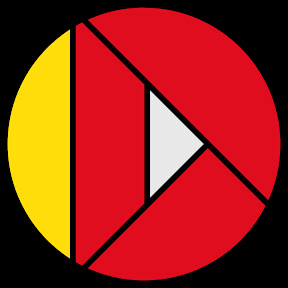


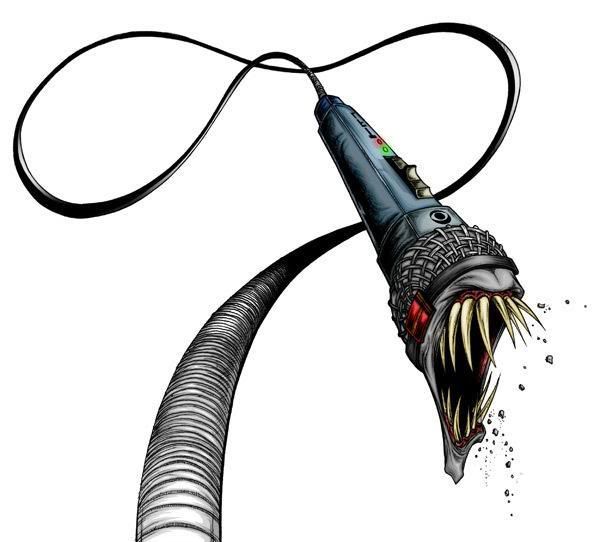



















 help pls :(
help pls :(







