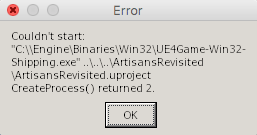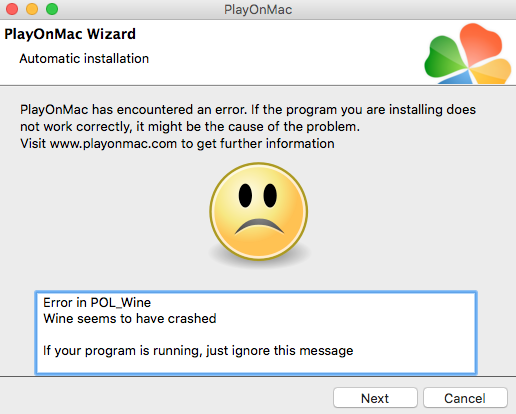Hello
Firstly I want to say that English is not my prime language so if I make mistakes please let me know
I am using mac version high sierra on the latest patch and PlayOnMac version 4.2.12
I woud love to play a certain game named Artisans Revisited, I have downloaded it and I open the .exe file and click the install buttons but nothing happens. It just comes with error that announces: 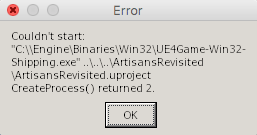
When I click the OK button it announces this:
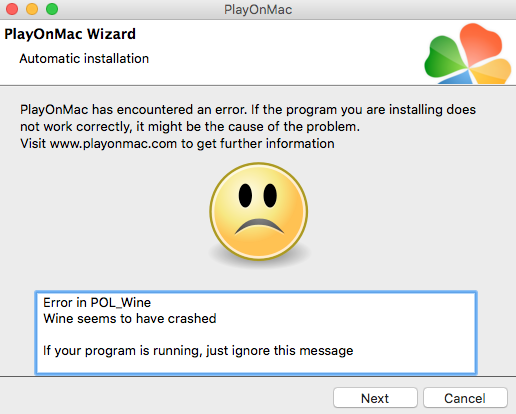
In my bottom task bar the app icon is open and when I put mouse over it it is called Wine. But for some reason it doesnt work and I cant play it? Any help will be appreciative. Thank you very much.
Edit : Here is the code in the debug menu
[03/12/18 19:29:51] - Running wine- winepath -u C:\\users\\computer\\Desktop (Working directory : /Users/computer/Library/PlayOnMac/wineprefix/Artisans_Revisited_/drive_c)
Dynamic session lookup supported but failed: launchd did not provide a socket path, verify that org.freedesktop.dbus-session.plist is loaded!
/Users/computer/Library/PlayOnMac//wineprefix/Artisans_Revisited_/dosdevices/c:/users/computer/Desktop
[03/12/18 19:30:21] - Running wine- winepath -u C:\\users\\computer\\Desktop (Working directory : /Users/computer/Library/PlayOnMac/wineprefix/Artisans_Revisited_/drive_c)
Dynamic session lookup supported but failed: launchd did not provide a socket path, verify that org.freedesktop.dbus-session.plist is loaded!
/Users/computer/Library/PlayOnMac//wineprefix/Artisans_Revisited_/dosdevices/c:/users/computer/Desktop
[03/12/18 19:30:32] - Running wine- ArtisansRevisited.exe (Working directory : /Users/computer/Library/PlayOnMac/wineprefix/Artisans_Revisited_/drive_c)
Dynamic session lookup supported but failed: launchd did not provide a socket path, verify that org.freedesktop.dbus-session.plist is loaded!
[03/12/18 19:40:30] - Running wine- ArtisansRevisited.exe (Working directory : /Users/computer/Library/PlayOnMac/wineprefix/Artisans_Revisited_/drive_c)
Dynamic session lookup supported but failed: launchd did not provide a socket path, verify that org.freedesktop.dbus-session.plist is loaded!
[03/12/18 19:40:54] - Running wine- ArtisansRevisited.exe (Working directory : /Users/computer/Library/PlayOnMac/wineprefix/Artisans_Revisited_/drive_c)
Dynamic session lookup supported but failed: launchd did not provide a socket path, verify that org.freedesktop.dbus-session.plist is loaded!
Ändrat av Jaymon