Hello everyone. Thanks for checking out my thread. I have been getting into Linux a lot. Im not a very big gamer. I mostly do 3D modeling, image manipulation, and digital arts, which is so much better in Linux so far. What Im trying to is get the games that I do have running in Linux so I can completely dump windows.
Here is my lshw output:
root@genesis-01:/# lshw
genesis-01
description: Desktop Computer
product: MS-7A72 (Default string)
vendor: MSI
version: 1.0
serial: Default string
width: 64 bits
capabilities: smbios-3.0 dmi-3.0 smp vsyscall32
configuration: boot=normal chassis=desktop family=Default string sku=Default string uuid=00000000-0000-0000-0000-309C239CA088
*-core
description: Motherboard
product: B250 PC MATE (MS-7A72)
vendor: MSI
physical id: 0
version: 1.0
serial: I216213113
slot: Default string
*-firmware
description: BIOS
vendor: American Megatrends Inc.
physical id: 0
version: 3.60
date: 11/17/2017
size: 64KiB
capacity: 8128KiB
capabilities: pci upgrade shadowing cdboot bootselect socketedrom edd int13floppy1200 int13floppy720 int13floppy2880 int5printscreen int9keyboard int14serial int17printer acpi usb biosbootspecification uefi
*-memory
description: System Memory
physical id: 3c
slot: System board or motherboard
size: 8GiB
*-bank:0
description: DIMM DDR4 Synchronous Unbuffered (Unregistered) 2400 MHz (0.4 ns)
product: 2400 C16 Series
vendor: 8502
physical id: 0
serial: 00000000
slot: ChannelA-DIMM0
size: 4GiB
width: 64 bits
clock: 2400MHz (0.4ns)
*-bank:1
description: [empty]
physical id: 1
slot: ChannelA-DIMM1
*-bank:2
description: DIMM DDR4 Synchronous Unbuffered (Unregistered) 2400 MHz (0.4 ns)
product: 2400 C16 Series
vendor: 8502
physical id: 2
serial: 00000000
slot: ChannelB-DIMM0
size: 4GiB
width: 64 bits
clock: 2400MHz (0.4ns)
*-bank:3
description: [empty]
physical id: 3
slot: ChannelB-DIMM1
*-cache:0
description: L1 cache
physical id: 42
slot: L1 Cache
size: 128KiB
capacity: 128KiB
capabilities: synchronous internal write-back unified
configuration: level=1
*-cache:1
description: L2 cache
physical id: 43
slot: L2 Cache
size: 512KiB
capacity: 512KiB
capabilities: synchronous internal write-back unified
configuration: level=2
*-cache:2
description: L3 cache
physical id: 44
slot: L3 Cache
size: 4MiB
capacity: 4MiB
capabilities: synchronous internal write-back unified
configuration: level=3
*-cpu
description: CPU
product: Intel(R) Core(TM) i3-7320 CPU @ 4.10GHz
vendor: Intel Corp.
physical id: 45
bus info: cpu@0
version: Intel(R) Core(TM) i3-7320 CPU @ 4.10GHz
serial: To Be Filled By O.E.M.
slot: U3E1
size: 1314MHz
capacity: 4100MHz
width: 64 bits
clock: 100MHz
capabilities: x86-64 fpu fpu_exception wp vme de pse tsc msr pae mce cx8 apic sep mtrr pge mca cmov pat pse36 clflush dts acpi mmx fxsr sse sse2 ss ht tm pbe syscall nx pdpe1gb rdtscp constant_tsc art arch_perfmon pebs bts rep_good nopl xtopology nonstop_tsc cpuid aperfmperf tsc_known_freq pni pclmulqdq dtes64 monitor ds_cpl vmx est tm2 ssse3 sdbg fma cx16 xtpr pdcm pcid sse4_1 sse4_2 x2apic movbe popcnt tsc_deadline_timer aes xsave avx f16c rdrand lahf_lm abm 3dnowprefetch cpuid_fault invpcid_single pti ssbd ibrs ibpb stibp tpr_shadow vnmi flexpriority ept vpid fsgsbase tsc_adjust bmi1 avx2 smep bmi2 erms invpcid mpx rdseed adx smap clflushopt intel_pt xsaveopt xsavec xgetbv1 xsaves dtherm arat pln pts hwp hwp_notify hwp_act_window hwp_epp flush_l1d cpufreq
configuration: cores=2 enabledcores=2 threads=4
*-pci
description: Host bridge
product: Xeon E3-1200 v6/7th Gen Core Processor Host Bridge/DRAM Registers
vendor: Intel Corporation
physical id: 100
bus info: pci@0000:00:00.0
version: 06
width: 32 bits
clock: 33MHz
*-pci:0
description: PCI bridge
product: Xeon E3-1200 v5/E3-1500 v5/6th Gen Core Processor PCIe Controller (x16)
vendor: Intel Corporation
physical id: 1
bus info: pci@0000:00:01.0
version: 06
width: 32 bits
clock: 33MHz
capabilities: pci pm msi pciexpress normal_decode bus_master cap_list
configuration: driver=pcieport
resources: irq:16 ioport:e000(size=4096) memory:dfe00000-dfefffff ioport:c0000000(size=270532608)
*-display
description: VGA compatible controller
product: Baffin [Radeon RX 550 640SP / RX 560/560X]
vendor: Advanced Micro Devices, Inc. [AMD/ATI]
physical id: 0
bus info: pci@0000:01:00.0
version: cf
width: 64 bits
clock: 33MHz
capabilities: pm pciexpress msi vga_controller bus_master cap_list rom
configuration: driver=amdgpu latency=0
resources: irq:131 memory:c0000000-cfffffff memory:d0000000-d01fffff ioport:e000(size=256) memory:dfe00000-dfe3ffff memory:c0000-dffff
*-multimedia
description: Audio device
product: Advanced Micro Devices, Inc. [AMD/ATI]
vendor: Advanced Micro Devices, Inc. [AMD/ATI]
physical id: 0.1
bus info: pci@0000:01:00.1
version: 00
width: 64 bits
clock: 33MHz
capabilities: pm pciexpress msi bus_master cap_list
configuration: driver=snd_hda_intel latency=0
resources: irq:130 memory:dfe60000-dfe63fff
*-generic:0 UNCLAIMED
description: System peripheral
product: Xeon E3-1200 v5/v6 / E3-1500 v5 / 6th/7th Gen Core Processor Gaussian Mixture Model
vendor: Intel Corporation
physical id: 8
bus info: pci@0000:00:08.0
version: 00
width: 64 bits
clock: 33MHz
capabilities: msi pm cap_list
configuration: latency=0
resources: memory:dff4f000-dff4ffff
*-usb
description: USB controller
product: 200 Series/Z370 Chipset Family USB 3.0 xHCI Controller
vendor: Intel Corporation
physical id: 14
bus info: pci@0000:00:14.0
version: 00
width: 64 bits
clock: 33MHz
capabilities: pm msi xhci bus_master cap_list
configuration: driver=xhci_hcd latency=0
resources: irq:120 memory:dff30000-dff3ffff
*-generic:1 UNCLAIMED
description: Signal processing controller
product: 200 Series PCH Thermal Subsystem
vendor: Intel Corporation
physical id: 14.2
bus info: pci@0000:00:14.2
version: 00
width: 64 bits
clock: 33MHz
capabilities: pm msi cap_list
configuration: latency=0
resources: memory:dff4e000-dff4efff
*-communication
description: Communication controller
product: 200 Series PCH CSME HECI #1
vendor: Intel Corporation
physical id: 16
bus info: pci@0000:00:16.0
version: 00
width: 64 bits
clock: 33MHz
capabilities: pm msi bus_master cap_list
configuration: driver=mei_me latency=0
resources: irq:128 memory:dff4d000-dff4dfff
*-storage
description: SATA controller
product: 200 Series PCH SATA controller [AHCI mode]
vendor: Intel Corporation
physical id: 17
bus info: pci@0000:00:17.0
version: 00
width: 32 bits
clock: 66MHz
capabilities: storage msi pm ahci_1.0 bus_master cap_list
configuration: driver=ahci latency=0
resources: irq:127 memory:dff48000-dff49fff memory:dff4c000-dff4c0ff ioport:f050(size=8) ioport:f040(size=4) ioport:f020(size=32) memory:dff4b000-dff4b7ff
*-pci:1
description: PCI bridge
product: 200 Series PCH PCI Express Root Port #5
vendor: Intel Corporation
physical id: 1c
bus info: pci@0000:00:1c.0
version: f0
width: 32 bits
clock: 33MHz
capabilities: pci pciexpress msi pm normal_decode bus_master cap_list
configuration: driver=pcieport
resources: irq:16 memory:dfd00000-dfdfffff
*-usb
description: USB controller
product: ASMedia Technology Inc.
vendor: ASMedia Technology Inc.
physical id: 0
bus info: pci@0000:02:00.0
version: 00
width: 64 bits
clock: 33MHz
capabilities: msi msix pm pciexpress xhci bus_master cap_list
configuration: driver=xhci_hcd latency=0
resources: irq:16 memory:dfd00000-dfd07fff
*-pci:2
description: PCI bridge
product: 200 Series PCH PCI Express Root Port #7
vendor: Intel Corporation
physical id: 1c.6
bus info: pci@0000:00:1c.6
version: f0
width: 32 bits
clock: 33MHz
capabilities: pci pciexpress msi pm normal_decode bus_master cap_list
configuration: driver=pcieport
resources: irq:18
*-pci
description: PCI bridge
product: ASM1083/1085 PCIe to PCI Bridge
vendor: ASMedia Technology Inc.
physical id: 0
bus info: pci@0000:03:00.0
version: 03
width: 32 bits
clock: 33MHz
capabilities: pci msi pm pciexpress normal_decode bus_master cap_list
*-isa
description: ISA bridge
product: 200 Series PCH LPC Controller (B250)
vendor: Intel Corporation
physical id: 1f
bus info: pci@0000:00:1f.0
version: 00
width: 32 bits
clock: 33MHz
capabilities: isa bus_master
configuration: latency=0
*-memory UNCLAIMED
description: Memory controller
product: 200 Series/Z370 Chipset Family Power Management Controller
vendor: Intel Corporation
physical id: 1f.2
bus info: pci@0000:00:1f.2
version: 00
width: 32 bits
clock: 33MHz (30.3ns)
capabilities: bus_master
configuration: latency=0
resources: memory:dff44000-dff47fff
*-multimedia
description: Audio device
product: 200 Series PCH HD Audio
vendor: Intel Corporation
physical id: 1f.3
bus info: pci@0000:00:1f.3
version: 00
width: 64 bits
clock: 33MHz
capabilities: pm msi bus_master cap_list
configuration: driver=snd_hda_intel latency=32
resources: irq:129 memory:dff40000-dff43fff memory:dff20000-dff2ffff
*-serial
description: SMBus
product: 200 Series/Z370 Chipset Family SMBus Controller
vendor: Intel Corporation
physical id: 1f.4
bus info: pci@0000:00:1f.4
version: 00
width: 64 bits
clock: 33MHz
configuration: driver=i801_smbus latency=0
resources: irq:16 memory:dff4a000-dff4a0ff ioport:f000(size=32)
*-network
description: Ethernet interface
product: Ethernet Connection (2) I219-V
vendor: Intel Corporation
physical id: 1f.6
bus info: pci@0000:00:1f.6
logical name: enp0s31f6
version: 00
serial: 30:9c:23:9c:a0:88
size: 1Gbit/s
capacity: 1Gbit/s
width: 32 bits
clock: 33MHz
capabilities: pm msi bus_master cap_list ethernet physical tp 10bt 10bt-fd 100bt 100bt-fd 1000bt-fd autonegotiation
configuration: autonegotiation=on broadcast=yes driver=e1000e driverversion=3.2.6-k duplex=full firmware=0.8-4 ip=192.168.1.80 latency=0 link=yes multicast=yes port=twisted pair speed=1Gbit/s
resources: irq:126 memory:dff00000-dff1ffff
*-scsi:0
physical id: 1
logical name: scsi0
capabilities: emulated
*-disk
description: ATA Disk
product: ST1000VN002-2EY1
vendor: Seagate
physical id: 0.0.0
bus info: scsi@0:0.0.0
logical name: /dev/sda
version: SC60
serial: Z9C3Z073
size: 931GiB (1TB)
capabilities: gpt-1.00 partitioned partitioned:gpt
configuration: ansiversion=5 guid=64a8e0a0-6710-4c5d-b095-76909153f225 logicalsectorsize=512 sectorsize=4096
*-volume:0
description: Linux swap volume
vendor: Linux
physical id: 1
bus info: scsi@0:0.0.0,1
logical name: /dev/sda1
version: 1
serial: 8bffa32c-bf74-4c45-b98b-4fff187b598a
size: 7626MiB
capacity: 7627MiB
capabilities: nofs swap initialized
configuration: filesystem=swap pagesize=4095
*-volume:1
description: Windows FAT volume
vendor: mkfs.fat
physical id: 2
bus info: scsi@0:0.0.0,2
logical name: /dev/sda2
logical name: /boot/efi
version: FAT32
serial: 102b-1a14
size: 478MiB
capacity: 491MiB
capabilities: boot fat initialized
configuration: FATs=2 filesystem=fat mount.fstype=vfat mount.options=rw,relatime,fmask=0077,dmask=0077,codepage=437,iocharset=iso8859-1,shortname=mixed,errors=remount-ro state=mounted
*-volume:2
description: EXT4 volume
vendor: Linux
physical id: 3
bus info: scsi@0:0.0.0,3
logical name: /dev/sda3
logical name: /
version: 1.0
serial: df3b8cba-d6cc-4d85-8ff0-da2135954231
size: 923GiB
capabilities: journaled extended_attributes large_files huge_files dir_nlink recover 64bit extents ext4 ext2 initialized
configuration: created=2018-11-03 20:01:22 filesystem=ext4 lastmountpoint=/ modified=2018-11-15 15:34:23 mount.fstype=ext4 mount.options=rw,relatime,errors=remount-ro mounted=2018-11-15 15:34:27 state=mounted
*-scsi:1
physical id: 2
logical name: scsi2
capabilities: emulated
*-cdrom
description: DVD-RAM writer
product: DRW-24B1ST j
vendor: ASUS
physical id: 0.0.0
bus info: scsi@2:0.0.0
logical name: /dev/cdrom
logical name: /dev/cdrw
logical name: /dev/dvd
logical name: /dev/dvdrw
logical name: /dev/sr0
version: 1.01
capabilities: removable audio cd-r cd-rw dvd dvd-r dvd-ram
configuration: ansiversion=5 status=nodisc
*-power UNCLAIMED
description: To Be Filled By O.E.M.
product: To Be Filled By O.E.M.
vendor: To Be Filled By O.E.M.
physical id: 1
version: To Be Filled By O.E.M.
serial: To Be Filled By O.E.M.
capacity: 32768mWh
root@genesis-01:/#
I think there's a FAT32 mount in there from a virtual drive for an AVP2 .iso that is currently mounted, idk ^_^
Ok I have held on to a near mint copy of Fox / Sierra's Aliens vs Predator 2, which is probably my favorite shooter ever. I still play this game via LAN with my kids in Windows 7 from time to time. People are still maintaining the master server patch, so I beleive online play is still possible. I am installing with CD's not the .iso's and crack, which I do have as well for my own simplicities sake. Here is proof via photo along with this post; https://imgur.com/a/oHnechz
 I installed a 64bit virtual drive and configured Wine version 3.10 staging and then tried an elier version (I think it was 3.0.1 staging) and then I tried to install directx9 and microsoft core fonts - dont know why I did this, Im a total noob at this I guess.
I installed a 64bit virtual drive and configured Wine version 3.10 staging and then tried an elier version (I think it was 3.0.1 staging) and then I tried to install directx9 and microsoft core fonts - dont know why I did this, Im a total noob at this I guess.
Since this post is long enough to crash facebook, lets make it longer; here is the debug log from my avp2 64bit drive in PoL:
Invoke Failed to deserialize param State, hres 80004005
005d:err:rpc:I_RpcReceive we got fault packet with status 0x80004005
0031:err:ole:xCall RpcChannelBuffer SendReceive failed, 80004005
0031:err:ole:marshal_object couldn't get IPSFactory buffer for interface {83755dd1-086b-11d3-8868-00c04f72f303}
0009:err:ole:ClientIdentity_QueryMultipleInterfaces IRemUnknown_RemQueryInterface failed with error 0x80004002
0031:err:ole:CoReleaseMarshalData IMarshal::ReleaseMarshalData failed with error 0x8001011d
[11/17/18 19:44:57] - Running wine-3.10-staging wineboot (Working directory : /usr/share/playonlinux/python)
0029:err:winediag:SECUR32_initNTLMSP ntlm_auth was not found or is outdated. Make sure that ntlm_auth >= 3.0.25 is in your path. Usually, you can find it in the winbind package of your distribution.
0029:fixme:kerberos:kerberos_SpInstanceInit 65536,0x7fa92e4a42e0,(nil): stub
0029:fixme:dwmapi:DwmIsCompositionEnabled 0x6dbd1518
0034:fixme:iphlpapi:NotifyIpInterfaceChange (family 0, callback 0x69ebd3de, context 0x8d66f0, init_notify 0, handle 0x11cfa20): stub
0046:err:winediag:SECUR32_initNTLMSP ntlm_auth was not found or is outdated. Make sure that ntlm_auth >= 3.0.25 is in your path. Usually, you can find it in the winbind package of your distribution.
0046:fixme:kerberos:kerberos_SpInstanceInit 65536,0xf58a5a6c,(nil): stub
0046:fixme:dwmapi:DwmIsCompositionEnabled 0x6d5d3018
0048:fixme:iphlpapi:NotifyIpInterfaceChange (family 0, callback 0x6a0cb608, context 0x9589f8, init_notify 0, handle 0x119fc88): stub
wine: configuration in '/home/pastlife/.PlayOnLinux//wineprefix/avp2' has been updated.
[11/17/18 19:45:08] - Running wine-3.10-staging winecfg (Working directory : /usr/share/playonlinux/python)
[11/17/18 19:46:16] - Running wine-3.10-staging wineboot (Working directory : /usr/share/playonlinux/python)
0028:err:winediag:SECUR32_initNTLMSP ntlm_auth was not found or is outdated. Make sure that ntlm_auth >= 3.0.25 is in your path. Usually, you can find it in the winbind package of your distribution.
0028:fixme:kerberos:kerberos_SpInstanceInit 65536,0x7f4dd14772e0,(nil): stub
0028:fixme:dwmapi:DwmIsCompositionEnabled 0x6dbd1518
0033:fixme:iphlpapi:NotifyIpInterfaceChange (family 0, callback 0x69ebd3de, context 0x8d66f0, init_notify 0, handle 0x11cfa20): stub
0045:err:winediag:SECUR32_initNTLMSP ntlm_auth was not found or is outdated. Make sure that ntlm_auth >= 3.0.25 is in your path. Usually, you can find it in the winbind package of your distribution.
0045:fixme:kerberos:kerberos_SpInstanceInit 65536,0xf5895a6c,(nil): stub
0045:fixme:dwmapi:DwmIsCompositionEnabled 0x6d5d3018
0047:fixme:iphlpapi:NotifyIpInterfaceChange (family 0, callback 0x6a0cb608, context 0x9589f8, init_notify 0, handle 0x119fc88): stub
wine: configuration in '/home/pastlife/.PlayOnLinux//wineprefix/avp2' has been updated.
[11/17/18 19:46:45] - ----- Starting function POL_Install_corefonts -----
[11/17/18 19:46:45] - ----- Starting function POL_Internal_InstallFonts -----
[11/17/18 19:46:45] - ----- Ending function POL_Internal_InstallFonts -----
[11/17/18 19:46:45] - ----- Ending function POL_Install_corefonts -----
[11/17/18 19:50:24] - Running wine-3.10-staging /media/pastlife/Disk1/Setup.exe (Working directory : /media/pastlife/Disk1)
002f:fixme:ntdll:NtLockFile I/O completion on lock not implemented yet
002f:err:ole:ClientIdentity_QueryMultipleInterfaces IRemUnknown_RemQueryInterface failed with error 0x80004002
002f:err:ole:ClientIdentity_QueryMultipleInterfaces IRemUnknown_RemQueryInterface failed with error 0x80004002
002f:err:ole:ClientIdentity_QueryMultipleInterfaces IRemUnknown_RemQueryInterface failed with error 0x80004002
002f:err:ole:ClientIdentity_QueryMultipleInterfaces IRemUnknown_RemQueryInterface failed with error 0x80004002
002f:err:ole:ClientIdentity_QueryMultipleInterfaces IRemUnknown_RemQueryInterface failed with error 0x80004002
002f:err:ole:ClientIdentity_QueryMultipleInterfaces IRemUnknown_RemQueryInterface failed with error 0x80004002
002f:err:ole:ClientIdentity_QueryMultipleInterfaces IRemUnknown_RemQueryInterface failed with error 0x80004002
002f:err:ole:ClientIdentity_QueryMultipleInterfaces IRemUnknown_RemQueryInterface failed with error 0x80004002
002f:err:ole:ClientIdentity_QueryMultipleInterfaces IRemUnknown_RemQueryInterface failed with error 0x80004002
002f:err:ole:ClientIdentity_QueryMultipleInterfaces IRemUnknown_RemQueryInterface failed with error 0x80004002
002f:err:ole:ClientIdentity_QueryMultipleInterfaces IRemUnknown_RemQueryInterface failed with error 0x80004002
002f:err:ole:ClientIdentity_QueryMultipleInterfaces IRemUnknown_RemQueryInterface failed with error 0x80004002
002f:err:ole:ClientIdentity_QueryMultipleInterfaces IRemUnknown_RemQueryInterface failed with error 0x80004002
002f:err:ole:ClientIdentity_QueryMultipleInterfaces IRemUnknown_RemQueryInterface failed with error 0x80004002
002f:err:ole:ClientIdentity_QueryMultipleInterfaces IRemUnknown_RemQueryInterface failed with error 0x80004002
002f:err:ole:ClientIdentity_QueryMultipleInterfaces IRemUnknown_RemQueryInterface failed with error 0x80004002
002f:err:ole:ClientIdentity_QueryMultipleInterfaces IRemUnknown_RemQueryInterface failed with error 0x80004002
002f:err:ole:ClientIdentity_QueryMultipleInterfaces IRemUnknown_RemQueryInterface failed with error 0x80004002
002f:err:ole:ClientIdentity_QueryMultipleInterfaces IRemUnknown_RemQueryInterface failed with error 0x80004002
002f:err:ole:ClientIdentity_QueryMultipleInterfaces IRemUnknown_RemQueryInterface failed with error 0x80004002
002f:err:ole:ClientIdentity_QueryMultipleInterfaces IRemUnknown_RemQueryInterface failed with error 0x80004002
002f:err:ole:ClientIdentity_QueryMultipleInterfaces IRemUnknown_RemQueryInterface failed with error 0x80004002
002f:err:ole:ClientIdentity_QueryMultipleInterfaces IRemUnknown_RemQueryInterface failed with error 0x80004002
002f:err:ole:ClientIdentity_QueryMultipleInterfaces IRemUnknown_RemQueryInterface failed with error 0x80004002
002f:err:ole:ClientIdentity_QueryMultipleInterfaces IRemUnknown_RemQueryInterface failed with error 0x80004002
002f:err:ole:ClientIdentity_QueryMultipleInterfaces IRemUnknown_RemQueryInterface failed with error 0x80004002
002f:err:ole:ClientIdentity_QueryMultipleInterfaces IRemUnknown_RemQueryInterface failed with error 0x80004002
004c:fixme:font:get_outline_text_metrics failed to read full_nameW for font L"Ani"!
002f:err:ole:ClientIdentity_QueryMultipleInterfaces IRemUnknown_RemQueryInterface failed with error 0x80004002
002f:err:ole:ClientIdentity_QueryMultipleInterfaces IRemUnknown_RemQueryInterface failed with error 0x80004002
002f:err:ole:marshal_object couldn't get IPSFactory buffer for interface {aa7e2066-cb55-11d2-8094-00104b1f9838}
002f:err:ole:StdMarshalImpl_MarshalInterface Failed to create ifstub, hres=0x80004002
002f:err:ole:CoMarshalInterface Failed to marshal the interface {aa7e2066-cb55-11d2-8094-00104b1f9838}, 80004002
002f:err:ole:_marshal_interface Marshalling interface {aa7e2066-cb55-11d2-8094-00104b1f9838} failed with 80004002
002f:err:ole:xCall Failed to serialize param, hres 80004002
0009:err:ole:deserialize_param Failed to read integer 4 byte
0009:err:ole:TMStubImpl_Invoke Failed to deserialize param State, hres 80004005
005e:err:rpc:I_RpcReceive we got fault packet with status 0x80004005
002f:err:ole:xCall RpcChannelBuffer SendReceive failed, 80004005
002f:err:ole:marshal_object couldn't get IPSFactory buffer for interface {aa7e2066-cb55-11d2-8094-00104b1f9838}
002f:err:ole:StdMarshalImpl_MarshalInterface Failed to create ifstub, hres=0x80004002
002f:err:ole:CoMarshalInterface Failed to marshal the interface {aa7e2066-cb55-11d2-8094-00104b1f9838}, 80004002
002f:err:ole:_marshal_interface Marshalling interface {aa7e2066-cb55-11d2-8094-00104b1f9838} failed with 80004002
002f:err:ole:xCall Failed to serialize param, hres 80004002
0009:err:ole:deserialize_param Failed to read integer 4 byte
0009:err:ole:TMStubImpl_Invoke Failed to deserialize param State, hres 80004005
005b:err:rpc:I_RpcReceive we got fault packet with status 0x80004005
002f:err:ole:xCall RpcChannelBuffer SendReceive failed, 80004005
002f:err:ole:marshal_object couldn't get IPSFactory buffer for interface {aa7e2066-cb55-11d2-8094-00104b1f9838}
002f:err:ole:StdMarshalImpl_MarshalInterface Failed to create ifstub, hres=0x80004002
002f:err:ole:CoMarshalInterface Failed to marshal the interface {aa7e2066-cb55-11d2-8094-00104b1f9838}, 80004002
002f:err:ole:_marshal_interface Marshalling interface {aa7e2066-cb55-11d2-8094-00104b1f9838} failed with 80004002
002f:err:ole:xCall Failed to serialize param, hres 80004002
0009:err:ole:deserialize_param Failed to read integer 4 byte
0009:err:ole:TMStubImpl_Invoke Failed to deserialize param State, hres 80004005
005b:err:rpc:I_RpcReceive we got fault packet with status 0x80004005
002f:err:ole:xCall RpcChannelBuffer SendReceive failed, 80004005
002f:err:ole:marshal_object couldn't get IPSFactory buffer for interface {aa7e2066-cb55-11d2-8094-00104b1f9838}
002f:err:ole:StdMarshalImpl_MarshalInterface Failed to create ifstub, hres=0x80004002
002f:err:ole:CoMarshalInterface Failed to marshal the interface {aa7e2066-cb55-11d2-8094-00104b1f9838}, 80004002
002f:err:ole:_marshal_interface Marshalling interface {aa7e2066-cb55-11d2-8094-00104b1f9838} failed with 80004002
002f:err:ole:xCall Failed to serialize param, hres 80004002
0009:err:ole:deserialize_param Failed to read integer 4 byte
0009:err:ole:TMStubImpl_Invoke Failed to deserialize param State, hres 80004005
005e:err:rpc:I_RpcReceive we got fault packet with status 0x80004005
002f:err:ole:xCall RpcChannelBuffer SendReceive failed, 80004005
002f:err:ole:marshal_object couldn't get IPSFactory buffer for interface {83755dd1-086b-11d3-8868-00c04f72f303}
0009:err:ole:ClientIdentity_QueryMultipleInterfaces IRemUnknown_RemQueryInterface failed with error 0x80004002
002f:err:ole:CoReleaseMarshalData IMarshal::ReleaseMarshalData failed with error 0x8001011d
Ok now that you are done crying about how bad I am at this, I will let you know that I did make it to 100% installed but can anyone help me figure out how to get passed this error?
Error# 0x80040702 Description: Failed to load dll: dsetup : Setup will Now Terminate
Note:
I have experienced this error in a Wndows 7 machine in the past. The way I got around it was I reinstalled Windows 7 several times until it worked. Whenever I reached any sort of registry error in win7 I would give up, but for AVP2, I would reinstall no matter how long it takes or how many hard-drives I burn out...
Thank you very much for the time spent reading this post. I appreciate any and all help as well as criticism on the manner of posting, and the information in the debug file, as well as my lshw output. Thanks again and Take Care!
Ändrat av starseed-pl
* usury kills *
pA$']['L|FE
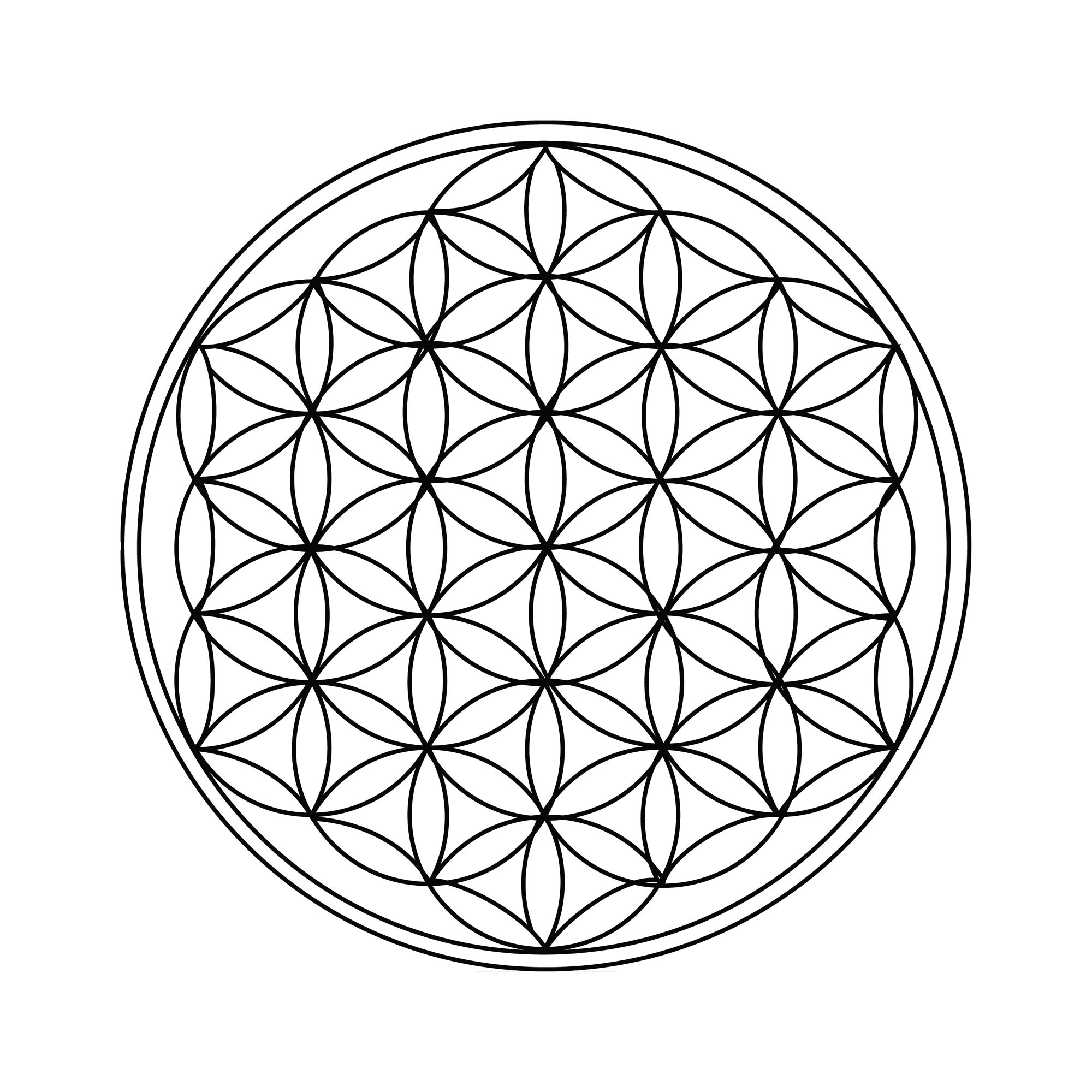

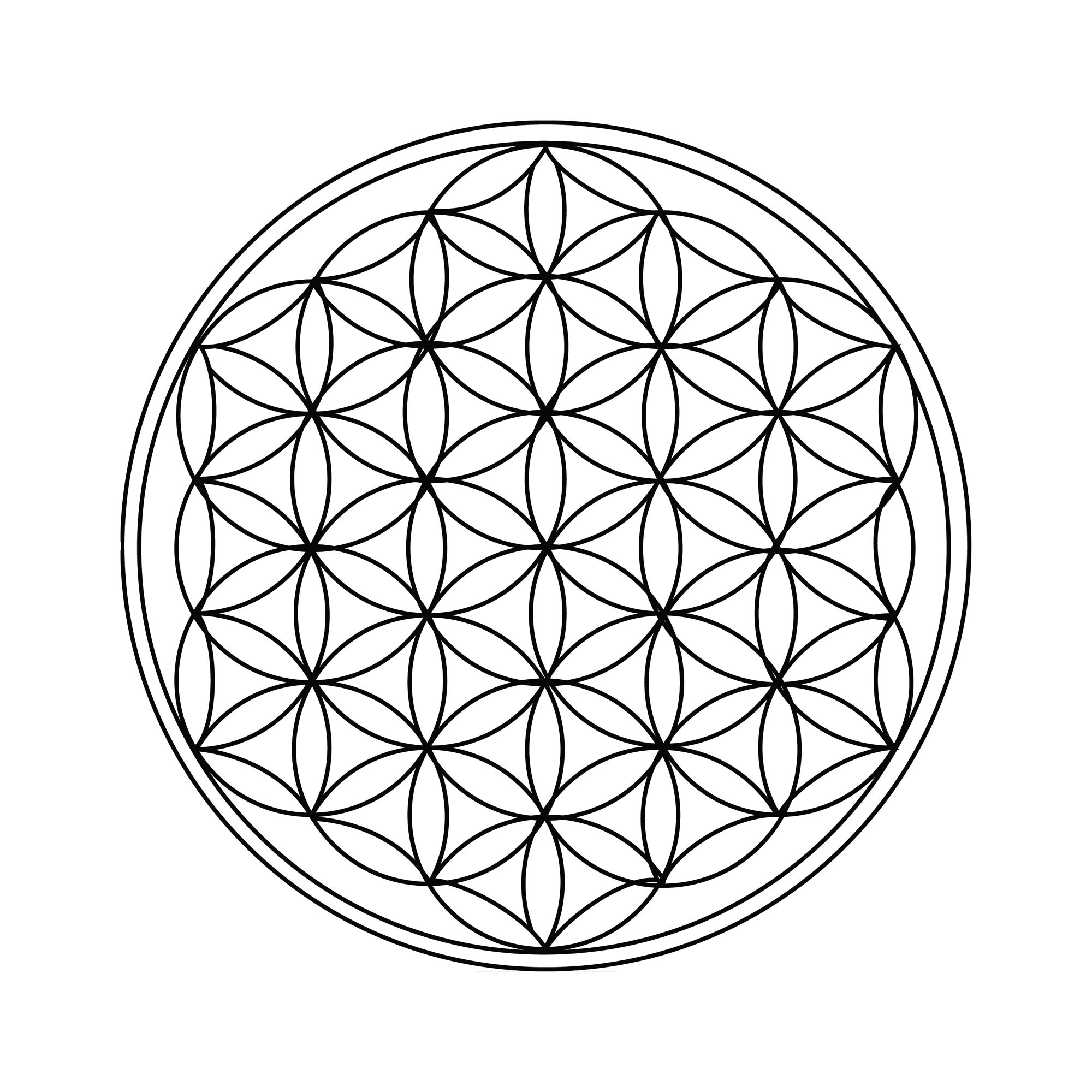

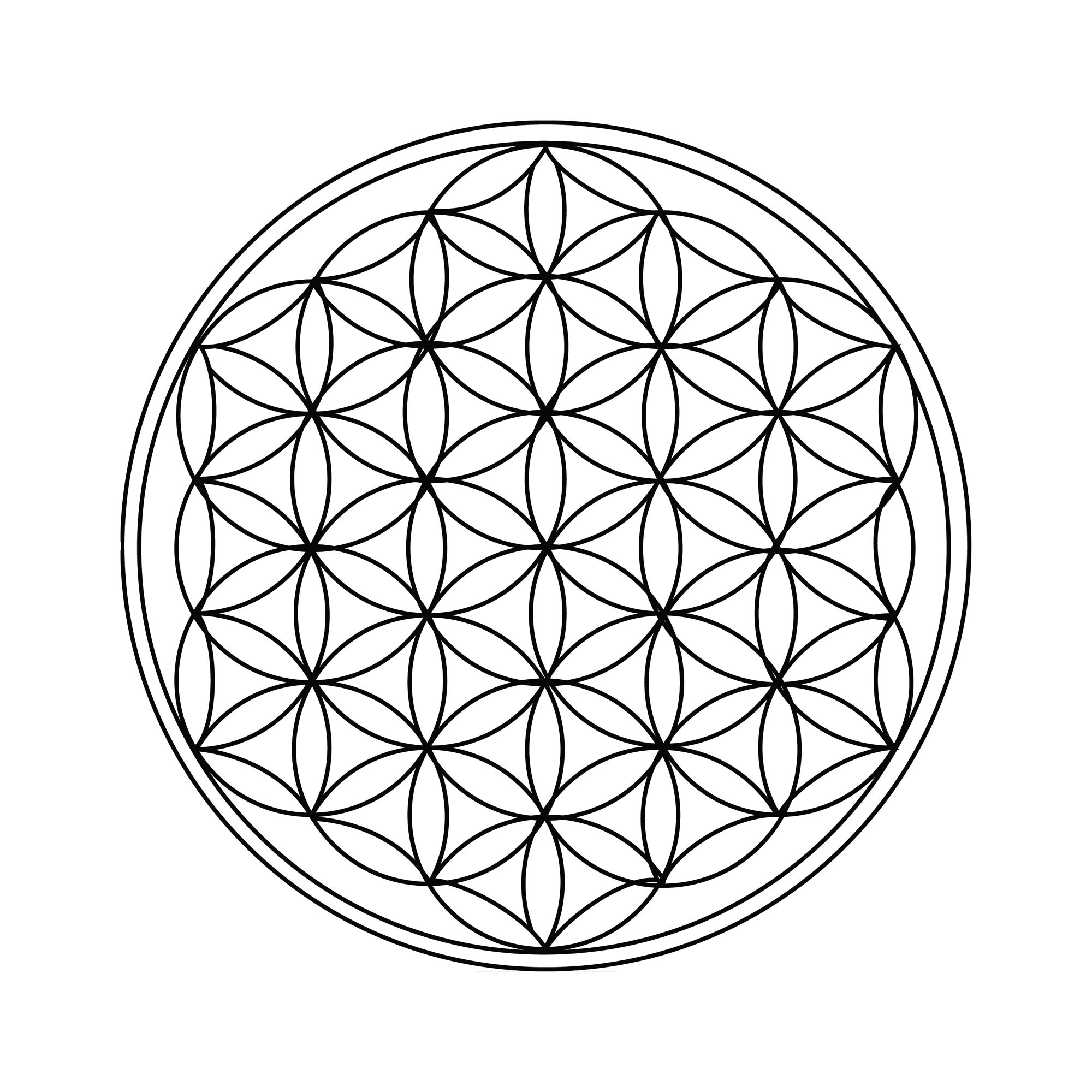
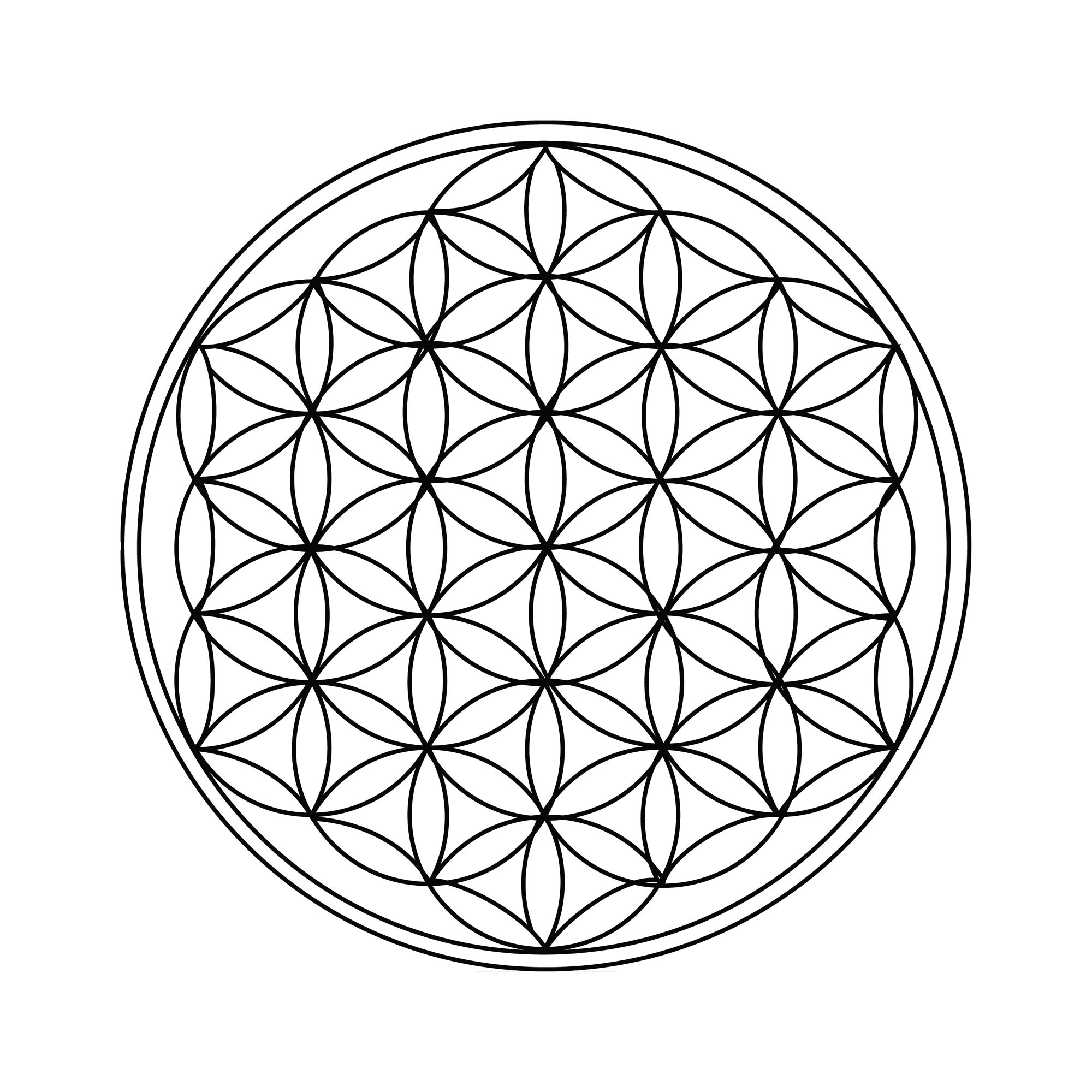

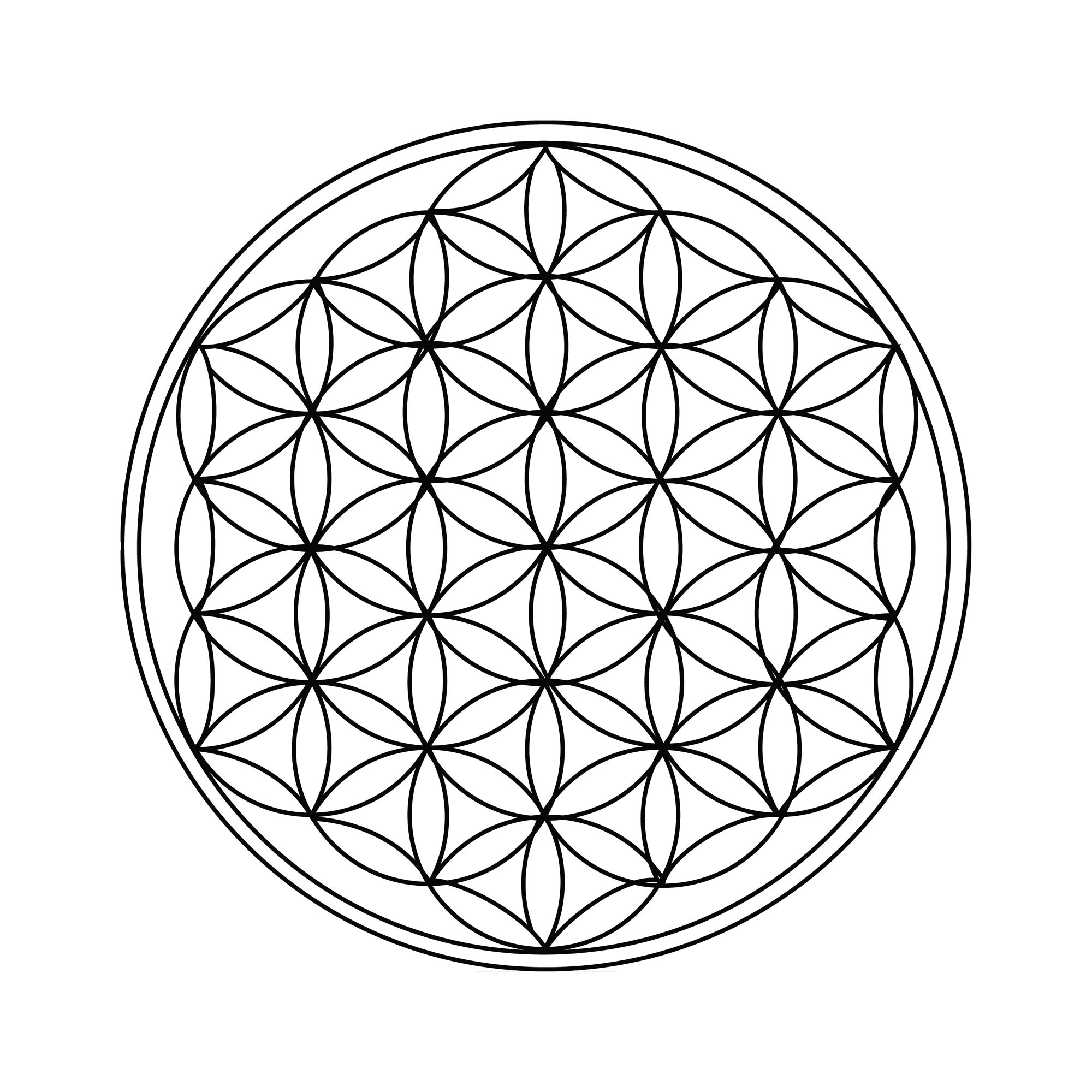
 I installed a 64bit virtual drive and configured Wine version 3.10 staging and then tried an elier version (I think it was 3.0.1 staging) and then I tried to install directx9 and microsoft core fonts - dont know why I did this, Im a total noob at this I guess.
I installed a 64bit virtual drive and configured Wine version 3.10 staging and then tried an elier version (I think it was 3.0.1 staging) and then I tried to install directx9 and microsoft core fonts - dont know why I did this, Im a total noob at this I guess.