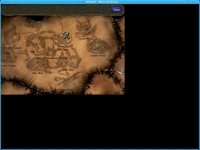GOG.com - Planescape: Torment
Informations
| Créateur | Messages |
|---|---|
petch

|
InformationCet installateur a été accepté par l'équipe. InformationsPlate-formes : Retours d'expérience1 0 DescriptionEnglish: One of the most original story ever told in a cRPG. GOG now has installers for Linux and Mac GOG propose maintenant des installeurs pour Linux et Mac Captures d'écranCode source#!/bin/bash # Date : (2012-06-10 20-41) # Last revision : (2014-02-15 14-16) # Wine version used : 1.4.1, 1.6.2 # Distribution used to test : Debian Sid (Unstable) # Author : Pierre Etchemaite pe-pol@concept-micro.com # Script licence : GPL v.2 # Program licence : Retail # Depend : # # CHANGELOG # [Pierre Etchemaite] (2012-06-10 20-41) # Initial script, for the GOG release. # [Dadu042] (2020-01-25 11:10) # Wine 1.6.2 -> 2.22 # Add VMS REQ: 4 -> 64 MB. [ -z "$PLAYONLINUX" ] && exit 0 source "$PLAYONLINUX/lib/sources" GOGID="planescape_torment" PREFIX="PlanescapeTorment_gog" WORKING_WINE_VERSION="2.22" TITLE="GOG.com - Planescape: Torment" SHORTCUT_NAME="Planescape: Torment" POL_GetSetupImages "http://files.playonlinux.com/resources/setups/$PREFIX/top.jpg" "http://files.playonlinux.com/resources/setups/$PREFIX/left.jpg" "$TITLE" POL_SetupWindow_Init POL_SetupWindow_SetID 1253 POL_Debug_Init POL_SetupWindow_presentation "$TITLE" "Black Isle Studios / Hasbro Inc." "http://www.gog.com/gamecard/$GOGID" "Pierre Etchemaite" "$PREFIX" POL_Call POL_GoG_setup "$GOGID" "a6e2879e10d49f29a5d70e2eee4093e2" POL_Wine_SelectPrefix "$PREFIX" POL_Wine_PrefixCreate "$WORKING_WINE_VERSION" # fake sdbinst.exe POL_Call POL_Install_nop "$WINEPREFIX/drive_c/windows/system32/sdbinst.exe" POL_Call POL_GoG_install "/nogui" # GoG work! Set_OS winxp POL_SetupWindow_VMS "64" # Doesn't hurt ;) POL_Wine_reboot # "Fixed" version gives mouse cursor trails under Wine cd "$GOGROOT/Planescape Torment" || POL_Debug_Fatal "Game not installed in standard path?" POL_Wine setup-ddrawfix.exe --uninstall rm -r setup-ddrawfix.exe ddrawfix POL_Shortcut "Torment.exe" "$SHORTCUT_NAME" "$SHORTCUT_NAME.png" "" "Game;RolePlaying;" POL_Shortcut_Document "$SHORTCUT_NAME" "$GOGROOT/Planescape Torment/manual.pdf" # C:\GOG Games\Planescape Torment\Readme.txt POL_SetupWindow_Close cat <<_EOF_ > "$POL_USER_ROOT/configurations/configurators/$SHORTCUT_NAME" #!/bin/bash [ -z "\$PLAYONLINUX" ] && exit 0 source "\$PLAYONLINUX/lib/sources" export WINEPREFIX="\$POL_USER_ROOT/wineprefix/$PREFIX" export WINEDEBUG="-all" POL_LoadVar_PROGRAMFILES cd "$GOGROOT/Planescape Torment/" || exit 1 TITLE="$TITLE" POL_SetupWindow_Init POL_Call POL_Configurator_runparts POL_SetupWindow_Close exit 0 _EOF_ exit 0 |
Contributions
Filters:
Contribuer| Membre | Messages |
| Dadu042 | Samedi 25 Janvier 2020 à 13:10 |
|
Dadu042
|
InformationCette mise à jour a été acceptée par l'équipe Differences@@ -7,13 +7,20 @@ # Script licence : GPL v.2 # Program licence : Retail # Depend : +# +# CHANGELOG +# [Pierre Etchemaite] (2012-06-10 20-41) +# Initial script, for the GOG release. +# [Dadu042] (2020-01-25 11:10) +# Wine 1.6.2 -> 2.22 +# Add VMS REQ: 4 -> 64 MB. [ -z "$PLAYONLINUX" ] && exit 0 source "$PLAYONLINUX/lib/sources" GOGID="planescape_torment" PREFIX="PlanescapeTorment_gog" -WORKING_WINE_VERSION="1.6.2" +WORKING_WINE_VERSION="2.22" TITLE="GOG.com - Planescape: Torment" SHORTCUT_NAME="Planescape: Torment" @@ -40,7 +47,7 @@ # GoG work! Set_OS winxp -POL_SetupWindow_VMS "4" +POL_SetupWindow_VMS "64" # Doesn't hurt ;) POL_Wine_reboot Nouveau code source#!/bin/bash # Date : (2012-06-10 20-41) # Last revision : (2014-02-15 14-16) # Wine version used : 1.4.1, 1.6.2 # Distribution used to test : Debian Sid (Unstable) # Author : Pierre Etchemaite pe-pol@concept-micro.com # Script licence : GPL v.2 # Program licence : Retail # Depend : # # CHANGELOG # [Pierre Etchemaite] (2012-06-10 20-41) # Initial script, for the GOG release. # [Dadu042] (2020-01-25 11:10) # Wine 1.6.2 -> 2.22 # Add VMS REQ: 4 -> 64 MB. [ -z "$PLAYONLINUX" ] && exit 0 source "$PLAYONLINUX/lib/sources" GOGID="planescape_torment" PREFIX="PlanescapeTorment_gog" WORKING_WINE_VERSION="2.22" TITLE="GOG.com - Planescape: Torment" SHORTCUT_NAME="Planescape: Torment" POL_GetSetupImages "http://files.playonlinux.com/resources/setups/$PREFIX/top.jpg" "http://files.playonlinux.com/resources/setups/$PREFIX/left.jpg" "$TITLE" POL_SetupWindow_Init POL_SetupWindow_SetID 1253 POL_Debug_Init POL_SetupWindow_presentation "$TITLE" "Black Isle Studios / Hasbro Inc." "http://www.gog.com/gamecard/$GOGID" "Pierre Etchemaite" "$PREFIX" POL_Call POL_GoG_setup "$GOGID" "a6e2879e10d49f29a5d70e2eee4093e2" POL_Wine_SelectPrefix "$PREFIX" POL_Wine_PrefixCreate "$WORKING_WINE_VERSION" # fake sdbinst.exe POL_Call POL_Install_nop "$WINEPREFIX/drive_c/windows/system32/sdbinst.exe" POL_Call POL_GoG_install "/nogui" # GoG work! Set_OS winxp POL_SetupWindow_VMS "64" # Doesn't hurt ;) POL_Wine_reboot # "Fixed" version gives mouse cursor trails under Wine cd "$GOGROOT/Planescape Torment" || POL_Debug_Fatal "Game not installed in standard path?" POL_Wine setup-ddrawfix.exe --uninstall rm -r setup-ddrawfix.exe ddrawfix POL_Shortcut "Torment.exe" "$SHORTCUT_NAME" "$SHORTCUT_NAME.png" "" "Game;RolePlaying;" POL_Shortcut_Document "$SHORTCUT_NAME" "$GOGROOT/Planescape Torment/manual.pdf" # C:\GOG Games\Planescape Torment\Readme.txt POL_SetupWindow_Close cat <<_EOF_ > "$POL_USER_ROOT/configurations/configurators/$SHORTCUT_NAME" #!/bin/bash [ -z "\$PLAYONLINUX" ] && exit 0 source "\$PLAYONLINUX/lib/sources" export WINEPREFIX="\$POL_USER_ROOT/wineprefix/$PREFIX" export WINEDEBUG="-all" POL_LoadVar_PROGRAMFILES cd "$GOGROOT/Planescape Torment/" || exit 1 TITLE="$TITLE" POL_SetupWindow_Init POL_Call POL_Configurator_runparts POL_SetupWindow_Close exit 0 _EOF_ exit 0 Réponses |
| k0st1x | Samedi 6 Aoüt 2016 à 13:44 |
k0st1x

|
Messagestrying to install PST (russian "fargus"), but without success. Here it can be downloaded: game library -> "Planescape: Torment" -> Game goodies -> "Russian localization (Fargus)" this localization is only for Windows and I can not install it under ther "play on linux" service. I installing it with all default options, then while installation is in progress, it shows me a message-box "Runtime error (at 69:445)". (screenshot: https://1drv.ms/i/s!AnIsKYlgFpEwqccn0ckswZTi2eHgCQ ) Please give me suggestions to fix this issue. Réponses |
| Yokhl | Mercredi 23 Mars 2016 à 21:40 |
Yokhl

|
MessagesOS: ROSA Desktop Fresh R7 release 2014.1 for x86_64, HP 530 Notebook After installation the game with PoL you need: 1. to change in the PoL parameters the Wine version manually to 1.9.6 and Video memory size to 256. 2. to change the Wine preferences, for screen setting to virtual, my size is 1280x800 resolution 3. All patches from https://www.gog.com/news/mod_spotlight_planescape_torment_mods_guide have been executed at the command prompt for this Wine (PS:T) in it's "c:\program files\gog\planescape torment\" directory one by one. Then enjoy Réponses |
This site allows content generated by members, and we promptly remove any content that infringes copyright according to our Terms of Service. To report copyright infringement, please send a notice to dmca-notice@playonlinux.com
 Installer ce programme
Installer ce programme